OneSafe password manager App Reviews
OneSafe password manager App Description & Overview
What is onesafe password manager app? oneSafe is like Fort Knox in your pocket! oneSafe provides advanced security for your passwords.
NEW! oneSafe now supports Dark Mode and many other iOS 13 improvements.
You can even sync your secured info across various devices via iCloud Drive or Dropbox to have your passwords available whenever and wherever you need them.
oneSafe protects your confidential information with AES-256 encryption; the highest level of encryption on mobile devices. Passwords, documents, photos, credit card numbers, bank account details, PIN codes and much more can all be locked away securely inside your safe – and at the same time be accessible whenever you need them. Plus, oneSafe adapts to your preferences allowing you to change the colors and images of your safe for maximum customization.
> THEY LOVE oneSafe
• Apple Editor's Choice, best new app in 80 countries!
• "oneSafe has cuter graphics than its rivals" [New York Times]
• "Even though oneSafe is incredibly powerful, it remains incredibly user-friendly." [iMore]
• "Listed in top password managers" [Cnet]
• "oneSafe is well built, robust, and easy to use" [Marco Tabini]
• "If you want to protect and secure your data like Fort Knox, oneSafe is your solution." [AppDictions.com]
oneSafe is ultra secure, easy to use and provides an unequaled user experience. Keep all your confidential information secure and easily accessible when you need it – with oneSafe!
> SECURITY first
oneSafe incorporates the strongest encryption algorithm available on mobile devices (AES-256). All your data is automatically encrypted as soon as it's stored in the app, even the synched content. oneSafe also makes your entry password unhackable by using encryption standards involving extremely complex calculations.
> SYNC your content, the way you want
• You control at all times which categories are synched and which are not.
• Your info is synched via iCloud or Dropbox. Before being sent to the server, it’s encrypted with AES-256 for the maximum possible level of security.
• You don't want to use the cloud? Choose the manual sync option!
> FEATURES that will make your life easier
• iOS universal search in Spotlight.
• Large step-by-step password reader.
• Create, browse and edit your items super easily.
• Use ready-made templates to quickly and easily enter your data.
• Back up your data (via email, iTunes or Wi-Fi) to be sure you’ll always have a copy in storage.
• Change the texture, icon and color for any of your items.
• Flag items as 'Favorites' for quick access to your most commonly used information.
• Use the ‘Search’ feature to find items quickly within your database.
• Sync the content of your safe between your devices using iCloud and/or Dropbox.
• Use the bullet-proof "Secure sharing" feature to share your confidential data with your family, friends or colleagues.
Store in complete security:
• Credit card numbers
• PIN codes and entry codes
• Social security and tax numbers
• Bank account details
• Usernames and passwords
• Documents in PDF, Word, Excel and more
• Private photos and videos
Please wait! OneSafe password manager app comments loading...
OneSafe password manager 5.2.8 Tips, Tricks, Cheats and Rules
What do you think of the OneSafe password manager app? Can you share your complaints, experiences, or thoughts about the application with Lunabee Pte. Ltd. and other users?

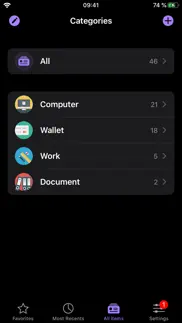
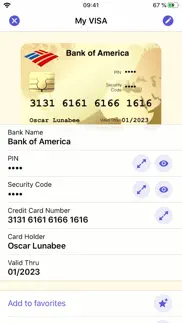





OneSafe password manager 5.2.8 Apps Screenshots & Images
OneSafe password manager iphone, ipad, apple watch and apple tv screenshot images, pictures.
| Language | English |
| Price | $1.99 |
| Adult Rating | 4+ years and older |
| Current Version | 5.2.8 |
| Play Store | com.lunabee.sg.onesafe |
| Compatibility | iOS 16.4 or later |
OneSafe password manager (Versiyon 5.2.8) Install & Download
The application OneSafe password manager was published in the category Productivity on 12 October 2011, Wednesday and was developed by Lunabee Pte. Ltd. [Developer ID: 455190489]. This program file size is 165.24 MB. This app has been rated by 195 users and has a rating of 3.5 out of 5. OneSafe password manager - Productivity app posted on 10 January 2024, Wednesday current version is 5.2.8 and works well on iOS 16.4 and higher versions. Google Play ID: com.lunabee.sg.onesafe. Languages supported by the app:
EN FR DE IT JA KO PL PT RU ZH ES Download & Install Now!| App Name | Score | Comments | Price |
| OneSafe Reviews | 1 | No comment | $19.99 |
| OneSafe Pix 4 Reviews | 3.7 | 62 | $2.99 |
Improvements regarding the migration to oneSafe 6.
| App Name | Released |
| Google Sheets | 30 April 2014 |
| Authenticator App | 18 November 2020 |
| Google Drive | 28 June 2012 |
| Widgetsmith | 16 September 2020 |
| Microsoft OneDrive | 13 December 2011 |
Find on this site the customer service details of OneSafe password manager. Besides contact details, the page also offers a brief overview of the digital toy company.
| App Name | Released |
| Voice Record Pro 7 Full | 19 February 2014 |
| Things 3 | 18 May 2017 |
| Calzy | 19 April 2013 |
| Dumbify | 02 April 2024 |
| Dark Reader for Safari | 10 October 2018 |
Discover how specific cryptocurrencies work — and get a bit of each crypto to try out for yourself. Coinbase is the easiest place to buy and sell cryptocurrency. Sign up and get started today.
| App Name | Released |
| Snapchat | 13 July 2011 |
| CapCut - Video Editor | 14 April 2020 |
| 05 February 2019 | |
| YouTube TV | 05 April 2017 |
| 09 October 2009 |
Looking for comprehensive training in Google Analytics 4? We've compiled the top paid and free GA4 courses available in 2024.
| App Name | Released |
| Terraria | 28 August 2013 |
| Earn to Die 2 | 20 November 2014 |
| Monash FODMAP Diet | 17 December 2012 |
| Paprika Recipe Manager 3 | 15 November 2017 |
| Suika Game-Aladdin X | 06 March 2024 |
Each capsule is packed with pure, high-potency nootropic nutrients. No pointless additives. Just 100% natural brainpower. Third-party tested and validated by the Clean Label Project.
Adsterra is the most preferred ad network for those looking for an alternative to AdSense. Adsterra is the ideal choice for new sites with low daily traffic. In order to advertise on the site in Adsterra, like other ad networks, a certain traffic limit, domain age, etc. is required. There are no strict rules.
The easy, affordable way to create your professional portfolio website, store, blog & client galleries. No coding needed. Try free now.

OneSafe password manager Comments & Reviews 2024
We transfer money over €4 billion every month. We enable individual and business accounts to save 4 million Euros on bank transfer fees. Want to send free money abroad or transfer money abroad for free? Free international money transfer!
ALL files lost when attempting to sync. In preparation of getting a new phone I attempted to sync my files to drop box. It asked me to confirm that I wanted to create a file in drop box for the app/contents and when I clicked ok it bounced me to drop box with no indication it was transferring. I got back into the app to find all files gone. Double checked drop box and no files transferred.
Used to Love It. I have had One Safe for years. I’ve had to replace my phone and can now no longer get anything to come back up in the app no matter how much correct information I’ve given. I have lost all of my passwords.
Has been working great for me. The issues other users have experienced are not my experience. I haven’t had those problems. I like the app as it keeps a lot of my work passwords protected.
Love this app!. Easy platform to enter all your passwords! The different options are great. This is the best password keeper l’ve used!
Consistent Crashing. After using this for many years, it worked yesterday but now when I try to open it with fingerprint scanning the app kicks me to the IOS home page. It won’t recognize the pattern either so now im locked out for idk how long...
Deleted All My Cards!. I just opened to find all my cards and categories deleted except one! In order to restore anything, I now have to pay $4 for premium...but I already paid for this app years ago! I hate apps who have no respect for their legacy customers. I’ve been using this for 6-7 years! So upset!
Bugs!!!. I’ve been using this app for at least three years and I’ve always loved it. However, with iPhone 11 Pro and iOS 13.3, there are two bugs that make it extremely dangerous to use. First, when I start the app, a lot of times the keypad doesn’t show up or it shows up for a second and then immediately goes away, and there’s no way of getting it back. Due to this bug, I have to type my password somewhere else and copy it back to the app, which is NOT what we want to do because it’s not safe!!! More severe is that, when you use this app first and then go to some other app. Now if you slide the white bar at the bottom of your screen to go back to this app again, it does not ask you for password again, whereas if you go back by opening the App Switcher (that is the tabs of apps you have used after you swipe up the white bar), it will ask you for the password. That means you have to shut down the app manually after using every single time to make sure everything’s safe. I really like the app and hope you guys can have it fixed soon. I’ll change my rate to 5 star when I see those changes.
Feel Secure. i’ve used this app for years and i’m very pleased with it!
Great app. This is the best app for locking up my passwords and other info I need. I have to try and keep up with about 100 + passwords for work, this app doesn't let me down. ****EDIT***** 22Jan22 They have changed how the passwords are made and now you can NOT see them as they are being made. To me with all the passwords I need to keep up with, and it is growing, I need to be able to see them as they are being made. Otherwise you have to make them, touch done, then you get to see the password, and if I can’t use it - some change all the time - I have to go back an edit it just to start the process over. This is annoying. Please put it back to the way it was so I don’t need to waste time doing multiple steps.
Easy to find every password. I love this app. I am the worst at keeping track of my passwords for school, work, finances, and everything else I do online, and this app makes it easy to, not only keep all of the various accounts and password information, but also to categorize everything into folders so that it’s quick and easy to find exactly what I need. 10/10 recommend!
Been using for years. I’ve been using this app for years and it’s been so helpful for me. I paid for the premium and love it. My favorite parts are the estimation of “time to crack” for each password and when it lets me know if I’ve reused a password.
Used to love this app. I purchased this app many years ago. Loved it till some recent updates forced me to change my password which I managed to forget. Then it stopped using facial recognition and forced me to authenticate which ultimately resulted in my deleting the app, losing over 120 accounts info, and now it wont let me use it, the stupid app is trying to force me to update to the + version. No thanks. Ill find a different app. I tried to contact support several times and they dont answer email. Save your time and money avoid this one.
Apple Watch feature not working. I’ve been using this app for years with relatively no problems. Today I decided I wanted to access certain passwords via my Apple Watch - had to pay 3.99 in app to be able to access the Apple Watch section - which is no problem. The problem NOW is that I can’t add anything to the Apple Watch section. I have a series 7 watch and ios16 on my 11 pro max. Not sure what the problem is but currently very frustrated I paid extra for this and it doesn’t work.
Great App, I highly recommend. Been using this App for years. I just recommended it to a friend.
Great. I got this app when the Starbucks app was still giving away free apps and music downloads. So I’ve been using this for a long time. It has worked out great for me so far and I hope it continues to do so in the future.
Big issue that needs a fix! It is the same problem many others are having.. PLEASE PLEASE PLEASE update the OneSafe app to fix the issue where the app crashes immediately after putting in your password or using a thumbprint, etc to access the app. The only way I see to contact the developer with any bug reports or issues with the app is to go through the app. But that is obviously impossible when the app will not open due to a bug. This app has been great up until this point but this is a MASSIVE issue that needs to remedied asap. Not having an email option that is easily accessible to get assistance is unacceptable. Please fix or address this issue otherwise many will take their business elsewhere. I will of course change my rating if this is addressed. Thank you in advance.
Confused.. What is the difference between this one and the 5+ version of the same app? They both appear to be version 5.2.6. I do not get it. Also the version six is garbage and is not ready to be released and shouldn’t be on the store.
DO NOT USE!!!!!!!. Something has gone terribly wrong with this app. For some reason it suddenly deleted everything I had stored in it for the past 2.5 years.....stuff like my personal and work passwords, credit card info, etc. it also stopped syncing with iCloud , so I’m out of luck there, too. No way to contact support either because the links for developer support for this app are dead ends. This failure is life-wrecking at this point!!!! Please someone get this clown car developer to get this fixed ASAP
Great App. I’ve used this app for years. It’s secure, user-friendly, and has great features. All of the major bugs and compatibility issues have been resolved (as of Feb 2022). I strongly recommend this app.
Simple and great. Love this app. Been using it for a few years now. It comes in handy on a weekly basis.
Auto password copy broken. I have used OneSafe almost flawlessly for three years until the last update. Now when touching the password field for any website or credit card that I have info about, my password is pasted twice into the password field of the target website or card, rendering the password erroneous. Further the duplicated password digits/letters cannot be erased, requiring closing the website to start the process again without the correct password being copied. Consequently, the most important function of this app is now useless.
Removed Features And Want Us To Pay For Them Again. I purchased this app with all the features in the plus version. Now they want me to buy what I already paid for. One year from now, they’d call it OneSafe++ and remove all the features to buy again. I would rather take my chance on new app. You guys should all do the same.
!!!WARNING!!!. Other reviewers have already noted the issues. I purchased this app a few years ago and it worked without issue until an update a several months ago. Based upon the stellar reviews in the pro version, it seems likely that this version was sabotaged to force long-standing users to purchase the upgrade in order to access stored data. If that’s not the case, why does the pro app have such stellar review with no mentions of users not being able to access their data, and every current review for this version states that users can’t access the data they’ve stored in the app. This is NOT a good way to compel users to upgrade. What happens when this developer decides that they need a monthly subscription model.? Will all those that have purchased the pro version be locked out of the app until they upgrade to the subscription service???
What have you done to my sanity!?. This has been my go-to password manager for 4+ years. I loved it- So safe! So handy! So reliable! They’ve wrecked it with the new edition... passwords that I enter that-POOF- I can’t find a few days later. Plus, the new danger of your information staying open when you leave the app- you always have to make sure to completely close OneSafe when you’re done using it now. Oye! What a potential for disaster and a headache. Booooo!
Good until it’s not!. Works great and is easy to use until there is a glitch and you lose everything. No support at all. I can’t even open the app at all and there is no way to ask support any questions without getting into the app. I tried to uninstall it and reinstall it and now all data is lost even though my iPhone backs up every night. I have lost 82 pieces of information!!! DO NOT TRUST AS PRIMARY SOURCE OF PASSWORDS!
Overall good app. I like the backup features, which work well, and the password creation tool. I feel like the navigation and functionality could be improved a bit. 4 out of 5…
Dangerous App Do Not Use. I have been a long time user. App used to be great but has become very buggy with sync not working reliably. Recently app stopped opening, would crash after authentication. Was forced to delete the app and to restore to last backup. Many passwords were not there causing a lot of work to recover. The app also lost features when re-downloading from the App Store. The version I had downloaded years ago which was updated multiple times allowed sync to CloudKit, iCloud, and Dropbox. Now when trying to access the screen to set the sync location it says I have to upgrade to the paid version. It’s like they want the app to crash to force you to pay to upgrade. Good luck!
Can’t live without it. Super easy to use. I use it daily for everything. Love the export and share feature. There was a time where the FaceID didn’t work but I think it was resolved in the recent updates. Highly recommended! But I’m limited to reuse some of the categories that I’ve created in the past.. but that’s okay I supposed.
Amazing. I use for long time this app and is super and I never have problems like some Of the apps by the time disappear and u can’t get your stuff again . Thx u make a good job
Can’t reset master password. After upgrading phones OneSafe won’t let me log in using a fingerprint on my new phone. I need to log in using my master password. Unfortunately I cannot remember my master PW. I guessed about 20 times before giving up. I can still access ONeSafe on my old phone using my fingerprint. So I did that hoping I could reset my master password. There is seemingly NO way to reset your password. Also no way to see your current master password. At this point I have zero idea how to access my passwords on my new phone. At this point my solution is to export my passwords on my old phone, then use an entirely different password manager. DO NOT WASTE YOUR MONEY ON THIS APP
CloudKit Syncing no longer working. DON’T use this broken app! I Lost my ability to access stored passwords! This app and CloudKit syncing breaking causes me to lose many sites passwords by locking me out of the passcode secured password cards. They have disappeared! Plus, was one of my favorite and most recommended apps until it became useless. I have been using this app for years, but recently syncing of passwords between my iPhone and iPad stopped working too. I use CloudKit syncing feature in the app and when changing a password in a card on my iPhone it no longer updates the same card on my iPad. I am hoping the developer will address this. When fixed, I will be happy to improve my star rating.
The Best!. I've been using this app since 2018. I've tried many other ones, but always end up deleting them and continuing to use OneSafe. I've learned don't bother with the rest, when you already have the best!
Great app, ZERO support. When I say zero support, I literally mean zero. If you forget your main password, there is no way to recover it. There is no password reset option in the app, there is no password reset option on the web, their FAQ page has a 404 Error, their “Contact Us “ page has a 404 Error, and their “Support” page says if you’re having problems then open support in the app and send them logs and things. This type of garbage is not acceptable in this day of technology. I have scoured the web for resolutions and it seems everyone else that has had this issue, complain about the same thing; ZERO SUPPORT. Activity on social media is over a year old as I’m writing this, not sure what that’s all about as that is how companies in modern times keep society up to date with product updates and new releases, bogus! If the support was there, then this would probably be a 5 Star app.
Zero App Support. I purchased this app several years ago and liked it. Once I upgraded to iPhone8, I am no longer able to enter my password to unlock the app. Thanks to other user feedback it is possible to copy your password and paste it to unlock the app. I no longer trust the security of this app.
Glitchy. Glitchy, setup all my accounts and then couldn’t open the app. Made sure my backup was on and had to delete the app and re install. Lost nearly all of my info. Disappointed and won’t be using again
Great App & Easy To Use. Although, full disclosure, I have taken to using just the note card format because I personally don't like the various pre-set formats and color schemes offered (credit card, email, bank account, etc). I am very happy with the note card option for all of my needs and love the ability to have a secure app so I can access the various acct info & pw's wherever I am.
Excellent password manager. I’ve been using oneSafe for almost four years and it’s worked perfectly that entire time. It has every feature I could want and is super easy to use. Best part is it’s free. I couldn’t be happier with the app. I just hope it will work for ios16. I haven’t installed it yet but I plan on doing it at the next version release.
Won’t open!. Help, won’t open, everything is on there, I’m trying to budget and I can’t get into my bank account because I can’t remember the super secure password the app created. I emailed support yesterday, no response yet. It recognizes my Face ID or passcode then immediately force closes. It won’t launch. I used to LOVE this app, I’ve used it for over a year flawlessly and almost daily! Update** I hadn’t heard back from emailing support and desperately needed my info. I verified I had a backup in my iCloud files and I finally decided to take the chance of uninstalling the app and praying that my cloud backup restored properly. It did restore and I got all my data back. After a few days support got back to me and suggested I reinstall the app.
A complete mess after last update - all my passwords are GONE. I’ve been using this app for years and have been really pleased with it but I’m really angry about the last update. I went into it today to retrieve a password and ALL OF THEM ARE GONE! Gone. Furthermore, the only way to contact their support is through the app itself, which is frozen and won’t allow me to navigate to where I need to go to report a bug. Completely frustrating. BUYER BEWARE. There are much better apps out there now.
Its a solid password manager/safe. It's a pretty nice app. I love the minimal design, it looks and feels simple. Huge fan of sophisticated master password system that they use. It has a decoy safe just in case when nosey friend want to see how the app works. The only thing that is bothering me is when you enlarge the password to full screen, it shows the password in 4 digit groups and colors it blue-black-blue-blak format, this kind of coloring confuses me, maybe because I'm a bit dyslexic. I would rather see it in blue-blue-black-black format.
Could be great…. …but there are two glaring problems: The first is a terrible UI problem when scanning cards: The photo button is at the top of the screen which is impossible to use with one hand or with your thumb making taking a good photo very awkward. This is further exacerbated by the impossible to use pinch-to-zoom and rotate cropping feature. Doing both these actions simultaneously with two fingers means your photos will always be crooked or cropped too large or small. The app needs a photo button bottom center like every other camera app and it needs separate crop and rotate functions (not combined), ideally with a slider and grid lines for the rotate function like most photo apps. The second is lack of a desktop app that can be synced via the iCloud and also used to store information. This is probably a bigger omission to be honest. I’ve been using OneSafe for years because I’m familiar with it but I think the time has come for me to find something better.
Long time user - very frustrated!. I’ve used OneSafe for many years and had been happy until now!! It had been working fine until today it would not open. It would scan my face unlock then app would immediately quit. I rebooted my phone and still no luck. Ended up deleting and reinstalling app. I have used FaceID to open app. After restoring backup data I cannot get what I thought was my password to work. Unfortunately there is no password reset. I have searched their website and cannot find any information about how to reset password. Under the Users Guide there is an Ask a Question. I have clicked on that three times and it just takes me out of the app and nothing happens. It’s like they don’t want you to contact them!! At this point I’m afraid that I have lost years of passwords! This is so frustrating!! Investigate if you can reset a lost password before you buy!!
Password Keeper Lost everything. Was working fine until recent update and now crashes and I can’t get it. Worthless. Go back to paper system or pay a monthly service charge to keep it backed up with a company that is interested.
nice. SUPER SECURE. Simple and organized. It allows you to put your password in different folders you create. Also I turned break in-reports attempts setting ON. Everytime I failed the password. It takes a photo of me😂😂 So I realized it when I looked in "break in attempts." This app is very good! Different password options. I hope this continues to help me in the future.
Great Customer Service. With the recent update, I was having an issue getting in to the app but their customer service helped me within 3 hours to get back in. Great!
iCloud sync. So I accidentally deleted the app trying to save some space. Thankfully I always have it synced to iCloud. But when I try and restore it, it says that it synced successfully and it needs authentication. But the screen freezes. I can’t accept or do anything, I can’t even cancel or back up. Ive been using this app for YEARS and it is great when it works but this is the first bug I’ve encountered and it’s quite annoying. If that could be fixed I’ll bump up the rating
Was great, now not. This used to be a favorite app and now it requires some password coordination with my Apple Watch and I can’t get it to work. All my data that is stored in it is locked up and not accessible. So frustrating…
Great. I love this app and use it regularly. BUT… every time I open it, it has to “optimize”. Whatever that means. It’s so annoying having to always wait for that. What is the problem?
Great App!. I have been using this app for all of my passwords for quite a few years and I’ve never had an issue with it.
OneSafe. If you’ve been unhappy with your current password manager, try this one. Has all the bells and whistles with superior safety.
Did you know that you can earn 25 USD from our site just by registering? Get $25 for free by joining Payoneer!
Great app. I don't even need my wallet sometimes because everything is in my phone and it's password locked which is great
Great password protection. This has been my go to app for a couple of years. I'm able to synchronise access across a number of devices and have options to backup the passwords for the more than 100 sites and applications. Great support from the team behind the app as well.
Highly recommended. Beautifully designed , very friendly interface ! If could also support vertical cards would be perfect.
Does what it says it does. Love apps that do exactly what they say they will do and more. Simple to use and uncomplicated this app is proving to be one of my favourites. A great relief to finally have all passwords and login in details easily accessible and in one place but secure.
Very handy app. I'm very happy with onesafe. It's functional and easy to use and comes in very handy when I need to look up passwords and other info. I recommend it highly!
Abandoned. They have abandoned this version and all us paid customers were ditched
I Love this app!. Once you start using this app and enter your passwords you will wish you found it soon. Excellent program to keep all your logins, passwords and pin details. I have recommended to all my friends. Definitely 5 Stars. You won't regret using it.
Onesafe App. The OneSafe App is a fantastic easy to use safe storage of all those passwords and credit card information. I have used OneSafe for the last couple of years and it has saved me a couple of times when I have forgotten my credit card pin or even left my credit card at home while put shopping. The App is very easy to use and the app boffins are upgrading functionality and security regularly. I would highly recommend OneSafe to anyone who like me hates carry around a wallet full of cards. The app is a god sent.
May have found my 1Password replacement. I have been using 1Password for the past couple of years and I think I have found my replacement. oneSafe pretty much does all 1Password does and more!
Epic time saver. This is my life saver since I'm terrible at remembering anything so this has saved hours probably so far. Now I'll hardly ever have to change my password because I forgot. Thank you developers you guys are awesome sauce!
Most reliable and dependable app on iPhone. One of the most valuable and reliable apps I've had on my iPhone for years. The level of security gives me a huge amount of confidence that my information is safe.
Great e-Wallet!!. I was searching the App Store for a good solution to carrying around a card-filled wallet. I tried a lot, but none compare to oneSafe! It's easy to use, low-cost, bug-free, and definitely replaces the need to carry a big fat wallet. It's also great for creating password protected files. One thing to add in the future: the ability to scan cards in portrait view.
A Solid Foundation Turned Sour 29th December. Great user interface with many templates. So far so good. Now that I have downloaded the update from the iTune Store the software has ceased to operate. This is not good and my judgement on the effectiveness of the software and the company behind it depends entirely on how quickly they respond to my complaint.
Great Program. I really like the program and sync function to keep all of my passwords current across my different devices. The password generator still needs some work to make it easier to generate new passwords.
Problem with the passcode. Sorry Problem with the passcode
Awesome - because it just works. This has become the example for me of an application that 'gets it', where the development team really understand the problem. This application works across multiple devices - has great resilience and backup functionality and first and foremost is secure.
Brilliant. I use this app all the time. It's one of the best thighs on my phone! Great customisation for password "cards", excellent overall interface, good options and the whole thing is sleek/professional in appearance.
Thank god. If you're anything like me and have many accounts and different passwords for each you'll understand how tricky it is remembering every single one, but now I've got one safe and all is good.
The perfect password keeper. Easy to use and very colourful . I like that I can scan in personal documents such as my passport, drivers licence and credit card . I had a free password app before and it was close to useless . Worth the money .
Awesome App. Some bugs to start with in terms of syncing with iCloud and multiple devices. Help resolved those issues quickly via email. Nice interface, great options. Could be picky about some details my I am an advanced user. Highly recommend app.
Used to be great. This app was absolutely wonderful for cross platform cloud storage of passwords etc Now every time u open the app it has to re-download all the files instead of keeping a local copy which is so slow and very irritating Fix it and I will change my rating.
Awesome!. What a handy App to have. I'll never be stuck trying to remember a password ever again. I love that all details are in one place as this makes it easy when applying for loans or other applications. One thing in the wallet that could be added is the Medicare card for Australians.
Good App. Seems to be a good app. I have been using it for a while and it's fairly easy to use. The only trouble I have had is recently I can't seem to be able to add new entries. All my old ones are saved but I cannot save any new ones in.
One Safe, simply the best place for passwords. I have tried many, E-Safe apps out there and this app (I have it on both iPhone & iPad), and this is simply the easiest to use and has the smoothest workflow!! Initially the iCloud sync was a bit problematic, but that has now been corrected and it is simply smooth and intuitive. Keep up the good work and some nice templates for Aussie Credit Cards would be nice. Thanks!!
Fantastic App to get your passwords organised!. Remembering passwords is made super easy with One Safe - I have 70+ passwords - works like a dream. Also makes you realise most passwords you create yourself are pretty weak!
Best on market. For ease of use ...I've tried / bought few others but this by far best...can photograph cards as well
Fantastic. If u r looking 4 an app that syncs between iPhone and ipad this is it. Looks really beautiful and works so smooth, it is enjoyable to put all the information.
Nice look and easy to use. Easy to navigate, good layout. Most templates are available with logo lookup which is a nice touch. Would like to see a design feature for own templates even though it has the scan a card feature. Well done though.:)
Very useful app. A friend recommended this app after he did a lot of research on what is the best to store both passwords and cards from wallets. I once had to reset my phone and when I synched the backup from itunes I had lots all my passwords! I have learned my lesson now and I back up onto icloud.
Does not recognize my password! Can’t log in!. Have used this for years with no issue! Bought a new iPhone 15 Pro and now it doesn’t recognize my password!!! Need help thks
Amazing. With so many passwords and PIN numbers to try to remember these days it's amazing to have somewhere safe and convenient to put them all that is so easy to use. Love it.
You can trust OneSafe more than your own wallet!. It's backup integration with Dropbox when used with two-factor authentication gives peace of mind for essential details. No security tool is foolproof, that said OneSafe is a much more secure method than many physical storage means for keeping sensitive data, and much more secure than any leather wallet. Keep your smartphone safe and OneSafe will take care of you.
Fantastic App. Ive tried many apps to store personal data and this is by far the best. I store our credit card, bank account, passport details and much more along with all our passwords.
OneSafe Review. I absolutely rate this app a 5 star because of how great the convenience, safe and the other features that comes along to really makes this app an improvement. OneSafe has iCloud sync backup which is really excellent.
Would be 5 stars if could auto fill on Mac. This is every thing I wanted in a password manager app, however it misses the one feature a dare say I need with all the site I switch between. Which is auto fill…! It saves s much time not having to fill in details. I hope they add this as a new feature in future.
A bit disappointed. I read reviews saying that there were beautiful graphics on the templates. I was looking to get the Social Security Card one which looks great in the third image above, but it wasn't there. I asked support about why I didn't get it and they replied, "No, we don't propose this type of template". Then why show it on your App Store page?!? Not really happy as it seems like false advertising to me.
Great app!!. I've been using this app now and sharing access with my wife on her iPhone. It is excellent and getting better with development. I'd be lost without it now.
Brilliant. One Safe is a brilliant password manager. Thoroughly recommend it. The only thing that would make it a five star instead of four would be a compatible apple watch app. Thanks and keep up the great work.
Couldn't live without it. OneSafe is fantastic. There may be others similar, but this app does everything we need for managing our passwords, documents, secure items and more. Great program.
Pretty Good. Does What it Says.. The only thing I'd add to this app is an OCR capability for card scans so that the app recognises the card details rather than just store a photo of it. Other than that, versatile and robust. Liking the dummy safe option. Unique.
Pretty good. The app is great and fully featured with nice graphics, only down side is it cant sync to your computer. There is a windows app and I have imported my passwords from the app on my phone but I would have to do that every time I add new passwords to either one
Had been great until recently. I had been using this app for a few years and really limed the concept. Unfortunately the app suddenly exit itself after login and keeps doing so after I restarted the phone. There is no updates, and I cannot access all of my sensitive information. It is quite disappointing.
Awesome app. I use it all the time, just great!
Professional level app!!!. This really is a top of the line professional app. It keeps all of my personal information including passwords safe and accessible on not just my device but other platforms too! It offers numerous different password methods to keep all of my information safe and even features a safe recovery system if I forget my password. It is really convenient and a great time saver because now I can safely have all of my passwords in one place so I don't have to worry about forgetting them. Don't let the price worry you because it really is worth It and I recommend this app the everyone!!!
Very Happy with this App. I have tried a few different password/ safe apps but have not felt confident that my passwords were safe and syncing across all my devices until now. I have been using Onesafe for a while now and felt I could give it a review.
Great. Needs a fix though. Works great, however 90% of the time I open the app on my iPhone it spends 15seconds 'optimizing for device'. If it has to optimize nearly ever I open it, it is certainly not optimizing the time it takes to use the app. Please fix, been like this for over a year.
Helpful app!. This app is worth your money. Its very beneficial especially for those who often forget their passwords. it keeps all your info safe and you can even decide to sync it anytime and back up info later. its user friendly interface and well designed. Pls try it and I am sure you will not regret.
So happy. Without this brilliant app I know I would have struggle remembering all my passwords and keeping track of logins etc - it has so many uses and is just brilliant have been using it now for a few years and need it so bad
Templates. Potential replacement for 1Password. Fresh and modern look - like it, believe protection is as good as design. Would be nice to see more customised templates for bank cards, ID's etc. based on their real design in particular countries, states, banks. 5 stars!
Fantastic. Finally! A place to store all your passwords, account details, financial information etc that is safe and easy to use.
Imagine you at your best. All the time. Picture yourself at your sharpest and most productive. Your most alert and focused. Your most lucid, creative and confident. At work. At play. In every area of your life. Add Mind Lab Pro® v4.0 to your daily routine and uncap your true potential. Buy Now!
Amazing. This is what I always needed to carry around. All my work logins in one spot, in use it to hold personal info for home. Best part it is all organized.
Great app!. Easy to use. Does everything I need it to do. Love it!
I love OneSafe!!!. Great All-in-one vault for all your passwords, personal records, etc. With Touch ID, it's a breeze!!
Usefull. Great app, good features. UI and UX is a bit dated but overall very useful app.
Terrific. Great app
A good app with excellent customer service.. I’ve been using this app for a year or two now. This is the old version but it still does exactly what you expect it to. Stores passwords in a single password protected vault. I was able to restore my passwords from my iCloud after resetting my phone and encountered a momentary bug that went away after trying again. Customer service contacted me within a day of submitting a bug report. I am glad to see that there is still customer service for what is considered an out of date app.
Love it.. I have been using this for years and it works great for keeping track of my passwords. Recommend it highly.
Latest patch works well. This latest patch corrects an issue on the iPhone were OneSafe would close when attempting to decrypt or import data. This is a great app so I'm glad to see it's being well maintained.
Très bien mais pourrait être bonifié. Les modèles sont désuets. De nouveaux doivent être disponibles. Voir 1password Adapter pour iWatch est essentiel.
Love it!. This is a great password app. I love using it, it's so convenient.
excellent. This is the best, password manager. you can even save pictures, customize icons, notes etc
Great multi-platform sync !. This app is great - the safari extension for mac is buggy but the sync with my iphone mac is seemless.
Great product!. It does exactly what it says it will. A great way to store all the details you wish you had. Thanks!!!
One of my favourites. Have been using this app for a long time and really like it. I have tried other competitors apps just to compare, but this is the one for me.
It's convenient.. Good to go! No doubt......Secured!
Bug. Nouvelle mise à jour depuis hier et maintenant l’application plante continuellement. Je n’ai plus accès à mes informations Dépêchez vous à corriger vos dernières corrections
So many bogus reviews on here!. Many fake bogus reviews here! App is basic and functionality Sucks! Now with the "new version" it broke the app completely and you need to buy version 4.0 to get something similar. Always cheating people out of money.
I like it!. I am happy with this app. I just hope that it is safe as they say it is:/
OneSafe. After the latest update the app is now crashing. Do not update! Please help Mr. Developer!
Serait parfait mais.... Cette appl serait vraiment parfaite mais elle plante CONSTAMMENT. C'est vraiment très décevant.
Very good app. I luv it :-)
Won't Open!. I have an iPhone 4 running on the most updated OS and I can't get this app to open! HELP!
Your greed has lost me as a user!. I purchased OneSafe+ a couple years ago and had no issues with using it until today! I upgraded my phone to iPhone 15 and transferred everything from my 13 Pro Max and discovered it installed the unpaid version which is completely utterly useless and not worth my time. Upon going into the App Store I discovered that my purchase was nullified and I was expected to pay again for the Plus version. That is not happening!!! I’m switching to another PW manager where the developer appreciates their paying customers and doesn’t try to milk them over and over again.
Fantastic!. Simply the best!
Dropbox sync is broken, keeps wiping everything. If it wasn’t for a local backup, I would have lost all the items I had added in this app.not worth the money. Garbage support. They want you to spend more money and buy the one safe + version. Sync keeps wiping my device and I have no way of syncing data between my devices.
Best app ever!. So useful! I use this app daily! Keeps all my important info in one place, safe & secure! Always reliable!!
One safe. Love this app , give it a try ,you will not be disappointed!
Excellent. Have used app for a long time. Easy to use and reliable
Great app. Easy to use very secure. Great app!
Great app. Really great app. Thanks
Secure and easy to use. Love this app! It's an easy yet secure way to manage passwords wherever I am.
Love it. Great app! Easy to use. Wish it worked on all my apple products.
Knipette. I'm very impressed with the way this safe works. It gives you several different easy to use password choices, not just alpha numeric.
Not for Canadians.. This app would be great if all my cards an information was US. Until the templates & info is more geared for Canadians it's not worth buying.
Great product. Excellence...Cloud integrated as well
Love it!. Simple and secure! Love the fact that it works across all my devices!
Great App!. Safe and simple to use.
Cloud works great.. I have many devices on the cloud. It works as advertised.
Pretty good!. I’ve been using this app for years and I haven’t been disappointed. It saves a variety of password types and documents such as driver’s license and allows me to securely export saved passwords
One safe. I great this app
User friendly. Much better than having all those cards in my wallet
J'ai tout perdu !. Ia synchronisation ne marche pas avec iCloud.....
Suzie. Awesome
Hi. It's really useful iPhone/table integration for free but still missing with MacBook. Very good app
Best safe ever!. This is just the safe/password keeper I was looking for. Multiple options for organizing. Totally worth it!
Love it. I'm just overwhelmed by how many accounts I have I can't keep up with the passwords. So slowly I have been switching everything over to oneSafe
Excellent tool. I was looking for an APP that could help me to file and save my password and others sensibilities information and I found this app that is just great and easy to set and use
Simple & Easy. Loved it
Amazing!. I’ve been using this app for years and it’s never let me down in any way. It’s easy to use, packed with common sense features and can be navigated simply. There are other highly rated and expensive subscription security apps out there which I looked at when deciding but I went with this one and have never regretted it. Highly recommend.
Fantastic App. Does everything I need it to do
Adsterra is the most preferred ad network for those looking for an alternative to AdSense. Adsterra is the ideal choice for new sites with low daily traffic. In order to advertise on the site in Adsterra, like other ad networks, a certain traffic limit, domain age, etc. is required. There are no strict rules. Sign up!
Can’t open!. I open the app it reads my face for facial REC and closes. I can’t get in to see my passwords! HELP!!!
App no longer working. After Apple pushed their 13.6 IOS the app no longer works... can’t get support
Good app but no AutoCorrect is a problem. I use this app both on my iPhone and on my Mac. It's overall a good app. But I have to give it only 2 stars for iOS, since it has a critical flaw that makes it barely useable on my phone, requiring me to edit all entries on my Mac - if I can figure out what I was trying to write. You won't realize how much you use and depend on iOS AutoCorrect until you use this app. Sure, we all make fun of AutoCorrect, and it indeed occasionally makes a silly or embarrassing bad correction. But it turns out that AutoCorrect is helping you out 99% of the time and you just don't realize it. Until you use oneSafe. When you use oneSafe, the AutoCorrect feature is disabled. I confirmed this with Support that AutoCorrect doesn't work in oneSafe. You will quickly realize how much you depend on AutoCorrect, and you'll greatly miss it. In my case, I can barely read my notes, as it turns out I rely on AutoCorrect for just about every word. You could use Siri as a workaround to enter or edit text, but you probably don't want to dictate your message if you are entering a note that is secure or private. If you won't be able to edit your notes on Mac (separate purchase required), then I suggest holding off buying this app until you see a new version that allows you to enable AutoCorrect.
Where are my passwords going?. I have had this for several years. It WAS great. I recently allowed it to sync to my iCloud and every day less and less passwords exist. I have emailed their support with only a bot response. It’s really hosed me.
Great password vault. This is exactly what I was looking for. I needed a secure place to store passwords, personal and work. I had to keep them handy but I finally realized that putting them in my Contacts was really insecure because lots of apps ask permission to have access to my Contacts which means I would be giving them access to some of my passwords. That was dumb! The app is like a password protected address book that uses TouchID so I can carry important info with me at all times. It keeps sign-on info but also lets you add notes so you can keep answers to security questions, etc. I'm happy to be able to carry my passwords with me but still have them be secure.
don't buy it. lost all passwords. i've had this app over 2 years and it finally crashed. can't restore back up and no support. i lost all of my password. so screwed right now.
Best App Eeeever!!!. The app truly has helped me keep up with my passwords. I have learned my lesson before this app by using the same password on different accounts like hotmail, gmail, outlook, work applications and the list goes one. Well my email was hacked and they got access to almost everything else. This app will let you see the password so you can log into something else say a computer at work or it it will let you copy and paste the password into something on your phone. Very useful. I'd like to have it see that I am trying to log onto an account that I saved and ask if I want to use the password kinda like iCloud does and also make up passwords. Thus I can only give four stars. Add those and I will give more. All around it is a great app though.
Almost perfect. I've downloaded a million password apps, looking for the ONE that has every feature I want... Customizable icons was a big one that most didn't have. My one and only complaint about this app is when you have to click "Add Field" while setting up a password. I wish you could customize the name of the field you're adding, instead of being stuck with one of a few offered presets. I have lots of logins for work that have a company ID and a user login, plus the password - and there's no way to seamlessly add the second login requirement other than sticking it in the notes section. My OCD is not a fan of that. Also, being able to reorder the fields in the password edit section would be great.
Upgrade holds passwords hostage. Upgrade forced me to update my Apple Watch password in the app before I could access any of my passwords. What if I don’t want to store Apple Watch passwords in your app? Soon to be deleted, good job obsoleting yourself.
Works great!. Beautiful interface, very nice design. I enjoy creating cards for all my passwords. Better than other password apps which are mostly locked notepaper. Having a nice design makes a difference. The last update was screwy, so luckily I only did it on one of my iPads. I kept my iPhone and other iPad at the older version and they rushed out an update and all is well. People do need to chill out about totally freaking out about the update. Stuff happens. They were quick to fix it and nothing happened to my data. I had even deleted the app on that iPad and when I reinstalled the fixed version, everything came back flawlessly. So, it's still one of my favorite apps. It's my showoff app too when people want to see what I can do with an iPad. And it's secure and worth the small investment to have all my passwords and accounts secure.
Sync Stink. Review date Nov 22, 2014 - First and foremost.......just when I got the sync down OneSafe went to iCloud or DropBox - you'd have to be a lunatic to give DropBox your vault - anyhow, once I activated iCloud OneSafe duplicated all my records. Now I have 2 files sets for each category, one of which is denoted by an cloud icon - makes for a real messy looking sidebar. Additionally, if you have hundreds of records......finding a particular record is way to many clicks away. OneSafe really needs an alphabetical sidebar to the right of the category displays. I am trying to get away from IDSplash password app since they truly nickel and dime you to death, plus, they had/have their own serious chronic sync issues, however, they have much better functionality. OneSafe has potential, but, they have been in existence long enough to have addressed these issues by now, so......buyer beware! Update....Jan 29th 2015 - Things have gotten worse particularly with syncing across devices with their cloud. Seriously annoying issue of duplicates (when it does sync device to device), and absolute inconsistency between sync's and devices. The duplicate categories of cloud verses non-cloud is nothing but clutter and it splits records beyond recognition........very confusing.
Best Password Vault I've Found!. The ONLY reason I didn't give this app 5 stars is because there is no PC-based component of the app (like SafeWallet had). I'd like to give it a 4.9 because it really does do what I need done. That previous app I used (SafeWallet) just stopped working one day and left people with no support or recourse. The company just disappeared. I downloaded and purchased several apps looking for the right replacement and settled on oneSafe because it had (by far) the most features of all the apps I evaluated. Plus it has excellent security, it backs up my data daily, I can create a decoy vault for hackers, it has a search feature (I have lots of items!), I can group items into "folders" and it supports IOS fingerprint access. Now, why a PC component? When you are entering a lot of data it's just easier to use a keyboard unless the app imports data from other apps (not likely). Also, with a PC/Mac app I could literally access my vault from my home or work PC, which was very convenient.
Update to plus version. I just updated to the plus version in the app, nothing changed, does not say version onesafe+ even though my cc was charged. Will dispute the charge with apple.
Anyone else seeing suspicious reviews?. I loved this app. I have not updated due to the consistently horrible reviews of the update. This app went down to a 2 star rating and I've kept checking to see if they've fixed any of the problems so I could update. Today, after checking yesterday, it has suddenly gained a whole star. Really? How did that happen. So I start to read the reviews. Quite a few were posted on the 4th. They all seem to read about the same. One or two sentences just giving the bare info regarding the apps performance and just highlighting things like how "safe" it is. I have to think that these are fake reviews. I've since switched to mSecure and like it quite a bit. Their support service is excellent as well. I had some questions on backing up and they answered them quickly and throughly. I did try 1password and didn't care for it at all. I deleted it and got a refund. I truly hope they go back to the way this app was before. It was perfect. There was no need to screw it up with an unnecessary update that caused lost information and such a huge difference in user experience. As I said, I didn't update, I am going by the overwhelming majority of options on the update. I felt I needed to post this because I believe there are quite a few fake reviews posted to get their rating back up.
Top of the heap!. OneSafe is the absolute best password manager and file protection app in the App Store, today! I deal with confidential information for my clients on a daily basis in any document or email I received with any type of personal information at all goes straight into my one safe protection and remains there, free from worry that the document will ever fall in to the wrong hands. I also use it for personal reasons and never have to blink an eye to know that my files are in One (very) Safe place, and no chance that my wife, kids or anyone for that matter, will ever see my protected files without my knowledge. If you're shopping for a password manager/file protection app, this is the best available security app on the market!
Best way to track all those pesky passwords!. I have probably clicked on the "Forgot my Password" link 200+ times this past year. I have quit accounts because it has become too much, and that's even with using some pretty dumbed down passwords. Thank goodness I am finally getting this under control. Setup is very easy and painless. App does a good job of explaining security options. Interface is logical and not too cluttered. A nice level of customization is allowed. What I like best is that is has already set up templates for dozens of the most popular online accounts. No wonder I was being overwhelmed -- I didn't realize just how many accounts I was juggling in my head and on scraps of paper. OneSafe does a lot of the thinking for me, suggesting different documents like passports, etc. and since it backs up to the iCloud, it is not a deadend solution. Well worth $5.99!!
Great...until you need customer support!!. I was using the app (which is one of my absolute favorites) until they made a change that required Iphone users to use the cloud. That is fine except that the app suddenly quit accepting my password ( which I have stored in three different places- so I KNOW I am using the correct password. The "contact us" icon only gets you to a "robot" that tells you to open the app and go to certain screens to reset it. The problem is, the ONLY, screen I get is the one asking for my password which , as of the change to use iCloud, isn't recognized by the app! I have sent several emails but no one has contacted me. Extremely frustrating and extremely poor customer service. I would suggest that you try another app. Dont waste tour time with companies that offer NO live customer support.
App keeps crashing. Disaster.
Awful user experience. I've tried many password managers and have been relatively happy with OnePassword. For whatever reason, I saw the positive reviews of oneSafe and thought I'd give it a shot. For $7 bucks I expected a lot better. From the very start I felt like I'd made a mistake. The polish and refinement just isn't there. It's apparent in not only the graphics and ugly, outdated brushed metal but the entire experience is based on the idea of cards that look as though they belong in your wallet -- only you view them on a shelf. It's cute. Same style as Apple's eBooks. But it's pretty much useless. The type is so small it's difficult to see what is written on cards. Fortunately there's a list view. Which makes it easier to see, at a glance, what item is what. But again, you choose an item and a cute card pops up -- with small text that's difficult to read. Passwords are also hidden until you touch them. I've already entered my password to view my passwords... Why do I need to tell you to show them to me? For me, I just find the whole card concept a hinderance to what could be a good app. I do like the self destruct (one of the features that attracted me to it) and the option to choose different master password types. But right now, the experience of OnePassword is far superior, with better options to consider investing any more time into this one.
Pretty Awesome For a FREE Starbucks weekly download. I too lost ALL OF MY DATA using a very similar, not in terms of interface or structure but in terms of premise... Not quite sure how I BOTH forgot AND lost the password but it happened and all of my data that had been neatly entered, organized, and located in one place... Not too mention time consuming. Well I've just started "Getting to know" this app but I am thoroughly impressed. It is quite easy to navigate, understand etc. making it PERFECT for IPhone users of all different skill levels.., Again, I'm still getting to know this app as previously stated and, although I did obtain it for free, I would definitely recommend the purchase. P.S. All you Starbucks lovers with Starbucks apps download it for free while you still have the chance. Gave this one a 4/5 stars due to the fact that I have not had the chance to fully experience all that this app has to offer!!
When adding an icon field. How come the Google API isn’t working?
No way to back up data, or sync between devices. After much frustration trying to sync all of my data between my iPad, and my iPhone using the iCloud as OneSafe has promised, all of my data has vaporized before my very eyes. Months of entering bank account info, wifi passwords from my workplaces at various places around the world, every login account that I own, I was misguided into actually believing that my data was safe, and backed up. Just because I clicked on the iCloud "on" feature, had the "backup data" turned on, doesn't mean that my data was actually backed up, safe, or protected. I tried numerous times to get my different devices to sync with this app (which in my my opinion, would have made this app the perfect solution), but to no avail. One last attempt after updating both devices to the current version of the app, and wam….all my data gone. I have to say, the customer service responded quickly, and with concern, but they are still not able to get my precious data back. It will take hours…days.. to get back to where I was, but this time I'll try using DataVault Password Manager or mSecure Password Manager. They may cost more, but it will be worth it knowing that my data is safely backed up easily restorable, and that I can access my data from any of my devices. Sorry OneSafe. Not happy.
The app won’t open. Usually this app works well and responds well to Face ID. Today, the app will not open It closes after Face ID initializes.
Can’t open, crashes. There must have been an update because the app crashes after I use fingerprint to log in. I can’t get into my safe. At all.
Nothing else like it. It's not very often that I would take time out to review an app, but this app by far is the best app I've downloaded in a long time. In my opinion it's ultimately the best password app out there. I was always in search of a secure and safe password app. I like the fact that everything is stored locally on the phone. I can rest knowing that my personal data isn't stored on any server that can potentially get hacked and compromised. What's nice about the app too is that you can set several layers of protection so that you're always protected. The only thing that would've been nice was the ability to enter the data online, but I guess that would mean storing the data somewhere on a server in which case I rather take the time to enter data on my tiny iPhone keypad than have my data out there for everyone to see. I like the many ways too to backup my data.
How did I live without this app before?. This is definitely quite possibly the most amazing app yet that I have on my phone. It's simplicity is stellar next to none and yet the elegant design that is like a fortress keeping me and my information safe at all times. I enjoy the layout and options that are presented for filing and categorized options based on my own tailored specific needs. No more having to use the notes app I have been relying on for 3 yrs now without even the ability to do a search on page for the exact password specific information I am seeking. This design makes it so easy to find anything and I get to choose the way in which it is all saved. I would highly recommend this app to most of the people I know and tell them that it's a no brainer making the decision to use this all. A definite 2 thumbs up and 5 stars rating from me. Which I think in and of itself says quite a bit because I don't do many app reviews. I somehow felt though that this one deserved some credence in my book.
Best safety/password app for OSX/iOS. Period. NO SUBSCRIPTIONS!!!!!. Tried several of the “safe” apps for Mac with iOS integration. This is by far the best. Simple and intuitive. It is powerful yet easy to understand. Backup is VERY easy to create and is password protected itself. This new version even has a better user interface - both the Mac version and the versions for your iPad and iPhone. It integrates 100% with Safari and all passwords are saved on all your Apple units via iCloud! Both iOS and OS X works seamless together. Very “Macish” other simliar apps are very PCish and does not feel as intuitive as OneSafe. Price is a joke but most likely they will raise it soon so for us who buy it now it is a bargain! Black Friday every day... I use the app on a daily basis - normally I enter all my info like credit cards, codes etc. on my computer at home and then use it from my mobile units. Now with the update it even creates well encrypted “cards” inside the OneSafe app so I don´t have to open Keychain every time my wife asks for a password - just email her that “card” from my OneSafe to her OneSafe 100% encrypted. Family Sharing means you buy the app once and you can both use it. Highly recommended app - only negative is the default colors inside the app but you can change them manually!
One of the most useful apps ever!. The best app invented to this day. Extremely secure sign-in utilizing numbers, colors, and symbols. With this app there's no more forgetting passwords or login names. Go to the card you create for the site you want to access, you'll see your login for the site and click on the closed eye to view your password and one of the best features, click on the arrow and it'll link you right to your login page. I have over 25 accounts; and now they're all one click away, stored securely with my account information and again, the app links you directly to the site for login. There's many other useful storage options too.. A must have app! I've been using the app for a year plus and I am truly impressed.
Backed up onesafe. Had to wipe my phone. iPhone 13. None of the onesafe items reloaded. I can’t send emails (I can’t get to my passwords on onesafe!) or find the passwords in the app when I signed in. I need help!!! Please contact me ASAP.
Just lost all passwords. App keeps crashing. Close to fifty passwords gone!
!BEST! Password Protection App!. I can't say enough praises for this app! It has all the bells and whistles, yet it's simple to use. I have been using iPassword (and paid for premium) for years now. Before that 1Password. A couple days ago I wanted to find an app that had the ability to store photos. I'm sooooo glad I found onSafe. It not only allows you to take photos of the credit cards, it also gives you tons of templates with ability to add icons/logos. You can also individually lock each sub folder (or category), so it's extra secure. It automatically backup to iCloud, and you can synchronize using Dropbox, iCloud, and WIFI. I particularly like the four-pin option. There are so many wonderful features I this app. It's so much fun to use, and incredibly useful! Once you have it you will not want to use anything else. Best of all, it's FREE! Thank you for developing such an amazing app!
This app and the customer support are awesome. I love this app. OneSAFE easily stores all of my important information, and I can use diffreent security levels based on the value of the information stored. Everything can be backed up and saved and information can be ran through dropbox and other mediums and connected to your phone. The customer support is excellent and the best for any app I have had. Any question or issue I have had was easily resolved by Lunabee support in a fast, and friendly manner. I am not tech savvy, but Lunabee support gives you simple but detailed instructions that easily aid in helping resolve whatever issue you could possibly have. Onesafe is an excellent app on its own, but when paired with Lunabee customer support, this app exceeds anything anyone else is doing. Once you use this app, you will demand the same level of awesomeness from other app creators and their support team.
This app is a life saver.. Between the myriad passwords I have to maintain for work (and none can be the same), and the passwords I use personally on the internet, you'd be stupid NOT to have an app like this. I like that you can set up different login modes for the app. I like that it has all sorts of preset login cards to choose from to make it easy to keep track of everything. I love the graphic format they used for this app. It makes it so easy to find what I need quickly. If I had one complaint, it would be that I need more templates. Their blank template is not customizable so that I can distinguish it when I use it multiple times, and I use multiple times. Otherwise, it's a great app.
Wonderful, easy and secure!. I love this app! I love that you can create groups, so I've even started a group for my mom to help her keep track of hers (since she can't take her old- school spiral-bound notebook of passwords everywhere with her). I recommend this to everyone I talk to looking for this sort of app. The touch ID login is especially great, so I don't have to remember a password to get into all my passwords, because that just seems silly (what if I can't remember my password to get into my password app? Where do I keep that?? Oh, God!!!), especially since I have so many passwords in my brain that I use for work... It's just so easy to lose track of. I "might" be a tad paranoid. Either way, lifesaver! Use it.
THE BEST APP !. I have tried too many apps of this nature. I love this app for so many reasons. One it is easy to use and very clean format. I was using another more expensive one and it is very cumbersome to work with: datavault app. Unlike that one, this one it's not complicated to with with. I really hate that you have to work your brains for a simple application. I love the choice it gives you to add the icon for your preference by taking you to the web for the perfect icon for your application. The choices to secure your data-security are so great. I love the taken of the picture if someone tries to steal your phone and enters codes to guess your what your password is. Finger sensor works great as well as the backing up to your favorite cloud service.
Great application, minor issues. From the front-end design I think this is how a password vault should look and act. It offers a great variety of features for customization and organization. I think the feature to lock down your information in each hierarchy created is an excellent addition. Minor complaints with how touch-id is implemented (highly hit or miss), and add icon services seem to work only from time to time. Not really an issue, but rather a sense of reassurance and something I'd like to see advertised or explained is the handling of passwords / information on the local machine. While know that my information is under passcode protection, I'd like reassurance that it's encrypted while not being accessed and stored on the backend. Thank you for a great experience so far!
Keyboard issue. To open the app and type the password the keyboard disappears!!!
Effective way to keep track of passwords. I have only used this app on one device, so I can't speak to syncing. I typically look up a password I can't remember and type it in manually, so I'm not using the feature to automatically log me. With those caveats, I have used this app with ease for many months now. It automatically reminds me to backup, which I do via e-mail. My phone was recently stolen and it was easy to restore my passwords on my iPad. I just opened the e-mail, opened the file, selected OneSafe as the app to open the file, entered my password (for the app) and the password (for the backup). If you use this on multiple devices it might be complicated to select to replace or append the backup to what is already on the device, but since I only use it on one device I didn't have that problem. I have no complaints. The only reason I gave it 4 stars instead of 5 is that nothing blew me away but it is reliable and functional. And I appreciate the ease of restoring the backup.
Good, but not great. This app has all the beginnings of a great app..... Needs a Mac client!!! And perhaps some sort of PC client, sync'd through iCloud of course. The iCloud sync is weird, often have to create a stub folder, then another one, with the various cards in it, then, once both are sync'd I have to move everything onto the stub folder, and delete the original. The sync'ing of folders (categories.. mis-named, since what goes in the folder each new thing is selected from a category) really is where this thing needs work. My iPad and iPhone have not worked well together, and I have had to jump through hoops, one listed above, to get them to sync. Oh, also, if you have to reset and restore a device, many of the cards do not come back ( the ones stored with the iCloud feature)..so I suggest using the backup feature, don't expect the iCloud to be your restore point. I know the developers are working on a more robust iCloud sync feature set, and this is the best product I've seen, which is why I give it 4 stars.
Life saver!. I have an auto immune disease and one of the symptoms is brain fog. I literally can not remember for the life of me, even the simplest of things. I realized this was turning out to be a major issue when I couldn't remember birthdays and phone numbers. It trickled down to having the worst time remembering passwords. I use to write them down on little slips of paper and post it notes but that wasn't helping. It wasn't until a friend told me about oneSafe that I felt all the weight of my forgetting seem less horrible. This app truly is a life saver for me. I'm able to keep everything safe and use passwords that are difficult to remember. Thank you to the developer!!! 😁
Backups Unreliable / No option to export as readable file!. This is the only password app I use. That being said, the last time I backed up my 100+ passwords to iCloud Drive, I lost them all!!! I have been at it for two days now and have not re-entered them all! Problem 1: As mentioned above, I lost 5 years of passwords. In the future, I will be emailing myself backups via the Export option. *** However, PLEASE ADD AN OPTION WHERE YOU CAN EXPORT PASSWORDS IN A FILE FORMAT THAT IS READABLE IN OTHER PROGRAMS OTHER THAN ONE SAFE!!! *** What if you loose your phone entirely, and need access to the passwords that you saved your backup of on an encrypted thumb drive! What if you want to change apps and want a print out of your passwords for the time being? What if the encrypted backup one safe creates gets corrupted and is unreadable when you go to restore? Adding this option would make me feel ALOT better about using this app, knowing I can export my passwords in say, a word file, if I so choose. Problem 2: The difference between iCloud Drive backup and iCloud synchronization is ambiguous at best. Please streamline these two. It is extremely confusing. I think this may have been part of why I lost my passwords, but I think it was more because the backup file sent to icloud drive was corrupted. Please fix these things! If you do, I will rate 5 stars!!!
GREAT!! AWESOME!! EASY TO USE!!-UPDATE. #Just found out a NEW APP is on the way!!! PLEASE KEEP AS SIMPLE AND INTUITIVE AS OUR CURRENT VERSION. WE LOVE IT! #I was keeping all web sight/login/password info in a spreadsheet and have been searching for some time for the right app. Downloaded the oneSafe app, made 53 web sight, login, password entries for each, and tested the connectivity and login to each web sight. Added notes to the cards for web sights that asked for secret word/item in order to complete access. All worked perfectly. Did the above on my iPad Pro. Opened the app on my iPhone 6+ and all cards were synced without issue. I highly recommend this app to anyone looking for an easy set-up, easy to use app to manage passwords, etc.
Sad, unable to import. This was a great app to safe data. I lost two data files while deleting one file. I emailed support and I’ve been ghosted. If you create a backup you won’t be able to load it meaning your info is lost there is no safety net. I hope to hear back from oliveri and get this issue resolved. Once he does I will change the rating. I have 10 emails calling for help…. Still waiting…..
FREAKIN' AWESOME!. I searched over 400 password, safe apps and found a few that I thought would satisfy me. Towards the end of several hours, and just when I was going to give up, I found this app. It is absolutely perfect. In all the searching, I never saw one designed like this one. It caught my attention because of the credit card style format. I can change the credit cards styles and colors, I can add all the information that is on the card, and retrieve it at the touch of a finger. I can add contacts, passwords, lists, and anything else I want. I like everything about this app, and gladly paid the six bucks to purchase it. Keep up the great job, you are on to something wonderful.
What a full featured password app!!. I've tried many password storage apps and what I really wanted was one that could not only back up automatically to the cloud I wanted one where I could export the data or print off the data and this one deliver with SO much more. I love the different card format you can chose from and all the colors. One of my favorite features is to use a icon logo for the password by searching google images right from the app. It provides password suggestions and makes everything a snap! I've suggested this app to many of my friends. I would like to see an option to be able to have a open format field where you can add any category to any card beyond the template for that card. Sometimes the card templates are a bit too 'fixed'
Best app out there in its category. Last star missing for lack of Apple watch support.... Best app for passwords! I've tried many different ones, but this one has been my favorite for many years. Have had it through many iOS versions, and their updates are excellent, in substance, looks and functionality. It only gets better and better. I recommended it to a close friend who swears by it now. I use it on my iPhone 6, iPad Air, and MacBook Pro, and they work and synch beautifully. The ONLY flaw for me is lack of Apple watch support, which is why this is a four and not five star review (I think I rated another version a while back...) OneSafe instead supports another smart watch (that I'm not even familiar with...) That made me try the free version of 1password for consideration. It looked fine but I much prefer the interface and features of OneSafe. Their Apple watch app seemed great, and beyond OneSafe's smartwatch features, but I couldn't try it myself since for now I don't want to pay the premium for another app... Developers, PLEASE add 🍎 watch integration, and mine will be a 5 star review! And when you do it, please add more features than just lock/unlock (of the other watch you support,) don't let the competition outdo your excellent app. Thanks!
Dropping the ball. Can no longer ‘add to Apple Watch’. Can no longer change icons.
great to use. Have found it great to use and be able to keep all my information/logins/passwords/and any card you want to build in one place, work, home, personal and be able to link to sites and login from the card you build. Easy to use, but would suggest playing around with it to see all that is there before setting everything up. A lot of great templates. Show or not show passwords when you want, easy to back up and you chose what syncs between devices. Quick response from developer when I had a question and a suggestion (suggestion was already in the works, and response was detailed and complete and in less than 12 hours. I am continuing to find additional uses for this app.
Password broken. Don’t use! You password login won’t work and you can login or reset your password any other way. Extremely upset and annoyed
Ok app but updates lose data. I've been using this for a while and gone through a few updates and see every time the data is gone. The functionality is ok however after the last update I am just disappointed and support isn't able to resolve or give feedback how to manually pull my data from iCloud. It sees the data there it just won't sync with the app. I've even went back to a previous version, I believe 1.0.x to see if it will pull it back since the data was established there. No luck. Until this is resolved and updates don't clear the data this is going to get a 2 star. As a software developer upgrades should never touch data files and if platforms change then conversion programs should be written so the consumer doesn't get affected by these upgrades and should always feel confident their data is safe. Especially since this app was designed to hold very sensitive data.