Total Connect 2.0 App Reviews
Total Connect 2.0 App Description & Overview
What is total connect 2.0 app? Control Security and Smart Devices with Total Connect® 2.0
Keep an eye on your home or business while away with mobile management of your security system and compatible smart devices. Arm or disarm your security system, view high-quality live and recorded video, answer the door and greet visitors, unlock/lock doors, turn lights off/on, adjust thermostat temperature, even open or close garage doors from wherever you are. Customize your home with a series of automated actions. Create an exit routine that adjusts the temperature and locks the doors. Or, run a bedtime routine that checks the garage door status, turns on outdoor lights and arms the alarm.
For more information visit: https://www.resideo.com/us/en/total-connect-app/
Requirement: Compatible Resideo or Honeywell Home security system with a subscription to Total Connect 2.0 Remote Services. Please contact your Resideo security professional for additional information.
Features include:
· Arm or disarm the security system
· Answer the door and remotely greet visitors
· Unlock or lock doors
· Turn lights off or on
· Open or close the garage door
· Adjust thermostat temperature for your Resideo device
· Create as many as four intelligent detection zones for VX Series doorbells and cameras, detecting animals, people, and/or vehicles for notifications that matter
· View high-resolution live video and recorded video
· See and talk to people at your front door
· Geofencing arming reminders
· Voice control options
· Secure fingerprint or face ID login
· Receive push notifications on events
· Create and run smart scenes
· Add or delete users
For more information, visit https://www.resideo.com/us/en/total-connect-app
Please wait! Total Connect 2.0 app comments loading...
Total Connect 2.0 6.39.1 Tips, Tricks, Cheats and Rules
What do you think of the Total Connect 2.0 app? Can you share your complaints, experiences, or thoughts about the application with Resideo Technologies, Inc. and other users?

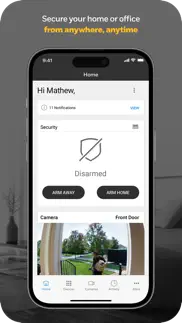
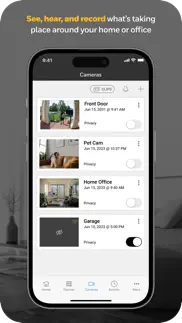
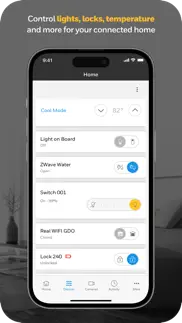
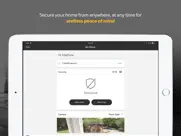



Total Connect 2.0 6.39.1 Apps Screenshots & Images
Total Connect 2.0 iphone, ipad, apple watch and apple tv screenshot images, pictures.
| Language | English |
| Price | Free |
| Adult Rating | 4+ years and older |
| Current Version | 6.39.1 |
| Play Store | com.alarmnet.tc2 |
| Compatibility | iOS 15.0 or later |
Total Connect 2.0 (Versiyon 6.39.1) Install & Download
The application Total Connect 2.0 was published in the category Lifestyle on 01 June 2011, Wednesday and was developed by Resideo Technologies, Inc. [Developer ID: 1437524946]. This program file size is 177.79 MB. This app has been rated by 244,640 users and has a rating of 4.6 out of 5. Total Connect 2.0 - Lifestyle app posted on 06 March 2024, Wednesday current version is 6.39.1 and works well on iOS 15.0 and higher versions. Google Play ID: com.alarmnet.tc2. Languages supported by the app:
NL EN FR DE IT PT ES Download & Install Now!| App Name | Score | Comments | Price |
| Resideo Pro Reviews | 4.3 | 6 | Free |
| ADI US Mobile Reviews | 4.2 | 27 | Free |
| Honeywell LCP500 Reviews | 3.5 | 16 | Free |
| Total Connect Comfort Reviews | 4.3 | 69,147 | Free |
| Capture Cloud Video Reviews | 1 | No comment | Free |
*Error handling and UI improvements for cameras *General maintenance & bug fixes
| App Name | Released |
| Wyze - Make Your Home Smarter | 13 October 2017 |
| Amazon Alexa | 10 December 2014 |
| Google Home | 26 August 2013 |
| Church Center App | 26 November 2018 |
| Smart Life - Smart Living | 25 May 2016 |
Find on this site the customer service details of Total Connect 2.0. Besides contact details, the page also offers a brief overview of the digital toy company.
| App Name | Released |
| Sound Proof Puppy Training | 14 September 2013 |
| Dog Monitor | 16 August 2013 |
| Baby Name Together | 18 November 2014 |
| Universalis | 31 January 2019 |
| Clue Tracker for Letterboxing | 06 January 2010 |
Discover how specific cryptocurrencies work — and get a bit of each crypto to try out for yourself. Coinbase is the easiest place to buy and sell cryptocurrency. Sign up and get started today.
| App Name | Released |
| Netflix | 01 April 2010 |
| 07 April 2016 | |
| PayPal - Send, Shop, Manage | 03 February 2019 |
| 12 February 2019 | |
| Spotify - Music and Podcasts | 14 July 2011 |
Looking for comprehensive training in Google Analytics 4? We've compiled the top paid and free GA4 courses available in 2024.
| App Name | Released |
| Bloons TD 6 | 14 June 2018 |
| Suika Game-Aladdin X | 06 March 2024 |
| Earn to Die 2 | 20 November 2014 |
| Purple Place - Classic Games | 17 May 2019 |
| Slay the Spire | 13 June 2020 |
Each capsule is packed with pure, high-potency nootropic nutrients. No pointless additives. Just 100% natural brainpower. Third-party tested and validated by the Clean Label Project.
Adsterra is the most preferred ad network for those looking for an alternative to AdSense. Adsterra is the ideal choice for new sites with low daily traffic. In order to advertise on the site in Adsterra, like other ad networks, a certain traffic limit, domain age, etc. is required. There are no strict rules.
The easy, affordable way to create your professional portfolio website, store, blog & client galleries. No coding needed. Try free now.

Total Connect 2.0 Comments & Reviews 2024
We transfer money over €4 billion every month. We enable individual and business accounts to save 4 million Euros on bank transfer fees. Want to send free money abroad or transfer money abroad for free? Free international money transfer!
Love the app. Very happy with it. Manage your expectations for alarm panel communications. Alarm panels are not super fast computers and may take a minute to respond. Remember that once you send a command or request from your phone, the signal must go to the nearest cell tower or your ISP, then to AlarmNet360’s servers, who process the request, authenticate and communicate with your panel. If it takes 30 seconds to get status is that the end of the world? To me, it is not, so I’m giving this app 5 stars as I’ve had no trouble. Can’t speak to other features like Surveillance or Smart Home etc as I strictly use TC2.0 for monitoring my alarm
Constant camera problems. The alarm system is ok except it takes forever to connect with the panel. My problem is the cameras. When first installed I kept getting knocked off wifi. The techs said there was no correlation but when I unplugged the cameras the WiFi was fine. I increased the modem speed which solved that problem. I still don’t get events half the time even though my dog is home and I know there should be events. 10 second views are too short. Night vision doesn’t show and I know my dog is peeing in the den. The techs with the security company can’t contact tech support because of hold time. Very disappointing to say the least. UPDATE Still having the same issues. Customer support wanted me to email them giving details, which I did, but no response to my email. It appears Customer support is no better than their app. Looks like I need a new service!
Not amazing.. It nice to lock a door or arm/disarm from the phone but the app doesn’t always work. The doorbell camera is the WORST doorbell cam on the market and costs more than the far superior Eufy or ring. That makes no sense coming from a powerhouse like Honeywell but it’s time to get out of the 2000s and into the 20’s Honeywell. A control 4 system from 2006 would work better than this. Don’t waste your money on cameras, I learned the hard way and ended up removing and trying to sell to recoup the cost which was not even worth the time. The cameras are glorified baby cameras… Dont waste your money on those.. The biggest annoyance of this app is in the name. TC 2.0. Ever since I’ve downloaded it EVERY single time I type 20, auto correct changes it to 2.0. The only solution and I’ve done it and it works is to delete the app. Yes, this is an apple problem too but why have the version in the app name. Just call it Total Connect and roll out new versions as they are released.
Worst security company ever!. The cameras don’t record when people are clearly walking by. They only work when they want to. I can rarely pull up the camera feed on my phone. I had a visitor from out of town set off my alarm. It sounded for 30mins before I was able to turn it off. No one called me to see if everything was ok. Police did not show up at my door. If it was an intruder I’d probably be dead. I’ve called multiple times and had multiple techs come out and attempted to fix these issues. They’re never resolved. I called to cancel my contract and the woman told me I could cancel for $700!!!! The contract doesn’t mean anything if the services aren’t being provided. I will call once more to cancel this contract. If Safe Streets does not allow me to cancel. I will close my bank account so they’re unable to charge me for services not provide!!
VERY poor user experience. We constantly have problems with this app! We expected service from ADT only to find out we don’t even GET an ADT monitoring app, but instead stuck with this app. It clooks nstanrlt freezes up, never connects to the alarm to arm and disarm quickly, only sometimes records and sends notices about arming and disarming, and often times can’t clear an alarm due to its failure to connect with the panel. Even worse, ever since the recent upgrade, the app cams run slower, freezes while trying to watch playbacks, and is now causing a waste of time because every time I log in I am forced to say no to receiving the marketing crap bc after saying no to the opt in, it shows up every time I log in. We met with ADT yesterday and are doing our best to switch to a different camera system so we would not have to rely on this app because it is the most non user-friendly app I’ve experienced the use of in years.
Not compatible. The reason I’m giving the system a two stars is because when I purchase it it was for the ability to view my camera system through my keypad. Now since I have upgraded the camera system it is not compatible to my keypad. Why would Honeywell make a product that’s does not compatible to upgrades based off of the users demand. I am presently waiting on a technician to reply in reference to Ackerman having a unit where I can view my cameras from my office or I might have to weigh my options and go with another security company ATT or somebody that can meet my requirements. I will wait for the feedback from the technician or representative from Ackerman security company and then I will move forward from there!
OnPoint Security. We have had our security system about a year and a half and love it. It is so easy to use. Today we added glass breakage to our system and a Nest video doorbell. Matt was our installer as he was for the initial installation. He did a great job as always and patiently explained everything to us. He doesn’t leave until you know how to use all of the options. And he is always only a phone call away! Isaiah was our initial salesman and Jed has also been to our home. Everyone is super and I highly recommend OnPoint Security to anyone interested in great reliable system which is very user friendly!
Ok. Cameras are good quality but the software needs work. Motion sensors pick up every time a cars lights go by, cobwebs and even when the sun goes behind a cloud. I also get an alert when the camera changes from day to night mode. No need to have this alert me. I have 4 cameras and with it alerting me when it turns to day mode and then night mode every day that equals 8 notifications I don’t need. Also need the ability to set some of the motion sensors to only work late at night when no one should be around. I live in a small cul-de-sac. I want to get notified when someone turns around in front of my house between 11pm and 5am but no during the day. Overall good cameras but software needs to do a better job.
Fine, but…... The alarm system and app basically get four stars but I have to, for my own peace of mind, give the overall rating of just one star. Nothing ticks me off more than designed incompatibility and unreasonably high prices. I have two Ring doorbells and a number of other cameras both inside and outside of the house. there is no reason, with the exception of a Honeywell wanting to sell over priced cameras, that compatibility with other video cameras couldn’t be built in to the Lynx Touch, especially compatibility with the Ring doorbell system. Ring is the undisputed leader in video doorbells and will always be better than any such system that Honeywell would make available. for those of us who have already invested in video security system and now have Honeywell, please don’t think that we’re all going to drop our current system I have cameras to take advantage of the additional features of the Lynx Touch. incidentally, I just upgraded from a Honeywell lynx plus system that I had installed over 11 years ago, and have been buying video security cameras since long before the Lynx touch was released.
Unimpressed. The system is impressive and it’s fairly user-friendly, but the “ring” style door bell does not notify you if someone is at your door or ringing the door bell. The house doesn’t even ring when the doorbell is pushed. The doorbell is basically just a live feed of the front door. Nowhere in the settings does it specific where you can enable notifications for the doorbell. Although there is a setting to enable push notification (which I have enabled), it still does not notify me when the bell is pushed. Had a lot of trouble with the lock-unlock switch on the app. That has since been resolved and is working fairly well. The lights, which can be switched on and off from the app, take some time to actually communicate with the light sensors, and sometimes the light will show in the “on” stitch’s (ie 15%) but the light not actually be on. There is obviously some thing that need to be resolved with this app, but as of right now, does not really seem worth it to have. Unimpressed with it overall.
Inconvenienced. As a new owner, we got an installation for the security panel which stopped working after two weeks. The guy who previously installed it came back and was very nice about the issue and reinstalled a new panel. About a week later, the events to see previous movement from the doorbell doesn’t work. I called to figure out what was the issue and the lady joked on the phone with me talking about how I need a Ring type camera system which I have no idea what she was talking about. Seriously, unprofessional. She stated that the entire issue seems to be down and that they are working on it, however she wasn’t able to assist me since I wasn’t home. I’m patient enough where I can understand issues, however, this is a security company that clearly has made a horrible first impression especially with not having the system for a month and two complications happening. Not only that, I get a representative on the phone joking about me needing a Ring door bell instead. Super inconvenienced, don’t feel like my house is secure, really want to drop them if I can any other issues within the next week.
App used to work flawlessly. Before most recent update app work excellent, after update cannot use quick arm keys and always shows unarmed on main app screen have to go into keypad to arm or disarm alarm. Very inconvenient considering it takes a while to get the keypad open. Contacted customer support by email as soon as I noticed this and was told it is a cell signal issue. Funny now that I look more people are having the same issue and yet my signal seems to be fine. Think it is time to fix the errors with this update and put out a new update for the app so everything will work again. Everything is definitely set up properly have had the security system for many years. Just recently this started happening. I had a technician come and check the system and all is fine.
Awesome. I had this system installed in my home a couple years ago. We have two tuxedo touch keypad’s, thermostat, 4 cameras, and automated front door deadbolt, water sensors connected to my sump pumps. We have a bunch of lights and outlets connected to the system through Z wave technology. I’ve never seen a better system out there that doesn’t rely on your Wi-Fi is this is using a cellular radio so even when all the power goes out in the area our home and still protected unlike some of these do it yourself Systems you see on TV. I would recommend this to anybody because it’s amazing even the garage doors connected to it. We have what’s called a seen set up called going to bed that we click one button and it will go and close the garage door if it isn’t already, lock the front door, shut off a bunch of the lights including the outdoor lights, lower the temperature on the thermostat and armoire system. You cannot get all those features in one app with these do it yourself commercials we see so if anybody wants a real security system that is really going to work in the event of an emergency I would go with this one. Even all of the smoke detectors and carbon monoxide detectors in the home are connected to it so I know when the middle of the night if something happens emergency help is on the way and all four of my kids and my wife are protected.
Terrible functionality. I have used the TotalConnect apps for many years. They have always been slow, buggy and over-priced. I have lived in this house 12 years and have upgraded my security panel FOUR times and still, I switch a Z-Wave+ device off via the app and there’s maybe a 25% chance it will work — despite it working fine at the panel. Try to run one of their smart scenes, which can only be controlled by the app and not the panel, and 95% of the time the API calls to their servers or the calls back to my panel fail. It’s just flat out ridiculous how unreliable this garbage is. For a small fraction of the price of this security system, and for a small fraction of the monthly service fee, I can secure my entire home and integrate high-quality 2k indoor/outdoor security cameras with Wyze. I can automate everything exactly how I want, they don’t nickel and dime me for every little thing, and every single time I try to use it, it works perfectly. I’ve been using it on the second house for over a year and just love it. Soon I will be ripping out my “old” Lynx Lyric panel and replacing it with Wyze. Good bye, Total Connect 2.0!
Usable, not fully user-friendly or accessible.. TC 2.0 has a host of helpful features. As a user of Voiceover screen-reader on Apple IOS, however, some of the buttons such as disarming and keypad are not labeled. In addition, I noticed the app shows a progress indicator after signing in, such that I am unable to arm the system from the app. This was not and issue with the previous version, but it seems to be now that I am unable to hear and activate the buttons for keypad, sensors, disarm, keypad. this happens randomly at some particular times. The progress indicator either keeps the app busy or masks the icons from voiceover speaking them also, in the my locations tab, it is somewhat difficult to determine via voice over whether the panel synch or user synch was complete. I thought this would resolve progress indicator, however it did not. other than that, the app is very helpful.
Slow and iffy control. The app is frustratingly slow to work with the security system and cameras, with significant lag despite an Orbi mesh system with great coverage and signal strength. It is faster for me to walk through the house to activate/deactivate our security, which is on the other end of the house from where I need to let the dog out at night, so this app doesn’t help me in the middle of the night when I most need it. Access to camera feed is also laggy. The security system and camera hardware are a separate issue, but they were expensive and on the lower tier of available tech (which we did not adequately research at the time, having been sold on these by our home security provider, so mea culpa) when we bought them, and the quality of the app matches the quality of the hardware.
Bad user interface and worse functionality. From 2021: still terrible. The same problems with functionality persist two years after my first review. Now even worse. The programmed events do not work. I have programmed a Monday through Friday open/close schedule. Every Wednesday at 1pm the system moves the temperature to the “off” hours temperature so into he winter we get cold and the summer we are burning up and have to go manually adjust the thermostats. Most days the program does. It turn on in the mornings. In the summer not a big deal, the AC catches up fast, but in the winter, my business is cold for two hours if I do not remember to raise the heat from the app while I’m still at home. My contractor that installed the product has been unable to figure out the problem. Totally unacceptable. I am building a second office and have instructed the contractor that we will not be using this product! From 2018: I have used this app for over a year and a half for my business. When controlling the HVAC it won’t accept a change in temp or fan setting on the first try. It has always required a second change before actually updating. The scheduling options are limited and time consuming to edit. The “circ” setting on the compatible wall mount control panel is not available in the programming options. I thought there would be an update to address this but still having the same issues I’ve had since day 1.
Broken on WatchOS / Marketing Spam. Feb 16, 2023 update (In response to developer reply): NONE of what you replied with addresses either of the issues. The WatchOS version of the app is broken, and your marketing nags with every app start are devaluing your brand and eroding customer trust and confidence. Stop it with the bait and switch and take the feedback seriously. Feb 2023 update: There was a period of time where I thought the developers had this app dialed in — not any longer. It’s broken on the Apple Watch, showing both a Success message but Retry button that does nothing. And whoever in marketing decided to add a persistent opt-in nag after it’s PLAINLY CLEAR in my settings I don’t want that should [insert punishment of choice here]. It’s one thing to confirm a user’s settings, but when they’ve made it CLEAR what their prefs are you need to respect them. All this is doing is devaluing your brand and making your customers extremely unhappy by the looks of recent comments. Shameful.
Don’t ask for ID. So I have had two alarm systems on my previous house. Anytime the alarm is accidentally triggered, they would call and ask for my password, or ask if I am OK? So far we have had to have your company call us several times as we have been learning the system and have accidentally triggered it. Not one time has any operator asked me for my password or if I am OK. They just take my word for it that it accidentally went off on me and they say OK we will disregard. But how do you know, that I am not being held hostage. Or that I am in danger? They don’t even ask me the address. They asked me if my address is blah blah blah and I say yes… but what if I was a burglar? Easy just to answer yes. Not very “secure” .
Exceptional Installation. I just want to commend Clint on his flawless customer service. During his initial visit, he informed me that my internet speed was not fast enough, contrary to what I was told by the sales rep. He assisted me with the phone call to Spectrum, to request their wi-fi. Clint was very personable, friendly and knowledgeable. He kept me informed of any issues and/or updates as he worked to install my surveillance cameras. After installation, he helped me with installing the TC 2.0 app on my phone. I absolutely loved his final question, “can you see what you need to see?” I replied, “YESSSS!” So far, everything is working perfectly. Even with a few spiders crawling around the cameras. Thanks again Clint and Guardian Alarm!
Trouble with skybell and window sensor. My skybell has had to be serviced and replaced all within a year and a half. It keeps losing its WiFi connection. The service team at Northstar read the notes on my account and end up hanging up on me and I have to call back and wait a long time to try again to get help. I don’t like that they want to charge me for a technician to come out to fix their malfunctioning equipment which means that I’m paying for service that I’m not receiving. Now my skybell has lost the WiFi connection again which means I must spend my day trying to get back online again. The alarm on my window sensor just went off for no reason so they disconnected something and now that doesn’t work and I’m paying for it. If you go to complain they hang up on you.
Problems with TC 2.0. On June 23 (using the June 11 updated version) both my wife and I began experiencing problems using TC 2.0 on both our iPhones and our iPads. We can disable and enable the alarm system using the app but we can no longer bypass or clear stations of our alarm system unless we use the master keypad. This is a major problem for us and our alarm company has not been able to solve it so they have told us it is a problem with the app. My alarm company has verified with Residio that this is a known iOS problem for iPads and iPhones. The only solution is to utilize Safari or Chrome and laboriously log in where full functionality still exists - in other words not to use the app! This is unacceptable so I hope they offer a bug fix soon or I will have to evaluate another alarm provider.
Camera is Unavailable ALOT. TC deserves zero (0) stars. Don’t kno if its an iPhone thing but I hope to God that nothing ever happens at my house because these cameras won’t warn me, help protect me or show evidence because they’re always unavailable. If u turn on notifications you’ll get one for ever visitor but also every car that drives by, every bicycle that goes by, every car started, school bus pulling off at the corner and I don’t live on the corner, every hammer that hits a nail to hang a sign across the street. You get one for every bird that chirps, bass from a car in the distance, boom from military trainings, a conversation next door, and any other noise u can think of. You can’t control the level of notifications. You get them all or u get none. Like if my neighbor across the street coughs I don’t need to kno and it’s a pretty good distance from her porch to mine. If their on I get a notification every 5 minutes all day. Then I click on it and the clip and live is unavailable. I’d pay for Ring or something better but I’m I someone else’s house. My family member is wasting their money and has been for many years now. This camera system and doorbell camera system is complete garbage.
Ready to arm. Hello , I’m a user and installer and curious if it’s on the horizon to have on the main security screen GUI have the ability to show and say “ READY TO ARM” when nothing faulted. And with out having to goto the keypad. Also some thing when a zone is faulted. Would be nice if it says “NOT READY” This would make things faster for users to determine if it’s ready to arm from the main GUI , with out going to keypad. I’m aware you can see if a zone is faulted by looking at the sensor icon but clients always miss that. And constantly are having to wait to see what’s open by the automation sending them to sensors. It’s just a thought and curious and there maybe a reason why this hasn’t been implemented. Any way you guys have worked hard and the results are fantastic. Keep up the great work and lol forward to hearing back. Also recently I have an issues were troubles don’t clear in the app. When it’s cleared in the panel. Thanks again.
The app is okay, the system is terrible. The app works, and it’s finally showing some ease of use improvements (allowing you to add users here, change camera settings), but it stinks when it comes other uses (an example: sensor alarms—why is it going off when nothing has touched it, is the battery low) When it comes to the system, I will never again put this one in a house. We have more false alarms (always in the middle of the night) than we have ever had with ADT or Xfinity at our previous dwellings. The camera is grainy and can only record in 10 second increments (by time someone walks close enough to the door to possibly identify them, the camera has cut off). The window shatter alarm had to be permanently bypassed because the sensor was installed near the kitchen and shutting a cabinet made the alarm go off. Their motion sensors cannot bypass pets, but this was true of all systems we have tried. The Honeywell keypad looks sleek and nice, but that’s about the extent of our enjoyment of the system.
Dissatisfied customer. I recently got my front door replaced which involved replacing the door frame as well. The sensor is in the door frame which unfortunately does not work properly anymore. I called tech support and tried to get assistance with getting it repaired. Of course I’ve been told that it would cost me $130 for some to come out to repair the sensor or they can send me a different type of sensor that will cost me $65. If I had know that this equipment would impact me getting a new door I would have never obtained this alarm system. I wish I had know this before i renewed my contract. I don’t plan on renewing this contract once it expires.
Buggy, hard to sort out issues, Intermittent. I have it connected to our Tuxedo home system and this programs has good intentions but just doesn’t live up to its goals. Quirky, inconsistent, hard to understand and figure out when it doesn’t work, won’t Sync, Syncs Automation but then not the Security Zones, won’t connect to the Panel. Reboot everything and still get the same issues. The hardest things to work with are things that work intermittently and this program does that. Very frustrating. I wish they would get it figured out as it could be a very good program. Perhaps it is trying to do too much and integrate too many disparate applications and it’s not possible.
Slow. Response time for the app is a bit sluggish. The geofence option for alarm reminder is nice but I frequently find myself 5-7 miles (or ten minutes or so) beyond the limit before it sends a reminder. I guess if I am walking it would be a shorter distance (sarcasm). Update: has been a while since the first review. With the new appearance, I had hoped for better improvement on the geofence. Instead, it seems even less reliable. I would guess the average response time has worsened. I found myself 20-25 minutes outside the fence several times before a response. Once I was more than 20 miles out. Once I didn't receive a response until I reentered and left again. Is this a difficult functionality? Update 2.0. Wow. First time in weeks I suddenly start getting notifications that I left my geofence. Problem is that I left it 45 minutes before and I returned 30 minutes before the notification. So would anyone in the company like to make a comment about how this is being resolved? Because right now, it isn’t giving any advantage to have notifications.
Need SME features added and some removed. In the app, we need the ability to trigger a panic alarm as if we were at a physical keypad. Fire, police, aux/medical all need to be available in the app. Why? What if someone broke in, my system is disarmed, I lock myself in my room and closet with no keypad. Yeah, we need the ability to trigger panics via the app. TO REMOVE: If a silent alarm is triggered, the app should NOT sound or alert on the phone. That defeats the purpose of it being a SILENT alarm. I accidentally triggered my Silent Holdup Alarm, keypads did nothing, but my phone went off with what the alarm and everything. Defeats the purpose of it being a silent alarm. These are things that should be rectified as soon as possible. There have been many time where I, or someone in my household, have needed to trigger a panic alarm (medical emergency) from our phone and we can’t. It needs fixed.
Way too finicky!. The thermostats and the VAM (vista automation module) lose their connection Frequently. Trying to set up the VAM is extremely difficult. You need Multiple attempts to find the internet connection and get it to connect. 3 hours the first time! There is no customer service from Honeywell because the alarm system controls the thermostats so I have to have an alarm tech come out for any issues. The website that I can go to to check the connection is so old and the security certificate expired. Not sure why Honeywell can not come up with a better site. The features of the thermostat are limited once it becomes part of the alarm network. Permanent hold is not even an option! They updated the total connect website but they discontinued setting the schedule for the thermostats. Now it has to be done by creating scenes... good luck trying to figure that out! Lucky the app still allows me to program the thermostats following a normal time sequence. Two years of experience with these units and I should have bought another brand of thermostats.
Frustrating!!. Hello! I’m a homeowner with your Honeywell system, who is very frustrated. Well, I guess I should be thankful that the basic system seems to be stable, and operates normally, but when I try to use the remote features, like the TC2.0 app, it’s got a lot of issues. EVERY time I leave my designated geofence area, it will notify me that I have left my house unarmed, when in fact, I haven’t. Of course, I always have to go into the app and verify, and when I open the app, the first page is ALWAYS green, saying “disarmed”. I must go further, to the keyboard feature, where it always confirms that I have in fact armed the system. Can’t anything I spend tons of money on, just work likening ya supposed to? ( p.s. my security cameras are inaccessible while away from my personal high speed internet at home. They need a tremendous amount of bandwidth, and hardly any place else on earth, other than my home, has what it takes to see my cameras. I should have gotten Simply Safe!!)
Worst App and Security Service. Worst than the App not working half the time and freezing up when your trying to alarm and disarm the system is that the company that is making us use this crappy outdated technology is forcing us to pay the remaining $1600 plus $1000 equipment removal fee because we unknowingly signed a 5 yrs agreement. I am a small business. I have two years left on my lease and need security services. Just because I wrote a bad Yelp review the owner of the business came to my office to threaten me with a lawsuit and he said he was going to forcefully take my equipment away and charge me for it. Do we live in America? So now I’m dealing with a legal issue and I’m standing up for the good of human kind against other businesses who take pleasure bullying and being hurtful to other businesses. He said “you are nothing to me, I am a nationally running business and do not need you.” Well, at this point I’d rather pay all the fines and an attorney and keep my bad review on Yelp because it is 100% truth.
Priority One the One you need!. Recently our alarm system stopped working properly, we called central office for help and from the first hello (Leslie), to the service agent on site (Derek), we were blessed. Leslie was kind, patient, relational, and knew her stuff. They were both 100% in their concern to make things right and care for our situation and didn’t quit until full service was back to normal. Actually it was better than before since Derek (also kind, respectful, patient, and relational) assisted us in knowing our unit better and giving us informational aiding materials to use in the future. I highly recommend Priority One!
Hire New Developers. Every new version of this app is better than the next one. In other words, it just keeps getting worse. Sensor bypassing used to be simple, intuitive, and right on the home screen on iPad. Now you have to go to a separate screen and even after bypassing sensors it is hard to tell if they are actually bypassed. How hard is that to get right? I would recommend working on connectivity issues which have plagued this app from the start rather than “tweaking” the UI which these current developers clearly understand little about. This app should be simple and intuitive to use and with rock solid connectivity. Currently it has neither. I paid hundreds of dollars for the hardware and am wondering if I will have to do that again with a different vendor just to get a decent iPhone / iPad app to control it? Come on Honeywell, hire some decent software developers! Update - this app has become unusable and rarely is able to connect to the panel anymore... Zone Data Error... Cannot Connect To Panel At This Time... This Junk DOES NOT WORK AT ALL ANYMORE!!! PERIOD!!! How hard is this to do Honeywell??? Hire some competent developers and fire the clowns that ruined this rather simple to do app. I am going to have to switch vendors for my security system ... I am paying for this!!!
Extremely not happy customer. I have had the alarm system for abt 3 yrs now. The alarm part works fine. The camera they could never get to work.. could not connect to my Wifi for some reason. The first attempt to get a camera was abt a year ago, I believe.. they took the camera back down and took it with them.. due to not being able to connect camera to my WiFi. Mind u, my WiFi works perfectly fine with every other wireless product I have had.. so I thought I’d give it another try and called them back out to try to install another camera before I was to leave for out of state for 10 days.. I’m goin to cut to the chase.. once again they couldn’t connect to WiFi and blamed it on att.. so att gave me new router and said everything looked good and in working order. Tried to get a tech back before leaving for vaca and after 2 hrs on phone and climbing up and down ladder trying things the guy on the phone was having me try, I asked to speak with a supervisor.. They could not get tech there before I was to depart so I argued to let me out of contract so I could go elsewhere and they refused..and needless to say, myhouse was robbed and glass sliding door busted out while I was gone. Would have been nice to have a camera working.. I’m still contemplating taking my police report and suing them for the price to replace door ( which I obviously had to do immediately upon arriving home) and my stolen property.. I definitely would NOT recommend amp or total connect.
Doesn’t sync real time and disarm/arm delays. We have been using this app for home security now for almost a year. It in a short term rental (vacation home)We have various guest going in and out a week. We often have to hit disarm or arm multiple times in order to shut the alarm off for people coming into the house. This can be very frustrating with someone standing at the door, and we can’t let them in because it takes 10 minutes to disarm the system. The lock also does not sync. It took us a few times of running back to the house to figure this out, while the app says the house is unlocked it was actually locked. We would turn all the way back around to go home to lock the door because the app wasn’t working all to find out that the door was locked all along.
HOW TO FIX “OPT IN” LOG IN BUG!!!. To disable the annoying and repetitive “Marketing Communications” opt in screen please do the following… 1. Log in 2. Select “My Profile” icon at bottom screen menu 3. Scroll all the way down to “Marketing Communications” and deselect “Opt-in” This should prevent that screen from popping up again. Here’s the review I wrote before I realized this… Currently when you log in you’re forced to see a screen asking you to opt in to “Marketing Communications” EVERY SINGLE TIME. It’s extremely frustrating when get home to open my garage door and then I go into a panic to disarm my system before the alarm goes off. This “opt in” screen has lead to the alarm going off and getting calls from my professional monitoring company for a false alarm. What a waste of resources and time. There is a delay to arm or disarm because my device is sometimes switching between Wi-Fi / cellular data as I’m at the outer range in my driveway. The fact that this has gone on for months leads me to believe if they cannot fix a small bug quickly how long will they really support this app and system before it’s considered obsolete? I doubt I’ll pay to upgrade at that time and I’ll just switch to a whole new self monitoring company and system. It’s a shame because other than this bug and it not being HomeKit compatible, it’s pretty good.
Frequent -unable to communicate to panel. I like the idea of entering a password to arm and disarming the system. This app is easy to use and I like the visual displays. The only drawback that I experienced is with the app communication with the panel. At lest once a day I am unable to use the app to arm and disarm the system. This has been happening consistently for the last 6 weeks. I have the technician come to my house 6 times and he was unable to completely resolve the issue. He changed the panel, ensure I have optimal wireless connection, ensure the system have ample power, worked with Honeywell technical support, etc.. the conclusion- the company doesn’t know if it’s the equipment/wiring of the panelor the app that is causing issue. My problem is still present.
Dave. This TC 2.0 is awesome !! I have my whole house conveyed to a z wave built in hub to the touch screen keypad. I can control anything in my home through the system on my smart phone app. From lights to fans to heat/a/c, to water control, outside/ inside cameras, door bell cameras with audio, all my pool controls, “pump, lights, chlorinator, heater, deck lights, and the ability to create seems. For an example : I made a sean called “night lights on”, so all my night lights come on and off at a time I program into the app. I truly give the system five stars!! Ps I have credibility, as I’ve been in the security business for over 40 years and seen it all. This is the best!!!
Camera clips. Clips are poor as the clips are miminual, for example, when a car stops at the house, the clip shows the person at the step, instead of getting out of the car, moving towards the house, nor does the clip show the person walking off the steps, getting into the car and driving off. We had Comcast before and regret leaving Comcast. A company that does not specialize in security is higher ranking than Ackerman, (at the least Comcast clips detailed the events)a quote unquote security company!!! Shame, shame, shame!!! Your rating no stars. In addition, we were charged for camera service for one month and we did not have the camera. And, we did not receive the credit the sale associate stated we would receive ( you know who you are)!!! Ackerman gets a No star rating!!!
Great app, but Apple Watch crashes make it 2 stars. I use this app on my phone and Apple Watch to arm and disarm my home security system. It works flawlessly on my phone, but the latest version has been very buggy on my watch. The app frequently crashes, times out, or fails to arm the security system. More than 75% of the time I am unable to set the security system from my watch. It used to work flawlessly in previous versions, but after the most recent updates has it started failing more than it works. And this is on a series 3 Apple Watch, the latest hardware. I tried to reach out to customer support to ask about these crashes, but in order to send them an email they require you to opt in to future marketing communications. I guess it’s not that big a deal to click “unsubscribe” once I start getting them, but it’s still pretty scummy that they can’t reply to my email without also making me consent to getting marketing communications at the same time. I hope that this app is fixed for my Apple Watch in future updates. Until then, it’s basically unusable on the watch for me.
Get some design help. I have tried to supply feedback to the development team but all of the links to do so seem to be 404 not found. The app itself is ok have been using it for years. The recent update has some issues. Read below I appreciate this app, but some of the interface seems half baked. Is there a UI designer helping this team? Is there a product owner managing the development backlog? Something as simple as the new opt in to marketing button. When you login. As an end user I get it. You want to send me something. But why must you ask me to opt in or opt out. EVERYTIME I use the application? At least 2 times a day you are asking that question to the end user. After login in a few times it will get annoying doesn’t it? I just use the app for the alarm function, and I am paying allot for the subscription service. Please fix that prompt to opt in or out of marketing. If you ask every month or so I get it. But not every single time I log in to turn on or off our alarm. Please add that bug your backlog. It might not be high priority but it is sure high impact
A Good App But I Have a Suggestion. We have had very good experiences with this app and our Honeywell system in general. I like the feature that reminds you to arm the system as you travel away from home-but those alerts can come too frequently and can be a pain to listen to at times. One suggestion: it would be nice if the app were able to automatically arm and disarm the house at the same times each night. There are times we can't arm the system as there will be a pet-sitter coming in each day while we are on vacation. I just can't count on folks to understand how to disarm then arm the system when they come and go. If, however, I could set the system to auto-arm itself at midnight and auto-disarm at 6AM (when there is little chance of pet-sitters yet higher chance of break-ins) I would feel more at ease while traveling.
Customer support unresponsive; new app doesn’t allow control of sensors. I upgraded to the new version of the TC 2.0 software. After upgrading, I can obtain a list of all the sensors, but I am unable to activate/bypass any of the sensors, if necessary. I contacted customer support through the app and received a Robo message referring me to the FAQ page. Obviously, if the FAQ page and answered my question, I would not have needed to actually contact “customer support“ to try and obtain a resolution. The only option that you have on the app is the FAQ page, or you can send a text through their app. Despite requesting a phone call to resolve it, I have not received one. I did receive, as part of my Robo response, a suggestion to contact my dealer. I made a point of explaining that I would not incur a site visit fee for a problem that obviously emanates from the app, only to be told by the service personnel that it is an app issue that they do not control. Very disappointing. I would note, that the website still works fine, but what is the point in having an app for convenience if you cannot perform the functions that you want/need to perform?
Marshall Miller, Canton, Ga. This app is mostly unresponsive, when I need it to work. Have been stranded and unable to turn off my alarm so I could get in the house. When it does work it takes way too long to turn off or turn on the alarm. It’s likely I will be dropping it and getting a standard remote soon. I do wonder if steel doors could be blocking the signal, but if I stand at the door long enough, it may eventually work. I’m sure what seems like a long time may only be a couple of minutes when it works, but it’s no competition for the remote that worked very well and from up to 50’ and inside my car. Well, I just updated the fix for Dec 18, and it seems to be working much better. I’ll try to use it for a few days and let you know if there’s improvement. Thanks for the update.
Not happy with this app. I’ve had this app for about 3 years as part of an upgrade to a wireless alarm system. I was told the app would allow me to arm and disarm my alarm in my driveway so I could open and enter the garage door without setting off the alarm. It worked okay off and on, but I haven’t been able to get it to connect to the alarm for several days. The alarm company verified that my system is working fine and they offered to send a technician over to “instruct me on how to use the app” and charge me for doing it. I know how the app should work. I have deleted the app then reinstalled it. Still can’t connect. I rebooted my router and my iPhone. I loaded the app on my iPad. Nothing has helped it connect to my alarm. I just get a message that says “connection timed out” and suggests I check my wifi. My wifi works fine with everything else and I have strong signal everywhere near my house of 15 to 20 Mbps. In the past, the technician blamed Verizon for the problems now they are blaming me. I think its time to find another alarm company that doesn’t use this app.
false alarm and worst experience. just transferred to this alarm company about 6 months ago and this is first false alarm issue. lady left message i had alarm go off and which zones and that they may call police. i tried to call the 800 number back and it took me a good three to five more minutes to get thru to customer service! the robot prompts are terrible and then the guy who answered asked my phone number again which it should have picked up immediately and knew who was calling in from caller id. he asked my ph number, then name, address and finally asked my passcode. he seemed to not know why i was calling! then after asking me the passcode wanted to know my email address! the whole experience with this new alarm company was horrible! i also could not disarm my alarm from the road from my app on my phone! just a horrible experience and i have had several alarm companies over last 20 plus years and this was worst trying to get thru to live person!
Decent functionality, but it needs work. I had my system upgraded a few years back and have been using the TC app for a while now. I use it on my alarm system only. It has two partition which the app now recognizes, which it good, but adding new users does not seem to work anymore. When I add a new user, it says I need to “manually sync users”. I read all of the help, and it says I should have a “sync panel” button, and a “Sync Users” button. I only ever get the “Sync Panel” button. I sync the panel, and the user screen says still says “not sync’ed” and no user gets added. I might have to pull out the instruction book and add new users manually and if you thought the interface on the app was bad, wait until you try the interface on the alarm panel!
The worst Customer Service and Salesman lied.. Can you believe that this company is all about collecting checks by any means necessary. The salesman used my wife’s credit she never wanted this company. I told her to trust me. We can get it fixed. They never took it from her name to my name. I was the one that called met the salesman little did I k w that would be the last time I would see this guy. The third party technician the installer was not telling me that this company sucked all he said is they cut me a check for my installs. I should have been more alert and maybe asked more questions. But I hate blaming myself for other people that are currupt. The salesman was there really to close this card scamming. Not realizing it was in my wife’s name. I signed and off he went never to be heard from again. 15 texts with no reply I felt uneasy. But when my equipment wasn’t working I got no love at all. I stopped paying the bill and paid off the loan I took out for the cameras that do t work. Frustrated with out security and I’ve had to call the police twice. So do yourself a favor and stay away from this horrible company.
Doesn’t update I. Real-time, has minutes-long lag. It’s especially bad with Lyric thermostats that have been added as additional devices in the app. If I change the temperature anywhere else, whether on the thermostat itself or on Honeywell Home app or HomeKit app, this app will not update the temperature for minutes after. Even if the change is on this app itself, it still lags. I opened this app and canceled a temperature hold, and it said that it was resuming the schedule but it wouldn’t update the temperature to reflect the temperature in the schedule, despite that it did update in Honeywell Home and HomeKit. At least with the security panel you have the option to force sync it, because it lags with the security panel it was primarily designed for also. But it’s supposed to be compatible with Lyric thermostats since they’re part of the same product line but it’s barely compatible and clunky. Crappy app.
Did you know that you can earn 25 USD from our site just by registering? Get $25 for free by joining Payoneer!
Doesn't work if you're not in USA. There's a USA site and 'rest of world' site. I'm in Australia so I set up an account with that country. Then you download this Ap (there's no others available) but guess what, its USA only. Honeywell in their wisdom has created two identical web pages (USA and 'Rest of World') but no Ap support. Waste of your time really...
Imagine you at your best. All the time. Picture yourself at your sharpest and most productive. Your most alert and focused. Your most lucid, creative and confident. At work. At play. In every area of your life. Add Mind Lab Pro® v4.0 to your daily routine and uncap your true potential. Buy Now!
Not impressed. I won’t say it’s necessarily the app, but the company that servicing my equipment is extremely unreliable, only one person running the show for more than just the city I live in and surrounding areas. That’s not safety.
Frustrated. This is the worst, most frustrating app. It takes so long to load each time I open the app. When I select arm or disarm, again it takes such a long time, then times out. Ninety percent of the time, it takes two attempts-once or twice it has taken three. It has gotten worse since updating the app. I’ve used apps in the past where opening the app and arming/disarming was instant. I would not recommend this app to anyone.
Ne marche pas!. L’application ne fonctionne plus! Chaque fois il nous montre un erreur de requête. « Nou ne pouvons pas nous connecter à votre système, réessayer plus tard »
Can’t reconnect and no help.. Unable to recover cameras after network outage. No help available.
Bad costumer service- SkyBell not working. My SkyBell not working the costumer services is very bad no service I have had issue from the beginning with my SkyBell has not been working for 2 weeks and poor costumer service.
Garbage app. Never works properly
Best in Alarm Systems. Thanks for making this system work with Cody our Tec …. Cheers BBKING
Uselessly slow. Making changes on the app routinely don’t sync, and the app communication with the panel often doesn’t work. This was not a problem with me over the last 2 years until about a few months ago.
Terrible security reliability. Reliability is terrible - have a mesh WiFi and ap is 15 feet from canners a vx1 and always disconnects ring doorbell never had a problem very disappointing
Can’t even open it!. Can’t open it remotely and alarm company can’t help!
Wifi problem. I dont understand why the app connect sometimes. Sometime when i connect the app turn and turn Maybe the last updste il have problem since 10 month with the app slow to connect
Quelques ?? Sur le fonctionnement de ce système. Il arrive que les caméras ne prennent pas en compte toutes les heures. Ex de 8h00 à 8h30 rien , alors que chaque minute est prise en vidéo durant les 24 h 00. Aucune explication m’est donnée. De plus lorsque je vais sur la programmation ou détails sytème tout est en Anglais. Je ne comprends donc pas tout le fonctionnement, lorsque l’ on installe ce genre de choses on devrait en connaître tous les détails. Voila pourquoi ma note 3 De plus récemment on nous monter mais la caméra ne filme plus après lorsque l’ on est dans le couloir ni lorsque l’ on n’ y marche
Poor not recommended. Extremely slow to use Terrible wait time to aram or disarm Often doesnt work and gives error messages Have to log out and log back in to be able to use Very dispaointing and will definitely change it Eventually
Satisfait. Fonctionne très bien Jamais de problème Pour moi super
Tc app. Ever since we upgraded to this security system we have been having trouble hooking up using the tc app. It only works about 80 percent of the time and it is very annoying.Is there an update for this app or do we just have to live with substandard service. I don’t know if anyone checks these reviews but this almost totally useless. This app is steadily getting worse as time goes by. I have deleted the app and reinstalled it and it still only works about half of the time
Request failure. This app is in dire need of an update , constantly get request failure when trying to arm or disarm when getting near the home , alarm company does nothing about it
Horrible user interface. Help centre is useless No interactive chat Not intuitive
Garbage. My Honeywell motherboard is actually what is garbage Have no way to change wifi password. Completely ridiculous and my alarm company charges me to come and change it ! Garbage garbage and if I am unclear , garbage
Review. Unreliable sign in
Alarm activation. Takes incredibly long to sync and turn alarm off at times. December 11, 2021 No change. Your app is still a piece of garbage. Opened it as I walked toward home, took awhile, then said no alarm was on. Opened the door and alarm goes off. Junk. June 2023 still a piece of junk.
Changement de mode de payement. J’ai du mal à changer ma carte de payement
Compatibility problems. I’m no able to add my Google Doorbell 2nd generation to my TC2.0 and can’t connect my TC2.0 account to my Google Home.
App. The worse app ever Almost never works
This app sucks. This app sucks most of the time it won’t connect to panel or it is unable to disarm the alarm it just sucks
Unreliable. Unable to log in without timing out recently, Sky Bell frequently “off line” and get doorbell notifications that never appear in AP to look up who it was.
No I don’t want to opt in. This slow app has added a layer where they ask you if you want to opt in to notifications before you can get to the main screen. No I don’t. I just want to turn my alarm off/on.
Sooo buggy.. This app is terrible. Constant issues with password.
Poor customer service. Difficult to contact Poor customer service
iPad App. The app on iPad no longer works
Tc 2.0 for fluent alarm system. App is garbage, constantly crashes and can’t communicate with thermostat and doors say they are unlocked but are locked very disappointed I don’t recommend
Poor service. Locked into an account that I don’t use very poor service
Évaluation Omnitron. Excellent service très personnalisé. Équipement à la fine pointe. Très satisfait.
It works sometimes. When i bought worked great Now cant see events Looking for my old ring door to reinstall Sending this back
No Ability to Schedule Arming. The app generally functions fine, albeit a little slowly. I’m very disappointed that there is no ability to program a schedule for arming and disarming the alarm. My previous system slowed this easily through the Rogers Home Monitoring app using the same or very similar hardware. I hope this is something that will be added soon.
Fonctionne mal. Le texte n’apparaît pas. C’est blanc sur blanc.
26-11-2023 Camera garage non fonctionnelle….. 26 novembre 2023 18:00 Camera de mon garage est non fonctionnelle une fois de plus !!! Pourtant Le technician Stéphane est venu le20 juillet 2023 et tout fonctionnait !!!! J’ai une caméra sur deux qui fonctionne !! Je veux un rabais sur ma mensualité
Doesn’t connect. It takes a long time to connect.. we are already inside our home, disarming it from the panel instead of disarming it through our phone—- away from our home.. 😒 phone disarming is useless…
So frustrating. This app has more flaws and omissions than features. Put in a network connection test Front screen is a very poor design with too much wasted blank space - e.g. Show internal dwelling temperature
It’s okay, but needs improvement.. The experience of the app is not bad. However, the amount of time it takes for total connect to understand a status change from armed to disarmed and vice versa, is abysmal.
Can’t do much. Nope
Application trop lente. Application trop lente pour se connecter, pour confirmer armement, le désarmement…. L application nomme une erreur de connection alors que le système est en réalité armé. Cause de la confusion, déclenche l alarme lorsque nous ouvrons une porte. Plutôt désagréable . Pas fiable. On s attend à un autre niveau de fiabilité pour un système de sécurité et éviter de déranger la centrale pour des erreurs de connection d application
Never works. This app never ever works, I am lucky to have it work 1 out of the 5 times I use it. The app is always up to date on my device and I still constantly have to close, clear the app from the device and re-open it and it usually still does not work. I will be switching security companies because of this app.
App connectivity to panel is slow/unreliable. Since downloading this app, it worked great for the first few months, but has since became slow to send or receive commands. There has been many times where I pull up to my house & attempt to use the app to disarm my house and I sit outside for 3-7 minutes waiting for the app to connect to the panel. I’ve contacted my alarm company provider several times and they have told me I’m the only one experiencing this issue so they suggest I delete and reinstall the app. I’m getting sick of doing this over and over again. I have an iPhone 13 and my phone is connected to LTE or my home wifi (518mbps download & 118mbps upload). In July 2023 an update to iOS came and now Apple home app can sync to the Honeywell alarm panel and that app is 700% faster (almost instantaneous) than the TC app. I’m deleting this app now.
Good app needs to have option to show on Apple CarPlay. When I’m driving the notifications do not come up!! My alarm was set off and I had no clue until I received a phone call as it doesn’t give me notifications on CarPlay.
Frustrated user.. App says disarmed when panel is armed, frequently! Seems to be one thing after another with this service. Recommend don’t use!
Never works. I can not link with system awaiting a solution.
I’ll give you 5 stars when you change the app name. Apple a glitch where it auto corrects 20 to 2.0 if you have an app with 2.0 in the name. There is no way to get rid of it but to delete the app. The 2.0 auto correct is infuriating as I put 20 in my text 100 times for every time is need to write 2.0. Other then that the app works well just find this frustrating.
Activation alarme. 1 fois sur deux je n’obtiens pas l’écran pour activer le système 🤷🏼♀️
1158 Faiway views Wynd. It seems money was paid and now no one is available to help me. Very disappointed!
Disappointed in app. I am very disappointed in this app and customer service tried to call because I think the issues with the app and nobody will talk to customers. There is such a delay in the app when arming and disarming they need to completely remake this app this app is not worth the hassle
Adsterra is the most preferred ad network for those looking for an alternative to AdSense. Adsterra is the ideal choice for new sites with low daily traffic. In order to advertise on the site in Adsterra, like other ad networks, a certain traffic limit, domain age, etc. is required. There are no strict rules. Sign up!
User Friendly. I’ve been very impressed with the Honeywell security system I recently had installed in my home. Even a very comprehensive system of cameras & a variety of sensors is easily controlled with Total Connect phone app. It’s easy to use which for myself means I’ll use the system. Seems if there is a problem it self diagnoses. Wide variety of protection sensors makes it easy to design a system unique to the individual customer needs. Installed by professionals I would think they appreciate the single source for most components.
B.S. 18 month Auto-Renewal contract. I have been with NorthStar Alarm since 2013. I’ve had no problems with them until I decided to cancel their service. I knew my contract ended in 2019 so I knew I wouldn’t get hit with a termination fee... BUT... When I called in, the service rep says that I signed the contract for an auto-renewal of “18 months”!!! Who signs that? I had the sales guy come to my house in 2013 and he says that it’s a 6-year contract and after that it’s month to month. Now they say that it’s $800 to cancel this B.S. security system. People... please check your contract. I asked to see a copy of the contract via email and as of 20 minutes ago I didn’t get it yet.
Notifications. Cannot stop the notifications on tc start app. Every time I disable the alarm I’m greeted with continuous to receive to get marketing advertising. I continue to slide the button to “NO”. Next day here it is again. Every day. Then it reads go to settings to slide the button to not receive notifications. They are all off. Been off. So I cannot give 5 star’s period. Everything on the darn internet is invasive including this one with the advertisement garbage.
Good not great. Overall, the app and system work well. They do what they need to do and they do what is advertised. However, the app is not as intuitive as something that would have been designed by apple. Therefore, it takes a little practice to get used to this app. The only other weakness is that there is a delay between when someone rings my doorbell and when the app notifies me. This delay is enough to cause the person ringing the bell to walk away before I can respond. This may not be an app problem; could be some other technical issue.
App on iPhone no privacy switch for cameras in app. The system does what it’s supposed to. When the installer had me download the app there was supposed to be a feature for privacy to toggle on and off when the house is not armed. The app in iOS doesn’t have it and the tech didn’t know how to fix it. Frustrating that the app advertises this feature but once downloaded it’s not there. I have to use a computer if I want to use this feature.
Andra and Tasia = Great Customer Support. We had just gotten back from vacation and our apps weren’t connecting with the alarm system to disarm. What’s a Dad supposed to do with it snowing, a crying two year old and an eleven year old wanting to do his business. I set the alarm off and waited for the company to call. Next day spoke to Andra who walked me through the steps to sync our phones again. Later on, spoke to Tasia and she walked me through the steps to reset the display panel on the wall. These ladies were professional, personable, and knowledgeable. Thank you again.
App is the Bottle Neck. This a review of the app not my security company. I live in a rural area which, in all fairness, may contribute to slow response times of the app connecting to the iPhone. This is probably not an issue in an urban environment where there are cell towers everywhere. Right now, I have 6 sensors on the list that cannot be cleared through the app. Also, a couple of weeks ago the app quit responding and it took a call to Honeywell to reset my account. That leaves me vulnerable security wise. We had same system in a more urban areas and there were no issues.
Very pretty but not user friendly. We have two accounts and they cannot be separated through total connect. If I want notifications for my business, I should be able to turn off notifications for my house. I have had other alarm interfaces that were much more user friendly for setting up reminders and allowing text notifications. The total connect system will only allow text notifications when using the settings on your phone. The web interface should allow complete control to all settings. I am not sure if it is our system or the app, but remotely arming or disarming times out or takes a very long time. We didn’t have this issue with other alarm apps. When it doesn’t time out, it does the job.
Alarm Status Indication Iphone. Constantly have issues with Alarm Status Indication on my Iphone(Is it Armed or Not).. Have hit Refresh status multiple times on my Iphone only to find out that my panel is Armed Away on the touch Pad but does not show on my Iphone as Armed Away. Log also does not show that Sytem has been Armed Away(no notification as being Armed Away in the Log file).. ie this doesnt happen all the time but intermittently and can cause me to walk into a ARMED SYSTEM without me even knowing that it was armed. Is this a software or hardware issue on the equipment or an Iphone issue. Please help me understand what is going on
Schedule. For the most part this app works really well! The one thing I love is being able to adjust the thermostat without going downstairs! One glitch that I can’t seem to get pass is on the schedule. It won’t allow you to edit the temperature and save. I have a schedule already in place but when I try to edit the heat for example at a certain time it won’t allow me to change the temperature for heat unless I change the temperature for cool. It’s weird and I haven’t been able to figure out why. Also threshold has a glitch as well similar to the glitch in scheduling.
Awesome & Reliable. Dillard Alarm Company provides an economical and reliable security service. Their professionalism is readily apparent, from the administrative staff to the system installers, each has shown to be honest, trustworthy and having the customer’s best interests at the forefront. Having set off the alarm several times over the past year, Dillard has called our residence within a minute (most likely 30 seconds) to ensure or validate if there is an emergency. Their quick response time is important and comforting.
Works but not reliable.. I've experienced a wide variety of issues from not being able to login "connection times out" (using LTE or a strong wifi signal), password reset randomly pops up (sometimes a few months apart, sometimes a few weeks apart), have to enter passcode 2-3 times in a row on occasion to get alarm to set. Update: now after the new update, unable to log into app at all. Still unreliable. Constant panel connectivity issues and no matter how many times you call to have them look into it or investigate the problem they blame user error and reset the system from their computer...tell me, why do you have to reset it so much in order for the panel to connect over and over and over?
Not That Useful. I’ve been using this app for a couple of years now and really haven’t been overly impressed with it. I don’t use the notifications because it would more of a nuisance given how many times my doors are opened on a daily basis. The times I have used it to arm it, it’s taken several seconds (i.e. > 20) to respond. Although my security company advertises that it can do much more when paired with other IoT devices, I don’t use those devices and, if the lag time is the same as it is to arm or disarm it, I’m afraid I’d get very frustrated with it very quickly.
Dangerous. Please please please go back to the former color scheme of RED for armed and GREEN for disarmed. I’m an emergency it helps enormously. Additionally , there are people over 65who use your app and a visual aid in color is definitely more welcomed that 2 black-and-white buttons. What happens if we don’t have pie glasses on and have to arm or disarm immediately ?? Whomever the short-sighted person is so made that stupid change, please change it back to red and green. This colors are universal. Every intelligent person know what they mean immediately. We can tolerate the slooooooowness of the app under those circumstances, but certainly not with the black-and-white crap. Please listen to your clients. If the change you make puts one of us in danger, you are aware of it and do not act to remedy it, you will be responsible.
Matt was exceptional!!. From start to finish Matt was great! Very professional and super courteous he came out to tweak the system at a home we purchased. We wanted to add additional equipment so Matt made an appointment to come back for the installation. Both appointments he arrived a few minutes beforehand and after exchanging pleasantries proceeded to get right to work. He was very willing to answer our questions and the work was completed in a timely manner. Matt is a true asset to Kamco. It’s hard to find If you’re in need of security system(s), I highly recommend Kamco.
Have to opt out of mktg comm every time I log in. Preventia, our security app, now makes us click on a new screen to opt OUT of marketing communications before we are able to arm or disarm our alarm - it’s dangerous because it adds unnecessary time to the process for activating or deactivating our home security system. I cannot believe that they were so thoughtless in requiring this new screen. Preventia, if you’re reading this, then you should do the right thing and remove the additional marketing communications screen - we’ve already indicated at least a dozen times that we DO NOT want marketing communications - PLEASE STOP requiring us to indicate our decision before letting us access our alarm system!
Events not showing camera events. I got a notification of activity outside at 11 last night and went to check the camera only to find out that it isn’t saving the camera events anymore. This happened while we were gone last winter as well. It’s really irritating when you update your app and take away the functions that are sorely needed. Can you please get this fixed as soon as possible. Once it’s fixed, I’m going to turn off updates until I know for certain you haven’t taken it away again. I am very pleased with your app other than this issue that keeps happening.
Doesn’t do much but set your alarm. The demo mode has all these great features, such as turning off the lights, adjusting the thermostat, closing your garage and locking your door. I’ve hooked up with all the z-wave technology in order to control the house the smart way. Either total connect is making me feel stupid because when I download the app the only feature I see is setting the alarm. I’ve had this app for two years and no upgrades to what the demo mode features. I’ve updated the app before thinking “here it is” but never changed anything. Hurry up and develop this app already. What are you waiting for? I need a full functional app. The demo is false advertising, someone give me an alternative to this problem. Thanks
Communication Error Incorrect Display. After upgrading to The latest version of IOS my home screen displays Armed when in fact the alarm is DISARMED. when choosing the panel option after it connects it reads correct status, but again the home screen does not. When attempting to change status to disarm the app times out. I have tried to reinstall the application as well as restarting my WiFi network on top of restarting and reconnecting the Honeywell hardwired physical system but nothing corrects the issue. I am going to assume it is a software problem and the developers are working on it...... if not I will delete it permanently and seek an alternative alarm system that functions properly with quicker comparability when an update is installed on our operating systems.
App doesn't work on older Apple devices. This app does not work on iPad 2 or iPhone 5. These are the only devices that I've tested there may be others. Also, they don't make available previous versions, which do work. The new app reports a message on the Home page: "problem with security card." User also cannot view events. I was able to install previous version on iPhone 5 by viewing update/purchase history. I could not find previous version for iPad. The previous version, 4.x works on the above-mentioned devices, but version 5.x doesn't work.
Could be better. While the staff is terrific the system it self has way to many glitches and false alarms especially the motion sensors. We had our first 6 months of multiple problems that ended up being a bad control panel. They were great with continuing to come out and try to fix it but it took 6 months and multiple false alarms before it finally started to work correctly. It is a year later and we still have way too many false alarms with our sensors and if something as simple as a Mylar balloon can trip it something just seems wrong with how these sensor should work and were told how they would work.
Horrible company. You are not safe using this system or Bay Alarm. The lack of customer relationship to simply ensure the safety of your clients is the lowest I’ve seen in my life. The basis of which you have a user that is called “master” simply is a display of you company beliefs and negligence of women. The fact that your company would allow one user to “hide” usage and footage is simply disgusting and has damaged my family, my finances and my safety. I no longer have peace of mind in my own home because of your system and app. I’ve submitted complaints to all licensing boards, I’ve written to the news and simply and absolutely will not let what has happened fall on someone else like it has me.
App continues to have fundamental flaws that make it nearly unusable.. It kicks you out after 1 minute of being left alone, and does not retain the previous session’s information. If you are trying to answer an alarm, need to send a text or make a call (like normal if you were handling an active alarm event) , the app will have fully reset itself by the time you get back to it. When it times you out it forces you to reload the login, and find the panel/area of the panel you were in all over again. It now also prompts you to send marketing emails every single time the app is opened. The load times for zones and sensors are ridiculous. Even if the current status is being loaded, they could be listed so they could be viewed while waiting.
Trouble in less than 30 days….. I purchased a Honeywell Home Alarm System and received a free thermostat… I had trouble with my alarm system in less than 30 days. I contacted the service department and was told that I would have to pay the service fee. After reminding them that I just purchased the Alarm and felt that it would AT LEAST qualify for free they sent a repair technician out. NOW, I’m having problems with the thermostat and because they don’t see a thermostat installment they refuse to fix it. I will NEVER PURCHASE another Honeywell product again. There was nothing wrong with the thermostat that I already had. If you choose to buy from this company make sure ALL TRANSACTIONS are listed on the invoice.
Doorbell camera. Terrible system and even worse service provider. GVTC is the worst company I have ever dealt with in terms of service. My doorbell camera has never worked properly since it was installed 11 months ago. And they have done nothing to fix the problem other than tell me to make changes on my phone which did absolutely nothing. My alarm went off yesterday and I couldn’t even get through to the monitoring station to get help shutting it off. Then they told me they would have to charge me $90 for a service call plus the cost of a new battery when my system was just installed 11 months ago. I would never recommend GVTC for service of any kind.
App doesn’t work properly.. App has had a continuous message that there is a set up location error. Also we often get a Fault 10 error when trying to set the alarm. It takes one to three minutes for the app to communicate, sometimes longer. The company that installed our equipment said they would contact you for a solution; however, they still have not contacted us with a solution. They also blamed the slow communication on Verizon updates, but our cell provision ATT.
Terrible app. Please update app. It lags often, trying to send signal to arm or disarm security. There are several occurrences where the app will just time out, and not be able to disarm my alarm. It’s very frustrating, when you need to start your day and eat before heading into work. Often, I will just walk down and trip the motion sensor, and hear the horrendous loud alarm sound, just so I can walk to panel to disarm it manually at the garage entry. App time out often. You need to check app several time after disarming, to make sure it actually disarm. Or else you set off alarm. I learn the hard way couple times. When you try to disarm, and the app just time out, repeat process and try again.’
Not happy. Went through the installation and it worked fine, after a while the device went offline and after a while it came back on line. At times, the camera is not functioning and it returns without any intervention on my part. At times, it blinks rapidly and at times it blinks slowly and, at times it doesn’t blink, I have no idea what that means and it’s not always the same color that it blinks. Since the beginning of Oct the ‘device offline’ message has appeared and the doorbell would not work. Today the doorbell started working again but it says that it is still offline. I tried calling but I cannot contact them, they won’t answer. Not happy and about ready to throw this thing away.😡
A lot problems. It’s April 12th and the app hasn’t recorded a doorbell motion since March 14th. The tech support team has no answers for me and doesn’t know how to fix their own problem. They say there are too many video motions recorded but yet there is no way to delete them? When you click a video older than 7 days old it says clips aren’t available after 7 days. Then why does the app Store 90 days worth of video if you can’t see them after 7?? TC will respond to this message and apologize and ask me to Email them and then I’ll email them and they will have zero idea what I’m talking about. This is getting old. I suggest using a different system/company.
Beware of this issue. I have been a Bay alarm customer before they were even Bay Alarm. I recently had an experience that I want to make others aware of. I am out of town and my alarm went off, thank goodness for my neighbor who notified me. Bay Alarm never sent me a text message nor did I receive a phone call. After close to five minutes of my alarms sounding I canceled it remotely. When I called Bay Alarm to ask them why they didn’t notify me, the response I got was due to high volume of calls we didn’t get to your alarm going off. This is totally unacceptable, my peace of mind is not the same as it once was with this company! This is totally unacceptable and it’s not what I pay for
Bad customer service and faulty alarm system. I have been asking for someone from guardian alarm to call me for two days and no one has contacted me. The alarm system guardian provides if not a reliable system. A power failure happened while I was away and the battery backup failed and disarmed my system. My property was left with a a security system while I was gone from my residence. This is Unacceptable. Two days ago I armed my alarm and my security system bypassed itself and did not arm. I have asked for a technician to come before Friday due to I need to travel and ensure my system will function as designed. Guardian has failed to address my concerns and has not done anything to help me or provide good customer service. Guardian is failing its customers.
App has become incredibly slow. I use this for home alarm needs only. For the past 6 months, my app has just been incredibly slow to launch. The time from opening the app to face recognition is at least 15 seconds. From face recognition to actually opening up to app functions, again, at least 15 seconds. I have a 5G/LTE cellular device, but do not have a WiFi card installed. The app used to be very quick and efficient, but after one update everything became slow. This happens on WiFi and cellular signal. iPhone 12 with no memory issues. Thoughts?
Horrible!. System rarely works! It’s like pulling teeth to get someone out to fix an issue but the company will gladly take a monthly payment, camera system always says failure or trouble loading, I always have to reload app to look at the cameras. Horrible! Commands sent from the app to the system rarely work. And making a service request from the app does not work ever! Most of our friends have the same service and have the same problems. Every time a service person comes out they have an excuse why the app was or is not working properly. It’s honestly the worst system and app we have ever had! Do not buy or have installed you would be better off buying and installing a system yourself! Horrible customer service on all levels!
Worst App Ever. We have used Total Connect 2.0 with two different alarm systems and we have nothing but problems with the app. It randomly stops working and it is slow. Now it won’t work with our home internet no matter what fixes we try. We have to turn Wi-Fi off on our phones to get the app to function. All our other apps work fine when we are on the internet/Wi-Fi. Even worse, you can’t communicate directly with the service that runs the app. The alarm company has to do the communicating, which is a huge dissatisfier and gets us no where with no results. We are stuck out here with no help and nobody gives a crap and our contract has 2 more years. Run the other way. Don’t use alarm services that use this app.
D. Hammond. I am VERY unhappy with this app. It is VERY slow to respond. I have re- synced it about 20 times....I can press the arm button, nothing happens for 2 minutes, then it times out, I press it again. And it finally arms...does the same when disarming...last night I sat in the driveway and it took about 5 minutes to disarm...the little wheel kept spinning, times out, pressed again wheel spun, finally disarmed...am I expecting too much ? If I try the keypad on the ap, I get the message that it can not communicate with the panel now...try later...is this the best I can expect...very disappointing..the only reason I upgraded my security system was so I could use my phone to arm/ disarm....I tried to us3 it while out to dinner one evening..I gave up...can anyone out there help? Very disappointed....
Logs you out. Since the latest update I am continually logged out when trying to log in. I have the finger print log in enabled, and when I open the app it routinely tells me the log in has failed and forces me to manually enter the password. This all takes place before I even attempt to open the app with the finger print. This never happened prior to the recent update. Also I have noticed the processing time has increased dramatically. When I attempt to shut the overhead garage doors it takes upwards of 45sec to a minute for the request to started.
Great App Majority of the Time. Have enjoyed this app and the service it provides for more than a year now with overall good experience. My only problem is, which happened tonight, once there is a strong storm in the area I don’t know where the disconnect is but there’s a gap between my security network and the app and connecting to my iPhone. I cannot connect to the network, even set my alarm to off or armed. This is very frustrating on all levels I’m sure you know. Hopefully someone can help me with this
Honeywell Home product but will not connect Honeywell home!. Purchased the Honeywell 6290W 7 inch color keypad for my home security system. The app that services the keypad is Total Connect 2.0. Although TC 2.0 allows for the ability to control the system, it does not connect to Alexa smart home features directly or the Honeywell Home app. Why this matters is because when you go to create a routine in Alexa, the ability control the system does not exist and there is 2 operations you need complete. This defeats the purpose of using one command to do multiple things simultaneously. Example: Bedtime routine: Front door lock, lights off and security system armed. Due to the inability to sync properly with Alexa smart home or its parent company Honeywell Home, currently the 6290w keypad is worthless as is the total connect 2.0 app that serves it.
Outage Notification. The camera server issue the last 24 hours was a huge waste of my time and the time of my alarm company as we tried to fix the no connect issue. How about you guys start putting your users first and you selfish pride second and send out notifications when you have technical problems. I’m really sure we would all understand but more than that we would appreciate just knowing it’s not our system that is broken. Also your app is still the most troublesome app I have ever seen. I’ll be glad when you move it to beta from alpha. Really Honeywell I know you can do far better on this stuff. Just fix your stuff please!
This App Is Garbage. This app is completely useless. It never works, it doesn’t load, it tells me constantly that it can’t connect to the network even though all connections are fine and there’s a WAP right next to me. If I switch to cellular it still doesn’t let me connect. I’m lucky if I can get the app to load 1 in every 10 times I open it. If you are in your house, I can guarantee you it is way faster for you to just walk over to the keypad and turn your alarm on or off than to try to get this app to function. If you are away from home, then under no circumstances should you rely on this app to reliably control your devices. It isn’t capable of that. Put your expectations on the ground and then lower them a bit more before you download.
Dissatisfied customer service. Very dissatisfied with customer service . I received a call from customer service saying the silent alarm went off . I was shocked because I didn’t know I clicked it . The agent proceeded to tell me they already contacted the police and can’t cancel it . I asked what bottom on my key fob is the silent alarm they told me they can’t tell me ... ummm doesn’t make sense . The correct thing to do is call the customer first to make sure everything is okay if you can’t reach the customer then you call the police . Accidents do happen . I feel like it’s wasting police time if there isn’t an emergency . I plan on canceling the service along for many reason this was just one .
Review. So far the app works n does what it supposed to do, but it takes seconds, closer to 1 minute, just to find you can’t connect when you’ve already synced your device - how much times do you have to sync your device when you’ve done this when you initially installed it on your phone. Any how, once the app finally tells me it isn’t synced, then I re-sync it, then I can go ahead n set the alarm once again, then it works. I said all that to say this, it takes about 3-4 minutes just to set my alarm from my phone, even when I’m in my own home.
Too long to process arm/disarm. It takes too long to process an arm or disarm request. Sometimes Sven in the same room as router, after 1.5 min request to disarm, get response unable to connect. Caution! Phone app may, frequently, indicate system is disarmed when panel is actually armed. Phone app may also indicate armed with sensor bypass when panel is actually disarmed. Unable to connect to system to attempt to disarm or correct. Recently have noticed around 10pm and after app will be very slow and more often than not, time out. I’ve check WiFi data rates and no throttling going on, it’s all app delay. Recently was told by SEI the cameras used are no longer serviced or updated by manufacturer, hasn’t been for 7-8 years, hmmm, wonder when customers were going to informed.
Camera Alarms Not Being Reported. I‘ve checked the system three times over the past five days and three times a camera alarm was triggered, but no one notified me. A master suite motion alarm was activated two days ago. I received a call. When I checked the system; the alarm had been cleared and the system reset. When I originally had this system installed, I know a two year contract was executed. Please let me know when it’s reached a termination date. It always seems that I have more questions you don’t have answers to; than the other way around. Your Honeywell TC2 software continues to generate a notification every minute of every day; you know it’s malfunctioning, but nothing positive has happened since the installation, except the consistency of your billing. I never ever received a credit for the first “flawed” installation that Scott corrected several weeks later (at an additional cost). No one can tell me when, where, why or how the cameras refresh. And I find out in the last 60 days, your monitoring stations don’t have access to the camera feeds. Does me a lot of good when I’m 9300 miles away in Johannesburg, South Africa. John Marencik
New User. Just had this system installed — the panel is old fashioned and a real pain to use when adding users, etc. The mobile app is not much better. Not intuitive. Tells you a new user needs to be synched to the panel, but nowhere are there instructions for doing this. One hour into my experience with this system, and I’m not happy with it at all. (Even sending this feedback is awful because you are forced to enter a “nickname” but all the nicknames are already taken. More annoyance. )
Terrible. This is an App that controls the security of my home. Pretty important. Twice now an update to the app. has caused me to not receive notifications via text message. Why should I have to call Guardian alarm and have a technician walk me through how to get the same features I had BEFORE the update. My house fire alarm was going off and because I updated the app. the night before I did not receive a text notification. I just tried to figure out how to set (again) the notifications on TC myself and not sure if the blue bar means on or the grey bar means on or I need to check the box. Maybe a simple ON or OFF would work. So now I wait for Guardian to call me back and walk me through again how to turn the simplest features back on. Complete inconvenience. I love Guardian Alarms customer service but the TC app needs some work.
Incredibly slow, and unresponsive. My Lyric controller is both WiFi and Cell, with WiFi being primary. The signal strength is excellent, and the speeds are above average. The app is slow to disarm (even my iPhone on WiFi) and the toggling through options like “cameras” “SkyBell” “Automation” is SUPER slow, selecting anything prompts this message “this may take a moment” the delay is on average 45-75 seconds (which seem like a eternity waiting for the garage door to open and the alarm to disarm. The more you integrate the slower it becomes, so I’m so disappointed I went with Honeywell as an alarm/home hub. PS: the integration with Alexa is also kinda dumb. You have to say “Alexa, TELL Honeywell to .....” why not just say “Alexa, Disarm my system or Alexa, open the garage, or turn on the lights”???? Fix this app!!!!
Terrible App. We’ve had this app for at least 3 years to run all of our home automation. Over the last few months since it’s changed to Resideo it has been absolutely terrible. Takes forever to load the app, can’t log you in with the same saved password we’ve had for years, constantly having to manually enter the password. Turning things on and off often prompts a “taking longer than expected” prompt to show up. Sometimes when trying to arm the alarm it takes so long that I close out of the app and when I log back in it has finally armed or unarmed. We never had any issues until it switched to this resideo. Our internet hasn’t changed, the app is updated on my phone and it’s a daily frustration. If there was another app to run our alarm I would switch in a heartbeat.
Love alarmgrid and total connect with lyric!. Love the lyric controller from Honeywell and Alarmgrid very inexpensive I got the mid-level $25 a month and I’m saving $30 a month my $295 panel will pay for itself I’m using all my old sensors from my last system. The tax will help you double check anything and set up everything step-by-step on the phone email or phone call Bags great company and really about the cheapest thing out there if you don’t want to use simply save and buy all new sensor is using simply safe. The Alarmgrid and the total connect app were great!
Technician for home service.....(Cecil ). Cecil was very prompt, and knowledgeable. He was able to fix the alarm system in a timely manner. I would definitely use his service again. I would also like to thank the Lady in Customer Service ,who took my call the evening of February 23, 2020. I do not remember her name. Being that I was upset my alarm kept sounding off. She talked me thru shutting the system down until the technician came in the morning. She was very helpful and patient. Thank you Ackerman for hiring both of them. They have great Customer Service. Joanne Maple