Smart Life - Smart Living App Reviews
Smart Life - Smart Living App Description & Overview
What is smart life - smart living app? Smart Life is a smart device management App for you to control and manage your intelligent home products easier and to live smarter.
Smart Life has integrated with HealthKit. It allows you to seamlessly connect your health records using the body fat scale to Apple Health, where BMI, weight, height, fat percentage, and more can be found in Apple Health's body measurements, giving you a clear and comprehensive picture of your health. You'll need to enable health privacy permissions for Smart Life.
During the use process, how to ask questions and comments can be feedback to us in the "FAQ & Feedback" in the app.You can also contact us in the following ways:
Official email: volcano@volcano-smart.com
Terms of Use (EULA): https://images.tuyacn.com/app/html/Service_Agreement_en.html
Privacy policy: https://developerapp.tuyaus.com/protocol/1479c88e9cc0101a?lang=en
Please wait! Smart Life - Smart Living app comments loading...
Smart Life - Smart Living 5.12.2 Tips, Tricks, Cheats and Rules
What do you think of the Smart Life - Smart Living app? Can you share your complaints, experiences, or thoughts about the application with Volcano Technology Limited and other users?
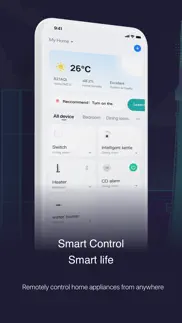
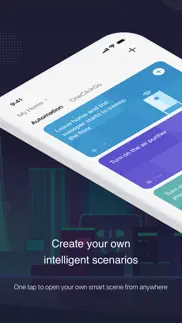

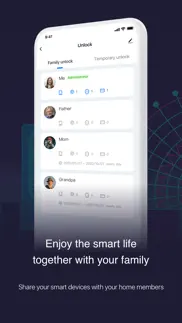
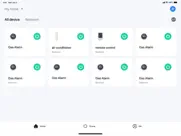
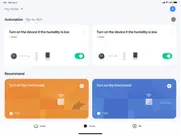
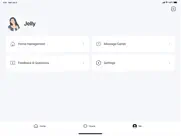
Smart Life - Smart Living 5.12.2 Apps Screenshots & Images
Smart Life - Smart Living iphone, ipad, apple watch and apple tv screenshot images, pictures.
| Language | English |
| Price | Free |
| Adult Rating | 4+ years and older |
| Current Version | 5.12.2 |
| Play Store | com.tuya.smartlife |
| Compatibility | iOS 11.0 or later |
Smart Life - Smart Living (Versiyon 5.12.2) Install & Download
The application Smart Life - Smart Living was published in the category Lifestyle on 26 May 2016, Thursday and was developed by Volcano Technology Limited [Developer ID: 1541277944]. This program file size is 248.17 MB. This app has been rated by 265,844 users and has a rating of 4.7 out of 5. Smart Life - Smart Living - Lifestyle app posted on 19 April 2024, Friday current version is 5.12.2 and works well on iOS 11.0 and higher versions. Google Play ID: com.tuya.smartlife. Languages supported by the app:
AR AZ BE BN BS BG MY HR CS DA NL EN ET FI FR DE EL HA HE HI HU ID IT JA JV KS KK RW KO LO LV LT MK MS MR MN NE NB FA PL PT RO RU SR ZH SK SL ES SW SV TA TE TH ZH TR UG UK UR UZ VI Download & Install Now!| App Name | Score | Comments | Price |
| Smart Construction Reviews | 1 | No comment | Free |
Fixed known issues to enhance app stability.
| App Name | Released |
| Toyota | 07 August 2019 |
| Ring - Always Home | 18 November 2014 |
| Apartments.com Rental Finder | 20 June 2009 |
| CyclopsTunneling | 18 September 2023 |
| Square Go | 07 June 2022 |
Find on this site the customer service details of Smart Life - Smart Living. Besides contact details, the page also offers a brief overview of the digital toy company.
| App Name | Released |
| Universalis | 31 January 2019 |
| IWeaveIt | 04 December 2011 |
| Pool-Calculator | 07 January 2011 |
| Baby Monitor 3G | 17 January 2012 |
| Cloud Baby Monitor | 27 June 2011 |
Discover how specific cryptocurrencies work — and get a bit of each crypto to try out for yourself. Coinbase is the easiest place to buy and sell cryptocurrency. Sign up and get started today.
| App Name | Released |
| Gas | 27 August 2022 |
| Netflix | 01 April 2010 |
| 12 February 2019 | |
| DoorDash - Food Delivery | 10 October 2013 |
| BeReal. Your friends for real. | 08 January 2020 |
Looking for comprehensive training in Google Analytics 4? We've compiled the top paid and free GA4 courses available in 2024.
| App Name | Released |
| The Wonder Weeks | 30 May 2012 |
| Procreate Pocket | 17 December 2014 |
| AutoSleep Track Sleep on Watch | 19 December 2016 |
| Monash FODMAP Diet | 17 December 2012 |
| Bloons TD 6 | 14 June 2018 |
Each capsule is packed with pure, high-potency nootropic nutrients. No pointless additives. Just 100% natural brainpower. Third-party tested and validated by the Clean Label Project.
Adsterra is the most preferred ad network for those looking for an alternative to AdSense. Adsterra is the ideal choice for new sites with low daily traffic. In order to advertise on the site in Adsterra, like other ad networks, a certain traffic limit, domain age, etc. is required. There are no strict rules.
The easy, affordable way to create your professional portfolio website, store, blog & client galleries. No coding needed. Try free now.

Smart Life - Smart Living Comments & Reviews 2024
We transfer money over €4 billion every month. We enable individual and business accounts to save 4 million Euros on bank transfer fees. Want to send free money abroad or transfer money abroad for free? Free international money transfer!
Usually a Great App - Half the Features Haven’t Been Working. APRIL 2023 - FIXED!! Thank you for finally fixing the options issues! Hopefully it stays this way. The app seems to be functioning perfectly fine now. (I’ll update if / when there is a fix!) Normally the app is great and everything works perfectly fine. It’s been that way for just over a year since I got the sunrise alarm clock (“Smart White Noise Machine”). For the last couple weeks, though, half of the customizable options haven’t been working. When I tap on the color options, half of them are fine, the other half go to an “error” screen and say to “reload” but reloading doesn’t do anything. I did all the normal trouble-shooting: Force-closed the app and reopened. Turned off my phone and turned it back on. Deleted the app completed and re-downloaded. Unplugged the alarm clock and plugged it back in (it’s the app that’s not working, not the clock, but why not, just to hit all the bases). Nothing has worked. There have been multiple updates on the App Store that I’ve installed but still nothing fixes it. Hopefully it will be fixed soon, I will update my review when it is.
Great potential but. This app has great potential but it has been my personal conclusion that this company’s mission appears to be more vested in adding more compatible devices to this app instead of focusing on adding features or resolving bug fixes for products that already support it. Coming from the ecosystem of WeMo I did not expect to see such a lack of features for a smart device app. I have had WeMo devices inside my house for over 5 years and over time the company did nothing but add features and improve upon itself. How can this company do the same as they do NOT support just a limited number of devices but instead support almost too many to count. Programming in this app is not straight forward. For example to set a device to turn on at sunset you have to create a “scene” in a completely different section of the app. Very confusing as this should simply be coupled with the timed schedule feature. In addition there is not the ability to program an offset time before or after sunset/sunrise. Also, the countdown timer cannot be coupled with a timed schedule. This is annoying as I only want my lights to run for 4 hours everyday 15 minutes after sunset and then I do not want them to be on past 11:00pm. This is impossible to program within this app but not WeMo.
All the devices disappeared from the app!. Smart life contact/help email does not work!!!! I’ve tried it, but it isn’t recognized as a viable email and thus my email can’t be sent. The review I wrote below was submitted awhile ago and I expected to hear from someone...no help. Others have had this problem and had to reinstall all their devices. I’m considering switching to WEMO as they appear to be far more reliable with the 2 devices I have. But my 10+ Smartlife devices are no longer cooperating or showing in my app. Previous review. I have several devices installed around my home. Several have been added to Alexa routines, and those still function within the routine. But individually they will not function and after the last update they’ve all disappeared from my app. I can no longer operate them from the app or individually via Alexa. I’ve tried multiple ways to connect with you to no avail, so I’m hoping this review will get your attention. It was great when it worked...no longer even fair.
Updates continue to break functionality. BEWARE if you plan to update, it seems each release breaks key features entirely. The Devive Widget was one of my most used features and I loved the ability to swipe over and quickly toggle any home device from the widget screen. That was recently made much less reliable and now removed entirely in favor of a useless "voice assistant". I will update this if anything changes but the current state of this app is incredibly poor for what its supposed to do. Edit: restarting phone has brought back device widget mysteriously. The app has still been missing the functionality to long press and toggle devices in recent releases and the device widget does not show outlet status very reliably. Hopefully more bug fixes to come
App has worked very well!! Couldn’t ask for a better automation app for free!!. This app dev has squeezed the most use with minimal bugs or issues out of the open source software it’s based on. My use over a years + time span has been nothing but fantastic. I also have extensive use with two other apps based on the same open source software and while they have had minimal bugs or other issues as with this app they didn’t quite have the same expanse of use. This goes for shear range of devices that could be controlled, not to mention how many different ways/signal types could be used to control devices, but also the main use I enjoy is the breadth of color I have to select from with the color changing light. Lighting is my largest use for this app next to power consumption monitoring devices and I have only one complaint about the lighting. I would love a feature that allows my color change lights to change colors in conjunction with the music I have playing with just a couple basic hue settings to keep the color in one area of the color wheel, so in one song I’m not getting every single color available at a strobe lights pace because that just is not pleasant. In synopsis, this is a fantastic automation app that takes advantage WiFi, Bluetooth and WiFi signal variations all while charging not a cent.
App has its share of issues. I like the idea of the app and enjoy some of its features. It is a mess to program and has a lot of bugs within itself. I wish the app was a little more user friendly as well. It shouldn’t be this difficult to set up a set of bulbs in a program. Programming in Java is easier than this program sometimes. If you have a smart home where you and your spouse set up different programs and use different bulbs good luck with this app. It’s frustrating because if I set up my spouse’s lighting, then I’m the main controller to the bulbs and she has to use my app to modify things. That is poor oversight on this apps developer. Some of your users might share spaces. I give this app 3 stars because after the frustrating set up, it works smoothly most of the time. It still has some bugs and glitches but it isn’t a bad app overall. One huge concern for me is location services it uses. I disabled it because I assume it’s an innocent feature on the surface, but unless it’s a weather app or map app I will always refuse an app to have my location. This app gets kudos that it doesn’t refuse to work if disabled so points for them in that. If you are concerned about privacy immediately turn that off after installing.
Fantastic Remote. I am very, very pleased with this app and the supported devices I have. After using the OMOTON outdoor dual plugs (Smart Wi-Fi plug IP44) for floods, I purchased the wall switches (OMOTON Smart Wall light switch). Slight hiccup on the wiring but fixed that and works perfectly. I can be across country or in my bedroom and control all the lights I have associated with these devices with this app. Love it and it automatically updates the firmware in the devices. So far cannot say enough good things about this app, super easy to use, rename devices, find (discover), etc. I have not been paid or compensated in any way, just a real life consumer that likes when things just work. I set up outdoor lights to come on at dusk and off at dawn, and worked just like it is supposed to work. I have not as yet set it up with Alexa to control, but may get around to it this weekend. Highly recommend.
Used to be great, now worthless. When I first installed the app a couple years ago, it was amazing! But now, completely worthless. Nothing in my house has changed; same Wi-Fi, same switches, same phone, same network, everything is the same. The app no longer discovers anything. The devices worked great right up until the power went out and everything disconnected. When everything came back up, the app only connected to 3 of the switches automatically. I thought “no big deal, I’ll reset and reconnect”. I have 18 devices in my house, the app can’t discover ANY of them. Kasa works great for my TP-link switches, eWeLink and Geeni work great for all the other devices. Smart Life can’t find ANYTHING! I deleted the app and reinstalled it and still nothing, even joined the beta test-flight program and still nothing. Tried creating a new account, nothing. Only thing that was there was the 3 switches that were already connected to the account, but now 2 of those have dropped off so I loved them to Geeni as well. It’s a shame to see an app that was by far one of the best, turn to the worst.
HIGHLY Recommend! I love this alarm clock!. I have never been a morning person. I have struggled my whole life with waking up on time and getting out of bed. This alarm clock has literally changed my life. I set my alarm to start turning the light on 25 minutes before the sound will go off to wake me up. I have woken up to just the light so many time before the sound even goes off, and it is such a better, more relaxing way to wake up in the morning! I have also noticed that I wake up feeling less groggy and have more energy throughout the day because I’m not oversleeping. I would HIGHLY recommend this alarm clock to anyone who struggles with waking up in the mornings, or anyone who just wants to wake up and feel more refreshed, less groggy during the day, and just overall relaxed in the mornings! The app is pretty easy to use, my only suggestion would be to add more wake up sound options. I usually listen to “River Sounds” or “Ocean Sounds”, but like a light “Rain Sound” would be cool or something :). My overall satisfaction though is still a 10/10!!
Works great, lots of features, minor flaws. I am new to smart devices so I'm not sure what to expect from a smart device control app. But this one seems to do everything I need it to do. It walks you through basic set up of each device, which is especially important to a newbie like me. As others have noted, your Wi-Fi network name must match whatever your device's network is. It will scan for devices on your Wi-Fi network and can even tell you how strong your wifi signal is. Not sure if it needs Bluetooth on during device detection, but I activated mine just to be on the safe side. It recognized & controls all of my Maxico outlets & allows me to group them by room, task, etc. You can share control with others too. You can also program your device to perform tasks when certain events occur e.g. time, sunrise/sunset, humidity, etc. Only minor issues I noted were... 1) it didn't recognize any of my outlets from the main device scanning page. I had to move to the smart outlets page and rescan for it to find each outlet. 2) English language message errors e.g. "Successed" rather than "Succeeded". Note: the App Store has a similar app called JINVOO. It is essentially an older version of Smart Life. I recommend that you do not use JINVOO as it may not recognize the latest devices like Alexa. Stick with this one, it's newer/better.
Overall great but has some kinks to work out. Overall I love using this app. Have the lighting in several rooms in my house fully controlled by the app and once everyrhing is connected its super easy and can even be controlled remotely which I have found some fun ways to take advantage of ;) The pairing process for light bulbs seems overly complicated. For example two of my roomates lost their patience and opted out of using the app alltogether. Its a little annoying but is easy enough if you actually just sit down and do it. I also have some candelabra bulbs that will only pair if Im right next to the wifi router which is annoying but also, easy enough. Apart from that I wish the feature to create preset lighting combinations was more robust. Currently you are only able to create presets with white light. You cant create fun or moody preset lighting combos with colored light, which is a bummer. I dont understand why it's like that.
Smart switch. I bought a smart switch about 2 months ago, easy install and WiFi setup. I set it up for my outside garage lights and setup the timer function. Everything worked great until they made an update to the app. After the update the timer function stopped working I had to delete the app and perform a complete setup like new. This worked for 2 days then the timer stopped working again. WiFi works great and I can turn on the light through the app so communications are there. I set 2 emails on the feedback page and no response or acknowledgement of this issue. As someone else stated the temp is c and not f. Why as for location if it’s going to default and stay on c? I would easily give this product 5* if they can fix the bugs. Please don’t push an update until you’ve tested it several time.
Stopped working and app support is in Chinese. The outlet devices worked great initially. So great that I ordered two more. Of course within days of the arrival of the new set the first set stopped working. Multiple attempts to reset failed. Trying to connect the new outlets failed. I followed the Troubleshooting directions, re-downloaded the app twice, reset my router and when all that failed I tried to contact support. There appears to be no help request within the app but I found a message about an upgrade causing issues. Unfortunately it appears there is more to the message but there is no way to expand it so I am left in the dark. So I tried to submit the help request through the Link on the App Store but found it launches a website in Chinese. Unfortunately I don’t read Chinese. I have to give this app 1 star. I will be happy to upgrade my rating if I can get some help AND they agree to make some app changes that will make it easier for users to read messages and to submit help requests in the future.
Worth it and we will never do without AGAIN!. Keeps all areas safe. Doesn’t catch our cats night prowls. Except when another feline dare to try for their “UNLIMITED SNACK DISH!?!” Which are fun and amusing to watch. So, IMO kind of a WIN! Let’s us see packages delivered. Keeps all eyes on our pool. Another benefit. Only keep those “eyes” on your mind if you decide to go skinny dipping or hanky panky! While our daughter was at college my phone rang every time I arrived home. At first I thought she had some kind of intuition. Only later to have her tell me that the notifications let her know. So, another reminder of “eyes watching”. Adding, the clarity of voice speech from and to keeps the neighborhood kids OUT during dinner and other family times.
Suggestions. I had a different bulb brand before buying this brand. The lights are so much more bright and vivid, but the app isnt as useful as the other brand. I want to be able to “favorite” certain colors to go back on. I want to be able to type in the color numbers if that makes sense. I also dont know if this is possible but the other app had an option to change with the sound. Also i could strobe light, have gradient changing lights, and solid changing lights, and i could pick what colors to choose from. I really like the quality of this bulb better but i miss the old app if that makes sense. Hope this helps!! All in all, if anything, please let me favorite colors so i dont have to meticulously try and find it again. Thanks !
Not a Smart Life with this app any more. Revised review on October 31, 2023 Volcano Technology Limited responded to my complaint and explained why the app is not working on my Apple Watch after a certain period of time. The explanation was “ For security reasons, the App will expire after 45 days of login.” I was not aware of this “ feature”, now knowing it I can log out then back in the app and problem solved. Otherwise the app works well for me controlling lights automatically, with custom programs or with Siri. I revised my rating, and based on my experience I do recommend the smart Smart Life app. Old review Lately this app is not working on my watch. It constantly wants me to log in to the app on the phone. But to do this, I have to delete the app from the phone, reinstall and log in. Please fix, it’s getting very annoying. Thanks. It’s been several months that I wrote the above review hoping that the app developers would check the problem out but nothing. I get on my watch every time “Add a device in your I phone Smart life app” and “Add a Tap-to -Run scene in your iPhone Smart Life app”. Not sure why this can not be fixed, worked fine before for years. Either an Apple update or a Smart Life update nixed it. Tired of logging out and then logging back in to have the app work for a few days.
Massive potential security risks. I see massive potential security risks for this app. Say someone at the company or someone they sell your data to finds out you use the app to open your house. Sharing of location would allow them to know where your house is and there could be a trigger designed in so the company can tell your app to open your home. How does the company assure your safety? Also I learned you don’t need to be on wifi to use the app. I can use it on cellular data only. That means someone who cracks phone could open your home from anywhere. It would be good to be able to make the app work on wifi only and not cellular. That way, the user could choose to be exclusively at home for the app to work. These are just a couple of the security risks I can think of. It would be way too much to write it all out.
Smart Life software. The app for the camera actually functions ok. Trying to review triggered events is painful. The cameras are great wireless is easy to setup. Battery life in a high traffic area is not fantastic but you can recharge the batteries in a few hours. I do have a solar charger but unless you have perfect direct sunlight you won’t get much of a charge. The viewing of events is like trying to view a you tube filmstrip and it’s a main. I have other inside cameras that use a much better file structure. They should fix this method of viewing recorded clips. Also when you look at the trigger messages it would be great if you could go directly to the actual stored event not a silly filmstrip. I have 4 cameras using this app and I like it. The software just needs to be a bit more mature.
Easy to use - easy set up. I have the exterior motion surveillance cameras. The set up and use was easy. Now that I have had them for about five months I would like to see two changes in the software: 1. I would like to be able to see all three cameras simultaneously one one main screen, and not just one at a time. 2. When a motion alert occurs a still photo is taken and a recording of the movement is made. In order to see the video of the movement you must scroll through all of the videos made during the day and find the time stamp that corresponds to the time on the still photo. It would be preferable that finding the recorded video would be easier. It would also be nice to set up viewing and use on a computer and not just phone and tablet. Those are the only reasons I gave it four stars and not five.
Used to good, now junk. I started using Smart Life about 4 years ago to control a few smart plugs and switches around the house. At that time it was a great app. But it has now deteriorated to steaming pile of junk. Last year it became really wonky when trying turn on a devise from the first screen. I would press the tile for say a lamp, but the app turns the plug for a fan who's tile was at the other end of the screen from the one I pressed. No rhyme or reason for this and it does it about 50% of the time. Infuriating. Next, I had an automation setup to turn off a fan 1 ½ hours after it was turned on. This worked fine for almost 4 years but now it has stopped working and the fan runs until I manually turn it off. And the last few weeks the app has been excitingly slow to open and change between pages. It can take several seconds to open while I stare the spinning circle. This is on an iPhone 13 Pro so it's not an old, slow phone problem. Avoid if possible.
Connection. Most of the problems I have with my camera are caused by my internet connection. When the camera seems sluggish, so is my connection. Increased distance from the router is not a huge problem. The cloud recordings are good but not perfect. SD cards work a little better. The picture quality itself is awesome. Location of the camera determines effectiveness of tracking and motion detection. Closer to the body being recorded is better. Too much distance and activation is choppy. If you try to test it too much you’ll get frustrated. Work on camera location and let that location ride a day or two, then try a different location. You will see differences in motion activation with different locations. I’ve found that higher locations work best.
App works good. There even is an App called ‘Smart Home’ to schedule, manage or control them wirelessly. After reading the developer’s privacy policy—I strongly recommend reading prior to using any App—and finding that the company itself is China owed; for my own personal security reasons, I elected not to allow the App access to my location or other areas of my WiFi or WiFi Devices once I completed setup. I use the plugs for a display cabinet and lamps. I particularly like a feature of the App that you can setup some or all of them in groups and schedule them to turn on and/or off on specific days together. I only gave 4 stars because I have a problem with giving China access to my personal information/network knowing it will be shared with whom ever they choose as they see fit through the App. If provided, the app has the capability of accessing and managing your home IP address, Mac Address, you email address, your mailing address, etc.. The App has many other features which allows you to connect security cameras, your public electrical utility account for calculating the devices consumption, as well as link other devices such as Google, Alexa, and Samsung SmartThings, etc. It works great with it’s products, it’s incompatible with most other smart or WiFi plugs.
Impressed. Replaced high end devices with devices that work with Smart Life. I fist purchased 2 light socket devices for just a on at dusk, off at sunrise, but since purchasing these, and seeing the continuous improvements and adding features, I have slowly replaced all of my devices. I’m not sure about the review on here that says Wem0 is better, it’s not, not at all. My only reluctance was that (obviously) I’m on apple, and my other devices worked with HomeKit. After installing my latest devices, I noticed scenes now works with Siri! Awesome new feature. It took me a few tries to realize I had to say “yes” after voice prompts to Siri. It would be nice to skip that step, but in no way a deal breaker. Keep up the improvements, but for now, you already score higher with me than 2 big name brands. Smart Life, for life for me.
Great but cannot change temp. I own two of the same air purifiers. Mostly I’m happy with it. They are silent and can pick up on air quality. However, I took one star off because cannot change the temperature from Celsius to Fahrenheit in the app portion where you control the power and other settings like timer and schedule. It still shows as Celsius. I can change it on other parts in the main menu and profile section to Fahrenheit. I don’t like that I can’t change it everywhere since I always go to that page to easily access the machine to activate it on or add a timer. Not a big deal but really wish that could be changed. Other than that, I’m satisfied. I’ve had both for close to a year.
Smart Life Garage Door Opener. App and Device work great! Tried from great distances (verified by Nest cam) and works every time! My “minor” issue is with the app! I have an iPhone 13Pro, to close the app window I usually swipe up… the app’s “open/close” button sits center, bottom on the page! When I swipe up to close the page I will inadvertently hit that button with my finger causing the garage to go active; and I’ve been surprised to find the door open and not closed. Finally figured out what I was doing. That button really should be located elsewhere. Probably not possible but would like the ability to set the time the app is actively illustrating the garage door moving up or down. My garage door takes 12 seconds up and 12 seconds down. The app up indicator stays active for about 20 seconds. Not a big issue but would prefer a more realistic time. On the plus side the app is clean and simple and does exactly what I expected! Great price!
Smart Water/Hose Timer. I use this app to control multiple smart water / hose timers so that we can water our plants and lawn at our little weekend place. The app is “serviceable” but glitchy and suboptimal. Most notably, the on/off timer is often unreliable, meaning that (1) I don’t feel comfortable with *scheduling* waterings, and (2) I must this manually turn the water off and on with the app and use a timer on my phone. The timer is also glitchy in that it doesn’t correctly display the amount of time that is left. For instance, it will show that 10 minutes is left constantly until the timer “should” run out. Again, I work around that by using the timer on my phone. Also, the app sometimes has trouble connecting with the devices, such that I need to press the on/off button multiple times. This is another reason why I don’t feel comfortable scheduling waterings. Another glitch is that the app has a feature that theoretically desists waterings under certain weather conditions. The problem is that the app tracks weather conditions where your *phone* is rather than where the devices are. So, if you’re on vacation or won’t be at the house where the devices are installed, that feature could be unreliable or worthless.
Not accessible for the blind. I got a smart power strip so I can manage my server and the external hard drive. I installed the app and I couldn’t even get my account created. Somehow, I managed to get it linked with my google account. Then it took some more messing around with the app and it’s inaccessible buttons and then I figured out how to get it added, which I did get going. But I can’t manage the thing at all. If I tap on the title of the device it does not do anything, like it does in virtually all other smart apps. The buttons have weird things such as “ty” before the thing. The way that VoiceOver reads it is something like “Ty open device add.” Also, half the time I press a button in the app it doesn’t press the button. That is why I gave this app one star, because it has no accessibility. If it was a game, then this review would be different, but this is a smart home app, and it should be accessible.
Works ok mostly. Wow, I was just going to see if there were any other complaints about the app have issues on iPhones. I pull up one of my devices and it won’t let me edit it. It’s like the app doesn’t recognize finger touches at the top part of the screen. I’ve got no other real issues and don’t have this problem on my iPad. After reading all these recent negative reviews though I feel lucky . I’m crossing my fingers and hoping none of this stuff starts happening to me because I use the app to control a whole house full of smart switches, bulbs and even my low voltage landscape lighting. I do have some issues when initially adding a device but I just started using the backup method and get it added within a couple minutes.
Works Flawlessly… for me. I’ve read the recent reviews and I’m puzzled at all of the low review ratings. My home has ethernet connections at the corner rooms of the house. This allowed me to connect a wifi mesh system and allows me to control so many devices around the house for exterior and interior lights, garage, sprinkler system and all of the pool equipment. It’s all automated with rules around weather and time scheduled. I will admit, the only way I’ve been able to work around the Tap To Run in the Apple Watch app, is to set add those to the Siri Short cuts. If my phone is too far for the Smart Home app, I just use “Hey Siri” and run that shortcut. I did try to install the same devices at a friend’s home but we quickly realized that his wifi signal was not steady where the devices were located. This caused a lot of the issues I see in the reviews about connectivity. I would recommend that you first set up ethernet cabling at the edges of your home, buy a mesh wifi system and cross your fingers and give it another shot. In short I’m very happy and so is the rest of the family.
Household fully remote.. I had suffered a severe back injury. The injury left me unable to walk. Placed me pretty much into a wheel chair. I have installed all remote light and receptacles in my house remote ones. The lights and receptacles are controlled for my cell phone and from Alexa home system. Also the climate control for the house is also controlled from the cell phone and Alexa. One regret that I have had I wished I had done the sooner to my home updating it to remote control. One does not know how difficult it can be sitting in the wheelchair trying to turn on a light or open the garage door for a salt delivery to the water softener. The system for the house is very dependable and can be done a little at a time or a lot at a time to convert the house. Sincerely yours Garry are Blaskie.
Bulbs stopped working after six months. I purchased these bulbs in January worked great connected easy hooked up to my Alexa with ease. After six months they stop working they go off-line and switch onAt all times of the day and night I had them set on a timer through Alexa that doesn’t work anymore. They lost connection with Alexa they are not responding in the app. When you contact customer service you get absolutely no help they blame your router or modem your iPhone or do you have power switch On to the devices “yes they asked me that” I disconnected the bulb 4 and tried to reconnect it to my network it will not connect. I reset my modem and reset my router nothing changed in the house I keep trying to explain this to customer support they don’t understand they just keep blaming everything in my house. I can’t get them to help and I can’t get any customer support. There is a 12 month warranty that is useless! Plus you have to contact them through the Smart Life app and using the Smart Life app only allows you 300 characters to respond to any of their questions! Just be aware that if you purchase these there is no customer support if they stop working, they blame everything but the bulbs or the software :(
Had these RGB smart bulbs for 3 years now and they still work great!!. I’ve had these lights for three years now and they work very well. Indoor and outdoor; two of them are my porch lights with no cover. The only reason I don’t give five stars is because of the app. It’s a bit clunky, hard to use and I often have to the hit the on/off switch more than once to get them to work. The ones on the porch are set to the timer and that function works great. They come on at Sunset and go off at sunrise. I really enjoy the voice control as well. Even the white mode is adjustable from warm to cool, and are as bright as the white LED bulb that it replaced. I haven’t tried it yet, but there is a feature that turns them on when you get home and off when you leave via GPS.
The device is great, the app ... hmm. To the developer, please consider ordering the schedule table by time. It is extremely painful to look and work at the schedule of the plug when the times are not in order . I have a plug that I want to start through out the day for 20 minutes every hour, that means I will have 24 entries turning on and 24!turning off. They should show chronological fashion, but instead they ar in some odd order (probably by creation time) Or, you should allow for editing the list if auto order is too hard, so one can move the entries around and preserve the order the user chose to arrange. You should also allow to copy an entry within the schedule (copy/paste) You should also allow to take a device whole schedule and allow for duplicate/clone to another device. These are just the features for the scheduler, that I think would benefit the end user as well as your apps rating, as well as boosting your sales. What makes a device great is the app that has the best and most utilitarian features. Anything that imposes time wasting easily can be overcome by a competitor (would you not agree?) I am rating the app, not the device. Thank you if you are listening.
Some work better than others. I purchased two light/fan fixture controls because the outside plug was so easy to install in the app and works instantly when I use Alexa. Not the case with the fan fixture control. It would not connect to my WiFi and all research online suggested I split my WiFi between 5 and 2.4. I find it ridiculous I would need to change my WiFi when other products connect with no issue. However, I used my iPad for the set up and it worked. I don’t believe my iPad is on 2.4 but I’m happy it works. The unit is great as I can control the fan speed ( up to three) and the on/ off of the attached lights. All this by the app or by my voice ( the whole reason I bought this device). I would prefer if there is a dimming capability in the app and by voice command. Maybe an update can make this occur. I will continue to buy Smart Life type products. They work great and without a hub. 5 stars for product but 3 stars for set up. If a dimmer capability is added I can see making this a 5 star product.
Used to work, apparently device disappeared off the app. I used to love this app, it let me control my LED bulb perfectly. Until a storm happened, messing with the electricity for a while. When everything came back to normal, I tried to use my smart bulb again with this app and failed to. I tried to remove the device from my app and reconnect and it has never reconnected. The scan feature is useless, never detecting my light bulb and even stranger: the name of my lightbulb is gone from the app. In my messages section of the app it shows the LED lightbulb that was once connected, it has a completely different icon than the other devices available for pairing. I’m not sure if this app just spontaneously decided to remove the lightbulb from the app since it’s the only way to control it or what, but connecting this has been impossible. I’ve made sure it’s in pairing mode, near the router, on the same network, but nothing works. I’ve spent multiple days trying to connect this to no avail. So disappointed in a once good app.
Love it but I see improvements. I use this app specifically for my Heat Storm independent heaters. I have them in each room for my basement as a primary heat source - it’s working really well. The WiFi enabled is an excellent option and to tie them all together to work as one unit is exactly what I wanted. It’s even better really based upon scheduling and custom cycles - more capability than expected....but, I’d like to know three key things when using the app 1) which programmed cycle it’s currently on, 2) how long it’s been on the cycle, and 3) what the temperature of each location is currently at without having to click into each individual the unit to see if I need to make adjustments.
Works great, easy to use with great function. I have no less than 4 apps and a hub to run various WiFi devices. This works great, after you get the trick of turning the lights off and on several times, setup is a breeze and unplugging and power outages are not problematic as with other devices in loosing connectivity when power comes back on. The light controls are amazing and amazing with Alexa also. The trick is that the color on the app does not always match the light. If you think of it as a suggestion of color rather than the actual color. It is not the app, rather the color bulbs as I have three bulbs, all configured the same, will look different. It’s easy to match color and brightness to be the same. The schedule is easy to create and is very convenient. I will say I spent the least amount of using this product in setup, and I have had the best results.
Small glitch (or unannounced feature?) in Schedule. I’m using the to control a Durablow micro-voltage fireplace thermostat. Works very well for manual control. Also has a day-by-day/hour-by-hour schedule for a week. Problem is, if the device is following the schedule and you enter a manual temp change, the manually set temp, or any manual change you make to it then becomes a “Hold Temp” that overrides the schedule from then on. The only way I can find to get the device to resume the preset schedule is to go into the schedule, select the then current hour, delete that hour’s setting and reset the desired schedule temp. The is no “End Hold” function that I can find. Not even resetting manually to the schedule temp of the current hour will put the device back in the schedule. You must delete and reset the current hour’s temp to get the device on schedule. And if you then manually set a temp, it becomes a new “Hold Temp”. There are good and bad points to this, but nowhere do I find it explained in the instructions.
Works great!. Smooth system with great extended coverage as it seems all devices link! If something ever fails, just redo it like it was new without changing the name, and it will reconnect in an instant. I use all the features including several groups, timers, all of the settings offered on the light bulbs, and others. If power goes out temporarily, in a few minutes your devices will automatically be back on line w/o any input from you! I like the energy monitoring switches in various brands that work with this system and they all work very well! Of the colored light bulbs, I have found that the ones that are a dollar or two more than the cheapest will mimic the really expensive colored bulbs! Remember to get WiFi extenders or similar when you add lots of devices so that everything runs smoothly! When I add an extender, every device seems to be much quicker and no bobbles! Last note I will mention is that in 99% of any failures is your WiFi not this program! However, remember to reinstall any device that is not working per instructions that came with the device! BTW, I have around 35 bulbs and switches on this system and about 60 other devices and they all work fine because of an upgraded router designed to handle many devices as well as three extenders!
Leading Smart. I love this app. I can’t wait for other “smart devices to adopt it. I can turn on and off devices remotely. It allows me to setup multiple schedules. If I want a countdown for a particular device, yep it’ll do it too. It’s a centralized location for many of my smart plugs and light switches. You want to see stats on power usage for your particular devices, that’s in there too. I’ve not played around with sharing of the devices with other family members as I’m the only one at the moment using the smart devices, but it’s there too. I’ve only mentioned a few of the features I personally use , but there are many more and more I’ve not discovered. To the developers: Please keep innovating and adding more devices. One of the best apps I’ve seen. Thank you!
A long time user’s review. I wasn’t going to write a review on this, since I’ve been using it for so long, but after a recent update and request to beta test, I thought I would read some reviews to see what’s up. This app has worked flawlessly for me for so many years (4+yrs) on close to 15 devices, doing everything you would expect. It was relatively easy to figure out and super easy to use. I read some of these comments, and I’m baffled at how people function in life. It’s odd to see the flaky ones where people use their rating as a weapon and people actually said they gave 5 stars but made it 1 when something didn’t go their way, then when fixed they were like yayy you get your 5 stars again..... What??? I see these same types of keyboard hero’s on the other review sites..so ridiculous! Some reviews are mad at this app because they cant figure out the cheap device they bought, not realizing that this app is just the platform on which other companies hardware works. It’s like watching people buy cheap appliances and being mad at the electric company because their gadget doesn’t work! Bottom line...this is decent app that provides the platform to control multiple devices, they do a pretty decent job of trying to accommodate every smart hardware, they seem to get blamed for the manufacturers and programmers of the hardware but I guess that goes with the territory!
Counterintuitive UI that just doesn’t work. I’ve had two Smart Life plugs for a couple of years. After initial set-up, with some difficulty, everything worked fine for about 18 months and then, we’ll, not do much. I don’t know if it was an app update or what, but I lost my settings, including Alexa skills for both plugs and while I was able to get one working, the other won’t work consistently. I have tried several times, but my great room lamp won’t turn on as scheduled, so I have to do it manually. It will turn off as scheduled however. I sometimes wonder if the UI designers actually test their interface when one is as counterintuitive as this one. “Switch One” is on, but doesn’t that imply there could be a Switch Two for off, you there is no option to add Switch Two - the off switch is also Switch One. There are many ways to design a more intuitive interface for something as simple as on-off at scheduled times. I’m going to have to trash these plugs and this app and buy something better. I do not recommend this product.
Surprisingly competent app and hardware. I’ve owned and used 3 generic Wish smart plugs with this app for over 3-4 years now and I am impressed with how well they are still operating and how the app remains stable and frequently shows effort and support with updating it. I like the overall experience of the home life app and of course their controlling abilities on my cheapo (sub 20$ in 2018) Wish sourced 3pk of Smart Wifi Plugs to control lights and various items in my house. They work on the Wifi when I’m home and also work on cellular when I’m away from home- this app works perfectly and I appreciate the time spent to make sure all the various new devices I’ve owned since I began years ago have all worked with the app and it’s remained very stable and just as reliable as the big smart plug companies-
When it works, it’s good, but lacks some important features.. Individual devices almost always turn on and off if switched individually. Scenes regularly fail, with many of the devices not switching. It’s definitely not a connectivity issue, since those devices can be switched manually. Room for improvement: automation could use additional features. Lights on at sunset are useful, but the ability to add a random (+/-15 minutes) time shift to an automated action, and a fixed time shift (+/- any amount of time) to automation would be huge. Adding a random time shift to automation is a security feature, making it seem as if someone might actually be home to turn the lights on. The fixed time shift would allow for lights to come on a set amount of time before sunset, since by the time the sun sets, it’s already too dark inside.
Not dependable.. I have two of their interior motion-sensing security camera’s with night vision installed in my small home for a little over a year now. First the good stuff, the camera’s give very clear video. Even the night vision video is clear. The camera’s are great. The big problem is lack of dependability. In the beginning I received sounds on my iPhone 7 Plus and my iPad Pro if motion was picked up by either of the security camera’s. Then I could open the camera app on my iPhone and watch whoever had entered my home. (The housekeeper usually). #1. Now the camera’s no longer send motion-sensor alerts. #2. Neither of the camera’s any longer transmit dependably. Even when I am inside my small home and open the app on my iPhone or iPad to view my camera’s. One time the camera’s will connect, but another time they won’t connect. Or, one of the camera’s will connect. But the second camera will not connect. This has become a big problem lately. Broadcast strength of my 2.4 WiFi is 98%. Neither camera is further than 20’ away from it. This is not right.
terrible app. worked perfectly fine for about 6 months. then out of nowhere one of the bulbs i ordered completely broke on me. but you’d hope that when a lightbulb stopped working it would just shut off. nope. whatever’s happening here is managing to actually shine fully white/yellow and about 3/4 of the colorwheel works. however when you start reaching the reds and yellows in the wheel the color completely dims to a dim red. and the worst part is when you turn off the bulb through the app, the broken bulb STAYS ON with the dim red light. makes absolutely 0 sense. ive tried repairing the bulb dozens of times to no avail. and i write all of this before mentioning the countless bugs, delays, random layout changes that are NOTHING like their previous version leaving you completely clueless as to how to work your lightbulbs. i bought these so my room could look like cool colors, not to get a headache all the time. fix this app now please.
Started great now it's irritating. This app started out rather awesome no unscheduled use of energy happening. Totally great until I decided like an idiot to allow the beta testing and I regret it completely. Now my light turns on and off whenever it feels like it. It was set to turn on at sunset it waits until complete dark, it's supposed to turn on during overcast days, yeah right!, it's supposed to turn off at a specific time at night but I usually stay up later so turn it back on then it's a battle until I finally go to bed. Not only does it shut itself off over and over after bedtime it also begins turning itself on after I've gone to bed. I get up a couple times a night due to severe insomnia ad lucky me my light is on. It's extremely disturbing. I'm ready to remove the bulb add another one that won't give me so many issues. It may not change colors but I want have to deal with my baby sister thinking there's a ghost haunting me.
What happened. First the app work as expected although pairing some of my plugs was difficult and time wasting. After a couple months the APP got stuck and would not open. After a few days I removed it. In the APP store I found an app that looking identical but it’s name was ‘Smart Life+. I installed it. It work just like this app and the only noticeable different was the main splash screen was a larger tree of devices, etc. Today, not this new version (so I thought) is not in the APP and maybe that explains why the APP would not open. So, now for the third time I have to pair all my plugs and recreate scenes or activities, whatever. Alexa seems to be working as usual. So. I don’t understand how the Smart Life+ app was working in the background. Now I’ve installed this Smart Life app and there must not be a data storage for these apps. I need to pair everything again, recreate scenes and get Alexa to detect my plugs. This is such a mess with duplicate in my Alexa APP for every time I’ve had to start all over again. Crawling on the floor, moving my bed to get to plugs behind it. So tired and even more confused. Developer, Help! What happened to this APP? Where did the + version go?
Great product!. With the switch from incandescent to LED light bulbs our old dimmer was unable to turn the lights down without initiating a flickering that was so annoying we had to keep the lights on full bright or turn them all the way off. We tried different brands of light bulbs (more expensive ones), to no avail. When we noticed the old switch had started arching because the contacts on the dimmer were wearing out, we decided to upgrade. The installation instructions that came with the smart life switch were easy to understand and I was able to install and connect it to our WiFi without any trouble, myself. When we first turned it on the flicker returned but we soon discovered the ability to change dimmer modes with the smart life app which solved the problem completely. We were so happy with our smart life switch, I convinced my mother to order one which I installed for her. Funny side note: while I was at my mother’s house doing her demonstration and showing her how to navigate the app by showing her how on my phone, I slid the dimmer up and down and because I was connected to my mothers WiFi, I startled my wife who was at home and witnessed the unexplained brightening and dimming.
Love These Lights. Setup of the 4 lights that were purchased was relatively easy once my WiFi was set to operate at 2.5 GHz. In order to get my dual band modem to operate at 2.5 GHz, I had to call my service provider for them to configure my modem to operate at this lower frequency as well. For a 60+ couch potato like myself, I’m so happy that I don’t have to get up to turn the lights on and off, that I can automate when to turn them on and off and that I can control whatever light color I chose from the comfort of my couch. For those who have an iPhone and have used others Apps, the App that controls these lights is pretty standard and loaded with features. I installed these lights today and I’m keeping my fingers crossed that they continue to function as well as they’ve functioned today. Two thumbs up!!
Did you know that you can earn 25 USD from our site just by registering? Get $25 for free by joining Payoneer!
Excellent service by Scott. He is friendly & always helpful & professional in his service
Google home integration has stopped. Worked with google home to change light colours on voice colours but has stopped working. Everything still works in the app but the lack of voice control makes it far less user friendly.
Great software. Finds most wireless switches Etc. without too much problem I wonder how or if you can use it remotely that is the only thing I would ask in addition to this particular software
Not too good. I installed fan/light wall switches and used this app as said to. Took ages for it to connect and when it did the ceiling fan will only work on high. I now have a ceiling fan that blows at high speed no matter what setting you put it on. Support couldn’t help and hard to make understand. App shouldn’t be released it not up to doing what it should. Support totally hopeless with help. Blaming everything but them. By the reviews I’m not the only one unhappy with apps ability to do what it should.
Update August 21. The latest update has changed how the interface looks. The weather banner takes up too much of the screen now plus I can no longer change to list view which was my original setting, it’s not possible to change the layout style now. Bring list view back and a setting to remove weather banner would be helpful as well. Thanks
Automations with custom times no longer work. The latest update has broken my automations that only run at night. It seems like the time is not taken into consideration anymore. My lights used to turn on based on a PIR at night but I had to clear the custom time to make it work which means it runs during the day as well.
New app and update. Hi, I just got the led strip lights, the one that connects to your phone app and was wondering why it doesn’t work? I’ve tried the ap method as well as the ez method but I couldn’t connect. Also, the instruction sheet shows examples of connecting through pictures that do not look like the home app. I don’t know if it’s the new update, but the app shows more led strip light connecting options rather than the one option showed in the Manual. Please get back to me ASAP
Smart life. This app appears to have immediately breached my privacy by including a connection to health data on my phone. I did not download it knowing that this was a feature and certainly wouldn’t have if I’d known. Nor would I have bought the camera if the product was transparent about its apparent lack of regard for the amended privacy laws.
Terrible customer service. One of the worst customer service experiences when it comes to getting help with setting up a device. Answers I was provided with were extremely unhelpful, and everything is ‘always a problem from the device manufacturer side, rather than the app’ - which is ridiculous as the device is working fine. Terrible terrible terrible!!!!!
Tuya cloud can be slow. Getting the automation list from a Tuya cloud takes too long - caching last result in the app and just updating any differences after if anything has changed would be more usable
Stop breaking your app & widget with updates. One day the manual widget appears on my phone & works, the next it’s gone again and replaced with a useless ‘voice assistant’. And now, I can’t even get past the first screen telling me which settings I can change in the app around my data collection. So your latest update removed widget control of my lights and now I can’t even open the app to turn lights on & off. Please roll back whatever you did so it functions like the last version
Wifi socket not updating. I run a pool pump off a wifi power socket plug and regularly change the times it runs based on the weather conditions. I have noticed the updated schedules don’t always sync and have to manually check that the timer is functioning correctly very frustrated!
No longer working on iPad. This app crashes at launch on my iPad, after many seconds appearing to load. It has always been flaky on the iPad but still works ok on an iPhone thankfully as my entire house depends on it! The iPad version (when it worked) only loads in one orientation of landscape. Rotating the device 90 or even 180degrees doesn’t rotate the screen which is really annoying when you have a lot of home devices set up and want to scroll through them… The iPad version would always reboot every time I opened it, taking many seconds and never started in Scenes mode, you have to select it and wait for reload every time… It would take 2 taps to get from “Home” to “Scene/Automation” to “Scene/Tap-to-Run” every time I want to switch something BUT NOW IT DOESN’T EVEN DO THAT! Also I am concerned about the number of Privacy permissions required - why would a wifi control app need your Contacts? Time to seek an alternative…
Smoke Detectors not showing correct battery reading. Hello every one, I have reported to smartlife about 6 months ago that for a flat or removed 9v batteries , the smoke detectors that it shows 100% capacity. This is clearly incorrect reading on app. Tgd software developers don’t fix issues . Also no software updates ever get feed down to devices .
Great App. After the last update, this is a really useful app. Combined with Apple Watch and Siri support it is brilliant. I use it with smart switches to control swim jets on the pool. The Automation allows me to customise sequences and turn anything into a smart appliance. Works well.
No tap to run scenes. Rating because it’s stupid that you can only tap to run to turn on lights however you can’t have them set to a specific colour or scene colour mode. So say I want to have tap to run ‘party mode’ where it switches on the group of lights and sets them to a colour changing scene.. you cannot do this, it would be easy functionality for Smart Life to add but there is no support. Only on and off for white mode. PLEASE FIX ASAP!
Latest update bugs. In the latest update when viewing camera through multi video preview when you try and speak through the camera the app shuts down
Problem with latest update. Since the latest update, the app doesn’t display correctly on my iPad Air 2. The screen displays upside down and when I try to view the camera feed it looks very small - like it would on an iPhone perhaps? Please fix as the app has almost become unusable
Siri integration works wonders. This is honestly the best part about this app. I’m sick of buying smart devices that require extra hardware to be able to use voice commands. The team at genio really got this one right. Good on ya 👍
Can’t live without it.. I love this app. I control our lights from home or anywhere via the internet. Works great with Google and Alexa enabling voice control of all my wifi light bulbs.
Network error. App was working great until I got a network error and it didn’t allow me to access online features. I tried to reinstall the app but now when attempting to log in I get a network error. Pretty much can’t access any of my devices now until smart life fixes this. Not sure if it is a server issue. My internet is working fine with all other apps.
Keeps dropping out. Everything is in place that this should work and keep working. But it doesn’t. I keep coming home late at night and having to reset everything from scratch. It’s fine when it works, but consistency is needed. I don’t know what the last update did, but Bluetooth is even harder now.
Stuck! It’s semi frozen. I’m new to this app and have it as one device uses it, the heater in my babies room. I thought it would be fantastic and allow me to set times for the heater and temp goals throughout the week. But no I can’t work it out, every time I want to do something I have to put in a password- like for every setting! And now it’s seems frozen and I can’t reduce the temperature. I’ve updated and refreshed and can get to the room but can clock anything to create change. Very disappointing app. I have another similar for other devices around my home that’s is amazing. Very disappointed.
Good start but needs improvement. Pretty good but lacks features you would expect in a modern app No ability to reorganize or prioritize device groups or devices and the order they’re displayed in. Can’t do this on screen for rooms or for all devices. No way to reorder. So if you add a group after adding the devices- which you have to do in that order - the group appears at the bottom of the list. Frustrating when a room may have 8 or 10 lights. Should be able to put the group at the top. Light Dimming performance is terrible. I’ve tried with four different brands of LED’s and smart bulbs - from single up to groups of 8. Can’t dim any below about 40-50%, even though manufacturers say can dim to 8%. Clear flaw in app. Very little feedback when device is pairing. Basically you just sit there and watch clock ticking down for 1.5 minutes. Should give info on what the app is doing, so user can make a decision to cancel pairing earlier if it’s obviously not going to work/pair.
Recent updates have completely broken what was a perfect app!. Now continuously crashes within a few seconds every time you open the app, only since last couple of updates that aren’t being fixed. Used to work seamlessly!
NO PORTRAIT MODE FOR IPADS!!!. this is a great and convenient app alternative to grid connect. would’ve given it a full 5 star rating, but i’d have to knock off that last star for the reasons below. one problem i’m having is the lack of portrait display orientation which i need as my ipad mini is mounted in a portrait recessed mount serving as the hud for all my smart devices. please add this feature as an option as i’m not the only one in this situation.
Glitchy. Edit. Since posting the below review, another problem as arisen. When in use, the Nodiee’s light turns on/off for several minutes at a time. With the app open, you can see the light selection control also turn on/off. Have tried to turn off Nodiee, reconnection, closing app fully, cleaning Nodiee & phone but this has been happening for a week now I use the app to control a Nodiee (white noise/light machine for babies). Have had problems where the app & machine wont connect unless I turn device off & reset (display on app as Offline). App also wont save machine presets/favourites. If these things are fixed, the rating would be higher
Stay away. Lots of pairing issues. App and the products that are supported by this app are not connecting with each other. I know review should be about app only and not product, but as a consumer we buy both in a package to work together. My review was wrote after consulting with few tech expert friends. I have purchased intercom system, smart switches, lights, cabinet light etc from different vendor and they all using same this app so i thought it should be easy life. Only one device (door bell) was able to only connect to app once, and within a second app locked(bind) that device, dont know why, and now each time i try to pair device to app, it says device is already connected and i need to apply to unbind the device > i did that > and same result because (app)company didnt really unbind the device. Device seller says their device is fine and its app’s issue and app says go to device seller. Out of anger i throw all their device in bin and bought certified devices from bunnings.
Suggestions. Make it possible to add some controls to control centre? Would be helpful, easy app to use tho and never fails
Will not work at all.. Absolutely terrible products. Do not buy! Cannot use them without using the wifi and app and also cannot use them with the app! App will not load at all to allow to connect the device. Im using the smart mood light. Will be returning to store and won’t be buying anything requiring this app again!
Needs updating. After updated to iOS 15.1 all automation no longer working and the schedule functions sometime doesn't work too. Updating... Just installed "Connect Smart home" app and all the automation features working well. First I thought iOS issues but it seems this app itself problems. Updated: in iOS16 now, re-installed this app, it works very good now (schedule and automation), widget function available too, but only ONE item can be use... while multi-product registered. I hope this will improve in future updates. Updated: widget function now allows multiple devices, but switches device still not working (even in other apps such as Mirabella Genio).
Fan switch issue. Your latest bug fix has stopped me from being able to use my fan switches, not happy. When I press the fan icon it takes me to a blank white screen
Control the lights when I’m coming home late. I got this app to be able to control the lights at home so the dogs aren’t sitting in the dark when I’m coming home late from work. It works brilliantly and it makes me feel less guilty when I know the dogs are ok at home. I just need to find out how to control my dog feeder now!
Great App. This is the perfect app for controlling garden pumps garden lights even when you are away from home you can switch things on or off ,fantastic
Not a pleasant app to use. I have used this app for some time on my iPad, however following a recent update, the app’s layout is now permanently stuck in landscape mode, defeating the option users have to determine their own layout - portrait mode or landscape - by using the rotation option in the IOS Control Centre. So while the app stil works, it is an unpleasant experience. I will look for an alternative A new update for this app was processed today, 27 July, but I STILL CANT USE IT because it is delivered in landscape mode, with no use-ability to change it to portrait mode. Why do these cretinous organisations insist on taking the choice out of the hands of its users?
Some bits of it work well. This app has a feature for statistics which is supposed to show you how much energy an appliance uses each month or year. The data is there but viewing it properly is difficult or impossible. The user interface is broken and has been for years. How they can fail to fix simple things like fitting data on a screen, having scroll bars that work and presenting a total for energy consumed is a mystery. It won’t show last year’s totals so you can’t compare year by year. Each device has a different user interface which is very annoying. It looks like the programmer got 80% of the job done then retired. The app does a good job of scheduling on/off times for smart switches.
AMAZING APP!!!. I would consider this app to be better then Samsung smart things and oven google home. The UI is easy to use and navigate. I only suggest that you allow users to type in raw hex codes for RGB so we can make specific light scenes etc. This would make it easy to copy colour pallets from websites like Colour Hunt. Please Add feature 😢
Main Screen. Can you please give and option to remove cozy home and energy from the main screen. It’s annoying to look at. The weather is very inaccurate. Better to remove it all together. I want a clean main screen of the smartlife app. Thank you.
Stop sending me out of settings!. I have my alarm clock connected to this app, and I change the settings for my alarms through it. The issue is is that it will constantly close the options and settings while i’m still scrolling through them, it also resets the changes I make so I have to choose an option, save, repeat when I’m trying to do more than one change.
Excellent support. I had an issue with app crashing after the recent update. Tuya team were super quick to help to resolve the issue!
Great product. Very good product,it’s accurate definitely recommend
Inaccurate temperature. Would be a 5 star review if it had more accurate weather forecast. The applets turn our fans on and off during the hottest parts of the day. Other than that excellent for connecting all of our devices together.
The app works well however some features are broken.. I don’t have a problem with most of the functionality of the app however it seems the quite hidden “music mode” completely doesn’t work. I have tried going into setting and changing the app permissions so that it has mic access for the music mode however it doesn’t even have an option for mic access. Please fix/remove this broken feature. Also for people who are confused on where this so-called “music mode” is there is an option the the automation tab where you can make an automation to turn on music mode.
Energy Saving change is ridiculous. What was previously the only part of the app I really used has now been turned into some ‘value-add’ service costing $40/year. I can’t access any of my previous data, look at my previous energy usage, can’t look at current energy usage by device. I CAN DO NOTHING. Why this update has forced a change on the app is ridiculous and I simply won’t be using it any more if this change is staying. There’s plenty of other apps which provide similar energy monitoring for free.
Smart socket compatible with google home. Works well with my living room lamp easy to set up. Voice activation with my google home works fine. I’m interested to see how it will work with a tv, If I turn it on will it just go to standby mode or will it actually turn the tv on.
Unwanted extra step.. The product work the way I was told it would but recently an extra step of opening the app came in which is annoying. Surely it’s not permanent. Makes me think about looking at another brand. Otherwise great price easy to use.
Disappointing update. I have been really happy with the smart life app I use on a iPad which controls most of my home but yesterday the latest upgrade changed everything .Why change something that worked great to some thing that is just disappointing the layout has changed the functionality has decreased and my biggest problem is that my camera now behaves like a I am viewing it on a phone please change the app back to what it was this upgrade has ruined it this was a five star app now only one star .
Does not recognise Bluetooth is enabled. The app constantly tells me to enable Bluetooth, but Bluetooth is already enabled. Might be the reason I cannot add any devices . As normal, the pairing process is hit and miss and yet another product which doesn’t meet the mark. I am sure it would be fine if I could pair, but pairing isn’t working.
An average user experience. Let me schedule my robot mower to mow a zone on a time schedule rather than percent. I should be able to add a schedule that defines what zone to work in. There is so much potential to expose data about what the device is doing, instead I get a go button and not much else. Overall the UX is a really average design, I don’t think you have thought much about your users
Unbelievable device support. Really easy to use and they have really awesome helper tutorials to make any troubleshooting a breeze! Highly recommend!
Imagine you at your best. All the time. Picture yourself at your sharpest and most productive. Your most alert and focused. Your most lucid, creative and confident. At work. At play. In every area of your life. Add Mind Lab Pro® v4.0 to your daily routine and uncap your true potential. Buy Now!
Needs home widgets. Needs home widgets
‘Back’ button. Great device. Only issue is that the ‘back’ button in the top left of the screen doesn’t always catch on small screens like the Iphone. Works more consistently on the bigger screen if the IPad. Perhaps the button could be enlarged or moved to a different part of the screen?
Not connecting. Very frustrating. Can not connect my light strip via blue tooth. Constantly searching but never finding the signal. Stuck with only one colour. Will return
Very basic. Very minimal settings for my Dalton smart lock, can’t see the front camera from this app, can’t add or remove members/guests. Doesn’t show a log of who entered and left. Fix or have a better manual to show how to get these features functioning please.
It's not letting me connect. I can't connect my led lights to the app I would not recommend
Can’t add projectors. Just wasted an hour
App. Junk. Wont connect again after failing.
Option To Remove Banners?. Love the app, it works so much better than the others, but please for the love of god give us the option to hide/remove the useless “cozy banners” and “energy saver” style banners. They take up so much space on the screen and I don’t need any of the info they provide. Just add an option in setting to hide all banners. People on reddit were even asking for this option. Please add it, will make the app 10/10.
Bad. App need to be always open on the phone in back ground or will not ring when you press the button. That kinda spudid because I set location on always but if I don’t keep the app open on it and loose my phone de device is useless and won’t ring
Bait and switch. App lost access to IFTTT.
Please allow reordering devices in list. Great app Needs ability to change device order. Keep up the good work
Widget gone. Bring back the widget that lets us turn on and off the devices. The new one sucks and just opens the app! Don’t fix what isn’t broken!
Alexa Incompatible. I spent over an hour trying to get this app to connect to Alexa! All I wanted to do was to control a couple of lights using “smart” plugs. Well I gave up….. Not recommended.
Bring back the widget!. Your recent update removed the widget - again. wth?!
Garbage. Got the plant hygrometer as a tester but seems like you have to get one tester per plant and leave them in. Can’t create a list of plant to check. The app is also pure garbage. Extremely frustrating to use. Don’t bother buying g any of their products. I’ll be returning this piece of garbage.
Newest version no longer shows statistics.. Smart plugs that monitor electrical usage no longer show stats in the app. What’s up with that?
Led Lights. They keep disconnecting and cant reconnect
Bring back the old widget. I don’t want to have to open this garbage app just to turn the lights on. Bring back the old widget, no one asked for this change!!
No more energy consumption displayed after update. The only thing that makes this plug worth it and they removed it by accident after an update. Also deletes your lighting schedules after updating as well. Real pain in the rear.
Not HomeKit Compatible. Product descriptions on Amazon say they are HomeKit compatible, they are not. I don’t know why it want access to my home data but does not work with HomeKit. So tired of dishonest companies.
Terrible app. This has to be the worst app ever. I think a 6 year old designed it. Timer function doesn’t work. My place gets freezing over night, this heater is set to turn on at 4am everyday, but does it turn on? Nope.
Great app. Great app design! Only one problem, when making a schedule, you can’t change the colour of the light bulb :(
Active widget. Please bring back the active widget on iOS
Started out ok but update broke my favourite feature.. Everything was great but the latest update 3.13.5 has removed the statistics tab to show power monitoring. This is a deal breaker for me.
Okay but app has poor dev support. Example: smart life’s device list widget that’s supposed to enable quick on/off toggling of our smart devices is missing on my iPhone (15 pro) but present on my wife’s iPhone (13) for no clear reason other than unfixed, 2+ year old bugs (as far as multiple reports on Reddit pages go). Because of multiple instances of bad QA/timely fixes - we can’t really use it as a standalone app and it only makes sense as an intermediate app to connect our smart devices to other smart home apps.
Basically works. The most annoying thing is the app forces your iPad into landscape mode. You cannot rote it, period! This is a BUG thats the reason you get a two. Also (but not as bad), if your screen saver activates it will recover the status image of my remote vacuum. But if it sleeps (after 15 min, the vacuum needs at least 45 min) then when you awaken it to check status all the status data is lost.
what happened to the widget?. it was very useful. what happened to it?
Deleted ifttt. The app is doesn't take in charge ifttt and the app can't make what I want to do.
iPad widget. I rebooted my ipad and working great now, thank you
Can’t get past agree to register account. Does this app not support iOS 13 or iPhone X? I had to launch it on my iPad Pro. Also running iOS 13.1. Frustrating experience
Works but .... Fried out , can’t control the on or off in app. Was awesome for like 2 months lol
widgets broken on iOS 17?. ...used to have a widget, great shortcut to toggle wifi electric sockets. now they no longer appear, and can no longer add new Smart Life widgets.
Frequently stops working. The widgets and shortcuts frequently stop working on iOS 15 and I have to reinstall the app
Keep Crashing. App keep crashing on my IPhone X from mid August. Tried to reinstall, didn’t work. Updated to iOS 13, still not working. Otherwise app was working really good before. And simple to use interface, makes it easy to control all the smart devices from one place.
2G or NOTHING!. Doesn’t support 5G & the people in my house will only use 5G so it’s useless to me which means no Alexa & no music!!
Très bon. Très facile d’utilisation, pas de bogue.
God awful product. I got the Teckin smart bulbs and I’ve literally been trying for 4 days to get them to work. It’s been such a waste of time trying to get these damned things to actually pair up, as well as trying to contact the company to offer any kind of assistance. Do not purchase this product, there are far far better products out there. Just don’t make the mistake I did and pay far to much for trash bulbs, when the dollar store offers more reliable products The only satisfaction I will get from this product is when I inevitably smash these damned lightbulbs
Why did you ruin the Home Screen widget??. The iOS version of this app had a great widget you can put on the far left Home Screen where you can turn things on with one tap. Now the widget looks so ugly and tapping it takes you to the app… why???? Change it back!
Came with Vegepod grow light. Got an indoor self watering, soil based planter with integrated led grow light advertised as being Wi-Fi controlled. No APP name mentioned in the literature, but there was a QR code. Scanning that brings up a different QR code, and scanning that brings up this app. Surface of app is English, but turns Chinese once you go into parts of it. I could not find my device, or anything similar. It scans for devices but seems to be using Bluetooth rather than Wi-Fi. Finally got to a spot where it showed my SSID, and asked for a password. Put that in and it showed a light bulb and all text in Chinese. I hit the button on got a generic light control with some features that did not apply, but the on - off control and timer did work on the grow light. I hope the info is saved in the light itself. Testing now.
Cat feeder control. Hi, I use this app to program our car automatic feeder, we have so far had a great experience but to make it 5 stars, the app should have programming for each day of the week or week days and weekends. My cats usually eat later on weekends and earlier on week days, so having different settings would be well appreciated. Otherwise, all good.
Please do not buy these smart plugs. I have many home automation devices that all work properly, however these will not stay connected. Sometimes they work with the phone app but it is intermittent. Despite several attempts to contact their support department there seems to be no response. There appears to be no English support for these smart plugs.
No more IFTTT integration :(. Shame! Won’t buy Smart Life based products until IFTTT support is restored.
Broken since last update. This app was fine. Since the last updates, you've removed Scenario Widgets and no more control over my lights. The only way is to open the app. Your new Widget by voice is not well thought out and not available in my area. The old Widgets you left are not working. why change a formula that worked well? I give you 1 star and I will convert to homekit. I was happy to get back scenarios Widget. The last update removed this widget again. You don’t care of users!!!
Electrical Usage. I got the outdoor plug for the main reason that it allowed the recording of all the electrical usage and statistics. I knew this from other people who owned this app and the device that goes with it. When I bought it a day or two ago my app didn’t allow me to see the power used. Is something wrong with my phone, device or the app itself?? Very disappointed
Smart life 👎. I can’t connect my lights they will not no matter what I try
Didn't connect. Returning the light. Doesn't even connect to my wifi network.
Battery drain. This app is listed as the top drainer of my battery at over 50% battery usage per day while running in background. Could be a crypto mining operation.
Bring back the old widget!!!!. Bring back the old widget!!!!
Removed IFTTT integration. They have suddenly removed IFTTT integration, with no notice, and rendered all the associated automations useless. Will you be refunding money on the smart home products purchased that at the time of purchase claimed to be IFTTT compbatible?
Junk product. I got the thing to work for about a week until I made the stupid mistake and linked it to another smart app and now it won’t work nor will it connect using any mode so it’s a waist of money. Don’t Buy
Adsterra is the most preferred ad network for those looking for an alternative to AdSense. Adsterra is the ideal choice for new sites with low daily traffic. In order to advertise on the site in Adsterra, like other ad networks, a certain traffic limit, domain age, etc. is required. There are no strict rules. Sign up!
Highly recommend. These switches are awesome! Very easy to install, set up, program and very affordable. Exactly what I’ve been looking for. My only gripe is they are a lil bulky so if installing more than 1 in 1 panel it is a bit tricky to align them right to fit in the cover plate. Besides that, great product. I’ve had one issue where the switch would only work from the switch itself. Quick fix was to flip the breaker off n on to reset the switch and that’s only happened once in a year of installing these. Today I have 6 switches installed running perfectly!
Absolutely pointless features. They’ve got the right idea by letting you create different rooms to manage groups of devices at a time. But for whatever reason they never added the functionality to allow you to select all devices in a certain room in one go. For example: I have family room which has 4 lamps. I should be able to simply make a routine for living room to turn on when x condition is met. But that doesn’t exist, what’s the point of putting devices into “rooms”??? You still have to set timers on each individual device for everything. Even routines does this. Rather than let’s say for sunrise, being able to say when sunrise, turn (select all these devices out of your list) off. No, it still makes you individually add and set each one.
Just plain works! 👍👍. I purchased a new home in AZ and the move was delayed. I wanted the house to have a lived in look I can control. Also needed a way to reboot some computer equipment that was managing the house in my absence. These simple plugs do the job with ease. I bought a 4 pack, installed the software on my iPhone and had them up and running in no time. I can now control them from half way across the country. I recently had major surgery and am recovering at home. Movement is painful for the time being and walking around to turn lights on and off just is not working. I bought another 4 pack and now can control my room lights from my bed. Sweet! These are a simple product that does what they say and is easy to set up. Might be a little more tricky to set up schedules, but I’m not using that option right now. Very happy customer and you will be too. Hard to beat the convenience for the price. Two thumbs up👍👍
No iOS 16 widgets, terrible software. This software is so bad, temperature and humidity logging screens don’t plot any points just a line, they are on separate screens so it’s hard to compare, how many data points is this in a day, week or month? No calibration? Actions like turning on the TV must be created as a “scene” to work as a widget which is old apple style widgets and stuck to the action center not the Home Screen like iOS 16. Why is turning a tv on a scene and not a button? Why does everything have to be created this way. Might as well say no widgets.. No temperature widget… how is this possible? I’m about to write my own software from the Tuya sdk. The hardware for this stuff seems better than the software which is just odd. Just needs some better at home programmers.
Great product. When I was gifted these plugs a couple years ago I had no idea what they were, so my thanks was lukewarm at best. I love them now!! I travel a lot and they make programming lights so easy. I use them while at am home for my Christmas tree lights so they are twinkling when I get up in the morning without awkward bending and reaching to find a switch. If I forget to program, or just want to switch up my pattern, I can turn my lights (or music, or whatever) at home on and off from anywhere in the world. I highly recommend this product, even for old folks like me!
Problem with paid sms message service.. I purchased the sms messaging service, but it never sent any messages to my mobile phone number when a water leak alarm occurred. I’ve checked to make sure my correct mobile phone number was listed in my account, so that’s not the problem. The alarm shows up as a message in the app, but I would have to log in to see it. I purchased the sms message service on January 9, 2023 and waited to check it on January 16, 2023, in case they needed time to see that I paid for it. The service shows up in my account as paid, so that couldn’t be the problem. Also, there’s no way to email or call them about my problem. Otherwise, the device and the app works as advertised and I would give it a 4 star rating.
Smart IR. I use this app for Smart IR. I don't like that remote control is not customized, it is not possible to create set of buttons that is mostly used. Yes it is possible to create additional buttons in section "more", but also you are not able to reprganize position of buttons as you prefer, also there is not possibility to put some graphic at the button instead pure text. That is big minus for this app, it is something that must have. For example for tv box at the remote control volume up/down control like two button horizontaly positioned, and you are not able to move buttons to be verticaly positioned, also you are not able to add beside button channel up/down. Thus you need to enter into subsection "more" and add buttons there. The app needs more freedom in terms of custimization...
Out door lighting made easy.. By far the best outdoor lighting switch on the market. The 4 lead Electrical connectors give you the flexibility to plug in larger receptacles with out interference from the plug next to it which is a problem with other types of this kind. I have used this product outdoors throughout the winter and had no issues what so ever. Another plus is the built in surge protector in which many others do not have and it is a great add on to insure safety to your system. My final words would be if your interest is for an outdoor smart outlet Do Not Hesitate to purchase this product.
Not intuitive. It is easy to add devices but the App itself is not very intuitive and a bit awkward. For example when entering a schedule, you must individually and tediously specify every day of the week to which it applies. It would be nicer to have a “every day” option. Lights usually turn on according to schedule, but if a light turns off and I turn it back on manually, the light shuts off again in about 10 minutes. It would also be nice if the schedule would allow events like “30 minutes before local sunrise” etc. so I don’t have to keep revising schedules seasonally. I recently noticed a privacy setting allowing the user to restrict cookies for some sites, but not all.
Bugs. I love the app, it’s super helpful and opens up the many features of the lights. It was working well till, I’m assuming and update, happened. Eventually the app refreshes or something and after it does it changes my lights. Little annoying and a little bit scary the first couple times it happened. It goes to that first default smooth light changing mode, the one you get when you turn on the secrecy. I tested it, once I set a light setting and deleted the app, it stayed at the light setting I set. So, I’m hoping this issue gets fixed. Edit: just after I submitted this review the lights bugged out again, I’m wondering if it’s the lights, which is so annoying.
Ambitious, but glaring bugs get in the way. Voice control and automation with this app is an exercise in frustration. First of all, the in-app voice control (the microphone button in the top right) doesn't see any of my devices or indicate that anything is wrong until you give it a command, so it's worse than useless. You can create automated actions and assign those to Siri commands, but these too have frustrating limitations. Want to change the color of your light on command or in response to something like weather? Sorry, those features don't give you color control, for some reason.
Works pretty good but it has bugs and no Support.. The app works pretty good but it has bugs and the support page is in Chinese. I recently had an issue where my entire schedule for all my smart plugs disappeared in the app. At first I just set them all back up. But is soon became apparent that even though gone the schedule was still working. The problem now is that I can’t turn them off because they are no longer there to select. I tried looking online for help not there is nothing about this problem online and the app support page is like O said in Chinese. I don’t need help setting it up just turning off the schedule.
Most reliable and easiest. This is the one and only app needed if you truly want to live smart. When searching for a smart device I use smartlife app in the search. Some other apps are rediculous , difficult to connect, impossible to keep connected or logged in and some even require a paid subscription for what they claim as reliable. I have tossed a few so called smart devices into the garbage because of the insanely difficult app required. Seems counterintuitive to use a dumb app with a smart device. I really like how many developers are integrating with this software even if they have their own app.
Great WiFi socket. I love these outlets. I am using 4 of them now around my interior and patio. They are super easy to install and configure. And the app works great as well. I have even used it to reprogram the on/off times after I left for a trip because I forgot to do it before I left. I have only run into one issue over the 1.5+ years I’ve been using these, and that is that the outlets occasionally loose connectivity and stop operating. When that happens they can’t even be operated manually and the only way to get them back is to physically unplug and replug the unit. But that’s only happened a couple of times since I bought these. Might even be related to my home network.
Good overall. I’ve been using the app for almost 2 months now with my smart alarm clock. Overall it works well, but recently it seems that an update of sorts was done to the app and all of my settings such as the alarm sound were switched out. Today I also noticed that my weekday alarm was switched to the everyday setting. I’ve made multiple attempts to change it, but it does not retain the change that I input for frequency after I hit save. It still reads as “everyday”. My only recourse is to switch the alarm off before the weekend arrives. It’s a drag but I guess it’s a small inconvenience in the grand scheme of things. I do hope a fix comes soon.
Updates. I love this app! I got a light bulb for Christmas and I downloaded this app for the bulb. It works without Wi-Fi for me in my area. But my issue is that sometimes you have to update it like 5 days in a row. A couple nights ago my wifi went out, and I have to update the app to change my light to a different color. I couldn’t update the app so I fell asleep with a very bright light. The same thing happened last night as well. I would love if they could make the updates lest minimal. Thank you!—————I lost track of time but this is probably like 4 weeks later. I got told it needed an update and I didn’t update it yet it still worked. It needs constant updates.
Terrible Terrible Too Expensive. This App and matching WiFi electrical outlets for lamps are simply awful...some stop working for no reason after 6 months of use and some refuse to join groups after 6 months of working fine...Help section is a complete joke and no Customer Service Number to call when you are at the end of your rope trying to fix them. Considering how expensive these WiFi electrical outlets are to purchase, you would think the developer/manufacturer would offer a warranty or at least a decent Help section. Don’t waste your money!
Doesn’t last long. I got the light bulb switch less than a year ago, a few months back the light switch frequently goes offline to the point I can’t switch on half the lights in my room on daily basis. The other half of the room gets switched on an off occasionally and it’s a bother having to read in such circumstances. A few months ago I had to open the switch panel and reconnect both light bulb extensions to the net and phone again. I’m thinking of going back to normal settings and get up and switch on/off my lights because now it seems like less of a hassle to live in the stress of not knowing when the light bulb will switch off when you need the lights, or not respond to the app when you need to switch it off to go to sleep.
Smart lights. Your smart life application is in major need of an update for new smart lights that need to be connected as groups. I cannot make all of the lights do the same thing as the the other two. This is a very big issue. I tried looking up videos and websites and they all tell me to do different things that either don’t work or and just not in the app anymore. If I wanted to change my three lights to green I would have to click on each individual light to make green. This is very irritant to my whole family. Please take this into consideration I throw my phone out my window
Customer Sevice is so nice and helpful!. I was getting so frustrated with this air conditioner because it just wouldn’t connect to WiFi for some reason. After trying everything under the sun (twice) I finally gave up and googled the customer service number (since it couldn’t be found anywhere on the packaging or instruction manuals). I spoke with a guy named Bob that helped me figure everything out. My husband called me while I was on the phone with him and I forgot to click back over while my husband and I were talking. Bob held on for about 15 mins before hanging up. He called me back about 5 mins later and walked me through everything. Such a pleasant experience!
Excellent connectivity but still a few bugs. The UI for this app is excellent and easy to use. Everything set up on the first try and was working within seconds of plugging it in. The only complaint is that it has a welcome screen that keeps saying something about Welcome to Kansas and then gives me the current temperature in Celsius for what I assume is Kansas. I live in FL. So, not perfect but otherwise it’s working nicely. I have the smart plug, which is probably an important point. I like the statistics portion and they should expand it. It should have a place where you can put in how much you pay per KWH so you can get statistics on financial costs and savings too.
For once a design improvement. The new My Home screen in the latest app is actually better. Previous updates have only made it worse. Whether simple actions like turning on lights from this screen will be functioning and fast remains to be seen, but an initial test showed better performance than in used to from the app. Also: please fix your IFTTT integration. It’s broken. I have an IFTTT action set to put a group of lights on red at full brightness. Instead, it puts them on white at full brightness. Let me stress: this is NOT user error, I’ve made sure my IFTTT command was set and named correctly. In fact, it’s only recently that it has stopped working normally, without any change from me.
Great lamp. I love the lamp but I wish it worked with 5G. I lost use for awhile when my internet was upgraded to 5G. It came unpaired once or twice and I had to delete and reinstall app to pair it again. Difficult to operate from controls on the lamp pole. Light will come on but buttons are unreliable. I operate the light and change colors from my phone for that reason. Have not figure out how to pair with Alexa yet. I love the concept and how the lights change but app really needs to be upgraded and buttons need to work as they should. The lamp is so great you too will overlook minor details. The lamp when in is amazing. I get tons of compliments from visitors who love the music sync light color changes.
Good, but Recent Issues. This app is really great, it has many fantastic features and it great for the purpose I use it for: controlling my house lights. Recently, I have had an issue with this, though. When I attempt to make a button to automatically turn all my lights to their color mode, the app will turn them to white mode. Making buttons that incorporate the white mode lead to the desired setting changes, it's just the color mode that is not working with this single press button. If I access each individual light and turn it to its color mode, it works, but the button automation fails. I'd appreciate either a fix on this issue or guidance if I'm doing something incorrectly.
Started well. The wifi sockets are easy to setup and get running. They worked great until there was a power outage. This the sockets stopped turning on and off with the assigned schedules, and wouldn’t connect with the network. Only way to correct this was by deleting the devices from the app and setting up again. But since then the app has randomly stopped showing the previously set schedules, allow changes to the schedules and lately has been turning off the schedules. With all of these app issues with the schedules the sockets have not been turning on, or shutting off, depending on when the app decides to ignore the schedules and turn the schedules off. I was really liking these sockets, even bought more, but I don’t think I can keep supporting them with all these issues that keep happening with the app and schedules.
Great App, excellent controller for my power strip. This app works excellent to control a power strip that I use for my saltwater aquarium. I can manually control the individual outlets from my home home to turn off pumps for feeding, control lights by timer, etc. However, I am using this to control a wave pump in my tank, and would love to have it ditch off/on more than 30 times/day. And the app only allows you to set 30 on/off points in the timer function. I’m not sure how difficult this would be for the developer to expand within the app, but if I could get 50 or even 100 on/off switches a day my fishes and corals would be very happy!
Great product. My brother bought a light switch for my room and although it was a little difficult to install ourselves it was definitely worth it. This app had been amazing and works well with the switch. It makes it extremely convenient if I forgot to turn my light off. Sometimes I like to read before I go to sleep. The app makes it easy to set a timer for however long I want to read for. After the time is done the light will turn off. The only things I don’t like is that it is a little hard to sync the light switch with the app and the labels on the app are a little weird. Other than that I love it!
This app works well, but needs one thing!. It would be wonderful if you could automatically add sunrise and or sunset times to sync up with the schedule feature so that when the sun sets it automatically turns on specifically for your location. Wouldn’t need it as much for sunrise as it’s light in my room, but someone may find it useful. I wish that there was an option for the light to automatically adjust the brightness and temperature of light during the day, but that would probably need a special kind of light bulb.
Can't schedule dimmer.... It's a nice app and so far nice products. I have an outlet and a dimmer switch. Both are controlled nicely with the app, however, the dimmer switch can only be scheduled to turn on our off. You can't schedule a particular brightness. I was hoping to schedule a slowly increasing brightness in my bedroom every morning (brightness would increase roughly 10% every minute, say.) The app has IFTTT integration which is very nice and will allow me to schedule brightness on the dimmer (weird that a 3rd party service can do it, when the 1st party app can't.) Unfortunately, IFTTT will only schedule in 15 minute increments, so that doesn't solve my issue. All that's needed is a brightness setting on the dimmer switch schedule. If not for this small oversight, I would rate 5 stars.
Easy Set Up. I have 2 products, a mini smart socket and the Outdoor with 2 receptacles. I used the outdoor one to run my above ground pool pump and my salt water chlorinated. It was GREAT being able to turn on one, or both, independent of the other. Set up was super-easy and quick. I used out doors for 3 months with no problems with rainy weather. I have brought it in for the winter. As a free bonus gift I chose the mini single outlet. It was on backorder, but it arrived quicker than I expected. I have used it without issues. I will be using it to run a small pump in the summer for the pool heater. It is rated for 10A, so it has more than enough capacity. It will be in a grounded, watertight housing so no worries.
Switching between scenarios. Instead of automatically switching between scenarios I have to manually go in and switch the gorgeous settings where the colors gently switch to a scenario that just has normal white lighting where I again have to manually switch from the switching of colors to the white light setting and vice versa it should automatically switch but doesn’t I am not sure if this is a bug in the programming or the firmware needs tweaking to add the switching to be automatic when one changes between scenarios. If this were working properly I would give you 5 stars but since it doesn’t you get 2 stars only please fix this thank you.
Sunset function does not work.. I am generally satisfied with this app. The scene setup should include timer ability. The sunset fiction fails because the location cannot be found. There are two problems with this. One, the location should not fail (I made sure the app has access to the iPhone location service). Second, the programmer was not thinking clearly when they designed this function. I don't want to change my lights when it's sunset at the iPhone location. I want to assign the location where the switch is installed! Anyway, good start on the app.
Not very smart!. My devices are constantly getting disconnected, which requires several tries to get it back online again. Also, if you don’t have any devices already stored, (AKA if you haven’t connected one yet and are having trouble) YOU CAN’T USE THE “PROVIDE FEEDBACK” option. So basically my only option to report issues if I can’t initially connect to a device is to submit a rating on the App Store, so here it is. FIX the feedback issue so you don’t need to pick a device to provide feedback. I’m considering if this cool color lightbulb is worth this much tech issues. ALSO, it doesn’t tell you on the package what KIND of device it is. So good luck guessing if you have a “light source” or “light modulator” before you try to connect, because it doesn’t say anywhere.
Great App. I use this to control my outdoor smart plug. I have a Camplux tankless water heater and 12v pump which I use to heat my Intex inflatable hot tub. The pump has a 20 minute auto shutoff so I have to turn it on and off every 20 minutes. The schedule function helps greatly with this but there seems to be a recent bug when deleting old schedule entries where it now says “add an entry” after deleting an expired timer when there are more entries to delete. You now have to go back to main screen and click on schedule again to delete the next schedule entry. This didn’t happen when I first started using an earlier version of the app
Cool but radio doesn’t work. I like this overall, but I do have a few issues with it. There’s no option for a sunset without the sound, which on its quietest setting is too loud to make anyone fall asleep. I like the color options, and the sunrise is nice and has more audio options. I tried to use the radio, but your only way to do it is to have it scroll through the radio, and you’re somehow supposed to stop it at the radio you want, but I’ve tried a lot of thing and I can’t figure out how to stop it. You’d think that this app would make controlling the radio easier, but it really doesn’t. But I’m mostly happy with the radio and app, regardless of the negativity of this rating. 😂
Excellent real time monitoring software. I am extremely impressed with this Smart life app. Very easy to setup, zoom, alert, record audio and video. The best part is that I am able to view the front yard and living room via two separate cameras and streaming is very smooth like I am there and seeing with my own eyes. The motion alerts and messaging to my eye phone is fantastic. Last one year, there have been lot of theft and break-Ins. With continuous, instant alerts to my iPhone. I have unexplainable peace of mind. The alerts takes instant snapshots and sends to me. Thanks to the excellent cameras from M Morvelli and smart life software
Great lights with one suggestion. We really love these lights so far. installed after Christmas and really like the scene options for all kinds of holidays. App is easy to use also, though I have found that creating a group of three lights (lamp post) to have some color (white or blue, etc) and brightness (50%, 75%) is not as straightforward as i would have expected since looks like there are more 'tasks' for the tap-to-run option then lights. I don't know why it puts in brightness as a separate 'task' then color when dealing with the same light. That just adds to the complexity of trying to set everything up to by the same. Hopefully they can fix that in the future.
Useless app and useless widgets. Used to have a normal widget with buttons for the plugs I’m using. Really simple, really convenient to have on the widget screen. Now it’s gone and replaced with a voice assistant that says “not supported in your region” which not only doesn’t work, but launches the app to do anything. Why would you get rid of the buttons? And of course this app isn’t compatible with Shortcuts so now I have to unlock my phone, open the app, wait for it to load, find my plug, then press the button adding almost 10 seconds to a simple one click action…. Currently looking for a replacement. Or I make a “scene” for each on state and each off state of the device I want which is beyond ridiculous…. Do devs find useful feature people use and laugh to themselves as they dump those features for even more useless features?
Very nice. This is a very nice app, designed very well and easy to use, the t stat is very nice looking at it on the wall , I love the design and size, not big and ugly, nice size and can still see everything on the screen, I love the night feature when it go to sleep and as any one approaches it wake up so quickly that you can see the information on the screen, I love the touch screen, very nice just a light touch and it responds, I would recommend this stat to everyone, I also love the pre warm up feature, lots of features for it’s size If you’re looking for a thermostat this is the one, I was not paid for this review, I wrote it as I see it .
Personal Note. This is a wonderful tool to have if you travel or own several homes. I own a Tesla and I am away most of the time in the mountains Or in Jamaica. The Tesla is garage kept and frequently needs to be tickle charged by the solar panels. Pumps need to be activated and lights turned on or off, camera activated as well. I can mange all of these activities from Jamaica. This is the real deal. Everything can be programmed based on the weather report, the level of stored electricity and rainfall. All of the equipment providing the information is programmed to work efficiently based on information gathered from one another. The outlets can be programmed based on individual algorithms. This is great.
(UPDATE: no longer fixed) New update ruined my whole set up. This app has worked great until they updated yesterday, removing the old style side bar widget and the updated widget. They replaced this all with a voice control widget only. I don’t need voice control, I need my home screen buttons back. EDIT: in the last 2 days it seems to have reverted back to the old set up. Thanks if you did something, good app either way! Edit pt. 2, electric boogaloo: it now switches back and forth between the old widget and the voice control thing every couple of weeks, whenever an app update is released. I’m moving soon and I think I’ll leave these plugs out of my new set up.
Quality affordable smart bulbs. I really like these bulbs and they were a great price. The color spectrum, saturation, and brightness are exactly what I was looking for. I’m only giving 4 and not 5 stars because every now and then, I’d say 2-3 times a month they get like reset and when I flip the light switch on they just start blinking while on that bright white light, like when u first put them in. It can be very annoying when I’m expecting it to be set the way the it was left then I’m just there turning the bulb on and off until it finally stops, and it always does reset on its own 🤷🏼♀️
Works ok; where’s the upgrade?. I have Feit Smart Light bulbs that I use with this app. It finds the bulbs and I can control them fairly well in Google Home, but when I tap on the bulb in the Smart Life app, it says: “The current version does not support the device. Please upgrade the app.” I tap to upgrade the app and there’s never an upgrade available. This has been like this for months and is very annoying. I also tried installing the Feit version of the app, but thy really confused Google Home. Then, when I couldn’t get it to do what I wanted, I unlinked SmartLife from Google Home which was a HUGE mistake. I have two different homes set up and it unlinked everything so I had to re-link every individual device. So many foreseeable problems with really no support. But again, no viable alternatives yet.
Please Update this well-needed feature on your APP!. I wish you had a dial, (not a clock dial) with a simple number system or notches around the circle for both the white and the color mode when setting the bulbs. Example, I have two (2) Phillips Smart Bulbs at the Garage entrance AND two (2) accent Phillips Smart bulbs along the front of our home. However what’s very disappointing is I can never perfectly match any or all bulbs to the same exact color and/or brightness level. PLEASE put notches or something around the circle asap. Should you have any questions please contact me. Looking forward to an update this App so badly needs.
Works great but poor scheduling. I now have 4 devices on this app. Just got a switch for my outside lights. Wanted to schedule them to come on like 9 pm them off at 5 am. VERY difficult to do. You schedule by setting and on time then a SEPARATE off time then repeat for days. So when you cross days it gets confusing. I had to lay out the schedule on grid paper to get it right. Sorting the schedule is also tricky as it is somewhat random so matching on and off times is difficult. It needs a schedule that adds on and off times as one entry not a separate on time then off time. It also needs a random feature where you put in a range and say turn these on and off in that range. Scheduling is my only beef. Had it 6 months now and works good and easy setup. If it had a better schedule inputer I’d give it 5 stars
Never get new wi-fi. I loved these devices so much. They were always reliable. Until I moved houses and had a different wi-fi. I reset the devices and deleted them from the app. They just don’t reappear when trying to add a device. Tried using the customer service bot but it was not much help. I’ve had this for a long time so I don’t remember if they are AP or EZ pairing and there’s no easy way for me to find this out. This might be a problem that someone who knows more might find dumb, but there’s all types of people out there. So please, try to make your apps and products a bit easier to navigate in situations where the manual might be missing after 4 years of use and you can’t remember what type of device you have. Think of us dumb ones
Most complete smart device controller out there.. I’ve been using this app for years after trying nearly every other app on the planet. It’s easier to get this app to work with most brands of devices than any other app. By easier, I mean a greater chance of successful connections when trying to get it to talk to a huge variety of switch brands, models, and sensors. It’s also easier to get it to speak with Alexa devices. I like the interface better than the other apps, too. This is about as good as it gets for general control of home automation devices using voice assistants. Give it a try.
So convenient to use; endless possibilities. This product works with an app on your phone, or laptop. It’s so easy to use and so convenient to be able to turn appliances on, or off without having to get up. You can label each one for easy access to multiple devices. I like having my bedroom fan plugged into it. If I get too chilly, or hot, I can turn it off, or on, respectively, without having to get out of bed. It works especially well for people in wheelchairs, for access to those hard to reach light switches. Excellent product. Easy trouble shooting; check the plug to make sure it’s securely in the outlet and the appliance is securely plugged into it, and check to ensure the power is on.
Latest update removed so much in lighting. Newest major update downgraded so much with customized scene lighting. No longer able to edit or create custom scenes, cannot delete less than three colors now & system will not allow you to change those three colors it decided, color change speed is no longer an option nor ability for light to change by “breathing,” not even color change speed can be decided anymore. I give my environment a certain aesthetic which unfortunately this major change removed. If you want basic lights, this is still a fine app. But if you want customized lighting, this is no longer the fine app to do it with. Saddening.
I don’t know why it doesn’t work with Siri Shortcut. Hello I have been using this app for a while. It is perfect simple to use and work really well. When Siri shortcut was announced I said perfect now I can order Siri to control my devices and it worked Until now like a month back it just stop working I said ok let reconfigure everything nothing chance. It is funny because when I set the shortcut from the app Siri says ok done and nothing is done. When I set it via Shortcut app Siri says ok working on it just a sec and then there was a problem and nothing changes. So please could you please fix this problem.