IWeaveIt App Reviews
IWeaveIt App Description & Overview
What is iweaveit app? iWeaveiIt is drawdown app for designing hand weaving patterns. It was developed by the same people who did WeaveIt for the PC Windows environment. The single purchase of iWeaveIt will download to both your iPhone and your iPad.
The iWeaveIt app supports Apple’s human interface guidelines with many of Apple's features. It uses gestures and touches for draft manipulation. This makes the program easy to use on the iPhone, iPod and iPad. The many animations give the program pizazz. The result is a fun and enticing program to create and view weaving drafts.
√ Zoom with gestures, double click and two finger click similar to Apple’s Map program.
√ Create and edit threading, treadling, and tieup for your drafts with multiple edit functions ( cut, copy, paste, flip, wrap, and change colors).
√ Supports lift plans.
√ Multiple levels of undo are available for editing.
√ Create custom color palettes.
√ Reads and writes WIF files.
√ Export your pattern drafts as WIF files via email, iCloud or save to local storage and transfer with iTunes.
√ Import WIF files into iWeaveIt from email or internet (www.handweaving.net) with only one click. WIF files are recognized for iWeaveIt and load immediately.
√ Sync files using iCloud between all your devices (iPhone, iPod, iPad and Macintosh, Windows PC).
√ Print the draft to your air printer. You do not have to email or transfer your file to another computer.
√ View one repeat of the design or multiple repeats to get a feel for how the whole cloth will look.
Editing allows up to 8 shafts on iPhone and 24 shafts on iPad.
In-app purchases available for :
√ Yarn and Project Management
√ Tracking your threading or treadling while you weave
√ Designer One -- Add Tabby, Turn Drafts, Find Floats,
Please wait! IWeaveIt app comments loading...
IWeaveIt 5.4.1 Tips, Tricks, Cheats and Rules
What do you think of the IWeaveIt app? Can you share your complaints, experiences, or thoughts about the application with Canyon Art, LLC. and other users?
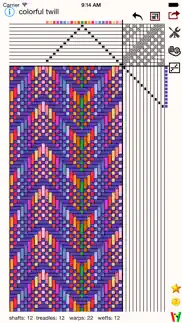

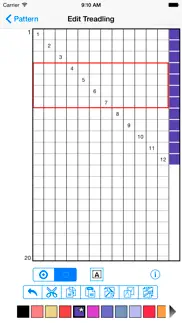


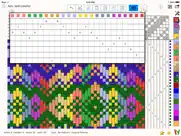
IWeaveIt 5.4.1 Apps Screenshots & Images
IWeaveIt iphone, ipad, apple watch and apple tv screenshot images, pictures.
| Language | English |
| Price | $23.99 |
| Adult Rating | 4+ years and older |
| Current Version | 5.4.1 |
| Play Store | com.canyonart.iWeaveIt |
| Compatibility | iOS 12.0 or later |
IWeaveIt (Versiyon 5.4.1) Install & Download
The application IWeaveIt was published in the category Lifestyle on 04 December 2011, Sunday and was developed by Canyon Art, LLC. [Developer ID: 482959680]. This program file size is 18.08 MB. This app has been rated by 60 users and has a rating of 4.4 out of 5. IWeaveIt - Lifestyle app posted on 21 November 2023, Tuesday current version is 5.4.1 and works well on iOS 12.0 and higher versions. Google Play ID: com.canyonart.iWeaveIt. Languages supported by the app:
EN Download & Install Now!| App Name | Score | Comments | Price |
| WeaveIt Reviews | 1 | No comment | $159.99 |
Minor bug fixes
| App Name | Released |
| Toyota | 07 August 2019 |
| Nest | 01 November 2011 |
| Church Center App | 26 November 2018 |
| Apartments.com Rental Finder | 20 June 2009 |
| Tesla | 10 December 2012 |
Find on this site the customer service details of IWeaveIt. Besides contact details, the page also offers a brief overview of the digital toy company.
| App Name | Released |
| Sex Offenders Search iPhone | 02 June 2010 |
| B-hyve pro | 22 February 2017 |
| NAVLIGHTS for Boats | 06 March 2014 |
| Sound Proof Puppy Training | 14 September 2013 |
| Tattoo Fonts - design your text tattoo | 30 January 2014 |
Discover how specific cryptocurrencies work — and get a bit of each crypto to try out for yourself. Coinbase is the easiest place to buy and sell cryptocurrency. Sign up and get started today.
| App Name | Released |
| 28 April 2011 | |
| Target | 24 November 2008 |
| 05 February 2019 | |
| SHEIN - Online Fashion | 19 May 2014 |
| 06 October 2010 |
Looking for comprehensive training in Google Analytics 4? We've compiled the top paid and free GA4 courses available in 2024.
| App Name | Released |
| Terraria | 28 August 2013 |
| Suika Game-Aladdin X | 06 March 2024 |
| Bloons TD 6 | 14 June 2018 |
| 75 Hard | 19 June 2020 |
| Shadowrocket | 13 April 2015 |
Each capsule is packed with pure, high-potency nootropic nutrients. No pointless additives. Just 100% natural brainpower. Third-party tested and validated by the Clean Label Project.
Adsterra is the most preferred ad network for those looking for an alternative to AdSense. Adsterra is the ideal choice for new sites with low daily traffic. In order to advertise on the site in Adsterra, like other ad networks, a certain traffic limit, domain age, etc. is required. There are no strict rules.
The easy, affordable way to create your professional portfolio website, store, blog & client galleries. No coding needed. Try free now.

IWeaveIt Comments & Reviews 2024
We transfer money over €4 billion every month. We enable individual and business accounts to save 4 million Euros on bank transfer fees. Want to send free money abroad or transfer money abroad for free? Free international money transfer!
Simply Great. Easy and logical to manipulate. Best weaving app. to use on iPhone and iPad. Thank you
Totally irritated!. This "major update to the file management system" resulted in taking something that was easy and simple and replacing it with something cumbersome and clunky. You can’t even specify where you want to save a pattern. The condescending "did you forget?" comment is really uncalled for too. I am beyond unhappy.
New version- buggy. Are you kidding??? I just downloaded version 3.2.8 with its "major change to support iCloud Drive". The first thing it tells me to do is to resave all my drafts stored in iCloud so that I don't lose them. Save them one by one. All 97. Each time I open a draft and try to resave it, it either doesn't resave or the app crashes. This update needs some serious tweaking! (The App Store wouldn't let me post without giving it at least one star. Believe me, it needs negative stars at this point.)
Home use. I bought this program app about a year ago and it is great. When I have any questions I email them from the app. And I always gets reply the same day or first thing the next day. If I had the extra money I would by this program for my Mac. I have also bought all the extras. Things I did on graft paper I no longer have to do. I can go back and look at things I have woven before. Great Application every Weaver should own this. 10 stars I give it. Ted wiz
Everything I need and more!. This app is very nice and I use it to create my project patterns. I highly recommend it!
Having a hard time working with this app. I find this to not work properly or there is insufficient instructions on how to operate the app to do the different colors for the weft and warp, to figure out the proper amount of thread needed to end up with a specific size when finished weaving.
Just what I need. I’ve been using iWeaveIt for years now and it’s always done pretty much everything I need it to. The in-app purchases are worth it. I use it on my iPad which is perfect to put on my castle while I weave. My only issue is that it seems to lag sometimes, but for all I know, that may be my device.
Terrific customer support. The new update solves the problem iPad gen 1 users had with saving files. Thank you! I can't wait to start designing and weaving. A beautiful, intuitive program.
Weave it. Great tool for setting up your weaving patterns and keeping track of what you wove. Great tool to have beside you while you are weaving. Almost like having a computer loom. Almost... Would I do without? No way in ****! I love it!
Pésimo muy poco intuitivo. He tratado de usar la aplicación y es pésima, nada que ver con todo lo que uso en mi IPhone... Es muy poco intuitiva... Sniff
Excellent. This is one of the most useful weaving tools you can get. In relation to the other weaving applications on the market this one is the most reasonable cost wise. I would love to see more additional features even as an in app purchase.
A Great Deal and Great (Portable!) Fun. This app is so much fun. It does basic draw downs and has a color wheel picker. It is fairly easy to figure out, but I suggest you play with some of the samples and learn how to save and manage files and poke all the icons/do the different things before starting to work on your next real project. You can save as wif files which can be read by the computer programs and you can print. The woman who wrote it is a weaver, so she knows what she is doing. If you want to add on yardage estimators and heddle counters and things like that, there are add on packs for $7 each. Even if you bought everything it would still be a third the price of a computer sized program. It's not so fancy as those, but it does everything I need, it is a sixth the price and I can do it on my iPad! I have had zero problems with crashing or anything like that.
Great Update. Really like the icons showing the file. Great response to the problem of crashing. Just a very nice weave design app to use. Very easy to learn
great little weaving program. it has a lot of interesting applications for an ipod app.
Works. This app wouldn’t work when I first got my iPad. I uninstalled and reinstalled it, which worked. The app does what it should.
Great!. Love this app but would like ability to delete projects right from the app and to rename projects from the app.
Sweet app for progressing in weaving knowledge.. I was a bit lost trying to adjust an overshot pattern in Handwoven magazine to narrower width and fewer repeats, and this app really helped me comprehend which threadings/treadlings to repeat to get my desired finished piece. Very helpful to gain better understanding of a structure. App was pretty straightforward to learn, and just the right amount of helps in the right places. I'll for sure have to try out the treadle tracker (bummer have to purchase separately). App can be used for designing, too. Love that I can import WIF files from the web, notably from handweaving.net; I'm sure there are many more sites I haven't yet discovered. Helpful PDF user guide on their website - I downloaded it into my iBooks App for easy reference.
Beginner weaver and I love this app. I have found using this for weaving has been so helpful! I love seeing how colors interact and getting a visual for what I’m creating. I also love the tracking of threading and treadling, it keeps me on track and accurate. The one thing I have noticed that could be improved is the tracking for the treadling: I often have 2 or more projects going at the same time and when I go to track the treadling for the one saved file, it notices that I am tracking on another file, and if I click “yes” to start on the file I’m currently on, it then erases where I am at on the previous file I was tracking. It would be VERY helpful if it would save where I am at in the treadling and threading for each individual file that I am using concurrently.
I LOVE THIS!. I find this app even more user friendly than my PC version of WeaveIt. I don't know if it's more intuitive but I much prefer to enter my drafts on my iPhone, save & export, then open them on the PC to print...(wait - just found out I can print wirelessly direct from iPhone!) Regardless, awesome job on this app!! I just used the Threading & Treadle Tracker features to thread my heddles then to double-check accuracy when sleying the reed. THIS APP MADE THREADING A FANCY TWILL SO EASY! And now I am actually weaving my project Trompe as Writ and with the Treadle Tracker it is going so quickly. I am so happy with this app! Again... GREAT JOB!
Errors After Update. I have used iWeaveIt happily and successfully for years, and have become very familiar with its use. Since the recent update, however, I am now getting serious calculation and filing errors. The program is currently telling me, for example, that a warp of 315 threads sett at 20 epi is 3.27 inches wide. I am using iWeaveIt 4.1.
Doesn't properly save files. Intuitive enough to use I guess, but it isn't properly saving my files. It changes colors and palettes seemingly at random. Even though my saved file shows the colors I want in my saved patterns, it will not open with the proper colors. Considering I bought it to test out warp/weft ideas in patterns, this is a big problem. Overpriced and starting to regret the purchase. And then they want to charge you even more for add ons for things that should be included.
Good app!. It is a very handy little app. I see myself using this for every project. I would have given it five stars except that all the useful features were additional in-app purchases adding another $21.00 to the app fee.
Files missing. I am pleased with this app because it is so easy to use. But, my files keep disappearing AND I am getting somebody else’s files mixed in with mine. I emailed help and the response I got was, “I have no idea. I don’t know. It’s all in Apple iOS File system. Nothing I can do.” Huh?
Print out the user manual for reference. I found that printing out the user manual was quite helpful ... I know, I know we should all be getting away from printing so much paper, etc. Each page is put into a plastic sleeve and then placed in a 1” binder. I then earmarked particular pages for quick referencing. This is a wonderful tool!
Love iWeaveIt. I have been using this app for at least five years and have found this one fits my needs. There are a few other weaving apps available, one of which I purchased and use far less than iWeaveIt. The app works on both of my devices, iPad and MacBook.
So far so good. I am new to weaving and thus still learning. It would be nice to have the app tally up the number of heddles so that I can check to be sure that I have threaded it correctly. Right now I print out the sheets and tally up the 4 heddles manually. Also it would be nice during the editing mode to scroll with accidentally moving or adding a threading position, this is also true with the treading. Otherwise it has been great to keep tract of the lifting of the shafts while weaving. I am sure I will get better at weaving with this App.
Love This App!!!. I’m a fairly new weaver & was sooo excited to discover this App for my IPad! After trying it out, I purchased the add-on’s also. It is well worth the price! What a wonderful tool to have.
Nice for editing but poor file system. I am new to weaving but I think I understand this app fairly well. I do like that you can modify so many aspects of the files. Unfortunately you cannot specify where the files are saved so if you have downloaded one from the internet and open, then save it seems to always go into the “on my iPad” folder. So these are not in the iCloud Drive! Do I have to move everything so I can see it on another device? Also some of the files (in the Samples folder) do not show the threading unless you click on it to edit, but still does not show or print it. It would also be nice if you could set defaults, such as treadling or lift, number of shafts, etc. so you don’t have to do this for each wif. If these features are there please let me know how to find them!
Awesome. I would be lost without this awesome app. The treadle tracker is the greatest upgrade also!!
Great design tool. As a new weaver, this app has helped me understand how weave structures work. I’ve learned so much by playing with the tools that helped me experiment in a way I wouldn’t have done without it. Great product!
IWeaveIt. I purchased and paid for the program thinking it would help. I cannot wrap my stoke brain around this program. I’ve been weaving since approximately 2014. I’m not exactly a beginner but a stroke in 2016 makes it just too difficult and frustrating. It must be a good program but not for me. Nancy Sines
Why more money. I can’t believe this program does not include counts for colors and total calculations for needed yarn. Really you have to purchase this separately, that should be part of the cost for the program.
Colors. Please add more colors do the option to insert rows and columns!
You won't believe how fun this is!. The first time you use it, you will create a new fabric. How fun is that? So easy and so fun! And, don't forget to get the add-on.
I like it. I plan on designing on the iPad and finalizing my draft on my pc using the original WeaveIt. No problem storing drafts locally. Since I'm using the pc version for final processing, I don't need to purchase the add on features here.
Good solid app. Weaveit is s fine app and works well. Will not display wif files that contain more than I believe it’s 12 shafts but for most weavers that’s not an issue.
Invaluable Tool !. 5 stars again for the upgrade pack. Everything I wanted was included! I use this app all the time... Love the print capabilities and ease of use.
⭐️⭐️⭐️⭐️⭐️. I’ve been weaving for about a year now, and being able to visualize how changing a draft affects the final look of a project in real time has helped me read drafts much more fluently!
So convenient!. With the add-ons, this is pretty complete and very easy to use.
Great product. I love this, it's user friendly has a great interface!
It does everything!. Love love love this app. Just sat here and designed some blankets. Picked my own custom colors, quickly tapped in the threading, let the add-in app add the treading and figure the yardage of each color I will need and how many heddles on each harness I'll be using. Something that was a surprise, I could add the SIZE of each yarn I'm using (my weft is fatter than my warp) and the drawdown compensated for this! Neat! I'm looking forward to planning some bands (yes, you can indicate that you're weaving a warp-faced project) and a rug (yes, just tell the app you are weaving a weft faced project). I love the flexibility of working with the program on my iPad and saving my projects to the cloud, too! Love this app!
App fixed; all is well again!. I freaked when the app was in transition, but it's all fixed now .... Something to do with a change to iCloud. The save function still seems a little odd to me, but I can easily find my drafts, and everything else works perfectly, so I'm happy.
Excellent mobile design tool. I'm using this all this time with my 4/4 Harrisville loom. The counter is great. I can design while on the go, or waiting around.
Love it. This is my most used app on my iPad! I love it
Outstanding!. This is THE app for designing your weaves on the pad. I love it! Great job!
Long needed upgrade to iCloud support. Full disclosure: I am an iOS developer. With the update to iOS 8, Apple changed how iCloud documents are stored. They are now stored in "iCloud Drive" which is a document storage system that will work seamlessly across different platforms including macOS. Unfortunately, Apple did *not* include automatic migration of older files from the "iCloud Documents" system to the "iCloud Drive" system. Consequently, in order to migrate users to the new system, each developer must decide on how to do this. With iWeaveit, the way the developers chose to approach the issue was to mark the old files as read-only. When you save changes to those files, it will *only* save to "WeaveIt Drive" (or locally). Additionally, the devs chose to leave your old files where they were and not move any to the new system without you actively choosing to do so. Likely, this was for performance reasons since if you have a lot of patterns then trying to automatically move them would make the app appear to freeze as it tries to move a lot of data. Unfortunately, this is confusing (and I've docked the app one star for this reason) though I am not sure what a better design would be. Personally, I know how challenging it can be for a small company to balance great performance and an intuitive UI, so I'm not complaining too much. ;) I'm delighted to see that the team is taking a proactive approach to managing this change and I really like how nicely it integrates with the Mac version of the app. (Using iCloud Drive allows me to pull up designs I've been working on while at home and play with them on the bus.) Message to the developers: Please consider adding in a mechanism for users to batch migrate their files and remove them from the older read-only file system. Apple has a history of deciding (somewhat arbitrarily in my opinion) that it will stop supporting older technology and then giving you two months over the summer (when my kids are out of school and I would rather be camping) to support the new version of iOS before all your users upgrade their phones.
Pretty good. The cheapest wif editor I have found (other than on line) and pretty good. The warp, tie up, and treadling areas expand to allow editing with fingers (good) but when they do, they hide part of the draw down (depending on zoom) which is very frustrating when you are trying to shift a pattern to get the desired edges. No repeat capability that I could find, which is unsurprising for the price, but is a feature I would gladly pay extra for. A recent update dramatically improved the iCloud file handling. It can now open and modify files anywhere in iCloud. Creating new files is slightly broken: you can save as untitled, but other names cause a file error. For now, use the Files app to rename new files.
AWESOME!. I love this app! It works perfectly and has some really nice add on features too.
Excellent app!. I am really so impressed with this app -- I'm actually using it more than my full-featured desktop weaving software. Very easy to use, taking full advantage of the Apple iOS. It does get a tad pricey if you decide to go for the additional add-on features, but it's definitely worth it for the pleasure and convenience of being able to do everything on my iPad. Congratulations -- and than you -- to the developers!
Did you know that you can earn 25 USD from our site just by registering? Get $25 for free by joining Payoneer!
Iweaveit. This is a great tool for quickly entering and editing a weaving pattern. Colour changes are immediate, I can enter all the patterns I'm interested in weaving from multiple sources for a quick reference. It is easy to use and helps with organisation.
Love it. I love this App! Have been using it to design new fabrics with color and weave and it's just fabulous. I use it on the train going to work, get distracted by its ease of use while watching TV (so off the tv goes) and have been able to very easily try out various different color combinations and tie-ups. I'm pushing the boundary with a big pattern repeat so is a bit slow on such big patterns but it's a smal price to pay for such a helpful and functional App.
IweaveIt. Love it! I wished I found it sooner. Enormous helpful! I have a floor loom, but I think it makes working with a table loom a lot easier as well. With the tracking. It tells nicely which shafts should be lifted. Maybe I will get a little one now 😅
Imagine you at your best. All the time. Picture yourself at your sharpest and most productive. Your most alert and focused. Your most lucid, creative and confident. At work. At play. In every area of your life. Add Mind Lab Pro® v4.0 to your daily routine and uncap your true potential. Buy Now!
Great App. Wow, I love this App. I saw it recently at a Lace weaving workshop I was at recently. I immediately bought it on my iPhone and played with it for a week, when my husband bought me an iPad so I could use it to its fullest.
Frustrated. The apps is very frustrating. Hope this can be improved? Didn’t ‘label’ the warp number (except those 2 numbers at the corners which u need to keep scrolling to match the edge) so need to count the cell. When i want to change the colour from ‘pattern view’, I have to go to select mode but they don’t automatically go to where i want to change the colour at the view. No connection between ‘pattern view’ and ‘edit pattern’ . Very frustrated. Can’t select using iPad pencil. Can only select by finger. I really hope this can be improved, otherwise this can be a useful apps
IWeaveit. Handy for sharing WIF Also for a portable teaching aide
Changement avec la version 12. Je ne suis plus capable d’ouvrier directement mon app sur ma tablette, j’arrive dans le cloud. Mes enregistrements ne fonctionnent pas non plus. Je n’ai pas accès à mes vieux dossier directement sur IWeaveIt.
Good tracker. This program isn’t as convenient for design as the weaving programs on pc but you can open a wif file in an email and follow the treading as you weave. Well worth the price
Handy for working out pattern ideas on the iPad. I've just spent the evening in my comfortable chair "playing" with pattern and colour ideas. What a treat. I must admit I'm glad I have a stylus to make it easier to tap in threading, treadling and colour choices. I'm new to the iPad world and it's wonderful to have a good, portable and affordable weaving program I can use to work out my weaving thoughts. iWeaveIt is a well thought out program for the iPad platform.
Has potential. I'm new both to weaving and to iWeavIt. I was having a lot of trouble understanding the relationships between the tie-up, the weft and the warp. Using squared paper and colored pencils was consuming way too much time (and paper) to see what effect one small change would have on the pattern. By playing with iWeavIt, it's much easier to experiment and to eventually comprehend the process. I really appreciate the library of drafts provided on the web site; there's some beautiful patterns there. Once I successfully weave something, I'll submit another review. Thanks, folks!
Langue. Ce serait très intéressant de pouvoir le lire en français.
iWeaveit. I really enjoy this little weaving program. I have had Fiberworks and was reluctant to change when I got my ipad a few years ago. However, with the upgrades over the past years it has become my favourite go to weaving program. Love it. Mary
Perfect. This app is so useful! I totally recommend it, been using it for many years, I find it more more easily accessible than my pc software 😊
Love this app. The iWeaveIt app is the best app on my iPad bar none.
Crashes on iPad. Literally doesn’t open on my iPad. Completely annoyed I paid so much for a non functioning app.
Adsterra is the most preferred ad network for those looking for an alternative to AdSense. Adsterra is the ideal choice for new sites with low daily traffic. In order to advertise on the site in Adsterra, like other ad networks, a certain traffic limit, domain age, etc. is required. There are no strict rules. Sign up!