SA Group Text App Reviews
SA Group Text App Description & Overview
What is sa group text app? SA Group Text is the most efficient way to send group messages. You can add recipient names and phone numbers in an Excel file. You can enter static or personalized text messages right in the Excel spreadsheet. For example, if you enter “Hi {first name}, ...” in a message, the app will take the first name of the recipients and personalize the message, generating text such as “Hi David, …” , “Hi Michael, …”…
You can use an Excel spreadsheet again without editing the spreadsheet on your computer. You can just pick an Excel file, type in a quick message and send it. It is similar to sending a message to a group.
SA Group Text is also an easy way to send text messages to the contacts on your iPhone. Just pick groups or individual contacts, type in a static or personalized message and send it.
Who uses SA Group Text ?
1) Small Businesses
2) Religious Groups
3) Retail
4) Nightlife - Bars & Nightclubs
5) Restaurants
6) Banks/Financial Institutions
7) Insurance Companies
8) Event Marketers (With hundreds (or even thousands) of people attending your events)
9) Traditional Media
10) Schools
11) Social Groups
12) Real Estate
With SA Group Text you can :
1. Import group SMS from an Excel file via USB/WiFi/Email.
2. Create your own groups in an Excel spreadsheet and send messages to them.
3. Send unsent messages . If the app is terminated while sending group SMS, the sending task will be continued next time you launch the app..
4. Insert tags ({nickname},{firstname},{lastname},{nickname},{company} etc) in your text message in order to create personalized messages. When you use this function, each message has a personal touch. For example:
Dear {firstname}, Welcome to our dinner party.
5. Use MS Excel 2003 / 2007 / 2010 , OpenOffice.org , Apple Numbers or any other Excel-compatible applications to create your group text messages. Be sure to save as an Excel 97-2003 Workbook.
6. Export an Excel template , and use it to create your own Excel file.
7. Send SMS to as many recipients as you need within your Excel file
8. Limit the number of recipients per message. The app will split a large message into multiple separate messages.
9. Create a formatted Excel file easily. The file can contain only two columns : Mobile and Message. You can find more example spreadsheets on the app’s website.
10. Create flexible group SMS in your spreadsheet.
For example “{family} Family – Practice Tomorrow at 5pm for little {kidname}!” becomes “David Family – Practice Tomorrow at 5pm for little Johnny!”. The names change over and over again.
11. Create contact groups, you can create in-app groups for Exchange contacts.
12. Choose contacts organized in groups, companies, job titles and cities.
13. Preview messages before sending them out.
14. Skip duplicated phone numbers and messages.
15. The lite version has ads.
16. Send online sms, supporting Twilio and Nexmo.
17. Find a way to send messages without user interaction, please contact to samyuservice@gmail.com for details.
IMPORTANT NOTE :
Please check the setting of "Group Messaging" on the iPhone settings. If the option is available, set it to OFF (yes OFF) to be able to send to large groups. If it's on, the iPhone will try to send MMS instead of SMS and will fail to send to large groups.
More detail and up-to-date help guides are available in samapp.com.
Please wait! SA Group Text app comments loading...
SA Group Text 3.3.10 Tips, Tricks, Cheats and Rules
What do you think of the SA Group Text app? Can you share your complaints, experiences, or thoughts about the application with ShenZhen SamApp Technology Development Co., Ltd and other users?
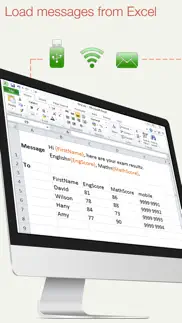
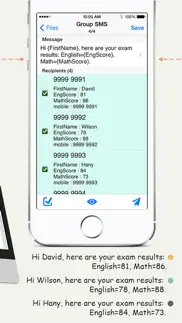
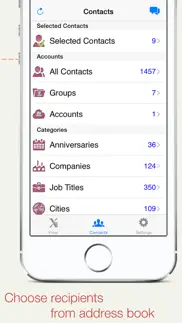


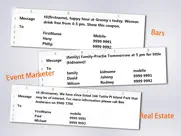
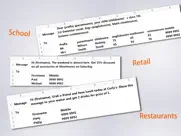

SA Group Text 3.3.10 Apps Screenshots & Images
SA Group Text iphone, ipad, apple watch and apple tv screenshot images, pictures.
| Language | English |
| Price | $2.99 |
| Adult Rating | 4+ years and older |
| Current Version | 3.3.10 |
| Play Store | com.yuyy.ExcelMessages |
| Compatibility | iOS 11.0 or later |
SA Group Text (Versiyon 3.3.10) Install & Download
The application SA Group Text was published in the category Productivity on 17 December 2010, Friday and was developed by ShenZhen SamApp Technology Development Co., Ltd [Developer ID: 351047446]. This program file size is 3.95 MB. This app has been rated by 11 users and has a rating of 2.7 out of 5. SA Group Text - Productivity app posted on 28 September 2022, Wednesday current version is 3.3.10 and works well on iOS 11.0 and higher versions. Google Play ID: com.yuyy.ExcelMessages. Languages supported by the app:
EN DE JA RU ZH ES ZH Download & Install Now!| App Name | Score | Comments | Price |
| SA Group Text Lite Reviews | 3.4 | 10 | Free |
| SA Contacts Lite Reviews | 4.3 | 67 | Free |
| MTestM - An exam creator app Reviews | 4.9 | 70 | Free |
| XCalendar - Calendar in Excel Reviews | 2.6 | 3 | $2.99 |
| SA Contacts Reviews | 4.2 | 36 | $2.99 |
1. Added support for importing .xlsx files. 2. Fixed known bugs.
| App Name | Released |
| Microsoft Excel | 27 March 2014 |
| Google Voice | 16 November 2010 |
| Google Drive | 28 June 2012 |
| Ostrich VPN Light - Fast Proxy | 12 December 2022 |
| Microsoft Word | 27 March 2014 |
Find on this site the customer service details of SA Group Text. Besides contact details, the page also offers a brief overview of the digital toy company.
| App Name | Released |
| Sign Up by SignUp.com | 19 July 2013 |
| LineLearner | 22 April 2010 |
| HAMRS | 28 March 2021 |
| Phone Buddy Phone Lost Alert | 01 April 2019 |
| MobileFamilyTree 10 | 21 February 2022 |
Discover how specific cryptocurrencies work — and get a bit of each crypto to try out for yourself. Coinbase is the easiest place to buy and sell cryptocurrency. Sign up and get started today.
| App Name | Released |
| Ralph Lauren | 08 November 2021 |
| WhatsApp Messenger | 03 May 2009 |
| PayPal - Send, Shop, Manage | 03 February 2019 |
| YouTube TV | 05 April 2017 |
| Hive Social | 18 October 2019 |
Looking for comprehensive training in Google Analytics 4? We've compiled the top paid and free GA4 courses available in 2024.
| App Name | Released |
| Geometry Dash | 13 August 2013 |
| AutoSleep Track Sleep on Watch | 19 December 2016 |
| Paprika Recipe Manager 3 | 15 November 2017 |
| Poppy Playtime Chapter 1 | 08 March 2022 |
| Slay the Spire | 13 June 2020 |
Each capsule is packed with pure, high-potency nootropic nutrients. No pointless additives. Just 100% natural brainpower. Third-party tested and validated by the Clean Label Project.
Adsterra is the most preferred ad network for those looking for an alternative to AdSense. Adsterra is the ideal choice for new sites with low daily traffic. In order to advertise on the site in Adsterra, like other ad networks, a certain traffic limit, domain age, etc. is required. There are no strict rules.
The easy, affordable way to create your professional portfolio website, store, blog & client galleries. No coding needed. Try free now.

SA Group Text Comments & Reviews 2024
We transfer money over €4 billion every month. We enable individual and business accounts to save 4 million Euros on bank transfer fees. Want to send free money abroad or transfer money abroad for free? Free international money transfer!
Great App!. I use it to send rent reminders to my friends. Saves me from type all the messages in iPhone. What a great app! Well worth the $2.99
Bad since ios7. This app used to be awesome. Ever since ios7 it has not done what I bought it to do- send texts with excel as the backbone. You cannot send texts unless the recipients are using iPhones now. Uninstalled, I'm done waiting for this app to deliver.
Good but needed update. Good app. Can you please update so I can use on my phone 6 plus. Right now it looks bad and zoomed
So f'cking worth the price. If you are looking for an app to mass sms a long list of customized recipients, search no more as this app is for you. Works like a charm! It's so easy to edit those lists in excel and really helps productivity. Saved a tone of time using this.
This app does not work on i5S. Purchased on i5S, paid $9.99 and I can not upload excel docs from my email and my MacBook Air can not access the site because, "server where this page is located isn't responding". JUNK
Can’t edit. Doesn’t let me edit the contact groups
Humm. This is all awesome but why no auto send. I don't want to have to press the send button hundreds of times. Or am I missing something here? If it's just me I will be more then willing to give it 5 stars or if this becomes available.
My new Go-to. I rely on text message marketing as the back bone of my business, sending approx 400-500 per week on iPhone 6. I've tried other programs but nothing is better than this. I don't need to personalize my texts but you can with this program. It's just a very useful App that does what I need it to do.
Works good but could be improved by being able to add a photo. Please add the ability to send a photo
Simple, Easy, the Best App of It's Type. We use this app as our emergency communications tool. There is some manual setting up, which we've done. But now we can have more than one person be responsible to sending out emergency communications to our employees. It is true that each txt message goes out individually, but there is nothing wrong with that. It's still better than typing in the message multiple times or having to update your contacts list on your phone whenever there is an employee change. We just update a spreadsheet and we are done. Simple, easy, the best app of it's type and I've looked at a lot of them!
Works like a charm!. Does just what it says. The interface isn't quite as sleek as some other apps, but the functionality is all there. I can now easily send a customized text to a group of hundreds of contacts at once!
Lifesaver for work. I enjoy using this app. I rely on it primarily for my business and it's a lifesaver for sending messages. I previously used the app w my IPhone 4s and it stopped working, but since upgrading to the IPhone 6 a few days ago, it's been smooth sailing!
Does not Iphones dark mode. This app does not support it so when you try to change your chat, the words are white so you cant see them
Had to admit but really a great app..... OK -- the first look is -- Seriously -- Excel Spreadsheets? But for what I wanted to do this app really works and it does what it says it will do. My son plays football and I have 40 parents that I text weekly updates to. You know, football practice, games, help needed. So I need to create a Group SMS to do this. I also do not want all of these contacts in my main contacts for the iphone. In two months football will be over and I will have to weed out my address book. I looked all over for the App that I needed. I found this one and I was like -- "OK this will work but Excel -- really?" But as I got into it -- it really started to work for me... You take a template spreadsheet that the developer supplies to you if you want. You add in the phone names and numbers -- then you upload to your phone and push a button and zip pow it is done. But look even closer -- you can put the text message right in the excel spreadsheet and it adds it to your phone list. "Practice tomorrow at 5pm." -- send it out to hundreds... Now the best part -- it supports variables... you can get fancy... Put {firstname} in the message and it will take the first name of the parent and personalize the message... "{family} Family -- Practice Tomorrow at 5pm for little {kidname}!" -- this becomes... "Davis Family -- Practice Tomorrow at 5pm for little Johnny!" The names change over and over again.... Amazing really. There are a few things I would like that is not here -- you have to manage the message and the group list in an excel spreadsheet and import it each and every time. It does not keep a copy or keep the list inside the app. It would be nice to be able to import the group into a local database (so not to kill your phonebook) and have that group accessable -- so you could just pick the group and type in a quick message and send it. Instead, as I said, you have to import it each time. One very positive thing -- the developer is very involved and want to improve the app. I hate when a programmer throws an app over the wall and then runs away. You pay money and then it never works and no one ever gets back to you. That is NOT the case here... I wrote the developer several times to get my questions answered before I set down my cash to buy the app. He got back to me within a few hours each time and he was very helpful. In fact, I am encouraged that some of my suggestions might make it into an upgrade! ExcelSMS is very good, does as advertised and is supported by someone who cares. Buy it... I did and it was worth it.
very usefull app. it`s very usefull app
CONFUSED. I JUST WANT TO UPLOAD THE SPREADSHEET. NOT THROUGH WIFI. BECAUSE THE WIFI CODE DOES NOT WORK IN SAFARI. ITWILL NOT LINK. SO I CAN NOT UPLOAD A DOCUMENT. THIS IS VERY ANNOYING
Site is rarely reachable - essentially useless. For over an hour tried connecting to the up address. Once I was able to actually get there, then on upload the site took too long to respond. Back to square one. Waste of $10
Revision to: Begginer app - Still needs work. I found in the documentation that the background restriction is an APPLE thing. Not sure why that is but I think this app is OK, Still not sure if it was worth the 10 bucks but i upgraded the star rating to three. It does provide import from excel and bulk SMS text feature works with personalization but no background operation means you will have to tap to send each text. Bummer if you want to send 300, I give it Beginner status app. Not worth 10 bucks.
hm. I can't see the message I sent.. I send group message. But, I can see the sented message only several one in sms application. Hm... Is it just hide from me? or working not? Anyway I can't believe this app anymore.
ExcelSMS - Group Text from Excel. 确实群发 方便了不少呀 支持了 继续完善其功能呀
A serious time saver. Even though I have to upload the excel file every time, this app is a really useful way to organize my meeting and personalize various types of emails. I totally recommend this app. (
Annoying - iOS 7. This app DOSE NOT work on iOS 7.
Review. I just bought this app in hopes to be able to upload excel sheets and have been trying to ever since i bought the app! It will not work and i wasted my money! I want my $9.99 back because this app is unless.
Worse version ever. Please fix it!!. This last update is not working. Please fix it or let us know how can we download past versions. Thanks
iMessage required to be on, all responds go to everyone. This is not sending to any android users. Will not let me send sms. Makes it switch to iMessage. Frustrated and deleting. Used it for years with android.
AWESOME. This application is great. It is VERY easy to use. This is the best money I have spent in years. If you don't have this application, you need to get it. Also if you are unable to figure out anything, the customer support is great. ( I know I can't spell.) You do need to know that templete can be moved between two templetes. You just have to get the templates. This application is easy and fun to use.
!!!!!!WARNING!!!!!!. I think this app will hack in to your contacts from all accounts and send all you contacts junk emails. I say this because my friend received a weight loss product junk mail from my yahoo account, supposedly from me and called me about it. I had my friend forward me that email and noticed that it was disguised as an email that came from me with my name as the subject. And it was not only sent to my friend but to all my contacts in my phone and other email accounts as well. The reason I think this app is responsible is because after I downloaded this app every time I create a contact or modify a contact I started receiving a password confirmation prompt. Also, the day before this bogus email was sent to all my contacts, I noticed that this app was grayed out as if it was being updated or working in the background. Needless to say, I immediately deleted the app and change all my passwords. So be careful and do your research before downloading this app. I personally am convinced that this app was responsible for that.
Needs the manage contacts section it's now gone. Needs the manage contacts section it's now gone
App crash !!!. VERY VERY VERY BAD !!!! Can not use app, because it crashes anytime I want to update the contacts.
Did you know that you can earn 25 USD from our site just by registering? Get $25 for free by joining Payoneer!
Great App!. It's a great app and makes my life so much easier since I have to text big groups of people on a regular basis. It could improve in the way it sends the txt. You have to press send for every single txt, which is very time consuming. And don't forget to turn off iMessage when you send the txt messages. Other than that it's great!
.. Great app! Only thing to make it better would be if it sent to everyone by itself. Rather then pressing send 60 times in my case.
Top class application!. This app is by far the best bulk txt message application on the market.
Great App. Works and makes my life so much easier sending personalized SMS from my iPhone
Excellant. Excellant - very powerful - easy to use
Fantastic apps ever. Good job!!!
Brilliant. The only app on the app store that can send messages to groups of people with the ability to change certain parts according to the persons name etc!! Love it 5 stars from me
Only import... No export!. Group SMS... A lot free Apps can do, even later in future with iOS as well. If this App can do export the SMS Messages from iPhone to computer as same as Excel Contact do. It will get more Stars!
Genius. Love the app. Worth every penny.
Cannot load contact from excell. There is not such option. Cannot load contact from excel That is the only reason I purchased this app. So disappointing.
Thats a good app but.... Not so good. I always have to save the spreadsheets in the .xls format otherwise it won't work. No updates since a long time which makes the app crash during the use or sometimes duplicate msgs. How about an update?
Doesn’t work can’t upload xcel files. This app doesn’t do what it says it does. I want a refund
Imagine you at your best. All the time. Picture yourself at your sharpest and most productive. Your most alert and focused. Your most lucid, creative and confident. At work. At play. In every area of your life. Add Mind Lab Pro® v4.0 to your daily routine and uncap your true potential. Buy Now!
Mass Messaging. You have to confirm each individual message... Not very efficient.
Adsterra is the most preferred ad network for those looking for an alternative to AdSense. Adsterra is the ideal choice for new sites with low daily traffic. In order to advertise on the site in Adsterra, like other ad networks, a certain traffic limit, domain age, etc. is required. There are no strict rules. Sign up!