XCalendar - Calendar in Excel App Reviews
XCalendar - Calendar in Excel App Description & Overview
What is xcalendar - calendar in excel app? If you want to export your calendar events to an Excel file and edit them on your computer or - if you want to share these events with your friends so that they could import them to their own calendar, then xCalendar maybe right for you.
xCalendar exports all of your events from your iPhone or iPad to an Excel file by email, USB, WiFi and Dropbox. You can then modify and maintain your schedule easily and conveniently on your computer using Excel, Numbers, OpenOffice or any other Excel-compatible application.
Importing your schedule is also an easy thing to do. You can import an Excel file to your iPhone or iPad by email, USB, WiFi and Dropbox. xCalendar can update the existing events and add new events during import.
Features include:
1. Export all events from all iPhone supported calendars(Local, Exchange, CalDAV, Subscription, Birthday).
2. Export all unique events by merging all recurring events.
3. Export all fields in the Event view of your iPhone’s built-in Calendar application, including title, location, dates, times, alarms, recurrence, etc.
4. Support for Excel 97-2003 file format (.xls), it is the most widely supported Excel file format. You can use MS Office 2003/2007/2010, OpenOffice.org, MAC Office, MAC Numbers to open and edit.
5. Keep a back-up copy of your Calendar events in Dropbox.
6. Export a calendar via email, it’s an easy way to share your personal calendar with your friends.
7. Export events to an excel file which can be imported into Outlook.
8. Import events from an Outlook Excel file (only available in the full version).
9. Import events from an Excel file to iCloud or Exchange Calendar.
10. Import unlimited number of events in seconds.
11. Preview the events which have been imported before saving them.
12. Add a new event if it does not already exist during import.
13. Update the existing events based on the title of the event and the calendar name during the import.
14. Create a new local calendar if it does not exist.
15. Support pages are provided to help you create your schedule on the spreadsheet.
Please wait! XCalendar - Calendar in Excel app comments loading...
XCalendar - Calendar in Excel 2.3.7 Tips, Tricks, Cheats and Rules
What do you think of the XCalendar - Calendar in Excel app? Can you share your complaints, experiences, or thoughts about the application with ShenZhen SamApp Technology Development Co., Ltd and other users?

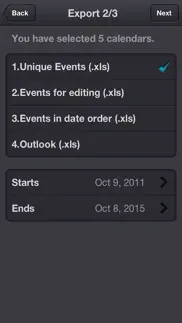




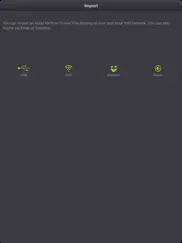
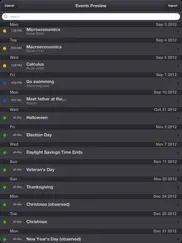
XCalendar - Calendar in Excel 2.3.7 Apps Screenshots & Images
XCalendar - Calendar in Excel iphone, ipad, apple watch and apple tv screenshot images, pictures.
| Language | English |
| Price | $2.99 |
| Adult Rating | 4+ years and older |
| Current Version | 2.3.7 |
| Play Store | com.yuyy.ExcelCalendar |
| Compatibility | iOS 9.0 or later |
XCalendar - Calendar in Excel (Versiyon 2.3.7) Install & Download
The application XCalendar - Calendar in Excel was published in the category Productivity on 16 August 2012, Thursday and was developed by ShenZhen SamApp Technology Development Co., Ltd [Developer ID: 351047446]. This program file size is 27.47 MB. This app has been rated by 3 users and has a rating of 2.6 out of 5. XCalendar - Calendar in Excel - Productivity app posted on 09 January 2019, Wednesday current version is 2.3.7 and works well on iOS 9.0 and higher versions. Google Play ID: com.yuyy.ExcelCalendar. Languages supported by the app:
EN FR DE IT JA RU ZH ES Download & Install Now!| App Name | Score | Comments | Price |
| SA Contacts Reviews | 4.2 | 36 | $2.99 |
| SA Contacts Lite Reviews | 4.3 | 67 | Free |
| SA Group Text Reviews | 2.7 | 11 | $2.99 |
| SA Group Text Lite Reviews | 3.4 | 10 | Free |
| MTestM - An exam creator app Reviews | 4.9 | 70 | Free |
1. Added TravelTime field 2. Fixed a bug that the app can not import the file from Dropbox.
| App Name | Released |
| Microsoft Copilot | 29 December 2023 |
| Yahoo Mail - Organized Email | 10 December 2012 |
| Google Slides | 26 August 2014 |
| Ostrich VPN - Proxy Master | 15 March 2021 |
| Google Sheets | 30 April 2014 |
Find on this site the customer service details of XCalendar - Calendar in Excel. Besides contact details, the page also offers a brief overview of the digital toy company.
| App Name | Released |
| Scrivener | 20 July 2016 |
| Sign Up by SignUp.com | 19 July 2013 |
| CNC Machinist Calculator Pro | 25 September 2015 |
| Oilfield Calendar | 18 April 2014 |
| Acrobits Groundwire | 17 August 2010 |
Discover how specific cryptocurrencies work — and get a bit of each crypto to try out for yourself. Coinbase is the easiest place to buy and sell cryptocurrency. Sign up and get started today.
| App Name | Released |
| Gas | 27 August 2022 |
| Ralph Lauren | 08 November 2021 |
| Cash App | 16 October 2013 |
| SHEIN - Online Fashion | 19 May 2014 |
| 05 February 2019 |
Looking for comprehensive training in Google Analytics 4? We've compiled the top paid and free GA4 courses available in 2024.
| App Name | Released |
| Bloons TD 6 | 14 June 2018 |
| Plague Inc. | 25 May 2012 |
| The Wonder Weeks | 30 May 2012 |
| The Past Within | 02 November 2022 |
| Paprika Recipe Manager 3 | 15 November 2017 |
Each capsule is packed with pure, high-potency nootropic nutrients. No pointless additives. Just 100% natural brainpower. Third-party tested and validated by the Clean Label Project.
Adsterra is the most preferred ad network for those looking for an alternative to AdSense. Adsterra is the ideal choice for new sites with low daily traffic. In order to advertise on the site in Adsterra, like other ad networks, a certain traffic limit, domain age, etc. is required. There are no strict rules.
The easy, affordable way to create your professional portfolio website, store, blog & client galleries. No coding needed. Try free now.

XCalendar - Calendar in Excel Comments & Reviews 2024
We transfer money over €4 billion every month. We enable individual and business accounts to save 4 million Euros on bank transfer fees. Want to send free money abroad or transfer money abroad for free? Free international money transfer!
Does not work.. How do I get my money back!
Great app!!!. This app is awesome, so easy to take my iCal info and make it into an excel document! I add extra items in iCal under location and notes which then puts the info in separate columns in excel. Can add birthday info, costs of appointment, ect... Nice to do it all in one place then convert it to an excel doc to be later read by such apps as quickbooks, it's so easy!!! Right now I put everything on iCal on my laptop then sync with iPhone and convert, it would be great to see this app for the laptop too! Great app!
Work as described.. I only wrote a few reviews. This is one of them. This app works as described.
Exports Great. I ny use this app for exporting, and does a great job, however, I wish it would save files as PDFs. Small thing, but still a wish list Item.
真差,不支持2010. 真差,不支持2010新格式
Good application. AAA!
Great app. I schedule 7 physicians on google calendar. This app makes it a snap. Took s little trial and error to get started but now it is a tremendous timesaver. Already have more ideas
Great customer service!. Works as described. Fast,easy,intuitive clever app. Encountered a glitch with one of the fields so I reached out to the developer and had a response in just a couple of hours. Best service I've had with any app. If you want an easy way to export/import calendar spreadsheets you want this app.
xCalendar. Excellent App! Backs up my calendar perfectly, saveable on my computer, just what i wanted! Update-still cannot get along without it - perfect backup, easy to transfer calendars between several iPads and Macs without duplicating entries, easy to read in Excel and Numbers - no problems, much usefulness.
Great for export, difficult for import. I've used this app for several years, it is extremely easy to take an iOS calendar and export it to all kinds of places. Unfortunately the reverse functions are not nearly as easy. The export format (the one that indicates it is for editing purposes) won't import without significant reformatting, adding new items is nearly impossible. The import process will frequently kill the app with no error message, all in all it is an infuriating process to import. The interface is easy to understand and if you just want to export it is awesome - if your goal is to import into an iOS calendar, this is a really (really) buggy solution that is so frustrating you just give up.
Great. Real timesaver.
Time saver for realtors!. As a realtor I have to save my calendar for 7 years in case of an audit. Before this app I has to sit and write my calendar down every so often. It use to take so long and I hated doing it. Not I it takes me 5 seconds a month and everything is backed up in Dropbox. Love it!
No good. An import duplicates everything.
Not fully automatic. Exporting from Outlook and importing to iPhone Calendar, it was not fully intuitive to use, and some features such as recurring events are not supported unless you first edit the export spreadsheet, manually adding columns with the recurrence codes for each event. I emailed the app's owner when I had a problem (the appointment times did not import correctly) and he responded quickly and explained how to fix it. This would be 5 stars if more features were imported, though this is partly the fault of Apple's calendar's shortcomings -- Outlook's calendar has features which are not available in the Apple calendar app.
Great for sports. I don't use outlook so this app works great. I created a hockey sport calendar on my iPhone. I picked an unused color added one date with everything I wanted to show up. I then exported the hockey calendar to email to my computer. I opened it in excel and had a template to use. I cut and pasted my events and times from the hockey schedulers excel sheet to the correct column of cells in this worksheet. I used same calendar names and colors. Also I wanted alerts 2 hours before and 2nd alert 15 mins before so I copied those cells with that info in all the new cells (rows) also. Pulled new file into app on iTunes and ran the import function. Great to have a color coded sports calendar with alerts on iPhone and thru iCloud sync on my ipad also. Great great app. Now to find hockey game I just choose that calendar and they are all there.
Does not work. App used to work for a while, but doesn't anymore. Even helpdesk doesn't respond anymore.
Not very good. When I try to import all I get is message "invalid column header" Wasted my time
Awesome!!. This app works exactly as stated. No complaints. I do all my importing/exporting via wireless and makes it feel like its straight out of a James Bond movie. I am looking forward to how productive this app is going to make me. I use it mainly for my daily todo list (which gets pretty long, so it's nice to be able to do it quickly over excel). Also great customer service.
Works great!. Great for backing up your calendars to take to a desktop or when swithcing phone brands, etc.
Can't import at all. Can't import at all.
Great app. My apologies. I sent an unfavorable review. It was my error. The app does what it is supposed to do and will be very helpful!!
xCalendar - Export/Import-Calendar of / from an Excel. I'm delighted to announce that I can get myself together with this new version to get my Calendar from my Excel application. I want to score with 5 stars. Tomas Enrique Sanchez Sanchez has done all the process to add the features that are basic to make the arrangements with my Google (s).
Very poor. I am using an iPhone 6 and importing into Outlook 2016 in Office 360. I had to reverse engineer the output files of this app to import them into Outlook. Stay away if you can
Recommend Buy. Situation: Purchased the bundle. change in providers from Sprint to ATT removed my calendar from my new iPhone 6S. Background: ATT transfer app did not transfer the calendar over ftm Sp. Native iPhone Calendar was "lost". Assessment: The two apps saved the day a transfered the contact from my iPhone5 to Excel csv. I imported to Google calendar later and all is well. Recommendation: Buy. Much less expensive than other apps with same functionally, GUI is quick to master.
Did you know that you can earn 25 USD from our site just by registering? Get $25 for free by joining Payoneer!
Does not work... Does not do what it says it’s going to do... keeps crashing
Dont work. I cant import my excel timetable into my phone
Don’t waste ur money. Apple should make sure these apps either work or be prepared to give refunds for apps like this. What a waste of money. Doesn’t pick up xls files, doesn’t search Dropbox for the files, I could go on but what’s the point.
I love this app!!!. It is simple, reliable and works the way it says it will! My only additional wish is that it could also export call logs so that a complete record could be together!
Imagine you at your best. All the time. Picture yourself at your sharpest and most productive. Your most alert and focused. Your most lucid, creative and confident. At work. At play. In every area of your life. Add Mind Lab Pro® v4.0 to your daily routine and uncap your true potential. Buy Now!
Does not work. Thought it was a calendar app but it is simply a way to import and export data I created 1event and exported the file to create a template then imported the file I reviewed a list of the imported dates Then closed the app to find none of the new items added I then returned to review this list of imported records This would not be worth the price if it did work
Excellent App!! Nothing else compares to this.. Much as I like many things about Apple hardware and applications, for about eight months now iCloud has not consistently synchronized iCal/Calendars between my iPhone, iPad and iMac. This makes it much more likely to miss or to double-book an appointment. Multiple calls to AppleCare have not resolved this issue and the generic "Calendar" in the Calendar list keeps re-appearing after deleting it in iCloud (intending to have only my 4 custom calendars listed). For the last 2 days, apparent efforts by my devices to synchronize on iCloud were rapidly depleting the battery on my iPad and new iPhone until I turned off synchronization on both mobile devices in Settings -> iCloud -> Calendars. Extensive searching on the Internet for how to export data from iCal only led to cumbersome workaround suggestions, especially when looking for a way to back up or to export multiple Calendar entries, including the Notes field - suggestions like taking screenshots one entry at a time! This app has saved so much time and provides the security of archiving Calendar entries regardless of Apple's choices for how, and how much, Calendar data will be displayed in their next version of iOS. Export of multiple calendars (or a single one) over multiple years worked very quickly and easily in both Export to Dropbox and Export to email. The ability to edit in Excel and re-import the data is a real bonus, even though I haven't tried that function yet. Thank you! Now I feel my calendar records are more secure while I wait for Apple's Calendar synchronization via iCloud to work as flawlessly between devices as OmniFocus does with its own server.
Doesn't import from Email. This app doesn't do what it says. Yes it will export a calendar to excel-- but it will NOT open an excel file from email.
This app is a life saver. When used properly, this app can be powerful. It's helping us put our database events into a calendar format.
annuler l achat. c est la premiere fois que j installe une application nulle comme ca et pire on ne peux pas annuler l achat comme les autre application,dois je appeler ma banque pour annuler l achat?????
Adsterra is the most preferred ad network for those looking for an alternative to AdSense. Adsterra is the ideal choice for new sites with low daily traffic. In order to advertise on the site in Adsterra, like other ad networks, a certain traffic limit, domain age, etc. is required. There are no strict rules. Sign up!