Save2PDF App Reviews
Save2PDF App Description & Overview
What is save2pdf app? Create professional, great looking PDFs simply and easily right on your iPad without having to go near a computer! Save2PDF will convert most file formats into a PDF including Word, Excel, Powerpoint, Pages, Numbers, Keynote, Photos, Web Pages, Contacts and many more formats.
What the Press Say:
Macworld: "Save2PDF is a superb app that provides a fairly unique function"
iAppSin: "Save2PDF is a practical app dedicated to converting and merging PDF files"
iPad.net: "It is definitely a must-have app for professionals who use their iPad for business purposes"
TouchMyApps: "There’s currently nothing like it at the App Store and iDevice users who’ve always wanted to create their own PDF files should definitely check it out."
Save2PDF also enables easy merging of several documents into a single PDF, even if the files are completely different formats (i.e. create a single PDF by combining a document with a spreadsheet, or a Pages document with a Word file). It is also just as easy to merge multiple PDFs into a single PDF file.
One of the other powerful features of Save2PDF is the ability to select a few pages from a file (i.e. a document or PDF) and a few from one or multiple other files - creating a new PDF containing only the pages required from those files.
The PDF creation, arrangement and preview screen is intuitive and easy to use. Rearranging document order, selecting page ranges and adding further documents is all contained within one single area; there is no complicated file structure or hierarchy to learn!
Save2PDF can easily be used in conjunction with other apps like Pages, Numbers or Keynote, simply use Open in.....Save2PDF to transfer any file from another app and convert it into a PDF - all done in only 2 steps! Providing the other app supports Open in... file sharing, transferring documents into Save2PDF is easy.
FULL PDF CONVERTER
• Convert common file formats into a PDF right on your iPad without using a computer
• View/Convert/Merge Microsoft Office files, iWork files, Photos, PDFs, Contacts, Web Pages, Email attachments as well as many more file formats
• Create a single PDF from multiple files even if they are a different format (i.e. merge a Word file with a Pages document etc)
• Email and print finished PDF directly from within Save2PDF
MERGE or APPEND PDF FILES
• Merge multiple PDF files together
• Add a page to an existing PDF file (i.e. a cover letter or fax cover)
• Quickly and easily add further appendices to an existing PDF document
CREATE PDFs FROM OTHER APPS
• Import files from other apps using the Open in... file sharing to transfer into Save2PDF & convert into a PDF
• Works with any app that has the Open in file Sharing built in (i.e. Mail attachments, Pages, Numbers or Keynote & many more)
• Transfer documents and files from a computer into Save2PDF either via iTunes or by mounting the iPad as a disk or using the free file transfer software, WePrint
FULL CLOUD SERVICES SUPPORT
• Fully integrated with iCloud, CloudMe, Dropbox, GoogleDocs, Box.net, WebDAV
• Convert documents & files in the cloud to PDF without downloading them first
• Move or Print documents on your iPad from your Cloud account
FULLY FUNCTIONAL PRINTING
• Print to ALL printers (Network/WiFi/USB/Bluetooth) via your Mac or PC or direct to most WiFi printers without additional software. Also print to Apple AirPrint printers
• Print from Pages, Numbers or Keynote extremely quickly & easily without the need for an AirPrint printer using Open in
• USB & Bluetooth printers can be used with free print server software (Windows & Mac)
• Print remotely via 3G/4G/EDGE
WEB PAGE PRINTING
• Browse and print web pages to ALL printers
• Convert web pages to PDF documents for sharing
• Store passwords and clear history/cache
• Multiple tabs for splitting up browsing
QUICK HELP - if you need it
Please wait! Save2PDF app comments loading...
Save2PDF 3.1.1 Tips, Tricks, Cheats and Rules
What do you think of the Save2PDF app? Can you share your complaints, experiences, or thoughts about the application with EuroSmartz Ltd and other users?

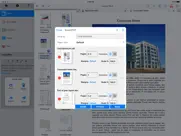


Save2PDF 3.1.1 Apps Screenshots & Images
Save2PDF iphone, ipad, apple watch and apple tv screenshot images, pictures.
| Language | English |
| Price | $4.99 |
| Adult Rating | 4+ years and older |
| Current Version | 3.1.1 |
| Play Store | com.eurosmartz.mobile.savetopdfhd |
| Compatibility | iOS 9.0 or later |
Save2PDF (Versiyon 3.1.1) Install & Download
The application Save2PDF was published in the category Productivity on 23 November 2010, Tuesday and was developed by EuroSmartz Ltd [Developer ID: 299105918]. This program file size is 49.66 MB. This app has been rated by 64 users and has a rating of 4.2 out of 5. Save2PDF - Productivity app posted on 29 November 2023, Wednesday current version is 3.1.1 and works well on iOS 9.0 and higher versions. Google Play ID: com.eurosmartz.mobile.savetopdfhd. Languages supported by the app:
EN FR DE IT JA ZH ES Download & Install Now!| App Name | Score | Comments | Price |
| PrintCentral Pro Reviews | 4.5 | 177 | $4.99 |
| Save2PDF for iPhone Reviews | 4.2 | 49 | $3.99 |
| PrintDirect for iPhone Reviews | 4.5 | 77 | Free |
| PrintCentral Pro for iPhone Reviews | 4.4 | 280 | $4.99 |
| Print n Share Pro Reviews | 4.8 | 26 | $6.99 |
• Improvements and new features • Box.net update Support our hard working team - support regular updates and new features with a quick review on the App Store, thanks!
| App Name | Released |
| Yahoo Mail - Organized Email | 10 December 2012 |
| Microsoft Outlook | 28 January 2015 |
| VPN - Super Unlimited Proxy | 15 May 2018 |
| Microsoft Word | 27 March 2014 |
| Ostrich VPN - Proxy Master | 15 March 2021 |
Find on this site the customer service details of Save2PDF. Besides contact details, the page also offers a brief overview of the digital toy company.
| App Name | Released |
| Dumbify | 02 April 2024 |
| Pythonista 3 | 13 June 2016 |
| Zipym Pro | 25 January 2023 |
| Steal Sign Stealer | 06 July 2019 |
| Oblique Strategies SE | 16 May 2016 |
Discover how specific cryptocurrencies work — and get a bit of each crypto to try out for yourself. Coinbase is the easiest place to buy and sell cryptocurrency. Sign up and get started today.
| App Name | Released |
| Messenger | 09 August 2011 |
| Cash App | 16 October 2013 |
| TikTok | 02 April 2014 |
| BeReal. Your friends for real. | 08 January 2020 |
| Gmail - Email by Google | 02 November 2011 |
Looking for comprehensive training in Google Analytics 4? We've compiled the top paid and free GA4 courses available in 2024.
| App Name | Released |
| Minecraft | 17 November 2011 |
| HotSchedules | 30 October 2008 |
| 75 Hard | 19 June 2020 |
| AnkiMobile Flashcards | 26 May 2010 |
| Shadowrocket | 13 April 2015 |
Each capsule is packed with pure, high-potency nootropic nutrients. No pointless additives. Just 100% natural brainpower. Third-party tested and validated by the Clean Label Project.
Adsterra is the most preferred ad network for those looking for an alternative to AdSense. Adsterra is the ideal choice for new sites with low daily traffic. In order to advertise on the site in Adsterra, like other ad networks, a certain traffic limit, domain age, etc. is required. There are no strict rules.
The easy, affordable way to create your professional portfolio website, store, blog & client galleries. No coding needed. Try free now.

Save2PDF Comments & Reviews 2024
We transfer money over €4 billion every month. We enable individual and business accounts to save 4 million Euros on bank transfer fees. Want to send free money abroad or transfer money abroad for free? Free international money transfer!
No longer works in IOS5. Print was the reason I purchased this and not their competitor. Stopped working with the upgrade. It no longer prints to a PDF file and I don't care for the zhttp:// workaround. I have received a reply from their support. They think that it works fine in its diminished capacity. Bottom line, the former print functionality will not be present in this app again in the foreseeable future ... They blame Apple. They claim they can't fix it. No price reduction or money back was offered. Regardless, this app no longer has the utility that I paid too much for. I thought it was overpriced when it worked. For example, PDF print is free on Linux ... Google cups-PDF and Avahi to set up a server. I think that at the least a 50% refund is in order. I would prefer %100 as the app is useless to me. The last email from support was rude. The email also said I could buy another app from them to get some of the functionality back. Are they kidding? Never again.
Wonderful. Great program for converting and storing documents from many sources
Printing email as PDF is copy/paste. The app description hints that Save2PDF will show up as a printer. I hoped I could make a PDF of an email. The app requires selecting the email content and copying it, which is then put into a PDF for saving or printing when you open the app. That's clunky and about 75% of the solution. The header info (to/from, date) is not captured. It works, but is not as good as the "Print as PDF" printer option on my laptop that lets me save an email as a PDF file.
Looks good, but . . .. Difficult to figure out how to use this app. Inadequate instructions.
This new version does not print from Safari.. This app used to be one I could do without, especially because in my case I print web pages often. I used to be able to print right from the iPad Safari browser. After this new update, this no longer works. You have to use the app's own browser. And I have a problem with that. I am not going to use their browser as my main browser, because I don't have bookmarks on there. What makes it cumbersome is that you have to copy the URL from the Safari browser and paste it onto their own browser URL. Cumbersome. A couple times I started filling out a form in the Safari browser, then I wanted to print to PDF before submitting, but unable to do so. When I went to copy the URL from Safari to this PDF browser, of course I got an invalid response. I have not used this app ever since the update. Too bad, because I used to love it. Yes, at times my PowerPoint slides would show up off center, or misaligned or missing the header and footer. But I lived with that. Printing from Safari was the most important feature for me. Once that ability was gone, I was unable to use this app. Now I am looking for a replacement.
Save to PDF is. Very useful!!
Best PDF Converter. Of the PDF converters I have used, this one consistently produces the best results—a USEABLE, properly formatted, and PROFESSIONAL-LOOKING PDF. Since that is the point of the app, I give it 5 stars. But, keep reading—I have a few words for the app developers. PROS - Results. Not always perfect, but better than other conversion apps I have tried. (Readdle, are you listening? You need to up your conversion game!) The available adjustments to margin and zoom really help produce a good-looking document. It does well with spreadsheets, too, which other apps seem to choke on. TIP - Sometimes the formatting of a particular line just doesn’t come out no matter what I do. I highly recommend getting a PDF editor for those tiny tweaks—my big favorite is PDF Expert by Readdle. CONS - The user interface is clunky. Not intuitive, and some of the buttons don’t respond as they should. It takes some playing around to figure out how things work, sometimes a few attempts with different settings. Could really use some rework. Also, I really don’t care for the glowing, pre-written “suggested” 5-star review. User reviews are not the place for canned advertisements. SO, some complaints, why 5 stars? Not user-friendly, but in the end, PDF Converter is one of my essentials because it lets me produce professional documents on my iPad, ready to send to clients. It’s worth every penny (compare it to the price of the laptop you might otherwise need to produce PDFs!)
What happened to printing TO this app?. This used to be my must used app. When the capability for it to show up as a printer was removed, it simply became another PDF reader that anyone can print from. I used to use this as the printer by loading the app, exiting and then running another app and when selecting a printer, this app would show up as a printer and you could print to it - which basically means you had "print to PDF" functionality in your iOS devices. Not sure why you guys did that or if is an artifact of iOS 5, but that was The biggest selling point of this product - and a clear differentiator.
Useless. Waste of money would not convert anything I tried.
Exactly What I Needed. Does most of what it claims to do. Access documents through "Open In" interface. Will print to any network printer whether or not AirPrint. Links to DropBox and GoogleDocs very easily. There is an issue opening Documents with page headers, as others have noted. The Headers are destroyed. Also, "Stationary" (background graphic) from Pages is lost; but this can be overcome by having Pages do the "Open In" as a PDF file, which sort of defeats the purpose. It may be less useful with DocsToGo which can pass only in native format (no PDF). Works well for editing PDS files (combining or taking pages from several to form a single one). Easy hand-off to Adobe's PDF Reader, which is still the top app for reading / annotating / signing PDF documents. Some difficulty (non-intuitive) linking to WebDav, but easily overcome using their Help / Email request option. My Experience is that they really DO respond as quickly as they claim, and the hand-holding is excellent. For customer support they warrent a 5-Star rating. The pricing seems a bit strange. This version works on iPad, but cannot be also sued on iPhone. There is a version for the iPhone that indicates that it will work with BOTH iPhone and iPad, and it's $1 less. This seems to be true of all EuroSmartz Apps.
Needs some more work!!!. I purchased this app today and after 4 hours trying to merge 12 PDFs of a catalog that I downloaded, I still do not have a usable PDF!!! The app would not merge the PDFs and I kept getting an error message. Finally, I downloaded the files to my iPad a second time and saved them to Goodreader to archive them and them open them again in "Save2PDF", only to only get half of the files saved to make one merged PDF, as I had to batch them into six (6) files each. The second six files never have been able to be merged! Like I said, that is after 4 hours!! The app (Save2PDF) has shut-down completely on me at least six times and all merging was lost so I had to start all over again! Needless to say, I think your app needs a lot more work on it to work out BUGS! I would like a refund of the money I spent on this app because it was not ready for marketing if it doesn't work, which it does NOT! With some bug fixing it would be a great app, but it isn't there yet!.....Unhappy with crap-apps.
Another reason to leave the laptop at home.... UPDATE: I've been using this app now for a couple of years now. My opinions have not changed. It is GREAT!!! This is a fantastic app for iPad users that need to create PDF's of whatever they find while using their iPad (e.g., web pages, email contents, downloads, etc.). These are all things I had to go to my laptop to do before. Now, I can do this all on my iPad. The bonus is that it so easy and intuitive to use. If they have a help site, I'm not sure why?
Loses page margins and breaks in Word docs. After so many promising reviews, also from places like MacWorld, I was excited. But the app ignores the size of my page margins and the location of page breaks in Word files, whether .doc or .docx. I got this to convert Word files I receive so I can annotate them in a PDF app. But I can't annotate such badly formed files for my students. A tech support query merely got me the rapid, but glib and unhelpful reply that I should change the scaling. But all that does is give me the same problem in a larger or smaller size. Very disappointed, as this has turned out to be a complete waste of $10, at least so far. I'll report back if they figure out how to get it going. So far, though, I can't find any settings in the app or their documentation that could help.
Excellent Service. I had an issue-the service person was diligent and persistent-even when I wasn't sure how to describe my problem in depth, they never gave up on me and found a solution. I run a small service business and I am fully aware of the fact that service support sells product, not sales people. Great job, keep up the good work.
very practical. I needed a way to save a few pages from a magazine on Zinio as a pdf to use in another app, was able to take screenshots and save in photos but then needed a way to convert to pdf. This app worked like a charm, including supporting opening the new pdf in my other app in one step. Couldn't be easier. It sees all my printers, and dropbox and email also, setup was easy I had a newbie question, didn't grasp the how-to from the well-written FAQ/help info, and emailed support, and had a helpful pleasant response back from \Andrea in less than an hour that solved both my problems instantly. Can't get much better than that. I can see many levels of functionality here--very glad I got this app!
Great App. Great app, however it does quit sometimes when printing/using from within other apps.
Disappointed. I have a long web page I want to save, but don’t want to print 50+ pages. Went looking to see if I could get a .pdf printer to save it to a file. This one looked to be the best. It installed perfectly and immediately showed up as an option when I clicked Share on the webpage. But when I saved it and looked at it, it only saved the first 9 pages. And what was saved was NOT what was on the screen! I suspect it’s something the web page developer has done, but regardless, this app should be printing what I see, not what the web page thinks they should print. I will be asking for a refund.
Save2PDF great "work" tool. Works well and makes the iPad just that much more like a "work" computer. Well worth the price if you "print" PDFs from a web page or download PDF documents to read off line.
works great. does what it says - converts to pdf - works great
Recommend this App. Love it. Use it daily for several years.
Versatile APP. Highly Recommend. This is overall the best and most versatile PDF creator for the iPad that I have used. And I have tried a bunch. The lack of a "virtual" printer feature is not the developers fault. All other functions of this app are excellent and have worked exactly as advertised for me. I have never had it fail to create a PDF through a supported app. The Apple productivity apps and Safari unfortunately do not allow you to open in Save2PDF directly. This is an artificially imposed limitation of Apple as I understand it. Not the developer. This is a very powerful full featured app. Because of that it does have a bit of a learning curve. The only issues I have are with Apple and their obsessive and aggravating desire to dictate how you can do things on their devices. When I have had trouble accomplishing something in Save2PDF, their support staff has always communicated promptly with me and resolved the issue. You can purchase this app with confidence.
O.K., but needs some work on PowerPoint PDF Generation. I get a lot of PowerPoint presentations emailed to me and I wanted to put them into PDFs so I could annotate them in Goodreader. I had been waiting for an app like Save2PDF and was elated when it came out. The price was steep, but so worth it to me, I thought. I'm more than a little disappointed. When I generate a PDF from a Powerpoint, it generates two pages on a single page, and this results in it being smallish on my Goodreader screen (and not as easy to read). More importantly, it isn't exactly two pages, it is more like 1-7/8 PowerPoint pages on a single PDF page. That means the next page starts with 1/8 of a PPT page, followed by a full PPT page, and then another partial page. It gets pretty ugly. I am delighted this app is out, but the PDF it generates, at least from PowerPoint, isn't quite ready for prime time. Since I paid so much money for it, I hope they improve it so it is more usable for me. I can't speak to other formats (e.g., Word or Excel), but given the reviews, I am guessing those work better.
Fabulous!. This app. provides a very useful conduit for printing or saving as a PDF file without requiring the computer to be turned on. Combined with Good Reader for creating folders and storing multiple file formats, you have a winning combination! I have found it necessary to open the app. first for the print functions of save2pdf to be recognized by other programs or apps., but this is a minor inconvenience and has become an automatic part of my routine in dealing with a variety of documents and printers.
PDF Converter. Works on most files.
Print web pages. New update. I purchased this long time ago, now they deleted this app from iPhone App Store and charge again, calling this “for iPhone” Where is Restore my previous purchase? Like the latest versions, works as advertised. Used to print right from Safari, now only when you load the web page to Save2pdf internal browser. Apparently this is Apple issue, so all other PDF printers have this same issue. Internal browser works most of the time except if the page loaded in Safari has data attached to it (such as when you make an online payment and want to save the page to PDF), loading in the internal browser does not generate the same page. I will give it 5 stars once this function is back. Organizing PDF files is really good, I also use it to download PDF files, change default name and then open in iBook.
Worst APP EVER. Don’t waste your money!
Good App. I'm mainly taking time to write this review because a box pops up requesting a review every time I open the app. It is super annoying. That said, I appreciate what the app does. I can easily turn web pages into PDF files. It probably does more than that but that is all I use it for. I used to use Evernote for saving things but I kept running out of my monthly storage allowance and don't want to pay to raise my storage allotment. This app lets me save, with the option of saving to many different apps. Cabinet or Box are my favorites to save to. Haven't yet tried to print a pdf from app so I don't know if it will be a problem but I can print from where i store my files.
Great at what it does. I use the program to convert photos to PDFs files to reduce the file size for email. Also a photo emailed as Pdf prints with higher resolution. Only use the program once a week but when needed it works great
WARNING WARNING. WARNING. This app crashes a lot. Nothing but trouble. A waste of money...
Great App but Misses Key Need. Great app, but I bought it specifically to convert PowerPoint slides to PDFs... and there is no page size option that fits a single PowerPoint slide. The only opens are "US Letter", "US Legal", and "A4". PPT slides are 8"x10", which fits none of those easily. A side note... I DID e-mail customer support, and I was *very* impressed at their prompt response (15 minute reply time, on Thanksgiving!). But their "fix" was to have me figure out what zoom factor best fit a slide on a page layout, and go from there. None do exactly, and the zoom factor resets with each print. Provide a way to add to the available paper sizes (especially since the key point of this app is creating PDFs... printing is just a side function), and this review will go to 5 stars.
PDF. The app is handy and reliable. Thank you for your thoughtful design of the many useful features.
Great app.. Works really well! Has a lot of options. Newest edition working 100%!
Love this app. I’ve used this app for years (16). Its my go to for creating and saving web pages, recipes, emails and many other documents. Give it a try, you won’t be disappointed.
Good stuff. Useful for my work
Love It!. Really makes traveling easy.
The best apps ever!!!!!!. This is highly recommended apps especially for iPad 2 , it works perfectly, although price is $ 9.99 (too high!!!) but it is really worth it, believe me!!! I have been shopping around but to no avail... This is apps will help you both personal and business use, don't miss this excellent apps.. Or else you will miss 1/3 of your life! Thanks for Eurosmartz Ltd for making this apps possible, keep up the good work, hopefully you can lower the price so everybody can use products! Again I salute for this!
Terrible app. It has yet to create a pdf correctly and you could take a nap waiting for it to try
Just what I wanted!. I was looking for an app that could take documents from different sources and combine them into a booklet. This app will do that with no problem.
Great App Great Support. Not only is the app very useful but the support is exceptional.
Update. Latest updates made this app easier to use!
actual pdf printer - update: no longer works. UPDATE: app no longer allows direct printing to pdf from safari using the AirPrint menu! the workarounds (adding a z before the http address) arent sufficient since encrypted pages such as receipts cannot be transferred in this way. huge disappointment since this is the main reason I bought this app. email support stated that this is actually an issue from the ios5 update, which no longer allows the AirPrint pdf printer. I bought this app primarily for one purpose - printing web pages/receipts from safari to pdf files. it does this perfectly. the other pdf converter apps I looked at didn't seem to have this function (relying instead on "open in" transfers or using the app's built in browser). this app actually integrates a real pdf printer into any other app that supports AirPrint, incl safari. also provides very useful features that allow you to delete pages and merge PDFs. ive been using this app a lot so it is well worth the price. issues I hope to see improved in future versions: improved stability (crashes every now and then), dropbox integration.
Not pretty, but gets the job done. I'm using Save2pdf as a pdf printer for mobile Safari on my iPad (not using any of the other features). It's doing a great job. Exactly what I was looking for. I gave it 4 stars because the interface isn't intuitive. For example, selecting a file by tapping the file name gives different options than tapping the checkbox next to the filename. The interface is too brightly colored for me. As mentioned elsewhere, when the iPad goes to sleep, it "forgets" the print settings. I have to switch to Save2pdf and back to mobile safari to be able to save pdfs again. Not a big deal, but it should be mentioned in the documentation somewhere.
Must-have app. It would be hard to imagine life without this app. Worth many times its price. Great for saving web pages for offline viewing later.
Just what I wanted. Save2PDF is a fantastic APP. Worth the full price. I don't have a wireless printer and why do I want to waste paper and ink anyway! Now I can print receipts, recipes, reservations and web pages. I am sure I will discover other uses. I find the software easy to use, not sure what other reviewers are doing wrong. I use my IPad for sales calls and the ability to save documents as PDF files allows me to show proofs to clients and then forward via e-mail. No paper printing required.
Disappointing. I'm very disappointed...I need this app to do one thing: convert PowerPoint files to PDF. I have to admit, the marketing says that it does the conversion...what it doesn't say is that it doesn't do it very well. Save2PDF can't detect the page breaks in the PowerPoint file, so the result is mis-matched page breaks, with many of the slides having a page break in the middle...essentially unusable. Even more disappointing is that customer services initial response was that I must not be using it correctly. When I pushed back, their response was 'let us know if we can provide further assistance'. So, no help, and no plan on addressing the weakness in the app. Of course, they have my money (based on the glowing press and reviews), so they don't apparently care. I'm guessing that the press and others didn't test this particular feature.
Well worth it!. This is an excellent little App for producing PDF files from any source to print or save. Would be great to add wireless printing in addition to Apple Air.
5 Star. This is the only app that gives you precise control to change page size and spacing on left, right, above and below on page during converting into PDF.
Needs ability to save to webdav, dropbox etc.... Great app for converting a file to a PDF. Problem is, once you have the PDF, it's difficult to save it to use in other applications. Almost all of the PDF programs have the ability to write webdav, dropbox and other cloud storage services but this app does not. The only way I've been able to figure out how to make this work is to use it to email the file to myself and then use "Open in…" to view the attachment and open it in the app that I need to use to annotate it. This is a great app, but the ability to not easily save the file to the cloud is a major deficit. If that is fixed, I'd rate this considerably higher.
The Apple of my eye is EUROSMARTZ. Nobody's perfect. Right? Apple got a lot of stuff right, and...a lot of stuff dead wrong. So...When somebody gets something right we should acknowledge that. Eurosmartz software is doing a lot of right stuff. I won't go into AltaMail (truly great Eurosmartz email), because this is about one of their other products: SAVE2PDF. SAVE2PDF is what Apple should have done for their iOS platform, but didn't. We know why they didn't (consumer oriented toy), but many serious users have been adapting to iOS though Apple cannot (thank god for IBM's recent alignment). The good news for me is that none of us need wait because Eurosmartz is already here. In strength. SAVE2PDF allows me to print to ANY network printer AND manipulate, save and cloud store PDF documents. It's quick, straight forward and smart. True to their name. Janine, at Eurosmartz is fast to help out whenever i have something I can't figure out. And really, no other iOS software firm I know of responds in 60 minutes to email questions.....! Thank you Janine.
Excellent all around.. Not lacking anything I need/use.
Did you know that you can earn 25 USD from our site just by registering? Get $25 for free by joining Payoneer!
Terrific App. Really useful way of managing docs in iPad. I can store all different types of docs to PDF format in one central place. App is intuitive, stable and easy to navigate/use.
Very Happy!. This is an easy-to-use and practical app that I use daily. Well done!
Good app. Fills an important gap in iPad capabilities, with its capabilities of converting copies of web pages and any other text or diagrams etc to PDF, and printing them to network printers. Wouldn't be without it!
A Life and Time Saver. A great app that fills in the gaping hole I experienced when I moved from macOS to iOS as my primary device. On macOS I really loved the 'Export to PDF' options in Safari and, in particular, in Mail. I saved all my emailed tax receipts/invoices by exporting them to PDFs so I was lost without the 'Export to PDF' option; Save2PDF has been a real life and time saver for me. Well worth the cost.
Everything I need in one great app. This is fantastic, better than FileApp Pro which I'd been using for a while. It combines all the features I like into one great app
Great App. Love it, works great on iPad 3
Love the ability to print to pdf. Its great being able to save a web page and other documents as a pdf using the print command rather than having to switch to another web browser within another application! Works great!
Update please!. This app has been very handy for printing on my wireless network. However it has stopped working since I installed iOS5. Can you please update this app?
Need updating. I have been using this app very usefully. However, currently i can't use this app because it does't work with ios5. Need urgent updating.
Great app. Does exactly what I wanted it to do, convert captured images to PDFs and save then moved it to iBooks! Well done
Fantastic.... Does what it says, doesn't crash... What more can you ask? Fantastic app... use it all the time.
Bex. An excellent alternative to printing on paper.
Awesome. Awesome - this app is so easy to use
Excellent. Highly recommend it..
Terrible. Doesn't format PDFs correctly. Cuts off parts of sentences between pages. Help desk unhelpful in finding a solution. Total waste of money.
Best App I've Found. Absolutely love this app. It's the only one I've found that allows you to rename your images, email and save them all in the same app. And it's also really user friendly!!
Great app. A bit clunky in ways, but the only thing I could find - and I tried a few apps - that truly allows PDF printing It is what I needed and I use it constantly..
jk3141592654. value for money, a very productive tool. Highly recommended!
Glad I got it. Works well and invaluable for work related documents.
Not happy Jan. So far I have not been able to send the converted PDF file by email. The "instructions " - read LACK OF, do not help.
Yep. Doesn't print incoming e-mails, but does print web pages, PDFs, and pics to Epson wireless printer. Print N Share pro did the trick 4 me, you set up ur incoming and outgoing mail servers, the emails are imported into the app then you can print them. I think this app is made by the same mob as the interface is the same.
Very useful app.. Even though still some clunkiness I give this 5 stars as it provides functionality that i needed that no other app provides. Initially was going to rate a 1 as found creating PDF from PPT within save2pdf didn't scale correctly and scaling using the percent feature and preview was clunky. Then I found a useful note that I could use print feature in other applications and select save2pdf as the printer to print to PDF. I opened PPT in keynote and printed to PDF with selectable text and very reasonable file size.
Kemal Dogan. A beatiful app. Works as it is supposed to. Pdf annotations and annotations list would make it perfect tool.
Love this app!. Works well and simple to use.
I like this program alot. Keep improving this app please. I would like to be able to create a PDF through this app of web page content eg:copy and paste text with images to create my own PDF please.
Love it!. I am pretty computer illiterate and I love this app! Thank you!
Simple quick and easy. Love this app, is so quick and easy to use, has made my life at both work and Uni so much easier!!
reliable, useful to keep pdf docs. good
excellent. excellent
Great but buggy. I was sold on the impression that I could save to a PDF any time I wanted to, but it seems I need to be on a Wi-FI network first. I have used the built in web browser but this saves web pages with very strange inconsistent page breaks. Has a raft of great features but I feel it is too buggy to give it a five star.
CSG. Fantastic app. I use it all the time. I also archive my Goodnotes files to Save2pdf and then transfer them using Save2pdf to my PC. Congratulations on a great app.
Mr Mohan. A very good app. Has served me very well. Thanks guys
Handy. Handy app to have when you want a PDF in a hurry. Converts any file easily. Bit complicated when you use it for the first time but once you get the hang of it it's easy
Brilliant. Does what it says, I can save, print, send to dropbox, all on the iPad. This makes up for iPads shortcomings.
Web to PDF fails. Purchased almost purely to save websites to pdf. Hundreds of attempts and not one which was formatted correctly in the saved pdf. Nothing but a waste of money for me.
Save to PDF is great. Easy to use and recommended to others.
A must have App. Love this app- a great business tool
web page links not clickable in pdf. When this app is used to create a pdf of a web page, the links in the pdf are not clickable. This renders this expensive app almost useless for my purposes, and I wish that this had been made clear before I bought it. However, it has quite a few features that may serve others well.
Imagine you at your best. All the time. Picture yourself at your sharpest and most productive. Your most alert and focused. Your most lucid, creative and confident. At work. At play. In every area of your life. Add Mind Lab Pro® v4.0 to your daily routine and uncap your true potential. Buy Now!
Great. This app is the most useful thing on my iPad. I can do stuff here more easily than I can on my computer. Great.
Don't buy it. It doesn't work very well. Makes the PDF all wonky and cuts off the page in weird spots making it almost impossible to read. An absolute waste of money! I want a refund!
Excellent Application. This is really an awsome application. You must try it to see it. Thank you to the developper team.
Super app!. This app uniquely allows me to copy documents off the internet & either: a) email or b) save on the iPad (for later off line use) e.g. files, articles, camera/auto/iPad app manuals, lists of stores I regularly visit, metro schedules, bus/train routes (accessed & stored offline via the iPad GPS), POIs, photos, airline/hotel confirmations. Great when traveling abroad to allow offline access to the english version of key documents downloaded earlier off the internet - saves having to carry paper versions. All downloaded docs can be neatly filed in folders for easy access. I couldn't live without this app now. I have a 3G iPad, but no contract, so I am not inconvenienced at all by lack of regular internet contact.
Great app. Not as elegant as an Apple app but still very effective.
Create PDF. It's a little glitchy but its the best app to create PDFs. Can create from camera roll and other PDF files. Great for school and work.
Save2PDF for iPad. This app is just superb! Just started to use it and I love it. It has all the features you would expect of a PDF app and more.
Excellent and useful app. Excellent application. One of my most useful apps.
Not thrilled. I bought this because Print to PDF was discontinued. I found this app clunky and unintuitive. Most importantly, though it allowed me to save pages from a PDF and combine them, it messed up the fonts and formatting. Doesn't effectively do what they claim...useless for my purposes...*delete app*...thanks for wasting my money.
Fantastic!. Does as claims, crash and hassle free! I use this almost daily as I have migrated most of my daily tasks and work from desk/laptop to iPad. This was one app that filled a gap in my personal processes.
Excellent. Makes porting data between apps in IOS a breeze. I use this app all the time especially with DEVONthink To Go. It allows for the easy transport of complex documents between IOS and OSX.
Useless for me, no pdf flatten. Useless for interactive pdf, can’t flatten files. Useless for my need, for regular pdf there is already a tool on the iPad
Not bad. This app is not bad but it doesn't deliver all that I expected. For example, it says it is RTF document compatible but I have yet to find a iPad app that will open an RTF document without messing up the formatting and this app is no different. Most documents seem to convert ok though. I do wonder why I need to pay extra for the iPhone version. That really bothers me too.
La solution attendue.... Enfin une application qui répond à nos attentes et objectifs. Adobe Created PDF peut aller se coucher...
Buyer beware. It no longer works. This app should be updated or removed from the app store. DO NO BUY.
There are better for less. Apart from the ability to print web pages as PDFs, this app offers nothing you can't get from better apps for less. Even the printing from websites takes some time to figure out--you have to adds "z" before the"http" in the URL. I bought this because it looked like it would make PDFs from other docs exactly as they look in the original app--say a Pages doc. But it does not. As with all other pdf readers I've bought, crucial formatting changes--for example line spacing, hyperlinks, etc.--are all messed up in the final doc. Tech support just sort of shrugged their shoulders (virtually) when I asked about this. Like I said, there are better PDF apps out there. For less.
Save2PDF. This app is great for saving copies of web pages and other items on my iPad.
Can't save email to pdf. Heads up, i bought this app to do the above and it no longer can. Nor can it convert to pdf directly from safari. I was misled since it used to do these things : ( Buyers beware if these are your reasons for purchasing it is a waste of money.
Can't rotate. I printed to pdf selected 24 x 36 sheets from a set of pdf drawings but they showed in portrait instead of landscape mode, and I can't rotate them. Also, If I zoom into a portion of the drawing I cannot print to PDF that view only; it has to the whole page.
Has weird issues. While reading Multipage pdf files i found it constantly reset itself to page 1 if you happened to rotate your ipad to a different view angle. VERY frustrating when you have to scroll to somewhere around page 900 every 5-10 minutes. You have to keep your ipad perfectly still for fear of losing your page...
No Problem Web Pages to PDF. Hey, I don't understand all the negative reviews! This app is perfect and simple to use to turn web pages into PDFs. I have been using this app for over 3 years now and have never encountered anything but success. Eurosmartz updates have made this app even better.
Great App. Simple to use and does what it advertises.
Great. Easy to use and makes great pdfs
Great!!!!. Such a great and helpful tool as a script supervisor on set!
Powerful. Really I don't know of another PDF app out there that dose all that this and its partner app write to PDF can do, It's just amazing, I have both and use them often, my only complaint is that I get bothered by the occasional in app harassment type of add when my wifi is on, and if you can't tell it annoys me extremely by the way I'm typing these words, well that's to bad because I would like the development team to know how much I dislike it and hence the one star deduction, please stop barging in on me well I'm trying to get some work done!
Great!. Awesome app I keep all my pdf in this and easy to sort by creating new folders.
Pretty good. Overall, pretty good at converting documents to PDF. Support for .pptm would be huge. occasionally misaligns powerpoint documents.
Awesome!. I was looking for something to merge some screen shots into a single document...love this app! So easy to use! I would love something just like it for my lap top.
Solid pdf tool, excellent support.. I have tried several pdf conversion tools. This one works the best ... consistently. Other tools I have used distort the formatting. Save2pdf is feature-rich. As a result, the menu options take a little getting used to (where/how to invoke function needed within the tool), but overall this I a great tool. I am particularly impressed by the support. Tina responded almost immediately to a quick question I had.
What happened!. The first version was awesome, but with the latest update cannot print to PDF from Safari or Mail like I could in the previous version - all because Apple would not allow it. So now it is useless for me, a waste of money.
Great App!. This App sure makes my life a lot easier!
Don't trust the name. This is not what it is named. If this thing can save web pages to pdf, then it is not obvious. Still have not figured it out. At this point, my opinion, don't buy, does not do what i was expecting, save to pdf, specially web pages. Sorry, no good, not opvious
works great!. Simple to use and works great...
Simply Brilliant!. Just the printing feature alone is worth getting this app for. I was able to separate one PDF with multiple pages into several small ones and e-mail it right from the separation process. This app is very intuitive, practical and simple to use! Very happy user, worth every dollar, I only wish I could have this app on my iMac too!
BS. The office to pdf converter is crap! I just wasted $7!
Awesome!. Very helpful app. The Dropbox integration makes this a must have for any iPad user!
Keep looking. This application was wonderful on iOS4, but its most desirable functionality; namely printing from other apps to a PDF document, is no longer functioning on iOS5 The company feels this cannot be fixed by an update given the restrictions on iOS5. I will be looking for an alternative.
Yessss. Il fais tout ce qu’il faut qu’il faisse et merci.
Great ap. I am just getting started, but so far so good!
Great app. Love it... Worth having
Doesn't Work. I bought this in order to print to a PDF, as it's supposed to do. It doesn't even bring up the option in the print dialogue when the app is running. Maybe an issue with iOS 5? Regardless, it's useless to me. *****UPDATE***** -- Found a solution! You have to start save2pdf first, followed by your iWork app. 5 Stars now!
Save2pdf. Application très appréciée. Très bel interface avec " goodreader" et avec "drawingbox". Très utile pour moi: je ne m'en départirais pour rien au monde.
Solid PDF app. It feels like this program opened up my options in using the iPad. Solid pdf application!
Works well. Solid app. Replaces acrobat in my life. Does what it is supposed to. A bit tricky to figure out the first time, but works great once you understand how to use it.
Mr. Works as advertised. Easy to learn
Excellent. My go-to app for creating PDFs and for combining several files into one PDF.
Adsterra is the most preferred ad network for those looking for an alternative to AdSense. Adsterra is the ideal choice for new sites with low daily traffic. In order to advertise on the site in Adsterra, like other ad networks, a certain traffic limit, domain age, etc. is required. There are no strict rules. Sign up!
Great App.. Great app design with very helpful features. I am organizing all my music files in iBook using it. Also I can upload and download files from dropbox. Like the option of selecting pages you need and merge it with other so you can have a new PDF file. Thanks for creating this wonderful app.
Doesn't work for some web pages. Please be forewarned, you need to use the program's own browser in order to be able to make a PDF from the web. This browser is not nearly as compatible as Safari, only let's you open one window, and was not able to open the documents for which I had bought it to print. Still a work in progress. Don't waste your money yet.
Works great. I have patiently been waiting for a print app and a PDF converter for my iPad. This is it. It works just great, sent print info to PDF and to all the printers it could find in our house. The only problem was a sprint dialog window that would not close. A mail to complain was answered promptly by Tina, then Jennifer, and finally Julia. Closing the app by force fixed the problem. And it as been working great ever since. And I have recommended it to several people in our Mac user group who were all delighted with the success they had. Thank you! Wolfgang
Super App!. I like being able to save documents to PDF for emailing and printing. This app provides that with ease. I can print anything I receive in my emails, or anything I see on the web (like recipes). I can then save the material or delete it as I choose. It really is a great app.
Awesome product!. It doesn't work in Safari for now, but it works within the apps own browser, so it is still a great product once you realize it works outside of Safari. I still love it! It is a huge help with work and school. It's a must if you have a tablet with wifi only.
IMPRESSIVE, EASY!. I've discovered the simplicity and practical use of this APP. No more "saving" PDF files before I leave on travel. Now, I can do it "on the go", anywhere, anytime. It's the perfect APP tool for my busy travel schedule. It's turned my iPad into a tool that is more powerful for me and has become my go to "mini computer". Combined with a wireless keypad, I'm on the go, faster, easier, and "lighted" than ever. No more need to "carry" a bulky big laptop on travel.
Works great!. I use PDF documents for personal and business multiple times a day and this app makes it a breeze to edit them and email. I can have a 100 page report but be able to pull the few pages I need to email to a client in under a minute. Works well with other apps I use to edit the PDF such as PDF pen.
Lost functionality is missed. I have to echo the sentiments of so many of the other reviewers. The previous ability to print to a printer or a PDF file directly from other apps before iOS 5 made this app exceptionally powerful and useful. I was hoping with this latest update that the developers would have figured out how to restore that function. Sadly it's not back. Without that capability my rating dropped from 5 stars down to 2. I hope they figure it out.
Great. I wanted an app that could transfer word documents to PDF files so I could add it to my "Notabilitiy" app. This was the best $3.99 I could have spent on it. Highly recommended for someone who wants to quickly and easily transfer documents to PDF files right on their iPad of iPhone
Effective Work Tool. I like to save receipts and work orders from web pages as PDFs. It's one of the great features found in OS X that is not incorporated into the iPad. This app does just that and does it well. Select a web page, copy it, boom-- save it as a PDF. At first, the app was not as intuitive as it could be. (I'm sure future update will fix that.) There is a slight learning curve. The app, however, does work brilliantly, and I'm still exploring all of it's functions. It does allow you to save almost anything as a PDF and email it out with ease. I love that feature.
still can't do PowerPoint to PDF properly. How can this not do PowerPoint files properly after being out for 9 months? It doesn't even come close to getting the pages correct. Their answer is "well you can play with it and say that it should be at 167% size -- can't we just have a button that does this. It worked for the other formats but not PowerPoint -- the main communication tool (like it or not) after email in the corporate world.
VERY GOOD app which would be GREAT with OCR. Save2pdf does a good job of converting files to pdf format. Even web pages (in Safari, anyway) can be converted by simply adding a 'z' to the front of the URL. It also prints to my wifi printers without the use of AirPrint. It would get five stars from me if it would add an OCR function for those annoying pdf files which only have the "image" layer or for "text" files which are saved in some sent of raster format (jpg, bitmap, etc.).
Useful PDF reader with good web access. Being able to download PDFs from the web is one of the best features. I keep things that update frequently like tech books and bus schedules in Save2PDF. No more wasting paper on printouts and I can merge PDF documents when I want to.
Really Great on the Go!. I really love this app for saving documents to PDF for the iPad and being able to print them pretty much anywhere wirelessly If you know the IP address, you can print to anyone's computer no matter where they are You just have to it up! Can rename docs and turn pics into PDFs too
It's ok in a pinch. I was in a real hurry and needed to convert to a .pdf so I downloaded this without reading any reviews. It's not super user friendly (doesn't automatically connect to Dropbox, for instance; requires a few steps to do so) and the interface is a little ugly. It also doesn't convert graphics in PowerPoint well - PPT comes out looking off. It should be cheaper than $6 but it's okay in a pinch
Great Program. This program does everything and more. I am able to print to my network printers (not airprint), for this alone it is great. I use it to change docs to PDF then export as needed. It is the best all around PDF - Printer program I have found.
Does not work IOS5. New update at least allows printing from within app to my AirPrint printer. Can print a file as PDF and then print a hard copy as needed. Still can not print directly from a web page to a PDF unless you open it up in save2pdf.
Just what I need for my Paperless Sales office!!!!!. Everyday I get WOWED again! Today I scanned a 6 page order into my ipad, which saved it to my photo album. Just a few clicks and I had it saved as .pdf ! Then I copied an email and tested the clipboard feature - equally impressive! You guys have a great product! THANK YOU!!!!!
I've tried the rest so don't waste your time and get this one. This app is one of the top 3 most important apps for my iPad. A lot of apps can easily convert to PDF but what this app does is much more than that. It provides full control and manipulation of your files and that's something I haven't seen any other app do. It's a merger and allows you to save anything as PDF. never crashes, always dependable and gets the job done.
Once great app now totally useless. The greatest feature of Save2PDF was the ability to select Save2PDF as a printer and save an email or a web page straight to a pdf file in Sve2PDF and then file or move from there or combine with others into one pdf file. With the new update, that feature is now gone. As that was my primary use of this app and the reason I bought it to start with, it's now lost any and all functionality for me and I'll be removing it from my device. Sad to see a really truly great, unique, and useful app lose the main function that made it that!
Does more than you think possible. Superb app to convert and capture to PDF and also to *print* from the iPad. The latter talent might feature large for even more users than the first. A perfect name would be something like PrintandPDF. Power aplenty. Features galore. Dropbox enabled. Love it.
A must-have. Indispensable! I don't know what I did without it! Does everything, quickly, easily, and fairly intuitively. I use this every single day for work and play (I organize and transcribe knitting pattern documents this way). Keep up the awesome work!
So close to usable.. This App is exactly what I need for posting Microsoft Word Files as PDF files for the web. The only thing keeping me from using it, the page margins (especially the top and bottom of the pages) are not observed in the conversion. This makes the output files appear unprofessional. So close, hope there is a fix coming.
Save2PDF essential tool. Saving web pages as PDF's is very useful for research and file archive. From Safari you can save into the Save2PDF app or use the built in web browser in the app. One of the best features is the ability to combine multiple saved PDF's into one PDF document. This app is worth every penny.
awesome app. I downloaded and installed this app and was able to print using my Ipad to my wireless printer immediately--no problems. I then downloaded the free app WePrint from the developer and installed it on my PC. By having WePrint running on my PC, I was able to "see" all my printers on the Ipad by using Save2PDF and could print on any of the USB connected printers (I have 3 set up currently in my office). I am thrilled to be able to print so easily and I congratulate the developers on these very cool apps.
Disappointed With Printing Web Pages. To be fair, the app does work and integrates well as a print to device in iPad. However, the main point of buying was to allow printing of web pages to PDF so I could then forward to my Evernote account for archiving. The HTML to PDF conversion is terrible! It does not retain formatting at all and doesn't provide a means to edit the PDF afterwards to clean up the mess. It might work for basic 1990's era text heavy webpages but it's wholly inadequate for modern blogs and professionally designed websites. Unfortunately this means the app will get little use on my iPad.
Needs work. I purchased this app and immediately ran into problems with converting PowerPoint files into PDF format, it would crash every time I opened one in the program. I contacted customer support and I do have to say they were very helpful in resolution of the problem and released an update very shortly after to somewhat fix it. However, I still have problems converting word and powerpoint files. I can save them as PDFs but they look terrible. It's not the clean looking PDF files when you do it the manual way on your computer. This program cuts the document wherever it wants in order to create a new PDF "page." it makes the document look terrible and very hard to annotate.
I love it!. This app has saved me countless times, such as: when I need to send someone something from my ipad from a note-taking or non-PDF format, and need to convert it and email it without worries about corrupted PDF formats. It has a very easy interface but strong features and I like being able to have multiple docs open. Also it scrolls from page to page faster than any of the apps I've tried.
Great for converting. I am in school and like to convert ppts into PDFs because it's much easier to annotate PDFs and take notes than to try and take notes on an actual ppt document (I just haven't found a good ppt editor for the iPad). This app makes it super simple to convert different docs into PDFs and then export to whatever app/email/folder. Perfect for iPad on the go conversion.
Outstanding- converts word and pages docs to PDF. The best app for converting documents to PDF. No longer need computer to do this. Easy to open document in this app, convert to PDF, then view in any number of good PDF apps, like PDF Expert and Notes Plus. Use this all the time, the only app of its kind.
Does exactly what I need it to do. Was looking for something to create pdfs from web pages and it works well for that. Stores the PDF on the iPad. Have not tried printing to a printer. Easy to set up. Saved items to "Documents", which I had trouble finding again, until I opened the app.
I love Save2PDF. Save2PDF has been a great tool for me and it allows me to stay "green". Rather than carrying a boatload of several different brochures, I instead use Save2PDF and work from my iPad and walk prospects through them. Many then prefer that I email them the PDF rather than leave the printed brochure. I also keep a 30 page Excel spreadsheet of customer names on Save2PDF rather than carrying a hard copy. Thank you, Save2PDF!!!
Really Nice. The app is really nice. Very user friendly for the technically challenged. More than anything though, the customer advice is top notch. Great job to the devs and staff! Adding to a previous review because I am consistently surprised about the amazing support and consistency of this app. 5 stars once again!
Off to a start..... It's a nice repackaging of some of their other apps and technologies, with the addition of the PDF creation & merging. Has potential, but... The remote connectivity has good breath, but the depth is lacking. Very poor implementations of connections to DropBox, etc. Works, but not reliably and VERY slowly! PDF viewing is based on Apple's viewer and suffers all the known issues (lack of JPEG2000, transparency, etc.). PDF merging throws away ALL non-page content. Hyperlinks, bookmarks, etc. are all gone :(. Makes it pretty useless for any real world PDF. PDF creation (and also their viewer in general) suffers from VERY poor font substitution (aka when the original font isn't available). Printing works, with the general same basic limitations as above, as it appears to use the iPad to render a bitmap which it sends to the printer or WePrint client app.
Awesome. Great application. There are a few items that should be noted. Printing thru a printer connected with a wireless pc needs the weprint client installed and running on the pc. You can't print directly from iPad mail, safari etc. Printing web pages requires using the apps browser. Printing an actual email requires copy and paste functions.
Most used app. This has become my most used app! I use my IPhone and IPad to retrieve mail while out of the office. This app allows me to download from other legal websites, convert to PDF, email to necessary persons, print, and save the document. This is my "all in one" app! Would love to see a search across saved PDF's added so that the hundreds of documents could search and list documents search term was found in. I would be willing to pay an additional fee to have this added.
Excellent App. I truly like this application and the things it can do. I am reticent to give it five stars only because it continues to prompt me for things that I don't need to access, like printers. Other than that, I have never had any issues with the program and it is always readily available when I have a PDF to download.
Save 2 PDF. It is a little clunkier to use over the original iOS 5 version. That aside, it is an essential if you wish to copy documents or web pages and save them as PDF documents. I wish that was a bit easier to transfer them to the computer. I am using Dropbox which does work pretty well.
App that everyone should have. This is the best app I've had yet. So easy to use, anyone can get excellent results. Besides the internet, this is my most used app. Excellent for personal or business use. AND you can print to ANY network printer (not just an "air printer"). I have used this app for several months and other than occasional loading issue, it works great.
Save2PDF is a gem!. After recently downloading this "nifty" app I was scanning the web and came across a manual for my Korg Krome keyboard, with a "tap" on my Ipad this manual went to Save2PDF. Because the manual had a great many pages I just print the ones I want and leave the manual in Save2PDF if I need more information. Very neat! ( Oh, it WI-Fi's to my Epson)
Customer service makes it worth every penny - NOT!!. UPDATE 12 Oct 2011 No new updates had been offered after multiple emails of suggestions - SINCE MARCH!! This does not work with iOS 5 - it's not even a printing option. I have lost my patience with this app and hoping they will resolve past issues. But now, it's useless. UPDATE 25 Oct 2011 The only way to print from another app is by using the "open in..." feature. This app use to be able to actually print by selecting a virtual printer.... But now it doesn't - completely useless from when I first paid $7 for it. And the "update" wasn't an update if they remove the main feature... And the in-app browser is still lame....
Not as I expected. I bought this app today after reading all the reviews and comparing to PDF PROvider. Thought I made a good buy but apparently not. 1st, the app crashed twice during a 2hrs usage. 2nd, I tried so many times, changed the layout, paper size and scale and it never convert my ppt file correctly. The pages are always chopped in the middle. The margin of the page is never right. Converting word file is ok but there is no margin at all. I'm sorry that I have to give a 1 star review. This app is incomplete unless it could fix the margin issue and convert ppt with right page layout.
Straight Forward APP. DOES WHAT YOU NEED. I've been using this Save2PDF, as a "go to" pdf saver. It's great for saving any pdf you come across online. You can save the file to the application and then use it in another i os app or email it, etc., or view it within the app. This app is appropriately named and does what you'd expect it to do...and then some. Love it.
AWESOME!!!. Awesome. I use this mainly as a PDF printer. I am able to save anything into a PDF file, and then view it in the future using I-Books, Goodreader, or any other PDF reader. The files can also be emailed. I rarely print to a paper printer but it will print to my network printer, Brother HL 5250 DN, without my computer being turned on. I highly recommend this app to anyone that wants the capability to save files to a PDF.
Just what I needed. I've had a PDF writer on my Windows laptop for years and was looking for something comparable. This fits the bill perfectly. I use it mostly to save web pages to PDF, but also like the ability to open and email any PDF from my iPad.
The Best for School. I am in medical school and my school is a mostly paperless campus, so I download from Blackboard a lot. About half of the profs don't know how to convert ppt to pdf, so I need this app to do it on my iPad quickly...which it does. It is the best conversion app I have tried and I don't need to try anymore. I think its crazy this app did not come up when I searched for 'ppt to pdf' in the app store. Thankfully a google search led me to a forum that had a mention of this app.
Very useful App. Love it.. I love this application, I use it all the time to break apart documents and recreate new documents with pages from several others. It has been a good asset to my business applications that I use all the time.
Working fine so far. I've been using this app for a couple of months. Occasionally seems to freeze, but closing it and re opening took care of that. Verdict so far: does what it says on the box. Which, with my scanner on the high seas, is really helpful when I need a PDF of a document (like my passport today).
Zero Stars don't waste your money. Don't waste your money on this one. Extremely hard to figure out. Rarely works making a PDF. Printing quality is terrible. Help is really poor. Requests for assistance have rarely been answered. Update... With iOS 5+ it is even worse. Don't waste your time or money on any of this outfit's apps. You cannot ... Repeat ... Cannot print anything to a pdf file unless you want to use their browser, their email or go through some ridiculous process. They claim it a Apple thing. So be it. You can not do what you want to do without a whole lot of mickey mouse games. Their customer service will remind you that what do you expect ... It's an iPad. If you want to print an email or a web page or a receipt page or a confirmation or anything to a pdf file this will not do it by selecting print and selecting a pdf printer. The simplest thing. No way to just do it.
Love it!!. I love this app! I save all my files on ipad and if something comes through my email via word (.doc) file, I take the file into this app and convert to .pdf then I'm able to pick the file up in my iBooks where I can store it for long term access and viewing. It really is the best app for price and quality. It is just as important to me as my AirPrinter for accessories!!!