ICircuit App Reviews
ICircuit App Description & Overview
What is icircuit app? iCircuit is the premier iPad and iPhone app for designing and experimenting with circuits and Arduinos. Its advanced simulation engine can handle both analog and digital circuits and features realtime always-on analysis. It is the perfect companion to students, hobbyists, and engineers.
You use it as you would any CAD program: you add elements, connect them together, and set their properties.
But iCircuit is unlike other CAD programs because it is always simulating. It's just like working with the real circuit. You do not stop to take a measurement or spend a lot of time configuring reports. Instead, you just play with the circuit as you normally would, with the power on!
There are over 300 elements you can use to build your circuits. The app has everything from a programmable Arduino, to simple resistors, to switches, to MOSFETS, to digital gates.
The app features a multimeter that you use to probe around the circuit to instantly read voltages and currents. If you want to see how a value changes over time, then you can add values to the built-in oscilloscope. The scope can simultaneously track many signals over time and features a touch interface to control the total time displayed and stacked and unstacked modes to easily compare signals. The scope can also display the Fourier transform of any signal so that you can see the performance of filters.
Supported elements include:
• Programmable Arduino using a subset of the C programming language
• Programmable PIC controllers using assembly language or hex files
• Signal generators, Voltage sources, Current sources, and Dependent sources
• Resistors, Capacitors, and Inductors
• Manual SPST/SPDT and DPST/DPDT Switches, Push buttons, and Relays
• LEDs, Diodes, BJ Transistors, and MOSFETs, Thermistors
• Triodes and tetrodes
• Audio simulation with Speakers, Microphones, Buzzers, and LEDs
• DC Motors and Servos
• ADCs, and DACs
• Logic gates: AND, OR, NAND, NOR, XOR
• JK and D Flip-flops
• 180 digital ICs from the 4000 and 7400 series
• 78xx and LM317 voltage regulators
• 7-segment and matrix displays
• Antenna with simulated AM and FM signals
You can also create sub circuits to introduce new elements and componentize your designs.
No matter your skill set, you'll be playing with circuits in no time with iCircuit.
Terms of Use: https://www.apple.com/legal/internet-services/itunes/dev/stdeula/
Please wait! ICircuit app comments loading...
ICircuit 1.12.2 Tips, Tricks, Cheats and Rules
What do you think of the ICircuit app? Can you share your complaints, experiences, or thoughts about the application with Krueger Systems, Inc. and other users?

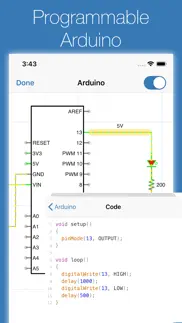
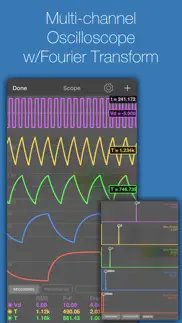
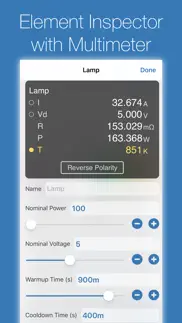
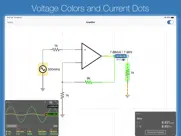
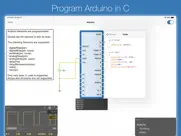
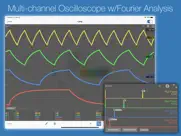
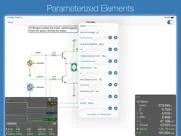
ICircuit 1.12.2 Apps Screenshots & Images
ICircuit iphone, ipad, apple watch and apple tv screenshot images, pictures.
| Language | English |
| Price | $12.99 |
| Adult Rating | 4+ years and older |
| Current Version | 1.12.2 |
| Play Store | com.kruegersystems.circuit |
| Compatibility | iOS 12.0 or later |
ICircuit (Versiyon 1.12.2) Install & Download
The application ICircuit was published in the category Productivity on 29 July 2010, Thursday and was developed by Krueger Systems, Inc. [Developer ID: 299293363]. This program file size is 53.86 MB. This app has been rated by 100 users and has a rating of 3.9 out of 5. ICircuit - Productivity app posted on 08 February 2023, Wednesday current version is 1.12.2 and works well on iOS 12.0 and higher versions. Google Play ID: com.kruegersystems.circuit. Languages supported by the app:
EN FR DE JA RU ZH ZH Download & Install Now!| App Name | Score | Comments | Price |
| Calca Reviews | 4.5 | 132 | $4.99 |
| ICircuit 3D Reviews | 3.9 | 61 | $12.99 |
| Mocast Reviews | 5 | 2 | $2.99 |
| Calca Reviews | 1 | No comment | $4.99 |
| Live Spectrogram Reviews | 4.7 | 4 | $1.99 |
Version 1.12.2 improves subcircuits and contains all the new features and bug fixes from the big 1.12 release: New elements: * Diac and Triac * Varactor and Memristor * 7401, 7403, 7409, 7411, 7412, 7413, 7415, 7418, 7419, 7420, 7421, 7422, 7424, 7425, 7426, 7427, 7428, 7433, 7434, 7435, 7436, 7439, 7442, 7443, 7444, 7447, 7449, 7450, 7451, 74L51, 7453, 74H53, 7454, 74H54, 74L54, 7455, 7456, 7457, 7458, 7460, 7464, 7465, 7470, 7471, 74H71, 7472, 7473, 7475, 7476, 7477, 7478, 74LS78, 7480, 7481, 7482, 7483, 7484, 7487, 7489, 7491, 7492, 74100, 74101, 74104, 74105, 74107A, 74108, 74109, 74110, 74112, 74113, 74114, 74116, 74118, 74125, 74126, 74128, 74131, 74132, 74133, 74134, 74135, 74136, 74138, 74139, 74140, 74170, 74224, 74244, 74245, 74540, 74541, 744067, 4006, 4008, 4009, 4010, 4012, 4013, 4014, 4015, 4016, 4018, 4019, 4020, 4021, 4022, 4023, 4024, 4025, 4026, 4027, 4028, 4030, 4031, 4032, 4038, 4040, 4041, 4042, 4043, 4044, 4049 * Servo motor * LED Matrix * Spark gap and tunneling diodes * H-Bridge (L293) * LM358 VCO * Triode and Tetrode * Internal Ports * Buffer and tristate buffer * Ten segment LED bar graph * Internal ports New capabilities: * Wire colors with controllable thickness * Over-voltage warning on ICs * Over-power ratings on resistors * Rotate command to quickly re-orient elements * Support for expressions on Resistor * Improved support for Arduino structs and arrays * Added the Arduino Servo library * Resistance, Frequency, RMS, PP, Min and Max Voltage measurement mode on Gauge Fixes: * Better contrast in the element popup editor * Dark mode and light mode can now be automatic or manual * Fix low Ohmic potentiometers * Official symbol for MOSFETs
| App Name | Released |
| AI Chatbot - Nova | 06 March 2023 |
| Authenticator App | 18 November 2020 |
| AI Chat -Ask Chatbot Assistant | 09 April 2023 |
| Ostrich VPN Light - Fast Proxy | 12 December 2022 |
| Microsoft PowerPoint | 27 March 2014 |
Find on this site the customer service details of ICircuit. Besides contact details, the page also offers a brief overview of the digital toy company.
| App Name | Released |
| Auto Redial App | 02 October 2023 |
| IBend Pipe | 16 November 2009 |
| Oblique Strategies SE | 16 May 2016 |
| Tot Mini | 04 October 2022 |
| XSearch for Safari | 20 September 2021 |
Discover how specific cryptocurrencies work — and get a bit of each crypto to try out for yourself. Coinbase is the easiest place to buy and sell cryptocurrency. Sign up and get started today.
| App Name | Released |
| Telegram Messenger | 14 August 2013 |
| Netflix | 01 April 2010 |
| 07 April 2016 | |
| 05 February 2019 | |
| Gas | 27 August 2022 |
Looking for comprehensive training in Google Analytics 4? We've compiled the top paid and free GA4 courses available in 2024.
| App Name | Released |
| Bloons TD 6 | 14 June 2018 |
| The Wonder Weeks | 30 May 2012 |
| Incredibox | 27 March 2016 |
| Bloons TD 5 | 15 November 2012 |
| Suika Game-Aladdin X | 06 March 2024 |
Each capsule is packed with pure, high-potency nootropic nutrients. No pointless additives. Just 100% natural brainpower. Third-party tested and validated by the Clean Label Project.
Adsterra is the most preferred ad network for those looking for an alternative to AdSense. Adsterra is the ideal choice for new sites with low daily traffic. In order to advertise on the site in Adsterra, like other ad networks, a certain traffic limit, domain age, etc. is required. There are no strict rules.
The easy, affordable way to create your professional portfolio website, store, blog & client galleries. No coding needed. Try free now.

ICircuit Comments & Reviews 2024
We transfer money over €4 billion every month. We enable individual and business accounts to save 4 million Euros on bank transfer fees. Want to send free money abroad or transfer money abroad for free? Free international money transfer!
too many bugs. I would love to use this app, but too many bugs makes it hard. Disappointing quality for a paid application.
Not what I expected. Lack luster options , for The price I feel jibbed. Feels very limited compared to free options available. Good idea though.
Doesn’t save to google drive properly. Worked on circuit homework for 8 hours and thought that clicking ‘done’ was saving my files, had the location set to google drive. Unfortunately the program wasn’t ‘saving’ anything, just a blank file. Thanks a bunch 8 hours of homework down the drain and I can’t even get a refund.
Good but could be better.. Although I have a background in programming software, I could still learn a few things about hardware. I purchased this app to learn.. However, I am having a hard time doing so with ONLY examples. Maybe a description menu of each part could be added? Also, controlling and adding wires is a pain.. They never seem to follow my finger, but tries to take another path for some reason (it's not because that path is shorter from its destination, because I have plenty of examples of when it isn't). Also, a permanent menu should be added to copy, past and delete. It's too hard and time consuming the way it is right now (mainly the deleting part)... Also, perhaps you could add an editing menu to LEDs to change the color? I would like to have other colors besides red. I'm still new to this app, so maybe my complaints are only because of my lack of experience. I look forward to future updates and my rating will be higher :)
Please add Supercapacitors. No super-capacitors
An app that keeps me “amped”. This is a very fun educational and actually quite an effective utilitarian tool. I am an electrician with two apprentices under my wing and like using this tool to draw out how our builds are supposed to work. The oscilloscope is a great learning resource. I even admit I like using it to experiment whether I can simplify one of my own circuit designs. I’m an electrician which means I’m a “take charge” kind of guy and were relied upon to design and build circuitry to a customers needs at an economical cost. I would love to see more AC applications such as three way, four way and double pole double throw switching along with single and three phase motor(until then I just build one representing the inducers and use ohms law to calculate amp draw and output). Circuit breaker representation, and LED drivers and fluorescent balasts would be a plus too. I really enjoy the app and only have minor problems involving bugs. Other than that it is an overall “shockingly” fun app that keeps me “amped” and the price didn’t “hertz” at all and can’t wait to see “watt” you have in store for the future.
A few changes would make this app perfect.... Bought this app years ago and started using it again when some of my more “professional” spice programs failed to work with some of my circuit designs. I use Multisim, TINA, QUCS, LTSpice and every circuit and iCircuit handles my designs better than ALL of them! Obviously it doesn’t handle real components like some of the other programs, but for prototyping it holds it’s own with any of them (some of these programs are professional tools costing hundreds to thousands of dollars). There are things that could be improved...adding a trigger mode or two other than roll mode for a start would help. Also adding a frequency sweeping option to the sources would make better use of the frequency domain measurement mode. Update: what I’d to see added to iCircuit is a programmer’s interface to allow me to customize or create models for unsupported components, like varacters and specialized transistors...
Uniquely Qualified. Electrical engineers will find absolutely nothing comparable to this app when seeking an electrical circuit design/test bed/simulator. The declaration above has been true since 2015
Awesome just needs a few fixes. This app is great. It simulates pretty much everything. There are some missing ics but way more than any other sim I’ve used. The arduino simulator is decent. There are some bugs with certain functions like “sizeof”. Hopefully this gets updated. All in all worth the sticker price. The iOS app is way better than the pc version.
Keeps improving!!. I got this app when it had mostly just a resistor capacitor inductor op amp and a diode with the standard voltage devices. In the beginning I was sad to see a limited number of parts so I gave it at 4 stars. Since i had my circuits class, when i bought this app, it's had vast amounts of improvements. I can't say enough of how much I jump with joy every time I see an update for this app. I bought a digital storage oscilloscope for debugging prototype boards. I've confirmed its accuracy with my real circuits and scope after "trusting" it's virtual scope's accuracy for many months of use. That makes me a true believer in this app and hopefully others find it as useful for themselves!
Best electronic tool box App. thanks for the great app , it has everything you need to simulate any electronic circuit board
Beats expensive alternatives in many ways. I’ve gone through a number of simulators and this seems to hit the sweet spot between ease of use and the number of features. It’s nice to get an immediate response in the simulator to circuit changes. Keep developing this great app and continue to add more components!
Too buggy. Simpler than spice but too many bugs to use. Hitting undo removes an hour of work and there’s no redo function. It doesn’t save. When you try to it also saves your state from an hour ago. Sometimes doesn’t react to changes in the circuit. This is unusable
Amazing!. This app is great for learning how circuits work!
iOS 14.2 completely updated review, M1 too. I’m running this on a 2018 iPad Pro with iOS 14.2 and it runs beautifully. I had to erase my entire previous review because I’ve been using this app for so long and the developer has continued to fix, update, and expand its capabilities. The short version is I use this app to teach advanced high school electronics. It’s so fast and accurate students shift from simulating to breadboarding effortlessly. And when simulation and circuit do not agree it is a wonderful opportunity to learn how to troubleshoot. Btw, I own this app for my Mac but I just downloaded this (the iOS version) on the new M1 Mac and it runs great there too.
4.5 stars. Not quite 5 stars and 4 seems too low for an app with so many cool things and also with so much potential. Very fluid and it's exactly what I've always envisioned a circuit simulator to be like (I've often daydreamed of creating something like this while fumbling around in pSpice). Great use of the touch UI. It's genius in its simplicity. But therein lies my issue with this app. It's too simple at times. I want more power, more circuit elements and options (e.g. Tubes, frequency analysis, etc...). Even though it's missing these things (most of this is probably limited by the iPad hardware), it's still really cool. A little on the pricey side but still great. I can't wait to see what this app has to bring in the future! PS, please add tubes :)
Pretty great app, probably blows away the competition, could still use some basic improvements. This app has most of the basic passive and active components you might need, plus some more complex parts like digital gates, op amp, and some larger packages. The simulation aspect also seems pretty accurate, I've built a working joule thief so it does inductive coupling in transformers accurately. Some of my cons: 1 - Needs a delete button. I want to be able to quickly click on a part and then click the delete button, not hover for a second and wait for the bar to pop up, and sometimes it doesn't register. 2 - Needs discrete scope probes as parts you can add to the circuit. Maybe even voltmeter and ammeter parts that can be added. Like some SPICE sims have, it's more intuitive. And also the support for the probe itself to display whatever it's measuring right there on the circuit, maybe in a text label, so I don't have to switch back and forth from circuit to scope. 3 - The scrolling through parts could be better implemented. Sometimes it gets hung up because it doesn't know if I'm trying to scroll or drag a part. Maybe a separate bar to scroll with. 4 - More parts, of course, and also part folders with some kind of organization. Overall though, it's a great app, the highest quality circuit sim you'll find. If you need to simulate, fork out the 10 bucks. It's worth it.
Fantastic design prototyping and simulating on the go. If you are into rapid prototyping your circuits and on the go, this app is for you. I’ve saved countless hours not only designing but easily simulating my circuits. Don’t understand people that say this app isn’t professional grade. It’s clearly meant for the enthusiast and pro who is mobile and needs to rapidly test out and prove that their designs will work. Also a great teaching tool. The biggest complaint I and others have had is that the developer is way too busy and that the updates have literally taken years to push out. But the January 2023 release is chock full of new components and goodies and long overdue. There’s simply nothing else that comes close for iOS. Well done and 5 stars. Thank you!!
Inaccurate. Inaccurate therefore not very useful. I tried something simple like shorting a capacitor and it was inaccurate.
Best value for the price. Please just add time divisions for the scope
Too many bugs - not worth it. Could be understandable for a free app, but for $10? UI interaction is inconsistent, I find myself accidentally moving and deleting components all the time.
Total rip off. Totally waste of time App. Bugs galore and god forbid you build anything serious with it!!
Mostly Great. sometimes circuits with dependent sources don’t converge properly. Like they’ll shoot off to infinite voltage or something when they shouldn’t. Sometimes this can be fixed by toggling the circuit on and off. Sometimes you just have to be lucky.
Decent but not perfect. I use this on an iPad mini with an Apple Pencil. The core functionality is there, but the scope is a bit buggy, sometimes requiring me to restart the app. I hope it gets fixed because for $13 app I’d hope for more consistent features.
Great way to [re]learn electronics. If I’d had this app when I took electronics in high school, I’d probably be an EE now instead of relearning what I only barely grasped back in the day.
Fantastic. Amazed that this is all on iPad.
Fun to use, works well with Apple Pencil. This is way more fun than the simulators like spice than I learned on I was pleasantly surprised to find out that it works very well with Pencil on iPad, even being able to write in component values can't pla wait to play with the arduino sim. No varistor though?
Sounded fun, but it’s a nightmare.. I really wanted to play around with a simulation, but it fights you every step of the way. The settings are barebones, the interface, drawing and deleting fight you EVERY step of the way, you can’t rotate stuff and scaling things is only in one direction, for a barebones list of components they just direct you to the wiki instead of detailing the twenty or so in-app for QoL. This would be a fun $2-5 toy to play around making basic starter boards, but I’d be laughed out of an office if I handed the spaghetti mess that comes out of this to a professional. Eh, at least it was an entertaining thirty minutes for an extreme premium. Oh yeah, and hats off to the inept technical genius who made it so pressing “undo” keeps undoing thirty minutes of stuff. This UI is a technical dumpster fire. I’m going to RTFM and give it one last shot later, but that won’t fix the lack of intuitive and intelligent design.
They are thieves? Don’t buy this App !!!. This app does nothing. They charge you a bunch of money and give you nothing and then want to charge you more money to get more features, what did I pay $16 for?
Excellent App. I love this app. Use first, then apply to iCircuit 3d for best results and experience. Love these apps!
You can’t make everything.. I tried making a tesla coil but it won’t even include a torus.
Transformer is broken. Transformer voltage values aren’t constant when secondary windings are changed. Also, input current linearly increases forever. Buggy.
I heart this app. I am no electrician, but I love to tinker. I know enough to be “the one in the family/group” to go to. I last used this app to help me create a simple LED driver for an array of grow lamps of different frequency and intensity with potentiometers (I love to over do my projects with options). Some plants like full sun, some don’t. Some respond better to more ultraviolet, some other frequencies. Now, go online and find a decent set of grow lamps with the same features and watch your wallet disappear. Always DIY when you can. This app can help with such things!
Needs Measurement Device Representation in Circuit Diagram. Please include the ability to add an ammeter/voltmeter/ohmmeter/oscilloscope/function generator/etc. in the circuit diagram itself! Even if they're not actively functional (although obviously that would be ideal), I need to represent those features connected with the circuit to show in my lab report! Other than that, I like the app interface in general. Great design, but it doesn't do what I need at present. PS. Also, please consider adding a resistor color-code scroll wheel utility for setting the value of resistors. (See "ResistorCC" in app store for reference.) This would eliminate the scroll-bar issue (at least for that element) and help bridge the connection between the digital prototype and the physical lab, making it easier to go from the screen to the bread-board! You could also add scroll wheel settings to set the values of other elements as well apart from color-coding, but it doesn't make sense not to for resistors. Thanks, looking forward to the next update!
Seems excellent, Few things missing. First off, fantastic app. The features work well, and overall i think the UI is handled very well. The app has all the basic parts that are needed to do most of what I would want to do. I recommend this app overall. That being said, there’s some limitations i’ve noticed from playing with the app (hopefully eventually to be addressed). One: no built in non-ideal op-amps. At the very least having control/modeling some basic things like slew rate adjustments and output capabilities without using a subcircuit model would be great. Another thing missing is vacuum tubes, along with triacs and diacs. People have requested it but the author has said looking into it since 2014, without much update, at the very least copying the models from the source of Falstad’s site would work if that’s the holdup. TVS devices (both single and bidirectional) and MOVs would be nice too. Along with spark gaps. SCRs do exist already though, and fairly powerful dependent sources and subcircuit support means it’s likely possible to manually implement common models of these components somewhat, but it’s not an ideal path. A huge feature would be supporting some sort of bode plot setup, even just something basic like a series of transient analysis passes across a frequency range would go a long way if i could observe phase and gain plots. DC analysis at different varying operating conditions would be another super useful feature and probably easy to add. Finally noise analysis. The most practical and I suspect the least easy to jump on but it would have a lot of value for making the app cover all the bases of basic circuit analysis needs. The settings dialog and using the file browser interface as the home screen was a little confusing but was really not too hard to figure out and the documentation is very straightforward. The Arduino integration is very neat and makes this app one of the more useful circuit simulation references I’ve been able to design with.
Buggy. Too expensive for an app that you can’t go 5 minutes without having a buggy experience.
Super !. There’s one bug that i hope krueger systems will fix: in dark mode, most of the components are difficult to see. They appear to be greyed-out. Seems to be a contrast thing.
Great app. Easy to use. Functional. Mostly complete.. I'm an Electrical Engineering student and lab assistant. For my job as a lab assistant, this app is great for demonstrations to the new students. It is also great for hobbyist applications. I really appreciate the simplicity of the user interface. It's really easy to use and I love the included oscilloscope and DMM. Way easier to use than several programs that I've tried previously. The biggest downside that this program has is that you can't create your own symbols. For most of my applications I require the ability to take a full sheet, turn it into a symbol and include that symbol in another schematic. This app is entirely devoid of that option, insofar as I am aware. That is the one feature I wish this app had that it is lacking. Other than that, it's a wonderfully well made app.
Great for conceptual work. I use iCircuit in my classes to demonstrate more complicated circuits than we have time to build by hand. Just today, one of my students wanted to look at circuit models of neurons. She'd had never used the app before, but she was able to construct an example model she found online in less than 10 minutes and we were able to get a good sense of how the circuit works. I have found the app invaluable for teaching circuits, though there are limitation. On my iPad 2s that I have in my classroom, the app will crash when you build a circuit that oscillates with a high frequency. While this isn't a full circuit simulator and it has it's limitations, it's a great classroom tool and well worth the price.
Needs update. Needs to be fixed for the latest iPhone displays
Not bad but .... I have been using this App for over a year and have found it to be a good app for quickly “chalkboarding” ideas with the simulation. That said, it does have some issues with moving already wired components around (when one needs to make room for a new component) wanting to make lots of new connections in all the wrong places. I just figured this would be cleaned up in a future release. Also adding/editing text boxes is a problem unless one only uses 3 or 4 words in the text box. My biggest concern with this App though is that it now appears to be “forgotten” and perhaps no longer supported as it has now been over two years since the last update. I can understand this if the app was free or did not have so many little bugs but this is a paid App. I hope the developers give it the loving attention that it’s paying users deserve.
Excellent learning tool. I am enjoying the usability of this ap. Not so complicated as the spice model as far as flipping back and forth through simulation data. Instead the the simulation takes place as you build the circuit, so you can see how the different components interact. The use of the meter and the scope is genius. The only nocks against this app are the limited component library and the fact that you can't move the meter scope leads from an a-b configuration to say a and c in an a,b,c,d circuit. You can do a-b, b-c, c-d, and d-a, but to go from two points that aren't right next to each other, is a no go. This however does not seem to limit the app as much as you would think as you can display all the readings on every part of the circuit at the same time. So you can see instantly the pertinent numbers.
Much better. UI for placement is hard to use sometimes.. UI is sometimes hard to use ... pushbuttons are hard to orient and i cant figure out how to get diagonal wires. They just happen sometimes.
Unusable due to UI issue. I purchased this app to help with an electrical engineering circuit design class. Upon downloading and installing, I was initially impressed with the design simplicity, and unique style that this app has. I attempted to model some simple circuits, but then I found a fatal flaw. Once an element is placed and saved, and unable to undo, it is nearly impossible to delete. This is largely do to the incredibly touchy nature of the UI on iPad. The UI demands that in order to delete a circuit element, you must select it, and momentarily press the element in order for the option menu. The menu then lets you delete it. However getting this menu is nearly impossible, because if your finger moves even the most fractional amount, the interface does not recognize the press. I've found that I would try to press 10+ times on an element just to get the menu, and this is simply unnacceptable. Until they patch this problem, this app is unpractical for any application. Once they patch the issue, I will happily recant my review.
Great, until.... I made a few circuits for some practical effects in a show, and as a lighting designer and master electrician it's very helpful to make them on the go, send them off, and have the practical test ready when I get in. However, in sharing a folder out, I lost everything in it on the first try. It was only a few schematics, but I have to now make them again. Trying to load the circuit file into the app didn't work, and none of the schematics I made came up as visible (just blank pages). So, while its nice to make these on the go, it's a little useless if I can't send them to anyone. I would say this would be well worth $10, if you could share the folders successfully. Otherwise, it's very useless organizationally. (Also, you can't save anything as a PDF to iCloud Drive, which is just weird).
Great App. Five Stars
Price, Quality. Way over priced,
Don’t buy. Everything dost work holy moly lm317 dont work
Found the transistors. It has transistors
I’ve never seen nothing like it.. I’m a radio amateur and been designing my own equipment for almost 20 years and this takes most of the work out of getting the exact circuit values and designing a transceiver circuit by circuit. Well worth the money. Hats off to the developer, you are a genius.
Did you know that you can earn 25 USD from our site just by registering? Get $25 for free by joining Payoneer!
Scope is Buggy. Scope function is buggy, why has the developer abandoned this app?
Indipenable app. Great app, but i would like supply pins on opamps and a lm317 voltage regulator.
Old but active. Have been designing analog with digital control commercially for 40+ years and now retired. This is the best design and simulation tool I've ever used apart from the high end commercial software with an appropriate price tag. Excellent value for money. Has a few quirks but once you are used to them they are not bothersome. Makes the iPad the best investment since the spec-an!
Great app. Well since this update I thought it might improve, but the amount of bugs is just so high. The fact that half the time the components act differently than they should prevents this app from being useful on even the simplest of circuits. Once those bugs are fixed though, this app will be great.
Buggy, but it's so good I'll put up with the problems. This is far more than I thought a circuit simulator could ever get on the iPad/iPhone. It is a really, really impressive tool for simple experiments. I love the moving dots to represent what the electric current is doing and the colouring of the wires. The resistor and capacitor values can be set by a slider or by typing in a value. You are able to set some parameters such as an LED's forward voltage, but the OpAmp appears to be an ideal one - you can't change offset currents, etc. The 'pin' in the Setting app is very useful, too - try it! The UI can be a bit fiddly to use (especially on an iPhone), but it's fine on the iPad. The program could do with some in-program help about how to do things (I can't figure out how to turn the 'scope window off once it's on screen, for example). The simulation speed on an iPhone 4 or an iPad can be slow with some of the larger circuits and with high simulation bandwidth, but the simple ones work just fine. There are some odd bugs - the 'chest of drawers' icon doesn't always manage to take you back to your collection of prepared circuits and the 'Tips' window can be blank, for example. I can look past the speed issues and the odd bugs - it's incredibly useful as it is now.
Scope doesn’t work!. Scope icircuit doesn’t work! EveryCircuit is better ! Don’t lost time and money
Impressive. Great concept and very clean and easy to use but is restricted unfortunately to basic logic circuits due to the lack of templates and features. I hope the developer continues to add new features and templates especially basic things such as SP relays and proximities and switch gear. The app has big potential for every day use.
Really powerful. This is a really powerful app does a lot and has so many hidden features I am no pro at this stuff but I can tell you the pros could use it I mean it does everything and has everything!!!
Ideal app for prototypers and engineers. Since the last update it has become better then ever, when i have an electronic idea the first place i test it is Icircut, definately worth the money.
Impressed. Everything I need is here Quite exy but to b expected
Many problems. There are big glitches when using the simulator on iPhone. And it needs more customisation or user manual. The waveform simulator doesn't have any tracks to add
It supports you with a link to Wikipedia. Very limited app, it should be free Not many components in library Confusing to use Gives you links to Wikipedia - useless I just wanted to do simple audio builds but it’s so limited I can’t even do that
Great App. It's a pretty good app, but it requires more specific components eg BJ345 transistors etc.
Buggy. It’s weird, when I click on the ‘+’ button to add a new circuit, it just doesn’t respond. I’ve resorted to uninstalling and reinstalling it so I can get the default circuit, so I can actually edit something and get it working.
Amazingly great. The developer listens to the users and this app just keeps getting better and better always fun to play around with a few circuit ideas or even for fault finding existing circuits
Nice idea, but.... Unfortunately the operation of this app is somewhat erratic. Components that seem to be connected sometimes are not. Diodes can behave as diodes some of the time, but not always. Maybe after another update or two it will be reliable enough to use, but I'm having to put it aside for a while now, having struggled for long enough with a quite simple circuit.
Great conceptually, but very slow. Makes an iPhone 4 feel like a first generation IPhone. Looking forward to a revised version, at present it's a curiosity.
Very useful app. I use this app quite often for design of simple circuits. It's much easier to use iCircuit instead of PC based solutions and much cheaper too! Sure, it doesn't do absolutely everything, but it covers all the basics well.
Need MPT. Need maximum power transfer
Excellent app for a little basic electronics fun.. I enjoy this app a lot, a few tutorials would not go a stray though, I still haven't Worked out the PORT component. I would also like to see some interaction Between two devices like an iPad and an iPhone, Example : A timer circuit On the iPad and the digital readout (Seven segment display) on the iPhone Even a type of receiver circuit on the iPad and the audio circuit running on The iPhone. Looking forward to an update. Well done, keep going !
Hrrrrmm. Awsome app , grand in theory but clearer instructions would be great . And frequency timings seem to be oddly out creating weird random patterns
Highly recommended!!. Overall, a very good piece of software..a few things, however, are missing: - FFT spectrum analyzer The harmonic content of the circuit should be analyzed. - Bode plot The gain of a circuit would also be useful too. If you could put these in, this would be perfection! Thanks.
Good portable simulator but could do with some improvements. It's great to have a portable circuit simulator, and for the most part I like how icircuit does things. But (there's always a but) The oscilloscope's measurement cursors needs work. Normal cursors have vertical and horizontal axes locked together at a point which follows a trace. These are weird and I'm not even sure what the up and down slope symbols represent. The gauge device seems to be DC but it doesn't read DC properly in the presence of AC. The incorrect measurement needs to be fixed and it'd be much better if it had options to measure DC and RMS separately. Even better if it also had a resistance measuring function. Then call it a multimeter. The meter function seems to only measure RMS. Additional DC (average) values would be useful.
Very Good app. But has potential to be much better, looking forward to using it on the iPad, as the iPod touch screen can be a little too small
Ripped off. So far - useless!
Good UI but buggy and limited. The UI is great, unfortunately it has limited capabilities and is buggy. You can't add to the library. The library is limited. Useful features like initial conditions are not supported. Circuits that should solve don't.
Great!. Fantastic little app to help calculate current, voltage drops for DC/AC fundamentals. Also great for digital! Helps a lot for study
Bit clumsy and insensitive. Very clever and enjoyable .. but a t times a bit fiddling.. Extending a wire, it goes all over but where I want..Why?
No. Im an engineering student and I really dislike this app, there aren't enough elements, you can't flip things and it takes forever to make even small circuits. The controls are ridiculously fiddly and they infuriate me. Anyway, please fix the controls! Especially for those who dont want to spend half the day implementing some kind of circuit! A good functional and working circuit simulation software package for the iPad would be awesome! Thanks.
Great App few flaws.. Great App would like to be able to change relay coil into an AC one and crashes when using scope. Great for teaching apprentices the basics.
I circuit review. Very quick and easy to use from the start, no learning needed, create scopes get readouts in any part of the circuit, good for what it is made for! Ktronik
Buggy. Very buggy and hard to move items around. Voltage flow does not update very well. Expensive for what you get.
Very good!. This app is very useful for students and teachers of physics/electronics. You could vary the level of difficulty and complexity of tasks, recommended for year 9+ (15 year old+). Fairly easy to use.
Excellent!. Helped me so much with my electrical engineering subjects at university. Great for circuit design, playing around with circuits and measuring them. Very intuitive to use. Thankyou!
Options have no back button or done. New update is missing button to return to diagram from options. Also the arduino code section does not scroll, and suffers same problem not being able to exit back to diagram forcing me to exit and force quit app.
Not so good. Needs ALOT of work, buggy and featureless even for an electrical novice. Definitely not worth 10 dollars, c'mon guys it can't take too much work to make it happen!
Totally worth the money. It's not perfect, but what is? Great for learning and testing... I wish there were more preset examples, but as it stands it works great for me. And is pretty much as advertised..
Great Bit a Slow. slow when to much is added which is what i would of expected
Not really what I wanted from an app. Doesn’t have options that I wanted as a sparky and it drains a lot of battery. Not worth it imo.
Great but still a bit buggy. It's fantastic, probably the most intuitive circuit simulator on the market, but it's still quite buggy here and there. Has great potential to be the go to tool for universities.
ohmmeter. Struggling to find a way in the app to calculate the resistance across two points
Crashing. The new update made by icircuit crash. Developers pls fix. Thanks
Useful tool for fault finding real machines. I use this to for fault finding machines running on relay logic.the only issue I find is the relays are dc, which is a minor thing. Very useful for machines that have multi core cables joining separate parts of the control system, you just draw the multicore as a pile of switches then open switches to replicate the fault you are seeing.
Extra parts. Would you be able to add more components to this great program like some contactors and thermal overloads and timers and relays this would be fantastic thanks
Exactly as the reviews say. So close to being good, but the bugs are pretty frustrating. And judging by how long reviews have said that, I doubt there are any plans to fix them. Buy it if you want a super basic tool for playing with simple circuits on the go, but don't expect miracles or bulletproof operation.
Does not save. I bought this app knowing it was good to use on a Mac. I bought it now for my iPad Pro 12.9 and it has a major major issue. Majority of the time it will not save your work. Hours of work will be not saved and you can imagine how frustrating this would be. Don’t purchase until they admit it’s an issue and release the fix.
Crash all the time. It's a good app but hard to zooming with 2 fingers
Hobbist. Best program i have seen
Nice. I was able to make a circuit and find a back current that was giving me so many problems, great app.
Great tool but has lots of bugs.... Great for testing circuit designs and setting up arduino projects but this app really lets you down when trying to use the scope function and It continually crashes. Will be very happy having payed 10 buck when bugs are fixed...
Imagine you at your best. All the time. Picture yourself at your sharpest and most productive. Your most alert and focused. Your most lucid, creative and confident. At work. At play. In every area of your life. Add Mind Lab Pro® v4.0 to your daily routine and uncap your true potential. Buy Now!
Great app but crashes often. On iPhone 4S, if you change something in the circuit then open the scope, the app usually crashes. Otherwise it's fantastic.
More than I expected. Build and simulate circuits. Most things I do without looking how, it's intuitive. When I think I can't do something, I read the user guide and find out how I can. Up to date and maintained, support continued development.
Great APP. This is a great app for designing and testing circuits ideas out before implementation. The programmable Arduino is a bonus that works well.
Addition. Add standard 6 and 12 volt batteries in power supply (motorcycle and car)
Good!. This is a great app for learning about circuits! I just bought a couple of cheap oscilloscopes (one pc-based and one hand-held) and haven't used them much, been too busy playing around wih this! Still learning, and this app is helping.
Excellent, especially for learning. I have been going throught the great courses Understanding Modern Electronics and this app has been an invaluable companion. Also it is a great tool for double checking circuits even before breadboarding them. While not as complete as something like mulisim I find that it is usually enough and easier to use. I also use the Mac desktop version. Thanks to the developers!!!
My Circuits. I have no access to all my circuits uploaded to cloud????
Miss some component. There is no fuse, no battery, parallel DC source not work correctly ( it give an error ) need to ad some more IC chip.
Unreal. Drawing a circuit on your iPhone and adding switches, motors, resistors, relays, lights, and watching if it works or fails is so freak'n cool, I love it ! Great job on this and works flawlessly on my iPhone 7 and my iPad Air2, thanks.
Perfect!...before the price. Love the interface but $10 really? And there are a few parts I would like to see Overall:useful
App hound. Wow , does this app ever need a lot of work it took me three hours to draw a simple bridge rectifer . Most of the time was spent trying to move components and deleting unwanted wires. What a disaster. It only crashed about 35 times in that three hours. I'm using a 64 GB iPod 4 and my 220 other apps are working just fine. Ten dollars is definately too much to pay for this app . Wait a few months before buying this app. , I'm sure it will come down in price, because right now this app is pretty much useless for any practical purpose. I don't know if I'll ever open this app again because I can do any diagram on paper with a pencil a thousand times faster than I could ever do with this app. This app is all glitter and hype and a lot of wishful thinking. Don't buy this App !! ( until it works like they promise ) I love the idea of this App but it doesn't work!
Beautiful and Flawed.. I love using this app. However, when the circuitry gets slightly more complex it starts to do strange things. For instance, its annoying to see an oscilloscope tracing clearly changing in value when its label remains unchanged. I think this app has tremendous potential and its author should seriously consider spending more time upgrading and adding to it. I would gladly pay more, if necessary. Pretty Please.
Dire need of an update. Good app, best simulator I the App Store but an update is needed for some major issues. For instance the scope crashes the app on second launch on iPhone 5 iOS7. I would gladly pay again for a polished version of this app.
Love it!. Excellent!
Hall effet sensor. Why is there no hall effect sensor in this application? it is absurd! it is a system that is found everywhere today and has been for more than 20 years!
Great, but majors bugs. I love this app. Fantastic simulation. But there are several major errors that makes using it hard. The biggest error is that if you try to share a folder, the folder gets whipped out. I lost 5 days of work and it wasn't backed up. I had subcircuits, shift registers working, and many other things. Please fix!! Also, the momentary button can't be deleted or altered on iPad.
Awesome App!!. At first I wasn't sure spending 13$ on it because of the bad comments and all but after buying and using it, I loved it.. Great app continue updating it!!
Last Update. icircuit was an excellent product. The last update made it unusable. The issue is auto wiring. I always set making circuits so I control when I want to wire the components not a programmers assumption. Now regardless of when I turn on wiring or not, it auto wires, messing up the circuit. It is a waste of time, and very frustrating when I want to rotate a component but instead I start wiring, then have to delete it, then try again, with hit or miss results. Prior version was excellent, this version ruined the program.
Need more options. Need more options such as darlington transistor, rotational switch, relay (n.o./n.c.), delete button, redo, etc. Power, current inputs for specific component. Other than that this application is very useful. Very recommendable to students and electronics enthusiast.
Poor touch interface. This app would be amazing if the touch interface worked. Zooming in and out and moving components around us a nightmare on my laptop and even worse on my iPhone. It's slightly improved when I use my mouse but still pretty crappy.
Amazing resource for EE undergrad. Absolutely fantastic resource for testing simple circuits. interface is a little jankey at times, and the power consumption is abysmal. But a very useful app for getting through my undergrad courses.
Feedback (sorry about the pun). This is a nice app for simulating dynamic electronic circuits.
Good. This is just what I have been looking for. It is a bit hard to reposition wires and sometimes I have to reset a circuit to make it work right but nothing major. Very good for an ios app.
Great. Don't let some of the bad reviews turn you off. This app is great. Some people expect way too much. One guy said it took him hours to build a bridge rectifier, it took me 10 min and I threw in an LC filter. No it's not as easy to manage as angry birds or scrabble. It is however a fun tool to use. Only thing I want is more source options(3 phase, 120/240 single phase..).
Waste of money. Can’t even export circuit drawing pictures, for this quality this app should we free
Excellent electronic app. I highly recommend this app, job well done!
Cool. Only thing that this is an ohm meter in it
Awesome. Except for the buggy second last release. Please add a spark gap.
Love. It.. I love this app! So easy to use and it's just powerful enough to fill my needs in school. I've even convinced all my classmates to get it. Only thing is: please update the desktop versions! Otherwise fantastic! Best App Store purchase I've made in ages.
Unreal - so we’ll done.. Extremely interesting and fun to mess around with. It also opens up for learning a bit more on electrical. Very happy with this!
Crashes and not working. Complete garbage, totally waste of money, crashes on iOS 10
Bunk. Do not purchase. Couldnt get an AC to DC power supply to work. Pulsing from zero with a large cap after the bridge?!... Garbage.
Limited functionality of the Arduino. coding the Arduino is very limited
Nice. Nice app. Simple,intuitive and it works.
Excellent App. This app is extremely awesome. I had a light project I was working on and with in minutes I had a simple circuit.. Saves me money on supply's by not using a bread board. Must have for the hobby lover.
Great app for general idea work. This app work great. One note though. It gives general idea of how things work. But don't trust it in analog schematics and build things for real using values this app suggests. Most likely will not work. For digital it's good.
Pretty powerful simulator. You can do quite a bit with this app, and it’s pretty easy to get into while still having a lot of advanced features.
Best app on my phone. Best app that I downloaded yet...I have learned so much about circuits using iCircuit..and I love having all my circuits on me, never know when I have down time to play with it..
Fascinating. This app is fascinating and amazing! I can't believe there can be so much robust circuitry intelligence built into such an inexpensive app. I'm enjoying it and learning a lot.
Crashes on iOS10. This app is mostly very good and did crash often, but now it just crashes upon launch. Please update ! Im using iPad Air 2 128Gb so not a hardware issue.
Great App. The update fixed the major issues I was having. Excellent app for experimenting. Well worth the price.
Just love it. Is getting better over the time keep improving you are just amazing...
Review avoided. I have been avoiding writing this review along time. It is the only simulator I have found on iOS. Unfortunately this program has may serious flaws. So many 6000 character can only scratch the surface. Here is a small sample of the problems. Interface: landscape panning reduces to default size. Oscilloscope spawns a second instance and neither work. Stability: gets really flaky if use fro over 2 hours and/or over 50 nets. Simulation: All devices are level 1, nor ESR, D, Q etc. Over unity regulators, micro wats in produces giga watts output. MOSFET use beta which can only be estimated from gate geometry instead of capacitance/threshold or area/media. Transients real confuse the simulator causing varying simulation stopping errors. Zener's are limited to 25v and can not be chained in most cases no dark current. Logic is 1V only. Support: To-date zero of my bug reports have received a single response, therefore I have no idea if there is any support to comment on. There many more faults but alas it is the only simulator available for iOS. For the on the move times I can not use LTSpice I am tankful for iCircuit.
This is a really good app... take a little time to learn how to use it. I am not an electrician or electrical engineer (are they the same? 🤷🏼♂️). I picked this up cuz it says for beginners and hobbyists too. There is a learning curve but that’s more to get used to how the app was intended to be used. This company clearly puts A LOT of work into this app and they are clearly listening to the feedback they have been provided and it shows. There are a bunch of symbols to build your circuits. Yes, you probably will find some components have been left out, but from the sounds of things, people are getting by. Folks are building some crazy things out there! The interface is really intuitive so they aren’t lying to you when they say you’ll be working on it in minutes. I found that the spots where I was stuck just ended up turning into another learning experience. I would definitely suggest trying iCircuit out. There is a free version, so you can find out if you have the patience or time for it. Lastly: for anyone who really didn’t enjoy the app, temper your review a bit. If you really think they missed the mark with iCircuit, BUILD YOUR OWN APP! Show us how it should be done. Okay, rant over. Go iCircuit!
Love it!. This is a great app. Love it. The simulation is fantastic and you can build some complex circuits in no time and test out some ideas. I come from the digital world so I really value the analog part. Great for a hobbyist. I just took some circuit about building a heater controller and in 15 minutes, i could see everything real time. Just fantastic. It is missing very few components (diac and triac but you can make those easily with diodes and scrs in anti-parallel). Can’t say how much I love this app! I can start on my phone and go to the iPad Pro and back... Awesome job!!!
Ne fonctionne plus. Mettre beaucoup d’énergie pour préparer mes cours et faire des démos. Maintenant l’application se ferme, gelé ou tout disparaît 😩
This app is better than me. I’m a very novice electronics diy’er. My profession is installing automatic industrial door and gate systems. I use this to design and test real life applications for custom control scenarios (current project is a custom controller for a secured parking lot for an app based short term car rental company to automatically close the door after a renter has finished renting the car and exiting the lot or they finished with their rental and returned the car and have safely exited the lot on foot). This app has helped me learn a lot about electronics and made me better at my career as well as saved me a lot of time by being able to design and debug and test my circuits so I can build them in real life. It has way more components and features than I know how to use fully and works very well for my needs. Highly recommended!
Very cool circuit Sim. I was hesitant on buying it considering how long since update. Hope it is not abandoned. Great UI, provides visualization which is great for learning. Even integrates with the iPad accelerometer and speaker. Oscilloscope took me a bit to figure out but otherwise outstanding and so far works on iOS 7
Crashes on opening. Needs updating.
iCircuit App. This app is fantastic, but unfortunately falls short of what it could be, in my opinion. Many have requested, and continue to request, the inclusion of a vacuum tube module for this App. From my understanding, that request has been ongoing for the better part of almost a decade. Again, this is only one user’s opinion, but this will never be a well rounded App until at least this feature is included, and with the same professional approach applied to the existing App.
Adsterra is the most preferred ad network for those looking for an alternative to AdSense. Adsterra is the ideal choice for new sites with low daily traffic. In order to advertise on the site in Adsterra, like other ad networks, a certain traffic limit, domain age, etc. is required. There are no strict rules. Sign up!
Pretty cool app. Overall, this app is pretty cool. It is awesome in the circuit simulation category. I love all the options for circuit components. Would love to see some microcontroller options someday. The only reason it's not a five star for me is some little things with the user interface. For instance, trying to select a wire for deletion is a pain in the behind. And unless you have the info box for a component in the upper third of the screen, it becomes impossible to actually see what values you enter until your done. Other than those two things, this has quickly become one of my favorite apps.
Amendment to last review.. In my last review I was very frustrated with how it was not working any more, and I thought it was because they didnt care about this app any more. This is what I wrote, then: “Used to be the best circuit simulator around, even better than the computer versions of electronics workbench. Now it is notworking at all, very poor app. Will not work on updated versions of ipad.” HOWEVER NOW, I APOLOGISE, I was wrong in thinking you didn,t care! There is a lot of time and effort, needed to keep updating your app, to keep up with the changes in oprating systems. Shame on me to acuse you of not caring about your customers. You DO care about keeping your apps up to date, it just takes time and resources to do that. I want to say THANK YOU, to all of you who put forth the tremendous effort to bring this app to high standards again. GOD Bless you all for your time and efforts.
Great on-the-go circuit editing and simulation. Love having this capability in my pocket. Works great for statically biased circuits. The simulator loses it's mind on occasion when your circuit has stuff like floating nodes. The circuit editing is a bit fussy since there are so many handles to grab with your fat fingers. It's easier to use on an iPad than an iPhone, but the portability is the real plus to me. Once you figure out what it can and can't do it becomes a super useful tool for goofing around with circuit ideas and checking your understanding of a new circuit idea.
The new version turns this into a must have app.. I was one of the folks who regretted spending the money in this app when it first came out. However the updated feature set, bug fixes, and improved UI make this an incredible app for anyone interested in the field... When I threw together an inductor circuit and was able to actually WATCH the resistance to current change, the flip a switch in my circuit and WATCH as the field collapsed, all I could do was smile. A+++++. There is some genius behind this app, and it finally has the interface and use-ability it deserves.
Worth the price.. I got this to teach myself electronics. So far, so good. The app has a great user interface -- it seemed easy and intuitive to figure out for me, and I'm a total noob when it comes to the subject of electronics. Kudos on that! This isn't a criticism, but I'd say there is room improvement in this app, like the addition of a shared online library of user-created circuits with a rating system and comments, etc. More different micro-controllers and other gizmos to plop down. Wouldn't it be cool if you could put in a Mouser or Digikey part number and have it create the item into your circuit directly? There's some potential ad revenue in that! And a few further refinements to usability, stability, etc. which are already good but there's always room to improve.
Impressive. The guy behind this app -- Frank Krueger -- did a great job. I'm really impressed. Tweaking circuits in iCircuit is faster than on a breadboard. iCircuit is a huge help in analyzing and understanding schematics you find on the Internet, and also actual circuitry for which you don't have any schematics. It's also more valuable than many emulators running on your computer, simply because of the iPad's portability. Just carry it into your workshop, plunk it down next to your project, and get to work.
Finally!. As a professional electronics engineer, I've always found engineering apps to be seriously lacking... until this one. It is so nice to be able to explore ideas away from the desk: sketch it out, simulate it and get trustworthy results. Also, the performance is quite good on my 1st generation iPad. The things I'd really like to see in future versions are: 1. Add triggering capability to the oscilloscope. I have to constantly stop the simulation in order to examine a waveform in detail. 2. Add markers to the oscilloscope. 3. When a wire is deleted, the entire length of wire is removed, not just a section of it. 4. Add the ability to select and move, or delete multiple items. Theres an edit mode where wires can be drawn, maybe add a delete mode where tapping an item deletes it. Also a move mode where items can be repositioned easily. In conclusion, this is a great app that has truly added value to my professional life. This app is well written and quite worth the price.
Great idea poor finish. I like the concept of this app, it gives me access to circuit modeling software when I am not siting down in front of a computer so that I can do some BASIC checking, which I fine by me however that being said it is very cumbersome to use so it can be very time consuming to design basic circuits. That's not the problem I have with it though, why is there a slide bar for dialing in component values? That bar virtually eliminates the ability of the user to actually do any kind of accurate circuit analysis on even the most basic circuits. Please give us a keyboard to use I'm begging you.
Excellent!. I'm always cautious about upgrading an app that worked so well but I'm glad to report this one works excellent even on my iPad1 with sys ver 3.2.2. I have many productivity apps and this is easily one of my favorites. I would highly recommend it to any iPad owner who works with or is really interested in electronics on almost any level from curious experimenter / inventors through designers, engineers, scientists, etc. Can see this is also powerful tool to aid troubleshooting systems from on the bench to out in the field.
Great App works for my Science Olympiad needs. Great App works for my Science Olympiad needs. The only improvement that I could suggest, is to allow the user the ability to type in values for resistance and the other values for components the sliding function is so frustrating when I am trying achieve 1.1 ohms and I get every thing except that. An automatic VIRP table would be great, so that you see the measurements for each component and the circuits total in one place.
Amazingly useful for both learning and creating.. I will freely admit that I am only a dabbler in electronics. However, it is really nice to have a tool that lets me stop and think about what I'm doing, and visualize the results. I have learned quite a bit from using this app, and it has provided me with a way to test out ideas for I commit myself to actually creating them. However, I have to take one star off for completely inadequate VoiceOver support. Because I am visually impaired, use VoiceOver quite often to assist me with soft for that is visually challenging. It's always very jarring to find out that I can't do things like select items on voiceoverVoiceOver is turned on.
iCircuit Rocks!. iCircuit is the best app for learning about electronics! No searching through bins of parts for just the right capacitor or resistor to set up an experiment in a breadboard. Just drag and drop the parts in place and change any values to get the performance that you want. The description compares it to a CAD type program, but it is really way easier to use than any CAD software that I have seen. Best of all is the onscreen Meter and Scope. My new favorite app!
An electrical student's indispensable tool. I am an aspiring electrical engineer and currently taking my first course on electricity. With the help of this app, I have developed a great intuition into how circuits behave beyond what was thought in class. Other than this being a great app- I would like to suggest there be some sort of database where users could share their own in-app creations along with a voting/rating system. This would serve to expand beyond the default circuit examples.
Finally, a circuit building app…and it's great!. I had been looking for an app for iOS or Mac for building circuit schematics, akin to CircuitMaker for Windows, for quite a while. Finally, I came across iCircuit and must say, I'm greatly satisfied. It may seem a little pricy at $9.99, but it's worth it. It's Universal and a desktop-quality app. Building is easy, the live circuit simulation is great and making/using subcircuits is a breeze. If you're an electrical/electronics person who is interested in design, it's a must have.
Unbelievable!. This app made my life so much easier. I've already solved a couple of issues at my job using the simulator to confirm theories I had about some buggy circuits. it's like a virtual breadboard, scope, power supply, and function generator all rolled into one without the quirkiness of other simulators and much easier on-the-fly editing. There's definitely room to expand the features (more customizable electrical properties, additional components, fixed speeds for certain current values, etc.), but I'm still very impressed at how much has been achieved thus far.
Not so good!. Initially this is a basic tool with some interesting abilities. Needs more symbol to be added. After creating a couple of circuits, I left the program. Came back and the circuits were gone, so were the examples, and all the settings were unavailable. This program needs some updating and fixing of the obvious trap doors. Update. Tried saving to the iCloud and the circuits built lasted longer... Tried to select a circuit out of a folder I created to send to printer and then entire folder was lost along with the examples folder. Went to look on local iPad and not there either. According to the manual, the use should be able to access the "Trash" folder. Unable to do so with the program loaded on my iPad 9 Pro. As a result of continued problems, I have downgraded my rating to a single star. One of the things I noticed is there have been no updates to the APP for about a year.
Frustrated. Wasted money.. I just threw away $10. It is horribly frustrating. I rigged a simple cap charging via resistor from a battery. Scope page can't be zoomed w common iPhone pinch move. All I saw was some spasmatic line flopping on the scope. Appears I can't set scope for more than the millivolt level and even messing w manual config screen no matter what I couldn't just see the simple cap volt charge up curve. I entered inspector for all my parts and clicked all around, changed settings, etc. I poked around what I believe was every screen in program. I saw the yellow electron ants moving on schematic, just couldn't get anything useful on scope plot screen. I went to the website for this app and read the 'user manual' which was useless. It did take reading the manual to find the secret handshake needed to just get a signal on the scope in the first place. I work w real and software scopes every day at work and couldn't see one single useful level in this app. Messed w it for over 30 min. A shame b/c I had high hopes. I feel screwed out of my money.
Easy to use, fast simulation app. I've used this app for awhile now and this new version adds syncing ability with iCloud and a few new components. Several circuits I had saved did get lost during the update and many others now crash on the iPad. Rebuilding the circuit fixes this but I shouldn't have to rebuild everything just because of an update. The app is very easy to use and fast for basic simulation needs. The new appearance is fairly similar, but moving the buttons around is an annoyance for longer term users. There should be some options for selecting the button locations rather than no options at all. The scope behaves differently, not sure if it is better or worse yet. The response time of the over circuit voltages and currents is significantly faster versus previous versions. Overall, if you need to build a quick circuit and want a near instant result this is the app to get. A new user will be pleasantly surprised with the speed and agility that circuits can be made. The app always has experienced occasional crashes and from what I can tell still does.
Schematic design and simulation all-in-one. By far the best choice for mobile, and superior to most desktop apps. Despite occasional simulation issues, and a somewhat limited library of components (you can edit or build most things you need that aren’t included) I”m thoroughly satisfied. Looking forward to updates and spending more free time designing now that I won’t be tied to a work station all the time.
This app has potential!. I think this is a fantastic app at a fantastic price. I've never had problems with its functions, and it has always performed very well with how I use it. For iPad, it's an extremely powerful app and I don't think it deserves some of the negative reviews it has so far. The only reason why I didn't give it 5 stars is the user interface. It is very sensitive and unlike traditional iPad interface. It can get frustrating. Anyways, nice job. Keep the updates coming!
Looking forward to fixes!!!. I really like this app! It does an excellent job of simulating circuits! I wish I could give it 5 stars. I scream a lot when I use it though. I’m very happy to see that it is currently being developed and I look forward to some badly needed fixes! Undo is so scary that I’d like a switch to disable it. It randomly undoes a single change, or everything I did in the last half hour. And there’s no undo-the-undo. Rage. Auto wire appears necessary, as I cannot wire anything with it off. But it’s insane. Sometimes I drag a label and it rewires disconnected components. Sometimes it removes existing wiring. The logic here is failing tragically. Rage. I would love to see these and other issues addressed please, so that I can continue using this very promising app with less rage. Also, I’d love to see you continue to expand the available components and add more variations. Personally I’d like thermal switches that open/close at variable temps, latching relays, etc for automotive circuitry. A changeable background color would be nice too. Great execution so far! Please keep improving it!! Thanks,
Excellent tool to teach circuit analysis. I teach in college the theory behind icircuits that is called "matrix modal analysis". My students develop the matrices and perform the operations to compute voltage differentials and currents. After that using icircuits they build the circuit and feel how the computer is performing the same matrix operations in the background. Great tool for faculty and students! Reading the reviews, I saw one saying that icircuits teaches the principles of series and parallel. This statement is completely wrong because the computer does not have eyes to see series and parallels which are obsolete concepts in computer based circuit analysis.
Great App!. This is a great app. Granted it would be difficult to write a full simulation tool for a micro controller-based platform so we can't expect too much, but it is a great app for mobile platforms. My most immediate item on my wish list is a trigger input for the oscilloscope. The app does crashes a lot though. I'm running on an iPad Air/iOS 7. It seems to crash most when doing more complex analog circuits, like basic switching power supplies (basic buck booster). The scope doesn't seem to output the correct output for diodes. Instead of clipping, the signal is scaled and offsetted. It would be nice to indicate device failure if too much voltage or current is fed. For instance, 120v can be fed into a LED and it just lights up. This might give us a false sense of security when we go build our circuits. There are other things to be added and fixed, but I still use this app on a daily basis for small circuits. Great job!
Accuracy and support concerns. My initial impressions of this app are that it's probably the best circuit simulator currently available for IOS, but that I can't be confident of the results. Based upon my understanding of transformer primary and secondary winding currents displayed on the simulator's scope, power does not appear to be conserved across the windings as it should be. I may be misinterpreting the scope readings. I emailed the developer, but I've received no reply. The user forum is a great means by which users can share insights and help each other, but many questions go unanswered, and the developer rarely posts responses. This app has great potential, and I'm happy to have supported its developer by purchasing it. But my initial experience suggests that simulation results should be carefully scrutinized and that prospects for getting assistance are limited.
Great! Spice on iOS.. This is a very well done full fledged spice frontend that has remarkably good performance despite being on a mobile platform. This may not include real part models (LM324 op amps or IRZ44 mosfets) though you can add your own subcircuit parts easily. The live current flow works great, though you need to adjust the time step to a much smaller interval than what the simulation otherwise needs to get it to work really well - which is to be expected. It's great for teaching or visualizing filters or switching circuits. Just remember to use electron flow - it actually reflects reality and the pin names of semiconductors only make sense in this context. The "convention" is looking at the flow bubbles instead of the flow of the water itself.
Great app. I am an electrical engineer, I ran a few analog models to see how they compare to my idealized pencil and paper analysis; the simulations were nearly right on. The user interface takes some getting used to but once you use it a few times it becomes second nature. This app is great for for checking your ideal analysis. The only way to improve this app is to allow the user to modify more of the components electrical characteristics so they more closely match the real components. A truly great app! Makes me wonder why my company paid thousands for the professional program I have been using.
Great app for the beginning electronics geek. This is not in the same league as pro grade multi thousands $$$ spice simulators, but it's the same concept, just simplified down for the intended hobbyist user. Real time simulation is unique in this oat bracket, and integration with the iPad's built-in sensors and I/O devices is also a neat, unique feature. Great for simulating circuits out of Forrest M. Mims books. See what an Atari Punk Console does before actually building one, and so on. I file this under "stuff I wish I had when I was getting started at 12 years old."
Safe, inexpensive learning.. Can easily master using this app without detailed instructions. Perfect for the student, hobbyist , and perhaps some professionals. Could always use more components but there is sufficient for most prototyping. Haven't tested the upper limit of simulation on an iPhone 4 but is more than adequate performance for small (<100) elements. Scope is nice. Using with iPad would be a big plus. Buy it if you are prototyping small/med circuits and it will save you valuable time.
Can't change amperage on DC line. The app is great except they left out 1 very important thing, the ability to change the amperage on the incoming DC or any voltage. This wouldn't be a problem except the starting amperage is 1 MilliAmp!!!! So while you can monitor any line at a glance by simply clicking on and telling it to show voltage and amperage, the amperage always reads 0 since the initial amperage is always 1MA. It's stupid decisions like this that ruin a great app. I wouldn't care except the fact that I'm mostly working with circuits that use transistors and I need to know the current at the base. Oh well, will just wait and hope for an update that fixes it.
Unbelievable!!!. I will never need to use my breadboards again. I can build op amp circuits right here. My scope will probably gather some dust too. In a few minutes I built a sine wave generator, tweaked values to get the frequency and voltage I wanted and then emailed the circuit to my brother. LOL! Your product description does not do it justice at all. You should name every component in this virtual breadboard. I have been searching on "op amp" for months. Never saw iCircuit before. Worth 50 bucks. The only thing missing is the smell of solder. LOL! What a buy!!!!!!!
iCircuit. This sim is o.k. The Scope feature needs to be improved, it's a bit complex to figure how to show the correct frequency and at times just does not function. Wave forms do not seem to display correctly, example, when looking at wave forms through each stage of an inverter, there was no difference between the wave forms. Maybe better explanation of the scope feature and how to configure it. The sim does seem to have issues sometimes with real world circuits when placed in the sim. Changing of capacitor values in oscillator circuits often are not reflected immediately in the scope. Overall for the price, not bad. Kind of a pain to use on the iPad.
Good app but just one problem. this app is amazing and I has helped me understand things that I need help on but there’s just one thing that needs to be added and that’s capacitor discharge delay. For example when an LED is connected parallel to a capacitor of any capacity and then when the voltage source is disconnected, the LED will not slowly dim. It doesn’t only affect the dimming of an LED but also rectification and circuits that require a delayed fade to operate properly. I hope that the creator of this app reads this and fixes this problem so more circuits can be made!
Two stars because it works at first.. I spent 90 minutes on a circuit and then it disappeared. I had named it but it was gone. A few hours later I picked up my tablet again and made another circuit. Then I went and use some other apps for a while and when I came back that one was gone. When I look at all the reviews I see a lot of people complaining about it losing and not saving. I see that is not fixed yet. They should pull this from the market until they fix that. This app is not ready for general distribution. I love that it worked while I was using it but losing all my work is just not acceptable. So one star for being garbage, and the second star is for working at all sometimes.
Fantastic tool for any Visual Learner. Any student, hobbyist or expert in electronics would benefit from this application. Allows you to visually understand how the current flows throughout a circuit. I've used the java browser based version of this in the past and I'm very happy to come to the iPad/iPhone for away from from the computer mockups. I gave it 5 stars because it does a great job at what it's primary purpose is to but a couple upgrades I'd like to see in the future are the capability to present the rms and average value in the oscilloscope view. A great start indeed, highly recommended.
Lot of potential. On the iPad it works very well, on the iPhone it crashes more often than not when opening the scope. Deleting of previously drawn connections is very tedious. And I agree with the previous poster that iCloud integration (or Dropbox, or some other kind of sync) would be very welcome: let me make a schema on the iPad, take it with me on the iPhone, work on it on the computer, maybe even through a web interface (when I've bought the product on iOS)
Meets and exceeds expectations. Yes this is a great app, and absolutely indispensable for anyone learning or doing electronics. You can visualize voltage and current for every part of a circuit right there within the components and wires. It's one thing reading equations for an RLC circuit and another to watch it happening live, for example. You can also have your iOS device be a mic or accelerometer input, and output sound to your speakers. Adding components is easy, as is changing their parameters on the fly. Looking forward to what new features are added in the future.
Great app but would like more components.... I am not an electrical engineer by any means but a know enough to get around. I enjoy using this app to make circuits & test before building them. I do keep running into issues of not having some what I thought were common components such as a LM317 voltage regulator or being able to drag a bridge rectifier into the circuit w/o having to use 4 separate diodes. I have a simple circuit I'm designing right now that needs a LM317 but can't finish it w/o this component in iCircuit. An annoyance is the selecting of components or to delete them can be frustrating at times but may just be a price of convenience of having a good app like this on an iPad. Thanks, -Kevin
Uh, guys... ?. I just paid $10 for an app that gives a 'loop with no resistance' error on the most basic of circuits... one where there is very DEFINITELY resistance: place two DC sources on separate current loops through a single resistance (the visual- sources left and right, resistance in between, polarity of the sources such that each current loop would pass same direction through resistor... like looking at an electric mixer running... ). My guess is that this is a function of lack of internal resistance in a battery source? Even considering this, the above scenario should still work given identical DC sources. Still, this is an amateur glitch in an otherwise excellent program. Also, drawing neat circuits is nearly impossible. The wires seem to refuse to travel in a straight line, making instead odd unnecessary right-angle detours around... well... around NOTHING. Frustrating! And to correct this, you have to manipulate the size of the components and then are left to delete all of the leftover wire bits. And if the wire is one 'square' long, you have to first extend the size of the wire just to be able to select it for deletion. SLOPPY! So close to being a great app... I'm gonna contact these guys. Will update if I get a response. Or if I don't...
maybe. buggy. I think the app is ok, but as I make revisions (like undo) then zoomed windows register by the top margin only. this makes it impossible to zoom on the lower portions. there's more, but I'm too frustrated now to focus on them (there are several...) ok, if you're trying to relocate a selected item, then it scrolls instead. the text labels when copied and pasted appear in seemingly random places... hard to describe? let me try... copy a text label, try to paste in general area, appears in top-left corner of rather large hi-lighted area in unrelated area. this means it must be dragged to a more specific location (remember how it can be difficult to relocate...)
Great app. One of a kind, highly recommend the app. Thanks for putting this together and for listening to the fans of the app. Great updates, much more user friendly UI. Replacing the delete and add buttons with a submenu that includes add copy and delete is probably a good idea. Adding a save button in there too would make me feel better about closing my circuit even though it saves fine. Even on the iphone with its small screen, the edit button would be great. The double tap is a little clumbsy.
Good, but could be better... still. Really, I was more excited about this app before going around with it... Some problems with component models (JFET being the most clear example of it... positive Vgs on a n-channel JFET won't make the gate conduct, witch is quite wrong) added to the impossibility of making a oscillator function correctly (every design will oscillate at 64Hz or 128Hz, regardless of the time constants and so) and a pesky bug that makes the app crash after using the scope for the first time... Sincerely, it needs fixing and improvements (adding vaccum tubes, for example, would be really nice)... US$9,99 is starting to sound a little too much to spend on it...
Defects in some of the circuit elements. I have been using this app on my iPhone and iPad. For one thing you have to make different purchases to use it on different devices. This is unfair. I should able to use the app both on my iPhone or iPad alternatively. They don’t have the option to log in and hence you have to keep purchasing if you change your device. Second, the parts are not working properly. For instance the zener diode will allow the flow of current in both direction for all values of the input voltage. This is completely wrong according to the principles under which zinger diodes should behave. I think you don’t really need to purchase this app unless you want to add your money to ash like me. From what it is, this app is really useless.
Finally. I only used this app for a day and it cleared up so many questions. I have built circuits with the expensive programs that is provided at my University but none of them were as insightful as this program. All the books that I have read and all the power point lectures I sat through and all the labs can't amount to what I have in my hands now! I have a couple of projects coming and this will look great as a visual aid for a presentation. I will end this comment soon because no one likes long reviews. Awesome job! I will put it to use for some homework too! (after all the hand calculations of course)
sweet. Most of the time I'm trying to understand how to plug in a specific chip and changes outputs so sometimes I get frustrated on the chip selection and it gets overloaded if the circuit is too big. But I have absolutely enjoyed having a circuit simulator that's functional on the iPad and easy-to-use. I would love if they added a circuit board layout functionality but I've been using this app for two years they continuously gets better. Almost a must-have for any beginning electrical engineer.
Love this app. I teach a high school electronics course and this has really helped students visualize what is happening in the circuit. My only complaint is when I try and use the RCA adapter for my iPad to connect it to my projector the meter is always open and obstructs the circuit, so I end up using my document camera instead. I thought about trying a VGA adaptor but then I would have to disconnect and re connect my computer. Other than that thanks for the great app, and keep adding components.
Very impressed. I would have loved to have this app last semester during circuits lab. PSPICE has kept me from leaving my laptop at home, but no longer, and good riddance. This app is brainlessly simple to use, and the simulations are extremely accurate. I just finished using it for an electronics lab simulation using a network of transistors, and I was able to do so at a fraction of the time it took me in PSPICE with nearly identical results. The issues with this app are quite minimal, a couple crashes while tinkering with part settings but none lost any work. Add the ability to do DC/AC sweeps and I won't have much need for anything else, although the multimeter is sufficient for most things.
Not there yet. It's UI is not intuitive and difficult to use. Try panning a page or finding an A/C source. The behavior of the parts drawer is very clunky. You tap to open it and if you take a moment to think, it will close on you. Why not "tap to close" and give the whole thing an icon in the control bar with the other icons... And those slider controls! They snap back like rubber bands when you get to the end! Why not use spinners? You get a 7 segment display, but no decoder/driver! The "Tips" are REQUIRED reading. Take my word for it. But I must say, for all its many flaws, it has potential to be great. Assuming the developer makes frequent updates to get pass the current issues. The last update (almost 7 months ago) isn't looking to good for that happening though. If this is all there is, I say keep your money...
Overpriced for what it offers. I'm an EE and I've used professional circuit simulators. This app is cute, intuitive, and easy to use. It's a fun educational toy and might even be useful for someone starting out to learn electronics. However, it is very far from being a pro quality simulator, and at the $9.99 pricepoint for an iOS app I expected better. The models have very few parameters, there seems to be no way to add complex subcomponents (such as different analog ICs), the scope has no triggering and is unstable, and the resolution is low. At 99 cents this would be a five star app. At $9.99 it's just not.
Support the students!. I graduated in 1991 and we didn't have computers in our lab for analysis ... A program like this would have straightened the learning curve just a bit more than it was. Being able to connect as many senses as we can enhances the learning experience and makes the knowledge stick. I bought this app to support the students out there in hopes the developer continues to develop this app into something irreplaceable for both students and working engineers. Collaboration among colleges for example: If I have a circuit that won't do what I need it to do, let me share it with someone else and get a second pair of eyeballs on it. I look forward to tinkering with some ideas i've had for a while now but never went out to get the materials to play with it. This app should be all I need. Mike
Overall excellent!. This app is very well constructed. I am teaching a Circuits Course at a US university, and plan to integrate the app into my class room instruction. I like the current flow animation a lot. As many reviews have stated, this is a very intuitive app to run. They all should be like this! The only reason I did not give 5 stars is that I have found some cases with dependent sources where it does not work (I think I have the syntax correct). If this were updated I would give this 5+ stars in a heartbeat. I even plan to draw all circuits schematics for HWs via this software. MUCH better than anything Microsoft has constructed. Well worth $10 for an instructor, and I would imagine also for students.