Calca App Reviews
Calca App Description & Overview
What is calca app? Calca is a powerful symbolic calculator that gives you instant answers as you type. It solves equations and simplifies complex expressions - it's a computer algebra system in your pocket! It's also a rich Markdown text editor so that you can explain your ideas alongside your calculations.
Calca is perfect for professionals and students - anyone who works with numbers and equations. Variables and functions can be created with only a few keystrokes and can be manipulated with a rich library of operators and functions.
Calca updates as you type - just like a spreadsheet. You can declare variables, edit their values and watch everything update before your eyes. Since everything is calculated on the device - no network needed - you get answers instantaneously.
All calculations are stored as plain text so you can easily share them with other editors and move them from device to device. Calca has been designed to work with iCloud documents so all your devices can access your calculations - you'll always have the latest files ready for viewing and editing.
Calca comes with a suite of examples to help you get started covering topics from home mortgages to kinetics. All these examples are fully explained within Calca itself.
Are you still using a desktop calculator? Are you using the calculator with the giant buttons that came with your OS? Computers are much more capable than doing simple one-line arithmetic - put your machine to work with Calca!
Calculation Features:
• Variables `x = 42`
• Functions `f(c) = 9/5*c + 32` and even recursive functions
• Units `42 mph in kmph` and currency `¥599 in $`
• Solves equations (`x + 2x + 4x = 42`, what is x?)
• Matrices with inverses so you can solve linear equations
• Sum, prod, map, and reduce operations on lists, matrices, and ranges
• Trigonometry and complex numbers
• Derivatives of functions
• Logic operations and if statements
• Binary math (& and |) and support for binary and hex number (`0xA9` and `0b1010`)
• Keeps track of units (m, s, m/s, m/s^2, etc.) so you can verify your equations as you compute
Please visit http://calca.io to see lots of examples. Thank you for looking!
Please wait! Calca app comments loading...
Calca 1.5.1 Tips, Tricks, Cheats and Rules
What do you think of the Calca app? Can you share your complaints, experiences, or thoughts about the application with Krueger Systems, Inc. and other users?

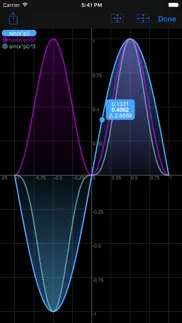




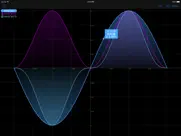

Calca 1.5.1 Apps Screenshots & Images
Calca iphone, ipad, apple watch and apple tv screenshot images, pictures.
| Language | English |
| Price | $4.99 |
| Adult Rating | 4+ years and older |
| Current Version | 1.5.1 |
| Play Store | com.kruegersystems.calca.ios |
| Compatibility | iOS 9.0 or later |
Calca (Versiyon 1.5.1) Install & Download
The application Calca was published in the category Productivity on 06 July 2013, Saturday and was developed by Krueger Systems, Inc. [Developer ID: 299293363]. This program file size is 21.85 MB. This app has been rated by 131 users and has a rating of 4.4 out of 5. Calca - Productivity app posted on 18 September 2020, Friday current version is 1.5.1 and works well on iOS 9.0 and higher versions. Google Play ID: com.kruegersystems.calca.ios. Languages supported by the app:
Download & Install Now!| App Name | Score | Comments | Price |
| Night Vision Goggles Reviews | 1 | No comment | $5.99 |
| ICircuit 3D Reviews | 3.9 | 61 | $12.99 |
| Math Agility Reviews | 5 | 1 | Free |
| ICircuit Reviews | 4.0 | 106 | $12.99 |
| ICircuit Reviews | 1 | No comment | $12.99 |
* Updated for iOS 14 and iPadOS 14 * New `mean` and `average` functions for easy data summary * Fix iPad keyboard thanks to Jon Edlund * Fix unicode (non-English and Emoji) input thanks to Ivan Savochenko * Fix dark mode highlighting * Fix currency updates
| App Name | Released |
| Ostrich VPN - Proxy Master | 15 March 2021 |
| CamScanner - PDF Scanner App | 27 August 2010 |
| ITranslate Translator | 11 February 2019 |
| Authenticator App | 18 November 2020 |
| Google Slides | 26 August 2014 |
Find on this site the customer service details of Calca. Besides contact details, the page also offers a brief overview of the digital toy company.
| App Name | Released |
| Oblique Strategies SE | 16 May 2016 |
| Bullet Journal Companion | 23 February 2017 |
| WristBoard - Watch Keyboard | 21 February 2019 |
| Oilfield Calendar | 18 April 2014 |
| Sign Up by SignUp.com | 19 July 2013 |
Discover how specific cryptocurrencies work — and get a bit of each crypto to try out for yourself. Coinbase is the easiest place to buy and sell cryptocurrency. Sign up and get started today.
| App Name | Released |
| 09 October 2009 | |
| 28 April 2011 | |
| BeReal. Your friends for real. | 08 January 2020 |
| Spotify - Music and Podcasts | 14 July 2011 |
| CapCut - Video Editor | 14 April 2020 |
Looking for comprehensive training in Google Analytics 4? We've compiled the top paid and free GA4 courses available in 2024.
| App Name | Released |
| Procreate Pocket | 17 December 2014 |
| Minecraft | 17 November 2011 |
| Suika Game-Aladdin X | 06 March 2024 |
| Monash FODMAP Diet | 17 December 2012 |
| AutoSleep Track Sleep on Watch | 19 December 2016 |
Each capsule is packed with pure, high-potency nootropic nutrients. No pointless additives. Just 100% natural brainpower. Third-party tested and validated by the Clean Label Project.
Adsterra is the most preferred ad network for those looking for an alternative to AdSense. Adsterra is the ideal choice for new sites with low daily traffic. In order to advertise on the site in Adsterra, like other ad networks, a certain traffic limit, domain age, etc. is required. There are no strict rules.
The easy, affordable way to create your professional portfolio website, store, blog & client galleries. No coding needed. Try free now.

Calca Comments & Reviews 2024
We transfer money over €4 billion every month. We enable individual and business accounts to save 4 million Euros on bank transfer fees. Want to send free money abroad or transfer money abroad for free? Free international money transfer!
My go-to app for calculations now.. Calca is my favorite Math program. The developer's responsiveness on Twitter is amazing. It has quickly replaced Pacific Tech's Graphing Calculator as my go-to back-of-envelope estimation tool. Soulver never lived long on my Mac or iPhone as the "running total" quickly got on my nerves as being often highly out of context, even for their example support files. I love how straight-forward Calca is in it's definition of functions and output. I love how well it handles and resolves physical units (so long as unit definitions are declared early). In a few cases when I got a spinning-beach-ball after mistakenly entering a very large calculation, I just force-quit, and when relaunched, I was only a minute change from recreating my working file again, even though I'd never manually saved the new "untitled" file. I really appreciate it using built-in OS X document features like auto-saving and iCloud. In hindsight Calca feels more valuable than the price in the Mac and iOS App Stores. If the developer ever releases a paid-upgrade, I will happily be one of his first repeat customers.
Replaces several other apps with Magic!. This app is fantastic. Can use it as a calculator, for unit conversion, to write basic Markdown text, and then to build really powerful computational tools to carry around in your pocket. Often times at work I need to whip out a spreadsheet just to figure something out, like how to split the bill for a car rental with a client when I took a couple vacation days on the end of a business trip. This tool is way better for problems like that because, unlike a spreadsheet you see the math working in real time and everything is clearly labelled. Of course you can do this with a spreadsheet but it's so much easier with this app. Wish it had some graphing like tydlig, for me what this app does is way more valuable, just think that would be a nice touch... Also would be nice if it could format math like mathml... Again, not needed, just nice to have...
Love this app, just wish there were more frequent updates. I really dig the approach this app takes to text + free-form calculations. I use Markdown all the time, so that's a bonus, but the app really shines in the way it interprets text and functions in-place. It has far more power under the hood than I could ever use so I only have a few surface-level nitpicks: * Document management on iOS/iPadOs is clunky. * I still hit occasional crasher bugs. * I wish the iOS/iPadOS versions were updated more frequently. I don't think it needs to roll in all the latest platform features, but some bug fixes and polish would be nice.
Brilliant. Calca is a beautifully crafted and extremely powerful application. Easy to learn and incredibly versatile. I have it as a swipe over app and use it regularly across many apps. Bravo!
Pretty good. Great concept. A few bugs but it mostly works well.
One of my favorite apps. I've been using Calca for a very long time and I just love it. It's one of those very simple to use apps that fill a very real need. To be honest, my usage on the iPhone tends to be a little less involved than on the Mac but I still use it very frequently. On the Mac, I use it so much that people at work sometimes joke about it.
Not loading. The app Is not working with IOS12. Please fix it
Wonderful Application. This is a powerful tool. It helps me replace most of the reasons why I use spreadsheets. The recent updates are awesome. I love how it allows you to set variables. You never realize how valuable it is to use variables when doing calculations until using Calca. I really wish that the developer adds a charting feature or a way to use a value from a variable in one calculation to another. Also a charting feature and financial functions. Regardless the app is totally worth it!
Not supported. App crashes and it doesn’t look like it’s supported any longer.
Perfection. I used Tydlig as my go-to for many years, but wanted something a little bit more text based and “functional”. This app is easy to learn and use. One suggestion: my first “problem” was with a function which I tried to evaluate, but forgot to give it an argument. A tooltip or squiggle suggesting I add an argument might be helpful for novices like me.
Easy to use. This has unique combination of having ability to type free text as well as writing and solving math equations. If that is not enough, one can plot them too. A must have.
What an app!. Great calculator mixed with a Markdown text editor?!? Can life get any better? Honestly though, I've been using this app since it came out for the Mac and iOS, and it's just fabulous. I happily paid for both, but I completely understand the developer's need to make money and try this new approach. I'm just glad that it's still in active development. Now having graphs on the iPhone is great, and I LOVE the dark mode! The holy grail would be a way to handle tabular data in a multi markdown table!
Much more useful than calculator or spreadsheet. This is easily within my top five favorite utilitarian - ie to do stuff - apps on any platform. I hope the author, at a minimum maintains its currency with now iOS, but preferably continues to revise and expand it. The design of Calca allows one to do quick one-offs and structured analysis with equal ease. I find it a fine balance between calculator, spreadsheet and a Matlab clone like Simo. Its syntax id straight forward and the WYSIWYG structure of the document lets one explain/notate calculations in place. For Python programmers, Pyto has an API to access Calca's engine from within a Python program running on an iDevice which has Calca installed.
Fantastic app being ruined by poor maintenance. Easily one of my favorite and most useful apps. Unfortunately I have been relegated to mostly using this on my mac these days because it doesn't work in landscape with the on screen or bluetooth keyboards. PLEASE Fix this so I can go back to recommending this and making it a 4-5 star app again. For those that like it, seems it works in portrait mode now... doesn't help if you have a case/keyboard that has you using landscape most of the time... but at least it works.
really wanna like this app. seems like google doesn’t know the answer to a lot of questions i’m no good at maths thought this might help
In app purchases?!?. I just updated hoping it would fixed the crashing and cursor bugs, but am slightly annoyed with the “optional” in app purchases (which don’t add any features) in the form of multiple ads on the file list. I have paid for the app and never really used it yet due to bugs, and they now want me to pay extra for no reason? I really have high hopes for this app and might be inclined to make that donation if the bugs are gone and the request is less obtrusive. Fine, show it in the settings and/or maybe ask for it once in a blue moon. Don’t put it as both an icon in the file list as well as a banner that makes the file list smaller.
Great for the toughest problems. This is a mathematical sketch pad that tackles the toughest problems with aplomb. If you like bc on your computer this is much more fun and powerful. Like a spreadsheet it recalculates dynamically. Unlike a spreadsheet calculations are clearly visible, especially when they are complex.
No longer usable on iPad. When you're using the Magic Keyboard, you can't type in numbers anymore. Once you type a number, it switches into this weird overwrite mode, where every number you type overwrites the current number. For example, let's say you want to type 1234. You'll type 1, which will appear. Then 2 overwrites 1. And then 3 overwrites 2. And then 4 overwrites 3. So instead of 1234, you just get 4. Useless.
Hi there?. Anybody update the app? The buttons cannot adapt to iOS 13. I can’t click some of them!
Amazing tool. I absolutely love this app. I have been using notes and attempting manual calculations for far too long. The app is beautifully designed and works great. I do have some constructive criticism: 1. It is a little bit difficult to type on an iphone. There is no landscape mode (yet, I presume) but I would still highly recommend using this app 2. If I delete a "=>" (therefore) the last result remains and I have to move the cursor to delete the result ( I can see where in some situations this is desirable, but it's bugged me a few times) 3. Lastly, a calculation can not be computed unless it is after all of the variables. I guess that makes sense, but if it could reference variables from anywhere on the page, it would be easier for me to see my budget at a glance, without having to scroll down the page. All in all, great app, I'm sure the iPad version negates my issue with typing. Highly recommended and can't wait for new features.
The best math/ calculator app. This is the app I have been looking for. So good, easy to use and intuitive!!!!
Lack of support and features. We've been waiting for almost 2 years for simple date calculation to be implemented... I had high hopes
Breaking bug on iPad Pro 12.9 with keyboard. Calca is one of my favorite apps. I use it regularly on my phone, laptop, etc. I desperately wish I could use it on the iPad Pro with Magic Keyboard folio. Unfortunately, in that context, I'm usually trying to total line items under a 'total +=' line. For every line item, when I start typing digits, the app highlights the entry as though I'm cutting / pasting and does not permit me to enter amount normally. I can work around it -- to a degree -- by separating each digit with a non-numeric character, but I usually just give up and go to a different machine. Hoping the developer will see this and determine what causes / resolves the problem. Huge fan, otherwise, and leaving 5 star review because it works on every other device perfectly.
Amazing. This is the best calculator app ever. That's it.
Horrible on iPadOS. The macOS app is great so obviously I went to get the iPadOS version. However, this is this version is buggy to the point of being unusable. Typing digits with a keyboard does bizarre things. For a numerical calculator it's pretty important that I can actually enter numbers ffs.
A welcome (and useful) update!. Great update, lots of added utility! I respect the presence of a polite request for support of development and I actually didn't notice the request in the document list until I actually looked for it. I've seen a couple apps go the route of the optional support and I think it's a good idea. If I may be so bold, however, I would offer some sort of "perk" for supporters. I defer to the developer's good judgement to decide what that might be. Great work!
Excellent App. This app is unique and there is nothing else quite like it. I use it in place of Excel when multiple calculations are required along with extensive text. That said, it’s been several years since it’s been updated so I’m concerned the developer may have abandoned the project. Calca is among my core apps so I’d be open to a subscription offering to compensate the developer and ensure it remains sustainable.
dead. pls optimize for X/Xs screens. ya dig?
A work of mad genius. It is the love child of soulver and markdown with Google as a the proud godfather. Create reusable functions, lookup values in google (including stock quotes and who knows what else. Feeling Lucky?) and format with markdown. Build a tool on your Mac and iCloud syncs it to your iPhone and iPad. Thanks Frank for fixing it in one day after breaking iCloud with the 1.1 IOS update. The output is useable forever since it is a plain test file. Calca takes a text file and interprets all the potential calculations. The => symbol means therefore and calca responds by taking its best shot at interpreting the preceding calculation. Make a change and everything gets reinterpreted. If your problem doesn't involve structured rows and columns, this may well be a choice than a spreadsheet app. A breathtaking array of mathematical possibilities makes me wish I had paid more attention in my various math classes. This app deserves a community of user created downloadable tools.
Calca Delivers. I have used this app for over a year. Calca performs as represented. It is capable of very sophisticated math applications. The seamless interaction with text makes it excellent for documenting the logic of you calculations. The learning curve for this application is very short. You will find it useful quickly.
The back of the envelope comes alive. When you need to think some sort of calculation through this is an amazing app. It is like having a live back of the envelope. Really a new way of helping one think. If had landscape mode and was easier to insert text in a line and to add line breaks (maybe some arrow keys?) this world be a 5 star app.
Great. Very powerful. Helps you communicate concepts to others with natural language assignment of variables. Great support too. Developer responded and stated he would make changes I suggested,
Edit: BEST CALCULATOR APP. I left a 1-star review a few years ago because I couldn’t create new sheets (“calculations”) in it. But now it’s the only calculator app I use. Functions. Graphs. Units and unit conversions. Markdown for comments. And all with a pretty intuitive syntax that’s easy to get used to. Now that my kids are doing high-school level math, it’s invaluable for checking their work.
Latest version is impossible to use. This WAS a 5-star app. But in latest version document jumps up and down all the time while editing. So it is impossible to use and also incredibly frustrating that a single editor bug renders such a great app useless.
Best "Non-Traditional" Calculator. Amazing app for performing complicated calculations and analysis. There are a few apps out there that do similar things but this one has them all beat. Simple concept without a weird, obscure and hard-to-remember interface. Just does what you need it to do. Well worth the price.
Literate calculations for the rest of us. When you are writing something with calculated numbers you owe it to yourself to make sure that they are accurate and include the final constants, variable values and other assumptions that you are depending on. You also owe it to your readers to be able to reproduce your results. Calca does both in a Markdown text editor with straightforward and forgiving math syntax with more computational sophistication than most of us will ever need. If you've ever suffered from type type switch highlight copy switch paste whoops, then think of this as a text editor with automatic global search and replace for numeric results. Change your formula? Presto Chango, all of the earlier results are updated. Wanna make it look presentable? It renders Markdown, which allows 90% of day to day text layout and formatting with a simple syntax. Stop reading and download.
Wanted to love it, but implementation disappoints. I love the idea and design of this app. Combining Markdown and Mathematica/Wolfram Alpha presses all the right buttons for me. As soon as I read the app description, I needed it in my life. I was ready to donate before even downloading it. However, once I downloaded the app, I found it... lacking. The idea is great, but the app is buggy/"quirky". I find myself fighting with the interface, tapping on something over and over to get it to register the right action. The Markdown syntax extensions for doing calculations sounds great, but the app makes it hard to enter the correct equations, and get the desired result. Even the built-in example notebooks, which should showcase the app's features, don't completely work (one notebook, for instance, uses an undefined variable, causing it to fail to run). Overall, the quirks and bugs make the app more frustrating to use than not. For now, I'm sticking with Tydlig for interactive, explanatory calculations, and will copy+paste results into my Markdown editor if I need to write up text.
Best calculator app for math people.. If you are used to using a text editor, with the tab key and a monospace font, to keep track of things, this app is right up your alley. Stripped down and very powerful, this is exactly what I've been waiting for. I'm sure to tell my friends about it, and I don't mind the pop-ups at all. I wish all app developers would use a donate model. They could actually make a sustainable living that way. Cheers to the developer! I salute you.
Obnoxious 'donate' pop ups. The creators call it a voluntary donation, but I have never seen an app that forces even half as many "would you like to give us money?" pop ups while using it. What's worse is it disrupts your workflow as you can only make the pop up go away by specifically pressing the small "done" button on it.
Just crashes on my iPad 3. I'm giving this five stars because I'm so excited about the concept of a text editor that also allows freeform calculation in a text editor. I should note, that I've been unable to run it on my iPad, it immediately crashes on start up. I've tried rebooting my iPad, to no avail. Looking forward to the first update that hopefully fixes this crash bug. (Edit: today, it still crashes, but it shows a little lined area on the left side of the screen before crashing) Follow-up: one year later, October 2014: I just installed iOS 8.1, and deleted calca and reinstalled it - no luck, continues to just load up a white screen and crash. Having two versions of iOS over two years, and never having managed to actually get it to load, I'm going to have to downgrade this application to One star .
Great features. This calculator has the most features out of all that I've looked into. It may look unappealing for someone because it looks like coding, but the documentation explains the syntax very well.
My favorite iPad productivity app. Wow! This is exactly the calculator I needed. It gives me 95% of what I need and not much that I don't. Intuitive but surprisingly powerful syntax. iCloud syncing between Mac and iOS devices is extremely useful. In an earlier review, I said that Calca gave me 90% of what I wanted in a math notebook. Now that vectors and matrices are supported, it's 95%. Some basic plotting support would make it 100%.
Very nice app!. I moved it to my home screen as I am using it more and more.
Does not work with iPad keyboard - 12 months waiting. Has not worked with the iPad magic keyboard for more than 12 months.
Surprising. I went looking for a good RPN graphing calculator in the App Store. After trying several that I didn't really like I found a review in the web for Calca. It sounded interesting even though it wasn't what I was initially looking for. After using it for a few weeks I continue to be impressed with the visual format and features. It's my new favorite app.
Welcome back!. Glad to see this is being updated again. I had lost hopes since the last update 2 years ago. While I have forgotten a lot of how to use this app, I can’t wait to get back into it. Thanks for updating and please keep up the great work!
Fantastic app, with one modern caveat. I’ve used Calca for years on iOS and Mac, and I love it for all sorts of computation. I did run into one issue: I recently got an iPad Pro with a Magic Keyboard, and it seems to have troubles with the focus system, making numeric entry very, very cumbersome with the Magic Keyboard.
Really a fun calculator, spreadsheet and document in one. This is such a useful app, with text documents coming alive as computational documents. Like a spreadsheet in a way, but in a different medium. Truly wonderful
Fix Key Press issue. No matter how well the app computes Math, it does not respond to key presses. Having to repress keys constantly is a non-starter. Reviews Indicate this has been a problem for more than 2 years. It cannot be hard to fix.
Not functional with Magic Keyboard. This is really too bad because I have been using Calca for years, and there still isn’t anything that compares. You can work around the input bugs by changing your calculations to text with a #, but it’s a pretty bad experience.
Did you know that you can earn 25 USD from our site just by registering? Get $25 for free by joining Payoneer!
Buggy on iPad Pro. Works well on my iPhone, but seems buggy on new iPad Pro... keyboard is truncated in portrait mode and => key doesn’t work in landscape mode.
Amazing. Such a well thought out app. Love it!
Great app, but…. I love this app… But the fact that we are heading into the 2018 new iPhone season and this still doesn’t support the 2017 iPhone X makes me very sad. Given how long it’s been since the last update I really wonder how much longer It will be in the App Store.
Great again. Latest version makes the app usable again on my iPad Pro. Thank you.
Absolute genius but abandoned. Genius of an app and still well worth using even though the last update is 3 years ago. Some weird quirks when editing and incomplete support for standard units takes getting used to, but so powerful it’s worth it.
Great concept. Please, please add some looping functionality!! This would be a brilliant app with the ability to loop. Also, it would be very helpful is we were able to store user defined functions in a separate script file. That way we wouldn't have to paste them into our code for every script... Great concept, I just hope it gets developed much further.
Genius. This app is a work of genius. It gives the power of a declarative program language to a plain text document. Loads of fun and power.
In-App Purchases. Very upset at the intrusive “Become a Patron” buttons, especially after paying for this software on both Mac and iOS.
Great for what-if type of questions. Where as a spreadsheet hides the calculations, Calca shows all working. Very powerful stuff.
So good. This app is both clever and easy to use. Fluid and intuitive. Get your math geek on an buy this app
Absolutely fantastic calculator. I used to doing math calculations as expressions instead of pressing numbers on a calculator looking UI as expression based inputs can be much faster and easy to modify. This program satisfies that and much more in here. You can structure your dynamic math expressions as notepads/scripts, which can be easily updated with variable values, etc. absolutely fantastic! Keep maintaining this please!
The calculator on steroids I never knew I needed. Like the paper strip in the Mac OS calculator but with a built in time machine that lets you travel back, fix your mistakes and see how your life may have been different. I downloaded this a year ago and fumbled around with it once every few months but never quite understood the point. Today it solved my problem and now that I understand how to use it properly I’ll use it every day. I will miss the debates over rounding rules I have with my colleagues several times a week, I fear this will reduce them to short, calm conversations. They were the best of times, they were the blurst of times. R.I.P.
Imagine you at your best. All the time. Picture yourself at your sharpest and most productive. Your most alert and focused. Your most lucid, creative and confident. At work. At play. In every area of your life. Add Mind Lab Pro® v4.0 to your daily routine and uncap your true potential. Buy Now!
Perfect for the iPhone. This is a great way to work with numbers on the iPhone, better than anything else I've found.
Pretty good. Amazing functionality, a little slow on accepting input (do you really need global recalc between keystrokes?) and your icon looks like there's dirt on it.
buggy with external keyboard. The app works well when it’s detached from an external keyboard. However when attached with an external keyboard, it’s not usable at all . The cursor keeps jumping back and forward. Please please fix the usability issue with external keyboard. I really want to love this app. Thanks.
Great concept, but.... Lots of bugs, and no iOS8/iPhone 6 update. Needs developer's attention badly - seems like it has been abandoned.
Love this app. It's changing my life! If you're curious about this app just get it. I'd love Dropbox support, a better typing experience on the iPad, and generally better design (imagine Vesper mixed with Calca).
My favourite calculator. I replaced using my calculator with this app. Being able to save equations as a document is awesome ;p
Best idea ever. I just got it and love it. I can't believe it does calculus. No bugs found yet, though I'm trying to find its limits. Keep this bad boy developing because this has quickly become one of my favourite apps.
Phenomenal. I love this, especially with iCloud integration to the Mac.
Awesome. This app is great. A slightly different take than Soulver... it's better for more text-heavy documents with calculations intermingled. Love it. Well worth the low price.
Best thing ever for formulas, conversions, and math notes. I use this to: - figure out US Gasoline Pump prices (I’m Canadian) - splits the cost of goods from a foreign country with a friend - figure out what to charge someone after importing a replacement part and installing it - convert recipes to weight measures - figure out angles for woodworking projects (built a trapezoidal box) This thing is amazing! And the file format is plain text, so you can make a workbook that anyone can see and verify.
Text selection no longer works. Used to be a dope app. I’m guessing something on the iOS API side broke the old behaviour…. or else the text selection behaviour is just stupid. I have been trying to select BEFORE a number and it keeps incrementing/decrementing the values instead of allowing normal text selection to work.
Adsterra is the most preferred ad network for those looking for an alternative to AdSense. Adsterra is the ideal choice for new sites with low daily traffic. In order to advertise on the site in Adsterra, like other ad networks, a certain traffic limit, domain age, etc. is required. There are no strict rules. Sign up!
Amazing. I find new uses for it daily. Google search and map/reduce are awesome.
Broken in iOS 8. Won't load my documents. Update: The document Calca wouldn't load is now completely blank. That is really bad.
Brilliant!. This is an amazing app! I have done trip calculations etc. on notepad or paper only too many times, or used excel as a hack. Calca is the killer app for all day to day calculations and reports.
Please fix landscape on iPad!!!. This is killing me. I'd give it 5 stars otherwise..
This is an insane piece of software. I derive massive amounts of utility from this piece of suffered. I would recommend this for anybody that understands the value of modeling their life or any numbers in their life. Purchase this right now.
Extremely versatile and powerful tool. I obviously use Calca for complex calculations but found it became my default method to define and think through a problem. Combine it with Mac integration and it's practically as essential in my workflow as a text editor or command line. I love this app!
Perfect!. The perfect calculator for solving equations, working with financial calculations, or doing math of any kind. Allows you to create functions that replicate formulas and then call them with the numbers you want. Well done!
Real Nice. Good update. Great product.
Calca is what I always wished Soulver was. Seriously. It's fantastic. iCloud syncing between phone, tablet and desktop are great.
A major leap in calculation. This is the most innovative "calculator" available. It's a full text editor with equation solving ability and limited programmability. Seriously impressive.
My new favorite business and analysis tool. Better than spreadsheets! Calculations are just the tip of the iceberg with this one. Love this app! Who says there aren't new and innovative apps to be created?!?!?!
Very Cool. The way it can simplify non-solvable equations is really cool. Has replaced Soulver for me.
Very helpful. Possibilities seem to be endless for this app... If only I could get it to display a different number of decimal places!
Works great!. Love it! Will be using for antenna and radio link budget calculations. Can't wait to see if the author will add graphing.
Wonderful. Something I’ve been looking for for a long time. Would happily buy it again if there was a mac app and dropbox syncing
Best calculator. Use it all the time for notes and calculations. Best calculator app.
Fantastic. Excellent application. I foresee this becoming my primary method for taking design notes. Plotting will be nice (I see it’s on the roadmap), and more export options would be useful, but nothing should prevent you from getting & supporting this app. A total steal at $3—should be a $10+ app. Oh, and made by a fellow RIT grad as well :-)
Unique calculating app. This is a great unique calculating app. I use it on my iPhone and I use the desktop version. It’s great to see the developer adding bug fixes after two years of silence. Would love to see some further enhancements to include other means of storage such as Google Drive, dropbox, and Amazon drive.
Nice. Think of it as a calculator/computer journal that works like a spreadsheet.
Excellent. Literate Calculator. Way to go.
I wish I wrote this :). I wish I wrote this so I could a) do something brilliant and b) customize its recognized functionality/syntax. Good show!
Crashes constantly. Lots of potential but too crashy.
Impressive. Well thought out
Not smart enough. 79 - 10% => 78.9 the expected answer should be 71.1. If Calca does not understand the syntax it is better to show an error than to give the wrong answer. Another example, cos(0)/sin(0) => 0 which also is wrong. The answer is n/a or infinity. In addition the app crashes on me frequently. Not recommended.
crash + buggy. => one star. also, lost my notes that I was creating after it crashed. when it can't parse what I've typed it just copies and pastes the result onto the other side of the =>. How is that useful?
Twicehavemyreviews. Nicknamealreadytaken. Calca is great. The app store review page protocol not so much
Awesome App!. As an engineer, this is the app for those tons of little calculations that I do over and over every day. This has automated them in a perfectly simple way. I love it! The plain txt and markdown are great.
Awesome. Frankly the map/reduce function really shocked me a lot. As a programmer this app is extremely helpful for me.
Makes math fun. Don't know how practical this app is, but it is sure fun to play with and for that reason it gets five stars. Runs great on the air 2.
Amazing app. Fun to work out solutions without having to launch excel and crest complex spreadsheets. Easy to learn. Needs to be updated though.
Text selection is broken. I love the desktop version but on the iPhone this is unusable. It's impossible to edit the text. Enter an expression like 9*8+12*8 then try and change the plus to a minus. It keeps selecting ranges over the numbers instead of letting you position the cursor. I guess the answer is to just insert a lot of spaces to work around the "cleverness" of the app. Update: the spaces don't work because it helpfully ignores them and goes into select mode.
Wont Load. On an Ipad 3 with iOS 7.0.3. Loads and then crashes. Tried restarting iPad and re-installing App. No Work. This app blows!! Waste of $3.
Awesome app for anything math. With this app, I am performing all sorts of computations that I would not usually perform and am enjoying it. This app is extremely useful for both school and home.
Wish I could get my money back. Hate this app. The screen jumps up and down when I type. Truly regret purchase because of this problem.
Good idea; inflexible; counterproductive. This would be the perfect calculator app if it worked well. It works against you when you want to go back and edit what you've entered. And it doesn't have enough units and functions to be a go-to calculator.
A smart, intuitive approach. The combination of note taking and numerical evaluation here has made this one of the most useful apps I have.
Amazing. I love this app a lot. I spend all day programming in MATLAB and ipython. This is like their little brother.
Simple & Very Useful. This is easily one of the best, most simple & most useful apps I've ever used. The only feature I would add is the ability to do calculations on dates.
Brilliant!. The new gestures are just brilliant! So much better than the standard iOS cursor positioning method.
Everything that calculator apps should have been. Calca is everything that calculator apps should have been from day one. It's way better than its main competitor Soulver (which I was previously a big fan of) on every level. Brilliant app. Get it!
Versatile. Useful for all types of situations where some calculations are needed. It can be thought of as a spreadsheet, but it is even more versatile than that - and more intuitive to use on your phone. Great useful app.
Beast calculator. Perfect for making program like equations that are easy to manipulate 😃 Things that would make it better - table of contents generated automatically by headings w/ option to turn off per spreadsheet. Otherwise amazing and perfect
Needs bug fixing. Can't even use it, it crashes on startup every time. Yes I've reinstalled several times.
Good but in need of an update!. I like the functionality mostly. However it needs to be updated for the iPhone 6/6 Plus. As well as better dropbox support. Calca seems to wants to sync my entire Dropbox directory structure which takes several minutes.
Great app, occasional crash. This is one of my favorite apps for taking notes that require math calculations, though it does crash on my iPad. A few bug fixes would earn this an easy 5-star rating.
Not updated, not syncing with OSX app files. The app looks pretty bad on an iPhone 6+. Dropbox sync sees all my markdown and unimportant files, but doesn't see Calca files. Totally useless
Perfect. I have wanted this app for years.
Outstanding. Already one of the most used apps after just a few days. Immediately intuitive and extremely powerful. Only stand out request is for native date handling. Amazingly well done.
Crashes on launch. Crashes on launch on iOS 7.0.3. I have tried contacting the developer before coming here to leave a negative review, but got no response at all.
The numbers app I always dreamed of.. Beautiful. Dropbox sync. TXT files all the way. Love it. Some crashes with the current version, but that's a temporary and not fundamental.