WiFi Photo Transfer App Reviews
WiFi Photo Transfer App Description & Overview
What is wifi photo transfer app? Easily access your photo libraries via wifi from any computer with a web browser!
Just start the app and enter the displayed address into the address bar of your browser. Works with any computer that has a modern browser (like desktop or portable computers, iPads, or even an other iPhone) and is on the same wifi network as your phone, iPod or iPad.
- You can select and transfer multiple photos at once
- EXIF metadata is retained in mass-download mode (not in one-by-one mode)
- Optional password protection for the web interface
- Can also be used to download videos
- Transfer in full resolution or scaled down
- No extra software required
It's simple yet useful. And it's free.
Please wait! WiFi Photo Transfer app comments loading...
WiFi Photo Transfer 2.9.4 Tips, Tricks, Cheats and Rules
What do you think of the WiFi Photo Transfer app? Can you share your complaints, experiences, or thoughts about the application with Voxeloid Kft. and other users?

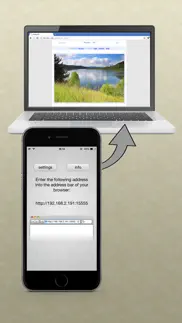




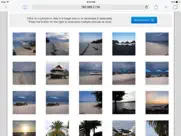

WiFi Photo Transfer 2.9.4 Apps Screenshots & Images
WiFi Photo Transfer iphone, ipad, apple watch and apple tv screenshot images, pictures.
| Language | English |
| Price | Free |
| Adult Rating | 4+ years and older |
| Current Version | 2.9.4 |
| Play Store | hu.bjano.wifialbum |
| Compatibility | iOS 9.0 or later |
WiFi Photo Transfer (Versiyon 2.9.4) Install & Download
The application WiFi Photo Transfer was published in the category Photo & Video on 24 July 2010, Saturday and was developed by Voxeloid Kft. [Developer ID: 307013528]. This program file size is 11.45 MB. This app has been rated by 1,887 users and has a rating of 4.5 out of 5. WiFi Photo Transfer - Photo & Video app posted on 16 October 2019, Wednesday current version is 2.9.4 and works well on iOS 9.0 and higher versions. Google Play ID: hu.bjano.wifialbum. Languages supported by the app:
EN Download & Install Now!| App Name | Score | Comments | Price |
| InfiniFX Reviews | 4.6 | 448 | $1.99 |
| Pixala - artistic photo filters Reviews | 4.5 | 43 | Free |
| Draw With Me... Reviews | 4.3 | 120 | Free |
| Symbolic Calculator Reviews | 1 | No comment | $2.99 |
| PicMix Reviews | 4.7 | 1,016 | $1.99 |
hopefully the last of the iOS 13 related bugfixes: reencoding pictures to JPEG did not work for some people, this update fixes that.
| App Name | Released |
| PhotoCircle | 19 April 2012 |
| YouTube Studio | 12 July 2014 |
| AirBrush - AI Photo Editor | 07 October 2015 |
| Epson Smart Panel | 31 March 2020 |
| BeautyPlus - AI Photo Editor | 24 April 2013 |
Find on this site the customer service details of WiFi Photo Transfer. Besides contact details, the page also offers a brief overview of the digital toy company.
| App Name | Released |
| TinType by Hipstamatic | 21 October 2014 |
| EE35 Film Camera | 15 November 2017 |
| Pro Camera by Moment | 18 November 2014 |
| MyLightMeter PRO | 13 December 2012 |
| 8mm Vintage Camera | 22 December 2010 |
Discover how specific cryptocurrencies work — and get a bit of each crypto to try out for yourself. Coinbase is the easiest place to buy and sell cryptocurrency. Sign up and get started today.
| App Name | Released |
| BeReal. Your friends for real. | 08 January 2020 |
| 07 April 2016 | |
| CapCut - Video Editor | 14 April 2020 |
| PayPal - Send, Shop, Manage | 03 February 2019 |
| Hive Social | 18 October 2019 |
Looking for comprehensive training in Google Analytics 4? We've compiled the top paid and free GA4 courses available in 2024.
| App Name | Released |
| HotSchedules | 30 October 2008 |
| Plague Inc. | 25 May 2012 |
| Bloons TD 6 | 14 June 2018 |
| Paprika Recipe Manager 3 | 15 November 2017 |
| Purple Place - Classic Games | 17 May 2019 |
Each capsule is packed with pure, high-potency nootropic nutrients. No pointless additives. Just 100% natural brainpower. Third-party tested and validated by the Clean Label Project.
Adsterra is the most preferred ad network for those looking for an alternative to AdSense. Adsterra is the ideal choice for new sites with low daily traffic. In order to advertise on the site in Adsterra, like other ad networks, a certain traffic limit, domain age, etc. is required. There are no strict rules.
The easy, affordable way to create your professional portfolio website, store, blog & client galleries. No coding needed. Try free now.

WiFi Photo Transfer Comments & Reviews 2024
We transfer money over €4 billion every month. We enable individual and business accounts to save 4 million Euros on bank transfer fees. Want to send free money abroad or transfer money abroad for free? Free international money transfer!
Simple and quick. I was looking for a way to back up my iPhone photos and this is perfect. Only thing to remember is to change encoding if you want them as jpegs. Nice job!
Bad. It just won’t work, it transferred 2 videos and won’t transfer anymore! Terrible app!
Unstable now. The app was excellent before iOS 11. Now it needs to be restarted several times to get the pictures off.
WiFi Photo. Very easy to use!
Recent photos are showing up. Every time I try to upload photos my recent photos won’t show up for uploading.
Works wonderfully. I cannot say enough about how quickly this app works. Highly recommended
Bed app compared to others. I have happily using the app for the past few months and it’s solid. I even had friends install it. It’s simple, reliable and free... I think I’m dreaming, someone pinch me! Also iOS 13 update made the app unusable, but I’m glad this app is made by developers that solved the issue as soon as they could. I have used several other file transferring apps, none come close.
Excellent but need to convert HEIC to JPEG for my use. This works great for pulling original photos from my IPhone SE 2020 with a few limitations. Batch extract is limited to 200 photos so need to work in multiple batches for large libraries. Photos extract in true ORIGINAL format which is HEIC. If using Windows or more critically Adobe Lightroom on Windows you will need to convert those files to jpg. I used iMazing HEIC converter for an efficient batch conversion (all metadata maintained). If transferring by USB cable to PC the photos convert to jpg on import (iTunes?).
Simple way to transfer photos to PC. This is the easiest and fastest way to transfer photos and videos to PC. I’m used to media transfer either taking forever or failing to work at all with Apple’s archaic USB 2.0 speed Lightning Cable. This app is a godsend for its utility and cost (FREE!)
junk heic format pics. Few are Jpg but Many pics are downloaded in some junk .heic format
WiFi photo app. The wifi photo app is easy to use you have to put in a IP address in the computer search bar an hit enter it is super easy to use the app. Thanks
Fantastic. Wi-Fi photo transfer is a joy to use. It does everything you needed to do. Cable free is great.
Used to work, but iOS 14 broke it. Can no longer connect after iOS 14 came out.
Very Handy App. Works pretty good. Sometime not all my pics come up. But does ok.
This is an awesome tool. WiFi Photo has saved me so much time by not having to find a cable and verify that I want to link my iPhone to my PC. If I want to download all photos, sure but for one or two that I need right now I have not found anything easier. Give it a try.
This was the first app I ever got from the App Store. This app has been around a long time. It is one of the first apps I downloaded from the App Store and it has given me consistent and reliable service. I can sit down at my computer and pull out an image, or a series of images from my phone, directly to my computer, no need to plug it in. That is all I need it to do and it does that quickly, easily and reliably. I have been able to rescue images from phones with dead USB ports, overcome sync problems with iTunes and download all my photos directly, no worries. A fantastic little tool. Definitely a keeper.
Don’t get. Couldn’t open any of files. What is up with .heic files??!! Just used app for first time with lots of pics then tried to look at them on computer but couldn’t even open the few that were jpg!! Almost all were .heic ??!!Also looked like junk website tried to dload too!
Just what I wanted. It took a minute to figure out that you have to use http and not https in your browser, but now that it’s working, I love this app! So convenient for transferring photos wirelessly and quickly.
Great tool. It does what I need it to do very simply and quickly. I can’t imagine anything better.
Great app. Easy to use app that effortlessly transfers photos from my iPhone to my computer’s hard drive.
Wonderful!. It did exactly what I wanted it to! I needed to transfer albums from my phone to my computer in album format, and this app made everything 10 times easier, thank goodness.
Works as advertised good quality. The app works on iOS 15 and my photos appear to be full quality
LOVE this app!. LOVE this app! Works reliably, and is super convenient for archiving photos from my phone to my computer. It’s even worked well on larger video files (takes much more time depending on your wife speed, and both phone and computer have to be on the same Wi-Fi network for it to work). This app’s been around for a number of years now and is a KEEPER. Highly recommended. Absolutely perfect for its intended application.
Just what I needed. Like that you can password protect the website address you created
Works great. Simple and allows me to easily transfer photos and videos
Works great!. What else to say - extremely easy interface that never fails!
Finally the perfect app!. This app should be the top 10 chart list in IOS!
Be careful - no metadata on videos. I was happy to find this app because I’m trying to clean photos and videos off my phone but didn’t want to lose the original date and time or location on those photos and videos. Unfortunately, I had already moved and permanently deleted quite a few videos before I discovered that I was not getting date and time information on the videos. I don’t know, now, when my videos were actually recorded. Works great on photos, but I don’t think you get location. You get no metadata, on videos.
works with low mem well. strips file name but keeps date could be useful for the right person, if the file name was opional, the app would be useful to a much wider range of people
Works perfectly. Love it.. Want to quickly pull your photos over to any computer? If you’re on the same WiFi network, done. Super easy and all you need is a web browser on the PC. The app even resizes the images for you. I’ve used it for years and it has always worked perfectly.
Connect. Hard to connect to computer
Zip file: an attempt was made to move the file pointer before the beginning of the file. This app used to work great, now it has turned to garbage. Not even worth downloading now. The zip file starts as a negative count and counts to -105%, then the zip file will not open. Completely useless app now. Don’t waste your time.
Wish I had known about this long ago. I have an iPhone and an iPad. Air drop works great but when I want to use my computer I struggled for months trying to download videos. Since I have discovered this I now use my computer more for editing videos. Best app available for moving photos and videos to a computer and even an old guy like me can easily do it.
It makes computers bug out. DO NOT USE. Will crash computer after using it.
It still works!. iOS 16 on iPhone 13 Mini here, and this app still works great! I wouldn’t use it to try and batch download a TON of photos - but it certain does a great job within reasonable expectations. Can’t believe I’ve had this app on my iPhone since the 4S and iOS 6, and it’s still around and working fine. THATS quality-written software that’s hard to find today!
Easy to use, and it works!. This is "go to" app for transferring pictures from my phone to my computer. It is intuitive and flexible, and works great!
Great app. I don’t use iTunes to transfer my photos from iPhone to the computer. This app is easy way to do it! They are giving an option of resolution and size
HEIC issue. This app seems to have trouble with heic files, after unzipping a batch of heic photos I was not able to convert them to jpg with an app, the files were damaged by the zipping
Awesome. Clean, simple, effective.. Probably my first app store review. Had to go in and give them 5-stars. After struggling 10 different ways to take my photos/videos off my iphone I landed on this amazong app. Big big thanks for the developers keeping this free.
Saved my iPhone SE 1st gen photos. Great app! iPhone SE 1st gen (2016) would no longer connect through USB or Bluetooth to windows 7 or 10. WiFi Photo Transfer saved these pics and videos. Now I'm looking for a WiFi Transfer from iPhone to Windows for Notes, Calendar, Contacts, Messages ...
Simple, Easy. Just I want.. Best photo sending way.
Easy way to off load pictures. Just turn it on and use browser to off load pictures. No iTunes sync. Off load selected pictures to a zip file. Easy and simple.
Worked once!. Avoid! Waste of time! Worked once!
Transfer. Really easy and good way of transferring files
Very convenient and fast. Nice idea and thanks for the rapid connection sharing. Simple way.
Pretty good. It’s easier than emailing photos to yourself - unless you only have one or two.., in which case emailing might be easier. It’s definitely better than connecting with a cable.
Love app. Great tool for transferring photos from your phone to a computer. Easy to use. Does require phone and computer to be on same WiFi network.
Sounds great but .... ... on my iPhone (7-plus) with latest iOS it locks up on launch. Deleted and reinstalled. Hard started phone. Same results. Any fix available?
Not worth it even at Free. Was able to download a small number of photos but most files were an “hetc” file type so was worthless. Deleted the app and will continue to search for a good app.
Amazingly simple.. I was skeptic at first but this works wonders. Wish you could do more then 200 at a time but I’ll make due. I was able to download my other smaller albums quick and easy via .zip. No hassle, thanks!!
Did you know that you can earn 25 USD from our site just by registering? Get $25 for free by joining Payoneer!
Excellent programs. Thank you very much
Awesome. This app saved me. Found it a bit tricky dl-ing the videos, but clicking on the video first got me to the right screen. Great app, and even better free.
Doesn’t work. Just get an error message that site can’t be reached when entering the URL in a browser. Shame, as it would have been really useful!
Perfect App!. This app makes transferring photos as easy as it should be! Kudos to the developer for making it free!
Perfect!. Works, can transfer multiple photos at once, includes GPS data, AND IT'S FREE!
Excellent. Thank you!. Was wondering how I could transfer a movie to my sons computer. Worked & easily done!
A step closer to how photo transfers should be. Apple take note... Not everyone wants to send there photos to the cloud and at the same time they don't want to have to plug there iphone in every time they want to copy photos over. This app is a step in the right direction :)
Love It. Excellent app. What a great and EASY way to get the photos from my iPhone and iPad to my computer. LOVE IT !!!
Fantastic. Simple to use, quick and easy!
This app saves me hours!. I previously had to connect my phone to the computer OR email photos to myself. This app takes all the hassle out of getting photos from my phone to my computer... Simple & easy!!!
Simple, fast, easy to use. Life should be this easy
Great then stopped working. This was awesome when I first used it but now it doesn't work anymore. I hope it is a bug which can be fixed because I'd like to keep using it
Great. Works a treat, quick and easy to use
Enmity76. Free, quick and simple. This is an excellent way to transfer a couple of photos if there's no USB cable handy. It's a bit slow to display a big camera roll with a few hundred photos. It's tedious to select multiple photos, and it crashed (on the phone) when I tried to transfer about 30 photos simultaneously. A good app that with a bit of tinkering will be unbeatable.
Must Have App. This app truly works like magic and it's so simple yet fast (depending on your wifi connection). Overall, thanks for creating this powerful app, Good Job
is it safe?. its a good easy to use app. and i love the ease of use. but i am concerned about privacy :S can anyones PLEASE tell me is it safe? since both computer and iphone have to be both connected through the same wifi, does that mean other computers or users can not see it? as in, no one can access it but me? i am confused, can someone please explain.. it will greatly appreciated.
Perfect App✨. Super simple to use! Love that I can select and transfer photos in a zip file.
Great app. Able to transfer over 800 photos in 10 minutes =)
Acceptable.. Does what it says it does, but cannot download photos off a PC onto an iPad. Good for taking photos off an iPad easily, but not much more unless your PC has iTunes, which negates the idea.
Wifi photo app. Very easy to use
TEN stars!!!. this app totally saved TWO Months of travel photos!!! After my HDD in my CrackBook died (again), I lost the last 2 months of travel photos! :-( [no backup drive in my luggage!] However, as I'd kept syncing my iPhone, ALL the photos were hiding in there. Once back (new HDD in place), I could use this FANTASTIC app to transfer all the pics to my MacBook! **** THANK YOU **** This app should be PAID app. :-)
Exactly what I need to tranfer photos from an iPhone to a PC. The USB A to Thundering cable doesn't work very well and M$ Windows's file Explorer usually stops responding before I finish photo transferring. With this tool, I can just do it wirelessly with ease!! What a quality of live improvement!
Magic. This app is so good it's spooky. Amazing! Many thanks and best of luck.
Excellent app. Simple to understand & it works really well
Sherinne. Love it Use a lot
Fantastic!. Works exalt as advertised, even over campus wifi
Great App. Makes working with iPhone images and movies so easy. Thank you Wi-Fi photo.
Crashes. Good concept, but the app keeps closing on its own while I am compressing photos in the browser on my computer. I have to then restart the process. I got one album to transfer, but gave up after it closed on itself 3 times in a row. Would happily pay for a more stable app that does this.
Gr8 product soo simple to use. Gr8
Highly recommended. Super easy to use, and free! Would highly recommend. Multiple image download feature is great.
Works great.. Works great. Easy to use. Nice to be able to transfer multiple photos too. And keeps date metadata when transferring multiples.
My main method of transfer. My main method of transfer from iPhone to PC
Very Useful. Does exactly what the app claims to do. Easy way of sharing photos of videos off your iPhone onto a computer or TV without the hassle of wired connections.
Wi-Fi my photos. Easy to use, fast convenient and saves me time. Thanks for a great app.
Brilliant app!. This app is exactly what I was looking for. It transfers photos quickly, is easy to follow and so far, has been faultless! A fantastic solution for the ever growing number of pictures and photos on my iPad. Also worked seamlessly between iPad and PC. Well done! I will be recommending this to others!
Excellent App. Found this app to be excellent. No need to use iTunes to download movies and photos. Simple and effective app. Well done!
Awesome and simple. Awesome app simple to use. Converts HEIC. What more do you need? The Joel file is pretty big
Fantastically easy to use!. Quickly and easily uploads my iPhone photos and videos to my Mac computer!
Misleading and ineffective. This is an unreliable app and the nonsense about needing to access location information is total BS. There is no need for the app to access location data to transfer a file that already contains location data - possibly months old. I find it suspicious.
Great app. Works as required. First app I've found to do this reliably.
Simple and I like it. Has a very simple, clean interface and it works well for me.
Great app. Super easy to use, I use it regularly for moving pictures across to my work pc
Rubbish!. This is a useless app which doesn't work! Who cares if it's free if it's useless! Unable to send more than 30 photos at once, this app looses its connection to the internet and basically does not work. Photo transfer "support" is basically a joke with the developer saying "can't remotely solve the problem, so there isn't much use of writing me, I am sorry." Don't waste your time
One of the most useful apps for ipod touch!!. A big thanks to Janos for developing this great app! This app is a must for anyone who want to manage their photo on ipod!
Can't fault it. Work perfectly, easily and efficiently
marvellous and free!. I hope there was a better icon.
Easy. So easy to transfer pics without the use of iTunes etc. Ignore the developer's comment that EXIF data does not transfer. I've tested single pic transfer using the ZIP function (pretending that it is a 'group' of one pic), and it seems that the EXIF data transferred. Group transfer definitely transfers EXIF data.
Simple app that does its job well. See title
Fantastic. Don't know who recommended this app but so glad I got it - do easy to transfer photos to a computer. Very happy with the app.
Genius. Great app quick and easy to use.
Imagine you at your best. All the time. Picture yourself at your sharpest and most productive. Your most alert and focused. Your most lucid, creative and confident. At work. At play. In every area of your life. Add Mind Lab Pro® v4.0 to your daily routine and uncap your true potential. Buy Now!
URL won’t load. Tried three different browsers and the URL provided in the app still wouldn’t work. Garbage app
Awesome App!. Awesome app that I use almost every day to quickly paste photos into emails that I compose on my desktop. Would be even better if I could take a photo from the app which would get pushed to the browser so that I wouldn't have to delete the photo from the phone after.
awesome. It took me awhile to find out what to do I thought at first this was a waste of money and time. Once i got it going its so much easy to trnsfer over to my laptop. its a must need
Fantastic. A great app that does exactly what it's supposed to. Makes getting photos off your phone a breeze.
Aye. Great apps! Very helpful to me
Works perfectly and FREE!. Awesome app to transfer file from iPhone to PC
Wonderfull. Great app,great job!
This app does not work. I have tried various browsers under various conditions, always on the same wifi network, and nothing will connect to this app! What a frustrating waste of time, sorry.
Useless. Don't get it!
Excellent. Does what it says; can access photos anywhere, much faster than Mac's tedious photo-import limitations. Great app!
Works great. Does what it says it does. No issues. Works well even on my very old iPhone 3GS. Makes it quick and easy to retrieve recent photos. A must have.
Excellent app. Very useful for getting my pics off phone and in to computer. Love the option to select multiple pictures.
Awful. Wanted to move photos from my iPod Touch to my iPad but could not get it to work. Instructions are almost useless. Zero support. First App I have deleted. Ever!
Love it. Was looking for something like this from a long time!!!!
Just what I need. I don't transfer lots of pictures to the pc, and this does the job admirably without having to bother with iTunes or cables. There's a shortcut in my browser to the photo server. Hmm, did I send this already? Anyway still does what I need and it’s now 2022 and iOS 15
Beats the others.. Simplicity is good!
génial, tres rapide, simple. s'installe rapidement et fonctionne immediatement
DO NOT USE!!!. Do not use this under ANY circumstances!! This app corrupted thousands of my pictures. I've been able to recover most of them, but the most important ones are lost forever.
Super simple and works great. Convenient way to actually get pictures onto a computer!
Awesome. Thank you developer!
Thanks. Great job, thank you.
great but then.... it started out great at first, for the first 3 days I could transfer 500 photos. Since then, when I use the browser to transfer, it doesn't allow me to select photos via range #. Would give it 5 stars if it still works
Saved my baby's pictures!!!. After my external hard drive took an accidental nose dive off my computer desk, the only device that had all of my baby boy's 4000+ pictures on it was my iPhone. This app allowed me to save every picture and video of his young life. Albeit at a lower resolution, but compared to losing everything it's a small price to pay. FANTASTIC APP!!!!!
It did works once. It did works once, but i cant get to thé page m'y browser will not find it. Could be great if it was reliable. Jean Sylvain
Useful. Works completely. Little slow when selecting multiple pictures, but that may just be the iPhones lumitations
Works great. This app is simple and works great! If it does not work for you the then check the network settings on your computer.
Facebook (Mond Villafria). Why it's not working on my imac browser (safari)? It says "Safari can't connet to the server" ❔
Good App. Really good app, does what you’d expect in a fairly clean interface. The only part that’s a pain is the pics it copies are just numerically ordered instead of an actual file name. If you’re delete photos after an extract and then extract again, the photos will be renumbered, potentially having the same name as already extracted images. That could be a limitation of these horrible iDevices (iOS) so it’s not necessary a complaint against a the app itself.
Phenomenal in its simplicity. Such a good simple idea and such a good simple implementation. Great job guys!
Very handy and useful. Instant access to the photos on your phone in a flash.
Awesome. Works great
Best app ever!. I've tried bunch of photo transfer apps and other apps allows to transfer 5 to 10 maximum photos and asked me to pay for more pictures to transfer. BUT this app allows me to transfer maximum 200 photos!! It still takes a lot of times for me because I have 6000+ photos but by far this one is the best!!
Great. Easy to use and works well
Crap. And more crap
Much better than other apps. So easy, you don't even have to select the pictures on the iPhone!
Most useful app. I was tired of having to plug in my iPhone to transfer pics and vids. Now it's so easy to now without having to connect with cable. Not only an awesome app. But a free one!!!
Doesn’t work. “This site can’t be reached” system says.. tried 3 different browsers
Fantastic app ever built. Great app
Great simple photo transfer. This is a great app. It's very simple and works flawlessly. I've been using it for more than two years now and never had any problems. Highly recommended.
Awesome!. Had some issues after updating to iOS 8, but everything seems to be working good again. Awesome app, thanks!
Took up too much space. Okay for transferring photos to a computer, but takes up way too much space when transferring photos to another iPhone. It took up over 5gb of space on my iPhone...
Does exactly what I need. For quick and simple picture transfers this app is the champ! One tap opens the app, the ip address is displayed, enter it into browser, all my images pop up and are easily downloaded to my laptop. I love the simplicity. This app has earned a place on my main screen I use it all the time and it works wonderfully.
Simple and efficient. Great job, Thanks!
Easy and efficient. I dont use this often but when I need it. It is perfect!
Finally. A decent photo sharing app via wifi. Every other app (including paid ones) require having to tap which photos to share. This one is much more seamless. My only gripe is there are layout issues when viewed in firefox. The thumbnails come out too far on the right and overlap their boundaries. update for v1.1: went from 4 to 5 stars! contacted the developer who fixed up the layout issues immediately (turned out it was due to iphone 4's larger thumbnails) and now everything looks perfect. simple, useful and although its worth paying for, its also free. what can be better than that?
Appreciate this a lot. Never written a review before but you know what? This apps has been super useful to me for years.
The App Has Bugs. Once you have downloaded your photos or videos you can’t open the them
Very good.. It is great app.
Good. Crashes sometimes but very user friendly
Convenient. Easy to use and works great!
Adsterra is the most preferred ad network for those looking for an alternative to AdSense. Adsterra is the ideal choice for new sites with low daily traffic. In order to advertise on the site in Adsterra, like other ad networks, a certain traffic limit, domain age, etc. is required. There are no strict rules. Sign up!
Great App!. This app is perfect for the work environment so those that may not have access to install software on their computer, but can on the iPad, will be able to transfer files over the network...as long as the networks both devices are connected to can talk via the network port assigned by the app (which you can change via settings). Thumbs Up to developer. Simple yet so very functional. You can't beat web-based sharing as it works on everything!
Iris. Jeheuw
Extremely Useful. This app is so useful, I wonder why Apple haven't built this into the Photos app. It's such a hassle to connect my device to my computer just to get a couple of screenshots or pictures out. This is even more of a headache, if I'm at work or not using my computer. But using this easy to use and free app, I can easily and quickly get the images I want. Apple needs to build this feature into iOS.
This is Perfect!. I just had to write a review for an app that is designed as flawlessly as this. I always use this app to transfer pictures to my PC, it's just so easy. I usually put them in a photo album first, and then I can just download the entire album as a whole from the web UI, or seek through them one by one and download them like that. The web UI is beautifully designed and makes the process so easy. The photos download in an instant, and half the time I just pull up this app and browse because it's now fun! The only feature I feel this app is missing, and what is holding me back from purchasing the pro version, is that I wish the photos would auto-orientate when downloading in bulk (great feature too, btw!). They do orientate when downloading one-by-one, which sometimes in general is an easier process to go with, but I feel adding this feature would be worthwhile. To wrap it up, thank you for this app and great work... You deserve to be at the top of the charts!
Just what the doctor ordered!. I was looking for something simple and effective to transfer photos from my iPhone either to my PC laptop or to my wife's Powerbook G4 at home. The specs for this app require that the iPhone and the other machines be on the same local WiFi network, which we have. The interface is self-explanatory. You don't even need to use FTP software - any browser will do. Two thumbs up!
Great app! Gets all my photos and videos!. I'm do happy for this app! I filled up my memory on my phone and needed to get my photos and videos off (photo stream doesn't do videos- and my photos always stopped working)- the only thing to know is to save movies you need QuickTime Pro ($30 @ Apple online) and once you save it- make sure to save file as .MOV file! Works great!!!!
Don't Waste Your Time. This is the ap that DOES NOT do what is says- Following ap's instruction,connected pc to web address. Photos on ipad accessed. Then I am directed to iTunes Store. No advice in particular about transfer of photos to ipad from pc. Lots of options to buy music&other junk. Checking with options on ap,no direction about doing the task at hand. In short,this ap is a foolish waste of time if a simple method of photo transfer is what you are looking for. If you want to transfer photos from pc to ipad,look elsewhere.
Great App. Works Perfect.. This is a pretty sweet app. You literally just type in a web address in your browser to access your pics. I needed to download about 3,000 pics from my phone. It would have been nice to do thousands at once (limits 100 at a time), but it worked awesome....especially for free. Worked great. Only change would be to download videos too.
OMG!. My computer crashed a while back, but was fortunate to have saved all my photos on the iPad. Found this app after some searching and it is wonderful! It's free, wi-fi based, and fast (sort of). It only transfers 100 pics at a time, and only from device to pc, the only shortfalls, but into zip files. It accesses all photo folders, so if you have multiple albums, no worries. So happy to have found this app, recommend it to everyone for that "just in case" backup plan.
A great tool. For those of you that wish to transfer your pics and vids without the iTunes hassle, this is it! You don't need a wireless connection, this little gem makes one on the fly. Want to get all of your video and pics off your iPhone but don't have wireless? You will love this! Get it.
One way transfer only?. This apps is not bad but it could be better, it allows you to access your image gallery from your pc via wifi and saved it but it doesnt allow you to transfer images from your pc to ipod/iphone (or i dont know how yet), if it allows transfer from pc to to ipod (maybe in next update?) then it's a 5 stars and a must have apps for every ipod/iphone. Nevertheless its still a good app for free.
Great app, but. It would be really great if the app can run in the background where I don't have to have the app open to browse on my Mac but rather lets say have the camera on and take pictures and refresh browser to have them there without exiting camera mode and starting the app again. It save more time that way specially for me since I take pics of items and send them to Mac for eBay listing use.
Major Blessing!. My phone was on it's deathbed, it wouldn't charge. I hadn't backed it up recently so I was going to lose some pics. I got this app with like 30% left. It works excellently! I was able to wirelessly, and with no Internet connection, access my photos and videos. The transfer of the media is pretty fast, although it took me a while to figure out how to download videos. There is a minor glitch when you try and see all the photos, I think the app might have died once, and it doesn't work when your phone is locked. But over all it is an excellent easy to use app! Thank you very much for making it and also for making it free!
Why in the world does location data need to be on to work?. There is no reason this app needs my location data to transfer photos to my computer, yet I get this message in the browser when i try. Access denied, can't open photo library, you have probably denied access to location data. Because the photos contain geolocation data, you must allow the app to use location data. You can do this in the Settings app, under "General" / "Location Services" Yes, I did deny it...what other info is it getting that it doesn't need?
No Video Transfer. I've been using this app for a long time but unfortunately, since it only transfers photos and not videos as well, I'm going to be deleting it and purchasing Simple Transfer for $1.99, as that app transfers both photos and videos not only from the iPhone to your computer, but it can also transfer photos and videos from your iPhone to another device. I don't care much about transferring between devices as I only transfer from my iPhone to my computer, but I need an app that can transfer both photos AND videos and sadly, this app doesn't do that.
Note to photographers. If you are looking for an app to move raw images to an iOS device, take a pass. The first 3 times I tried it, it completed the transfer but no images showed up in the Photo app. The 4th and 5th time I tried the zip approach, crashed every time, no images transferred. I use an iPad while traveling and would have liked to back images up to an old 32 gig Touch. Nope. While 1star may be a bit harsh given my special needs, the interface is poorly designed for any display size smaller than an iPad. Even if it works on jpeg's its too much squinting and poking the wrong boxes.
Outstanding. This app saved all of my pictures! My computer crashed and I did not want to pay for a program to do this exact thing!!! I was able to transfer over 5000 photos back to my computer in less than 2 hours! This app is great! I highly recommend to anyone that needs to get their photos back to their computer!!! Wonderful!!!
Super easy, works perfect!. This is the easiest way to transfer photos from your phone to your pc. So many paid apps that don't work half as easy as this, and you don't have to worry about security as your photos are only being transferred over your wifi network.
Works Great. Installed on iPhone and iPad. Everything worked great first time around. Transferred hundreds of photos that I was previously unable to move to my PC due to the incredibly poor design of iTunes. I am still amazed that iTunes does not have a simple and clean facility like this.
Awesome.. This was so much easier to work with than Apple. I couldn't connect my iPhone with my computer because the accessory was denied so I tried this wireless method and it worked flawlessly. I was able to save hundreds of photos that I would have otherwise had to delete. I will use this in the future regardless of whether I can actually sync my iPhone to my iTunes account
Useful to move pics to PC. OK app to move pics from iPhone to pc. I am a computer geek for a living, an even I struggle to get my pc to connect to the app consistently. I often have to kill the app and restart, and sometimes it seems like poking random settings buttons may help it connect (which makes no sense, I know). Once it connects, I love it! Move a bunch of pics at the same time with exif data intact. Tip for the dev: I would be more willing to pay for a premium app if I believed that it would consistently connect.
Amazing app for when your computer stops recognizing a plugged in iPhone. I downloaded this app because my phone stopped recognizing my plugged in iPhone when I've plugged it in to upload photos. I use my iPhone as a camera and I thought all was lost then I found this app and now I can save photos to my external hard drive! Awesome!! With an update it would be great to have a "Save All" feature as well so I don't have to right click save image as etc etc. Love the app!!!
Super Convenient. Simple, quick, and to the point! You can view and download iPad photos/video from any computer wirelessly by typing in the URL in a web browser. You can add password protection and share with long distant friends and fam. Everything is fast as the speed of light.
Helped me out of a tight spot.... So, I had to backup a LOT of photos synced from another computer before restoring my iPad I quickly found out there was no free way to do this. Which was when I found this app. There are a few minor squabbles ( namely only 100 pictures to a single zip file, and sometimes taking 100 at a time too didn't work and caused the app to crash leaving me to take 50 at a time). However these aren't serious enough to be anything but a minor inconvenience. Thanks guys!!
Does a great job at what it does!. Ok
Easy setup - so efficient. Quick setup and downloads of multiple photos. I only wish it would provide an option to delete the photos on the device after transfer (cut vs. copy). Taking the extra step of deleting from device is a pain, especially when transferring a non-sequential, large group of photos.
Awesome!. What a great app... And free! Only note: if you want to download videos, you have to select the specific file individually. You can't pull down videos as part of a zip file with other photos (at least not that I could see). No matter, this app is fantastic anyway!
Works fine but why change filenames?. As for the transfer functionality, it works smoothly, unlike the half-baked Eye-Fi app. The idea of using an web browser is great, too. It's so simple to use yet efficient to transfer images. The reason I did not give it five stars is that I don't like it changing the original filenames of images. Is there a method to transfer images without changing their filenames?
Works for me!. This is a bit funky, but it does work. One problem is that to select which pics to download, you must first click [Download] to turn on the checkboxes. Once that is done, I could not find how to "download selected files". If they get that fixed, this would be a killer app! Thanks.
So much easier. This is so much easier than sending each picture. The 100 pic limit is frustrating if you are shutter happy, but too lazy to transfer regularly. For the price it is hard to complain. Without this after our cruise, downloading pictures would have taken longer than the cruise itself. Very good product.
Worked Great. Did exactly what I wanted it to do, and that was to take the photos off my iPhone and put them on my computer. Would have done it via the USB cable, except my 4S is going in for warranty repair work because it is not recognizing the cable plugged in. For what it is, the free version does its job!
Simple & Useful. I spent hours trying to figure out how to transfer specific pictures from my iPhone and iPad to my Mac and PC via itunes and iphoto's interface. Now that I've found this app I was able to do it within a few minutes via the simple interface and my web browser. Thanks for making this free and easy to use!
Easy to use. Just works.. Simple photo and video transfer from iPhone to Desktop through a web browser (No iTunes to open or cables to connect!!!). Used for a while with no problems. Buying pro today to support development. Thank you!
Useful for Many Reasons. I will not be near the computer I sync with but will be with others who will want the video I shoot on my iPhone 4S, this program will work great. I just ran a quick test and so far so good. It even provides a friendly experience for those on the web browser side who are surfing the iOS device; very good. The icon of the app is great looking too. About the only thing to complain about, as though complaining about a free app was dignified, is that the main sharing screen is a bit stark and not the most attractive. But the unobtrusive ads at the bottom of the screen are nothing compared to some websites I've seen (not shown in screen shots).
Good service, great that it is Free. Downloaded it, opened it, typed the #s in my browser and had access to all my photos. All this in less than a minute. Works like a charm if you need to download photos from your iphone to your computer (doesn't work the other way around). My husband likes to take pics w/my phone and now he can download them easily. Thanks for a simple app that works just as it should!
Easy to use. It is true that i can connect the usb wire to my pc and transfer photo that way. The adv. of this app is to do it via wi-fi. And it is so simple anyone can do it. The disadv. Is that it changes the original image name and date. However, the photo metadata are intact. The user who complained about one-way transfer should use apple's photo sync to transfer from pc to ipad.
Absolutely wonerful!. To select 5 stars and not comment is selling this app short. There are several PC based programs, one that costs $29, that does what this free app does. So, you can only transfer 100 photos at a time and it's not instant. But, unless you do this stuff all day long, this app is perfect. Thanks!
WIFI Photo Transfer. It works just as it states. Be careful when you type in the address. It must look like what is given as a example. If a www slips in there, you will only get a search to nowhere. Also try just downloading 20 photos at a time until you get the idea of how this all works. My photos all came in upside down, as they sometimes do in email direct from the Iphone. That is a separate issue. I need to figure out and has nothing to do with this App. I was able to swing them around upright with any photo viewer
Perfect for my needs!. I wanted an easy app to move iPhone photos to a laptop I don't sync with, as I sync with my desktop. This was perfect, and free! I would have even paid for it! And being able to select a set a photos and move as a zip file with EXIF metadata is a great feature. I suspect I could do this with iCloud now, but I want to control what I move where more finely than that.
Works perfectly. One of my most-used apps.. Highly recommended for anyone who uses their iOS device's camera. Four years ago, I had a simple Motorola phone with a camera and Bluetooth. I could browse the phone's media storage (pics, sounds, videos, etc.) on my Mac just as if it were an attached hard drive, copying files in either direction and even deleting files from the phone. I could also drop pics or other files from the phone onto my Mac, from the phone itself. Apple, why can't I do these same things with my iPhone 4? It has Bluetooth. It has wifi. iOS should be able to do those things, and sync, over both Bluetooth and wifi without the need for a third-party app. This app keeps me from having to wire my iPhone 4 to my Mac just to copy pics from the phone to the computer, and makes it easy to share photos with other people as long as they have some device with at least a basic web browser able to connect to the same wifi network I'm on. This is much better than emailing pictures to myself because it's much faster (since it uses only my local network, not the Internet) and, If downloaded within .zip files, preserves all metadata. READ ALL THE INSTRUCTIONS. Other reviewers have reported problems that are almost certainly caused by their iPhone being jailbroken or, more likely, some basic misunderstanding of how this app works.
Amazing! I recommend this app. I've been having problems backing up my photos due to a problem with my iPhone. And due to that problem, I couldn't connect to my Mac...thanks to this wonderful app I could backup more than 3,000 pics in less than an hour into my computer!
Vary vary vary good. Vary vary vary good💐
Works like a charm!. this app is simply the best. just launch it and use your web browser to download your photos. password protection is also awesome. it's a must-have. the only drawback of this app is that it saves all pics as JPEG. screenshots taken by iPhone are saved as PNG and i have to change the extension everytime i save them. however, it doesn't stop me from giving it 5 stars.
EZ and secure to download all fotos. Ez and secure to download all fotos
Simple and useful. We need more apps like this. Very simple and straightforward, and very useful at the same time. Allows you to access the movies and pictures from your iPhone on any computer: PC Mac Linux, doesn't matter. You don't have to upload the pictures and movies to some server on the Internet and then download them again to your computer. You don't have to install ITunes (what a piece of crap that is!). The transfers happen across your wireless LAN. The only thing that's a little bit annoying about this app is the need to type a complicated URL into the address bar of your browser. Some users may have difficulty with that step. That could be improved by adding a feature to the app that sends an email with the link embedded. That way users could just open the email on their PC, and click on it to access the pictures and movies.
simple but effective. Super easy to use right away. Albums are displayed in a clear and attractive format in a web browser where you can choose which to download. The only problem so far: if I opt to save zipped photos to the downloads folder rather than opening the zip file immediately, it hangs at about 99%. But otherwise a very good program. It would be worth payig for an ad-free version of this app.
Perfectly Easy. The interface for this app is so easy to use, anyone can do it. Much easier and way faster than plugging your phone in and waiting for all your pictures to load in iPhoto. I use this at work all the time when I snap photos to use on our company's blog.
Best ever!!!!. I have over 1200 photos on my iphone and this app worked so easy with no problems. I typed the address in my Internet explorer and all my folders popped up on the web page. From there I saved all of them on my hard drive in a zip file. It was super easy and the only thing is when you save the photos to your hard drive its renamed as a number.
Great if you know what to do. I saw some people complain about not being able to transfer photos from the computer to the phone and asking why they would care about being able to transfer photos from the phone to the computer since they have iTunes and iPhoto. The great part about this, is if you back everything up on an external, its an easy way to transfer those pics in a zip file and store them on an external drive connected to the computer. What if iTunes or iPhoto crashes and you don't have everything backed up in the cloud and you lose your phone? Yeah, probably not likely, but this is a simple and effective way to get your pics to your computer for storage without being tied down to iPhoto. Yes, I know there are other ways around that, but this is by FAR the simplest solution I have found.
Best Picture/Video Wi-Fi Transfer App Available. Hands down the easiest, simple method to transfer your pictures and videos from your iPhone or iPad. The user interface is clean, sleal and uncluttered. The Transfer speeds vary depending on one's Wi-Fi signal strength, but if you want your media transferred to your laptop or desktop without losing quality, then this is the app for you!