USB Disk SE - File Manager App Reviews
USB Disk SE - File Manager App Description & Overview
What is usb disk se - file manager app? USB Disk lets you store, view and manage documents on your iPhone and iPad. It has an amazing built in document viewer and is very easy to use, with a simple and intuitive interface, yet it contains many powerful features. Drag and drop files in iTunes to transfer them to your iPhone / iPad, then view them anywhere!
TUAW - "USB Disk is [...] a nicely designed one."
Lifehacker - "The Best. USB Disk for iOS gives you a fast and easy way to transfer documents and images to your device."
Apple - "New and Noteworthy"
TOP REASONS TO BUY
• Access Dropbox, Google Drive, OneDrive and Box.
• Store and view files on your iPhone / iPod.
• Navigate using swipes (like Photos / iBooks app).
• Thumbnails let you preview your files.
• Copy, paste, cut, delete and create files.
MORE FEATURES
• View and download email attachments.
• Full screen file viewer.
• USB file transfers.
• Background audio.
• Slideshow with adjustable delay.
• Fast scrolling, page up/down functionalities.
• Email your documents.
SUPPORTED FILE TYPES
• PDF files.
• MS Office documents.
• iWork documents.
• Pictures (jpg, png, gif, ...).
• eBooks (pdf, ePub, html, txt, ...).
• Comics (cbr, cbz, pdf, ...).
• Audio files (mp3, m4a, wav,...).
• Video files (m4v, mov, avi, mkv, ...).
UPDATES
Buy now and get free updates.
SUBSCRIPTION
All features listed above can be used without an in app purchase. Some advanced features require an active subscription. These include:
• Open and create zip files.
• Adjust the audio mixer, use shuffle and repeat.
• Access the device's photos library.
• Protect the access to the app or specific files and folders with lock codes.
• Access WebDAV and FTP servers. You can also configure SharePoint connections.
• Edit simple text files. Also annotate PDF files.
• Present files on external screens.
Duration and price of each subscription are displayed in our storefront. All subscription costs will be charged to your Apple ID account, starting at the confirmation of purchase. Subscription automatically renews unless it is canceled at least 24 hours before the end of the subscription period. Your account will be charged for renewal within 24 hours prior to the end of the subscription period. It is not possible to cancel a subscription period once you have been charged for it. Any unused portion of a free trial period is forfeited as soon as a subscription is purchased. You can manage subscriptions and disable auto renewal by going to your account settings on the App Store after purchase.
Terms of Service: https://imesart.com/legal/terms-of-service.php
Please wait! USB Disk SE - File Manager app comments loading...
USB Disk SE - File Manager 2.11.0 Tips, Tricks, Cheats and Rules
What do you think of the USB Disk SE - File Manager app? Can you share your complaints, experiences, or thoughts about the application with Imesart S.a.r.l. and other users?

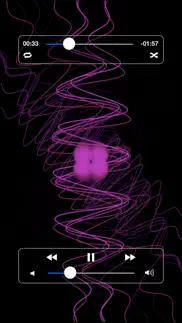
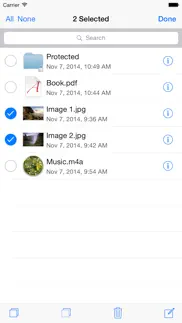


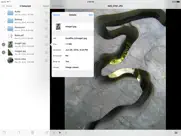


USB Disk SE - File Manager 2.11.0 Apps Screenshots & Images
USB Disk SE - File Manager iphone, ipad, apple watch and apple tv screenshot images, pictures.
| Language | English |
| Price | Free |
| Adult Rating | 4+ years and older |
| Current Version | 2.11.0 |
| Play Store | com.imesart.USBDisk |
| Compatibility | iOS 12.0 or later |
USB Disk SE - File Manager (Versiyon 2.11.0) Install & Download
The application USB Disk SE - File Manager was published in the category Productivity on 01 September 2010, Wednesday and was developed by Imesart S.a.r.l. [Developer ID: 290160983]. This program file size is 179.15 MB. This app has been rated by 747 users and has a rating of 4.4 out of 5. USB Disk SE - File Manager - Productivity app posted on 01 February 2024, Thursday current version is 2.11.0 and works well on iOS 12.0 and higher versions. Google Play ID: com.imesart.USBDisk. Languages supported by the app:
EN FR DE RU ES Download & Install Now!| App Name | Score | Comments | Price |
| ISong Quiz Reviews | 3 | 4 | $0.99 |
| ISong Quiz SE Reviews | 3.3 | 18 | Free |
| Audio Memos Pro Reviews | 4.1 | 61 | $59.99 |
| USB Disk Reviews | 4.6 | 151 | $0.99 |
| USB Disk Pro for iPhone Reviews | 4.6 | 174 | $49.99 |
• Improved audio controls. • Determine the size of any folder. • Many other small improvements. Leave us a review on the App Store to tell us what you think about this update.
| App Name | Released |
| Smart Home Manager | 23 August 2017 |
| Ringtones Maker - the ring app | 14 March 2018 |
| Microsoft Word | 27 March 2014 |
| Authenticator App | 18 November 2020 |
| ChatBox - Ask AI Chatbot | 21 April 2023 |
Find on this site the customer service details of USB Disk SE - File Manager. Besides contact details, the page also offers a brief overview of the digital toy company.
| App Name | Released |
| Phone Buddy Phone Lost Alert | 01 April 2019 |
| Steal Sign Stealer | 06 July 2019 |
| Sign Up by SignUp.com | 19 July 2013 |
| IBend Pipe | 16 November 2009 |
| XSearch for Safari | 20 September 2021 |
Discover how specific cryptocurrencies work — and get a bit of each crypto to try out for yourself. Coinbase is the easiest place to buy and sell cryptocurrency. Sign up and get started today.
| App Name | Released |
| Google Maps | 12 December 2012 |
| Netflix | 01 April 2010 |
| Lyft | 30 May 2012 |
| TwinSpires Horse Race Betting | 01 April 2015 |
| Threads, an Instagram app | 05 July 2023 |
Looking for comprehensive training in Google Analytics 4? We've compiled the top paid and free GA4 courses available in 2024.
| App Name | Released |
| Earn to Die 2 | 20 November 2014 |
| Slay the Spire | 13 June 2020 |
| Procreate Pocket | 17 December 2014 |
| 75 Hard | 19 June 2020 |
| Poppy Playtime Chapter 1 | 08 March 2022 |
Each capsule is packed with pure, high-potency nootropic nutrients. No pointless additives. Just 100% natural brainpower. Third-party tested and validated by the Clean Label Project.
Adsterra is the most preferred ad network for those looking for an alternative to AdSense. Adsterra is the ideal choice for new sites with low daily traffic. In order to advertise on the site in Adsterra, like other ad networks, a certain traffic limit, domain age, etc. is required. There are no strict rules.
The easy, affordable way to create your professional portfolio website, store, blog & client galleries. No coding needed. Try free now.

USB Disk SE - File Manager Comments & Reviews 2024
We transfer money over €4 billion every month. We enable individual and business accounts to save 4 million Euros on bank transfer fees. Want to send free money abroad or transfer money abroad for free? Free international money transfer!
I would wait for the update. The idea for such app is great. I have been waiting for a free app that would do what this one promises to. I like that it uses iTunes as the interface for getting files in and out of the iPhone. Plus you dont need to have the files in your computer after you have added them to USB Disk. Also, the file syncing is virtually immediate with no need to click Sync. HOWEVER, it falls short of reasonable expectations. It is very buggy and crashes too often which makes it EXTREMELY unreliable. I will wait for the update that will fix the issues.
Great app but... Wishing an update will come out allowing audio to be played in the background. I email my mixes from my laptop in the studio and save the attachment directly from the mail app. I would like to be able to stream audio in the background so that I can listen to my music while text messaging or while I'm on Facebook. Other than that, the app does exactly what it's supposed to and many thanks to the developers(:
Do it yourself ringtones. Tired of paying outlandish prices for ringtones and you still don't get the music you really want? Well friend here is a app you need to own. Create a ringtones out of your favorite songs. Create 3 or 4 ringtones instead of just getting one. It is quick, easy and professional sounding. Your friends will all ask where you got your ringtones. You can tell them MO Productions. BTW that's MY OWN PRODUCTIONS. pick it up today and within minutes you will be creating your very own ringtones.
Perfect. I never write reviews but I'm taking a moment to say this is a must have app. I was just able to type out a long email on my comp and upload it to my phone with attachments and embedded excel spreadsheets. The only downside is you have to go thru iTunes to upload/ download files.
Doesn’t work. Tried using this to transfer files from iOS to a otg usb flash drive and iPhone doesn’t even recognize the drive formatted exfat. These usb drives are sold everywhere I have to imagine that there is a way to make them work.
Don't upgrade to new version. Current version review as of Nov 2013: Since I upgraded, I cannot view PDF files downloaded to app. App crashes each and every time. I am using iOs 6. Shouldn't have upgraded. Can someone fix this? Before upgrade everything worked perfectly. Previous version review: Very useful app. Have not transferred files to computer yet so I cannot comment on that function. Would love file transfer ability as a mountable USB disk without iTunes being installed, so you could transfer files to any computer.
USB Disk, USE This. This app is very useful for reading documents on your phone. It supports word and PDF, which can either be added from your computer through iTunes or downloaded from your email. The program does crash on occasion and I have had some difficulty in downloading documents from my email. I will recommend this app to 12 or so people, right now I'm at 7.
Deleted a copied folder and it deleted the original and the files are not in the trash. I was hoping to use this app to help my quickly transfer files from my SD cards (I work in video production) to a hard drive while I travel. I attempted to copy a folder from the SD card to my hard drive. However, the files didn’t fully transfer from the folder. So I figured I’d delete the copied folder and tried again. Doing so for some reason deleted the original folder as well. And when I went to the trash bin in both the app and my iPad’s trash bin, the files could not be found. Thankfully I was just testing the app and the deleted files were just some personal photos from a trip. But I would be livid if it were my client work. I wouldn’t trust this app with any professional work.
Awesome! & one key feature wanted. I have been used this app for a long time, if I can only have one app on iPhone , this is it. I always use it as a PDF reader, most of the time, when I open a PDf, it will restore to the last position, but sometime it simply bring me to the very beginning - which is very annoying. Could you please add the feature "bookmark" to it? Thaaaaaks!!! Another tiny but also annoying problem is, for PDF if you rotate the screen during reading, it sometime becomes black screen and bring you to random position in that PDF
Works great. Nothing fancy - it just works! Easy, integrated into Mail for easy file transfer , folders, file name editing. Nice, easy, simple. UI could be better, but sufficient. After trying to get 2 others to work, this one was up and running in seconds!
(speechless). The thing is, if you use documents(like docx.) you are in luck. It even supports Microsoft and I'm pretty sure Macintosh can't. Does Macintosh have it's own way to make documents? It's good if you need documents-on-the-go. Although you do have Notes, you can see features Notes cannot. Also you can download documents from other applications. You got a wireless 8-64 GB USB Disk in your pocket! ! Amazing!
Handy. It opens up almost all files that you get as attachments when browsing on your iPhone. Though I am not sure about how it stores these files, as I was looking for something that will help me not use up too much memory on tge phone itself. My only issue is that ibooks has the same features but sometimes since i downloaded usb disk it won't give me the option between the two. I usually can only open or store a file with the usb disk app. Try it out if you find yourself storing or wanting to store many files on your iphone.
Needs a little work. When I go to a page in a book, the top and bottom bar (which has the title of the book, play button, search button, etc.) will not disappear sometimes! So, you cannot see the entire page. Also, there should be a way to go to a specific page in a book. Overall though, the app has improved a lot and is very useful.
Forgot to mention. The first thing I tried to use suddenly tells be I have to subscribe to use it. They should of been upfront about the, Pay-to Use part. Deleting the app now.
Crap. It will not open
Great App. I have used this app for a while now and I have no lingering issues with it. Occasionally it may crash and reboot otherwise it seems to be reliable and easy to use. If you want to copy and paste files between dropbox or google drive accounts then you will have to purchase the dropbox and google drive extensions ($0.99 ea). I do hope they fix issues of rebooting and crashing and make it even more smoother to run.
Carlcorn. I can't save the pictures on camera roll not works ios 11.2.6
Essential Utility. As a former programmer in the DOS, UNIX, and Windows PC environment, I was accustomed to controlling my environment. Finally I decided that the iPod would likely be better than my Mobile 6 Pocket PC device but I was concerned I might not have the control over the files I wanted to bilaterally move to/from my Windows PC laptop. But with this utility I have virtually all the control I would ever need to fully use my iPod Touch. It is as easy as it gets and is both very flexible and reliable. I encourage any former PC user to download it and not worry about not having control of your iPod or iPhone files.
awesome. so great. yay
Great Capability. The app with my iPhone sd memory card reader allows me to inspect the content of several trail camera SD cards without having to carry another reader and extra memory storage cards.
Confusing. From my iPad iTunes has no Device option even with my cable linking my pc. My pc only sees the DCIM folder. Is the top level. The help is worded to act from a Mac or PC not an iPad. Moving on; taking too much time. Rob K.
Can’t upload many files at once. The IOS Files app can longer works with Google Drive as it results in an “authentication needed” error. I finally found and app that can connect Google Drive to the USB portable drive connected to my iPad. It won’t let me upload directories, but I was able to hit “select all” and start uploading files. The problem is that it uploads 5-7 files then just stops. No explanation. Waited for a half hour, nothing further has happened. Eventually, I got pop up that said the files that I was trying to move over don’t exist. Went through this process several times and gave up.
limited... but not too bad. I think it has pretty good interface to read pdf files. compared to other apps that I have seen, it handles the large files relatively well. it seems like the application can only handle single byte for the text. I converted my korean text file to UTF8 and it still does not come out right. It cannot read documents with password protection on. Wish it had option to accept password so that I can read the files at least. Also, I wish there was a better way to organize the files... in folders perhaps? having so many documents in one folder gets messy
Hmmmm. Don’t know what everyone is using the app for but to send videos and mp3s to my watch to play works as it should. Plus it doesn’t stop the vid or go to sleep when I turn my wrist
Great all round app. I've had this app for quite some time and it's great! First app I've ever reviewed but I do a lot of IT work and just being able to grab PDFs from the pc or mp4 videos as reference guides for DC active directory, group policy etc... And being able to view or read on the fly is great! Just a great app and highly recommend it
I was browsing safary on my ipod touch... And i was watching a family guy video on quicktime, but it wouldnt load because my internet was too slow. Then it opened up a page that said "copy file to usb disk" i clicked, and now i have the full video to watch whenever i feel. I havent been able to do this again, can someone help? Great app btw etc.
USB disk. Possibly the most useful app on my phone. I love the ability to see multiple attachments in multiple formats without having to scroll through emails and then waiting for the files to load. This should be part of the iPhone's standard collection of apps included with the phone.
Bad News Bear. The app appears to be one thing, yet it is another. I think with some modifications it can become an excellent contribution. Construction of the app appeared to be stable.
Useless!!. This device is the biggest piece of junk in this market! iPhone doesn’t recognize the device and connecting it Win10 it doesn’t recognize either! Don’t waste your hard earned money on this crap!
Mixed feelings. I used to love this app for having perfection for reading books/pdf because of the left scroll tool; i enjoyed it because I didn't need to scroll 200+ pages to start where I left off. But with this new update they tried improving the application by putting a gap between pages. This makes it where you have to re adjust your zoom every page you turn. It seems just too annoying after few pages and me having to read in another app.
Doesn’t work. Doesn’t work
Needs viewer for mp4 files. Transfers mp4 files okay, but does not play them. An error message reads, “No viewer for [file name].mp4”. Please update ASAP.
Apple Watch SE. You guys really need to advertise more that this lets you upload MP3 files from your phone to your Apple Watch and let’s you listen to them offline for free and without ads!! This is the best offline media player app for Apple watchOS by far!!!! You guys would get a lot more downloads and 5 star reviews if you drew in the right traffic, this app is amazing!!!
Can't drop folders. It won't allow you to copy complete folders. Not to much of a hassle if you plop everything in 1 spot. However I have a picture folder, in that is a list of years all the way back to the early 2000's, in each year folder is a month. Within the month folder there are usually event folders, dads birthday, Christmas, and so on. It's not worth it for me to explode all those folders for this. I really wish this worked, It would be 5 stars if it did. Sadly I'll probably have to go spend 100 bucks get a external hard drive and store my pics on that.
Doesn’t work on Apple Watch. Doesn’t work with Apple Watch v6 which makes it useless for me
Starts copying a file from USB and never shows progress. When I come back into the app later, the file has not copied.
File transfer and emailing attachments. iOS does not have a function for attaching files to email. USB Disk provides that function. It's interface is clean and uncomplicated, and file transfer is flawless. I've tried several file transfer apps and prefer this one because of its ease of use and it works well. An excellent free app.
Good app. This app very good, but I hope you add iCloud drive.
Fabulous app!. This app is extremely easy to use in transferring files between your computer and iPhone. I use it often if I don't have an Internet connection and need to email out a file from my computer. It is very easy to use and has saved me in a pinch several times!
App asks for cloud services. Not accessible to local files.. App asks for cloud services. Not giving access to local files.
This app works great. Files are easy to transfer from computer to my iPhone with iTunes. I had just downloaded an hour long video on my computer an wanted to view it on my iPhone on a long trip but the video's size wasn't compatible. So I transferred it to USB Disk and it played without a problem. Being able to view my files is the best part!
Can’t read files or documents ?. There is no support to read PDF format docs. Please do something about it. Can’t add iCloud Drive ☹️.
one of the most useful apps for the iPhone. Very handy to think about the many lists of things that need to be remembered, create them in folders and easily put them on the iPhone. And the next time you are away from your computer and need to remember data just quickly open the app and there it is. Need to remember complex instructions while in the workshop? Use this.
Not what you think. This app does not do what you think. It is not labeled properly and seems intentionally misleading. Does not allow usb transfers.
Unusable. PAID VERSION: —App does NOT keep your PDFs open, and loads to the generic start page upon opening. —Doesn’t hold your page...the pdf you’re reading changes to a random page AS SOON AS YOU SWITCH AWAY! Can’t even switch to NOTES to look at something without the pdf changing pages —doesn’t read Adobe NOTES connected to the pdf. —app crashes constantly (presumably due to lack of memory??) UNUSABLE!!!
Clickbait Scam. Makes you believe it’s free, while on the AppleTV, and sends you to download this helper app from iTunes... in order to use it now, you need to pay about $35/year to get your content onto your Apple TV screen.... Hundreds of Apps do this for free., this fruit here, just dresses up common protocols nicer... but not worth another 35 bucks worth... it’s just lipstick on a Pig....
Thank you. You would think apple would have come up with this from the start. This tool allows attachments from emails to be opened with inside and saved. Great! I love it. Can you allow items copied to the clipboard to be saved. I cannot get this to work for photos and other files that I want to simply store.
Last update is terrible. When rotating device sideways, screen just goes black.
Won't transfer files from iphone to usb. Unless for transferring files.
Great app. A must have for people who are used to downloading PDFs and saving them to read for later. Also saves mp3's downloaded to your phone (not from itunes) to later transfer to your music folder once you have a chance to jump on a computer.
Did you know that you can earn 25 USD from our site just by registering? Get $25 for free by joining Payoneer!
GREAT ALMOST THE BEST. This app is almost perfect if you made the file sharing outside of iTunes I would rate this in my top two apps EVER and I think allot of people would to.
cheese. I copied some text from notes and some 'A's came aup after some words can you fix them
Innovative. I think this is very good and different...very glad this app was made ...love the option of copying files to this app while seeing emails on iPod...Great app...next step viewing powerpoints!!
Where have you been?.... Best app on my iPhone bar none. All my horse stud info stored here, vetting thru to mare lists, foal dates, everything I need. Love this app!
Good. I don't see why the iPod doesn't have this USB feature built in so glad I found this app
Okay but there are much better apps. If all you want is to have storage capacity and some basic file-viewing ability, then this app is totally fine. However, if you want to do something beyond that then you would be disappointed. I personally use goodreader and I find it worth every single cent that I paid for (it's 6 dollars when I bought it but is now only 1 dollar).
Good app. Easy to use. Can store lots of songs
Very good app!. Great to finally have something easy to use!! Would be great to see the music player plays the list of songs automatically and have it playing while I am using other apps at the same time...
Cracker app. Useful in being able to put documents on. Very handy and easy to use. Can be a bit slow at times depending on the document being viewed. Otherwise a great app and something to always to be found on my I phone.
This is an excellent app. This app will open a wide variety of file types,including mp3 and PDF, and it also boasts password protection.
USB Disk review. This is a great app, it's simple and easy to use. As the name suggests, it allows you to copy files onto your iPod or iPhone and take them with you, without chewing up your data allocation. I recommend it!
Good app but..... This is a great app if you want to read books on the go but could really use a feature that locks it in landscape view so you can read while lying on your side (in bed for example). Hopefully this feature can be added to make it a 5 star app
Great app but.... The edge of some documents get cut off so if you could make it all fit in the screen I would give it 5 stars. When I first got it there was only the above problem but now it crashes :(
Easy to use -stores PDF documents. Easy to use- stores PDF files and let's you open them at later stage without redownloading. Fantastic app.
Bookmyme. Absolutely love it! Not so sure about latest update. Was my number 1 Ap! Why fix if it's not broken? Would have said a 5. But giving it a 3 until I see what new version can do. Ask me again later!
Usefull. Not too bad, sometimes crashes when vowing files. Not too impressed with update taking away option to load previously viewed document upon opening.
Great. Good / great idea keep up the good work I'm sure changes or improvements wil come no need to go over them enough have been forwarded already wil be good to see some changes.
Great for Videos. I use it to download videos from the net and watch them when I'm on the train going to work. Awesome for passing the time. Great for attachments with emails as well.
Brilliant!. Definitely the best USB app available - though I would like to be able to share files with my iPad!
Brilliant. The only app that nobody had thought of already. Makes transporting documents, bank details, photos etc a breeze. But the biggest plus is being able to view them anywhere during the journey. Just like a flash drive but with a screen. Excellent application.
Fantastic!!!. So great, good for when I can't be bothered to convert a video, or if I want to carry around a pdf document.
Nice app. Nice app been trying to find a app that didn't use wifi to obtain the files and this app has done that. If anyone needs to take there files with em thenn this is a good app to do that.
Easy. Very good app, makes file transfer to the iPhone so easy! Finally a straightforward way to listen to/see mp3s/docs you have downloaded.
Happy. It was up and running quickly and works well with most things tried so far
Good. It's a good app, useful to have. But would be much better if you didn't have to use iTunes and could put any file straight onto there just like transferring to a normal USB. Maybe an update where that's possible? Would be much better as one could use the iPhone as a full USB even on computers that don't have iTunes.
One of the most useful and functional apps ive downloaded!. But I wish somehow we could edit the documents we put on...
Fantastic!!. Easy to use, and useful for everything
Crashes on most M4V playback. Well integrated and fairly easy to save and transfer files. However, MOST of the time I try to play a video (only tried m4v files so far) it crashes at the beginning and the app closes.
Easy to use. Very easy to use interface. Much more intuitive than many other similar applications. It's a shame apple and itunes aren't similarly simple when it comes to storing files. This makes it much simpler. It also makes it easy to open documents in other editing apps. Great work!
Great tool and very easy to use!. Excellent job, guys!
Useful for travel. The BEST tool...I load everything I need for my trips.. I have used the USB Disk to save travel documents, hotel reservations, passport copies & the like most successfully. It is fuss free & easy to synchronise from my desktop. More convenient than carrying all the documents. I wouldn't travel without it!
Thanks. Very user friendly, am enjoying reading PDFs on my iPhone. Love the way it automatically loads them from the internet without having to open iTunes on my computer. Cheers!
Great app. Great app. But will be greater (5 stars) if the following included: password protection/open (critical to have), play all .avi files, embedded internet downloader that will download file from a link from the web, wifi transfer file as sometimes iTunes is not available. GREAT WORK...Thanks!
USB. Excellent app. But got crashed sometime while playing videos. Bit laggy too. Have awesome features..
Best storage app by far!. Easy to use, no compatibility issues, folders very handy... Ideal for on the go uni student like me who wants to review lectures etc when I may have no Internet.
Solid, free storage app.. Seems to work as described, useful if you need to turn your iPhone into a hard drive. Could be a little more professional and slightly less clunky but other than that, good app.
Good useful app, but could use some extras!!. This app is really good, I like being able to put documents onto my iPod that I can read, but maybe being able to edit and create your own documents would be good also the format for the app HTML IRS an easy enough format but word would be a good format for it to be compatible with. But still great app
Good but.... It would be way better if you could play the music while your doing other things out side the app
Sweet. Tried 2 other free PDF apps, both crashed trying to load 500 page eBook. This app loaded it fine.
Awesome!. Incredibly useful app especially for students of the health profession wanting to take photos with accompanying notes. It's a study tool in your pocket!
Best App of 2010. This app is fantastic, you can put anything on it, for example, I catch the bus to school everyday (2 hour trip) and I put my notes and past exam papers, and get lots of study done! This app will not disappoint!!!!!! - Down Under Kid
Cool!. It's a great idea. Especially when I picked it up when it was free;) Just a suggestion. Is there any way AT ALL that we can put files onto this app using a computer but without using iTunes? Because I'm a highschool student who does a lot of documents.. Just say I make a Microsoft word document from the computers at school that are not using iTunes, is there anyway i can still put files onto this app? Maybe a future update to support this? All tho this is a great app!
Great. Great for having PDFs and other documents available to view anywhere you have you iPod
Fantastic for reading and viewing files. All files I need to look at often saved and easy to access.
Good.. It works well on the go by syncing ur iPhone with iTunes, selecting the phone in iTunes, clicking apps, scrolling down to file sharing, choosing USB, then transferring the files from the iPhone to ur computer. It would be a lot better if it just allowed the iPhone to act as a true plug and browse USB. I would have hoped u could plug the iPhone into the USB port on the computer and simply explore the files in windows explorer; it doesn't do this.
3 star. It is a great app, but the only problem is sometimes I can't fully view my documents. Also you should be able to edit documenta
Fantastic. This app is great. Personally I think that if you spend $1000 on an iPhone, it should come with the basic ability to use it as a usb disk, however, since that is not the case this app fills in the blanks. Finally, a simple free app that does not require wifi (note big brands: not everyone has wifi!!) I give it 4 stars due to it being a little glitchy with big files and the zoom function is hopeless (only 2 modes, huge or tiny) but in saying that, it suits my needs perfectly. Would easily give it 5 stars if an upgrade comes out to fix the little glitches.
Pointless 'USB' app. When you see something with the letters 'USB', it's not unreasonable to expect the app to give you the ability to transfer files from your iPhone to your pc ( or mac, if you prefer)...well, this does no such thing...at least not the 'free' version...so why would I feel good about their lack of generosity and pay for more features?...I only want an app that does one thing: USB cable transfer of files....and this does not do that!
Good app. Just one complaint, the amount of time it takes to render photo's. I haven't got an idea whether you can fix this problem or not, but it is somewhat annoying to sit and wait while it decides to sit and think about working when you're panning across larger photo's. If it helps, I'm on a 3GS 4.1 Update. Other than that, it's a rather handy application.
So convenient. I use it work, transferring data from computer to computer.. Very fast and easy to use. Great app!!
Imagine you at your best. All the time. Picture yourself at your sharpest and most productive. Your most alert and focused. Your most lucid, creative and confident. At work. At play. In every area of your life. Add Mind Lab Pro® v4.0 to your daily routine and uncap your true potential. Buy Now!
Vey useful and handy. Easy to drop files and retrieve from applications.
Great. This app serves many of my needs and I use it over others because it is versatile and easy to use thanks guys
iOS 7 UI. Good app. Please update this app to have the look and feel like iOS 7
Très bien. J'adore cette app pour les photos.
Nice ap. Like having a USB chip with you all the time. I recommend this app.
Awesome. Can check docs offline
$ to use with Photos. Not much use. No free trial etc for use with photos. Buy to try business model - means download & delete customer response.
Very useful product. Convenient usb like storage to carry information
Great!. It's everywhere you want to be!
Very slick. Works as advertised. A neat way and easy way to get files onto your iphone or ipod. Drag and drop simple.
Great app!!!. I like this app. It's very a very good app.
Not sure. My iPhone immediately lost the ability to sync after installing this program and now I need to restore it. I can't see how it's related, but it seemed too coincidental
Everything I was looking for. I had previously tried, and disliked, most wi-fi based USB/drive aps so I downloaded this one even though it had only one review and that was bad. Turns out little gem is exactly what I was looking for. Works almost exactly like a USB stick with the iTouch/phone plugged in, rather than over wi-fi. As long as your computer has iTunes on it, you can put files on, take files off, neat at you please. And you can read/delete your documents on your iTouch/phone - a step above a USB stick there! I have had 0 synch issues and nothing but praise.
Great App. Amazing app! I never write reviews, but this is worth my time. Essentially makes your iPhone a USB stick. Really useful. For a free app (as of this review date), this is a must download.
.... Open with app doesn't work!
Vraiment satisfait. Je suits tres content de vetted application car grace a Elle jail up transferer des Fichier de mon ordinate up avec iTunes et les mettle dans mes photo donc je suis extrêmement satisfait 😊
search function useless. Whenever i do a word search, it pulls up the relevant pages but when i click on the page i want, it doesn’t go to that page. I have to physically scroll to the page i want which is tedious when i’m looking up something in a manual.
Great. By far the best USB app I have used. Very easy to use and it gets the job done since you can see your word doc from this app. Great job guys keep it up.
Great app. This app acts as a great USB. It has saved me and helped store important information I needed with quick ease.
Corrupted my files. Unreliable app
get it while it's free!. This is a fantastic app with an intuitive, minimalist interface. Navigation is seamless. No crashes, no freezing or hanging. When opening a PDF in Safari, the user is given the option of opening the file in USB Disk --- very convenient! There are only two features I'd request: 1) the ability to rename files. [At present, downloaded files are automatically assigned an alphanumeric code; consequently, the user must open one file after another until they locate the sought-after file]. 2) the ability to create folders in which to group files. With these features, USB Disk would be a 5 star app.
Very handy app. Truly makes up for lack of removable memory on the iPhone.
USB. Works well.
Does not work. Useless app. Useless.
Not USB. It's cloud. Bleh
Not very useful. You must have iTunes installed on the computers from which you want to transfer files. This defeats the simplicity of the program's use as a USB key. ( ie won't function at work, - no iTunes - , and won't function on Linux). Not a keeper
Crap. Too complicated
Works, somewhat. Requires ITunes.. This app transfers files via USB but requires iTunes to transfer the files and does NOT allow transfer by drag and drop through windows explorer. So if ITunes isn't installed the app is useless. This needs to be prominently indicated in the description.
Handy. A useful tool of an app.
Amazing. You don't need Internet to access your files anymore!
Great! Can even play avi files.. Great app for transferring files. Surprisingly it can play movie files that the iPhone isn't supposed to be able too - it does crash the app sometimes - great at doing what it claims and more!
Decent app. The title of usb disk is a little misleading. For the more experienced app users we know that an app has file access limits. But with those limits in mind this is a pretty good app. i was suprised it was able to open .xls and .doc files. it can only view documents and not edit them. I actually think they mispriced this app, they talk about buying it...but it's currently free. So get it quickly while you can for free!!
Poor Update. While the update gives this app a more streamlined look in terms of aesthetics, it has become exponentially slower. Text files take a good ten seconds to open and scrolling is laggy or even unresponsive. In addition, this update has broken files that were in the app prior to the update. Text files have become cut off and the rest of the file is not accessible by scrolling. Please fix this as soon as possible. Thank you.
USB Disk. I use this app all the time. I think it is great. The only improvement is connecting with other apps like kijiji or others that you can upload files from. Other than that it is awesome. Love it.
Too many adds. I liked it but had too many adds tried to upgrade but couldn’t figure out how ....delete
Very useful. It's so much easier to carry my files around without any risk of losing my memory card at home, work or along the way. Just wished that there were more options as to what type of files it could read , play or open!
Works with Sandusky. Just got it to move PDF files from iPhone to USB Flash drive and works great.
After 10 day. Some of the features are no longer available and you have to buy them, :(
Total rip off. I hate when things are advertised one way and then you download it only to find out you are going to have to spam people to be able to use ANY of the functions. Do not get this app!
A piece of crap. Don't waste your time.. They've done everything possible to frustrate you into buying their PRO version. Might as well spend the $3 and go pro at the getgo... Another company with creative marketing approach.
Must purchase Ducats. Not a useful app when you need To purchase Ducats for it as well. It's just as bad as in app purchasing. This is just a junk app that forces more junk apps on you to get Ducats. It also forces you to recomend these junk apps on your friends to get Ducats which makes you a knowing spammer. And everyone hates spam.
A okay product. It was great at the beginning but now many features that were free(u earned points for watching an ad or signing up for something to buy that feature) are now only available in pro version. I have no issues with spending a dollar or two but don't take feature away once u give them out. Lol way to reward someone for their loyalty. Anyways software itself is great simple n no fuss could use some bug fixes here n there but over all performs well
Junk. This is junk. You dont start with any ducas (watever the word is), so you basically have to spam people to earn them. Don't bother downloading this app... Make the Net a better place and stop spammers!
USB Disk Free. Yahoooo, this APP has done it's magic. Photos from my Microsoft PC were transferred to my iPad utilizing the "USB Disk Free" APP. iTunes on the PC was opened; the iPad was then connected to the PC using the iPad charging cable. When the iPad icon showed up on the upper left corner on the PC and was clicked, then the stored photos in PICTURES was transferred to the iPad "USB Disk Free" after opening it on the iPad. This APP deserves ⭐️⭐️⭐️⭐️⭐️+. Many thanks to the APP designer and all those associated with it.
Terrible, don't waste your time. Nothing is free. You start out with 0 credit. Do not download.
Almost Perfect!. Great app for file management, however several of my wmv files would not play. Otherwise great!
Nice. Offline access
Keep asking for application password. It kept telling me the password is wrong when I know the password I entered is correct after updating to the newest version. I have figured a way to fix this. But you should advise the users to disable to password like you did for pro version.
Best work app. That app us so useful
A perfect storage app.... Although saving documents to this app isn't easy without a laptop - it takes multiple steps - once you get the hang of it this is very useful.
Adsterra is the most preferred ad network for those looking for an alternative to AdSense. Adsterra is the ideal choice for new sites with low daily traffic. In order to advertise on the site in Adsterra, like other ad networks, a certain traffic limit, domain age, etc. is required. There are no strict rules. Sign up!
Love it. Very useful app. I didn't think it possible to put my own documents on my iPod without emailing or turning stuff into PDFs and having to download via Internet. This makes it much easier, like an old school PDA.
Perfect for students. It can be tricky to always have the files you need as a student when working on so many different machines: home, lab, library, etc. This app is extremely useful as a tool to ensure I always have access to my documents. LOVE IT!
Pretty Useful. This app has been great on my phone and has let me access information that's usually only available on my laptop. It saves me the expense of carrying it everywhere I go, I highly recommend this app.
Fabulous app!. This app is extremely easy to use in transferring files between your computer and iPhone. I use it often if I don't have an Internet connection and need to email out a file from my computer. It is very easy to use and has saved me in a pinch several times!
Best App of 2010!!. It's about time that we have access to some sort of file system on our iOS devices. I can even send/save attachments to/from emails. And the best part...it's FREE!
Lifesaver!. With my iTunes out of commission, i thought it would be impossible to get my music onto my iPod touch. This app makes it so easy and simple!
Saved my life. As an Ap student it is required to print my essays, but the internet was failing on my laptop and I turned my flash drive into one of my other teachers so I became frantic. After reading the instructions it was very easy to transfer my essay right on over to my iPhone!
USB disk. This is simple and concise app. It gas not crashed while in use and I see the documents clearly. My only request is that I would like a find function for the text viewer.
how hidden files?. its a great app but id like to know how to make a file hidden, because i already tried transfering a hidden file from the pc, but when it gets to the app, it's not hidden. Help please!
best flash drive ever. Amazing, not only can I transfer files from computer to computer like a flash drive, I can view them on the phone if I need to. Excellent program.
Use to be Great. I used to be able to play MP3s through this app. It stopped working just like iTunes is not allowing me to transfer MP3 files from my computer to iTunes. I thought this app will still allow me to listen to my MP3s but no it stopped working too. So I bought the in app purchase for audio player thinking it would work. Guess what!! Still doesn't work. This app needs major repairs. I'm regretting wasting my money on this garbage and well as wondering what the heck is going on with iTunes. Very frustrated!!
Easy to use. I created a file on my desktop and put all files into it to speed up the process. Open iTunes and it's an easy process from there! A request? He ability to file downloaded info by file type. i.e. Documents, pictures, etc.
Great app. I can download files straight from my work email to my phone and access as need. If you travel for business this is a must have.
Use it daily. This is a very handy app for moving and storing files onto/from your iPhone. I store PDF, DOC files, maps and whatever else I think I'll need when I'm not near my computer. Simple to use.
Great for ebooks and much much more. I use this for loading ebooks on my iPod it's nice because I can use this program to read them. It's nice for transferring files.
Works great if.... ....every computer you use has iTunes otherwise you still have to carry USB with you. Great for students who need to print papers at lab. I would buy pro version if they would add this feature. Then it would eliminate me carrying USB around.
Perfect for me-but just one thing. For me, this application is great, however, it would be AWESOME if this app had a feature where there was a tab that led directly to the internet (so we could download stuff while in the app) :-)
Very good buy. I don't often write reviews, but this app is really impressive. I can now take all my PDF files with me to class on my iPod touch. Brilliant app that everyone can find a use for in some way or another.
Has been crashing since I downloaded iOS8.. It freezes up. It won't responded to anything. I have tried everything. I have always loved this app. However, now it won't work. It is useless. It asks me if I want to reset, and I click on "Reset" but it doesn't fix it. Please fix the bug that iOS8 apparently introduced. I used to use this app every day. I would give it five stars, but now I can only give it one.
Great app. Simple way of transferring files from your desktop to your iPhone. Preview photos, video and documents. You can import them into your camera roll, text or email them from the app. One of my favorite apps and even have it on my home screen... That's a pretty big deal.
Perfect!. This is a terrific app! It works great and it's been terrific for my business needs. It's worth money, a smokin deal for free. Highly recommended. Fixes one of the biggest flaws in the iPhone-
really good. when i got iPhone, i am depressed about waht i cant controll(saving, editing, viewing) for some files, for example, pdf,xlsx,pptx,docx,mp3... but now i dont need to worry about that.!! this app is wonderful and powerful
Super Super app. This is one of the best apps on my IPhone. It has made my life so convenient . When I need to send a document i can email it over without any problems. I upload my resume and saved it to this app . The presentation is top rate. Five stars !!!!!
Useful USB. This app is very useful. I used it for my online classes. It came in handy often. Instead of having to log in to view documents, I had quick access by saving them to this app.
Usb. I use this app to upload files that professors at school ask us to read. This allows me to read them without having to go back online.
Indiana. Not hard to use with itunes, only wish it could be used with the iphone audio video adapter cord to be able to display pictures on a tv screen with the 3gs phone
Works great. Nothing fancy - it just works! Easy, integrated into Mail for easy file transfer , folders, file name editing. Nice, easy, simple. UI could be better, but sufficient. After trying to get 2 others to work, this one was up and running in seconds!
Just what I've been looking for!!. I can't believe this app was free. I have been searching for a simple document app for my iPhone and this one is perfect for my needs. Once I figured out how to organize my documents into folders it is just what I've been looking for!
Not too bad. Opens files quickly and easily. Easier to read than on safari. Only thing that I havent been able to do is figure out how to change file save names. Also it asks you o review it. I wish more apps did that so I could see if I'm wasting my time downloading them!
Frankly.... I think this app is rather amazing. One of life's little wonders. So simple, yet so necessary. Never failed me yet running all kinds of files, types, and sizes. What more can I say? It's tight and very functional. Get it.
Does it's stuff.. I keep a load of files that I need to take a look. This App allows me to do this besides iBooks keeping my PDFs. When on travel, it's so convenient to keep maps in .ppt or something.
Read this. Ok people I had some movies that my itouch 4 g won't play so I move them to the USB and everything works great highly recommend to people with difftient movie type and I really don't write reviews for apps but this is worth staying up at 4:45 am
Needs to support more file types. If you make this so it can support Microsoft Works Word Processor file types (.wps) I will give it five stars. Almost all my documents are that type of file, it would be far too difficult to change all that.
Say good bye to your flash drives. This is what I'm talking about. One less item to carry with you to the office or school. So far it's pretty darn useful, just can't play mov files yet. but opens photos which is good enough. keep up the good work guys
Was great. Until they started charging for every little thing it can do. I installed it last year when I could transfer & play audio files from Dropbox. Now just like clockwork, they take that feature away unless you anti-up. Typical. Time to find a new app.
Frequently Used App. I have restored my idevices multiple times and this is the first app I re-install on them every time. I have used it for over a year now, and so I decided to write this review to show my gratitude. Thanks for the great free app, it has saved me a lot of valuable time.
Great app!. This is a wonderful app. I had been looking for a way to store attachments from emails and other files to my phone, and this does a great job fulfilling that desire. I can now store files to my phone so that I can review them while away from my computer and desk.
It's just useful!. I love this app. I can store things on it from emails that I need to look at later; like a recording from my drama teacher so I can listen to it without having to pull up my email every time. I love this app and I am SO glad that I have it! Thank you!!
One of the Best. I love this app! I carry files from pc to pc to pc and with the ability to sync with Win 7 Briefcase, I am able to limit the versions. I have found nothing to disappoint yet.
Good, but.... DL'd this due to reviews and concept. Not a big music lover so using iTunes for something other appealed to me. So far, the docs are a bit sticky when moving them to view. It's not as seamless as ACTPrinter ('prints' anything from my mac to my iTouch) but I have been using that for so long that it might just be a habit thing.
Exactly what I need. I'm used to Blackberry which allows you to save documents so this app is the perfect solution! Any document I need easy access to or need to refer to is saved with this app. Good job!
Extremely useful. It really solved my problem of file storing and reviewing, turning my iPhone into an even better working tool. It's performance is rather basic and straight forward. Easy to handle by common sense and intuition.
Fantastic!. I never write reviews but this app really does the thing I need it to do. My teachers post homework schedules online, and I put those schedules in my app and my volleyball schedule along with basketball information for the upcoming season.. Best app on my iPod! Thanks!!!
LOVE IT!!!. I like everything about this app the only problem is that songs become a little slow and everytime I watch a picture or video the app crashes and than shuts itself down.
Great utility.. Easy transfer from Dropbox, functions well, and the email feature is very convenient. Great app. If you can't figure out how to use an app properly, don't write a review for it.
Great. I'm happy that an app was made to transfer files. I just wish you didn't have to use iTunes. Still works as advertised and is very useful.
Greaaaat. This is a great app! It allows me save things on by iPod touch that I would otherwise have to be on the Internet for. I can email myself files and save them to my iPod.
Luv it!. It really helps me with school and it saves my resume for work in case i ever need to access it but am outside of a wifi network(which is not needed <--my favorite part!). :)
Service holder. I am really happy with this application. Only the problem is it takes much time to display the full page and similar instance occurs while to go to the next page. But the idea to keep files like pen drive is exceptional. People must be happy by using this application.
Great!. Another app to provide functionality that the iPhone should already have. Works very well. I would give this 5* if it didn't have adds but it's free, so what can you expect? Thank you author for providing this to us for free.