Numbers App Reviews
Numbers App Description & Overview
What is numbers app? Numbers is the most innovative spreadsheet app ever designed for a mobile device.
Get started with one of over 30 Apple-designed templates for your home budget, checklist, invoice, mortgage calculator, and more. Choose from hundreds of powerful functions. Draw and write with Apple Pencil on supported devices, or use your finger. Tap to add tables, charts, text, and images anywhere on the flexible canvas. Touch and drag your finger to reorder columns and rows and to resize tables. Double-tap a cell to bring up the intelligent keyboard that helps you enter text, formulas, dates and times, or duration. Animate your data with interactive column, bar, scatter, and bubble charts. Easily filter through large tables. Find patterns and trends using pivot tables.
Collaborate with others at the same time
• With real-time collaboration, your whole team can work together on a spreadsheet at the same time on Mac, iPad, iPhone, and even on a PC
• Share your spreadsheet publicly or with specific people, see who’s currently in the document with you, and view other people’s cursors to follow their edits
• See a list of recent changes in collaborative spreadsheets, including when people join, comment, and make edits
• Available for spreadsheets stored in iCloud or in Box
Get started quickly
• Over 30 Apple-designed templates give your spreadsheets a beautiful start
• Get quick access to shapes, media, tables, charts, and sharing options
• Import and edit Microsoft Excel spreadsheets
• Import and edit Comma Separated Values (CSV) and tab-delimited text
• Quickly open password-protected spreadsheets using Touch ID or Face ID on supported devices
Beautiful spreadsheets
• Place tables, charts, text, and images anywhere on the flexible canvas
• Add and resize multiple tables on a single sheet
• Use gorgeous preset styles to make your text, tables, shapes, and images look beautiful
• Add an interactive image gallery to view a collection of photos
• Insert photos, music, and video with the Media Browser
• Enhance your spreadsheets with a library of over 700 editable shapes
• Create a form to quickly enter data on the go
Formulas for everyone
• Choose from hundreds of powerful functions, including XLOOKUP and RegEx
• Get function suggestions as soon as you start typing a formula
• Search the integrated function browser for built-in help and sample formulas
• Easily add stock information to spreadsheets
Everything adds up beautifully
• Use Pivot Tables and Smart Categories to see your data in a whole new way
• Quickly organize and summarize tables to gain new insights
• Insert gorgeous 2D and 3D charts, including bar, column, line, area, pie, donut, and radar charts
• Animate data with interactive column, bar, scatter, and bubble charts
• Automatically highlight cells based on rules for numbers, text, dates, and durations
• Easily filter through large tables for specific values, text, or duplicate entries
• Change values in cells using sliders, steppers, checkboxes, pop-ups, and star ratings
iCloud
• Turn on iCloud so you can access and edit your spreadsheets from your Mac, iPad, iPhone, and from a Mac or PC browser at iCloud.com
• Numbers automatically saves your spreadsheet as you make changes
Share a copy of your work
• Export your spreadsheet to CSV, TSV, PDF, and Microsoft Excel
• Use AirDrop to send your spreadsheet to anyone nearby
• Quickly and easily share a link to your work via Mail or Messages
Some features may require Internet access; additional fees and terms may apply.
Please wait! Numbers app comments loading...
Numbers 13.2 Tips, Tricks, Cheats and Rules
What do you think of the Numbers app? Can you share your complaints, experiences, or thoughts about the application with Apple and other users?


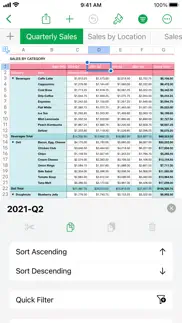

Numbers 13.2 Apps Screenshots & Images
Numbers iphone, ipad, apple watch and apple tv screenshot images, pictures.
| Language | English |
| Price | Free |
| Adult Rating | 4+ years and older |
| Current Version | 13.2 |
| Play Store | com.apple.Numbers |
| Compatibility | iOS 16.0 or later |
Numbers (Versiyon 13.2) Install & Download
The application Numbers was published in the category Productivity on 01 April 2010, Thursday and was developed by Apple [Developer ID: 284417353]. This program file size is 491 MB. This app has been rated by 91,347 users and has a rating of 4.5 out of 5. Numbers - Productivity app posted on 21 September 2023, Thursday current version is 13.2 and works well on iOS 16.0 and higher versions. Google Play ID: com.apple.Numbers. Languages supported by the app:
AR CA HR CS DA NL EN FI FR DE EL HE HI HU ID IT JA KO MS NB PL PT RO RU ZH SK ES SV TH ZH TR UK VI Download & Install Now!| App Name | Score | Comments | Price |
| App Store Connect Reviews | 4.6 | 11,996 | Free |
| Keynote Reviews | 1 | No comment | Free |
| Xcode Reviews | 1 | No comment | Free |
| Apple Research Reviews | 4.1 | 1,275 | Free |
| Reality Composer Reviews | 4.2 | 214 | Free |
• Bring new dimension to your spreadsheets with 3D objects in USDZ format • Make your spreadsheets more expressive by adding Stickers* • See inline predictions for text as you type* • Easily begin collaborating on a spreadsheet with others while on a FaceTime call* • Find and open suggested spreadsheets when searching for Numbers with Spotlight* • Drag documents to the Numbers icon on your Home Screen to open or import them* • Remove external borders on charts imported from Microsoft Office files * Requires iOS 17 or iPadOS 17 and later
| App Name | Released |
| Microsoft Authenticator | 30 May 2015 |
| Perplexity - Ask Anything | 27 March 2023 |
| VPN - Super Unlimited Proxy | 15 May 2018 |
| Gmail - Email by Google | 02 November 2011 |
| Ostrich VPN Light - Fast Proxy | 12 December 2022 |
Find on this site the customer service details of Numbers. Besides contact details, the page also offers a brief overview of the digital toy company.
| App Name | Released |
| Scrivener | 20 July 2016 |
| Phone Buddy Phone Lost Alert | 01 April 2019 |
| Keyplan 3D - Home design | 09 October 2014 |
| MobileFamilyTree 10 | 21 February 2022 |
| Password Manager Data Vault | 25 July 2009 |
Discover how specific cryptocurrencies work — and get a bit of each crypto to try out for yourself. Coinbase is the easiest place to buy and sell cryptocurrency. Sign up and get started today.
| App Name | Released |
| Microsoft Authenticator | 30 May 2015 |
| Airbnb | 10 November 2010 |
| Delta - Game Emulator | 17 April 2024 |
| 28 April 2011 | |
| Duolingo - Language Lessons | 13 November 2012 |
Looking for comprehensive training in Google Analytics 4? We've compiled the top paid and free GA4 courses available in 2024.
| App Name | Released |
| Bloons TD 6 | 14 June 2018 |
| AnkiMobile Flashcards | 26 May 2010 |
| Procreate Pocket | 17 December 2014 |
| Purple Place - Classic Games | 17 May 2019 |
| Incredibox | 27 March 2016 |
Each capsule is packed with pure, high-potency nootropic nutrients. No pointless additives. Just 100% natural brainpower. Third-party tested and validated by the Clean Label Project.
Adsterra is the most preferred ad network for those looking for an alternative to AdSense. Adsterra is the ideal choice for new sites with low daily traffic. In order to advertise on the site in Adsterra, like other ad networks, a certain traffic limit, domain age, etc. is required. There are no strict rules.
The easy, affordable way to create your professional portfolio website, store, blog & client galleries. No coding needed. Try free now.

Numbers Comments & Reviews 2024
We transfer money over €4 billion every month. We enable individual and business accounts to save 4 million Euros on bank transfer fees. Want to send free money abroad or transfer money abroad for free? Free international money transfer!
Ooooh. So the day before yesterday I switched from sprint to T-Mobile and I got the iPhone 12 and they downloaded this app for me and I was curious so I wanted to see how it works at first I couldn’t figure out how to type then I figured it out LOL 😂 so then I put in my school schedule and it’s really great now I do know my schedule by heart but it’s good to have it there anyways so I took a screenshot of it and u bookmarked it and added it to my Home Screen so it’s great I give this ⭐️⭐️⭐️⭐️ stars because it’s not exactly easy to figure this out well maybe it’s because I’m 11 years old or maybe it’s just hard? Idk well I hope this helps
Very nice program however….. I have noticed a few areas that could be more helpful if there were some changes made. For example, the screen could be centered automatically so users don’t have to keep adjusting the screen size to fit in the center of the screen. Holding the iPad in landscape mode doesn’t leave much visual or typing space. Maybe move the bar holding the abc formula icons (the one above the keyboard) to the top of the screen/window or hide them until tapping on the screen brings them back in a more convenient place. Also I have tried to make one column strictly for the time / date and couldn’t ever figure a way to accomplish this goal. The program is awesome and I will continue to rate 4 stars. Thanks
Good but not great. It is good to have access to a spreadsheet program that can be used across multiple devices. The templates that are available are very useful. It is somewhat frustrating when expecting it to more just like Microsoft Excel and it doesn’t. A specific example is when inserting a row that contains calculations Numbers keeps the calculation from the row above the one inserted. Example: Column A has a list of financial entries, Column B is a run inning total. Cell B4 has entry of <=B3-A4> A row is inserted between row 3 and 4, the resulting calculation in the new B4 is as it should be <=B3-B4> however the calculation in B5 is <=B3-B5>. This has the result of not including the inserted row in. The column’s calculations.
It is OK but far from ideal on iPhone. Using Numbers on a desktop device, whether through the native Numbers application or by way of the iCloud implementation is fine. It works reasonably well for what it is. However, on the iPhone, using the native Numbers app, it quickly turns into a frustrating experience; particularly for those being “well seasoned” in age with regards to eyesight and finger dexterity challenges. 😏 All of the features appear to be there, at least with the limited time I can tolerate using the app for last minute editing. The challenge is really trying to manipulate editing cells by zooming in far enough to accurately edit without losing so much of the surrounding data to keep the context in mind. As a quick way to view Numbers files on the go, with maybe some light editing, the Numbers iOS app is OK. It gets the job done.
Don’t fix what isn’t broken!. This was a simple spreadsheet app that I used frequently and had a lot of information in. Since the last update, it’s harder to navigate and I’ve lost all my spreadsheets! Where did my documents go?!!! Update: The provider sent me a link with help to use the iCloud drive and recover my files. Thank you! That didn’t help at all!!! You still get one star! I have icloud set up and my documents still aren’t showing up. The point is why does it have to go to the icloud anyways? I don’t want my info just floating around on the internet. I want it on my hard drive where it is secure! Was a great app, but now is still an awful app! How about this time you send me a phone number to talk to a rep instead of a link you ignorantly assume will help?!
Keep it on my phone!!. I love it for keeping track of characters on a spreadsheet, and it’s nice that it syncs it to the cloud, but it CONSTANTLY removes it from my phone (which I don’t take all the memory on so it’s not like it needs to constantly remove it from my phone!) And I have to constantly redownload my list! If it was like, once a month or once every other month, when I haven’t used the list in a while, maybe I could understand, but it’s nearly every other week, with a half empty phone and an often opened document, and it won’t give me an option to make it available offline permanently! This is literally my only complaint but it gets really annoying when I have to wait for it to download the file I had opened two days ago, onto a phone that hasn’t been close to maxed out storage wise for the fourth time this month. Just let me keep the file on my phone.
iOS 13 is a mess!!!. I use Numbers to log and track my blood sugars, food, exercise etc so its a life tool for me. iOS 13 has made everything mess. The problem is as follows so please fix this. I have a column on the far left that has a box for multiple scroll selection: breakfast, lunch, dinner etc... it’s a long list and now when I select that it fills the entire screen showing all rather than allow me to scroll. Why this is terrible is now I can double click to copy a cell to past elsewhere like I used to do. I have to close it and reopen to select and copy a cell. Y’all have some serious work to do and please stop releasing premature software. You’re becoming a lot like another company used to be known for... also my iPhone 10s Max crashes and has to be reset after every iOS 13 update! Very inconvenient.
I can give a good rating once more. As the huge glitch that had greyed out my work and made lots of work lost, the latest ios update corrected it. I will overlook that I had to catch up with 40 checkbook entries but glad it wasn’t more than that. Pages and numbers were effected by whatever had caused it. Fixing the issue of the ipad rebooting and as well semi-waking up with no help, that ios update fixed what went wrong with these issues. I was so hoping it would be fixed and had it not with an update of numbers I was going to delete numbers and never use again. But the ios update did work. The news said to not allow any notifications to be on before doing the update. And I did do that. Thanks for fixing the issue.
Just give me a spreadsheet app, NOT PAGES. This is much better than the skeuomorphic version from a long time ago, but some features are annoying. Namely, the fact that tables don’t stay fixed to the edge of the screen, like every spreadsheet app ever created in the history of the universe, and that the formula/cell data field isn’t a dedicated fixed box on the screen. This app can’t decide if it’s a spreadsheet or word processing program as it shares many of the same features as Pages. I have no desire to drag tables around the page. There is no reason for a table to be movable. I am not designing a presentation or book report—I just want numbers. In its current iteration, you have to tap a cell, THEN wait for a keyboard icon to appear, THEN tap the keyboard button, THEN tap another button at the top right of the keyboard to toggle between an formula or text, THEN enter your data. The app should be smart enough to know whether I want to enter raw data or a formula. I should be able to double tap a cell to launch the keyboard and begin typing. It’s a shame because the iOS version has many good features that Google Sheets on iOS doesn’t.
Almost perfect but.... Numbers is a wonderful program for spreadsheets. It just needs some small refinements to be as efficient or recognizable as Excel is. However, I love the more subtle design and use of spreadsheets inside Numbers. They kinda float and can have multiple tables in one spreadsheet. It’s a little shocking for the Excel users to not just have a stuck table to work in. I am enjoying switching over to this considering it’s a free program and MS Office is expensive and I would have to pay for it every year. Over and over again. Numbers is free and it works over the cloud. I’m going for it and learning how to use it now.
Good app. I’m not sure why people are whining about Numbers. I have to use Excel at work and been using it for a longgg time and it’s fine with me, it gets the job done. But I do use Numbers for personal projects for home. It took me a while to get used to Numbers on IPad but I definitely like this app. Apple is more intuitive than Microsoft/ Windows ........ period! It’s also still free versus Microsoft Office 365 subscription. Numbers has beautiful features Excell doesn’t have. I’m using a Bluetooth keyboard from Fintie and it works just fine with my iPad and Numbers. I still give it a 5 ⭐️ !
Autocomplete feature takes away tab key to advance. I’ve been using Numbers for several years to manage my business pipeline and it has been just fine. The new autocomplete feature has me pulling what little hair I have left. The problem is not the feature itself, but that now when I press the tab bar it advances down the autocomplete list instead of advancing to the cell to the right. There is no way to turn this off. For as long as I’ve been using spreadsheets the tab bar has always advanced to the cell to the right. Now apparently there is no way to advance to the cell to the right except to touch the screen or use the right arrow key, both of which are very inconvenient when typing! And there seems to be no way to turn off autocomplete on the iOS app! This is absolutely driving me nuts!!!
Forget using Numbers for your investing worksheet. Since its inception, Numbers has been and currently is unable to update all the major stock indices (including all of the US indices) in any sort of timely manner. You have to wait until the next calendar day before Numbers reports the prior trading day’s closing figures…..same as print newspapers did in the 1970s!!! Example: the NASDAQ closed 8 hours ago as I type this, but Numbers still only shows the closing day’s NASDAQ figure from 2 trading days ago. And the same slowness in updating stock prices and mutual fund NAV figures regularly occurs also, although not daily like the stock indices. Reporting these problems is futile too. When I have done that, Apple requests access to my iPhone.
For the love of Jobs, fix the scroll handles. This is a pretty good substitute for Excel or Neo office. But the ultra thin scroll handles at the bottom and side for moving the spreadsheet around are infuriating and un-useable. I have some pretty large spreadsheets and whenever I re-open them after editing them over the cloud, they always start at the upper left corner. So I have to try and scroll though 200+ columns as fast as possible to make-up the time wasted trying to use the little scroll handles that appear when I move the sheet around. Tyrannosauruses are pointing at them with there tiny, useless arms and laughing. For once, there is something even more tiny and useless.
My business companion. I have been an excel power user in the past . When I was introduced to number, this has been my go to app. I create some amazing reports with custom dashboards. I can customize as much as I want and share my reports as a PDF. I share my reports as is to my iOS and Mac users . I have created awesome inbound stat reports , recreated ‘Bill of ladings”, invoices, cost analysis reports, shipping packing slips , and many other reports with custom dashboards. I have incorporated the Apple Pencil and signed a lot of my sheets . If a sheet is really needed in excel, I port it over. A simple spreadsheet gets ported with no problem. Complex sheets from numbers with dashboards get ported to excel require a lot of work however. The only thing I would like to see from number is the ability to hide sheets . Overall, solid business companion and my go to spreadsheet . Still my go to . Awesome work Apple !
update 5.2.1 - Everyone Needs to hard reboot phone. This new version appears to not be working for most people. The solution I found is to uninstall, hard reboot and the. reinstall the app. All of your files should be saving to you Icloud, but you may want to verify before you delete the app. Mine were and all of my files were available when I went through these steps. I tried several other things like just re-downloading the software, but the hard reset was required for me to use my existing files and/or create new ones. I don’t use the app much therefore giving it a neutral rating in the middle. My rating doesn’t have anything to do with the actual functionality as the app is basic enough for me to see excel files using my phone.
No Ads And Not a Subscription. Numbers is a pretty good Spreadsheet. If you are used to Excel, it’s not quite as technically sophisticated for engineering calculations. But it’s great for most common uses. Best of all it’s not a freaking subscription that will cost you over and over each month nor does it have advertisements. Numbers seems to be somewhat more optimized for touchscreen use than Excel in my perception. For most of my uses it’s good enough and the cost is reasonable. It is easy to use with the files application to move the files in and out without requiring it’s own proprietary file sharing system that usually costs you.
Very Good. I have used this app for years with my job as a baseball scout. I have designed 10 different templates for my needs and they have all been so easy to put together. With the updates sometimes it takes me a minute to think along with the app designers to be able to execute what I need, but every time it works out well. The updates, over the years, have been helpful. Really appreciate being able to use the apple pencil. Good luck! To the designers of this app, I do have some constructive requests for the next time you guys are looking to tweak this. It would be helpful, if it is possible, to be able to automatically save the apple pencil work instead of having to touch the screen elsewhere to get rid of the adjustment boxes everywhere. Thanks.
Check register. I have been using Numbers for invoices and menu planning for several years and find it easy to use. Have also set up a sheet to track my blood pressure and blood glucose. Enjoy having these items at my finger tip. Since banks no long offer check ordering and all the companies you order checks from are now charging for check registers. It would be great to have one in the personal or business section of numbers. I hope at some point you will consider offering this as a part of your templates. I'm not sure I'm tech savvy enough to set this up on my own and a template would be so helpful.
Don't waste your time. I've read a lot of bad reviews and decided to try numbers anyways. Unfortunately, that decision turned to be a of waste of time. Numbers is, like more than a few apps made by Apple these days, shiny on the outside but cr*ppy on the inside. So I've created a spreadsheet with three columns in numbers. In the form set up I assigned pop-up menus to two columns, and date and time to another column. More often than not, numbers keeps forgetting the pop-ups and the date and time setting when I wanted to enter data later. Also, importing tab separated text doesn't seem to work. Instead of wasting more time with this half as*ed software, I ended up downloading Open Office on my Mac, which works like a charm.
Amazing. I am a power user of desktop Excel. Lately though, I’ve been trying a lifestyle of living with just my iPhone — I don’t own a desktop/laptop anymore. So I turned to iOS spreadsheets. I came to Apple Numbers with low expectations (“it’s just a mobile app”) and keep getting delighted by all it can do, and what it makes easy! Numbers is an incredibly well thought out and powerful spreadsheet program. Its UI design is clearly mobile-first, but the features are closer to a full desktop spreadsheet program. This app alone has doubled the value and productivity that my iPhone brings me. Thank you, Apple!
I’d kill for MINIFS and formulas in CF. It’s amazing how robust this app is, given that it works on a phone. The recent updates are nice; the text options are pretty, and I appreciate how a couple of months ago Apple fixed a glitch I was experiencing where the contents of my pop up menus would get deleted any time I edited them. There are two functions I very regularly miss in Numbers compared to options I get with Excel: a function like MINIF or MINIFS, and the ability to make conditional formatting work based on a formula rather than just Apple’s predetermined options. The lack of a formula option also prevents the ability to format a cell based on the contents of another cell. Bonus points if there could be an option that let me hide non-editable fields in a form.
Furious!!!. I've spent the last two weeks at work creating a spreadsheet that details price/feature comparisons between our products and the competition (iPad mini, latest iOS release). I just completed the project and wanted to share it out to fellow coworkers. I've spent dozens and dozens of hours on this! This is something the app said it could do, but despite this it forced me to update, before sharing to iCloud. The update fails halfway, now I have no spreadsheet app and I've lost two weeks worth of work, with apparently no way of getting it back! Apple, if you are reading this, please let me know how I can get the old version of Numbers back, and my data, with two weeks of work! Why would you downgrade an app and force an upgrade to a non-usable product, without testing?! So 😡!
Spreadsheet Won’t Save. This issue is messing with my business at this point. It really needs to be corrected as soon as possible. But not only that I have been having strange issues with my iPad for the past 2 to 3 weeks now. I feel like I have a faulty product but it seems all of these problems just started occurring when updates were being made. Why is it that every time there is an update it’s like it totally reset my iPad?It doesn’t delete the things that I had on it but it’s like I have to resubmit my identity again and again every time there is an update. I think that that is stupid considering that the update was made under my ID so clearly all the information should still be there and as long as I have my pin to use to open it why would I need to keep verifying my Apple ID?
Works great for my budget!. When I could no longer use my desktop because my computer was too old for Windows 11, I didn’t want the hassle of a new computer. My iPad did everything I needed at 80 years old. But, I lost my budget I had used with Microsoft Word on my computer. I had Numbers on my iPad and I created my new budget and it worked great. I no longer have to hassle with Microsoft or Norton 360. It works great for an old lady like me. Plus the old tower holds my CPAP machine perfectly.
Give me the old version!. Thank you for the recent update. After only a few seconds of checking it out, I feel it has returned somewhat to the ‘workability’ it used to have. It will take some time to relearn, but it appears to have improved. The new version is terrible! I prefer where the correct keyboard pops up for the field. How do I copy several cells at once? Please!!! Give us the old version again. Routine work, that used to take me seconds to complete, now takes much longer because some of your best tools no longer exist. I have seen Apple software and apps which initially start out very intuitive and easy to work with gradually become more like the windows format. I'm sure this makes it easier for windows people to make the crossover to Apple products. However, the product is much worse every time. I've added a star for making some slight improvements. However, the app is still no where near as good as it was. The calendar keyboard was fantastic but still gone.
UNfrozen Headers Bug. I am trying to convert to Apple from PC. I think it’s a good app that I would love to be able to use, but this bug is breaking my resolve. I do a lot of spreadsheet work. I need constant access for updating my spreadsheets and I can’t use the app Numbers on my iPhone without extreme frustration. Every time I freeze the headers, as soon as I put my cursor in a cell where I want to enter a formula “this cell = another cell,” the HEADERS UNFREEZE. I can’t get my headers to stay frozen. I cannot tell you how frustrating it is to have to count column numbers and row numbers every single time I want to enter a formula in a specific spot BECAUSE MY HEADERS UNFREEZE. I can’t tell you how often I HAVE TO SET FROZEN HEADERS because THEY DISAPPEAR EVERY TIME I SET THEM. I have complained online about this to Apple multiple times with no result. I am now complaining here. I have been pushed to zero patience with this bug. Fix it! If the ability to set and maintain frozen headers is available and I just haven’t figured out how to make that happen, for heaven’s sake let me know.
IOS11 Update corrupted my spreadsheets. Update: iWork team was nice enough to reach out to me and listen to my problem. They pointed me toward a fix and I can not be happier. Everything has been returned, nothing was lost. The solution was easy. I have been made whole. Thank you!!! None of the spreadsheets save on my phone or iCloud will open since updating. I’ve lost weeks of data because I trusted that iCloud would be enough. Silly me. The files exists in name alone and will no longer open in numbers since the update. I’ll try to update if I get it to work...
Love!!! Use for EVERYTHING. I use this for every aspect of my life. Who needs “productivity apps”, when this thing is powerhouse and totally customizable for your every need!!! Similarly online apps that provide statistics cost $10 a month and more!!! I’m floored by this app and can’t recommend it enough! It can do so much more than you think! It will pay your taxes, clean your house, and bear your children: it can do all this and more!!! Just use it and use nothing more and you can actually be happy and make all your dreams come true (ahem this app is a great helper that is)
This is my “go to” app. I love this app! My primary uses are for a monthly budget and a daily complex TV schedule (2 households, multiple recordings, 4 DVRs+). I would love to see the following three features added: (1) the ability to click/tap on an image (or just several merged cells containing text) and pop-up a larger version of the image/merged cells**. (2) the ability to use multiple merged cells to hand write notes using the Apple Pencil (varying nib sizes, move the merged notes around and/or cut/delete like any other cell or merged cells). (3) the ability to insert a moveable and removable window (either set or expandable size, like 4 cells wide and high to 6 cells, or more, wide and high) that would accept animated GIFs and/or video clips. Features 1 and 2 are features I could use immediately. UPDATE: Feature request 3 was added in the latest update. I have a new feature request... the ability to see the history of shared access, like number of visits and date of at least the most-recent visit. **This would really help my friend (with poor near-vision) read the individual blocks of information on the TV schedule.
Still Terrible. Figured I try the app again after a year or so to see if it has improved and it’s still quite a pain to use. Entering info brings up a half screen keyboard… I click on an icon and get the smaller keyboard which is what I want, and then move to the next cell and it’s the huge keyboard again. Move back to the previous cell and it’s back to the small keyboard. Looked at the quick settings in the app and didn’t see anything to force the use of a small keyboard. I want to move a column and since I’m on an iPad I figure I can hold the column and move it, but it moves the entire data set, all columns and rows. Doesn’t make sense. Copying the column only copied the header and not the data. I got into Apple a long time ago because things were easy and they just worked, but the apps they’re kicking out today are terrible. I actually prefer my work PC to my wide variety of Apple devices more often than I should because of the decline of their apps. For this latest experience, I tossed Numbers and my iPad aside and jumped on my work PC to use Excel.
Pencil needs a toggle switch. UPDATE: Just noticed that Microsoft Excel for iPad has a toggle switch in the iPad app settings to turn the Apple Pencil always draw feature off. Come on Apple, please up your game. I like to brag about how much better you are than Microsoft, yet they are clearly beating you on this one (and with your own Pencil feature at that). Downgrading my 3 star rating to a 1 star rating until you fix his issue. Please do so quickly. ORIGINAL: For the most part, I love numbers. I use it daily. It has worked great for my purposes. But with the last update, they added the ability to draw on the spreadsheet with Apple Pencil. Nice feature but there is no ability to turn it off and use the pencil as I have been (to click and highlight/drag cells, etc.) Now everytime the tip of my pencil touches the sheet it draws a line. I hate that. With my iPad Pro, the pencil gave me the reach to get cells in the middle of the screen without slowing me down. Please add a toggle switch to switch between draw mode and the old functionality and I will be back to 5 stars. I used pencil the most with numbers and now I can’t use it at all.
Works great for what I do.. I create large spreadsheets with tons of math going on, and so far I’ve been able to surprise myself and others with what I can do with the iPad version of numbers. I also have the OS12 version, and it’s much more verbose, and easier for me to program, but I have been able to do everything I did there, here on the iOS version, though it took some hunting around the app to find things. This app is probably best as a data entry form tool /editor, than a “complex” spreadsheet creation tool, though if you take the time to learn this version, you could make complex, multi sheet relational spreadsheet database type stuff.
More than useless. This use to be the best ever. Since the last few updates it is terrible. Most of my files won’t open at all. Some will sometimes, and sometimes the same file won’t open back up. I have files on my iPad Pro that I really need for work. Most of my files, I have no way now to get back as I stopped using the cloud, after some of your other great updates, due to the fact it was so slow to open the file I needed to use. Fix the problems in Numbers and Pages or I will be forced to go back to excel and word, on a laptop.
useless. loss of once great features.. I thought it was just me not understanding how to enter dates and durations as easily as I did in previous versions. But I'm not the only one who's frustrated and bewildered that Apple did away with the data entry keyboards based on cell format type. It used to be incredibly easy, and fun to use. Now it's not worth my time. Enter dates using querty keyboard instead of just tapping?! Forget it. I still can't figure out how to enter durations. After struggling to use the Help guide, I finally see how to format the cells to take the data, I just can't actually enter the data in an easy, quick manner. And the input forms don't match all the columns in the table, mysteriously skipping over columns formatted with pop up menus. They show up, but are skipped when hitting return, so I can't enter data unless I go back and click on that particular field, out of order. The pop up selections are indeed there, I just don't know why it doesn't cycle through. yeah, this isn't working for me. Apple loves to tinker and ruin things. Do they have that much time on their hands? Cuz I don't, so I won't be using this.
Apple ecosystem is simply the best.. I could not work personally, or professionally without these apps. I use them even at work when I have to turn in Excel sheets. The user experience of this app is so much better, so much more streamlined, and you can make things more clear, concise, and beautiful more easily. Also the Apple ecosystem makes it so so so simple. People think I’m really organized, but in actuality it’s just that I’m using a well made, effective tool that makes life easier. 5 stars.
Erased all my important documents!!. Before the update this app was great and very easy to use until it updated. After that I couldn’t find important documents and I thought it was because of me then I watched the app in action decide to delete what I had just worked on. I was not able to retrieve it anywhere!! Then I kept on seeing it happen over and over. I lost very important documents that I was not able to retrieve back. Very upsetting. Would not recommend this app if you plan on using it for anything important.
Great Spreadsheet for iPad Use. This Spreadsheet in iPad format is very easy to use for simple spreadsheets... interactive format is simple, easy to use, without the intense formula & formatting issues of the more high Power Spreadsheet of the Mac. I like it better than the Mac Format for my “Household & Recreational” Spreadsheets. Only negative that is a bit frustrating is the “editing” within a cell functionality ... it is a bit erratic when selecting text or insertion points within a cell. Sometimes requires selecting the Keyboard icon @ the lower right on the screen, other times insertion point directly “clicks in” where positioned similar to the way it works on the Mac & in the Pages App. When working with the Spreadsheet, I have not found a reason for this “2 options” issue for cell editing. Rating loses one Star for this issue.
Simple and Awesome features. I have used the major competitors apps for years and they just have to many options and are way complex for what I need. Apple has done an excellent job with some really cool features, tables, and a simple easy to use interface. It is free and seems to work fully whether you use the web version or IOS. Nice job creating something with design forethought. My guess is the developers have to use the products they are developing so they understand how people interact with their applications.
Works fine; don’t like the paradigm shift. I need a lightweight spreadsheet program for calculations that calculator cannot handle. It does the job, with some annoyances. It is very easy to wreck a spreadsheet. I would give it 3-4 stars, because there is room for improvement. However, I hate the general Numbers paradigm shift. I mean the input modes, having to switch between numbers, text, formulas, and functions. I just want to type the formula in the cell, but I could not figure out how to do it. It takes my input as text regardless of what I do. Also, I have to double click in order to see the formula in the formula bar. The formula is also a mix of the said modes. Not a plain text formula. I cannot simply copy it and paste it somewhere else. All this is very weird and inefficient. That was almost a non-starter for me. However, because the spreadsheets I create are relatively small, the paradigm shift does not affect me too much.
Fab App for Text, Numbers w/great visuals. There’s Lots to Like I just loaded the app on my new 2018 iPad Pro — and love it! I’m still navigating some of its quirks, but it delivers: basic visuals (even the generic spreadsheets) are done well; charts and tables can be lush, in this world. You’re thinking — Visual fireworks? Eh, it’s Apple so of course. It’s snappy-fast on the 256G iPad Pro. But it’s a muscular machine under that sleek, especially (surprisingly) adept at behind-the-scenes cleanup and formatting of a .txt file with a mixed pedigree—in seconds. It’s great for text-heavy projects, like content calendars, DBs and similar. Numbers is a much better iPad spreadsheet app than Excel, low standard though that is. What they have in common is a big bite of memory and (with Excel) serious processor drag. For iPad, Numbers is a nobrainer. The downsides? I’m still a starry-eyed Numbers noob, but haven’t noticed many. The biggest? Non-intuitive features access 50% of the time, and a bit of sluggish since the last update. Not bad, Apple.
Very Limited Real Capabilities. Only useful for very simple spreadsheet activities. Eg; No ability to build macros; trendlines only can be very basic analysis; difficult to input and format data and charts compared to excel; will not automatically interpolate across data gaps (eg: you don’t have data for day x, so charting just stops there and leaves blanks; leaving you to create your own formulas to generate interpolated data for those days - big pain when you have intermittent data and frustrating when gaps are only 1 day or 2days); Displayed trendline formula appears to not match sense compared to line plotted, etc. In short, took work okay for simple plots where you have all data and lots of time to enter and format. As full analytical tool it has a long way to go.
Numbers bug. Have Numbers version 12.2.1 on my 2017 iPad Pro, and latest release of iPadOS. I have my various spreadsheets in folders. At least 80% of the time, and possibly 90%, when I highlight and tap a spreadsheet name to change it, the on-screen keyboard will not display. I’ve tried everything from exiting the app and re-opening it, to doing a complete shutdown of the iPad. Nothing works. I am always surprised on the very rare occasion when it just works properly. No amount of tapping on the label, highlighting it, etc seems to work. I’ve had to resort to opening another app, typing and copying the new text, then doing a “paste” operation to change the label. Unfortunately Numbers seems to take a back seat when it comes to any useful updates to functionality, but I’d be happy if it were simply bug free. I’m amazed and disappointed that a more powerful version of Numbers hasn’t been released for the M1 & M2 iPads, which have more than enough processing power and memory to run the Mac version. So, for me at least, no reason to upgrade my iPad. Instead of “It just works”, it should be “It mostly works most of the time”.
Solid feature set, responsive developers. I’m happy to update, and say that the Apple Pencil works again as a fine selection tool, the “mouse” of the iPad, with just a flip of a switch in the Settings app. Thank you to the development team for listening and adapting! If you’re looking for an office suite that meets the majority of content creation needs, and aren’t locked into MS Office for one reason or another, then you can’t do better than the free, Apple iWork suite. It does what it is designed to do, and does it well. While MS Office is utilitarian at its core, iWork’s design embraces creativity and presentation at every level. It is much easier to create something that looks good in iWork than it is in Office. I’ve created simple advertisements in Pages on my iPad Pro, and sent them straight to the printer. On the flip side, some feature omissions limit iWork from being a five-star product. Most, you’ll likely never run into, as they’re useful to a small group of users. Others, though, like Numbers not having a hide/unhide key command, just don’t make sense. Ultimately, I recommend you give iWork a try, if you haven’t already. It’s free, so there’s nothing to lose, and you may well find you like it better for your uses than some of the paid alternatives.
Creating or moving groups a problem. I used a black blank template. An Apple tech support creative adviser confirms the app does not allow me to create a group (insert) between created groups. The tech also confirms that my iPad has the latest updates and the Numbers app I used is the most updated version. What actually happens, is the app seems to randomly choose the location of the newly created group (either below the last group or somewhere in between groups not chosen by me. The tech agreed that the app shouldn’t do that but would not confirm if that is “normal” for this app. The tech could not resolve this issue. I welcome any instructions on how to do this task for I’ve yet to learn how to do create an “inserted group” at a desired location. The best I can do is drag that group and move it to my desired location. I will change rating of this app as I learn its limits.
New User. I am new to the world of Apple specific software, such as “Pages”, “Numbers”, and such. But, after deciding that Microsoft office was no longer a yearly expense we needed, we tried it all out. While some of the features were unfamiliar and seemed odd to an excel user, they quickly became user friendly and very simple. The biggest satisfaction that could be had from especially the “Numbers” app, is the ease of collaboration! That alone is worth the switch to Apple’s productivity software! Even after whatever update people are complaining about, this spreadsheet application is an amazing replacement for that other stuff. Thank you so much for your efforts!
Useful, not ideal. As a long time spreadsheet user, I am happy to have an implementation of this class software included iOS. However, I do find Numbers to be somewhat awkward and confusing at times. This is undoubtedly due to the fact that I am more accustomed to PC/MAC implementations and have high expectations as a result. I use this software to maintain a number of lists that I depend on to bring a little more order into my life and I am satisfied with the results well enough that I do not feel compelled to find a better alternative. I use the iPad version to maintain the lists and share them with the iPhone version, so I can consult the lists when I am out and about. Having a Bluetooth keyboard on the iPad greatly enhances the usability of the software.
Hidden. All seemed to be working well,until the last update. Now when I use the on screen keyboard to enter data, the keyboard comes up across the middle of screen, and the blocks the view of the sheet, which you have to move to see the cell you are working with. Another issue is the keyboard blocks the view of any other pop up screen that you have to use to access all the options you want to use. It even blocks thief of finishing this review.
Different than Excel but really great. While Numbers doesn’t offer every option I use in Excel, it works differently. It’s like speaking a different but related language. For almost all home use cases, it is more intuitive and just more fun to use. For example, I’ve created a database to track minutes of exercise each day over 5 different activities, and display this on a bar chart. It was incredibly quick and easy easy to create an attractive and simple chart. What I couldn’t figure out was how to superimpose a line chart for my weight using a different Y-axis. Most but not all formulas in Excel have their equivalents in Numbers. After surgery, I used numbers to document my fluid input and output to show the residents they needed to make an adjustment in my medication. They were impressed and I remain amazed I did this in my iPhone in my hospital bed. What is most telling is that I chose Numbers for all my home spreadsheet uses.
ALMOST. This is a really great app, it’s simple easy and fun to use. If I could humbly suggest two things then without a doubt this would be the best financial app out. First, I think it should have the option to connect to your bank, so after you’ve set your budget you can move money to the categories as needed and it’s in real time. Second is the notifications and reminders. Maybe I have them off so I won’t spend much time reviewing that but if not then I think it would be good to have notifications and maybe a widget so that you’re able to get quick views. All in all this is a really great app and everyone should be taking advantage of it, whether it’s personal finances or business.
Did you know that you can earn 25 USD from our site just by registering? Get $25 for free by joining Payoneer!
Won’t let me open files. I’ve been using this app for a while but just recently, I haven’t been able to open any of my files. When I select the file, it says ‘can’t open file as it does not exist.’ After researching, I can’t even seem to find a forum that could help me troubleshoot it. Pretty frustrated as I’ve been inputting all my business information on it.
Reply to Frustrated!. If you understand mathematics, you can use Numbers and Excel. If you do not understand mathematics, you can still use Numbers! I use Number for everyday tasks because I am fond of it, and Excel for complicated calculation and tasks. Both sit happily on my iPad and Mac, and they talk very nicely to each other. Teaching IT, I am very happy to have a very well functioning spreadsheet app for ALL my students, each according to their needs, abilities and preferences.
Really love!. Coming from an excel lover it does take some getting used to especially with where everything is which is annoying to begin with. Now I prefer numbers especially working from a canvas and creating many different tables, graphs and photos without ruining all the formatting across the page and the themes are great too once you are familiar with it it's actually really easy to use. It's really great!
Recently it keeps crashing!. I have always love how easy to use this app is. However, I am in the middle of completing a complex and long project, with many spread sheets including budgets, Gantt charts, work breakdown structures etc. I have been working on this project for over a year with no problem. Then today, While working on my project a pop up stating “updating spreadsheet” comes up (I have never seen this before) the program freezes and closes. When I open the project I was working on, whenever I try to add something or make any change apart from “copy”, it throws up the pop up and crashes again. I am heart broken I have to remake the spread sheets. I start to, this time breaking them up instead of having as many sheets within each one. When I get onto the second, I am half way through and it throws the bubble up again and freezes to the point I actually have to close out of the program. I can still work on this sheet but I am seriously considering changing to another program because I DO NOT want to have to START ALL OVER AGAIN, AGAIN! 😭 How can I fix this??
Bad update. This was a great app before the update I could manage to do many things with it ! example like sending my files as one of four options Excel spreadsheet, PDF, numbers, extra but now I cannot choose it ! Now it does it automatically as numbers and my contacts cannot open the files unless they have the app which is pretty crappy and also the app seems to crash constantly were before it never did crash please return the old options back ASAP Otherwise this is very useless to me and it will be deleted that will be a shame so whoever decided to ruin this app should be sacked fired from his position because he’s given apple a very bad name
Why don’t they have page break. It is frustrating when you are printing and you cant place a page break where you like so your information will print on the page you want. I have to place extra lines to make up for it to print on which is crazy and time consuming. Please provide a page break in your next update and this app would be perfect.
4.0 update is useless - Apple Pencil no longer works. Don’t download this update (4.0) if you want to use your Apple Pencil to edit, select and navigate within your spreadsheet. Every tap draws on your sheet. The so called “Smart” Annotate feature can’t be turned off, so the Pencil can no longer select and move cells, etc. A major glitch unless all you want to do is scribble on your spreadsheets.
Latest update froze numbers files on iPad. I have using Numbers more and More but sometimes find it hard to trust the stability and security. I updated iOS and all apps on iPad yesterday and today the number files are refusing to open- they just won’t open on my iPad . However, they do open on iPhone 6 but it’s obviously inconvenient to type/browse Numbers using iPhone. It’s a big hassle . Please fix ASAP.
Pivot Tables. The best spreadsheet app for Apple devices has just got even better with the introduction of pivot tables. First introduced by Lotus Improv in the early 1990’s pivot tables have finally arrived in Apple Numbers. The next logical step will be the option to hide zero values and then Numbers would be perfect.
Connecting applications. A suggestion - Is there a possibility that Contact details and associated notes can automatically be populated in a spreadsheet just by inserting their name or the name of their organization in the name of the contact? It would also be awesome if details on a spreadsheet could allow to “Create a New Contact” or “Add to Existing Contact”. What if all dates listed under Next Appointment could be automatically added to our Calendar and or Reminders? Also, these may seem trivial, but - Why can’t we have a Insert Line Break function in the headers row? And is there a chance of feedback from this apps developers when suggestions are addressed and taken on board? - It would make your customers feel more valued. Imagine how they’d feel about making suggestions then, hmm?
1 more feature required. Feature required: The ability to search a word within a document from the MAIN search bar (not just search the name of a file). Please add this feature! Thanks
Good but needs improvement. The app does what I need so far but there are some improvements needed. Such as when typing in a cell it is hard to move the cursor. Other apps have a magnifying glass when trying to move it. This app doesn’t have that so it’s hard to see where you are moving it to. It is also easy to highlight text instead of moving the cursor or to accidentally select another cell. If there is a typo in a cell it is also a bother to get the cursor to appear.
PLEASE FIX ONE IMPORTANT DETAIL. This is actually an issue across all the office products from Apple in this current version - the functions such as page setups and exporting are not displayed when you tap on that "3-dot" button like usual. That is, unless you split the screen and open another app alongside it. Then, strangely enough, all those options appear when you tap that button! It's ok albeit a little more time consuming when you know the glitch, but please fix this in your next update, as it would definitely make life easier! That said, I still love these products over the Microsoft alternatives, but since I work in a Microsoft world all around me, I kinda need the flexibility these apps usually have to come back again!
Needs ‘Shortcut’ app actions to be released. Long time Apple user, I still find numbers a cleaner program to use than excel however it is well behind Google sheets and forms. Even Microsoft is catching up with their latest Forms copy. I’m hoping that the in-house “Shortcuts” iOS app may make up some ground. Please release some actions and better native integration with Numbers to Shortcuts so users can start creating their own automated forms and workflows. At the moment every Numbers shortcut action seems to create either a line on a new spreadsheet or a blank line on an existing. Or you could do the work for us and make a better and more customizable forms experience, URL links etc. That would be amazing as for all the focus apple puts on cloud based integration, compared to Google Sheets and Forms Numbers is still a stand-alone spreadsheet and doesn’t play well with others.
Latest update. Love the new update for charting. The ability to customise colours, labels etc... makes a huge difference and is a welcome change. The charts are highly customisable now and really good. Took me a long while to learn the old chart menu and layout, but I won't miss it. Thank you Apple geeks for helping another geek.
Frustrating. I was a windows user for many a year until several of my friends recommend that I change to apple as I had retired and decided to up grade my computer. So I took their advice and did so. The worst decision that I have ever made, they coped a serve in no uncertain words. I find the logic that they use is nothing short of stupid and that is saying it mildly. I am a first principals person which has served me extremely well over many years and still hold this to be the best, as I have found over many years that it reduces many mistakes as it is very reliable because you know were you are and have good indication as to the final result. This numbers program is hopeless in the way to do mathematics and as far as I can deduce, finding a sensible internet instruction I have yet to find. Stick with your windows is my recommendation.
Problem opening documents. Ever since the last update I’m having problems opening any documents already created. I double tap on them like I used to do and it will not open them at all. The only way to open them is to shut my iPad down completely and then access the App. and then I can open any document. It’s pretty annoying at times. Previous to this latest update I never had any problems and loved this App. Anyone else having the same issues as me?
Apple tech please fix ASAP Merged cells messed up in latest update. Since installing iPhone iOS 15 this problem is terrible. Wonder if others are having problems with numbers merged cells. Perfectly good spreadsheets with text in Merged Cells when reopened in updated Numbers App now collect all the text in where the first cell would be and you have to reclick “merge cells” for the text to display across the group of merged cells. Then the same problem occurs again later. Time consuming and annoying and fix needed very soon
Extremely frustrating. I wish Apple would stop taking it upon themselves to update my software to utilize the cloud rather than my phones memory. Once again all of my documents are NOT accessible because they have been deleted off my phone without my knowing. This has been a constant pain with my uni studies as I am often not in reception to download files that I expected to still be on my devices. Same thing happened with Apple Music. Deleted all of my songs so I had to use phone data to reload songs that I should have already had on my phone. The worst part is they don’t even warn you or give you the choice. Not happy.
Just crashes too often. I'm trying to be a convert, I really am. Having recently moved over to the apple eco-system with an iPad Air 4 I want to be able to use numbers to make more visually pleasing sheets than those that excel produces out of the box with less fussing. Whilst I am a power-user and relearning some formulas is a pain, I could get over all of that if it wasn't for the fact it just CRASHES ALL THE TIME. 5 minutes, bang. Can't immediately reload, goes to a weird white screen, sometimes have to restart the iPad, meanwhile it creates ANOTHER conflicted copy in my Dropbox to complain about. It's just not functional, which is a shame because I want to like it. Back to Excel we go...
Knocks excel out of the park on your Iphone. I needed to create a forecast for my business, and as it was over the weekend could not be fussed with opening my laptop. So I fired up Numbers on my iPhone. I can't believe how easy it was to create a spreadsheet and carry out multi-column and row calculations on my iPhone 8 small screen. Very impressed the designers and developers have crafted a well thought out, intuitive piece of software, you don't even have to remember to save the document it does it for you! Well done guys 6 💫✨
Needs functionality. Love iOS, however this package falls short of the functionality against its biggest competitor. In this day and age you cannot use only one or the other. Therefore, you constantly are challenged instead of ease on your tasks and projects. Which should be user friendly. Different or unique should not mean difficult. Would like more options and ease.
Problem. Latest version requires you to select the icon in the top right corner of the app in order to edit pre-existing spreadsheets. After doing this I get a message saying ”Updating spreadsheet...”. Then a loading message appears. Then the app will close or I’m back to square one. After doing this multiple times I finally get to edit the spreadsheet and the app will freeze sometimes. When you open Numbers I should not have to select edit isn’t that why I’m using numbers in the first place. That edit feature should only be required on locked documents. I was disappointed when made major changes to Numbers on the Mac to be more iPad like. Unfortunately the only good thing about Numbers is the beautiful charts it can make. Please remove the edit feature or at least do it for me. Thanks Apple.
All my files no longer exist. I have used numbers in my iPad Air 2 for some time, and since the most recent update, although I still have the spreadsheet icons on my device which is where they have been all this time, it now says that the file no longer exists even though the icons are all there. I was able to open some of the files ones, and now even with all the suggestions of closing all background apps and restarting my device, nothing. Thanks to Apple for loosing my data.
Low accessibility of features. Lagging far behind Excel and even Google Sheets and Forms for that matter. He features provided by Apple’s ideology of spreadsheets is too rudimentary for the tech age we are living in right now. Also, glitches are not infrequent, definitely something the developers could consider over the addition of unnecessary “improvements.”
Paste function broken. Most recent (May 2018) update broke paste function. No longer able to choose how text is delineated. I used to copy and paste text that I would then perform functions on automatically. Can no longer do this. Has killed my workflow.
Brilliant, but it’s missing a few most needed features. I switched from Excel because I am us8ng my iPad a lot more, and Numbers once you get used to it in a short time is a breath of fresh air. It’s great that you can have multiple tables within a sheet so that you can operate independent on each table....brilliant! The output looks clean and colourful and organised, unlike Excel. However the following features should be a must even for the iPad version....Format copy-need this so badly but does not exist, Auto sum when you select a bunch of numbers...it’s there on the Mac but not on iPad. A toolbar right at the top with icons for formatting instead of having to open the format pane...just reduces the finger clicks one needs to do. I do notice a bug some times...if numbers has been “open” for a long time, sometimes when you add a new cell with a formula, it does not auto calculate...just shows blank. Was wondering what was happening...but it gets fixed if I close the numbers app completely and re open it. Other than that, this is now my go-to spreadsheet app. Apple has done a great job here as an alternative to Excel.
Amazing canvas. I love that Numbers is an infinitely large blank canvas on which to create spreadsheets, plan projects, and design content. Honestly it’s the most valuable creative tool in my toolset. I love working with calculations and data then seamlessly transitioning to creative visual concepts in the same document.
Allow to repeat the last action. I’m happy using the app, but it needs to improve. Allow to repeat the last action, like when filling a cell with colour repeating immediately the same action if not in the continuos order, or allow to fill with colour selecting different cells at the same time.... pleaseeee also, when repeating the same word allow to autocomplete.
Hands-down my favourite Spreadsheet app. Nothing compares to Numbers simplicity, ease of use, reliability and functionality. For personal and small business/education use cases it is leagues above the competition. Thankyou Apple for making such a wonderful app across iPad / iPhone and Mac for all these years, I would be lost without it!
Something odd. The is a glitch with this latest update has deleted some of my work and when I go do some work a spreadsheet it adds another on top of the row l’m working on this needs to be fixed immediately!!!
Works smoothly but could improve. The app works well but it could improve by editing the layout, format and the word font of documents and you can also improve it by making charts like you can in Microsoft excel and insert stuff
Freedom from Excel. I love that Apple has a different approach to spreadsheets. Most people have been trained to expect spreadsheets to operate like Excel, without even realising that they’ve been pigeonholed into thinking in such a narrow way. Look at the huge numbers of people who now prefer Apple’s Keynote over PowerPoint. Why? Because it released them from overly complicated and dull presentation formats and workflows. Numbers had given me the freedom to break away from the Excel train tracks and put me on the wide open roads of ease-of-use and creativity. I hope they continue to update it and make it better with each iteration. If you want to be an accountant, get Excel. If you want to free yourself and get off the Excel train tracks, use Numbers.
Update wiped file and app doesn’t work anymore. The app automatically updated two days ago. I opened it today, to find that the file I had been working on three days ago was nowhere to be found - the app claims I last edited a document a month ago, which is incorrect. Then when trying to find other places the file might be, the app became totally non functional with a grey overlay screen that I can’t get rid of, even by closing out of app, restarting iPad, and ensuring iOS is up to date. I expected better from Apple, especially as when I tried to report the issue through a more direct way than a review, I couldn’t as they only provide direct support for people who pay for AppleCare.
Handy but lacks features to be professional. Numbers is a handy little app that takes a very different approach to layouts on sheets than its famous rival Excel. Where with Excel everything is within the grid of a single spreadsheet on each sheet, Numbers can virtually paste separate spreadsheets onto a sheet, much like a series of post-it notes. But for whatever innovation it achieves, it has long lacked essential features leaving it just a novelty. Probably most inexplicable of all is the inability to lock individual cells, protecting formulas and making spreadsheets secure and able to be circulated. Instead, Numbers imposes an awkward, complex approach of requiring multiple layouts to achieve something as simple as protecting cells specifically. There’s other problems, but I think nothing holds it back as much as that missing feature. It’s odd because the continued success of Windows comes largely from the massive customer base being held hostage by Microsoft Office with its necessary full feature only offered on the Windows operating system.
Recently updated. I use numbers for my invoicing. It used to keep the last updated spreadsheets at the top of the page. Now its harder to track the latest invoices sent. I have to use my old diary to trace what has been sent an what hasn’t. Please add a tab to arrange folders as RECENTLY UPDATED. Thanks
Can’t open two spreadsheets at once. There are only a few things stopping me moving 100% to iPad. One of these is that you can’t open two Numbers spreadsheets at once. I would love to be able to put 2 worksheets side by side to cut n paste between them. Other than this, it is an excellent app.
It's the small things that fail Numbers. Numbers is a great tool which I use almost every day. However it's the small things that keep annoying me. Such as copy and paste a table. Formatting of headers do not copy across. Import a file and it cannot recognise a date format. I have to change it manually. The list goes on.
Numbers takes the tedium out of spreadsheets.. Numbers is easy to use, especially on my iPhone. I use it for everything; from managing my accounts, to managing my moods. I’ll never go back to Excel now. Numbers takes the tedium out of spreadsheets.
So hard to use. I really want to use Apple products but Numbers is so hard to use. When I want to fill in a colour for a cell, I need to click for several times...waste of time Why Apple don’t put some useful functions on the top so that users can use them quickly
So many missing features. Auto fill is rubbish even for things as simple as days of the week. Unable to autofill every second or third cell. Minor things but hardly difficult features to add in.
Cell button doesn’t work. Everything is great overall but the ‘Cell’ Button doesn’t work. I dunno if it was the iPadOS 14 update that caused it but please fix it
Good but bad. Great app and easy to use, although every time there’s an iOS update numbers app plays up for 1-2 weeks. The latest iOS update caused numbers on my iPhone to stop loading any data from iCloud, so I am too scared to update my iPad because it’s likely numbers will stop working on that too. This deeply effects my business and productivity which is extremely frustrating.
Amazing!. I don’t understand why people have given at least a five star rating. It’s fantastic and simple to use.
Multifaceted. I use the basic spreadsheet functions however a great tool for project management, mindmaps, meeting notes and tasks especially with url links back to Apple Reminders.
View stuck. I don’t like to write reviews but since the new update this spread sheet I use for work is stuck at a point (D, 44) where it won’t allow me to view anything else before it. I’d have to zoom out completely and make the font small before I have to drag/pull it out/down to be able to read anything. The sheet becomes unusable. Have I don’t something wrong???
Fun 2 Muck Around On!. Numbers is fun to make experiments, explore and have fun making graphs and stuff with! I know as a primary school student, during the covid 19 lockdowns numbers has become real fun and easy for me to complete my maths tasks. Making graphs and things to present my results, answers and much more… Thanks a lot :)
Lacks OpenDocument Format support.. Unlike an application from Apple’s direct competitor, “Numbers” has absolutely no support for the OpenDocument Formats, such as OpenDocument Sheet (“.ods”). Sure, Numbers looks pretty and if it’s anything like the rest of Apple’s software, it probably works great too - but what is the point if you cannot open some of the most widespread file formats? The OpenDocument Formats are increasingly being used as the default formats for countless individuals, companies, organisations and even governments around the world for reasons not relevant to to this review... So it seems silly that unlike Apple’s direct competitor, this application does not support the OpenDocument Formats at all. Until native support for the OpenDocument Formats is introduced, I simply cannot rate Numbers more than one star, as the application is effectively useless to me without such support.
Another Planet. Having migrated from Microsoft Excel (and Lotus 123 and indeed a few others) myself, I understand the comments from those who say they are frustrated. But I feel very differently about this app. The Apple developers have approached this with a systematic and logical framework to their thinking. It does not seem logical to you at first because you are so used to your other software. Stop stressing, take a deep breath and put your mind into this different framework. Not only does it make sense, it makes a lot more sense than your other programs. A lot more sense in a lot less memory space. Personally, I LOVE the fact that this all fits onto my iphone - I don't need a desktop or a laptop. I can work on my spreadsheets at work during lunchtime if I want. And whilst this app does not have ALL the possible options available to the user that the above mentioned software does, it does all that I need it to do. Not bad considering the space it takes up.
At last! Data entry is back. Thank you Apple. The latest update puts numbers back at the top of the mobile spreadsheet apps. Date Data entry has been fixed. Most of the negative comments relate to the older version with limited input keyboard functionality.
Imagine you at your best. All the time. Picture yourself at your sharpest and most productive. Your most alert and focused. Your most lucid, creative and confident. At work. At play. In every area of your life. Add Mind Lab Pro® v4.0 to your daily routine and uncap your true potential. Buy Now!
The class grades. They love me so much
Very mobile—. I use it while on the road to keep track of expenditures. iPhone or iPad—seamless.
Excellent. I use it for my blood pressure and it is pretty good. I made a graph, easy to follow my blood pressure.
Intuitive is not for Numbers. Having grownup on Excel, Numbers leaves a great deal to be desired. Numbers for iPad leaves even more to be desired due to its limited capabilities.
Too much for me. Both Numbers and Pages are so complex and in contrast to Apples earlier efforts that it makes me regret by Apple products. I’m only trying to use the apps to assist me not to runs corporation. I have to look up everything. Now it’s work not enjoyment
Numbers comes free with apple purchase. Wish there was just product. Having used excel for year, it’s is so difficult to learnt another inferior product.
HUGE BLUNDER 😡. Contextual keyboard for date input is still not working (working on the iPhone). Stop adding new features and fix this. This is basic stuff. If data input is awkward, I’m losing my time using this app. It's like no one is testing the software before releasing it. I use this software every day for professional purposes. I use Form to input data in spreadsheets. Fortunately I can at least use Numbers on my iPhone where these contextual menu still appear. Fix this now Apple.
Can’t Collaborate pop-up… need newer iPad!?! 😡😡🤬. Without any warning, I opened one of my Numbers spreadsheets, only to see this pop-up: “Can’t Collaborate To collaborate, you’ll need to use Numbers on iCloud.com or Numbers on a newer iPad.” WTG, Apple. You’ve just made your Numbers app COMPLETELY USELESS for those that share their spreadsheets, yet have older devices. Ok, so I can still USE the Numbers app, but any edits I make will no longer update to my iCloud account. So the gaming community with whom I share my spreadsheets can no longer see any edits/new data. Option 1: Use Numbers on iCloud.com THIS DEFEATS THE WHOLE PURPOSE OF HAVING AN APP!!! Plus, making edits in web browser is extremely cumbersome and user-unfriendly. For example, header rows and columns are no longer frozen. Trying to enter data into my large spreadsheets that have 40+ columns and hundreds of rows… ridiculously cumbersome, difficult, and time-consuming, as the column and row headers scroll out of view. Option 2: Use Numbers on newer iPad So what is Apple’s rationale for making THEIR OWN APP obsolete, with no warning, to thousands (millions?) of Numbers users with older devices??? The answer is SO obvious. They want (or need) those users to upgrade their devices. Any businesses using the Numbers app must be fuming! And seriously contemplating switching to Google spreadsheets or Excel… I know I am.
Still crap. Le keyboard takes all the screen. Can you just give us back the old version?
Good but bad. Love it for what it is, but won’t save from my phones app so kind of useless on the go
Excellent app. Very robust, easy to use and great presentation. I use it every day and couldn’t be without it.
Clean, Useful & Intuitive. Lots of negative reviews due to a previous update. These issues have been addressed as far as I’m concerned but the reviews have not been updated. I love numbers. I use it for everything. There are some functionalities I miss having that are available in other software such as excel, but overall it is superior for my applications.
Good. Nice
Can we have leading zeros?. I love the app. Hate the lack of leading zeros.
Suddenly can’t open docs/files. I opened a document earlier today. Suddenly, I can’t open them....????
Looks empty yet powerful. I use spreadsheets everyday and this one I like very much. I'd like and even more powerful conditional style e.g. for a whole area. PS: I like Page too. iPhone, iPad, Mac, Web version wow.
Bring back the old way of entering dates PLEASE!!!. This is truly a step backwards. The old date entry was slick and easy to use. This new text-based nonsense is horrible.
Spread sheets. Back in school I sucked at spreadsheets. On this app you can set it up the way you understand. So whoever created this idea thank you for creating it so we can use it the way I understand it
No need to pay for excel. It has 100% of the features 80% of the people would ever need for free. Sure, you cannot link and ingest data from SQL, but I would pay for excel if I needed to.
Full of bugs. This App is keep shutting down when using. Many times when I try to open it, simply doesn’t work. It’s frustrating snd I wonder how Apple does not improve it. Very disappointing
Currency conversion??. 🔳pivot tables & conditional formatting still aren't fully operational, too much forced assumption on what we are trying to achieve, so you can’t get what you need accomplished. 🔳hobbled field coding (simple 'get' to extract strings out of a field?) 🔳no FILTER & form creation are rudimentary handicapped 💢CURRENCY CONVERSION💢 for spreadsheets ⁉️ 🔲You have to register your device in a country to have access to that currency in a spreadsheet? 🔲A spreadsheet can only use one currency? what??
Bon substitue. Bon substitue, par contre, un peu difficile à s’adapter lorsqu’on est habitué avec Excel. Tout fonctionne différemment.
Number. Number is my number 1 weapon, it’s really changed my life from uneducated person to being a educated person. No one from my community understands how I manage to get all the reports, family tree and much more. I am really grateful to use Appel products from the bottom of my heart.
It Works. Took a little to get used to it, but once I got the hang of it, it did everything I wanted. The original spread sheets I imported from Excel and modified it within numbers. I can manipulate it without any problems and it’s fast, one does have to put time into it though to get used to Apple’s way of doing things. I use my iPad for this and export my sheets to my phone to send out reports. I have heard bad reviews here and can only imagine they didn’t take the time to learn how it works. I use it religiously for all sheets now.
Great spread sheet app for iphone. I have tracking sheets that I use on my phone on the go and can sync to my computer for further analysis. Its a great, simple to use spread sheet. I’ve been loving it.
Numbers. Ça serait agréable d’avoir le pinceau comme dans Excel; Merci
Update June 2021. Updated Numbers as recommended and now my saved spreadsheets won’t open and crash the app... was working just fine before the update.
好用. 越熟练越喜欢👍
great app. it’s a great app, especially for the price. 😉 but some functions are hard to find, and it isn’t, quite, compatible with excel. unfortunately, it’s been dumbed down for compatibility between desktop and mobile versions.
Not full functionality. Index matching on multiple sheets is not as intuitive as in other programs.
Presque. Comparable aux autres chiffrier électronique Au début trouver la façon de l’utilisé assez simple. Par contre dans les infos on glisse légèrement sur formulaire j’ai jamais trouver la référence au formulaire je doit avoir mal saisie leur pense ou j’ai lu de travers.
Mathematical!. So good to have spreadsheet capability so easily. Thank you Tim Cook.
Excellent app. Thumbs up
IOS Required?. The summary for the update to Numbers and Pages says that it required iOS 17. In the detailed description it says they require iOS 16. So which is it? Does anyone at Apple look at this, or did a bot write it?
Works just like Excel. Handy to have a full functioning spreadsheet on your phone. The gesture commands take a little effort to figure out but pretty much everything you can do on the desktop, you can do with this app.
Wish I had read the reviews before I updated.. Loved this program last year for keeping track of vacation expenses. I foolishly updated the program and now it's useless for what I need. The quick date entry is gone. If I copy paste information from a website, it comes in with a black background which I don't want and can't get rid of. It's gone from being easy to use to frustrating.
Really difficult to format. Grrrr!
Date ????. I don't care how many more features and functions are added in it, at the moment all I want is the freakin DATE keyboard and date functionality back to normal. Waited more than a month and still same S***t.
With numbers I made a List of large numbers. (One 1) (ten 10) (hundred 100) (thousand 1000) etc.
Solo una estrella. Estoy haciendo la facturacion de la empresa con esta aplicacion pero despues de la factura 500 al intentar duplicar la factura ya no la numera como “501”, sino como “500 2”, y eso es bastante molesto.
Meh. I tried this app thinking it would help me keep track of my finances but I just didn’t jive with the program. Paper and pen works better in my opinion.
🇩🇰😍🇨🇦🇨🇦🇯🇵🇺🇸🇺🇸🇺🇸. Hevan七十四リリリリが!
Lost my budget 2021. The application no work well. I dont not what happened but Its disapears. 😡
Better than Excel. All the functions of Excel, but much easier and prettier.
Numbers Rivews. Not easy for make total and minus like excel
I used to like this app. I have hours of work I can no longer access on my iPad. All I get “Can’t open spreadsheet”. For everything now as of yesterday. Please fix.
Way more user friendly than Excel. I use Numbers a lot. Its’s designed well enough that I was able to teach myself how to use it. Some of the functions are quite complicated but if you’re determined you can figure out how to use them without investing as much time as you would have to to with Excel.
I’m converted. I worked a lot with Excel when I was working, but after I retired I decided I didn’t need to spend the money and now after 4 years it’s second nature to used numbers. It’s really quite intuitive….
Numbers is magic made simple. Love it. Use it everyday. Works.
Réduire le clavier. Je gère mon budget sur Number depuis des années et je crois que c’est la meilleure app pour le faire. Si vous pouviez trouver le moyen de réduire le clavier ou d’en créer un qui s’arrime avec Number, de manière à ce que l’on voit davantage de surface de page, ce serait fantastique.
Adsterra is the most preferred ad network for those looking for an alternative to AdSense. Adsterra is the ideal choice for new sites with low daily traffic. In order to advertise on the site in Adsterra, like other ad networks, a certain traffic limit, domain age, etc. is required. There are no strict rules. Sign up!
Live it but..... I was using google sheets and once I figured out how to do the same and more with numbers, I never went back. The only complaint would be inability to do full screen without all the white header stuff at the top. This would look so much better for what I use it for on my iPad when I’m working. I’ve heard the feature was disabled in an update. For the life of me, I don’t understand why updates sometimes downgrade and remove useful features.
Numbers. I have used Numbers - for Budgeting - for a number of years. With that history behind me, I hesitate to change apps. However, your latest update has changed how the spreadsheets are saved upon exit. Used to be, when exiting, the current sheet was automatically saved. That is no longer the case. In order to save my work I have to physically save my work before exiting. This is an added step that is time consuming and tedious. Please return the save function to the functionality it used to have prior to your last update.
Numbers App version 4.3 has made my Apple Pencil useless on spreadsheets!. I regret updating the Numbers App to version 4.3 because I couldn't use my Apple Pencil to move or edit spreadsheets. Every time I touched the screen with my Apple Pencil, it automatically changed to the drawing mode. I couldn’t find a button or a switch to turn this feature off on the app. TO SWITCH THE APPLE PENCIL MODE BACK TO SELECT AND SCROLL, GO TO THE NUMBERS APP IN SETTINGS! My rating reflects the fact that the new version of the app changed a lot of the settings that I need time to get use to.
It was the greatest. With the updates and improvements made it was a good attempt at making the app better however with the connection addon the app is a bust. Now you have to be connected to there server even to use the app. If you have connectivity issues u can’t even make changes. I’ve spent 30 min plus waiting for my app connect. I see what they were attempting but it’s a huge failure. It’s embarrassing when your trying to your colleagues how Efficient your are and the u hear game show music in the background.
ChatGPT suggested rating 1 star. However, if the iOS Numbers app does not currently provide the option to freeze header rows and columns while editing, it may be a limitation of the app's design or functionality. Software developers continually update their applications, and new features and improvements may be introduced in later versions. It's possible that the issue you mentioned has been addressed or will be addressed in a future update of the Numbers app. If you find this limitation to be frustrating, you can consider providing feedback or suggestions to Apple, the company behind iOS Numbers. They may appreciate user input and take it into consideration for future updates.
Budget friendly. When the budget app I was using did not update for the new iOS version. I found myself not being able to open the app. So I went looking for a new app. I decided trade numbers because it’s apples developed and they will keep their own app going. It took me a while to get used to it but now I don’t know what I’d do without it. It keeps me on budget and actually having more money to spend because of that.
Restart iPhone helps. I’ve had the same issue not able to open files in numbers, keynotes, and pages. I finally deleted just numbers and download again. Then I restarted my iPhone before opening the app. That did it for me. I hope this helps others. I don’t know if it was the delete and reinstall or just the restart of the iPhone that did it. All 3 apps work like it should again. Cheers!
Financial Analysis with Apple Numbers. Numbers is a powerful App for quickly importing and analyzing financial data. The ability to create Pivot Tables is especially useful. Love the Pivot Tables feature where you can select any cell and the app can display all individual records that contributed to the amount in that cell. This App makes it very easy to reconcile and stay on top of checking and credit card accounts.
The Thrill Is Gone. I used to love my iOS Numbers, but lately I’ve been unable to use it at all. I’ve been using a 2023 version, but can’t if it’s the latest one. All I know is that for the past couple of weeks, when I try to open the app nothing happens. I just get a blank screen! This a big drag, as I use my iOS version to add quick updates to spreadsheets on my Mac. I’m also having trouble these days with my internet service—runs at a snail’s crawl and frequently drops out. (So much for living in “Tech City,” i.e. San Francisco…) Have just erased and reinstalled the app. We’ll see if that helps…
Downgrade. Version 3.3 Update: 4 stars for adding date keyboard back. Thanks Apple. Not 5 though because the old date keyboard was superior. Using increments is not as quick nor accurate as the old method. ——————- The thing I liked about iOS Numbers from the beginning was its ease of use. This update makes entering dates in forms tedious. Used to be a very simple no brain process. They removed the dates keyboard. Now you only get the regular keyboard when selecting fields formatted at date type. I hope this was only an over site and will be fixed quickly. Numbers used to easily be a five star app. Update: I really don't get why Apple seems to think adding shapes like animals etc is important in a spreadsheet program while they made entering dates, something done over and over and over and over again daily by literally anyone that uses the application, much more difficult task by removing the date keyboard?
Convenient. By syncing Numbers with iCloud, I can easily make additions or corrections to a spreadsheet while on the go, using my iPhone, and then work seamlessly on the same file later again on the Mac. Moreover, I just discovered some very convenient keyboards options for using Numbers on the iPhone, including getting the current date and/or time with a single tap on the included calendar keyboard.
Still waiting for keyboards. Still hopeful that Apple brings back the original Date/Times keyboard and accept an honest mistake in removing them. Numbers used to be very simple and easy to select months, days or years, now you have to tap, tap, tap, tap... until you get to the month or day you want. You might say, we can enter the dates by typing the numbers, but why? When in previous versions I could with 1 tap select January or December. Now if I want to go from, let’s say January 01, 2018 to December 2018 I have to tap “month” button 11 time! When in the past I would select “December” and done. This example applies to the the time as well. Apple has gone from making software as simple and as few taps possible to over complicated.
Not sure what issue others are having. Other people seem to be having issues with the update not working. Mine installed immediately. Hopefully that will get fixed for the people who had that problem . I'm not sure what issues people are having with numbers, I've been relying on it for years and I've been really happy with it. Being able to plug in stocks has been really beneficial, the charts are easy to edit, and they've made formulas easy to work with. I'm happy with it.
Trying to do a spreadsheet and a Rate This App pops up.. Metrics, Metrics and more metrics. It’s a good program but let me work instead of the pop ups. Don’t think I would be using Apple products or Apps if I had to gauge them all the time. Would be using Windows which I use less of because they of their policies and pop ups are like commercials or paid TV. Why!
Useless as it frequently can’t open files - basically as lousy as iCloud Drive is. I like Numbers a good bit as a spreadsheet app. I use it on my Mac all the time, but it's useless on iOS. Why? Because the iOS version is so dependent on iCloud Drive, which is an utter abomination and one way ticket to data loss. Use Numbers on a Mac where you can store data locally, or on Dropbox or OneDrive. But stay away from anything reliant on the disaster that is iCloud Drive. I'm fully on Big Sur and iOS 14 and Apple still can't get iCloud Drive reliably functional. Data loss is constant as versions don't reliably update. Numbers files (Pages and Keynote too) won't load on iOS. The open dialog just shows a spinning wait symbol forever. When files do open, you're likely to get an old version, as changes from your Mac haven't synced. If you're lucky, you can close the file without having iOS overwrite the newer version, but not always. In that case it's bye bye newer changes!
I hope this update is better than my first use. I received a message that to open a spreadsheet that I have been using since Dec1,2020 - I needed to download the update. When I downloaded and tried to open the file I can’t find the file, all the folders I have set up for various projects and related spreadsheets are no where to be found. I am disappointed and upset that now I have to spend time to figure out where the files are and how to set up my files like they were before the update (hopefully I will be able to). Initial rating reflects the time I will waste to figure out how to use this update! Maybe it my rating will improve, if the updates are helpful??
Update your OS if you have problems with this version. UPDATE - Current version working properly after OS update to 14.6. Weird that no notification of the available upgrade was presented. Anyways, all is working correctly now. Most updated version crashes on iOS 14.2.2 when trying to import an Excel spreadsheet or export a Number spreadsheet back to Excel. Apple should break existing functionality with updates. Sheesh.
Budgeting. I used this app as a budgeting tool and until the last update, it worked. The most recent update to this app has made it almost entirely unusable. I have to spend 10 minutes trying to figure out how to enter a date (used to be a tab to do that with a button for today's date), there is no conditional formatting, entering text is a hassle because there is now a "function" to do that instead of the tab that there used to be, entering numbers doesn't overwrite the numbers that were there before time in my experience. This app used to be a gem for budgeting, but you have over complicated it for the sake of trying to add functionality. You really messed this app up.
Desktop Not same as iPad. For the most part, very solid. I’ve been using this instead of Excel. However, some thing don’t work the same on the desktop as on the iPad. Major one: on the iPad, with checkboxes, I can put in a function that returns true/false and sets the checkbox for that cell. This doesn’t work on the desktop. The desktop accepts a table set this way, and if you cut & paste formulas, it’s OK. If you try to cut & paste values, the checkboxes change to text true/false.
God awful. I’ve worked for Apple and At&t for years and have mastered anything and everything that involves tech. Normally, I can figure anything out within minutes if not seconds. For two hours straight I stubbornly put my entire heart, soul, blood, sweat and tears into trying to work this knock off Excel and did not learn a single thing. I never thought for as long as I lived that I would miss Microsoft Excel, but I did. This was a pivotal moment in my life and one that changed the course and trajectory of my future, forever. I am now a 27 year old man with a beard who now is in the process to be adopted by a nice Amish family so that I may peacefully live out the rest of my days churning butter and never have this app trigger my newly-formed PTSD ever again.
Very poor user experience. I’ve tried to use this app for years and am giving up now. It’s almost useless. It’s extremely difficult for me to find where developers have hidden basic functionality in the confusing set of menus and options. The organization makes no sense to me, which makes it impossible for me to find something twice running. The documentation is severely limited, missing searchable terms like “cell shading” and containing mostly information that’s fairly obvious. There’s nothing inventive or engaging in exchange for these negatives. Using this app is just a painful slog until I inevitably give up, switch to my laptop, and use Microsoft Excel.
This app is nice. I’m not absolutely in love with this app, but it does come in handy for if you have a business. I have a recommendation though. 1-maybe it could give you an option for if you want to use the same password for every project? I understand it if you’re doing different projects with different people or something, but at least giving you the option of using the same password would be nice. That’s pretty much it! Other than this, this is a nice app.
Apple Objectively has the worst user experience designers ever.. This was once one of my favorite Excel programs on the market. Now it is unusable on both IOS and Mac. I would be ashamed to put my name on this work. Man I wish Steve Jobs was around. He would of done the right things and fired these people long before these problems came. Stay Away from this app. It literally made all my important excel sheets unusable. I can open them and everything and even type but it is stuck at half scrolled so I can only see have of the document. And forget about selecting them. Thats only one complaint I can go on forever. 1 month ago I did not have these problems.
Simple, convenient and love this app. I like having control of my finances. I do everything on paper and afterwards I use the tools from NUMBERS like “monthly budget”, “net worth” and “simple budget”. Then, print it afterwards, everything looks clean next to my budget board; “I love that!” It’s nice to know what my net worth is! I rather do everything manually through my due diligence so I can have a better idea where my money is going, instead the app doing it for me.
Overall good. I phone numbers easy to use although I like the functionality of Excel better. But for a basic spreadsheet, it’s good. It has one MAJOR problem, though. I have a large spreadsheet with multiple tabs. On several occasions already, a tab will freeze the upper rows and the columns randomly so that I’m unable to get to those rows and columns. When I look at the freeze rows function, it shows that 48 rows are frozen but I am unable to unfreeze them. Someone needs to fix this!
Hard to use. Apple used to be good at keeping things simple while still enabling full functionality. Somehow, recently, they’ve lost this ability. Numbers as well as many of the other apps they’ve messed with recently simply don’t function well. Things are no longer intuitive. Things that should be simple like toggling the keyboard don’t seem to exist. I want to give up on google and MS products but Apple makes it so hard to switch when they make such mediocre attempts to compete. If they would spend just five minutes looking at the Apple support forums, they would see everything that needs to be done. But they ignore and choose what’s important for us.
Awesome. This app is one of the best Apps I have ever used it is great for organizing information awesome for anything to do with math and its also great for sorting out your thoughts and it is excellent for just exploring that’s what I am doing and it is so much fun even though it doesn’t look like it would be fun and it looks like it would be used for work it is not you can use this app for anything I would totally recommend this app, GET THIS APP!!!!!!!!!!!!!!!!!!!!!! Or you will be sorry
Basically just a table tool. If you need to do anything other than make a simple data table, use Excel. Numbers is not very dynamic in terms of making charts and writing formulas. Instead of allowing the user to type/edit a formula Apple developers insist that you drag and touch the interface because I guess they think that’s more fun (despite being a huge waste of time). It’s kind of hard to drag over 2000 rows of data. Instead it’s faster to delete your formula and start over because Apple doesn’t let you edit the formula by text entry. Again, good for making basic data tables, but not good for much else.
Terribly Limited.. No page or layout view for positioning, which is extremely important for laying out a document with tables and charts. Page setup is not an option. I’m not gonna go into a whole list. This app has been around for a really, really long time, and still super limited in the things you can do with it. Especially, if you’re an iPad Pro user and trying to replace your laptop, which is what they keep saying is possible. I beg to differ. Numbers on the Mac is leagues ahead. Yes, other companies’ apps may lack features, but this is an Apple product. The bar should be higher. The standard displayed in this limited product isn’t worthy of the Apple brand.
Works for what I need it to do. I made a budgeting table in excel on my laptop. Then i Emailed it to myself and pulled it up on my phone using Numbers so I could input my payments into my budget on the go. Honestly it works just fine for this. Really helps me financially. A little confusing trying to figure out those “typical” excel functions in Numbers (border, color change, font change, etc), but I’ve gotten used to it. I’m happy this app exists :)
Updated review - great for on-the-go collaboration. Had issues updating but it finally updated. Overall a great app to collaborate our household budget in real time. Not the easiest app to use on mobile but it gets the job done while on the go. I was contacted by someone from Apple’s team offering help from one of their engineers to get Numbers to finally update. I had resolved it myself by restoring my phone as deleting & reinstalling didn’t allow me to get the updated version.
Seems ok. I had to reboot my phone after installing the Numbers update for iOS 11 in order to get the new file browsing to work. It's not a perfect user interface for editing spreadsheets on the go, but that's a hard problem to solve and I think they did better than Microsoft and Google. On my phone, I typically drag and drop rows, type numbers into existing fields, check checkboxes. All of that works ok except dragging and dropping rows. Half the time I end up resizing the row (who EVER resizes a row manually, especially on a phone?!) and have to undo and try again.
So. Unbelievably. Laggy.. Update: Ever since the Pencil update and the iOS 11.3 update, this app has had fatal bugs. Formulas won’t get updated. Pasted cells will become blank. Data will be lost. This review used to be two stars. Now it’s one. Apple. This is embarrassing. — Frequently it’ll take half a second between a touch input on the keyboard and the corresponding character to be typed into the cell. This doesn’t happen in any other apps, so it’s not my phone’s processor speed. Even worse, very frequently my preset text replacements (Settings → General → Keyboard → Text Replacements) won’t trigger because of the lag. I use text replacements constantly in Numbers because many cells have the same or similar entries. I suspect there’s some sort of asynchronicity going on where the keyboard times out any text lookup if it takes too long. In other words, Numbers has such keyboard lag that it frequently triggers this timeout. Again, this doesn’t happen with any other app.
Quite like excel but hard to find menus. I really like using Excel making and manipulating data and data visualization. This app has almost all the same utility as excel but I find some of the menus confusing or difficult to understand why it’s organized in the way it is. I wish I knew what some of the picture buttons were supposed to be depicting, as it might help me understand what can be done in that menu. But this app is good for like sharing gas data with my wife and stuff. Would recommend if you like excel
New problem. November 4, 2018 The same problem with the date we saw last year after switching back to standard time from daylight savings. It’s inserting yesterday’s date. _______________________________________ July 22, 2017 A problem occurs when sending a copy of your spreadsheet as an Excel file. The Line Break feature used to use a Pilcrow symbol. This works fine. Now the Pilcrow symbol has been replaced with a Line Break symbol. This works fine as a Number file, but not at all as an Excel file. If I were to put this in a cell: 1 2 3 It will show up as this: 123 When sent as an Excel file. ————————————————— November 5, 2017 Found a new problem after the last iOS update. When using the Cell>Today’s Date feature, it is now inserting yesterday’s date. Now that I think about it, I noticed this after the switch from Daylight Saving Time to Standard Time. I hope this helps. ————————————————- November 6, 2017 The date problem was fixed. Thank you!
No backward compatibility for older devices. Updated Numbers changes the format of spreadsheets so they can no longer be edited with older versions of Numbers. First it was an older Mac running a no longer supported MacOS, now it’s my iPhone 6 which is stuck on iOS 12. I have a spreadsheet I’ve had for a long time and like to be able to update from any device. It’s very simple, doesn’t need any of the new features. But I can’t edit it any more from the iPhone; if I make a copy for the iPhone, I won’t be able to edit it on the iPad. If the new version gave the option to update the file, or to “save in old format” that would be fine. I could go to Google Sheets but prefer Numbers because of it’s security.
Menu Changes. Long time, almost daily user. Love this product. Everything from simple spreadsheets to drawings for building stuff with scale tables for measurements. Understandable that feature changes could result in menu changes, BUT, when making major changes like version 12.2, please have the courtesy to change the Help and Apple Support to reflect those changes.
Finally a Pivot Table Equivalent - Excel Expert. I’ve only dabbled with Numbers, but I like what I see and the experience using it is refreshing. I’ve been an exclusive Mac user since 1993 and an Excel expert for nearly that long. The largest missing capability in Numbers that prevented me from making a serious transition is the lack of a comparable feature to Excel’s Pivot Tables. This is critical for data analytics. Yes, I know I can create close approximations using formulas, etc., but none of those options are as fast pulling a data into a pivot table for analysis. Well to my surprise, today when I snooped around the App Store I noticed that with the recent update a Smart Categories feature was added and it sure looks and smalls a lot like a Pivot Table Solution. I will need to play around with it a bit, but now it appears I can finally begin my transition away from MS Office. Great job Apple!
I use it for everything. I use it for keeping track of expenses. I use it to compare items, where I want to have columns with price and features. I use it to track my weight. I have used it to keep score during games. It works great on my iPad, after learning the tricks for an iPad, like how to insert a line break. I can even use it on my iPhone for a small spreadsheet or to do some quick math.
GREAT APP. Over google sheets, and excel, this is the best spreadsheet app for customization, drawing, and ALMOST everything else. My only 3 suggestions so far to make it better is: 1. Some more time functions between milliseconds and seconds. 2. A placeholder for slider, and stepper while still using the slider or stepper, such as you do on pop-up menus. 3. Remove the function to permanently delete and delete password protected sheets. Other than that, this is a very fun app!
Numbers Templates Improve Look and Feel. The templates included in Numbers make it relatively easy to create spreadsheets from relatively simple to refined and complex. Give your sheets a lift with Numbers Templates. Save your own Templates for reuse any time you need them. Numbers is a great and wonderful spreadsheet program because the Templates functions are beautifully polished. It is a pleasure doing business spreadsheets with Numbers.
Great app but something missing. I find this app intuitive to use. I use Numbers and Pages on a regular basis. Once in a while I use keynote. While using numbers, pages or keynote, I’ve found I’m unable to create passwords on any of the documents on my tablet. The exception is if I use my MacBook to create them. Since I help or work with different people projects, I would like assign passwords instead of hiding files. I would gladly amend my rating when I’m able to create a password protected document on my tablet.
Issues with latest update. I’m giving 5 stars because I use this app often and I really have had no problems with it, I also really like the collaboration feature. Since I’ve had the latest update (today) I’ve had a few instances where my documents just ‘disappear’, I’m not sure where they went, but it’s extremely frustrating...assuming this bug will be fixed the app will maintain its 5 star rating in my book. Thank you.
Numbers won’t upload to iCloud Drive. I’ve always upload my docs to iCloud Drive, randomly this morning my phone continuously asks, when I launch the Numbers app, “Choose new location for Numbers Documents. The location Numbers used to save new documents to is no longer available. Choose a new location in settings”, when directed to settings>iCloud Drive, I am given the option to save to phone or save to iCloud Drive. Not sure where the error or issue is coming from, I’ve used 90 of 200 GB of storage, iCloud Drive settings are on & active, app & iOS are updated.
Better than nothing. I love this product. I was able to do simple calculations for my travel planner and budgeting. Once you get a hang of it, this product is very easy to use. Easy access on my planners and it doesn’t take minutes rather than using something else on the computer. I’m really enjoying this app on my tablet and I’m definitely keeping this. I recommend this to people who are adapt in using modern techs!
So many uses!!. I’ve only scratched the surface with numbers and admittedly I don’t know even how to use all the features it has to offer, but I use it almost on a daily basis. I use it to simply keep score for card games, I track our golf league for stats and payouts for each season, and I use it for my creative writing by writing notes that I can edit and rearrange. These are some uses among many other things.
Transition from Excel. Smooth transition. Took about 2 weeks to get used to normal functions. Colors are different. Fonts are different. Excel has more options in terms of fonts and colors. Excel also has a recently used that is nice. Formulating Formulas are different as well. More user friendly than excel, I have found two different ways to add cells. I was nervous about the transition but I can say after 2-3 weeks in I am more excited for the journey than nervous
What have you done?!. I have tolerated using this app. It didn’t have all the neat little short-cuts that can be found in a specific similar program, but I enjoyed the convenience of having it right on my iPad. However, whatever you have done to the app is NOT GOOD!!!! I have entire documents that I cannot re-open so that information is GONE!!! I have trouble opening up new documents and many issues once I am actually in a document. I never know if the information I am storing in these documents will be accessible to me in the future, so you have lost my confidence. I do not recommend this app to anyone that is looking to keep their information in a safe and retrievable place.
Best app ever!!!. I have been using this app for a few weeks now and it has basically everything you need to make meal plans, travel checklists, and schedules! If I could, I would honestly rate this ten stars! Also if you are someone reading this and thinking about buying this app, you really should because I’m only 11 years old and I use it almost every day. I think the most helpful part is the schedule and recipe making part because if you have a family like mine who is constantly creating new food recipes or planning lots of activities then this app is definitely for you. Also if the developers are reading this, your app is AMAZING!!! 😁😁😁
Wow.... I’m coming from Google Sheets. This is way better for me. I have an iPhone SE and the scrolling, zooming, and data entry are night and day between the two. The toggles and the special keyboards for formulas, date/time, etc are indispensable, so much that I transitioned many of my most used Google Sheets to Numbers on macOS. It also helped that Numbers used way less memory and CPU on my old MacBook Pro than Sheets. Really appreciating the whole Apple ecosystem here.