Maestro App Reviews
Maestro App Description & Overview
What is maestro app? A musically visual metronome that inspires musical expression rather than mechanical execution. When practicing with this metronome, the animated beat patterns will reinforce the peripheral vision used when following a conductor.
Be able to practice without the click, while keeping to a strict tempo. Always know where you are INSIDE the beat with the traditional musical beat patterns developed over ages of musical performance practice, not an arbitrary circle or side to side motion for all meters and styles.
This metronome is an invaluable learning tool for conductors when using the Conductor's Point of View.
All the conducting patterns are based on Max Rudolf's "Grammar of Conducting" and my professional conducting experience of 20+ years.
Instructions:
Double tap to start. Swipe horizontally or pinch to stop.
Long Press triggers Tap Tempo, tap anywhere more than twice to set the tempo. Then wait and it will start conducting.
Apple Watch Support:
On the Apple Watch, view animations from 1 through 12 beats (time signatures). Adjust the tempo with the crown or by sliding on the animating pattern or the setting tempo bar.
Features:
• Adjust the tempo, 16 to 256 bpm, by dragging up/down anywhere, using the + and - buttons, or by tapping it via Tap Tempo
• 48 different beat patterns (meters): 1 through 12(3+3+3+3)
• Staccato, Neutral, Legato, and Reduced (see below) pattern styles
• Patterns are displayed from the Performer's or Conductor's Point of View
• Optional 2, 3, or 4 subdivisions of the beat
• Set 0, 1, or 2 'pick-up' beats (get playing quicker)
Preferences:
• Choose from 16 pairs of 'tick and 'tock' sounds
• Customizable colors of the baton, pattern and texts
• Customizable transparencies of the beat pattern and background image
A note about pattern variations and reductions:
A 5/4 bar can be divided either 3+2 or 2+3 depending on the music.
The 'Reduced' style:
At faster tempos, a legato 3 pattern turns into a one pattern while still clicking the three beats. A 6(2+2+2) changes into 3 while a 6(3+3) changes into 2 while still clicking 6 beats.
The Automatic Reduction setting automatically adjusts the pattern when the tempo reaches a level that requires it. Switching the Reduced Pattern switch on, forces the reduced pattern at all tempos.
Conductor's Point of View - automatically flips the beat pattern for conductors to learn and practice the patterns. This mode shows you the path the tip of your baton should take while conducting.
Performer’s Point of View - the conductor’s beat pattern as seen from the ensemble musicians. Recommended view while practicing your instrument.
Supports all orientations for easier use while plugged in.
Please wait! Maestro app comments loading...
Maestro 7.0 Tips, Tricks, Cheats and Rules
What do you think of the Maestro app? Can you share your complaints, experiences, or thoughts about the application with Patrick Q. Kelly and other users?
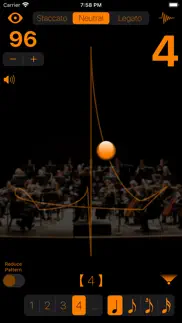
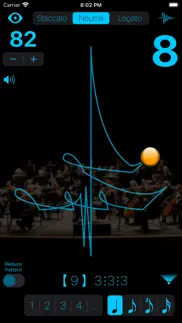
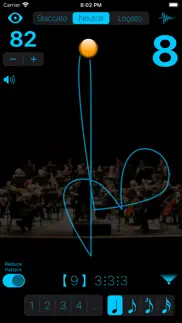
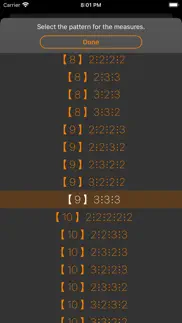
Maestro 7.0 Apps Screenshots & Images
Maestro iphone, ipad, apple watch and apple tv screenshot images, pictures.
| Language | English |
| Price | $2.99 |
| Adult Rating | 4+ years and older |
| Current Version | 7.0 |
| Play Store | com.patrickqkelly.maestro |
| Compatibility | iOS 16.0 or later |
Maestro (Versiyon 7.0) Install & Download
The application Maestro was published in the category Music on 02 April 2009, Thursday and was developed by Patrick Q. Kelly [Developer ID: 310068987]. This program file size is 12.76 MB. This app has been rated by 57 users and has a rating of 4.7 out of 5. Maestro - Music app posted on 12 March 2023, Sunday current version is 7.0 and works well on iOS 16.0 and higher versions. Google Play ID: com.patrickqkelly.maestro. Languages supported by the app:
EN Download & Install Now!| App Name | Score | Comments | Price |
| Maestro XL Reviews | 4.5 | 7 | $2.99 |
| Scales Lexicon Reviews | 5 | 5 | $2.99 |
| Fingering Reviews | 4.8 | 155 | $4.99 |
| Maestro Lite Reviews | 3 | 10 | Free |
| Fingering Strings 2 Reviews | 1 | No comment | $4.99 |
Conducting pattern animations for Apple Watch. General updates and stability improvements.
| App Name | Released |
| AMI Music | 18 June 2013 |
| Bose Music | 21 September 2018 |
| Airbuds Widget | 21 October 2022 |
| JBL Headphones | 06 November 2015 |
| Bose Connect | 08 December 2015 |
Find on this site the customer service details of Maestro. Besides contact details, the page also offers a brief overview of the digital toy company.
| App Name | Released |
| Theory Lessons | 17 January 2012 |
| VirtualDJ Remote | 15 December 2010 |
| Tempo - Metronome with Setlist | 12 February 2009 |
| Tenuto | 30 August 2011 |
| Salsa Rhythm | 06 July 2010 |
Discover how specific cryptocurrencies work — and get a bit of each crypto to try out for yourself. Coinbase is the easiest place to buy and sell cryptocurrency. Sign up and get started today.
| App Name | Released |
| Snapchat | 13 July 2011 |
| Spotify - Music and Podcasts | 14 July 2011 |
| Google Chrome | 28 June 2012 |
| 09 October 2009 | |
| BeReal. Your friends for real. | 08 January 2020 |
Looking for comprehensive training in Google Analytics 4? We've compiled the top paid and free GA4 courses available in 2024.
| App Name | Released |
| AnkiMobile Flashcards | 26 May 2010 |
| The Past Within | 02 November 2022 |
| Pou | 26 November 2012 |
| Shadowrocket | 13 April 2015 |
| HotSchedules | 30 October 2008 |
Each capsule is packed with pure, high-potency nootropic nutrients. No pointless additives. Just 100% natural brainpower. Third-party tested and validated by the Clean Label Project.
Adsterra is the most preferred ad network for those looking for an alternative to AdSense. Adsterra is the ideal choice for new sites with low daily traffic. In order to advertise on the site in Adsterra, like other ad networks, a certain traffic limit, domain age, etc. is required. There are no strict rules.
The easy, affordable way to create your professional portfolio website, store, blog & client galleries. No coding needed. Try free now.

Maestro Comments & Reviews 2024
We transfer money over €4 billion every month. We enable individual and business accounts to save 4 million Euros on bank transfer fees. Want to send free money abroad or transfer money abroad for free? Free international money transfer!
Best.. This app has helped me tremendously get a true grasp on conducting. Thanks.
Helpful!! Thank you!. This app is helping me follow the conductor ! I practice with it on my stand. Thanks
A worthy app. This is a great app and all, but it needs to have more conducting patterns. Some conducting patterns could be divided differently such as 7 as 2+2+3... And that option is not given. Also, this could be clearer on time signature.. Unless its all in 4... Maybe time signature pattern variations then in that case
Great App!. I really love this app...t’s very simple to use and do recommend. If I could make a small suggestion, it would be nice if I could cast the the graphic to my smart tv. It would make it easier for group to see.
Best Metronome App Available!!. I have tried several of the other metronome apps, and this one is by far the best. Only this app gives a clear visual accompanied by numerical count. It was just what I needed to keep tempo. Definitely worth buying the full version.
Great teaching tool!. I love this app. Any music theory student or chorus / band / orchestra student should own this! The multiple styles (legato / staccato / normal) is brilliant! All of my students who own iPhones will be encouraged to buy this! At $1.99, it's a steal! Congrats!
Basic Features, Only. Pros: - Conducts in 3 different kinds of styles with an option to reduce the pattern (as if in half-/cut-time). - Offers a variety of patterns that accommodate quarter-note patterns. Con: * Cannot use the eighth note for the beat. This means that, if you want to get a 7/8 pattern at 180bpm, you will have to settle for a 7/4 pattern that tops out at 120bpm in 7/8. That said, this is NOT a viable tool for practicing asymmetrical compound meters. If this changes, my review will change to 5 stars. The aforementioned feature could be extremely beneficial for visually keeping up with quick meters (which is something with which a lot of people struggle when moving from high school literature to collegiate literature). Furthermore, should this change occur, I will gladly use this all the time and recommend it to my peers/colleagues. But, for now, I’m afraid the tempo/meter limitations render this app inferior to other metronomic apps.
Tempo. Too bad tempo is variable only by incrementing with a nudge button.
Not so good. While may be useful to people learning conducting patterns, the uneven pulse makes it relatively useless as a metronome, at least on a 3G.
Cool :). This is sweet :D Helpful
No time signature and tempo speed is very limited. Hi, I purchased this to help me with my compositions and music notation. I learned that there’s no time signature to select. And Temple does not go higher than 240 bpm. there’s no way you can do conducting with 140 bpm in 7/8 time signature. i’m very disappointed.
Great visuals. My go-to metronome while learning new pieces. Easy to use & versatile.
Baton styles?. Greetings developers! I was wondering if perhaps different styles could be implemented instead of just a weird looking ball. How about a small dot which is the same diameter as the line? Maybe a trailing path that fades option? Also a larger, more visible “start” “stop” button would be nice. Thank you so much, your work is greatly appreciated!
Great for learning direction patterns. I'm an adult music student who has never played in an ensemble before. This app is helping me learn to keep time by watching the conductor. I'm used to using a metronome so having metronomic sounds as an option in the app is a nice bridge for me.
Does what it says. and more... never crashes. Use what the pros use.
From the developer. Liz Marshall, there is a Point Of View button that switches the pattern from ensemble to conductor. My response to a review of 3.0 version: Dividing 7 beats per measure 2+2+3 is the same as 4+3 which _is_ included and is the more common division. Seven beats per measure is divided three ways, 4+3, 2+3+2, and 3+4. The bottom number in time signatures tells you what notation value gets the beat. It doesn't change the conducting pattern, so there's no reason to make any reference to it. You need to be able to determine how many beats there are in the measure. That determination may be affected by the lower number. You would probably want the 3+3 Six Pattern if you are in 6/8, rather than the 2+2+2 Six Pattern like if you were in 6/4. Notation determines the number of beats in the measure, not just the notated time signature. The uneven pulse issue may be attributed to the iPhone checking for email, or voicemail, or whatever other background activity. I suggest using it in airplane mode, although I use it with airplane mode _off_ and it's solid and accurate.
Backwards. This is the view of the ensemble, so is totally useless for conducting students trying to learn the patterns. I want a refund.
Did you know that you can earn 25 USD from our site just by registering? Get $25 for free by joining Payoneer!
Excellent tool to learn baton movement. This is an excellent app for both general use as a metronome, and to learn conducting patterns both as a musician and as a conductor. The visual indicator is the key to being able to tell which count of the bar you're at by sitting the iPhone in your peripheral vision. Stupid bars and flashing lights might keep a basic beat, but all require staring and focusing directly on some unusable animation to find which count it's up to. The only other visual cue that came close to this was a bouncing ball metronome. I'd love to see some set list functionality added to this, a bar counter, and maybe some alternate visualisations like bouncing the ball off the walls to maximise the visible size for group use.
Indispensable!. Best most natural way to display a metronome - for anyone that works with a conduct
A Great App for Conducting. The app store needs more music education style tools like this one. a cool idea! And so clear and simple. Thanks for notifying me of this app, I will use it well. I have a few groups I conduct and I even teach these conducting patterns to my year 7 classes. This could be something I suggest they buy! Two things, could you also have diagrams of the conducting patterns and even some music lists you recommend buyers of this app practise to? Keep an eye on my blog because I will defintely write a good review on this. Wrightstuffmusic.
Watch version poor.. I had already bought this app for my iPad and had to buy it again to get the watch version. The watch app does not support gestures, glances, complications, haptic feedback or the speaker. A stupid orange dot and not much more. So a waste of money.
Imagine you at your best. All the time. Picture yourself at your sharpest and most productive. Your most alert and focused. Your most lucid, creative and confident. At work. At play. In every area of your life. Add Mind Lab Pro® v4.0 to your daily routine and uncap your true potential. Buy Now!
Haptic not working. The reasons why I bought it was to use the iwatch haptic feature. Unfortunately it is not working on my series 6.
Amazing. The best metronome app for the classical musician. Period.
Adsterra is the most preferred ad network for those looking for an alternative to AdSense. Adsterra is the ideal choice for new sites with low daily traffic. In order to advertise on the site in Adsterra, like other ad networks, a certain traffic limit, domain age, etc. is required. There are no strict rules. Sign up!