Bose Connect App Reviews
Bose Connect App Description & Overview
What is bose connect app? Bose Connect unlocks the full potential of your Bose Bluetooth® Product.
EASY ACCESS TO EVERYTHING
Get quick access to the key features on your products, like the auto-off timer, volume control, and battery readings. And it’s the easiest way to manage multiple Bluetooth connections. But that’s just the beginning.
SHARE THE MUSIC
MUSIC SHARE lets you listen together. Now two pairs of Bose® wireless headphones can share the experience - listen together, at the same time, while one of you DJ’s. New PARTY MODE lets you sync two SoundLink® speakers for double the audio…ideal for listening in two different places, and new STEREO MODE immerses you in music by separating the sound into Left and Right channels across two paired speakers for that amazing stereo experience.
GET THE MOST OUT OF YOUR HEADPHONES
CONTROLLABLE NOISE CANCELLATION on our QC®30 headphones lets you decide how much of the world to let in by adjusting the level of noise cancellation right in the app. And the built-in HEART RATE MONITOR for our SoundSport® Pulse headphones displays your heart rate clearly in the app.
AND SO MUCH MORE
From viewing product details to personalizing settings, get the most out of your Bose wireless products. It even downloads the latest software in the background and only installs it when you’re ready. See how our simple app can make all the difference.
* NOTE *
Bose Connect works with Bose Frames, QC®35, SoundSport® wireless, SoundSport® Pulse wireless, SoundSport® Free wireless, QuietControl™ 30, SoundLink® wireless II, ProFlight® headphones, and SoundWear Companion speaker, SoundLink® Color II, SoundLink® Revolve, SoundLink® Revolve+, SoundLink® Micro, and S1 Pro® speakers
Some features may not be available for all products.
The Bluetooth® word mark and logos are registered trademarks owned by Bluetooth SIG, Inc. and any use of such marks by Bose Corporation is under license.
https://www.bose.com/en_us/legal/california_privacy_notice_of_collection.html
https://worldwide.bose.com/privacypolicy
Please wait! Bose Connect app comments loading...
Bose Connect 21.0.4 Tips, Tricks, Cheats and Rules
What do you think of the Bose Connect app? Can you share your complaints, experiences, or thoughts about the application with Bose Corporation and other users?


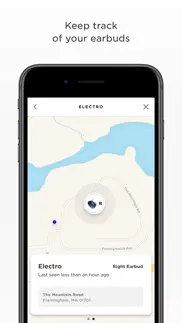



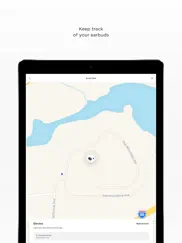

Bose Connect 21.0.4 Apps Screenshots & Images
Bose Connect iphone, ipad, apple watch and apple tv screenshot images, pictures.
| Language | English |
| Price | Free |
| Adult Rating | 4+ years and older |
| Current Version | 21.0.4 |
| Play Store | com.bose.boseconnect |
| Compatibility | iOS 12.0 or later |
Bose Connect (Versiyon 21.0.4) Install & Download
The application Bose Connect was published in the category Music on 08 December 2015, Tuesday and was developed by Bose Corporation [Developer ID: 425230041]. This program file size is 325.88 MB. This app has been rated by 269,376 users and has a rating of 4.8 out of 5. Bose Connect - Music app posted on 29 February 2024, Thursday current version is 21.0.4 and works well on iOS 12.0 and higher versions. Google Play ID: com.bose.boseconnect. Languages supported by the app:
DA NL EN FI FR DE HU IT JA KO NB NN PL PT RU ZH ES SV TH ZH Download & Install Now!| App Name | Score | Comments | Price |
| Bose Music Reviews | 4.8 | 109,588 | Free |
| Bose SoundTouch Reviews | 4.7 | 117,823 | Free |
| Bose Sleep Reviews | 4.1 | 2,568 | Free |
- A few tweaks and fine-tuning to make the app more stable and less buggy.
| App Name | Released |
| GarageBand | 10 March 2011 |
| JBL Portable | 24 June 2015 |
| FM Radio App | 19 May 2021 |
| YouTube Music | 12 November 2015 |
| Bose Music | 21 September 2018 |
Find on this site the customer service details of Bose Connect. Besides contact details, the page also offers a brief overview of the digital toy company.
| App Name | Released |
| ForScore | 09 April 2010 |
| Octave RTA | 20 October 2012 |
| Streamlets | 14 April 2020 |
| Tempo - Metronome with Setlist | 12 February 2009 |
| AUM - Audio Mixer | 24 February 2016 |
Discover how specific cryptocurrencies work — and get a bit of each crypto to try out for yourself. Coinbase is the easiest place to buy and sell cryptocurrency. Sign up and get started today.
| App Name | Released |
| Indeed Job Search | 07 June 2009 |
| Messenger | 09 August 2011 |
| Telegram Messenger | 14 August 2013 |
| Spotify - Music and Podcasts | 14 July 2011 |
| Airbnb | 10 November 2010 |
Looking for comprehensive training in Google Analytics 4? We've compiled the top paid and free GA4 courses available in 2024.
| App Name | Released |
| HotSchedules | 30 October 2008 |
| TV Cast Pro for LG webOS | 23 June 2016 |
| Paprika Recipe Manager 3 | 15 November 2017 |
| AnkiMobile Flashcards | 26 May 2010 |
| The Wonder Weeks | 30 May 2012 |
Each capsule is packed with pure, high-potency nootropic nutrients. No pointless additives. Just 100% natural brainpower. Third-party tested and validated by the Clean Label Project.
Adsterra is the most preferred ad network for those looking for an alternative to AdSense. Adsterra is the ideal choice for new sites with low daily traffic. In order to advertise on the site in Adsterra, like other ad networks, a certain traffic limit, domain age, etc. is required. There are no strict rules.
The easy, affordable way to create your professional portfolio website, store, blog & client galleries. No coding needed. Try free now.

Bose Connect Comments & Reviews 2024
We transfer money over €4 billion every month. We enable individual and business accounts to save 4 million Euros on bank transfer fees. Want to send free money abroad or transfer money abroad for free? Free international money transfer!
Great.. This little speaker is great. I own many Bluetooth speakers from B&O to JBL and a few in between. This is a great middle ground between those high clarity (B&O) and loud bass heavy (JBL) speakers. You can turn it on remotely with the app so it can sit anywhere in a room and is easily powered on. The sound is what you would expect for a down firing single driver speaker. Middle ground with ok highs and ok lows. As I said, a great middle ground speaker. Battery life is great as well. I know this speaker has been out for years but when I got mine the manufacture date was 3/23. I bought it in July so great in my eyes. Yes it does still have micro usb but not a biggie for me since I still have a few of those around. Plus it comes with the brick and cable anyway. All in all a great little speaker. Recommended.
Couldn’t Be More Straightforward!. This application makes using any Bose product incredibly easy. Effortless really. I have changed my mind on the style of headphones I’ve wanted from them a few times - I now own the QC 30 noise cancelling headphones (around the neck), the Bose Soundsport Wireless and the pair I’ve had for about 4 1/2 years being the QC 25 noise cancelling (over ears). All that said, as soon as the device is connected to your phone, the app knows exactly what device it is (rather than having to search for it) and guides you into properly using the product from the get go. I may not use the app every time I have my headphones on, but it’s very useful and maybe for an IPad or something with a larger screen it’d be more appropriate; but there is a “Now Playing” screen within the app for whatever you may be listening to that has great background pictures that changes with every change of song.
Good, but could be even better. I just purchased a SoundLink Revolve+ II Bluetooth speaker to accommodate my SoundLink Revolve+. While I certainly like the Stereo Pairing and Party Mode features the app provides, I would like to request that your developers add a couple of more features that would make these speakers even better: 1. Provide the ability to check each speaker’s remaining battery life while both are connected. As it currently exists, one has to disconnect a paired speaker to be able to check the second one. This is very cumbersome and annoying. 2. Provide separate volume controls for each paired speaker. As it currently exists, the only way to do this is to manually go to each speaker and press the “+” and “-“ keys. Again, this is very annoying, especially when I happen to be some distance away from the speakers. 3. Provide (at the very least) a three band equalizer for each (in single mode) and both (in paired mode) speaker. So what do you say, Bose? When can we expect these additional features? Please respond. Thanks in advance.
james Rottluff. sound sport pulse i love the way they rest in ear canal the best i have owned and i have had everything from air pods to other Bose and my pulse are my favorite and im not one who is gentle on any thing or any one and if i can have a product last 6 months with me it is worth having and ruged because like i said i am not the type who coddles things no matter what they cost i have had my pulse for over a year and the only problem i am now starting to encounter is the power button is getting to where it dont want to turn on or off but the sound is still that beautiful Bose sound i love you Bose thank you for giving me every thing i would expect from the best sounding wireless headphones on the market and with the added bonus of incredible durability
Good but.... The good news: the app is easy, intuitive, and allows pairing of headphones to your phone within a minute or so. The bad news: it doesn’t do all that much. There are several relatively obvious functionalities that could be added to this app that would make it much more useful, such as a user-adjustable frequency equalizer (my favorite) or control of switching between Bluetooth sources. The programmable button on the left ear cup of Bose QC35 IIs (which is the ONLY button on the left ear cup, so should have an important function) has only two allowed uses, which are specified through the app: (1) call up Alexa or Google Assistant, or (2) set noise reduction level. First of all, I’m amazed that Siri isn’t included as an option given the number of iPhones out there. Second, if you do use an iPhone, why have such a prominent button be used to control noise reduction level, since the vast majority of users of the QC35 II’s will forever leave that set on ‘high’? Instead, how about allowing it to be used for one of the functions that are crammed onto the center button of the RIGHT ear cup, so the user doesn’t have to memorize the list of short/long button press combinations that are currently assigned to that button? So overall, right now Bose Connect is a souped up way to connect your phone to Bose headphones. It could be much more, while at the same time making the QC35 II headphones more attractive.
Bluetooth not always easy to pair. The app works great most of the time! 20% of the time, BT pairing can become troublesome (momentary pairing then losing connection), but that issue is normally resolved by rebooting BT functions on the phone or rarely, killing and restarting the app as well. I have never had the app lose connection once initial pairing had been completed for the listening session. I own two speakers and make use of the stereo function, which gives the speakers a further depth and punch that belie their small construction. While Bose-skinned music controls are featured within the app, I do not use them as they are not required to maintain multi-speaker pairing when listening to music or watching video. App is easy to use, but BT problems are a bit frustrating and prevent a perfect rating.
Biking. As a teen I would Manhattan with my Panasonic or Sony, not huge boom box but something I can carry comfortably usually that would reach from elbow to my hand. Also quality of sound ranges was important with a enhance base tone. I love salsa and the base key to all other instruments including the conga high and low. Bose product is awesome you just strap in on belt or bike, pole etc and you got everything you played for. I do long distance on bike and I turn back if I didn’t bring my Bose. Another good thing is I brought my dauther one for Christmas and I can pair in the house in stero and it sound great. I usually practice conga, bongo and if need be take my cajon bongo and Bose speaker’s to park and play. I do it for personal joy but I noticed I created a following when playing in public without looking for one. Great product. Only thing I wish it had is outlets specially one for ear plugs. I use it everyday.
So far so good!!. Been using Bose products personally since 2008. I had a Bose 321 surround sound which was my first experience and it will always be memorable because the sound quality was unbelievable!! I remember having friends over to watch the Steelers game and everyone being amazed at the fact that we could hear the wind blowing through the system it literally picked up every sound and the music quality is another story and always got me in trouble with my neighbors lol!! Now I only have the soundsport earbuds and they are good quality and comfortable. Also their products last and are worth the price and I had an issue with the surround sound and I called them and they couldn’t fix over the phone so they replaced the whole system at no charge at most maybe to ship it back but I can’t remember it’s been so long but I am positive that I didn’t pay a penny for the system replacement itself. Bose never misses but the app could use some upgrades like maybe include an equalizer and actual artist album artwork etc but overall it’s a good start.
Owner of Bose QC35II. Purchased the QC35II in February of this year, the Bose connect app at that time was limited in it's functionality for the QC35II Headphones. When linking the headphones to the app this literally snuffed or bricks functionality on the headphones previously advertised when purchasing. I could not adjust the application of noise cancelling via the on device buttons, not adjust phone call or voice settings. I am very glad that Bose has since improved the iOS Bose connect app to allow QC35II owners to have full control on their headphones functionality. I can now adjust the voice over prompts to be off, and change the "Voice Command Button" away from being for ALEXA or GOOGLE, to now be exclusive for changing Noise Cancelling Levels from High, Low or OFF. I can now control the headphones simultaneous (self)voice playback feature to mute or off, which has been an anonyance of mine especially when using my headphones for ZOOM, DISCORD, or GOOGLE VOICE sessions when connected via Bluetooth on my desktop (Windows 10). Seems that Bose has been listening to customer reviews and criticisms. Thanks Bose for the important improvements. 5 stars from me for resolving these issues.
Bose Connect.. I love this app, however, it seriously needs a serious update since iOS 17 has been released. I’m having trouble, connecting my Bose sound link color to Bluetooth device using the Bose Connect app. I keep getting pop-ups telling me that, for example, it wants me to connect the device which I’ve already done, and return to the Bose Connect app. The same message still pops up even if I tried shutting the device off and putting it into Bluetooth pairing mode. Is there a problem with this application? If someone please explain to me what’s going on I would greatly appreciate it. I can’t check the app version of the app because I don’t like what iOS 17.1 has done that has now broken this app. And I’m not happy about it. However, I do love the app like I said. But I’m still not happy with how slow it’s functioning. It needs a lot of improvements, so it can cooperate a lot better. Especially with iOS 17. are you guys planning on updating this app? It would be greatly appreciated if you did. Because I’m blind/visually impaired, and I like to see a lot of accessibility improvements entirely done to this app as well.
UPDATE to previous 1 star review. Upgrading my Apple devices to iOS 14.3 resolved ALL of my previously issues with Bose Connect. Subsequent to the update to 14.3, the app works flawlessly the very first time I started it up; it immediately paired with my first Bose Soundlink Resolve, effortlessly found and paired with my second Soundlink Revolve (to enter Party Mode), and even the stereo mode fired right up. I have now used Bose Connect, from full start-up, on 5 occasions without any of the noted operating issues. I am really pleased with the outstanding sound quality of my Bose Soundlink Revolve, so I was exited to discover that Bose Connect could effortlessly pair multiple Bose devices (Just like Sonos, right? WRONG!). I purchased a second Soundlink Revolve, installed Bose Connect and have had nothing but problems since. Thinking my new iPhone 12 may be the problem, I installed Bose Connect on an iPhone 10. Same exact problems experienced. The Connect app is an unmitigated DISASTER. The app interface has a simple, no frills design that displays seemingly easy illustrations to pair and engage “Party Mode”. I just doesn’t work. In reality, you are lucky to get even one Bose speaker to operate. If you can actually get Party Mode to engage, one or both of the speakers produce audio cut-outs or stuttering. It gets much worse if you engage stereo mode. Is this the best Bose can do to support the interoperability of it’s fine speakers?
Bose 30 connect. Great headphones. I’ve worn over the ear Bose headphones for years when I spend time in the city, AUSTIN, TX. I usually leave because of all the background noises that push me over the edge and I rush back to the surrounding countryside, Wimberley & San Marcos, TX. I always felt a little “obvious” when I would slip on my over the ear headphones as we walked into a loud restaurant or store. Now with my new in ear Bose I sit with the rest of the folks and eat calmly. Unfortunately, I wasn’t able to get the “hearing headphones”. I’m sure my spouse would like to have conversations when we are out to dinner. During dinner my spouse and I agreed to eat and entertain ourselves with our iPhones and talk later on the way home. Keep my email, I’d gladly participate in any customer testing or evaluation of your “hear phones “. I use the app primarily to set the noise canceling level. It illustrates the level of noise canceling very well. I’m also a heavy user of audible and multiple podcast. I like having what I am listening to come up on the app. Much easier than switching between apps. I’ve never used an app with headphones before. I’m sure it will become part of my regular use from now on. Keep up the good work. Making your products technically better AND apps to make the customer experience better!
They rock!. These headphones are better than Apple’s AirPods. They feature an in-ear locking feature. It’s strange at first. Because to put them in you place the bus in your ear, almost on the right angle then, here’s the strange part, you twist away from yourself. Yes. As if you’re gonna take them out. And for some engineering reason only Bose knows, they just sink into your ear. And lock! My girlfriend, who’s mother was a piano teacher and taught her since she was three said “Excuse me I was just a concert!” when I gave them to her and let her hear them for the first time. Not stop and think about that. She plays piano. So she has a great ear. She plays Mozart and Beethoven. So yeah she knows crappy sound from great sound. I love Apple but those AirPods just fall out. I have then still but I’m not wearing them while I have these. These lock in. Invest in better sound. It’s worth it.
Sound and stability. I have a company that requires me to answer calls while engaging in very physical and strenuous work and having a way to answer my phone with ease while moving around so aggressively is very important. So losing my wireless device from my ears or not having great connection and sound clarity is something that I cannot afford. That’s why I love my Bose wireless sports! They move with me and stay locked in place, their sound quality is amazing and I can answer all my calls with a push of a button without taking both hands off my work. I love them but the only downside is... when calls come through, it only comes through one ear bud instead of both so calls are a little hard to hear. Music however, that’s always loud and clear.
The app is pretty cool. I’ve had the Soundsport Free Buds for about a month with no regrets what so ever. The sound quality is spectacular, the battery life can easily last you all day, on top of that these headphones are extremely comfortable & light, (I forgot that I had them on once when I turned off the music). Finally the App, so the app turned out to be cooler than I thought. First off it has the ability of connecting itself to other Streaming Services such as Apple Music & Tune In, giving you access to both features in one app. It then has a built tracker in the Ear Buds, so if you lose an ear bud you can set off an alarm that screeches it’s location. Also you can find their location using a feature similar to find my IPhone. Over all it makes using the headphones fun.
Excellent for my TBI/hearing/migraine symptoms. I can take the treble down. Reducing the triggers. I have searched since 2003 for pain and confusion relief. I found it with Bose products. Years ago, I sent many emails trying to explain what we need to their tech Dept. Thank you for my Bose 30. I can’t wait to try the new ‘Hearing model”. The poor reviews on these and your fabulous app are caused because they may not have an understanding of their specific tones or medical issues. If you get more specific with your Dr or Bose terrific customer service you could use different headphones and app ability to fine tune the products for your comfort. I hope this helps. I’m afraid they will not stay in the market long enough for me to purchase. It takes a long time to save for something this expensive when you have the costly expense of a TBI or hearing disability. Can Bose find a way to get Medicare to cover your products? For the disabled this would be awesome!
Maybe I’m missing something?. I hate the notifications I get while I’m on one device, that another device is not connected (or trying to connect). I mean, if I am listening on a device, if I can hear the notification, why should it matter if another device is trying to or not at all connecting. And if it wasn’t connecting to the device I was trying to listen to, I would know this without the dumb voice telling me so. It is incredibly annoying to hear this voice telling me it’s trying to connect to my iPad every 10 seconds while I’m trying to listen to something on my iPhone! I know that the app is supposed to show you the devices it’s connected to, and you can unconnect this way, but in my experience, this part of the part app disappears and is no where to be found most of the time. That is one problem which I think is probably an update issue, but the real issue IMO is the device notification: does anyone really need to know what devices are connected at all times when you’re listening to the device you want to listen to? Please allow the app to disable notifications about every device you own that at one point or other have been connected to the headphones.
Great product, poor service. I love the app. Any downsides to it are just minor things that are just personal preferences, but that’s not why I’m writing this. I don’t even know where to go with this, honestly. As I said, I’m happy with the app. The customer service when I called could have been better. I recently had my phone (which I’m writing this on right now) fixed the other day and found out a couple hours ago that my headphones don’t connect to it. The app doesn’t even pick up on them. My old phone picks up on them just fine. I tried troubleshooting by myself and the answers given online are too broad and simple. So I turned to the company’s customer service online chat. With employees being busy the bot suggested I call, which I did. Audio quality wasn’t great; it cut out during prompts. But the issue that got to me and has me writing this is one of the actual agents. I don’t know her name. I explained the situation and she says something (I don’t know what because she spoke quickly and, again, poor audio quality) then hangs up. And I’m left unable to reconnect to the chatbot (assuming it’s still connected) and left deterred from wanting to call again, let alone getting the issue resolved or getting a new product.
I LOVE THE APP BUT.... I love the app but I am encountered an issue with the “find my buds” feature. I recently got myself a pair of Bose SoundSport Free with no problems except “find my buds”. The first time enabling the find my buds feature I was greeted with a pop-up notification asking if I would allow the app to using my location. I was given “Always”, “Only when using the app” and “Never”. I chose only when using the app restricting me from using the feature. When I try to click the “enable find my buds” it navigates me to the iOS settings of the Bose app with no option to enable location services. I’ve tried various ways of trying to fix this issue by deleting and downloading the app again. I’ve concluded, after a long time of testing and failing, that by disabling location services for all apps... -switching to the Bose connect app “enable location services” it brings be to the settings for the connect app with a grayed out option asking if I would enable location services. If a developer or someone with knowledge on this topic, kindly assist me in troubleshooting this issue.
Bose is the BEST!. If I could own all Bose products, I’d be the happiest Girl in the World! I’m literally super happy with my NEW Bose SoundSport headphone that my son got me from his make a wish shopping spree. Back when I was able to work I had purchased Bose earbuds that I loved, but ended up leaving behind in Storage in AK when we had to move back to WA for our sons 3rd brain surgery, it was his first Moyamoya surgery. There’s no cure for Moyamoya, he will have to have mri’s for the rest of his life to make sure his blood vessels in his brain are still working well. But anyways, I’m thankful for these new headphones. I will hopefully one day be able to get a Bose Wave system. Fingers crossed. Would be awesome if they can team up with iPhone and make an iPhone with a wave system built in for amazing sound, plus limited ed headphones ♥️
App is buggy. Could be more intuitive.. I have a pair of micros that I pair for hotel rooms when traveling. I must say I love the fidelity. I do struggle with this app though. I have never had my iPad crash and reboot until I loaded and started using this app. It tends to crash when I switch to an app like Facebook after 20 minutes of non-use and when the pair are connected to a charger. I can’t say for sure if it’s this app or not but it is coincidental. When trying to pair them they fail to pair unless I first link them to my iPad separately then unlink them. An extra step that’s unnecessary with other devices I’ve pared. It also tends to switch left and right when it fails to pair, requiring me to start over a third time. It also doesn’t remember pairing when I leave and return when it automatically reconnects. It only reconnects with one, requiring me to repair every time. Why not remember they’re paired and automatically reset the configuration? If the app can detect one of the pair why not detect both? I think Bose had pairing with a friends player in mind and not a person purchasing two for this purpose. The sliding icons are less than intuitive and the screen changes are unnecessary. Everything required could fit on one screen. I hope Bose is working on making it quicker to setup, remembering prior setups, and continuing to improve my experience.
2 Revolve+ in stereo mode rock. Slightly hard to connect .. Just one Revolve+ sounds awesome. Sound quality to include bass is fantastic. Volume is more than enough. 360 degree sound is a really good feature, indoors and out. When you add a second one, in party mode using the Bose app, it is just another feeling of being further blown away. Then switch on stereo mode. ....magic. That is all I can say. Zero buyer’s remorse. And let’s be honest- they are not cheap. No complaints about the speakers. The fast that they are portable is great because although I live in a very good neighborhood, there can always be someone’s kids around who would be tempted to steal a good set of Bose speakers from my outdoor pavilion. Only irritation, is with the App itself, in that it often takes 2 to 4 attempts to get both speakers working together. No a huge hassle, just wish they would make this work maybe 90% + on the first try. Enjoy.
Much Easier than On-Speaker Controls. The software is much easier to use than trying to set up my Revolve+ speakers via the controls on top. I don’t change things very often, so remembering what the button icons mean (or what button COMBOS I need to press) often requires a search for instructions. MUCH easier just to use this software. There is one feature I’d like to see implemented if possible... when pairing two speakers in STEREO MODE, the software seems to decide almost at random which one it locates first to be the left channel. As often as not, it detects the wrong speaker first. The easiest fix instead if battling software is usually to physically move the speakers to get the L/R orientation corrected. It would be nice to have a simple toggle button for “Swap Stereo Channels (Left/Right)” so that I don’t have to go through the unplug-move-replug routine.
Settings button disappeared in app; no way to control speaker. I’ve had two Bose Micro Soundlink speakers that have worked flawlessly for over a year. I’ve used one of them daily as a speakerphone for work, and never had an issue. Then one day, mysteriously, the speaker started disconnecting and turning itself off during calls—very annoying! So after troubleshooting the speaker itself, including doing a factory reset, I realize that the app itself no longer displays the settings gear button to control the speaker. Deleting and reinstalling the app didn’t work, and Bose chat support is utterly clueless. I tried switching to my second Bose Micro speaker—exactly the same issue. I think what has happened is some update changed the settings to the ‘automatic off’ for the speakers which I can no longer switch back due to the lack of a settings gear button. Even something as basic as the speaker name I can no longer control (it got wiped out in the factory reset and I can’t change it back because… no settings button). I am deeply disappointed in Bose, which hasn’t updated this app in over seven months (as of this writing) despite the fact that there have been multiple iOS updates in that time. There should be someone monitoring their app to ensure it continues to function properly when iOS updates.
Superb hardware; lousy app. OK; I’m a Bose nut. Have lots of Bose stuff. But as excellent as the QC II headphones are, this Bose Connect app is as bad. And the app is the main gateway to learn how to use the hardware. (If you’re lucky enough to hit the correct button with the headphones on (when you can’t actually see the buttons), the voice prompt is simply to download this app.) I think if I read ALL of the quick tips in the app, I’ll know how most stuff works on the hardware and all this thing can do. But search the app for something as simple as “Standby Timer”, one of the 11 topics under the Settings menu, and be prepared for . . . nothing. Nada. Just a long list of other quick tips, the titles of none of which give remote hope of an actual answer. Is this reason enough to avoid the hardware? Prob not. But why do we put up with this malfeasance and cluelessness in what should be so simple and helpful? Bose: please assign thinking adults to this task. Apple: why do I have to give this 1 of 5 stars to be able to post this review? Why can’t I post giving it 0 stars??
Please let us cycle between fewer than three favorites. On the QC Buds, we're forced to choose three favorites. And while that might be nice for some people, it's extremely annoying to have to cycle between three when all most of us really need is two. Also, in some settings it can be very difficult to immediately tell what favorite you're in. Is this noise canceling level 5 or 10. Keep the three favorite option, I don't care. But allow us to disable one so we can go between two obvious ones. It would substantially reduce the friction of using these headphones. Sony got this with the WF-1000XM4s, and even Apple understood this with the AirPods Pros and the new Beats Fit Pros. Please, please do the same. Right now cycling between modes is clunky, takes way too long, and makes me not want to use the headphones.
Great overall! Wished it had one additional feature!. Overall the app is great! I love the option to turn off noise reduction via the app (sometimes using the noise reduction feature for long periods of time gives me a headache). I just wish they would add the ability to keep the noise cancelling feature off when you turn the headphones off. Right now, you need to have your phone with you (to access the app) in order to turn the noise reduction feature off, and when you power off the headphones, it automatically turns noise reduction back on the next time you turn the headphones on. It’s not a HUGE deal, especially if you always have your phone on you, but there have been times when I wanted to keep my phone in a different room (to prevent distraction while studying), so I couldn’t turn the noise reduction feature off. Again, I realize it’s not a huge deal, but I just wish they would add this feature or have the app available for download on laptops!
Now that’s an APP. When it comes to headphones, there’s no question that Bose knows their product. When it comes to diversity of that product, maybe there’s a bit too much at times. The saving grace is that the BOSE iPad app does make it aa easier task to find what you need. In my situation, I had purchased the noise cancelling around-ear version back in 2017, and after using them pretty much daily for that period of time, the ear cushion on the right side had gone to ruin, with a hole and general deterioration. I tried looking online for any info at all but without luck. About to go online, I happened to glance at my iPad and saw the BOSE app and thought what the heck, who knows what might be found - like maybe an address for contacting product support. Well, there in the app I found pretty much everything I needed and more, from ear buds to speakers, new and refurbs, AND the parts I needed for my headphones as well as how to install them. It took very little time to get the parts ordered and hopefully, on their way to me. Thanks for creating this app, Bose, because I’d about given up.
Motorcycle heaven.. Everyone should wear ear plugs when motorcycle riding, but most do not for the need to hear traffic. The qc 30 is the best of both worlds. With handle bar mounted phone, i can easily adjust the amount of the world I need to ear. With out the app I would not be able to do that because the right side wire controls usually are not outside of my full face helmet. Just did a 770 mile weekend trip and on the open road I enjoyed a quite, peaceful ride while listening to music and hearing the navigation in total clarity. When going thru traffic I decrease the noice cancellation to about 50%. The long battery life of the qc30 is great. I have never worn them long enough to run out of a charge. I absolutely love these ear buds with the smooth non fatiguing sound and satisfying bass, and the in the ear wings keep them in place all day. Wonderful product and a useful app.
Great headphones, app works but could be slightly less inconvenient. Overall, these headphones have been pretty freakin awesome. Unbelievable sound quality, and .... eh, more or less reliable where the Bluetooth connectivity is concerned. It does get patchy from time to time, and kinda seems to get confused with the two device thing more often than not. While it’s really nice that it can connect to two devices at once, I’m not sure it’s entirely necessary, firstly. Secondly, I really wish there was a different way to tell it to NOT connect to a second device when you don’t want it to other than making it forget the device and have to re-pair all over again when you do wanna connect. Admittedly a petty concern. Doesn’t cause me to regret the purchase in the slightest, just an inconvenience is all. Would be great to see an update that allows for a little more control over the connections. Like an option for setting a particular device to only allow connecting explicitly through the app.
Works Pretty Good. The Bose App works as intended. If you have noise cancelling headphones like the Quiet Control 30 it is especially nice because you can easily dial up or down the level of noise cancellation and see a visual graph. You also use this app for firmware updates. This area needs improvement because the process is very slow. Firmware update needs to be redesigned because you have to have the app up and running plus the headphone turned on and in range for the app to transfer the data into the phone. After data transfer to the phone is complete, update to the headphone is fast. What needs to happen is once the data starts transferring to the phone you should be able to turn off the headphones and the data should keep downloading to the phone until complete. Then the next time you turn on the headphone the data should transfer from the phone to the headphone. Currently you have to leave the headphone on for the data to download to the phone. This is a slow process and a pain in the you know where. If you turn the headphone off during this process the data stops downloading to the phone. It will pick back up when you turn the headphone on.
What’s the point?. What is the point of having an extra app to connect to Bluetooth? What I find is that it blares in my ear “connecting to my iPad connecting to my iPad connecting to my iPad” when it’s already connected to my phone. If multiple devices are registered and one isn’t within range, good luck because it will continue to blabber on about not being able to connect to the other device. If you don’t have your credentials for the Bose app and you’re trying to stop the stupid thing from connecting to a device that isn’t even in the house, good luck. When I’m listening to music already and then interrupts to say it’s connected to another device, what good is that? I had removed it but because the headphones can’t connect multiple devices there are situations where I have to reload it, I totally don’t see what this app gives me beyond that. A good “Bluetooth connection app“ (if there is such a thing) should be seen, not heard. I am writing this review in a fit of frustration from having just missed an entire song listening to nothing but “connecting to my iPad“ which is 200 miles away.
Issue with sound & Bluetooth.. An issue I’ve noticed is if the device is powered off, if you connect via iOS tapping the Bluetooth tab the sound is lower than it would be if you powered it on manually/physically. Just an odd thing I’ve noticed that happens almost every single time. If it’s connected to 2 iOS devices, there’s almost always a problem with playback as it usually makes the person turn off Bluetooth on the other iOS device instead of leaving it connected, why it doesn’t recognize the device playing automatically is strange, it’s as if it’s reading the device that isn’t playing instead. The sound is great. However, just pointing out minor problems (to go along with poor 🔋 life) which doesn’t give the product a 5 star rating.
Undeniably one of the best headphones out there. AirPods are just a fancy name without wires. I tried having one and almost even three out my Bose headphones which btw would have been a HUGE mistake like many of the reviews the distance away you can be from your phone is unbelievable. The creators obviously know what they’re doing unlike the AirPod creators. I could barely hear any sound and apparently you have to go through a five-step process JUST TO CONNECT your phone. But I had overlooked that fact because the case of the AirPods was going to look so sophisticated but boy am I glad that I didn’t waste money on a case. Literally the only thing you can not do with the state of the art headphones that is always worth the price no matter what price it may be, is get a case for it. Now I am an “aesthetic person” but quality should come before anything when buying a product.
Bose Soundlink Revolve II Speakers. I bought two BOSE Soundlink Revolve II Speakers before Christmas and the set up through Bose’s App was easy to follow. I was easily able to link them with two options of either in “Party” Mode or Stereo Mode. The speakers each communicate their functionality status, including such things as battery strength, left speaker or right speaker, etc… That’s all very helpful. I have two Apple Beats Pill+ Speakers that are not able to communicate, hard to sync and w/o warning either stop working altogether or one speaker stops working. (The Bose Soundlink are not an apt to comparison as Bose has another speaker very similar to the Beats Pill+). The Bose Soundlink II 360 degree sound is excellent whether it’s full orchestra, rock, pop, or movie soundtracks.
Simple. Amazing. I first got this app with my purchase of the Bose Sound Sport Free Earbuds. I instantly loved the interface & simple layout of the app. It was very easy for me to navigate through it and set up my device. I would give it five stars but there is ONE change/upgrade I would like to suggest. When I receive or make calls while using my Sport Free, the call is automatically processed through the phone’s sound system, not the earbuds (I need to manually click on the bluetooth button of my phone screen to continue the call with my earbuds). There isn’t a settings page in which I can change it to automatically connect with my device for calls. Also, the sound of the call is only accessible through the right earbud. It kind of threw me off when it first occurred, and still to this day whenever I make a call with my earbuds in, it feels awkward to have sound coming out of only one ear. I’ve used Bose earphones before and they didn’t process calls like this so it would be great if the Sports Free were also like that too. But with all that considered, it is still a great app for Bose users!
Bluetooth Issue. Hey, LOVE my pair of BOSE SOUNDLINK Micro. Really great for ACTUAL STEREO*. But... your speakers attempt to hijack my phone calls on my iPhone. I start my calls by selecting iPHONE but the speakers reconnect automatically every 30 seconds or so. As it takes a few steps to set up both speakers for stereo I don’t wanna have to do that again... this should be fixed. The speakers should not attempt to automatically reconnect more than once. Please update the APP or the devices through the APP. thanks. *Stereo is very hard to come by these days for audio in the absence of video systems WTH consumers? You have two ears, FPS, you need stereo to get anything close to what the artists intended. I assure you that you will enjoy stereo MUCH more than the stale 1D sound coming from your Alexa or even just one BOSE speaker. Don’t sacrifice great sound for convenience. GET TWO.
Seriously Bose?. I'm a long-time fan of Bose. Currently I have a number of their products scattered around my home, the hardware is hard to equal. This review is specifically in regard to this app and its interface with my iPad Pro and two Bose SoundLink Revolve speakers. First off, the app stays in portrait mode, a iPad is ALWAYS in landscape mode. This should not be. I started with one Revolve speaker just to bump up the volume when putzing around in the kitchen, but I discovered that an additional Revolve could be added, giving the option for ”party” or ”stereo” modes. Excellent! The linking of the two speakers is absolute frustration. The seemingly simple (sideways, remember portrait-mode only) graphics are futile. I have yet to follow the instructions with success on the first attempt, sometimes it takes up to 5-minutes of rebooting the app, restarting the speakers, ”searching” for speakers that are sitting inches away from the iPad and each other. This particular features abysmal. I expect so much more from you Bose.
A seamless sound sensation!. The Bose SoundSports earbuds are my favorite go to whether traveling by plane, riding my bike or lounging around at home. They are a great companion while on my long walks or at the gym when I want to create my own vibe. SoundSports have phenomenal sound quality from the lowest base to highest treble. One button on/off. I prefer their wireless portability. Most of the time when talking on my cell I wear my earbuds because I get the feeling of being up close and personal and I can hear all the nuances plus these include a built in microphone so Im not tethered to my cell. I can do other things like talk while I’m cooking in the kitchen and still feel totally involved in the conversation and much better than using ones speakerphone. First it has longer range for walking around your home or from anywhere. Secondly, they fit snugly in their round canvas type pouch which has an oversized strong metal clip to attach to one’s belt or bag. The SoundSports fit well in my ears without fatigue or the pressure felt by wearing headphones although I realize some wearers prefer headphones. It’s all good. Finally, I like the Bose connection app so I can seamlessly listen whether on my iPad, iPhone or using my tv remote app.
Easy to use and effective, but needs one thing. The app is very easy to use the Bose Connect app with the QC35 ii headphones—it makes setting up the headphones like setting up an iPhone for the first time, but faster. It is not gimmicky; I am mostly pleasantly surprised. The one thing the app needs is an option to disable the dynamic range compression and other sound processing algorithms that come with the QC35 ii headset (similar to how it allows the user to disable voice prompts). I see why dynamic range compression can be a nice feature, but it dramatically reduces the listener’s ability to distinguish between the extreme differences in dynamic that are the emotional highlights of a superb classical music recording (and never mind any subtle differences, because those are simply inaudible with the sound processing). Because the noise cancelling is so incredibly good on these headphones, having an option to let the headphones produce exactly what the recording engineers intended for us to hear, quiets and louds and all, would be phenomenal. The QC25 headphones were much better at this.
Glitchy App. This review is for the October 2017 update. I update the app, which is required with Bose QC30 Bluetooth ear pieces, after each update so my one star review isn't unfair. Problem with the app is that function has steadily gotten worse not better. Boses latest update reduced the frequency of one problem only to create another. Around half of the time the sound in the headphones will spontaneously rise until a shrill warning beep sounds 2-3X per second which won’t shut off. The latest problem is a voice command telling me to select English goes off; it can't be turned off until the unit powers down. There is no way to get either of the glitches to stop. Push buttons, disconnect the Bluetooth, charge it, nothing. The volume spontaneously rises or falls and the sound is either earsplitting or non existent. None of the button functions work. If i switch to Apple phones the problems go away. Uninstalling used the app used to correct the problem for a day or so, now it doesn't . The app won’t allow itself to be turned off if BT function is on so you can’t install in on two devices. When running the phone can’t be carried in a pocket, because it keeps turning the screen on resulting in garbled sound. Never a problem with $29 apple Headphones. The app needs serious work. Not recommended. One star for great audio quality, minus 4 for poor execution.
Works well, needs a few more features.. This app does fine for what it was designed to do. That said, I wish they would fill it out with features to benefit those of us who own more than one speaker. Specially, I’d like to be able to turn on both of my Revolve Soundlink speakers and have them automatically connect as a stereo pair. It’s not that big a deal to step through adding the second speaker in party mode then switching to stereo mode, but it doesn’t seem like it would be that hard to add an option to automatically place a certain pair of speakers in whatever mode their owner prefers. Also, I’d like to see an option to put them in “shut up” mode where the status change announcements can be turned off. It’s jarring sometimes after you gone to sleep listening to music only to be awakened by the speakers proclaiming their disconnect after your playlist has been over for a half hour.
Greatness. I am an older professional male who has own a previous model of BOSE headphones and I took it for granted that other manufactures had similar products......so I tried to own and enjoy the SONY 1000 series headphones. After one day of use I was relieved that it had troubles connecting to my iPhone because I was able to return them without a restocking fee. Here is why I was relieved. The 1000 series Sony have HORRIBLE sound when making or receiving phone calls. BOSE connected immediately and allowed me freedom to walk away from iPhone so I didn’t worry about becoming untethered at work by walks up to 20 feet away. This is a BIG thing for me since I wear them all the time during calls. Yes microphones are in the headset so I can continue conversations with my phone left on my desk. The connection to SERI (sp?) is also on the head set and it also allows me access to the internet while away from my hand held iPhone. THAT IS HUGE. I even choose to pay extra for the Rose colored headphone since it is readily identifiable...for obvious reason regarding sticky fingers. Tone is fantastic. Relieved/grateful is my word to the engineers who designed these units.
Good but missing a few features. I’d really like to be able to edit and/or manage saved connections when the headset isn’t connected. For instance, our Apple Tv always wants to connect automatically when the QC35’s are turned on, but that interrupts playback from those watching it or interrupts the current listener of the headphones themselves on a different device. All I want to do is connect to my phone with the headset, when *I* want it to. Disabling the connection prior to connecting would resolve that. Another thing I want is more music EQ functionality. It doesn’t seem as if the QC35’s or the app support any sort of EQ function, something that Sennheiser sort of rules at. Would definitely like to see this and further functionality implemented already, we are on v.9.x at this point and all the app really does is allow one to see meager device stats and play Apple Music through it for whatever reason. I’d like to hear a more humanistic voice for voice prompts. It sounds like Hawking in female form right now, and it takes me back to the 90’s when we had to endure that when websites would try and speak text, remember that? Modernize. Another sound thing - the low battery warning is great, but JARRING and loud. Lower the pitch of the tone and perhaps add user controlled “high, med, low” options for alerting the user so they don’t jump out of their skin when the tone goes off right next to their ears suddenly.
Dealbreaker. After experiencing Bose’s competitors (Sennheiser, Sony, Bang & Olufsen, Master & Dynamic, Burmester, etc.) I was actually kind of disappointed with the sound quality of Bose. But, Bose has a reputation of being the undisputed king of noise canceling, which they still are. In addition, the ear tips are so freaking comfortable, you can keep them on for a full day, without discomfort. The tip shape, also coats the ear canal to comfortably aid the noise canceling effect. I have more points, but I’ll wrap it up here... Bose’s comfort makes it worth it, if you are okay with compromising on sound quality. Not to say it’s bad, it is still a very premium sound, but it can’t compete with Sennheiser, or Sony. This app, could be a dealbreaker for some people who are considering a quality headset that has everything. Its fast, easy to use, and has a good amount of features. Well done Bose! However... I do wish we could have an equalizer feature built in... both Sennheiser and Sony feature equalizers in the app.
Great app but needs improvement. There are some focus issues with voiceover for blind and visually impaired users using this app yes it is usable but when you are trying to go to the settings for your paired device it just focuses on the other tab for music automatically also a note about the Bose frames I’ve noticed that my voice can sometimes sound like there is static on my end and I’m wondering if you guys can come up with and update to not have that issue or alleviate or illuminate the static in one’s voice it sounds kind of crackly sometimes when I talk on certain applications like the phone or WhatsApp messenger or Facebook messenger or the messages app just to name a few. I am using the latest release of iOS which is 12.2 on an iPhone 8 Plus. Illuminating the static in the background of my voice would be great I know this is a Bluetooth thing but it would still be great to have everything come out even more clear. I mean eliminate, not eluminate.
Lacks needed features. Love the headphones but we need more control. First, we need a way to set nose cancelling to "low" as a the default setting. The high setting gives me headaches, yet I have to open the app every time I turn the headphones on and change it back to low. At times, the app can't find the headphones even though I'm on a call while using them, so I can't change it back and end up paying for it via a headache. The other thing is that it constant connects and disconnects to my other devices that are right next to me. I'm on a phone call not moving, and I keep hearing the ear piercing noise telling me that the headphones are connecting or losing connection to my iPad or MBP. The noise hurts my ears, but just like above, they is no way to turn it off! My QC 35's were going to get upgraded to series II since they have Alexa, but not unless these pain causing issues are addressed. I just want to use them to isolate myself when needed, not give myself headaches and tinitus!
Bluetooth Issues. Took my QC 35 and tried connecting it to my iPad only to have the entire Bluetooth list disconnect. Spent the entire time it took to charge my AirPods back to 100 percent trying to connect the headphones to my iPhone again only to hear “ready to connect” over and over and never actually connect. Gave up and am now using my AirPods again. Please get rid of a useless app and just have the headphones connect regularly to a device without any 3rd party software. Also, every time I had the device connected to my laptop and would turn my phone on to check notifications, all I would hear is “connected to iPhone” while having my audio cut out from my laptop. Kind of sad cause I liked Bose as the audio is actually really good but that’s the only thing going for them as the UI to actually use their products is trash. Just save the time and money and buy some cheap headphones as they would actually work.
Love the quality. Wish the came with an optional tether. That would be boss.. I bought a different pair of headphones recently to get the fully wireless effect. Didn’t like ‘em. These are phenomenal. A little too much bass for my personal taste, but that’s fine. I’m sensitive to it. Can adjust the equalizer to fix it. Not too much treble, which turns me off more than anything. There’s also a small delay in iPhone text noises. Also overlook-able. But I do wish they had an optional attachment to keep them super over secure. Because at 199 dollars. That’s a hard loss. I’d buy them again, Bose, so, just make it happen. You won’t lose a customer. Also: definitely need dual headphone calling. There’s no reason not to have it, except I think you want us to buy more when you make that a feature.
Bose is Boss. Bose Soundwear is my boss and I’ve made a career out of using their products exclusively. The price you pay is reasonable and the benefits are great! (Notice my corny wordplay lol). Overall I gave Bose Soundwear a 5 star rating because everything from start to finish was a smooth experience, from the online buying process to finally giving your new device a name as you place that puppy on your shoulders. The sound quality won’t disappoint especially if you love bass. It doesn’t need much volume to really feel immersed in whatever you listen to. Most of all it is quite comfortable and you could easily forget that you are wearing it. I recommend buying this for anyone who are feeling hesitant to pull the trigger. It really follows through with their promises. Go for it!
Did you know that you can earn 25 USD from our site just by registering? Get $25 for free by joining Payoneer!
Use with QC30 is underwhelming. I use this with my QC30 and the experience is underwhelming. Overall, my experience has been ok apart from these (bigger) items: 1) I would expect to see a setting that retains my previous choice of noise-cancelling so that I don’t have to change this every time. The default is noise cancelling set to 100%. 2) The voice feedback tells me that my headphone has disconnected when in fact, it is connected and I am listening to music or on a call. 3) It would be good to have some more control over the sound settings, the app practically provides no control over basics like bass, treble etc. The app has some great foundations but really misses the mark in bringing it all together for a great user experience.
110% customer satisfaction. This app is high quality and well polished, it really enhances my overall experience when using the headphones. I use the noise canceling function to help me fall asleep and i use the auto-off timer in the app every night so i have battery left for the next day. It’s perfect, thanks!
Very nice app. This app works very nicely for me I just wanted to give one suggestion for an addition to this app: It would be nice but if you included a graphic equaliser for people who want to enhance their music (like me🙂) it would also be very nice if you included an advanced graphic equaliser for people who like to experiment/make the most out of the music (again like me)
Beautiful speakers. I have had the Bose mini soundlink for a number of years now and love it. Recently purchased the Bose Revolve and then just couldn’t resist the micro as well to take with me on my bike. Great sound quality and outstanding battery life. Also huge amount of sound from such a small speaker!
Great simple to use app!. The app is easy to use and very minimal. An improvement I would like to see is in party mode when having two Bose SoundLink Micro speakers. When in stereo mode, turning up or down the volume should be synced to both of the speakers. At the moment it seems that each speaker has the option to increase or decrease the volume. Thanks!
Excellent. The sound quality is in unmatched. Really enjoy watching movies on my phone now and will definitely be getting other Bose products. Good range connectivity. Overall great sound but only down side is the size over the ear, but I’m willing to do with that as long as get these sound quality 🤩
Awesome pair of wireless in-ear phones. I have been using Bose speakers and headphones since 2010. I got these pairs of wireless in-ear phones recently. I was using my Apple AirPods but has to pass it to my better half as she loved those. I went to the store and bought Beats In-ear phone and they are simply waste of money with one of the worst sound quality. I went the very next day and exchanged it to Bose as this is a tried and tested and proven brand for me. The bass is deep and the ear enclosure cuts off 90% of the surrounding noise. It’s worth the price and the only drawback I could see when compared to Apple Aipods is the battery performance and charging inconvenience.
Quality has dropped off recently. Party Mode no longer works when you have two devices, and the app regularly fails to connect to devices that they were previously connected to, needing a complete reset. The app has trouble connecting to some devices as well, our sound bar used to appear in the app but no longer does. On iPad the app essentially does nothing and we have to connect using the bluetooth menu only.
Would be nice..... ... to be able to swap main audio output from right to left. I have damage to my hearing on my right side, quite normal on my left. I find myself trying to fit the right ear-piece into my left ear during a call, which is a little awkward. Can this be incorporated into a future change or model? Other than the above, these have to be the best quality Personal Audio Devices I have ever owned. Absolutely recommend them to anyone considering upgrading their PAD’s. Well thought out product, applications and quality. Did I mention quality. Typical BOSE. Fantastic product, ticks all the boxes. Combine with quality input device, and you have it all.
Useful. Really useful for controlling each Bose device in one place from either my iPhone or iPad, and for managing firmware updates. Also like being able to change names of each device to what I find useful, especially to more easily work out which is which on the smaller iPhone screen. Also, it is easy then to switch between the noise cancelling modes since noise cancelling is not always needed.
Pretty buggy and frustrating. Although the app appears simple to use it is plagued with bugs that make using it frustrating. It always loses connection with my phone and my headphones prioritise my iMac over my iPhone. Often the app can’t even find my iPhone even when it is playing via my phone. The notifications are also annoying as when you leave the range of a paired device it mutes what you’re listening to to tell you (twice, incase you didn’t hear the first time?) but it doesn’t pause so you miss out on content and have to rewind your audio book or podcast.
Bose Colour Soundlink. Genuinely, can’t find a fault with either of these newer Soundlink Portable Speakers. For just on the price range that they retail for excellent Value for money. The sync feature via Bluetooth with another Soundlink I have to state personally been hoping that a Audio Company would come up with this. There are a variation of reasonings of why I genuinely choose Bose as my main Audio for home use. 1 of those reasons is Bose are world leaders of inspiration of innovation, everyone else seems to follow the Bose technology when it comes to Audio Features. They are genuinely world class when it comes too Quality, Reliability, Clarity & Range Of Features. As for the quality of Materials used to put their systems together are at the top of the tree in my view. I am hoping they Bose will stand the test of time for years to come with all of the Audio Speakers I have in my home, time will tell, so far so good. Have had my SoundTouch 10 for over 4 years & hope it will last many more years to come along with the SoundTouch 20 & 30 & the 3 Soundlinks I have with Bose Bluetooth Headphones. Hamo.
Bose Connect. Initially I was frustrated that I had to use another app to connect to the headphones, but it actually gives you total control over connectivity and the settings. Handy if you have multiple devices all automatically connecting to your headphones or if you need to adjust the settings at all.
Speaker comes in to loud when first connected. Love the speaker quality. But pretty much every time I connect to it I need to have my finger on the volume down button so it doesn’t blast out music that’s way too loud. This happens even when I have previously used it at a low volume. Is there a way to make the ‘turn on volume default’ as low? Mine seems to be set very high. Which is no good when I’m trying to put some quiet tunes on in the morning. Thanks.
Great app! Lots of improvements lately. I use this app on a daily basis as I own a QC35 and a Sound Sport Pulse and connect them across many devices. I would love to see a landscape mode for iPad / Tablets. Like the interface very much. Looks rich. Great usability too apart from the connection issues I encounter once in a while. Good job development team!
App won’t put two Bose S1 Pros into stereo mode. Dear Bose, I have two S1 Pros, after much frustration and trial and error I have discovered that the app does not work correctly with ios 16 on iPhone or iPad. It works perfectly on ios 15. Many users are having this issue. Can you please update app so we can put S1’s into party/stereo mode.
Very good. It’s easy to use with multiple devices, at the moment it can connect only 2 simultaneously without switching through app or disconnecting the other one, it would be better if can add more connections like maybe 3? I use My Phone, Ipad and laptop. But overall its very good.
Bose - The beautiful sound. What a delightful surprise I discovered when wandering through my local retailer. My Bose Soundlink colour II speaker. A great textured sound comes from something so small AND at a relatively inexpensive price. I was astounded by the voluminous quality. But then that’s Bose…..quality and richness that approaches perfection. Having experienced other brands I think Bose beats them all hands down. I am spreading the sound by introducing family members to the Bose system and they are loving it too. Thank you Bose for such a great product.
Bose qc35. I’ve tried many many other headphones and these ones are by far the best, simple to use great sound and extremely comfortable what can I say recommend them to everybody. I work in construction in renovations and they are tough as can be 10/10.
Questions. Love the headphones and the overall sound. There are some things I’m quite confused about though, for instance, my music lags a lot, it’s almost like a glitch and for the price and reputation of the Bose AE2 Soundlink, I’m extremely disappointed. Also, the app, though easy to use, I wish it were more specific. For example, if the battery is 60%, how long is the approximate battery length in hours/minutes? Do I need to charge my headphones before I leave the house, sorry about them dying? Lastly, I was hoping the buttons would be more versatile. You can only pause, pick up calls, and increase/decrease the volume (that I’m aware of.) Is there anything on the app that I could learn more about the buttons? Also! Updates take SO long to actually update. I don’t know if that’s what’s causing the lagging noise but I’ve been trying to update since since the 28th and it’s currently the 3rd, and it’s still not done! Quite disappointed, not going to lie.
Bose Soundlink micro. I was given this for my birthday, I thought wow that’s small, it will be tinny for sure. Well I was wrong. This speaker ROCKS, I use it with my iPhone and my laptop, I take it everywhere as it’s so compact. I strap it to the fairing bracket on my motorcycle and play music while I’m riding. This micro is totally awesome. Highly recommend this Bluetooth speaker.
Great App. Love the app; works in form and function eg looks great and works perfectly. I like that it has its own music and playlists you can use. Switch things up a bit including some radio stations. Only feedback, and this is really nit-picky, is I’d like a manual button to check for updates and a way to check if I indeed have the most current software. Right now, you’re limited to the app letting you know when you need an update. Another suggestion is (for the Bose Sunglasses product) to prioritise quality over distance from source device. Lastly, I’d like to be able to contact Bose from the app, rather than have to go online. I recently had a warranty issue with my sunglasses, it wasn’t an issue in terms of being able to submit a claim online and had the problem resolved ASAP. However, I’d prefer if I could do that from the app. Which would make sense, you could pre-populate the majority of the information of the device in question (especially serial number), and like Apple, could even run a remote diagnostic. Overall, I’d recommend not only the product but the app too. Well done,
Bose App just works well but with one minor glitch. I found the BOSE APP works well, except for one issue. My issue was that my app would not recognize that location services was turned on (IPhone 6 with latest OS 11.2 something ) and therefore Find my buds (Sound Sport Free) could not be activated. Solution! Simply uninstall and reinstall the app, then it worked a treat. I like the app, but head phone work just fine without it.
Good App, noise cancellation adjustment welcome, initial connection has its quirks. App works well once connection established. I did find that you need to pair using settings first before the app would work, not able to pair with the app. Works well with Soundlink speaker and qc35 headphone so just using the 1 app is welcome. I haven’t tried stereo speaker setup but very happy with controls and with qc35 able to adjust noise cancellation is great. I do find song navigation controls in the app are redundant as I just use ipad/iphone music player. Highly recommend.
Bose exceeds expectations again. If it’s Bose it simply works. There are other brands that do similar things, but Bose is just so seamless. I had an older generation speaker, but through this app it was updated and I was able to make settings adjustments. Many other companies would upsell you to a new product. But Bose appreciates the longevity of their inventions, which is so great because I love the warm sound on my Soundlink. I don’t want to get another one. But to have an app like this which works to such an exacting standard - I’ll definitely look at making more investments! Thank you for your hard work and efforts in Sound Research and quality of listening enjoyment. ❤️
Great sound, but need more support. I really love the sound and some of the capabilities I’m discovering on my new quiet comfort 35, wireless headphones. As a tango DJ, I need to regularly access music to preview tracks & familiarize myself with this broad genre, with thousands of songs, hundreds of orchestras and singers from the 1920s until the present. Having these headphones allows me to listen while I’m at the gym, while walking, and in the preview tab of my music software. It was easy-peasie to connect to my devices via Bluetooth but I’m struggling to get answers to some questions and problems. I would have loved a simple diagram/ QuickStart guide explaining the buttons on the headphones & what they do. Instead, I’m having to spend time searching the internet. Worse is the fact that my carefully curated playlists have become disorganized, with my songs out of order, as if they were being played in shuffle mode. This is really annoying & a time waster.
Latest update broke my headphones. App said I had a firmware update for my QC35II’s. I did it and now the audio keeps dropping out so headphones are useless. It also made a second headphones appear in Bluetooth called “LE-Bose QC35II”, kinda weird cos I only have one pair. Anyway they both connect now and the audio keeps dropping out and pausing. This makes the expensive headphones useless. I tried forgetting both Bluetooth devices and repairing but it still has audio dropouts. If I forget the LE Bluetooth device then it keeps nagging to pair like 20 times when I try to play music. Just got them recently so without a fix soon I’ll seek a refund for the headphones and try the new Sonys instead. iPhone XS, iOS 12.1.4, QC35II firmware 4.3.6
Brand New user. I have owned my QC 35 headphones for a couple of years now and only heard of your app today. I’ve been experiencing crackling in my headphones for over a year now on take off in planes. I went to the App Store and downloaded the Bose app hoping to find some information or an update for this. I couldn’t find any information about this problem and wasn’t able to see if my headphones even have the latest update version. I found the app a little confusing sorry.
Exchange products. I have to say, that dealing with the BOSE store in Indooroopilly Queensland Australia regarding a pair of Ear Buds cutting out constantly on the left side after Update installed was an absolute pain. Even though the BOSE website states that if you are experiencing an issue or unhappy with a product that they can be returned. I went back to the store four days after I bought them to advise them of an issue. They updated them, which made the cutting out issue a whole lot worse. I called and advised them that I’d like to exchange them, and went in again the following day. It more or less ended in an argument with the store manager, as he didn’t want to listen to reason, and not take into consideration that I live approximately 1.5 hours away from the store, and that I didn’t have the time to keep coming back and waiting around while they run checks in the buds. In the end, I was finally supplied a replacement set of buds. Very dissatisfied with their customer service, especially when I have purchased recently, Soundbar 700 Sub woofer Ear Buds Series 7 headphones Surround tear speakers
Bose mini speaker. Took my Bose mini speaker recently to an outside occasion and played a song through my iPhone. People were amazed by the volume and clarity. It is excellent for taking music out wherever you go. Extremely pleased I purchased it.
Impressive App. I'm enjoying the app and really appreciate the control over my Bose Products (Revolve + & Quiet Control 30's) that the app gives me. The music share is a brilliant addition to the app. Gave four stars as would love to select, start and stops rom within the app. Need to talk to some of the popular providers to allow access. Thanks for a simple but very handy app.
Wonderful on all fronts!. To begin: the bluetooth tracking function is a genius idea and whoever decided that should be implemented NEEDS a pay rise. Excellent, lightweight design ensures the pods aren’t to heavy so as to ensure they don’t fall out. The fit inside my ear with the default earpiece is exceptional. Don’t even have to swap to the alternate inner ear pieces to get them to fit well. The sound is amazing. Honestly something i would have only expected from an over-ear device. The bass is full and not overbearing so the sound is absolutely crystal clear! If it came down to it, i would DEFINITELY buy these again. I recommend these to everyone who asks me about them. I have bought multiple friends and family these devices and they are over the moon with the product. Well done Bose!
Amazing speaker sound. I recently purchased the revolve+ speaker and the sound is amazing. The speaker has a inbuilt microphone so you can use Siri or google to play your songs. The buttons and commands are super simple. The bass on the speaker is insane to listen to. Depending on the surface the speaker is on changes the sound. It’s charge last’s up to 16 hours which is really good. Overall this speaker is amazing and I would defiantly recommend it (I know this is meant to be a review for the app but still)
They work. I have had no issues with these so far. They work like a charm. I guess that’s what you get for the price. I took these to the beach once in the winter, and they blocked out the wind when on the low setting for noise canceling. This was impressive to me since high wind conditions are something I would consider hard to model in noise cancelation.
Several attempts to connect …. It was about time Bose looks after their customers and update arrived for this poor performing app! With the past version I always had to try to connect several times to achieve the normal volume. Usually you could only hear ‘far-away whispering music’. That was frustrating. That if I could connect the first go. I hope this ne version fixed that problem too!
Does not connect to Revolve+. I’m able to connect my Revolve+ to my iPhone X via the Bluetooth settings on the phone. However when I then open the app, it gives me errors when trying to connect to my Revolve+ to change the settings like auto off etc. I uninstalled the app and reinstalled and it worked temporarily, but I was unable to change the auto off setting to a different duration. So I force closed the app and reopened, and then couldn’t connect again.
Ruined my speaker. Downloaded the app, it proceeded to spend hours downloading an update. Climbing from 1%-100% over and over again, until finally my speaker was no longer able to pair with my iPod. Since this is my source of music I reset the speaker to factory settings following their very simple instructions. Now- it still can’t pair with my iPod but thinks my iPhone is my iPod, except for when I disconnect my iPhone, then it thinks it’s my friends iPhone, which should have been forgotten when the speaker was reset to factory settings. So in short because of this app I can no longer listen to music on my speaker, but I can listen to it get confused with the identity of my iPhone. Minus one million stars for this app.
Easy to use and connect. Easy to use and connect to your Bose devices. Enables updates to those devices too. My only complaint is that my headset supersedes my iPhone at times, putting my iPad or MacBook in first position and I have to disconnect those devices through the app or through those devices.
Works great. The app works great and connects to my SoundLink Micro every time. A few things though: 1. I have noticed the firmware update is taking unnecessarily long to transfer. I bought it around 2 months ago and it’s still going. 2. I would like to see a “Power off” button, rather than just a “Disconnect” button I still rated 5 stars though because these things don’t matter too much to me.
Bose Flex stereo mode. Hi, amazing little speakers especially when paired up in stereo mode. Alas the initial setting up and connectivity is very hit and miss and rather convoluted. This is my second pair as I had to send the first pair back under warranty as they kept dropping out and turning them self’s off … I find it rather discombobulating that a global brand such as Bose can’t get their act together prior to sending a product to market …. Otherwise, yes a great product especially when on sale, I’ve seen them at JB’s once for $150 a total steal …
One issue.. The only issue I have with the Bose 35 II is the google assistant voice and connect tones are set to loud and can not be adjusted down. To get around this I have turned the voice prompts for google assist off and always turn my headphones on and let them connect to Bluetooth before putting them on so I don’t have the loud tones assaulting my ears. It would be nice if the volume for the google assist voice and connect tones was adjustable as with the normal volume levels, but as yet I have not found a way to do this... and no the normal volume adjustment does not affect the google assist voice or connect tones.
Needs an on and off option. What really would make the app better is an on and off button in which you could turn your bose products on and off from the app. This would especially help if you ever lost your device or just can’t reach it. I love Bose products and definitely noticed a sound quality difference when moving from my old UE Boom. However something that I immediately saw missing was this option - in which the eu boom app did have
Getting out enjoying the sunshine. I love these sunglasses. I hate things on my ears or in my ears, I ride my bike listening to music or the radio. Answer phone calls with one hand. Adjust the volume without taking my eyes off the road. Looking down they slip to the end of my nose. That’s my only problem with them.
Kots. I like the speakers but it’s not clear that I can always enjoy party mode. Sometimes it doesn’t join up or does not join up easily. I also have 4 speakers but the party mode only joins up2. Your party mode means stereo not more. Not sure why this is happening. If you could join more you’d sell heaps more speakers! The neighbourhood will need to learn to love our music. At least they would love the quality! Thank you- a great product.
Bose Customer Service. I had an issue of connectivity with a brand new QC 35II. After a short chat with their customer support they decided to replace and return the device at their own charges and sent me a brand new one! I got it earlier than expected (one week instead of 2) and indeed it worked great since then! Thank you Bose for the quality products and services you provide! Can only recommend you!
Share your music with your love one,seamless with Bose connect app.. The road of love evolution with Bose is approaching to an new era. With this app you and your love one can enjoyed the same atmosphere seamlessly with Bose wireless headsets on party mode. Looking forward to see the evolution road come with more EQ presets for specified Bose products. Let the power of Ai adjusts the best sound experience cross each single Bose product. One single EQ can’t fit for all, isn’t it.
Buggy. Software and firmware is always Bose weakest point. The sound wave system has always suffered connectivity issues and this app does too when paired with soundsport pulse headphones. As previous reviewer stated, pairing through app is problematic and the headphones have trouble pairing with supported third party apps. Investigation points to firmware installed via this app. The heart rate function is exceptionally basic, it just gives a simple rate and does not support heart rate zone training, trending or graphs, session saving or anything that you would expect of a product marketed towards fitness. Also the app does not prevent the screen from locking whilst open. Needs a lot more development.
Do not disturb should not disturb. Love the headphones. They’re awesome. There is a glaring oversight with them though in that they will still take calls when paired with my iPhone, even when ‘Do Not Disturb’ is enabled on the iPhone. They essentially render the ‘Do Not Disturb’ function of an iPhone utterly useless. If I’ve set my phone to ‘Do Not Disturb’ so I can listen to something without being disturbed, I don’t need my headphones to decide that actually what I really want is to be disturbed. I’m listening to a meditation app. I’m chilling. That’s why I don’t want to take any calls right now. Please don’t override my device’s preferences. Devs, please address this ASAP. These headphones cost $500. This is a serious oversight in regards to functionality. In a product called ‘Quiet Comfort’ I would expect that I could have some quiet comfort. Thanks.
Brilliant!. These headphones are fantastic. Great sound quality, long battery life, and super comfortable, I wear them all day and have no aches or pains on my ears or head. The noise cancellation is incredible! I’m a tradesman and use loud electrical tools and I can enjoy my music and audio books whilst using a very loud sander and grinder. Would highly recommend to all tradies! Would love if the Bluetooth range was a bit bigger.
Unnecessary and utterly useless. My biggest annoyance with this app is that it regularly refuses to disconnect from a device so that I can connect it to another device in the list. I always have issues at the beginning of work meetings, because it automatically connects my headphones to the Apple TV without me asking it to and I can’t disconnect it in order to connect it with my work Mac. Such an app should be unnecessary. There should be a switch on the headphones instead to toggle between paired devices.
Imagine you at your best. All the time. Picture yourself at your sharpest and most productive. Your most alert and focused. Your most lucid, creative and confident. At work. At play. In every area of your life. Add Mind Lab Pro® v4.0 to your daily routine and uncap your true potential. Buy Now!
Device list not showing. Connected to speaker but won’t show device list
Best app ever for Bose products. The best app for Bose products
Bose App & Speaker. Love the speaker and its great sound. The app makes it easy to turn it on and off from other rooms and to adjust settings.
Horrible app and never works. The party mood almost never works. I wasted hours trying to connect my Bose Flex SoundLink to my Bose Micro SoundLink and it only worked a few times. Bose needs to have a better app for that! Very disappointed for a high quality speakers like Bose.
Remarkably poor app, support. Looking for the purported benefits of using this app to connect to my S1 Pro. The app cannot find the device, despite following the entire totality of instructions for troubleshooting, i.e. turn it off and on. I’ve done this a few times. Entering “guided troubleshooting“ I’m asked for a serial number, about 15 digits, which I’ve entered twice. this leads to a supposed help site that asks “was this article helpful?“ There is no article. I tried it again on a different device ( iPad). Same exact results. Will delete the app and continue with Bluetooth, wondering what I’m missing, despite having wasted the last half hour. Can’t really stomach the idea of phoning, or email then waiting for some algorithm-driven pseudo support. For a tech company this is truly disappointing. But that’s what I said about my mobile phone company.
Bose connect. Souvent problématique en mode stéréo avec certains appareils et impossible avec le S1 pro …
Hi Bose I love Bose Soundlink Revolve 2.. One tiny bit more bass and you have everything.
Nul. App vraiment nul lorsque vous voulez connecter deux appareils en mode soirée. Il faut souvent faire la Connexion plusieurs fois, ça décroche très souvent. En plus de ça, une fois connecté il est impossible de changer l’affectation Droite/Gauche. Très déçu par Bose pour qui j’avais un profond respect. Maintenant je n’achèterai plus jamais des produits Bose, ça fait maintenant deux ans que je galère avec mes Bose Revolve +, écœuré….
Bose sound wave review. I am thoroughly pleased with my Bose sound wave. Listen to it most of the day. Solid product
App is useless. The Soundlink Mini II SE came with instructions to download and use this app. I spent quite a bit of time trying to figure out why it would not connect. However, this model is one of the ones the app does NOT support. I was pretty deep in the tech weeds before that fact popped out. What a callous waste of my time! BTW, tech support for this app is almost nonexistent… don't bother trying. Decent speaker, though. I'd give the hardware a much higher rating.
Blue tooth. Please fix glitch in app will not go to settings to go to party mode since I have 2 speakers I have a iPhone 15 pro
Needs work. Your better off to use Bluetooth in settings this app confuses your phone and makes it harder to connect tripping the speaker out. Especially if you try to pair in party mode it’s a disaster. I’ve had to delete the app or reset my speaker.
Good. Good
Not working properly. Even after connecting to the speaker and playing songs, this app is not able to detect it and prompting to pair the speaker to phone.
Love it!. Fantastic!!
Simple but effective. I use it to turn on my speaker remotely. I like the simplicity of this app. It’s a refreshing change from the bloated apps for most other devices.
Bose connect. This app sucks! Bose can do better this! Hard to connect to and just frustrating
Amazing product !. Rich sound super compact rigid like a rock style and price$ ! 10/10 No regrets !
Perfect. Love
Grouping not working. Since latest update grouping of speakers is not working. Music will only play from one speaker..
Terrible. What’s the point of “Bluetooth” when you need to download an app to use your headphones such a stupid idea selling these headphones and never buying Bose again...
Connectivity is useless. I have several Bose items and they are great. Sound is beautiful. Quality excellent. However this software is utterly useless. I have five speakers. One sound touch 30 and for 10s. Sometimes it all works and it’s wonderful. Most of the time I have one working and the others will not connect. To be clear I have fibre optic internet and live in a 1000 sf loft. So essentially all in one room. If I hadn’t spent $1000 they would have thrown out the window two years ago
Great!. Works great! I Love the Bose SoundLink Flex.
If I could give it 0 stars…. Bugs, disconnects, “forgets” my speakers every other week, annoying voice prompts telling a device is “ready to connect” when you just intentionally disconnected a speaker…
Fantastic system!. Good
Time wasted. This app did not work. Wasted an hour. It connects to phone and if you go to app, it tries to connect and fails
wish it had a bottom to turn my boss speaker off from my phone. Overall it’s okay
Failure to find Bose Soundlink. The app was suppose have both of my Soundlink speaker operate in stereo. But failed to find the speakers. When I first installed it, it did find the one speaker, but now cannot find either. Not very useful.
Sam S. Until just days ago I’ve be using Spple Sir Pods. ♦️Now I’ve invested in a pair of Bose Quiet Comfort 35 2 wireless headphones with noise cancellation! Needless to say but I will, I’m tickled pink! I’m an audiophile and love a wide genre of music. I take my music everywhere! The sound is dynamically awesome with super great bass and treble! Well worth the investment of $508.00! And so, it’s bye bye Air Pods! My gratitude to Bose and their genius engineers!❤️❤️❤️❤️❤️
Great when it works. Extremely glitchy, usually takes multiple times for the speakers to link up
Useless app don’t bother.. If you can use your speaker with Bluetooth alone, do it. This app will just make your life more frustrating. If you require this app to use your hardware, I’d think about different hardware.
Me falla la sound link ll. Que puedo hacer si me falla jamás se ha caído sola se apaga teniendo 100% de batería
like it. sounds great
Gar - bage. I love spending $300 a piece with the promise that these speakers will connect seamlessly with the app, only to find it is less than seamless. Each time they do an update connectivity just gets worse. They sound great after an hour of dicking around with them. But seriously. What a PAIN...
Good but????. Love your product and your app what I don’t like is the fact I spent almost 400 dollars on these earbuds I love them all I need is a new battery not a newer pair for 170 dollars that I don’t have. Guess I’ll look for something cheaper
Terrible terrible product. Stay away, connexion issue 1/3 uses.
Il sont hallucinant je les adore. Malade comme sons et surtout antibruit 🤩🤩🤩🤩🤩
Stereo pairing is frustrating.. I bought 2 Bose Flex to enjoy them in stereo. Not to struggle every time that I try pair them. I end up frustrated with this app/product. I saw cheaper stereo bluetooth speaker that were easier to pair than that. I just wasted 20 minutes trying to pair them, without succeeding. I’ve had those speakers since their release, I usually know how to pair them; but nothing is working anymore………
Sound when headphones turn off. There is no way to turn off the horrible sound when the headphones turn off.
Bose. Bose is perfect
Party mode can be sketchy. The reason I bought 2 speakers was the hope that I could sync them. Party mode is hit and miss some times. When it works, one or the other speaker cuts out often. For the first money you spend on Bose, this is unacceptable.
Connection and steps to do so are inconsistent.. When it works, it is great - really great. When it gets finicky (typically when adding a second speaker) it is beyond frustrating, especially asking me to connect a speaker that is already connected to my device!. Trying to find help is very difficult too
Mode soirée inutilisable. Je ne compte plus les fois où j’ai tenté d’utiliser le mode soirée/stereo pour me décourager et me résoudre à n’utiliser finalement qu’un seul haut-parleur. Ça marche une fois sur cinq. Vraiment déplorable car on achète les produits Bose pour la facilité et la réputation.. et ça ne marche tout simplement pas. Et puis les mises à jour ne règlent rien depuis plusieurs années.
Bose Always Delivers. I’ve shared this unit with many people and EVERYONE is blown away by the sound quality. “The base is amazing!” has been uttered at every single virgin hearing. People who’ve already have been exposed to the excellence of Bose, at home, office or cruising the highway, are delighted at the sound quality of this unit. The acoustics turn heads. People pick it up and marvel at the feel, the WEIGHT, and the colour; it is oddly comforting. Drop this on a table anywhere and you won’t be starved of intelligent conversation. You love Bose? Add this to your family.
Topppp!!!. Thanks for support!!
Bose speakers. I have three Bose portable speakers. I had a fourth but it was unfortunately stolen from a job site. Before purchasing my Bose portable speakers I did a lot of research both on line and in the store determining the best speaker for my needs. The Bose speakers had by far the best sound quality in my price range for something I could carry, on the move. The battery lasts for a good 7hrs on high volume. The sound quality is great. I like that I can attach the other speakers in both “party mode” or stereo mode” allowing me to have the same song playing in multiple rooms.
Soirée. Le mode soirée et le mode stéréo fonctionnent très bien et toujours avec l’excellent son Bose. En passant je suis toujours satisfait de mes vieux écouteurs Quiet confort 35, de mon tout aussi ancien Soundlink et de mes earbuds. Un peu vendu à la marque? Peut être, mais quand c’est bon…
Since last update (21.0.2) Speakers won’t connect, or pair together!. Cannot Pair 2 Bose Soundlink Flex together anymore since last update. Even if I reset everything, I cannot pair anymore.
Useless app.. Hard to believe that such gorgeous speakers relate to the useless, faulty and frustrating app. I just had enough after spending 10-15 minutes every time I want to pair my two pod speakers, many times without success, I have decided to delete it. Shame!
Problems with my SoundSport. Can’t connect to my Apple Watch. Looses sound of one head set.
Adsterra is the most preferred ad network for those looking for an alternative to AdSense. Adsterra is the ideal choice for new sites with low daily traffic. In order to advertise on the site in Adsterra, like other ad networks, a certain traffic limit, domain age, etc. is required. There are no strict rules. Sign up!
TERRIBLE update for the app. I think a lot people here forget that these App Store reviews are meant for the app, not the headphones. I love my headphones but the Bose Connect app is terrible. I honestly NEVER write reviews but I am so incredibly annoyed by this app that I thought maybe if I write a review they’ll do something (wishful thinking). The last update for this app made it so so so much worse. My headphones are now incredibly glitchy. I use my headphones mainly to study, which is like 90% of the time so this is getting on my nerves. The headphones sometimes appear to be connected to a device because I see the logo on the screen but it won’t play the audio. They spontaneously disconnect from my devices and connecting them back is a pain. The mic on the headphones randomly turns on and there is nothing I can do to turn it off except wait until it does so by itself. The updates are terrible. Period. They get worse every time.
Sound, comfort, solid set of headphones. I received the Bose Quietltcomfort 35’s as a gift. I have been using Beats previously, also a gift. The Quietcomfort 35 II comes with a case, two cords; USB charging cord and aux cord. Light and comfortable, easy to use. I highly recommend downloading the Bose app. Short charging time; about an hour. When turning on the headphones you hear a prompt advising you of the charging level and what device you are connected to at the moment. Now the sound. Man, where have these been? Rich, layered sound. Compared to my Beats, now forever known as my tin cans, I realize I was listening to overly heavy base, and jarring noise and not the richness of the music. I can hardly wait to use these on a flight. Will update in about two weeks when I fly with them. I now know my cousin, who gave me this as a gift, truly loves me! He cherishes quality sound. I’m sure it pained him to see me wearing Beats, listening to an inferior sound. I absolutely love these headphones. No going back! Anyone need some Beats? LOL!
Nice headphones but... Having a lot of trouble connecting to Google assistant. Also wish it had the keyword feature for ambient noise that some other headphones have so I can tell if people are talking to me or a horn is honked etc. I want to safely wear them in public. I have a q35 II. Also love the idea of hearphones, for as expensive as these are, would be cool to have headphones that offer everything. The app doesn't show how to shut off headphones. Would also like in app feedback and support. UX is fairly simple but could do more. Maybe overly simplified. Wish the Google assistant button could also manage noise cancelling at the same or have another button. Would also like to set my default music station and app if I just hit play.
Ron’s Delta Bose 30s. I have had two pairs, my first pair I had to take back to store because the charging plug on the head set seem to be some sort of problem. Resulting in the Bose 30 not able to charge. I assure you on my end there was no abuse as far force or bounced off the floor kinda of thing. I was surprise to learn that was the problem myself. My second pair has been with me 3 months and had no problems. As for sound Bose 30 they are truly the best. I worked my way up to Bose 30s, trying out 3 other brands prior to these Bose 30s. I am truly happy about with my purchase. A total satisfaction for these Bose 30s is my option is the Best. Thank You Bose.
Love it!!!. This is the perfect speaker/device for me. I thought about putting speakers in several rooms of my house so I could have music all over. While I am somewhat tech capable, I wasn’t sure I could pull off connecting the speakers Etc and the expense of buying multiple quality speakers was also a concern. This is why the Bose speaker is perfect for me. It was very easy to set up and connect to my phone! It just goes wherever I go ... cleaning the kitchen, in the yard gardening or hanging out on the front porch with my beverage of choice 😊. The sound quality is great. I also love to listen to books and other podcasts. Love it 💗
Update: Great App Could use Additional Features. When using two Revolves in stereo mode the left channel crackles and cuts in and out. I love the sound of the Revolve. So much so I bought two. I also love the ability to pair the two together through this app. However, there are a couple of features that I would like to see in future update. One, I would really like to see a landscape view on the iPad. Two, it would be nice if the app remembered the last setting. Example: I paired my two Revolves to ‘Party Mode (stereo). Now every time I reconnect, I have to go through Party Mode pairing procedure (again). It would be nice if the app would resume from the last setting.
Love these in ear Bluetooth headphones. The headphones has a lot more definition than the AirPods I have. There’s bass and these are a lot louder than I expected. I just received it today, so I have a lot more fiddling to do. But with music, it’s fantastic! The app is very useful too. I’m still downloading the firmware update so hopefully everything works out. I wish the app have a separate equalizer function to have more than options in different sounds but it’s very clear already, just as it came by default. I’m enjoying it so far. I think I’ll be listening to a lot music with this Bose Bluetooth sound sports free. I’ll definitely recommend it to anyone interested in buying a wireless in ear headphones. I love it so far!
Does any Bose engineer actually use this?. First I was required to update before using. That seems innocent enough, unless you are on an airplane when you try to use your headphones and get that message. It is really difficult or impossible to download an update on an airplane. It actually takes about 20-30 minutes even with good bandwidth because the Bluetooth update installation is so slow. And gee, I wonder if people buy them for airplanes? Too bad! Not for this flight! Now I’m being told to “allow new connections” in Control Panel or Settings. There is no Control Panel in an iPhone and there is no “allow new connections” in an iPhone’s Settings, Bluetooth as they attempt to illustrate in the app. So here I am again, unable to move forward or use the app. I think I have a success rate of about 2/5 flights now.
Works great when it works. At least 50% of the time, the app works well. But for whatever reason, sometimes it is frustratingly finicky. In these cases, sometimes by the time I get it to connect to my speakers, I no longer have enough time to listen to an album. Some days it will work just fine, and then two hours later it refuses to recognize the speakers until I turn everything off and on multiple times and/or force my phone to forget and reconnect to the speakers. I know I’m not the only one with this problem, because I have read reviews that say the same thing. I don’t know if it’s a problem with the Bluetooth protocol itself being finicky, the speakers getting finicky, or this app getting finicky.
Love the speakers, hate the app. I bought a second Bose portable speaker, the Soundlink Flex, to pair with my Bose Revolve for a surround sound experience in “Party Mode”. Well, the party is already over before can get this app to work correctly. it takes up to a half hour at times to pair these speakers without the app glitching and randomly disconnecting. “Oops, something went wrong” over and over again. Installed, uninstalled, installed the Bose connect app again and again and so forth. I’m returning the Soundlink Flex and am buying portable speakers with an app that actually works. Very disappointed. And I’ve always been a Bose super fan. And the charging cables are incompatible as well, no wall plug, so ya gotta buy and manage yet another charging cable and wall plug. Why in gods name would two speakers by the same manufacturer not have compatible ports.
Good app. It’s a good app but it could be better. I would have given it 5 stars but it won’t hook up to my mini soundlink 2 in party mode. I think there 2 other models that it will connect to in party mode, I don’t know why it can’t connect to all the other soundlink models. Hopefully there will be an update in the future to address that problem. One other thing that is missing is the listing of tracks when playing your music. It only gives you the title of the song that is playing when it comes up. And only gives you play/pause, forward, and back bottons to use. What about a shuffle or volume up and down? It would be great to have a option for EQ & bass/treble settings. Thanks.
Best Complement for Your Bose Headphones.. This managing app for your BOSE headphones does what it needs to. Simple handling for the every day tasks. It connects with ease and allows you to switch between devices the same way. I do have to say that you eventually get used to going into the app to do changes if at some point you like having a certain level of noise cancellation. It would really benefit from small settings storage so that I don’t have to open the app every time to for example reduce noise canceling level as most of the time I’m at a medium level. Unfortunately every time you turn on your headphones that setting gets reset. Other than that, the app is so easy to navigate through that some times you wonder if there anything else you can do with it.
Good high 5 Joe_AES_co.. Not really a review or I maybe mistaken since this can only due two devices it shouldn’t matter the master or slave device and also normally a person has two device at any given time is possible can you make it possible to have end user choose who will be the master I my self work at most time at least two places home and job site and sometimes if god given more than two job sites I would like my phone to be the master so when i leave it out of Bluetooth range will lock the device being used and will only open when I and the phone are in one place and prompt with my finger on my iPhones. Over all this app is good and a high five.
Unhooked. I really do like the sound quality of these earbuds. The only real problem I’ve found is that the hook used to hold the earbuds to my clothing is not dependable and since I spent over $100 on these, I’d really rather not lose them because of a detachable hook. I have gone through 4 hooks so far and I’ve had these earbuds less than a year. Thank goodness I was able to contact Bose and get extra hooks at no additional charge, (because they’re still under warranty). The hook allows the earbuds to come unattached to your clothes because it can be unattached. I’ve had my buds fall off my neck while walking/jogging and have even tripped over them once! Thank goodness I did or I might not have even realized they had fallen off. Definitely a designer flaw that should be revisited.
Bose sound is great - digital user experience horrible. This app works well when a single device is connected. It generally connects easily and manages updates and settings without issue. The issues start once you start to use multiple devices as committed by Bose. Less than 50% of the time the app connects and runs as it should. The rest of the time the app requires a dance of turning the two speakers on/off, pushing the Bluetooth button to reconnect and other moves to get it into party or stereo mode. C’mon Bose, you have had these devices and this software out for years now and you still can’t get the basics right. For what we pay, we expect better of you. I might suggest to spend a bit less time marketing and a bit more with people on UX.
Exceptional sound And Great Fit. Doesn’t fall out of my ears and has exceptional sound. Noise Cancelation is excellent on this product. Love the wire free Bluetooth connection. Could have made the charging case a little smaller. The range on the Bluetooth connection isn’t too great you get about 10-12 feet. Pairing isn’t an issue as long you download the Bose connect app and pick up the right earphone first. I really like the find my buds feature and battery life is superb. Overall it’s a great product especially for folks who like to exercise and or like to enjoy the favorite music enhanced with exceptional sound and noise cancellation. Improvement areas include Bluetooth range, size of case, and bass treble custom options on the app.
Bose S1 Pro PA Speaker Apple Users. Buyer please beware, I purchased two Bose S1 Pro speakers at BB and , I returned them today to BB only because they will not work with the iPhone Pro Max 14 IOS 16.3. Some Bose techs don’t even have clue because, I spent 1 hour on the phone and when we couldn’t even get it to work. I called apple and they said developers need to update their Bose connect app. So I called back to Bose support and told them they need to train and educate there tech reps so they don’t have to waste time trying to troubleshoot something that couldn’t be fixed in the first place. The techs had no clue that the app will not work on iPhones 14 Pro max 16.3 iOS. Bose techs are now aware of the problem however they will not address of fix the issue or even update the app so it will work. Either they don’t no how or they need to hire someone to do it for them
Pairing speakers is a stress test. I have a pair of Bose Soundlink flex speakers and love them. Pairing them on the other hand is a pure stress test and it’s always hit or miss when trying to pair. It usually takes about 10 minutes after turning either speaker on and off a billion times in addition to going through the whole routine on the bose app zillions of times until it kicks in. I’m using an iphone 11 pro with the latest ios and latest bose app and still pulling my hair out when pairing. No one protocol appears to work - it’s just a combination of trying different steps in no particular order. Sounds great when they finally pair though.
Auto-Shut Off Settings!. I was so annoyed because the headphones kept dying. I’d always forget to flip the switch. It seemed archaic that they didn’t come with an auto shut-off function. I’d been through the Settings in app and didn’t see it until just now. I almost wonder if it wasn’t there before.. similarly I kept trying to change the Assistant to Alexa. I eventually gave up because it would never appear as an option no matter what I did. Again just now, there it was. I strongly believe Bose must’ve updated this app recently and fixed some kind of bugs etc. At any rate, at least it’s working properly now!
Beyond disappointing. I purchased two Bose S1Pro speakers so we can pair them with this app to play for events and parades. We have been using them with this app flawlessly since 2020, sadly today this app no longer works and I now have over $2000 invested in a system that will no longer work for our big parade tomorrow. I have turned on, turned off, deleted app, turned of Bluetooth, turned back on, rebooted, tried different devices, have an IT specialist and a mechanical engineer troubleshooting, and tried everything in your troubleshooting guide; nothing. My devices work fine, I can connect to a speaker and play music just fine, but it won’t connect to the app (yes, I tried on multiple devices), so we can’t use both speakers. Which is the only reason I bought them in the first place. Sadly, the quiet parade entry.
Audio stutters. I noticed that both my Quietcomfort and Soundsport Free have issues with audio. If I slightly turn away from the source then audio cuts out. It’s even worse with the Soundsport Free. I’m maybe about a couple of feet away and audio disconnects. This is in front of both my iPhone and computer. I’m a bit confused why an update could hurt my audio. The previous update was fine and maybe had some work but I really couldn't complain, it worked well! Please fix this ASAP! I don’t want audio stutter and also fix the update process! It’s slow and wastes battery cycles! How about allow the app to download software (this should not take half and hour) as soon as one is available, then allow me to install at my leisure. The install process takes seconds. See what’s wrong here? Give me quick, stable, and reliable headphones that Bose is known for!
Good product but poor volume. Great sound quality. Comfortable fit even when sweating or jogging. They never fell out despite my best efforts during squats, jogging, sit ups, etc. Disappointing volume limitations with no ability to override in the app. I’m sure some of the reason is to prevent hearing damage and another component is to meet stated play times and extend battery life. I’d swap 3 hours of regular playback time for one solid intense hour of higher volume playback time. From everything I’ve read on the net about these headphones, my perception about the volume being the one major downside is identical to many others who have purchased this product. Perhaps an update could fix this. Hopefully someone from Bose is reading these reviews and paying attention.🙏 Cheers.
Pretty good so far.. Mostly I’d give 5* but I’ve had these head phones less than a week and I’ve already noticed a couple issues. First one was at the Monster Truck show when those engines reved and popped the head phones couldn’t quite keep up with the noise canceling speed wise so the sound was also popping. Not that I’m around that type of noise a lot, but it doesn’t give me much hope for how they will handle at the shooting range. I guess time will tell. Second issue was on a phone conversation on a long drive. Out of the blue that same intermittent audio popping sound started for no reason and the person I was talking to said they could hardly hear me so I had to switch back to my sound link headphones. Aside from that it’s worked pretty well.
Almost perfect. I love my Sound Control Bose headphone. I’ve had them for a couple years now and I use some still frequently and they still look and feel brand new. The durability is great they’ve traveled with me around the world multiple times. What I don’t love about this is that when the sound control is on high the pressure is unbearable on my eardrums. It’s very uncomfortable and almost painful. I have to go in and manually turn it down to low every time I use them so that I can tolerate the pressure.I wish there was a setting that would just allow it to stay in the low setting every time I turn them on so I don’t have to take my time to do it manually. Otherwise it’s a great product!
Great app. Love the functionality and how when you try to submit a negative review it does not allow you to hit the send button so let’s see how far I can get before I tear this thing apart first of all I cannot get my device connected second of all I hate the fact that Apple does not use while they did not used to use USB-C type connectors I have no idea why they did that except for the trying to develop their own functionality if you want to read a legitimate review read this one because I worked with two developers in my lab at CMU who worked in natural language processing machine learning and artificial intelligence interestingly I was able to fill this thing by writing dumb stuff. They both work at apple now btw
App probably needs update for the new IOS system. I have the Quietcomfort 35 headphones and they are amazing. Love the noise canceling feature. Recently, Apple had this IOS update, and my Bose connect app doesn’t seem to be acting right. In my past experience with Apple products, patience is a virtue. The Bose app probably needs updating to work with the new operating system. Just thought I’d give you guys some positive feedback. Thanks Bose, love your products🙂. Update: Discovered I needed to go to Settings, scroll down to the Bose app, click on the > on the right and turn on Bluetooth there. Must be something new with the newest update. All is well now, hope this helps someone else with the same issue.
Connect and Go. I have to admit the app works just fine. You know how you usually have a problem with apps and everybody's complaining even main users (I'm looking at you iTunes). That's not the case with Bose Connect does require a large amount space however that I'm not happy about because what if someone doesn't have a large amount of space on their phone from the beginning(5gb total for me) which is why I give it the 4 star. I received my soundlink Micro 2 days ago in the mail and even though setting up the firmware took awhile but at least it completed which is all that I care for there was no failed to install firmware notification. So no repeats. You can connect and move right along!
Useless app. It is ridiculously difficult to get my Bose headphones or micro SoundLink to work if I am listening to music or taking a phone call and switch between the two. So many times this app says my Bose headphones are connected to my iphone but the music still plays on my phone. Then I have to turn off bluetooth and turn it back on, sometimes two or three times. Sometimes I have to stop and restart the music or turn the headphones on and off. All the while, the voice in my headphones is saying “connecting” or “connected to iPhone” over and over. It is maddening! It is aggravating to have this much trouble with an expensive product when my cheap headphones always connect immediately. I have complained to Bose but received no response. My IOS software is up to date so that is not the issue. This app takes 120mb of storage so I am deleting it.
Please add auto-noise cancellation off. It is a real pain to switch off noise cancellation after listening. Most times I forget and noise cancellation continues even after I have put down the headphones. Of course, the battery then runs out. It would be good if i noise cancellation turns off automatically after X minutes the music has stopped. I realize some folks want noise cancellation to continue even when not listening to music. That is fine. Just provide the option in your App Bose Connect - Turn noise cancellation off after X minutes or never. The user can choose. The default can be never which is current behavior.
Bose team failing - does not consistently connect. I got one Soundlink Flex speaker. Paired. Downloaded app (as instructed). Worked ok. When I disconnected, I could reconnect by going to the app, then go straight to playing music. No fuss. I liked the speaker so I bought a second speaker because I wanted stereo sound in my shop. With two speakers - BOSE APP DOESNT WORK WORTH A CRAP. Does not consistently connect not only one , but two speakers now. It’s a game of punching this button and that button, connect Bluetooth on your device, etc. basically, trial and error until it maybe works in stereo. JUST GARBAGE. I have updated, tried just starting over deleted app, reloaded, reset both speakers to factory, updated my device firmware - STILL A BIG FAIL. Bose sound may be top notch, but app performance is unacceptable - written directions, blogs, support - no help either.
Voice prompts volume. Can we get a setting to control the volume of the voice prompts? I’m using 3 devices with my headset so would like to keep the voice prompts to help tell which device(s) I’m connected to rather than just the beeps, but I also use QC-35’s to listen to “bedtime stories,” meditations, and sound effects which help me fall asleep. The problem is occasionally my iPhone will disconnect from the headset while I’m asleep and I get jarred awake by the audible disconnect notification which is very loud (especially when it happens while you’re sound asleep). I think having the ability to control the voice prompts volume would give the best of both worlds, is that possible? Thanks for reading my request.
Bose Headphone and the APP are a great solution. Having used the app and the headphones for a year with 3 computers and an iPhone, I can tell you the app works great. The head phones themselves in tangent will search for any of the active devices around you, so sometimes you do not even have to open the app. The only suggestion I would have is to allow the user to assign names to the devices, so the audio confirmations you listen to are simpler, and with that option then allow Siri to connect the devices you want. It takes time to open the app and change you selections. Great solution, I would buy it again.
Convenient, easy to use app.. Nice app to augment the features & benefits of my Bose sound tools aside from just connecting via bluetooth. Didn’t realize I could answer phone calls while listening to music on my Bose Revolve until I synced it via the app. Can also add some of my local radio stations as favorites in the app. Nice add-on features. Not an expert audiophile but love great sound & music. Really enjoy my Bose Revolve SoundLink as a portable single point sound system that provides much richer sound than you might expect. That was an awesome gift from my wife & kids. Also, just recently purchased the Bose QuietComfort 35 II Wireless Noise Cancelling Headphones which i really enjoy for pure solitude music listening.
Good app, but…. This is a good app and I have two bose soundlink flex’s in a stereo pair and they always seem to disconnect from one another. Is there an update/fix for that, that you guys can send out. According to the App Store it's been 6 months since you guys have updated this app. And how come this app does not have an equalizer for the speakers that run on this app? I have a JBL Flip 6 and a Sonos roam and both of those speakers run to separate apps because they are two different companies but they both have an adjustable equalizer within the app to adjust the sound of your speaker a bit to your liking. But on the bose Connect app you cannot do that sadly. I am usually not one to complain about much. Sorry about that. And thank you to whoever took the time to read this. Thanks, Robbie Asghari
Good overall. Good overall. I have two Bose Soundlink Revolve+s and the app is able to remotely turn on the one closest to me and control the volume. I wish the app could turn on both of the speakers remotely and perhaps even shut them off remotely as well, but mostly just to turn both of them on remotely. Also I wish that the connection with Alexa was a lot smoother. Sometimes I will have to clear the Bluetooth list and start over in order to get Alexa to connect to the speakers. Also it would be nice if Alexa could connect to both of the speakers at the same time but that’s more of an Alexa issue rather than Bose. I like that the speakers get software updates through the app. Great products and good app.
Poor app, poor speakers. I recently received a Bose Revolve + as a gift (replacing a Bose Soundwear Companion - my favorite and brilliant audio device... another story). My first disappointment was the Revolve is not a stereo speaker (useless alone). So I bought a second. I downloaded the app. Set up not to difficult and both worked in stereo mode decently. Although the blue tooth is awful... phone has to be literally right beside the speaker. A few days later I tried to link to my smart tV to use as enhanced audio. Can’t link in stereo mode. App doesn’t allow for it. So I connected the second speaker to the Apple TV rather than through the app. However once the second speaker had a designated name the app couldn’t find it to pair as a stereo speaker. Both were connected as mono independently. Had to delete the app and start all over. And had to Unpair from TV which can’t use them. Garbage and expensive. Two speakers well over $600 with docks. For that get a B&O Beolit20. Better sound, stereo out of the box. Better quality. Bose has declined substantially. Pitty, it was a great company. My son still has one of their early portable blue tooth speakers... it was stereo and sounded great. RIP Bose
Works Well; Hopefully Will Soon Be Unecessary. There’s really nothing wrong with this app, it does everything I could hope for when you buy headphones as expensive as this. I just wish the app wasn’t necessary. When you plugged headphones in the old fashioned way, there was no third party software you needed to download. I hope Apple reads this too, because while I appreciate small iOS improvements like the headphone battery icon, it would be nicer if they allowed companies like Bose to have products just as integrated as their own Airpods. That’s how the old wired ones were! No different in control than the stock Earpods.
Bose for the win on audio quality. I’m an audio engineer, and yes, I know Bose tends to catch some flak from our community, but I’ve yet to find a negative thing about any of their gear aside from price, lol... but totally worth the money. Use my SoundSport phones and AcoustiMass system to reference my final mixes. And they do the job BEAUTIFULLY. When I’m actually mixing my projects I use a Yamaha HS8 setup. Crappy speakers to mix through. Then play through my Bose gear to hear the end product. Night and day results. The audio is so well balanced and so rich no matter what I have playing through them. Hoping to snag a set of the SoundSport pods soon. Keep up the good work, Bose. You help keep audio sounding amazing.
Awful. This app is terrible. I’ll be listening to music clearly through my headphones and the app still says that it can’t connect to my headphones. I’m literally connected and listening to music and the app still says it’s disconnected. This wouldn’t be a problem if it weren’t for the fact that the reason I got the app was so that I could control when my headphones would connect to another device. As it stands, the headphones constantly connect and disconnect from my laptop while I’m using them on my phone which creates constant alert sounds. To put icing on the cake, the app reminds me to turn on Bluetooth when I don’t want my phone to connect to my headphones. This is frustrating because the reason I turned off Bluetooth was because I didn’t want the app to use Bluetooth. I don’t understand why this interruption is so constant. It needs a “do not ask again” button.
Pretty bad, an upgrade from terrible. My original review is below. I’ve written more bad reviews on this app than likely all reviews I’ve ever written. First, some things still remain bad. Like the loud, annoying “party mode” and “stereo mode” voice prompts need to go! But I have figured out some work arounds to help connect in party and stereo mode more reliably. 1. Forget the speakers from time to time in Bluetooth settings and re-pair. Do this especially after updating IOS. 2. If you have two speakers, only pair one EVER. Connect to the other in party or stereo mode. There is no need to have both paired (connected or not) to your device. Now I can connect in party or stereo mode on the first try every time. I figured this out on my own with no help from Bose or their lousy (grade school) app developers. ******************************* I have to fight it every night to connect in party mode through App. Need developers to make more resilient including getting the app to automate connection retries. Until then garbage but I have no other choice to connect these expensive speakers in stereo mode. Also the loud voice prompts need to go. Terrible app.
Better than Samsung-Fact. TP-RN. Bought Samsung best last week. LEFT BUD wouldn’t play at all AFTER the 2nd charge or work. When attempting to Charge fully for the 2nd use, LEFT RED BUD LIGHT came on & ONLY RIGHT BUD LIGHT GREEN came on & fully charged. After charging only RIGHT BUD WOULD only function. Other wise the quality of sound was great for the price. Good thing this happened. Researched on Internet & found others had same problem. Took back to Wal*art & exchanged for these. When I called SAMSUNG’s CUSTOM SERVICE to report, the Rep. was border line rude as if they had heard this frequently. And I didn’t research head & found out after I got home. The software IS NOT USE-ABLE on Apple anything. I wouldn’t have bought them if I had known that. I got to have & depend on the AP software on IS any wireless Bluetooth, I think Samsung intended this for marketing/SALES OF SAMSUNG’s PRODUCTS. “HEY SAMSUNG”, if that was planned for sales of any of your products, it actually hurt your marketing. Just bought a 65” flat screen” SAMSUNG O or Q LED I think it’s called.- 3 weeks ago & it has some restrictions to be used only ON SAMSUNG on their merchant.
Soundlink micro rarely links to other.?WORTHLESS!!!. This software is unreliable, and the last thing I wanna see after a failure is a WHOOPS screen. I expected far more from Bose, but clearly not a software company. IPad Pro wouldn’t mind a proper app too... what is the problem here? I bought these speakers only for the stereo mode, which almost never works. Your app wastes a lot of clicks too, should be far easier to operate, when/if it works. To go into stereo mode you first have to slide a photo of the speaker down, whereafter there is an animation that makes it seem that it’s doing something. Sometimes it connects to the first speaker, sometimes not. Often it asks you to pair the speaker, but this rarely solves anything, as it was already paired. Getting the second speaker to work is a bit more hit or miss, and stupid tedious... you press the double speaker icon, which brings you to what I can only assume is a marketing screen, which requires another click to actually do anything (this screen should be removed). If it actually connects, it’s still not in stereo mode... it’s in PARTY MODE. Now, just one more click... what looks like a switch, and Voila... WHOOPS (at least 1/3 the time. Nobody else is getting this??. Very disappointing. Redesign, hire somebody competent, rework the speakers. Worthless, ruins good speakers when you cannot reliably connect.
It's decent, but still needs work.. Personally, I LOVE Bose products itself. This app is well displayed and everything! However, I do not understand the purpose, considering you can do most of the features that are in the app, outside the app. Playing music can be done outside the app, as well as renaming the device, connecting to the device, etc. Connecting is hard to do inside the app, especially considering most of the steps need to be done outside the app. Though, there are some cool things that you can't do outside the app, such as party mode, which I actually really love considering you can have speakers everywhere in your house, and you can just use one device to play music on all of them. Overall, this app does have some downsides, but it's still pretty good.
Happy to have the best app for my headphones.. I have been using bose products for decades. I am on my fifth pair of headphones and love my QC35II’s. They seamless integration of this app makes it all that much better. Two of us can watch one movie and hear the same sound. The ability for this is great. In fact, i have given both of my boys a set of Bose headphones. Nothing better and we can use one of theirs a d one of my headsets together on my device. We use Bose in the military too and in my 25 years with the Army, we always enjoyed quality sound for all communications to our headsets. Bose set a standard that has not been beat.
Easy and convenient… Excellent!. I am not only impressed with the app… But the speakers I bought two. I bought two Bose micro speakers that can now be in party mode or in left right stereo! They make it so easy it’s almost ridiculous :-) I have 2 Altec Lansing speakers that cost twice as much that were supposed to do the same, and they are garbage… They sound OK, but they’re at people have gotten a one star for years! You can’t even separate the left and right stereo anymore… Thank you Bose!!! The speaker quality is obviously those! Great job! Thank you again… I will never buy another all tech Lansing speaker again… Even when you called your company, they are rude and don’t help you!
Why does Bose require sight to use this app?. Bose specializes in sound, great audio experiences, so why is it that your app is inaccessible to those without sight? The first page assures that you value the “trust” of your customers. But, you require checking an unlabeled checkbox in order to undim the “agree” button. Without sighted assistance, there is no indication that this box even exists! As a software developer, I want to understand the purpose of such a checkbox, in the first place, as clicking on the “agree” button should suffice. Are you purposely trying to exclude customers without sight? Also, under settings, the various choices have text labels that just say “settings” except for the “sleep timer”. You obviously need those of us who depend on audio to develop your app that is supposed to support an audio product! Sight is not necessary in order to hear, or read text on an iPhone with VoiceOver enabled! Also, your tech support, when informed of the problem, expressed that the app is not important! I paid for the use of the app when I paid $300 for the product! I TRUSTED that your company would equally value me as a customer. It is offensive to be an afterthought, or require remediation of an app that should have been fully accessible in the first place!
A feature needs fixed. I see a lot of reviews are reviewing the Headphones, not the software within the headphones which can be updated and controlled by this app. Everything is wonderful except for the fact that the app rearranges connection priorities between devices. I always have it set to connect to my phone first, but sometimes it tries to connect to my computer first and when it can’t find it an endless attempt of trying to connect to the computer ensues. Then I have to manually go to the app, set the headphones to ready to pair, then connect to my phone. When I set the connection list, I want it to stay there so that it only connects to my computer when the computer is around. Fix this and everything will be flawless.
Testing out the nose Qc35. My wife just bought these for my birthday. After reading all the reviews about how they cancel out the noise around you I find mine are not working according to the reviews I have read. I’m sitting at the airport doing a trial with these and I’m beginning to wonder just how well they will do on the plane. If the results on the plane are no different than they are with me sitting here at the gate I will return them for another pair, these could be lemon. I have read too many reviews from other people having the same headphones to believe that they wouldn’t be better than what I’m experiencing. I have the noise reduction set on high as well.
Quiet Comfort & This App. If you made it this far, chances are you already purchased a pair of Bose headphones. If you already opened the package, take it back before you lose your mind with this app and Bose products. This company is what blackberry is today. The app annoys you with constant headphone updates that improve absolutely nothing, and have an extremely lackluster feature set compared to even Spotify’s built in EQ. I actually cannot count how many times in a day this headset connects to my iPhone or Laptop (shows paired) and either drops connection or states it’s connected without actually playing any audio is disgraceful. I’ve even gotten my headphones stuck in a boot loop where to fix the above mentioned problem, I have to turn it off. No problem right? Except the lights stay on after physically switching it off on the headphones. The only way to fix this problem is let it die or plug it in to charge and take it back out to reset its power state. Don’t buy!!! For a premium product, you’re simply paying for the name. Go buy Beats by Dre and at least have more features and better connection quality if you really care about name brands. Search for Bose QuietComfort Connection Issues, and grab some popcorn.
Bose never fails to be the best on the market. Just got the Bose SoundSport Free wireless headphones (Blue and neon yellow) and they are just what i wanted. I was a little skeptical about the rubber tips because I didnt think they would be able to hold up the weight and fit comfortably in my big goofy ears, i was wrong. My first pair were the wired soundsport headphones from like 5-6 years ago which are still holding up. Im really happy about both of them. Thank you bose for making something that i can use on my big old floppy Dumbo ears and still be confident and COOL at the same time! They are extremely durable and withstand most elements and weather conditions and are REALLY LOUD, have lots of Bass and IMO are better than any of Apples headphones. Thank you!