Print n Share App Reviews
Print n Share App Description & Overview
What is print n share app? Print directly to the widest range of network or WiFi printers, without a computer or AirPrint! Alternatively print via your Mac/PC to ALL printers including USB & Bluetooth printers.
Print... documents √ cloud files √ web pages √ emails √ attachments √ photos √ contacts √ clipboard items √ and much more - to ANY PRINTER!
A single universal app for both iPhone and iPad
Drag and drop files from other apps on the iPad for printing, exporting and importing as well as PDF conversion - Drag Web addresses from Safari for viewing and printing
Featured in the Apple "Office" Global TV ad. A single App for all devices
•• The Press Love it! ••
Appadvice.com "What's really cool is the app's ability to print over 3G"
Incredible iPhone Apps for Dummies "Print n Share is the only way to go if you need to be able to print documents from your iPhone"
AppShouter "The all-in-one office app!"
Epson "Print & Share makes printing available to all"
•• Printing ••
================================================================
√ Print direct to the widest range of network/WiFi printers
√ Print via your computer to ALL printers including USB & Bluetooth printers. Also print to AirPrint printers.
√ Print preview and select the pages you want to print
√ Print from Pages, Numbers or Keynote extremely quickly & easily without the need for an AirPrint/ePrint printer, using "Open in..."
√ Print remotely via mobile data or WiFi
√ Print from other Apps using Open in
√ Print using ALL the same document formats to ALL printers used by your Mac/PC
√ Save email as attachments
√ Select & print multiple photos
√ Print address/shipping labels
√ Browse and print web pages to ALL printers
...to print from inside other apps, check out our top app, PrintCentral Pro
•• Powerful Reader & Document Storage ••
================================================================
√ View, read & print large PDFs, Office, iWork & many other files
√ Zip/Unzip files directly on your iPad/iPhone/iPod
√ Search through documents for keywords and content
√ Arrange files into multi level folders
•• Wireless File & Cloud Transfer ••
================================================================
√ Mount your iPad/iPhone/iPod as an extra disk on your Mac/PC
√ Super Easy Drag & drop documents & files to or from your iPad/iPhone/iPod
√ Fully integrated with Evernote
√ Access Cloud services such as CloudMe, Box.net, Dropbox, Google Drive, iCloud, SugarSync, ShareFile, SkyDrive, Transporter, FTP, WebDAV & much more
√ Seamlessly transfer files, email & print from the Cloud
•• Email ••
================================================================
√ Print email & attachments
√ Send and Receive emails from your own email accounts
√ Save and attach files on your computer or cloud servers
√ Bulk select and delete/move to other folders
√ View multiple email accounts in single inbox or on their own
√ Archive emails as files for later access
•• More great features •• (after in-app upgrade)
===============================================================
√ Convert files & documents to PDF
√ Email your month, day or week calendar as a PDF
√ Calendar printing - Print/View Day/Week/Month
√ Reminder printing - Shopping lists, todo lists etc
√ Save web pages as PDF files
√ Set calendar follow up reminders for files & documents
√ Convert files/emails/calendars/docs/web pages to PDF
√ Full email field search - across multiple email accounts
QUICK HELP - if you need it
Please wait! Print n Share app comments loading...
Print n Share 7.1.7 Tips, Tricks, Cheats and Rules
What do you think of the Print n Share app? Can you share your complaints, experiences, or thoughts about the application with EuroSmartz Ltd and other users?
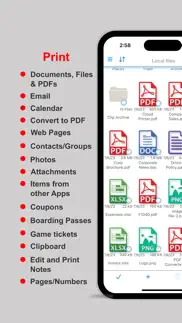

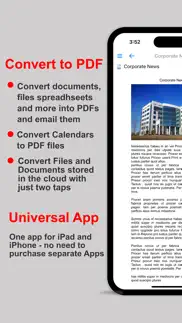

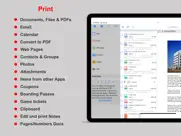
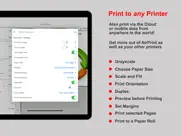


Print n Share 7.1.7 Apps Screenshots & Images
Print n Share iphone, ipad, apple watch and apple tv screenshot images, pictures.
| Language | English |
| Price | $6.99 |
| Adult Rating | 17+ years and older |
| Current Version | 7.1.7 |
| Play Store | com.eurosmartz.mobile.printmore |
| Compatibility | iOS 9.0 or later |
Print n Share (Versiyon 7.1.7) Install & Download
The application Print n Share was published in the category Productivity on 03 February 2009, Tuesday and was developed by EuroSmartz Ltd [Developer ID: 299105918]. This program file size is 42.91 MB. This app has been rated by 392 users and has a rating of 4.7 out of 5. Print n Share - Productivity app posted on 20 January 2024, Saturday current version is 7.1.7 and works well on iOS 9.0 and higher versions. Google Play ID: com.eurosmartz.mobile.printmore. Languages supported by the app:
EN FR DE IT JA ZH ES Download & Install Now!| App Name | Score | Comments | Price |
| Save2PDF Reviews | 4.2 | 64 | $4.99 |
| PrintDirect Reviews | 4 | 43 | Free |
| FileCentral Reviews | 4.7 | 19 | Free |
| PrintCentral Pro for iPhone Reviews | 4.4 | 280 | $4.99 |
| PrintCentral for iPhone Reviews | 4.6 | 26 | $3.99 |
• Improved PDF conversion of Pages documents • Faster switching of web page tabs Support our hard working team - support regular updates and new features with a quick review on the App Store, thanks!
| App Name | Released |
| Widgetsmith | 16 September 2020 |
| ChatOn - AI Chat Bot Assistant | 13 January 2023 |
| VPN - Super Unlimited Proxy | 15 May 2018 |
| ChatBox - Ask AI Chatbot | 21 April 2023 |
| Google Slides | 26 August 2014 |
Find on this site the customer service details of Print n Share. Besides contact details, the page also offers a brief overview of the digital toy company.
| App Name | Released |
| Awesome Calendar | 17 November 2011 |
| Oblique Strategies SE | 16 May 2016 |
| Tot Mini | 04 October 2022 |
| Dumbify | 02 April 2024 |
| Zipym Pro | 25 January 2023 |
Discover how specific cryptocurrencies work — and get a bit of each crypto to try out for yourself. Coinbase is the easiest place to buy and sell cryptocurrency. Sign up and get started today.
| App Name | Released |
| 28 April 2011 | |
| PayPal - Send, Shop, Manage | 03 February 2019 |
| SHEIN - Online Fashion | 19 May 2014 |
| Google Chrome | 28 June 2012 |
| DoorDash - Food Delivery | 10 October 2013 |
Looking for comprehensive training in Google Analytics 4? We've compiled the top paid and free GA4 courses available in 2024.
| App Name | Released |
| Minecraft | 17 November 2011 |
| Plague Inc. | 25 May 2012 |
| Bloons TD 6 | 14 June 2018 |
| Terraria | 28 August 2013 |
| The Wonder Weeks | 30 May 2012 |
Each capsule is packed with pure, high-potency nootropic nutrients. No pointless additives. Just 100% natural brainpower. Third-party tested and validated by the Clean Label Project.
Adsterra is the most preferred ad network for those looking for an alternative to AdSense. Adsterra is the ideal choice for new sites with low daily traffic. In order to advertise on the site in Adsterra, like other ad networks, a certain traffic limit, domain age, etc. is required. There are no strict rules.
The easy, affordable way to create your professional portfolio website, store, blog & client galleries. No coding needed. Try free now.

Print n Share Comments & Reviews 2024
We transfer money over €4 billion every month. We enable individual and business accounts to save 4 million Euros on bank transfer fees. Want to send free money abroad or transfer money abroad for free? Free international money transfer!
Finally an APP that does what it says and more!. Great stuff. I don't even have air printers. Everything prints from all my I-devices. Add in i-cloud and no matter what I use or where in my cloud I am it functions properly and I don't worry about "did it make it"!! It does every time. I just added my Windows systems, XP , Vista, 7 and 8. A little finesse and Viola' they all work seamlessly. Worth the money and the tech support is very good.
Love it. Great app, so very easy to use when you get the hang of it. Import picture from your device, then click print. How easy is that. So glad I found this app.
Works great EXCEPT. I’ve been using this app since 2014. Generally great results (although it inexplicably sometimes prints low resolution.) What I am UNHAPPY about is the latest update. On install it erased ALL existing saved files, and cleared ALL printers and settings. I mean a simple, ordinary decimal point update, not a version change, destroyed the only digital copies I had of many quickly created documents. Some extremely business valuable - not yet backed up. It has never done that on any iOS update, ever. Reconnecting with printers in various locations is no fun either. One star is still too high for the damage done to what used to be a valuable app. No notice. No warning. Just an ordinard
The Only Printing App that Does it All. This is the only app that works to be able to print from my iPods, iPhones and iPad 2 wirelessly to any installed printer. Prints anything-- emails, images, documents, PDF's, web pages. Also auto converts pdf's. Couldn't do without it!
Misleading app info: get ready for the hidden upgrade charge. This app might be great, but as soon as I started exploring its options I discovered there’s another $2.99 “upgrade” charge to be able to print to PDFs and certain other things shown in the screenshots for what this app does. No mention anywhere that this costs extra. I’m going to eat the $6.99 I forked over and delete this app just because the developer is a d@@@@bag. NOT recommended, simply for misleading info from the developer. This is a classic scam known as the bait-and-switch.
Brings printing and file storage to iOS. Excellent software. Easy printing of emails and files. Converts emails and documents to PDF.
Everything You Need In One Place (This App). 4.5 stars. There was a time when this app worked great then after some Apple OS updates and a few other items, at least for me, the functionality was poor. I had a version that worked so it’s not like it was me! I just revisited it and it is AWESOME!! Everything works perfect, there are no crashes, or works effortlessly and in the background with my network. Printing, calendars print, contacts, photos, this is everything you need in one single application. Adding email accounts are a breeze. Before I could blink, I hit create account and expected a waiting period. Absolutely not. I was in the inbox and emails pouring in before I could say abracadabra!!! If you’re looking for an app to manage practically everything in one place and on your phone for sure mobility, don’t wait. Get this app, you won’t be disappointed.
Awesome!. Best printing app out there, easy to use and super convenient. Awesome app! I use it all the time. Upgrades make it even more useful.
No problems for years now crap. I loved this app and printed directly from photos on my iPad by selecting a photo and pressing the print n share icon. Now the icon doesn’t appear! I’ve had this issue since the “we print” messages keep popping up telling me I need to install we print. I don’t even know where we print came from or why...I can’t print from my iPad or iPhone anymore and this app is useless.
A Perfect Tool. Is now and has been a perfect tool for organizing and generally keeping track with things needing to be done now and future. Almost flawless unless putting in new ink.
Print n share review. I have been using this software to print via the app from my iphone, iPad and laptop to both Canon and HP printers for many years and have never had a problem..... it works as advertised..... I don’t even think about using any other remote printing app..... a happy customer
Output options!. Does a good job now, with recent improvements! Definitely offers way more output options than the basic AirPrint driver Apple provides built into iOS. Also (updated review for current version): I STILL have a problem using Apple's built-in AirPrint driver for iOS. Whenever I want to print out a photo at letter size, I get a 5"x7" (or smaller) image printed on photo paper, since there are no controls for selecting the paper source or size of image. I always turn to Print n Share for these printing tasks, because I know they will be flawless.
Lifesaver!!!. I needed to print out a file for my taxes. I primarily use my cell phone for everything and once in a while, it’s difficult to print out a document. I tried this, and I was able to manipulate the file into a different format, and also to scale it down, so that it did not cut anything off. I was very happy that this gave me the ability to do all that from my phone. Yay! A++++ 😊
Works Every Time. I have two IPads and a laptop. I had heard you can only print from the iPad's with air printers. My printer was new two years ago and I wasn't going to buy a new one. I found Print n Share and it saved me from having to buy a new printer. It works perfectly once you enter the correct printer and IP address. The customer service is reliable also.
PRINT N SHARE. I am very pleased with this app and it performs 100% the way I need it to for the reason I use it. The interaction with my printer is right on and the end result is a document that I can use. I am very satisfied and would recommend it to anyone.
Great customer support. I had a problem connecting to my printer and emailed customer support. They responded within a couple of hours and helped me find a solution to my problem. The app is reliable and fairly easy to use. Works for me!
Works great!. It even wakes my printer and prints what I send from my phone via my computer. Even my computer’s print app won’t wake the printer; I’ve always had to do that manually. I am pleased with this app.
Extremely Satisfied. Print N Share is the perfect app for my Apple Devices. I’ve used it for about 2 years and it has constantly improved; kept pace with iOS updates. Today, I’m able to print almost anything straight from my phone and Pad through my home WIFI. It’s fast and clear. I specifically like the ability to print email attachments—nice. 5 Stars!
Excellent. Print-N-Share does what it says it will do. App support is really, really good and responsive. You will need some time to learn the many benefits the App provides, but when you do- you'll be happy!
Print n Share. Have used this app works great on my home network I don’t have a WiFi printer and this works on my network to to find my printers
DOES NOT WORK. Bought this for additional printing options, but the app keeps crashing and the only option for printing that seems to work is the Airprint one—which works without the app, for free. The app keeps crashing when I try to print, so who knows, Airprint may not even work from this app. Wish I could get my money back!
Read the real reviews. There’s a reason there are no 3 star reviews. The 5 star reviews are fake and all the real ones are 1 star. The fake ones say this app works. The 1 stars describe the truth that it doesn’t. Each problem you encounter they will recommend you download another app. If it actually worked people would say “rate 3 because it works but it’s nearly impossible to navigate”(because it is impossible) except it doesn’t work for non AirPrint. Period. Zero stars.
Works great!. Lets me print to an HP laser jet with no problems. It lets me save documents within the app, which is convenient for those you print frequently. Highly recommend!
Great customer support Print&Share. I have been a user of this app for five years or more. I have always gotten very fast (hours not days) feedback that is right on topic even where the issue is fairly complicated. Also terrific on updates, a great App
End user. Very easy & perfect quality, double sided or otherwise. Expands your mobile device capabilities!
tried Others and always come back. I've tried other apps that always come back to this because it gets the job done
iPhone users!! Easy print app!!!. After searching for so long for a way to print from my iPhone (since I use a Windows computer but have a wireless printer) I was SO happy l find this app!! Follow he directions to initially setup your wireless printer. After that, when you want to print from a Safari we page on your iPhone, just "Select All and Copy" the web address you are on; then go to a New Page on Safari; type z then paste the webpage address of the page you want to print right after the z. The Print n Share app will open up. After that, just hit "print" and your page will print! Love this...thank you for an awesome and easy to use app!!
Works great!. I think this software works great. I haven't encountered any problems. I have two wireless network printers and have not had any issues.
Fantastic App. I was looking for a printing app that would allow me options for customizing what I print - like setting page margins, or printing easily from a webpage or my gallery, for example. I happened to see that this app was very highly rated, so I decided to purchase it and give it a try. I’m very glad that I did, because it offers me a much better way of printing from my iPhone. It’s easy to pick up and use; I had no difficulty learning how to do what I needed it to do, and I’ve been using it just about every day since I purchased it. I couldn’t be happier with this app and would highly recommend it. Definitely worth the money I paid for it.
Still like it... Only way I can print from iPhone4. Loved it when I first got it..because as long as I opened it before I went on any other app, Internet or email I could print directly. Since Apple had an update a few months ago I have to print directly from the Print App. BOO to APPLE!!! September 2014 Still love this for printing from my iPhone. You have to put "WE PRINT" on your computer first. I print on my printer & on my daughters printer. Print on anyone's printer if they have this App. Only wish I could print on both sides of paper like I can with my printer info. On my computer. Maybe I just don't know how to do it from iPhone App.
Works Great. I was skeptical at first that this would work well, but it works remarkably well allowing me to transfer files from my iPads and iPhone to my Microsoft Surface Pro and also to print from my iPhone and iPads through my Microsoft Surface Pro at any time quickly without a hitch.
Really like just hard to setup @ beginning. None I'm very impressed with the app, only thing was a little hard getting things setup in the beginning . Had to ask the younger ones in my household to set me up lol. Thank you
iPad user. Had this app almost two years. . . just for using with my iPhone. Usually reading or browsing the web while up in my bedroom, I'll want to print something, I can send to print and come down stairs the next morning and find the pages on my printer. Just love this ability. No problems and well worth the cost. K. Officer
iPhone Printing Without Additional Apple Product. Print and Share app is easy way to be able to print from iPhone to a Wi-Fi printer that does not have to go through another Apple product!
Great application. This application is wonderful. Also found that I needed to use SMPT config the same as on my desktop computer, but different than the on-board IPhone email client. And, I must again, mention the support........ I give it a 10 for quick response, as well as helpful service. Thank you to all who helped. I definitely recommend this APP.
Print n Share. The newest version of Print n Share works well for me. I have a Epson Artisan 810 (not an Air Printer) and Print n Share used my WiFi connection to link up with my Printer and allows me to Print any PDF or data copied to my clipboard from my iPhone 7 plus or iPad. Saved me from having to buy an Air Printer. Good product!
Very slick print from phone. They've done good work here. After installing the accompanying server program on a PC connected to the printer, I can print flawlessly from my phone
Several Issues. 1) This app maker provides no email support. 2) My first attempt to print a PDF contract resulted in the printing of a BLANK contract, even though the contract has data filled into it. However, the PDF prints just fine outside of this app. It is unfortunate that I need to report this bug through a review due to #1 above. 3) The "More Info" link (left sidebar, bottom of page) for the "Quickly share files" option says, "There was an error loading this web page". 4) Opening files from "Files Providers" works sometimes, but not every time.
It works great in iPad. This is the first printing app I’ve found that works well from my iPad to the printers on my home wireless network. It will even do two-sided printing to my HP Officejet 6000 wireless. I also have a Brother HL2070n connected via ethernet cable to my wireless router and printing is flawless to that one as well.
Best App. Great App, it is the one that I use to print from my iPhone. I have enjoy it so much but it would be nice to print from the App. I don't use my computer all of the time.
Gets the job done. I have an older model printer that does not have Air Printer. It works fine with the computer, but when I needed to print from the iPad it got tricky. This app was a little hard to set up, but once I got the hang of it, it was easy to use. There is one significant issue for me, I can’t print several pages in range: I always have to go to the print preview and select pages one by one, if I don’t it will print pages either randomly or half pages... Also, sometimes it’ll recognize the printer right away, other time, it won’t print at all. That’s why I gave it three stars. If those two issues were fixed, it would be 4 stars for me as it is really helpful when I am working from my iPad and don’t feel like turning on my computer to print.
Fine Printing option from mobile device. This app works great for those older printers not Bluetooth capable but connected via computer to the WIFI. Another arrow in the quiver.
Great!. Everybody always complaining about word docs and printing from ipad /iPhone . I have low end hp all in one on a Netgear network no AirPrint or compatible printer- installed eurosmartz pro prints fine from emails and some other programs - you must install program on computer your printer is hooked up to. Use documents to go pro also and can do Word, excel ect fine and print.
Great support. I was having a problem getting my pages to print at “actual size”. Scaling wasn’t working from my iPad (like it does on my MacBook), so Tech Support came up with an alternative that worked. The PDF I was trying to print was formatted for A4 paper, but I have US Letter. On my iPad, all I needed to do was select A4 paper and it printed as I wanted. No scaling needed. A different approach to the problem that worked. I haven't tried some of the app’s other features, but they look good.
Not usable without internet/Horrible service people. **Look up reviews by most critical. Not sure why it is saying 4.8 out of 5 on around 150 ratings. There are like 150 1-Star reviews by themselves! The 5-Star reviews are shill reviews. This will not necessarily work for you. For my printer, it requires a download on a computer! How useless is that if you don’t have home internet. They refuse to refund and at least one of their service people - “Melissa” - is a useless boob. Kept messaging with no clue when you keep repeating the problem. No intention of actually helping. Doubtful this review will stick because they deleted my two star.
Print n Share. Wonderful app. Worked first time after downloading and installing. Cannot find Duplex printing function though.
Like it. It takes a little getting used to. Could make it easier to get to where you want to go. Still gave it 5Stars.
PERFECT!!. I love this app. I've had it several years. I do almost everything on my iPad and iPhone and forget I'm printing from an app. It's so easy and I never have problems printing....even when I'm sitting in my recliner. GREAT APP!!
Great app. Love it. Much easier to print message saves me time when I don’t have access to open occupy computer. Direct to printer and checking messages
Excellent, "must-have" business app. Fantastic app - does a great job helping the iPad become more viable in the work\business environment. Have been using it for many, many years now without any problems!
Did you know that you can earn 25 USD from our site just by registering? Get $25 for free by joining Payoneer!
Don’t bother. Waste of money, wouldn’t connect via the weprint on my computer, tried everything. Not impressed
Great support and it works. I downloaded this app hoping that it would fix my problems with my canon mp495 printer, after some help from the support team and a bit of fiddling around it worked, highly recommend this app
Great Support. I've been using this app for about 4 years. Whenever I've had a question or contacted the support team, I have received a reply within hours and a solution every time within a day or two. I use the app every day to print with lots of options from my iPad.
Dorack. I find this app excellent, I am able to access most of my files, the printing is prob not as sharp as it would be from computer to printer, but as it is coming from an iPad, which is technically, more advanced than the printer I have, it's probably explainable!!!
iPad printing fun. This works perfectly fine, both as hard copy printing to a fairly old HP 2200D printer (USB, not shared) and also printing to Adobe Acrobat, via my Windows 7 computer. I first needed to download and install onto my computer the free software WePrint as the setup notes with the App advised. ( The basic choices to be made in WePrint Setup were not rocket science to follow although other choices in Settings which I checked afer all was tickety boo do look rocket scientist material ie: for advanced users!) WePrint duly found my printers, including the Adobe Acrobat print engine. The two apps that I then tested Print 'n' Share on had no problems - Sydney Morning Herald ( single page printing only allowed by that app) happily printed good hard copies of the page print and photos and also printed the page to PDFas well. And the PDF app on my ipad ( iAnnotate PDF) happily printed via Print 'n Share multiple hard pages of a test document. These are the sort of jobs I needed the print system for on my iPad. For the sake of caution I had the Ipad tethered to the Windows computer during the tests but have now found it is happy to print unconnected to the Win 7 computer. Having read the previous comments, I was certainly dubious when buying but it lI am satisfied it is well sorted. Watch those advanced settings in WePrint though!
Great app works well. Excellent app - has been solid through all versions and does what is promised.
Print n Share. At last I can print from my iPad! Great response time from Amy to easily solve a teething problem and now it is working beautifully. A great app worth the money.
Best in class!!!!!. Finally...... I don't have an AirPrint printer and I've tried lots of other print apps to see what works with my Brother laser printer over WiFi and this is THE best. Works on my iPad as well. Well done guys!!!! 👍👍👍👍👍👍👍
Gets easier to use each update. Gets easier to use each update
Great app !!!!. I think this is a fantastic app. I purchased a canon wifi computer only to find out that apple was not compatible and therefore was told I would have to email all my work to another computer then print it. But after finding this app I can send my work directly to the printer hassle free. Thanks !!!!!!!!
Great App. Tried at least thirty other printing apps for non AirPrint printers. Only one that worked and recognized my printer! Tried on another printer which although didn't find the printer hooked up as soon as I put in its IP. Thanks for a great app! Well worth the meager ten bucks I paid!
Very good App!!. This App does what I expected it should do. I have no problem with having WePrint loaded onto my Windows computer as it alows the remote printing to work. The extra features are very good! Well done guys!
No benefit what so ever. After noticing that my printer was cutting off a5 pages when I was printing them. I decided to pay the $10 to try to fix the problem. Didn’t work. Waste of money.
Great functions. This is a great app! Though I havent used the print function I am able to transfer files and pictures to and from my Mac with ease. I love using the computer as my server. One has to spend a little time setting up this app. but when done its user friendly and very practical.
Made life easier. So easy to use, when my air printer decided to die, I have been printing over the cloud printer with google, this app makes it a cinch to print from clipboard as well as everything else. Loving it. Support is excellent as well
Happy!. I am happy with this software. I purchased it together with PDF PROvider. I could have instead just bought this program and then do an in-app purchase of the PDF printer (converter?). In any case, I am very happy with the functionality provided by these two programs together. I can now print to my network attached HP LaserJet 4050 (I found PS language to work well), and I can (Using PDF PROvider) print to PDF's.
Very useful. Easy to use and does the job ... Getting better with each version
Love it. I just downloaded and then opened a PDF tapped open with and it found my wireless printer straight away and printed without a problem first time no fiddling no support. That is what I call a good app, if I can do something technical without my husbands help it must be good.
Calendar Printing Not Very Good. Bought this app primarily to be able to print my calendar. Tried printing direct to printer, using WePrint and send pdf via email. Couldn't get it to print portrait even when set to portrait and it would print one month over two pages if there were a few entries in one day. It's real expensive and asks for more money to enable features once you have bought it e.g print to pdf and add caledar viewing and printing. Cant recommend. Found printing calendar from google works best, including if you have iCal subscriptions in google.
Helpful App. After getting valuable support from EuroSmartz i found my doc file associations weren't configured properly which was stopping any printing of doc files but not jpgs and others Other than that the app works great. Though i recommend there be an option to include sub folders within the print directory so that you can organise your files more efficiently. So for now you have to copy everything you want to print into one folder on your pc.
Spazzy. One of the best purchases i made. When our own laptops could not connect to the computer, i used my phone which located it and printed without an issue. Really good app, I chose it because of the other comments, and it worked straight away everything just connected itself, I didn't have to do anything which was great. Worth the purchase for me :)
Print over wi-fi. I have a wi-fi printer; not connected to any computer. The printer shows up on this app and I can print from my iPhone/iPad/Dropbox/docs to go; one of the best investments I've made. Great app!!!
Still the best. Only one I've found that works with my Epson wireless but not AirPlay printer. Cheers, Warrick
Review. I was disappointed I cannot print from anywhere in iPad & have to launch the Print N Share app to print from there. I did have problems with setup, I needed to print via Webprint on my PC but it would not work. I emailed EuroSmartz & thought I would never hear from them again but I received an email from Claire within an hour & this continued during many emails until I got it working so I highly recommend their commitment to getting their app to work.
Saves time, fantastic. Not to sure about the red interface, but very sure this app rocks. I have spent just 5 minutes using the app and already i know this is going to be a great time saver. The bad days are gone! No more visiting links in an email being bounced to safari and then having to make you way back to email app only to start this ping pong game all over again.... the email and web browser is integrated, wow smooth access to links in email and no more lost time and patience. Makes reading marketing spam email fun again...well the holiday EDMs anyway :-) Sure, there is more to give credit to, but in five minutes of use of just one tool in it's armory I am already a fan.
Be warned. If you try and print directly via your WiFi connection then be warned, what you see is not what you get. Clunky fonts and colours all over the place. Works fine if you install WePrint on your computer and have it running but switch your computer off and you get nothing (obviously). This is an expensive app for what it claims to do so check with the developers to ensure they support your printer first. I'd have given it one star but i haven't checked out their other features which may work and I'm feeling generous today and giving it the benefit of the doubt.
Can't fault the customer service.... While I tried and tried, I was unsuccessful in getting this app to work for me, I'm guessing because I have no wifi connection available. Even though it says you can print via 3G, you still need a PC and wifi to set everything up before you can begin printing. One thing I can't fault however, is the support I received. The email replies were almost instant and while they couldn't help in the end, they didn't give up and were very professional. While I could request a refund, I am choosing not to because the company has to pay it's fantastic employees.
Love it!!!. I love this app. It has made my life so much easier both with business and personal. If I need to print something while away from home I can and it's there when I get home. Simple and easy to use
Value for money, tweaks to make it more userfriendly. Fantastic app, have replaced the default email app to this one so I can view all my email accounts, print and share docs, pictures etc. Few tweaks would improve its seamlessness though e.g. faster loading for weprint server, faster loading of emails, spellcheck for emails, ability to call contacts. You also need to set up the printer server everytime as the IP address changes, though it is only a matter of deleting the saved IP and adding a new server. Also any chance the weprint server is wireless, than via home computer, so the iphone picks up on the IP addresses?
Lost in the print world. Tried a number of iPhone print software and although this is one of the better ones it is still not what l would call seamless printing. Before buying any future one check that it works with your current printer, if it does then check the speed output and quality. I will not buy another one of these print software because I do not believe the software technology logic works and for the price I expected more. Back to pencil and paper thanks
Print and Share. Rubbish. Never works properly. Always have problems with it, despite paying for upgrade.
It's good. Does what it says but with file sharing you can't preview files without having to copy them to the unit. I do know it is possible to have our unit's connect to our computers as if they were a computer. I want to be able to connect to my computer and see the folder that I have shared and see previews of files first so I know what I want to copy, I don't like the way it is set up now, you haft to download them before you can do any thing with them. The file sharing part needs more work so it can be like a real one, right now you haft to do too much before you see any thing.
Good App. Good app
It just works!. Printing from an iPad is painful unless you commit to an Apple-only solution. This app changes that. It will talk to most 'normal' printers. It works well - and the support team communicate with you! Nice
Inconsistent results. Unless you use we print and print via Mac the app gives inconsistent results when trying to print direct to a wireless printer. Sometimes you can see and select the printer sometimes not which is very frustrating. Having said that , it is a big improvement on the 3 other apps I tried which didn't work at all
Print n Share. Pretty sweet app,easy to use so far. Being a bit of a novice I haven't learnt how to use it to it's full potential yet,only doing simple printing so far. Also it's the only way I currently have to print from iPad and iPhone.
Print and Share.. I installed EuroSmartz's PrintnShare application around 6 months ago. I have 2 network printers, a wireless and a USB. The application has worked perfectly every time no matter if I print from my iPhone at home over Wi-Fi or remotely using Proxy 3G or 4G. You can do so much with this app it has been well designed I highly recommend it.
Nice. Excellent to be able to print emails and their attachments, recipes off web pages and photos. Found my epson wifi printer no problem. Dovetails with my email and photo apps so I can print from inside them (it does open printnshare to complete the process). Very easy to use. Makes my iPhone even more useful!
A real productivity app. P&S is a very stable and flawless app, we use it in our frame shop to take pics of customers work, print out the layout & attach to work sheet, a great time saver !
Excellent App with Excellent Support!. I am not a computer power user. With the excellent documentation and support I was able to get this up and running and it works as promised. I can now print emails, photos, documents etc from my iPad - all with a printer that has no wifi. The support staff were patient and responded well within an hour. I had a little trouble getting it set up - turns out the app was working perfectly, the problem was with the network setup.
Support. Just bought print and share. Recognises and prints from my non-AirPrint printer instantly without going through by desktop pc. Great very prompt support team. Had a problem with the app showing up on the "open in" list. Jennifer advised to remove some apps on the list as there is a limited number of apps that iOS can show. Worked perfectly! Was going to buy a new AirPrint printer... Now I don't need too.
Print n Share. Great app which allows me to print from my iPad. Had a few problems initially since I thought this app could print directly to my usb printer which is attached to an airport extreme. I couldn't get this to work but solved the problem by installing We Print on my MAC.
5Star App. No other mail, Docs, Print apps compare to this one, Have tried many others and Print n Share is in our opinion the most efficient wifi 3G print app for iPad thus far. It is an everyday essential application asset to on site management. Excellent work and a credit to the makers. 10/10 Would like to see faster 3G print sending to minimize power use but pretty quick considering, and haven't had any errors as yet, works as it should. Setting up pop3 account and gmail was up and running in no time. The Print quality an advantage to this app. Even tests printer with perfect results. Highly recommend to any business that requires out of office mail and print, increased productivity, and never miss those important messages. Take on site photo then send to the office printer is an important advantage to project management. An App Well done. Cheers
Great Application!!. As the other reviewer said - that should come already with the iphone... Apart of small bugs it is working very good. The one thing needed is the ability to select pages to print from a long document.
Print N Share. Easily my best app on my iPad. Does everything I need. Printing, originally an ancient Epson, now air print. PDF files, printing emails off the web using the built in browser. Storage in the files section or in Dropbox. Can't do without it. Email system all inclusive.
Excellent Customer service and a great product. Works very well and support is quick and professional.
Perfect. I think those people saying it's no good have not set up properly. Mine works with iPhone and iPad perfectly. Only took a couple of minutes to set up too. Love it. Wouldn't be without it, would you.......
Fantastic. I tried several others with no success with my canon 8100 series. This worked like a dream without having to use the PC app and was well worth the money.
What a great tool!. I've been trying to print from my iPad for some time without having to buy a new printer (we have three already). I hooked the printer to a Mac Airport and presto! This app solved my problem and works well! Thanks!
WOW. This App has just unlocked a hugh amount of potential for my iPhone. The App works just as descibed and prints emails, contacts and photos perfectly. My only comment is about e mails and the need to create the account. I would just like to be able to select an email thats on my phone and print it. ? Over all Well Done !!
Imagine you at your best. All the time. Picture yourself at your sharpest and most productive. Your most alert and focused. Your most lucid, creative and confident. At work. At play. In every area of your life. Add Mind Lab Pro® v4.0 to your daily routine and uncap your true potential. Buy Now!
Henri. Great app, does everything I need, and more!! Thanks!
Best print app for me. Having tested and used many apps this is the best. Has never failed me.
Not worth $9. It prints alright but either in tiny print or in plain text with no formatting. Don't waste your money.
Very useful app !. Works perfectly at my place and also in my office via Wifi networks!!
Skeezix13. Works great
Ed. Great App. have no problems
Dr. Sarile. This is a fantastic app. I highly recommend it. The tech support is prompt and courteous. The price at $6.99 is a real bargain.
Mediocre app. The need to have a laptop or computer running with software is inconvenient and impractical. I might as well email things to my laptop and print it from there. It's frustrating that no one, so far, has figured out an app that will allow the iPhone to print directly to a wifi printer. I would definitely pay for that. I'm sorry I paid for this one.
Print & Share. This product works well and allows me to print email data to my PC printer.
Best App EVER for printing from iPad. It is really easy!!!!! Even people who know very little about techie stuff can use this app easily.
Great customer service. Had an issue accessing Yahoo emails. Referred the problem to EuroSmartz customer service. Received an answer with the solution within 24 hours. Excellent service that other apps developers would be well advised to duplicate.
Great App.. Love this App. It saved me lots of money by not having to buy a new printer. This App. Is worth every penny.
Print n Share. Nice app
I love it. It is so convenient to use.
Belle Application Super Fonctionnelle. Plusieurs modes de transfert des données qui supportent l'impression sans problème. Nice!
Disappointment. I was disappointed that you have to use WePrint for email and browsing the internet in order to print emails and web pages.
Good but. Good but sometimes bugs with iPhone communication.....
Excellent support. Function rich app. Print email using Google cloud printer. Frequent updates to provide new functions. Excellent email support. Got response in most cases within 15 minutes.
Useless, you need a running computer on the network to do so!. It works as advertised. However, this app is useless if you consider the fact that you NEED a running computer to process the printing! I wanted to print from the iPhone on a USB printer hooked on a Time Capsule (wifi home network) without the MacBook. How is printing useful for on an iPhone if you need the computer running to do so ? Just send an email to your computer and print it from there! I wish I could be refunded on this one because I wasn't clearly informed on this issue. Here is the answer from the company: "Unfortunately there is no other way of doing this, all of the major priniting manufactures only have photo printing apps that print direct, the reason for this is that iPhone and iPad is not able to render other more sophisticated documents so that the formatting is retained. Any app that says ot can print direct can only print basic text or photos/jpg, we need to use the computer as an intermediary so that the document can be rendered and the formatting is preserved. That takes an amount of computing power and is the reason the iPhone and iPad can't do it directly, they just do not have the resources!"
Works well. Have used this app several times and it prints each and every time with minimal fuss!
Not worth the price.. Printing works fine, but for 8.99, why are you charging more for improved functions. Nobody will give you good reviews for nickel and diming your customers. Charge a fair price and then improve on your service.
Tant que l ordi principal est allumé. Fonctionne très bien!. J aime bien. Parfait pour les produits apple J ai hâte d avoir une imprimante sans fil.
Use it all the time. Great app can print between mac and pc's wifi printers and server printers. Very versatile. Only draw back is make sure you read all the instructions. Switching between WIFI and printer server can be tricky. But, the instructions are clear.
Absolutely brilliant!. Works flawlessly with almost zero effort! Excellent sync with other iPhone apps like 'ring it up - point of sales'! Worth every penny!
Not Impressed. Bought this app so I could print off m iPhone and iPad and I wouldn't have to turn on my old slow laptop to print. So far I am unable to set either device up to print and the only solution I can find is to download another program on my PC if I wanted to download another program on my PC I would just print off of that. Not worth $4.99.
Printing made easy. Great app. No problems for me.
Okay?. Well yes. But. The interface is a bit confusing to new users. Where are the PDF files stored? A few things don’t work to the end. You’re left hanging. Nothing left to do except cancel the operation. All fixed. Network issues along with understanding the nuances of the UI. This is great software. Does all I need it to do, and maybe a little bit more. Better than on my earlier iPad.
English only. Useless application with files or pictures bearing names with Chinese characters, of little use with files bearing English names but containing foreign alphabets or Chinese characters: no preview in the iPod Touch, and you can only print them manually from the desktop. Some file formats are not recognized (*.rtfd, *.pages.) Prints and writes well - as advertised - pictures with English names, and files with English only content but not in all formats.
If You Like Blurry and Upside Down, this App Is For You. Printing is not sharp and when printing in portrait mode in the duplex setting, every second page is upside down. As I see it, that makes this app completely useless. Save your money, time and frustration and look at another product. Instructions and “service” via email meet minimum standard, but the ease of use that one comes to expect within the tablet/smartphone operating system environment just isn’t there.
Great App!! Well worth the price.. Fantastic buy! Works great and easy to set up! Yay for "Air Print" feature!
Denise. Print n share is extremely easy to use and has many great features! I love it!
wonderful printer app. So far very happy. Works great every time!
Works. This app does exactly what it says it will do in its description in iTunes and does it quickly, easily and efficiently.
Product Support is amazing!. The tech world would be well advised to follow the lead of Euro Smartz in all dealings with customers. Whenever I have needed support with their products, they have been right there with the appropriate answers I have needed. This kind of support is so important as we all come in with different levels of understanding and sometimes just need that little bit of knowledge to get us over the hump and on our way to a successful experience with the products. Thank you for being there!
Excellente application !. Simple, efficace ! Enfin une application qui permet de conserver toute sorte de fichiers en un seul. En vaut vraiment la peine.
Good app but way overpriced. So far this has been easy to set up. We have a laser printer so I was expecting clearer printing. The test prints were perfect but when I printed an email from the iPhone and the text was grainy. This app is great for what I need around the house but its not a print job I'd give to a client.
It works really well. I use it everyday and helps me to email PDF of work that I am doing or from my home page. It is very practical. I have 5 different printers at work and it works with all.
Great App. Great and very useful app
Good App. Especially good for printing
Crash. Continuously crash on my iPhone 5s, although its work fine on my other iPhone 4s, but really frustrating on iphone 5s, please fix it
Great consistent App. This is one of very few apps I've used consistently since my first iPhone
User friendly. Finally an application that does all it claims. Fantastic.
Great for transferring files to PC. Have used it for years. Always a consistent and reliable way to transfer files to and from my PC.
Print n Share. Like a Mac, It just Works!
Works for me. works over family network. Support from company is quite good and FAST.
Does not work for USB printing from iPad Pro. Got this to be able to print to my older printer that does not have WiFi abilities. Paid the $9.99, then it asks me to give another $3.99 for the PDF - fine - then it says it can’t print via my Apple brand USB to lightning port adapter. Wish this app offered a free trial then I would have realized it doesn’t do what it says it can.
Good. This app is great. It works fine but the only thing is that you can't print Word, Excel files that are stored ON the iPod.
Disappointment. I was disappointed that you have to use WePrint for email and browsing the internet in order to print emails and web pages.
Great. Best so far
Such a bad interface. For $10 he would think he would do a little bit of work to the way the interface is it is so difficult to move around. You should’ve had a free Version to play with. I would not have purchased and I know in the interface. Good luck
Adsterra is the most preferred ad network for those looking for an alternative to AdSense. Adsterra is the ideal choice for new sites with low daily traffic. In order to advertise on the site in Adsterra, like other ad networks, a certain traffic limit, domain age, etc. is required. There are no strict rules. Sign up!
Easy!. This is the easiest print app I've seen. So very simple to use. I absolutely love it with my wireless printer. Barbara Scott
Great Support. Have called support 3 times over the years and always very good results.
Awesome app. I’ve used this to print remotely for a while and I love it
Fails to often. I don’t think I should have to go to my computer and use an additional software there such as weprint in order to print a document. So far your application is managed to print out 10% of what I want to print. Any app that can’t work on its own does not deserve more than one star.
Just Realized What the App can do. Appreciate how this App combines all of my Calendars. Will report later once I start to more features.
Fantastic. I love this app! I am a service tech and this app allows me to quickly access and organize my parts diagrams/lists. A real time saver for me.
Works well.... I like this app because it's the only way I can get my original iPad to print.
Great application. I don’t give out many five star ratings. The app has all the features I need and a well thought out UI.
Great app!. It just works, to coin a phrase. I’ve never had a problem with Print n Share. Get it!
Great. Love that I can print from my iPad! I have an older printer that is not Aire, so this is a perfect app for me!!!
Best for printing calendars!. I use this app primarily for printing calendar entries to share with others
Directions. Steps were not as user friendly for someone that’s not sufficiently tech savy.
Great app. This app, good when first presented and steadily improved, now is an excellent product that I find almost indispensable. Recommended very highly.
Great App. Really enjoy the WiFi printing capability directly from my iPhone. It’s a breeze.
Print N Share. Able to capture and print articles instantly.
Works Every Time`. Works every time on all devices.
One of the best printing apps out there. One of the best printing apps out there
#Great!. This app lets me print to my older printer which is not compatable with Windows 10!
Printing to rollo printer from iPhone. Super happy with this product, makes the otherwise cumbersome workaround for printing Rollo labels from my iPhone a seamless breeze!
Works. Works when you need it
Awesome. Very easy and works very well on my home network.
Very nice. I like this app. It works perfectly on my iPad.
Great app!!. It really works seamlessly both within my network and in public spaces :)
This is really fast!!!. Faster than other print apps!!!
Excellent app.. Excellent. Needs to be compatible with Apple AirPrint to be even better.
Consistently works. Works great for printing to all WiFi printers. No need to have Apple print.
Go to app for printing. When other apps or the print function can’t print I trust print and share.
Works great on my iPhone . Very helpful. Easy to use, I count on this app to get my jobs done.
Great App. The latest version is even better. Does all it says and does it well!
Print n Share. Works every time
Print and share. I love this app. Highly recommended to everyone.
WOW. It does everything I wanted and more. Customer support actually exists and responds.
Nice software. I am a long time user and this app does exactly what it is supposed to do. Would recommend
Great App. Works well. App works well and find that it responds to all my printing needs without much hassle.
Excellent program!. The print utility does just as described and more.
Just installed. I have been using Printer Pro. I do not have an Air Printer on trying to print from my iPad and Macabre is a continuing challenge. Interested to see how this works. Will advise.
Thank goodness I found this app!. I am very grateful for Print and Share. Makes my life much easier!
Works all the time. This app has never disappointed me!
Good Update. Fixed a few bugs, I can use it well now.
Print n Share. Great product.
Apps. Like apps, but having trouble finding air printer sometimes.
Easy to use. Really like this app!
Working with the users. Make sure that your user understands the updates.
Get This. This works great for me. I recommend this for everyone.
Great improvements performance. Speed, performance, and improved reliability
Great app!. The only thing I found to easily connect my iPad to my wired printer on my network. Does a bunch of other stuff too.
Amazingly. This is the best printing app. I am able to print from Internet, documents from pages,etc..... It is amazing!!!!
Awesome. Had it for years ,gets nothing but better!!!!
Great for printing from iPhone. So easy to use.
Print N Share. This app works great and it looks very nice, clean and well put together.