TypeIt4Me Touch App Reviews
TypeIt4Me Touch App Description & Overview
What is typeit4me touch app? TypeIt4Me Touch is a simple notepad app with built-in text expansion for swiftly composing notes and messages. Define your own custom shorthand abbreviations and they’ll instantly be replaced as you type with the longer texts they represent, saving you time and effort.
Create and store snippet abbreviations on your iPhone or iPad and gradually build up your own custom shorthand library for quickly jotting things down. Store as many notes as you like to use and reuse later. These can be emailed, messaged and shared straight from within the app, or copied to the clipboard in a couple of taps.
Install the bundled TypeIt4Me Touch keyboard extension and quickly bring it up in any app to access long snippets of frequently used text. Addresses, email signatures and boilerplate paragraphs stored locally or in iCloud will always be right at your fingertips. Use them in Mail, Safari, Messages or anywhere else you can type. (NB: the keyboard extension is for on-screen typing only. Bluetooth hardware support is limited to composing notes in the app itself.)
Ever wished you could use your Mac TypeIt4Me abbreviations in iOS? This is the app for you. If you use TypeIt4Me 6 (or TypeIt4Me 5.4.x from the Mac App Store) and you keep your abbreviations in iCloud, you can use them on your iPhone and iPad. They will be available in the TypeIt4Me Touch app and keyboard as long as you’re signed in to iCloud. You can also add new snippets and sync them across all your Macs and iDevices.
If you’re still using TypeIt4Me 5.5.3 (or earlier versions for Mac) downloaded directly from the Ettore Software website, automatic iCloud syncing of your abbreviations between Mac and iOS is not available. However, you can still use snippets created on your Mac. Just email your Mac TypeIt4Me snippet set files to yourself and open the attachments in TypeIt4Me Touch on your iPhone or iPad to import your abbreviations.
With TypeIt4Me Touch installed on your iPhone or iPad, greetings, common phrases, boilerplate texts, URLs or even large chunks of programming code can all be just a couple of prods away. Enjoy :)
Please wait! TypeIt4Me Touch app comments loading...
TypeIt4Me Touch 3.5.11 Tips, Tricks, Cheats and Rules
What do you think of the TypeIt4Me Touch app? Can you share your complaints, experiences, or thoughts about the application with Ettore Software Ltd. and other users?
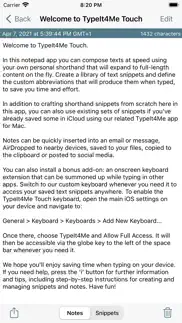
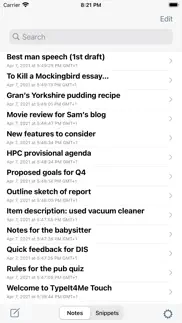




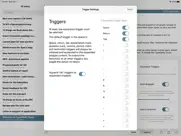

TypeIt4Me Touch 3.5.11 Apps Screenshots & Images
TypeIt4Me Touch iphone, ipad, apple watch and apple tv screenshot images, pictures.
| Language | English |
| Price | $4.99 |
| Adult Rating | 4+ years and older |
| Current Version | 3.5.11 |
| Play Store | com.ettoresoftware.TapIt4Me |
| Compatibility | iOS 11.0 or later |
TypeIt4Me Touch (Versiyon 3.5.11) Install & Download
The application TypeIt4Me Touch was published in the category Productivity on 17 January 2009, Saturday and was developed by Ettore Software Ltd. [Developer ID: 289507331]. This program file size is 60.89 MB. This app has been rated by 9 users and has a rating of 4 out of 5. TypeIt4Me Touch - Productivity app posted on 28 September 2023, Thursday current version is 3.5.11 and works well on iOS 11.0 and higher versions. Google Play ID: com.ettoresoftware.TapIt4Me. Languages supported by the app:
EN Download & Install Now!| App Name | Score | Comments | Price |
| TypeIt4Me Reviews | 1 | No comment | $19.99 |
| SpeakMyTunes Reviews | 1 | No comment | Free |
| Clambers Reviews | 1 | No comment | Free |
| Big Ben Reviews | 3.7 | 32 | $0.99 |
| SonorOS Reviews | 1 | No comment | $7.99 |
Bug fixes.
| App Name | Released |
| Microsoft Authenticator | 30 May 2015 |
| HP Smart | 18 October 2011 |
| Microsoft Excel | 27 March 2014 |
| Google Sheets | 30 April 2014 |
| Ringtones Maker - the ring app | 14 March 2018 |
Find on this site the customer service details of TypeIt4Me Touch. Besides contact details, the page also offers a brief overview of the digital toy company.
| App Name | Released |
| Dumbify | 02 April 2024 |
| Dark Reader for Safari | 10 October 2018 |
| Auto Redial App | 02 October 2023 |
| Tot Mini | 04 October 2022 |
| Dominate Life | 15 August 2021 |
Discover how specific cryptocurrencies work — and get a bit of each crypto to try out for yourself. Coinbase is the easiest place to buy and sell cryptocurrency. Sign up and get started today.
| App Name | Released |
| 05 February 2019 | |
| BeReal. Your friends for real. | 08 January 2020 |
| Wizz - Make new friends | 24 February 2019 |
| CapCut - Video Editor | 14 April 2020 |
| 06 October 2010 |
Looking for comprehensive training in Google Analytics 4? We've compiled the top paid and free GA4 courses available in 2024.
| App Name | Released |
| The Past Within | 02 November 2022 |
| HotSchedules | 30 October 2008 |
| Bloons TD 6 | 14 June 2018 |
| Minecraft | 17 November 2011 |
| Bloons TD 5 | 15 November 2012 |
Each capsule is packed with pure, high-potency nootropic nutrients. No pointless additives. Just 100% natural brainpower. Third-party tested and validated by the Clean Label Project.
Adsterra is the most preferred ad network for those looking for an alternative to AdSense. Adsterra is the ideal choice for new sites with low daily traffic. In order to advertise on the site in Adsterra, like other ad networks, a certain traffic limit, domain age, etc. is required. There are no strict rules.
The easy, affordable way to create your professional portfolio website, store, blog & client galleries. No coding needed. Try free now.

TypeIt4Me Touch Comments & Reviews 2024
We transfer money over €4 billion every month. We enable individual and business accounts to save 4 million Euros on bank transfer fees. Want to send free money abroad or transfer money abroad for free? Free international money transfer!
Blackberry leveling. One of the limits to the iphone as a blackberry competitor is the lack of an "autotext" feature to make typing emails on a small screen and keyboard easy (or easier at least). This app provides that critical feature, but the way it does it also allows for templated kinds of answers you can save and use again and again, something the blackberry didn't have. The only improvements I would make, given the limits Apple has placed on apps, is to alphabetize the display of snippets. I have over 130 now and it would help a lot when I forget what I have and haven't entered. I would also allow for something like "next letter capitalized" so "mr smith" would become "Mr. Smith". Otherwise, great app!
Buyer's Remorse: Hard to sync • Limited function. I use TypeIt4Me for Mac, but was not able to transfer my abbreviations to the iPhone. I'm sure it's possible, but I gave up after several failed attempts when I realized that even if I got it on, what I really want is a system-wide text-substitution function. I want to be able to enter text in an IM app and have it correct my errors and expand my abbreviations. It's not the developer's fault. Apple really needs to get on this. Snow Leopard actually has a decent text substitution system with a limited interface, but in my opinion it works better than other 3rd party software I've tried. In the future, any shortcuts we teach our laptops and desktops will sync right over to the iPhone, and will work in any app. In my dreams.
Does work, and quite well. My initial disappointment was based on my misunderstanding - I didn't carefully read the discriptive - and not on any fault of the developers, who, in fact, did a great job on what is a very useful app. So, now that I DO understand, I have changed my review from a one star to four.
Don't waste your $, no customer service. Bought it, had questions, emailed customer service. 2 weeks later- still no response. Frustrated and unimpressed with this company. Don't waste your $, wish I hadn't.
Horribly cumbersome. Type It 4 Me on the Mac is great, but this cousin is crippled. It's meant to save time entering text, but you can can't be used in most iPhone programs, including even Safari. To use it you must quit the target application, start up this one, create all your text here, then cut it to the clipboard, quit the application, start up the target application again, and paste the text. That doesn't feel like speed or simplification to me. It's a lovely idea but on this platform it simply doesn't do what it's designed to do. No fault of the programer. It's not buggy. It is just hamstrung by the environment.
Disappointing… No instructions… not obvious how to use. I jumped on this because I saw a post by Guy Kawasaki but I really didn't understand that the text would have to be copied and pasted into other apps. I do see that it could be beneficial for texting and email. I should have read the reviews and even what the developers say about it here. Shame on me. However, there are no instructions that come with the app and quite frankly, it's not all that clear how to create a snippet. The interface is not all that transparent. I tried for some time to create some snippets and was not able to figure out how to label the snippet so the text would pop up. And how to save it. And how to access it quickly.
Slows me down. I was so excited about this app, what would I do with all my spare time, not having to type my most common full sentences. Unfortunately, the app doesn't work well in my workflow at all. In order for your shortcuts to work, you have to be in the apps keyboard. But the keyboar does not match the ios keyboard and it is extremely slow to respond. I will type this sentence twice, once in my regular keyboard and once in the typeit4me keyboard. il epet setactwoce, onjnte regua kyboardandnce in h yoeit 4 ekyboard. That's garbled mess is me trying to type normally in the type it 4 me keyboard. If I want it to come out decently, it would take me at least 3 times longer to type. Also, the keyboard often covers the words I am typing so I can't even see the result in real time. To make matters worse, to get out of the keyboard, you don't just press the change keyboard button, you have to scroll up to the next keyboard option. I change keyboards all the time. I have an English, Spanish, and emoji keyboard. Now with this keyboard, when I land on it, I have to take an extra step to get out. I was excited about what this app could do for my workflow, but instead it is completely destroying my workflow. I can't believe I paid $5 for it. This is likely to inform what I will do after my free trial for the software on my MacBook is up. I am uninstalling until I hear that this has been completely revamped and actually works.
Doesn't sync with desktop version either...total waste!. Worthless app until they either include at least syncing and hopefully the ability to work with other apps too
Works as advertised..... After communicating with software developer, I have had my initial concerns and misunderstandings corrected and TapIt4Me works as advertised. It would be really nice if Apple would open the API enough so that this software could work on the iPhone as it does on the Mac (working inline with Mail, SMS, etc would be an awesome awesome enhancement).
Great potential. I've been a TypeIt4Me user for years and was so excited to see this app. It works well with Mail, but I would really love to be able to use it in other notes and especially in MSM. I live where MSM is instantanious but e-mail sometimes arrives several hours after it was sent, so MSM can be a lifesaver if I don't think a call is appropriate. If I only wanted a Tweet, I'd use Twitter, but I have longer texts and clumsy fingers! Please help us klutzes, Riccardo!
you also need the Mac version to really get the full effect of this program. now that iCloud is supported on both platforms the Mac and iOS this program really works put shortcuts on the Mac and they will check over with iCloud so for what it does this really comes in handy more so Dendy auto complete with the text keyboard shortcuts hi recommended for Mac people but for the Windows side I'll Danderes anything for that if you have a Mac also by the Mac software actually good about the Mac software first thing about this
Incomplete Bluetooth Keyboard Support (iOS limitation). This app seemed to work just fine in my tests. Unfortunately, in my case it isn't capable of doing what I was hoping it would do. I use a bluetooth keyboard for all my typing on the iPad, so that is the only method I tried out. The snippets worked as expected and were triggered great within the application. Unfortunately, the snippets cannot be triggered by typing the keywords on a bluetooth keyboard outside of the TypeIt4Me application. This is apparently a limitation in how iOS handles keyboard extensions as of the time of this review, so it is beyond the developer's control. So you would have to use the onscreen keyboard to trigger the snippets. In my case, I needed the snippets to use with my programming text editor, which has several other features I use. So working in the TypeIt4Me application is not really an option. So I will be returning this application. However, I wanted to leave a 5 star review for the quick and detailed customer service I received.
How do I get a refund.. This app works fundamentally different from the Mac app. There is a warning about this, but you need to look for it. As it stands, to me, the program is completely useless. How do I get a refund?
Much-improved.. As a long-time user of TypeIt4Me on the Mac, with a nice file of short “triggers” to long expansions, I was eager to get this in iOS. The initial offering as a stand-alone app was not satisfactory. Now it comes as a keyboard extension, and with a shared library in the cloud for all my devices, it is nearly perfect. The keyboard itself could be better (proper quotes, dashes, etc.) but it’s good enough to be a useful tool. So pay the man already and get your i–device working harder for you!
Absolute crap!. I have owned this app on my Mac for years...use it countless times a day...love it .... what is wrong with you that you would make this so poorly for the iPhone ? It is a waste of time. Extremely disappointed. Make it work as it does on the Mac or go away. Has no value whatsoever...I wish I could choose less than one star.
Makes typing much easier.... With the copy and paste function of 3.0, TapIt4Me has become my standard input method. I create my text in TapIt4Me using the landscape mode with its larger keys and my imported TypeIt4Me abbreviations, Select All, Copy, go to the desired application (Mail, iCal, Notes, OmniFocus) and paste the text. Text entry on the iPhone is now easy.
A Solid Solution. I use this app multiple times a day, so I thought I would give it a shout out. It’s not perfect, but it’s the best solution I have found on the Mac and iOS for text expansion. Why is it not perfect? It’s been a little bit buggy over the years, but most of that has been worked out. That’s why I’m giving it five stars and I hope the developer continues to work on it! You should give it a try.
TERRIBLE PRODUCT. I did not understand the reviews. It types clips only into its own screen. Ridiculous! If that ain't low-tech enough, It takes at least four moves and as many as seven to insert a clip. Why bother?
Great App!. I can't speak to the usefulness of the custom keyboard since I do not use it. Within the app you may use any keyboard that you like and this is what I do. It is great for entering computer code. Thank you very much!
Desktop TI4M loyalist miffed at iOS port. Being one-handed due to a stroke disability, I LOVED (& own) several versions of Ettore's magnificent Mac desktop utility over the years. But I dl'd the iPhone version a coupla years back & it is totally pointless. One has to type out their clippings to expand within a standalone TI4M document and NOT in the desired app. Sheesh!!! iOS now has keyboard shortcut expansions built-in, but no facility to auto-type out, say, the current date and time. Can't import old clippings from desktop app either. Thot the iPad version might have more sophisticated capabilities, but alas...no. Further, the Documentation is astonishingly scant on the iOS apps. Even the flagship desktopper has, to my chagrin dropped its TSR-like macro feature and needs to be launched fully as an app in the background to be used. A good app going bassackwards! So the upshot? I've paid Ettore THREE effing times for his app on 3 platforms and am thrice bitten finally shy.
One of the best.... ...apps for Macs. If Apple would allow this app to work the same on iPads as it does on the Macintosh, this would be a ten star app.
Not as seamless as on the Mac. On the Mac, I can type dta and have it replace the text with 20171223. With this app, I have to go to a different keyboard and then type dta, and then try to go back to the regular keyboard. Replacing text with current date and or time is the only thing not available through iOS>Settings>Keyboard>Text Replacement. Which I find is something I don’t do on iOS since there are no files to change the name on.
Good follow through to Mac app. Having been a fan of the MacOS version since it first came out I like the keyboard's approach to predicting my list of shortcuts synched from my Mac, but I would have preferred go see my shortcuts appear on a separate line as I really miss the usual IOS word predictions which don't seem to come up the same way. I also miss being able to swipe down on the keys to get the numbers without having too switch to the number layout. If those two issues could be resolved, I'd give it 5 stars.
Better then Text Expander. Now this is a text substitution app for the iPhone. I have tried text expander for The iPhone and found it full of bugs. I would enter my snippet and the first two would work but every snippet entry after would not work. A few times, text expander for the iPhone erased my entire group of snippets, and sense I don't have TypeIt4Me or Text Expander, I had to re-enter every last one of them. So, that's why I must commend you on adding the Mobile Me component to TapIt4Me. I won't have to worry about losing my snippets again. Everything just works. I'm not going to blame you for Apple's idiotic decision not to allow background processing. Excellent app. P.S. Could Leopard's build in Text Substitution app snippets be transfered to this app?
Not perfect, but pretty good. I've used TypeIt4Me for years, and can't imagine writing on my Mac without it, so was excited to see a version for the iPhone. If one has MobileMe, existing snippets on the Mac can easily be transferred over to TapIt4Me on the iPhone, which is very convenient. I wish there was a way to keep them synched so that when I add snippets on the Mac, they automatically get updated in the phone's snippet file (via MobileMe). (If there is a way, I can't figure it out.) It would also be nice if it would work systemwide on the iPhone as it does on the Mac, but that's not the developer's fault, and this is obviously not the first time that Apple's SDK has limited what can be done in an iPhone app. Hopefully that will change in a future OS update. The developer also is one of the best I've ever dealt with, very helpful and communicative. He has never ignored a question, problem or suggestion when I've written to him, and has always had a solution when I've had a question. Although TapIt4Me isn't perfect (what app is?), it's really good for a 1.0, and I look forward to seeing how it's improved in future updates. If it evolves like TypeIt4Me has over the years, my review will change to five stars. It's worth every penny.
This is the definition of useless. Wow, you can’t see it or expect it if you use the real TYPEit4me on a Mac but this thing does not work in most apps, only in its own! What a sham and shame.
Nice addition to Mail. I've used TypeIt4Me on the Mac for years. I was excited to see this application, thinking it might expand text in all applications like it does on the Mac. It doesn't (as the description clearly states) but I have every expectation that it will someday. For the moment, it expands text for email messages and replies (provided you use the TapIt4Me application to compose), which is fantastic. But surely there will come a time when text expansion can occur across all applications. I suspect Signore Etore would have made it do that if it were possible--perhaps we will need a major system upgrade before it is.
Time saver that syncs across devices. Saves a lot of time by allowing you to use keyboard shortcuts for frequently typed text! Snippets sync via iCloud across iPhone, iPad and Mac. It’s a little frustrating to have to invoke a special keyboard in order to access the snippets, but that’s a limitation set by Apple not the developer.
Good, but needs work. I downloaded this because I have used TypeIt4Me for years and cannot imagine using my computer without it. For my iPhone, I already had Wide Email ($.99) which allows you to add shortcuts. I was excited to get TapIt4Me because I can import my TypeIt4Me shortcuts. I figured that my time saved not reentering shortcuts is worth a lot more than the cost of TapIt4Me even though it mostly just duplicates the functionality of Wide Email. I love having my TypeIt4Me shortcuts. However, when replying to an e-mail, TapIt4Me inserts the beginning of whatever you type into the subject of the e-mail. This is just annoying. I then have to go back and redo the original subject or create a new one. Wide Email allows you to either keep the subject of what you are replying to or select the subject. Mr. Ettore, please either update the instructions (in case I've missed something) or improve the functionality with respect to e-mail subject lines. If this is fixed, it goes to 5 star.
Neglected. App hasn't been updated since July 2015. Love this app on my Mac, but can't use it on my iPad Pro. Hopefully there will be an update soon. Until then, this is useless on iPad Pro.
President. I bought it. It works great! It wasn't too much work to get the Autohotkey (similar PC App) sequences into the Typeit4me format. Great customer service. You can't go wrong with this program, if you find yourself responding similarly to emails numerous times, BuyIt4You.
Deep Disappointment. I haven't been this disappointed in an app in a long time. It's about half finished, at best. I am using it on a 12.9" iPad Pro, and the keyboard is a mess in landscape mode. The keyboard stays the same size as it is in portrait, but over on the side. Many keys available in the normal keyboard, including the numbers, aren't there. the keyboard layout for the iPad Pro is pretty nice, but all you get are the basic letters with this program. And the keys don't seem to work as well - I have to type at about half speed to type correctly. Because this is essentially a keyboard program, there's just no excuse. It's basically unusable, or at the most, a steep step down from the normal iPad keyboard. Also, auto correct doesn't seem to work, although there is a radio button for this in the settings menu. In short, I had to turn it off just to write this review. Maybe future iterations will be better. SCB
Did you know that you can earn 25 USD from our site just by registering? Get $25 for free by joining Payoneer!
Not useful iPhone and iPad. I used this app on iMac years ago and it was useful and did what it promised to do. The same app released for iPhone and iPad is not integrated with iOS and can not be used directly with any app you are using. Typeit4me app is therefore useless as you have to go back and forth to copy and paste. This is very painful and so I was disappointed. The developer is misleading in their claim and blames on Apple. I therefore just wasted my money in buying this app. I could not resist writing this review to warn others of possible disappointment.
Imagine you at your best. All the time. Picture yourself at your sharpest and most productive. Your most alert and focused. Your most lucid, creative and confident. At work. At play. In every area of your life. Add Mind Lab Pro® v4.0 to your daily routine and uncap your true potential. Buy Now!
Brilliantly crafted intuitive software, bravo. Had to recently shift from another platform, thank you for creating this wonderful product, a joy to use.
TypeIt4Me Touch. Nice addition to my iPad, I have used this app for years on my iMac and now I can enjoy using it to aid and speed up my work on my iPad. Simple to use and link with my IMac using iCloud. It would be nice not to have to change keyboards!
TypeIt4Me. Hate this program. Doesn't appear to work very well at all.
Adsterra is the most preferred ad network for those looking for an alternative to AdSense. Adsterra is the ideal choice for new sites with low daily traffic. In order to advertise on the site in Adsterra, like other ad networks, a certain traffic limit, domain age, etc. is required. There are no strict rules. Sign up!