Sidedesk App Reviews
Sidedesk App Description & Overview
What is sidedesk app? Sidedesk is like a virtual desktop. Useful for opening files, folders, or even websites. Its main view offers a near-endless canvas, where items can be added and organized to create excellent file manager-esque views.
Navigation - Built-in customizable main navigation view allows you to create a positive workflow experience by editing and maintaining nav items to desired preference. Change name, icon, and color to bring to life navigable content.
Canvas - Create an area just the way you need from files and folders, to embedded directories via list-views or grid-views.
Element Pane - Dedicated pane for adding or filtering content. Add individual files, folders, website, or even frames to border your content. Add list-views, grid-views, text, and images too!
Features:
- Customizable main navigation for name, icon, and color.
- Near-endless canvas where elements like files & folders can be inserted.
- Dedicated side-pane for adding content.
- Powerful filtering functions via side-pane.
Instructions for app operation:
1.) Startup app.
2.) Click + to open new Nav Item creator. Enter a name and customize as you want. Click Add.
3.) Click newly added navigation item to load view.
4.) Click a button on right-hand side of view, the Side Pane. Example, clicking Add File allows you to pick a file that gets "dropped" onto canvas. Clicking the Drop Element icon in Side Pane shows the drop location for the element. The drop location can be modified by dragging around the Drop Element icon on the canvas. Note there is a z-index and items may be blocking mouse drag action at times.
5.) Navigation items have right-click context options for reorder, edit, delete, reset view, reset drop element. The resets require reloading the view by click on the blank nav item space or clicking another nav item, then clicking on the previous nav item again.
6.) Clicking and dragging the canvas background allows a panning type movement. There must be elements on the page to do this.
7.) Elements on the canvas also have right-click options.
8.) Use mouse-scroll on canvas to adjust canvas zoom in/out.
Examples of use:
- Keep frequent content like files and folders in Sidedesk for easy and fast access.
- Create workflows for process driven work, like opening a specific file or browsing to a certain directory.
- Personally, I keep Sidedesk open fullscreen and use for launching Finder windows to my most commonly accessed directories.
Please wait! Sidedesk app comments loading...
Sidedesk 1.2 Tips, Tricks, Cheats and Rules
What do you think of the Sidedesk app? Can you share your complaints, experiences, or thoughts about the application with Ebey Tech LLC and other users?
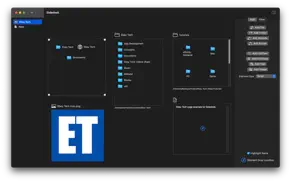
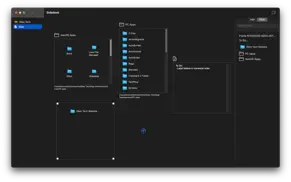
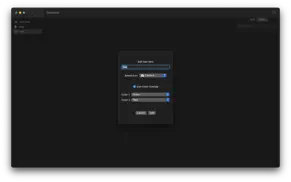
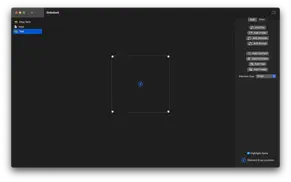
Sidedesk 1.2 Apps Screenshots & Images
Sidedesk iphone, ipad, apple watch and apple tv screenshot images, pictures.
| Language | English |
| Price | $1.99 |
| Adult Rating | 4+ years and older |
| Current Version | 1.2 |
| Play Store | EbeyTechLLC.Sidedesk |
| Compatibility | iOS 12.0 or later |
Sidedesk (Versiyon 1.2) Install & Download
The application Sidedesk was published in the category Utilities on 30 January 2022, Sunday and was developed by Ebey Tech LLC [Developer ID: 1070086766]. This program file size is 1.47 MB. This app has been rated by 15 users and has a rating of 1 out of 5. Sidedesk - Utilities app posted on 13 March 2023, Monday current version is 1.2 and works well on iOS 12.0 and higher versions. Google Play ID: EbeyTechLLC.Sidedesk. Languages supported by the app:
EN Download & Install Now!| App Name | Score | Comments | Price |
| Media Finder Browser Reviews | 1 | No comment | $3.99 |
| Media Slide Reviews | 1 | No comment | $2.39 |
| ThatDesk Reviews | 1 | No comment | $1.99 |
| Audio Slide Reviews | 1 | No comment | $1.39 |
| Clipboard Rules Reviews | 1 | No comment | $2.99 |
- Added Zoom for canvas using trackpad pinch & mouse scroll. - Double-click element icon to expand/collapse it. - Added Add/Filter pane transition.
| App Name | Released |
| Blink Home Monitor | 20 November 2015 |
| Universal Remote TV Control | 13 November 2021 |
| Scan QR Code. | 01 November 2022 |
| TP-Link Tether | 16 May 2013 |
| Google Chrome | 28 June 2012 |
Find on this site the customer service details of Sidedesk. Besides contact details, the page also offers a brief overview of the digital toy company.
| App Name | Released |
| Stash - Rule Based Proxy | 10 December 2021 |
| Quantumult X | 11 October 2019 |
| Piping DataBase - XTREME | 11 March 2010 |
| Shadowrocket | 13 April 2015 |
| Polar Scope Align Pro | 03 March 2015 |
Discover how specific cryptocurrencies work — and get a bit of each crypto to try out for yourself. Coinbase is the easiest place to buy and sell cryptocurrency. Sign up and get started today.
| App Name | Released |
| Wizz - Make new friends | 24 February 2019 |
| TikTok | 02 April 2014 |
| Messenger | 09 August 2011 |
| YouTube TV | 05 April 2017 |
| Hive Social | 18 October 2019 |
Looking for comprehensive training in Google Analytics 4? We've compiled the top paid and free GA4 courses available in 2024.
| App Name | Released |
| Paprika Recipe Manager 3 | 15 November 2017 |
| Incredibox | 27 March 2016 |
| Bloons TD 6 | 14 June 2018 |
| Plague Inc. | 25 May 2012 |
| HotSchedules | 30 October 2008 |
Each capsule is packed with pure, high-potency nootropic nutrients. No pointless additives. Just 100% natural brainpower. Third-party tested and validated by the Clean Label Project.
Adsterra is the most preferred ad network for those looking for an alternative to AdSense. Adsterra is the ideal choice for new sites with low daily traffic. In order to advertise on the site in Adsterra, like other ad networks, a certain traffic limit, domain age, etc. is required. There are no strict rules.
The easy, affordable way to create your professional portfolio website, store, blog & client galleries. No coding needed. Try free now.

Sidedesk Comments & Reviews 2024
We transfer money over €4 billion every month. We enable individual and business accounts to save 4 million Euros on bank transfer fees. Want to send free money abroad or transfer money abroad for free? Free international money transfer!
Did you know that you can earn 25 USD from our site just by registering? Get $25 for free by joining Payoneer!