IHealth MyVitals App Reviews
IHealth MyVitals App Description & Overview
What is ihealth myvitals app? The MyVitals App allows users to easily manage and view their health data. By creating an iHealth account and connecting our devices, you'll be able to store data securely in the cloud.
[Device Support]
This app will support iHealth blood pressure monitors, pulse oximeters, touchless forehead thermometers, and weighing scales.
[Graphs and charts]
Using easy-to-read graphs and charts, you'll be able to view changes and trends over time. You can view all types of graphic trends on the same screen and use the share function to keep your care team up to date with your condition status.
[Measurement Results]
After taking a measurement, you'll be able to see the results in real-time. By connecting the device to your iHealth account, you'll be able to sync the data and access it at any time.
[Contact Us]
If you have any questions about how to use our products, or if you would like to provide feedback, please let us know in the app. You may message the care team directly or fill out the feedback form in the settings section.
[Support Healthkit]
After authorization, you can sync your measurement data in this app to your Healthkit to conduct comprehensive health data monitoring and health management.
Please wait! IHealth MyVitals app comments loading...
IHealth MyVitals 4.6.0 Tips, Tricks, Cheats and Rules
What do you think of the IHealth MyVitals app? Can you share your complaints, experiences, or thoughts about the application with IHealth Labs Inc. and other users?
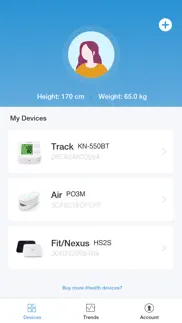



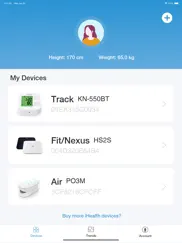
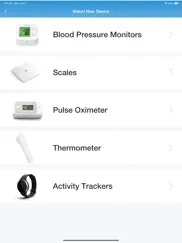


IHealth MyVitals 4.6.0 Apps Screenshots & Images
IHealth MyVitals iphone, ipad, apple watch and apple tv screenshot images, pictures.
| Language | English |
| Price | Free |
| Adult Rating | 17+ years and older |
| Current Version | 4.6.0 |
| Play Store | com.ihealthlabs.MyVitalsPro |
| Compatibility | iOS 12.0 or later |
IHealth MyVitals (Versiyon 4.6.0) Install & Download
The application IHealth MyVitals was published in the category Health & Fitness on 19 October 2020, Monday and was developed by IHealth Labs Inc. [Developer ID: 558793182]. This program file size is 91.93 MB. This app has been rated by 35,563 users and has a rating of 4.8 out of 5. IHealth MyVitals - Health & Fitness app posted on 18 March 2024, Monday current version is 4.6.0 and works well on iOS 12.0 and higher versions. Google Play ID: com.ihealthlabs.MyVitalsPro. Languages supported by the app:
EN FR DE IT PT ZH ES ZH Download & Install Now!| App Name | Score | Comments | Price |
| IHealth Unified Care Reviews | 4.9 | 425 | Free |
| Connect App for iHealth Next Reviews | 3.3 | 10 | Free |
| IHealth Gluco-Smart Reviews | 4.7 | 2,475 | Free |
| Unified Care for Providers Reviews | 5 | 1 | Free |
| IHealth COVID-19 Test Reviews | 4.5 | 5,179 | Free |
[New feature] Added support for the new iHealth body composition scale Nexus Pro in the European region. [Experience] Fixed known bugs to increase application stability and performance. [Compatibility] Optimized the compatibility with HealthKit( iPadOS 17).
| App Name | Released |
| Sweatcoin Walking Step Counter | 01 September 2016 |
| Blood Pressure App-Health Body | 18 July 2023 |
| Impulse - Brain Training | 19 February 2019 |
| Calm | 22 February 2013 |
| Hatch Sleep | 23 January 2017 |
Find on this site the customer service details of IHealth MyVitals. Besides contact details, the page also offers a brief overview of the digital toy company.
| App Name | Released |
| Empty Fasting | 10 March 2024 |
| Ref Guide for Essential Oils | 14 January 2015 |
| PushFit Pro | 20 January 2014 |
| MySymptoms Food Diary | 29 November 2010 |
| Baby Shusher The Sleep Miracle | 28 February 2011 |
Discover how specific cryptocurrencies work — and get a bit of each crypto to try out for yourself. Coinbase is the easiest place to buy and sell cryptocurrency. Sign up and get started today.
| App Name | Released |
| Spotify - Music and Podcasts | 14 July 2011 |
| BeReal. Your friends for real. | 08 January 2020 |
| Target | 24 November 2008 |
| 05 February 2019 | |
| Messenger | 09 August 2011 |
Looking for comprehensive training in Google Analytics 4? We've compiled the top paid and free GA4 courses available in 2024.
| App Name | Released |
| The Wonder Weeks | 30 May 2012 |
| True Skate | 18 October 2012 |
| Suika Game-Aladdin X | 06 March 2024 |
| Shadowrocket | 13 April 2015 |
| Earn to Die 2 | 20 November 2014 |
Each capsule is packed with pure, high-potency nootropic nutrients. No pointless additives. Just 100% natural brainpower. Third-party tested and validated by the Clean Label Project.
Adsterra is the most preferred ad network for those looking for an alternative to AdSense. Adsterra is the ideal choice for new sites with low daily traffic. In order to advertise on the site in Adsterra, like other ad networks, a certain traffic limit, domain age, etc. is required. There are no strict rules.
The easy, affordable way to create your professional portfolio website, store, blog & client galleries. No coding needed. Try free now.

IHealth MyVitals Comments & Reviews 2024
We transfer money over €4 billion every month. We enable individual and business accounts to save 4 million Euros on bank transfer fees. Want to send free money abroad or transfer money abroad for free? Free international money transfer!
Locked Out. The employees of the Apple Store are extremely knowledgeable of the Apple technology. Visited store because I was locked out of my phone. The personnel of the ‘Geek Squad’ was greatly knowledgeable of the procedures required to gain access to my phone again. A small amount of data was lost;however, was easily restored. Time span for this procedure was not very long. The employee was very courteous and patient and kept me updated of time span.
Easy to use. Has settings for single and three readings with 15 second rests in between. Recommend the triple check setting as the last reading is consistently the lowest. Pulse is also tracked alongside blood pressure. Can export data easily from app. Simple and efficient
Great blood pressure monitor. This is a wonderful monitor. I am able to put it in my phone and merge it into my apps. Only downfall, it is meant for one person. If another person uses it, you need to delete it when it’s uploaded. I still give it 5 stars.
Not impressed. I was just prompted to load the Pro version of the app. After doing so, my BMI reportedly jumped from around 27 to over 60! Also, the only way to enter my temperature is to enter it in the old app and it will sync to the new. I don’t own any of the devices that direct connect to the app and don’t intend to buy them just to make the app work. Fix these issues and I’ll update my review.
Simple to use. The iHealth app is easy to set up and get connected to your phone and simple to use. I really like the fact that not only can you do a triple check but it also saves all of your readings so you can see how you’re progressing in your health.
Pretty accurate. I weighed on the one at our fitness center 3 days ago and compared it to this one and they are pretty close on the numbers. I will weigh again at our fitness center and then again on ours on the same day and see what the comparison is then.
iHealth Great. Just received my iHealth blood pressure monitor. It was easy to setup to the app to track readings. I really like the functionality and features. I know this is soon to be writing a review and I just started using it. But out of the box I’m liking it already. I believe this product will be a great upgrade from my ReliOn. I just decided to try this brand after doing some research. I believe you will like it if you decide to purchase. And with that being said I don’t work for iHealth and not being paid to write this review.
Digital Medicine. I love that I can take my blood pressure from home, and my provider, along with my digital health team are able to monitor and assist me whenever needed. I love how they are available when I have questions. I love how the app is able to alert me to recheck my pressure. What I don’t like is how I’m being told to take my blood pressure while sitting in a chair with my back to the back of the chair, and my legs planted on the floor. Well not everybody has a chair that sits low, or is able to place their back toward the back of the chair. I have high chairs, so my feet do not touch the floor unless I am sitting to the edge of the chair. I think that rule should be thrown out, and it should be sit with your back against the back of the chair, your legs uncrossed, and sit comfortable.
Easy to use!!. When you are setting up bluetooth and machine make sure keep pressing the button with the M, with a slash, and a cloud with the arrow in the middle of the cloud. You have to press it, tap your phone and press the button again and tap the phone again. You will have to do it like 5-7 times to get your phone and machine to sync. For me its easy. I am a millennial age 39.
Non-Existent Support & minimally Functional Software. So much is lacking from this software. Max data that can be viewed is ONE YEAR! No pinching to zoom in or out on charts. You’re forced to turn the phone when you view charts. …and God forbid something goes wrong, you’ll never reach tech support in the states. Do yourself a favor and go with another company. I can’t imagine there’s one worse than this. STEER CLEAR! You’ve been warned. They seem to finally have timely damage control though. Developer response time on critical reviews is fantastic. If only they responded to customer support tickets in as timely a manner and actually spent some money on improving their minimally functional software, I could honestly give them five stars. Get your priorities straight, iHealth! You’ve got excellent hardware that is being destroyed by your errant priorities. I finally solved my own problem by removing the US app and installing the Euro app (no distinction made in the App Store but light blue is US and orange is Euro). I’m still forced to log out and log back in to force the data into Apple’s health app though. …horrible software!
Awesome! Easy! Keeps track!. The blood pressure monitor device is easy to use with clear instructions. I’ve used it a few times already, but I haven’t paired it to my phone until this morning. So far that’s an awesome experience also. I downloaded the app and it found my device. I followed the instructions and it’s now recording my daily blood pressures that I have to take on the advice of my doctor. I understand after reading the instructions that I will be able to get on the iHealth website and send my blood pressure trends to my provider that I’ve taken overtime! Very happy!
Easy and accurate. Nice look too.. Exactly what I was looking for- easy to administer at the same time syncs up with app, and my other health apps, comfortable sleeve- should fit almost anybody. I workout and I’m 6’1 225 and would fit someone much larger..also fits my wife
Good Accuracy Nice Price. Only have used for a couple of weeks but is seems to be working well. The IHealth app needs some modifications mainly more info instead of just logging the BP pulse readings. Still trying to figure out how to link the iHealth app to Apple Health app. I’ll follow the instructions to see if I can get it intergraded iHealth - Apple Health.
Recent update broke syncing. I’ve been using this app for a couple of years just for taking my daily BP. After the update 1.8.0 from two days ago the device will no longer upload vitals to HealthKit. It will still connect and looks like it’s going to work. But when I hit the upload button the app says there is no data and the iHealth device no longer has the data stored. So it is lost and I must manually enter it in HealthKit. Have tried forgetting the device and re-adding it but has not helped.
Emailing history not working. Overall, I like the blood pressure monitor and this app, however when trying to email the history to my doctor, you come up against a wall after completing the email, as it has no “send” button, thus making it impossible to share the results. Taking multiple screenshots is the only way I’m currently able to share, which is cumbersome! Please fix!
They have duplicate materials under terms and conditions and privacy policy. But there is absolutely no information on what they use your data for other than calculating your blood pressure. Obviously that cannot be its only use and they are not being transparent about what they’re doing with all the data they’re collecting from all the thousands of people whose information they’re gathering and whose blood pressure they are recording. Apple is not supposed to allow an app that doesn’t have an adequate privacy policy so I’m wondering what happened up at apple to allow this. I plan to contact Apple as well.
Theoretically Useful In Actuality Not So Much. The concept of being able to store my information in one place online so I can track my history or share it with my doctor or what have you is a great idea. However I absolutely cannot get the blood pressure monitor to connect to my phone. Despite trying all of their suggestions plus a few others (connecting to Bluetooth is not difficult at all), it will not connect. Thus the app in actual practice is useless.
Disappointed. So far, I’m a bit disappointed with this app. I got it specifically to sync data with the Apple Health app but so far it hasn’t synced anything, even though by all appearances, it is set up to do so. I’ve gone through all the settings for the app and Apple Health that I can find and so far, nothing works. I’ll be happy to change my review if they can make this feature work, but for now, I’m not real happy with it.
Banner ads. The app used to be okay. There are some oddities like needing to explicitly disconnect some iHealth devices from the app after use to prevent battery drain, or needing to take temperatures twice in order to get them to register. But now they’ve gone and added banner ads all over the app. I’ve triple checked and there’s no option to opt out. Even if the ads are for their own devices, some of us are turned off by anything designed to make us itchy and acquisitive, unhappy with what we already have. This simply doesn’t belong in a health app, especially with no opt out. Please, consider adding an option to opt out.
Only one person data saved at a time?. I have a family of 4 and this is set up so I can only save my data and that’s it. Why is there no way to have kids and spouse data saved on here too. If I needed to show the doctors trends on their vitals I couldn’t because it would show up as all mine and no way to separate it out? This is bonkers. What do I have to do set up an account for each person that’s going to use it ? I am not setting up an account for a 3 year old and a 5 year old. That is so stupid.
Lost functionality to silence timer. Legacy version never had the ability to silence the timer when doing multiple blood pressure monitoring, other than physically switching your device to silent. This new version doesn’t even allow that and overrides the silent switch to make audible countdowns. The only recourse is to use the volume switch to lower or eliminate the sound. All good, except you need to do this EACH time you measure and afterwards remember to turn the sound back up to hear desirable sounds, music, alerts, etc. Just why? It would seem simple to just have an option in the app to silence the timer.
IHealth Blood Pressure Monitor. I have been using the IHealth BP monitor for about 5 years now. I love the convenience and that it keeps the history of your readings available for to you compare easily. I also have used it in occasion to show yo a doctor not in my network as to my previous readings.
Great Product. I like being able to access on my phone. I’m still not sure how to do a lot of things. First reading is really not accurate I had just completed walking about, etc. without medication. The second reading is accurate. I wanted to delete the first reading.
Good products-end user focus would make it 5 star. IHealth makes good product, but they could add some basic features that will help the end user. Having a battery status should be basic. Notification of battery would be a plus. The ability to delete any device that was replaced is also basic (referring to their body scale which cannot be deleted).
, blood pressure. Device is awesome and easy to use. Doesn't take up much room. All you have to do is use it it's pretty accurate as I can see. I've been using it for over a year. However, the ladies that call or should I say the nurses that call to check on you are awesome, how in the world do they keep up with all of the people like me who forget to use their machine.? She always seems to call right at the right time like when I forgotten to take my medicine and forgotten to use the machine these people really care about you.
Easy as it gets.. This is great. My cardiologist checks my data even when I’m not at the doctors office. I have connected iHeath app to the Apple Health app which is connected to the My Chart app at Confluence hospital. According to my doctor I’m the first to do it and they creating a program using remote nurses to help you out better.
Simple to Set up and Use. Excellent product that is simple to install and set up with connectivity thru iCloud. I’m very pleased with the performance and ease of use. I’m 77 and retired in 2006 from AT&T as a manager in Communications - Technology & Operations. I’ve not felt up to date with all the new technologies, and wasn’t sure about getting it set up. It was very easy and it performs really well. I’m especially impressed with the iCloud connectivity to my iPhone for consolation of health information, including O2 levels, HR, and ECG. Thank you. Harriett Thomason Naples FL.
Great but could use an update. I bought the Livocare po1 oxymeter. When I first used it, it worked perfect on my iPhone 13, my wife’s iPhone 11 and my iPad. A week later my iPhone was updated to IOS 16.4.1. After the update my iPhone will not connect to the oxymeter. It still works on my wife’s phone and my iPad as they haven’t been updated yet. Now I’m afraid to update them as I’m assuming the update was the cause for it not connecting. I would think this app needs an update to fix the issue. 5 stars because it is a great app. Update: my iPad updated to 16.4.1 and now that doesn’t work either. Thanks for updating. It works perfect now!
IHealth. I’ll say it as much as I need me to , this app is accurate and works perfectly I’ve never had any problems and I’ll never buy another I can use it myself and communicate with the nurses through Bluetooth Locally It’s been about 3 years and still works great Great job y’all did for us with ihealth
The app doesn’t work properly. The iHealth app is TERRIBLE!! It won’t allow me to enter my information because there is no save button. Also, I contacted customer care and they couldn’t help me fix the problem. The main reason why I purchased the iHealth Nexus HS2S was to track my weight and all of the other features. What is the point of having the scale if the app doesn’t work correctly? I’m stuck entering my weight manually and I’m not able to utilize the other features. I’m probably going to return the scale and purchase a different brand.
Was feeling an AFIB attack. Remembered I had an iHealth Oximeter some years back, charged it up and looked up this app for it. Used it and it connected in no time and accurately measure my heart rate. This app is very nice, simple, great design. Love it! Really surprised by it way better than the other Google Pop up heart rate BPM/oxygen reader apps that use the camera
Digital Medicine feedback. I’m happy with the app but unhappy with the physician not following up regularly. I signed up with Digital Medicine in September of 2021, and I’ve only spoken to the physician twice. I had significant challenges with getting accurate readings. I did not know how to take my blood pressure properly. It was discouraging. Finally, I searched “ how to use a blood pressure monitor.” Now I'm getting accurate readings.
Inexpensive Accuracy. I'm very impressed with this product! To be honest, I thought this would cost an arm and a leg, but this was worked well with my budget, and it was money worth spending. I'm actually looking into buying more of these products (blood pressure monitor, pulse ox, etc.) Fantastic you guys! Well done!
iHealth’s Diabetic kit. As a newly diagnosed Diabetic, I was really afraid about having to check my sugar levels every day and multiple times a day! I thought how painful it would be to stick myself with this little needles, but my little iHealth kit has made my life so much easier! I stick myself and I barely feel it….it’s very easy to use! The kit is very cute and small and compact. I just love it! Thank you iHealth for making my daily life and my health so much easier!
A bit tricky to get started….. I was able to get accurate BP readings easily with this device ( verified in my MDs office). However, I struggled to get the readings to upload to my phone via the iHealth app. The good news is that I got very timely assistance via chat, and when that wasn’t working yet, via a phone call. Excellent customer service from Jade and Dave—- they get 5 stars. Now working perfectly.
Avoid this version as long as you can!. I have two iHealth products, a pulse oximeter that syncs to the app, and an older thermometer that doesn’t. There no longer seems to be a way to enter data from the thermometer into the app so you can track temperature trends. If it doesn’t sync, you can’t save the data in the app. If there is a way to enter data manually, it’s hidden and not easily intuitive. On top of that, it is inconsistent in keeping the Apple Health app updated with my data. This app is definitely a step backwards in terms of functionality and usability.
Don’t get this ‘upgrade’ er sales tool. I downloaded the update because I was prompted. My 50+ year old eyes can’t read the TINY GREY TEXT ON A BRIGHT WHITE BACKGROUND. I’m not gonna run out and replace my BP machine, thermometer, blood OX and composition scale just for Bluetooth connectivity to this app. Though I can’t be sure because I can’t read the screen, they seem to have remove the manual entry functions but conveniently, I can easily and obviously buy all sorts of new equipment. It’s a bogus upgrade. Nothing to SEE here.
Great product and app!. I have been using the app for a while and I have to say that it is great for tracking your blood pressure and then providing the results to my doctor via email. I now have a wireless BP cuff (without a wrist) and I have to say that it was borrowed from the pharmacy, almost exactly the same. I like the app very much
Blood pressure monitoring. This app allows me to use my iPhone to take my blood pressure and the medicine team can monitor it remotely. I can write notes stating what done the day I took my pressure. This helps the medicine team to evaluate what I’m doing. If the team thinks something is wrong, they will suggest changing the prescription or maybe my habits. Very convenient app.
Will not work without creating an account.. I bought an iHealth Wireless Thermometer which is supposed to connect to the iPhone via Bluetooth. Won’t connect without creating an iHealth account, both the free and Pro apps. Also, on the app description, it states the app doesn’t collect data, which doesn’t make any sense as you just provided a user ID and password and I’m pretty sure they are going to ask for your email if you ever need to reset you password. Anyway, I’d be happy to create an account if I was sure this app worked well with the device, but I’m not about to create a spam bucket into my phone.
Excellent Customer Service and App. Recent new version of the application had some issues. I was contacted by the dev team who were both very professional and friendly. They quickly addressed the issues and I have been able to use the app to add my iHealth hardware and use/sync data effectively. Very good experience and I find that I prefer the new UI to the previous application. So all in all, well done.
BP Doesn’t Sync to Apple Health. After downloading/installing the new version I immediately noticed my BP was not syncing from the app to Apple Health. My BP is taken daily with the Clear (BPM-1) monitor and data is captured by the new iHealth Pro app correctly. However, I had to reinstall the older app version for the data to sync to Apple Health. My weight from the Nexus scale and my blood oxygen levels from the Air Pulse both seem to capture and sync accurately via the newer IHealth Pro app to Apple Health.
This app fails to recognize my PT3 thermometer. I have used iHealth products and app for many years and have been pleased with the service. Ian so disappointed that this app cannot recognize the thermometer The thermometer works fine, it just cannot complete the setup on this app.
Doubt - heart icon in red. Please, what does the heart icon in red between signs of tremor mean in the app (I called it quotation marks)? It appears in some measurements and in others not. I bought the device yesterday and I'm enjoying it a lot, the app is also very intuitive and easy to use. It is very easy to switch between two accounts so my husband and I can use the device. Thank you.
App categorizing BP wrong. App syncs correct numbers but incorrect “category”. Saying Stage1 hypertension for perfectly healthy numbers. Seems like the range the app uses isn’t the range in the user manual. The device will be green, the app shows yellow. The device will be yellow, the app shows red. I love the idea of tracking my numbers but hate the app showing perfectly healthy numbers as not so.
Data upload issues. I purchased a KN550BT wireless blood pressure monitor which works great. However when uploading the stored pressure readings using the app it will error out and all the data is lost. It is not uploaded and is deleted from the monitor with no way to recover. Deletion of data from monitor should not be deleted until the data is confirmed it is uploaded. This has happened multiple times and now I have no results to show my doctor. They need to fix this issue because the monitor is useless if I can’t review historical results.
Password Recovery active??. I added an iHealth account with to support my “track” BP monitor, however, my iPhone keychain did not capture the complex password. I tried to activate the restore password, but never received an email (requested multiple times) back to add a new password! When I tried to reset the password with the same email, the App came back to tell me the email account “STILL EXISTS!!!!) What’s going on?? I Also, since I manually added some BP values before I purchased the Track unit. Is there a way to import previous BP values other than Importing them manually??
IHealth Bluetooth Pulse/O2Sat Monitor. Easy to connect and use. I also have the BP Monitor. Both are excellent products. They make keeping records simple, and because they download the information, it’s accurate. They also allow you to use on someone else and their information can be deleted.
App works well. I looked for Bluetooth monitor that synced with apple health. It setup fairly easily and syncs well. Much easier to track in an app than to do it on the device. You can also control what readings you sync to Apple Health via a list and checking the readings you want to sync. I’d give it five stars but it doesn’t prompt your phone to save your password in Keychain. It didn’t let me cut and paste a password when I was setting up my account. Overall a good experience. This was one of the few devices I found that did the easy sync to Apple Health. I have the Track KN-550BT
Unable to sync + worrisome error messages. I’ve had the prior app and liked it fine for several years. Then I was forced to physically download this as a second version (not just upgrade in the background) First, it was nearly impossible get it set up and synchronized. It kept locking on a screen asking for my height and weight (ironic since one of the devices I was attempting to sync with is an iHealth scale. After about an hour of trying, and by total flukes of accidentally using some magic behavior patterns, it appeared to set up. Then I got repeated error message pop-ups saying something like, “another user has a similar weight, so you can only use the online version.” This seemed pretty nonsensical to me. Then the app wanted me to fill in a profile with a boatload of data - the kind I don’t give ANYONE any more. Ultimately, I trashed the app and all three of my iHealth devices. I don’t have time to tinker with so many glitches.
Did you know that you can earn 25 USD from our site just by registering? Get $25 for free by joining Payoneer!
Excellent BP monitor. Keeps record of all data and notes. Entire history can be emailed to doctor. Which is very cool. Also provides trend graphs for visual observation
iHealth Neo syncing wrong date and time. My new iHealth Neo is syncing the wrong date and time. When I use the Neo without my phone and then go to sync it after the displays the wrong date and time. For example. I used my Neo at 2nd May 2022 at 5:15am then when I go to sync to my phone it says I did my reading at 1st July 2007 at 10:00am. I have checked everything and removed the Neo and re connected it and still the same problem. I have also tried emailing the support 3 times over 4 weeks and I had no response at all from iHealth.
Excellent little app. If you’re after something, quick and easy, try this Very accurate and easy to use I like it
Very clever gadget!. I got this doing research seeing how shopping and if on line supermarket shopping is better for the blood pressure. It was discovered I had high blood pressure I general. I got to keep the blue tooth blood pressure gadget- very well packaged in a zip neo perene small bag. Held its charge over 3 months — after moving house . Connects well- exports email info of readings. Holds every reading. Trends- and if unusual readings… tells you what range your range of blood pressure is. Highly recommended! And EASY TO USE!!
Rajesh. Very Informative clear and Precise
IHealth Neo puts you in charge. A lot easier to use as there is no lead between the monitor and the cuff. Visuals are very easy to understand and linking to my phone was a synch!
Can't export or access data off device. Keyboard doesn't work, so can't email data extract anywhere, can't access any cloud account where the data should sync to. Why have an account and login at all?
Disappointing. I was excited when iHealth announced a refreshed new app was on the way. Downloaded it only to find my scales are no longer supported, so back to the legacy app now. Next purchase will definitely NOT be an iHealth product.
Great device.. Great device to deliver as advertised. However, how can it not become mandatory that APP developers don’t accept an industry standard to produce ‘landscape’ on an iPad? Makes use of an iPad virtually unacceptable. if one can do it, why not all.
Charlie my health. So easy to use much appreciate for peace of mind thank you
Excellent App. Easy to configure and pair with iHealth devices. Excellent data capture. History retained for future use and medical consultations. Very useful technology.
Imagine you at your best. All the time. Picture yourself at your sharpest and most productive. Your most alert and focused. Your most lucid, creative and confident. At work. At play. In every area of your life. Add Mind Lab Pro® v4.0 to your daily routine and uncap your true potential. Buy Now!
Connection to bp cuff does not work consistently. The cuff is BT connected per my iPhone settings but the app will not connect I am awaiting support to deal with it they did not understand the connection issue and gave me incorrect information to access historical data - not the issue
Support for HS5S Vista scale?. So this app is supposed to replace the legacy iHealth app, but this can’t be used to manage the HS5S Vista scale, so I’m forced to still use the legacy iHealth app, the problem is, that the legacy app no longer displays my data from the scale (that data still shows up on iHealth cloud and in the new app, so at least I have access to the data) but it’s weird to have to use 2 apps, one to manage the scale and another one to get access to the data itself. Will support for the HS5S vista scales eventually be added to this app as well? Thanks!
Lecture de pression. Très bons résultats.
Buyer beware. They drop products.. They forced a new app move then announced they won’t support the HS5 anymore even when older scales are supported still. Avoid them! They made a perfectly working scale useless along with all of my data. I can assure you by forcing me to buy a new scale it won’t be there’s. I wish I didn’t have other products from them so I could just get rid of them and their app. Between years of poor customer support on a number of products. The app randomly synching data (miss a number of days then does one then misses more) and now this. Skip these guys.
Garbage…. Don’t get it!. You cannot manually save your data, despite it saying you can. I have an iPhone X on ios15 and this app will not allow saving data. To make matters worse, I had the old app with all my old data on it and it allowed me to manually save data. It has Bluetooth capabilities, BUT only with obscure devices… what good is that? My blood pressure machine is an Omron, Polar health tracker, and even an iWatch, plus my blood oxymeter spO2 doesn’t connect. This app is clearly next to effing useless.
No longer syncs. I have a number of these devices which I had purchased a few years back. Most of them I have discarded as I found the results too imprecise. I am only retaining the HS6 WIFI scale, which has been working for me. A few days ago, the data will no longer sync to the app. I have done everything I could think of - changing WiFi (2.4Ghz), re-install, etc and nothing works. I see that the WIFI icon on the scale shows that I am connected to the WIFI and I see the scale on the mesh network. (I also tried non-mesh and different network). But somewhere there is a problem and the scale data is not being transferred to the app. I have the latest Version 4.0 app. No different. I am starting to think that they have disabled the data transfer as the want to see the new scale which is only Bluetooth. Update - nov 25th. This app now has been fixed and will now sync again
Manque de convivialité. J’aurais aimé pouvoir comparer les donnes enregistrées en glissant la page et non revenir au sommaire à chaque fois.
iHealth blood pressure monitor. Seems to work very well. Thanks.
Adsterra is the most preferred ad network for those looking for an alternative to AdSense. Adsterra is the ideal choice for new sites with low daily traffic. In order to advertise on the site in Adsterra, like other ad networks, a certain traffic limit, domain age, etc. is required. There are no strict rules. Sign up!
Drs visits. I have high blood pressure and bought the Bluetooth so my doctor could see my daily readings to know if there’s anything to be concerned about. Plus it has the date it was read
Just okay.. The app is primitive, does the math okay but the user interface people hated their jobs and turned out a minimum effort product. The app controls are all over the place and the reporting looks like the first excel graph ever created. So it does function and sync to Apple Health which is why I gave it 3 stars.
IHealth. The iHealth app works well. It is simple to use and returns accurate readings. I’m on my second unit now. The cuff pressurizer on my first init gave up the ghost after four years. That’s OK considering its relatively inexpensive cost. No complaints or issues.
Blood pressure is important. I love how they send me reminders to check my pressure. They call and give me advice on how to get it lower and what to look for and what foods to and not to eat. It’s making a difference.
iHealth Neo Blood Pressure Machine. I had a little trouble at first getting it to connect to my phone via Bluetooth…but after that connected everything works like a charm. So very convenient
Did a Programmer Off of Fiverr Make This?. I cannot even sign up for an account because there is no way to advance off of the “select your country or region” menu. It looks like someone skipped an entire stage in the development life cycle. It’s something that I expect a college kid to make, but not an entire company. Why would a company ever ask someone to quit using a perfectly good app for a “pro” version that doesn’t even allow me to sign up for a new account?
Easy to use and convenient. I love this I can keep track of my whole family’s temperatures. This makes it convenient for when my kids are sick and I need to keep record to tell their Dr.
Says iPad doesn’t support the Health app. Version of the app clearly hasn’t been updated recently to account for the fact that iPad now has full access to the Apple health app. When trying to activate linkage to the Apple health HomeKit, the app gives an error which is incorrect.
Great functionality and simple instructions. I just got this device and couldn’t believe how simple and effective it was to sync to app. Great for traveling or taking in your purse
Excellent product. Very ez from start to finish Bluetooth hooks right up to my iPhone and I feel much better being able in two minutes get my blood pressure reading definitely great purchase
Could be better. I got the blood pressure and the thermometer. The blood pressure machine seems to work good. The thermometer keeps loosing connection to my cell phone when I try to take my temperature. I tried several different new batteries in the thermometer, and I still had the same results.
New Blood Pressure machine. A lot smaller than my old machine so easy to take with me when I travel, easy to use. I love that it saves my numbers on a phone app. Now I just hope the readings are true.
iHealth BP Monitor & Ease. With the help of the O Bar attendant, was able to hook up and take 1st reading. This is my second time. Randolph was very helpful. He even helped with putting in my information, as my hands are arthritic. This devise will help be keep better track of my BP.
Great Product. I am very impressed with the quality, accuracy, and ease of use. Info is uploaded to the app so you can keep track of the history
Know what you must Know. Logging your vitals takes only minutes a day. Think about this when you’re lying in the hospital bed wishing you had known what you should have known. ❤️🫀⚰️
It just arrived. I had bought a different brand that cost about twice as much and could not get consistent readings that made sense. Already feeling confident that this is accurate and consistent so I am very excited.
I love this product. It’s so easy to us and connect to the app is a great way to keep track of my readings thank good for this because I was going to beat by Walmart and Walgreens to get readings awesome app and product 5 stars around the board!
Big help. And easy and fun way to get track of weight and your body mass. Two or three minutes in the morning and you got a record of it.
So far, so good!. I've just been using it 1 week but after setting it up and getting used to it, so much more informative in looking through data and analyzing everything! Love it!
Easy to use health tracking software. IHealth certainly makes recording my blood pressure very easy, I hope to get other IHealth related tools so I can record other details.
Awesome device. The iHealth track is easy to use. I didn’t have any issues with syncing the device to my phone. Highly recommend.
Accurate. Today is the first day, however seems much easier then the old machine we have been using.
Easy to use. This app is very simple and it gives you everything you are looking for. It is very user-friendly and I would recommend it for anyone.
New thermometer. This one test my temperature from my forehead. I like it because I can use it on others without contamination. Took a bit to get it connected to my iPhone but it finally happened.
Simple As Ever!. I appreciate the fact that it is very easy to use and to understand. Thank you very much for making something very simple for every day use.
Awesome. This is so great to use when it comes to my memory and writing things down. I’m so glad I have this. I wish it came in a unit that could do blood sugar then I’d have it made. Thank you.
The software is very useful. The software is very useful, it can record blood pressure and weight data, as well as sleep data, after installing this software has really made me care more about my body, it has brought me closer to health!
Not for All. I use the My Vitals Pro because I have A PT3 thermometer, the Air plus ox devise and the Clear BPM. Everything was working fine and syncing my readings to Apple Health. Since the version update last month I cannot get my Clear to read, sync nor up my reading. I have spoken to tech support and I keep hearing that the software is being corrected. The change to version 1.5.1 did nothing
Very User Friendly. I love the app and ease of use. In fact, I like it so much I just ordered the scale that measures weight and body composition. Looking forward to easy measurements and an even healthier lifestyle!
Device works great app not so much. The app sync up with the iHealth app, the problem is the iHealth app has to be open in the background to receive the update. Another issue is you can't update the account information on the app returns a server 500 error. The cloud service does not work, it takes you to a page that asked you to fill out the information to start the service. Then when you go to fill out the information, it cannot be submitted because of a local host issue. I got does not just for the machine but also for the app so I'm very disappointed. Also app support just leads to their website which does nothing.
First timer. I enjoy this monitor, for the first timer, but it was a little difficult to read the instructions because the instructions were too small to read.
KN-550BT Amazing. I thought about buying a separate one for my wife, but I don’t need to do that. All the data clears from the device when you transfer it over to your phone.
Robert Gaddy. Excellent device easy to use and easy to set up. The Bluetooth tracking is outstanding. A great product for the money. A life saver for me. Tracks my blood pressure for my doctor. Thank You
Kool Device. Stores all your information to your phone or other blue tooth device. Pretty easy to set up, good price, and compact size. Easy to read screen
Print Too Small. I have an iPhone XR. As iPhones go, it’s pretty large. When the results show up on the screen, they are simply too small to read for a 76 year old. I tried rotating the screen to see if it would show up larger in landscape mode. the chart did not rotate. Otherwise the unit seems pretty good.
Great scale but lacks explanations. The scale is great, but the vitals are pretty useless without any explanation of what they mean and their significance to my health. Also, I don’t know how much faith to put into the accuracy of the vitals without an explanation of how they are calculated (can it really tell my bone mass based on my weight, height and age?)
Excellent Health Tool. I am very pleased with my IHealth blood pressure monitor. It appears to match up with my BP readings in my doctors office. I like it being linked to my phone to keep all of my readings available as a health data source.
Perfect for home use!. I have been using this blood pressure monitor for one week now. Love how easy it was to set up and that I can track my BP on my phone. Definitely worth the $$.
BP monitor. Great for taking blood pressures. It syncs to your phone and transfers the data . Very easy to set up and use. You don’t have to write anything down. I highly recommend this monitor. So far I am loving it.
New Machine. I’ve just had my new machine for about a week. It is simple to use, and I like that it saves the data on the app. This way I can share with my doctor without having to write it down.
Just purchased the IHealth Track Bloo Pressure Monitor. I got to say the Bluetooth capabilities & app; help keep track of your daily readings. Very helpful and useful machine built and easy to use and start up.
Just got. This is the easiest device to use and even easier to setup. I love that I can track my info with the app and it uploads easily with just a push of a button.
IHealth BP monitor. Just opened the box, got it synced with my iPhone and reading uploaded, all within about ten minutes. No more trying to keep track on paper.
New and easy. I admit being a little intimidated initially but it was pretty straightforward to initiate the app & synchronize my blood pressures with it. I’m looking forward to having this all so accessible.
iHealth bath scale nexus. Omg! I purchased this for my drs. I have CHF and I need to weigh myself everyday. If I gained 3 lbs. I have to go to er immediately. I love the fact that this scale even tells the water in the body. Perfect. I also have to purchase the bp to add to my iHealth. Thank you very much for caring about people!! ♥️♥️
After trying five brands. This was the best cuff. It took its time so that it could get the best reading, and I got a larger cuff from my arm and it worked perfectly, and is right in alignment with the numbers that my doctor gave me.
App not working. Initially i was happy with the app and hardware. I have the wireless blood pressure monitor (BP3L) and the wireless pulse oximeter (PO3). Initially all worked great but with the recent changes in their cloud ops and such now the only thing working is logging into the online portal to view my older stats. Why will the app and hardware not work? I’d advise potential customers to consider other options. Two stars for only the online portal working.
Great instrument. This was easy to setup and use. It’s compact size and cable free design is great. It’s quiet and comfortable with fast testing. The ability to synchronize the data with my Health App and sharing via multiple formats is easy and convenient for my purposes.
IHealth Bluetooth devices. Very easy to use. Everything is very user-friendly with purchase a night of the products again
Easy to use and accurate. I love being able to monitor and track my blood pressure with iHealth. It is easy and accurate. It is also nice that it syncs with all of my health apps on my phone.