Epson Print Layout App Reviews
Epson Print Layout App Description & Overview
What is epson print layout app? Epson Print Layout is a high-quality print application for Epson printers from iPhone/iPad. Featuring convenient functions such as image layout, color setting, preview, etc., allows smooth printing.
The following printers can be used with this application.
SC-P700, SC-P900, ET-8500, ET-8550, L8160, L8180
If you are using a printer other than the above, use Epson Smart Panel.
[Main Functions]
≪Search/connect printer≫
- You can search for and connect to Epson printers in Wi-Fi networks to which your device is connected.
≪Printing≫
- You can select photos and retouched images from your tablet for easy printing.
≪Layout setting≫
- You can change the paper orientation, arrange and size images, and crop images.
≪Color setting≫
- The color type "ICC Profile" allows you to print using a paper profile.
- You can also print grayscale and monochrome photographs.
≪Print preview≫
- You can preview your photos to take into account the ambient light they are displayed in. (Color temperature setting of ambient light does not affect printing results)
≪Management≫
- You can check the status of the connected printer and check the remaining quantity.
≪Troubleshooting≫
- You can check the manual from the system menu.
Please wait! Epson Print Layout app comments loading...
Epson Print Layout 1.7.0 Tips, Tricks, Cheats and Rules
What do you think of the Epson Print Layout app? Can you share your complaints, experiences, or thoughts about the application with Seiko Epson Corporation and other users?

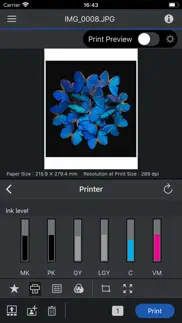
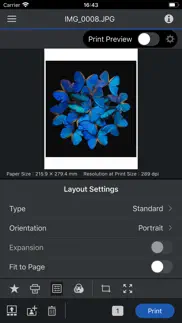
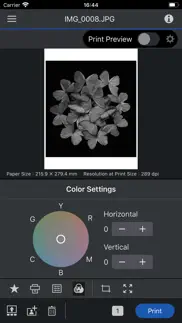


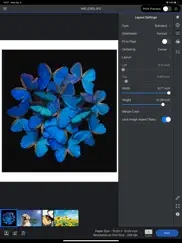
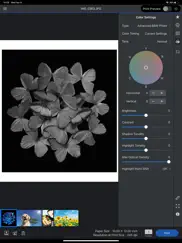
Epson Print Layout 1.7.0 Apps Screenshots & Images
Epson Print Layout iphone, ipad, apple watch and apple tv screenshot images, pictures.
| Language | English |
| Price | Free |
| Adult Rating | 4+ years and older |
| Current Version | 1.7.0 |
| Play Store | com.epson.printlayout-mobile |
| Compatibility | iOS 15.5 or later |
Epson Print Layout (Versiyon 1.7.0) Install & Download
The application Epson Print Layout was published in the category Photo & Video on 23 April 2020, Thursday and was developed by Seiko Epson Corporation [Developer ID: 326876195]. This program file size is 174.66 MB. This app has been rated by 1,115 users and has a rating of 4.5 out of 5. Epson Print Layout - Photo & Video app posted on 27 March 2024, Wednesday current version is 1.7.0 and works well on iOS 15.5 and higher versions. Google Play ID: com.epson.printlayout-mobile. Languages supported by the app:
AZ BE BG CA HR CS DA NL EN ET FI FR DE EL HI HU ID IT JA KK KO LV LT MK MS MN NB PL PT RO RU SR ZH SK SL ES SW SV TH ZH TR TK UK UZ VI Download & Install Now!| App Name | Score | Comments | Price |
| Epson TM Print Assistant Reviews | 3.5 | 2 | Free |
| Epson DocumentScan Reviews | 1.8 | 108 | Free |
| Epson Label Editor Mobile Reviews | 4.7 | 493 | Free |
| Epson View Reviews | 3.8 | 25 | Free |
| Epson Datacom Reviews | 2.4 | 5 | Free |
- Fixed minor bugs.
| App Name | Released |
| Kick - Live Streaming | 26 March 2023 |
| Photo Retouch-Object Removal | 04 May 2017 |
| Epson Smart Panel | 31 March 2020 |
| YouTube Studio | 12 July 2014 |
| PhotoCircle | 19 April 2012 |
Find on this site the customer service details of Epson Print Layout. Besides contact details, the page also offers a brief overview of the digital toy company.
| App Name | Released |
| Slow Shutter Cam | 23 February 2010 |
| Like A Frame | 28 March 2019 |
| ProCamera. Professional Camera | 18 September 2013 |
| Lumy | 27 August 2014 |
| Brushstroke | 04 March 2014 |
Discover how specific cryptocurrencies work — and get a bit of each crypto to try out for yourself. Coinbase is the easiest place to buy and sell cryptocurrency. Sign up and get started today.
| App Name | Released |
| 06 October 2010 | |
| BeReal. Your friends for real. | 08 January 2020 |
| Wizz - Make new friends | 24 February 2019 |
| 05 February 2019 | |
| 09 October 2009 |
Looking for comprehensive training in Google Analytics 4? We've compiled the top paid and free GA4 courses available in 2024.
| App Name | Released |
| Shadowrocket | 13 April 2015 |
| Procreate Pocket | 17 December 2014 |
| Geometry Dash | 13 August 2013 |
| Purple Place - Classic Games | 17 May 2019 |
| Incredibox | 27 March 2016 |
Each capsule is packed with pure, high-potency nootropic nutrients. No pointless additives. Just 100% natural brainpower. Third-party tested and validated by the Clean Label Project.
Adsterra is the most preferred ad network for those looking for an alternative to AdSense. Adsterra is the ideal choice for new sites with low daily traffic. In order to advertise on the site in Adsterra, like other ad networks, a certain traffic limit, domain age, etc. is required. There are no strict rules.
The easy, affordable way to create your professional portfolio website, store, blog & client galleries. No coding needed. Try free now.

Epson Print Layout Comments & Reviews 2024
We transfer money over €4 billion every month. We enable individual and business accounts to save 4 million Euros on bank transfer fees. Want to send free money abroad or transfer money abroad for free? Free international money transfer!
Works perfect from the iPad. I have a P900, I have used Epson print layout from the Mac, works ok, I moved to the iPad temporarily and right away I got familiar with it, very responsive, I exported a 86MB Tiff file from Affinity Photo in 8-bit Adobe RGB, then printed from this app. Thanks Epson.
Can’t select paper types other than Epsons. It’s a great tool but for whatever reason I can install custom paper types to the printer itself but not select those from the App. I can’t even select that I want to use the paper type selected on the printer. That really makes the App kind of useless to me..
Fantastic on ET-8550. This is a fantastic application for every day photo printing. There is a clear difference in the quality of prints using this app vs direct from phone printing or even other EPSON smart panel app printing. It is very customizable too.
Compatibility. This app is compatible only with the SureColor P700 or P900.
Could Be Better. Nice and convenient, but app crashes whenever I try to print more than one image at a time
Excellent. The printer is top Notch and what’s even better is the software and free apps available for this printer.
P700. Great app! As a photographer I have set up my workflow to be entirely based on my ipad. It would be amazing if this was updated to be able to add other icc profiles. Also the ability to print multiple images on one page. I’m sure over time more features will be added🤞🏽
Et-8550 is amazing. Finally a simple way to print images to regular 8.5x11 sheets. Simple enough to print standard stuff but also infinitely adjustable. There are too many good features to describe adequately. I love the ability to set ambient room light output, etc. the printer and support software are both great.
Needs Custom ICC profiles. This app fills a large gap in allowing to print high quality prints from the iPad, but really needs the ability to import ICC paper profiles.
Epson ET3760 not compatible.. It says it’s not compatible with my new Epson ET3760. Grrrr. I’d give it no stars if it would let me.
Image size error with no information. What is a supported size?. The app keeps giving me an error saying, “The image size exceeds the maximum supported size and application may not operate properly.”. This is the worst error I have ever received in an app. First, what the heck is the max image size?? Can’t find that info anywhere. Second, what are they referring to with image size? Is is total MB, total Pixels, or total resolution?? I only have a 25 MB camera which is pretty average for a mirrorless camera. What do people do with 45 MB cameras?? It would be helpful to know how to resize/resample an image before importing it to the app, but without knowing the max image size I can’t do that. How stupid.
Love and Hate. This app prints high quality photos, however I personally am struggling with using the app. It closes my app out in the middle of projects over and over. So frustrating.
Not user friendly.. Simply trying to print in color and all it will give me is b&w. And in poor quality. No reason this thing is $800.
Buggy. Took several tries to get it to recognize my printer (ET-8550). Which I guess is better than the desktop version… it doesn’t recognize the ET-8550 at all. Loaded a photo - crashed. Opened back up, reload - crashed. Went for a third round of that, too. Yup. Finally got a print off, colors where off. Not horribly off, but come on - how hard can it be to get orange right. Anyway. I give 4 stars because it looks to be a good app… if it works.
ET 4550. Won’t work on this printer. Really? It’s not THAT old!
Inconsistent and Crash Prone. I don’t know how this app is so highly reviewed. It’s great on the desktop, but the iOS/iPad OS apps are straight up lousy. Limited feature set, inconsistent file support, and frequent crashes makes this one a non-starter.
Not impressed…. I had a Work Force. I LOVED the Work Force. The colors, the ease of print… it was amazing. I just hated how fast I ran out of ink. I upgraded (so I thought) to the Ecotank 8550… I have streaks all over the place, the colors aren’t right, I have run a bunch of diagnostics and I’m steadily burning money on glossy paper trying to get one print. I do not want to return this because I am hoping the I am the problem and I will get this thing to be everything I saw on YouTube. But I am running out of time, money, paper and patience. (If I end up finally figuring this out, and I have great prints (in which case I will NOT return it) , I will take this review down.
Amazing app. The app is amazing. Everything I’ve tried to print has picture. Perfect quality. Great in color, fast printing. I’m loving it.
Can’t Find Printer. The app can’t find my Epson SC-P800, yet I can print from Affinity Photo, Files, and Apple Photos.
Constantly Crashed. You can use it but it will crash every time you change any parameter
Cant edit size. Absolutely worthless when you need to resize an image
Epson Print Layout Gets The Job Done. I use EPL with my MACS and mobile devices to print effortlessly any time I want. Finally a solution that works. I use it with the Sure color P700.
Cannot find either of my printers. I have an Epson XP-400 and an Epson P800 and Layout cannot find either on BUT iPrint, Finder & Creative Print can find my printers.
Won’t connect are find my epson wf 7210. Why
Did you know that you can earn 25 USD from our site just by registering? Get $25 for free by joining Payoneer!
Awsome app. First time using my printer , this app makes it so easy. Everything i was hoping for and more
Works as expected. Would you guys be able to add an option to open a photo in this app from the share sheet?
Imagine you at your best. All the time. Picture yourself at your sharpest and most productive. Your most alert and focused. Your most lucid, creative and confident. At work. At play. In every area of your life. Add Mind Lab Pro® v4.0 to your daily routine and uncap your true potential. Buy Now!
UPDATE RUINED MY PRINTER. My printer worked fine yesterday. Did the firmware update and now it doesn’t work at all. Also changed the privacy settings which I ABSOLUTELY DO NOT AGREE WITH but since I am being blackmailed (agree or have no use of MY printer- which I NEED- is blackmail), I agreed under duress.
Works like a charm!. Uses my P900 printer over my home network flawlessly. Very happy with the app and cv the printer!
Adsterra is the most preferred ad network for those looking for an alternative to AdSense. Adsterra is the ideal choice for new sites with low daily traffic. In order to advertise on the site in Adsterra, like other ad networks, a certain traffic limit, domain age, etc. is required. There are no strict rules. Sign up!