Epson DocumentScan App Reviews
Epson DocumentScan App Description & Overview
What is epson documentscan app? This app is only for Epson scanners. Make sure that your scanner is supported.
Scan documents directly to your iPhone®, iPod touch or iPad®. You can preview scanned data and send it to email, directly to other applications or to cloud services like Box®, DropBox™, Evernote®, Google Drive™ and Microsoft® OneDrive.
Scanners Supported
https://support.epson.net/appinfo/documentscan/en/index.html
Key Features
- Directly scan to your iPhone, iPod touch or iPad
- Edit scanned pages – multi-page rotation or re-ordering
- Send scanned files via email
- Send saved data to other applications, or to cloud services including Box, DropBox, Evernote, Google Drive and Microsoft OneDrive*.
*Applications must be installed on your iPhone, iPod Touch or iPad.
- Send saved data to your PC via iTunes®
- Get help with a built-in FAQ section
Advanced features
- Autosize recognition, auto image type recognition
- Multi-page rotation and re-ordering
How to Connect
Follow your scanner guide to connect your scanner via Wi-Fi® or AP direct connect mode.
EPSON and WorkForce are registered trademarks. All other product and brand names are trademarks and/or registered trademarks of their respective companies. Epson disclaims any and all rights in these marks.
Please wait! Epson DocumentScan app comments loading...
Epson DocumentScan 1.8.0 Tips, Tricks, Cheats and Rules
What do you think of the Epson DocumentScan app? Can you share your complaints, experiences, or thoughts about the application with Seiko Epson Corporation and other users?

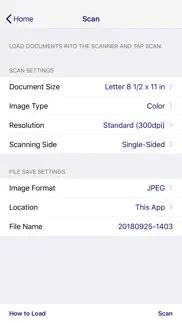

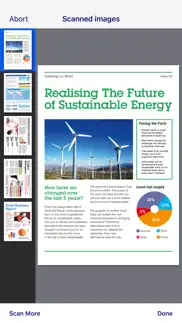

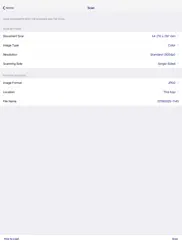

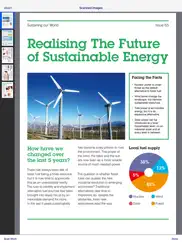
Epson DocumentScan 1.8.0 Apps Screenshots & Images
Epson DocumentScan iphone, ipad, apple watch and apple tv screenshot images, pictures.
| Language | English |
| Price | Free |
| Adult Rating | 4+ years and older |
| Current Version | 1.8.0 |
| Play Store | com.epson.mobilephone.DocumentScan |
| Compatibility | iOS 14.0 or later |
Epson DocumentScan (Versiyon 1.8.0) Install & Download
The application Epson DocumentScan was published in the category Productivity on 06 March 2014, Thursday and was developed by Seiko Epson Corporation [Developer ID: 326876195]. This program file size is 21.56 MB. This app has been rated by 108 users and has a rating of 1.8 out of 5. Epson DocumentScan - Productivity app posted on 04 March 2024, Monday current version is 1.8.0 and works well on iOS 14.0 and higher versions. Google Play ID: com.epson.mobilephone.DocumentScan. Languages supported by the app:
NL EN FR DE IT JA KO PT RU ZH ES ZH Download & Install Now!| App Name | Score | Comments | Price |
| Epson Printer Finder Reviews | 2.5 | 53 | Free |
| Epson iLabel Reviews | 3.0 | 21 | Free |
| Epson TM Utility Reviews | 1.7 | 9 | Free |
| Epson Creative Print Reviews | 4.7 | 3,312 | Free |
| Epson FastFoto Reviews | 4.8 | 537 | Free |
This release brings some improvements to make the app more stable.
| App Name | Released |
| Microsoft Word | 27 March 2014 |
| Microsoft Authenticator | 30 May 2015 |
| Smart Home Manager | 23 August 2017 |
| Authenticator App | 18 November 2020 |
| Ringtones Maker - the ring app | 14 March 2018 |
Find on this site the customer service details of Epson DocumentScan. Besides contact details, the page also offers a brief overview of the digital toy company.
| App Name | Released |
| EDrawings | 01 May 2012 |
| Aquarimate | 20 December 2012 |
| CNC Machinist Calculator Pro | 25 September 2015 |
| Calzy | 19 April 2013 |
| Impcat | 05 February 2020 |
Discover how specific cryptocurrencies work — and get a bit of each crypto to try out for yourself. Coinbase is the easiest place to buy and sell cryptocurrency. Sign up and get started today.
| App Name | Released |
| Snapchat | 13 July 2011 |
| 07 April 2016 | |
| Indeed Job Search | 07 June 2009 |
| Google Chrome | 28 June 2012 |
| Zoom - One Platform to Connect | 15 August 2012 |
Looking for comprehensive training in Google Analytics 4? We've compiled the top paid and free GA4 courses available in 2024.
| App Name | Released |
| Bloons TD 5 | 15 November 2012 |
| Minecraft | 17 November 2011 |
| The Wonder Weeks | 30 May 2012 |
| Slay the Spire | 13 June 2020 |
| MONOPOLY | 04 December 2019 |
Each capsule is packed with pure, high-potency nootropic nutrients. No pointless additives. Just 100% natural brainpower. Third-party tested and validated by the Clean Label Project.
Adsterra is the most preferred ad network for those looking for an alternative to AdSense. Adsterra is the ideal choice for new sites with low daily traffic. In order to advertise on the site in Adsterra, like other ad networks, a certain traffic limit, domain age, etc. is required. There are no strict rules.
The easy, affordable way to create your professional portfolio website, store, blog & client galleries. No coding needed. Try free now.

Epson DocumentScan Comments & Reviews 2024
We transfer money over €4 billion every month. We enable individual and business accounts to save 4 million Euros on bank transfer fees. Want to send free money abroad or transfer money abroad for free? Free international money transfer!
Pretty much useless. Don’t bother with the app unless they update it or you will spend countless hours for nothing! I purchased the fastfoto scanner to scan thousands of photos but it you use you choose to scan them to your ipad or iphone there is no way to share them with this app.
Does not work. I cannot connect my iPad to scanner. I follow the instructions. They are on the same network. Doesn’t work Epson’s customer service directs you to a number which directs you to another number. When i call the number I hold for ages, then their VOIP system makes the call intelligible.
Convoluted way to scan something. Finally found a solution by searching online I finally was able to scan something. It took about 37 steps but the kicker was turning off the cellular service on the phone. Turning off the cellular service. Really? Come on Epson. Very unproductive.
Spinning ... I have documents that I used through this scanner as library or something I can go back to. But if I delete and redownload the app I lose everything I scanned previously. I saw a comment from two years ago and very disappointed to see EPSON hasn’t rectified this defect/issue . I’m a Mobile Notary for the state of Pennsylvania and no having any options. I have docs that I NEED to scan back immediately and this cuts into my window time to scan back if it’s gets stuck. My experience starting was good , but this feature is a CON for my profession.
Works perfectly. Too easy with the 60W, connect WiFi and scan every page into a pdf on your phone, double tap the file and email to yourself or anyone.
IOS Issues. Tried to use the App with my iPad and IPhone on two different ES300W scanners. I had the same issues everyone else is reporting. Was able to find the scanner and set up but unable to scan. The app would say that it was searching for scanner. Contacted Tech Support and they were unable to help offering a replacement. The Lady said that the only reason this issue happens is because of a VPN. Mine were turned off. Continued to troubleshoot on my own and found out finally that if you have a connected IPhone the cellular data disrupts the connection. Turned off Cellular data, and power cycled both devices and was able to connect both IPad and the IPhone. Once connected found that I could turn cellular data back on and go into settings - DocumentScan app and turn off Cellular data connection there. Issue resolved. Hope this helps. Now I completely love my ES-300W
Never connects.. I can never get this stupid scanner to connect to my network. Every time I want to use it, It turns into a big ordeal. I want to throw it out the window. So frustrating. I was so excited to get a nice scanner and it never works.
RR70W connection issues. I received my scanner thinking it will connect automatically. Not realizing I had to do several things to have it connected without the router from home or the Wi-Fi. It was very frustrating. The lack of instructions how to troubleshoot connectivity would make a person return the scanner and call it a day. Thank goodness for persistence. After reading some of the reviews that people are having the same issues with similar scanners and their troubleshooting attempts have helped me tremendously. Thank you!!! These should be added to the manual. I know this is not the Epson website but reading your reviews helped me to connect my scanner. Thank you again!!! Now to leave a review on Epson site..lol have a great day 😊
Not working on iOS 14. It says it needs to be allowed to connect to local area devices in the iOS settings: I can’t neither find nor add this app there.
Just a few missing features. The app is a bit outdated but it does the main function - scanning. But I think there are just 2 minor features missing to dramatically improve batch scans: 1. Exporting multiple files at once. Storing photos one by one to a cloud storage is extremely painful 2. Adding an option to scan another document after saving scanned file. Now it jumps to files folder that adds multiple clicks to start scanning new document. Please add these features and I think the app would be well enough for all my needs.
For god’s sake someone update this app already!!. I have hundreds of JPEG images “stuck” in the files section of this app - after a long scanning session of old photos - because the developers have not provided for a feature to save-out multiple JPEG images simultaneously in one-go - neither to the Camera Roll nor to any other option (Mail, Files, Google Drive, etc). That makes scanning for example 100 photos as JPEGs a futile exercise- in under a minute for the scanning, and over an hour to save the files out of the app?!?! Does that make sense? No it doesn’t. It’s anti-user, and it defeats usefulness of the Epson scanning hardware. So, Epson developers - UPDATE THIS APP with this essential oversight Kindly, nobody chime in with “just use the pdf scanning option instead” because it’s not a workaround if one needs to process the images downstream - to have to extract images from pdf files.
Piece of junk. No idea why it doesn’t work with all in ones. Total nonsense.
Very Limited. Not worth using.. Stable but that’s it. The app offers no image tweaking— if it guesses exposure or colors wrong, there’s no fixing it. For these reasons I ended up with a better “scan” using TurboScan and my iPhone’s camera.
Does Not Work. Have iPhone X and updated to latest version of iOS. Have the ES-60W. I was able to go through the setup process just fine but when I go to scan it starts searching for the scanner and never finds it.
Spoils what was a good experience. Even though this app was intended to be paired with a wireless scanner Epson did not bother to make the software available so that you can easily switch Wi-Fi networks without using a proprietary desktop or laptop program named EpsonNet Config. That means that if I am traveling and I need to put my wireless scanner on a separate network I’ll have to make sure I pull out my laptop, plug it in, and do it. This functionality should be built into the scanner (like it is on their wireless printer) or at the very least built into the app but it’s in neither location, negating the main function of it being mobile.
Would be good if I could get files out. The scanning process is relatively straightforward, but there’s not much point to this application, given how difficult it is to export scanned documents to the camera role or Files app.
Sort of Works. I’m really disappointed that the app crashes every time I try to save photos to my iPhone camera roll. The only I seem to be able to get them from the app to my photos is to text or email them ONE at a time. This app needs the option to download multiple pictures at once and needs to not crash every time I download pics. Works fine for PDFs, so I’ll give it two stars :-)
An Atrocious Mess. This app simply doesn’t work. One reviewer said it needs to be updated. He’s got my vote. If that won’t do it, then go hire a STEM-educated 12-year-old and pay her what she wants to rewrite it so it will work!
No problems so far. Works great scanning documents with my ES-300W. I already had the scanner connected to my home network router when I set it up on my home computer. When I saw the steps of setting my scanner up in the app, I was able to skip those steps and just search for my scanner.
Scan to anywhere but the app.... Come on!. Seriously thought scanning to the app would be convenient but not on the back side. Can’t move files in BULK to one drive, drop box, icloud or anywhere other then the app. Have to do one by one. When you scanned 50 some odd documents on your phone to save time, I would have rather spent the time on the front side so I can save the files to one drive in one drag and drop operation. Not one at a time. Horrible lack of this feature. Huge waist of time.
No OCR support. Basic scanning works, however you cannot OCR to make searchable PDFs. UI is also a bit clunky to use, would be awesome if you could more directly save into the files app.
Scanner can’t be found by my phone through this app. I can’t get my IPhone newer SE version to connect through this App to my Epson Scanner 300DW. I purchased it to be able scan documents while in my car and it just won’t find scanner even when phone is right next to it. I tried finding a cable to hook it up directly to my phone and no luck there either.
Missing essential features. This app almost makes my scanner unusable unless I am on my computer, in which case I didn’t need a wireless scanner. This app is extremely basic and lacks essential features.
Not great on iPhone. Had to turn off cellular data for this app to make it work properly with an iPhone. Only figured this out reading someone else’s review
Da-40. I purchased this scanner to go in my brief case. I never can get it to connect with my iPhone 8. Poorly written instructions. Useless purchase and useless app. Someone needs to tell them to KIS - keep it simple dummy. This isn’t simple! The included instructions were zero help. Provided no information. Trash can another purchase. You should not have to delete and reinstall the App each time to direct connect. Fix your problems. Do you guys ever use these products on a daily basis? Help is badly needed.
Doesn’t scan to iOS. Doesn’t work on iOS app. Listen to the other reviewers.
Not too bad -- once wireless issues are 'solved'. Update (24 hours later): Epson normally has decent products. I have their V500 flatbed scanner, DS-30 single page scanner, and their 3880 large format color printer. I've never had a problem of any sort with any of them. I decided to investigate further before deciding the scanner had bad firmware. I have both 5 and 2.4 GHz wireless connections and an Apple AirPort Extreme used as an Access Point fed via an Ethernet connection (to my main router which is on the other side of the building) is placed in my office. I began to wonder if the problem was either signal overload or a bandwidth limitation. I moved the wireless on my iPad to the 5GHz band. The scans in infrastructure mode now complete successfully and quickly. I’m satisfied and raised my rating to 4-Stars. I did not test the Access Point mode of operation. I’m not sure when/if I will. A missing item DocumentScan should have IMHO is skew removal both in the pages and the content. I find that to be very useful in Epson Scan 2. It's obviously missing in the iOS app. ============================= 12.9" IPad Pro 2nd generation, iOS 10.3.3 Access point mode: Scans take a looooong time to process . I scanned in a 12 page double-sided stack of pages into a PDF doc at 300dpi. The pages went through quickly. The app then sat there 'scanning' with the activity 'wheel' spinning for nearly 10 minutes before the scan completed and the file was presented. Quite often this action ended with a scanner communication error and I had to power cycle the scanner after which all data was lost. Horrible! I then tried to do a multi-part scan of a 24 page document 12 pages at a time. Every time when the scan completed I loaded the 2nd 12 pages and pressed 'scan more'. Every time the app crashed upon pressing 'scan more' and all pages were lost. Again "Horrible!" Infrastructure mode: Exactly the same things happened. Thus the 1-star rating and the 'Virtually unusable" title of this review. NOTE: The same scans using USB & Epson Scan 2 on my iMac are completed without error. Therefore the problems must be in the wi-if communication system.
WiFi Connect Really?. Should file for false advertising. Direct WiFi rarely works on first try. One day ok then days were it won’t connect. Random enough to disrupt workflow. Some times immediate connect, sometimes 5 mins before phone finds it after cycling Phone WiFi on/off and scanner on/off. Other times never connects and have to use USB to computer which defeats the purpose of a mobile app.
Horrible User Interface and Features. I scan everything! So I thought that the concept of being able to scan my work receipts and send them to Dropbox with any of my devices was a brilliant idea. NOT! The mechanics of scanning works fine. But the number of steps involved in just getting the document to be saved to this painfully inefficient apps is absurd. Once the scanning is done the files are essentially stuck in the Files section of the app unless you have a lot of time and patience to move them. And when I was trying to put them in Dropbox I was getting errors and had to resort to sending them by AirDrop to my MacBook and then to Dropbox. My motivation to stay with the Epson portable scanner just decreased monumentally. Epson can certainly make a more user friendly app to go with their hardware.
Buggy but works. I own a Fujitsu and the software is fantastic. It is not great on photos but fantastic on docs. The 680 is really nice on photos and v good on docs. This app is slow inconsistent and often just stalls but it works. If the software matched the hardware what a super product would be. There a small glitch in the install. According to the reviews this has been going for a long time. Hopeful !!!!
Please update for iPhone. My new iPhone 11 Pro Max don’t work with this apps. Got it to scan once and then it doesn’t find the scanner even though the scan is connected. Please update this apps please. Thank you
Garbage. The app and the scanner are pure garbage. I WILL NEVER PURCHASE ANOTHER PRODUCT FROM YOU. you’ve lost a life long customer over a crap product and criminal software
Works very good!. Have no problem at all with this scaner and the APP. Every time it saves me time scanning my docs and saving in PDF format. Wish I could have bought it before expending in others scanners that I have thrown in the garbage.
Worthless - and returning scanner today. Same as most others reviewing. "Cannot find scanner" message every time. Setup is fine and my tablet sees the scanner network, the app sees it and the scanner lights all confirm connection. Load doc....hit scan button...nothing. No more Epson for me.
Doesn’t seem to support ES-400. My company just got an ES-400 and I tried to pair my iPhone with it and there is no option to even select an ES-400. When I went to support for the ES-400 the only mobile option for software was Windows 10.
Doesn’t work. I did the hokey pokey and turned things off and on and it simply doesn’t work.
iOS support is false advertisement. This app is unusable in its current state on iOS. As many others noted you can’t export scans out of the app... making the scans useless. Update the app Epson. I’m returning the scanner. I wish I can charge epson for return shipping. This app / product is the very definition of negligence.
Stopped Connecting Over WiFi. I’ve used the scanner for years on the same network, but it no longer connects over WiFi. The lights indicate that it’s connected, but no device finds the scanner. I’ve reset multiple times and the setup finds the scanner but then errors out when trying to scan. The app indicates that i need to make a privacy setting change, which i already enabled with no luck. Forced to plug in the scanner via USB.
Productivity Thief. I bought a dedicated scanner (500W) because I wanted to capture and logically store/organize all the paper documents that I have and those that receive in the future. This app from Epson doesn’t make it easy to capture or organize documents, at least not from a productivity standpoint. The user interface is poorly conceived. The functionality is lacking. If you are doing anything more than the occasional scan from your iPad or iPhone then I’d suggest researching a different hardware/app combination. Thankfully the desktop version of their scanner software is much better. Using it on a Mac with the dedicated scanner makes it easy to capture and maintain digitized version of the paper documents that I receive. I expect far more from a brand like Epson. I am steadily relying more and more on my iPad as my primary computing device. In my opinion, Epson, it would be worth getting someone to write a better iOS app if you plan to continue selling/supporting scanners.
EXCELLENT ignore low reviews.. I use this app 7-8 times each day without issue. I ❤️❤️❤️❤️❤️❤️❤️❤️❤️it!!! 1) I started using this app on a 7plus and just transitioned to an 11 Pro Max without issue. 2) I use this app on the road. The WiFi signal the scanner emits allows me to not need a hotspot #Yay 2a) So make sure you connect your phone to your scanner’s WiFi signal before trying to use it. The WiFi name is found on the back of your scanner. 3) Once you scan into the app, move the doc to Dropbox or some other similar app on your phone if you need to upload it. 4) I always buy Epson scanners and I tell everyone about this app! I do not work for Epson. This app is the THE best. 👍
Once you turn off cellular it works. So a lot of people saying it’s not working. What works for my iPhone 13 max pro running 15.3.1 is to go into the settings tab then scroll down until you find the DocumentScan tab, turn off cellular. Then it should scan. Was very annoying cause you can connect to the scanner. But it would get stuck searching when you want to scan something.
Great scanner, horrible app. Worthless.. This is a good scanner but the app makes it worthless. Do not buy it. You will continuously have problems with the setup. Even professional installers have been having problems with installation in Ipad and iPhone. Please have someone fix this. What is going on at Epson? Can't they read the reviews? The last product of this company that I buy.
Really bad. App only works in WiFi direct mode. Not with the home network. Feedback/ask a question asks for a model, but no place to enter the model and without it there is no way to ask a question.
Doesn’t work with my phone. I have installed and uninstalled this app several times and tried setting up my Epson DS-65WR scanner to connect directly to my phone but the scanner is never found. The scanner shows up as a network connection, but the scanner is still not being found.
Useless. My scanner is a brick. The software WILL not work with IOS.
Terrible. Wow, it’ll connect and disconnect then it will say it’s not linking even when it’s connected. This is the worst app ever for such a pricey tag. It works fine with a WiFi but with just the app it won’t connect.
Doesnt work in WAP mode. I have been trying for days to get this software to work with my new es300w scanner, and go through all of the setup for the scanner in Wireless Access Point. It finds the scanner and I get to the “setup complete” but then if I try to actually do a scan, it never finds the scanner, and offers to set up the scanner again. Luckily, I had my laptop with me and it works fine on that. I don’t rec the iphone app version AT ALL
Limits resolution to 300dpi. I cannot figure this out. If you use this scanner with a mac or pc, that software will allow you to scan at higher resolutions. If you use this app on an idevice, it appears capped at 300dpi. Can you please fix this?
Works so far , missing key feature. I was hoping you wouldn’t need the desktop app. Unfortunately, there’s no way to OCR document here. Please Give it OCR support.
Trucker. Please Update and remove bugs Apple or Epson!!! Cannot see a scanner on App, was a challenge to connect thru WiFi AP Restarted phone and scanner 30 times tried different apple devices still nothing... Seems you don’t like each other, why should I like you either!!!
Did you know that you can earn 25 USD from our site just by registering? Get $25 for free by joining Payoneer!
Will not connect. Cannot connect to my NX430 from my iPhone. Can print from email for example, but this app won't even find the scanner. Help.
2 minutes set up. I need this app and scanner to scan art canvases and within minutes I had it up and running and my art is all now uploaded and ready for digital exploration amazing and easy to use
Don’t bother. I have three Epson printer/scanners and this app doesn’t detect any of the WF range. You think a company like Epson could actually produce a decent app for those using mobile devices. Sadly this is not the case.
Ghastly. This remarkably useless piece of software is a perfect companion for the equally useless piece of equipment, the Epson, yes 60 W that it comes with well done Epson.
Please update your app!!!. Hey developers, Will you ever be going to update your apps ever???? What year is this year people, your screen is still designed for iPhone4 ????
Works fine for me. Not sure what issues the other reviewers are having (or if they’re previous versions of the app) but it works ok on my iPhone & iPad. It’s quite basic & simple, but it works. One thing it does need is the ability to save to places other than the app itself. The interface suggests it should be possible, but I can’t find any setting that allows me to change the default or add new destinations, like Dropbox. I have to go into the files section, open the newly scanned document and then share it using the share sheet. Again, it works, but it’s clunky
WF 2630. Come on epson, update your list of scanners. Very very disappointed in this app. Thank god it was for free..,
Adin. Pretty poor app I have a DS 40 needs to be able to save to the gallery or be able to be accessed when already In email. I don't want to save the files to the app. Also messenger sharing never works always tells me to log in when I already am. Fix the issues please.
Just bought it today and felt badly regretted. I just bought a DS-360W and spent the last 2 hours to configured this brick. I’m an IT professional with good understanding network and AP. It’s pretty disappointed that the WiFi wasn’t connected. The instructions was poor and inconsistent.
Imagine you at your best. All the time. Picture yourself at your sharpest and most productive. Your most alert and focused. Your most lucid, creative and confident. At work. At play. In every area of your life. Add Mind Lab Pro® v4.0 to your daily routine and uncap your true potential. Buy Now!
파일 저장이 앱에만 가능하네요. 아이패드 ios 12.1.1 로 올라간 뒤론 본체 저장이 안되네요.. 확인 부탁드려요.. Ds-40 사용 중입니다.
Useless. This thing can't find your wired Epson printer on the network (10.0.1.4) and the all in one Epson app doesn't scan multiple pages. So good luck scanning multiple pages from your phone with an Epson printer. Way to go guys!
Works but limited. Options to save to the app or camera roll is nice, but the app doesn't let you sort or manage the apps very well. It also doesn't let you do bulk operations. I bought the Ds-40 and on my Mac, it allows you to scan up to 1200 dpi, but on the mobile app, it only lets you go up to 300 dpi. Why limit this functionality for smart phones and tablets?
Bad app. It is not capable of cropping images automatically unlike the PC app. Makes it kind of useless
Adsterra is the most preferred ad network for those looking for an alternative to AdSense. Adsterra is the ideal choice for new sites with low daily traffic. In order to advertise on the site in Adsterra, like other ad networks, a certain traffic limit, domain age, etc. is required. There are no strict rules. Sign up!
VERY limited compatibility. This app apparently works with only ONE Epson model. If you don’t have that model (Work Force DS 560), then don’t bother to download this app. It won’t do you any good.
Only 2 Scanner Models. It would be great if Epson could release an app that actually works on more than just 2 scanners! What a useless waste! Epson has many scanners you would think they could get this together. Disappointing at best.......
Not working after last IOS update. Last working date was 06/08/20 Epson we need update of this app Last time was updated 1 yr ago.
Awful app for a great scanner. Unfortunately you have to use this app to scan to your mobile device which is a huge pain for such a good quality scanner. After finally figuring out how to pair your phone to it, you will have to connect to a wifi that has no internet access and then turn off your cellular data so the app can find your scanner, and then you can start scanning. Oh, it also has a maximum of 100 pages per file! I have to make multiple files per set of docs I need scanned, and then when I’m ready to share them somewhere, I have to turn cellular data back on to send it somewhere. The interface is outdated, the production is slow and limited, and if your app starts searching for your scanner because you forget to turn it on or turn on the wifi AP signal, the app will freeze with a loading signal. I wish epson put any effort into this garbage but unfortunately if you want to use your mobile device, this is what we need to use. The PC interface is just fine, never had any issues with that.
Wi-Fi Connection Bug. My wi-fi has no password set, it's an open network but the app suggests password field must not be empty. Such a foolish bug.
M.. Good app for specific scanners. If you want to scan with different scanner, download Epson iPrint.
Two Printers?. Any chance for another version, or an update to this one, that would include consumer models? I would love to use this with my all-in-one.
Not too bad -- once wireless issues are 'solved'. Update (24 hours later): Epson normally has decent products. I have their V500 flatbed scanner, DS-30 single page scanner, and their 3880 large format color printer. I've never had a problem of any sort with any of them. I decided to investigate further before deciding the scanner had bad firmware. I have both 5 and 2.4 GHz wireless connections and an Apple AirPort Extreme used as an Access Point fed via an Ethernet connection (to my main router which is on the other side of the building) is placed in my office. I began to wonder if the problem was either signal overload or a bandwidth limitation. I moved the wireless on my iPad to the 5GHz band. The scans in infrastructure mode now complete successfully and quickly. I’m satisfied and raised my rating to 4-Stars. I did not test the Access Point mode of operation. I’m not sure when/if I will. A missing item DocumentScan should have IMHO is skew removal both in the pages and the content. I find that to be very useful in Epson Scan 2. It's obviously missing in the iOS app. ============================= 12.9" IPad Pro 2nd generation, iOS 10.3.3 Access point mode: Scans take a looooong time to process . I scanned in a 12 page double-sided stack of pages into a PDF doc at 300dpi. The pages went through quickly. The app then sat there 'scanning' with the activity 'wheel' spinning for nearly 10 minutes before the scan completed and the file was presented. Quite often this action ended with a scanner communication error and I had to power cycle the scanner after which all data was lost. Horrible! I then tried to do a multi-part scan of a 24 page document 12 pages at a time. Every time when the scan completed I loaded the 2nd 12 pages and pressed 'scan more'. Every time the app crashed upon pressing 'scan more' and all pages were lost. Again "Horrible!" Infrastructure mode: Exactly the same things happened. Thus the 1-star rating and the 'Virtually unusable" title of this review. NOTE: The same scans using USB & Epson Scan 2 on my iMac are completed without error. Therefore the problems must be in the wi-if communication system.
Horrid Workflow. Really? Really. I just got the ES-300W, which seems to be a fairly nice portable wireless scanner. Unfortunately EPSON managed to destroy the usefulness of the scanner by failing to provide a good scanning workflow. This app is case in point. In order to scan three documents, one needs to: - enter scanning mode - scan page(s), - end document scanning - save the document to the application's data storage - go back and do that two more times At the end, you will have your three documents in the app's storage. If you want to move this somewhere else like dropbox, for instance, you will need to: - select each file individually - select the document view icon - from the document view select the share icon - finally select where you want to export the document - do that two more times. Really.
Hopeless and useless. Hangs on the search scanner screen.
Does what it needs to do. Gets the job done and allows for connectivity to cloud services. Please optimize for iPhone 6/6+ the app looks hideous.
Useless. This app only supports 2 weird scanner models. Forget about using it with your all in one. How hard is it to reuse the same code they have in Epson Scan on desktop??
Works perfectly with my iPad. Works with my Epson DS-560 wireless scanner. Scanned a document directly to my iPad, arranged the pages, then was able to attach to email. I didn't connect through a wifi router, so connected to the network to send after finishing the scan. Worked flawlessly.
Worthless. Does not support xp-200
Doesnt work on IOS, Works ok Androd. I am not sure how active Epson in updating their app every time iOS updates but mine doesn't work anymore. I am using the both ios and android app on my ES-60W, only the ios is not working. The scanner is on the list but takes forever on searching scanner on you start scanning. iOS updated to latest version.
Works fine. I don't understand all the low star reviews. I just used this app with a ES-500W scanner, and it works great. If it could save directly to Dropbox, I'd give it 5 stars.
most useless thing i ever installed. thanks for wasting my time
Almost, but not quite there. This app works fine through the IPhone, but not on the IPad. You can scan the documents, but it freezes up when you want to share the file.
This is the worst app I've ever used!. I just received a New portable scanner of absence to review and beta test. The scanner self is great, I can't believe it's so small that stupid job but the software just kills it. As I read the description of this app everything is supposed to be doing I thought they must've lost her mind because it doesn't really do anything.
Really, Epson?. Seriously... add this scanner to the epson iPrint app and kill this one.
This app is the worst!. This app is useless on iPhone. It worked on my android phone. But now that I have an iPhone I can’t use my scanner since it’s Wi-Fi only. 🤬
Window Desktop & Samsung S8+ Works Great, Not iPhone. The software works fine on Windows and Android, but on the current version of IOS on iPhone it will not recognize the scanner after going through the setup process. The scanner is found in setup and said it was set up successfuly, but can't find the scanner after that. This is connecting to an Epson ES-300W.