Epson Label Editor Mobile App Reviews
Epson Label Editor Mobile App Description & Overview
What is epson label editor mobile app? Epson Label Works new app Epson Label Editor Mobile is now release!
Greatly improved from Epson iLabel;
- Greater flexibility in label design
- Intuitive operability
- Many new features have been implemented
- Create your own label -
You can design label freely and thanks to simple operation, you can easily create a label that suits your needs.
In addition, we have many convenient features that will satisfy business users such as working at the office and jobsite.
You can watch a simple how-to video.
https://www.youtube.com/playlist?list=PL_i6ZFZucFD8kUS0JHLJRJ01APyWSli3C
[Recommended features for each scene]
Using at home
- Font: Use any font you like installed on your device.
- Insert image: Inserts your favorite images such as photos or illustrations.
- Rich pre-install contents: Create and design your labels with a wide variety of symbols, frames, and shapes.
Using at office and jobsite
- Table: The most suitable for the equipment management.
- Barcode/QR code: Recommended for the equipment and stock management. Code scan feature can be easily duplicated various codes just scanning.
- Import: Create multiple labels at once by importing an Excel or CSV file.
- You can print labels created by "Label Editor" (PC software) on this mobile application. For details, go to the help of the PC software.
All users
- Save : Save your frequently used label design.
- Label sharing: Share your own labels with friends and colleagues.
[Supported models]
LW-C410 / LW-600P / LW-1000P / LW-PX400 / LW-PX800 / OK600P / OK1000P / LW-Z5000 series / LW-Z5010 series / LW-C610
(Actual product name may differ across regions.)
[Supported device]
iOS14.8 or later
If you are using an OS earlier than iOS 14.7, please use "Epson iLabel" from the link below.
https://apps.apple.com/us/app/epson-ilabel/id716514464
* Note: Please visit our website for more information about Epson Label Editor Mobile and LabelWorks solutions.
Please wait! Epson Label Editor Mobile app comments loading...
Epson Label Editor Mobile 1.2.0 Tips, Tricks, Cheats and Rules
What do you think of the Epson Label Editor Mobile app? Can you share your complaints, experiences, or thoughts about the application with Seiko Epson Corporation and other users?






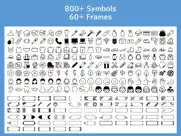

Epson Label Editor Mobile 1.2.0 Apps Screenshots & Images
Epson Label Editor Mobile iphone, ipad, apple watch and apple tv screenshot images, pictures.
| Language | English |
| Price | Free |
| Adult Rating | 4+ years and older |
| Current Version | 1.2.0 |
| Play Store | com.epson.LabelEditorMobile |
| Compatibility | iOS 14.7 or later |
Epson Label Editor Mobile (Versiyon 1.2.0) Install & Download
The application Epson Label Editor Mobile was published in the category Utilities on 13 June 2022, Monday and was developed by Seiko Epson Corporation [Developer ID: 326876195]. This program file size is 34.67 MB. This app has been rated by 461 users and has a rating of 4.7 out of 5. Epson Label Editor Mobile - Utilities app posted on 31 October 2023, Tuesday current version is 1.2.0 and works well on iOS 14.7 and higher versions. Google Play ID: com.epson.LabelEditorMobile. Languages supported by the app:
DA NL EN FI FR DE ID IT KO NB PT RU ZH ES SV TH ZH TR UK Download & Install Now!| App Name | Score | Comments | Price |
| Epson Creative Print Reviews | 4.7 | 3,312 | Free |
| Epson Exif Label Tool Reviews | 1 | No comment | Free |
| Epson Creative Projection Reviews | 4.3 | 3 | Free |
| Epson Projector ContentManager Reviews | 1 | No comment | Free |
| Epson Setting Assistant Reviews | 4.4 | 167 | Free |
- Added new content. - Improved usability.
| App Name | Released |
| Universal Remote TV Controller | 30 August 2021 |
| Universal Remote for TV Smart | 24 August 2023 |
| Universal Remote TV Control | 13 November 2021 |
| Brave Private Web Browser, VPN | 19 February 2016 |
| Fonts | 24 February 2019 |
Find on this site the customer service details of Epson Label Editor Mobile. Besides contact details, the page also offers a brief overview of the digital toy company.
| App Name | Released |
| Piping DataBase - XTREME | 11 March 2010 |
| Blue Iris | 15 December 2012 |
| AdBlock | 15 March 2014 |
| R8 Companion | 18 August 2023 |
| FORScan Lite - for Ford, Mazda | 02 November 2014 |
Discover how specific cryptocurrencies work — and get a bit of each crypto to try out for yourself. Coinbase is the easiest place to buy and sell cryptocurrency. Sign up and get started today.
| App Name | Released |
| Gas | 27 August 2022 |
| 09 October 2009 | |
| Amazon Shopping | 03 December 2008 |
| TikTok | 02 April 2014 |
| 07 April 2016 |
Looking for comprehensive training in Google Analytics 4? We've compiled the top paid and free GA4 courses available in 2024.
| App Name | Released |
| True Skate | 18 October 2012 |
| AnkiMobile Flashcards | 26 May 2010 |
| Geometry Dash | 13 August 2013 |
| Paprika Recipe Manager 3 | 15 November 2017 |
| TV Cast Pro for LG webOS | 23 June 2016 |
Each capsule is packed with pure, high-potency nootropic nutrients. No pointless additives. Just 100% natural brainpower. Third-party tested and validated by the Clean Label Project.
Adsterra is the most preferred ad network for those looking for an alternative to AdSense. Adsterra is the ideal choice for new sites with low daily traffic. In order to advertise on the site in Adsterra, like other ad networks, a certain traffic limit, domain age, etc. is required. There are no strict rules.
The easy, affordable way to create your professional portfolio website, store, blog & client galleries. No coding needed. Try free now.

Epson Label Editor Mobile Comments & Reviews 2024
We transfer money over €4 billion every month. We enable individual and business accounts to save 4 million Euros on bank transfer fees. Want to send free money abroad or transfer money abroad for free? Free international money transfer!
Labels. They should have a longer side to peel off easier.
Outstanding User Experience. I don’t usually write reviews, but this deserves incredible praise. I have used epson’s other solutions in the past for my PX printer and they work well however, this is for an away the most user-friendly ,customizable option. I can’t say enough how much more intuitive this new version is. We’ll done.
Great little app!. I mainly label in my home and garage and this app makes designing and printing label very easy. I’ll be using it quite a bit. Definitely recommended!
Great update. This app is now way easier to use. It is very intuitive. I will be making a bunch more labels now!
Wasted tape. Hate the way it waste the tape before printing
Works good on the LW-PX400. Love this device. App is good.
Requires re-pairing every time. The app does not remember the printer so every time you print you have to make 4 taps and take ~30 seconds.
Waste. It cuts 3/8 of the tape off each time it does a label. What a waste of money.
Excellent update…. Really happy to see that Epson went to the expense of updating this. You can now customize nearly every aspect of the label- font, size, precise positioning on the tape, all there and easy to figure out how to use. Great job Epson!
No longer Blind accessible. Completely inaccessible to the blind using voiceover to navigate the app - they did nothing to check that it works for us…. Just wanting to print QR codes and smaller text than the the old app with my LW600P
I've been eating a label maker all my life. I finally found the LabelMaker of my dreams. This is such an amazing label maker it's simple it's easy. It runs smooth with the app. The app is easy to use to use your friendly. I love it and I will be using this forever for my gardening for my scrapbooking for every project I have for labeling everything in my kitchen to my bedroom to my bathroom. I'm gonna label everything with this new Epson label maker. And the app works fantastically.
Typography Worse In New Version - Don’t Upgrade. If you would like your labels to print with good vertical spacing and typegraphy then do not upgrade to the newest version of this app.
Utilitarian, symbols don’t work. It’s not pretty, but it lets me print labels with relatively little fuss. The app still seems very raw. There are supposed to be hundreds of symbols to choose from. The selection appears to be divided into different categories, but all of the tabs are empty—seems like a rather obvious bug. I installed the app on both an iPhone and iPad. Same blank symbol tabs. Would be nice to see some rudimentary testing.
LX-C610PX Fantastic! Label Printer. The LX-C610PX does what the advertisement says! The tech support is Excellent. Cost is very reasonable! Skip D
An early effort; needs work. Only works in portrait mode, which is awkward on an iPad. Symbols are missing.
great app , NEEDS updates very bad printer linking. jun26 2023-happy to see an update released, however, it doesn't seem to address any of the major issues; 1-while my windows 11 laptop, via wifi, the epson label software always connects (and stays connected) to my Z5010-PX label printer (which is ethernet hardwired), this epson iOS app, almost never connects over Wi-Fi, it seems since one of the iOS 16.x updates this started 2-the arbitrary 100 X saved file limit (max 100 saved labels) has caused me to lose several labels i was in the process of creating. (the flow is: if I go to save the label before attempting to print, the max saved files error message will lock up the app, or if I attempt to print BEFORE saving, and if the printer is not connected (or has disconnected) it will lock up the app, both scenarios will cause you to lose the label you're currently editing/creating). these are both easy issues for The developers to resolve , and without which the app is pretty much is too unreliable to use. --- there should be an option to allow the user to manually to set the IP address of the label printer you wish to use (assuming the label printer supports this of course, in my case, the LW z 5010px- as of iOS 16.4 and later I have to constantly re-add the printer every time I open the app, both at my home and my office - at both locations the LW 5010 is hardwired via ethernet.) this was never the case before, however, a permanent fix would be if we were allowed to manually set the label printers IP address within the app. this app needs to be updated please! PLEASE REMOVE THE ARBITRARY SAVE LIMIT (of 100x files/labels) - there are so many ways to lose the label you're working on before you print it, if you hit back in the app, or switch to another app and wait too long to switch back, that was the only way to not lose your work is to use the same function, for some reason there's an arbitrary limit on the number of files you can save, these are tiny files so it's not a storage issue. (it's especially frustrating when the app loses connection to my $900+ dollar Epson LabelMaker over Wi-Fi, and in re-selecting the printer, all within the Epson app, I often lose the label I'm working on in the process.) update may 2023- app is great, however, it really needs to be updated and have more features, there is no reason there should be a limit on the number of labels you can save, clearly these files take up a tiny amount of space, so I was surprised when I saw limit reached. Additionally, the only reason I was really saving labels as opposed to using the excellent history feature, is that there is no search of the history feature. This really needs to be added. It's nice how the search function of your saved labels searches the actual full text of the labels and not just the name you save them as, however, this feature needs to be added so that you can search your label histories full text as well. (and NO ARTIFICIAL LIMITS on the number of saved files and NO ARTIFICIAL LIMITS on the number of labels in you History)- tks update apr 2023- I hope this app continues to receive updates, it is very good, one thing I would like to see added is once a print job is successfully sent to the printer, we should be able to use the app again (and not have the print dialogue blocking the user until the print jobs fully completed and ejected, this is especially an issue if you're printing multiple copies). tks original: I really hate to leave anything other than a five star, as the label division of Epson really is excellent, they make excellent label makers, are truly based in the USA (and japan), offer great support, and clearly update their various apps frequently, and in response to customer needs. I have most of the epson labelWorks printers, the big 5010, the PX 900 and the PX 400 (and the small $80 one in my car)- they are all great. My only issue with this app, and their other ips apps, is that the printers do not stay linked up (and it takes way too much time and effort to keep reconnecting them). i'm on iPhone 13+, and the latest iOS 16.x , however, none of that matters as throughout all my iOS devices and versions This has always been an issue. now on Bluetooth to the PX 400, I somewhat understand this "loosing link to printer" issue, but on the Z 5010 PX, that I have a hard wired ethernet into my network, there is absolutely no excuse. It's pretty simple. The app should discover the printers local IP address- if that fails, fall back to scanning the entire local subnet. once it has the printers IP address that's all the discovery needed, and then the ap should save this IP, and it's only a matter of can then the app connect or not connect to that IP address. As a network engineer, I've done tests on this, the printer is constantly visible to the network, as well as my iPhone over wifi, but discovery still takes a while in the app (somewhat understandable) , BUT, simply printing to the 5010 label maker from my Windows machine causes the iOS app to have to do the rediscovery steps again. (the app should already know the printers IP address from before.) i'll update this to a five star review if this one issue can be sorted , as it's killing the ux.
Landscape Mode Works!!!. Very happy surprise to find this today, previous version was practically unusable due to only working in portrait mode, it was awful! I have had this labeler for years, it’s been great to make labels from my phone, very easy and user friendly, but disappointing to not be able to use iPad(with a keyboard!), especially when doing several. This is a great update! So great that I wrote a review!
Used with LW-PX400. Nice little app. Does everything I want with general purpose labeling.
Old version was better.. Layout changed, too many menus before able to print.
Disappointed. I’ve been using this app on my iphone and its worked well but I recently purchased a iPad Air and Magic Keyboard and discovered this app only works in portrait mode. That renders this app completely useless to me. Come on Epson, an app to make labels that you have to type in what you want the label to say that cant be used with a keyboard that would be in landscape mode ??????
Buggy app. The label editor where you can manage end margins does not allow using the decimal point. An obvious bug and VERY annoying. Editing text is also problematic. Takes multiple screen pokes to get to where one can edit. Not sure what has improved from the old app.
Did you know that you can earn 25 USD from our site just by registering? Get $25 for free by joining Payoneer!
Much Better. Has been using the Epson Label for years. The only drawbacks is the App. Now with this new App, it is perfect !
Imagine you at your best. All the time. Picture yourself at your sharpest and most productive. Your most alert and focused. Your most lucid, creative and confident. At work. At play. In every area of your life. Add Mind Lab Pro® v4.0 to your daily routine and uncap your true potential. Buy Now!
Adsterra is the most preferred ad network for those looking for an alternative to AdSense. Adsterra is the ideal choice for new sites with low daily traffic. In order to advertise on the site in Adsterra, like other ad networks, a certain traffic limit, domain age, etc. is required. There are no strict rules. Sign up!