GE Profile Opal App Reviews
GE Profile Opal App Description & Overview
What is ge profile opal app? The GE Profile™ Opal™ Nugget Ice Maker app makes controlling and setting a schedule on your product a breeze, so you always have delicious, crunchable ice!
Below are the features you can control with your Opal app:
· Set your schedule – make sure you always have ice when you need it
· Turn machine on and off remotely
· Check the status of your ice maker including when your ice is full, or you need to add water.
· Turn Opal ice maker light on and off
· Helpful use and care links to get the most from your Opal ice maker
Please note:
· Requires that you have a GE Profile Opal ice maker
· Requires a compatible smartphone with Bluetooth connectivity
Support:
Need help getting your Opal ice maker connected or have questions about your product?
Contact:
Phone: 1.866.907.6718
Email: myopalservice.com
For more information, please visit: https://www.geappliances.com/ge/icemakers/opal-nugget-icemaker.htm
Please wait! GE Profile Opal app comments loading...
GE Profile Opal 1.0 Tips, Tricks, Cheats and Rules
What do you think of the GE Profile Opal app? Can you share your complaints, experiences, or thoughts about the application with HAIER US APPLIANCE SOLUTIONS, INC and other users?
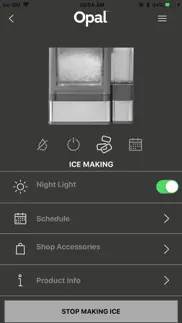
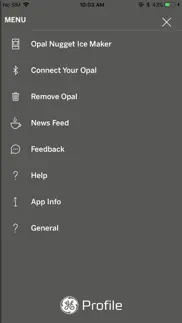


GE Profile Opal 1.0 Apps Screenshots & Images
GE Profile Opal iphone, ipad, apple watch and apple tv screenshot images, pictures.
| Language | English |
| Price | Free |
| Adult Rating | 17+ years and older |
| Current Version | 1.0 |
| Play Store | com.ge.ios.opal |
| Compatibility | iOS 9.0 or later |
GE Profile Opal (Versiyon 1.0) Install & Download
The application GE Profile Opal was published in the category Lifestyle on 18 December 2019, Wednesday and was developed by HAIER US APPLIANCE SOLUTIONS, INC [Developer ID: 1203332547]. This program file size is 136.11 MB. This app has been rated by 121 users and has a rating of 1.9 out of 5. GE Profile Opal - Lifestyle app posted on 18 December 2019, Wednesday current version is 1.0 and works well on iOS 9.0 and higher versions. Google Play ID: com.ge.ios.opal. Languages supported by the app:
EN Download & Install Now!| App Name | Score | Comments | Price |
| SHQ Management Reviews | 1 | No comment | Free |
| SmartHQ Service Reviews | 3.4 | 28 | Free |
| DevelopU Reviews | 4.3 | 6 | Free |
| SmartHQ Reviews | 4.5 | 34,801 | Free |
| MongMong Reviews | 4 | 1 | Free |
We continue to develop our ge profile opal application for you in line with your requests.
| App Name | Released |
| Watch Faces by Facer | 02 March 2016 |
| Surveys On The Go | 14 June 2011 |
| Church Center App | 26 November 2018 |
| MyChevrolet | 27 October 2010 |
| Tesla | 10 December 2012 |
Find on this site the customer service details of GE Profile Opal. Besides contact details, the page also offers a brief overview of the digital toy company.
| App Name | Released |
| Ravit - Ravelry on the hop | 18 July 2017 |
| Pool-Calculator | 07 January 2011 |
| HOGSCAN | 06 April 2017 |
| CopperKnob | 12 May 2016 |
| Fliqlo | 27 July 2014 |
Discover how specific cryptocurrencies work — and get a bit of each crypto to try out for yourself. Coinbase is the easiest place to buy and sell cryptocurrency. Sign up and get started today.
| App Name | Released |
| Snapchat | 13 July 2011 |
| Wizz - Make new friends | 24 February 2019 |
| Target | 24 November 2008 |
| 05 February 2019 | |
| Telegram Messenger | 14 August 2013 |
Looking for comprehensive training in Google Analytics 4? We've compiled the top paid and free GA4 courses available in 2024.
| App Name | Released |
| Bloons TD 6 | 14 June 2018 |
| 75 Hard | 19 June 2020 |
| Minecraft | 17 November 2011 |
| Terraria | 28 August 2013 |
| Bloons TD 5 | 15 November 2012 |
Each capsule is packed with pure, high-potency nootropic nutrients. No pointless additives. Just 100% natural brainpower. Third-party tested and validated by the Clean Label Project.
Adsterra is the most preferred ad network for those looking for an alternative to AdSense. Adsterra is the ideal choice for new sites with low daily traffic. In order to advertise on the site in Adsterra, like other ad networks, a certain traffic limit, domain age, etc. is required. There are no strict rules.
The easy, affordable way to create your professional portfolio website, store, blog & client galleries. No coding needed. Try free now.

GE Profile Opal Comments & Reviews 2024
We transfer money over €4 billion every month. We enable individual and business accounts to save 4 million Euros on bank transfer fees. Want to send free money abroad or transfer money abroad for free? Free international money transfer!
Doesn’t connect. Even with the app searching for the ice maker with it sitting ON it, NEXT TO it, or inFRONT of it, it cannot locate the Opal Ice maker. The “vesion” (their spelling) 5.0 is listed as an update, but won’t allow a click. Good thing it runs w/o an app because it is worthless
Schedule function needs work. The scheduling function never seems to work properly. Is constantly switching to inactive. Seems like something that could be easily fixed. Please fix this, as the scheduling feature is the only reason I would ever use the app.
This app works fine for my Opal?. There are a lot of reviews saying this is the wrong app and to download the other GE smart app... Well, it works fine for my Opal. Didn’t even have to make an account. It just immediately found the machine. If your Opal has a Wi-Fi symbol on it, get the other app. If it just has a button on the front, then this is probably the right app for you. Only giving 4 stars for now because I’ve had the Opal and the app for all of 15 minutes lol. Seems to be working fine though.
Doesn’t work. Can’t get the start/stop making ice button to ever work. Schedule doesn’t work. Poorly designed app with lots of issues.
Meh. Almost worthless. Doesnt do much. Problems connecting.
Figured out how to use Schedule!. I love the ice maker but like many others I had trouble getting the schedule to work thanks to a total lack of instructions and pretty bad UI. Here’s what you need to know. Dark squares are “off” and light squares mean “make some ice!” But nothing happens until you SCROLL UP on the schedule screen and reveal the secret switch “activate schedule” which must be moved to show green!! Other helpful hints I’ve picked up by spending way too much time googling this issue. 1) The app checks status at the top of each hour and applies what it finds. 2) If you touch the button on the machine it overrides the schedule until you go back into the app and re-activate the schedule. Good luck and happy ice to you!
App is worthless. Only download is version1 but it says version5 is available - but you can’t update. Schedule doesn’t work and then doesn’t show at all. Feedback button doesn’t work- only rated one star because zero stars isn’t available
Has Potential. Flat out doesn’t work.. Okay, sure. Some of it works. But the scheduling, the only real reason to have the app, doesn’t. It constantly resets the scheduling to off, even tho I never touch the thing. It resets daily. Lots of other small things that are wrong with the app. Get a real UX designer on this thing and fix the bugs.
Don’t work. The App will not work
Read this. This app is for older version. Newer units are wifi. If you have a newer Ge profile opal 2.0 ( no round button) then you are using the wrong app. It will never pair as 2.0 units ate wifi. Download SmartHQ. This is the new app for all ge appliances. There is a wifi ssid and password on back on the unit. Write it down or snap a pic as you will need it. Works great and you can turn on or off from cloud, check status, schedule, and control led light. Stop banging your head with the wrong app. The instructions are terrible and all the videos are for old devices. Frustrating to say the least.
Need to use smart hq app instead. I couldn’t get this app to work but the smart hq app does work. Be sure to look at the back right corner of the ice maker to get the password and model number.
Wrong app for profile ice maker. If you have the new GE profile nugget ice maker, this app does not work for it. It will not connect to the machine. You need the SmartHQ app for Haier US appliance solutions. After downloading this and registering an account, set up went easy with step by step on screen instructions. Like to get to the wifi on the machine you have to press the power and light buttons together for 3 seconds and then the wifi signal indicator lights up. After having trouble shot this machine for a good 30 min with the wrong app and then that little wifi indicator lit up when using the right app, it was a small yet significant feeling of triumph over the forces of bad quality control and instructions provided with products by so many companies now days.
Doesn’t connect. Keeps saying searching for appliances. Won’t connect.
Dosent work. This app just dosent work at all. Ice maker works fine but even when connected to the app the controls don’t work
Frustrating. So far this app has been a big fail. It’s hijacked my icemaker and disconnected. It won’t re- connect with my bluetooth and won’t let me change or control my icemaker! Even when I shut down and delete app and data I still can’t get control. I call it evil Ursula lol. Until it’s fixed it’s a 1 star.
Doesn’t work. It connects but the schedule tool doesn’t work at all. SmartHQ will also not work as it needs a WiFi and opal 1 with round button is Bluetooth only.
Waist of time. I downloaded this app for my Opal ice maker side tank kept on loading over and over again and nothing happen
App is clunky, but it works.. If you manually turn on the ice machine, it will forget your scheduling until you turn it on again. Huge fail - could EASILY program this fix
So convenient. Simple and easy to use. Big improvement to control my new Opal!
Don’t bother - save phone space. The best part of the app is turning on the night light. Who programs this stuff?
On off button has zero feedback. The On/OFF button has zero response even though there is good power connected to the device. Its beeb this way from day ONE. App is not able to toghle it ON either. I havve to blindly press the physical round button 5-10 times before i see any response. Poor product all around.
Love the machine hate the app. I can be standing next to the machine and the app can’t find it- this is by far the worst experience I’ve had with an app
Opal’s Review. Hello Subjects, am the queen of the water and I would like to thank the app makers for making this app because now I can dispense ice cubes on the floor so they can melt to make water so this is basically a water making system! THIS COULD SOLVE CLIMATE CHANGE!!!!!!!!!!!!!!!! Luv this app ❤️Opal!
Scheduler. Operating the power button manually deactivates the scheduled run times. Very frustrating.
Doesn’t work!. Totally worthless. Can’t even turn off the light.
Inconsistent. It’s nice to be able to control the machine with the app, but the problem is, it never stays connected and remembers the schedule. It’s useless if I have to connect and reset the schedule every day!
Schedule won’t remain active. Decent app however the schedule will not remain active which results in no ice making. I don’t want to just let it run for obvious reasons.
Wrong app for Opal 2.0. For the Opal 2.0, you need a different app. It is called SmartHQ 👍
So far behind. Considering how expensive the ice maker is you would assume the app would be at least semi functional. But you would be wrong.
Won’t connect. Not sure how you can make an app this bad and useless. Obviously, GE doesn’t care as the reviews are all horrible. The troubleshooting section on trying to connect is awesome...
No App Instructions. There are no instructions on how to use the scheduling feature. If I tap a block does that mean the device turns on at that time or off? Who knows.
App needs tons of improvement. The app needs tons of improvements. The start/stop making ice is unresponsive half the time. The schedule doesn’t work the vast majority of the time either. Set it for certain times and hit activate and it either doesn’t turn on or off when it’s supposed to.
This app is trash. The opal never connects. The schedule feature doesn’t work. It’s simply trash.
Terrible App. Confirmed we have correct model for this app. So, we’re able to connect, but useful function of scheduling continues to turn off, so schedule does not work as expected and if I have to babysit, it’s not useful. Also, ice maker turns off randomly when app installed not sure of connection to app but will monitor. Quite disappointing that GE would put out such a useless app, I will definitely keep this in mind with future purchases.
Does not work. Won’t find Opal Ice Maker. Flat out doesn’t work. It just says “Searching for Appliances”. That’s it. I have deleted and reinstalled the app twice now. Rebooted phone. Unplugged the Ice Maker. Powered off the Ice Maker. Nothing works. I did notice when I hit the Menu button, followed by “App Info”, it says the current version is 1.0.0.1 and there is a new 5.1.0 update available. There is an “Update” button, but tapping it does nothing. It also says the Bluetooth and Firmware versions are 0.0.0.0. I tried calling support. Was on hold for 30 min. Pressed option 1 for a callback when an agent was available. I got a call back several hours later. To a dead line. I answered and nobody was there. I stayed on the line for 6 min and there was still no agent. So, I hung up. 🤷♂️ Glad I received this product free to review. For sure, if I had purchased it, it’d be going back for a different brand... This app is worthless.
Doesn’t work. I have connected to it the opal successfully multiple times on different Apple devices and it never comes on when it is suppose to.
Help!. My ice maker is in version 1.0.0.1. I see a version 5.1.0 in the app. No matter what I do, the link is greyed out and I can’t update. I know there has to be huge improvements in the later versions. Help!
Nice app with Scheduling. I like the app, I love the machine. This is my new favorite appliance and it make the perfect amount for a family of four that loved to use ice a lot. On the app in the app info it says new version 5.1.0 is available but is grayed lit. Would love to know what that is about and how to actually update it. If anyone knows, please share!
Won’t find my ice maker. Tried a million times, what a waste, why have apps that don’t work
Works as Expected. We use this app to turn it On and Off at home and remotely as well as to see what “mode” it is in.
Could be cool if…. Could be cool if it functioned in any way whatsoever.
Sunset? Abandoned?. Seems like this app has never been updated and has been abandoned or sunset. Doesn’t work at all.
Why give wrong instruction on a brand new product!. Previous reviewer said it perfectly. System will not connect to the app directed in the user manuals and paperwork provided. Once you download the other home app that provides access to GE appliances everything links up and works accordingly. Very sad that companies release brand new updated 2.0 products with such poor quality control. I wasted almost 6 hours messing with the app provided in the manual with trust in GE.
Barely Functional. Expensive ice maker makes delicious ice. The app is awful. I will spare you the insults over the number of times I have had to reconfigure the app to do anything. Night light and other “features” are poorly implemented and often don’t function as expected. This ice maker is expensive enough, for GE to put out a fully updated and functional 2021 version of this app.
Product is great, app is horrible. The ice is awesome but the app keeps resetting schedule and won’t upgrade to the new software even though says an update is available.
Garbage. Ice maker it’s self is nice! The app on the other hand is garbage. App os way out of date, even the app tells me so but the update button doesn’t work. App is slow and clunky and doesn’t control the ice maker at all. Just use the ice maker manually and forget trying to use this app.
Overall enjoy but. The scheduling if is not clear if it is on our off as the colors do not indicate. Agree with another reviewer about the button turning off the scheduling part. Takes a long time to connect every time
This app doesn’t work. Only the original app from FirstBuild works for me. Connected instantly to my machine, and works perfectly. I have no idea why this one doesn’t work considering everything says that it should, and it’s supposed to be made specifically for this machine. The only reason why I had the FirstBuild app was from my first machine, which I loved and unfortunately had to replace. So glad I kept the app, since this app NEVER connected.
Wow, could the Bluetooth connection be any worse. We had trouble with our Opal on day one. It would make ice, then go into a mode where water would run right into the ice bin and melt all the ice. I called customer service and they told me to download the Opal App and set up a schedule to have it turn off for a while since the system sounded like it was “freezing up”. So they told me. Downloaded the App, set up a schedule and went to dinner. Came home and now the Bluetooth won’t connect so now I have no control over the device and schedule.
Very little effort put into this app. There are grammatical errors, dead links, buttons that don’t work... just release the api and kill this app - you don’t know how to build apps
Did you know that you can earn 25 USD from our site just by registering? Get $25 for free by joining Payoneer!
Imagine you at your best. All the time. Picture yourself at your sharpest and most productive. Your most alert and focused. Your most lucid, creative and confident. At work. At play. In every area of your life. Add Mind Lab Pro® v4.0 to your daily routine and uncap your true potential. Buy Now!
Adsterra is the most preferred ad network for those looking for an alternative to AdSense. Adsterra is the ideal choice for new sites with low daily traffic. In order to advertise on the site in Adsterra, like other ad networks, a certain traffic limit, domain age, etc. is required. There are no strict rules. Sign up!
app ok , needs work. jul 19 2020- unfortunately i have to update to 1* , no matter what i do the schedule i set never works (ie the ice maker never comes on). the scheduling is really the only point to this app. jul 17 2020- The app functions pretty well, however the interface really, REALLY needs work. The scheduling section is excellent in functionality and UI. (however I have yet to see the icemaker turn on when it should in terms of scheduled times, i may just need to wait though). The home screen that shows your ice maker status is horrible. It’s not clear what the icons mean (they look like buttons), it’s also not clear when the icons are on or off. they need text , or frankly just an entire redo/overhaul. These are easy fixes that for anyone who uses the app should be able to see pretty quickly. The Feedback button in the app does not work - you press and the app just freezes, I use iOS mail app only (if that’s what it was trying to call up). also unrelated to the app this really should be Wi-Fi-based and not Bluetooth, so that you can remotely power on your icemaker for example when you’re heading home from work. I will update my reading/review if these issues are ever addressed in an update.
Poor app barely works. The app barely works - interface terrible. When you click on app version is says Mine is version 1.0001 but also shows “version 5.1 available” - but is grayed our and there are no other version in the App Store
Hate babysitting the scheduler. The app works and connects to my GE Profile ice maker just fine. It does take awhile to connect, like 10+ seconds. The scheduler gui interface isn’t terrible and better than others I have used, but… I hate that anytime you turn the ice machine on/off manually, it automatically turns the schedule off. We are constantly having to sign in and turn the schedule back on so it will make ice on its own. This is particularly annoying as sometimes the machine locks up and keeps running even though it isn’t making ice and then has to be unplugged or in order to get it to turn off and we have to go back into the app and turn the schedule back on. Sure wish someone would update the app for it. It shouldn’t be difficult to write code for something like that.
It’s not connecting. I am having trouble connecting to it it will not work and not do anything. This will only be updated to the ad instructions on how to do it I power it on is not connecting. I need help using this. This is pretty annoying to get connecting and I don’t know how to do it due to a lack of instructions this thing we’re gonna have to send it back. It’s a pretty pretty terrible product and the instructions are not caring about it all we need instructions to connect. It’s not working I want to start until you a conections and instructions.