SmartHQ App Reviews
SmartHQ App Description & Overview
What is smarthq app? SmartHQ lets you manage and control a variety of smart Appliances from GE Appliances, GE Profile, Café, Monogram, Fisher & Paykel, and Haier to give you total control of your headquarters, your home.
Replaces Café Appliances app, Monogram app, GE Laundry app, and GE Comfort app.
KEY FEATURES
• REMOTE CONTROL – remotely monitor and control your SmartHQ enabled Appliances so you can do things like turn your oven on when you are heading home
• VOICE INTEGRATION – Select SmartHQ-enabled Appliances that work with both Amazon Alexa and Google Assistant -- now you can easily multi-task!
• NOTIFICATIONS – Receive helpful alerts from your smart appliance that tell you when your oven is finished pre-heating or if you left the refrigerator door open and many others
• SERVICE ALERTS – Get notified if your appliance needs attention
• SOFTWARE UPDATES - Keep your smart appliance up-to-date and access new features for your smart appliance as soon as they become available
COMPATIBILITY REQUIREMENTS:
Requires a compatible SmartHQ enabled Refrigerator, Dishwasher, Wall Oven/Range, Washer, Dryer, Window Air Conditioner, Portable Air Conditioners, Duct-free System, Whole Home Water Filter System, Water Softener, and Water Heater, or with a U+ Connect module. U+ Connect modules can be purchased online: https://www.geapplianceparts.com/store/parts/spec/PBX23W00Y0?SpecType=SpecType
Please wait! SmartHQ app comments loading...
SmartHQ 102.33 Tips, Tricks, Cheats and Rules
What do you think of the SmartHQ app? Can you share your complaints, experiences, or thoughts about the application with HAIER US APPLIANCE SOLUTIONS, INC and other users?
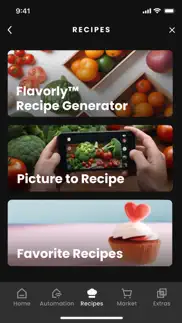


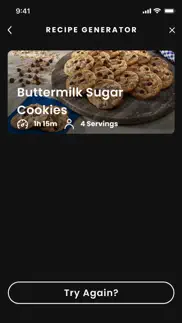
SmartHQ 102.33 Apps Screenshots & Images
SmartHQ iphone, ipad, apple watch and apple tv screenshot images, pictures.
| Language | English |
| Price | Free |
| Adult Rating | 4+ years and older |
| Current Version | 102.33 |
| Play Store | com.ge.ios.kitchen |
| Compatibility | iOS 14.6 or later |
SmartHQ (Versiyon 102.33) Install & Download
The application SmartHQ was published in the category Lifestyle on 06 June 2015, Saturday and was developed by HAIER US APPLIANCE SOLUTIONS, INC [Developer ID: 1203332547]. This program file size is 183.6 MB. This app has been rated by 34,386 users and has a rating of 4.5 out of 5. SmartHQ - Lifestyle app posted on 04 April 2024, Thursday current version is 102.33 and works well on iOS 14.6 and higher versions. Google Play ID: com.ge.ios.kitchen. Languages supported by the app:
EN FR IT ES Download & Install Now!| App Name | Score | Comments | Price |
| Kitchen Hub Reviews | 1 | 5 | Free |
| GE Appliances Connect Reviews | 1.6 | 91 | Free |
| MongMong Reviews | 4 | 1 | Free |
| DevelopU Reviews | 4.3 | 6 | Free |
| Launderday Reviews | 2.1 | 11 | Free |
New Features: • TalkBack Support • Flavorly AI 2.0: Picture to Recipe • Hot Water Usage for top-load washers • In-App Software Updates • FnP Laundry Center Commissioning Enhancements: • Nickname rules enhancement for Gateway
| App Name | Released |
| Toyota | 07 August 2019 |
| Wyze - Make Your Home Smarter | 13 October 2017 |
| Tesla | 10 December 2012 |
| Nest | 01 November 2011 |
| Booksy for Customers | 21 October 2013 |
Find on this site the customer service details of SmartHQ. Besides contact details, the page also offers a brief overview of the digital toy company.
| App Name | Released |
| HOGSCAN | 06 April 2017 |
| B-hyve pro | 22 February 2017 |
| Pool Water Calculator | 20 June 2017 |
| 12 Steps Companion AA Big Book | 13 November 2008 |
| Pool-Calculator | 07 January 2011 |
Discover how specific cryptocurrencies work — and get a bit of each crypto to try out for yourself. Coinbase is the easiest place to buy and sell cryptocurrency. Sign up and get started today.
| App Name | Released |
| Google Maps | 12 December 2012 |
| SHEIN - Online Fashion | 19 May 2014 |
| Spotify - Music and Podcasts | 14 July 2011 |
| 05 February 2019 | |
| Telegram Messenger | 14 August 2013 |
Looking for comprehensive training in Google Analytics 4? We've compiled the top paid and free GA4 courses available in 2024.
| App Name | Released |
| Shadowrocket | 13 April 2015 |
| Slay the Spire | 13 June 2020 |
| Earn to Die 2 | 20 November 2014 |
| Procreate Pocket | 17 December 2014 |
| Plague Inc. | 25 May 2012 |
Each capsule is packed with pure, high-potency nootropic nutrients. No pointless additives. Just 100% natural brainpower. Third-party tested and validated by the Clean Label Project.
Adsterra is the most preferred ad network for those looking for an alternative to AdSense. Adsterra is the ideal choice for new sites with low daily traffic. In order to advertise on the site in Adsterra, like other ad networks, a certain traffic limit, domain age, etc. is required. There are no strict rules.
The easy, affordable way to create your professional portfolio website, store, blog & client galleries. No coding needed. Try free now.

SmartHQ Comments & Reviews 2024
We transfer money over €4 billion every month. We enable individual and business accounts to save 4 million Euros on bank transfer fees. Want to send free money abroad or transfer money abroad for free? Free international money transfer!
App Malfunctioning. This app worked for a few months. When we stopped receiving alerts/notifications for our Monogram appliances, I troubleshot the issue. Opening the app took me directly to a new terms and conditions acceptance page. The problem here is the accept button is not functioning. At this point, no other feature on the app works. I cannot communicate with any support staff. The app shows up to date in my App Store. There is no one to contact to fix the issue. If you click on any link on the App Store page it takes you to GEs website. We even scrolled through the terms and conditions in hopes that would make the accept button function. It doesn’t. We are at a loss. The app simply stopped working and I have no idea how to correct it.
I liked the Comfort-GE app better. First of all, I wasn’t even aware that the old app had been replaced with this new app. Guess that explains why the old app started crashing every time I opened it. Now on to this new app-it looks cool, but there’s some things wrong with it. First, it doesn’t have a “ROUTINES” option where I can set my window A/C unit to whatever temp when I’m home, away, sleep, or vacation. The old app offered this whereas this new one doesn’t. Secondly, the “SCHEDULE” options won’t let you delete an unneeded schedule-all it does is state “there is an issue-please try again later”. That’s annoying as he**! You can’t even toggle it off and actually SAVE it. Also, there’s no location option either, which would coincide with a ROUTINES function. This app could be really good…but it looks cool…..guess that gets the 2 stars.
Can't buy appliances with an app that is inaccessible. I appreciate the response from the developer that they welcome my feedback there was no indication they are going to make the app accessible in a specific timeframe. They said they would submit it as a "feature request." Accessibility really isn't a feature -- it's a basic requirement. Without making simple changes to work with the VoiceOver screen reader, I cannot use the app. Even with "Screen Recognition" turned on. It's that inaccessible. For example, when I went to add a device, I was presented with the prompt to select a brand. Then I was told there is an empty list. By sight, someone can see the screen was full of company logos as images. This would be an easy thing to fix. Images are by default not accessible to the screen reader built in to iOS. The developer has to specifically turn on the isAccessible variable and assign text labels to the images, so the screen reader has something to read. Additionally, if these changes are made, not only would a blind person be able to use the app, but someone who was paralyzed could as well, by turning on a built-in feature called Switch Control. That will move a cursor from item to item on the screen, and a person who can blow into a tube or make some other motion to trigger a switch connected to the device can select an item. This is important for people who want to live independently.
App Issues (messages/settings disappear quickly). Hi, I went in to check my cycle (running wash and a dry). I notice sections pop up on the app for each respective device (washer or dryer) and then quickly disappear. Washer had a section near usage (not a pop up) to Connect to Alexa and quickly went away. There was a section for water station, detergent tracking, connect cycle and others when viewing the washer but it quickly goes away. The same with dryer. Settings under/near usage had washer link, my cycle settings, etc and it quickly vanishes. I took video and some screenshot to show you. Did updates on machines and iOS app shows up to date. Why can’t I see water temp of my cycle, etc.? Under usage it just shows number of cycles that day and what setting (normal, bulky, delicate, rinse and spin, etc) and no further details. Help!! What am I missing?
Terrible app poor connectivity. I was to get my GE Profile stove to WiFi to use the convection roast feature, this app demanded to know my home address and the took FOUR attempts to connect (I have a degree in Computer Science). The app took 5 mins to connect to my local WiFi even though I was 4 ft from brand new mesh router. In the end I got no benefit from connecting and happy that I entered BOGUS info in the app! Why do you need my phone number, obviously GE made a crappy app and wants to invade my privacy You miss the point it’s not legal to sell a product with features that require personal data, I don’t trust GE with MY phone etc. it was ruled illegal many years ago to even require a warranty card completion. All I need to do is show date of purpose. I DEMAND to know what happened is I drop Wi-Fi connection, do I then loose the Roast Convection feature. If the answer is yes, then prepare for CLASS ACTION LAWSUIT
Not quite ready for blind users. My wife and I recently purchased a new home and we’re excited to get new appliances which should be more accessible to me as a blind user. The salesman went over the features of the GE washer and dryer and assured us that they could be controlled with this app and would be accessible. The app works fairly well for my wife who is not visually impaired although there are some connectivity issues regardless of the location and signal strength of our wireless router. For me, the app is almost unusable. It is difficult to select the wash settings and I keep getting directed to a dead end where it wants me to set up auto delivery for detergent when all I want to do is start the washing machine to wash my clothes. I actually have to turn the physical dial on the machine and swipe back and forth on my iPhone to find out which setting it is before touching the start Button on the washing machine.
Pro connectivity tip. If yall have issues in the app where your product goes offline and online. It’s a issue with the device syncing with there online cloud. I was having issues with my washer. But my dryer and stove I have zero issues with. After connecting and re adding the washer many times and still having issues. I researched how to hard reset the control board. To do this [GE] says to unplug it for 2 mins. But really you should give it 30 mins so all the power drains out of tue board. After 30 mins plug back in. Make sure the device is removed from the app. Put the device in paring mode & re pair it. This time I finely got a finishing up and successful pair. I feel like this is a lot of fault on GE cloud server it don’t being the device online even when you get a sold WiFi light on your device. I hope this helps some of yall. As for GE I love yall products but DO BETTER please please fix your cloud. No one wants to always be re connecting there stuff WiFi makes convenience fix your servers and cloud and keep it working like it should. Thank you.
Missing some features, also unnecessary cloud connection. Three main gripes: 1. My GE equipment can set the heat to 62 via the panel on unit, the app can only set it to 64 at the lowest. 2. I can’t schedule heat. This seems like a HUGE oversight. I can schedule “cool”, “dry” or “energy saver” events but not heat. 🙄 3. I don’t know why the AC was built to require a cloud connection. It makes sense to push updates, but I should be able to connect directly to the device via my home WiFi service, instead of having to route from my phone to GE servers to the device. This means if the GE servers go offline (which happened during my first week of use) or your ISP loses service, you cannot control the device from your phone. You could if everything was handled via a local Wifi network, and the response would be less laggy too.
Fixed my issues with the ge app. I downloaded this app because the ge app became broken and still has not been updated or fix. This app allowed me to once again use the smart features I payed extra for on my ge ac. However I have a few things I don’t like one is the adds I rent so most of the smart devices out there are not worth my investment because I don’t own the property, the app recently now bothers me every time I use it to give it Bluetooth access on my phone yet my ac dos t have so there is no need for that access for me asking one and saying no should be enough not every time, the old ge app I had would show me the estimated usage by both the total day but I could also see by the hour it let me fine tune my settings through out the day as I have to use it a lot in the summer so my dog is comfortable while we are at work I do miss that.
Seemingly useless app for me. I bought a new home and have been trying to connect to my monogram smart appliances for a couple of weeks now. I did manage to get my fridge connected, but I have had zero luck with the other appliances. Even though they are in discoverable mode, my phone is unable to find them time and time again. And although I was able to get the fridge connected, it told me that my water filter needed to be replaced, so I clicked on the link to the one it told me I needed. Paid the money and had it shipped to me, only to find out it’s the wrong water filter for my model! isn’t one of the points of connecting my fridge to a smart app that it has the ability to tell me which water filter is required for my model, since the app should know which model I have?! Pointless! Additionally, the app doesn’t appear to have Face ID login, nor will it let me save my credentials to the iCloud keychain, which is a total pain. But biggest pain is that I can’t get it to find and connect to the rest of my appliances! Makes the whole “connected” thing pretty pointless….
Love the App… Except for One Thing. This app works great with our new combination washer and dryer. I love how I can get notified a few minutes before my wash is complete, once it’s done, then again if it sits there for too long. It’s so cool that I can look at my phone and see exactly how much time is left on a cycle. The one thing that drives us crazy, is the smart dispense refill notification. More specifically, how the detergent and softener notification settings are combined so that both of them are either on or both of them are off. We don’t use fabric softener, so every single load we’re notified that the softener tank is empty. The alternative would be to turn off the setting, but then we would not get a notification to top off our detergent when that tank runs low. Please separate the detergent and softener within the smart dispense notification settings.
Why?. This app is one step from useless and is very confusing Takes 5 mins to connect the washer. The instructions ask for a he module id which isn’t on the label (actually is the last 4 digits of the upid). Then asks for a password (which is the MAC address). Then connects sometimes. Then you go to the dryer and it asks the same information but is labeled correctly. 5 more mins to connect. As soon as the dryer is connected the washer disconnects and no longer communicates. The solution is to remove the devices and start again or delete the app. Basic problems: The app doesn’t remember the Wi-Fi password or networks you must enter for each device. (A pain) No way turn a device remotely only program it and download. (Never got that far) It’s obvious that testing was limited and not well thought out which each team working oblivious to the other. (washer, Kentucky and dryer, Mexico). All in all, other than the three new wash cycles that are unlocked I don’t see the point with such minimal features. I never got to try the cycles because the washer was blown out each time the dryer was connected. Grade school implementation by a team that gave little thought to how it should or could be used. So sad. I normally don’t enter negative reviews, but this app earned it.
Rinse aid, loading,and dried egg yolk. I have filled the rinse aid cup until it starts overflowing having allowed burps and bubbles to clear before completing my task. I continue to get a message telling me the rinse cup needs filling. The instructions tell me I only need to fill it about once a month and I have filled it three or four times since we had the dishwasher installed, which was February 9, 2022. I find this dishwasher is more difficult to load (I am learning) than my old Bosch, but having the extra spray under the utensil baskets is very nice and the little holders on some of the upper shelf tines is nice for holding down plastic refrigerator containers. Egg yolk dried on a plate all day gets shiny and clean at the end of the day when the dishwasher runs. All in all this dishwasher really gets the dishes clean! And that’s what we want isn’t it?
Overall- Pretty Good. Removed time feature though…. I don’t use the more advanced features, start the oven before I get home. Change the modes of products based on the location of my phone, etc. However, I do like that the clocks on my appliances are synced and I like that they update automatically. Until recently, I also liked that I could set 24hr time on my appliances… but that option has been removed for the Advantium oven product options. Now have one that shows 10:38PM and one showing 22:38. BTW- I did look for “leave a comment”, “feedback”, or “report an issue” within the application itself. All help options seem to be geared towards appliance issues or repairs, not the application.
Seems to work well…now.. When I first installed the app it immediately had an update, early February. I let it up date and then started looking at it. Every time I clicked the Download option the app would close. Tried it again today 2/25 and the download option is working and has actual options, which it didn’t before the first update. Haven’t tried them out yet though. I would like to see more options for the Flex Dispense. Only shows detergent and vinegar and nothing I’ve searched for brings a result. I’d like to add Clorox 2 or Oxi in there and have it dispense when appropriate. Seems pretty reasonable to me. Overall, best feature and only real use I’ve found for the app is the alerts that let me know the wash is done.
Nice. I’ve really been enjoying this app and remotely being able to control and monitor my window unit both on and off my WiFi. I did have to preform a reset about a week into having it setup but haven’t had an issue since then. I live in a tiny home that’s close cell foam insulated so it doesn’t take long for it to be cooled. I can turn the unit off while working then remotely turn the AC back on on my way home if needed so it’s nice an cool when I walk in. Also being able to monitor power usage is another great feature. I’ll admit I was skeptical about a window unit with WiFi an originally thought it was a dumb idea, but GE made me a believer. It’s well thought out and very user friendly.
Total clunker. This app is worthless. Unfortunately after spending thousands of dollars on a profile induction range, this app has made it difficult or impossible to use of several features on the stove, including the precision cooking mode. I am very technically savvy but it took nearly an hour on tech support to connect to the stove to begin with. Turned out some recent iPhones inexplicably can’t pair with the stove but others can. Kudos to the support team for patiently working through this with us… but it really should just work. Okay, let’s try this out. Except the app freezes up any time we try to access the precision cooking function. And yes, we’ve tried it on all our iPhones. Honestly, I can’t figure out why anyone would want a “smart” stove but if all of the high end appliances are connected the key features should really work through the appliance directly.
App is Good, Notifications need work. I like that the app notifies me when my washer is almost finished with a load, then finished, then way beyond finished. The app does just the right amount of nagging me to go deal with the laundry. The same goes for the dryer, and I like being able to tell it to keep spinning for a while. I wish I could choose different notification SOUNDS for each appliance. If I’m doing both a washer load and a dryer load, I can’t tell which one finished without going to my phone. Also, whenever SmartHQ sends me a notification, my dogs go nuts because they think someone just came in the driveway. Since I can’t change the SmartHQ sounds, the notifications are the same as those for my security cam that watches for vehicles coming to our house.
Decent app. Would be better if app gave useful info such as actual refrigerator and freezer temp and send alerts if the refrigerator temp goes above 40° for more than half an hour, or something like that. The app only shows the temperature settings, but not what the refrigerator is actually achieving. Recently, we had both switches on the double doors go bad, and we received no alerts on the app or from the refrigerator itself. We had milk going sour before expiration dates a couple of times and raw meat go bad. I started checking the internal temperature according to the door and also bought digital wireless thermometers with alarms. 2 ge tech visits later and a month of waiting for those appointments and we finally had the refrigerator fixed. The tech for our area is great and educated us on locating food items so we weren’t obstructing airflow in the refrigerator that could prevent achieving proper temps. Anyway, I could’ve gotten the repair done sooner and saved a lot of worry about food spoiling had the app alerted me and also had actual temps and other info (such as fan failing etc).
Huge miss. GE Profile - Opal 2.0 Ice Maker. Need to have push notifications for low water level.. Love the ice maker but this app is pretty pointless. It can control 3 functions: Power On/Off, Lighting Off/Dim/On, and Schedule. The first two I find easier and faster to control by simply using the buttons on the machine. I don’t have any use for the scheduling feature at all as I like to make several batches of ice ahead of time and store in the freezer. What the devs / product mgr really need to make this app useful is the ability to send a push notification when the water level starts getting low. As it is now, there is no way to tell other than visually checking the machine and often times will forget and then the machine shuts off, which is a drag because it takes a long time for it to cycle back up and start making ice again.
Great features but missing a few I would add.. It is a great feature to be alerted when the dishwasher is done, the oven is preheated, or the timer is done. I also like the ability to start preheating the oven on the way home from the supermarket with a frozen pizza, and also being able to turn off the oven without getting up from the dinner table if I realize it was left on. There are two features I am waiting on, hopefully in a future update without having to buy a new appliance. OVEN LEFT ON ALERT: the other day I used the warmer to keep lunch hot until the kid got home. I didn’t notice that I left the oven on until several hours later. It would be great if I got an alert when the oven has been on for 30-60 minutes without the timer set. 9/10 times that means I forgot. FRIDGE DOOR OPEN ALERT: My Profile fridge was “wi-if” ready. I bought the accessory module to make it “Smart.” I fully expected to get an alert if the door is left open but haven’t seen one yet. Generally a great feature to have some Smart features to control and get alerts from your appliances. I am actually looking forward to getting a washer that alerts me when it’s time to switch out the clothes!
Great app - tweaks would make it fantastic. The SmartHQ app has only gotten better with each upgrade. We used it this past Thanksgiving Holliday and we’re showing family and friends wants a great value the GE appliances are and how the app only adds to that value. For reference, our double oven is model GE Café CTD90DP2NS1. We did note two shortcomings that can be overcome with an update. 1) when using the Temperature probes for cooking, we were blown away how easy it was and how the two turkeys came out perfect! We were surprised however that on the SmartHQ app the temp probe cooking feature was only available for the upper oven and not the lower oven. It worked flawlessly on the double oven screen but not the app. 2) the notification and timers did not seem to function correctly on the app when using the probes for either oven. A third (3) very minor issue regarded the surprise update to the timer for the holidays. It was wonderful to hear the timer signal converted to a turkey gobble! Unfortunately the volume was so low it could only be heard when the kitchen was completely silent. I’m guessing it was perhaps 45 decibels on loud volume. Our gathering had more than 40 people at its height and the house was very loud. I’m certain the volume should have been at least 70 decibels for everyone to enjoy much less be of any use. I can’t unifier it would have even functioned if I were to have the volume set lower than the “loud” setting.
Master of nothing. Interesting app intended to manage hundreds of connected appliances from different manufacturers all over the world which implies it cannot possibly do a good job on any of them. Appears to have been designed by a committee of men who cannot cook, shop, or wash dishes. Flawed multi-brand, multi-function, multi-lingual, and cross-platform interface design that conforms to no design standards for human interactions. Confusing names for fields in sub-menus hidden in odd places. Does not take advantage of available appliance data flow such as internal fridge and oven temperatures. Oven timer counts down in whole minutes only. Will display appliance model numbers but will not accept or display serial numbers making the app useless for service calls. Cannot find software version. Refuses to display a list of my appliances: ”No Appliances Available.” App displays contradict or conflict with appliances’ information displays. App’s login credentials and other features do not take advantage of advanced iOS functions. This is the only app choice for these appliances.
Update: app works now. Update: now the app works. They have fixed the password issue. I do love this app. It’s very convenient. Previous review: I used to be able to use the app for my ge washer. My husband and I both had the app. I didn’t realize that it had updated. He was using his. I kept trying to connect to the washer and kept getting to the last step. When I try to enter my WiFi password, the app will bounce and not allow me to enter it. I uninstalled and reinstalled thinking it would work. No go. Same issue. I asked my husband to disconnect. Still no go. Now I’m thinking I shouldn’t have had him disconnect because I think that when he comes back he won’t be able to connect again.
Great Double Oven. We’ve had this oven for nearly two years now. I knew I’d love it but I didn’t realize how much. The new feature I wanted most in this was the ability to turn it on before I got home from work so it was preheated and ready to go when I got home. I use this feature OFTEN and I LOVE the convenience. The probe is another feature I had to have as we had it and loved it on the previous oven. Our other oven had it only in one and I like having it in both the upper and lower ovens. Finally, this oven has an amazing self-cleaning feature. I turn it on and just wipe it down when done. There is absolutely no scrubbing. The only thing I really do not like is the way the racks slide in and out. The bottom shelf is great; the others do not slide easily.
Glad I made the switch to the all in one washer combo. I am so happy we made the leap to the all in one washer! Absolutely over the moon about it. I know some reviews stated it was noisier than regular washers but having front loaders before, the spin cycle is usually noisier since the RPM’s are higher. And it is actually quieter than when both my maniacal washer and dryer were both going. No more going off balance! Fits everything I put in it being a full size. Feels like I’m doing less laundry even though I’m not. Put a load in when I go to bed and when I wake up, it’s done! I have no basement so my laundry is in my kitchen. With the dryer gone, it frees up space for a new cabinet!
Stupid Program fails to save credentials in iOS Passwords. For the life of me I can not see where SmartHQ stores credentials. I have just reset my password twice. IOS asks if I want to use their provided “strong password.” I say yes. Then try and log in. “Invalid Credentials.” Rinse Repeat. Frustrating, non-standard and just plain stupid. I am sure there’s a workaround, but it’s not obvious. When working this is a three star program - - not elegant but does allow control of timers and ovens, and alerts you when timer is up or temperature is reached. Update: the developer suggests I re-install the program after deleting. Needless to say this is a worthless suggestion that I have already tried four times to no avail. I finally solved my log-in problem; if you’re looking for your password in either Keychain or iOS you’ll find it under “force” with no logo or other clue to relate it to SmartHQ, Cafe or GE Appliances. That alone is a piece of incompetent programming. Finally I am now in an endless loop where my oven tells me there’s a software update and asks if I want it do it or not, but then goes ahead without waiting for approval. After that, it says “loading” - - but I have a fast internet connection and after more than an hour it still says “loading.” Endless loop of idiotic behavior. If I could give less than one star, I would.
Prettier but not much better. I was glad to see the rebranding of GE’s awkwardly-named GE U+ Connect app to something a little more streamlined. It’s prettier, sure, but I’m not sure it really delivers what I want as a connected appliance owner. First off, SmartHQ and the associated icon tells me nothing as I’m swiping through apps trying to find the one that operates my appliances. Second, the capabilities really haven’t gotten any better for my connected Microwave. I stopped getting notifications over a year ago, and they’ve never started up again. The library of products I can scan to cook in the microwave also seems to have stagnated, and multi-step cooks just don’t work beyond the first heating stage. As I added new washers and dryers, it took me forever to find the option to rename each so I could tell them apart. And this app still only supports one home, so appliances between my primary and vacations homes are all mixed in together. This is GE and Haier. I expect better from a name of this caliber. It suggests that Haier, like so many other connected product manufacturers, just isn’t dedicating the budget and talent to this app that’s necessary to continue to add value beyond just plugging in new product models.
Wow. We had the choice of other softeners, and having the ability to access information via WiFi seemed like a good idea, with smart home integration. It says how many days of salt are remaining and so forth, and said it would detect leaks. Well that sounds all good and well, and sounded like somewhat of a gimmick. Much to my surprise as doing things around the house, an alert was sent to my phone showing that a medium flow rate was detected and to check appliances and water connections. Turned out to be a toilet in our newly built house that wasn’t completely sealed when refilling. That alone makes us super happy to have Purchased such a great appliance. Additionally we’ve never had a softener and it sure is nice to not have to use as much shampoo or clean glass, etc near as vigorously. 6 days owned, already satisfied.
Should give internal temp. While the Cafe 4 dr French Door refrigerator itself does not give internal temperature on the display and only shows the setpoint, the internal temperature Hass to be available to the electronics in order to run the fans and compressor. This information should be available inside the app. Right now the app only indicates if the temperature is too warm, akin to old fashion “idiot lights“ on automobiles. EDIT 8/3/21 The push notifications if a refrigerator door is open is almost instantaneous on my phone. Other than that, the app does what it is supposed to do. Additionally there should be better instructions on connecting the refrigerator to Wi-Fi, noting that 5 MHz radio should be turned off on routers during the initial handshaking, as well as if there is a mesh network (much more common nowadays) all satellite mesh devices should be powered down except for the main device. This was what was necessary as confirmed by tech-support in order to connect my refrigerator to Wi-Fi.
Unnecessary location services requirement. As part of the registration process for a new Café range, the app requires location services to be enabled with precise location turned on. I was already annoyed that I had to provide my email address, home address, and phone number to register with the app just to use functionality with my new oven that only works with the app. Then I initially received an error when trying to connect with the oven (wrong network name). Only after calling tech support and trying a few options did we realize it was because I had location services turned on but with non precise location. It’s completely unnecessary to require my location when connecting a new range. I already have to be in Wi-Fi range to the oven on initial set up, and have the password displayed on the oven. Requiring precise location is just a creepy privacy violation. Please change the app to remove the requirement.
Great Stove!. I cooked on an electric stove for about 40 years, but eight or so years ago I cooked on a gas cooktop, and had great results. Earlier this year I bought a new Gas fired range, both the oven and surface units are gas. This thing (GE Profile) is wonderful! I could’ve imagine needing to control the oven from my phone or tablet, but it mentioned updates to the firmware, so I connected the range to my WIFI. What a shock, but delight, when the first notification went out that the pre-heat of the oven was done! Later, I set a timer for 24 minutes, cooking rice on simmer, and at the end of the 24 minutes my phone notified me. I cannot say enough good about this range. Thank You General Electric! (For my gas range)
Dysfunctional app when used with Cafe Affetto espresso machine. This app is not intuitive and barely works at all with the Cafe Affetto espresso machine. It states that you can adjust the brew temperature of the machine. As of January 2022 you cannot change the brew temperature because there is no setting for that in the app. In spite of that it clearly states that the brew temperature can be changed. It cannot. The MyCup setting is supposed to allow you to choose either Ristretto, Doppio, Triple or Red Eye and the ability to adjust the Grind Time, Espresso Volume and Brew Temperature. In fact, you cannot change the brew volume for anything except the Ristretto and the options for that are .25, .50, .75 and 1.0oz. But no matter which volume you select, the setting is not honored by the machine and you only get .25oz of espresso. Again, no setting for Brew Temperature. The MyCup options for Doppio, Triple and Red Eye have the settings for Grind Time and Espresso Volume but you can't change anything and the default is 5.5 sec Grind Time, 1.0 oz Brew Volume. Again, no setting for Brew Temperature. But the volume actually delivered is only .25oz. The app is a good reason not to choose the Cafe Affetto machine since that app is the only way to in theory adjust the Grind Time and customize the MyCup settings. But it fails at both those tasks and is therefore useless, making the Cafe Affetto not as customizable as advertised.
Useful and in need of improvement. We got this app to enable our new Hestan Cue pan to work with our range. We are enjoying the control that it offers, but getting used to it was harder than it needs to be. Pros: the precision cooking that this app makes possible, and the recipes and suggestions that it offers. Cons: instructions for syncing the pan with our range were not clear; it took quite a while and some persistence before we figured out how it was supposed to work. And the recipes are difficult to follow — not because of ingredients or technique, but because of the way they are written into the app. Having to click through all the successive steps one by one (some of which provide no information at all!) in order to figure out what’s going on is simply ridiculous.
Good app. The classic story is that you leave the house and are worried that you might have left the stove on. Now you can pull up this app and see if it actually is on without turning around and going home! You can also turn off anything directly from the app, plus it gives you insights on how to make the most of your oven. I also really like that I can preheat my oven using just my voice from anywhere in the house! I also love that they can add new features to the oven over the internet! They’ve pushed out new features and settings twice already in the year that we’ve owned it! The downsides are that you can’t control everything with voice assistants. For example, I can ask Google to turn on the oven, but it can’t turn off the oven. ?? There’s also no HomeKit support.
Appreciate the app but needs more notification control. The app is so helpful for doing laundry when you wouldn’t necessarily know how much longer the dryer has. You can set it to notify you 5 minutes before the cycle finishes. No more setting a timer to make sure your cloths do not wrinkle. In addition, no more forgetting that you had a load in the washer and letting it sit overnight with the app notification that the washer is done. A great feature of the GE washer is the Smart Vent that slowly and efficiently dries the inside of the washer after a load so mold doesn’t grow. However, the problem is that the washer will notify you at 3 or 4 o’clock in the morning that there is 5 minutes left until the smart vent is done. The app really needs a way to turn off that notification. I am a first responder who needs to have my phone on at night. I just don’t want to be woke up by that notification again.
More glitz than functionality. My biggest problem is that there is no documentation, or at least not that I can find. How can I figure out how to operate the features? Getting the thing hooked up was a bit of a guessing game. I have a washer and dryer which have external “u-connect” modules. I did manage to trial and error guess at the correct settings. A little documentation would have helped. So now I can see the status of both washer and dryer but can’t figure out how to control them, like change a setting remotely or start the dryer remotely. No docs to look up how-to stuff. Otherwise, the app does notify me (a lot—can we control which notifications we really want? Do I really need a loud notification that the washer is 5 minutes from being done and another loud notification when it actually is done? And another one badgering me to remove the clothes after 30 minutes? And three more similar notifications from the dryer?). Maybe there is a complete user guide somewhere or even a quick start guide? I could not find it.
Great washer/dryer; Sucky communications. I’ve had a smart connect washer/dryer for several years. Everything worked great at first. But all my problems since have been with app communications. The app no longer sends messages to my phone (iPhone 12 Pro Max). I can look in the app and see the messages but I can no longer get proactive notifications. When this happened before, I was told that I had to delete and then reinstall the app. Which also meant that I had to reattach each device to the app. Having to reattach the GE Devices to the app happens far too often. That resolution is too painful. So now when I start the dryer, I set a timer on my phone for the anticipated finish time. I can then look in the app at the anticipated finish to get a more accurate finish — it’s always going to be longer than the first reported time. So then I can set another timer. I like that I can turn the Extended Tumble on from the app. And the GE machines are excellent at cleaning and drying. Too bad the promised communications don’t work as they should. Drives me crazy.
Fantastic Washer/Dryer. I have had my all-in-one washer/dryer 3 weeks. It washes and drys the clothes and does a fantastic job. When the laundry is done and you open your door and take out your clothes they will feel different. They will feel damp, but you just give them a shake and they are day. My brother really wasn’t sure about the machine, but he is very pleased with it. He has even done my laundry for me🤣🤣.if you are looking for a machine to get your laundry done in the GE Profile all-in-one is the most fantastic machine I have used. I have a very small laundry room. So it gives me more space and now I can put a counter on the other side.
Bad sign: Unable to create user name/password. I know the first user name and password I submitted was accepted and filed, because when I tried to enter them again, I was prompted they were “Already in use.” Nevertheless, I was never able to use them to sign into the app. I tried two more UN/PWs, same result, unable to use them. That I was not able to complete step one was a bad omen for things to come. The next step was contacting “customer support.” I was directed to a website or or a phone number. Since this was now looking like starting a career instead of completing a simple process, I decided I did not need this thing at all. I’ve been through this kind of ordeal before. The bigger the company, the worse the app user experience tends to be. I’m also reading here about all the problems maintaining a wifi connection. Probably not worth the trouble. It looks a bit like spyware anyway. I tried to create this for the new GE Profile washer/dryer combo. I’m very pleased with the machine, but they need to get their act together with this app.
Was unsure at first…. Tried to do some research on this product before purchase and found there wasn’t a lot available. I was very skeptical at first because all in one machine are not common, but after discussing with my wife we decided to make the purchase we have been using for approximately one month and all skepticism is gone! There is slight adjustment to what we were used to in laundry machines but it was a quick assimilation. The clothes are slightly damp after the dry cycle but we found this is no issue at all. Like the product description in a few seconds after shaking it out they are dry. The sealed unit and the slightly damp to touch state on removal (if you take them out immediately) we believe actually help! We are very big on our clothing smelling good and it is apparent that the process with the heat pump drying infuses the dryer sheet smells even more deeply into the fabrics. You have to stop the cycle after wash to add dryer sheet but is so worth it! At least double the atone strength!! All the bells and whistles are nice and the app is great. We are using about 25% less detergent and fabric softener by using the smart dispensers. (Have refilled detergent twice and softener once). ..it’s heavy, so you Glad I paid for installation. And can I say. Added SPACE!!!!!! Smaller house with laundry closet. With only the one machine we installed shelving on both sides! So much storage now!! Really love this machine. A WIN!!
Happy with my W/D💙. So far I have no complaints for my washer or dryer. They clean and dry extremely well, with plenty of options in each appliance. We opted for the washer without the self dispensing detergent feature because we were concerned about the tubes, etc. becoming clogged with detergent overtime. We saw no indication that this possibility was addressed with a flushing system after each wash and that’s probably needed if they want to have that handy feature without burdening buyers with future repairs but we could’ve overlooked something. All that said, that is literally the only feature I would want to add. Well, they need to continue working on the ventilation system to dry the area around the door seal after each wash. I don’t really see how that’s doing a whole lot? To avoid the possibility of mold, we try to be diligent about letting the door air out at the end of our wash week or wipe it down. Not a super big deal. All in all, a solid machine so far, enjoying the WiFi feature that notifies me when loads are ✅.
Terrible for our dryer…. We added the WiFi adapter to our dryer thinking we could get control of it from our phone. Not really. It ONLY allows us to turn it off when running and to extend the tumbling WITHOUT heat. THAT’S IT. —- We cannot start it, we can’t change ANY settings at all, like extend the drying time with heat, if needed. —- On top of that, the notification timing is WRONG. I put things in and the dryer said 48 min. I had it on the more dry setting. Got the notification for 5 minutes 17 minutes ago. Just went in to get the stuff out but it was still RUNNING and it still shows 12 MINUTES left on the drying. It was WAY WAY OFF on the notification. Seriously??? —- Overall, this app is a waste. Without being able to actually change the actual dryer settings, it is simply a glorified notifier—- and it can’t even do that accurately.
More frustrating than it should be. I have 3 issues with this app at present, including being unable to submit feedback to them! 1. Everytime I launch the app, it asks for Bluetooth access. This needs to go immediately. I denied the request initially because none of the appliances I have connected require bluetooth and it repeatedly asking for access is just obnoxious. 2. Add some sort of “check for and apply firmware updates” button. I pretty much only launch this app when I need to actually use the appliance and I don’t have the time to apply an update at that moment, so I say “later” to the pop up. When I go back to apply the update, I cannot figure out how to manually trigger that update; it seems to only ask to update when I launch the app again about 24 hours after the last time I told it “later”, which is usually exactly when I actually need to use it again and again don’t have time to apply an update. 3. The “Feedback” submission is broken. After I fill it out and hit “submit”, nothing happens. The button appears to press but it stays on the same screen, with everything still filled out, and literally nothing indicates that anything was submitted.
Pros and cons. Originally we had a GE profile set. Absolutely loved how they talked to each other. The washer started to make noises so we decided to just get a new set. We stepped down from the profile series to a mid range set. Cons:This set does not talk to one another and the washer is so tall, this 5’5” gal has to stand on her tip toes to reach clothes on the bottom. Also my old washer was much quieter. I know, the old set was a profile series but the old set is about 15 years old. Pros: This set does have a dispenser bin that holds up to 72oz of detergent which I love and has WiFi. I like the idea of being able to start the washer from my phone so that the load will be done by time I get home from work to put in the dryer. Speaking of the dryer. Oh my goodness. Love it! It’s so big and with our three Shiba Inus, gets all of the hair off the blankets. This is something the old dryer could not do.
Not functioning for GE washer dryer. The app was awesome until the new iOS came out, now it doesn’t function properly. I was able to open the app and see thrasher and dryer active state and history, and that it was sending notifications, however the notifications do not come through. After verifying my phone settings and app setting did not change with any of the updates, I force updated my app. When that didn’t work, I tried deleting and reinstalling my washer and dryer. Still no cycle notifications. Then I deleted the app and reinstalled it, and I cannot log back in, it says the password is incorrect. So I attempted to reset the password via the forgotten password link, and that seemed successful, but when I try to log back in I get a message that says “invalid credentials”. The Wi-Fi cycle notifications may seem like a minor thing, but for me, a forgetful person with a lot going on, they are a lifesaver. Yesterday I completely forgot a load of towels in the washer, and had to rewash them today because they sat overnight and half the morning and already didn’t smell fresh again. It’s a total bummer that this isn’t working and hasn’t been for a little over a week now. I don’t have an issue with any of my other apps, so I’m pretty sure it’s the app and not my phone.
Annoyingly slow and lacking features. The worst thing about Cafe smart appliances is, they’re wifi connected but can’t directly update themselves. They require your phone to be screen ON and in the app for 30 minutes at a time to update and half the time it fails. Nobody has time for that. I’ve tried to update this stupid thing 3 times. And timers set in the app no longer function. I just can’t use it at all. The only thing the app does for the fridge is allow you to schedule hot water or notify you if the door is left open. On the fridge and in the app, there is no real-time temperature display even though I know it has precision sensors. I know this because I can “hack” a way to display the current fridge and freezer temps by changing the current fridge and freezer settings. Doing this will display current temperature. It would also be great to be able to see how long it will take the refrigerator to get back down to the current setting after new food has been loaded or the doors were left open for too long. It would also be good to know if that time is longer than ok for food safety reasons. Oh yeah, and there’s a feedback option in the app that literally doesn’t work. Doesn’t do anything. You type your feedback and then it doesn’t accept the submission
GE 850 washer. I really like this GE washer that I bought. It’s the 850 and what I really like is the ability to link the washer to my phone app to see when the washer is done. Makes it handy when I get busy and forget about the clothes. I also like the smart dispenser to where you fill it and don’t have to refill each load. You can turn off smart dispenser and put in a different kind if you choose so you don’t have to use one kind every time. There is an autodose program to reorder detergeant so as not to run out and your machine determines when it’s time to reorder. What I don’t like is that it shakes a lot during spin. Sounds like it’s going to fall apart or run away. I checked to see if it’s level and it is still, amazingly. Would still recommend.
Smart Home. We recently purchased a new home with all of our appliances being smart. This is a first for us, my husband likes that it reminds me when clothes are ready to switch over, lol. I love remote preheating my oven, and I also enjoy knowing when my stove is turned on. I have little hands in the house. The only thing I'm not too fond of is the app not displaying the current temps in the fridge, and a notification for open fridge door would be nice! I also had to switch our internet, and that meant a tiresome switching of wifi with each individual appliance all over. If we could switch wifi in the app, and then all the appliances switch seamlessly, this would be perfect! I'm very happy with everything otherwise!
UPDATE - Spyware!. New Development: Location must be enabled??? What the heck? Why? This is spyware. GE doesn’t need to know where I am, in order for me to hook up my device to my router. This is a classic case of overreach. The older versions hooked my phone up to my range just fine and never collected intelligence on where I am. The new app should be no different. Wish I hadn’t upgraded the app. Please remove this intrusive feature. It’s 100% unnecessary. Original Review: Súper Annoying Bluetooth Request I have a GE Cafe range. It is wifi. It has no Bluetooth. I foolishly accepted an app upgrade for the old Chef Connect, and I wish I hadn’t. Each and every time I go to use my app, I get an annoying popup, wanting me to go to settings to allow the app to use my Bluetooth. I have no intention of allowing the app to use my Bluetooth. My range does not communicate via Bluetooth and I wouldn’t dream of allowing Alexa or Google to control my device so I am not really sure why I need to be asked this Bluetooth question each and every time I go to use the app. My suggestion for the developers is to allow a user to make their choice and then leave them alone. If for some reason a user wants to change their mind, they can always go back into their settings and select “allow” for the app to use Bluetooth. Otherwise, stop pestering.
Did you know that you can earn 25 USD from our site just by registering? Get $25 for free by joining Payoneer!
App not working. Unable to sign in, with app telling me to update, even though I have the latest version.
Horrible. Doesn’t even let me register an account what’s joke
Hard to connect, does little useful. Very hard to connect to Fisher Paykel fridge - took about 30 minutes of trial and error (Google home this is not - wonder if Haier know about QR codes?) The app is stable once connected but does little. As a test try to book a service - the fiat thing the app asks you for is your address and applicable type. Information you provided when you logged in. Maybe later releases will be worth installing. Andy
Useles. Be great if it connected. I can’t get past step 4 and given reviews this is a common issue.
Complicated and doesn’t work. Words cannot fully describe just how bad this app and the entire onboarding process is. First is the overly complicated initial account setup process that immediately doesn’t accept the password you provided requiring you to go through a password reset procedure. Then the app simply does not connect to my fridge even though I can ping it from my phone so the wifi is connected properly. Clearly even the most basic testing hasn’t occurred because the most basic functions of the app just don’t work. Would give zero stars if it were possible.
Bug fix fixed no bug. The connectivity is still not working with Haier washing machines and dryers…
Dumbest smart app I’ve ever seen. Functionless, clunky and slow. Not compatible with google home, so a standalone app with zero integration to existing google smart homes. Don’t bother wasting your data on this app - virtually useless. The washing machine doesn’t even hold its remote function, it has to be re-enabled each time you turn it on (keep in mind on and off is essentially a standby mode, not being turned off at mains).
Very Poor and disappointed. I find the whole process difficult and frustrating. From setting up an account and completing all the relevant information only to show “internal error” so after 2 or 3 more attempts I find just as many account verifications in my emails, yet there was no mention of this in the app. So I verify my account and can now sign in.. Following the step by step guide and allowing the 10mins for setup I cannot get past the “Loading “ message and is where it hangs and remains.. Haier come on..surely after this type of technology being available now for years surely you could have something work seamlessly by now or at the very least some from your organisation at least test it first before offering to consumers
Does as advertised. Have the app connected to my fisher paykel washer. Works perfectly. Read the instructions which tell you how to connect and how to use remote control.
That app is grate but……. The smart HQ app is grate but I notice that when I pair it to Google home it doesn’t link probably. Iv tryed everything but it would not pair with my ovens to Google home. But all n all the app works good I can start the ovens with my phone and it lets me know when it’s cooking time is finished. I also like it how it pairs with my Sonos speakers really handy.
Useless. Omg I’m now having to re write my review. In short 100 plus notifications telling me my oven got to temperature is ridiculous. Once during a cook is enough. I deleted my oven from the app after it spammed me no end. Fix this.
Useless. This app is useless half the time it doesn’t work
Huge disappointment. This app and my Fisher & Paykel front loader advertise WiFi control functions via the app. Not only was this not available at time of purchase and falsely advertised to have this functionality, but now that I have it set up, many months later, there are no WiFi control functions at all. I can only view the machine status, remaining cycle time and cycle history. Big deal. I spent all of this money on this washer and this is it? Where is this remote control function? It does not even show me the cycle information like temp, etc. The app is very glitchy and inconsistent. Not user friendly. Very disappointed. I tried to submit this via the feedback function on the app but the Submit button did not respond. Hopeless.
Using the app. Easy to use. Just recently started on the app. So far so good. Thx
Wish I could give 0 stars. This app is the worst thing I have ever used. Was hopeful that some feedback would’ve been taken on board from reviews in previous years, but clearly the team have given up on improving customer experience. How embarrassing.
Fisher Pikel fridge app. This app really does little to help in the every day use of my fridge. Does a great job of feeding the makers of this app pleanty of my information. Can’t even access the self help area on it.
If zero stars was possible I would give zero. I don’t know the point of the app. It doesn’t connect with your internet. Tells you the password is wrong. It offers limited support. If you are buying for smart home just don’t. This apps development team were asleep at the wheel. Teenage kids could’ve done a better job.
Another negative review. Can’t get past the password when connecting to my dishwasher. Keeps saying it’s wrong, it clearly isn’t because it’s written on the machine and it matches whats on the screen. Same issue as others. Delete the app, don’t waste your time. App development Clowns 🤡
Can’t even sign up. Round and round in circles resetting passwords etc. can’t be done - invalid credentials. What a waste of time. I don’t think anybody tested the app and the onboarding process.
Needs so revision. So so And the functionality is limited Good be much better
Notifications not working after iOS16. FIX YOUR DAMN APP. Notifications for washer and dryer loads being finished no longer work. No push notifications work since the iOS16 update. And yes, push notifications are turned on in settings. What’s the point of having this connectivity?
Can be annoying. I’ve been trying to connect my washer machine to my phone, I’ve done all the normal troubleshooting, but the app won’t allow me to put my connected appliance password in. I’m over it!
Impossible to connect my new Fisher Paykel dryer to the app. Absolutely useless app. Why this app is so bad??? Tried many times, impossible to get connected for warranty.
Has potential. It would be good if warnings to clean filters for a device also provided a link to the user guide. Vaguely annoying I then have to look it up separately.
Registration not working.. Hi, Can we please fix the registration page. Thanks.
Don’t buy unless they fix the app and binding process. Honestly disappointed. The SO purchased the fisher and Parker fridge (side controls version), and made the app account, versified the email, went through the process… and once “connected to the fridge wifi” nothing. Can’t proceed any further. Honestly I could program my own program via a raspberry pi to be easier than the frustration I’m getting from this. I don’t recommend it until this has been fixed. I can’t even comment on its functions are I can’t even connect (tried 3 devices).
Can’t even find its own appliances. Can’t even find the appliance when connected to the washers WiFi. Hopeless
Limited use and purpose. I connected to my new fridge which took way too long and too much effort but finally got it, however I was quite disappointed with what it does. I can change the temperature of fridge and freezer, get the status of the filter and turn the ice maker on/off, all of which I could easily do from the fridge. Apparently you can order new filters and service from the app which is nice but haven’t tried yet. Should have the ability to at least get the model and serial number, give you some statistics like run time, power usage, etc. Pretty simple app with limited usability and way too hard to get connected.
Slow. So slow.. The set up process could not be slower or more cumbersome. ‘Logging into the cloud’ .. 5mins .. ‘Finding your appliance in the cloud’ .. still waiting actually. It doesn’t have to be this hard. I had it set up a week ago but it dropped off with the dreaded flashing wifi error and now does not want to get set up again. Nice idea but does not work.
Neither Smart, nor an HQ. I’m guessing someone designed this app as a practical joke. I guess the joke is on me.. should have checked the app reviews before buying the appliance.. a lot of the other reviews cover off everything that’s wrong with this app, but wow…. If someone tried to make it worse I don’t know if they could.. I’ve set up many many wifi enabled smart devices connected to my home (cameras, garage door controllers, locks.. you name it), and none seem to follow this inexplicably complex process of setting up a connection.. whoever designed this stop. Please for the love of god stop designing apps.. go find literally any other app out there and copy it, unashamedly copy everything about it. Do not, I repeat do not, try and design anything remotely Iike what you have done here. Cease and desist. For the sake of humanity and my sanity.
More intelligent feedback and control via App, F&P washing. Schedule delayed wash via phone. More intelligent feedback and control via App, F&P washing machine. Schedule delayed wash via phone, & information on how my washing machine is performing. If you need help setting up your App and Washing Machine, I’ve made a video online! “Fisher & Paykel WiFi Setup App SmartHQ Connect WH1160 F2 S1 Michael’s Guide If I can start the machine via the App, I should also be able to set a time when I would like to DELAY start the machine i.e. start at 5:30AM Cottons. Could even have a calendar booking system for the washing machine, as more than one uses it and you’ll know when washing is being done/planned by others. Also, Active Intelligence feedback on my washing performance via App would be useful and a great way to calibrate the machine, to wash better. How do I know how well my clothes are washing, the machine does, I don’t. That information would be good. Information on how components are functioning, how is the Sensing Load and Soil Sensing Sensors working. Have they failed, and washing the clothes improperly, do I need to do a drum clean. Does a technician at some stage need to come out to clean it or replace it, or just prompt a clean when required via App. The Notifications are GREAT, good to know when the washing is done to go hang it up!
Creepy data collection practices. Any company that wants to know my location just to connect my appliance to an app is a huge red flag!
Worst app worst products avoid this company. Literally the most frustrating experience, waste of money buying your aircon, trying to work this app and your product is like asking for a headache
Awful. Doesn’t work.. It took ages to connect to my aircon and then worked on and off for a couple weeks (often having to restart the app multiple times to get it to work and having to reconnect the appliance multiple times) and then suddenly doesn’t work at all. I have tried to reconnect multiple times the last couple week and it just doesn’t work. Very disappointing. Should have got a different aircon that has an app that actually works.
Doesn’t work all the time. Despite connections, disconnecting and reconnecting I don’t get the notifications from my dryer and it’s not recording stats. Washer working ok though.
Don’t bother. Very arduous setup process. App is terribly slow and glitchy. What a waste of time.
M. This does not appear to work for the new F&P heat pump dryer. No Wifi function on the dryer despite the instructions stating that there are…. This is disappointing for F&P.
It needs a user guide for the app. The app is not easy to understand or figure out. The app alone needs a user guide.
Useless. I’ve never come across such a useless app. HAEIR should be embarrassed to tie their brand to it. My son is IT. He knows his way around computers and software. He just laughed at this and suggested I give up trying to connect the appliances to it. It’s a total failure.
Fantastic integration.. Thought I wouldn’t use the app, and this would be a gimmick, but I love it. If I could make one suggestion, it would be to provide the option to set up a delayed wash via the app. Might be there and I haven’t found it.
Imagine you at your best. All the time. Picture yourself at your sharpest and most productive. Your most alert and focused. Your most lucid, creative and confident. At work. At play. In every area of your life. Add Mind Lab Pro® v4.0 to your daily routine and uncap your true potential. Buy Now!
Recent update is bad. Whatever happened in the latest update broke my washer and dryer. Sometimes I get notifications and most of the time I don’t. Going into the app shows them offline 99% of the time even when they are online. Not sure what happened but it needs fixing.
Très mauvais comme application. Pas facile de se connecter à l’appareil. C’est très décevant, L’application n’est pas en français.
Not so good any more. This app was really helpful but lately it just doesn’t work at all. If I set the temperature from my phone the oven doesn’t turn on. Since my oven only goes up in temperature by 10’s if I need to cook at 325 I used to set that from the app but now I’ll turn the oven on and then try to set it to 325 with app and it turns the oven off. So this app is useless now.
Pretty good app. Doesn’t always work like it should but does for the most part. Mostly the timer on my oven that goes wrong. I would LOVE if the app was made for the Apple Watch. Even a few of the basic functions would be nice. *hint… hint…*
Pas vraiment utile. L’application est toujours gelé. Impossible de l’utiliser. Très décevant
Doing “Loading” wheel of death. We were excited to install this App and sync up our new Cafe range. Sync was somewhat intuitive but app flashes a saying that an update is available and then goes into an infinite loop of “Loading…”. Appliance info still shows in the background but you cannot control any appliance features. Other reviewers seem to have the same issue with empty promises from the developer that a fix is on the way. I’ll upgrade my rating if that upgrade ever appears. Until then, don’t get your hopes up if you spend good money on a gimmicky sales feature.
Drained my battery. The app doesn’t seem to go to sleep when the phone is not in use. Used 50% of my battery after drying one load of laundry!
shi…Ty app. Need lots on improvement. Spend 6 hours and can’t install the washer and dryer with this app. It have so many bugs……
Worst apps. 65k appliances . You can do better. I hate writing bad reviews.
Address in canada. Like many us based app, they ask for a u.s. zipcode even if your enter canada… doesn’t work….
Notifications worked until update 3 days ago. Notifications for our GE washer and drier were working until the app was updated 3 days ago. Now I don’t receive notifications through either my iPhone or Apple Watch, as well our home smart speakers no longer notify us to a finished cycle either. I’m assuming this is an over site in the update and can be fixed soon. I am a little disappointed in the function of the app. I do like that you can turn off the units from the app and appreciate the info the app shows you. I do think it’s an over site that the app is not able to turn the machines on or have it start the units either when entering or when leaving a geofence that is set up. If the notification can be fixed I would rate the app higher but honestly the notifications are the main function of the app that we use and until fixed it makes the app kinda pointless for us.
App doesn’t run. The app is stuck in the sign in page with a white background.
App is not handy. Contact us does not work Will not connect to my wifi oven
Poor app. 9 times out of 10 this does not work
Shady AF app. After giving a ton of info that wasn’t necessary to give out, the app asks that to pair with my range I need to enable Location Services… so they need my location so that I can pair my phone with my range using Bluetooth? Sounds suspicious AF. The two aren’t related. So why do they need my location? To crosscheck with the address that I had to put in just to create an account? Then it wants to connect my range to the WiFi network but I’m greeted with their own custom WiFi network interface… and the app is asking me to put in my WiFi password… Helllll no. There is no way I’m giving my password to Haier, a Chinese company that somehow manages all sorts of multinational appliance companies’ appliances. Unless this app proves that it isn’t ‘phoning home’ with all this info (including my WiFi password), I’ll keep my appliances offline. Sad that I got this far into the process and they’ve already got all sorts of data they don’t really need. But go ahead and keep sending your data to the Chinese. I’m sure things will turn out juuuuust fine.
Langue. Aucun problème pour connecter ma cuisinière mais bien déçue que l’application n’est pas en français tel que mentionné dans l’app store de Apple.
GE Profile induction oven. Works great. I know some people have issues with the control sensitivity but I found that only happens if it’s wet or your hand are wet. Just like your phone would do also. 10/10 would.
Application keeps loading when accessing appliance. I registered a GE model oven and I had to reboot my iPhone after each time I accessed the appliance for the app to pass the loading screen issue.
Application marche pas. L’application fait juste tourner pour loading constamment
Wi-Fi dehumidifier. Update. Allowed it run overnight and it seems to have sorted out its “loading” issue. And a nice surprise it actually finally presented a calendar and graph of daily useage. Maybe more good surprises over time. Up to 4 stars. 1st star for the attempt. 2nd star for actually making it function. But for gods sake hire some software/app people that can write actual code. Takes far too many attempts to get hooked up. But finally works. Then it’s forever loading. And then you get to say …. Adjust humidity. Then forever loading again. And have to kill app and restart. And yes I sat like a dummy at “loading, please wait” for a minute a few times before I realized you have to kill the app to move on. Hope it works for a long time, not a year or 2. Hope you update the app with a little more info and fix the bugs. Add total hours run, last day hours run etc. shouldn’t take too much in the future builds to add volt/amp/watt meter.
Very good and interesting. But, not in frenh!
Almost useless in Canada. Outside of being able to control the unit there is no functionality in Canada. No recipes function etc. Ridiculous that you spend a ton of money and can’t use all the functions because there is no Canadian support…this is not a difficult fix and yet it’s been years!
App gives invalid credentials message. Tried multiple times, no success. Very poor app.
Just bad. No API and very limited customization options. Forces you to use IFTTT for power users which subscription based. NOT RECOMMENDED
Worked for 2 years. Works no more. Your update has rendered the app unresponsive.
Better than expected. Great oven but My surprise to all of this was the air fryer function through the app wow love it!! And then the fact that coming home and using the app to pre heat my oven is fantastic …what is not to love about this function!! Picking up dinner and able to pop it into a pre heated oven is the best ever!!
Crap. Could not even set up an account. Horrible.
Very buggy with AC/heat units. We bought a GE 3-unit AC/ mini split combo to heat and cool our house. This app technically works to control the units, but not without closing and restarting the app every time. Once you adjust one unit and then try to return to the main screen, it locks up in a “loading” screen. It also prints you quite often to update the units’ firmware, and to do that you have to leave the app open. It is very frustrating to use. Hope they can work out the bugs.
GE Profile UltraFast 2-in-1 Combo. Wish the app would tell me after the last cycle the filters need cleaning, rather than before the next cycle. When I start the unit up, I want to start washing. When I’m done washing/drying, I do all my ‘housekeeping’ then. Also, wish it was a bit more robust in selecting the types of cycles & general control of the unit.
Worst App ever!. Doesn’t work. Doesn’t even open!
Junk - Don’t waste your time. I was tempted to try to use the app again to connect oven. Impossible sign up procedure. Why do they need to know all my personal information as well? Love love my GE oven but this application is garbage.
Never gets out of “Loading” loop. Paired with oven range but when I go to use app and says “Loading” but never gets out of this status no matter how long I wait.
Not meeting it’s full potential. The app works as intended. Unfortunately the Monogram team has missed the mark for making it all it could be. I have 3 appliances. For the built-in fridge: I would expect it to have an alarm when the water has been running for more than the capacity of the pitcher. It would also be nice if the app could tell me how to plug the fridge into a generator. For the all gas oven, I should be able to lock in the temperature of the oven so that when I am at the stove, hitting the dial with your belt buckle does not change the set temperature. For the Advantium, there should be a way to save programs and there should be a way to set an actual oven temperature (not just 1-10) when using speedcook. I feel the Monogram team has fallen short of making this app all it can be.
Poubelle. Rien fonctionne Impossible de rejoindre le réseau…
Not working with Canadian address. If you don’t have a US address, don’t even bother downloading this app, it won’t do anything for you. I don’t know how hard it is to get this to work for Canada but it shouldn’t be that hard!! It’s disapointing to see that you sell the wifi feature but can’t come through for your Canadian customers.
No french. The app does not have the french version. The information is not up to date. Bit complicated to connect. It is not a GE app but a third party.
Not bad. It’s a nice app, would be nice if the app had a loud sound for the timer and oven ready instead of just a vibration, the oven sound is very quiet and the app just buzzes. So it would be great if the sound on either the oven or app were nice and loud, not sure if they can fix the oven to have a louder sound , but I am sure they could make the app to have a customizable sound and volume setting. Other then that it’s pretty nice and works well.
Can’t sign in. I haven’t been able to sign in because I am not American with an American address. Should I just make one up? So basically the app is pretty meaningless to me.
Garbage don’t download. Took half hour to work out the app to connect with my range, but it only has the function to control oven on or off, and the temperature ! Why should we need a remote thing to cook a real meal ?
Disappointing. We have tried so many times to connect the App to our Profile wall oven without success. The program just keeps saying it should only take 30 minutes to update but nothing happens after days. Have to uninstall and try again and again without success. We can’t even manually use all the features this oven has available unless the App is working. So frustrating and from all the reviews having similar issues, clearly GE is not doing anything to correct it. The company should be embarrassed with their products and lack of support.
Oven has buggy software. I’ve never had an oven (GE cafe) before that needs to be rebooted regularly. It locks up - the smart hq app and the touch screen are unresponsive. Not impressed
Some glitches. I love preheating the hot water before I even get to the fridge. However sometimes it’s slow or I need to close the app to get it to work. It’s then faster to do it manually which defeats the purpose of the app
Ok but …... We just had GE heat pumps installed. The instructions said to download an app, which no longer exists. After some Google search we found this app. After some googling about the app, we discovered it is the new app for GE and a bunch of other brands. The first difficulty with this app is that heat pumps/ mini splits are not listed as a supported appliance. We ended up connecting them under AC units. This could have been clearer on the app! This method worked ok, and the heat pumps were immediately updated with new software, so we knew this was how to connect them. The paper manual and the the ‘info’ sections of the app are pretty much useless, so you have to figure things out for yourself. Like how ‘sleep mode’ works. For the record, it is not as advertised. Our units turn off, rather than operating at a reduced temp for 8 hours and returning to the original heat setting, as the manual and info bubbles tell you will happen. So not a useful part of the app or remote! The ‘schedule’ is also useless. It’s on and off. You can’t reduce the heat at a point in time through the night, and have it go up again before you get up. It’s -10c here all week, so we don’t want them off, but would like them to be able to be set to adjust, a little cooler at night for a comfortable sleep, but warm to get up, especially for the kiddos (and of course my wife). I give the app 3/5. There’s some useful control from bed, or anywhere, like setting temperatures and fan speeds, but it could really use some tweaking to be awesome and useful for home users.
Look at the number of 1 Star reviews - Overwhelming. You’d think someone at GE would get the message that their “smart” App is totally useless!
Useless app. This app is a complete waste of time.
App review. Very unstable app. Constantly have to reinstall washer, dryer and oven I have contacted the GE customer service and the problem has been escalated to their engineers. Have still not b en able connect the brand new ge 650 washing machine to my wifi The ge 650 dryer is connected to wifi. The range is connected as well.
Screen just displays “loading “. After completing wifi connection to my new range the stated an update for the range is available. After the update which took 30 minutes the app just says “loading”. I can’t do anything else.
Terrible pairing problem. It work for one year after that impossible to pair the range. I lost So much time. It ‘s still not working.
Handy Apo. Have our Cafe fridge, stove and dishwasher and GE washer and dryer connected…great to get notifications when the oven is preheated or timer completes, or when your wash or dry are complete…also nice to be able to check the status of water filter, dishwasher rinse agent level, etc. Would be MUCH better without the advertisements at the top of the app.
Horrible App. Had difficulties pairing the app to the wall oven. Had to try at least 20 times. It is not intuitive in any sense. Once it was paired ( completely randomly) the problems continued. The app constantly goes into an endless loop indicating that it is downloading information, despite being able to see some of the oven info in the background. The only time it seems to somewhat work is when the oven is off - not much good to me at that point. Horrible app.
Adsterra is the most preferred ad network for those looking for an alternative to AdSense. Adsterra is the ideal choice for new sites with low daily traffic. In order to advertise on the site in Adsterra, like other ad networks, a certain traffic limit, domain age, etc. is required. There are no strict rules. Sign up!
Great appliances, lame app. I enjoy the notifications that my wash is almost done, but there is no other wifi functionality on the washer as advertised. Hitting “delay wash” on my machine does nothing to bring up any remote control panel on the app as stated in instructions for my model. It would be useful if I got the notification my wash was done and I could then use the remote to turn it to “tumble care” but no. We have a Cafe fridge & the app is even more useless for that. As hundreds of other reviews have stated, it would be nice to see the actual temperature in all compartments (for peace of mind after a power outage has been restored for instance) but instead we can only see the temperature its set at. I already know what temperature it is set at because I set it.
One trick pony. Connection set up poor.. Getting this app connected to my GE appliance was very difficult. I ended up calling support and found the app photos did not match my appliance, the in-app directions ambiguous, and the soft in-app keyboard for entering the network information was unusable. After 3rd phone call I got to helpful support staff and got connected to my appliance. Once installed I really like the washer-is-done notifications. Nothing else in the app in very interesting to me. I use HomeKit and this app does NOT support HomeKit. So, this app does one trick only! I will probably never open it again, but I will get notifications when my wash is done and that makes this app useful if you want to put up with the set up. Otherwise, don’t bother.
Laundry. The notifications on this app are helpful to alert me when my laundry cycle is complete. However I would highly recommend that the developer offer a way to change the notification sound. Currently you can only use the default sound which is also the same one that is for my front door camera. Every time my dryer or washing machine alerts on my phone my dogs go crazy because they think someone is coming to the front door. I can’t imagine I would be the only one that would like to be able to customize the notification on this app and others must be having the same issue with their dogs.
Cafe SmartHQ with CHS90XP Slide in Range. Overall we have been really satisfied with the app and the range. I would rate the app 4+ stars for temp control, timer notifications, and the ties to support/service. It loses a little with the advanced features like streaming video from the camera, scan to cook and precision cooking. The camera is intermittent at best. Not something I would use often, but it’s there and doesn’t consistently work. I have yet to find anything included in scan to cook. I get “uh oh, we’re still working on that” every time. All in all, we’re very satisfied. Would like to see some improvements in these areas.
New GE washer and dryer. My husband and I love our new appliances. They are blue and we also purchased the pedestal to go underneath. This gave height for easy loading and unloading the washer and dryer. I love the storage of the drawers of the pedestals as well. The washer has the automatic soap dispenser. What a fantastic feature to have. “A no brainer” feature. The appliances have the SmartHQ technology. My Apple Watch and iPhone notifies me when the appliances are almost done. No more wrinkled clothes! I can’t say enough on how clean our clothes come out and feel. Thank you! Happy Customer
Who knew my washing machine had so much to tell me?. I expected that it would be nice to get a “heads up” to head to the laundry room because the washer is ready to be unloaded, but the first load, I forgot to set up a reminder, and I only remembered that I forgot when my washer told me I had 5 minutes to go all by itself, automatically. I now also know if someone else in the house has something in the wash before I carry a full basket of laundry down 2 flights of stairs. It’s become one of those things i didn't know I would learn to appreciate so quickly.
The one thing I wish I knew. I LOVE MY OVEN and I LOVE the app that goes with it. The ONE thing I wish I had known is that when the app asks if you’d like to update, it will also update the oven itself. This update can take up to 30 minutes and if you click “now”, it doesn’t matter if both ovens are turned on with food inside, the whole oven will turn off and update. I ruined the whole first meal I cooked using both ovens because I wrongly thought the update would only affect the app. Now that I know this important piece of information, I am back to being delighted by this new amazing oven which makes me feel like a Jetson.
AC Unit and temperature resets itself. My AC unit never start on the temperature I set it to. I continually have to keep an eye on the app to make sure it’s set correctly. If I don’t have it turned to “Cool Mode” and use Eco mode with the setting at 74 it runs for a while, shuts off then never comes back on. The App doesn’t show the proper temperature of the room either… seems to work well when in chill mode though, but same issue with the actual room temp not showing correctly. The App and unit are not currently dependable for an environment that needs to be kept cool when you’re away unfortunately. Not sure if it’s the App or the unit itself. Update: It seemed to work a little better this last year but would really love if the app would integrate into Apple HomeKit!
Opal ice maker 2. Still the same no way to turn off the light remotely. It’s annoying. ——— I'm gonna keep it short and just about the app. Basically this app does one thing for you it allows you to schedule when the icemaker is on so that is to say when the icemaker is on or off. This is great but when you're scheduling the ice maker to be on or off it also turns on the light. the problem with that is the light generates heat and is wasteful —you don't need a light under an icemaker on all the time. Clearly you have the ability to turn the light on therefore you should have the ability to turn it off and yet still after years available no way to turn off the light or off still.
Won’t update; won’t Wi-Fi start wash. This was great until about 6 months ago. My appliances won’t update but it’s constantly telling me an update is available, then that it failed to update. The delay wash/start from your app option was also great until it just randomly went offline and now won’t reconnect. Also sometimes it’ll say I can start from the app but once on the app it doesn’t allow me to change my start times. I like to start washes on my way home so the clothes aren’t just sitting in the washer stagnant while I’m away. I feel like if we paid to have smart washer and dryer, they should do smart wash and dryer things. Not crap out half way through.
Good layout, inconsistent information. Works good for me small ACs, but the new All-in-One washer does NOT show the settings from the washer. Most of the buttons you can select don’t convey to the app. Also, the notifications show in the app but won’t push to the iPhone. I have the notifications allowed in all focus’s, set to deliver immediately, don’t group, and allows banners, counts, and sounds. Nothing on the phone, ever. Then the washer powers off and you don’t know if it was interrupted or completed. Frustrating bc this app is part of a $3,000 piece of hardware the costumers EXPECT to work. This app is not an add on, it’s advertised as part of the unit and needs to be fixed ASAP.
Poor integration with Apple Devices. There are over 1.8 BILLION active Apple devices in current use. But SmartHQ doesn’t use Siri or HomeKit. It doesn’t integrate with Apple’s Shortcuts app. You can’t ask Siri to have the app check the status of anything. This all could be done without HomeKit integration, just by adding support for Siri to this app. Also, it doesn’t have iPad layouts, so it looks funny on iPads and Macs with M1 and M2 chips. I’d give the app an additional star for Siri and HomeKit support, and a star for iPad/Mac layouts. But alas… no. The final star would only come if the temperature readouts on the Oven, Fridge, and freezer were CURRENT temperature and not SET TEMPERATURE. Seriously, why have you not done this yet? It’s basic. I know you have the data. I’ve seen your API documentation.
Update glitch. When I received a notification to update I clicked on that through the app. It said it would take 30 min or more, which was fine. The updates did run on my oven, but the app was locked down. I tried leaving it on screen for 30 min, but nothing worked. I had to delete the app completely and reinstall for it to work It also locked down when a pop up box asked for a rating. Again, I couldn’t get it off the screen without deleting/reinstalling the app.
Really bad app, very hard to set up. Well, if you really keep insisting on me giving a review, here you go: Besides the fact that the GE air conditioner is the loudest ac I ever bought and will probably not be used a lot this app made the experience even worse. It’s super hard to set up an account. The password check doesn’t work well, it says your password is approved but it fails to mention there’s a limit on the length. You have to figure that out yourself. Then you get confirmation mails that look like fishing mails, who is Haier, or Gigya-Raas? My machine says GE, so I expect mail from them. Then the WiFi setup is really complicated, the wizard does not help at all. “Is the WiFi light on or blinking?” Well, it’s off, what do I do now? I’ve had to type in the units password at least 10 times before I got it working. I’m a software engineer, that didn’t even help.
To early to be honest about app. I’ve only had the new washer and dryer for 2 weeks, but so far it hasn’t changed the way I do laundry. The ringer on the units are both much quieter than my previous models, so I guess I like being able to see where the washer and dryer are at during operations. However, I hate the fact these apps are really designed to follow your typical day running errands. The stores and places you visit. They are basically accumulating demographics on our spending habits, so they can flood our email/phone with sales. So I always deny location access.
Love it but…annoyed at the same time. Love the app , ease of use, and connectivity for my washer and dryer, and believe me it’s becoming far more useful than one would anticipate, but I wish I could tailor the notifications for each connected appliance. In some cases, I get too many, too often. My only annoyance with my washer is that if clothes sit too long before opening/transferring the clothes, the automatic ventilation doesn’t trigger. Being an automatic feature, it would be easy to overlook. I’m finding the venting feature essential so this is a critical for me. I think this is something that could be addressed in an app/appliance update? Overall though, very happy
Great idea - Poor Implementatoon. This is a pretty good app when it works. Took 7 times and three email addresses to get this to finally connect for the first time. Though the documentation claims you can use multiple ios devices to connect, it is not possible. When you try to connect another device, it creates a connection with a different ip address rendering the original connection useless because there is no way to adjust the ip address once it is set up. Thus it can pair to only one device at a time which is rather inconvenient if you have a family where you have more than one individual who cooks. The functionality of the one device works well for what is intended, but falls short of ideal life in this technological world.
App works but wish it did more. I don’t know if it’s our washer and dryer or if it’s the app but there’s not many options I wish it would do more than tell me how long until the cycle is done. Also if the washer and dryer is off I can’t use the app to turn it on to start the laundry, I still actually have to push the power button on the machine. If I could turn it on when I’m not at home and I can leave laundry ready to go and push start on the app and then it will be finished when I got home. Again not sure if that’s just our washer and dryer system or if it’s something that could be added to the app but it would be amazing.
Works Great!. This app is very convenient. We use it for our GE all-in-one washer and dryer and it’s nice to be able to change the settings as needed wherever we are or to see how much longer a cycle is. I have one critique however. It would be nice if you could leave messages on the app that seemingly come from the appliance. I would love for my husband to get an app notification that says “Nom nom, your socks were delicious!” from the washer/dryer. Obviously this is just a want, not a need, but it would be a very fun update!
Gets the job done. Haven't had any issues using with a window AC unit. I have a hard time falling asleep in a hot room so I like to turn the AC on to cool the room down so I can sleep. Often times I fall asleep and the AC runs through the night which I really don't need. I would love the ability to run the AC for a set period of time, say two hours for example, so it automatically turns off if I fall asleep before turning it off. Other than that it is a good app, I like that it gives you both temperature and target temperature in-app so you can see the room cool in real time.
This app is terrible too. I have the GE smart AC. Everything was perfect and everything worked well until they decided to crash the other app and apparently move to this one (which you only found out from reading the hundreds of one star reviews). This one is absolutely terrible too. First, it’s ugly. It’s so ugly. I’ve never seen a more disgusting selection of colors and I truly hate to even open it. Second, it’s basically useless as well. I’ve lost several functions of my AC now, such as the geofence. I can’t set a schedule at all. Every time I try to save one, it creates something completely different. The point of spending more money for a smart AC was to be able to control it while away from home, and they’ve decided to make their apps suddenly so terrible you can’t do that. I’m truly disgusted. I’ll never buy another GE product if I can help it.
Not a lot of options. I have a nice washer and dryer set but the app barely has any options. You can’t start you washer or dryer from the app and you can’t change any settings once either gets going. You can extend you dryer time and that’s it. If you have smart dispense on your washer, you won’t be able to see how much detergent you have left unless you sign up for the tide auto order program. I hate that....this is not something sponsored by tide, it’s a feature of the GE machine. I should be able to see what’s left without signing up for a delivery program. Please fix this and make more interactive features in the app. Other than watching what cycle you’re in and cutting things off, it doesn’t have a purpose. Disappointed and expected better features.
It used to be so good and fast…. What happened?. I used this last year and the year before that. I don’t remember this app ever being this slow. I had this app mess up and i couldn’t use my Air conditioner from the app anymore. So i reset it and started setting them up again. The first time i set things up it was fast and fairly easy….. this time I got so many error messages or it wouldn’t respond at all. I had to put the password in so many times i almost remember it…. WiFi kept failing or there were other problems. Its finally set up and working decently again, but that was the worst smart device setup i have done in years.
Oven timer. Turning on the oven timer also activates it on my phone. However, this does not mean that I can turn OFF the oven timer from my phone. When the timer sounds, I receive a phone notification that the timer is done. I can click OK to remove the notification, but the timer on the oven continues to sound. The app says the timer is off, even though the the oven is still ringing. I use that timer for many things besides cooking food, so the ability to turn off the timer from another room would be useful. Instead, I just have to turn the timer off in two places. I deleted it. If my life was so hectic that I needed to have the oven hot before I arrived home, then the app would be useful. Thus, the second star
The app is always doing something funky. Either the schedule won’t work or the lights stay in the on position in the app. Then it permanently says descale when it’s only 2 weeks old and I only use filtered water. I contacted Ge and they said I needed to turn on my locations to always on. Needless to say I didn’t follow those instructions but unplugging and plugging it back in a few times helped with the schedule. Still have issues with turning the lights off and on with the app but that’s minor. Still says descale needed. GE can’t tell me where the sensors are located so I can clean them. 3 hours later and still no call back.
This App is completely broken. I tried to go through the process of connecting my GE washer. When entering the password for the washer it seemed to work but no text box came up at all. The text only showed up in my text box above my keyboard. It then asked to connect to my home network with my Wi-Fi password which I’m already signed into with my phone. This had a text box but wouldn’t allow the keyboard to be displayed to type anything in. I did manage to get the keyboard on screen twice but then it wouldn’t type anything into the text box. I gave up and uninstalled it. I’m not sure what the point is of selling smart appliances when you can’t use those features. I will not be buying anything from GE in future.
Would like a pause button and notification options. I would like to be able to pause/restart my washer via the app. There’s a pause button on the washer, so idk why this wouldn’t be possible. That would be a very handy addition. Also, my phone didn’t alert me at all when the cycles changed or when the washer finished. I would prefer to be able to choose to be alerted. I think that would be a helpful update. I do like the app though. I think it will be handy. Would just like more options :)
App does not control what it says. We got the GE Opal 2.0 Nugget ice maker. Down loaded the app because it stated you can set up a schedule when to have the machine make ice and be able to power it on and off. You can use the app to power it off and on, turn the light on and to see the status of what’s it’s doing. I set up a schedule for 12 hours on and 12 hours off that way you can use most of the ice that it makes instead of just the new ice. Does not work. Had it on a schedule as soon as the bin is full and you take some ice it starts to make ice again even though it’s not supposed to according to the schedule. The app is not worth downloading. You might as well just turn on the machine when you want it to make nice. Disappointing....
How to connect your double wall oven to WiFi. This app is flawed. I spent an hour trying to connect my brand new GE double wall oven to wifi and the app kept failing and throwing errors that it couldn’t connect to the GE appliance’s network. Whether you choose LCD display oven or touch pad oven in the menu, none of them will work. The key I found out, is to screw trying to select your oven in the stupid menus. Just go into the Cafe brand of products and choose dishwasher, then follow the prompts. You’ll see a totally different interface that actually asks you for the appliance network password and network module name. Magically, if you enter this info and follow the prompts, it connects and works, and yes the app knows you are connecting an oven, making all of the pre-menus to select the type of product completely pointless. GE needs to fix this app. It’s a mess.
Needs a complete rewrite.. I am a software engineer with expertise in user experience design and usability. This app performs the necessary functions, and I appreciate the capabilities, but I would have done literally everything about it differently. I don’t normally write app reviews, but this one is so bad and I don’t have a choice to use anything else unless I replace all of my appliances that I felt compelled to say something. I don’t even know where to begin with my feedback. Throw everything away and start over. Honor the system dark mode. Name the app something related to the brand. Rework the interface and flow for adding a new appliance. Rework the flow for starting the laundry on a delay. Let me configure which notifications I want and when. And sooooo many more……
So easy to keep track of laundry. We didn’t buy our washer and dryer because of the WiFi capability - I honestly thought that was a waste of time. As it turns out, I use the app all the time. Instead of running into the laundry room every 5 minutes to see if it’s time to switch the load, I can see it from my phone in any room and not waste my time. The reminder that the washer has damp laundry in it is great. It’s amazing how often I forget that I left a load in there. Is it a need to have? Maybe not, but it is really nice to have it.
Love The WiFi in my new window AC Unit. I live in an apartment complex and they just replaced my window AC unit with this new GE window AC unit and I was really excited to find out it was Wi-Fi capable ….I control it completely from my phone because I can LOL and it was beyond extremely easy to install the app on my phone and in comparison my mom just got a new LG washer dryer combo in her home and they have Wi-Fi capability but I was not able to get it running or going from my phone app at all so I am very impressed with how easy the GE app is for their Wi-Fi appliances 😊😊
Invasive. I had to reset my unit due to changes in my network configuration. Now when I attempt to do automation, the app is trying to force me to give it my home address, which I don’t want to do. I have no interest in using the location-based automations and only want to put my air conditioner on a schedule to reduce electricity consumption. I can’t even find the option in automation to use a schedule anymore, even though it says it should be there when you click on that tab. I’m tired of companies trying to force me to give them information that they sell to advertisers. Particularly when it’s regarding a feature that I have no interest in using. Stop being creepy and trying to force me to give you personal information that you don’t need and just let me use the feature that I bought the product for.
GE WiFi Appliance Plus Junk Smart HQ App Equals “F”. Failed! After investing in top-shelf, high-tech appliances, we are faced with an archaic app whose main objective is to collect your data and especially your location. You cannot even start trying to set up an appliance without allowing location services. What should’ve been an easy 5-minute wi-fi IoT setup became wasted time. After spending (wasting) a couple hours trying to get this junk app to connect to several of our GE appliances, we gave up and deleted the app. This should be a huge embarrassment to mega-company GE that Haier could not offer its customers a seamless setup to access the technology which we paid for. Shame on you GE and Haier for releasing this junk app. It would not setup 3 different appliances, could not be configured in any way and is not worth the wasted time and effort.
Worked at first; no longer. When they updated from the Comfort app to this one, at first it worked even better. That was only a short month ago (July 2021). It’s now August 2021 and the app (yes, Ive updated it, I’m not an idiot) works only half the time, if that. I set it to 68 for my air conditioner when I’m leaving work: it reads 74 degrees. And continues to. I come home: its actually 68 degrees in the bedroom. What gives, GE? This is clearly broken. I can’t get it to the temperature I set it to in the app and when I set it by hand, the app still reads wrong for the room temp. I work far away and need to set it before I go home: it’s 50:1 if it’s going to actually be at a livable temperature when I get there. WHY IS THIS BROKEN, ALREADY? (Yes, I’ve deleted it and redownloaded it. Twice.)
Ge Dryer would not connect- fixed. The app connected the first time. A year later we changed our wifi password but there is no way to change that in the app. So I deleted the app and the settings. Reloaded the app and tried to connect, but the page where you put in the WiFi password will not let me use the keyboard. I called the support line. It was a known bug for that device in the app. They walked me through a work around by telling the app it was a washing machine not a dryer and it connected. Changed rating to 4 stars because it is back to working fine.
Cannot rename appliances. This app is a good idea, but some of its implementation is flawed. For example, I have three GE window A/C units I have connected through the app. Each one is simply called “Air Conditioner” by default and I cannot rename them (which a lot of other similar smart device apps allow you to do), so there’s no way to distinguish the three A/C units from each other just by looking at the app. This is an issue when I am trying to just turn on one A/C remotely and not all of them. It’s quite annoying and turns my 5-star review to a 3-star. Should be a relatively easy fix for the app developers, I hope it’s fixed in a future update!
Very easy laundry. Can’t say enough good about it. Fill up the detergent reservoir and then just throw in your clothes, come back and they are done that simple. I do keep the lent filter clean and it stays after you about that part so I clean it every time even though it’s never very full of lent after one load. Also I had to get a small vacuum tube like for a computer or small spaces just to reach in and clean the fins on the dehumidifier I’d say that’s a must as more than should slips past the filter seal , that may be something they need to work on. at least they make it somewhat accessible for cleaning .
App works but needs improvement. Like the smart features but the scrolling advertisement at the top of the screen is annoying. Make things an option of simple and usable features with out all the extra stuff around it. Some features just feel the can't be adjusted on the app as your preferred downloaded cycle. Improvements should be made and hope it will soon. If you are going to make a smart machine make a nice smart app for ease of use and better settings. After setting up up another brand for my family the app is much easier so please do the research and make your app a little better.
A UX Nightmare. I work in IT and I’m setting this up for my mother. The whole process is a user experience nightmare. The appliance’s display says to download an app with a name and icon that do not exist. In the oven’s instruction booklet, we’re told to go to a website, where we’re then instructed to download a different app. In that app, we’re guided through a setup process that is only very loosely resembling what our appliance is mirroring. “Hold the remote connect button until this icon flashes.” Yet holding this button does nothing. “Go to your phone’s Wi-Fi settings and select network ABC.” We do this, return to this app, where it tells us, “Wrong network selected,” and doesn’t allow us to proceed. I’ve hit a wall. This is a very poor app that I cannot get to connect to my appliance at all. 0 stars.
Weak Effort. Ok you’re a techie and that’s why you have the app. Past that this app is nearly worthless. I have it connected to my oven, you have to press “remote” on the oven to activate. Ok I can handle. But then if you don’t use the feature within 12 hours or you open the oven door it turns off. So why even offer this feature? It should allow access all the time, at least when the remote feature is enabled. Whenever I want to use the app and the feature is disabled. Who remembers to turn it on every morning in case you want to use later that day? And don’t work late because it shuts off in 12 hours. Like I said worthless attempt to be hi-tech. Haven’t figured out if any benefit for dishwasher or fridge. I think it’s GE just trying to get marketing data without any real value. Unless knowing your filter or rinse side needs replacement. I’m sure they’re ready to sell you.
Cool 😉 App…could be even better!. Never thought we’d ever need an app to monitor and control a refrigerator. Setting up and connecting our new GE Profile French Door refrigerator to the SmartHQ App and our WI-FI network was pretty easy. The layout of the main control screen is well designed but could be better with some much needed enhancements, most notably: instead of just displaying the selected temperatures for the three compartments, why not also show the actual temperatures for each compartment too. Also, under Energy Usage, you can’t see the total amount if you go back to a previous day or week, as it only shows the energy usage for the current day.
Blind guy and his double Oven. For most the WiFi controlled appliances are something that is not life changing. For the blind, it can mean the difference between dependency and independence. Before getting this oven I had to get somebody to come and help turn it on and to the right temperature. Typically this involved calling the neighbor kids who would gladly help, but they grew up and found different ways to spend their time. When this capability came out I was in the process of renovations of my kitchen and decided to try this. I’ll never go back. The abilities and capabilities this provides is unparalleled . The only concern I have is the too often updating of the app which often takes a couple of attempts to repair the accessibility issues.
Convenient. I like this app because it gives me the ability to preheat oven when I am not home so when I get home there is no need to wait. However often I will get an update notice when I open the app, which can take 30 minutes or so preventing me from doing anything. Also 2 updates significantly lowered the volume of the timer ad it can barely be heard. When I used control panel & pushed volume settings it went elsewhere and I could not adjust. Last update that feature came back on control panel however even at maximum volume, the timer and other alerts can hardly be heard.
Where’s my dryer?. App seems to work OK for the washer but shows nothing with regards to the dryer! Oh yeah ... that’s right ... we don’t have one yet ... we’ve been WAITING 5 MONTHS FOR THE DRYER and it’s still not here ... that’s probably why it doesn’t show. What’s the problem? UPDATED REVIEW- I just got a reply to this review so I would like to update this review to be only a single half-star now. You don’t send the same cut and paste junk to someone reporting a 5-month old problem unless your company is so inept that this is a recurring problem. You don’t tell someone to do something they have certainly done at least a dozen times already over the past 5-month. What you do is open up your mind to the chance that YOU, GE Appliance, ARE THE PROBLEM, AND THEN DO SOMETHING TO FIX IT. Your email response was useless! It contained nothing that has already not be tried.
Intuitive, but slow and often fails. Using this with a GE Range. While the interface is nice and simple, it is amazingly slow. I think it goes out to the internet for every single step…and there are a lot of steps. The final part is “looking for you appliance in the cloud” and it fails nearly every time. We live in the country, so like many app developers, they assume everyone works in a lab with high-speed access. Nope. Not out here. It will occasionally work if I sling it though the phone, but that’s impractical for normal operation. Anytime we have to reset the router, the range needs reconnected and the app makes it a pain. The Wi-Fi Range is great when it works, but I regret buying the Wi-Fi version now because of the app.
Working now. Update: I sat through the initial update and now it has been working fine without further need for updates. Hopefully it won’t do the same thing in the future, but so far it’s working well and has proven to be convenient. I just downloaded this app for the first time. It’s already telling me I need to install updates. In order to install updates it’s going to take 10 minutes of me leaving my phone on. I tried just shutting the program down and restarting to try and bypass the update, and it will not let me bypass it. I can’t do anything with my oven. It renders the app useless.
The app you don’t think you need!. When I was shopping for washers/dryers I wasn’t interested in wifi and app notifications. Just wanted clean clothes! However, I ended up with appliances that came with this feature. I love the gentle reminders laundry will be done in five min. I love checking the app to see how much time I have left before I need to change loads. I love the auto dose feature and the app lets you know when to reorder detergent and you can do it through the app. These are features that I could live without, however, now that I have them, I really appreciate them!!
Can’t control, doesn’t send notifications. Ever since shifting to this new app, my GE washer/dryer no longer send me notifications (yes, I’ve given the app permission on my phone) or let me control them remotely. I can see usage data, but no ability to control them. Basically every reason you’d want a “smart” washer/dryer is completely nonfunctional with this new app. EDIT: I got a friendly response from someone after I posted this who told me a number to call. I talked with a super friendly agent, and all it took was deleting the app and reinstalling it to resolve the issue. Now it works like it should, and I bumped the stars up to 5.
Duped. Fire your current developer and go to your local high school and ask a 10th grader to write you an app. It would be better than this version! The appliance salesman touted the WiFi feature, I should have asked him to demonstrate it. (I didn’t have five hours to waste while they tried to get this app to work.) Come on GE! I expected better from a well established company. The list is too long… Too intrusive, common sense features missing, not a hint of customization available, difficult to connect, etc. (Don’t believe me? Read the many reviews that are up to a year old now and the same issues are still not being addressed! I feel sorry for Sylvia, she must be neurotic by now!) I should have bought a different brand!