Microsoft Family Safety App Reviews
Microsoft Family Safety App Description & Overview
What is microsoft family safety app? The Microsoft Family Safety app helps empower you and your family to create healthy habits and protect the ones you love. Get peace of mind that your family is staying a little safer while giving your kids independence.
Create a safe space for your kids to explore online. Set healthy boundaries to block inappropriate content and limit browsing to kid-friendly websites using Microsoft Edge on Windows, Xbox, and Android. Get notified when your kids want to download a more mature app or game from the Microsoft Store with age limits, keeping you in the know and helping to avoid surprises.
Develop healthy digital habits and provide transparency into your family's activities. View your kids’ weekly activity to help start a conversation about online behavior. Set device time limits across Xbox and Windows. Or if your kids will be on devices longer for things like online learning, set time limits on specific apps or games on Xbox, Windows, or Android.
Microsoft Family Safety features:
Screen time – Develop healthy digital habits
• Set screen time app and game limits on Xbox, Windows, Android
• Set device time limits on Xbox and Windows
• View activity summary of screen time and online usage
• Get notifications if a child requests more time
Content filters – Allow children to explore the internet safely
• Restrict websites and search terms using Microsoft Edge
• Block inappropriate apps and games
Your privacy is important to us. We work around the clock to protect your data and information to help keep your family safe. We do not sell or share your data. We provide you with meaningful choices about how and why data is collected and used and give you the information you need to make the choices that are right for you and your family.
Microsoft Family Safety is subject to the privacy terms (see aka.ms/privacy).
Please wait! Microsoft Family Safety app comments loading...
Microsoft Family Safety 1.26.0 Tips, Tricks, Cheats and Rules
What do you think of the Microsoft Family Safety app? Can you share your complaints, experiences, or thoughts about the application with Microsoft Corporation and other users?

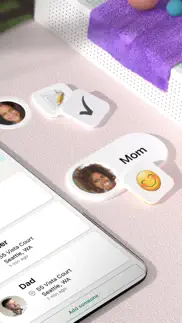

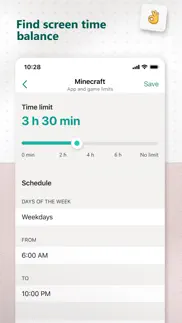
Microsoft Family Safety 1.26.0 Apps Screenshots & Images
Microsoft Family Safety iphone, ipad, apple watch and apple tv screenshot images, pictures.
| Language | English |
| Price | Free |
| Adult Rating | 4+ years and older |
| Current Version | 1.26.0 |
| Play Store | com.microsoft.familysafetymobile |
| Compatibility | iOS 14.0 or later |
Microsoft Family Safety (Versiyon 1.26.0) Install & Download
The application Microsoft Family Safety was published in the category Lifestyle on 28 July 2020, Tuesday and was developed by Microsoft Corporation [Developer ID: 298856275]. This program file size is 155.41 MB. This app has been rated by 3,649 users and has a rating of 3.6 out of 5. Microsoft Family Safety - Lifestyle app posted on 21 January 2024, Sunday current version is 1.26.0 and works well on iOS 14.0 and higher versions. Google Play ID: com.microsoft.familysafetymobile. Languages supported by the app:
AR CA HR CS DA NL EN FI FR DE EL HE HI HU ID IT JA KO MS NB PL PT RO RU ZH SK ES SV TH ZH TR UK VI Download & Install Now!| App Name | Score | Comments | Price |
| Power Automate Reviews | 4.7 | 4,059 | Free |
| Microsoft Wordament Reviews | 4.6 | 10,731 | Free |
| Xbox Game Pass Reviews | 4.7 | 82,433 | Free |
| Microsoft SharePoint Reviews | 4.6 | 112,472 | Free |
| Microsoft To Do Reviews | 4.7 | 213,854 | Free |
- Revamped experience in accordance with changes in family.microsoft.com.
| App Name | Released |
| Smart Life - Smart Living | 25 May 2016 |
| LG ThinQ | 17 July 2016 |
| My Love - Relationship Counter | 18 December 2010 |
| Lemon8 - Lifestyle Community | 12 March 2020 |
| PDF Scan | 25 June 2022 |
Find on this site the customer service details of Microsoft Family Safety. Besides contact details, the page also offers a brief overview of the digital toy company.
| App Name | Released |
| 1000 Hours Outside | 31 May 2021 |
| IMoodJournal - Mood Diary | 10 May 2012 |
| SSTV Slow Scan TV | 27 August 2010 |
| Dr. McDougall Mobile Cookbook | 14 March 2011 |
| Kehot Tehillim | 25 February 2023 |
Discover how specific cryptocurrencies work — and get a bit of each crypto to try out for yourself. Coinbase is the easiest place to buy and sell cryptocurrency. Sign up and get started today.
| App Name | Released |
| Stardew Valley | 24 October 2018 |
| Poppy Playtime Chapter 2 | 15 August 2022 |
| HotSchedules | 30 October 2008 |
| FL Studio Mobile | 21 June 2011 |
| Unpacking | 24 August 2023 |
Each capsule is packed with pure, high-potency nootropic nutrients. No pointless additives. Just 100% natural brainpower. Third-party tested and validated by the Clean Label Project.
Adsterra is the most preferred ad network for those looking for an alternative to AdSense. Adsterra is the ideal choice for new sites with low daily traffic. In order to advertise on the site in Adsterra, like other ad networks, a certain traffic limit, domain age, etc. is required. There are no strict rules.
The easy, affordable way to create your professional portfolio website, store, blog & client galleries. No coding needed. Try free now.

Microsoft Family Safety Comments & Reviews 2024
We transfer money over €4 billion every month. We enable individual and business accounts to save 4 million Euros on bank transfer fees. Want to send free money abroad or transfer money abroad for free? Free international money transfer!
Broken. This app used to work pretty good to limit time on my kids computers. In the last two weeks any time my kids request time and I pull up the notification in the app I get the ice cream error. Over and over and over. The main screen per child says “can’t load a screen time information”. UPDATE - Microsoft family web site is completely broken too with multiple errors and trace ids. Garbage. I figured there was some glitch with the app so deleted and reinstalled. Bad idea. Now I can’t even get past the setup screens. I enter my email/pwd then click next and see the “Give your location get shared piece of mind” page with a single blue Ok button. I click the button and nothing happens. There is no option to skip. Stuck on this step with this piece of junk now.
Limited Controls. This app really only appears to be good for allowing parents to give their child more time on their devices. But even this function is very limited. On the website, you can allow eight hours, while on the app, only up to three. My main complaint is that there is no audio alert to a request from my kids. I get a visible banner, but unless I look at my phone, I have no idea they asked for more time. My boys have started sending the request, and then sending me a text message so my phone rings and I look. Why is there no audio alert?
Excellent Parent App for Device Management. I enjoy using this app. It alerts me if my teen is speeding and their screen time on all their devices (iPhone, computer, and Xbox). I wished a compatibility mode to control the data on the devices of what they can visit like computer controls but you approve or disapprove on the spot and screen pauses but it does not work on iPhone, unsure which phone this works on. However, after the fact you do get a list of sites banned, visited and history of data. Overall excellent parent app.
Great app, but has been crashing consistently for the last couple weeks. For some reason a couple of weeks ago, this app just starts crashing, every time you open it it just closes on its own… I’ve been having to approve my kids request via the email and then it takes me to the website… The app is pretty much unusable at this point… And I have uninstalled and reinstalled it to no avail, and I’m on the latest iOS
Still getting hung up in install. EDITED RESPONSE. After downloading to both iPad and iPhone app gets hung up in preferences/permissions it asks for. (This after repeated delays in asking and granting permissions when previously using for a few years). After asking to send notifications it goes to location permissions request with a “next” button. Button responds to tap, but will not advance or go back from that point. Skipping previous notification option does not help. Website access through 365 has multiple “it’s not you it’s us” as another person reported. Customer service said “It’s not a Microsoft problem”. Why not? It’s a Microsoft app in their office suite? You need to have people available when you issue an app that people are using for safety. If it was a game or something strictly pleasure related I’d understand the lack of response. But if you’re going to choose to offer to help parents keep their kids safe you need to follow up and get things fixed. Can’t send logs because I can’t get past setup. I have sent multiple notices to developer over last several days. Beyond aggravating. Maybe AI should be used to fix these things since it’s always available. *****I don’t have access to your proposed solution because THE APP IS FROZEN DESPITE NUMBER OF INSTALLS AND THE PATHWAY YOU SUGGEST DOES NOT APPEAR ANYWHERE FOR ME TO ACCESS. Work the problem with the info I gave you or get someone to actually interact with me directly to fix it.
App no longer crashes immediately on launch. EDIT: This issue was fixed soon after reporting it and the app works great again For some time now (can't be certain if it started before the last update or not), the app crashes immediately upon launch. Deleting the app and reinstalling it did not help. I was able to launch the app and sign in, but it then began to crash again.
Last two updates have issues. This app deserves more stars but the last two updates have been a mess. The first update made it so the app crashed on all iOS devices that have recent OS versions. The patch to fix that made it so I can’t log in to my MS account in the app at all. It just tells me that my email or password are wrong. I can log in on the web interface just fine. The app worked perfectly before those two updates and I loved being able to use it. Hopefully these issues will be fixed soon.
Good in theory but never works. This app is the worst. Constantly restarts or gives error messages that make it impossible to use, making you unable to grant your child access to their devices. Works correctly maybe 10% of the time. All other times I have to continually refresh and hope that it will work. Takes 10x longer to do anything than it should, assuming it works at all. Also, family safety has never worked correctly with one of our computers. It never shows any data on their screen time and says they haven’t used it when they definitely have. It is a total mess.
Almost there!. Finally I don’t have login to the site every time my kids send a request for additional computer time whenever they run out of their quotas. **Suggestion**: To the team maintaining/developing this app, provide the possibility to pause access on demand and not just when the allotted time runs out. It’s a key feature of any parental controls app. e.g. at dinner time all the parent would have to do to bring them to the table is a single click on the app to pause access. Holding back a star for that feature!
Used to be great. I’ve loved this app for a long time. I use it to monitor screen time and content on my children’s Windows 11 gaming PC’s. However for quite a while now when one of my children sends me a request for more screen time I get the notification fine, but when I tap the notification and open the app, almost every time the app will fail to load the request. It will take me to the notifications screen and spend a while loading until finally displaying an image of a dropped ice cream cone saying “It’s not you, it’s us.” and giving me an option to refresh. Doesn’t seem to matter whether I’m on mobile data or wifi, the only this that is consistent is its inconsistency. Usually after refreshing several times it will finally work. Very rarely does tapping the notification the first time work. I usually opt to use the website at this point (which works fine, by the way), but the constant pop ups on the website trying to get me to use the app instead (I would love to if it worked) are so intrusive and obnoxious that it makes it a terrible experience. If this gets corrected this is an easy 5 star app, it isn’t fancy or flashy, but it has always been easy to use and did what it was designed for. Hope it gets fixed soon.
Good for screen time. This is a good way to check how much hours my kid has been playing also to see what he spends his money on ! I’ve been able to catch him purchasing stuff without telling me so very useful if you have sneaky kids that like to spend ur money a lot! And an easy way to give them more screen time ! Like if they run out they can ask for more and I just put more! I gave it 4/5 because there are times where this app just randomly closes by its self and crashes and I have to uninstall it and download it again. Very annoying but useful app
Crashes lately right away. in the past week or two, I am unable to use the app at all. It simply crashes/exits as soon as I start it. I deleted and reinstalled the app three times. It does not help. After the first reinstall, the app worked for one day before it started to crash again. All the latest reinstalls crush as soon as I open them. I’m not sure what to do as I rely on the app to control my son’s laptop. The only way now is to use web interface. I am surprised since I used the app successfully for nearly a year. And it was not updated this month when it started to crash.
Great, but one feature to add. Overall, I have been very pleased with this app. I primarily use it to control the websites that my children can access. I appreciate the weekly reports where I can view their activity, and flagged search terms. One feature, I think would be very good to have is the ability to block websites, whose address contains a key word that is able to be specified by the parent. for example, blocking any websites, whose web address includes the word “shooter“.
Works well but needs more flexibility. Thank you to the developers for the quick fix after recent crashes. App is working great now. Kids are masters of negotiation and in our house the currency is screen time. Family Safety has worked consistently in terms of doing what it says it will do and cutting off access when time is up. If you have a fixed schedule and no need to change it then the app is perfect. My wish though would be to be able to make a temporary change to the limits. Right now my son can ask for more screen time and I can approve “for the next” block of time (15 minutes, 1 hour, etc). But I can’t add an hour to his total allotment for the day unless I go in and change the day’s limit, in which case I have to remember to change it back. I give my kid opportunities to earn more time and would love a system that made rewards easier. Know that only Microsoft Edge is monitored so you will need to block Google to use that feature. This was annoying during COVID when his schoolwork was all done on a Google platform and the thought of using Edge was horror to a tween. Rather than battle it out over browsers I mostly rely on Circle for filtering.
Could be great. I’ve used this app for around two years now. Aside from LOTS of crashing whenever there is an update to ios or to the app. It works as i guess it was intended. There just so much more that could be done. The main issue is that this is the ONLY way to manage the apps and screentime numbers. The web interface thats required to setup the system redirects you to the app to manage the settings. Currently its 100% unuseable as it crashes after 1-2 seconds of being in the app. I cant even grant more time for my kid at this point. Hes locked into the setting we had for school. At least he cant surf the web for things i dont want him to see….but now i cant even see what hes trying to access or what games he was playing on his windows laptop. Please fix this app!
Does it have notification support?. Very handy app while my children are homeschooled with a computer. But I can’t seem to turn on iPhone notifications for when they ask permission to use a site. They have to come ask me instead, which in some cases is useful, but most times is unnecessary as I’m familiar with the site they are trying to access. Also an adjustable notification anytime they use the bing search engine with what they typed into search would be incredibly helpful. Thanks and God bless!
If only zero stars were possible…. I am 25 years old, owned and paid for my own Xbox live account for at least 7 years, bought several games over time, yet only now am I being rejected from downloading games that I OWN because of a mysterious content filter. My live account does indeed display my real age and I had to verify this, wondering why I have child settings on an ADULT ACCOUNT. Live support is completely useless and pulls up several of the same tabs, they offer “web support” as if you could change these random content settings without needing an app ….. WRONG! Here I am, downloading another useless Microsoft app to change one ridiculous setting. Great.
Garbage Architecture. Seriously, whoever decided to interlink all Microsoft products in the way should be fired. I can NEVER get my kids’ accounts to work properly. Take this app. There is a link in it regarding “how to connect” a device. But when you click that link it takes you to the app, which is completely unhelpful about actually connecting the device. And then of course on my kid’s iPad, the app continuously crashes. So here I am again, losing an hour of my life trying to configure a Microsoft product unsuccessfully. Oh, and in the app, it shows allowed and blocked apps. But it doesn’t show how to actually allow an app. Microsoft, if you are listening, put an “Allow” button here so I can click on it and allow something. Why should I have to go to somewhere else to do this. I still don’t know how to allow something. Goodness this is garbage architecture and interface design.
Absolute worst app. For the last couple weeks I have been having issues even getting the app to load any of the pages. You click to go to your child, wait, and then it says oops its is not you. Finally it loads and you try to get into screen time and the same thing happens. It takes forever to even get in to do anything or it just doesn’t work. With the update a few days ago I can’t even use the app now. Every time I open it and try to go anywhere within the app it crashes. I thought deleting it and reinstalling it would help and now I can’t even get past location notifications on the set up screen. You push the next button and nothing! I’ve closed it out a million times and re opened it and still nothing. What’s even better is you cant manage any of the stuff on the app on the website. So now I’m just screwed as far as getting into my child’s screen time settings …. Or anything else for that matter.
Need to fix 1.24 update!!. I used to love this app. Within the past few weeks, however, the app stopped letting me give additional screen time and started showing the ice cream cone and “it’s not you, it’s us”. Since the last update a few days ago, this app won’t even stay open longer than 4 seconds; it just crashes. I’ve tried restarting my phone and deleting and reinstalling the app. After reading through other reviews, it’s pretty clear to me that when the 1.24 update was installed a few weeks ago, the app started going downhill for many users. It’s also obvious that since the 1.24.2 update was installed, the app started crashing for many users. Developers, if you respond to tell me to send an error report in the app, that’s impossible because the app won’t stay open long enough for me to do anything. I think it’s pretty clear that the 1.24 update is garbage and needs to be fixed asap.
HORRIBLE WOULD NOT RECOMMEND. If you are looking to by a computer for your children by from another company. Microsoft does not work well for families. 1) I added my 7 year old and my 10 year old. 2) Bought 2 new surface go 2’s for them 3) spent 3 hours setting them up. 4) spent another 3 hours in Microsoft support chat 5) had to delete all the accounts and permissions 6) reinstalled and set back up. Still didn’t work 7) s support can’t even get it to work. 8) now I have no permissions set no children accounts link to me and I still can’t get signed on to there account without giving them permissions 8) once I sign in as them it re connects them to my account and I can download any apps for them. The only way they can use the new computers is under my account. 9) I have screen shared with support and they can’t get it to work properly. Really disappointed with Microsoft and wish I had not bought these computers. Such a shame. I might donate and move to a new company.
Not working consistently. The past few months (March/April 2023) the app has been very glitchy. It always asks me to refresh because there is no connection, though my connection is fine. Lately, after I open it, the app closes on its own. I’ve deleted and reinstalled several times. My phone is turned off every day while I’m at work. I’ve had to go to my account on the website to change settings instead of using the app. Up until these problems started, the app was great and I didn’t ever have a problem w it.
Easy to use - just as expected. It works exactly as it’s intended to. It’s a great way to simply monitor and limit my children’s activity. And I like how it can set individual limits to specific apps/programs. I don’t see any security risk since the only way to access this app is on my phone that has a password. If parents choose to give their children the password to their phone or pin to their profile that’s their fault if the kids access the controls.
No longer works (update). Loved this app until a couple weeks ago when it started crashing immediately when opening. Found lots of other people with the same issue online. Getting ready to switch to another service if this isn’t fixed soon. (Update) someone finally woke up and fixed the glitch after two weeks. App is solid but could be better. We have several kids and the web interface is a bit more intuitive than the app which is reverse of how things usually are. No reason they shouldn’t be the same. Very helpful in managing screen time. But doesn’t work with chrome browser.
Buggy and basic, but helps a lot. Helps me manage kids screen time from wherever I am (they need to be set up with their own Microsoft login on a PC). Many times as I try to do it, I get a message “something didn’t work. It’s not you it’s us. Try again later”. Pretty frustrating. But when it works, this simple functionality helps me a lot as a parent.
Website is still better. I was hoping to see and respond to requests from my kids quickly and easily using an iOS app. Unfortunately it’s not helpful yet. The problem is that when you get a request you can only unblock the app completely. On the website, you get an option to give access for a specific number of minutes or hours. If I’m goi to unblock all the apps, why bother using Family Security at all? Also an issue is that when the notification pops up and you tap on it, it opens the app but doesn’t show the newest request. Once again, it’s clear Microsoft doesn’t use the products they make. I discovered this issue the first time I used the app. I used to be a big Microsoft fan, but they have gone downhill in the last couple of years. I’ve slowly started moving to all Apple products, but my kids need these machines for schooling.
Needs to keep settings when app updates. With each of the last updates, all my settings get lost. When you update, please create a process to port the existing settings into tge new version. It takes time to set these up. Plus for a time all settings, so all safety features, are lost until the parent realizes it updated and the settings are no longer active. This is not acceptable for a family safety app. Otherwise, the app gets better. Just don’t make this any more complicated. It’s starting to have too many layers. People may be asking for minute levels of control but not realize that it makes the set up that much more steps or involved to get it. Then every time we lose our settings we have to do all that again. Simple is best. Thankful for this app though. Makes it so we don’t have to argue. When time is up, it’s up.
Close but not quite. This app does a great job of allowing restrictions on devices that are solely used for gaming (i.e. Xbox). However, many kids use the same PC for schoolwork that they do for gaming. This app needs a way for parents to group Windows apps into categories then allow them to set the limits on those categories. My use is games vs. non-games. I don’t want to limit Chrome which is used for school but I do want to limit the total time played on games in general, not each individual game. The current paradigm for Windows restrictions does not makes sense. Giving them 4 hours on each game, say for three games, is 12 hours of screen time. I want to set it for 4 hours total. Please make this update! I know a lot of parents need this feature!
App locks up when approving spending. I paid $10 to put into my child’s account to buy Robux. When he wants to spend the money - I get promoted by this app to approve. When I enter the app, click on the approval, I’m prompted to log in again (even though I was already logged in) to approve. When I click on the email field to login the app freezes. *infuriating* that my money has been already taken but I can’t actually get the product I paid for. Update: followed Microsoft’s advice and submitted feedback outside of Apple Store through their own app. Also could have been due to Black Friday load on e-commerce systems but still needs to be improved to not take money if it isn’t going to sell me stuff.
Buggy & Invasive. I uninstalled the app because it refused to close a demand to turn on location for my children so I could control their driving with, "Drive safety." Umm, they're under 12! The "demand" wouldn't go away, no way to dismiss it. The app has outdated notices that can not be dismissed.. for example, password reminders that are almost 2 years old. Their passwords were changed the same day they expired, but still the error notice remains with no way to dismiss. My child sent a game purchase request so I bought it for her yet the request STILL sits in the family dashboard with no way to dismiss it. Reinstalled the app and can't get past the, "your family cares about you, turn on location tracking" (using my family as an excuse to track me and sell targeted local ads to me, cute). It says I can turn off location tracking at any time but it won't allow me past it... Can't dismiss or reject it, my only option is to agree and enable. An error notification for one child to be reverified on a game console continues to be annoying with no way to dismiss even though they were verified on that console months ago. Half baked and invasive.
A great tool for the tool belt. This app is very useful for helping keep screen time wrangled in our household, especially with how much time we’ve had to spend at home lately. I would appreciate more granularity in the “schedule of available times” - half-hour increments are good, but I’d like to be able to align it a little more closely with school schedules (I.e. if school starts at 8:30, I’d like to be able to unlock the computer at 8:25, not 8:00 or 8:30).
Constantly crashing. I have been using the app no problem for a couple years. Suddenly it starts crashing as soon as I open it. I have tried two times to get support on the matter via online chat and over the phone. The support staff has been most unhelpful. One had me update my phone then blamed the crashing app on the new update. Another had me upload another Microsoft app then transferred me to someone else who referred me back to their useless website and hung up on me! As of right now I have no fix for this issue. New issue. The FS app will not allow approved requests for access to apps that have time limits.
Not accurate at all. We live in South Carolina and have only been using the app for a couple of weeks now. Three times already, it has shown my family members to be somewhere in Michigan. It also sometimes shows the most recent location as three days ago, when it should be current. Even when we’re in town, the location is sometimes off by several miles. My husband relic hunts in fields and woods several counties away at times and I would like to know where to send someone to search if he ever goes missing, gets lost, etc. This definitely wouldn’t help. I also have a 9 year old and would want to keep up with him if he was ever away from home.
Need passcode protection. This app has faster the request approval as well as the schedule update, but the problem is there’s no passcode protection, the once the kids get the chances to touch my phone then they might update the screen time schedules (it happened on my phone). Eventually I deleted this app and still use the Outlook app (passcode protection activated) to approve the kids requests, even this way is not convenient, but it is what I want — avoid the kids to change the settings. Hopefully the developers would to hear the users opinions (no strong expectations lol, you know sometimes the developers are living in their own world).
Great App for online school students. I can see how far my kid will go To distract themselves from their school lessons with this app and it’s easy to get them back on track remotely from anywhere I am. No more hovering over their shoulder to get them to focus on their work! I love this app. It does sometimes glitch in translation if they are allowed screen time it sometimes takes quiet a few times to give them access on their device. Other than that I love it!
Repeated crashes make this app unusable right now. Cmon Microsoft fix this already! Update: the crashing is fixed. But I still 75% of the time get the frustrating “uh oh it’s us not you” error message when I try to grant my kids additional screen time. Do you guys know how many times a day parents have to deal with these screen time requests from multiple kids and multiple platform devices? The amount of time and taps it requires to take action should be streamlined AS MUCH AS POSSIBLE. Like a single tap would be SO appreciated. But in this case I have to tap refresh multiple times bc of connection errors, and it’s a 2 minute interruption process each time just to grant an extra 30 min of time. Please fix this! I’m begging.
Doesn’t do what it’s supposed to. It doesn’t keep track of time on the computer. My child has been on the computer for a couple of hours and on my phone app it says that 0 minutes have been used out of 60 minutes. But when the time frame is up, it works…until she asks for more time on the computer and I try to approve it from my phone. I approve for any set amount of time and it doesn’t even register. My phone says approved. But she still can’t log on. I have to physically do it from her computer and click on “parent is here” to approve more time. And still, it shows 0 minutes have been used.
App doesn’t work (fixed as of 5/12). Update- seems to be fixed! I am very relieved. However, I still would prefer if Microsoft would not make it so difficult to use the website on a mobile device. The App and website do have slightly different functionality and I would like to be able to choose for myself which one I use without constantly having to confirm, that, Yes, I actually want to use the website on my phone. The app repeatedly crashes. I can no longer get it to function at all. The worst aspect of this is that whenever I try to use the family safety website instead (which works just fine) Microsoft tries to shunt me to the app. It is sooooo annoying because continually telling Microsoft that, no, I don’t want to use the app, takes a lot of time. It takes so long to give my child extra screen time (usually just to save and quit) that he often ends up dying in game, before he can get back on to save and quit. Because of my son’s ADHD/Autism it is very difficult for him to switch tasks and even when he knows that his screen time is running out, he can’t make the mental switch to saving progress and quitting. When the app worked, our house was much more peaceful- because I could give him that extra five minutes he needed to transition after the screen time ended. Just to clarify- the delay is caused by Microsoft continually try to get me to use the app whenever I sign into the family safety website on my phone.
Which app do I use now?. I’ve used Microsoft family for some time. It made it easy to add screen time on the fly. Now I don’t know which app to use. Both? Just this one? I can’t seem to add time except by increasing limits. If this app was meant to replace the old it’s not at all clear. If they’re coexisting it doesn’t make a lot of sense. Either way, managing screen time from my phone has become frustrating and it’s doesn’t work at all reliably anymore. It’s a well designed app but the experience suffered overall.
Needs ability to group apps for windows. I like that the app makes it easy to see how my kids are using their devices, however the ability to set time limits needs improvement. Specifically, I need to be able to group apps together, instead of individually. Right now there's no way for me to limit the amount of time spent on all games. You have to set each game individually. So when the time runs up for one game, they just jump to another one. I don't want to limit total device time as a work around because they use it for school work.
Complex. This app is useful for families with Windows PCs. It allows parents and guardians to set time limits overall or per app, block websites, and limit screen time for non-educational activities. However, the iPhone app leaves much to be desired. Notably, it can take several taps if you want to simply give a child 15 more minutes on an app of game. Also, settings to allow a new website are buried deep and take four or more taps. Hope these issues get fixed over time.
Robust tool for parents. I have used Screentime app on iPad and iPhone. My kids are able to come up with various work-arounds incessantly to the point that it is less than 50% useful. Ms Family is doing great! The children have never found any bugs or loopholes to go beyond their quota. I am just hoping that MS can add a little more features such as showing what time the kids have accessed which app. But overall, it is highly effective and I highly recommend it to any parents who are concerned about their children’s screen time!
Buggy. Original review: Trying to log in, can't get past the "Give your location, get shared peace of mind" screen. Pressing OK does nothing. You'd think Microsoft could do some basic tests of their app, but no. Update: I was able to log in, but the stats update seldom and instead I see an error "it's not you, it's us" and Windows PC time limits are ignored on my sons laptop, only app-level time limits are working. Very buggy. Please do a bug fix release. Update 2: Like everyone else who updated, the app now crashes within a few seconds of opening it. Wish I could revert to the buggy version. *Sigh*
Unfathomably awful from Microsoft. I actually cannot believe how bad this app is. I have dealt with recent slow refreshing from time limit requests, notifications coming in but nothing shows in the app to approve or deny. Constant need to close and reopen app to get it to work. To top it off, now the all auto closes after 5 second of it being open. Would you like some headaches? Use this trash app. Developer: before you ask no I won’t send you info on this. Figure it out and fix it. Don’t ask me to open a menu in the app and send logs, I can’t keep the app open long enough to even try. Garbage.
Useless App and useless support. The App has a Drive Safety feature which I am unable to turn it ON for members. Reinstalled the app, changed the members to organizers, reinstalled the app and still does not work. Called, emailed and Chatted with MS support and they all could not help and told me to check their website or publish my query in a forum. This is after you pay to have upgraded version of this app. I can understand if it was a free app and they ask you to publish queries in a user forum but with a paid subscription you would expect more. Also before a MS developer reads this and decides to ask me to send them the log from the app, I have also done that multiple times. I suggest you fix the issue in your app rather than wasting money and time for subscribers. My only comment for new users would be to use the free version and don’t hope for any help from MS support team.
Frequently buggy and missing key features. The app has potential, but for the past few months it’s been buggy and sporadic at best (in terms of being able to login and approve requests). Lately it won’t open at all, even after reinstalling on a fully updated iPhone 12. When it does work, it’s missing key functionality, like being able to turn off email notifs so your inbox isn’t flooded with alerts. They’ve probably just understaffed the team for this app, which is really unfortunate for parents.
Great in theory…. This app should be great in theory. You would expect that Microsoft would provide great tools - I mean they have them to administer large networks and organizations, right? Unfortunately this app is plagued by odd unexplainable behaviors - websites appear in the white list even though you removed them the day before. The app limits seem to reset each day… sometimes. Setting a time limit for an app seems to be over ridden by also adding a schedule. The overall devise schedule oddly resets. Blocked apps are still accessible - this is well documented online. It is completely unpredictable. Just do a web search regarding these and other types of problems. If I can’t really on the settings being persistent how can I trust that my parental controls are in place? Come on Microsoft you are better than this!
App is useless - it doesn’t even do its basic job. Microsoft should be ashamed putting this type of garbage out. It never works right… even when you accept a request it still doesn’t work. Then you add the website to always approved list and it still won’t let you access! Their “tech support” gives the same canned answer every time… delete the app all the accounts and set it up all over again lol… that’s not a fix!! How about you actually fix the app instead of asking people to constantly delete and redo?? I even saw a text on Microsoft own forum state - it’s a glitchy app, it’s free… you might want to buy one that actually works… embarrassing
Works well but.... This app works well for ease of adjusting the parental controls. However, the fact that anyone can open the app if they have my device without entering a pin of some sort to make the adjustments is frustrating. Especially when children are able to adjust their own time because there is no backup when the app opens. This app would receive 5 stars for being more complete. Even other devices require the account password or other pin to even open the app. I hate having to log out in order to keep my crafty kids from accessing their settings.
Almost love it. I give it 4 stars because while it mostly works to help me regulate my children’s time in the computer and block websites that I deem inappropriate the app doesn’t let me see how much time my second child has spent. It also doesn’t work the same as it does for my other child when they request more time. I have to go in on the account and change the amount of time allowed every time.
Did you know that you can earn 25 USD from our site just by registering? Get $25 for free by joining Payoneer!
Crashes a few seconds after opening. Need to rollback whatever update you pushed out.
15min time intervals. Please add 15 minute time intervals to screen time.
Keeps glitching. Used to work, now you simply open it and it closes within 5 seconds.
Stopped working recently. App keeps crashing on opening it, restarted phone, reinstalled app, no change.
Unable to Login to the App for more than a month. I have not been able to login to this app for more than a month. The latest updates seems caused this issue. When there will be a fix? How can I send you the log? I was stuck at the “Give your location, get shared peace of mind” screen. Couldn’t get to the next screen. The next button just doesn’t work.
Terribly unreliable. Such a terrible app. I had to give up controlling screen time of my child because I may not be able to approve his request due to an error in the app. Controlling only games now, and it still very frustrating. After last update authorization was lost for some reason and I can’t login anymore - “An error occurred. Please try again later.” Trying for a few days already 🙁
Don’t bother…. This is the worst app digital product experience I think I’ve ever had and think Microsoft have done a very poor job at making family safety easy and manageable. My sons laptop worked fine with the restrictions I placed via outlook and xbox account but a month or so later his laptop was bricked with restrictions that Edge had a number of defaults that I couldn’t change in Family Safety, this included blocking other browsers like Chrome without asking for admin permission. Very dodgy practice to from Microsoft and they should be ashamed. Took ages to find solution, none of which was provided by Microsoft. Thanks for wasting my time.
Messaging. I would be great to add messaging to the app. Eg “Johnny, before I grant you more time, have you done your chores? Yes/No”
Crashed a lot!. Crashed a lot post recent update. Randomly but sure to crash in 5 seconds once opened
Works surprisingly well. Thanks Microsoft for providing family controls that’s both sensible and reliable.
Terrible. Often has issues. Currently won’t even load my child’s account on screen time app even tho he’s actively using his Xbox device right now. Pathetic. The notifications come through but nothing loads in the app. Why would people pay for the premium version? Refund my ultimate subscription for the inconvenience. Refund ultimate subscription.
Current version crashes.. Current version crashes whenever I try to approve time or view notifications or remove restrictions. Has locked my daughter out of her account!
Crashing. The app has started crashing in the past few days. I can’t even open it anymore.
Great, but needs one key improvement. I’ve been wanting this to be an app for ages. Logging in via website took too long so I love that there is an app version. The only detail missing is the ability to log into the app with a password / thumbprint / Face ID. We can set up parental controls but the kids can update their settings if the phone is unlocked.
Gift cards are a nightmare. Whenever my child gets gift cards as a present, it takes me many failed attempts to try and approve the purchase so my child can redeem them. It should not be this hard!
Screen time function does not work. The whole purpose of me getting this app was to be able to quickly and effectively manage my kids screen time. This does not match the time spent or shown in my Microsoft account on the computer and is slow in updating requests and changes, effectively locking my kids out when I have allowed them time, making this app a complete waste of time. The time zone appears to be wrong and I have diligently updated all users current time zones in the user profile to to avail, the app is still not synced with the computer account screen time. There seems to be a bug that numerous posters in forums and reviews here have raised, and Microsoft developers are ignoring.
Basic functionality not worth the effort of taking up a tile. You may as well log into the we website to do the functions you need to. You cannot alter screen time on this app just approve additional time. Not sure why time sliders are not out of the box functionality for this app. Which has been available for a few years now. Would be good to have a button that unlocks for all users e.g all kids are working from home today so remove time limits for today.
Best family safety software for parents. This is the best free family safety software I have used to date, and I’ve used many, including paid services such as the Circle. This is far better, and free. Totally recommend.
Can’t even install it!. Trying to set this app up on my daughter’s iPhone 12 and the OK button on the “Give your location, get shared peace of mind” screen does nothing.
Helps a lot. Microsoft Family Safety is awesome. 😊😊 Just thought I’d leave this here because it has helped me cut down so much “technology” time. You get to control every little thing - from time limits or locking devices or blocking apps / website. You can also track what they’re looking up and which sites they attempted to sign into. You receive real time request if they want to extend their time or they want to go on Disney or Netflix it will prompt you if the movie isn’t age appropriate. Also it’s taken a while for us to get there but my son also has a reading corner and he uses it. I can catch him drawing, writing. These days my son wakes and knows exactly what’s expected from him round the clock. Hope that helps someone ❤️
No Chrome, useless app. I tried to install MS family for my child hut it doesn’t let her use Google Chrome which is compulsory at her school. I spent hours looking for an answer on MS support page but I only found out that there are so many people just like me being left frustrated with no support from Microsoft. Very disappointed.
Garbage. This app is completely useless
Overall ok, but it’s now crashing on a regular basis. The latest version has introduced a crash when approving requests. It crashes once when hitting approve, then every single time after on app load. The only way around it is to uninstall/reinstall, otherwise you can’t even get into the app.
Easy to use!. Love it! Easiest way to manage screen time for kids.
Crashing. App was working good suddenly it has started to crash as soon as you open it plz help if something that can help it’s iPhone 14 pro pl
Why not make it compatible with iPads?. Seems crazy that this app wouldn’t be compatible with iPads, as well as iPhones. No prompts to advise that it isn’t compatible, just gets stuck at the location sharing set up page. Frustrating!
Approving Sites - not working. You have to repeatedly approve the same link over and over. It’s almost useless Edit: I’ve done as requested
Can’t get past splash screen. When I start app, I get a splash screen. It says “Give your location, get shared peace of mind”… and I cannot do anything. Press ok? Nothing happens:”; screen remains. So… a pointless app. Does literally NOTHING on the iPad or iPhone. Had to use webpage.
App close itself / unable to use it.. The app keeps crashing with no errors just disappear after you open it. No support for google chrome
App crashes immediately startup (April 2023). Currently unusable.
Free version useless. I can’t access any of my children’s screentime controls on the free version. I can’t give them time. It doesn’t let me do anything. Completely useless and very disappointing. The cost for the full version is exorbitant.
Seems to work OK.... ...but needs a Touch ID or PIN, as kids can easily access the app on my, or my wife’s, phone and unblock apps.
Crashes on opening. This app is rubbish. Won’t stay open more than a few seconds before crashing. I have the latest version, restarted the phone and done all the usual things to try to get it to work.
Crashes too many times recently. I’ve used this app for a while and it’s been working well. However, recently, app has kept crashing. I have to delete the app and reinstall but issue repeats all the time. Please review and fix the bug.
Useless. Have to invite my child to be a member of the family. My intention is to use the app to manage things for my family, not invite them
Screen time usage vastly inaccurate. The app does not show how many time a kid has spent on a device or totally, unlike the website version. Also the per app breakdown is vastly inaccurate. This morning the app showed me that the kid has spent almost 3 hours using Microsoft Edge and Firefox, but the total time used reported by the website version is only 20 minutes. How can a child spend 3 hours on an app when the total time using the device is 20 minutes?!
Unusable. Used to work like a charm. But now I’m no longer able to login.
Freezes at payment screen. Consider developing an app that follow’s the platform manufacturers guidelines
Crashes galore. The app crashes before I can provide any time for devices - the only reason I still use it is because I am still able to approve screen time, but I have to do it via email link/web page.
App now constantly crashing - needs update to fix. App used to work fine before and now is constantly crashing. I can’t even accept requests without it closing. Have deleted and reinstalled - same issue. Please fix Microsoft, it’s no good if it doesn’t work.
App crashing. This app started to crash this week. When just trying to open it, it crashes and closes immediately. I saw others reporting the same issue. I suspect a recent update is causing this. Don’t ask to send a screenshot or message from the app because I am not able to open it.
Latest version crashing. Usually reliable but the latest version seems a bit buggy and crashes regularly.
Broken since last update. Keeps crashing closed when notification comes through. Need to uninstall and reinstall to have a temp fix
screen time didn’t work. I installed this solely because the site where I set screen time suggested it. Turns out the app reckons my kid doesn’t have activity sharing turned on and screen time just doesn’t work. Deleted straight away.
Latest version crashes. Family purchase approvals fail and app just crashes constantly now. It was previously a useful tool to manage kids Microsoft products.
Almost useless for iPhone users. No screen time control for apple devices so it’s pretty much useless
Crashes immediately. As of the last update, the app crashes immediately on loading. Come on Microsoft, this is ridiculous and how long does it take to roll out a fix?
Crappy. App tracking time limit is not working. Saying not used also my kid already spent 1 hour with the app. useless
Great product. It’s free, easy to use and setup and has more features than the paid ones like net nanny
Terrible. Crashes all the time. Useless. It crashes not non stop and ms don’t give a
Imagine you at your best. All the time. Picture yourself at your sharpest and most productive. Your most alert and focused. Your most lucid, creative and confident. At work. At play. In every area of your life. Add Mind Lab Pro® v4.0 to your daily routine and uncap your true potential. Buy Now!
App keeps crashing on me over the last 3 weeks. App is great for controlling and limiting children’s screen time but the last couple of weeks the app keeps crashing within seconds of launching it. Can you please help?
Crashes constantly. Crashes constantly. Has to be reinstalled every day. Every single day.
Crashing after last update. Crashing constantly after last update. Please fix
It works.. sometimes... After the crashing issue we faced a while back where it would crash upon opening, the latest version has issues. When I grant time to my child for the pc, it will say that it has been added, however, it never allows them to sign in. Over and over the requests will come and I’ll approve. Sometimes if I close the app or reboot my phone, it will finally approve and allow my child to sign in. This happens maybe every 1 of 5 requests. Devs please fix this and help me keep my sanity.
Crash of app and nowhere to get support. App is crashing all the time in IOS. Can’t access to control my kids devices. No support is offered. No comment on MS 365.
Crashes. The app is useless if it crashes every 3 seconds even on a iphone XR.
Very unstable. This is a good app for monitoring and scheduling our son's screen time but is constantly crashing on all our Apple phones and tablets. Very frustrating. Have tried deleting and reinstalling the app numerous times with the same result. Perhaps an update of some kind is warranted.
Quick add gametime. The app is great and functions as intended but some times you are mid game and their time limit is about to expire. it would be really awesome if there was a button to quickly add time to an account. even 30min intervals would be fine and if the time added was temporary. how it is currently you have to dig down to each childs game time and move either the daily limit or time frame limit or both which you cant really do mid game sometimes. and once you do change it you have to remember to go back and put it back where it was. So if we could have a 1 button way to add game time it would be perfect.
Was working but now crashing. Have updated to most recent version and tried reinstalling several times but app keep crashing. No longer usable. Before that it was working with some glitches but at least it was functional. Please fix.
It was a great app, no longer works. It was a very good app, allowed me to change the time limits from anywhere. Now it can’t open without crashing within a few seconds. Click on a name before it crashes and it crashes, don’t click on anything, it crashes. Before crashing it is a 5 star app in terms of what I need it for. Now it is a 0 star but cannot give 0. Gave 2 to offset the fact that it was a great app
Bonne application de gestion du temps. Très bonne application de gestion du temps et le seul bémol est que parfois c’est difficile de rajouter du temps, comme si l’application n’était pas capable d’accéder au profil de mes enfants.
Crashes. Fix your app
Crashes. Whenever I open the app on my iPhone to grant more screen time it crashes. This has been going on for weeks and you’d think Microsoft would have programmers that could fix this.
Crashing. Fix the app. It just crashes when you open it, ever since the last update.
Crashed one second right after app opened. Used to work fine. But the latest 1.24.2 version keeps crashing with iOS 16.4. It crashes one second after I opened the app. Don’t even get chance to navigate to the help and support to send feedback.
Network connectivity is infuriating. Nice app back when it worked. Now all I get are network errors. I have to use their (really bad) web interface now.
Frequently Crashing on iOS. As soon as I open the app, it crashes and close out automatically. Even after reinstalling , the same behaviour is noticed
Vital options missing. That’s a very stupid app. I set one of my children as organizer and there’s no action that I can do to change that, unbelievable!
Unusable - keeps crashing. Literally one second after this app loads it crashes. Completely useless when my son asks for more screen time and I can’t get in.
Doesn’t stay open. App keeps crashing/closing in the past week. Can’t do anything.
About as good as you’d expect. If there’s one thing you’d expect a multi-billion dollar software company to get right, it would be accepting payment. Nope. Try adding money to you kid’s account with a credit card with this app. It just freezes, over and over. Try doing it through the web site. After logging in literally three times in a row and entering my cc info, I just get a meaningless hex error code. You cannot give your money to this company. The time limit function works most of the time. It’s not a great user experience, but you can make it work with only occasional errors. Just don’t try to actually purchase anything.
Crashes. I can no longer give my child screen time as it crashes as soon as I open the app. Ridiculous!!
Constant crashing since last update. The latest update seems to crash consistently after 2-3 seconds of launch. No error, just closes. Have tried on multiple iPads, rebooting (with full power cycle, etc) to no avail. Please revert changes to a functional version.
Me too keep crashing on my 14 pro. Worked until couple days ago. Dont ask for screenshots because it just loads and automatically closes by it self after 2 secs. Tried restarting phone same thing
App Broken. App closes after 2 seconds since last update. Not possible to use currently.
Crashes. Unable to use. Crashes all the time.
Keeps crashing. While I liked this app to start, it crashes every time I open it. I tried restarting my phone, uninstalling and reinstalling the app, nothing is working.
Pretty Frustrating. The integration between the Xbox app and family safety is super confusing. I’m trying to approve friends for my kids on Minecraft, and Xbox tells me to login online, which redirects me to family safety where there are exactly 0 XBox settings.
Good app, room for improvement.. Changed my rating as the crashing has been fixed. Now I’m working on my wishlist. Please make quarter hours available for time limits. Nintendo Switch you’re able to set a time limit for quarter hours.
Broken. Kids found some key combination to partially bypass Lock Screen and watch YouTube. iOS app now crashing randomly.
Crashes fixed. I had an issue with the app crashing hundred percent of the time I put in a complaint the developer fixed good job. Now works perfectly!!!
App crashes on loading since update. No idea why but the app closes instantly on startup. I see the reviews lots of people are having this issue.
Keep crashing. Keep crashing and can't make any changes. Now I need to login to my computer to make any updates and requests
After last update the app doesn’t work. The app crashes just after open it 😞
Two apps??. Why do you have two apps that do the same thing?? And I got an email report today that said my kid had no online activity in the last 7 days but when I log in and check, he had 2+ hrs of Xbox gaming a couple days ago. 🤷🏼♂️ UPDATE: App logs won’t help you figure out what I described.
Finally an app! Room for improvement. Glad that MS finally made an app. Overall decent but still missing some key features like changing children’s screen time by day and allotment of time. Has all the use reporting by time and app. I won’t use it much as typically use it to add or adjust time as rewards which I still have to use the web app to accomplish
Keep crashing. The app kept crashing for about 2 months already.
Not required. No one asked for this to be made and now it’s just annoying the only reason someone would have this is because they can’t control their children
Amazing. Now more than ever it’s important that children manage their time well and stay safe on the internet. This app is perfect!
Screen time reminder problem. The 15mins reminder is annoying, it interrupts my gaming or work by blocking my screen, can you change it?
Keeps crashing. Downloaded and started to use, looked promising but now crashes every time I try to use?
Not bad. Why do I have to go back to the web to enable screen time? Come on...
Crashing. The IOS app keeps crashing all the time 😡
Get your crap together Microsoft. When your relying on the app to work to make things simple and then after whatever last update it crashes or auto closes within about 5 seconds of opening on all the parents phones it’s more than a little frustrating.
Keeps crashing. Not sure what’s going on. Keeps crashing on my 14 pro
Unusable now. Was in the app then it cashed after about 5 mins. Now crashes and closes as soon as you open it up. Completely unusable.
Crashing on my 13Max Pro. crashing after second since last update.
Can’t even start on iPhone 13. Used to work reasonably well on my OL old iPhone XS. Can’t even get past the location sharing settings in the setup sequence after installing on my iPhone 13.
Crashes repeatedly. Just crashes every time I try to open the app even after reinstalling it.
fking garbage. always flash and quit, when open it!
Adsterra is the most preferred ad network for those looking for an alternative to AdSense. Adsterra is the ideal choice for new sites with low daily traffic. In order to advertise on the site in Adsterra, like other ad networks, a certain traffic limit, domain age, etc. is required. There are no strict rules. Sign up!
Extra Time Notifications. Would really love for this app to send notifications when my child requests extra time on the computer instead of sending a request via email to approve. When having to approve via email, I have to sign in to my account through Safari just to confirm. Please allow this feature through the app instead.
Web filter not working. When you set up the web filter adding somebody else into your Microsoft family group that persons Microsoft edge in Microsoft Bing are not blocked and I need to know what are they doing to fix this issue? Do we have to do it within our Consol or do we have to do it within the Microsoft family group app thank you
Used to be great.. The app used to be great, but lately has be consistently crashing. Microsoft’s forums have quite a long thread where users are detailing that they experience the issue, but the response has been “we don’t have any bugs logged”, despite the multitudes. The only form of troubleshooting that has been provided is to factory reset your iPhone, which is a completely outlandish idea. If the issue gets resolved, I’d give it 5 stars, but until then it’s entirely unusable. I expect better from a tech giant.
Wow!. Thank you so much for creating this app! This has made editing screen time for my children and monitoring their use sooo much better!! I can’t wait to see future updates and more features added! Maybe add a way to fund Microsoft accounts for spending 😉 thanks again Microsoft. Keep up the great work!
Reinstalled app - stuck on confirmation for location sharing. The installed app kept crashing so uninstalled it. trying to reinstall but stuck on location sharing prompt. Unable to proceed Figured out the problem was authenticator app from Microsoft . Workaround was to unregister personal email from Authenticator to proceed with installation Please test existence of safety app with other Microsoft apps on an iphone
App no longer works on iPhone. Update: after roughly two weeks, it was fixed. The app is still bugged and I’ll keep my rating to 1 star. It does not load data or information for devices I have registered. Look for other alternatives is my recommendation App is flawed and does not function properly causing it to force close within seconds of opening. Working on most current update and attempted to notify app support but issue has been occurring for over a week now…..
Great parental controls. This app has allowed me to control and view my kids’ time and app usage without much effort. My kids though do have access to my mobile device and as such I have caught them changing settings. I would award this app five stars if it weren’t for missing security features like a pin or Face ID to access the app itself.
App randomly shuts down. I have had a great experience with this app until recently, however now the app shuts down within 1 second of opening it. I’m not able to respond to screen time requests because the app won’t stay open. Not sure if it was a recent update, but it’s very frustrating as it makes the app useless.
Zero Stars. I used this app to lock my daughter out of the computer until her chores and homework were done. The app started glitching, not allowing me onto my administrator account. I chose to remove all restrictions, and was still unable to log onto my administrator account. I completely removed my account from the app, which still did nothing. I contacted customer service, who gave a response showing they didn’t even read the ticket. I explained the problem several times, and they stopped responding altogether. I’m still locked out of my administrator account, and customer service will not help.
Glitch. Used to work perfectly but now, even with updates & most current version running, every time I open the app when I receive a request from my child to use a program, screen won’t advance past telling me benefits of using location. I hit “ok” repeatedly and won’t advance to the options to choose time limits and permissions. Very frustrating because then I have to wait for the email and pop up the permission via web-based and “do you know there’s an app?” prompts … yes, I know and it’s not working.
Constantly crashing. I have been using the app no problem for a couple years. Suddenly it starts crashing as soon as I open it. I have tried two times to get support on the matter via online chat and over the phone. The support staff has been most unhelpful. One had me update my phone then blamed the crashing app on the new update. Another had me upload another Microsoft app then transferred me to someone else who referred me back to their useless website and hung up on me! As of right now I have no fix for this issue.
Approvals sometimes don’t go through. We use this a lot and this has been helpful not of the time. But there are times the approvals just don’t go through for some reason. I have an explosive child and that creates a lot of stress for us. On our end, I have granted him time and his laptop is not able to receive it and keeps asking him to request more time. I hope the problem can be resolved soon!!!
Overall mediocre performance. I downloaded this as an alternative to Life360 to include my children’s Microsoft accounts. I’ve used Office 365 family for some time and enjoy the centralized cloud storage and apps available on iOS. Family Safety is not one of those. The drive logging is terrible. It’s fails to log a drives throughout the day. The location map is messy. Zoom in? Not so fast, it zooms back out. Accurate location? Not really. The list will show correct but the map always lags behind a few seconds when you switch to it. You can set notifications for arrivals or departures but not both. Not great for a family design. I like how the app allows me to monitor Xbox activity but internet search is not existent on anything but the Xbox. Overall, it’s an “ok” app. Hopefully it improves or I’m seeking an alternative.
Crashing fixed after 16.4.1 update. Family Safety app wad not stable after the iOS 16.4.1 update. The application would crash before I could update time and other areas. A recent update, resolved those issues within the application, and I did not need to reinstall. Thank you family safety app developers for ensuring the stability of this most excellent parental tool.
Crashing nonstop after download, sign in and relaunch. The app has been crashing short after startup for over a week now. I have deleted the app, downloaded the app again, signed in fine. But after each subsequent launch of the app, it crashes. I have had to login through my browser instead. Please fix the app. Forums have the same complaints right now.
stop making me download a new app every six months. I guess this replaces the previous Microsoft Family app, which I didn't want either but had to download so I could perform a task I should have been able to do on the existing Xbox app. Somehow this is worse than the previous unwanted app, as it is incredibly pushy about wanting to track my location even after I say no. Stop making me download new crappy apps to replace old crappy apps that shouldn't have been necessary to begin with, Microsoft. Just stop.
Low friction device health for the family. I use this regularly to help my kids limit their screen time. The notifications help me start meaningful discussions with my kids about their screen time use - limiting it when appropriate while being able to indulge their fun during special times.
Family woes. Microsoft’s parental controls have been a mess for years. This app finally makes it a bit easier. But it is still buggy and laggy. Buying or approving items for your child often ends in an error. I just tried to approve slime rancher for instance. But, I was forced to use my card instead of the money in my child’s account. Then it failed. Fairly underwhelming.
Loading issues and now crashing. The last 3-4 weeks the app has had issues loading the time allowance pages. I attempted to reinstall today. Got signed in the first time and all looked well. Now every time I open the app, it crashes within 2 seconds. I am unable to navigate to any page. This happens if I open the app itself or use a link through email/website to the app. This used to be a very helpful app but now is useless in its current state.
Glitchy especially after iOS update. This app has been glitchy from the moment I downloaded it a year or so ago, but ever since I installed the newest iOS update it immediately closes upon opening. There are hundreds of others who have searched for this answer via the forums to no avail. Please fix this. Also, when I have somehow been able to use it without it immediately shutting off, I was able to add money to my child’s account, but my child can’t use the money. This has never been an issue until this update.
Ok when it works, doesn’t way too often. At least their error message “it’s not you, it’s us” is honest. Just wish I didn’t get blocked many many times a week. Update per the comment: This is not an app issue, it is a backend issue that you’d better be able to detect by monitoring inbound request success / failure rates (else it has a horrendous design). It happens on the app and on the web portal when it is happening. Likely a load induced issue that you are not properly scaling the back end for.
Buggy and unreliable. App used to work great, until about three months ago, now every single action is met with a picture of a dropped ice cream cone, and a message that says “oops, it’s not you it’s us.” Completely unhelpful. And to the developers, please don’t post your canned response about please include a screen shot or whatever to this review. Just get in to the app on an iPhone and see for yourself, this app doesn’t work well on iOS, and enough people have posted about it already.
Location updates are slow, app crashes. More than month ago, the app stopped to update location of my kids devices. Before, it was updating every few minutes, now it is once or twice per day. Location alerts does not work anymore, and after last app update few days ago, the app crashes on my iPhone after few seconds. Please fix this, I’m paying premium subscription because of this service.
March - April updates broke the app- hope they fix soon. First the request approval function stopped loading and just gives the eventually infuriating “It’s not you it’s us” error screen. Then that started happening to the time scheduler function too. Now it just shuts down after a second or two. Restarting phone, reloading app doesn’t help. It’s like the app has been broken and ditched. Update: Dev says they are working on a fix. Hope they squash the bug. Appreciate the feedback.
It works. Alerts are sporadic across multiple devices and account managers.. UPDATE: The app no longer crashes, but sometimes I get alerts and my wife does not. You’re better off using the website than this app. It regularly crashes upon opening or says that services are currently unavailable. But when you hit the website there are no issues. Swing and a miss, Microsoft.
Used To Work Flawlessly. I have used the app for a couple years with no issues but for a month or two now this app is almost unusable. You get constant errors when trying to save settings or now today will immediately close after opening. I have to try 5-10 times saving settings over and over. When I do get it to save then we are fine but what used to be such a wonderful and easy to use app now is just plagued with “It is not you but we are having problems on our end” errors.
Good, granular control. The interface takes a bit of getting used to but aside from a consistent glitch in the screens for editing/adding/removing allowed time (often takes many taps to bring up the edit mode), this app does exactly what it should and I find it superior to Apple’s ScrenTime controls for the precise control it allows. Apple has improved steadily, so most of the functionality is available now, as far as I know.
Useful, but.... The app has been useful. However, it would be nice if I could click on the link my child is wanting permission to view. Sometimes it’s not just a simple website. It will be a long link to a specific picture, or game, etc. being able to tap the link and see what they want to see would make the app a ton better. Even the capability to copy and paste would be beneficial
Nice and easy.. All the small things that I used to do on the website or available on this app. It is convenient to make changes and see what’s going on. Suggestion: I would like to see that what websites were used using the browser, like chrome, on the account.
Very easy to use and manage screen time. This is exactly what we were looking for to manage screen time across devices. It has very easy to use controls on how much time you would like to grant on each device. If the kids need extension, you can approve or reject right from the App.
App is totally unreliable. App is not working at random times. “Something went wrong on our end.” seem to be the repeat message I get when I need to unpause my kids or pause them. I need to go on my desktop computer, open the app, log in, and do it there. As of 10:56 PM EST today on January 9, 2023, the app has been down now for about an hour. I took screenshots if developers need them. I use the app all the time. I am on the fastest wifi connection. It’s really embarrassing that Microsoft giant is having all this technical issue. This is the biggest and highest downtime app I have and I have A LOT of apps. Oksana
Update broke the app. Update from march 2023 broke the app and it would not connect to the servers. Recent patch added a connection refresh button that only works about one of 10 times. Microsoft, get your act together! Microsoft replied and asked for troubleshooting log from the app help menu, but there is a problem: app got worse. Now it crashes within 2 - 3 seconds of lunching it. So far on Microsoft forum there it 480 post describing this issue and Microsoft is not able to identify root cause… yet. Please fix it!
Crashing Constantly. Not sure what happened recently but the app is unusable now on the iOS for me. The app won’t stay running for more then 3 seconds. I removed/deleted the app and reinstalled, rebooted my phone and still same behavior. Used to be 3 to 4 star. Nowadays it also has trouble keeping accurate history of devices and delays in limit updates that get pushed out. Windows 11 bugs me too “ads”. Almost time to go back Linux at least for PC. XBOX limiting / history still seems pretty good and tracks. So there’s that.
Can’t approve notifications. My son requests more time and I get a network error saying its not you its us. It worked fine for years but now it is literally unusable. This issue has persisted for a couple months now and no fix. You would think Microsoft would be able to fix this… Edit: This was fixed but NOW there is a new bug. Any time I receive a request it asks me to sign in(already shows I am signed in prior to hitting approve button…) and as soon as I tap in the line to type my email address it freezes my phone.
Great app for controlling/blocking/limiting website access. This app allows me to truly restrict/allow the specific websites my child uses or tries to use. I also really like the ask permission request feature allowing a limited set amt of time. Been a life saver for me! Keep it up!
App has many problems. “It’s not you, it’s us” connectivity issues all the time where the app doesn’t work which started a couple months ago and is unresolved. Appears to be a cloud bandwidth issue because it almost never occurs off hours. Then I contact Microsoft and I get, “it’s not us, it’s you.” Nope. Also this app is intended to monitor and control kids online and game limits. Yet kids of any age can just leave the family at will and do whatever they want. Poorly designed app, questionable troubleshooting and clearly some underlying issue which is preventing seamless use.
Works but needs more flexibility. I like that I can set limits for games but I would like the ability to set time limits for groups of applications. For example, I want to group all games and set a time limit for this activity type, regardless what game is played. This gives the child freedom to play whatever games are allowed in the allotted game time. Right now this setup is impossible in the current app.
After recent update app crashes ** fixed!!. After the latest update the app only loads for 5 seconds then it auto crashes, even after hard rebooting the phone or reinstalling the app the same thing happens running IOS 16.4 iPhone 14 pro *** App was updated April 24th, the problem was fixed and it no longer crashes!! Bumping to 5 stars.
Still not working iPhone 14. Wouldn’t get past the “Give your location, get shared peace of mind.”, during set up until I found that location services was the problem. But there was no message or anything so I was left to wonder for a bit before I figured it out. So if you have your location turned off it will just stay on that screen. When you have location on it prompts for access and you can move forward. Might need to incorporate a prompt for those who don’t always have location turned on. JS Update: The app closes randomly. Not ideal for proper use atm.
Bad update. I’ve been using this app for quite awhile to allow my son additional screen time and it has worked really well for us. Ever since the app was updated I have been unable to do anything as the app closes by itself as soon as it’s opened. It crashes EVERY SINGLE TIME. Developer-I cannot send you logs or screenshots as there is nothing to see since it crashes and closes the app. Please fix this from the last update.
Doesn’t work anymore, keeps crashing. The app was great for many years, a bit buggy but it worked, however not sure since a new iOS update but the app keeps crashing now which is a shame. I had to go on the website to approve my kids game time. I will need to disable all of this now because the app simply just crashes every time. I uninstalled and re-installed it rebooted my phone, simply just continues to crash which is a shame.. I hope they fix it soon!
Update. Issue with crashing seems to be resolved. Besides that it’s always worked well. I only wish there were another layer of options where I could create app groups & set time restrictions on the entire group. For example block all apps in a social media group during school hours or only allow 2 hours for all apps in a games group.
Unintuitive, useless app. This app is simply terrible. Unintuitive, hard to find functions you’re looking for. And no way to give just one hour of extra time for one day — you have to change the time allocation permanently, then change it back later. Maybe it will let you do this when the child requests extra time (like the web site does), but why should you have to wait for that request first? And when you do get the request in your email, and click on the link, it doesn’t open the app — instead it asks if you want to download the app (which of course I already have installed). Completely useless.
Bugs they don’t do anything to fix. I recently set this up for my family and app (as the parent) won’t recognize our child as a member, even though on his account it shows him as being a member. This leaves us with no ability to change permission settings for him, thus leaving him locked out of his games. I called and talked to two different people and they both led me to trying it from the web or resetting my computer, but after that they said there was nothing they could do. I’m floored with this! Beware getting involved with this since the support is non existent
Improved. This app has come a long way and a longer way to go. There should be an alert when or a silent alert when the child attempt login out of normal hrs set there are times when I grant access to sites or allow more requested time and it does not work, I would have to go to the device and type in admin password to grant access. Add a feature to disable incognito mode. Set alerts when blocked apps, sites are attempted.
Works great until it doesn't.. I use the app to lock the computer when my son should be doing chores or when he has lost privileges. It locks the computer but then suddenly it's unlocked for no reason because I can hear him playing and talking to people. I check the app and yup the computer is unlocked. It causes strife because he was under the impression it was unlocked by me but it wasn't. Just today I've had it unlock three different times.
Needs a PASSWORD, please!. I love the convenience of the app and not having to login, etc. The app is new and obviously needs some improvement but I’ve seen some good changes since it launched so I trust it’ll get there. The only thing it NEEDS right now is the option to ask for a PIN, password (I love how you can open the Nintendo app with Face ID) cause once your kids discover the app they can easily unblock apps, websites and remove limits. My sneaky 9 and 7 already figured it out and it’s not fun!
Works great. It works great, but it could be a little more user intuitive. Some of it could be user setup, but jumping between Xbox and PC Isn't very fluid. Some weird glitches happen with the kids who can use IE, Chrome, and Edge with the allowed apps, the permitted time, and monitoring. It's also hard to track app usage when then they keep multiple things opens
Part-way back (mostly solid). In general, this tool is far superior to Apple’s Screen Time - better, more granular control. The crash-on-launch issue was fixed by the late-April ‘23 update. However, the hang in the process of responding to requests remains, requiring repeated attempts to get to the authorization screen. (I see the “It’s not you, it’s us” screen far too often.) Please fix this, too! (iOS 16.4.1, 2nd gen iPhone SE)
Constant Crashes and Resets. Update: Based on your feedback, there is no way to provide a screenshot of an app crashing. I have tried reinstalling the app and reloading into the app multiple times. The app only stays open for 5 s comes then disappears. I have emailed customer support. No other apps I have installed have this problem. I am on the most updated version of both the app and iOS. Original Review: App has crashed and reset login at least 5 times in the first 10 minutes installed on iOS. Not usable.