Instax mini LiPlay App Reviews
Instax mini LiPlay App Description & Overview
What is instax mini liplay app? This app is exclusively for the Fujifilm instax mini LiPlay camera. You can enjoy the following functions by connecting the instax mini LiPlay and this app via Bluetooth.
(1) SOUND (record audio too)
Sound recorded by the camera can be converted to a QR code and made into an instax print along with photos taken.
The sound can be played back by reading the QR code on the print with a smartphone.
(2) REMOTE SHOOTING (shoot remotely by smartphone)
Photos can be taken with the camera through operations on a smartphone.
(3) SHORTCUT (jump right to the frame you want)
Frames selected with the app can be set as you like to the three shortcut buttons on the side of the camera.
(4) DIRECT PRINT (print with a smartphone)
Photos stored on a smartphone can be sent to the camera to be output as instax prints.
Images can be moved, rotated, and zoomed in/out before sending.
[Supported OS]
iOS15.0 or later
Please wait! Instax mini LiPlay app comments loading...
Instax mini LiPlay 5.8.0 Tips, Tricks, Cheats and Rules
What do you think of the Instax mini LiPlay app? Can you share your complaints, experiences, or thoughts about the application with FUJIFILM Corporation and other users?
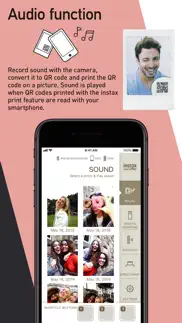
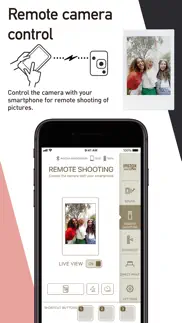
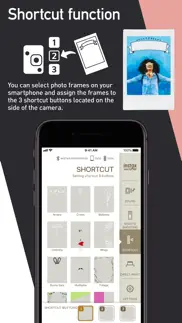


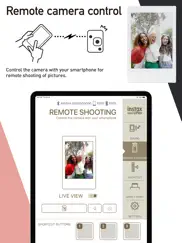


Instax mini LiPlay 5.8.0 Apps Screenshots & Images
Instax mini LiPlay iphone, ipad, apple watch and apple tv screenshot images, pictures.
| Language | English |
| Price | Free |
| Adult Rating | 4+ years and older |
| Current Version | 5.8.0 |
| Play Store | com.fujifilm.instaxminiLiPlay |
| Compatibility | iOS 11.0 or later |
Instax mini LiPlay (Versiyon 5.8.0) Install & Download
The application Instax mini LiPlay was published in the category Photo & Video on 12 June 2019, Wednesday and was developed by FUJIFILM Corporation [Developer ID: 412362805]. This program file size is 84.18 MB. This app has been rated by 62 users and has a rating of 3.3 out of 5. Instax mini LiPlay - Photo & Video app posted on 31 January 2024, Wednesday current version is 5.8.0 and works well on iOS 11.0 and higher versions. Google Play ID: com.fujifilm.instaxminiLiPlay. Languages supported by the app:
EN FR DE JA KO PT ZH ES ZH Download & Install Now!| App Name | Score | Comments | Price |
| Link for Nintendo Switch Reviews | 4.2 | 13 | Free |
| Instax Link WIDE Reviews | 2.6 | 41 | Free |
| Instax SHARE Reviews | 2.0 | 987 | Free |
| INSTAX Biz Reviews | 1 | No comment | Free |
| FUJIFILM XApp Reviews | 2.3 | 456 | Free |
Added new frames.
| App Name | Released |
| Canon PRINT | 22 July 2013 |
| Remini - AI Photo Enhancer | 01 August 2019 |
| CapCut - Video Editor | 14 April 2020 |
| Photo Collage Maker PicJointer | 20 March 2012 |
| Yacine Player TV | 25 March 2024 |
Find on this site the customer service details of Instax mini LiPlay. Besides contact details, the page also offers a brief overview of the digital toy company.
| App Name | Released |
| TinType by Hipstamatic | 21 October 2014 |
| TV Cast Pro for Google Cast | 28 July 2016 |
| ProCamera. Professional Camera | 18 September 2013 |
| ProCam 8 - Pro Camera | 30 October 2013 |
| TV Cast Pro for LG webOS | 23 June 2016 |
Discover how specific cryptocurrencies work — and get a bit of each crypto to try out for yourself. Coinbase is the easiest place to buy and sell cryptocurrency. Sign up and get started today.
| App Name | Released |
| Amazon Shopping | 03 December 2008 |
| 12 February 2019 | |
| Cash App | 16 October 2013 |
| Spotify - Music and Podcasts | 14 July 2011 |
| 06 October 2010 |
Looking for comprehensive training in Google Analytics 4? We've compiled the top paid and free GA4 courses available in 2024.
| App Name | Released |
| Incredibox | 27 March 2016 |
| AnkiMobile Flashcards | 26 May 2010 |
| Monash FODMAP Diet | 17 December 2012 |
| Procreate Pocket | 17 December 2014 |
| True Skate | 18 October 2012 |
Each capsule is packed with pure, high-potency nootropic nutrients. No pointless additives. Just 100% natural brainpower. Third-party tested and validated by the Clean Label Project.
Adsterra is the most preferred ad network for those looking for an alternative to AdSense. Adsterra is the ideal choice for new sites with low daily traffic. In order to advertise on the site in Adsterra, like other ad networks, a certain traffic limit, domain age, etc. is required. There are no strict rules.
The easy, affordable way to create your professional portfolio website, store, blog & client galleries. No coding needed. Try free now.

Instax mini LiPlay Comments & Reviews 2024
We transfer money over €4 billion every month. We enable individual and business accounts to save 4 million Euros on bank transfer fees. Want to send free money abroad or transfer money abroad for free? Free international money transfer!
Unable to connect. Frustrating App. Next week I will return the camera to the store. It does not connect to my iphone and nobody helps.
Way to go!!!!(I am being sarcastic by the way). I thought this was going to be easy but......... I was obviously wrong about that I can’t connect my Instax mini 7S! WHY??!! I need y’all to give me an answer or at least a guess to WHY I have waisted my time. I am NOT HAPPY about this. I need to know NOW and I mean NOW. To everyone out there this is just a TRICK thing to get exited about. AND there is a AND I connected it to Bluetooth and it is STILL not working. And I know I am being very obnoxious but they need to know what they need to fix.I have tried every single thing in the book but it is still not working it is not worth the time or the storage on your device or your life. So company if you are reading this complaint letter I mean it ALL with love. But good job on the frames 🙄. Sincerely, Keira Elizabeth Presson
Nice when it works! Most of the time doesn’t!!. Such an amazing idea but completely useless app cause most of the time does not work! I deleted the app and downloaded it again but having troubles everytime that I tried to use it. Very disappointed.
Bluetooth. Tried connecting it to Bluetooth but wouldn’t let me
Bluetooth does not connect. First, the QR that came with the camera to access the app has a 404 error. When I finally get the app, it will not connect to the camera’s Bluetooth. Feeling a bit cheated on the app and the camera…
Not the best.... I downloaded this app because I thought it would be cool to try it. When I opened the app it asked to connect to my Instax Camera. I had turned on my Bluetooth on my phone, and I had also turned on the camera. It did not work- and I had ended up trying to connect it about 15 times. Total waste of time.
Fix Bluetooth. I normally don’t write reviews, but I’m doing so in hopes to fix people’s Bluetooth problem. I was having issues connecting my phone to the camera and was at a lost. It kept saying something on the lines like “disconnect the Bluetooth for both camera and phone” and I thought I was doing it and it never worked until I figured it out. You have to go into Bluetooth settings and click “forget this device” and reconnect via the app. It worked for me after I did that. Hopefully this will work for everyone else in hopes to find an answer.
Bluetooth NEVER Connects. Just that… never! Well there was that one time out of the box (tease if there ever was one) but never since. Like others have said, I’ve spent HOURS looking things up online, tinkering and trying EVERYTHING with settings on both the iPhone and camera… nothing. Of course it’s too late to return to store and if basic, simple Bluetooth is an issue, I’m terrified to find out how bad their support is, so this piece of trash just became a paper weight.
Maybe stop updating useless features and start adding more functions?. The developers of this app are either ignorant, incompetent or just trash 🤷🏻♂️
Works but slightly disappointing. I was really excited to buy this camera because I always loved the atheistic look of the instant photos but would never carry the actual cameras with me all my photos are taken on my phone, with this app I was hoping I would have been able to choose my photo, select the filter I wanted and add whatever frame I wanted to it and sound. But unfortunately all u can do is select a photo size it and print doesn’t allow to customize it at all, will probably have to go find apps to do that in. All of the camera and app features work but had better expectations for them, all the cute features of filtering and adding frames is more on an inconvenience then expected
great and easy. this was really easy to set up and it works fantastic
Easy to use. Was easy to set up. Just make sure you go through the menu on your camera to the Bluetooth settings while setting up. The filters are cute and being able to print from your photo gallery is amazing. Love it so far
REPLY ASAP. after charging my camera, Bluetooth got disconnected, now i cant connect my camera and i need it asap!!! please help!!
Won’t connect to Bluetooth. We are very experienced with pairing Bluetooth with other devices and have tried repeatedly to connect our new camera with this app and it does not work.
Direct Print Photo Quality is Bad. Printed photos that were taken from the camera look fine, but printed photos that were taken on the phone and printed through the camera using this app’s direct print feature are horrible. They have dark lighting and a greenish tinge. I was very underwhelmed. It’s not all bad, though. I like the variety of shortcuts. However, overall I would not recommend getting this app. The camera itself is good enough. Don’t waste film by using direct print like I did. Hope this helps.
Terrible app. What a terrible app. I think it was designed in maybe the late 1960’s on the first valve computer and then left to rot. The developers will add some useless frames from time to time. Why is it useless? Because the app can’t even connect to the camera, which is kind of the point of the app?? In addition to the million random notifications I get which, of course, there was no such thing as “settings” in the 1960s when this app was written so I can’t disable it. Please. PLEASE. Modernize this piece of junk. Or at least make it connect to my camera
The printer setting could be better. I like the Liplay and love that it could do both printing and that it takes pictures. My SP link printer broke and I have the instax camera already but I decided on the product that does both especially since you can take pictures and then print the one you like. It can print from your camera roll too but there are no filters available like it was on the Instax print app. The pictures come out with a lot of contrast and usually the filter on the printing app made the pictures look better when finally printed out. The latest ones I tried to print look bad when transferred to film, it looks too dark. I don’t even use other filters. I just wish they had that auto filter available to make the pictures look better when printed out.
Never connected with camera. It listed the camera as an available connection but gives me an error message when I try to connect them. Only the mini link app connects successfully.
Nice printer but constantly doesn’t work. When you connect and try printing something, it constantly stops part of the way through processing the photo and won’t move no matter how long you wait. You have to keep restarting the app and the camera for it to work, and it’s just way more trouble than it’s worth. The money would be better spent buying a better polaroid printer.
Bluetooth. I love the camera, it’s great the first time I connected it to the phone it worked perfectly but the second time I tried it wouldn’t connect, I restarted my phone, deleted and reinstalled the app multiple times but it still doesn’t work can someone help me please
Will not connect. Nothing online to solve it. This connected once and now it’s doomed to be a paperweight. It will not connect via Bluetooth. Also, where is the battery percentage? Now that I can’t connect the camera to my phone I see nothing telling me it’s charge percentage. Please please please fix this!
Could be better and Fuji has the ability. Before committing to the Lip camera/printer I was considering getting the Link share printer. But it went with the lip because it has the camera too instead of just the printer. I downloaded the app for the instax mini link and it has way more features for photo editing and group printing from different cellphones than this app that only allows you “center” the photo, with no options to add additional frames, do a collage, split print. By paying way more for the Lip camera compare to the Link share printer I don’t see why Fuji doesn’t provide Lip camera users with the settings that the Link share printer! It has the ability! It would make the whole experience of having the photo printer ability way way more appealing. I’m almost want to return my Lip camera and just get the Link Share printer just because of the poor developed app.
Bluetooth not found. I have 3 different model of instax and i was hoping this one can be a big breakthrough since it’s a hybrid.... but no it never works cause you can never connect to the Bluetooth
Never connects to phone. It just never wants to connect to my phone. I have the camera but it just doesn't connect even when right next to it.
Give it the same effects as the Link app!. For the love of everything holy, why have you gimped this app to do essentially nothing when compared to the Link app? Come on, this isn’t that hard!
Really nice app for the camera!. I was really excited for this app after having the classic polaroid camera for years! I really like the app - it connected nicely and it has cool features for the camera. It worked great with printing pictures from my camera roll. i’ve never used the link printer (idk what’s it’s called) so I don’t know how it fares against that app, but i’ve enjoyed this so far! happy with the camera and the functions :)
Did you know that you can earn 25 USD from our site just by registering? Get $25 for free by joining Payoneer!
Amazing. I read some other reviews and they are not at all what I think of this app. It is so amazing! It is easy to install and understand. It connects to my camera really well. Printing takes like 10 seconds.
Very helpful 😁. This app is great and cool, the fact that I can print photos from my camera roll through my camera is genius! 🧠🧐always room for improvement though! Even if it’s tiny NOT SAYING YOU NEED TO FIX ANYTHING THOUGH x
great app. this app was handy and easy to get used to from the start. the features are simple and accessible, and i absolutely love the auto filter on your photos! it makes everyone look ten times better. a gray app overall
Great!. I like the apps features, it’s easy to use and connects quickly via Bluetooth but I was hoping there would be a way to transfer photos from the LiPlay camera to Phone - Would be a great addition to the app! Thank you
App has stopped working. The app worked great until recently. I cannot access my photo gallery to print from my phone or make a custom frame. Yes, I have allowed the app to have access to my photos. This has recently stopped working.
Great app. Simple and handy app! Connects to device fast and effortlessly. Especially love the remote screen feature for group photos and selfies. Issues in the negative reviews seem to have been fixed as none of the issues mentioned have occurred in over 1yr of regular use.
Vector/ none of you business. Hard to use and make sense of
Simply doesn’t work. Just stopped working. So annoying
Update Issues. I recently updated the app as it said I had to, but now my photos will no longer direct print from my phone and I keep getting an error that says “printer busy” even though it is not. Please help fix this issue as the direct print is the whole reason I got this camera ..
Bluetooth not working. Cannot connect the camera to the app.
Imagine you at your best. All the time. Picture yourself at your sharpest and most productive. Your most alert and focused. Your most lucid, creative and confident. At work. At play. In every area of your life. Add Mind Lab Pro® v4.0 to your daily routine and uncap your true potential. Buy Now!
Money well spent!. Love my camera and the app.... I don’t know what the other comments are talking about... I don’t regret spending my money and the pictures turn out great.
Instax; Mini Liplay App. Idk why people are saying it doesn’t work, it does!! I use it all the time to print pics from my phone. Use it! You can also use it for different frames and filters (more than when it’s just on the actual camera) GET IT!! Works perfect for me
can’t connect to app. Please fix this issue. A lot of people have complained about this and it still doesn’t seem to have a fix
G. Sucks! Spend my money with this camera and yet Bluetooth connection not working!
Won’t link. Was able to sync with Bluetooth once and now won’t sync again. Please fix!!!!!!
Iphone 5. My phone wont connect, it connected once but i didnt have any film in it. Now that theres film in it it just wont connect. Gonna try it on another phone tomorrow... but pretty disappointed.
Bluetooth. Kinda disappointed I sorta regret not getting just the mini link the Bluetooth connection for the mini liplay really just sucks.
Bluetooth doesn’t work. Doesn’t connect to my phone, keeps saying ‘’ searching ‘’
Instax Mini LiPlay App. WOW! What a wonderful app! It connects to my stone white camera perfectly! I printed a bunch of pictures from my phone!! Absolutely recommend this app!
Waste. Couldn’t connect to camera, therefore could print any photos because the only way you can print a photo is through the app. Don’t waste your money.
Adsterra is the most preferred ad network for those looking for an alternative to AdSense. Adsterra is the ideal choice for new sites with low daily traffic. In order to advertise on the site in Adsterra, like other ad networks, a certain traffic limit, domain age, etc. is required. There are no strict rules. Sign up!