DJI Mimo App Reviews
DJI Mimo App Description & Overview
What is dji mimo app? As the all-in-one app made specifically for the DJI Osmo Pocket handheld gimbal, Osmo Action camera, Osmo Mobile 3, DJI OM4 and DJI Pocket2, Mimo offers HD live view during recording, intelligent features such as My Story for quick editing, and other tools not available with a handheld stabilizer alone. Mimo lets you capture, edit, and share the best of your moments, right from your fingertips.
Highlights:
1. Supports HD live view and 4K video recording.
2. Controls Osmo Pocket, Osmo Action or Osmo Mobile 3 via Bluetooth or Wi-Fi.
3. My Story video templates designed by professionals allow you to edit your videos in a single tap.
4. Precise face identification and real-time Beautify mode enhances photos and videos instantly.
5. Upload and share videos with just a tap.
6. Advanced video editing functions: Trim and split clips, adjust playback speed, reverse, and more.
7. Tune image quality to meet your needs: Brightness, saturation, contrast, color temperature, vignette, and sharpness.
8. Multiple filters, music templates, and watermark stickers finish your videos with a unique flair.
Please wait! DJI Mimo app comments loading...
DJI Mimo 1.12.0 Tips, Tricks, Cheats and Rules
What do you think of the DJI Mimo app? Can you share your complaints, experiences, or thoughts about the application with DJI and other users?



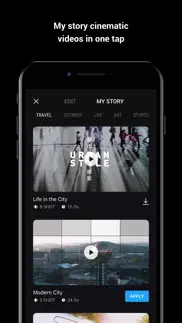
DJI Mimo 1.12.0 Apps Screenshots & Images
DJI Mimo iphone, ipad, apple watch and apple tv screenshot images, pictures.
| Language | English |
| Price | Free |
| Adult Rating | 4+ years and older |
| Current Version | 1.12.0 |
| Play Store | com.dji.mimo |
| Compatibility | iOS 12.0 or later |
DJI Mimo (Versiyon 1.12.0) Install & Download
The application DJI Mimo was published in the category Photo & Video on 12 December 2018, Wednesday and was developed by DJI [Developer ID: 599957686]. This program file size is 1.02 GB. This app has been rated by 2,237 users and has a rating of 3.0 out of 5. DJI Mimo - Photo & Video app posted on 12 March 2024, Tuesday current version is 1.12.0 and works well on iOS 12.0 and higher versions. Google Play ID: com.dji.mimo. Languages supported by the app:
EN FR DE ID IT JA KO PL PT RU ZH ES TH ZH TR Download & Install Now!| App Name | Score | Comments | Price |
| DJI XT Pro Reviews | 2.0 | 27 | Free |
| DJI VISION Reviews | 1.7 | 266 | Free |
| DJI DDS Reviews | 1 | 1 | Free |
| AirWorks Reviews | 4.9 | 12 | Free |
| DJI Ronin Reviews | 2.8 | 204 | Free |
Adds support for more video editing features. Fixed certain issues and optimized overall app quality.
| App Name | Released |
| Photo Retouch-Object Removal | 04 May 2017 |
| PhotoCircle | 19 April 2012 |
| Canon Camera Connect | 06 January 2015 |
| Yacine Player TV | 25 March 2024 |
| Epson Smart Panel | 31 March 2020 |
Find on this site the customer service details of DJI Mimo. Besides contact details, the page also offers a brief overview of the digital toy company.
| App Name | Released |
| LumaFusion | 22 December 2016 |
| Print to Size | 21 January 2015 |
| TV Cast Pro for Fire TV | 17 June 2016 |
| Brushstroke | 04 March 2014 |
| TinType by Hipstamatic | 21 October 2014 |
Discover how specific cryptocurrencies work — and get a bit of each crypto to try out for yourself. Coinbase is the easiest place to buy and sell cryptocurrency. Sign up and get started today.
| App Name | Released |
| 05 February 2019 | |
| Google Maps | 12 December 2012 |
| Ralph Lauren | 08 November 2021 |
| TikTok | 02 April 2014 |
| Target | 24 November 2008 |
Looking for comprehensive training in Google Analytics 4? We've compiled the top paid and free GA4 courses available in 2024.
| App Name | Released |
| Pou | 26 November 2012 |
| Poppy Playtime Chapter 1 | 08 March 2022 |
| Incredibox | 27 March 2016 |
| Procreate Pocket | 17 December 2014 |
| Terraria | 28 August 2013 |
Each capsule is packed with pure, high-potency nootropic nutrients. No pointless additives. Just 100% natural brainpower. Third-party tested and validated by the Clean Label Project.
Adsterra is the most preferred ad network for those looking for an alternative to AdSense. Adsterra is the ideal choice for new sites with low daily traffic. In order to advertise on the site in Adsterra, like other ad networks, a certain traffic limit, domain age, etc. is required. There are no strict rules.
The easy, affordable way to create your professional portfolio website, store, blog & client galleries. No coding needed. Try free now.

DJI Mimo Comments & Reviews 2024
We transfer money over €4 billion every month. We enable individual and business accounts to save 4 million Euros on bank transfer fees. Want to send free money abroad or transfer money abroad for free? Free international money transfer!
Mostly good but a few important issues to work out. App is ok, but i have a couple of issues that wish would get resolved. 1) story mode sounds great. But still lacks functionality because you can’t customize the music or the words that appear on the screen. Also, i’ve followed the steps to remove the watermark at it does not work. This alone is a no go for me with using story mode. This is not a “trial version”, I paid money for the DJI device. 2) desperately needs an iPad version. It would be much more useful if we can choose to either use the iPhone for some quick edits, but also use the iPad to take advantage of the larger screen. 3) is it possible to add story mode (once those issues in #1 are fixed) to the osmo action as well? Once those other issues get fixed, i’d love to use the feature with my osmo mobile 3 and my osmo action
Osmo 4 & Mimo. I just started using my Osmo 4 and I love it. The one thing I don’t like is the app I have to use to get all its features to work. 1 out of every 10 or 15 videos will not save when recorded on this app. I have been extremely disappointed at times because of this. It’s has lead to me losing a 20 minute priceless family video. I sat there completely helpless, frustrated and sad that I’ll never be able to replay that again. The home screen of the app is cluttered. When I open the app I want to get straight to shooting so I don’t miss a beat. I don’t want to open the app and have to navigate to record a video each time. If I want to see other creator’s videos I would much rather have it on an explorer tab or some thing. I don’t want it on the homepage. I also don’t care for the fact that it looks like they’re advertising their other products at the top of the homepage either. If my experience with the platform was entirely positive that would incentivize me to purchase another one of their products more than an advertisement taking up the top half of an app ever would. I get it, they’re trying to make this into a more social/sharing app than the Nikon SnapBridge’s of the world. But it just ruins the experience to me. I want more more streamlined app. I love the product which is why the review isn’t a one star. If I had the option to use another app I would never use this one.
Great product, not so great software.. I really love the DJI OM 4, it does its job really well for what a gimbal should do. However, if you want to use any of the "cool" gimbal features, you need to use this app. Don't get me wrong, most of these features work well, but I found the app to be a bit limiting. For starters, EIS is disabled when recording 4k 60 FPS with the MIMO app, so the video ends up not as smooth as using the native camera app+the gimbal. However, you do lose features only possible through the mimo app, like active track. This brings me to my next issue, the active track. It works really well, but doesn't allow you to tweak any characteristics of the auto track. I would like to use this feature to record my workouts/skatebord videos from a tripod, but the active track is just a bit too sensitive and I wish we could lock the tilt while using active track. I noticed even if I set the gimbal to tilt locked mode, active track overrides that setting. I will still use the product for other things, but I'd use it so much more if we could have some more expansive customization. The software and hardware are more than capable.
Great Idea - Bad Execution. The DJI Mimo Gimba would be great piece of hardware. BUT: THE ACCOMPANYING APP IS A TOTAL FAILURE. For one reason: You don‘t get your videos out of the app!! There is no way to auto-save directly to camera roll. Videos have to be „saved“ out one by one. If shooting 4K -forget it! DJI Mimo app auto-condenses to 1080p when saving video out. It is beyond frustrating. 100% missed what mobile filmmakers need. PLUS: It stores automatically on your phone, making it full in no time. Otherwise, the app would be loaded with a ton of useful features, like locked tracking, etc. But everything useless because of the App‘s severe export mess. Stay away! Use the gimbal but shoot outside the Mimo app
No 4K Download?. I think the Osmo Pocket is awesome. With that being said, the app is not. The more you use this device, the more you need this application to capture the shot you want the way you want it to be seen. I have had the Osmo Pocket since its release. I use it in the go all the time to capture footage, and I love it. Sometimes I will make a quick short to place on my social media pages from my iPhone, and the fact that I can’t download the 4K footage bothers me. I can’t shoot 4K on my phone, why is this something that can’t be done? Please update and fix this. I can even download footage from my GH5 in cinema 4K to an iPad or iPhone. There’s no reason this shouldn’t be able to do the same thing.
Fails in many ways. No live stream. I have used DJI software for many years, and have been able to live stream on my Mavic Pro for just as long. For some reason, DJI fails to acknowledge customers request for this feature. A quick google search shows many requests on the DJI forums for several years. The typical response given is “we hear you, and have passed it along”. I saw that several times over the past three years. Yet DJI fails to provide. Maybe one day they will begin to listen to feature requests of their customers. This feature is already available within their other apps for other DJI products. There is zero reason given as to why this isn’t available. Should DJI respond to this review I fully expect their response to be “Thank you for your feedback, we’ve past along your feature request.” Then do absolutely nothing about it.
Does not allow the OSMO Pocket to connect to iPhone Oct 2019. I experience and read that many are unable to connect the Osmo Pocket to their iPhones via the lightning port. Some say to put the phone into airplane mode. That didn’t work for me so I’m unable to transfer media or update the device for whatever improvements have been made since I bought it a year or so ago. The issue right now if that when connecting to multiple iPhones all that happens is my phone would buzz and indicate it’s being charged then buzz to say it’s off and on, off, on, off forever. I chatted with their support and all they said was he would note it to the software team and have them check it out. Pretty sure that was just a way to brush me off seeing that this app hasn’t update in a while
Dope concept. I love the Gimbal itself provides amazing content WHEN using the native iPhone camera. Using the dji mimo app to record provides shaky clips at first I thought it was just me until I did some research and seen it was just the DJI app. Also the motionlapse I set it up for a 5 min time lapse with given points and it gives me a 0.1 sec motion lapse then I thought maybe 5 min isn’t long enough so I bumped the time up to 10 min and still same thing 0.1 sec time lapse.. So I tried a time lapse in the native iPhone app and only left it for like 3 min or so definitely not as long as I left it while I was shooting on the DJI app and the 3 min gave me a beautiful 20 sec clip. The Gimbal itself is amazing doe. Just some of the features in the app need to be fixed.
Not even close. 👍🏿 Great For what it does but not doing enough... Good: Consistent updates have made it better Gives me hope they aren’t going to stop supporting.🤗 Love ability to control viewing angles and the aperture, iso and view audio loudness.🤗 Bad: inconsistency in wireless connection to Osmo Pocket I’ve taken over 20min to get app to reconnect when I needed it most 😑 Wireless module does not have audio pass thru to be able to use your 3.5mm Mic adapter 😑 I love my Osmo Pocket and will be buying a Action but the app does really need some polish I’m sure over time DJI will as they have proven and hopefully since it’s camera line is expanding they begin to app some editor tools to get videos as close to final product as possible before export I would love to clip out all the “umm” sounds I make when speaking or space where there is no action going on. Thank You 🙏🏿 DJI For this incredible camera I didn’t know i needed🤗
Sweet app. Sweet app , for the fella that can’t add photos and videos to his story , very easy just open the app hit the button with film and plus this will take you to your album , can’t believe you rated it 3 stars because you don’t understand the icons and what they do ? Then write a entire review based on something that it in fact does do , you just can’t figure it out , so you penalize the developer with a 3 star , you have no clue ! Go pro rarely updates DJI has released 4-5 updates compared to go pros and DJI only has 1 action cam but release way more updates!
Does few things great! Some big flaws though. One big thing that I noticed my very FIRST day with my osmo pocket 3 was the annoyance of having to take the micro SD card out because the app said “download failed” when trying to save videos from my osmo to my phone. Seriously? Honestly considering returning it because of this. The osmo is great don’t get me wrong, but the convenience and time saving factor of not having to remove an SD card everyday is a huge value to me. If I can’t get that download to work, I might as well use a regular camera — atleast that SD card is easy to insert and take out!
First DJI product review. Just got the DJI Osmo 6. Overall great product and a lot of the issues people have can be solved with tuning features in app. The app is easy to use and I understand you need it to access all the features, but that is where the product and app lack overall. I’d like to use the product to track my face while FaceTiming with friends and family and from what I can tell, you can’t do that. Even if I can’t use all the features with the Apple’s own apps I understand. Other than that it’s good. a strict A- for now.
OM 5 is ok, this app is only good to set it up.. You absolutely need this app to setup your gimbal which works pretty well 90% of the time. However shooting video through this app will cause your video to be shaky, as it disables the image stabilization that my iPhone 13 comes with. You also loose the HDR (Dolby vision). If you have the Osmo gimbal for filming, use this app only to link the gimbal’s Bluetooth connection to your phone so you can use the record button on the gimbal, but record your footage through the iPhones built-in native camera app only. ( filmic pro is also good but also disables some features of the native camera app ). Unfortunately you will loose some functions of the gimbal itself, but you footage will be steady and with the highest quality the iPhone can deliver.
Don’t waste your money on Osmo... I bought the OM3 mobile for us for Christmas hoping to make some great videos of the kids opening Christmas gifts. It has been a very bad experience. We have an iPhone 11 Pro and 12 pro in our house and it seems that neither phone is supported by this device, despite Apple selling it on their website and DJI support saying in their forums that it should work on these phones. The tracking feature is garbage and it will lose focus 99% of the time in even the most perfect conditions. This app and the osmo in general need lots of work. I’m disappointed with my purchase and just cannot recommend this app or the device it is supposed to work with. I gave it two stars. One extra star for the extreme slow motion feature but it is not a good reason to buy this thing.
Disappointed and confused, such is 2020. I bought an OSMO Mobile 3 to use with my then iPhone XS Max. MIMO is the software that comes with the gimbal. Fast forward to December 25th 2020. I set up my OSMO to use as a tripod and fire up the MIMO to record my daughters opening their presents. I’m now using an iPhone 12 Pro Max. The recording starts and runs for 5-10 minutes. The girls finish opening their gifts and I stop the recording. THEN comes the disappointment. The recording is gone. It’s missing. Not in the app or the camera roll. I could cry because I had one job, record Christmas morning and the app failed me. The confusion is that when I contacted DJI support in the app they forwarded a list of phones support and it stopped at XS Max. This is confusing to me because MIMO is updated to use the latest iOS 14. The OSMO is just a gimbal. I wasn’t trying to use an of the features of MIMO outside of recording. So what exactly isn’t supported? Are all iPhones after XS Max using OSMO and the MIMO software unsupported? Before chatting with support I attempted to record summary videos. Those attempts were produced varying results. Some of the videos were lost. I ended up using the OSMO and the iPhone’s native video app because I knew that worked. Just a real disappointment.
MIMO needs lots of work. During the quarantine I really wanted to better my video skills and what better way to do that than with the OSMO Mobile 3? Well as other reviews have said the Story mode option is very limiting and it’s doesn’t allow users to change the text which is counterproductive. I also don’t like that after every story it HAS to say DJI or have a watermark. It’s not a trial version. We should have the option to choose how long each clip runs for. Not only that, because all of my files in my phone upload to iCloud, after a day I’m not able to edit anything because “iCloud files are not supported” and it keeps telling me to “download the files first”. I have over 17gb of files in the cloud and I’m not putting that back on my phone for Apple to tell me I don’t have enough storage. Smh if any developers are reading this, please fix this on the next update so that users can download videos that are still in their camera roll and in iCloud to edit.
Very pleased with Osmo Pocket and Mimo app so far. I purchased my Osmo Pocket at the Apple Store in San Luis Obispo, CA, a couple of weeks ago, and I think it a great device. I haven’t mastered the app yet, but It’s working quite well for me so far. The one thing I would like is for it to capture all EXIF/meta-data about a photo and video when using the OP connected to the phone. If it already does, that’s great. However, I haven’t discovered this capability yet if the app does this. For anyone who are concerned about the OP not connecting with the iPhone when the phone’s in a protective case, I solved this by buying a IPHONE 8 PLUS SI CASE. It’s cutout at the bottom is large enough that OP connect with the phone perfectly. Also, to secure the OP when tethered with my iPhone 7+, I bought the RCGEEK Phone Mount that’s compatible with OSMO Pocket. It has an accessory mount with aluminum quick release and magnet to keep it tightly fixed to the bracket. It has cold shoe accessory adapter for an external microphone and a 1/4” screw hole for tripod mounting.
Mimo App is not very Useful. I love the Gimbal, but the Mimo app is lacking features that makes it better than the native camera app. FaceTracking is awesome! But it can only be used in the Mimo app. I can’t use facetracking when I use my iPhone 12 Pro Max as a webcam during Zoom meetings at work. This makes the gimbal no more useful than a block of wood when it comes to utilizing it for Zoom meetings. My suggestion is to allow FaceTracking to run in Mimo app when it is a background process. This way, I can set FaceTracking, and run it in the background while my webcam app is running during zoom meeting. This gimbal can have multiple uses other than photo/videography, but the Mimo app currently retards it’s capabilities.
Needs some refinement. Several things I think that could make this better. 1. Allow user to set defaults. It seems like every time I go start shooting I need to reset the settings. Like the one press active track. Don’t know why but every time I start shooting, I need to reset this setting. And stuff like being able to set it to automatically start in landscape mode vs portrait. The last thing this world needs is more video shot in portrait mode. Why should I have to have it start in portrait mode by default? All of the main settings the user should be allowed to set defaults for. Right now it seems like it starts up with random settings. Ones I wasn’t even using during my last session. 2. Make the camera app the main part of the app vs starting in advertisement mode. The videos and informational stuff should be in the background or something people can go to for reference and the camera app should be at the forefront of the app itself. 3. Last but not least, DJI needs to be quicker to offer updates to support the latest phone models. Shooting with an iPhone Pro Max currently. Phone was released September 20th. It’s December. The update to support the wide angle lens should’ve been release months ago. Right now if I want to use the wide angle lens I need to switch to the iPhone camera app. This should’ve been addressed by now.
Not great, but it will have to do.. The gadget itself is fine. Not crazy about having to memorize so many different button uses. But specifically about the app, it freezes a LOT! And I thought I was still recording, but it wasn’t. Which means I needed to re-record a ton of footage and waste a lot of time. If there’s a limit to how many seconds you can record at a time, there should be an indication on the app. Something that says “please wait” or three dots or something to indicate there’s a problem with the actual recording. I got the device to save time while recording real estate videos. But, I’m not impressed so far.
DJI should be ashamed of this app being representative of the quality of their products.. App needs work DJI should be ashamed of this app being representative of the quality of their products. iPhones can do more than 8x slow motion why can’t I do it in this app? Why are 100% of attached and supported phones photo and video capabilities available on this app? Every hardware feature that a device can handle and is available in default app should be available to customers of DJI and included in the Mimo app. OM5 gets a slow, medium, fast follow mode OM4 gets only slow and fast. Really? Active Track and StoryModes are 100% software and should be available to OM4 and not just artificially limited to the OM5. This is really unfortunate and shortsighted way to try and sell hardware. Why, why, why during a global pandemic where people have been forced to work and study from home can’t DJI either add or or offer DJI api so support for both live-streaming and by 3rd part apps can be added. This is a killer feature for your product. Let it live-streaming, work with Zoom, Teams, FaceTime, FB, etc… Seriously, listen to your customers!!! Some of these requests go back years.
Produces glitchy and shaky video with IOS17 on iPhone 14 pro max. I've been using the DJI Mimo app for a while now with my OSMOS 6 gimbal, and I have to say that it used to be great. It was easy to use, and the footage it produced was smooth and stable. However, since I updated my iPhone to iOS 17, things have taken a turn for the worse. Now, when I use the app, the video it produces is glitchy and shaky.I've tried restarting my phone, reinstalling the app, and even updating my Osmos 6 firmware, but nothing seems to fix the issue. It's really frustrating, because I rely on this app to capture high-quality footage for my videos.I hope the developers at DJI can figure out what's going on and release an update that fixes these issues. Until then, I'd advise others to steer clear of this app if they want to avoid disappointment.
Social Shorts Maker used to work. Just two weeks ago, I used to be able to make shorts using their AI Editor using clips straight from the DJI Osmo Pocket. The app updated and now, that feature has been taken away, forcing me to download videos on my phone if I want to use the AI Editor… my phone doesn’t have a lot of space for a bunch of videos; that’s one of the points of the SD card. DJI, put this feature back. It’s bad enough I can’t use this to go live but now it’s become inconvenient to make social videos too… fix this, please. Put a customer service ticket in yourselves. Please don’t require me to do it. Thanks!
Seriously dropping the ball. DJI why with such a promising product are you seriously dropping the ball??? Like someone else mentioned, after the update I can no longer download videos to the app. Updates are supposed to be improvements. Not make things worse. Also, what’s up with not making all accessories available upon launch of the product? Customer service is lacking and there’s no real response to issues so it kind of makes the company look amateurish or very unprepared for a product release. The Osmo Pocket is a brilliant idea with a lot of potential but so poorly executed. I can’t say I’m ready to give up yet because I think this could be a great device but it’s definitely a thought to consider. Wake up DJI!!!!
Meh, sorta good.. Had to download to use with the Dji Osmo 3 Gimbal. The app can only be used when connected to the phone and gimbal. The “Story Mode” is extremely limited with poor music selections that sound canned & outdated. Zero aftermarket support is offered so you are forced to use this app if you plan on using the internal features. The double trigger tap that redirects the gimbal moves at one speed only. So if you have pan/tilt/etc. set to slow and you want to recenter the end of your shot will be out of sync. Please fix this. All in all, using the gimbal with the iPhone 11 Pro Max the experience is very “meh”. Despite having balanced my phone often times the app will tell me that my phone is off balance with a pop up screen that blocks my shot view. Time lapse is limited to a condensed 40 seconds, why? The gimbal is decent but definitely built for a Vlogger and not someone hoping to capture cinematic shots. I hope to see improvements and integration from other apps in the near future. Will update review as the Dji Osmo 3 experience grows. Also, please remove the words from the canned story options.
Conceptually good. But needs more polish.. Base functionality there, but execution leaves much to be desired. First. There's a weird bug where I try to do a motion timelapse. But when I go to record it says my Osmo needs to be still, even though it's attached to a solid mount. And after that, auto focus stops working for all modes until I restart the gimbal. Second, we need an adjustment for sensitivity of pan and tilt. Also, the pan tilt controls should be relative to where your finger moves after pressing the screen. If you try to tap the controls and your finger isn't dead center, the gimbal will immediately start moving in the direction you're off by.
Good, not great. This app is good but you’re prioritizing features for Instagrammers rather than taking advantage of the latest in iOS hardware. Particularly, you’re missing the following: 1) Dual camera recording on iPhone 11 Pro line 2) Stereo audio recording. Everything records in Mono despite iPhone Xs and up supporting Stereo recording. 3) You don’t support the Ultra Wide Lens on iPhone 11 either, or switching between Wide Angle and Telephoto. I don’t even know if zooming automatically switches cameras or not. 4) Timelapse and Hyperlapse can only be done in 1080p. Why not 4K? I end up switching between the DJI app and the iOS native camera app and doing so will exit the DJI app from Memory thus relaunching the app when I switch back—when it does this, it doesn’t load me into the camera, it loads me into the content section of the app which I never use. Camera should be able to be set as default or not require a tap to re-enter.
Poor. I did not have trouble getting activated, that’s a plus. Everything else about this app is 1 star, embarrassing that DJI can make great equipment and seems like they put this app together as an afterthought in 1 day. Nothing about it is user friendly, and I will never open it again unless I find myself needing to reactivate, the frustration is t worth it. Why am I stuck on a DJI twitter feed when I use the app? Why is my entire phone’s camera roll loaded into the app? Why are none of my osmo pocket pics and videos showing in the app? why are my drone videos/pics from years ago the only DJI media in the app? Why doesn’t slo-mo or pano work or even show up in the app?
Horrible. They advertise that the DJI OM4 can track pets with active track 3.0. That’s a lie. All the active track will do is actively loose your subject. The dog can walk around, towards you or past you. The camera with twitch around quickly instead of get a steady follow and often just loose the subject pretty much every time. Doesn’t matter if the gimbal is being held or on a tripod and stationary. If your dog is sitting still and looking around the room the gimbal will twitch the camera back and forth so you won’t get a steady shot. I’ve set the gimbal on a table with the tripod and it still bounces around. Worse yet, if you try to go to the forum and ask for help you can’t even post until you “earn points”! This is absolutely ridiculous and unacceptable. Eventually I was able to contact customer support to ask for help after digging around their website for ever because they don’t make it easy to contact anyone or ask any questions in a timely manner. I had already made sure the firmware was up to date and did a configuration. The advice of the support team was to return the product and get a new one because it was faulty. So I did. This one has the SAME ISSUE! I don’t know if it’s a bug, or a mechanical failure on the device. Either way, I’ll be returning it today and never buying any product from this company ever again.
Great great great!!. Thanks for all y’all do in creating amazing products and software. I do have a request. I use an iPhone 11 Pro for most of my mobile filming. Occasionally a 12 Pro max. The iPhone 13 has the cinematic mode and I was wondering if y’all could bring this feature to the application so that other users with older iPhones can have effective video recording capabilities similar to the newer software. Thanks. 💯🔥🔥💯
DJI Go app much better in comparison. This app works well for what it does, but there's so much it DOESN'T do that I wish it would. For instance, if controlling the original osmo with the DJI Go app, you can get buttery smooth super slow joystick camera movements. The Mimo app joystick is terrible and very difficult to get slow movements or diagonal movements. Also, there is no option for filming in 2k, which is my preferred filming resolution. Lastly, when in photo mode, there is no option for 3 or 5 shot AEB. I use auto exposure bracketing on all my DJI products, but can't on this one. Really wish they'd make this available. All of these requests should be simple software upgrades. I know the hardware is capable.
Updated review. I had a bunch of issues with my app after upgrading to iOS 17.1. Gimbal stopped working correctly. Ended up having to delete the app and reinstall it. After doing so I had the active track function start working again. It had been locking up every time I tried to use it. That seems to be fixed now. I hope I will not get the memory error that said phone storage full. Only time will tell. Seems to be better after delete and reinstall.
Limitations in Story Mode. Despite the DJI Mimo main page advertising several “Story” mode videos created with an Osmo 3 Mobile, which are over a minute long, I am only able to create stories with 4 short videos - about 11-19s for most of them. This seems silly. Can’t I make a longer story?! It’s arguably one of the most fun features with so much potential but it’s so limiting right now. I would also like to be able to customize the text on the templates. I don’t need Chinese print and would like to add my own words... can’t do it in the Custom mode either. I want to be excited about Story mode but have a feeling I’m gonna get real bored with making 11s videos over and over. Also, I’d love to be able to make stories with EXISTING photos/videos. Right now it requires that I launch into story mode and film from there. Why can’t I use videos from my album (in the app even) and make a story from them?!
Disappointed. Spent $500 on this device and it hasn’t worked since day 1. At first it was just getting really hot when I would turn it on, customer service said it was because it was new. It was so complicated to set up that I kept walking away… by the time I figured out you need to update it before you even start my 15 day return limit was up. Customer support just sends you screenshots of the troubleshooting they’re given and links to updates to weird third party sites (who end up saying access is denied anyway). I’ve been advised I can put in a work order (for a product that never worked). I would definitely go with a different company, what’s there point on buying an expensive product that doesn’t work. Summary: it was expensive and I haven’t even been able to use to because of so many steps and updates that won’t go through and no one actually able to help…I just finished filing the work order and it says I may be responsible to pay $65/hr to repair it
Drains battery fast. Travelers beware! I bought this for my upcoming trip to NYC. I was really excited to use all of the features and they work really well. Although it might use a little modification for iphone12promax, it does the job, most specifically for 1.0 lens. However, sometimes the gimbal can be seen when panning with a 0.5 lens. It also drains iPhone’s battery so hard that I have to charge my phone in between destinations. One time I was not able to prepare for it so I did not bring my charger. Later on that day, phone is dead, no memories, no way to book an Uber because my phone was dead. The gimbal itself can last the whole day, but the app is a letdown.
iPhone 15 Pro Max is unsupported (no 5x tele & 24mp (10/9)). For those who own a 15 Pro Max, please note that on my OM5, the 5x telephoto lens (for both video and photo) and 24mp (photo at 1x) are unsupported. Only a 2x view and the 12mp photo resolution (as in pre 15 Pro Max iPhones) is currently available. There needs to be a setting that recognizes the newer pro iPhones. DJI, please bring back the option to choose photo resolutions in the photo section. If this is a Apple imposed restriction, please note it in the settings area. A nice-to-have would be the ability to choose ProRes and ProRaw modes for video and photo functions respectively.
Beginner Issues. I really like the availability of the Academy in the app, but the English subtitles when starting the camera section are too small to read, even on the iPad instead of the phone. They also flash by too quickly in my struggle to read them, which also causes me to miss the visual part of the lesson. Also, it is not easy to pause and backtrack a little at a time to review or study the content. I thought to try the website, but it is formatted the same size as for the phone, and only the first basic tutorials on gimbal features are available. There is also no feedback link, at least not that I could see. I'd really like some improvements made for beginners such as myself.
BAD UX APP FOR A GREAT CAMERA. Since Pocket camera relies on this app to control most of it’s features it actually takes the value away from great hardware. Someone needs to also explain why their is a story feature editor in this app but one is stuck with default text that can not be removed or changed. Many having Japanese fonts and subtitles that are completely odd to be forced to used on your own footage and no way of removing. This entire story template feature is useless without being able to remove the default text and foreign language watermarked all over your footage. Seriously, who approves these apps that actually breaks the great Pocket Cam hardware ? Perhaps developer can answer how to remove default text and DJi watermarks on your footage using this app.
Usable, but some rough edges.. My main complaint is the constant reconnecting to the device. Every time you close the app, it needs to reconnect to the device. Sometimes you can see it tries to automatically connect, but that attempt always fails for me. This means you have to wait for the auto attempt to fail, then connect manually anyway. The other complaint is that the gimbal controls can have a mind of their own. Sometimes it feels like the camera doesn’t want to move in a specific direction. If this is because of the follow settings, that should be indicated by the gimbal control itself (maybe not showing the arrows for locked axis)
App needs to be fixed. Dji products are creative and fun but the Mimo app needs to be fixed. It seems to get updated quite often which is good I suppose but the updates never seem to address the lagginess of the app. I’m on an iPhone 12 Pro max and the app is always laggy and slow to load stuff. For example clicking on the “getting started om 4” never loads. It just sits there. So annoying. As for the products, like I said they are fun and creative the one downfall is the way they market their products you almost always have to upgrade to get the good attachments and whatnot. Kind of greedy, but maybe that’s just me.
The software has always been bad, but not it’s unusable. -you have to turn off cellular data to actually see videos when viewing them on the your phone through the app -if somebody else already connected and downloaded the videos, they show up on YOUR phone in the app as downloaded and will outright not be downloaded to your phone. Every time you try and save, it makes you download it again. It doesn’t show up in the app without a camera connection (even though it says the video was saved to your mobile device) and it just makes you download it over and over without telling you it failed.
Incredibly bad. Truly the winner of the worst app in the entire App Store. Completely flawed and unusable, infested with self serving ads, built in editor not working, asset management impossible. Please DJI, at least do not have the audacity to respond with the usual customer service blabber. Thank you. Giving 5 stars as all the problems have been fixed. Please, please make an iPad app as well. It’s a shame not to with the excellent video editing tool.
Terrible App Experience. I’ve been using various DJI products for many years. I love their Ronin Gimbals for professional video shooting so I decided I’d love to try the Osmo Mobile 6 with my iPhone 15 pro to see how comparable the experience is. The truth is it’s hard to determine that since the app fights me every step of the way. It freezes when I try to do anything other than just open the app and press record. I don’t think the app is using the telephoto lens when I zoom in past x5 which of course is a shame as that was a selling point for me to get this phone. I really can’t say more than that because the app is just always freezing and I have to force close it to be able to use it again. No other DJI product app is this bad.
App is complete garbage!. Refuses to connect to Osmo Action 3 constantly. Was able to connect once for activation, but have been unable to connect since. When connected after activation, it wouldn’t download any of the test clips recorded. Kept failing at 0% downloaded. Though my maybe connection the camera directly to phone via USB-C to Lightning Cable would work… it doesn’t. This should be an option so that we don’t have to connect to the camera via WiFi, which interrupts phones data capability because the Actions 3 WiFi hotspot mode doesn’t have Data Connection. When connected via cable, the camera just charges my phone. Lol. Using an iPhone 14 Pro Max.
DJI OSMO vs Insta360 Flow. I got the DJI OSMO SE for Christmas. It was great especially since I have no experience with such a product. However, I wanted to create content so needed the extension. That led me to dive into reviews and information with comparisons of mainly two gimbals. Some reviews as recent as within the last 6 months (mid 2023) had a lot of valid information that led to me sending the DJI Osmo SE back and opting for the Insta360 Flow. None of the reviews would prepare me for what I ran into this morning. I have spent all of 5 hours with the Flow this morning. The software for the app is unclear, confusing, & lacks clear directions to get started. I went back to the DJI app and compared just the apps and was amazed with how simple it was in comparison. That’s just the software; the hardware and simplicity, even though confusing at first, is so much better on the DJI. The device folds and closes and opens and erects as smooth as it gets. And the Insta360 Flow collapses and glitches out like it’s got a virus or confused. (Yes, I updated the software.) I am disappointed that I didn’t just go with the DJI Osmo Mobil 6. If I decide to change instead of giving up on the venture all together, I will do an appropriate review of the unboxing & software setup of both so that everyone can see the comparison and appreciate the clear and concise instructions in DJI software and hardware and the other guys.
So far so good!. I’m loving the app and gimbal set up so far. I haven’t been using it for very long yet but I’m impressed with the features and capabilities. One issue I do have is when trying to learn the different modes, the captions on the quick tutorial videos go by way too fast! I can only read the first few words before it jumps to the next shot, and I’m not a slow reader. If that could be slowed down a bit to let us read it. That’d be great. Thx a lot!
Missing one critical timelapse feature!. I just got this and think it is quite fantastic in a relatively inexpensive device, but I do have one minor suggestion that appears to have been requested by others for years on the DJI forum and hasn’t been addressed. In timelapse mode, the slowest shutter available is 1/25. In photo mode, it is 1 second. Why the difference? Many experienced timelapse shooters like to shoot in shutter speeds slower than 1/25 to capture star trails, smeared water effects, light streaks, etc., none of which is now possible. This seems like a very minor fix that would make a lot of timelapse shooters happy. It would certainly bump my rating up to a 5 star review!
Scam! Do Not Buy DJI Products. The DJI Osmo Mobile 6 sounded very promising. At $149 + $16 for a warranty, I’m out $165. This issue is that you MUST download this garbage app. The app DOES NOT WORK! The app holds your videos and sometimes deletes them. Or won’t let you transfer the videos to your phone or computer. So your videos get hijacked. And never seen again. Or they’re grainy. I would say that if you record 5 videos, you’ll be lucky to attain 2 of them. Oh.. and one other thing. This app is ONLY ok for short videos. Don’t even think about recording anything over a few minutes. You’ll never see that video. Also, DJI only allows a 14 day return window. Probably because they are well aware that this app is UTTER GARBAGE!!
Outstanding App for making quick shoots happen. Color me impressed, I like this app. Obviously I got this app because I own an Osmo Mobile 3. I put it through a pretty hefty workload today and it was perfect. The weight was right (matched to my SE 2020) and the controls were smooth. But the footage? Yeah. It’s good. I’m proficient with Filmic Pro, and I know I can rely on it to make some great footage. The DJI app blew my expectations away. Other than minor frame rate/shutter mismatches, everything was smooth. Files were decently sized and easy to work with on my post workflow. Keep up the good work.
UPDATE ADDED to Buggy, keeps crashing, causes a click with mounted microphone. The DJI OSMO MOBILE 3 came highly recommended, and isn’t cheap. It’s great in theory. But the app keeps closing on me! Constantly! I’ve tried all the workarounds, still happens. Worse yet, I bought a pricey microphone that mounts in the lightning port. There is a click at the beginning of any video, very distracting when stringing them together. This does not happen when using the camera app on the iPhone, but then you can’t use all of the features of the Mobile 3. I’m not happy! UPDATE-after hours of experimenting, it turns out that the Shure MV88 microphone does not play well with the DJI app. When the microphone was attached, app crashed constantly, and had a popping sound at the beginning of each video. Remove the microphone and VOILA! Works like a charm. I’m happy with DJI OSMO MOBILE 3, returning the $150 microphone and using Apple earbuds instead.
Did you know that you can earn 25 USD from our site just by registering? Get $25 for free by joining Payoneer!
DJI mobile Gimble. I always wanted fo buy as my friend suggested to buy and explore more. From my 1st salary i brought this for myself and then everything is good. But picture quality is bad inside app.. My current mobile phone is 11pro max so cant say that its camera mistake .. bcz if i use my original camera hai i have limited control but inside mimo app i get variety of control. Second preload template is good but biggest drawback dji water mark .. why ? Its there? Its should optional if anyone don't waan put. Three updated really required — removal / optional dji logo in free video templates . 2nd upgrade picture / video quality of app. Offer more varieties in free templates as well as updates. After this three major improvement can make it awesome.
Aust Photographer. Hi this was perfect till I got the latest iPhone and it doesn’t work. Just spent 30 mins trying to get it to connect and it won’t. Some stores have told me the app doesn’t work on iPhone 13’s. When will this be rectified please. I would have given 5 stars before but now nothing till it works.
Fix your app ASAP!. I bought the osmo action 4 moving away from the GoPro to see if it worked for me. Well, the camera is great BUT, it’s been impossible to download the videos from the camera into my iPhone. The app crashes constantly, transferring batches of videos is interrupted in the middle and then I have no idea where it was left off and have to start over again. I’ve tried reducing the transfer to even just one video and many times it still cashes. And forget about recording videos longer than 3 minutes, it’ll be impossible to download them to your phone, so what’s the point of using this camera if then the videos are trapped in the camera when you don’t have a laptop at hand? I travel rough a lot, backpacking, and that means I sometimes don’t have the luxury of bringing my laptop with me to “save” me from this nightmare. So to sum up, please fix your app ASAP otherwise I’ll have to go back to using the GoPro and I’m sure there will be many more like me considering the same! Cheers
Good but why no Bluetooth audio. Mimo could almost be perfect, with the follow functionality with the Osmo Mobile 3 and live vlogging game changer but.... ...then you try and record using AirPods and wonder the heck why Bluetooth audio isn’t a feature. I mean Apple has pretty much signalled it’s intent with Bluetooth audio yet to get decent sound with the Osmo Mobile + Mimo combo you’ve got to have a lightning cable and a mic connected to the unit to get it. I hope this comes soon in an update, otherwise it makes little sense to persist with the app or the unit.
Love it. Despite this camera being expensive I love the ease of use and the features are awesome well done dji
Constant disconnection. Having an issue when i connect the osmo pocket to my iphone, so that as soon as it connects it disconnects its self, i have found the only way to fix this was to turn phone to airplane mode, these integration issues need to be fixed asap
Unable to download media into my iPhone. Please fix the issue, the download process keeps at “0%” for long time, which means it won’t download the media into my iPhone at all, my firmware is updated and everything else is ok.
A Disappointing Experience with the DJI Mimo App. I recently downloaded the DJI Mimo app to use with my DJI gimbal, hoping to maximize the potential of my device and capture some stunning content. Unfortunately, the experience has been nothing short of frustrating, as the app is plagued with constant crashes and instability issues. From the moment I connected the app to my phone and then to the gimbal, it became apparent that something was amiss. The app would crash every few minutes, making it virtually impossible to navigate its features, change settings, or even preview the footage I was capturing. This issue persisted even after multiple attempts to restart the app and my phone, as well as reinstalling the app. As of now, the app is simply not worth the frustration it causes.
Needs a little more functions. Awesome app. The work flow is seamless. Just needs a few more tweaks and it’ll be close to perfect. I’m just suggesting maybe including an option to fade out the video to black and maybe include a function to speed ramp during the clips.
Keeps disconnecting randomly..... This app disconnects randomly or doesn’t connect at all. You have just released an update to this app that broke the connection between the 2... putting your phone into airplane mode seams to make it work. When the app works it’s amazing apart from that intro video... it really feels like a beta... Hopefully all these problems will be fixed shortly as the osmo pocket is amazing, the app however needs a lot of work.
Action 2 unable to connect to app DJI Mimo. I purchased DJI Action 2 lately, and it disconnected from the DJI Mimo app about 20s after connection. During trouble shooting, I found this is a very common issue after update of v1.7.8. Therefore I replaced the item from the retail, and same issue happened to my iPhone 12, iPad and my wife’s iPhone. Very disappointed no update of the issue over a month. It is basically unusable until software update.
Battery. Your phone has a lock button. Use it …
Waste of time. When I purchased my car, its manufacturer didn’t require that I also own a much more expensive helicopter, and connect the two together so that I could use the car. If this was the case, I’d be angry with the manufacturer of the car.
No Power. I bought the Osmo mobile 6 2 days ago and it does not turn on Battery is fully charged I have an iPhone 14 pro max I can’t even connect Bluetooth as the gimbal will not turn on I press the M button for a couple of seconds Green full battery light comes on and then goes off and nothing Can anyone help out with this issue as I am extremely frustrated and upset as I have only had it 2 days
Video export crash. After editing video I then click the report button, it starts generating and run through to 100% complete then freezes. It gives two options, Save only or Save and post, but neither options work as it totally frozen, it stays like that until the app crashes and shuts down but it hasn’t saved the file. I have an iPhone 12 mini
Waste of time. Lots of features but if you want to shoot video clips you can’t save them as a batch to your camera roll. When you are shooting dozens of clips in a day, it’s ridiculously tedious to save each one individually. No idea why this function isn’t included when it was in all the older DJI Osmo-compatible apps.
Not bad. Good app but surprised it doesn’t have Apple Watch compatibility while using the osmo mobile 3 gimble. Would have pushed my review to 4, also find the tracking function while using hand gestures can be a bit clunky and non responsive at times
Does what it says on the covers, however.... Good little app. However, it pains me having to choose between features of the gimbal, like tracking, etc. and HDR Dolby vision. Still using the default camera app for most things. Would be Keen to see an update soon.
APPLE WATCH. The best way to control the camera way you are by yourself is the watch and there is no compatibility. Also, how can you track yourself with the back camera (best camera) and start recording if you are in the other side? Also there is no cinematic on Mimo, no timer.
Red and green flashing lights and unable to connect.. Purchased the Osmo mobile 3. Havn’t been able to get it to work. The firmware update failed and now unable to connect to any IOS device. Tried for 3 hours to reset it. Nothing works. Just waiting to get a response on how to fix the osmo mobile 3.
Ruined footage. Set to 4K at 30fps. Records at 1080p instead. Device storage full. I check my storage to see 30gb of untouched storage ready to be used Not only did I not get the quality of video I had set to record at but I lost a lot of footage to it “running out of storage” I didn’t even know it had stopped recording as I was pre occupied with what I thought I was recording
Request: live streaming. App is fairly good as a companion of the DJI Pocket. I would be really happy if you can add streaming support to this wonderful device via the app. I also own Osmo mobile and see that you already got that option in the DJI Go app, please port it into the Mimo app!!! :)
The sound cannot be imported from Final Cut. When you import videos from this application into Apple’s Final Cut you won’t get any sound. They didn’t bother to update the application and they know about this problem for many many months now. I also wish there would be a pause button when recording.
Doesn’t even connect to the phone. I thought I’d found a good and reliable product, but this is worthless. In order to proceed I need to connect the Apple plug to my phone to activate and it doesn’t even detect the device. I’ve tried many things including deleting and reinstalling the app. Before I can even start using this thing I can’t even get past step 1. Terrible app and product.
Almost!. Nice app with a well designed interface… but … sadly the notch in the screen of newer phones prevents you from seeing some text and the bottom bar makes it difficult to use menus. The lack of GPS tagging of images taken with the gimbal makes them quite useless to me. Why and DJI not fix this issue?
iPhone 13 combined with Action 2 = Useless. I’ve had the DJI Action 2 since it came out. It’s an excellent camera by itself but combined with the iPhone 13 Pro Max and the Mimo app, the Action 2 is literally useless. It app either doesn’t let the camera connect to it or it does momentarily then drops out and freezes the camera unit itself. When I AM able to film something I can’t then play it back on the app or even download it to the camera roll. The app is great with the original OSMO Action and the DJI Pocket, but with the Action 2 it’s completely useless. The only way for me to get the footage off the unit is to connect it to my computer. Very much looking forward to DJI releasing a fix.
Overall good. This app is overall good but every single time when i open the app the screen brightness increases. Needs to fix this😎
App no longer works with DJI Action 2. I have a DJI Action 2, and while the camera connects to the app, I am unable to preview the camera or playback/download content. Haven’t been able to do this for a while despite deleting and reinstalling the app. Thought this was a once off, but have now tried again with brand new iPhone 15 Pro and still no luck.
Unable to switch cameras during videoing. Please update the app to allow switching between back and front cameras while recording videos. Both snapchat and instagram have the ability to do that for videos, shouldn’t be too hard?
Great App but Battery Use is an issue.. Very feature packed app, however never noticed an app go through as much power as this application, needs to be improved.
A waste…. This app, despite an abhorrently cluttered design, is cable of some really cool things when paired with DJI hardware. Unfortunately it’s all for naught, as the apps encoding/video quality is of such abysmal quality that nothing you get out of it is worth sharing, no matter how cool the shot you get is.
A Few features to add?. Hey guys could you consider adding the following; -ability to follow while using the contrast? (The one that you walk towards or away from someone and it does a live photo) mode so that i can use it solo and just walk toward the camera instead - ability to add more then 4 points in timelapse and also add this feature (Pre configured Automated movements) to video and slow motion -i know its probably not possible, but being able to use the follow function while in other apps such as using it in a live video, as that is just not possible at the moment Thx for your consideration, i love my Osmo Gimbal 3 havnt had a single problem with it
URGENT DJI Mimo update required. The DJI Osmo Mobile 3 and now my new OM 4 are both amazing but DJI Mimo due to whatever reason ALWAYS keeps the Iphone screen ON even the gimbal is in standby mode. My Uphone X battery is depleted after 2-3 hrs of using Mimo as it always keeps the Iphone screen on without necessity. Pls implement a setting in the software to change this behaviour - this kills my Iphone battery for no reason, during my road trip 2 weeks ago I had to always carry a power bank with me in order to have enough juice. Have thought this would be implemented in a Mimo update but it hasn’t so far and hence I’m writing this review. PLEASE GIVE US THIS FEATURE !!! Have also raised this through DJI Support
GPS please. follow and focus also. Hi there. The pocket is get but I think there may be a few firmware items letting the team down: Would really love if the footage/photos recorded on the app could use the phones GPS to GPS tag them like other camera do. Also, the follow feature is absolutely great as the green box seems to be able to track really well most of the time but for some strange reason it doesn’t keep the green box in the centre of the frame and will start to drift off to the ceiling and then the tracking will be lost. So just when you think you’ve got a banger tracking shot, it veers off frame and ruins it. It also doesn’t always focus what’s in the green and when using this mode you can’t use the touch focus at the same time. If you could use both these modes at the same time it would be a game changer. Edit: it also seems that the vertical gimbal control does work to its full Calicut in portrait mode. It doesn’t tilt all the way down where as in landscape shooting it does
DJI Mimo. This is a really great app for editing your drone footage, it makes your videos more interesting and fun to watch and all your friends and family can have fun watching them too.....👀🤩✌️
Awesome app. Great app, great gear! Just letting the developers of the app know that there’s a bug. When I tried to purchase “care refresh” I went to enter my details into the text fields my keyboard wouldn’t show up. Therefore I was not able to fill in the required fields. (I’m using an iPhone 11)
Need ability to download select parts of video only. This app connects to my Osmo action like a breeze. Seamless! I don’t use the app to record any video. But I do use it to download video to my phone. You can only choose to download the whole entire recording; there is no option to select only a portion to download. Also the download is very slow, which makes this worse. GoPro Quik let’s you chop up the video in app, then only download this portion. This app needs to adopt this functionality
So much more.. Many features of camera much easier to access than on camera menus
Live streaming and better editor please!. This app could be so much better than it currently is, it would be great to have better features for editing like ability to add text in different positions or with different fonts, being able to split music tracks for different volumes in different parts, add blank/coloured backgrounds to add text, more variety of transitions. The AI editor can also do with some work, custom editable templates would be a good place to start. Also as others have said, using it for live streaming should be a standard feature in 2020!
Uselessly buggy. This app and the osmo pocket 2 could be great, but the app is terrible, constantly loses connection when connected using the do it all handle or when connected with the iPhone adapter directly. Needing to make an account and register your osmo just to use it is unjustifiable. Fix this! I can’t believe I spent $800 on this creator combo when it so full of bugs that it’s easier to just film on my phone, as my phone is reliable at least.
App keeps diaconnecting. After i uploaded the new version for my action 2. The app wont connect with my camera, if it does, it keeps disconnecting after a couple of minutes. Using iphone 12 pro max with the latest ios. Im starting to regret buying the action 2. Would probably not buy anothe dji product.
Crashes ALL the time!!!. Waaay too many bugs in what is essentially a good app, always crashes when you try to save a project you’ve edited, do you lose everything! Needs a massive overhaul. If I’d known how bad the software is, I wouldn’t have bought the gimble.
Add Auto Pan Mode Please. The app is good, but it could be great with a simple added feature i.e. auto pan mode. Either it goes left to right or right to left, set and forget. Please add this feature in the next update? Even greater would be auto pan mode with Timelapse! I would have given it 5 stars otherwise!
Digital zoom only. Would be better if it made use of other cameras on the phone. iPhone 11 Pro has an ultra-wide, wide and 2x zoom camera. Mimo app only makes use of the wide camera and any zoom is digital, not optical. Please fix.
Active track to sensitive. Active track when sitting about 1 mtr away is too sensitive & makes keeping the face center hard to watch. Is there a setting for changing sensitivity and how fast it readjusts the gimbal ?
Keeps crashing middle of shoot. Disappointing and desrves a zero star rating. Seems like it’s not compatible with the latest iOS updates. Keeps crashing while in the middle of shoots. Lost memories and gained frustrations. Fix your app compatiblity with ongoing iOS updates. Will switch to better apps soon if this is the case.
Chinese spyware slowing phone?. Not sure why, but my phone has become incredibly slow and laggy since installing the mimo app. Constant glitches and dropped frames etc. Can only assume it’s possibly some ccp spyware in the background scouring through all my data and drawing a bunch of CPU power to do so?
Started well, getting worse and worse. You can’t even save a video to your phone any more. You have to download it to app first, then export, then you’ll get presented with a share sheet that has Facebook and other crud you can’t edit, then you have to press the three dots, then you get the actual share sheet, then you have to select photos. Done. Before you just have to tap the download icon.
Very Frustrating Experience. Downloaded this app to use with new Osmo Action 4 but has been an exercise in frustration. Pics/videos won’t show up while cellular data is on on my iPhone so I have to either disable it every time I use the app then re-enable or disable globally for the app which then causes problems when away from wifi and if Mimo needs to access data. It seems this “glitch” has been happening for a good while now so DJI - FIX THIS ASAP!
Features. I would be nice to have ALL the camera’s features on the App. Eg, inclusion of colour type (cine, etc). Otherwise, this whole setup is amazingly good. Congratulations to the OSMO team for a great camera system. :-)
Imagine you at your best. All the time. Picture yourself at your sharpest and most productive. Your most alert and focused. Your most lucid, creative and confident. At work. At play. In every area of your life. Add Mind Lab Pro® v4.0 to your daily routine and uncap your true potential. Buy Now!
No live steam, no NDI = garbage. Save your time, wits, and money if you’re planning on using this platform for streaming. Customers in the DJI forums have been begging for NDI and the ability to stream from this app for ages and DJI has responded by doing nothing at all. The worst part is that you need this app for any features beyond the basic stabilization and panning so if you’re planning on using another app to stream, be aware that you can’t do anything other than pan/tilt (IE: no zoom, focus, object tracking, etc)
dji review. High quality build, excellent tool for iPhone photography. Innovative software.
OM5 won’t work unless grant ALL permission. When connected to OM5, it won’t work unless you grant the app ALL permissions. It’s so stupid to need microphone access when I only want to take photos….
Screen stays black. Whenever I connect my gimbal the app camera stays black!
New update. Thanks for the new update can’t import audio and do my job! Appreciate it!
Great, but here’s what would make it better. 1. Please update firmware to allow Osmo Pocket and Pocket 2 to support connecting to Mac/PC via USB-C cable so that it can be used as a webcam/livestream camera. It would be great in a world where video calling is so important and with the face tracking abilities of the Osmo Pocket it can follow the person around during video calls/livestreams. 2. Update firmware so that the display of Osmo pocket turns off after 1min when recording Timelapse or such to save battery (when not connected to an iPhone). 3. Add portrait mode (to allow recording for video/Timelapse/etc to record in portrait mode without having to turn/hold device sideways).
Works well before crashing. I just received my new OM 5 and installed the latest Mimo app on my iPhone XS Max running 15.0. It works well if you keep you clips short as it will crash within a minute after you stop recording or sometimes before you stop and lose that clip. Very annoying. Hopefully this will be fixed and be reliable like my DJI drone app (on the same phone).
Pro on location. I shoot my content on the Action 3, trim it on the app, download it directly into another editing app on my tablet, color grade (fix the colors as I wish) and send it off to the agency that sells my footage. For me the app provides a smooth work flow an easy way to go from camera to final de$tination. I just have to figure out how to clear the downloads on the app as not to fill up my tablet storage. Dec 2022.
Tablette ?!?. Sur ma tablette, (iPad Air 5e gen.) mpossible de placer du bon côté.
You destroyed the app!!!. What have you done, now I can’t store video to photos directly, I can download 4k video to app memory, now it’s on device, but I cand see it in the standard photos app, There is a button to share it, but then I need double storage size-to store in the mimo app and in the photos, no way to store 30 minutes of 4k video anymore!!! Not even 20 minutes as you never have completely empty device!! Do something, otherwise you will loose loyal customer
Average. Bad Audio.. Wish the tracking worked native with Apple native camera. The app always reset video setting to 720p. I wish there was a setting menu for default settings. I used this other day and making a YouTube video on it as an out the box use and was blown away. I’m annoyed about the bad audio.
Apps keep on crashing. I am using latest ios and firmware. Why DJI Mimo keep on crashing?
Can’t Scale Video in latest update. For some reason I cannot scale (un-zoom) a video in the Template Editor. When I try this, I get a 0% message and nothing happens. App freezes
Connection issue. I got the dji osmo 4 recently and it won’t connect to my iPhone 12 Pro Max. Even when I have my Bluetooth on it keeps saying there is no device found. I was very excited to use this!
OM 4 won’t connect.. I got my new OM 4 today. Now I can’t connect it with Mimo app. Bluetooth is fine. Connects no problem with Filmic Pro. It worked fine with OM 3. This sucks.
Lick my 8 balls. Firmware issues need fixing
iphone 13 cant use movie mode here. no movie mode
Horrible app. First of all, it will not allow you to use many of its features unless you allow the app to access all the photos on your phone!!! The quality of the pictures and videos are very poor when using this app to shoot while using the gimbal The app apparently is a spy app as its storing all the data you have in your phone. I cleared all the cache, the downloaded videos from the Action 2, and it still shows that it is using 25.3 GB for Documents & Data!
Mimo app aint connecting to om4. Such a disaster app... not connecting with the device, note the bluetooth s fine though
Osmo pocket disconnect after a minute.. Earlier I was using the osmo pocket it was working fine. But after this update it doesn’t work anymore.
Anamorphic lense with DJI MIMO. Hi, Does he have an option on your app for a shooting with anamorphic lense (like on the “MOMENT” app)? Adapting the shooting image for that kind of lense? Thank you
Great camera, not meant for streaming.. Please allow seamless streaming to twitch. Additionally when connecting via RTMP, it says no networks (wifi) are found. Even after trouble shooting with support, the issue still has yet to be fixed for over a year. (Pocket 2) Adding this, or webcam allowance functionality, would be extremely important to address given the number of people itching for these problems to be addressed.
Lacking RAW support. Just picked up a DJI OSMO 5 yesterday, and I’m disappointed to see that photos in this app only support JPEG format. Apple’s native Camera app supports ProRAW & ProRES formats. There are several other 3rd party iOS camera apps that also support RAW format for photos. If you really want to make this app great, this is a no-brainer choice. I shouldn’t have to decide whether I want lower resolution stabilized pictures/video with full control of my OSMO gimbal, or higher resolution images through the native app at the expense of not having full control of my $200 gimbal!
Sigh. Why is this app so wonky and no iPad support?
Lots of Features to Discover as a Beginner!. Writing a review specifically to thank Boztisd for providing a solution to my only issue: downloading the videos from my Osmo Pocket 3 to my iPhone 13 Pro. All firmware is up to date and the solution is to just download on airplane mode! Not the most ideal fix, but an easy enough fix that I am satisfied! :-) thank again
Way too big and too much in one app including marketing spam. There is way way too much jammed into one single app, it should be multiple apps, and especially all the tutorial and marketing spam should be removed. I have over 200 apps on my device and this is by far the largest. This app should only control the DJI devices and maybe some editing but even that could be a separate app because most people don’t want to edit on their handheld device, and if they do, a dedicated and more focused app for editing would be far better. DJI products are great, individual control features in the app for each product are great, but the idea of jamming them all together and adding tutorials and marketing spam, and other things is the worst.
Ok. Bon
Does not support iPhone 15 pro. They did not release the update to use Osmo for iPhone 15. This is weird.
No live-streaming?. There is a lot of good stuff in this app but it seems odd to have a video product made for smartphones that offers no support for live streaming to Instagram or Facebook or whatever. Sure I can use it as a stand while live-streaming but I could just as easily use a coffee cup in that case.
DJI Pocket 2 won’t connect.. I got my new Pocket 2 yesterday. Now I can’t connect it with Mimo app.. Bluetooth is fine Help me!! Thanks
Can’t play or download videos. I have to go in airplane mode to plane and download videos or reinstall the app. From what I’ve seen this has been a problem for a long time with no fix in sight
Don’t update the app. After a recent update app is not able to play or download videos from Action 2
Same issues with new update.. Still can’t connect the Dji action 2. Kinda makes it useless when you don’t own a pc. So I’m waiting for it to work one day.
Screen orientation keeps changing.. DjI support is useless!! Not able to use osmos pocket ,as my iphone XS’s display screen orientation keeps changing from landscape to potrait vice versa while using mimo. Even when auto rotate is disabled and phone is not moved at all. Please fix it!
Best Gimbal Ever for IPhone 15 Pro Max. I bought the DJI OSMO 6 after owning the OM150 from 2016 and the changes are mind blowingly amazing. The improvements make the package work like a PRO…and so so easy to use now. Keep up the great products DJI 👍😎 BBKING
Slow. Loading the library is slow. Downloading media is slow. And half the time you cant connect to the app
Dji osmo pocket 2 mic not working. I barely use the dji osmo pocket 2 and suddenly the mic is not working , never going to buy any of your products
You ruined my vacation, thank you!. Whole my vacation I used OM6 to record nice cities and landscapes 4k60 and only at home I found that now Mimo app records 4K videos with dinamic frame rate, now all my videos jittery because of uneven frame rates!!! The whole idea to make videos less jitter with with gimbal is killed, they are more jitter than if I use native camera app. For developers: 4K45.6 != 4K60, 4K52.1 != 4K60. Please fix it, you made the device unusable!!!
Useless app for editing. Garbage, no point in editing videos since the export screen is frozen and crashes.
Export screen. Export screen always crashes.
AUDIO AND VIDEO OUT OF SYNC, FPS 66.66 when set to 60??. Avoid this. Totally ruined a bunch of footage I shot by screwing up frame rates.
What about iPad. Why isn’t this app available on iPad?? Obviously if you have the option to edit video on a larger screen, you’re going to want to. Very disappointing.
Music. Please add the extract music from video feature back, I use my om4 for edits and now the app is near useless. Otherwise it’s perfect just make it back to the way it was.
Videos won’t import on PC. Videos won’t import on my PC. They stall for over five minutes and then finally time out with an error stating there is something wrong with my device. Delete the Mimo videos and all the pictures and videos taken with the iOS Camera app, and all other camera apps, will import just fine. Only videos taken with the Mimo app fail to import. The Osmo gimbal and this app are not much good if I can’t even take the videos off my phone and put them on my PC.
DJI OSMO ACTION CAMERA 3. So disappointed about this product, all the photos or videos taken from Osmo Action Camera 3 couldn’t play and download through Iphone 14 Promax or even Iphone 12 … jeez.
no ipad mini view. This would be great if connected to my iPad mini but it stays with iphone small screen
Awful experience! Overheating galore.. I recorded my video but could not download it and their app is not user friendly Just sell sell sell. No info in finding my video.
Not storage and editing video ability. I have to delete almost most of my app in order to use this app. On top of this it always glitches out and storage space is always non existent. From my point of view worst app ever.
good. yoshi
Long distance control. Great wireless control over your DJI cameras and gimbals. This app really opens up the possibilities of using your camera.
Adsterra is the most preferred ad network for those looking for an alternative to AdSense. Adsterra is the ideal choice for new sites with low daily traffic. In order to advertise on the site in Adsterra, like other ad networks, a certain traffic limit, domain age, etc. is required. There are no strict rules. Sign up!
Can’t Add Own Music, Logo Added etc.. What I don’t like: the fact that I can’t add my own music, I can only use theirs. I hate the logo on exported videos I create. Also agree with others, keep it world wide friendly, no language or words on Stories. Also, PLEASE work with Filmic Pro to be able to use Osmo Mobile 3 like Mobile 2 does! What I like: user friendly while editing. Still unsure how how I like the App with the gimble because I’m still learning how to use it to its full potential.
App causes muffled audio!. So I have tried everything. Tech support says to send my gimbal in for repair BUT final works fine in any other camera app including native iPhone XR camera app. But when connected to gimbal weather my phone is inserted or not the Audio is significant muffled! But while still connected to gimbal native iPhone app works fine. However there is a great reduction in audio even more so if in the gimbal then when still connected and out of gimbal. This is ridiculous I spend how much money on basically a giant paperweight because I bought it for the face tracking.
Running out of space error. I keep getting an error when filming specifically with this app that my phone has run out of space. I do not get that error when filming with the stock iPhone app. I check my storage space and it shows I still have half my storage space available. I keep uninstalling and reinstalling to try and fix this issue, but it keeps happening. Making it impossible for me to enjoy the full functionality of my gimbal.
Poor update. I am disappointed with the recent update for the MIMO app. I purchased the Osmo mobile and used it recently on a trip and tested all the features within the app, and was very pleased with his performance and after an update, the tracking is incredibly unstable and jerky. Attempting to retain tracking. It goes into an oscillation and loses lock quickly. Never had this problem before and was impressed on how well the tracking worked. Once the tracking is fixed, I will change my review.
MyStory “custom” feature is not custom at all.. The MyStory custom templates have text lines that are not removable and cannot be changed. Also there is an allotted amount of clips at predetermined lengths that cannot be adjusted. You also can not add or take away the clips. People have been complaining about this to DJI since the beginning of 2020, and they still haven’t fixed this issue. So essentially the custom feature is not custom at all. Big bummer.
Support for auto path? Can’t access camera not connected. How about adding that support? You already have the feature enabled in your software for the dslr gimbals, just add it to this, the osmo4 has 270 degrees we could program if you let us. Allow us to access the camera while not connected to the osmo! The app has some unique features that aren’t available on other applications and I want to use them when I’m not using my osmo.
Good gimbal, app makes video worse. The only reason to use the app is for the tracking features which don’t work well and the moving the camera for a Timelapse. Neither of which are the essential reason I got the gimbal, so the app is fortunately useless. I say fortunately because the video the app produces is shakier than if we’re to hold the phone myself and just use the built in camera. So using the gimbal with the built in camera is the way to go. The OIS and software stabilization can handle what the gimbal doesn’t. As it stands the app produces unwatchably shaky video
Missing features that are expected based on other products. There are several features that are missing that should have been a no brainer. The top of them being Facebook live. It’s as if they didn’t even consider their previous apps used on their drones when building this out. How do you forget that? Other than that I’m happy with the app and I enjoy the accessories but there’s definitely some room for improvement here. Therefore there is some improvement available in my rating.
First time gimbal. This product more than exceeded my expectations on all levels. Set up was a breeze, learning curve seems to be really straightforward. What’s more the technology is just incredible I would just like to see updates for IWatch app compatibility and Siri command compatibility, with those two things this would be just an awesome piece of technology. I hope it continues to work as it has initially. Looking forward to these key updates and upgrades. Great work folks!
UI needs improvement. My first gimbal was the Osmo Mobile 2. I got the 3 because I was going on a trip overseas and thought the folding design and other new features were worth the money. So far I'm finding there UI (user interface) design a little difficult to learn. Another big fail on DJI's part: The claw to hold your phone is too shallow. I use an iPhone X and it barely holds it with the case on. I'm surprised none of the reviews mention this. What it can do: 5 stars. Ease of use and design: 2.
Still to early to be the “go to” mobile app for the dji pocket. A significant portions and features demonstrated during the launch are still missing. Moreover, the absence of properly synching you video library between Dji’s other apps is ridiculous. Additionally , there a big bug where once you add your media when you are creating a video, the m dis index to add additional content in is not refresh. So if you want to add a photo or video to that project , it won’t see it in any folder/library. You can’t add any additional templates or edit them. You can’t add text or fade out at the end Nd of a movie. Just a lot missing
Record button on the gimbal it’s not always working. I love the new OM5, but I am perplexed that the record button on the gimbal hardware sometimes works and most of the time doesn’t. It worked well before I did the firmware update. What do you propose I should try next? I unpaired Bluetooth and paired the device again, but that doesn’t make the record button work consistently either.
Great Hardware. App needs development. Using MIMO with an Action 2 camera. Unfortunately the app has been buggy with periodic crashes, an inability to view content on camera and a bug which prevents me from downloading trimmed video content. Additionally, basic functions such as rotating content when viewing are not available. Based on my experience with DJIs Mavic app early on, there will be regular updates and these issues will get taken care of in time but it is disappointing that the app wasn’t more polished upon its first release.
Troublesome. This is a. Sry good camera, hobbled by an aggravating app with an extremely problematic workflow. The short of it is that getting your content off thier camera is quite difficult, if not outright impossible. The app has no direct download option, it’s editing is mediocre, panorama builds are shockingly low res, and the camera control layout is squirrelly. At this point I’ve formatted the SD card, the app still shows pix that I don’t have downloaded elsewhere, and there is apparently no way to actually get them. If I’d known how bad and yet how necessary this app was, I doubt I would have bought the camera.
Poor Application. First off there is still some Chinese on the app even though I use English. Second off, the editor only allows me to save videos in 1080P even though I’m using the Action to take 4K 60hz footage. The connecting to the camera is a pain and constantly asks if you want to join the network. Overall, very clunky and it disconnects if you leave the app. The connection needs to be faster and seem less. It’s far from that. This app needs a lot of work. Has some potential though and the editor is nice.
Loved it on old phone. It worked great with my iPhone 12. When the camera went out and I had to get the 15, the osmo mobile 6 doesn’t do anything other than take still shot and move the base. I don’t think it’s DJIs fault. I only had three weeks of use with it and loved it during that time. Very frustrating that it doesn’t work with new phone though.
Difficult to use. I’ve contacted support. They said “use the academy “ It doesn’t load. I’ve went to their actual website. The app doesn’t work. I click on a video to watch so that I may learn how to use my DJI Mimo. It NEVER LOADS! You have to teach yourself. Never worked with any type of gimbal I am unfamiliar and I want to use every option and feature for my upcoming 15th wedding anniversary next month. I don’t want to have to return it without trying to find some form of help on how to use it. I’m getting frustrated.
iPhone 11 Pro lens support missing. I have the Osmo Mobile 3. Great app for simple usage and the story mode is fun but it would be really good if the app can support the usage of all the lenses on the iPhone 11 Pro. Currently zoom and filming uses the one main lens instead of switch between the 3 lenses, based on the zoom level. The phone has been out for several months already and other gimbals already have support for this. Please implement as soon as possible. Thanks in advance.
Interruptions = Deleted Video. I was recording an hour long video, 45 minutes into the recording I received a phone call, ignored the call & the app stopped recording and did not save the video. This is incredibly frustrating. What baffles me is that during another hour long recording the DJI Mimo App crashed about 32 minutes into the recording yet it still saved the video file. In the event of an interruption the app should automatically save the video.
App is useless. I just got the Osmo 4, and it seems well built, but came with no instructions. The quick start guide was very limited and covered common sense topics. And it referred me to the app for more detailed instructions. However the app is useless. Logging into my DJI account fails, logging in through gmail account brings up an error page, selecting a video tutorial takes me to the page for that video but nothing on the page is responsive. The video won’t even play. Random error screens and blank screens require restarting the app. I have not been able to get any thing out of the app so far.
Needs a few improvements. I bought some ND filters so I can match some of my motion blur hyperlapses I do with my DJI Mavic 2 Pro... I’m sad to see the minimum shutter speed is 1/25 for the Osmo Pocket and I can’t get the 1/4 I need to be able to do this. Sure I can get it with Timelapse mode, but I feel this should also be added into Hyperlapse mode for more creative control. The Action gets streaming capabilities but not the Pocket? With Facetracking, Activetrack and the ability to move I think adding this to the Pocket would make way more sense.
Gimbal works well, the app does not.. The gimbal works well and helps create smooth video footage and the trigger allows for easy realtime position locking and adjustments while filming. However, this is a rating of the app and not the gimbal. I have tested this app on a flagship Samsung and iPhone pro models. The controls are clunky, and videos suffer from dropped frames. If there are dropped frames this defeats the purpose of a gimbal as it introduces jerkiness into the footage. For best results on a Samsung or iPhone, I recommend the native camera app. The Blackmagic camera app for iPhone works flawlessly as well.
App needs work. The hardware is okay, sometimes the movements on the gimbal are inconsistent, finicky, or jerky. For the price I’m not expecting top tier quality However, the app is quite a large disappointment. While the app does sync to the gimbal (cool feature), the video editor in the app has been awful. I can’t load any projects in the editor or use the editor at all. App freezes everytime I try to load it. Tried closing the app, restarting my phone, can’t get it to work A lot of potential but the dev team needs to get this fixed asap
Disappointing so far…. As I get older, I have less and less patience for apps that do not work ‘right out of the box.’ While the hardware - the DJI action 4 camera - appears high quality and well designed, the software support appears as an afterthought. The DJI mimo app and LightCut editor are not near as refined and troublefree as the GoPro ‘ecosystem.’ Oh well, this experience is one I’ve come to expect over the years as companies rush to market products to compete with similar products. I get it, not every company has the huge financial clout as Apple, for example.
Where’s Live Streaming!?!?. I bought the Osmo Mobile 3 to improve the live-streaming of our soccer games. Friends with Osmo Mobile 2 talked about how easy live-streaming is. Imagine how disappointed I was to learn that the Osmo 3 can’t do it because it uses a newer app rather than use the same app as The Ossmo 2. Please add this right away or, at least, allow us to use the joy stick while running a streaming app (Facebook, You Tube, etc.). For recording videos, it works great. I can’t wait to use the features for live-streaming.
Almost unusable. This is probably one of the worst apps I have used on my phone. Multiple times I have been recording a video and when I go back to watch it I find that the app has either not recorded or has frozen in the middle of recording causing me to force close the app. I make instructional fitness videos so you can imagine how frustrating it is when you finish a HIIT circuit to find it didn’t record and you have to do it again. To make it more frustrating this happens EVERYTIME I use the app. No amount of force closes, app restarts/ redownloads or phone resets fixes the problem. There is also no rhyme or reason why or when it does this. Today it did it 20 times! The problem is that all the features to adjust my gimble are in this app! How this company makes such an excellent gimble and then an app with the worst user experience is beyond me!
Active Tracking is not working properly. Hello! I just received the Osmo Mobile 3 today, and the gimbal itself is working great! However, the active tracking in the app does not track my face the whole time while filming like it is supposed to. It tracks it for about 5 seconds, and then stops following the subject. I am filming a dance video and have the sports mode on, but I do not think it is working either. I’m hoping this gets fixed really soon because I do not want to have to return the product! Thanks!
Camera good, app is CRAP!. Y’all- really?? Done with editing in this app. I run a small business and video is an important deliverable to my clients. I spend 15-20 mins editing video, get it finished, then boom, app freezes & loses all of my work. INCREDIBLY frustrating and time consuming as a small business owner. Forget using this thing to edit - back to iMovie I go. The editing is easy but I cant afford to keep losing videos every time the app freezes. I use an iphone 13 mini on iOS 16.1.
Great app with many features (future Apple Watch integration?). Love the app and all it offers for the OM 5. I was wondering if you had considered making an Apple Watch extension where we could choose the subject for tracking along with other controls for the app. Thanks!
I Hate This App So Muxh. I hate this app so much I’ll probably never use this stupid device ever again. And it’s a shame. Because it’s an awesome device. What a waste. I open the app and it feels like I’ve opened a news page and need to scroll through and read. How about I just want to start shooting video? Nope. I need to stop my entire life, tell everyone to stop theirs, and then pray this dumb app will allow me to shoot some video. Wrong. Now I need to hit a thousand different stupid buttons. I’m done. How about just let me use this great device with any video app. I really hate this awful DJI app. If negative stars were an option I’d give it.
Horrible on boarding experience. If the experience of trying to create an account and get logged in is representative of the quality of DJI products, I already feel like I want to return this thing before I even used it. The login forms disappear when I click on them and the iPhone tries to create a new password (since the app presents the login form as a registration form), so it can't autofill the stored password and I can't even copy/paste it in. I have to blindly type the long password I made during registration, or maybe I can just set a really bad password that's easier to type blind. I don't need your pretty splash screens, I need competent iOS development!
Excellent hardware, downright bad software. I’m using the software in conjunction with an Osmo Mobile 6 and iPhone 13 Pro Max. Everything hardware-related is superb. The app is tragically bad, crashing multiple times per shooting session, sometimes to the point where the phone needs to be restarted. Updates are sporadic and break as many things as they fix, and as you have to use the app to get the functionality of the gimbal, it’s an absolute dealbreaker. Had I known the app would be so bad, I never would have bought the Osmo at all.
OM4 and Mimo app. So to say the least I’m a bit disappointed. One of the main reasons I bought the OM4 was so I could do panning timelapses. I love the idea of setting an in point and an outpoint and letting the hardware and software do the work. Problem is? It doesn’t work. So I’ll set my start and end point…set up a couple hour time lapse and it doesn’t move. Tried it again. With a shorter time lapse. Doesn’t work. Tried four in points. Doesn’t work. Two inpoints? Doesn’t work. It’s a static shot. Fix this and it will be a five star app. Until then….yeah. It needs fixed.
The app disappoints when it matters. I actually really love this app and all of the features but I take a lot of timelapses and the app often fails to save the video after the lapse is complete. I will say that if I leave the gimbal alone for 10 or so seconds after the time has elapsed it will usually always save, but the chances of a successful save if you stop the lapse early with the gimbal record button are low enough to make me give it 2 stars. I’ve taken several amazing, hour long lapses only to find out it wasn’t captured.
Cool selfie stick. The thing can basically only be used as a selfie stick. You can shoot video through the app but it’s not much different that just using your iPhone. The worst part is you can’t edit drafts!!! Once you start editing a video you have to finish right away because if you come back it won’t load it just stays loading forever and you loose all your work.
In principle great.... .. but if software bugs prevent you from a great memory it is worth nothing. The hardware is great and when it works it is phenomenal, but I lost 3 great family videos because it was not saved! What???! I understand if certain features don’t work or are disabled due to software problem, but once the camera buttons is enabled number one priory should be that the video is actually saved! Anything else is unacceptable and simply bad coding. I don’t care for any enhancements or stabilization, the video needs to be saved. I’m very sad that I lost some great family footage
3.5 stars.. I love the equipment. The app is a little behind. Not much behind but a little. Purchasing a gimbal means we want more cinematic shots. We want to step up our video. We are entering into a semi pro status with our phones. No it is not the same as dslr but we could be near that level. The app holds us back. When I use manual mode the app stutters. I am filming 24 FPS and need a shutter of 1/48. When I do this it stutters on the screen. When I view the footage it is smooth. We need to be able to see what we are filming. Also it would be great to add things that we see in filmic. Flat or a way to color correct. Log. So on. We want an app to make the pro level we are trying to get to accent the hardware we purchased. I would still recommend this product. I have a DJI mini. DJI mavic pro. I have a DJI copilot. DJI makes great items. Need to step up the app to match now.
Terrible poorly designed app. Extremely bad ui design. Mixes device management and media stuff without making it clear where to do what. Small fonts and tiny text areas you need to scroll to view certain information. Would have been *far* better if they stuck to standard iOS design practices instead of this weird useless custom UI. If you think you can do better than Apple designers, 99% out of 100 you’re wrong. Also I don’t give any permissions to this app to access any of my media. Don’t trust it. Used it only to activate the Osmo Mobile 3 and do firmware update.
Hope updates help.. I bought the Mobile 6 to use when traveling cause I don’t want to lug my camera around. I have been practicing on the beach and when the cell signal is bad, you can’t use the features of the app. I’d love to be able to download the entire thing and use it when your cell service is limited. I’m a novice so all the pointers and tips would help the learning curve, but you can’t use it unless there’s service.
Need Telemetry. I like the Osmo Action. But action includes so many things. One of them is speed. People like to record themselves or other on how fast they are going. Like riding on an e-scooter. How fast and where they are going. Just like the DJI Go4 or Fly App. There is GPS, how fast and how high the drone is going. Why can’t we have that on the Osmo Action? I believe the Go Pro Camera has something like that. But I don’t have or will I buy one in the near future. DJI. If your reading this. Give us an update with GPS Speed Telemetry!
Not iPhone 11 Pro friendly. The product I use this app for is the DJI OSMO Mobile 3, so far as a gimbal it’s just pure perfection for traveling with and getting those smooth and steady shots. However, I recently bought it to pair up with the new iPhone 11 Pro Max and the software just isn’t there. Meaning the app does NOT take advantage of the phones outstanding 3 cameras. From what I’ve seen, it’s only using the standard 12 megapixel camera/lens. I understood that this phone is a new device and I will be more than happy to revise this review when the app has more features to actually use these cameras to there full potential.
Waiting for a release to support web conferencing tools like zoom, Microsoft teams, and WebEx. Overall I really like this device. But in the world we are living in right now what I really need is for this app to also support video conferencing tools like Zoom, Teams and WebEx with active track. I’m on video call all day in our WFH deployment so having this capability would allow me to move around and bring my meetings into more life. This is what would make the app and offering a 5 star!
Missing one critical function. The Osmo Pocket is a really well made device. The Mimo software is typical DJI software in that it does a lot, it’s just hard to make it do the things you need it to do. But the most glaring omission from both is the ability to zoom. You cannot pinch and zoom in Mimo or on the Pocket at all! Every other camera and app enables this. It’s purposely crippled here and it’s a real bummer. Makes the whole product a lot less useful. I will often just use my iPhone because the Pocket/Mimo combo doesn’t let me do a basic thing.
I love my gimbal BUT why isn't there a remote app?. It makes no sense that there isn't a remote you can purchase or an app for your other device/apple watch to do everything the buttons do on the gimbal. As a disabled person, it is so frustrating being limited to hand gestures when the solution could be a 2nd application to remotely control the gimbal without having to go back up to it. It's been recommended under the gimbals on the official site for a long time now...
Can’t even connect DJI pocket 2 anymore !!!. Can’t even connect it . It used to work before . Not that great , it always had issues with connection . Now I can’t even connect it anymore to the phone. DJI products aren’t bad…but their software is horrendous from drones , to cameras . I had a magic which I really liked and 2 years later software stopped working . Basically had a beautiful brick that would turn on but couldn’t fly because it didn’t connect with the phone .
This is focused on the editing app part of it. The app was tolerable at first, weird UI but could get the job done, a few sneaky updates later and this app is literally useless. You can’t import your own audio anymore. There’s an option that now only lets you import from iTunes and that option doesn’t even work so the only music you can use is the trash royalty free tracks. They’ve introduced corny editing templates which make no sense and they call the regular editing “pro” like is this app designed for 85+ year olds?
Doesn't seem to allow exporting photos. Exporting videos from the app album to phone seems to work (and the audio is retained, weird that a preview playback in the app itself doesn't play the audio), but attempting to export photos silently fails. Otherwise, being able to seamlessly connect to the cameras via wifi and browse device album and download photos into the app album is really well done.
App is great. App is great but I had to return the device. As to why I give a one star? If you don’t want your phone to randomly break, I suggest you tape the tripod and find a cover with screen protector that will allow you to use the device with. I had just bought a DJI, I set the tripod and since I didn’t have a case other than an otter box. (Otter box not supported by DJI device) the DJI device malfunctioned went crazy spinning, until it fell to the ground and cracked my iPhone 11 Pro Max screen. Note I had already applied for the trade in to the 12 pro max. Now my iPhone trade in value was voided. DO NOT RECOMMEND DJI GIMBLE.
Can’t download anything into the app. Useless. The app only works just to show what the camera sees and I can start and stop but I would have to stop listening to music and my navigation. So not happy with this portion. The camera is great I just wish there was a remote start and stop without buying the selfie stick. Hopefully I can find a universal remote that’ll work for a 3rd of the price
Perfect for me, just one thing.... I love it. I do. It works well. No problems. But just one question; why does it record in reverse? If I’m recording something that shows texts (for example, on my tshirt or anything I show that has texts), why does it record everything in reverse? It is not a HUGE problem, but I dislike having to open the video on my iphone to have to reverse it the correct way.