Notes Writer Pro 2024 App Reviews
Notes Writer Pro 2024 App Description & Overview
What is notes writer pro 2024 app? You have lecture notes to take, a story to tell, article to publish, whether it’s today’s journal entry, tomorrow’s thesis, highlight important things in ebooks and PDFs, fill out a PDF form or get the most from your business meetings. Notes Writer is an excellent assistant in study and business, also being effective for writing down your ideas and thoughts and sharing them!
Students, teachers, writers, doctors, journalists, scholars and business professionals use Notes Writer daily to store notes, annotations, memos, signed PDFs, papers, highlighted PDF text-books, lectures and more.
With Notes Writer Pro you can:
+ WRITE. EDIT. FORMAT
· Write Everywhere: Use Notes Writer as an stand-alone writing app even if you don’t have a computer or you are offline in the wilds
· Create rich text format (RTF) and advanced Markdown (MD) documents
· Define margins, headers/footers, paper sizes, MLA and APA style format
· Live counters: characters, words, sentences, lines, Avg. Word length, Words per sentence & reading time
· Text to Speech for proofreading
· Dictation lets you speak text instead of typing
· Typewriter: Distraction-Free mode, letting you focus on what you’re writing
· Over 30 languages typing support including Japanese, Chinese, Arabic & Hebrew
· Extra keys: tab, forward delete, cursor up/down/left/right, etc.
+ ANNOTATE PDFs. FILL FORMS. SIGN DOCUMENTS.
· PDF Annotations: highlight, strikeout, underline, notes, voice notes, pencil, stamp, sign...
· Fill out forms. Supports PDF AcroForms standard
· Sign with your own signature documents, contracts, forms
· Digital Signature Validation
+ ORGANIZE. STRUCTURE. FIND.
· Organize your work in unlimited notebooks, folders and subfolders
· Create notebooks and projects in your own tree-like structure: Sections, Classes, Lectures, Grades, Drafts, Folders, Chapters, Research, etc.
· Design the cover of your notebooks
· Full-text search your library of documents and projects
+ SCAN NOTES. RESEARCH. PDF LIBRARY
· Split view: Open two PDFs or handwritten notes simultaneously on screen. Compare or use them as book and paper
· Full PDF reader and manager included for reference files, text books, ebooks, articles, resources, papers, etc.
· Use the camera of your iPad/iPhone to scan documents, notes, recipes, tickets, etc. as PDF
· Open PowerPoint, Word and Excel files
+ SHARE NOTES. EXPORT PDF, HTML…
· Open attachments directly from the Mail app
· Sync via iCloud, Dropbox, Box, WebDAV and Google Drive
· Convert to multiple formats RTF, Markdown, PDF, ePub, HTML, RTFD, TXT, etc.
· Zip folders/notebooks and email them
+ AUTOMATIC BACKUPS. BE SAFE. PROTECT YOUR WORK
· Protect your work with an app security passcode
· Protect any folder or project with a passcode
· Automatic Backups of your notes and notebooks
Notes Writer is more than an innovative, fast and reliable note-taking, PDF annotator and writing app designed for anyone who take notes or writes. This is a smart notepad and writing workspace for your iPad and iPhone.
Privacy Policy
http://www.noteswriter.com/Kairoos_Privacy_Policy.html
EULA
https://www.apple.com/legal/internet-services/itunes/dev/stdeula/
Please wait! Notes Writer Pro 2024 app comments loading...
Notes Writer Pro 2024 17.4.1 Tips, Tricks, Cheats and Rules
What do you think of the Notes Writer Pro 2024 app? Can you share your complaints, experiences, or thoughts about the application with Kairoos Solutions SL and other users?
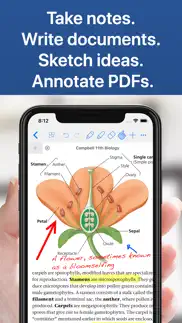
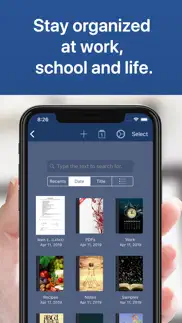
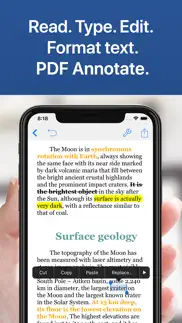
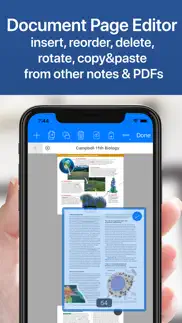



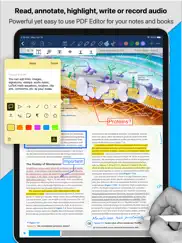
Notes Writer Pro 2024 17.4.1 Apps Screenshots & Images
Notes Writer Pro 2024 iphone, ipad, apple watch and apple tv screenshot images, pictures.
| Language | English |
| Price | $6.99 |
| Adult Rating | 4+ years and older |
| Current Version | 17.4.1 |
| Play Store | com.kairoos.noteswriterpro |
| Compatibility | iOS 15.0 or later |
Notes Writer Pro 2024 (Versiyon 17.4.1) Install & Download
The application Notes Writer Pro 2024 was published in the category Productivity on 15 August 2018, Wednesday and was developed by Kairoos Solutions SL [Developer ID: 978066434]. This program file size is 337.15 MB. This app has been rated by 2,645 users and has a rating of 4.5 out of 5. Notes Writer Pro 2024 - Productivity app posted on 23 April 2024, Tuesday current version is 17.4.1 and works well on iOS 15.0 and higher versions. Google Play ID: com.kairoos.noteswriterpro. Languages supported by the app:
AR EN FR DE IT JA PT RU ZH ES Download & Install Now!| App Name | Score | Comments | Price |
| Textilus Pro Word Processor Reviews | 4.5 | 819 | Free |
| TextEdit. Reviews | 4.3 | 211 | $3.99 |
| Templates for Notes, PDF Reviews | 1 | No comment | Free |
| EPUB Reader - Books Pro Reviews | 1 | No comment | $3.99 |
| Good Templates - Notes, Papers Reviews | 5 | 1 | Free |
- Enhanced keyboard UI for editing and formatting Text documents. - Added +100 new folder cover designs - Added +50 new templates - New Photo to PDF converter. Convert any photo or image (png, tiff, jpg, gif) to PDF format and annotate it. - New Math Editor! Easily add any Math formula or equation to your text or PDF documents. New powerful Math keyboard. Supports LaTeX - Use advanced 7 Ink tools to write and sketch in Scribble notes: Marker, Pen, Pencil, Monoline, FountainPen, Watercolor and Crayon. (iOS 17 only) - Now you can extract all your highlights from a PDF and edit, share, summarize or even use them with the AI Assistant - Now you can organize and store your multimedia files! Import video and sound files and preview them directly in Notes Writer. (MP3, MP4, Wave, AMR, AC3, etc.) - Import Microsoft Office files (Word, PowerPoint, Excel), iWork files (Pages, Keynotes, Numbers), images in multiple file formats, etc. and convert them to PDF so you can annotate them! - We've added a full-text search feature for multiple PDF documents in your local library. Now you can find words or phrases across multiple PDF documents simultaneously! Just tap the search button on the bottom toolbar to use this feature. - Long tap on any point of a PDF page to add images, stamps, text, signatures or audio recordings! - Improves ink annotation rendering to avoid artefacts at line ends. - The AI Assistant has been improved and will now automatically provide answers in the language of the user's keyboard. - New handwriting to text converter! New "Convert" option allows you to effortlessly convert your handwritten notes on PDF to text and share them across documents and applications. You can either use the "Scissors" lasso tool to select a specific text or select the entire page and use the "Convert Handwriting" option to automatically convert it. - Add your personal book collection to the new full-featured ePub reader, annotate them, and utilize AI technology to summarize, explain, or expand the content. - AI Assistant! We've introduced a new AI Assistant. Experience the future of note-taking and writing! (Only available on Pro.) - New template chooser. More than 250 free and ready to use templates for you! - The latest update to Notes Writer includes a new type of document, called Outline. This new feature allows you to create and edit outline notes using a powerful outliner engine. With this addition, Notes Writer is now the most versatile note-taking app, supporting PDF, Text, Rich Text, Markdown, Scribble, and Outline documents. - The ability to read entire documents or selected text in more than 150 high-quality text-to-speech voices through the fixed Read Aloud and Speak features. - Improved resolution in clips created with the Scissors tool in PDFs and the addition of a new "border" feature that generates a white background with a frame around the clip image. - The ability to add tables, nested lists, checklists, and more to your Text documents. - "Live Text" OCR, which allows you to scan printed text from physical documents directly into Notes Writer documents. - Desktop-class iPad app features such as the new navigation bar customization and Stage Manager support. - A redesigned iPad UI with new menus and improved icons. - Quick access to your "Favorite" documents. - An improved PDF Reader Mode with direct and quick access to actions like search, bookmark, highlight, etc. - A fully redesigned iPhone user interface that is faster and more powerful. - Improved Arabic language localization and Right-to-Left UI layout for more RTL languages. - Fixes for French and German localization issues.
| App Name | Released |
| ITranslate Translator | 11 February 2019 |
| Gmail - Email by Google | 02 November 2011 |
| Microsoft PowerPoint | 27 March 2014 |
| Microsoft Excel | 27 March 2014 |
| Smart Home Manager | 23 August 2017 |
Find on this site the customer service details of Notes Writer Pro 2024. Besides contact details, the page also offers a brief overview of the digital toy company.
| App Name | Released |
| Calzy | 19 April 2013 |
| Scrivener | 20 July 2016 |
| Steal Sign Stealer | 06 July 2019 |
| Sign Up by SignUp.com | 19 July 2013 |
| Impcat | 05 February 2020 |
Discover how specific cryptocurrencies work — and get a bit of each crypto to try out for yourself. Coinbase is the easiest place to buy and sell cryptocurrency. Sign up and get started today.
| App Name | Released |
| YouTube TV | 05 April 2017 |
| DoorDash - Food Delivery | 10 October 2013 |
| 05 February 2019 | |
| 07 April 2016 | |
| Gmail - Email by Google | 02 November 2011 |
Looking for comprehensive training in Google Analytics 4? We've compiled the top paid and free GA4 courses available in 2024.
| App Name | Released |
| Poppy Playtime Chapter 1 | 08 March 2022 |
| Monash FODMAP Diet | 17 December 2012 |
| Earn to Die 2 | 20 November 2014 |
| AnkiMobile Flashcards | 26 May 2010 |
| Incredibox | 27 March 2016 |
Each capsule is packed with pure, high-potency nootropic nutrients. No pointless additives. Just 100% natural brainpower. Third-party tested and validated by the Clean Label Project.
Adsterra is the most preferred ad network for those looking for an alternative to AdSense. Adsterra is the ideal choice for new sites with low daily traffic. In order to advertise on the site in Adsterra, like other ad networks, a certain traffic limit, domain age, etc. is required. There are no strict rules.
The easy, affordable way to create your professional portfolio website, store, blog & client galleries. No coding needed. Try free now.

Notes Writer Pro 2024 Comments & Reviews 2024
We transfer money over €4 billion every month. We enable individual and business accounts to save 4 million Euros on bank transfer fees. Want to send free money abroad or transfer money abroad for free? Free international money transfer!
Super Glitchy. It’s always freezing!. This app has been great and I’ve been relying on it for all my note taking for my premed courses. However, after the last couple updates the app has become increasingly glitch prone. It freezes on me regularly and forces me to close it and then reopen it without being able to save my work so everything after the last save is lost. Its super annoying and incredibly time consuming to have to re-write those notes all over again! Please fix this issue. I love this app but if this continues I’m going to have to find a more reliable note taking app UPDATE: 3/3/21 This app is STILL super glitch prone, probably more now than before smh. I know its not my iPad because I have PLENTY of space... Notability is great and extremely relatable I have never had one issue with it, but it doesn't have all the features NotesWriter Pro does... Guys, people love this app, please fix this issue in your next update!
What a team “NotesWriter Pro and its Developers “. I’m so very impressed! I suffer from insomnia so at 5:00am Arizona time I downloaded the new update. I was actually excited because I see great things in the horizon from this team. Well, I was sorta hit in the gut when I fired up the application and it immediately shut down. I took action and sent a text to Zendesk, not because of my disappointment but because I could tell by their program description they were very excited also about the release. To my surprise dialogue started immediately ( don’t know where they’re located but maybe they’re early birds) I sent a description of the problem and photos. I sent them so much I thought they would block me, lol. Well this went on for most of the early morning and by now I figured they had to be on break, sleep or eating but was I surprise when I found the new update proudly sitting in the Apple Store this afternoon. NO! I don’t normally write reviews or anything else this long but they truly deserve all the credit I can bolster, I’m sticking with this team! Thank you so much for standing behind your words!
Great app, great customer support. This is one of my favorite apps to use on my iPad Pro for business. During meetings it’s great for taking notes. Very easy to use and fast. You can record your notes if you prefer or, easily insert a drawing into your notes. This app also works great with PDF’s and typing your notes. I have contacted customer service multiple times with questions and they always respond quickly.
Problem. I am trying to do mock up of web site changes. When I enter a picture and then try to move it around the picture freezes and it takes several tries to get selected and move around. This is also occurring with the text box. It is frustrating. If this cannot be fixed then I want my money back please.
Extremely useful!. I can honestly say this app is helping me go paperless! It’s extremely helpful for pdf docs to annotate, organize, and store. I went from the free version to the pro.. worth every dime! There’s so many more features.. my rebuttal to the comments about paying for upgrades; I haven’t seen it, but if I have to.. What’s the problem! These programmers work hard to put out a quality product not only that they are very responsive when you contact them with a problem. Don’t sleep on this one it’s a great App. Keep you the good work y’all!
Not good anymore. Used this for classes last couple of years and first two years it was great but now it literally crashes when I try to use certain features and erases all the work from the past 15 minutes or so. So a whole page of notes will be gone and the automatic backup will only have the work from the 15 minutes prior to it crashing. So disappointed because retaking notes is annoying. Fix it because I am pretty sure it is the extra features causing this!!!🤬
Best combo of PDF annotations and note taking. I have been trying to find a notes App that worked better with PDF annotation (in addition to being good at note taking), but one HUGE drawback of other note taking Apps (i.e. Goodnotes, Flexcil, Nebo, Notability) is that every file has to be imported to be used, and therefore becomes a duplicate, non-sycronized file (not a big deal if you just use it for notes only). Well, NotesWriter fixes that! All files can be saved natively in the iPad Files folder and useable by any PDF program, not just Noteswriter. To me that makes NotesWriter a near-perfect combination of Goodnotes and PDF Viewer. Considering other PDF Apps charge a subscription, this feels like a steal. You even get a lasso/clipping tool, the ability to scan pages in, and a ton of page templates (all of which most free PDF Apps don’t have). PDF Expert and PDF viewer are the most similar, and have a bit smoother look, but this is slightly better than those if you want note taking abilities. Note to Developers: The layout/user interface could still be improved: if the toolbar was customizable (like PDF Expert), if the view layout was more full screen (neither Reader or Presentation mode are as good as PDF Viewer’s layout), and if the handwriting had a simple zoom feature and was recognizable (like Goodnotes). Great job!
Need software updates and bug fixes. This app has the potential to be one of the best note taking apps on the market but the bugs and glitches are stopping it from getting there. The little things count a lot more than you think, if those are fixed then I would’ve given this a five star rating. But it’s been about a year+ since I’ve been using this and no progression.
Love this app!. This app is literally like having several notebooks in my hand. And if I need another one I just create it. I can even make the cover from my own photos which is huge and incredibly easy. Another plus is adding to my books documents I already have or download. It is an answer to everything. It finally allows me to use my iPad the way it should be used and just a great gaming device. Another plus is how quick the company was to answer a question I had, even on a Sunday. Customer service has made a come back here.
It’s the perfect app but.... NotesWriter has the potential to surpass GoodNotes and Notability in my eyes but it’s just missing a couple of things. I’m constantly drawing diagrams for my engineering courses and it’s a hassle having to switch to the shapes tool. Instead, it would be great if I could just draw the shape and hold the pencil to create the shape. Also adding a feature where you can zoom in on a specific area and still have the whole page available to look at. Furthermore, it would be nice if I could format my notes like I would in LaTeX and still be able to use my pencil when taking notes. I really love the ability to include equations into my notes. Plus having the ability to snap things would be great. For instance, if I’m using grid paper I would like to draw line along the grid so that it could snap onto it. I find it annoying that when using the scissors tool it’ll include other pieces of my writing that I did not intend to. Usually when I write my notes it’ll glitch out and cut out small pieces of the letters I wrote down. Like it’ll cut the bottom part of ‘t’ but when I switch to the eraser the bottom half reappears and disappears when I switch back to the pencil. Maybe include the option to delete an entire line stroke. Including the option to switch back to the pencil after erasing would be nice. By including these features and removing those bugs it will definitely make NotesWriter the most efficient note taking app on any device!
Lots of Templates. I was testing note apps and was very pleased with most features. It has a larger amount of template/paper choices and the ability to use your own photos to customize the covers - and best of all - it’s not a subscription. I love that it’s like buying a physical notebook instead of having to pay monthly. I hate subscriptions. Some things I’d like to see in future updates: A Ruler like the Blankbook app, a double tap undo, and a smoothing control for the tools. If it had these things, it would crush the other apps.
It was good and i liked it a lot.. But now it gets slow when i opened or wrote something. The pen feature was been changed. After using easer, the pen has changed automatically the pinned color on the top which was i did not use at the time. And also i hope there are more option to change the pinned color that i made myself. I do not like some pinned color a lot but as I mentioned before it has changed automatically pinned color I did not use after easer. So I have to go back to the color i used at that moment. During the class it is very annoying me a lot. And the other one is please add note feature while i was taking note from downloaded document. When i need to add note, I have to edit and every time. UPDATE. Issued what I had were fixed but still some stuff do not like....
Love this app!. Bought this as something to use with my Apple Pencil. And it works fantastically. My favorite part is that I can use different paper looks in the background. As a designer, this is priceless. I love being able to use graph and field note paper for accurate design. Plus the lined paper background make sure the page is neat and mimics real world writing. Now, as for drawing, it is good for getting ideas down. It lacks opacity control and canvas rotation. In my opinion these are not deal breakers. I have other apps for drawing. Overall, this is worth my money. In fact, I use it everyday.
Poor customer service. I have the old Notes Writer on my old IPad Pro. I purchased a new IPad Pro and the old app transferred when I set it up, but then it wouldn’t open on my new Ipad. It shows it is there but just blips open and closed. So I was dumb enough to pay for the Notes Writer Pro thinking this would fix everything. I upgraded on my old Ipad to the pro from within the old Notes Writer thinking the files would just switch over. No such luck. I have written several times for help & after a week, they might get back to me and give me instructions that get me no where. I have begged for help and the things they tell me to do don’t go to the screens they say it does. I have even reloaded my new Ipad in hopes that would work but it doesn’t. I would really like to get my money back on the Notes Writer Pro since it is obviously useless to me and no one wants to help. If they would just call or give me a number to call so I could tell them what shows up on my screen where they are saying something else should be showing up so we can figure out the problem. I don’t recommend upgrading. I am going to have to go to a different program and just copy and paste all my documents since you can’t get help with this app. I have been using it for years and never had a problem before.
It is really good HOWEVER .... it’s a bit laggy using Apple Pencil, second i wish it saves the last option template you are using. Third the color of pens are far up ahead on the right, I wish we can customize toolbar. Also, the shapes tool I was hoping it is straight forward not two times click. Last the docx. Files can not be written or “taking notes” by Apple Pencil only texts option which I don’t like. However, 4 stars for the AMAZING handwriting this apps gives I wish they fix the laggy issues & i’ll give them 5 stars Indeed.
So disappointing. I have used this app for years and I have a serious love hate relationship with it. But I am at the point where it has failed me so many times when creating important documents that I don’t think the organization aspect (which beats all other apps IMO) is worth sticking with this app anymore. I have reached out to their customer support more than three times and have not heard back. I’m so disheartened by this. The app doesn’t have a save feature to save your work as you progress and the backup feature that is setup doesn’t consistently update with the work that has been completed. I just lost two hours worth of writing because the app crashed. Not having a save feature is a joke. Update- this now happened two nights in a row despite additional safety precautions being taken (flattening, saving as pdf and then writing more). This app fails with consistent use. Once finals are over I will be seeking a different application.
Great app with one issue. This is the best app I used for PDF, it really work much better than the others. Using the pen is very smooth, and it open multiple files at the same time. There is one issue I wish they can solve it, when opening a pdf as full screen, the app leave a little silver bar at the top and it does not make the page actually be full screen. I know it can be done since I have seen it in less capable apps.
Very Disappointed. I have been a customer since you began with NotesWriter. Since then I have updated to every new version that has come out. When you started with NotesWriter it was without a doubt the best app of it’s type available. But now and for some time there have been problems with saving a file, with moving a file, and with even moving from one version of the notes apps to another. It has been frustrating to say the least how you started with the very best product available and each time you’ve added or upgraded, the app has suffered a degrading of abilities and become less reliable. I have put up with this and worked as hard as I can to overcome but it is past time for me to let you know that by continuing to make this more and more capable of different things in different abilities you have diminished the services of what you started with. In other words perhaps too much of a good thing reduces what you already had by cramming too much into it. I truly hope there is a way for you to return to the quality you had and the reliability you had with the first. I have faithfully paid you each time for the upgrade only to find that it was not an upgrade but a downgrade. I would be satisfied if I could just have the very first product that I bought which did everything that I, and I am sure most of your users were satisfied with, but you seem to have made that unavailable. What a shame. It was perfect for wordprocessing and writing sermons and manuscripts.
Useful Tool. Once you become familiar with the functions this app has to offer it is a very useful tool. What is important is that after you have made your selection of any online article then convert it into a PDF, whatever notations, highlights, data entry on forms, signatures, et cetera, will not disappear when sent via email or transferred to another app. There is a manual on how to use this app that is quite helpful. SLW
Great, multifaceted and functional app. I had been using the free version of this app for a few months. Decided that this app was well worth it for the features I was using it for. I mainly use this app for note taking and annotating PDFs. I am able to draw and create figures using the drawing tool that are very easy to use and super helpful. I’ve yet to experience any problems regarding lag or losing files. I hold that never happens to me... Until further notice, I am very satisfied with this app and would recommend it to other students like myself.
Turn off button shapes & increase contrast for cursor.. You must turn off “Button Shapes” & “Increase Contrast” so you can see the cursor on your iPhone screen. NotesWriter tech support found this solution, to the disappearing cursor, very quickly for me! That is the only problem with this very powerful and nimble app for document creation. This app reproduces cursor control found on computer keyboards, greatly increasing the accuracy and speed of document creation on an iPhone. I now use this and 2 other apps to do all my documents from the ease of my recliner. If you write, buy this app.
Upgrade didn’t transfer documents. First I upgraded from an older free version to a newer one. I had to manually move my documents but luckily I didn’t have that many. Then I had too many and had to upgrade to pro. Again, all my documents didn’t transfer. It doesn’t just upgrade the app you’re actually using, it downloads a new version. But when I opened the new version, none of my documents were there, no matter if they were located on the iPad or in the cloud. This is a major problem that wasted a lot of my time, and considering the price of the pro version, should not have been an issue.
Change in writing utensil. I have used this app for a 9 months now and I have loved it until the new update. I thought the update was great until I found out that all of the pencil/pen/highlighter settings have been replaced with the apple versions. It writes completely different and some of the settings don’t allow for you to change the color very easily. It’s been too simplified and I hate it. It’s so frustrating to use and not at all what I want in this app. I use this every day and now I’m considering finding a new way to take notes so that I can have a better feel for writing rather than a light whispy touch that the apple version portrays.
Useful App but could use some improvements. Hello, I have been using the notes writer app for several months now. I really enjoy it but I feel like there are some improvements that you could add to the app to make its use much more effective. 1. Split screen should be able to toggle between top/bottom to right/left 2. There should be an ink setting that responds to pen pressure 3. Add the ability for the app to read handwritten text so you can search for a handwritten word in a document 4. The colors that are available in the top right of the screen should be able to be customizable 5. For the feature that allows you to “add page after page __” there should be an option for that added page to be from a template 6. An added page’s format/template/features should be editable after adding it to a document 7. There is an app called Nebo and it has some excellent “shortcuts” for handwritten notes and it would be great to have those on your app as well Thank you for creating such a useful app and I hope you will take some if not all of my comments into consideration.
Best note taking app for the price!. I was struggling on deciding between Goodnotes and Notability. When I came across this app and its free version. I tried out the free version and was ready to give the pro app a try. For the price, this app can not be beat. It includes the best features you would find in either (goodnotes/notability) and then some. I highly recommend this app for note taking, making lists, etc. A fraction of the cost, with all the features? The support for this app is also incredible. The team is constantly listening to its users and making adjustments. Thank you Notes Writer Team!
Great! Just a little laggy. This app is great. I use it for school and it’s totally worth paying for the pro app. It has tons of more storage, it’s easy to organize all my notes and I can export select notes to send to my teachers. The only problem that I’ve had is that I’ve noticed the more files I have, the app starts to lag a bit. I have like 5 folders full of different pages of notes so the lag is understandable but it is something that could be worked on. Other than that, this app is great!
Very Buggy. Am dissatisfied. Buggy on iPad. When choosing to insert text, you have choices in the toolbar for Underline, Cross out, etc. It doesn’t work. And you cannot even BOLD text here. You have to actually do a regular text box for that. If I choose lined paper and want to insert text, in order to have text editing you MUST choose a text box option. It then inserts a solid white block with your text…this is put OVER your lined paper. ?? Also, I started some text and it was at 18pt. I changed to 20pts and it went to 48 pts!! I cannot get it to go to 20. Even if you try +1 increments, it jumps to 48pts. And when editing text, even if you have BLACK color chosen, it changes it to GREY?? Inserting photos is a crap shoot. When trying to resize, it squeezes the image, not resize. Leave the program, come back in and the photo is a different size! For the expensive cost, this app is poor. Not good.
Corrupted my files, stick with pen and paper. Very disappointed in the developers of this app for giving me the false confidence that I could store extremely important notes on here and not lose them. I spent hundreds of dollars on a GRE course and saved all of the notes that I took during that course on this app. Now they’re corrupted and I can neither retrieve them nor restore them. My GRE is in a week. Your help desk was utterly useless when it comes to resolving this issue, which is surprising given that I’m certainly not the only person that has experienced this. For those of you reading this, don’t trust this software. It’s obviously not where it needs to be in terms of reliability. Stick with pen and paper.
The BEST PDF reader. If you’re working in the academia like me, reading papers must be an indispensable part of your daily life. Many papers/books in PDF form contain *HYPERLINKS* to other parts of the document. This app beats other rival PDF reader apps with a VERY USEFUL FEATURE that most other apps lack: A *BACKWARD/FORWARD BUTTON* to allow you to jump back and forth between the pages, which saves tons of time scrolling. TL;DR: This app allows you to go back and forth through hyperlinks, a feature that unfortunately is absent in most others.
Good App with odd bugs here and there. I’ve been using this app as a replacement for the default Notes app and it’s been working out for the most part. The latest update did introduce a rather annoying issue where undo/redo is completely broken on Scribble/SCB documents when using the Apple Pencil toolbox. There’s some other minor issues, but that one has to be the most distracting.
Just bought and struggling to use. I purchased this app as I was using the free version and I really liked it. I was looking for something to use as a notebook from my PT school notes and writing with my Apple Pencil. The app has been working perfectly all day, but as soon as it switched to night version and I had moved to use a different app things went downhill. I went back to the app and realized that all the handwritten text I had created in the color black is completely switched to white text and I can’t get it back and idk why. I just spent hours studying and writing my notes and now it was all for nothing. What is going on and how do I fix it?
rewriting. I used to love this app to the point that i shared it to all my friends. I used it to create a stationary & at first it was great, but then they removed the resizing of the vectors i added & i was left with crop only. Then my most recent problem, which is super annoying is that when I have a full page written & I want to go back & fix or delete or add a word the process to do so is so frustrating. Im giving a 3 star because I still like it but needs a lot of work. I dont get it it used to work before but with the updates it has gotten worse in my opinion, & I have the paid version.
Fantastic app!!. I have been taking a training course that references PDF documents with 300 to 400 pages each. While the instructor makes a presentation, I need to quickly highlight text and images on the corresponding (password protected) document, and annotate it with commentaries and diagrams. At times I need to take a picture of a complex diagram that the instructor draws on the board and insert it into the PDF. Notes Writer allows me to do all that, and presents me with a multitude of editing options that I use to adjust and revise my notes after class. I reported to the Studio 5 Team a couple of small usability issues and suggested some enhancements to the app. I was surprised by the immediate same-day courteous reply addressing my issues, but more so when two weeks later two of my suggested enhancements had been added! When I initially searched (about two months ago) the internet looking for best-in-class apps of this type, Notes Writer did not come up on any of the lists. I find this very strange because the competing apps that are listed appear to be inferior. Go figure...
Amazing! Best of all combined!. I am shocked that this app does not get the attention it deserves. The attention to detail is amazing. The quality, layout and options are far superior to Notability and GoodNotes. It’s as if they listened to all the problems the competitors have and improved upon them. I was going back and forth between Notability and GoodNotes.....until I found this gem. I hope this company is in it for the long haul because they are the only note taking app that gets it. Thank you so much. I appreciate all the hard work.
Only app like this that is worth it. I dont know where my other review went, so can‘t fix it, but this app is worth the price! I like it way way better than all my other apps and software on any platform! I can make my own templates with my own themes. I can make this app me! I hope the clear button went away or got an undo. Only issue I had was my brain damage meant hand-eye coordination would have me accidentally bumpimg clear button and then losing everything on that page section. Thanks!
Once Good, Unfortunately Terrible now. I used to use this app for half a year but after the latest set of updates, there’s been this weird glitch where if I take my Apple Pencil near my already hand-written notes, it white-outs the writing. If I’m drawing multiple pictures near each other, it will start to erase the picture drawn beforehand. I made sure all settings were correct and no overwrite option was present. The eraser wasn’t selected or anything. I’m unfortunately switching to Notability now because of these untimely defects. I have another semester to go and I can’t have malfunctions.
Best note app I’ve found!. I use this for nursing school. I kept going back to physical notes because notability and GoodNotes would end up not having a feature I needed. This has absolutely everything! It also allows you to import templates, pictures, and everything else very easily. It is very customizable.
Amazing app with continuous horizontal scrolling. This is the only note taking app on the App Store that has continuous horizontal scrolling. Neither GoodNotes nor notability nor any other app I know of has continuous horizontal scrolling — they can only show one page at a time in horizontal scrolling mode. Continuous horizontal scrolling alone makes NotesWriter the best note taking app for me, as it makes productivity so much greater on large devices like the 12.9 pro, where the ability to work on many pages at once is feasible. My only wish is that stroke erasing is added in a future update, then this app would be perfect.
Very good! Could use some small improvement. I like it so far. 5 stars, with some suggestion/questions. Please let us organize document order in folders. I know we can order them by title or date, but I would like it to go whatever order I choose. Need more instruction on project. The instruction videos talked nothing about it. Also I noticed I could move a document into a project, but didn’t find any way to move it out to iPad folder. Basically the instruction are of old version and need to be updated. Need to customize default setting of scan. I would like to have colors on by default. Sometimes I set a cover but after sync it went missing. And app crashes randomly with selecting and modifying stuff or with syncing. That’s all I have now. Will add anything I found. It is a good app in general.
Bogus!. I am writing this negative review after giving these folks ample time and chances to fix the issue with Notes Writer Pro. I have lost important briefing notes among valuable information on SEVERAL occasions. I have reached out to their crappy customer service reporting the issue. All that they said was to install the update from the App Store. I did that and explained to them via a video recording how the text is getting erased/lost. Seems like that got them cornered and in a bind and they stopped responding. DO NOT BUY THIS STUPID APP. You will regret. I am reporting them to Apple and am also raising a dispute with my credit card company. STAY AWAY from this crappy app, folks.
Can’t create new projects. Regardless of how many times I tap the “+” button and then “New Project,” nothing happens. I discovered I can still duplicate existing projects as a temporary solution. The problem likely isn’t related to Dropbox syncing. Is there something I’m missing? Developers, if you could please investigate this issue I’d be quite happy UPDATE The developers resolved this issue. Thank you!
Note writer seems tremendous, but, it has some serious issues with just the simple stuff.. I’ve just lost a days worth of work because the auto back up is a fail. It repeatedly failed to save updated work. It goes white, completely blank and when it refreshes all your new additions are gone! There should be a visual save button instead so we know we have a current copy. The migrating documents also failed. It would close when I got to the page where I select destination. The free version is even worse. If you have used the max files allowed it will block you from saving but triggers a pop-up to buy the latest version instead. It refuses to save or migrate any files to the new app even after deleting files in the old app! Stupidly unintuitive. Upsetting when you trust it to hold onto your documents and then loses the latest version.
Hope. I am very impressed with your application and also admire the existing additions and diversity, but there are some things that I hope will be present in the next update, for example you create shapes using pen tools to work quickly, and also deal with the specific text without affecting the rest of the text inside the text box, and I can also add It is placed under the line and through it on any text on the page. I apologize if there is a mistake in some speech because my language is weak, thanks
This app is my best friend. I love this app. I used to keep 2 or 3 notebooks with me at all times, now I just need my iPad, my pencil, and my Notes Writer app. Not a fan of one of the new features though. The undo button is bad UX. Instead of being able to undo multiple steps, now we must push the icon and then push undo again for each step we wish to undo. Too many steps.
Laggy and slow. I have 10.5 iPad Pro and I tried the trial version of this app to see if I would like and it did get it’s job done. Due to free trial limitations, I purchased the app and trying to support an app with a low total number of reviews. It was a mistake. As more tabs are opend, and heavier the pdf files become, this app slowed down significantly. I click the eraser and it will literally take 0.5 full seconds to change to eraser. Also, sometimes one page becomes blur and it will only come back to normal if I click other tab and click back. Another issue was not erasing stuff and it will erase like full 30 seconds later. I switched to Notability and it is a heaven. It feels like I was using an iPhone 4 and switched to iPhone X. I highly recommend people to avoid and just get one of the most popular note taking apps. There is a reason why people chose those apps and loved for a long time. Sorry developers, you guys worked hard and I wanted to support smaller sized developers, but you have to at least provide quality products. Very respectfully,
Still Learning. I am in nursing school and felt that this would be great to keep up with the tremendous amount of paperwork that we use. The app is good but too time consuming and frustrating when attempting to scan documents. Having the templates are good but I should be able to scan into already created projects instead of the general pages. I’m still learning to use the app more fluently. Will leave another review as the semester goes on.
NOT made to be used with digital pencils!!. I just bought this worthless app for $7.99 on the belief that because it CLAIMS that it was designed for “pencil, touch, mouse & keyboard.” However, when I installed it, neither my digital pencil would work nor could I write with the touch of my finger on the screen. This app is a WORTHLESS PIECE OF JUNK and the developers LIED about the fact that it would work with TOUCH and PENCIL!! I WANT A REFUND and to see that this so-called “APP” is taken off the Apple Store!! I would give this “app” a 0 star if that was possible!! Update: Just got notified that I had a “developer response” to my previous review. However, when I clicked on the notification, there was NO “developer response” listed. So not only have they LIED about what the app could do, but they LIED about responding to my previous review and I HAVE YET to receive a refund for the money I wasted on this WORTHLESS APP!!
Great for crochet. This app is easy to learn and visually appealing. I could see so many uses for it, but I mainly use it for crocheting. I no longer need to print out patterns or carry around a pattern book and pencil. I can use the PDF from electronic patterns or scan the pages of a book. I can also keep notes directly on the patterns, and I’ve organized everything in folders. I appreciate having all the features I needed in the free version, but I am happy to pay the subscription in exchange for more storage space.
Deleted my notes after purchasing pro. I created some free notes in the app. As soon as I paid for pro my notes were removed. How can I trust the app to keep my notes safe? Will my notes eventually be deleted? I love I can have notebooks, it when my indie gets deleted, that’s a problem. I’m planning a very long awaited pregnancy that’s extremely high risk and I need to share info with my mom, aunt, husband, mother in law, and my healthcare team. Devs: Look into why info deletes when someone signs up for pro. Luckily, only a generic birth plan was created. I couldn’t imagine using my detailed birth plan and it getting deleted. I’ll give this app a week to see what it does before I report it to Apple and request a refund.
Good usage, but DELETES SOME NOTES??. I’ve been using this for about 2-3 months now, initially loved it because of the accessibility and the ease of using it. It auto-saves everything after you exit the page, you can open powerpoints and PDF and write over it, and I just enjoyed using it over all. However, for some reason, my notes from MANY documents were deleted and missing? I have no idea how this happened. I tried backing up the files because there were a lot of them in the trash which, i thought, maybe those were the deleted files—wrong. They were all just blank pages of the documents names that weren’t deleted. I tried to update the app, since maybe that’s why it’s acting funky, closing the app and reopening—none of which worked. Now, I’ve lost a LOT of my notes that were IMPORTANT and am anxious about using this again for anymore notes! I will be unsubscribing this because I pay for this app and since there hasn’t been any solution to my problem, even checked online, I won’t be using this anymore for anything crucial. Disappointed.
Did you know that you can earn 25 USD from our site just by registering? Get $25 for free by joining Payoneer!
Note writer pro. Brilliant. Can do University without internet connection. A bit limited on the number of files but I guess that makes me more selective.
Freedom from PC. Thanks Notes Writer for liberating me from my computer. Anything that can do that richly deserves five stars. And it’s a boon for shortcuts when writing code.
Notes writer pro write n sync. Hi,how to print,if add 1 pic,does not let add more,even with halp,not as versatile as notes writer pro+,which refer to new app,often,then won’t send to app thart prints or Ltd list need r/v pic +,if want do >1 pic,very cumbersome to use,prefer prev notes writer pro+,thanx,5 * thart,thanx,bliss,please add image choice on typewriter bar,in new app,may improve,many glitches need r/v,thanx,michael,p+ need to be able to add >1 image as on notewrtrpro+,thanx,
My files aren’t transferring. I had the other version and wrote 14 pages worth of notes when I upgraded to pro the files would not transfer... you wouldn’t let me write more notes on the free version but once I upgraded you haven transferred my old notes!!!!
Bug. The app has delay when you start to write! Bad app Don’t waste your money
Where are my templates?. I have been using this app for work for years now, but it seams as though with each update I have a lot of trouble getting MY own templates to appear in the “find a template” option. Usually I can get it to work but now I can’t get them to appear in the template list at all even though they are definitely in the template folder. There seams to have been a change with how the templates appear… now they are grouped and there is no visible way for me to change the layout or to use any of my work templates. If you don’t want me using my own templates that is fine…. I will find another app.
Update. The new pen part of the update is horrible. I used this app because i liked the pen styles and layout better then others. Is there a way i can undo the download otherwise i will have to find a new app.
Disappointed: this app freezes ievery few minutesoften. I used Notes Writer+ for many years and loved it. I upgraded once before, to a previous version of Notes Writer Pro, but it didn’t work well, so I continued with the Notes Writer+. Now, with the new iPadOS the + version stopped working, so I was forced to upgrade to the Pro version. Unfortunately, this app is full of bugs. It freezes every few minutes (I create my files on icloud). If you are lucky, it starts again after some time, but most often it has to be restarted. I wouldn’t recommend.
Slow, freezes, and not very responsive.. Good idea but the app might be trying to do too much. Not as fluid or responsive as GoodNotes or Notable. I liked the inbuilt web browser for researching ideas, but the slowness of the app has really turned me off it.
Data just disappear. Isn’t that great? The notes I have taken for months - just got erased instantly easily and don’t even think that someone might did it, I was using it when this happened.. can’t describe how disappointed
Lot of features, not polished. Lots of features, but not polished. Apple Pencil notes on iPad Pro 11 begin to lag towards the end of the page. Features are accessed from random locations, no specific logic to accessing features, no proper help. Would avoid purchasing until issues ironed out.
Not too sure about the “sync” options. I have just come from another writer app to test the waters but not great. I love some of these features but files from my iPad don’t sync to iPhone app. I had to manually download files one by one (no multi-select option) from Google drive. Please introduce iCloud sync between devices. The settings section of your app looks really light on as well. Not sure if there’s much flexibility on offer.
Imagine you at your best. All the time. Picture yourself at your sharpest and most productive. Your most alert and focused. Your most lucid, creative and confident. At work. At play. In every area of your life. Add Mind Lab Pro® v4.0 to your daily routine and uncap your true potential. Buy Now!
HIGHLY DISAPPOINTING. — CNTRL + B BOLD button Not Working. — Randomly RESETS the Font to COPIN or whatever that font is. — Does not AUTOMATICALLY Move your Typing to the LEFT after inserting Image. —Cannot CROP images taken by the Camera — DELETES YOUR ENTIRE NOTEBOOK AND LEAVES A “(NULL)” TEXT. To Everyone of you giving this 5 star or 4 Star. WHAT in THe HECK is WRONG with ALL OF YOU? BLOODY HELL.
Great note-taking app. UPDATE: version 13.1.7 introduces substantial lag when erasing and sometimes writing. I too considered notability, but after the ‘last position’ save function had been fixed for good, I am not going with other apps.
Well…. It has plenty of features but also has a habit of slowing down and even crashing, for its price there are better options. Update: The lag issue has been addressed, but the app is also rather clumsy with adding pages. Sometimes it takes a few seconds, other times it’ll take 5 minutes before crashing. Also you’re unable to move several pages at once.
Last update. This last update made this software more functional. There was a flaw which has been solved. Thank you!
Where is the clipart???. Maybe I’m blind or something however I cannot find the clipart mentioned in the description of the app... I’m familiar with the awesome selection of emojis but is THAT clipart? Somewhere I think I’m missing something. *confused**
Always quits when opening a pdf. The app just quits when Opening a PDF
Unable to write with my Apple Pencil. Unable to write at all. Worse than the free version.
Major issues. Every time I write notes the app closes randomly super often and it is very annoying because I have to re open it and find the page I was writing on. Also it doesn’t let me undo changes anymore for some reason so if I accidentally delete something I have to restart. When I’m writing fast there is so much delay to the letters I’m writing and then the app decides to glitch out and close. I spent around $10 on this thinking it would work well but rather it is super glitchy and unreliable.
Scissor and highlighter. I’m giving it 5stars because I really like it because it makes me feel that I am really writing on the paper but the two thing that it make me annoyed is the the scissor that which cannot be do it by individual like when I am trying to scissor them to fixed my writing( just a word) but it give it all sentence so can you fixed that...and also the highlighter which when i highlight my word it not going to straight rite a way.
Doesn’t work with Apple Pencil. Doesn’t sense the pressure, and now the curser jumps randomly while writing and the writing looks terrible. I left a review couple months ago, and the team asked me to write an email, then I wrote an email but received no feedback at all. Very disappointed.
Excellent tool. Getting Better and Better
perfect for every day. That’s a really performance app, there are many fonctions. Thank you for your updates, improve every months.
Don’t Upgrade. I was trying the free version and decided to upgrade using the link inside the app. I would advise against this as I now have to applications on my screen and cannot seem to transfer files from the free version to the paid version. Perhaps there needs to be more guidance about how to transfer the files especially as the link is in the app. Disappointing as I’ve just spent 20 bucks and have to go back to an old app but more reliable.
Review. The app is really cool but when I’m trying to play voice notes that I’ve taken in the slides, sometimes the audios I take don’t play. I contacted the customer care no one responded. Please fix.
Worth it!. I love this app. It's a one time buy and totally worth it because it works for everything
Great App - Just Need One Thing. This is a great app for teaching and writing notes over PDFs. I use colours a lot to facilitate the teaching, and then I like to move what I’ve written to different locations on my document. When the colour changes, however, I have to move each individual colour separately, they’re not grouped together. I’d like an option to be able to group my annotations together to modify as needed. Thank you!
DO NOT BUY !!!. THIS APP FROZE after 30 pages of writing- i loved the feel of the app so much i was using it to write my book—- BUT NOT IT’S ALL GONE AND I’M DEVASTATED ! It lost my writing, my drawings, everything it just crashed and refuses to show me my work ever again- I have come to warn other users to not get this app. I hope no one else loses their hard work like I had. :( do NOT TRUST. Take screen shots of your work before you close out . But more importantly- take your business somewhere else.
Great app for notes, mild issues. Love using for annotations and notes, but current updates has substantial lag when writing notes. Additionally, I wish I could use cut/clip when doing split screen, and it is a big hassle for my notes that I cannot. Overall a very good app
Good app but with some issues. This app is a great tool over all and it’s easy to use, however it lags occasionally. Also accidentally moving a folder to itself somehow makes it disappear, is there a way to recover the lost items??
Lost all my work. I spent two hours writing solutions to problems for my students. This app overwrote the file with an earlier version. All my work was lost. I downloaded all backups and could not find the last version.
Glitchy. It glitches sometimes and lags. Kind of a pain when I’m trying to take class notes.
The full app costs $21.99cad. Okay I’m back! This time I’m using NotesWriter to annotate sheet music (or tabs) and I’d like to request utilizing the white pencil or marker to erase certain parts for screenshots or images in the scribble page. It can also be used on black paper but yellow on the notepad paper. I’m having trouble sizing my texts from copy+paste.
Functionality not there. Spent 20 minutes trying to figure out howTo change folder cover watched YouTube video on how to do this The app in the video isn’t the one that I have or the one I thought I bought looking for a refund
Wonderful!. This is wonderful for working online, especially now, with the lockdown, I really advise to use it.
A Worthy Notability Contender. Very impressed by the level of customization that this app has. It is also one of the very few note taking app that allows two documents open side-by-side, so that you can annotate a PDF and take notes at the same time. Also love the reading view of PDFs that mimics the turning of pages like a physical book. Would very much love to have this app be available as a choice to ‘open in’ when other apps allow you to share items. Notability does have this ability, which gives it an edge over Notes Writer Pro. If the developer can add this feature, then it will be leading the pack!
Great App. I really considered buy Notability but after using this App there was no turning back. There’s lots of competition in this field but this application brings simplicity and functionality right where you want it. Highly recommend this App for note taking on templates, PDF’s or blank paper.
review. great app but sometimes it lags which is annoying.
BEWARE App replaces text notes with “(null)”. for the past 3 days I have written the same note and my iPhone eventually saves it as “(null)”. Interestingly their other note app “Scrivo Pro” does not have this issue but lacks any sharing function because it depends on this app for that. Syncing is not possible to disable once activated and both apps have functions that do not work. If Kairoos Solutions is reading this, please stop copy pasting your code, your customers know you are doing this and it shows. To get sharing to work on Scrivo Pro you MUST have noteswriter pro installed. I am looking elsewhere for a good writing app
Not very good. The app is constantly corrupting files I’ve been having to rewrite notes very often. Even the backup files are corrupted.
Lots of lag?. Good app. Very simple but I get a lot of lag (especially with erasing and highlighting). Any way to mitigate this issue?
It’s an okay app but not great. It’s got most of the basic functions needed for note taking but I’m super disappointed after getting the latest updated version of this app. The app runs super slow, writing shows up extremely delayed which makes note taking in class very inconvenient.
Waste of money. My files do not import. I’ve updated the app, restarted my device and it will not upload my documents. So disappointed.
I do not recommend the app!. I bought the pro version of the app to batch export my notes and highlights on pdf. but in a 500 page pdf, this application wants me to copy the notes one by one. However, on the sales page of the pro version, it was written that there is an export. Also, if you want to delete highlights and notes, you need to delete them one by one. Moreover, it is necessary to click the delete button twice at a time. I am using Ipad pro with M1 processor... I do not recommend the app!
Great but some issues. Not the same template for added page and no hand written search. It is a good note writing app but there is no way to search youe written notes, which is available in other note taking apps. And there is no way to enable autobackup to onedrive. *URGENT ** The other issue is that if I add a page to my notes, it doesn't have the same template as the previous pages and you can't apply the same template to this new page! There is some format fo this new page but they are different with previous pages. So add the same template to new pages from the first place!This should be fixed. **UTGENT 2** In the split view, there is no way to swap the documents. I wanted to write in the above one but I couldn't swap the documents. Further, I wanted to have vertical split, not horizental split. Add swapping document views and vertical documents view in Split view. Thanks.
Adsterra is the most preferred ad network for those looking for an alternative to AdSense. Adsterra is the ideal choice for new sites with low daily traffic. In order to advertise on the site in Adsterra, like other ad networks, a certain traffic limit, domain age, etc. is required. There are no strict rules. Sign up!
No Point to This App, can not print its own format properly. I spent $15 dollars on this dum app! I have done multiple documents and can not print the way it shows it is being formatted. That seems to me to be one of the most important thing for something called notes writer. I don’t believe I have ever reviewed an app before either negative or positive. But this is disgusting! It offers some tools that I had not seen in other similar apps so appeared attractive. But at the end of day useless because those features are null and void!
Enjoyable. Other than a delay which varies in intensity when writing with their templates, I love the versatility of the application, and how it incorporates many aspects needed by a user especially if they intend to use the application for collage, or other higher level applications of notes, essays, ect…
Note great for school.. Very annoyed by the app. Bought the pro version and so far my notes for very important classes have been erased twice! I would be a few pages into my notes, then it will freeze for a second, then kick me out of the app and I’d come back to see my work gone forever. Very disappointed and not recommending this app for anyone.
Note writer. It’s great, I have had note writer pro for a while, you must try it. There are so many good things to say and it’s not glitchy. It is better than a paper note book. I threw mine away. Love it, love it.
great app but needs two features. this is a great app. i use it for both personal and professional -purposes. using bookmarks is a difficult task and i still have not figured it out. i can bookmark locations in a file but when i go to locate them by clicking on bookmarks, i cannot fond them. it needs an automatic method to backup files to google drive or dropbox. i can singly and manually upload files to google or dropbox or download files but a feature that automatically uploads all your files is needed, including an automatic backup of a file that is triggered by making an edit to it.
Great problems. 1st : Crash when add new file from plus button in the corner. 2nd : there isn’t way to get started folder or file. 3rd : unfortunately, there is lag when compared with other apps. 4th : when you open pdf file with another app , notes in pdf file will be disturb the pdf, please this is great problem, So I can’t share folder with my colleagues 😥.
color will cover all the text in PDF when setting paper colour. it works in the free version, but not in the pro version. When I change the colour, the text completely disappear, I think they are covered...how terrible...I want to make it looks comfortable because the white background of PDF really makes me dizzy, it's really important for me to change the colour of paper. Hope it can be fixed soon...
Not so great. I just downloaded this because Notes Writer + that I had says it may not work with my OS. The app has crashed no less than 10 times in the 3 hours I have used it. There is no update showing available for me. I have not been able to watch the tutorials though I’d like to just read a tutorial instead of a video. Having said this, this version is not as intuitive as the previous version.
Fabulous Program. This program is very good. Excellent in fact. I have been using it for quite some time and 😊 enjoy it very much. Just like a word processing program on a computer. Great for a senior citizens and students. I use it for all my correspondence. Great! Great! Great!
Simply get it. I did not know what PDF/note modifier to get and simply landed on this one and pulled the trigger. It is very intuitive to utilize and very versatile. I am importing notes and trying electronic instead of paper - it is actually better than paper and allows easy transitions between hi-lighting and notation forms. The options for organizing the folders is bar none and import/export is very simple. I had one small issue in ascertaining how to change a text box’s dimensions and consulted the developer. There was a quick response and detailed instructions. For the price, it cannot be beat and is a wise investment.
Beautiful and beautiful. A very beautiful and useful application, please add the Arabic language to achieve greater benefits, as well as when recording audio and then writing, immediately interrupting the audio recording. I hope to solve this problem, I want to add files via the + sign, but after updates I cant see it , Please return it to Application it is very useful☹️♥️
Solid Note Taking App. Latest update cause app to load slowly. Can take upwards of a minute to open files. Also, latest update lost ability to change “paper” style. I used grid paper to format placement of photos and then would delete grid once I was done with the file. No longer can delete grids, so file looks less professional.
Only 3 because. I had to give it only 3 stars even though the app is great and the upgrade is awesome. I had the prior version. Wish I could just integrate all my work over/ merge the information easily. Also wish the price was discounted for those of us who paid for prior version and upgraded to this version.
Great app but the efficiency is an issue…... I love this app but when there is an issue, the response is very slow and it make you keep waiting, waiting and waiting. I will give 5 star if the efficiency and response of support team is improved.
Nice but. I love this app so much. Other friends recommended another app, however I chose this one because if it’s features. I have no complaints but the fact that my eraser is very laggy. As though the program is suffering to erase my mistakes. This is the only complaint I have for this amazing app! This is also the first app I ever paid for so I am happy I don’t regret my first purchase
Good...buttttt. It does everything I wants it to do and I can’t find anything else that works as well... butttttttt as far as I can tell there isn’t great google drive support..forces you to use iCloud to store files. I use this for taking notes for clients and such, I have over 300 and this app struggles when I open my client folder. Also I hate the folder pics, makes it look like iOS from 2011. Also when you move a folder say off your iPad and you have a folder with a large sub directory you have to scroll through the entire sub directory... this could be fixed.. Finally it doesn’t support pressure sensitive strokes with an I pencil. It’s a visual thing but I love the stylus on my note 10 since the lines vary width..looks less chunky and childish more like natural handwriting. Thanks !
Expensive and stupid app. Hate hate hate this app after the update took all my notes and bookmarks away, then made me purchase the newest version all over again after I already paid for the previous version now I see my bookmarks but there is no was to add new bookmarks and the edit and reader are sepperate programs in one totally stupid never should have paid a second time for such a useless app
APP KEEPS ON CRASHING. I had this app for more than 6 months with no problem, but after I updated the app, it keeps on crashing. I tried updating and rebooting my iPad and it's giving me the same issue. I am in school right now and this app is the only one I used for all my notes in all my courses. I am getting frustrated for its taking so much of my time taking notes. Please do something.
Love it! Maybe more changes.... I love this app! When I wanted to make some notes, it worked perfectly! I recommend this app for a school project, notes, and doodling! I wish you could put photos on it though. Other than that it was great!
Glitches. I loved this app when it first came out, I started with the free version, but transitioned to the pro version. However, since the last several updates, I have had a problem with the program glitching. The keyboard will disappear multiple times, and it becomes very frustrating when trying to work. The program also seems to lag horribly. This is the only app that I have on my iPad that has this problem.
Best note app I’ve found!. I use this for nursing school. I kept going back to physical notes because notability and GoodNotes would end up not having a feature I needed. This has absolutely everything! It also allows you to import templates, pictures, and everything else very easily. It is very customizable.
Most confusing app I have ever used. Writing the notes is fine. I have everything I need to write my note, recipe,etc. fonts, colors are fine. The problem is, when I create a recipe, note, list, or other file, I cannot put a folder with a label to find later. After I finish a project, I should be able to save similar projects in one folder with a cover . The app is very confusing, as to how to find, open, save, move projects. I give up
Navigate program. I find it a little difficult to navigate through the program. There are so many avenues to take and use within the program itself.
Dangerous problem. I guess I’ll be leaving this app. Yesterday after taking notes for a day, as I was writing with my Apple Pencil 2 on an IPad Pro 11 inch, all notes I had taken suddenly vanished and I was left with an empty pencil note. I immediately searched all notebooks, trash and anywhere else it could have gone but ultimately concluded all had somehow been erased as I was still in the sheets I had been writing. I am left handed and suspect that somehow I must have hit something with my palm and have not been able to replicate this. Cannot afford for this to reoccur so will move to something more stable.
Writing lags. After writing 2-3 pages, it slows down, which is very annoying. Need to fix this problem.
Type text. Only issue after two weeks is that sometimes keyboard won’t appear when trying to type text. Have to close the app completely then reopen
What happened?. I use this app in my graduate courses for reading my textbooks. Worked great until recently. Now everything after pg 300 or so is blank. Tried uninstalling and reinstalling. No help. I love this app and really count on it. Please help. Thanks..
Drag to move a file to a new folder.. I would like to have a feature that allows to drag a file move to another folder. If this is already possible please let me how to do o it. Adjerid Slimane.
Disappearing notes. I had really liked this app and even payed for Pro which I wouldn’t normally do. But I tried to organize my notes into folders, as soon as I clicked transfer to new folder 10 hours of notes disappeared 😫 they didn’t go to my deleted folder, nor had the notes been auto backed up to my iCloud as I had selected in my settings.
Really good but wish I could screencast and record. I am using this as a high school teacher and I wish I could screencast and also record video with audio. It would make the app perfect. Any other app that does recording plus screencast is a subscription and I think that is ridiculous. We are buying a product not a service. Thank you for making this one a one-time fed instead.
Update made it fail. The new update made the app useless. I am unable to open any of my notebooks or access them in another format because all of my annotations get lost. Please fix! I LOVED the app prior to this issue, but I have reached out several times and the only thing I heard back was to turn my iPad off and then back on. I have tried everything including deleting the app.
Very glitchy and slow. I originally had the free version and loved it so I decided to upgrade to the pro version but I wish I hadn’t. I have issues with the eraser being very delayed when I’m trying to erase or the eraser will randomly start being the tool used when I don’t select it so I’ve erased things I don’t want to erase while trying to write something else. I’ve also had issues that I’m writing somewhere and it moves to somewhere else on the page when I don’t move it.
Would not recommend without some improvements. My biggest issue with this app is that it cuts off a lot of information from the slides, often blows up the text and significantly changes the formatting. This is very frustrating and often puts me behind on my notes and makes me miss a lot of information. I find this very disappointing, especially since I heavily rely on this app for class. This is not worth the money.
App improvement. I bought the pro app and I enjoy the app a lot. However, I wish note writer could add in a recording and writing match up function like notability does. I also hope that in future updates you guys would be able to add an in app split screen.
Pencil note is gone?. Ah! My bad, now it is called “ new pdf note”. Developers, please make this clear for users when you change a menu.
Question. Love the app- I do however have a question. When I write with different color ink (using my Apple Pencil). It randomly goes back to a darker color. Any updates on a fix for this?
best of the bunch. I tried at least ten note taking apps looking for one that supports pdf annotations, written and typed notes, and compiling into folders. This did it all.
Perfect for me. I have been used this app for two semesters and it is perfect. However, there is a little uncomfortable trouble when i open a page that i have already named. it will still show the long name such asA4xxxinch. hard to determine which one i am looking at when i open a lot of pages in same model.
Great but syncing with google docs is a problem. I am a college student and I love to take notes on readings my professors assign me. Often times the files are PDFs and if not I just download them as such on my google drive. The problem is when I try to upload it to the app. Sometimes I will not see the file not matter how much I refresh both applications and no matter how long I wait. I keep everything as a pdf so I can write on it but not matter what I do I can’t get it to work. There are also little to no resources to troubleshoot the problem online. I have also tried this with my drop box too. Other than that the app gets it done and I am satisfied with the updates, but I maybe be looking into new apps if this persists.
Awesome !. I have a bible program that I link this app to. I can copy my verses, write my notes on it and paste photos as well. This is an awesome app and worth every penny. This is what I’ve been looking for for years .... thank you so much.
Just what I needed!. This app allows me to keep full emails offline! I can reopen them anytime and reread them in full! I think this is amazing! I wanted to keep information and this app provides the ability to do this! I hope the app stays around for a long, long time!
Absolutely the best. This app is so robust and absolutely the best note app out there….and I use it for everything! Thank you for such an amazing product. Thank you also for not making it subscription. That is another reason I use it for everything!
My Apple Pencil notes don’t all get saved on written documents. I would like to know why the document only saves certain Apple Pencil sections and then leaves the rest out. I’ve written 40+ pages of notes only to realize that all of my hard work did not save. If I go to edit to see all my pages of notes, it looks like when ink has been smeared smeared by water on a page. Very dissatisfied. Even bought the pro version for the same bug to happen.
Need software updates and bug fixes. This app has the potential to be one of the best note taking apps on the market but the bugs and glitches are stopping it from getting there. The little things count a lot more than you think, if those are fixed then I would’ve given this a five star rating. But it’s been about a year+ since I’ve been using this and no progression.
Incredibly frustrating!. I am usually fairly adept at figuring out new apps. I was excited to see an app that could potentially integrate many of the tasks I do, but have always had to flip back and forth between different apps to get what I needed done. I felt this app would be able to solve that problem, but I am completely frustrated with the layout, the functions, and the lack of seamless integration of multiple ways to record things. I hate it! I have asked for my money back! Don’t even give this app a thought!
Suggestions. Please can you add the fountain pen feature ? It would be really nice and would make writing neat and clean i was waiting for this feature for ever + the app some time can get glitchy, please fix these two and the app will really be the perfect app for notes taking and studying 🤍🤍🤍.
Bogus!. I am writing this negative review after giving these folks ample time and chances to fix the issue with Notes Writer Pro. I have lost important briefing notes among valuable information on SEVERAL occasions. I have reached out to their crappy customer service reporting the issue. All that they said was to install the update from the App Store. I did that and explained to them via a video recording how the text is getting erased/lost. Seems like that got them cornered and in a bind and they stopped responding. DO NOT BUY THIS STUPID APP. You will regret. I am reporting them to Apple and am also raising a dispute with my credit card company. STAY AWAY from this crappy app, folks.
Lags way too much.. Overall I love this app but after a little while of taking notes it begins to lag A LOT especially when and after you use the eraser. Not sure if it’s worth the $16.
Been trying to contact. Hi, I have been using this app for a long time and although you have made a lot of great changes, we need a few more things to make it perfect. I suggested through your website (but got no response) that in the Project area, although it is superior to Scrivener, there is no way to export projects into Word or something. Would be great if there was the ability to put a table of contents there also. If you could make those additions, then it could replace every other writing app I use. Thanks!
Deletes my notes. I use this app for my pre Med notes and I love it most of the times, but recently it’s been erasing all the nots that I’ve written. Just now I wrote 2 pages of notes, exited the app for one second, returned to the app and all the notes I took disappeared. Very disappointing for how much I had to pay for this app and all the time I took writing the notes.