TextEdit. App Reviews
TextEdit. App Description & Overview
What is textedit. app? TextEdit+ is an sleek and fast text editor for your iPad and iPhone. It's compatible with text editors that comes with macOS (TextEdit) & MS Windows (WordPad). It also supports any RTF, TXT, Markdown or LaTeX editor like Nisus Writer, MacDown or TeXStudio.
If you don’t write all the time, then you probably don’t need a full-featured word processor, such as Microsoft Word or Apple Pages. But you still may want a flexible tool for handling text. You know what? You already have one: TextEdit+.
TextEdit+ is your white, plain, blank sheet of paper that is always with you on your iPad or iPhone. Simple but very quick, easy to use and useful.
Also TextEdit+ can sync and share your documents across devices and your Mac or Windows computer via Files app or iCloud.
MAIN FEATURES
Multi-platform support: Mac, PC, Linux
- Open, edit, save documents created by hundreds of text editors with support for Rich Text Format files (RTF), Markdown, TeX and plain text files (TXT)
Easy to use interface. Distraction-free
- Less is more. No cluttered user interface. Just focus on your creation process not the tool.
Faster Typing with Keyboard Extension
- Quickly move around the cursor. Quick keys for tab, forward delete, up, down, left, right, etc. Customize our extended keyboard with your own keys.
Stay Organized
- Easily create folders and subfolders for your projects and documents
- Personalise the cover of your folders
Easy Sharing
- Sync your documents across devices and computers and with TextEdit or Wordpad via Files app or iCloud Drive
- Email, print and open your documents from your mail or in other apps
Visual Rich Text Formatting
- Apply format, colours and style directly in your words, sentences and paragraphs
One Tap Formatting
- Bold, italic, underline, line spacing, highlight, indents, subscript/superscript, alignment, lists, type size, text and paper colors, etc.
- Syntax highlighting for Markdown and TeX documents
- Shortcuts for Markdown and TeX documents
International Typing support:
- Over 30 languages including right to left languages like Japanese, Chinese, Arabic and Hebrew
Instant Statistics and Counters
- Characters, words, syllables, reading time, sentences, average word length, Readability Index, etc.
Text to Speech and Dictacion support
- Hear your document read aloud
- Dictation lets you speak text instead of typing
Useful Find&Replace
- Find and replace words on the documents
Powerful export
- Export your work as PDF , RTF , RTFD, Plain Text , TeX, Markdown, PNG and HTML formats
Privacy Policy
http://www.noteswriter.com/Kairoos_Privacy_Policy.html
EULA
https://www.apple.com/legal/internet-services/itunes/dev/stdeula/
Please wait! TextEdit. app comments loading...
TextEdit. 5.2.9 Tips, Tricks, Cheats and Rules
What do you think of the TextEdit. app? Can you share your complaints, experiences, or thoughts about the application with Kairoos Solutions SL and other users?


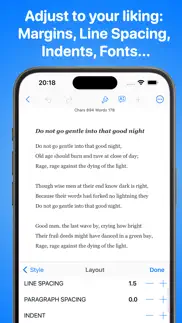


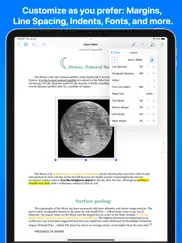


TextEdit. 5.2.9 Apps Screenshots & Images
TextEdit. iphone, ipad, apple watch and apple tv screenshot images, pictures.
| Language | English |
| Price | $4.99 |
| Adult Rating | 4+ years and older |
| Current Version | 5.2.9 |
| Play Store | com.studio5.texteditplus |
| Compatibility | iOS 16.4 or later |
TextEdit. (Versiyon 5.2.9) Install & Download
The application TextEdit. was published in the category Productivity on 08 January 2016, Friday and was developed by Kairoos Solutions SL [Developer ID: 978066434]. This program file size is 276.13 MB. This app has been rated by 212 users and has a rating of 4.3 out of 5. TextEdit. - Productivity app posted on 05 April 2024, Friday current version is 5.2.9 and works well on iOS 16.4 and higher versions. Google Play ID: com.studio5.texteditplus. Languages supported by the app:
AR EN FR DE IT JA PT RU ZH ES Download & Install Now!| App Name | Score | Comments | Price |
| AI Chat - Notematic Reviews | 1 | No comment | Free |
| Meeting Notes - PDF, Summaries Reviews | 1 | No comment | $3.99 |
| Markdown Maker Reviews | 4.0 | 11 | $3.99 |
| Drawing Notebook Reviews | 1 | No comment | $3.99 |
| Notes FreeWriter - Note Taking Reviews | 4.4 | 6,500 | Free |
- Now you can create and edit Plain Text files (.TXT) as well! - Improved RTF and Text to PDF conversion and PDF Reader! - Improved performance and fixed minor bugs
| App Name | Released |
| CamScanner - PDF Scanner App | 27 August 2010 |
| Microsoft Authenticator | 30 May 2015 |
| ChatGPT | 18 May 2023 |
| HP Smart | 18 October 2011 |
| Microsoft Excel | 27 March 2014 |
Find on this site the customer service details of TextEdit.. Besides contact details, the page also offers a brief overview of the digital toy company.
| App Name | Released |
| Private LLM - Local AI Chatbot | 05 June 2023 |
| Miter Angle Calculator | 04 November 2021 |
| HAMRS | 28 March 2021 |
| Password Manager Data Vault | 25 July 2009 |
| Dark Reader for Safari | 10 October 2018 |
Discover how specific cryptocurrencies work — and get a bit of each crypto to try out for yourself. Coinbase is the easiest place to buy and sell cryptocurrency. Sign up and get started today.
| App Name | Released |
| Netflix | 01 April 2010 |
| Snapchat | 13 July 2011 |
| Google Maps | 12 December 2012 |
| Target | 24 November 2008 |
| Messenger | 09 August 2011 |
Looking for comprehensive training in Google Analytics 4? We've compiled the top paid and free GA4 courses available in 2024.
| App Name | Released |
| Terraria | 28 August 2013 |
| Plague Inc. | 25 May 2012 |
| Pou | 26 November 2012 |
| The Past Within | 02 November 2022 |
| Shadowrocket | 13 April 2015 |
Each capsule is packed with pure, high-potency nootropic nutrients. No pointless additives. Just 100% natural brainpower. Third-party tested and validated by the Clean Label Project.
Adsterra is the most preferred ad network for those looking for an alternative to AdSense. Adsterra is the ideal choice for new sites with low daily traffic. In order to advertise on the site in Adsterra, like other ad networks, a certain traffic limit, domain age, etc. is required. There are no strict rules.
The easy, affordable way to create your professional portfolio website, store, blog & client galleries. No coding needed. Try free now.

TextEdit. Comments & Reviews 2024
We transfer money over €4 billion every month. We enable individual and business accounts to save 4 million Euros on bank transfer fees. Want to send free money abroad or transfer money abroad for free? Free international money transfer!
Old Design. Need better icon design and better in app design with more sample. App have large space try to lower MB.in app(on my iPhone) and other part, the top bar have large space, when scroll up page become better Thanks
Fantastic. Specially for right to left languages
Preview does not work. Full preview of LaTeX documents does not work. The app just quits on the first attempt is hanging forever if try again. Even on the included example. Also, free upgrade to NoticeWriterPro is deceiving - it tricks you to installing a free version and you have to pay to get pro.
Maybe will export rtfs, but it won’t open them.. Piece of junk. I’m going to ask Apple for a refund.
This Does What I Want. I am glad to find that this app does the same things I do on TextEdit on the iMAC. It works with iCloud in the standard way. I don’t use it for fancy editing, just basic documents. It is the best I have found for rtf and rtfd. Minor issues: it is easy to put in tabs but only at std spacing and there is location called “ in Files App” that is a mystery to me, but I don’t have to use it.
Excellent. Excellent app. Wish there was an macOS version.
Crashing on iPad.. I tried to open an ods file it but it keeps crashing. Is that file not allowed?
Text Edit on iOS/iPadOS. If you use TextEdit on MAC and need it for iOS/iPad OS then look no further. Use the same iCloud folder for both apps and you will thank me later.
Sweet text editor.. Really great text editor, definitely worth it.. looking forward to trying out more of your apps. Scrivener pro looks enticing!
A simple fix they didn't bother to mention!. Bought this hoping to edit and change the fonts on stuff I had written with iOS Notes. Imports fine, but cannot edit - the keyboard never pops up! Waste of money. Update: cannot open Notes files - but you can copy/paste the old text directly into a new document. Still annoying that they couldn't just mention that!
Good App, Extremely Limited Text Navigation. I like the app. it doesn't crash with large file, though the larger the file, the slower it gets. Lacks a way to move through the document, from top to bottom, bottom to top and in between. Where is the scroll tab?
Glitchy app. They advertise markdown support, when I press + I get an error saying unable to add document and that the app doesn’t recognize that file type. Wish I bought another app instead as this one is buggy and the file organization is weird. I was hoping it would be more like word where you could edit a file directly stored in the files app.
“Note Writer +” advertising. I don’t need to see “upgrade to” on every page. Very annoying and distracting. This app is not bad, works as it is supposed to.
Great editor!. Love this text editor, great custom keyboard and text style options
You get what you pay for. Nice! It’s just like the original.
Concerts TXT to RTF uncontrollably. As the title says. Major fail as there is no way to control this in the app.
Huge disappointment. I keep notes using TextEdit on my Mac and was looking for a way to edit them on my mobile devices. I use textedit’s Alt-Tab shortcut for creating bullet points and outlines and its Ctrl-K shortcut to link text to web pages. TextEdit+ rendering of the resulting RTF document was completely unacceptable: the indentation was incorrect, the spacing between paragraphs was way off, and links appeared with a leading “<“. And on top of that, the app claimed that it can’t edit the document because tables are currently not supported — even though my document doesn’t contain any tables. I very much regret having purchased this app, especially as expensive as this one.
Application keeps crashing. I am editing a simple text file on my iPad and the application keeps crashing. I am not able to reset or restart it. I would not recommend this app.
Filled a huge need for me. I have been looking for a way to edit TextEdit files on iOS for a long time and waited to see if Apple would do it but they seem to be too focused on Pages. This app fills that need for me and it is a better solution for me than other text editors like Ulysses and Google Docs. Thank you and keep it up!
Text Edit + is unstable and inconsistent in its operation.. Text Edit+ has several strengths. It saves my work regularly. Although it crashed I was able to continue where i left off after re-starting the app. The menus are pretty easy to navigate and the blue tooth keyboard works well with the App. I’m really surprised that this app is rated so highly given its basic deficiencies. The app is unstable in normal use. It has crashed several times in the course of preparing a new doc. Cutting and pasting operations have caused it to exit to my Home Screen. Choices of fonts, sizes and styles for documents seem revert back to the app defaults. Copying and pasting text from Text Edit+ can result in formatting errors in third party apps sometimes.
NOT designed to work with IOS.. This app’s general file functions, like file name change, save to files, send by text, etc. are completely alien to IOS. Just a simple task like renaming a document and saving it to a specific folder is a HUGE waste of time. What good is it to create or edit a text file if saving it, sharing it, and other basic functions are uniquely weird? Waste of money.
don’t buy! Total rip-off!. Not worth a penny!
Did you know that you can earn 25 USD from our site just by registering? Get $25 for free by joining Payoneer!
Full-featured. I have tried many text-editor apps and this is the most featured packed one I have used so far!
Fabulous. I have been using this app for several years now and have found it to be the best of what is currently on offer. Compatible with all my files, easy link to iCloud documents. Great to use for first drafts before moving on to more advanced finishing software like Pages and Word. Also good tech support
Almost. I was especially looking for math in markdown but TextEdit+ uses MathML rather than a Tex variant in markdown which is a disappointment.
Brilliant. I’m so glad that I downloaded this, because it means that if I can’t use my computer anymore to use text edit on there, I can always use this one on my iPod touch
Imagine you at your best. All the time. Picture yourself at your sharpest and most productive. Your most alert and focused. Your most lucid, creative and confident. At work. At play. In every area of your life. Add Mind Lab Pro® v4.0 to your daily routine and uncap your true potential. Buy Now!
No import options. Cool text editor, but lack of import options is lame. No option for Dropbox connection either.
Dropbox option.. I just purchased this app. But would it be possible to add Dropbox connection too?
Wasted money. Just purchased the app on iPad Pro and it crashes right away whenever I try to open. Waste of money.
Adsterra is the most preferred ad network for those looking for an alternative to AdSense. Adsterra is the ideal choice for new sites with low daily traffic. In order to advertise on the site in Adsterra, like other ad networks, a certain traffic limit, domain age, etc. is required. There are no strict rules. Sign up!