Feit Electric App Reviews
Feit Electric App Description & Overview
What is feit electric app? Control and manage your Feit Electric LED Smart Bulbs from anywhere with this helpful app. Easily turn lights on/off, dim, set groups, timers or schedules. Customize color or tune color temperature if feature is supported by the bulb.
Bulbs also work with Amazon Alexa or Google Assistant and can be controlled with simple voice commands.
Set up is simple. The bulbs connect directly to your WiFi at home.
Purchase your Feit Electric Smart LED bulb, download the app to get started today.
Please wait! Feit Electric app comments loading...
Feit Electric 4.1.1 Tips, Tricks, Cheats and Rules
What do you think of the Feit Electric app? Can you share your complaints, experiences, or thoughts about the application with Feit Electric and other users?

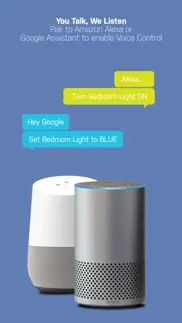


Feit Electric 4.1.1 Apps Screenshots & Images
Feit Electric iphone, ipad, apple watch and apple tv screenshot images, pictures.
| Language | English |
| Price | Free |
| Adult Rating | 4+ years and older |
| Current Version | 4.1.1 |
| Play Store | com.feit.smart |
| Compatibility | iOS 11.0 or later |
Feit Electric (Versiyon 4.1.1) Install & Download
The application Feit Electric was published in the category Utilities on 11 January 2018, Thursday and was developed by Feit Electric [Developer ID: 1022520207]. This program file size is 202.2 MB. This app has been rated by 271,294 users and has a rating of 4.7 out of 5. Feit Electric - Utilities app posted on 21 August 2023, Monday current version is 4.1.1 and works well on iOS 11.0 and higher versions. Google Play ID: com.feit.smart. Languages supported by the app:
AR AZ BE BN BS BG MY HR CS DA NL EN ET FI FR DE EL HA HE HI HU ID IT JA JV KS KK RW KO LO LV LT MK MS MR MN NE NB FA PL PT RO RU SR ZH SK SL ES SW SV TA TE TH ZH TR UG UK UR UZ VI Download & Install Now!| App Name | Score | Comments | Price |
| HomeBrite Reviews | 1.4 | 1,068 | Free |
| FEIT OTA Reviews | 1.1 | 49 | Free |
New Device Management options New Privacy Permissions Shortcuts in settings. Device Update page to see all devices that need to be updated in one place. Do not disturb notification settings for individual devices. Addressed various bugs and performance issues to improve the overall experience.
| App Name | Released |
| Parrot Translator | 10 July 2023 |
| ChronoLock | 28 November 2023 |
| Color Widgets | 17 September 2020 |
| Powerful Cleaner-Clean Storage | 01 May 2022 |
| Lumos - VPN to Enjoy Content | 08 May 2018 |
Find on this site the customer service details of Feit Electric. Besides contact details, the page also offers a brief overview of the digital toy company.
| App Name | Released |
| Blue Iris | 15 December 2012 |
| IUniform AGSU | 10 August 2021 |
| Mobile Mouse Remote | 11 February 2019 |
| Watchla for Tesla | 16 February 2021 |
| Phase 10 Score Keeper Pro | 14 May 2013 |
Discover how specific cryptocurrencies work — and get a bit of each crypto to try out for yourself. Coinbase is the easiest place to buy and sell cryptocurrency. Sign up and get started today.
| App Name | Released |
| Snapchat | 13 July 2011 |
| Telegram Messenger | 14 August 2013 |
| PayPal - Send, Shop, Manage | 03 February 2019 |
| Amazon Shopping | 03 December 2008 |
| X | 09 October 2009 |
Looking for comprehensive training in Google Analytics 4? We've compiled the top paid and free GA4 courses available in 2024.
| App Name | Released |
| AutoSleep Track Sleep on Watch | 19 December 2016 |
| Shadowrocket | 13 April 2015 |
| Minecraft | 17 November 2011 |
| Papers, Please | 12 December 2014 |
| Paprika Recipe Manager 3 | 15 November 2017 |
Each capsule is packed with pure, high-potency nootropic nutrients. No pointless additives. Just 100% natural brainpower. Third-party tested and validated by the Clean Label Project.
Adsterra is the most preferred ad network for those looking for an alternative to AdSense. Adsterra is the ideal choice for new sites with low daily traffic. In order to advertise on the site in Adsterra, like other ad networks, a certain traffic limit, domain age, etc. is required. There are no strict rules.
The easy, affordable way to create your professional portfolio website, store, blog & client galleries. No coding needed. Try free now.

Feit Electric Comments & Reviews 2024
We transfer money over €4 billion every month. We enable individual and business accounts to save 4 million Euros on bank transfer fees. Want to send free money abroad or transfer money abroad for free? Free international money transfer!
Great solution to our problem. A previous owner did some creative wiring so that the recessed lights in our living room were connected to the ceiling fan and light. The only way to get light in the room was to turn the big, bright, ugly fan light on. By installing the smart bulbs in the recessed lights, we are now able to only turn them on -and not include the fan light if we don’t want it. The lights are also dimmable so we can control the brightness now. My only issue is that they had to be connected to a 2.4 internet connection which created some connectivity issues in some of our other devices. In the long run, we saved a lot of money by not having to have the fixtures re-wired. We are very pleased with this product and have the bulbs installed in other fixtures throughout the house and all are controllable with our Alexa app.
No longer connects. Been using the feit color smart lights for about 8month. Never had any issues really besides about once a week the lights would disconnect and I would have to repair them. Which admittedly gets annoying. But a step above the previous lights which was a pain to reconnect. Now for some reason this week all my bulbs in my bedroom, living-room and dining room are no longer able to connect through the app. I have deleted all the lights out of the app and tried to repair them. Failed. Reset my router and tried to repair them. Fail again. Create a new account after un-installing and reinstalling the app put them back in pairing. Failed yet again. Tried from multiple devices. All failed. Too bad they arent home-kit usable or I would try that. Normally I hate leaving bad reviews but to have all 8 bulbs no longer work in all the main rooms is just ridiculous. Wanted to avoid phillips hue bulbs but I guess Ill have to slowly move to them eventually when Im able to since they are so expensive. But they are homekit accessories so thats a big plus for me on apple. But its gonna take time.
Issues for improvement. Bought a 3 pack at Costco and now that I finally got them setup I’m having issues with 1 of them in particular. I live in a 1600 sq ft house with drywall - not plaster, and my router is approximately 25’ from one unit that 99% of the time says it’s “offline”. I’ve followed the suggestions listed and still have the issue. If I turn the space heater on by pushing the button on the unit it switches on ok. Another issue is the app, besides being extremely plain and boring looking, its almost impossible to read because the background is white and the text is light gray, so there is very little contrast for this 60+ year old to be able to read it. (Probably designed by a 20 year old with 20-15 vision) I checked thinking maybe there’s a way to customize it by changing the background and text colors to make it more pleasing to the eye and make it easier to read, but can’t find where that’s an option.
Clunky unresponsive difficult to navigate. This product was a very big disappointment I bought theses from Lowe’s and they are just the most frustrating thing on the planet I bought 4 of them for my ceiling fan and I can never get all 4 to connect one is always offline it’s not the same one either it always seems to change around and I try to reconnect but reconnecting with 4 of these things is a nightmare it takes like 3 minutes to connect and by that time you have a headache from the blinking lights (no warning of that’s how you have to set them up on the box real issue that the company should probably fix) and then after messing with the blinking lights I’m stuck with 2 offline this is day 2 of trying to set these up my connection is fine and is 2.4Hz I don’t know if I just got a bad apple or what but this was a terrible experience and I can only hope I get a refund
Stable with 40 but app needs sme work. As of now you can use the app on a M1 macbook but it doesnt work with shortcuts. I dont see them updating the devices to support MATTER for current lights I own. The one weird thing about the app is you can only be logged in from one device at a time. I wish they woudl change this becuase that breaks shortcuts that syncs accros all your devices. For example if you have shortcuts for your devices and own a ipad and iphone it will only work with the one device your logged into. So as a work arround you have to create another account on the app with a differen email address and then invite yourself (new account) with the sharing of the app the same way you would invite other memebers in the house. This work arroudn works, but why not just let people log into multiple devies with your app from the same account?
Life Changing Peoduct. With this product, I didn't have to change my electrical outlets at significant costs. I just plug in and connect. At nights I can easily turn in/off lights and devices around my home. Once in a while, I can't connect to the switches. When I first installed them, I had a little frustration ro get them connected. It could have been my network. I am not sure. I have the app on 2 devices. Sometimes when one device is connected, the status does not show up correctly on the other device. It is then difficult to get the other device to work. But overall, I like the product I purchased. There are others but I haven't tried them. The concept is very good though.
It’s not buying again!. I got the LED lights for Christmas, they worked very well but the stick lasted for only a week. It was also so hard to connect the lights to the app, you would have to sit for 2min or more with rapidly flashing lights(not safe as it can be a trigger) i was fine with it the first time but then it kept making me reconnect the lights i had to sit for months waiting so i could try to connect them again. This i asked for help in the app the first time for help connect them about the middle of last year. They said to try to get new ones with a remote from them, however i am not gonna spend my money on that if i have only had them for a year- i reached out for help again because part of my lights are going out and are not connecting it has been awhile and i have still got no response not buying for this company again.
Do Not Waste Your Time or Money. This app is confusing and does not work well. I bought some smart bulbs from this brand hoping to avoid the much more expensive LG or Samsung versions, but I shouldn’t have skimped out. Nothing about this app is intuitive. The main reason I bought these lightbulbs was to have lights on a timer that helped me to wake up. The way to do this in this app is through a strange “if/then” system that seems to be wholly ineffective and redundant. It’s been months since my lightbulbs turned on at the correct time OR on the correct color no matter how many times I reset. In fact, if I leave the power source to the lamps these bulbs are in on during the night/day, they turn off and ON AT RANDOM TIMES throughout the day. Many times the bulbs do not connect via Bluetooth at all. If you still have your receipt, return these bulbs wherever you bought them from and save yourself the massive headache.
WiFi connection issues. Overall, when it’s working, we like this camera/floodlight. Every so often it decides not to like our cable WiFi signal though, and gets dumped off the network. Seems to happen if power goes out or fluctuates. Whenever this happens it is not a simple matter of reconnecting. We have to reset our modem, then bust out the ladder to go up and unscrew the little panel to push the reset button. In the app we need to forget the device, then re-add it all over again. I know which breaker switch powers it, so I could just flip that to reset, but then we need to reset clocks on the same circuit which is annoying. I’ve had to perform this procedure at least 3 times since we’ve owned the unit. Our modem is maybe 15 ft away from the camera, so proximity shouldn’t be the problem. Like I said, it works fine when it’s connected, just wish it would stay that way!
Dark mode please!! And better scheduling!. While the bulbs are ok. Decent RGB colors, though some colors don’t come through as strong because they aren’t bright enough to compensate for the saturation. Dealing with them for a couple years now. I’ve had to delete and re-add the bulbs back half a dozen times. 3 major issues for me. 1) no dark mode in the app! Nothing worse then having to open the app at night at be blinded by all that white! Get with the times, all white GUIs are terrible!! 2) scheduling seems to depend on whether connected to the internet or not. When there is a weak signal, the bulb doesn’t get the command. I don’t get notified of this, and I find out 9 hours later when I come home and my lights are still on. Frustrating!! Why can’t the bulb sync the time and the schedule? Then it didn’t need the Internet to tell it to turn on or off. 3) Alexa has a hard time finding the connection to the bulbs at completely random times. Particularly one that is only 2 ft from Alexa and 8ft to the WiFi router. It makes no sense! Wife just turns the lamp off, with the switch, then all my automation is pointless. Again frustrating. This was a Black Friday deal from the wife. At least now I know what to look for in a competitors product reviews.
Great product, worst App. These remote plugs are great and a major convenience during the holidays. We can turn all our different lights on and off throughout the house from our phones. However, enabling additional phones (from second one on) requires registering an account in the ALL the phones separately. This alone is problem enough, but after having used them last year and since upgrading the iOS wiped out the account login info. This requires re-registering, but when use enter your previous email you get an already updated in use message and NO WAY to continue beyond that point. No “forgot password” link or any other way forward. We had to use old alternate emails. This is totally unacceptable. We all upgrade our iOS’s or entire phones. Please fix this. Keychain does Not store the login info. I couldn’t even find a new login link if I had the password! Just a “complete the registration “ page
FLOOD LIGHT WIRED. I would’ve gave five stars, but I don’t get the notification till after they turned around and walked away so it never gives me enough time to communicate with the person that standing there it’ll tell me that somebody’s there but by the time I get on the microphone they’re turning around and walked away 😭if i could get the notification right away and then communicate with the person then I would of definitely give them five stars but all and all it’s been working the way is should if it would if been 50-60 per flood light i would of gotten more but there we’re almost 80 with taxes there were not had to wire but you do need wired outlets for the flood louche to work I have not ran out of memory I can’t remember what amount the sd cartridge was I’ve had them for about 6-7 months as of today date July 24th back and front working ok ✅ any rodents cats dogs will trigger your lights and let you have a notification 🔔 which is a bummer when your sleeping and it’s just a cat 🐈⬛ enjoying my FLOOD LIGHT CAMERA!
New Product User/Initial thoughts. We just received the smart plugs from Costco, which I ordered online versus store based on helpful user reviews. I was impressed by the ease of setting up and installing, but am a little surprised and a bit bummed that it only supports a 2.4GHz network. This is plain as day right on the packaging I didn’t read the fine print prior to purchasing. The issue is that we have is that (for our home network) the location of the plug results in pretty poor signal strength on the required 2.4GHz network and won’t connect to our mesh network which I set up and prefer to use. The app requires that the device be on the same network as the unit, and you must be on that network before launching app (similar to Sonos devices) So a bit frustrating that this will require to change network each time before launching app in order to use. All that aside, we were up and running quickly, app interface easy to understand and straight forward. Also quickly set up daily schedule (automation) and tested the timer function. All works fine. Only gripe again is that only supports limited network bandwidth, would be much happier with this product if it supported more. Not sure if a keeper and definitely will not expand to other devices such as bulbs/others if also handcuffed to bad 2.4GHz limitation.
Good and bad. I bought these bulbs to have more control over some of the lights in my house. I wanted to be able to change colors, intensity, and set schedules. The bulbs and app do that pretty well. The system is also pretty bad. The process of pairing is… annoying, and has to be done a lot more frequently than I’d like. Accidentally turn of your bulb via a light switch? Your living room might turn into a rave for the next 15 minutes while your bulbs pair back up with your wifi network. Update your app? Oops all of a sudden your phone/app has lost every bit of information about your lighting set up and you have to pair every light in your house all over again. See you in an hour! Is it too much to ask for this to just work consistently? I really question if the benefits are worth the hassle.
Initial setup (2.4G wifi) requirement has to be revised. All IoTs connect to 2.4G WiFi only, that’s not new. But Feit App only identifies device during the initial setup when both your phone and the device are on the 2.4G WiFi. That is unnecessary, stupid, and has to change. All my other devices allows the phone / app on 5G WiFi while the devices themselves on 2.4G during setups. That makes a world of difference - the new mesh WiFi routers don’t allow you to set 2.4G and 5G networks under different SSIDs. And your phone is always going to hop on 5G network first, which makes Feit device initial setup SO MUCH MORE difficult, if not downright impossible. Roll out a new firmware and correct this nonsense. It is not difficult. Btw, once it’s setup, my Feit device works just fine. The 3-star is solely for the setup difficulties.
Started good but now it’s annoying. I don’t know if the app is the issue or if it’s the physical light bulbs, but the lights sometimes work how they are suppose to. I also have Alexa paired with the this app. I command Alexa to turn off or on the lights and it is very inconsistent. I have tried to delete the light bulbs off the app and reset them and it’s very difficult to add the lights again. I’ve sometimes spend more than an hour trying to reconnect one light bulb to the app. I don’t know what happens once they are added but suddenly the lights stop responding to commands from Alexa or physical commands from this app. I am to the point where I’m deciding to just get rid of the light bulbs and try a different brand. Also, I have even reset my wifi to see if that’s the issue but it is not. At this point I think it’s something in the software but all of my bulbs are up to date so I don’t know.
Working issues…. I have the color changing lights, lots of color options, effects and whatnot, all controlled through an app can be so convenient…except when it’s not. Per example, the app will tell me the light is “unavailable” even when on full Wi-Fi and my Bluetooth is on, right next to the device, so if god forbid I had red mood lighting on, if I need to change it to white to see better, I am unable to. Furthermore, there are times I’ll turn the lights on and they decide to flash from on to off every second like a strobe effect (I’ve tried turning the switch on and off), which can’t be safe at all for people with conditions like epilepsy, even though there’s already a strobe effect in the app. Grateful for the product, it makes watching movies or vibing to music nice, but the issues are absolutely inconvenient to every day life and make navigating my place (a lower level with not much natural light) challenging.
Disappointed & Frustrated. Have 9 bulbs connected in various locations in my home. Presently 3 are offline and unable to reconnect. Nor will these three turn on or off via the light switch. Funny thing of those, one still follows the on and off schedule, but I can’t access it manually. Frustrating. The bulbs that work, work. The bulbs that don’t work will no longer connect, won’t enter the pairing mode, and won’t turn on via the light switch. Solution for the 33% not working, ohh and the one brand new unused (40% problematic) back to Costco for the refunds. Maybe if enough of the problem bulbs are retailer returned, it will get someone’s attention. Upgrade or fix the app, end user consumers like me have wasted time and money. I’ll skip any comments on the help guide that indicated “energize” the bulb. Geez the wording should have been turn on or switch on the bulb. (For a moment, thinking I had to call Captain Kirk of the USS Enterprise).
Easy to schedule and set up. I used to have several apps for running my smart plugs. Once I tried these, I replaced all the others with this brand. They are sooo easy to set up. And you can add a schedule in one step. Most others require you to set up one schedule to turn on and another to turn off. And two of these can be plugged into a double outlet. Some smart plugs are too big and and get in the way of using both receptacles. These beat all to heck trying to set up those old fashioned ridiculous timers, too. Now all my smart plugs are in the Feit app and there is no more confusion. I started with these last year and added a couple more this year. Again, so easy. I just hit the + sign in the app and in about one minute each, they were connected, named, and set up on my 5pm to 11pm Christmas schedule.
Needs an update. The app works well and has lots of features that make it highly useful and functional, however it hasn’t been updated in seven months and is very slow. I often make different combinations of colors on it in the effects category on my LEDs and it takes sometimes more than ten tries to get it to actually do the commands I give it. It’s very slow and sometimes takes forever to respond and reloading it doesn’t help. I’ve tried uninstalling and reinstalling and it hasn’t improved, it’s very slow and takes a lot of effort to do the simplest commands. If there could be an update to speed the app up and improve the response to commands so it’s not a struggle to set up cool patterns, that would be a huge help. Thank you for your time!
Slow. (UPDATE: restarting my router seemed to have fixed the problem I described below, so I have updated my star rating. Weird because no other apps or websites were having problems, but it seems to have fixed it. ) It sometimes takes over 30 seconds for a device to respond to a command from the app. I tap on an icon to try to turn on a light and nothing happens, I try again and again, give up, or the phone down, and then about 30 seconds later the light finally comes on. I’ve tried removing and re-adding the devices, uninstalled and reinstalled the app. Nothing helps. They just don’t have the server capacity or something.
If -if-if. Instal seemed like it should be rather straight forward but I could not get it to connect to my modem. I had a tech pal come over we spent a long time on it. We wound up calling tech support. It seems there are MANY WIFI security protocols including WPE, WPA, WPA2, WPA 3 the last being the latest and most secure. This Feit camera is not compatible with the latest/most secure WPA3. ONLY, WPA2! I had to then get my modem to only send out a wifi signal with an older protocol to get it to connect. It seems the Feit software is behind in security updates. I would hope the can soon wirelessly update this to accept any version. I’ve also twice had it quit all together but reseting it by powering off and back on fixes it. If you’re out of town this is no good.
LOVE my Feit plug-in timers!!!. I purchased three AC/DC plug-in timers to turn my Christmas lights on and off every day!! When I saw how convenient and easy thing were to use, I purchased additional sets and LOVE that my family room lamps all come on at 5 PM every evening and go off at 10 o’clock at night… And the fact that you can control them from any cell phone if you are away or out of town is fantastic!! They are sleek and modern looking,,,,,easy to operate setting the timers on my phone !!! I purchased additional sets for all of my relatives and they love them equally so!!!! What a convenience and great product!!!! Thank you Feit !!! I actually purchased a feit motion sensor for my adult children’s house after loving your products!!!
Had to reset bulbs 3 times since ver 3.0.6. After installing version 3.0.6 (and later) of this app, my smart bulbs have gotten disconnected and needed to be reset multiple times. They only seem to work for a few days now before they disconnect. I’ve had them for well over a year and they never needed to be reset before. The Feit app is unintuitive and can conflict with Alexa because they have some of the same features. I learned this the hard way. My smart bulbs got disconnected from my WiFi when version 3.0.6 rolled out, and I had to set them up again, so I only did the bare minimum in the Feit app and used Alexa to do everything else. This fixed a lot of quirky little issues I had before. You only need this app to set up the Feit devices initially. Just use the Alexa app (or another virtual assistant) to set up groups, adjust brightness and color, and automate the lights to turn on at sunset or at specific times, etc.
Inconsistent & totally non-intuitive. Trying to create “scenes” is most confusing & frustrating. When you finally do hit on the proper screens & set up a schedule, you hope it remains. For several months I had a perfect schedule set up & was able to control my lights using Alexa. Then for some reason - perhaps a brief power blip or an IOS upgrade - all the set up schedules disappeared & the lights were “not responding” or “offline” when using Alexa voice commands. After resetting the schedules 3 times in the last 5 days, the lights randomly switched on at 6:15 am & the schedules set up have disappeared from the app The Help section is useless & Feedback requires you to upload a picture before you can proceed to explain the issue - a picture of what?! the lightbulb?! Terrible! What seemed to be a great & convenient solution to light control has become a frustration. I have never had an issue with the Kasa system, but I don’t have enough convenient outlets for all of the devices - Feit bulbs would have been the solution.
App, as other stated, not so good.. First off, the reviews are for not only the Feit app, but bulbs, cameras, outlets and Costco bananas. I’ve read a few dozen reviews and with all the 1-2 star reviews (seems to be almost a third), I don’t understand how this gets an average over four stars?!? Okay, this is my issue: the app is not user friendly! I am using it with the Feit Smart Plugs (two pack from Costco). I’ve have set up LOTS of smart devices. I am a firefighter and the station officer for my fire department so I’ve purchased smart devices and set them up to a level that our least engaged members can figure out (well not all). This app is confusing at best when setting up an automated schedule. The nomenclature is not what the average person would use making it LOTS of trial and error to get it correct. What… read the instructions you say? Even worse. All I want to do is set up a daily on and off schedule- why should that be so difficult? I’ll tell you why, because they add so many gimmicks that take priority over the most common task and they kick you into screens that you have to press every radio button and “next” screen only to be more confused when you started. Took me 93 minutes and 12 seconds to get this figured out. Should of only taken me 6 minute and 30 seconds. And I’m still doubtful it will fulfill my needs. What happened to the good ole days when men were men and sheep ran scared?
Complete Fail. I’ve had my cameras for over a year. About six months ago I lost one of my cameras and have been unable to get it back online. Still six months later. There’s no phone number listed online to call customer service or to troubleshoot anything. You have to go through an email and you have to wait for them to actually read the email and choose if they’re going to respond then when they do they still don’t give you any offerings to help you or give you a phone number to be able to get you back online. I’ve troubleshot every single way I could think of online and through their troubleshooting page and nothing will work. I even went and bought a brand new camera and tried to get it connected onto my network and mind you there’s still one connected to the network and it will not work when the cameras did work, they worked fine and I was happy with them but once you lose a camera, good luck getting it back and good luck getting anybody to help you.
Need totally rewritten. I have the WiFi camera floodlights installed on the eave of my backyard, 10 foot high! It’s acting up and I have to reset it. The problem arises: dangling 10 foot high, I have to make sure not dropping/loosing 2 super small screws holding a small plate to access the reset button behind the “gate”! It should be designed better than that! AND the app is rediculous! The “alarm” messages list the most recent events first. It’s perfect BUT it’s just a still snapshot, to get the video I have to get into “Playback” selection and it lists by “TIME”. To see the current one I have to scroll way down to the end of the list! Another problem of the app is the “Motion” selection. It uses a weird way to activate the detect zones. There is NO picture of the area to identify the zone as other companies do! I have no idea where are the “detected zones”. Then I CANNOT back out by clicking the left arrow !! I have an iPhone 12 Max Pro!
A useful app. I am impressed with its ease of use and setup of a new device. It’s fairly basic but currently has enough flexibility in the scenes and automation feature to be useful. One issue that I did observe at least a few times is the automation feature did not respond as programmed. I had setup a delay off when an outlet was turned on. Several times, it did not execute the turnoff action after a predetermined delay when the smart outlet was turned on. Had to manually turn it off. This is and has been intermittent. Hope a future update may resolve it. Still, I would stick with FEIT because I have little confidence in many of the competing products which have higher end features and capabilities in terms of quality design and production. I would trust FEIT products to have a lessor probability of a dramatic flame up and catch my house on fire.
Difficult at first. When I first got this app it just wouldn’t connect to my LED lights. It told me to go to a place with better Wi-Fi and to be as close to the lights as possible so I tried that. I finally gave up then a few weeks later I tried again and it worked second try. I still don’t know what was wrong but it’s a great app and it does make things easier when I have them in my room because my dad had the app for them and sometimes it was a little to bright so I had to tell my dad to turn them down and since my room is in the basement it’s hard tell if they are turned down enough. So, I finally told my dad to give me the account and I love this app because I am very unorganized and I lost my remote for my lights and I had to have it on white ALL THE TIME. When I have this app I can change the colors, the brightness, and even when the lights turn on and off automatically. Therefore GET THIS APP!
Constantly frustrating and clunky. The app is very unhelpful and clunky to use. Clicking into menus and settings takes holding your finger down just right to make sure you go to settings vs turning off your light. You can no longer make device groups due to the most recent update. Every time our internet goes out we have problems with our lights and often have to completely reconnect them. Sometimes there are communication errors between the app and the bulbs. It will take dozens of attempts to change a lights color or brightness until it actually executes. Also if you want to pick a bulb color it’s a guessing game hitting in a circle palette or you choose from 6 or so basic colors. It would be nice to have more customization in this app over all and more control. The app is not user friendly and it’s clunky, frustrating, and a hassle to use. Changing my light settings genuinely makes me depressed. I wonder and wish that each developer would take at least 10 of these home and use them for the next two months and test out the app with their family. I would say that’s way more helpful to show it’s severe lacking than any of us can detail.
Our observation. We have two brands(apps) that we use in our home. Feit, of course, and the other rhymes with ring. I have to admit that the pictures we receive from the Feit devices are as clear if not better then the others. It’s a true observation when I read other reviews that pointed out the limited features. Keep in mind though a lightbulb that is watching over my vehicles only cost 40 dollars. It does have all the features I need to rest peacefully, two way talk, night vision , zoom, local storage of pictures and/or video, push notifications, works with Alexa, and more. All I had to do was screw a lightbulb in and set it up in the app. I’m a carpenter by trade and I’m capable of tearing out the old and putting in the new, but why? When all you have to do is screw in a bulb. We do have the flood light out back and it does great. It’s not over sensitive and every raindrop or bug set it off. Not that anything is wrong with the other brand, I’m just impressed how I was able to save money and didn’t have to sacrifice any performance limiting features. Thanks a breath of fresh air.
Overall Nice but could be a lot better. I really do not get a great picture that you could zoom in and get a good picture of someone’s face. Over 2022 Summer there was actually a highly organized team of 10 people going through our neighborhood checking car doors. Our camera did pick them up as they attempted our car doors but the picture was not high quality. A second issue that I have had more recently is that if I click to expand the image to full screen, it simply zooms in to the left side of the screen and the picture remains the same size and does not go to a landscaped picture. I have tried reformatting, shutting the power to the light off for 30 minutes, deleting and reinstalling the app, and also reformatting the drive. None of those things worked. I did send a not to Tech support but they have not been helpful so far. I wanted to buy more cameras for the different sides of the house but I think I might try some different brands. These things are notch cheap either. So I am disappointed at this point
Thee absolute most frustrating “smart bulbs” to set up!. THEE most frustrating “smart bulbs” to set up on the planet. I follow their set up word for word and just run in a set up loop over and over again (2min “scanning for device” included), to “Could not find the device….. would you like to retry?” Over and over and over! To make matters worse I contact their tech support to get a completely clueless agent who runs me through the same basic set up that has been failing repeatedly and, shortly into the call (most of which the call involved the tech support agent sitting there silently-no “help” what so ever) he legit says to me after sitting there on the phone in silence for 4 minutes and NOT actively assisting me with any other possible ideas, “okay, well Im going now…. (HANGS UP THE PHONE-ending the call on me). THAT is their “tech support staff at Feit Electric!? Sitting there silently on the other end of the line and “Okay Im leaving now, buh bye”!? no follow up or to another agent for any other possible ideas!? Really Feit Electric!?
Siri - not so great. The smart plugs themselves are great. Easy to connect to my WiFi network and set timers on my Apple phone. Christmas Tree lights come on and go off each night. Household lamps doing the same. But being able to tell Siri to turn them on or off outside the schedule is a beating. You have to set up “scenes” and “shortcuts” or some kinda work around like that. I read the 20 or so instruction steps and tried to figure it out. Got one to work. Luck. No go on the other two in the 3-Pack. Looks like it’s much easier with Alexa and Google but no so much for an iPhone. Figure out how to make that simple or at least simplify the instructions so a novice like me can make it work, 3 for 3, and you got yourself a great product. As it is, I’ll buy an “iPhone Friendly” device for my next set of smart plugs.
Terrible app and product!. The app is horrible! Poor directions and very disfunctional! I have several smart devices and this is the only one that requires a 2.4 GHz connection. I was on the first screen that is saying to connect to 2.4 GHz - I tried everything to see why it wasn’t connecting…. It wasn’t even trying! Turns out that it is the first SLIDE and you have to slide sideways, which then appears to give you continuing instructions for set-up, but it’s not actually setting it up!!! When I finally get past the last slide, it THEN gets to the set-up. It didn’t get any better after that. I had a lot of trouble just getting it connected to my WiFi. Turns out, you have to enter the WiFi password at the bottom of the page - but it doesn’t REQUIRE IT and lets you continue on without it, then simply doesn’t work! Extremely frustrating! I have Smart devices set-up all over my home - no issues until Feit! This is a dumb device! I will never buy Feit again!!!
Push Notifications not working on Floodlight Motion Detector. Something happened around mid-March where I now no longer get notifications regarding movements on the floodlights. Worked like a charm when I bought them. I logged off as well as deleted the app to see if it would work again. The only thing I didn’t do is to reset the floodlights. This would be a pain to do as I would have to get a ladder, open up the side compartment with those tiny screws and press the reset button. Annoying process as sometimes the scanner takes a while to find and connect. Hope it’s the app that needs to be fixed and not the floodlights!!
Has potential. I had difficulty setting up the plugs. One set up seamlessly but the other kept having issues. Finally got them up and running. I like a lot of the app features but of all the “smart” devices and apps I’ve used, this one is the least simple. Setting up automation (timers for on/off) is really not as streamlined as it should be. I’ve also experienced the same glitch as the other reviewer stated, on random occasions the automation doesn’t work. The app will show the action in the history when it didn’t actually trigger the action. Specifically, it will say the device turned off, but it didn’t. All in all I don’t dislike it. If I were to buy another I would likely consider a simpler option but don’t dislike it enough to return it.
Decent bulbs, horrible app. Find another vendor because their app is hot garbage. I’ve had two bulbs for almost two years now and they still work which is the reason for the two star rating instead of one. The app is made worse with every update. Fading and color selection options don’t work most of the time if ever. The app only shows the dimming percentage for normal lights not color which is what I use most of the time. Anything cool you might want to do or think you’d be able to do based on the advertised features I’d bare bones and clunky. The app also requires you create an account and always be logged in even though there is zero online functionality like turning lights on/off when you aren’t home. Additionally for my fellow audio sensory issue homies, any colors outside of the red, blue, or green will create a high pitched constant tone. Such as blue green. Stay away.
Bulbs are great App is not. Really like the bulbs...they work as advertised. I am using the App on an iPhone 11 Pro before this an XS Pro. The controls icons at the bottom of the App are stacked on top of each other or overplayed making them difficult to read and use. They are usable but annoying. This occurred on both versions of my Iphone. It does work so that's what is important. One of the features I really enjoy is to set timers for my lights. I can change the burn times or turn them on or off from anywhere where I am connected to the internet. Also the bulbs are very efficient using very little wattage. I would recommend these smart bulbs but confused and vexed about how long the App has been messed up. My very first version of the App was perfect then it got bad then worse. The latest update seems to be a little better. If it wasn't for the graphic icon controls on the App overlaying on each other I would give them 5 stars. It's annoying but still functional so I am just accepting this "as is" for now. I erased the App a while back and reinstalled it. That was a pain as I have 10 lights which all had to be reconnected one at a time and the App display was the same. In conclusion, I do like the lights and think they are a good product.
Data Harvest Danger. The Good: The packaging of the hardware. The Bad: I purchased the dual outlet outdoor smart plugs with the intention to set them up for my holiday lights and decorations. I have plenty of experience setting up WiFi outlets of many different brands. The software does NOT connect properly even following the instructions exactly. Then if you attempt to troubleshoot you find typos and English errors in the text which is immediately disconcerting. Then when you read the privacy policy... The Ugly: Your face after you read the privacy policy. Here is a DIRECT QUOTE: “Feit Electric collects general and non-public personal information.” What is “non-public personal information” you ask? Well, allow me to elaborate what it discloses in their own policy. “Non-public personal information may include WITHOUT LIMITATION: name; address; phone number; email address; credit card number; account information; VOTING BEHAVIOR; SPENDING PATTERNS; and individual tastes and preferences.” Oh and it doesn’t end there... “Non-public personal information is any...information...that is proprietary or identifies or can be used to identify, contact or locate you or someone at your business.” Oh and you do NOT have any option to opt out. The Summary: HOLY CARP! I’m no conspiracy theorist by far but this made in China product is going right back to Costco and this app is getting deleted immediately!
Bad. Just bad.. Originally, set up was fine. Got things up and running pretty quickly. I don’t know if it was an update or what, but now the app is useless. The schedule I had in place (all I have is one device, an outside light on my garage) disappeared, and I had to create it again. Saved it. Worked once, and then it just stopped. I went into the app, and the schedule — the only one I have — was grayed out. I had to go in and save it again. Worked once or twice, but again it stopped randomly. This has happened over and over now, and it’s unsafe. It’s just ridiculous. Just now I noticed that, once again, the light wasn’t on when it should have been. Sure enough, the schedule was again grayed out. Had to open it and save it again. Who knows if the light will turn off in the morning like it’s supposed to. I have no faith that it will work.
I love it. This is a great product. I use it every single day. I would like to see a dark mode for the app be developed. The white interface can be hard on the eyes. The only other thing I really think this app needs is the ability to schedule the color and amount (%) of light to come on, in the scheduling. Instead it uses the last known percent and color. For example, first thing in the morning when I have my kitchen light come on if I had had it at 100% the night before on daylight color it’s going to turn on at that 100% daylight color. When I get up in the morning, I want just a 1% soft white light at 6am, however, it returns to the 100% daylight that I left it at last night. I think they could develop that in the scheduling part of the app. Like you get to schedule the light, the color and the percent to turn on at. Other than that this is a fabulous app.
Buggy software makes entire system a huge pain. Every two weeks (randomly) our 6” color tunable can lights will “forget” they’ve been assigned and added to our network/app, so we go to turn them on and they blink like crazy indicating they’re in pairing mode, and there is NO WAY to stop this without adding them again through the app. The kicker is, you open the app, and it knows the devices are there with the right names and everything from initial setup, but it has to sit there for 30 seconds or so per light to add it back to the network again to stop the blinking and allow control again. So frustrating it makes the benefits of the system not worth it because of how frequently it happens, to the point that I want to take them out and put in standard non-smart lights. Been over a year and no updates, doesn’t give me confidence it will be rectified.
App shows devices ON while they are OFF. Automation stopped working. I have installed and been using Feit Electric smart devices for last 6 months with fairly good experience. I have 20 smart dimmers and multiple smart plug outlets. For about a week, since March 13th, the Feit app for iOS started acting weird. The biggest issue is with the app showing smart devices ON while they are actually OFF, when you pull screen down to refresh, it changes status for some devices, but it is never correct. What’s more annoying - I have created automation for exterior and interior night modes, that should turn ON lights at sunset and turn OFF at sunrise. It worked pretty good for last 6 months and stopped working correctly in last 6 days. I tried to reset devices and connect them back again with no luck. It is definitely something wrong with your Feit server. I read also other bad reviews on Apple AppStore about same issues from other users. How you can help me to fix the issue? If not fixable I will return all devices to Costco. Please advise. Thank you. Update as of March 24th: Looks like developer reads reviews and comments. After more than a week of malfunctioning, the app was updated and all seems to be working fine back again.
Extremely Poor Customer Support. I have purchased 7 or 8 of Feit WiFi devices from Costco but have only installed 4 of them because 2 or the initial 4 devices failed within a few months after installation. One it the first two devices I purchased had an initial problem & I called Feit’s phone customer Support & they were extremely helpful in resolving the issue. After purchasing some additional devices (more WiFi bulbs & two external motion activated floodlights with cameras) I encountered another problem but Feit had discontinued their phone Customer Support & only took customer issues through their app. I reported my problems via the app & never heard anything back so I have not even bothered to install the other Feit devices I have. I reported these issues & the lack of Customer Support to Costco Corporate Offices & still have had not response from Feit about my issues. I would NOT recommend this company or their devices due to their product failures & even more so for their complete lack of Customer Support.
Hard to read the text. Good app, would be 4/5 if I could read the text more easily. For the scheduling, they use a tiny font that’s light gray on a lighter gray background. Why??? Please increase the size and contrast. My iPhone contrast is already enhanced, but it’s still difficult to read. The app would be 5/5 if for the scheduling I could choose sunrise and sunset and an +/- offset time in minutes, plus have a random time within some chosen range of minutes. I have dumb wall timers that do those things. The schedules I have to make various lights go on and off at seemingly random times, not repeating themselves every day, are obscenely complicated. Having a random time generator would vastly simplify scheduling to help make my vacation house look occupied. Otherwise, I recommend this system. But please, make it easier to read for function’s sake, and tell those people who want light gray font on light gray background to go look at a painting if they want to see pretty things. This needs to be more functional and utilitarian.
Love it. Love this product for the scheduled time off convenience and obviously the ability to control from my phone so I can dim lights on or off at night with my phone based on what is going on in our daily and nightly routine. Only thing is when I press and hold on a room sometimes there’s a glitch in which is thinks I selected another room. Sometimes this happens several times before it recognizes what room I actually pressed and held on. Otherwise I love this simple upgrade to my home Which was bought originally as a Christmas present for my kids and the light strobe lights and different light colors were what they enjoyed whereas the convenience of it for me being Bluetooth is an incredible feature.
A good app, but desperately needs 1 more feature. While this app might benefit from a few more features, nonetheless, has MOST of the basic capabilities that it needs. When I say it has MOST of what it needs, there is one annoying (and very important) missing feature. Many of us who use this app (like myself) use it much more on an iPad than on an iPhone and many of us (again, like myself) use their iPad with an attached keyboard (like my Apple Magic Keyboard) almost all the time, therefore we almost always use the iPad in LANDSCAPE orientation. This app only works in PORTRAIT mode. Therefore, we always have to either detach the iPad from the keyboard (and, even more importantly, the trackpad) or look at the screen sideways. I don’t mind too much that the app only has an iPhone version (although adding a native iPad version would be nice). If, however, you have an iPhone only app you should assume that many people will use it on an iPad in screen magnified form and often with an attached keyboard/trackpad in landscape orientation. Thus it simply MUST operate in landscape orientation as well as portrait mode. If it did, I’d give it 5 stars.
Improving. Have been using the app for over a year now and it’s gone from nearly worthless to tolerable. UI is still a mess, and when things change there is no way of knowing. Maybe some release note pop-ups might help? some features are poorly labeled and/or hidden… for example I have been waiting for a simulated sunrise/sunset feature forever. Literally just 10 minutes ago I triple-checked and I found that the basic lightbulb has a buried command called “circadian rhythm” that seems like it might do what I want… when did it show up? Who knows? And I have to set it bulb by bulb. I get tier 0 feature releases guys but come on, you are selling the bulbs by the pack in warehouse clubs. Last major gripe is STILL NO DARK MODE SUPPORT. I don’t have a smart speaker in the bedroom for privacy, so I have to use the app to turn off the nightlight function. All apps should really respect system settings if only for accessibility reasons.
Did you know that you can earn 25 USD from our site just by registering? Get $25 for free by joining Payoneer!
Useless app. Stupid app, not working probably, wasted money and time for setting up.
Group function doesn’t work. Got 4 bulbs and when I group them nothing works. No point using them
Waisted money for this smart lights. I have four lights added they work fine but now they not working just blinking and try to reset and add and always failed to add what a waste of money
Groups not working on app. I recently bought four light globe pack and set it up in a single room. On the app i have added all light globes which are working fine individually. Issue arises when i included them in a group to control them all together. the Group control doesn’t work and i have to go back and forth to the single globe screens and adjust the lighting individually. The functionality is broken apparently in the app where the group functioning does not supercede the individual controls. Pleae nothe that i have already performed troubleshooting including resetting the app, devices, adding devices from scratch and making group, even router resetting, confirmed OS updated. It is very frustrating and annoying because i have to control the lights individually and it seems to be similer to as if i am using simple globes and extra mobey paid for being “SMART’ is not worth it
Imagine you at your best. All the time. Picture yourself at your sharpest and most productive. Your most alert and focused. Your most lucid, creative and confident. At work. At play. In every area of your life. Add Mind Lab Pro® v4.0 to your daily routine and uncap your true potential. Buy Now!
Wifi. Poor settings to change WiFi. This thing is ticking me off
Outdoor plug’s & light switches. These are fantastic products. Quality is excellent. Easy to hook up and program. I have been using approximately 20 devices at two locations and I can’t say enough about how well these two products work. Very happy with the software for dimming, timer’s and group's.
Unreliable. The app will no longer connect when not at home. It also won't take a new schedule when updated. This app sucks
Remove a device. Instructions say access device control page but do not instruct you how to find it
Problème avec interrupteur. Mes lumières flash et l’interrupteur ne coupe pas complètement l’électricité car elle reste à peine allumée ! Avez vous une solution car auparavant j’avais des interrupteurs LEVITON et tout était parfait ! Merci
Good app but missing feature for Apple Watch. I like the Apple Watch version of the app that lets you execute shortcuts and control, smart dimmer switches and more but the only thing it doesn’t let you control is the brightness there’s no option which I know it’s possible please bring this to the Apple Watch
Does not work with google home. Be wary, it does not connect with google home
Worst device ever. Don’t waste your money support is nonexistent and the device never connects buy something else
Poor performance on iPhone 14 pro. App appears to have issues on iPhone14pro. Full screen camera view (rotation to landscape view) does not work properly. Picture is not fully viewable and moves to the left lower corner, rest of the screen is black. App is freezing and in order to get back to all other function, app has to be closed and restarted. Seems that app is not properly configured to function as expected on iPhone 14 pro. Really hope that developers will fix this issue soon! Otherwise this App is not worth being used, too many bugs.
Programmation. Le pire système jamais connu Très difficile à programmer Aucune logique Ne fonctionne pas car allume sans qu’il soit programmé et efface les apparreils!!!! DO NOT BUY The worst application I have ever seen Unfortunatly I cannot put less than one star Very hard to set a logical program for a light Light comes on without any program setting Switches dissppear from your application
Flickering issue. Most lights flickering on dimmer.
Constantly crashing. Title says it all.
What’s the point?. I was hesitant to get another smart switch app. Both TP-link and CE smart work great with Google. My issue was CE smart not being recognized by IFTTT. This one isn’t either! Only got it because it was on sale @ Costco but considering the bad reviews it is going back!
Apple Watch app defective. Every night before going to sleep I activate my Apple Watch (series 8 45mm) Feit electric app to check on the lights and turn on and off the appropriate ones. However, I always get the same message: “add a device using the “Feit electric app in your iPhone”. I already have them all added on my iPhone. I have to alway go get my iPhone and open the app. It is only there that the devises appear on the Apple Watch… what’s the point of having the watch app, if I’m forced to go to the iPhone app to get the devices working on my watch…?
Hardware sucks. Led lights flicker even at 100% Change the brightness and stops but next time you turn the lights on they flicker at the new intensity. When turned off led lights still have a dim glow. Not completely off.
Ca dit 4.6 étoiles sur 30 commentaires 63 étoiles. N’achète pas ce produit
5 stars but needs improvement. The 1% setting is still too bright on my smart lights . I wish to put it as low as it used to be when i had no smart dimmer. I’m sure it’s controlled by apps
Apple Watch. Is it possible to do a complication of this app to add to the watch?
Sharing devices. Please add function where I can use multiple devices on the same account in addition of SHARING devices so that I don’t have to open two different accounts.
flickering issues. lights flics often
Almost universal. There are a number of brands out there that offer similar functionality to Feit, but none that I could find that would have such a comprehensive feature set. Whether timed switching, geo-fencing, wheather-based, etc., the features and combinations are almost endless. Creating cascading scenes where remote or physical activating of a switch will trigger other switches / dimmers/ plugs is a cinch. The product is good, but it is certainly its software that makes it shine
Dimmers issues: buzzing, can’t go to 100% trough the app.,. Review field is with white font and j can see, what im writing. Needs to be fixed
Trash. No Apple home kit, this is trash
Problème de programmation. À chaque panne électrique le dimmer perd ça Programation. Cela est t’il normale Michel
I love this product! It delivers as promised! I highly recommend it to everyone!. I
Improvement. When on all dimmers please show the % without having to go to list. Have a numeric scale option so it’s just not by the bar scale.
Reliable and stable. The app is working great and very easy to use.
Good. Very good
Worst product ever. We bought the dimmers from Costco. This is the 3rd pack we have bought. They constantly go offline and pulse the lights. Would not recommend
Garbage company. They had bulb with Bluetooth connectivity. App that worked. Not app doesn't work once apple updated ios and these guys didn't update app. Shows how well they care about customers that rely on it.
Best product for home security and safety.. I recommend this product to keep in home, Bussiness without any fee. Best hd quality.
Junk, complete junk. App like their “smart” products are pure junk
Decent app, but.... Decent app with basic features but one very useful feature I would love to see is an option to have the switch turn itself off after X minutes. My other smart switches from other manufacturers already have this feature included in their apps. Please add to your as well!
Great Product but Smart Scenes Don’t Update. Great product but we have issues with lights flickering and the smart scenes don’t seem to update if you make changes
Flicker. App works great, light switches flicker all the time
Some things that could be improved. The switches cause the lights to flicker at all intensities The switch cannot be set to full intensity . Set the switch to 100% and then push the plus / up switch and the lights get brighter
Buy a smart switch instead.. Bought a smart lightbulb and wouldn’t connect with wifi. Absolute trash. Smart switch took less than 30 seconds to hook up instead.
does not work. what else can one say
Brent Bymoen. Great product. Easy to setup.
Glitchy. The light switches are glitching when using the app the adjust them. Sometimes the switch will randomly say it’s offline.
Logging out. This is supposed to make life easier, but in the last month I’ve had to log back in 4 times. Keeps saying security token expired. This shouldn’t happen. I have apps that have had their login info stay solid for years. Other than that this is a great product, far better than HaloHome that takes 20-30secobds or more to find a single switch that I’m standing right beside. If it wasn’t for the password issue this would easily rate 5+ stars. I’ve also started using my Apple Watch more and I can’t turn light on or off on the watch, without first stating the app on my phone. WHY???
Update made to app have made the experience better. Update: there have been updates to the app where I can now individually schedule times for each of my lights instead of running scenes - this has been working reliably and I can now automate my light times. Instructions to reset offline lights are easy and my app remembers them so I don’t have to restart from scratch. ————————————————————— Love the idea and the ease of the app. My issues are that the smart scenes are great to start but when you select an end time they do not turn off the lights - I still need to manually turn off the lights. Also recently one of my dimmers went offline, was working fine for months and now it just isn’t working anymore.
Not working properly. The app doesn’t work properly and several times I had to remove the devices and reinstall again.
App pull down refresh doesn’t work. When I press and pull down to refresh my dimmer switch status in the My Home tab, it shows all my switches are off even though they are all on, don’t know why. As a result, I can’t tell if my lights are actually on or off when I am not home. Kind of annoying.
Scrap juste de la Scrap!. Et que ça dont l’air d’être agréable pour certains de flouer des consommateurs!
Worst dimmers and people who work there. I’m a professional electrician, used hundreds different brands of dimmers before. We purchased a big amount of this product for another custom home and that was the Biggest Mistake! If you have one or two devices it may work ok, but when you have sets of 3-5 3way switches it’s DISASTER! While you’re dimming one area it makes another to flicker, glitch and gets stuck.. When I contacted technical support instead of listening, trying to understand the issue in order to fix the bug in future (like proper companies do) they acted disrespectful and rude. In result we replace it with another brand, dump these crap in a garbage bin and will never use any of their products again!
Dimmers work awesome. Bought at least 20 dimmers from Costco in 2021 and they work awesome. The timing functions are great! No issues! Highly recommended!
They reset and it hard to connect. I have had this led lights for more than one year and they always disconnect to reset. It’s so random when they disconnect that sometimes I wake up and turn on the lights just to find them blinking (they do that when they are disconnected) and I have to do a switch combination just to adjust them to re connect to the app. The disconnected yesterday morning and I tried reconnecting them to the app but I couldn’t, I don’t get how it took me 1 day and a half to actually get them connected. Either make it easier to connect or don’t have them reset!!
Reliability. The device is working well and as an end user, I have confidence in this product.
Dimmer switch. One missing function in dimmer switches, not automatically off set timer
Adsterra is the most preferred ad network for those looking for an alternative to AdSense. Adsterra is the ideal choice for new sites with low daily traffic. In order to advertise on the site in Adsterra, like other ad networks, a certain traffic limit, domain age, etc. is required. There are no strict rules. Sign up!
Easy to use and very clear to see. This little camera and spot light has been a game changer. We had someone going through cars in our neighborhood. They hit my husbands unlocked truck 3 times!! But he didn't leave it unlocked every night so we figured somebody was checking every night and would be able to get in it when it was accidentally left unlocked. That has completely stopped at our house. I guess when they approach, the spotlight comes on and they I know to move on! The picture clarity is amazing, too. Great purchase. Easy to install. Easy to monitor on my cell.
Very satisfied and enjoy this. The app is pretty simple. I haven’t figured it all out yet but I’ve used it enough to learn how to change colors and set timers. I currently have two of these lights and I easily have named them as individual lights and as a group so I can turn one light off remotely and know that “Tiger” is the dim orange light near the cats food bowl and I have a timer set on that one but I can turn the schedule off temporarily if need be. This app enriches my environment with the ability to soak such beautiful ambiance of the lights especially with one of the qualities of this app is that I can use the slow fade option and create my own color scheme.
Needlessly Complicated. Eighteen months ago I bought two Feit bulbs for a lamp in my office. They worked fine when I first set them up. After that it was hit-or-miss getting them both to work. One would connect but the other wouldn’t. I’ve had to reconnect them countless times, not a quick process. Today when I wanted to turn them on, the “improved“ app wanted me to login. These are light bulbs, not online banking. I couldn’t quickly find my account info so I tried the “Guest“ option. Big mistake. That didn’t work and when I found my account information I couldn’t get back to the original login page. This has moved into the “too hard” category. I liked the dimming and color change options but these bulbs are just too complicated to be worth using. I have another lamp connected to a “smart” plug and an app that works fine, every time.
Lightbulbs. My biggest issue with the WIFI lightbulbs is that they drop the schedule constantly. I keep having to go back in and make a schedule because on a routine basis the schedule just disappears from the app. This is my biggest frustration. The second thing is the app loses connection with the bulbs all the time as well. About every two weeks I have to reconnect my app to the bulbs which is a real pain in the you know where. Other than that, when they are working, I love them. I love that you can change the colors according to the season and that I can schedule them to turn on and off without having to install an expensive timer into the house. My biggest wish is that the technology would be more consistent. As we speak, the app says my second porch light is on when currently it is off. SMH.
Unreliable App. Feit bulbs are generally better than most on the market but this app falls short for me. Using it very often causes the managed bulbs to go offline requiring a power cycle to correct. The same bulbs are far more reliable if I use the Alexa app to control them instead. My wifi is solid and reliable and does not appear to be the issue. Tapping a bulb to turn it on or off often will result in nothing happening for up to a few minutes eventually leading to the app showing the bulb to be offline. The bulb does not come back online until the power is cycled no matter how long you wait. I have let it sit for days to see if it recovers. This does not happen if the Alexa app is used so it seems to be caused by the Feit app itself.
Do NOT use this product!!. I will say this, the bulbs are a nice edition when you’re able to get them to connect. I bought multiple packs of these bulbs and every single bulb had varying degrees of difficulty in connecting to the app. Now, trying to share the devices so that other members of the family can use these is a scam. I’ve never had more difficulty in trying to simply share a device. Now, I’m a techie and very familiar with technology. I would NOT recommend this system for the beginner. I have been trying to get this system to work the way it should for weeks and it’s a joke. When the lights are on, half of them register as being on with the percentage of light and the other half register as being off or 0%. This is one of the WORST systems I’ve ever used with regards to home tech.
Love it. Love this product for the scheduled time off convenience and obviously the ability to control from my phone so I can dim lights on or off at night with my phone based on what is going on in our daily and nightly routine. Only thing is when I press and hold on a room sometimes there’s a glitch in which is thinks I selected another room. Sometimes this happens several times before it recognizes what room I actually pressed and held on. Otherwise I love this simple upgrade to my home Which was bought originally as a Christmas present for my kids and the light strobe lights and different light colors were what they enjoyed whereas the convenience of it for me being Bluetooth is an incredible feature.
Works well mostly. This unit seems to work well for the most part, but after about a month of using it it has started to randomly stop recording. I tried re-doing all the settings but nothing fixed it. Couldn’t find anything in the help section regarding this. I searched recording problems and it said nothing was there. So trying again to delete the app and start over again. Otherwise the light and the camera quality, sound and picture are really good. I can hear my sketchy neighbors next-door talking on their driveway. So it seems to pick up the slightest sound.
App & Connectivity Is Shameful. Bulbs work great once you wait for them to come online, which must be done literally every single time you energize these things. Bulbs are “offline” every time the app is opened. Automation has failed 100% of the time in over a month but it rarely fails to notify me that the automation has failed, so I’m not sure what technically to blame in this equation aside from certainly- Feit Elect. Costco’s return policy is great and I may have to exercise that with this stunningly pathetic product. Other smart devices on this same network connect and execute automation flawlessly so I’m even more certain that the “customer reviews” shown as 4.7 avg on this app are mostly contrived to bolster early sales. I guess I can just use the “automation failed” messages that I see daily to remind me to go in and leave repeated 1 star reviews until I return them 😏
Don’t waste your time!. I have had two for about 6-12 months. I purchased three more thinking they can’t be worse. I have 30+ years in tech, these are not smart at at all! It’s like they developed to a cliff and then gave us consumers the boot. I have tried pairing the devices via the slow link and the fast link I have reset all three lights on a single plug and I tried all three in the same circuit with three lights could never get any of them to sync. The weird thing is as soon as she use the software in the app to add any of the three lights whether they were all three in the same circuit or they were individually they would stop blinking from fast or slow mode blinking which is your pairing mode. This is a good indicator, but that is as far as I could make it work. Returning the three new ones. I’ll replace the others in time. Waste of money and time.
Works pretty good but needs improvement. Easy to set up cameras and floodlights but when I push the little square in the lower right of the image, now it just zooms to the left side of the iPhone screen. Before, it zoomed to full screen and turned 90 degrees like it is supposed to. I see another reviewer saying the same thing so I hope Feit is working on putting that back the way it was before. I also have some Feit light bulbs. It is possible to set them up to turn on and off at different times of the day, but if you have them turn on with the camera motion detector, there’s no way for them to turn off automatically.
Great App - when it works. Been using the app for a few years now and my experience is it is great, except when the motion “notification” features stops working. And it seems to stop working almost every other month. As I write this review it no longer works. Not sure if the app has problems when Apple pushes out an iOS update but I’ve sent emails to their support with no response. It’s nice to know when the motion sensor is activated on my outside garage door light. Especially with all the vehicle burglaries and catalytic converter thefts. Please fix the motion sensor alert function in the app and additional QA testing when Apple releases an iOS update to ensure your app continues to work properly with future updates. Thx
Floodlight sensor camera. I really love this item, when i installed my first one I was so happy that the camera quality is great, clear day and night. I bought another one and installed at the back of our house. Im satisfied with it. The light is so bright especially at night. When it comes to the app it was so easy to use. One time I was in the store (when I bought my second one) someone is looking at it and ask me (because im holding one) how was it, i told them my experience with the item and he grab one. I recommend this to my sister in law.
App Security Camera Playback is Horrible. This app is good for controlling lights, but the video playback on security cameras is horribly slow and unresponsive. Even with an excellent signal and strong internet bandwidth my recordings won’t load to play back 90% of the time. Trying to watch live video is not great either. About 60-70% of the time the live feed doesn’t load without trying multiple times. You can’t tell what recorded video is actually playing in the screen on your phone because the date and time is so tiny and in the list of videos under the playback screen, the video playing is not highlighted in any way. This app needs a lot of improvement and I will not be buying more Feit products.
Not worth the cost. I just installed a Feit light switch/dimmer. Feit’s products are always high quality and reliable. So I had high expectations. However, the convenience this this app offers is not worth the ‘cost’ detailed in the app’s privacy policy. What purpose is served by vacuuming up the data on my phone and home network every time this app is used? Surely, collecting, my location, my schedule, and other personal information., or the same data collected from my family and anyone else in my home, does nothing to improve the efficiency of the dimmer or save any money on my electric bills. This sort of invasive, totally unnecessary collection of data needs to cease. Really, Feit have absolutely no justifiable business reasons for collecting my personal data. This invasive, infuriating, and totally unnecessary invasion of privacy FOR A LIGHT SWITCH is obscene.
Easy to use but slow to respond. I like this app, and especially the bulbs, a lot. It's easy to set everything up and easy to use. However it responds very slowly. You tap on a bulb, and nothing happens. And you tap again, and nothing happens. And you tap again, and nothing happens. And then you close the app and reopen it and try again. Eventually the bulbs do what you want them to do, but it's just not clear to me why it responds so slowly. When you switch from Home to Group, there's a long delay before the groups appear. Then you tap on a group, and the same slow response occurs. I wish that this app would behave in such a way that you would open it, tap on the light you want to turn on, and it would just turn on.
Fair Floodlight Camera. I purchased 2 of the floodlight cameras from Cotsco for a very reasonable price each. Issues: 1 You can’t customize the settings to your liking like the Ring camera- if I don’t want notifications from certain area of the camera’s view I should be able to control or adjust that. 2. How about adding a reset button to the App to eliminate climbing up ladder every time the camera is offline to fix the issue. 3. From the cameras, you can’t read a vehicle’s plate number it captured as the clarity isn’t sharp enough and you can’t watch live camera without delays. All the mentioned issues could be fixed by updating or sending signals through the APPS. Ola
Dark mode please!! And better scheduling!. While the bulbs are ok. Decent RGB colors, though some colors don’t come through as strong because they aren’t bright enough to compensate for the saturation. Dealing with them for a couple years now. I’ve had to delete and re-add the bulbs back half a dozen times. 3 major issues for me. 1) no dark mode in the app! Nothing worse then having to open the app at night at be blinded by all that white! Get with the times, all white GUIs are terrible!! 2) scheduling seems to depend on whether connected to the internet or not. When there is a weak signal, the bulb doesn’t get the command. I don’t get notified of this, and I find out 9 hours later when I come home and my lights are still on. Frustrating!! Why can’t the bulb sync the time and the schedule? Then it didn’t need the Internet to tell it to turn on or off. 3) Alexa has a hard time finding the connection to the bulbs at completely random times. Particularly one that is only 2 ft from Alexa and 8ft to the WiFi router. It makes no sense! Wife just turns the lamp off, with the switch, then all my automation is pointless. Again frustrating. This was a Black Friday deal from the wife. At least now I know what to look for in a competitors product reviews.
We’ve come a long way. I’ve been an early adopter for as long as I can remember. The first smart bulbs were expensive, a pain to get working, and even more of a pain to coordinate with Google and Alexa. That was then, this is now. Getting my new Feit bulbs ($16 for 4 at Costco) working was a breeze. Connecting them to Google was a little more complicated since Google has to cover a lot of different brands and devices. The key was to “link” Google to Feit — one of the options in the Google Home setup. All in all, a very satisfying experience, and one that will encourage me to use other Feit products.
Smart bulb detection timeout issues. I ’ve previously reported problems with this app consistently controlling my smart LED light bulbs where I have to drill down in settings for the bulb in the app. I’m beginning to suspect that the app has timeout issues where it will fail if the bulb doesn’t respond within a few seconds. It might also be that the app communicates with each bulb sequentially rather than concurrently, causing cascading issues when there are multiple bulbs, networks, and other network devices nearby. Whatever the reason, this these failures cause upstream synchronization problems using Google Home to coordinate daily scheduled scenes. Reconnecting or replacing the bulbs, or changing the routers doesn’t fix these issues. All bulbs are between 5 feet of the routers with no barriers between bulbs and router.
Works great. At first power on both bulbs failed to set up using an Iphone which needs to be on 2.4 GHz Wifi Network since bulbs don’t support 5 GHz. Turning off the power for a few seconds and then turning them on solved the issue. After setup, the iPhone can connect via 5 GHz network and still be able to control the bulb. But the iwatch app is primitive. It will only show the devices, if the iPhone is connected to same Wifi network (meaning 2.4GHz) as the bulbs. Found programming the bulb was easier to do than what I had experienced with Insteon devices (few years ago). But didn’t see need for SCENES. SCENES let you set up a condition (such as sunrise/sunset ) but they do not execute even when the condition is met. Scenes it seems are only executed by setting up an ‘Automation’ first. This is not well explained in their manual. Automation too lets you set condition(s) and also lets you control multiple devices under Tasks. Hence, don’t see any benefit of why Scene set up is needed at all.
Worst, I mean worst app ever…. I give this app two stars because one star leads to reviews being viewed with prejudice. This app is for controlling Smart devices marketed by Feit Electric. I bought a FE LED light from Lowe’s that supposedly could be controlled with this app. I’ve tried each of the three ways to connect to the lamp but have only been successful twice and only temporally. When I adjust the lamp to my preferred settings, it goes back to default settings after a day or so. I’ve wasted a huge amount of time attempting to get the app to work with the light and it’s incredibly frustrating that it continues not to connect. I’m not sure if it’s the app or the hardware; either way it’s junk to me and going in the trash. Really disappointed.
Push Notifications not working on Floodlight Motion Detector. Something happened around mid-March where I now no longer get notifications regarding movements on the floodlights. Worked like a charm when I bought them. I logged off as well as deleted the app to see if it would work again. The only thing I didn’t do is to reset the floodlights. This would be a pain to do as I would have to get a ladder, open up the side compartment with those tiny screws and press the reset button. Annoying process as sometimes the scanner takes a while to find and connect. Hope it’s the app that needs to be fixed and not the floodlights!!
When they work they are fine. Bought the Feit modules at Costco. Very difficult to connect to Wi-Fi network. Setting the schedule was straightforward. The app constantly loses connection with one or more module and they must be reset regularly. The app also is glitchy in that one or more of the modules regularly (almost every day) appears to be offline. After some refreshing, or after clicking them on and off, they will sometimes appear to be back online. Despite these issues, the lamps connected to the modules almost always function on the schedule I’ve set. So…great idea, but the execution is frustrating and inconsistent to say the least.
FEIT security light/camera. Great product, especially for the money. I got it mounted and adjusted no problem. Much thanks to the tech support to get it up and running online. They were very patient with me. The app is easy to use to check on my house and any notifications. The motion sensor picks up the smallest movement within its range. There isn’t a setting for sensitivity, but I’ve wondered if that might be a nice feature at times. The cover on my camper will ruffle from the wind setting a notification. Better this than not sensitive enough. The LED lights do an excellent job of turning night into day.
Needs an update. The app works well and has lots of features that make it highly useful and functional, however it hasn’t been updated in seven months and is very slow. I often make different combinations of colors on it in the effects category on my LEDs and it takes sometimes more than ten tries to get it to actually do the commands I give it. It’s very slow and sometimes takes forever to respond and reloading it doesn’t help. I’ve tried uninstalling and reinstalling and it hasn’t improved, it’s very slow and takes a lot of effort to do the simplest commands. If there could be an update to speed the app up and improve the response to commands so it’s not a struggle to set up cool patterns, that would be a huge help. Thank you for your time!
Software is not reliable. The video footage is clear and crisp. The light is very bright and the on/off settings work as intended. It’s viewing footage on the app that is frustrating. Videos won’t load, spinning wheel of death before I have to exit the app. Downloads take forever, and it’s not my connection. Trying to fast forward a video will freeze the app. I’ve uninstalled the app and reinstalled it several times over the last year and that didn’t help. The camera won’t pick up anything beyond five feet. I can stand outside my gate five feet away and make motion and it will not record me. Once I enter my yard the camera picks me up. Overall not reliable at all. I’d give 2.5 stars if I could.
Horrible single bulbs, floodlight camera good. The single bulbs are a nightmare, have them on my patio 4 bulbs 2 different fixtures, they disconnect every other time I turn them on. I have to have my phone nearby else the bulbs flash until reconnected which is annoying when turning on in the middle of the night. This has been going on for since I got them about 6 months now, I have removed and re-added numerous times but still will never stay connected. I also have the floodlight camera which actually works great no issues at all with that, the only reason I gave it 2 stars is because the floodlight is good. I wanted the bulbs so I can change colors on my patio but not worth the hassle and I will be getting rid of them and will be going with another brand that I used in the past at my old house.
App does not deliver. Bulbs that worked fine no longer do eve though the wifi is at least 100gbps. Bulbs go into pair mode, but the app can't find them and it's atrocious. Don't waste your money on this system like I did- I have 35 of their bulbs in my house and only 5 work with the app. They also don't seem to publish any updates- or let you know if there is a new version. And also don't delete devices as they don't re- pair despite a full reset, power cycle of modem/ router etc. I think the only bulbs that are stable are the regular indoor socket type of light bulbs and the smart plug.- I wish the darned flood type of can light still worked- it's awful how expensive they are and don't function. I tried adding two more outside, did a brand new out of the box, on a covered porch, but all they do is blink, like they're not paired every time I turn them on. It seems impossible to use them even has a regular bowl because they blink incessantly for the first 2 minutes when powered on yet they've never paired. Bottom line don't waste your money, and certainly do not get one of the fancy Edison type of bulbs with a real beautiful ribbon LED those don't pair anymore either
Complete junk. I got 2 wifi led bulbs by Felt electric and asked me to download this app and did all the steps and followed the directions. The wifi bulbs and this app is complete crap. Firstly you have to have a very good wifi all the time otherwise you run into loads of stress setting it up and connecting and was the first issue a ran into after doing it several times. 2nd it’s not storing the wifi network and the password so I have to keep re entering all that every night as the switches and buttons on my iPad always say offline and am so sick of it. Lots of hassles and headaches, very hard and not easy and simple. Also the only way it works is through wifi. Felt electric is not a very good Company either and very low quality products they make. I bought several kitchen spot light bulbs and all were flickering right out the box brand new.
The app is not the greatest. We use this just for lights, so far. The app never has the lights on the right setting. On the Home screen, it will show the lights as on, even though I know they're off. And when I click into each light, the dimming slider shows as off. Of course, when I open the app in an hour, maybe it will show they're off. And an hour later, on again. We only have these in one room, but this would be a massive annoyance if we had them in more than one room or as outside lights where we are looking for safety features but would have to guess as whether they're on or off, since the app is not correct.
Mixed bag on IOS with Driveway Smart Camera. App works well with my IPhone, but not all features work well on my IPad. I am particularly talking about the screen stretch control. While using with my IPad the control does not allow the screen to stretch so that I can fill my entire screen with the video that I am watching. Instead it magnifies the video so that I can only see about 30% of the video. The IPhone works perfectly in this regard. My IPad used to also work perfectly, but I believe a firmware update messed it up. Communicating with tech support was not helpful and they made me feel as though I was doing something wrong. They seemed to give up. I could not give the app a better rating because of this experience. I would return the unit if I could but it is well past that window.
Wi-Fi only?. I first purchased this so I could turn on and off my lights at night whenever I was away. I have a dog and sometimes I have dance practice in the evenings. It’s still light outside before I leave but it’s dark by the time I get home. I don’t want to leave my light on the entire time I’m away so this WAS perfect… until recently. Now have to connect to Wi-Fi IN NY HOUSE to use it 😡 when did that happen and why? I was perfectly able to turn it on and off with my phone data while I was away from home but now I can’t, which literally defeats the whole purpose. I hate this now and feel like it’s a complete waste of money. If you’re looking to turn on or off your light while you’re away for security purposes, this is NOT the way to go. Please change it back! I’m so mad
Buggy software makes entire system a huge pain. Every two weeks (randomly) our 6” color tunable can lights will “forget” they’ve been assigned and added to our network/app, so we go to turn them on and they blink like crazy indicating they’re in pairing mode, and there is NO WAY to stop this without adding them again through the app. The kicker is, you open the app, and it knows the devices are there with the right names and everything from initial setup, but it has to sit there for 30 seconds or so per light to add it back to the network again to stop the blinking and allow control again. So frustrating it makes the benefits of the system not worth it because of how frequently it happens, to the point that I want to take them out and put in standard non-smart lights. Been over a year and no updates, doesn’t give me confidence it will be rectified.
HW fine, SW not so much. I purchased a Feit camera/outdoor patio light from Costco. The unit came with a 128GB micro SD card. The hardware seems well designed and looks like it will last, however the software is the weak point. I wish you could define custom zones like our Ring. I also wish I could easily erase extraneous recordings of our dogs going out the dog door. From what I can see, the unit just keeps recording until it fills up the card. I’d also like to have the option of just recording night events, because we don’t really need 1 minute videos of us gardening. Could be a great product if it had decent software.
Responsive Devices. Acquired a pair of Feit Indoor & Outdoor Plugs, and an HD Indoor Camera as test to replace a number of Zigbee/Bluetooth devices which another manufacturer discontinued support & remote access. The Feit devices were very simple to install, respond immediately to remote controls with positive display of state changes. The HD Camera has exceptional video quality. Simple controls are appreciated. One possible limitation, use of only 2.4 GHz WiFi band, has not caused any issues on our multi-band home WIFi. Have since acquired additional Feit cameras, outlets, & other devices which installed simply & perform well. No issues noted after several power outages. Overall great products @ reasonable prices. Thanks.
Something changed. Figured it out. When your lights stop connecting, go into app, go to add, don’t click on the light that shows up on the screen. Add it manually in the lights section, it will work. Still totally crap, but at least your lights will work. Now back to “normal”. I have about 10 of the Wi-Fi color bulbs, both the regular 60w and flood style. Connected all just fine about 8 months ago. A few lost connection a few weeks back. I can’t for the life of me get them reconnected. Tried a brand new in box bulb. The app sees it as a colored light, presumably via Bluetooth? , it will not register when adding. Did iOS update break something? My Wi-Fi network hadn’t changed and is working ok on all other devices. I’m at a loss here.
App works fine but limited functionality. The app is very basic and will sync the products (whenever products connect) but does not have capabilities to isolate them if one disconnects from network. If you go through process of reconnecting one, you run into issue of having to reconnect all lights within a group. My rating is a combination of the app functionality and the products (br30 flood lights). For instance, I have 5 bulbs in my kitchen. If for whatever reason one disconnects, I have to go through the reset process of flicking the light switch on and off. This has reset all the lights and I have to go through the process of reconnecting. The app works fine but no point in giving it 4 stars if the product does not communicate as it should
Love the Bulbs But App is Terrible. This is my first color bulb purchase. I tried to decide between GE bulbs and the Feit bulbs. The app is poorly designed. For example, there’s a tab for Lighting Effects inside the app. If you select a lighting effect, there’s no way to de-select the effect so the bulb is stuck permanently strobing or fading in and out. I googled user questions and support but Feit doesn’t acknowledge the question/issue so there’s no available guidance on how to fix. The sunrise and sunset options are also unclear. This company would really benefit from simplifying g their app interface or working with someone who can help them figure out straight forward ways to communicate with app users. It honestly feels like some random technician built it and you’re left to your own devices trying to navigate how to automate and set your device.
Flood Lights. I don’t know if it is the app or the flood lights that are glitching out. Floodlights were installed maybe a year ago. All worked just fine until recently. I’m not sure if it was a power outage that caused them to go off line. Now I can’t get one of my floodlights to add to the app because it times out during installation, one is online but doesn’t work properly, and one finally works as it should. One! These floodlight/cameras were great at first but now they’re just for looks since they don’t do their jobs! I wish there was was a way to rest them without having to resort to turning my breaker box off/on just for them to not reset or reconnect. I would not recommend. I wish I would have just paid for an actual company to install cameras instead because at least I’d have peace of mind knowing I could get tech support without an ordeal. Worst purchase and I got what I paid for!
Dark mode please!. The lights so far have been great. My biggest gripe is with the app: - The lack of a dark mode is disappointing because I don’t want to have to stare at a blindingly white screen when adjusting dim lights. - The ability to enter a percentage via keyboard input for the brightness would be useful as often getting the lights down to exactly 1% can be pretty annoying since I end up toggling between 2-5% and OFF until I finally get it just right. - Some Scenes seem to be buggy. For example, I have a scene that is set to drop a group of lights down to 1%, but when I trigger it, the resulting percentage ends up at 10%. If I try 2%, it jumps to 19%. Etc. - Sometimes features get “locked up.” E.g. when editing circadian rhythm settings, sometimes the light will get locked in place in the wrong part of the cycle and stay there until changing the light settings then deactivating the rhythm. Overall, pretty great for 1/10 (or less) the price of a Philips Hue! Just streamline the app a bit more and it’ll be perfect.
Smart plugs. I have used two of three FEIT Smart Plugs bought in a 3 pack package from Costco. The first we used to turn on kitchen under cabinet LEDs which did not have their own switch and were plugged into an outlet in the cabinet above my microwave oven. The second was used for our Sonos sound bar since I could not get it to turn on/off with my TV remote. Since we both have smart phones we use the FEIT app and access it to turn the devices on usually once in the morning and off at night. The only bad thing is occasionally the switches disconnect from our Wi-Fi. Reconnecting is difficult and usually takes a half dozen efforts to finally re-establish the function. It takes a lot of patience not to get frustrated with this process using two different ways to pair them back to the Wi-Fi. Not sue if it’s the plugs fault but most likely a momentary Wi-Fi blip, which unfortunately happens. Other than that problem, we are very happy with the Smart Plugs. Sometime I’m sure we’ll find a need to add the third plug to something.
Smart Light. I purchased these Feit smart light in 2021. I like them overall. I like the real tone visual colors. However, it’s difficult to keep all 3 online at the same time. I have 3 lights part of my front door porch lights that goes on and off at the same time. But usually only two at a time comes on or one goes off line leaving the other two connected. I have excellent Wi-Fi router. Not sure what else to do. But when all 3 are in at the same time I absolutely love the automation where I can change color lights and the timer is very accurate. The lights come on & off exactly at the set time. I’m going to test out a different brand to see if all three lights stays online consistently. Then I’ll know if it’s these lights or a router/connectivity issue.
Bought Feit Smart Plugs at Costco- Love Them. They would really well (except when smart vacuum knocks out the floor plug one!). App easy to use and easy schedule scenes - have 5 controlling LR lamps. Here is one app enhancement request. Wanted to use some NFC tags with my iPhone so I need to use Apple Shortcuts to create the shortcut to invoke FEit app, which can. The problem is that on the screens showing all devices or groups the on/off indicator is a color graphic. This is nice visual but it would be better to add an On or Off text so that Apple shortcut can be written to make conditional logic so one NFC tag/ shortcut script can turn plug / group on or off. Apple Shortcut can read app screen text. Otherwise one has to use two NFC tags.
Poor app and UX. App works poorly. Press on the light you want to adjust and a different light opens. That happens EVERY time. Several lights are consistently OFFLINE and I need to manually turn on/off the light at switch to adjust. The schedule NEVER adjusts correctly. You SHOULD be able to just adjust the time on the light schedule. Feit customer service says, sorry, you need to delete the schedule and start a new one. That defeats purpose of the app. In ‘theory’ the lights and app are good. In REALITY, not so much. Even with more recent updates, the lights do NOT follow the schedule. This should be an easy fix/feature. I tried to adjust the schedule due to turning clocks back. The new schedule appears in the app, but the lights turn on/off as random times. 1 light with only 1 schedule in the app turns on/off at completely random times. Lights also appear Offline quite often.
Nice idea but inly useful for live video. I purchased the feeder and am enjoying the closeup images of my neighborhood birds. I only wish I could use images from the history or gallery with the bird identification feature. Also, while I appreciate the fact that the area to refill the seeds is secured but using small screws is a drawback since every time I need to refill I will have to take the hole feeder down (3 additional screws) and the chances that I will lose one is rather high. A redesign with a clip or something without a removal of a screw maybe useful. That also includes the 3 mounting screws on the bottom were you will need a screwdriver every time. I am still learning all the features but it is other than the stated above nice and sturdy.
Has potential. I had difficulty setting up the plugs. One set up seamlessly but the other kept having issues. Finally got them up and running. I like a lot of the app features but of all the “smart” devices and apps I’ve used, this one is the least simple. Setting up automation (timers for on/off) is really not as streamlined as it should be. I’ve also experienced the same glitch as the other reviewer stated, on random occasions the automation doesn’t work. The app will show the action in the history when it didn’t actually trigger the action. Specifically, it will say the device turned off, but it didn’t. All in all I don’t dislike it. If I were to buy another I would likely consider a simpler option but don’t dislike it enough to return it.
Alerts glitch out. Whenever I get a notification that there is activity I open it and all works, but when I hit the back arrow button it takes me back one bags the. I hit back again so I can access the camera view but instead it takes me to the alerts again. It’ll do it 7-10 in a row before finally bringing me back to the Home Screen so I can access the camera. What is there’s N emergency? I literally can’t access the live camera view because I’m trapped in the app hitting the back button. A “home” button or “live view” button that is accessible at all times would be fantastic. I’m about to delete the app and return the camera. It’s all very glitchy. The video will run and pause all the time. My ring camera never does that.
Great products! Customer service not so much.. I love all the products I’ve bought from Feit. String lights, smart bulbs and a couple security flood lights. Image quality of the flood lights is great and the app works great too. Suggestion: Have a night mode on the app. When I’m looking at the footage at night time the video looks good but the brightness of the menu make it difficult to see the video. Night mode please. Also the ability to control portrait and landscape mode on the video. When I click full screen it automatically goes to landscape mode which I don’t always want. Thanks for the great products and app. Contacting customer service and getting a response is hit and miss.
bulbs work, app does not. I don’t know what i’m doing wrong or if the app is just stupid, but my lights disconnect frequently (at least once a month) and will not reconnect to the app for hours despite multiple different attempts. the app will also show these lights as “offline” despite my wifi being on and working. the groups for these have also completely stopped working, making the functionality of these lights basically useless without having to open the app every single time i want to do something. i would honestly rather live in total darkness than keep using these bulbs. if you are looking for a smart bulb, don’t bother with these. when they work, they’re fine, but you will have so many problems trying to get them to reliably work that it isn’t worth it.