ACDSee Mobile Sync App Reviews
ACDSee Mobile Sync App Description & Overview
What is acdsee mobile sync app? ACDSee Mobile Sync makes it easy for you to send photos and videos directly from your mobile device to ACDSee Photo Studio on your Mac or Windows PC over Wi-Fi.
Sending is as Easy as 1-2-3!
1. Select items you want to send.
2. Tap the Send button.
3. Confirm the target and tap Send.
ACDSee Mobile Sync keeps track of which items have already been sent. Just tap on the Send button to send all new items, or select specific items to send. Quickly send to your default target by long pressing on the Send button in the app, or use the "Send New Items" application shortcut from the iOS home screen.
Advanced features:
* Configurable filenames and subfolders based on predefined templates
* Optional sending of original and edited versions of photos and videos
* RAW and HEIC photo support with optional transcoding to JPEG
* Configurable support for Live Photos and Burst images
* Built-in metadata editor allows adding GPS and IPTC metadata to your photos, as well as ratings and labels
The ACDSee Mobile Sync app works with ACDSee Photo Studio 2018 and later for Windows as well as ACDSee Photo Studio for Mac 8, available now at acdsee.com.
Please wait! ACDSee Mobile Sync app comments loading...
ACDSee Mobile Sync 2.3 Tips, Tricks, Cheats and Rules
What do you think of the ACDSee Mobile Sync app? Can you share your complaints, experiences, or thoughts about the application with ACD Systems International Inc. and other users?

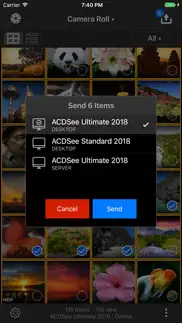
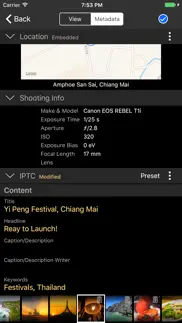
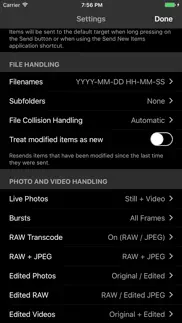
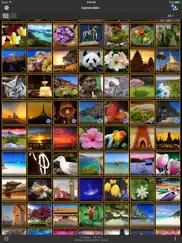
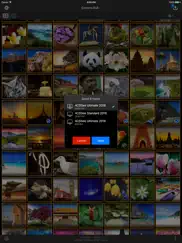


ACDSee Mobile Sync 2.3 Apps Screenshots & Images
ACDSee Mobile Sync iphone, ipad, apple watch and apple tv screenshot images, pictures.
| Language | English |
| Price | Free |
| Adult Rating | 4+ years and older |
| Current Version | 2.3 |
| Play Store | com.acdsee.ACDSeeMobileSync |
| Compatibility | iOS 12.0 or later |
ACDSee Mobile Sync (Versiyon 2.3) Install & Download
The application ACDSee Mobile Sync was published in the category Photo & Video on 29 August 2017, Tuesday and was developed by ACD Systems International Inc. [Developer ID: 461558826]. This program file size is 14.6 MB. This app has been rated by 536 users and has a rating of 4.7 out of 5. ACDSee Mobile Sync - Photo & Video app posted on 14 August 2023, Monday current version is 2.3 and works well on iOS 12.0 and higher versions. Google Play ID: com.acdsee.ACDSeeMobileSync. Languages supported by the app:
EN FR DE IT JA ES Download & Install Now!| App Name | Score | Comments | Price |
| ACDSee Reviews | 4.8 | 224 | $1.99 |
| ACDSee SendPix Reviews | 1 | No comment | Free |
| ACDSee Photo Studio Reviews | 1 | No comment | Free |
| ACDSee Pro Reviews | 4.7 | 1,068 | $4.99 |
| Light EQ by ACDSee Reviews | 1 | No comment | Free |
The "Device Name" subfolder options have been removed. A "Target Folder" option has been added. Fixed handling of "Smart Invert" system accessibility option.
| App Name | Released |
| Dazz Cam - Vintage Camera | 17 August 2018 |
| VLC media player | 19 July 2013 |
| Snapchat | 13 July 2011 |
| Kick - Live Streaming | 26 March 2023 |
| AI Photo Enhancer - AI Editor | 08 February 2021 |
Find on this site the customer service details of ACDSee Mobile Sync. Besides contact details, the page also offers a brief overview of the digital toy company.
| App Name | Released |
| LumaFusion | 22 December 2016 |
| ILightningCam 2 | 17 July 2015 |
| EpocCam Webcamera for Computer | 18 May 2011 |
| NightCap Camera | 12 December 2013 |
| Litchi for DJI Drones | 21 December 2015 |
Discover how specific cryptocurrencies work — and get a bit of each crypto to try out for yourself. Coinbase is the easiest place to buy and sell cryptocurrency. Sign up and get started today.
| App Name | Released |
| Gmail - Email by Google | 02 November 2011 |
| TikTok | 02 April 2014 |
| YouTube TV | 05 April 2017 |
| 07 April 2016 | |
| 06 October 2010 |
Looking for comprehensive training in Google Analytics 4? We've compiled the top paid and free GA4 courses available in 2024.
| App Name | Released |
| Earn to Die 2 | 20 November 2014 |
| Minecraft | 17 November 2011 |
| Paprika Recipe Manager 3 | 15 November 2017 |
| Pou | 26 November 2012 |
| Terraria | 28 August 2013 |
Each capsule is packed with pure, high-potency nootropic nutrients. No pointless additives. Just 100% natural brainpower. Third-party tested and validated by the Clean Label Project.
Adsterra is the most preferred ad network for those looking for an alternative to AdSense. Adsterra is the ideal choice for new sites with low daily traffic. In order to advertise on the site in Adsterra, like other ad networks, a certain traffic limit, domain age, etc. is required. There are no strict rules.
The easy, affordable way to create your professional portfolio website, store, blog & client galleries. No coding needed. Try free now.

ACDSee Mobile Sync Comments & Reviews 2024
We transfer money over €4 billion every month. We enable individual and business accounts to save 4 million Euros on bank transfer fees. Want to send free money abroad or transfer money abroad for free? Free international money transfer!
Purchased ACDSee 2018 just for this!. My iCloud for Windows stopped working and Apple was unable to assist me in troubleshooting the problem. This app from ACDSee solved my problem of how to transfer photos from my phone to my PC without using a USB cable. I love this app!
ACDsee mobile sync. Completely useless! Even with a fast WiFi connection I am unable to transfer any images. Always get the message: request timed out. If there were a way to give 0 stars I certainly would do that
ACDSEE photo transfer app. This app is super. It lets me choose which device to upload my images and it gets it done quickly. Great job people!
Unstable and keeps crashing. I wish app would not crash all the time. Also keeps going even when failing to send because of inufficient disk space issues. Not sure why it sais that because i have more than enough on my iphone and computer and cloud
LOVE IT!. The ACDSee mobile app makes is so easy to sync pix back to your computer. I used to have to figure out what pictures I had already copied to my laptop but now ACDSee remembers for me. It’s incredibly easy to sync only new pics. All around fantastic app. Thank you!
Not for MAC version.. Very aggravating that it is not made clear that the MAC version is not recognized by this iPhone app. Got this app then purchased the MAC version for $60. To go through the hassles and find it does not send pictures to a MAC is frustrating.
This app is Great, Easy. All our pictures are saved to PC, safe and backed up. Thank you
Has potential. Has potential but seems to jam up if syncing a large qty of pictures (more than 100)
Most Convenient. Sync’s easily and rapidly. Was slow years ago, but either program or iPhone updates have made it fast. Happy.
Meh solution to offloading files from iPhone. It's a good concept, connects to pc via QR code easily enough, but if you're trying to move large videos or thousands of pictures that exceed your cloud storage in iCloud or Google photos, the app will repeatedly crash. The app also can't seem to work in the background which is just baffling that they'd design it that way. When you minimize it, two minutes later it notifies you that connection was paused or lost sync. Frustrating when you're trying to backup 34,000+ files. Also, if your screen turns off, it'll disconnect unless you change your phone's screen settings to never turn off. This is not ideal, as it causes your phone to overheat and kill your battery. The only positives for this app is that A) it's free, and 2) it's better at moving files than archaic iTunes.
Finally works!. The latest update fixed all the bugs for me. Photos and videos now uploads almost instantaneously, and all the “pauses” no longer happens.
Hard to find photos. Once i download pics from my phone Mobile sync does not put most recent at the top. I keep getting a mixture of old pics on the top and bottom no matter how i sort. Very frustrsting. And now today i cant find photos i just synced. Ugh!
Stopped Working. Worked mostly OK for about a fortnight then refused to actually send over pictures. Before that, only real problem was a forced count of new pics which only cleared if you sent every pic. Whether you wanted to send them or not. But now it’s a useless app. Shame. It was great when it worked. 4 stars for sure.
Doesn’t copy original file quality. The program works as advertised, however it does not support Apple’s new HEIC File format. What this means is when you copy a file using ACDSee Mobile Sync, you get a small JPEG and an HEIC file. Whereas if you copy the same file using the Windows 10 File Manager, then you get a much larger JPEG file. I like to work with original files, so I quit using this program.
Easy!. Love this. Very fast way to sync!
Perfect app for bringing your iPhone pictures to your computer.. Best. makes Picture download from an iPhone so convenient and easy. Super cool.
This app is a godsend!. Finally, an easy way to transfer my photos to my PC! The USB method stopped working for me, and I’ve spent months trying to fix it or find alternative solutions. This one gets the basic job done, and so much more. I love the fact that the data transfer stays within my local network. And all the various options are great. The UI is convenient, and I can tell a lot of thought went into it. Cons: 1. There doesn’t seem to be a way to mirror the sort order of the images on my phone once they get to my PC. I’ve tried at least a half-dozen metadata date fields, and nothing comes close to the phone’s sort order. 2. The app has hung several times when I’ve tried to transfer a large number of images (> 1,000) at once. 3. The “original” filenames aren’t the same as the ones I see (or used to see) when I browse my phone with internet explorer. 4. There isn’t a naming option that includes the date the image was captured on / saved to my phone (ref. Con #1). All things considered, though, this is a great solution!
I’m so glad I finally found this app. I’m a longtime ACDSee user and have struggled with the iPhone to PC transfer for years! This app is customizable to my EXACT likings, which is incredible. I had used google drive for the transfer for years and that process lost the create/modified date for videos. Then I tried Windows 10, but had inconsistent results. This app works in the background and hasn’t failed me yet.
Works good for 10 photos and stops. I have 1000’s of files. I am constantly losing the connection and having to restart the app or selecting stop and start on my windows 10 collection side. It’s a great idea but just doesn’t work smoothly at all
Crashing on latest 6th Generation iPad Mini. Starts to load then hard crashes to Home Screen. Tried re-install, crashes right after allowing network access. Please fix. It seems like there’s no free support beyond forums? Still working okay on iPhone 13 Pro. UPDATE: Seems to crash when there are no photos in the library, indexing error in the code?
Mobile sync. At times mobile sync can’t find default target. I was told to right click stop and restart and then restart my phone.
Almost Perfect for Me. I love this app. It is almost perfect for me. I love the functionality it provides to transfer my files to ACDSee on my computer. I tend to use this app as my photo go-to app on my phone. My only wish is that it could pinch to zoom into the photos in the app. I find myself constantly trying to zoom into them with no luck. It would be 5 stars for me if it did that. Thanks for a great app.
Great little app. I never review apps. This is one I really like and use. So 5 stars.
Don’t sync to Mac REALLY. Please explain why... or make a product that will.... welcome too startups
I want my money back. Where is the QR code ? I have no desire to become a life time member. At First the started off as a few dollars. Then that wasn’t the “real” app” And it has yet done anything. Except wasted my $ Either learn how to write dig a ditch 4 realz
Not working for me. For Windows 10 in combination with an iPhone XS Max running iOS 13 this app just does not work. The first couple of times I ran it, it exported some of my photos but would stop when the phone would lock. After that first day, I get a request timed out error on sync, and the app has never worked again since. I have restarted my phone and laptop, uninstalled and reinstalled the app, checked firewall settings, none of which have solved the issue. Seems like more of a hack than an app that was thoroughly tested. Why not just connect ACDsee to iCloud and sync from there?
Some issues. Product is very wonky when you add a device or get a new device. Tech support leaves a lot to be desired. I use the product, and have not found one better yet, but it could and should be much bet IMHO.
So many issues with mobile sync. I am always having mobile sync issues! I have to stop and start the program and reinstall. The photos do not easily import at all.
Synch. Problem. Ocasiónaly louses syncing with my computer.
Very handy. Much better and easier to use than the iCloud method of moving images and videos from an iPhone to a Windows computer.
Did you know that you can earn 25 USD from our site just by registering? Get $25 for free by joining Payoneer!
Imagine you at your best. All the time. Picture yourself at your sharpest and most productive. Your most alert and focused. Your most lucid, creative and confident. At work. At play. In every area of your life. Add Mind Lab Pro® v4.0 to your daily routine and uncap your true potential. Buy Now!
Perfect.. Had to revamp my review. With the last update, this now w functions completely perfect for my limited needs. Have my fam setup to auto backup to my server and I might be able to stop paying for the additional iCloud storage now. Must have been a number of others that mentioned the same “issue” as I because I NEVER had a change implemented because of just myself. Thank you again for the awesome support and even more so for the implementation of “target folder”
Couldn’t make it work.. I couldn’t find my server (desktop computer) so I tapped the “more information“ link on the error message that came up. I followed the steps until I came to one that said: make sure Bonjour is installed. I assume on my computer not my iPhone. The only software that I could find called Bonjour was an Apple printer wizard from 2010. Needless to say it was of no help at all. So, if need some obscure piece of software to make the Mobile Sync App run, then the least ACDSee could do is to put a reliable link on their website and provide a bit more information on how to trouble shoot. I’ve been using ACDSee products since 2001 and have been really happy but this is very disappointing.
Finally a secure way to send photos to local PC. ACDSee provides outstanding service with this app: send photos from your phone direct to PC without using the cloud! Fast and reliable
Regularly can’t find internet. I regularly try to upload and program says I’m not connected to same internet as PC, despite wifi and internet open and working fine. A few hours later, or next morning, it works? Frustrating.
ACDSee is the best. Syncing is great
Adsterra is the most preferred ad network for those looking for an alternative to AdSense. Adsterra is the ideal choice for new sites with low daily traffic. In order to advertise on the site in Adsterra, like other ad networks, a certain traffic limit, domain age, etc. is required. There are no strict rules. Sign up!