Depth Cam - Depth Editor App Reviews
Depth Cam - Depth Editor App Description & Overview
What is depth cam - depth editor app? DepthCam is the ultimate camera for capturing depth. See the real-time preview of depth as you capture photos (for compatible devices).
DepthCam includes a suite of professional tools for editing depth maps. Load any Portrait Mode photo and view/edit the depth data.
You can crop and rotate your photos while keeping the depth data perfectly aligned.
With the new Face Detection, you can create a depth map for any photo.
Includes 3D viewer of depth data.
Features
- Capture photos with the Depth API
- Real-time preview of depth
- Edit raw depth data
- Import/Export depth data
- Face Detection
Even if you don't have a two camera device, you can still load and edit photos with depth data.
Please wait! Depth Cam - Depth Editor app comments loading...
Depth Cam - Depth Editor 4.5 Tips, Tricks, Cheats and Rules
What do you think of the Depth Cam - Depth Editor app? Can you share your complaints, experiences, or thoughts about the application with James Grote and other users?


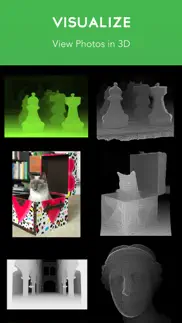

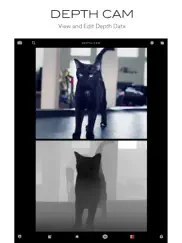



Depth Cam - Depth Editor 4.5 Apps Screenshots & Images
Depth Cam - Depth Editor iphone, ipad, apple watch and apple tv screenshot images, pictures.
| Language | English |
| Price | $4.99 |
| Adult Rating | 4+ years and older |
| Current Version | 4.5 |
| Play Store | com.brainfevermedia.depthcam |
| Compatibility | iOS 13.0 or later |
Depth Cam - Depth Editor (Versiyon 4.5) Install & Download
The application Depth Cam - Depth Editor was published in the category Photo & Video on 23 September 2017, Saturday and was developed by James Grote [Developer ID: 338517204]. This program file size is 74.94 MB. This app has been rated by 55 users and has a rating of 2.9 out of 5. Depth Cam - Depth Editor - Photo & Video app posted on 04 August 2021, Wednesday current version is 4.5 and works well on iOS 13.0 and higher versions. Google Play ID: com.brainfevermedia.depthcam. Languages supported by the app:
EN Download & Install Now!| App Name | Score | Comments | Price |
| ZIKA Killer Reviews | 5 | 2 | $1.99 |
| Glitch Face Pro Reviews | 4.8 | 11 | $4.99 |
| Infinite Skies Photo Editor Reviews | 4.4 | 90 | Free |
| LensFlare Optical Effects Reviews | 4.8 | 603 | $4.99 |
| LensFX Epic Photo Effects Reviews | 4.5 | 88 | $4.99 |
Fix for saving Photo with HEIC compression - adjustable in Settings. Fix for saving Portrait Mode with exif tag CustomRendered = 8.
| App Name | Released |
| Kick - Live Streaming | 26 March 2023 |
| Retake - Your AI Photographer | 01 October 2023 |
| CapCut - Video Editor | 14 April 2020 |
| InShot - Video Editor | 11 June 2015 |
| VLC media player | 19 July 2013 |
Find on this site the customer service details of Depth Cam - Depth Editor. Besides contact details, the page also offers a brief overview of the digital toy company.
| App Name | Released |
| LumaFusion | 22 December 2016 |
| Superimpose X | 15 December 2017 |
| TV Cast Pro for Google Cast | 28 July 2016 |
| 8mm Vintage Camera | 22 December 2010 |
| Superimpose | 16 June 2011 |
Discover how specific cryptocurrencies work — and get a bit of each crypto to try out for yourself. Coinbase is the easiest place to buy and sell cryptocurrency. Sign up and get started today.
| App Name | Released |
| Spotify - Music and Podcasts | 14 July 2011 |
| TikTok | 02 April 2014 |
| Ralph Lauren | 08 November 2021 |
| Snapchat | 13 July 2011 |
| 05 February 2019 |
Looking for comprehensive training in Google Analytics 4? We've compiled the top paid and free GA4 courses available in 2024.
| App Name | Released |
| 75 Hard | 19 June 2020 |
| Terraria | 28 August 2013 |
| AnkiMobile Flashcards | 26 May 2010 |
| Stardew Valley | 24 October 2018 |
| Bloons TD 5 | 15 November 2012 |
Each capsule is packed with pure, high-potency nootropic nutrients. No pointless additives. Just 100% natural brainpower. Third-party tested and validated by the Clean Label Project.
Adsterra is the most preferred ad network for those looking for an alternative to AdSense. Adsterra is the ideal choice for new sites with low daily traffic. In order to advertise on the site in Adsterra, like other ad networks, a certain traffic limit, domain age, etc. is required. There are no strict rules.
The easy, affordable way to create your professional portfolio website, store, blog & client galleries. No coding needed. Try free now.

Depth Cam - Depth Editor Comments & Reviews 2024
We transfer money over €4 billion every month. We enable individual and business accounts to save 4 million Euros on bank transfer fees. Want to send free money abroad or transfer money abroad for free? Free international money transfer!
Don’t buy. Terrible app - do not get - it’s to basic... the app is still in 2012 when it’s 2018 Common guys
Not happy with the update. The app was putting out portrait photos well until the update adding 3D Facebook photos. Now my portrait exports aren’t showing as portrait, and the Facebook 3D photos are squished and all kinds of messed up. Any way I can revert?
Got crazy with crash. I actually can save only 01 photo, after that all crash while saving photo.
Worst app ever!. DO NOT WAST YOUR MONEY! I want my money back and then I want more money for all the times you’ve wasted my time by crashing and making me lose all my work. That’s what it only does. When u about to be finish it just crashed. SMH 🤦♂️.
Useless on iPhone 6. The app says it can be used on iPhone 6 put you can’t upload the 3D file from an iPhone 6 so it’s useless. Angry I spent money on this app!
Please add rear camera depth for iPhone 11. No more depth from the rear cameras. The front facing camera has a sensor, but it is not as useful now.
Excellent App. Easy to use, quality is awesome. I have all of the photo and editing apps. I enjoy getting apps to do things they weren’t designed to do. With the camera, depth maps, and editing apps I can create effects I’ve never seen before. Looking foreword to whatever is next. I have recommended these to others and my whole family uses them.
keep crashing. the app crashes very often and not stable while using not worth the $$$
Poor instructions. Created facebook 3d photo but shows as nirmal photo. Seems I just wasted $4.
One request, please!. This app is great. The ability to capture gray scale depth image is awesome. I've even used this app to create stereoscopic 3d video! It take a few extra steps to process the video. I'll share my steps below in case it helps other users or if the developers are interested. I would love to have this process automated within this app in future versions. (I'll reach out to the devs to see if I can help.) Here is how I create a 3d video with this app: (Note: this process also uses Adobe After Effects, and the final resolution is not HD, but the 3d is very good and natural.) 1) open control center and start screen recorder. 2)open the depth cam app and go to the split screen view (where half the screen is color image and the other half is B&w depth image 3)screen recorder will capture whatever you are viewing 4)stop screen recorder and transfer the video recording from your phone to your PC. 5)import the recording into AE and create 2 new company from this file. One will be cropped to just show color image and the other just the b&w image. 6) place both comps in a new (3rd) comp. They should be layered (color image on top) and play in sync. 7) apply displacement deform effect to the color comp. 8) in the effect panel select the b&w layer as the displacement map to create an offset perspective view If this is confusing, search YouTube for "3dchris iPhone 3d video depth app" without quotes. I'll go over each step in that tutorial. Devs! Please add the ability to record hd video of both color view and depth view ad two separate files, each in full hd! Or auto process the video to make stereo side by side final video. Please! I'll email you today to request this and to say thanks for an awesome app!
Buggy. I just bought this app. I’ve owned it for less than an hour. Is there a way to return it and get my money back? Way too buggy! Crashes all the time.
awesomeness. painting depth tools need improvement. i.e. needs a height slider for painting at a fixed different layers of depth instead of opacity. it would be great if the slider only used 4 known colors (close, foreground, midground, background) and had a “blur current color depth with closer/further/both” a stamp-3D-plane-to-depth to start would also be cool.
Disappointing performance for the time being.... I really wanted to like this app. I read about in a tech article online and purchased it right away. The developers have since improved it a bit, but with considerably better alternatives in the App Store, I dont recommend a purchase for the time being. The problem isn’t the few features, or even the fact that a pictures taken or edited with this app isn’t recognized by any other iOS app as a depth photo. The big problem is that the pictures taken with this app have *very poor* depth sensing capabilities. The problem happens after the photo is taken which puzzles me. The live view of the camera shows the depth map on the corner, and THAT map isn’t half bad. Whether you pick a monochromatic version of the map, or a colorful one, you can clearly preview a detailed depth map of a selfie, for example. Each feature on your face has a different depth, and that preview of what my iPhone X, 3D front facing cameras “see” clearly shows those nuances. But when you capture the photo, a *different* map is captured. Every single time! And what it captures is basically a flat face, and a different depth behind for the background. I mean, really??? I tried it in many different ways, and the result is always the same. Yes, you can draw your depth maps and add to a picture. But good look seeing that picture in “3D”. No other app can open those photos. And yes, they improved the map editing features a bit, but dear developers, for a paid app that’s too little, too inefficiently. And too late. The map editing feature in the app “Focos”, for example, are far better... And those depth maps you show as examples in the App Store further the deceit! Those aren’t possible with this or any other similar app presently, so Those are complete perfect wireframes made separately on a desktop. The interface isn’t bad, and i still think the app has potential. But after this disappointment, I went back to the free FOCOS app. And some weeks later I bought their indefinite subscription, and am glad o did! That’s an app that works, and with more free features than the paid ones here. I’m not uninstalling this app yet, as I still have hope. We’ll see...
Great app!!. Great app and great developer! I contacted developer and he responded right back with the info I needed.
Great Need, Good Effort, Buggy, Unstable, Crashes Nonstop, Wastes Effort. While I would like to commend the developer for filling a great need, I have to say in this day & age an app that is 400% more expensive than most typical apps but crashes 4000% more often than all other apps, even free ones, is unacceptable. Almost anything interesting and creative that you spend the time to create will most likely cause it to crash and your 5 to 55 minutes of work will be wasted because it will start from scratch. Absolutely disgusting UX in that sense. The ability to save Facebook 3D is why I bought this but in its current form and instability it’s four dollars wasted. Additional bugs. iPhone XS Max shows a full normal vertical photo. But when edited and saved as a FaceBook 3D image in this app it gets squished vertically, making a 6 feet tall person appear 4 feet tall and fat. Also, Undo is flaky. And it will often crash the app. Additionally, trying to use a lighter opacity paint brush on some areas actually seems to erase the masking rather than ensure coverage. Much more that needs fixing for it to be worth the price we’re paying. Thx.
NEEDS A LOT OF WORK. There is no way to get anything done. It crashes, just closes while in the middle of something. I’ve had this app for 2 years it does some great 3D effects but if it is VERY UNSTABLE. One day it works another it doesn’t
Crashes before I can finish. I can’t seem to get to the finish line with this app before it crashes on my iPhone.
Don’t waste your Money! 👎🏽. Awful export. Many bugs. Incompatibility of application features with its ads. I wasted $ 5 really. I do not recommend at all.
Temporary Rating. I am giving this 3 stars since its expensive amd doesn't seem to be able to do any more than the free app FOCOS able to do. There's no useful tutorial. What can i do with the depth map exported? An image of the map serves no useful purpose at this point. Please provide some tutorial and explain how this app can be of use and i will be glad to change my rating.
Not work on iPhone 7. This app will NOT create Facebook 3D photos on an iPhone 7 that just has one camera. The description says it will, but it will not. Waste of money unless you have a iPhone with 2 or 3 front cameras!!!
Really almost great. Does a lot of great stuff, but it doesn’t seem to actually export a portrait mode photo that FB (or focos) recognizes. 😢 I agree with JonC 23. Is this an iPhone XS problem?
3D is always distorted. The 3D image created always looks very distorted. This is using the camera to take a portrait app OR bringing in a regular image and creating your own depth map. The end result really looks awful unfortunately.
Meme-making magic. I’ve been trying to figure out how those 3D Facebook memes were being made when I finally stumbled upon this app. Takes a bit of learning to make things work, and I prefer to create depth maps in a different app, but results can be absolutely magical. I won’t be putting this app down anytime soon.
Crashes facebook. Every time I render a 3D image, Facebook crashes at 27%.. regardless of pic, 3D depth, anything saved from app crashes Facebook. Portrait images taken with cell phone still upload fine on Facebook with no crash
It Doesn’t work anymore. iPhone 8 Plus IOS 12.3.2 You open the app and it won’t function . When trying to open a photo the app just crashes . It used to work beautifully enough for my needs but now it’s just non functional . I’ve tried deleting and reloading . What else is there . I seriously dislike paying cash for an app only for it to stop working ..
DEVELOPER(S) PLEASE READ AND RESPOND. Ok,so I have an iPad mini 4, it cannot take portrait mode photos which is fine because this app actually can( but it only has two layers and I’m flat(don’t worry if your device can take portrait mode photos in the camera app your photos WILL REALY LOOK 3D!!!) anyway I’m not complaining about that even if your device doesn’t have a camera they have 3d sample photos. But here’s what I’m complaining about 1. Hockey sticks most of the time the app finds the body but when I’m trying to take a picture of my brother when he’s at hokey it finds the body and not the hockey stick , and I know you can edit it and that brings me to my second problem 2. When you try to edit the photo 90% of the tame the app crashes even if it doesn’t crash if you tap on done 98% of the time it crashes.So developer(s) PLEASE FIX THE CRASHING OR THIS APPS ONE STAR but really if you have an iPad mini and you want to take a REAL portrait mode photo this app is GREAT FOR YOU I mean when you go to edit the photo it actually has portrait mode photo effects!!!BUT PLEEEEEAAAAAASSSSSEEEEEE FIX THE CRASHING PLEASE😔😔😔😔🙂🙃🙃🙃🙃and this apps five stars and I will tell every person I know to download this app.Thanks!
Good idea. Not the easiest interface. I struggle figuring out how to properly use it or get good results with it that I always end up going back to FOCOS. Maybe more prompts and a more intuitive interface? I dunno about other people but I take and edit photos on the fly and most apps I have are pretty easy and intuitive. This one doesn’t work with my flow.
Misleading features. They push the depth map but only say something about compatible devices. App Store says it’s compatible but it’s only for some features. Can’t find a list here or on their site for the live depth map, just a small mention of two cameras needed.
Did you know that you can earn 25 USD from our site just by registering? Get $25 for free by joining Payoneer!
Imagine you at your best. All the time. Picture yourself at your sharpest and most productive. Your most alert and focused. Your most lucid, creative and confident. At work. At play. In every area of your life. Add Mind Lab Pro® v4.0 to your daily routine and uncap your true potential. Buy Now!
Crash and burn. App keeps crashing on me. Feeling burned out of the cost for an app that won’t stay open... #iPhoneXS
Always crashing. It is impossible to take depth map with this app. It crashes everytime I want to take a photo.
Directions would be nice. What is it with you guys and lack Of directions. We aren’t all pros you know.
Love this!. Have an IPad Air2. This allows me to make and edit Facebook 3D photos. Really quite powerful! Love it!
Promising.... This is the only depth map editor that I'm aware of on the app store. That being said, the features are mostly primitive so far. You might find it easiest to create a depth map in Photoshop and then use this app to scale it / test it and then combine it into a Facebook supported file.
Adsterra is the most preferred ad network for those looking for an alternative to AdSense. Adsterra is the ideal choice for new sites with low daily traffic. In order to advertise on the site in Adsterra, like other ad networks, a certain traffic limit, domain age, etc. is required. There are no strict rules. Sign up!