Eufy Clean (EufyHome) App Reviews
Eufy Clean (EufyHome) App Description & Overview
What is eufy clean (eufyhome) app? eufy Clean - Live Well. Live Smart. Control your eufy smart home devices from anywhere.
You can also share eufy smart home devices with family members, so everyone can set their own personal preferences for each device.
How to use eufy Clean:
- Registering your account: After downloading the app, create and register an account with your Email address. (Or directly log in with your EufyLife account)
- Adding devices: Open the eufy Clean app and follow the intuitive setup procedure to pair new devices with your smartphone. If a device has already been setup by another family member, you can request control access to operate that device from that family member.
- Using devices: After successfully pairing the new device, it will show up in the device list. Simply tap the icon you wish to use and start enjoying the eufy smart home experience.
Contact Us:
• Email: support@eufylife.com
• Website: eufylife.com
• Facebook: @EufyOfficial
Please wait! Eufy Clean (EufyHome) app comments loading...
Eufy Clean (EufyHome) 3.1.0 Tips, Tricks, Cheats and Rules
What do you think of the Eufy Clean (EufyHome) app? Can you share your complaints, experiences, or thoughts about the application with Power Mobile Life LLC and other users?
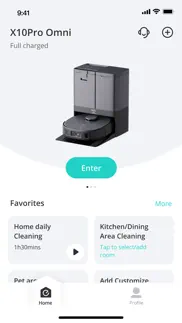
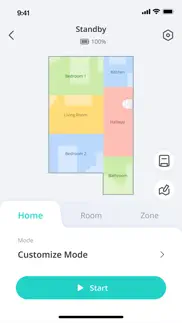

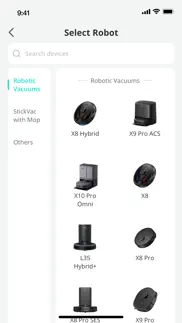
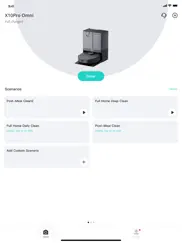


Eufy Clean (EufyHome) 3.1.0 Apps Screenshots & Images
Eufy Clean (EufyHome) iphone, ipad, apple watch and apple tv screenshot images, pictures.
| Language | English |
| Price | Free |
| Adult Rating | 4+ years and older |
| Current Version | 3.1.0 |
| Play Store | com.eufylife.EufyHome |
| Compatibility | iOS 12.0 or later |
Eufy Clean (EufyHome) (Versiyon 3.1.0) Install & Download
The application Eufy Clean (EufyHome) was published in the category Lifestyle on 29 May 2017, Monday and was developed by Power Mobile Life LLC [Developer ID: 1096079944]. This program file size is 397.12 MB. This app has been rated by 12,482 users and has a rating of 4.7 out of 5. Eufy Clean (EufyHome) - Lifestyle app posted on 22 March 2024, Friday current version is 3.1.0 and works well on iOS 12.0 and higher versions. Google Play ID: com.eufylife.EufyHome. Languages supported by the app:
AR NL EN FR DE IT JA KO PL PT RU ZH ES TH ZH TR VI Download & Install Now!| App Name | Score | Comments | Price |
| Anker FWTool Reviews | 2.3 | 3 | Free |
| Roav Charger Reviews | 4.8 | 11,185 | Free |
| Eufy Baby Reviews | 4.6 | 1,411 | Free |
| Eufy Pet Reviews | 2.8 | 33 | Free |
| AnkerMake Reviews | 4.2 | 44 | Free |
"We have updated the eufy Clean app to give you a better experience. Key Updates: - Fixed bugs and enhanced user experience. What features would you like to see? Tell us at: support@eufylife.com"
| App Name | Released |
| Zillow Rentals | 06 September 2012 |
| MyChevrolet | 27 October 2010 |
| Booksy for Customers | 21 October 2013 |
| Square Go | 07 June 2022 |
| Church Center App | 26 November 2018 |
Find on this site the customer service details of Eufy Clean (EufyHome). Besides contact details, the page also offers a brief overview of the digital toy company.
| App Name | Released |
| Gardenate | 16 March 2010 |
| Pool Water Calculator | 20 June 2017 |
| BeePlus Beekeeping Manager | 05 November 2015 |
| Baby Monitor 3G | 17 January 2012 |
| Board Game Stats | 05 July 2014 |
Discover how specific cryptocurrencies work — and get a bit of each crypto to try out for yourself. Coinbase is the easiest place to buy and sell cryptocurrency. Sign up and get started today.
| App Name | Released |
| Netflix | 01 April 2010 |
| WhatsApp Messenger | 03 May 2009 |
| BeReal. Your friends for real. | 08 January 2020 |
| DoorDash - Food Delivery | 10 October 2013 |
| TikTok | 02 April 2014 |
Looking for comprehensive training in Google Analytics 4? We've compiled the top paid and free GA4 courses available in 2024.
| App Name | Released |
| Plague Inc. | 25 May 2012 |
| Pou | 26 November 2012 |
| Suika Game-Aladdin X | 06 March 2024 |
| Shadowrocket | 13 April 2015 |
| The Past Within | 02 November 2022 |
Each capsule is packed with pure, high-potency nootropic nutrients. No pointless additives. Just 100% natural brainpower. Third-party tested and validated by the Clean Label Project.
Adsterra is the most preferred ad network for those looking for an alternative to AdSense. Adsterra is the ideal choice for new sites with low daily traffic. In order to advertise on the site in Adsterra, like other ad networks, a certain traffic limit, domain age, etc. is required. There are no strict rules.
The easy, affordable way to create your professional portfolio website, store, blog & client galleries. No coding needed. Try free now.

Eufy Clean (EufyHome) Comments & Reviews 2024
We transfer money over €4 billion every month. We enable individual and business accounts to save 4 million Euros on bank transfer fees. Want to send free money abroad or transfer money abroad for free? Free international money transfer!
No Notifications??. I just got the x8 Pro SES, which is a great vacuum so far. My issue is with the APP. It will not send me notifications at all. If the robot gets stuck and I don’t hear the vacuum itself announce this, that’s it. I have to open the app to see any notifications. What is that?? Even all the off brand ones from China send notifications. I have an iPhone 15 Pro Max. I absolutely need to be able to receive notifications. And yes, they are turned on in my settings. I’m not ignorant to technology. And there’s no Apple Watch app?? Come on! Get up to date please.
Developer request. Please update app so that we can note when rubber strips have been replaced on robovac! We can currently do that for all the other pieces of the vac, but just keep getting messages to replace rubber strip with no option of resetting the alert. In general, LOVE this app and the G30 vac we have. So thoughtful to build in screens where you can see where each part is in its lifecycle (and even just when parts need to be cleaned). My request above is the only little thing I’ve noticed that I wish could be better. This app is so well designed that it has greatly increased my impression of the quality of Eufy, and I’m more interested in buying Eufy products as a result. Keep up the good work!
EufyLife Must Needed App Features. The app is fine. I really do like it. Except 2 things. 1) you cant save or restore previous maps: Im afraid if I get a new device I will have to remap everything. Not cool! 2) set a schedule for zone areas: it would be nice to set a schedule for different zone areas for instance Monday and Wednesday for living , den and dining room. Tuesday and Thursday for bedrooms and bathrooms. Setting a schedule for the whole house is crazy. These are two features that I wish are available. If they are added I will change my review stars. :-)
“Louise” my new housekeeper by way of Eufy. Finally running Louise everyday to round up cat hair and debris. We live in the country with one young cat inside...can’t wait till we can get her outside. Eufy has done a great job making her way around the downstairs (2400) square feet. Pretty interesting to watch. Has only gotten hung up on light weight things in the floor like panty hose, sock...great job. I feel we are so much cleaner .... running it daily till I see less picked up.😍
We are learning each other!. It took a while to get the machine connected to the internet but it finally synced. It’s quiet and seems to do the job! I was walking through Walmart and saw these and got a really great deal on it! I may go back and get one for each of my daughters who all could use this! One less chore for everyone!
Mostly works well. The app is fairly easy to use with my color bulbs. I would like if the changes between colors, white and intensities would have smoother fade transitions from one to another instead of snapping quickly from one to the other. Or at least options to change the transition duration. Sometimes the color wheel isn’t the most responsive. It won’t always let me smoothly swipe through colors. Gets stuck and or snaps backwards. The color adjust isn’t always accurate for which color is active. ie. dark blue shown in app and light blue or even purple is the physical light color. There’s more control and features that could be added over time. Overall it’s a good app with some need for a little more tweaking and development which would make it a great app. Hopefully the developer gets it there!
Robo vac 25. I tried multiple times to connect my Apple 8 to this app and failed every time. Spent hours sitting right next to the router. My computer tech relative couldn’t get it to connect. My teenage son was able to successfully connect his Samsung phone with google app in minutes. He had to give me permission to use. Super frustrating, I was thinking I had to return it. The plus side is, I love this product, and programmable time’s to clean is a sweet feature. Please fix the bugs to get it connected to Apple 8 phone. Due to the app lacking connectivity I can’t give hire rating unless the app allows me to connect to it with my phone.
SECURITY WARNING. Recent changes in EufyHome App now requires access to location services. The is security issue, since many of the products are in my home, but what if you have these devices are install in a high security location and you have provided the device WiFi access to your network and location of the device. Anyone from the company or who hacks the company will have information to access your home or work network. It would be good practice to place home automation devices on their own network or use the guest network on your router.
Great Vacuum-App doesn’t perform as promised. The Eufy 8x is a great vacuum and I love it. Unfortunately, it doesn’t performs as promised because the app is terrible. Updated app, and updated firmware on unit and it still doesn’t work as promised and advertised. Took about 25 attempts to get both floors of my home mapped. I followed all instructions, but it would never save the second floor map. There one second gone the next. If and when you can complete the mapping—divine the rooms is a headache. I’m not exaggerating when I say it took me an hour. It adds areas to rooms I didn’t ask it to, subtracts away from areas I did want etc. After finally getting it to save both maps, and spending an hour getting rooms divided—it STILL doesn’t work correctly. I can’t switch back and forth between maps—the app just sits and idles when I try. When I attempt to vacuum from the “current map” (my second floor) —it loads that map but overlays it on the first floor floor plan—so then it vacuums the wrong spaces. Literally one of the most annoying and disappointing pieces of tech I’ve ever experienced. Works great if you have one single level. If you have two floors, get a different brand.
EufyClean Widget No Longer Accessible in iOS 17. While I have not had any major issues or WiFi connection issues with my RoboVac devices and the app as some have reported, I did just encounter an issue when upgrading to iOS 17. At first, the EufyClean widget indicated that my device could not be loaded; however, after removing the widget, I could no longer find it in the list of widgets. I had even removed and re-installed the Eufy app and ensured that I have the latest app and firmware updates. I did report this already but figured it could get more traction and visibility on here.
Makes bulb reset impossible. The original smart bulb setup was already plagued with issues but I’d figured out a way to work around it by selecting “manual setup” & entering out wifi name n password. The current app update has made this option useless and after being forced to reset our bulbs I can no longer get them connected to our wifi, they just show as an unprotected option in wifi settings. After trying every possible way to get them re-set for 3 days I’m BEYOND frustrated & throwing them all in the trash! I’ve tried: •Regular Setup: entering 2.4gHz wifi password, selecting the eufy lumos bulb when instructed too, & going back to app. All it does is come up with a processing circle for a minute and nothing else happens. No connection to bulb, no option to go any further. Nothing. •Manual setup selection- The update now makes this option useless since it just switches from the app to the wifi settings (where I assume your supposed to select the eufy bulb since there’s no instructions) but once connected to the bulb there’s nothing further to be done. I’ve even gone into the bulb’s wifi info screen & manually entered our IP, DNS, etc info. I’m on an iPhone XS Max with the latest iOs- if I could go back in time and prevent this app from updating I’d do so in a heart beat. If you ever have to reset your bulbs & connect them to your router/smart home manager like alexa...GOOD LUCK!
Needs a lot of work.. Needs a lot more than just a fresh coat of paint. While the new update does improve the UI’s appearance, the functionality is just not up to par yet. First, IFTTT integration needs to happen to be a truly competitive product. Then, I would be able to do such things as schedule the lights to come on when I get home or when the sun sets in my location since the app that comes with these light bulbs does not provide this functionality. Next, the favorites vs starred effects seem to be similar types of methods to accomplish the same end but it's confusing to have both simultaneously. It's annoying that you can't change the preset started effects in any way (rename, change color or brightness) and that you can't even select either the started effects or the favorites when you set up a custom schedule on the light!! What is the point? Right now, these are basically "dumb" light bulbs that can be turned on or off with your phone. Without the ability to select preset favorites in schedules or integration with IFTTT then these will never be smart lights.
Broken setup on iOS 14. I officially hate this app, already! New device setup is broken. Like unusable. I just got a RoboVac and it is impossible to use this app on iOS 14 to set it up. The app does not recognize the device’s wifi, and gets stuck on “Connect error. Please connect to your eufy device”. I have tried everything, different router, airplane mode + wifi (from forums...), different iPhone, iPad, network reset, factory reset. I reached out to support, unhelpful, unfriendly, waited 30min to be told my dual band router was the problem and would not proceed with further debugging. I have spent my whole day debugging connecting, reconnecting, resetting. Eventually, I ended up pulling out an old iPad, with iOS 12, and run the setup from there. Guess what, it worked on the first freaking attempt! Eufy, fix your app and tell your support your app is borked and won’t work until you fix it.
Easy to use app. Would like better control over the on/off functionality. Overall the app is easy to use and configure. One nice feature that I would like to have more control over is the random on/off functionality. I have 2 switches - one in a bedroom and one for the outside porch at the entrance. The random on/off works well for the bedroom as it gives the impression that the house is occupied. The outdoors light is an issue though, as I’d like the light to be always on so that when we come home it’s on. With it randomly turning off, we sometimes come home and the outdoors light is not on. It would be nice if this feature could be disabled. That’s the reason for 4 stars, otherwise it’s a very good app and switch.
Useful. The app is useful is helping me adjust the settings of my vacuum depending on what I need that day. It’s also nice to be able to set a schedule for the vacuum to run (just gotta remember to pick up large debris and cables and empty the canister when it’s done). It does disconnect from the Wi-Fi and the app on its own from time to time, seemingly at random, and it can be annoying to have to reset it. But overall it gets the job done.
Worked fine before the last 2 updates.... The app worked fine before the last 2 updates, but now, even after another update that supposedly cured the app of bugs, I STILL can’t control my grouped bulbs as a group. I have 2 bulbs grouped together that I was able to dim and brighten remotely, but, after the second-to-last update, all of a sudden, I couldn’t dim and brighten my grouped bulbs. The last update was supposed to deal with bugs, but I still can’t dim and brighten my bulbs simultaneously. I can dim and brighten, plus change the color temperature of my bulbs INDIVIDUALLY, but not SIMULTANEOUSLY.
Attractive switch and app. I really like the way the Eufly switch looks, blends in well with my other switches, it has a unobtrusive light (that’s white, not blue or some other obnoxious color) on it so that I know it’s connected etc. App works well for managing the light. Nice interface and overall design. Allows you to turn on/off at a certain time or do a countdown timer to turn it off once. Also an away moderator randomly turns it on and off within a specified time of day. I really want it to be able to turn on and off with sunset/sunrise and this is not currently an option. Though this is an option on other developers’ devices, it is not yet an option with eufly.
30 C Max. Received Robostud for Christmas. The app was easy to set up and I started using it today. Before using, I prepped each room as was recommended. I believe this is why I has no trouble with it getting stuck. It does show some intelligence. Actually it is smarter than some of my in-laws. I watched it clean and thus far I am satisfied. Be aware today is the first use by me and thus far all is well. I will update later if any issues arise. I did call customer twice before I purchased it. I wanted to ask questions and to get recommendations. The first call resulted in me talking with James. He spent about 30 minutes and he gave very good advice. I appreciated his truthfulness. The second call resulted in me talking to Jabraan. He was very helpful as well. Their helpfulness is one reason I chose the Eufy brand. Both customer reps told me to call back if I had further questions. This customer service is unusual and out of the ordinary. The model I chose has boundary strips and thus far works well. The remote control is a nice feature also. I do wonder if the G30 Edge model would have been a better choice as it has navigation. I wish there was some way to try it but the 30 C Max works well with random bounce technology. The Eufy brand has excellent reviews and their customer service is second to none. I would chose them in the future.
Eufy. My sister had bought one of these and recommended it. I was looking into Rumba‘s but this Eufy was a little bit more affordable at the time. I honestly love it. I know I only have been using it for only an hour but it was a super easy set up and it just needs some minor assembly (brushes and WiFi set up), but other than that it just starts and goes right away. It has understood my staircase, rugs, chairs, baskets, carpet and etc - able to do everything so far.
Does NOT support Sunset/Sunrise schedule. I love the Anker brand and because of that, I recently purchased a vacuum from them as well as a smart switch. The vacuum is fantastic but the switch is missing a very key option for me - the option to schedule via sunrise and sunset. That seems a pretty silly omission for a brand as renowned as this and for having a smart switch out for as long as they have; well over a year. C’mon Anker...or Eufy...whatever your name is. It’s well past time for you to implement this option. Otherwise, I’ll return the switch and just go back to TP Link.
Great Vacuum, app needs a little update. Love the product and the app, unfortunately the app needs an update because if I have the robo go home aka back to the charger. I’ve noticed that I need to force quit the app and reopen for it to update saying it’s charging. If I didn’t do this it would just stay in the “going home” and not change from that to “charging”
Average App, Needs Improvement. Huge pain connecting my vacuum to wifi. If one setting is incorrect on your phone, it refuses to connect. Spent the better part of 3 hours trying to get it connected, and I’m pretty tech savvy. App buttons are only symbols without labels, so it’s really difficult to figure out which Mode does what. For example there’s a button with an A, a cyclone button, and a curved arrow button - what they all do is anyone’s guess. Battery percentage is microscopic, so it’s impossible to know how charged your vacuum is before you start it. App requires you to be connected to the same wifi as your vacuum in order to do anything with it, which doesn’t make any sense. You can only control the vacuum if you’re home. No starting it while you’re out or at work.
Latest Update Destroyed Functionality. The latest software update totally removed my L70’s ability to handle baby gates. Once I finished one side of my house, I was able to manually drive the robot up to the gate, pick it up and place it on the other side of the gate and have the robot clean the second side of the house successfully while maintaining a map of both sides of my house. After the latest update, not anymore. It cannot figure out where it is once it is on the other side of the gates and continually thinks it is on the first side of the house, re-writing the map (incorrectly) as it goes. The only way to use it now is to reset the map every time I clean, also redoing my no go zones, which is a huge waste of time. I’ll be looking into competing products that allow me to store multiple floors in their app, which would accommodate baby gates.
Love love. I was worried that I bought mother gaget that I am not going to use. Oh well , I am using this vacuum 2 or 3 times a day. I have two cats and they shed all day long. Just turn my vaccine on and it does it’s job. I do empty it about 2 times while doing the whole house. And it is kinda scary how much hair and dirt it collects. The only advice I have make sure you buy the correct type for your house. Mine is for hardwood and I have hardwood floor but my bedrooms are carpet. It cleans that too but not as well. I am very happy with this purchase. I am sitting in my room and turned it on right now , I can hear it going through the house. I do block sections to make sure one area ( for example kitchen) is completely clean. You can visibly see the cleaned 😊
Used to be good, latest updates worse than ever. Had a higher end eufy robot vacuum (Hybrid L70) for a couple years now, and the app has gotten worse and worse over time: - map gets corrupted and no go zones are lost. Resetting doesn’t help. Update: After 2 more attempts, the app finally saved the map properly with new no go zones - relentless ads for other eufy stuff in the app that nobody asked for - constant reminders to change/buy new robot vacuum components when they have plenty of life left - gets stuck over and over in the same spots, and when you try to add a no go zone for that spot, the map gets corrupted again - uploads map data about your house to a Chinese AI company, and refuses to work if you block internet access to that company I’m sure I’ll get a generic response from the devs below asking me to contact support (yep) and get a scripted response from support to try things I’ve already tried. Why can’t the developer reply here to the specific problems with the app noted above? When are you going to let us shut off the ads and maintenance reminders in your app? Are there plans to allow the robot to fully work offline?
This app doesn’t work, at least for my G30. I just was gifted a G30, and this app literally doesn’t work. It works for about 3 minutes out of an hour, with me constantly closing and opening the app. Says it’s offline when it’s clearly online. Can’t find it’s way home to charging station, doesn’t react to anything I set on the app. I’m not sure if it’s just the model I have (bc it’s clear to me you all have many 5 star reviews). I love this product, I just need my app to work. Please please please help this work for me.
Eufy X8 Robovac - terrible mapping app. Eufy engineers please listen. Your mapping app is awful. My new x8 can not map my house. It took 13 times to finally get a map of my house I was exhausted. When I finally got a map to work it worked for a few day then lost the map for some unknown reason. There’s no option to go back and get a previously used map. This is a huge flaw in the programming of this app. I ended up having to remap my house four more times before I got another map to work properly. That map also lasted about two weeks and for some reason when I sent the Robovac out to do a specific room the map got lost and an error message was presented and it returned to the dock.I now have to remap my house for an 18th time which I will not do. I am sending this back in hopes that they can get the app to work because without a functional app this Robovac is completely useless. This is very disappointing because this is a good product that I REALLY wanted to keep but with just a completely terrible app this product is useless!
Love my robovac. It works very well even with the clutter on the floor. Although it bounces around so much it runs out of battery power and needs to go recharge. The only thing I would recommend would be an option to name the rooms mapped and the ability to set timers for each room on different days. So I can go through ahead of time and move the furniture I wish.
Ho hum. This app is necessary to the operation of your Eufy device, so a review is almost pointless. The devices seem great, but the app itself leaves little to be desired. The biggest fail in my mind is the scheduling utility. For example I have the lightbulbs. I have to go to each individual bulb to create a schedule. I have yet to find a way to group and set a schedule for that group. Which brings me to another point...it’s kind of clumsy finding your way around some things; it’s not very intuitive. But anyway, once I create a schedule for, let’s say a time to turn on my bulbs, I have to create yet another schedule to turn them off, use the app or switch to manually turn the lights off. I have six bulbs at the moment so creating a schedule for something as simple as turning on when I get up and off shortly after I leave becomes overwhelming and complex very quickly. A duration and group scheduling feature would be very very convenient for those of use with multiple devices. Again, if the features are available, it’s not very intuitive to find them...and I’m in IT. Be warned....I guess it makes sense now after thinking about it, but it didn’t occur to me until setup. Because the lamp or fixture has to always be in the on position, if the outlet or fixture has multiple devices then you will have to put a bulb in every outlet to work properly. I will say setup was very easy. Took a minute or two to setup each bulb.
App update isn’t user friendly.. Vacuums, work well. And the app was fine last week however, today when I got on it, both of my vacuums which I only have two of. Are on two different screens that I have to swipe over to get to. I cannot change the order of which one shows up first and I cannot see what both are doing at the same time I have to swipe through to see each one. Why? On my iPad Pro only 1/3 of the screen is being used by the app and 2/3 of it is just white space that could easily hold the information of both vacuums on it, I have no idea why the update was changed to be like this as it seems more like a downgrade. I was thinking of adding another vacuum to my upstairs, but if this is how the app is going to be, it will not be from this company. Again. The product works just fine. But this update isn’t helpful or necessary. And I’m hopeful it will change.
No notifications?. The vacuum seems to work very well and the app seems pretty intuitive, but where are the notifications? My vac got stuck the other day and I didn’t get a notification. It would be nice to get notifications when I getsstuck or when it’s completed successfully. I am not getting those notifications. Even if I open up the app and go to notifications there is nothing there. I’ve looked at all the notification settings on my iPhone and everything seems to be set right.
So far so good. First test run with Eufy Robo G30. Setting up was difficult but problem turned out to be unit too far from router for initial pairing. This was covered in very comprehensive troubleshooting video online but could be mentioned right at beginning as it is so critical. Instructions start with positioning charging unit with clear area around it so was a long way from my router, then goes straight to Wi-Fi setup. Operation looks very good as we have a small apartment but it manouvered around everything very well. It’s definitely a keeper!
Problem with Alexa recognizing the smart bulb. Basically the lightbulb and the app work great however it took me some time to get it to work with the Alexa app. The set up automatically put the lightbulb in the Alexa app devices. Alexa wasn’t recognizing the device although it appeared under devices. I found after some experimentation that if I deleted bulb from the app and added it back manually it worked fine.
Mapping Developments. We need more mapping solutions as below: 1- Should be able to reach our maps from the website and able to make updates just like on the phone. 2- Should have the option to Quick map of a room that we specify (Not the hole house) 3- Should be able to change something acknowledged as wall to something else and/or able to remove that.
Eufy clean (home ). Fantastic ! I found it extremely easy to set up our new g32 Robovac to our Wi-Fi address. ( after charging / easy step by step instructions . ) Great features . Clean /pause /return to charging dock . The device does an outstanding job . If power is low or any issue arises you are informed . When finished it returns to the dock / or also to recharge when battery needs charging . What more can you ask for ?
Problem still not fixed.. Abkut a month ago, my Google home lost connection with my eufy smart bulbs. After hours of troubleshooting and connection errors on eufy end, I reached out to customer service and they acknowledged a problem. Today, 2/6/24 they replied saying it is fixed. But it is still not fixed. I will post below but please reach out to their customer support on their website and annoy them enough until they fix it. “ I hope this message finds you well. We are reaching out to inform you that the backend issues affecting the interaction with voice assistants and the saving of schedules for your smart bulbs have been resolved by our technical team. To ensure that your devices are functioning correctly, we kindly ask you to confirm if the connectivity and scheduling features have been restored on your end. If you find that the issue persists, please try manually toggling the physical switch of the device to trigger a reconnection. This simple step can often help re-establish communication with your smart devices. Thank you for your cooperation and understanding. Warm regards,”
Last update broke the map display. Updated the app and now it won’t show the map properly. The dialog comes up, shows the map, clears and displays “preparing map”, shows the map, clears and displays “preparing map”, shows the map, etc. it’s stuck in a loop. Doesn’t affect the functionality of the actual vacuum, but it’s annoying when I try to check its progress.
Suddenly unable to set light bulb and smart plug schedule. For a few years now the EufyClean app has worked fine for my Lumos Tunable bulbs and Smart plugs. But recently it looks like now all the app allows me to do is turn the lights on/off and change their brightness/color. I cannot change the schedule I have set for them or make changes to Default Light State. It returns me an error saying the device isn’t connected to the network, but that’s clearly false since I can control the lights on/off and also color/brightness. Smart plugs have the same issue not being able set the schedule with the error that the device isn’t on the network. This clearly is a bug introduced in one of the recent app updates. Please resolve this bug quickly with a new app update as I need to change the schedule of my lights for an upcoming vacation.
Our new Hobbes. Carrying on the name, but not the issues. We have named our succession of many robot vacuums “Hobbes” after the Calvin and Hobbes cartoon character. The reason? They would all play loudly and boisterously at their vacuuming, but at the least provocation, would get hung up, conk out, play possum, quit just as Hobbes would do when the adults came around, leaving Calvin holding the bag. Well, we are no longer nearly so vexed, thanks to eufy! While still affectionately calling him Hobbes, he takes care of the vacuuming very well, gets his work done, rarely getting indigestion, and is much less noisy. Since we are relatively new to eufy, the jury is still out on battery life, so we will report back as that unfolds.
Poor quality and customer assistance.. I received a eufy vacuum for my birthday in April, from my son. Super excited!! Downloaded the app and started using it, with in 2 months, it had something wrong with it and bc my son, gave as a gift and I don’t have receipt, they basically can’t or won’t do anything. The customer service manager keeps saying have your son go to “ Walmart” and get a new receipt for purchase made in April, with cash. Very disappointed That my 21 year old son spent his hard earned money on a product that didn’t last.
Eufy robovac 30c. Although we only just got the product, the app seems to have a nice UI and the vac itself seems to be responding well to it. I give 4 stars, however, because it appears we are unable to connect multiple devices to the vac which is not too much of a bugger but slightly inconvenient as we would both like to have control over functionality. Maybe if there is a firmware update this could be resolved or maybe it’s user error...
Updates downgrade. The biggest downfall to these vacs is the app. I’ve owned x8 for 18 months & it’s seems with every app update comes a downgrade to the equipment especially to the battery. I’ve only used this vac a handful of times & now it can’t even go 200sq ft without needing to return to base to charge. It’s set to auto return cleaning if battery runs low after charging yet it never does. 1 update wiped out my old maps another time I deleted the map & wanted to create a new map because it wasn’t cleaning the whole area. After hours of creating a new map it followed the exact same path of the deleted map big waste of time. Activity log upload is set to on & if anyone bothered to look at these logs they might be able to correct the slew of problems customers are having. If eufy wants to respond to this review don’t bother you have the log uploads go read them. For now I will refrain from updating the app & just use the vac occasionally as that’s all the battery is good for at this point. Will have to research other manufacturers
App doesn’t work. Great bulbs but this app doesn’t work. I’ll fix my review when the issue gets fixed. I get all the way to the part where you connect to the bulbs WiFi from your settings. After that it asks you to log in to your WiFi but when you type in the password and hit next, a loading sign pops up then NOTHING HAPPENS. It just stays on the same screen. Been trying all day. Reset the bulb. Redownloaded the app. Tried 100 times. Apps just buggy and broken. Edit: I fixed the issue by manually entering in the WiFi. The app itself is intuitive and good but the bugs are still an issue. Connectivity isn’t always great and that Set up bug was app breaking. Added a couple more stars.
My New Best Friend. I love this little lady! I have severe osteoarthritis in my hip and knee so pushing a vacuum is really hard for me. I ran my new RoboVac today and she was a marvel. It was fascinating to watch her find her way in and out of tight spaces. Due to my arthritis I had not vacuumed in a while and I was a little appalled at the amount of dust and debris she picked up! Had to clean her twice during the first run. (Super easy to do). Now that she’s made the first pass I will run her frequently and keep things in better shape. Glad I bought this item.
I can’t get past the home WiFi setup section.... I just got the Eufy Genie speaker and I can’t seem to get past the section in the setup where it asks for you to put in your WiFi network. When I click next after putting in the password, it just freezes, then at the bottom of the screen it says that I didn’t connect to the Eufy Genie (even though I did) and then the app crashes. It seems to me as if it’s an app issue and not a hardware issue with the speaker because I can actually play Apple Music when just connected but I can’t do anything more because I didn’t get through the setup process. I hope this problem gets fixed as soon as possible as I would like to take advantage of all the features that the Eufy Genie has to offer.
Good app, but…. I find it a bit irritating that I can’t schedule the RoboVac to clean more than once per day. I have cats that shed and kick litter around throughout the day, so I’d really like to be able to have the RoboVac run at least once in the morning and once again in the evening. Obviously, I can manually tell it to clean, but this seems like a really simple and obvious feature that should have been added years ago.
Very poor support. I bought a number of these bulbs some years back. At first, at least they worked and were supported in the app. They could only be controlled by Alexa or Google. They never supported HomeKit. I have requested support for Shortcuts so that you can work around this, Anker obviously has no intention of doing anything but the minimum for Apple users. As of the latest update, the app can’t run for any period of time without crashing. I have an older model of EufyHome bulb that has a music mode but the app can’t stay running. I get that the bulb I bought is more than two years old and I shouldn’t expect it to continue to work now (really?) but the app has become useless. I used to think that Anker was a a reputable company, but obviously I need to move on to another another brand that actually supports the Apple community and assign all of these bulbs to the landfill where they belong.
Most maddening and frustrating experience ever!. I have a Eufy Smartplug Mini. Everything was fine until I had to have a new router installed. No matter what I try I cannot reconnect this plug to the internet. I have quickly and easily switched over most of my smart devices from other brands, but with this Eufy plug I just can’t get past Go to Enter WiFi Password >Go to Settings > Connect Plug to WiFi>. It NEVER connects! The plug name is there but it refuses to connect, no matter how many times I try. Over and over again. I’m ready to pull out a hammer at this point and just smash this whole dumb smart plug!!
Eufy teaches a couple of old dogs new tricks!. We absolutely love our Eufy. I have never been a fan of the robot cleaners until my daughter got a Eufy and then talked us into buying one too! Oh my goodness, I thought I was a clean housekeeper. My husband has our Eufy automatically set to come on at 10:00 am. Our new pastime is looking at the canister every morning and being amazed at how much dirt it picks up. At 73 years old and my husband at 77, I guess you CAN teach an old dog new tricks. Am totally convinced this is now the only way to vacuum. Thanks Eufy for making our life so much easier.
Nice vacuum. This is the second one I owned. I have the 30edge and it’s mapping is a awesome feature. I dare not run this while my pets are home alone! I ran into that issue once before and I learned my lesson. First one I owned was a 30c and it was a good vacuum but not as intelligent. Also I started repairing the wheel motors and after the second one is when I upgraded. If I were to get another, I’d get the one that empties itself. I’ll stay away from the mopping ones. Also, if that station could self clean the head on the vacuum that’d be amazing.
Did you know that you can earn 25 USD from our site just by registering? Get $25 for free by joining Payoneer!
Have loved it but. Since the latest update it is constantly showing offline for my robot vac. Such a shame. I’m loving it again when they fix this issue. Cheers
Wow!. I am a massive skeptic of these things but I can honestly say I’m a believer!! Bought the EUFY L70 hybrid - best decision of my life! No more mopping and vacuuming
Disappointed. Update makes app worse.. The latest updates to simplify the landing screen are very disappointing. You could previously, at-a-glance, see battery level, select vacuum/water level, and start/stop/charge a device. Now you have a enter button and start only! What’s the point of losing functionality? You could spend time adding features like a manual cleaning cycle or improving manual controls.
Amazing. For a household with 5+ cats and 2 dogs this does an amazing job and saves me so much time
Shocking app. Does not work properly with Apple anyway. Can’t fix Password issue or log in to it so stupid too Vacc is useless. Don’t buy it.
Vacuum keep dropping off. App is good when it doesn’t drop off my vacuum. It is very frustrating to have to keep pairing it. Hopefully this is fixed with this update
Works well but could add percentage to the battery. Works well, a bit basic. It would be great if you can add percentage to the battery meter. Also the battery could be larger. It’s very hard to see it
Why do I need an account/Internet access for a local device. Please, allow your devices to not be hostage to your servers, if I want to use the device on my own network. Take a look at Phillips Hue bridge for an example - an account is not forced, unless you want to share things.
Glitchy app!!. App keeps glitching out. Have had to add my device (robo vac) multiple times now. Finally got it to link up with my device and started mapping out the house. Then the app half way through wanted to upgrade. Afterwards the robo vac alarmed it was stuck in the wardrobe, moved it then the app wouldn’t load the map. Closed it down and refreshed everything and now it hasn’t registered the robo vac! Very disappointed considering the price of the device.
Not allowing me to connect. Why is it not allowing my partner or I to connect to the Hybrid LR30. Previously worked fine and now it keeps saying password incorrect when it doesn’t connect to the actual thing properly.
Works great, love the ease of use. Ever since we bought the Robovac, works great with the app and easy to use. Only downside I have noticed, every time there is an update, it loses the map of our home, remap every update which means we have to remap, then do the exclusion zones again
How Does It Work?. When I look On My Dads Phone To See How To Control it It’s Pretty good but when I try to set it up on my iPad It dosent work we even tried deleting the app from my dads phone,but even then it dosent work So Some feedback on how to get The Robot On my iPad thanks I’m Talking About The Vacuuming bot
The App is a joke. The app won’t allow the machine to access the network. And the support is a joke. Don’t buy.
Mostly good. It works
HomeKit?. ...
Useless app. Download this app to use with my new Eufy Robovac. Went through the steps to register & connect to the vac but could not connect. Realised the the wifi connection is UNSECURED & will only connect on a 2.4Ghz wifi, mine is a 5Ghz so this means if I use the microwave it will interfere with the app. Please update so wifi connection is SECURE & will run on 5Ghz & I will consider trying this app again. App has now been deleted & I’ll just use the remote. Love the vac though.
Feature request - motion sensor trigger a clean. I have a Eufy Security Camera setup to monitor my cats. I wish that the motion sensor for specific zones being accessed (ie the kitty litter) trigger a clean by the robot vacuum eg 5 minutes later so it cleans the surrounding floor straight afterwards. Or potentially other motion sensors trigger a clean. How smart would that be?
THE WORST UPDATE !!. Avoid the latest update, it’s terrible! 1) I’m logged out after updating 2) update deleted my saved credentials 3) cannot log in! 4) light green text it’s impossible to read on white background 5) white text on light green coloured buttons , is impossible to read!! WHO’s TERRIBLE IDEA WAS THAT?? Edited WARNING: dead w/ update ! Latest update has killed my robovac! It only lasts exactly 15 minutes after starting😫😡 (even after replacing battery) I strongly believe this has been done deliberately via the numerous updates, ‘cause my robovac is only 2 weeks off warranty. Never buy eufy ever again!! USELESS AGAIN ! AVOID UPDATES! None of the updates improve anything, instead they make it worse ! After any update, I’m logged out and cannot login again, or it looses all my devices and I have to upload them again and give them access to my wifi/password again. Far worse though, are the cleaning modes become a mess! i.e. it’s going through Edge cleaning mode and suddenly changes to Auto mode, out of the blue!? I stop it, start with Edge mode and a couple minutes later, it starts to do the same randomly. It’s frustrating and disappointing. DO NOT UPDATE. OLD: Terrible new update! -Advertising as notifications? - NO THANKS !! - “New design” is a laugh, first page only, nothing much. Keeps dropping off the network. Keeps un-syncing itself from app! (this means it’ll be rendered useless soon). Latest update is broken! It takes almost 10 seconds for the RoboVac to move after my instructions. It takes almost 1 minute for the battery symbol to show up, after I launched the app. -KEEPS DISCONNECTING FROM APP. -KEEPS ASKING FOR PASSWORD -DOESN’T CONNECT TO APP -CANNOT USE APP ARROWS TO CONTROL IT. EVEN 2 METERS AWAY FROM IT...
Love the vac, hate the app. For some reason the app keeps forgetting the vac and I need to go through the entire set up process again. Today the vac was literally running, and all of a sudden the app had forgotten it. Fix the app or lose ongoing customers of an otherwise great product.
Not resume cleaning anymore. I don’t know where to put this review but after firmware update my robovac does not resume cleaning anymore.
Eufy LR30 hybrid robovac no mop zone issue. Hi I have the new LR30 hybrid robovac and when I mark a room on the map for no mop zone so my bed room carpet dose not get wet the robovac say cleaning area cannot be reached so please eufy fix this software update
No Widget. App has a widget feature but it doesn’t work. The how to add a widget video is outdated and there is no option to add a widget from your iPhone Home Screen.
An app that you can’t use remotely. What’s the point of an app and an internet enabled device if you have to resort to pressing the button on the vacuum manually anyway because the silly thing shows as being offline??! And no none of the other causes were the problem. The robot vacuum goes into “sleep mode” so you have to press it to wake it up. That’s really quite helpful when you’re trying to activate it when you’re not at home. What an expensive waste of money…
Works just fine .... ... for me on both iPhone and iPad. And is very useful as it is the only way of cleaning specific rooms rather than the whole house.
Crashes on startup. App starts, but after a few seconds it crashes. App page says it is compatible with my device.
Good App. Just bought a eufy RoboVac (love it so far) and this app is simple and functional. I would ask for a battery percentage as it only has a picture of a battery and it is difficult to determine the battery life or charge percentage etc. But otherwise, for my usage, it’s a great app. Thanks
Great. Great app. Intuitive and well organised. A battery percentage would be amazing.
Great vacuum but basic. I love this Vacuum. The suction is great and as long as I clear obstacles and keep the brush clean it runs like clock work. I would suggest for future app updates a multi map function, as some rooms in the house I want cleaned daily and some only a couple of times a week however, this isn’t currently an option.
Useless. Don’t buy it. Can’t connect to device. I tried so many times. And no mopping too. Waist money.
Terrible app. The app used to work. I have to recently delete my account as my map disappeared. I’m now trying to edit the map but it is buggy and glitchy. It basically won’t work anymore. Spend your $1000 elsewhere.
iPhone Support???????. Can’t log in with my iPhone.
App is broken. From my personal experience after the latest app update. The app is broken. Though it shows the status of the robovac. It won’t allow the vac to start cleaning. I’ve tried reconnecting the device and uninstalling it. It still doesn’t work. My partner’s app has not been updated and it still works on her iPhone.
Why do I need an account?. I’ve paid allot of money for a product that is a slave to your server? Worst part is I can’t even use the app as it won’t let me create an account because the service is unavailable. This has been going on for two days. Absolute rubbish.
Imagine you at your best. All the time. Picture yourself at your sharpest and most productive. Your most alert and focused. Your most lucid, creative and confident. At work. At play. In every area of your life. Add Mind Lab Pro® v4.0 to your daily routine and uncap your true potential. Buy Now!
Can’t connect. Just bought the 53C. Haven’t been able to connect to the 53C to the app. Having same issues as others. I wait to the 99% and says failure to connect. Also after first vacuuming the blue button to remove the tray with the dirt broke. Not a good start.
Impossible to connect to my Eufy 30C with iOS app. Devs, a quick Google search will show you I am not alone in that I can't connect the vacuum to the app. I can connect to the Wifi from the vacuum but returning to the app gives a please connect to your eufy device error, despite me being connected. Bluetooth and data is disabled, and its still not working! People have been having this issue for at least a year.
Upgraded modem broke wifi functionality. Great until upgrading my modem completely broke the wifi connection. Wi-Fi is dual mode but will not work with this vacuum.
Not working anymore. Was working perfectly with my 15c max vaccum until last update, the wifi connection has been reset during the update and now it’s impossible to get it back
Nice app. Very nice app! Glad I bought this robovac.
Impossible to connect. We keep trying to connect but after 99% it says ‘unable to connect’!! What can we do for this?? The customer service button also is an empty page on the app. Quite frustrating!
EufyHome. Amazing product
Awesome. Love my eufy g30 robovac... regret not buying it sooner! Lol
No schedule mode showing on app. I was very excited to receive my new Robovac 30c today, and while the vac itself seems just fine, the “Eufy home” app was a little more of a problem. I could not find the scheduling function. Only “standby” function was showing which could merely start and stop the robovac. A quick call to the help desk, and Christian, the rep on the line, quickly diagnosed the problem. Should anyone else be having this issue, click on the picture of the Robovac itself, not the play arrow below it. It will run through a tutorial. Keep swiping until you can hit “done”. Scheduling and other modes will now show. Thumbs up to the help desk, and to a great little worker bee robovac.
No Room schedule clean. I have the Robovac X8. I am a bit sad and also confused why I am not able to use the Scheduled Room clean if I have the multi map option enabled. What is the point of being able to manually selecting a map if the robot then can not use that information for its schedules? It really seems like from a software perspective that there should be a way to make this work. Maybe have a map selection tab inside the scheduling portion of the app. Or have a “primary map” which is the only one that one can select from for scheduled cleans. Anyways it’s always going to be the map where the base station is located anyways.
Works great!. Only draw back was the setup. Many troubleshooting efforts. Had to wait for after Long weekend but customer support was great.
Needs more scheduling options. Instead of just having one time per day that it cleans, can you make it so that you can add multiple scheduling times?
Impossible to connect using this app to the robovac 30C. I get to 99% connection then they say connection failed! We’ve tried everything. This app just doesnt work with robovac 30C
Custom map constantly deleted. I must have made my custom map a dozen times, the app can’t remember the map you take time to create. Even with the latest update, you will have to create your map and your “no go” zone again and again and again…
Daylight Savings Time. I had my schedule set at 2:00am here in Canada and woke up to dirty floors, so when Spring DST change happened at 2:00am, I guess the clock went from 1:59am to 3:00am, therefore skipping the cleaning schedule. Hopefully Eufy can do something about this bug. For now I am setting my cleaning time to 1:58am.
Adsterra is the most preferred ad network for those looking for an alternative to AdSense. Adsterra is the ideal choice for new sites with low daily traffic. In order to advertise on the site in Adsterra, like other ad networks, a certain traffic limit, domain age, etc. is required. There are no strict rules. Sign up!
one recommendation!. the app is fine, i don’t really do more than turn my light on and off. for this reason, i would like a shortcut to this for my iphone x. can you make the app have 3D touch so that instead of opening the app i can just 3D touch the app icon and press turn off/on. thanks! (not sure if this is where i would put recommendations)
It’s worth the purchase. I highly recommend this Robovac. Not very expensive and it gets the job done. It you have trouble setting up the app call customer service, they will walk you right thru it. The rest is very easy.
Siri Support And Apple Watch Support.. I have two Eufy RoboVacs and they and the EufyHome app work great. The only gripe I have with them is the app isn’t SIRI controlled you can’t use it with HomeKit and there’s no EufyHome app for Apple Watch😦. But other than that it’s a great app would be 5 stars if you could say HEY SIRI start the RoboVac.
Not working. Usually a great product and app. Recently it has been glitchy and now I am unable to change scheduled times for automatic start times and shut off for smart switches. It has been offline more frequently and now says “Device currently not connected to a network”. Needs update.
Too many taps to get the settings you want. The previous UI allowed you to change the brightness and color on the same screen by default. Now, you have to needlessly tap into another option to bring up a color wheel? Just put a slider on the landing screen for the bulb.
Robovac G30. Last night spent an hour + trying unsuccessfully to get the unit set up. Went to bed frustrated. This morning I contacted customer service and spent approx. hour with customer rep., Rafael, who was able to help get the unit operational. He was very helpful & patient. Programming needs to be simplified; especially, for older folks like my wife & I who are both 74. Too early to pass judgment on the use & reliability of the vac.
App Deletes and Clears our Maps. We spent a lot of time creating custom maps for our 3 robovacs. Setting virtual boundaries for no-go zones, marking each room. It takes some time. Unfortunately this app will randomly clear and delete our custom maps and force us to create a new ones. This is super annoying. They only last a few weeks. Must be a bug but it’s been going on for the last 9 months and we’ve had to create the maps probably 5xs each.
My app won’t work after last update.. Won’t reconfigure my light bulb after last update. Light setup configuration won’t move onto the next screen after entering users WiFi password. “Almost done” won’t show even after I try manually connecting to network. I end up reinstalling app, and now it works!
My bf said he bought me a 🎁. So my bf said he bought me a gift... I’ve been asking for one of these because he has a dog and hardwood floors... he doesn’t want to sweep as often as I want and I don’t want to clean up after the dog... THIS WAS THE PERFECT SOLUTION!!! Every night at 3am My Robot Randy comes out and cleans the floors!!! A dream come true lol!!! Seriously 🙌
Since update vac won’t work. Since the latest app update my verge 30 will no longer connect to my WiFi and won’t sync with the app. This means I can’t use the cleaning schedule for my vacuum to automatically run. Since there isn’t a remote the vacuum will only run when I manually turn it on.
Too limited for Eufy RoboVac 30C. The app is basically pointless for the vacuum. It mostly just does what the remote already does. It desperately needs some additional settings to make it useful. The ability to reduce the beeping volume or turn it off altogether would be great. Right now I cannot run the vacuum at night bc the extremely loud beeping wakes us up. It would be also be great to see a remaining countdown timer for the 30 min quick run or even an estimated time remaining for the full run.
Doesn’t run on 5G Network?. Of course I got this Eufy Clean for Christmas and was anxious to use it until the set up process. It was unclear what model we had but once we got past that, found that my model doesn’t connect to apps with networks higher than 2.4 GHz. Isn’t everyone on 5G? It’s oral disappointment. Update this app so that people can use the items that are supposed to be mapped to it.
Just ok. For lights: ****No countdown timer which is needed and why I bought it in the first place!!!*** New look is not as intuitive to figure out. Liked the old slide bar much better than the color wheel as much easier to use. (too subtle to see color differences now but could tell exactly where was set with the former bar). Way too many clicks now. Favorites cannot be edited only deleted or renamed.
Would be 5 stars.... Good app. I have the controllable WiFi light bulbs. The only feature that would be a nice inclusion is the ability to just set the lights to go on and off and sunrise and sunset. So I wouldn’t have to consistently change the times for the lights to go on and off. If this is a feature I don’t know where it is...
Amazing!. I had a roomba and was not satisfied at all! It would get stuck under most of my furniture and just shut off for no reason. It was also extremely loud! The eufy is so quiet and cleans under all of my furniture with no problem at all. My husband commented how much cleaner the floor looked! I love it!!!!!! Best purchase ever!
Issue resolved. I used this app and it was working. Later it stopped and I can’t get it to work again! Very frustrating because I need it working while I’m away. Thank you for the phone number I called and they decided I had a defected light and sent me a return label to replace the bulb. He was very nice and helpful.
Mostly doesn’t work. Due to the app being a necessity, it’s hard to tell the robovac what to do when it doesn’t work. More often than not the app doesn’t do the command you request. I typically have to go get the vacuum and put it at the base due to the app never sending the signal for it to go “home”. Wish it worked better, it’s pretty annoying.
Please connect to shortcuts. This app paired very easily with my smart plug device. The UI is nice and simple, especially bc it’s a really fancy button once set up. I would really love if you could set up eufyhome with Apple shortcuts in iOS 13 so I can tell siri to turn my lights on/off of click a widget on the home screen and not have to open the app.
Almost 5 stars. I would rate this 5 star if they allowed the “flow” option to be a “default state”. Since it isn’t an option, I always have to switch it to FLOW manually and it’s a pain. Seems like an easy software update could fix this but they haven’t yet :(
App broken on iPhone X. The latest update to the app open with an end user license agreement screen. Unfortunately, iPhone X users cannot progress beyond this screen, as the I Accept button is hidden from their view. UPDATE: The developer fixed this. App works now.
Great product. Great vacuum cleaner and app, however I would love if Eufy would add support for HomeKit. It seems like this wouldn’t be too difficult since Apple now supports the Matter alliance standard.
No chat service and no luck getting app to find plug. I’ve tried over and over to sync one plug with no luck. It just keeps cycling over and over. Tried using the chat service and if your phone switches to any other app you will be disconnected and have to start again. I’ll stick with another gosund that’s much cheaper and syncs with no problem
Crashing. Working perfectly in my iPhone 6 while crashing in my iPhone x , wish to use it in my x since its my primary phone . I hope someone from Eufy team can fix this bug.
Don’t move or change wifi networks. I moved and therefore have a new wifi network and it is impossible it seems to connect to the new network. Hours of resets and fails and time with technical support and it still can’t do something as simple as connect to my wifi network. Common problem from what I’m reading buyer beware.
Crap app crap product. G30 won’t connect to wifi no matter what I’ve tried. The app is garbage. Switching between apps to gather information restarts the app so you have to start the trouble ticket all over again and jump through the hoops to get back to the form you need to submit. Love chat didn’t help, said they’d put in a ticket, never heard back. Vacuum barely gets litter bits on hardwood floor. Picks up hair I’ll give it that. I’m returning the product. Highly unsatisfied with every aspect of this purchase.
Disappointed in app features. The RoboVac works great but the app for the vacuum is just a glorified remote. Does not show a percentage of battery charge or could give you cleaning time or maintenance usage of brushes and filters. Not worth spending the extra money to get an internet connected vacuum with the current app functions
amazing and new idea. love the app abs eufy L70 Here’s my wish list Add Carpet and throw rug detection and build into mapping. The purpose is to avoid carpets and throw rugs when Mopping. This app is wonderful and connects easily to your wi-fi system. I’ve purchased 3 robot vacuums so far and waiting for 5 more to arrive - i’ve returned all because so far, nothing compares to eufy L70. I’ve tried roborock and couldn’t even connect to my network so i guessed the rest of the software built into the machine was also subpar To me, the quality of machine matches the app. they go hand in hand
Love my Eufy Robovac. We named her Rosy the Robot and she’s quickly becoming a valuable member of the household. We have two dogs that shed more than any dogs we’ve ever had! This vacuum picks up all the dog hair, dust and dirt floating around on our hardwood floors. We are thrilled with our purchase.
App needs improvements. I don’t find the app as advanced as it could be. Things I would like to see: being able to name areas of your home. To be able then to schedule those areas for cleaning. It would be helpful to draw irregular shapes for zone cleanings other than straight lines. The app is just super plain and not really user friendly.
35c robovac manual operation not working in app. I have the eufy 35c robovac. The manual control doesn't work in this app but it does on the remote. I like to be able to use the app while I watch it clean areas that it missed cleaning but I can only turn it left, right, back, forward with the eufy supplied remote. App doesn't do that, the arrows are not usable.
Good Product. Love the product so far but I wish there were little features like room containment rather than dropping guides every day. Also, a percent charged would be good. It would also be great to have features in the schedule like changing from auto to edge depending on the day.
Please make landscape mode for ipad. App does what I need for the most part, I just wish that there was a landscape version/mode for those of us who use keyboards with our iPads (or just prefer to use iPads in landscape which I think is most people).
Full of ads, survey, and hard to reach. If I want to start a robot vacuum it should be 1-click Instead I have to open app, navigate to robot vacuum, select a room and click play. Why not: open app, see map, click on room, starts cleaning?
Disappointed. This app should have never been an approved apple app. Takes 3 seconds to pause during g playback mode. The app continues to crash. Randomly removes recorded clils out of chronological order without any warning. Does not record when humans are within recording distance. The quality of picture is unrecognizable which is of no use. By far the worst app ever. Im so sad I believed the reviews.
Last iOS 14 update has caused issues, try this... 1. Reset network settings 2. Only connect to your 2G network 3. Try to connect devices again, if loading icon disappears, go back and forth between app and network settings
Great app, great RoboVac. The app works great and the vacuum works great as well. I wish I could figure out how to keep them map, but it seems to cope reasonably well, so not a big deal. Would be really nice if it could show the battery status while it is charging.
Love Eufy but thing’s can be better. Love Eufy but thing’s can be better like for the 2-1 would be nice if we got notified when the water is about to run out in the mopping mode and would also be nice if we could use floor cleaner that have scent’s
RoboVac. Good app to handle basic needs. Would love to have the feature added for multiple runs per day on the schedule. We have 4 dogs so there’s never a shortage of shedding. My app starts the vacuum at 7:00 am and finishes around 8:30 am. I have to set an alarm at 3:30 pm when it is fully charged again to remind me to start the vacuum again.
Great overall. This app is a good company to a great vacuum. I have the L70 with full mapping capabilities. A few small enhancements and the app could be great. The app lacks support for rotating no go zones and does not allow you to name rooms for zone cleaning with Alexa. If these features were part of the app, it would be 5 star.
App review. I love the app! Makes it simple to start, stop and schedule vacuum. One suggestion I have is to have the schedule more detailed, so the user can schedule the vacuum to run multiple times per day instead on just one time.
Hectic at first. Took me just an hour to get it set up in the app. My advice is when it say close to the route and device get it right next to router and have mobile device sitting right next to it and the robovac. But looking forward to seeing this thing in action
Needs some upgrades. Very good app- does what it says, but would really like two additional things: 1. A widget that allows you to turn specific items on or off when on the widgets screen (Kasa has this!) 2. A graph for the energy tracking plug showing daily usage & daily cost, which can be changed to weekly/monthly/yearly. The number on 7,30,90,365 days is fine, but would really like this in a good looking graph!
Loved this app until the last two updates. This app was everything before the last two updates. Since the recent updates the schedule for the lights to turn on and off does not work. And the latest update the app does not fit on my iPad screen! I’m about to delete and change my automation! I am very frustrated!
App Doesn’t Work. The Robovac is fine, but under currently unspecified conditions the app refuses to connect to the device, making the feature and this app completely useless. The app gives some barebones troubleshooting steps, but none of them help. No amount of resetting your device, digging into your router settings to ensure the correct network type is being used, or staying close to the Robovac will help. The app claims to have support but no one is available.
Updated app and now device unresponsive!. Just updated the app to latest version, and now my smart plug is unresponsive with Alexa! Was always able to voice control the room light connected to the Eufy smart plug no issue, and now this update caused it to become unresponsive. No longer works with Alexa! DO NOT UPDATE YOUR APP!!
App update. The app worked great until the last update. It deleted my vacuum and now it won’t let me get past the connect to WiFi network stage after turning off my vacuum and doing a factory reset. At this point the app is useless and I have a vacuum that I can’t control unless I want to turn it on or off by hand. I can’t adjust the setting or anything.
Absolutely useless.. This app does not do anything it is supposed to do. None of our products will connect to the app. The devices show that they are connected to the internet with their indicator lights, but the app says unable to connect after making me wait 4 minutes for the “connection process”. Our switch is basically useless for what it is supposed to be, we can only use it like a typical light switch.
What happened to the map. There is no longer the map button that shows the current cleaning area as cleaning is progressing. In addition the area calculated “the last cleaning” is totally different from all of my cleaning history. The “last cleaning “ appears to show the current cleaning however the area is totally wrong. Something is wrong with this app update.
The dumbest robovac. I have had the G30 hybrid robovac b it about a month now and it has yet to actually have gon over all of the floor in my home. The mapping on this is terrible. When I look at the map on the app it’s oriented incorrectly and there’s walls on the map that aren’t actually there so the robovac will regularly miss giant sections. It also vacuums over the same spot as if it had never touched it like 50 times and it will never move on to the next area in the room. So disappointing
Won’t go home!. My vac will not go back to recharge when I use the app. It says it’s charging and it has been all through my house and I can’t get it to go home. Like it doesn’t recognize it!! Very frustrating to say the least. It just started doing this too, it didn’t do it when I first bought it a couple months ago!