Contacts Backup + Transfer App Reviews
Contacts Backup + Transfer App Description & Overview
What is contacts backup + transfer app? Back up your contacts in seconds with the easiest backup tool on the App Store. Simply pick the contacts you want to secure, and let the app create you a backup file in no time. Export your backups via Message, Email and Airdrop. At any time, you can access and restore previous backups.
Some of the completely free features:
• Create full backups of all your contacts in just a few seconds
• Share and export backups via Message, Email, or Airdrop
• Access all previous backups created through the app
We also offer Contacts Backup Pro, a set of premium features to keep your contacts secure at all times while accessible from all places. This service includes the following features:
• Automatic backups of your contacts
• Secure cloud storage of your backups
• Military-grade AES-256 encryption of your cloud backups
This service is offered as an auto-renewable subscription for $2.99 per month. Please see the subscription details below.
------------------------
Subscription Information
- The subscription price is $2.99 per month and is automatically renewed every month until cancelled.
- Your payment will be charged to your iTunes Account as soon as you confirm your purchase.
- You can manage your subscriptions and turn off auto-renewal from your Apple ID account settings after the purchase.
- Your subscription will renew automatically, unless you turn off auto-renew at least 24 hours before the end of the current period.
- The cost of renewal will be charged to your account in the 24 hours prior to the end of the current period.
- When canceling a subscription, your subscription will stay active until the end of the period. Auto-renewal will be disabled, but the current subscription will not be refunded.
- Any features requiring an active subscription (including Cloud Storage) may, at any time without notice, be turned off or removed after the subscription has ended.
About Subscriptions: https://contactsbackup.app/subscriptions.html
Privacy Policy: https://contactsbackup.app/privacy.html
Please wait! Contacts Backup + Transfer app comments loading...
Contacts Backup + Transfer 2.0.4 Tips, Tricks, Cheats and Rules
What do you think of the Contacts Backup + Transfer app? Can you share your complaints, experiences, or thoughts about the application with One Wave AB and other users?
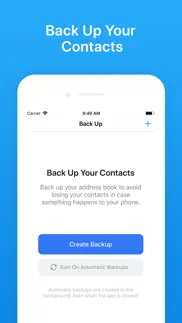

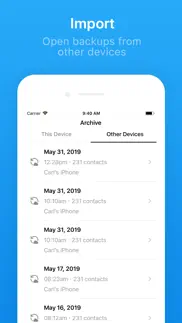



Contacts Backup + Transfer 2.0.4 Apps Screenshots & Images
Contacts Backup + Transfer iphone, ipad, apple watch and apple tv screenshot images, pictures.
| Language | English |
| Price | Free |
| Adult Rating | 4+ years and older |
| Current Version | 2.0.4 |
| Play Store | com.onewave.contactsbackup |
| Compatibility | iOS 10.0 or later |
Contacts Backup + Transfer (Versiyon 2.0.4) Install & Download
The application Contacts Backup + Transfer was published in the category Productivity on 23 March 2017, Thursday and was developed by One Wave AB [Developer ID: 472341468]. This program file size is 32.81 MB. This app has been rated by 8,508 users and has a rating of 4.6 out of 5. Contacts Backup + Transfer - Productivity app posted on 07 July 2019, Sunday current version is 2.0.4 and works well on iOS 10.0 and higher versions. Google Play ID: com.onewave.contactsbackup. Languages supported by the app:
EN Download & Install Now!| App Name | Score | Comments | Price |
| Lock Your Notes Reviews | 3.8 | 709 | Free |
Introducing an all-new version! With lots of new and improved functionality, Contacts Backup now makes it even easier to back up and secure your contacts. • Create a full backup of your address book in seconds • Contact backups now include photos and notes • Access all previous backups • Built-in cloud service to sync your backups with all your devices And much more!
| App Name | Released |
| VPN - Super Unlimited Proxy | 15 May 2018 |
| Microsoft OneDrive | 13 December 2011 |
| Ringtones Maker - the ring app | 14 March 2018 |
| Yahoo Mail - Organized Email | 10 December 2012 |
| ITranslate Translator | 11 February 2019 |
Find on this site the customer service details of Contacts Backup + Transfer. Besides contact details, the page also offers a brief overview of the digital toy company.
| App Name | Released |
| Wipr | 24 September 2015 |
| Zipym Pro | 25 January 2023 |
| Pythonista 3 | 13 June 2016 |
| Oilfield Calendar | 18 April 2014 |
| Dumbify | 02 April 2024 |
Discover how specific cryptocurrencies work — and get a bit of each crypto to try out for yourself. Coinbase is the easiest place to buy and sell cryptocurrency. Sign up and get started today.
| App Name | Released |
| Google Chrome | 28 June 2012 |
| Spotify - Music and Podcasts | 14 July 2011 |
| Amazon Shopping | 03 December 2008 |
| Telegram Messenger | 14 August 2013 |
| SHEIN - Online Fashion | 19 May 2014 |
Looking for comprehensive training in Google Analytics 4? We've compiled the top paid and free GA4 courses available in 2024.
| App Name | Released |
| Plague Inc. | 25 May 2012 |
| Procreate Pocket | 17 December 2014 |
| AutoSleep Track Sleep on Watch | 19 December 2016 |
| AnkiMobile Flashcards | 26 May 2010 |
| Geometry Dash | 13 August 2013 |
Each capsule is packed with pure, high-potency nootropic nutrients. No pointless additives. Just 100% natural brainpower. Third-party tested and validated by the Clean Label Project.
Adsterra is the most preferred ad network for those looking for an alternative to AdSense. Adsterra is the ideal choice for new sites with low daily traffic. In order to advertise on the site in Adsterra, like other ad networks, a certain traffic limit, domain age, etc. is required. There are no strict rules.
The easy, affordable way to create your professional portfolio website, store, blog & client galleries. No coding needed. Try free now.

Contacts Backup + Transfer Comments & Reviews 2024
We transfer money over €4 billion every month. We enable individual and business accounts to save 4 million Euros on bank transfer fees. Want to send free money abroad or transfer money abroad for free? Free international money transfer!
Isn’t free.. Something this simple should be free but no they need to squeeze some money out of you.
Did not work for me. I read the favorable reviews and was optimistic. But I have spent the past two hours, trying to create a back up and save it in a place that I could find it. I kept clicking “Export” and trying to save it to my iCloud account. Something showed up there, but it was never the list that I had sent and it was not in a usable form. I deleted this app.
This was the most easy contact backup app ever. I needed to transfer my contacts from my iPad to my new iPhone 7 and when iCloud didn't work I used this app to backup my contacts which literally took 2 seconds and I have 88 contacts, then emailed it to myself and downloaded them on my new iPhone within two minutes this app is AMAZING!
It's simple, quick, and it's free!. Kind of sceptical at first since all the other contact export apps have in-store purchases or ads. This one is quick and can send via email or to cloud. Creates a vcf (Vcard) attachment of sent by email setup in iPhone. Nice and simple without the extra crap. Very well done!
Worked for me!. Copied from old iPhone then imported to iCloud. Now I have all my contacts in one place. Thanks!
Great app. Fabulous app!! I have been trying for 2 days to transfer contacts with AT&T’s apps. This literally took three seconds. Probably the best app I have ever used. Thank you thank you thank you
1400 contacts in 2 seconds. After struggling with iTunes and other apps for an hour
Simple, no account creation, works!. Best of the bunch. I tried several and the other either had corrupt files out or contact number limited free version.
1 M like 👍🏼. I deleted my contacts and try to transfer from my old phone found this app to help me📱
Couldn’t be easier. This app is super light weight, easy to use, no sign up, no register, no stupid upgrade, no in app purchase. Nothing but efficient! Click on backup on my old phone, send to my self through email, open the VCF in contacts, DONE. Sorry, what is iCloud?
Amazing product!. I just got the Google Pixel 2 and this is exactly what I needed to transfer my contacts, it's simply amazing.
App won’t backup all contacts. If I select individual contacts the app works fine but it won’t perform a backup on my full contact list without any errors message, main option screen just reappears after I tap all contacts and nothing happens.
Amazed. I can’t believe how easy and quick this app was able to transfer nearly 400 contacts to my new iPhone using airdrop. I’m not tech savvy and got it done in 2 minutes!!
This one works!. Of all the apps I tried, this is the one that works even without email. It has adds & stuff, but it’s otherwise perfect for getting contacts off of an old phone. And who buys apps for old phones anyway?
What a great and easy app. Wow, so simple and quick. If yo need to transfer contacts between devices this is the app.
Doesn’t work. I went to select contacts and about 2/3 through my hundreds of contacts it deselected them all so I had to start over. Tried it again, same problem. The all contacts doesn’t function either. Button does nothing. Don’t waste your time.
Yes just yes. Y'all this is an amazing app honestly. I was able to move my apps from my iPhone to my MacBook Pro in legit like 30 seconds. It was so easy! 10/10 would recommend. It worked instantly and easily.
Very poor. I wanted to get a list of contacts from my iPhone and the program offered text file blah blah. So I subscribed and installed. Funnily the help documentation is extremely poor and there is no contact email or company to ask questions. This looks like a shady app. I couldnot get a text file in my backup. I dont know what to say. You may call me a fool but I didnot expect this kind of app in an apple store product.
Worked WAY better than expected.. Had to switch to one phone for work but wanted to still have the contacts from my personal phone. Downloaded this app, saved all my personal contacts in literally 5 seconds, about 390 of them, emailed it to my work phone and had the option pop up to save them to my work phone. Probably 2 minutes total.
Doesn’t work on iPhone 11. This app is a complete waste of time. I signed up for monthly service, paid the $2.99 and ...Nothing. I mean nothing. Gave it access to my contacts so I guess they stole that information and I’m left with nothing. Even reached out to technical support. Crickets....
Backup Contacts. Doing contacts backup from my iPhone and restore to my iPad was very easy, quick and user friendly. Great and excellent product.👌👍
5 star because of the ease. I tried so many other apps out before this. And the ease that comes with this and not having to to pay for it is even better l. I wish I’d pay for it though because it’s a great device that should come with some gain, but at least thank you for giving that part for free. I could share the contacts with my other iPhone with airdrop. God bless you guys.
Perfect!!. Can’t believe this is free. For some reason my cloud would not synch contacts. Thankfully I found this app and it took 10 seconds or less to complete the task.
Great. Simple and easy. Got stuck because I’m stupid, but that’s a user error. Just had to look at the pics under the download button, but got it. Very easy and simple.
Amazing does it in 1 sec. I wasted 2 hours trying to copy my contacts without using icloud but failed. This app is amazing, unbelievable and a must have! My contacts were copied in blink of an eye! This is by far the besttt!!
Awesome ap. Awesome app Worked flawlessly and I was able to export all contacts quickly
Thank you. Most helpful app compared to the rest. Easy and simple
Amazing. This app saved my life I tried for hours to transfer my contacts from my old phone to my new one and this app did it in seconds. Absolutely amazing app!
Amazingly fast!. Fantastic app. After trying to use iCloud for 2 days to sync my contacts from iPad to new iphone10, I finally gave up and started searching for external apps. This is the best and easy to use app! Thank you!
An app that ducking works for once. Funally it worked without making me pay
Perfect. I got a new iPhone and needed to transfer my contacts over. I downloaded this app on my old phone and easily transferred my contacts over via AirDrop after backing them up! Thanks!
Perfect.. Tried a different app first which was supposed to email the vCard file. Tried three times with two different accounts, but it apparently never sent the email. THIS app, though, was way better. Airdropped the file to my new phone and quickly imported all 116 contacts. What could be easier?
Backup all?. ‘Backup All’ doesn’t seem to do anything, but if I do a selective backup, it works fine.
Works great and FREE. Works great, needed to transfer my contacts to google. Other apps offer to transfer but cost $$ if you want all... This app did it in seconds free...also its save in vcard format no csv option.
Simply the best. Backup and transfer contacts via Airdrop, no annoying ads
VCF file is wack. The VCF file created for multiple contacts did not separate individual contacts when imported but rather several contacts were mashed together creating weird entries. Problem in both iCloud and Google.
Lifesaver!. Seriously you have no idea how much this App saved me. I had lost all my contacts and iCloud was such a time-wasting pain. I’ve tried iCloud so many times was frustrated by iTunes.... Couldn’t sync anything. Urghh!! THEN I found this App. Thank you so much brilliant App developers!
Contact. It simply. Just download the app. You’ll receive all your stored contacts.
So easy!. After trying at least 3 other suggested methods of transferring my contacts, I almost gave up and thought I was going to have to painfully transfer them one by one. Until I found this app!! It was so simple and worked in seconds! Thank you for saving my sanity.
This exactly how to build an intuitive app. Kudos! my iCloud backup kept giving error and you made it so easy and intuitive.
Doesn’t backup all contacts. I tried clicking the All Contacts button but nothing happens: I have too many contacts to go thru and individually select each one. Disappointing.
Backup, but can’t restore to secondary phone.. I backed up from my newer iPhone And tried to restore to my older one to send my new one off for repairs. No where did it say the backup and restore was limited to the same phone. Logged in with my secondary phone and can’t see the backup to restore from.
I’m so relieved and happy!. I got a replacement phone for my iPhone 6s and I was so scared it wouldn’t work because I swapped my original phone’s SIM card to my current phone. Since my old phone has no sim, I can’t text anything or call anyone, which I thought I wouldn’t be able to back up my contacts, but now, I have all my contacts and I’m so happy and relieved! And it was so simple and easy!
Superb to Sync contact from one phone to other. I was not able to sync contacts from my previous phone to new one, though I have tried iTune/iCloud/Settings etc. but no luck. This app did same job in less than 30 seconds. Good job iOS dev!!!!!
Freezing on me. Off late it has been freezing on me. Can not back up. Frozen on open screen.
Super Easy. Backed up my contacts and then airdropped them to my new phone. Nothing worked before I tried this. THANK YOU THANK YOU THANK YOU!!!
No longer backs up all contacts. You can manually select each contact and it will create a backup, but selecting ALL backups does nothing. The last update was 3 years ago. Looks look the program has been abandoned.
Life saver. Had issues for a week with iCloud and getting contacts from previous iphone. Simply backed up all contacts with this app and emailed them to myself and problem solved. Completely free app. Fantastic
It’s actually FREE and works FAST. Switched from iPhone to a google phone and iCloud did not want to merge my contacts with google drive. This app synced them all and gave an option to save where I want, including google drive. No charge and acted super quickly. DO NOT SPEND MONEY ON THE OTHER APPS.
Can’t Find the Backup.. I backed up my iPad contacts so that I could send them to my windows laptop. The program says they are backed up in some funny numbered store. No facility to select .csv or vCard format. The Help function was useless. I simply cannot find them. Grrrr
Did you know that you can earn 25 USD from our site just by registering? Get $25 for free by joining Payoneer!
Backups. Brilliant app. Everyone should use, and email the backup to themselves - then if you lose your phone, it’s not the end of the world!
Backup Shmackup. This app is inaccurate and incomplete. It mashes contact details into arbitrary names and misses out on others.
Don’t bother. Doesn’t work
Hmmmm.... The app won’t let me backup all contacts. Instead I am having to do this manually which is taking up a lot of time
All I wanted. Was perfect for me. Wanted to transfer contacts from my old iPhone 6 to new SE. I backuped my old contacts, and airdropped to my new phone. 30 seconds, for free. Didn’t notice any ads. There’s a premium version, but I was fine without it. Would recommend supporting the developers though, fantastic app.
Very Bad App. I was wanted to back up all my contacts on phone. bought the app for$ 4.99 and its only backing up selected contacts but not all of them. subscribers please dont buy this app looking at the ratings. because its not working.just waste of money if want job done.
PLEASE DONT DOWNLOAD. fakepath\backup.vcf
Bad software. Very very bad app
Poor. Poor functionality. Deleted within the first 10 minutes
Cancelling. Can’t work this app - all I want is a list of contacts phone numbers but all I get is one email address. Will cancel this subscription.
Doesn’t work. I lost all my contacts
Useless waste of time. Does not work they just take your $$$$$
Works really well!. No clouds or fairy’s or dropboxes. It just copied the 1400 contacts that i had and emailed/exported them as a vCard. Very simple and effective. All that i needed.
Great. Really good app
Can’t backup all contacts. Can backup individually, but “all contacts” option fails silently, no error, just does nothing… makes it pointless since selecting one by one just isn’t feasible.
It worked!. Transferred contacts all in one go from iPad when I lost them off my phone.
Simple to use. Made it easy for me to transfer all my contact to a new phone. Superb!
Imagine you at your best. All the time. Picture yourself at your sharpest and most productive. Your most alert and focused. Your most lucid, creative and confident. At work. At play. In every area of your life. Add Mind Lab Pro® v4.0 to your daily routine and uncap your true potential. Buy Now!
vCard file. Corrupted file generated
Best app ever!!!. This app was so easy and fast!! Did exactly what every other app couldn’t do. Definitely recommend!!
Backup not backing up. Out of hundreds of contacts I have on my iPhone it found and backed up only 12. Is this a joke?
Easy 1 button export to vCard. Downloaded like 10 apps before I found this one that actually works
Awesome!!!! No purchases needed. Only one click!. Only one click! Very simple
WARNING: fake app. Excellent app to get all your contacts informational stolen
Best app for contacts transfer. In second it is done
Excellent. This app this a perfect solution to transfer contacts.i moved 360 contacts from an iPhone 6 to an iPhone XR. The contact list was emailed to myself and I opened up the backup contact file on my new phone
Horrible app. Out of 134 contacts it transferred one, one contact. It’s a scam don’t download it. The good reviews are all bots trust.❌❌❌
Very good. Really easy to use, plus it actually worked, I barely ever leave reviews but this one was worth it, no hidden fees or anything
Junk. Folks do not waist your time on this junk app. Maybe if you PAY monthly it might work better but the free app is garbage. I could not send it to my email. When I down loaded my 115 contact to my files it would only show 1 and that is it
Doesn’t work. I imported the file this app provided and was greeted with 0 contacts
Free version no longer works.. Tried backing up. Nothing happens. Tried multiple times at different times. Nothing happened. Since the Pro version was introduced, the free version has ceased to work. I am also not interested in adding another 3.99 monthly fee for something I will use once or twice a year. People are getting sick of paying countless monthly fees for things that are not necessary. But I do support good solutions at a reasonable price. $3.99 annually, seems more realistic to support the continued development.
Works. Super quick and easy. Thanks
It works, thats it.. Worked
Save me a time of time. Make sure you use Airdrop to transfer “back up “ contact list -to your new iPhone Plus it was free!
Amazing. So easy to transfer all my contacts, after trying many other methods this was so quick and easy.
Fantastic!. Was uncertain about whether this would work or not, you know how apps claim stuff they're incapable of all the time, however it worked and exceptionally fast! Great job!
Bad!. I tried to transfer my contacts 289 of them, to my new phone. It seemed I could not do it as the old phone would not show in archives....... but wait now I have over 600 contacts, 2 and3 of each record........and it’s on both phones. Somehow I’m still missing my wife’s info. I would NOT recommend this app
Mou Afshariniko. It was The best app
Will. Really easy to use !
Adsterra is the most preferred ad network for those looking for an alternative to AdSense. Adsterra is the ideal choice for new sites with low daily traffic. In order to advertise on the site in Adsterra, like other ad networks, a certain traffic limit, domain age, etc. is required. There are no strict rules. Sign up!
Didn't Capture Phone Numbers. It worked really fast, but only collected names, a few email addresses and NO phone numbers.
Only saves first contact.. Does not work.
Doesn't work at all. Don't install.
Review. Super helpful app!
Amazing!. Easy to use and very helpful.
Waste of money. Doesnt do any transfer from iphone to samsung not easy to use
Please don’t waste your money.. Doesn’t work.
Doesn’t work on iOS 14. Any plans for supporting iOS 14? The option to select all contacts doesn’t work at this point.
Awesome. Works perfectly
Problem with export. I backed up my contacts and sent to my mail. I am not able to open the vCard. I want to get contacts into Excel.
AMAZING!!!. Very easy and fast to use
Have to select each and every contact manually. Totally useless on iPhones
Can’t transfer contacts from one iPhone to another?. Drr
Easy. It did exactly what it said.
AMAZING. Less than 30 seconds and 400 contacts onto my new phone. THANK YOU.
App Review. The easiest and best backup app I’ve seen and used.
Just what I needed!!. Fast and easy transfer!
Easy to use. The App did exactly what I needed with little fuss or bother! That’s a win!
Give me the file. I just want to have the file.
Sorting duplicates. The app won’t let me sort out the duplicates in contacts that I have
Got lost. I have no idea how to get out of backup. Also edits fo not synch with iphone. Waste of money
Love. Love this app saves time
Stopped creating back ups 3 months ago. No longer had the ability to create back ups and the developer never replied to my requests for help n
Doesn’t work. 0 contacts exported every time!. I can’t get this to work-every time I try it exports 0 contacts. I’ve toggled the permissions on and off but it’s just not working. Bummer.
Functionality broken on iOS 14.0 and above. The All Contacts option is broken on 14.0 and above. App hasn’t been updated in over a year. Needs updated/fixed or cannot recommend.
Did not work. This app did not work for me. It only saved the first contact.
Poor customer service. I forgot my password and contacted the company for assistance, they never returned my email.
Doesn't work.. Tried multiple times, but it will only save the first contact
Verizon No. Why do I need to upgrade? In fact we have plenty y on the iCloud.
Great app but buggy with 400+ contacts. I love this app but I always have issues when dealing with large number of contacts. Seems to vary . On a 432 contact migration , I only got 302 of them. Possibly due to lots of data. On a 3021 contact migration, I only got 61 contacts. Please help
Didn’t work. Tried to email my contacts to myself but didn’t work
Very poor. Not a good app keeps asking where to backup and not the option to tend to my new phone at all
Only one contact exported. I thought that the free version would allow for a full export, but not.
Not useful. If you wanted this app to help save your contacts be ready to pay for it. I wanted this app because I had to wipe my phone, turns out you can’t do that unless your willing to pay.
Quick and very easy. Quick and very easy
Great App. Never found such great simple working app for free.
I appreciated. Such a best application
didn’t work. click “all contacts” and the app does nothing. had to go through and manually select all 1200 contacts in 5 different backup sets. where’s the app support people? come on.
Crashes in iOS 16. Used to work great. Now app crashes upon opening.
Just got this phone its hard to sit up. Need to be easier
Does not work. No contacts have been backed up. 0. Zero. Nill. Nada. Niet
Amazing. Downloaded the app to my iPhone and new iPad, created a backup on my iPhone and then airdropped it to my iPad. Took all of 2 minutes!
Be aware. all my contacts are erased when I took the backup. Now contacts are neither in phone nor backup
Perfect. Took me 30 seconds! Great app!
Great app!!. Super fast and simple to use!
Contacts bakeup. Very good
Trouble.. Troublesome app. Has not been backing up and will not back now
Does not work. No instructions. Create and open the backup, but sending it anywhere as a backup will not work. The backup is 0 bytes when it is opened. I did not pay for premium, so false advertising if it only works if you pay for the FREE app
App Doesn’t Work - Waste of $2.99. I’ve tried installing multiple times and it doesn’t back up my contacts.
Contacts backup. That was easy.