RememBear: Password Manager App Reviews
RememBear: Password Manager App Description & Overview
What is remembear: password manager app? **FEATURED APP OF THE DAY**
The beautiful RememBear app is the easiest way to create, store, and use really strong passwords across your devices and stay safe online. It also stores credit cards for quicker online shopping, and protects sensitive notes with an added layer of security.
BENEFITS OF BEARS
* Automatically log-in: RememBear saves you time by auto-filling your login information across your favourite apps and websites
* Faster online checkouts: Autofill your credit cards when shopping online
* Never forget a password: Save your passwords in a single place and say goodbye to un‑bear‑able password resets
* Store sensitive notes: A place for those notes that need an extra layer of security
* Keep your data safe: All of your logins are stored in an encrypted vault that only you can access
* Prevent identity theft: Generate strong, unique passwords for your online accounts to prevent getting hacked
* Access everywhere: Your Bear is synced across all your computers, phones, and tablets
CONVENIENT FEATURES
* Friendly, approachable design so simple, even a bear could use it!
* Unlock your vault securely with Touch ID or FaceID
* Auto-locking after Bear inactivity
* A single Master Password lets you unlock your vault
A BEAR YOU CAN TRUST
* Independently audited: RememBear is independently audited by a 3rd party to ensure it meets the highest security standards
* Privacy by design: Engineered so that you, and only you, can see your sensitive data
* Serious security: RememBear protects your data with super strong AES 256-bit encryption
PRICING
Every RememBear account comes with 30 days of free RememBear Premium. If you fall in love with your Bear, you can upgrade and continue with Premium (monthly plan). Do nothing and your account will automatically become Free which removes syncing between devices, backups, and priority support.
PRIVACY POLICY & TERMS OF USE
RememBear has a simple, human readable privacy policy and terms of use you can read here:
https://www.remembear.com/privacy-policy
https://www.remembear.com/terms-of-service/
BEAR MISBEHAVING? WANT TO GET IN TOUCH?
Is your Bear being difficult? Do you have feedback for us? Do you have a cool fact about Bears to share? Contact our support team at www.remembear.com/support
** Subscriptions are charged to your iTunes account and auto-renew every month. Auto-renew charge happens within the 24-hours prior to the end of the current period. Subscription automatically renews unless auto-renew is turned off at least 24-hours before the end of the current period.
You can manage your subscription and turn off auto-renew at any time by going to your Settings in your iTunes Account.
Please wait! RememBear: Password Manager app comments loading...
RememBear: Password Manager 1.4.17 Tips, Tricks, Cheats and Rules
What do you think of the RememBear: Password Manager app? Can you share your complaints, experiences, or thoughts about the application with TunnelBear, LLC and other users?


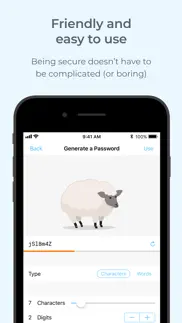
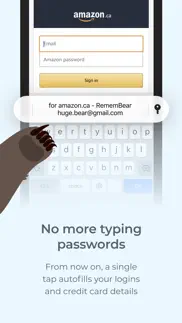

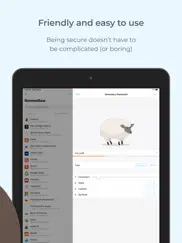
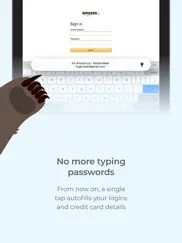
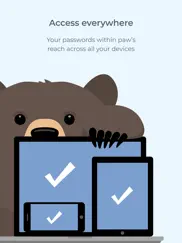
RememBear: Password Manager 1.4.17 Apps Screenshots & Images
RememBear: Password Manager iphone, ipad, apple watch and apple tv screenshot images, pictures.
| Language | English |
| Price | Free |
| Adult Rating | 4+ years and older |
| Current Version | 1.4.17 |
| Play Store | com.tunnelbear.ios.RememBear |
| Compatibility | iOS 11.2 or later |
RememBear: Password Manager (Versiyon 1.4.17) Install & Download
The application RememBear: Password Manager was published in the category Productivity on 21 November 2017, Tuesday and was developed by TunnelBear, LLC [Developer ID: 555344986]. This program file size is 128.4 MB. This app has been rated by 2,636 users and has a rating of 4.6 out of 5. RememBear: Password Manager - Productivity app posted on 10 December 2020, Thursday current version is 1.4.17 and works well on iOS 11.2 and higher versions. Google Play ID: com.tunnelbear.ios.RememBear. Languages supported by the app:
EN Download & Install Now!| App Name | Score | Comments | Price |
Combed some bugs out
| App Name | Released |
| Microsoft Outlook | 28 January 2015 |
| Authenticator App | 18 November 2020 |
| ChatBox - Ask AI Chatbot | 21 April 2023 |
| Microsoft PowerPoint | 27 March 2014 |
| Perplexity - Ask Anything | 27 March 2023 |
Find on this site the customer service details of RememBear: Password Manager. Besides contact details, the page also offers a brief overview of the digital toy company.
| App Name | Released |
| Auto Redial App | 02 October 2023 |
| Pythonista 3 | 13 June 2016 |
| ICalendar | 05 January 2012 |
| Wipr | 24 September 2015 |
| CNC Machinist Calculator Pro | 25 September 2015 |
Discover how specific cryptocurrencies work — and get a bit of each crypto to try out for yourself. Coinbase is the easiest place to buy and sell cryptocurrency. Sign up and get started today.
| App Name | Released |
| DoorDash - Food Delivery | 10 October 2013 |
| Snapchat | 13 July 2011 |
| Google Maps | 12 December 2012 |
| BeReal. Your friends for real. | 08 January 2020 |
| TikTok | 02 April 2014 |
Looking for comprehensive training in Google Analytics 4? We've compiled the top paid and free GA4 courses available in 2024.
| App Name | Released |
| Minecraft | 17 November 2011 |
| The Wonder Weeks | 30 May 2012 |
| Terraria | 28 August 2013 |
| HotSchedules | 30 October 2008 |
| Stardew Valley | 24 October 2018 |
Each capsule is packed with pure, high-potency nootropic nutrients. No pointless additives. Just 100% natural brainpower. Third-party tested and validated by the Clean Label Project.
Adsterra is the most preferred ad network for those looking for an alternative to AdSense. Adsterra is the ideal choice for new sites with low daily traffic. In order to advertise on the site in Adsterra, like other ad networks, a certain traffic limit, domain age, etc. is required. There are no strict rules.
The easy, affordable way to create your professional portfolio website, store, blog & client galleries. No coding needed. Try free now.

RememBear: Password Manager Comments & Reviews 2024
We transfer money over €4 billion every month. We enable individual and business accounts to save 4 million Euros on bank transfer fees. Want to send free money abroad or transfer money abroad for free? Free international money transfer!
Serious error, they do not let me see my data in free mode and this hurts.😡. Everything was going well, the app is good and I like it, but when I finished the free trial, he did not like it, it is good that they remove the function of synchronizing in the cloud, the automatic filling or the password generator, but they remove you The access to see your passwords is stupid, it doesn't seem fair to me, I was disappointed in this, I was going to buy the month but I have my paypal data in the app and I don't know my password, now I can't pay the month and I have no way of recovering My paypal account, I am disappointed in this to tell the truth, even if the data was allowed to be seen but no, this is unfair because they do not let me see MY DATA, I am outraged and I do not recommend the app, this upsets me a lot and now I prefer not paying for their services.
Good but lacking features. Update to my original review.. Now that I have been using it for a while I love this app. Works almost flawlessly and is super easy to crest and manage passwords. Yes other more expensive managers have more features but if you just need a solid, easy to use, and even fun manager this is perfect. I don’t miss other features from Dashlane anymore and am very happy with the switch over!! I have been using Dashlane for 3 years and my subscription is coming up for renewal so I decided to look for an alternative given its high price. I have used TunnelBear before so I was excited about this app. I really want to like this app but it’s just not as seamless as Dashlane. I am still on the fence if I will ditch Dashlane for this or look at something else...
Don’t listen to the other negative reviews. This is a solid app compared to other password manager apps. Fluent design, ease of use, and clean! Best of all it’s free. All these negative reviews I’ve read are people who got locked out and didn’t follow simple instructions when setting up an account to save the backup kit. When you are storing something as sensitive as all your passwords you don’t save a master password to the cloud! It’s saved to your device hence the backup key. People who are complaining about support not helping them clearly don’t understand how standard encryption works on a local device. But hey they told you to save the key don’t blame them for not reading! Awesome app with ignorant bad reviews!
Amazing. This keeps all your passwords safe and you get to see a bear following you while your typing. It lets you put important notes underneath it to help you remember more information and it’s easy to access. The best thing is that you can go to the website you have a password saved on and automatically put it in with this app!
Something is Wrong with Program. Really wanted to use this program, but downloaded it and tried setting up the account. Entered my email and used a password that was more than 8 characters, upper and lower cases letters, numbers and an approved symbol. Also made sure the password and confirmation password matched. However, I kept receiving an error stating something went wrong and the account could not be created. I removed the app and redownloaded in on two different instances. End result is no account is created and I have delete the app for good, as it became too frustrating. Searching for another option.
I love this app so much. I love this app so much and it makes me very sad that they are leaving :((( It literally saved my life, I’m not a big fan of the icloud keychain and other password management apps were really expensive or weird to use. Remembear was the very first and only one that I completely loved. So user friendly and not to mention I love the little bear <3 I really wish that somehow they could find a way to keep going.
Totally Worth It. I started using this app about a week ago and I have to say I’m super impressed. I’ve tried other password apps before and they all seem complicated, bland looking, and not what I was looking for. Well RememBear is exactly what I was looking for. Within the first few days of using RememBear I upgraded to the premium, not because it was absolutely necessary (you could totally use this app without going premium) but because the designers of this app totally deserve it. I’m all for paying for a really well designed app, and RememBear is one of those few apps that are really worth paying for. The designers deserve a pat on the back for this wonderful tool they’ve provided the world with.
Till next time?. I’m so so sad to see my favorite app go away. Please know you have supporters like me who love how you made this app! It was simple and cute! 🥹Even my 63 year old mother understood how to use it!! You have a great app in your hands and I hope that one day you’ll be able to bring it back. 🫶🏼I understand why you’re taking it down but please know you have something special in your hands. 😭I will wait for any new apps your amazing team will develop in the future! You have a forever supporter backing you up!! Good luck to you all!! 🥲
Polished but a little too basic. Title says it all. It works really really well on iPhone and macOS with Safari but the core features are basic. The sad part is it sounds likely to stay that way. More specifically the notes feature lacks structure. It’s a big blob of text that you cannot format or make more readable. You cannot attach files to notes either, so all your images (think passport, ID, etc) and your file based keys (recovery codes, qr codes, ssh keys) need to find another secure home. Beyond that the little quality of life features are missing like tags, folders, and/or groups. It’s basically one big pit of hundreds of credentials. By all means, add more bears, but please spend some time on core functionality as well. Keep it simple, but make it more functional.
Want to replace OnePass. I’ve been with one pass for a very long time. Want to replace it because it’s cumbersome and expensive. I have narrowed it down. I have RememBear and Enpass sitting side by side in a folder. I absolutely love the look and feel of RememBear. It’s fun and feels very current. If Enpass were too have this same look and feel, it would be a no brainer. Enpass would win. This is because with Enpass, you can add folders and organize your data. Super important for people who have a ton of passwords and accounts they track not only for themselves but for other people. Another very handy tool, albeit a premium pay for subscription feature 🤨, Enpass allows you to attach a photo to your entry. If RememBear would implement the two pros I’ve featured above, you guys would be my choice. The first one being a complete deal breaker for me. I began my hunt for a OnePass replacement knowing that a good folder system would be something I could not do without. I’ve used OnePass far too long to not know what I need in a replacement. I’m giving you 4 stars because what you have here is a great product. That one star off is for not being as full featured as I know you can be.
My fav app shutting down :(. I have used Remembear every single day for a few years and it is my all time favorite app. It has made my life so much easier and I have yet to find a replacement that even holds a candle to how charming, secure and simple a password manager could be. The premium features were well worth the price. I am so sad they are shutting down. When I was shopping around, there was another password manager that had a SECURITY BREACH. Of all the things you want secure, it should be your passwords. That scared me from trying any other apps but I still have 8 months to find a replacement for this fantastic app.
With 1.0 comes disappointment. I’ve liked this fine. Honestly, I only like it because of the bears. Stupid of me, but true. I have used 1Password forever. I don’t need all if it’s features. I’ve read the reviews here and many people say remembear is awesome because it’s FREE! Lol, like that was going to continue. The developers said it wouldn’t. So, I was prepared to pay I when 1.0 came out, if the added SOMETHING to make it worthwhile and further differentiated it from 1Pass, but ~35 a year because you have a bear nod at you when you log in? Um, no. Again, the only thing differentiating it from 1Password is bear cartoons and lack of features. Yes, I know, you can use the FREE version if you don’t want to sync, etc. but anyone in their right mind would want to have a backup. And that’s part of the subscription.
Numerous Login Errors Encountered. This application is incredibly useful on my laptop, as it actually has a functioning login system. However, this doesn’t appear to be the case when attempting to add a device, as an error message pops up with the following text: Something went wrong, please try again. I have attempted to restart the app, restart my phone, of which have yielded no success. I soon hope to see the app fully functional at some point.
Would not recommend. I have used RememBear for 4 or 5 years now. The bear is enjoyable, the app is simple and easy to use. At this point, it is time to leave. I’ve only had one major issue with this app, that is now being repeated for the second time. If you get a new phone and transfer over your data, RememBear registers this as a NEW device. Well, since it’s a new device, most of my passwords are unavailable to me. I cannot retrieve them unless I pay for the upgrade, which isn’t necessary since I’m only using this app on ONE device. I also cannot delete these greyed out passwords… This happened 3 years ago and they had no solution for me. It’s happening again and I’m not going to bother reaching out. This is frustrating and most definitely a simple fix the company has not cared to look into. I would not recommend this app.
No longer available. Disappointing. Looked like a great app. Wish they would take off the apps. It doesn’t tell you it’s not available unless you do some digging. It said there were issues when I tried to enable my password but wouldn’t say what the problem was. I went into the App Store and looked under support. When I clicked on it, I was taken to a page saying they were sorry but the app was being terminated. You could still use it if you had already downloaded it. Looks as though I was too late.
Love it!. Okay, so I used MasterLock Vault for many years. Loved it, never had an issue. Kept my whole life in there - on all of my devices. It was free - and flawless. Then out of nowhere, they notified users that they were discontinuing the password keeper. UGH! I spent a couple of weeks searching the App Store for a new password keeper. I must admit, I was initially drawn to the cute bear on this app. I love how he moves with what you’re searching or typing. If he can’t find something, he even shakes his head with his little paws to his face and looks emBEARassed! He’s adorable. But better than that, I’ve now got another seamless password keeper on all of my devices. Admittedly, it’s a bit pricey to get the advanced features of interactive usability. But I did it anyway because, as we all know, this is now a world of a billion passwords and we are lost without them. And keeping them secure is priceless. I had a few issues in the first few weeks, had to contact the app developer....had trouble with getting additional devices connected. Now it’s all working fine, and it’s VERY cool how I can actually log in to any of my sites right through the RememBear app! Love that. Then I click “Done” and I’m right back to the app. It’s a super fast way to get in and out of secure sites. I do with I’d gotten a “half off” deal or something. Because I think $40 was pretty steep. Maybe they’ll like my review and give me a deal. 😉
Too early out of beta. The mobile and desktop apps are clean and well-designed, certainly promising. I’ve enjoyed using them the last few weeks. However, there are still basic functions missing that one would expect from a modern password manager - secure notes, 2FA, export capability, and security audit most notably. I’m sure these are all eventually coming, but a subscription cost comparable to other major password managers is not warranted until the feature set is comparable as well. App should have been kept in beta until then. For me, I’ll revisit this app when they’ve caught up.
Needs free syncing. Don’t get my 3 star rating wrong, I absolutely love this app, and would give it 5 stars. The app is functional, fast, intuitive and beautiful! The only problem is that device syncing is a payed feature. I didn’t want to stop using RememBear, but having to create duplicates of my logins manually on different devices is cumbersome and seems pointless when there are other apps with syncing for free. I’m leaving RememBear and it makes me sad :( . Maybe this could be a free feature in the future, and premium could include something like folder management? Until then, I’ll miss these bears.
Majorly disappointed by new premium fee structure. I picked this app instead of a more established password manager app because I am paid subscriber to the TunnelBear service, felt pretty satisfied with that service, and was led to believe in their support documentation for RememBear that when it did go to a premium fee structure that there would be some sort of discount for paid TunnelBear subscribers. No such luck and while the app has met my needs so far, it is not worth $36/year for the premium RememBear service and the free version will not be able to meet my needs. I feel kind of misled and disappointed here. I guess it’s time to find another more reasonably priced password manager that will fit my needs.
Love!. I honestly used the same passwords for everything until I got this app. It’s super helpful. You can use face ID to unlock it too so you don’t have to type the long master password each time! Only thing you’d need premium for is backing up or multiple devices. I really like having the password generator too BUT i have a suggestion. It would be really nice to have the option of customizing what you want randomized besides the numbers+characters or words. For example, being able to indicate “for this password I need to have 1 uppercase, 1 number, and 1 symbol and I want 3 words” Hope that is considered, but anyways ... great app!
I feel duped!. I loved the cutesy animations and all so I put all my passwords onto the app (knowing that it’s the free version and it’s only a trial). After the trial was over, I wasn’t able to access ANY of my passwords because it says I registered these passwords on another device. What other device? My phone is the only device I have! I tried writing them through the /support page but haven’t heard back. There’s no phone number or actual email so I can keep track! If someone from the company is reading this, please contact me ASAP!
The Best Password Manager?. I’ve tried them all. LastPass, Keeeper, Bitwarden, 1Password...the list goes on. The search for the best password manager ends here with Remebear. It works flawlessly plus the user interface is simple as a pleasure to use. Favorite feature is the Safari extension. Auto login makes login a breeze. Best part: Couple with TunnelBear VPN and save.
App lost all of my information.. Within 24 hours of creating an account with remembear, the company somehow forgot all my website profiles I had synced, leaving me completely in the dark. I did not forget the master password nor the backup # but RememBear forgot about me. It almost had no recollection that my account existed. For some reason my entire profile was wiped clean. I contacted customer service and they were very lackluster. I was not offered any form of consolation for them losing all of my information. As of today, I do not see a reason to risk using an unsafe and relatively new app like RememBear. Cute? Yes. Safe? No.
Not worth it. I tried out RememBear for the trial period and it worked great. Everything synced across all my devices, the interface is good, the ursid assistants are charming. I ended up abandoning ship due to the persistent hammering to upgrade to pro. It’s incessant and annoying. At time of writing, I don’t think the price is justified. I’ve since switched to a competitor that I feel even more secure with, works just as well, also has a charming mascot, and is 100% free. No regrets in leaving. That being said, if the price is worth it to you for this specific system, by all means it works great.
Wish they had a widget for 2FA. Great App. Great integration for auto filling usernames and password. Wish sometimes the app was faster when it comes to auto filling passwords. I definitely wish they had a two factor authentication widget for faster access to codes instead of having to log into the app, search for the account, and get the number.
Great new app!. Simple, fresh, fast and easy. I love this new app as much as i love their TunnelBear. Everything is simple and where it should be, and it’s easy to view and search logins and cards. I would also like to see notes as a feature in later versions because i would like to put stuff like passport numbers etc somewhere secure.
You will be missed. As a loyal customer for the past several years, I am very sad to say goodbye to my favorite password manager. I do use TunnelBear, however, so I’m glad I’ll still be able to experience the signature animated bears. Thank you for building such a wonderful, user-friendly app - keep up the great work!
Farewell, My Friend. Sadly, the developers have announced that our beloved password-managing bear is being euthanized. It's a shame. I never thought I would be genuinely saddened by the discontinuance of a password managing app, but here we are. I loved everything about this app. It was clean, efficient and beautifully designed. The user experience was fantastic. Other password managers may be as (or more) functional, but they're all so cold, clinical and sterile. RememBear was different. It had personality. It was fun. I will miss it.
Another Beary wonderful Bear. I’m addicted to the bears. They just get better. I might really need an intervention. I would love to see a discounted Bear package. The Bears are taking over. I’m good with the default iOS mail app except that I can’t just click on all of the mail I want to disappear and then delete them to deal with the important stuff. Because I’m not well and gets flooded in no time. A Bear mail app that let you put all of your accounts together but had a all inbox view like the default does... but you could select individually everything to be deleted- I’d buy that Bear. And that’s my other sadness. I wish SOME bears could be bought instead of rented. But I get it. They are a hot commodity!
Love the Bear!. I have been using RememBEAR for a few months now. I have used other password managers before, but this one is seamless, cute, and works better than the others. It has absolutely no problems syncing and has an excellent password generator which I use frequently. I have recommended to my friends and they love the Bear. How could they not? Nowadays I don’t recommend apps because of lack of quality control or poor customer service. The Bear has you covered! There are awesome folks in Canada that really back this product (my mom got the Bear and had an issue and they are wonderful). Yes. Get the Bear.🐻
Best password manager. I downloaded and used Remembear when there wasn’t a sub fee, but they added it shortly after I started using it. I loved Remembear so much I purchased the sub. I’ve been using it for YEARS now. A good 3-5 years. I really like how my passwords are accessible on my computer through multiple web browsers and my phone. Everything is easy to use and easily accessible. I read through their privacy policy before committing and it makes me confident my privacy and passwords are SAFE. Employees of Remembear don’t have access to your master password, so DON’T FORGET YOUR MASTER PASSWORD. But this also means Remembear won’t be stealing your bank password. I recommend Remembear to everyone. I love it. My passwords are safe and the generated passwords keep my accounts safe.
Password Manager protected by your own Bear. Using these password managers can boring and overly complicated, RememBear is not one of those apps. I’ve been looking for a password manager and I think I’ve made my choice. RememBear’s instructional cartoon bears and other randomly appearing bears help the user figure out features while keeping a light playful theme that definitely works I love the branding and think it’s a great idea that can really separate them from the competition. As far as service goes, RememBear could greatly benefit from features like Dark Web scan, Site Breach notifications and small bug fixes when importing passwords or storing new ones to keep up with the current competition. Each time I’ve researched RememBear they seem to be adding more and more features which makes me confident they will add those features I previously mentioned. Besides maybe some more advanced features the app works great and the premium is good for the market, I love the Bears and believe this consumer focused app will solidify itself as a competitor with time. I will choosing RememBear for my devices!
Like it so far except. that it logs me out too often. For example, I open the app, then go go to a site on Safari and go to the login page. Then I’ll go back to the app and will have to login again. Anytime I leave the app, even if it’s to use a different app, then come back to RememBear, I have to login again. That gets irritating after a while and slows down usage. I like my apps fast and easy to use. There’s a feature in settings where you can choose how long the app is supposed to stay stay open until auto logout. Looks like that’s useless in light of the above behavior. If they could fix that, I’d have zero problems with it. I like the user interface, visually simple and it’s very easy to use. It would be nice if we could change the colors. Purely cosmetic, I know, it just would be a nice to have feature. Other than that, they’re definitely on the right track with this app.
Love this app. I love this app for several different reasons. Firstly, this app lets you write the password, user and even email after you make it not just when you make it. Second off, I like that you can name it so you can keep track of which account stuff goes to which. Third, it had notes below and let’s you easily access and edit your account information. Fourth, the bear makes it so much more fun to use. When I access my passwords I get to see a bear helping me. And finally this app is free and doesn’t cost money and most importantly it works! It doesn’t glitch you out, crash or randomly log you out. This app is really helpful for me because instead of trying to find the paper I would have wrote all of my account info down on I can simply go to my home screen and open this app. The only issue I’ve really had with it is that it had my reconnect my account after I updated my iPad which is easy but still a small disadvantage. I love this app and I hope everyone who downloads it loves it as much as I do. Anyways thank you for this app! Nice work on it!
Great app so far. I appreciate this for what it does. Encrypt locally, store and sync passwords. It led me down a weekend project to go through all my old accounts, strengthen weak and multi-used passwords, add 2FA where possible, and close many unused accounts from years ago. I now use this on iOS, macOS and Windows. Compared to 1password, it’s simpler and just easier to use. And, of course, bears. This will soon replace iCloud Keychain for me. Good work!
It was an amazing experience, until I realize they don’t recover passwords 🥺. I’ve downloaded RememBear for my iPad, sometimes my phone, and MacBook Pro. It was a great experiencing using this app to manage my passwords, however one thing that turns me off is they can’t recover Master Passwords sadly. Maybe someday make password recovery possible even though they have reason they don’t do password recovery. I recommend finding Password Managers that does password recovery like LastPass, and other apps I haven’t discovered yet. And make sure to keep your master password securely and safely. Originally my star rating was five out of five, but it went down to three out of five because of password recover. Still my experience using it was no problem and works awesome.
So frustrated. I did love this app and then you had to pay to sync which I totally get. The frustration is that the app on my laptop made me re-sync and now none of the passwords I’d saved on my laptop are accessible anymore because it thinks it’s a different device. So if I want to use any of the data I’ve saved on my computer I have to pay. Sigh.
Thanks Bear!. I don’t write many app reviews, but this app is great! I was in desperate need of a password manager and I am very glad I found Remembear. I now have it on my iPhone, iPad, and PC. The layout and graphics are fantastic. The edit-ability of your information is great. You can name each of your password entries to keep them organized to your preference. Also, the bears are very helpful, cute, and nice to see. Thanks for a great app!
Love this app!. I finally took advantage of paying for this app after using the free version for about a year because it’s fantastic! Even the free version is awesome. It’s been a lifesaver for me because I’m always forgetting passwords or needing help creating a more solid and secure one. Second, their customer service is phenomenal. Something happened with my first download of the app and it basically came down to me having to upload it again and start over. I was about to not do it again because it can be time consuming but the customer service I received was so impressive I decided to come back. Third, I love bears so there’s that. This app is absolutely one of my top 3 favorite and most useful of all the ones I use and have.
So far so good. I’ve trusted my passwords to this cute app, but I forgot to write down my master password so I wasn’t able to connect it in other devices. I emailed the support and they answered me in few minutes! I was impressed with the service and help they gave me. I was able to save the info I had in the app, delete my account and recreate another one with the same email and now everything is working smoothly. Thank you RememBear. Very pleased. :)
Not worth. I picked up this password manager instead of the well established ones thinking the subscription will be cheaper compared to the current password managers in the market which provides much more features. However 36$ per year is not worth at all as you will get much more features from other password managers with the same or less price. I took a subscription for one year and used it for sometime and didn’t like it and wanted to cancel the subscription but I was told from the customer support that even though I cancel my subscription I won’t get my prorated refund. One star !!
Great App. I have been using this app for several years. I have found it easy to use and so far has been working great. I recently changed iphones and now I am unable to access my account. It is asking me to access through the old phone which I no longer have. So how do I log in on my new phone. Thank you.
Great!. I like to pride myself on having a wonderful memory. However, this year I have become responsible for a variety of new things and needed a place to store my passwords. I also needed help creating new ones. I was using another app before using this one, but I didn’t like the layout. This one is perfect and easy to use. Although you have to pay for membership to access certain features, the company sends out promotions all the time so you can probably save money in the long run. Glad I made the switch!
Happily Replacing 1Password. I discovered this application recently and have absolutely fallen in love with it. No only do I admire the simple design and interface more than 1Password, but the ease of use and FREE price tag makes this app a no brainer. I have yet to find anything wrong with this application and will likely use it from here on out. I have always heard great things about TunnelBear specifically from the guys and gals over at Linus Tech Tips so I can confidently leave a very positive review of their software and feel ensured that my information is protected.
I freaking love this app. This app is perfect for those who have different passcodes for everything and it also has a notes section where you can write down import information like your drivers license number. Also it’s bear themed which is so adorable! I love this app so much that I got two of my friends to get it! I also love that it’s free you can upgrade if you want but it also works really well without the upgrade. Good Job Remembear!!
Do you want to sync your PW across deceives for free?. Use LastPass, it does the same thing and you can sync for FREE. Even save notes, forms and send secure user info to whomever via email I.e. sending your family the pw to the Netflix account you use. I tried the beta for RememBear and they gave me 1 month of premium, after the premium ended it locked me out cos you can’t sync for free, even before the launch of 1.0 I installed the pc version even though I 1st tried the app on iPad. Support gave me a year of premium to solve the issue only you couldn’t pay me to use this app ever again only to have you get locked out again after the year is up.
Amazing app, so sad to see you go :(. Have used RememBear for several years now. It has been nothing but reliable and user-friendly (and cute too!). I was heartbroken to see that the app is no longer going to be supported and will be shutting down (due to being overshadowed by the big corporate powerhouses in data security). I’m sad to have to part with RememBear. Thank you for a great few years. I hope the developers will give the bear a comfortable retirement package.
Not happy. I switched to the app because it looked better than my previous password saving app. I was very happy with it and then deleted the old app. Since then, this app has logged me out and is currently treating my phone like a new device that needs permission from the “original device” in order to log in. There is no other way to log in. Support was not very helpful and basically told me everything was lost. I lost all my passwords and important information I trusted to this app. There is no way to recover a password using your email. I understand that they do it for safety but at the same time I’m now screwed and have to go back to my old app and remember everything. I’m not very happy with this company.
Perfect. Beautiful, easy to use and the perfect amount of features. I've used several big name password managers, and this strikes the best balance between security and convenience. It doesn't cost an arm and a leg, and it just /works/, pretty seamlessly across platforms. Also, the secure notes feature is the easiest to save and access of any password manager I've used. Plus, the animations and achievements are adorable!
The app is great, but I can’t login. As the title says the app is great and convenient in accessing passwords and making sure you won’t lose them, but the problem is that I forgot my master password therefore I can’t access all of my other passwords. I can use touch ID, but I can’t go on this app and access my account from a different device. Unlike other apps I don’t have an option “forgot password “ where I’d dial in all the info including my email and change my master password.
Did you know that you can earn 25 USD from our site just by registering? Get $25 for free by joining Payoneer!
It’s great but.... Ever since I updated my iPhone to iOS 13, I can’t access my passwords because it says they’re on a different device. However, before I updated my iPhone I could use the passwords just fine without it saying it’s on a different device. Is there any reason this is happening?
Did Not work. It didn’t work for my iPad once everything was set up
Double entry. Keeps creating double or even triple copies of a password I’ve added...
Great, but needs a few features.. I love the 'keep it simple' approach taken with this app. It's neat, and clean…. But there is such a thing as too simple. There are two features I really miss from 1Password, which itself is a great app, so it's hard to justify switching unless there's something more usable as an alternative. Firstly the ability to nominate/associate a password with multiple websites. This is useful when exactly the same credentials work on multiple domains, like with Microsoft's sites, including live.com and Skype, and so on. Also Amazon credentials work in every country's store. Amazon.com, amazon.com.au, amazon.co.uk etc, etc. Secondly, it's nice that you have included icons for popular sites, but 1Password solves the missing logos issue, by pulling the favicon from the nominated website. This is a clever idea that needs to be gratefully borrowed when no other icon is available. At the very least, we should be able to choose the colour of the icon ourselves to aid with recognition… but the favicon is the winning approach here. Another thing I'd like to see is the ability to pin certain entries to the top. Like a favourites section on top of the list. To keep the UI as simple as possible I would avoid a separate Favourites tab. Just let me tap a pin icon 📌 to create a divided section at the top of my otherwise alphabetic list. That's visually and functionally simple. Other than this small wishlist, you guys are doing a beary good job. The app is a pleasure to use, and who doesn't love bears?! Thank you.
Works great. The functionality is a bit more limited than 1Password but in exchange what is here works well and without complication. I would like to see the RememBear team be more transparent about the security architecture of RememBear.
You’ll never use KeyChain after this app. I didn’t open standard password saver on my devices after I got this one. UI is absolutely amazing, vary easy to use! 🐻
Stupid software developed by stupid developer used by stupid users. Do you have anything in your head? PASSSSSWOOOORRRRDDDDSSSS always comes with “I forget my password” from dinosaurs ages! When I forget my password and want to use that recovery kit to recover my account, it still needs my password! Just imagine the level of stupidity!! Print that God dammed password in your recovery kit pdf!!!
Can’t even set up. can’t use buttons to finish setting up .
No point in purchasing. There is absolutely no point in purchasing this app. The bear logo is cute and all, but it does nothing that BitWarden cannot do better, and BitWarden does it for free.
Great product, not support. Love this product and rely on it daily, much better than any other password manager I have used, particularly the pc version. Trouble is I ended up having to pay for it twice because despite buying the subscription via the App Store after moving to a new phone it wouldn’t restore my purchase. Contacting support was a long winded back and forth where they couldn’t find my subscription and despite sending them a copy of my receipt from iTunes Store they couldn’t find it linked to that same iTunes email account and wouldn’t help me further. I ended up buying the app again via the pc and it now works on all of my devices. It’s a testament to how much I like this app that I was willing to do this.
Love it but.... Please add the ability to save photos. Would be really helpful for certain documents!
Can’t even make an account... 3 different internet connections, close, open, delete, re-download. Still won’t even let me make an account. Keep getting the “grr!” message
Remembear has been shut down. This app should have a notice at the top of the description to let new users know that the service is discontinued.
I love this. I used LastPass but hated it then I found this app. The transition was very easy and all my passwords came across instantly. Very Nice. Thanks Developers
Rawsome!. Just got started which is why I’ll give four stars for now but I’m quite impressed, there’s a warm feeling about it. I like how everything is easy to setup and understand, I also appreciate the animation and texture of the app. I definitely would recommend.
Remembear. Love the look of this app but feature-wise it doesn’t yet have enough to make me switch from my current password app of choice. Would like to see extra features such as quick access to frequently used passwords and additional vaults before I take the plunge.
Unbearable. Tried to set this up but keeps coming up with Grr unable to create account. Does not give any reason why or how to rectify.
Immediately requires an online account. Undermines the whole “trustworthy” claim if the first thing you have to do is hand over personal information 🧐
bad app. i down loaded this app and when you go ut of the ap but it is still open anny one can go in and see your stuff it need to when you go back in to it make you type the pasword in
Great. Free and also from a great company
App not opening since latest update. I’m experiencing issues with the app on my iPad Air 2 running iOS 13.1 since the last update of a RememBear. After the fingerprint prompt, I’m just getting a blank screen. Is there any fix coming soon?
great customer service. when i had a problem with the app and subscriptions, i contacted their team and they sorted it out. :)
Fun and easy to use. Haven’t had a problem and things looking great remembering just a couple of passwords : )
Amazing. This app has been a life saver in many situations I have recommended to many friends and colleagues The bears make it fun too
Best thing. Should also make a web
Trash. All excited looked really good but then I was greeted to a 30-day free trial.
Error message. Import login???
Imagine you at your best. All the time. Picture yourself at your sharpest and most productive. Your most alert and focused. Your most lucid, creative and confident. At work. At play. In every area of your life. Add Mind Lab Pro® v4.0 to your daily routine and uncap your true potential. Buy Now!
Best most user friendly password manager ever!. I have used a ton of different PW managers and most at clunky with features missing that I wanted like time restricted sharing etc; not the case here! Strong cyber security with a cuddly Bear? How could you not love them!
Love it.. I had some money stolen from me because of using terrible passwords then started using RememBear. I absolutely love it. Would recommend.
Great app, using it for more than 4 years. Easy and secure password management for Apple devices. For Windows, sometimes the extension requires a few extra steps. But overall, RememBear is user friendly. I’m been using it for more than 4 years already, I’m very satisfied. Its a really bad new that RememBear is no more and that we have to find another password manager. I hope the team will build a new great project and that we will see again an user friendly, simple, effective and cute app.
Limited Feature for a premium app. The app is very limited for the pro version, considering their is better offer for free elsewhere. Tunnel Bear is a great company, but this app feel to be in a beta state. I only tested on the iPad, Only one url for each account saved. I use multiple service on. Cloud Server that use the same credential. For my purpose, this app is useless. We can’t easily delete our account, on my safari iPad, they ask me to download the software on a mac or a pc to review my subscription or delete the account. We are in 2020, why we can’t just do it from the app?
Remembear has been abandoned. I have used Remembear for years and really liked it but now that development and updates have stopped over a year ago I have moved on to Dashlane. Too bad really.
Phone got stolen and hacked into. This password manager saved me. The hacker was able to access old passwords that were in my iCloud keychain, but not this one. Guys, wake up and see that Apple’s security isn’t as great as advertised. Thieves who know what to do can still get into your data. They were able to change some of my email and social media passwords. Go change your pin code to a 6-digit pin or a custom password after this please. I just lived through a nightmare and wouldn’t wish it on anyone. If your phone gets stolen, immediately go on Find my iPhone and ERASE your phone before the thief can transfer your data into another phone and access it.
I love the bear. Great app, quick and easy to generate and store passwords. The bear makes me feel good..
Remember. Reliable
No apple log in. Please add Apple log in
"Unlimited items across unlimited devices". On the free trial (30 days) it will sync "unlimited items across unlimited devices". Once free trail ends, the sync-ed items do not stay on your devices. [Let's say you saved the password of website A on your computer. On your phone, only the name you gave it is accessible. And it will be greyed out (you will not be able to see your username, password, the website), and will prompt you to upgrade. Of course you can "recreate" it on other devices or simply subscribe to premium.] This is FYI for anyone thinking of using it since I find the wording a little misleading as I would expect to be able to sync X items across Y devices if unsubscribed. I was a beta user, so maybe now they have fine prints clarifying or they even had it during beta but I just didn't see it. I would recommend Bitwarden. But if you think it's worth the subscription, it does work.
Just Okay. This app is very useful, but the aesthetic could be a bit nicer. I don’t like looking at my home page, since it looks so industrial. The bear concept is really cute!
So much better than LastPass.. The interface is awesome, and you can even save it from the site on Safari. Helps me with everything. Totally recommend!
So handy!. This app is extremely useful, and for the most part, free to use. Works very well, I haven’t experienced any glitches and it’s a big life saver!! No more worrying about forgetting my passwords.
Good for a bit but.... After a few weeks the app deleted my all my passwords and made me log in again! It also wouldn’t let me in. I’ve tried this 3 times and it’s done the same thing. Also it is very confusing with a desktop computer and is not very specific, I would love to use this app but it won’t work for me
Better than any other password manager hands down!. Love how seamless it is, easy to use, sleek design and of course the bears :)
Frustratingly slow startup time. STILL.. Ever since this app came out I migrated from another PW management app and generally have been happy with it. But ever since day one, to this very day on brand new hardware - iPhone 12 Pro - the startup time of this app is frustratingly slow! The time it takes from when I tap on the app icon to open, prompt for FaceID, complete the biometric scan, and open to my passwords is not acceptable. The biggest lag falls between when the app is opened and there is a slight pause before the FaceID prompt comes up. I don’t know if it’s the FaceID API that controls or the app programming itself, but it’s pretty frustrating. Otherwise, 5/5. Get this app and support these guys in Toronna.
:). this app is amazing and the bear is so cute
It’s amazing, but this happened.. Remember is amazing, but when I have put my Roblox account on it and changed the password, it’s not working. I tried many times and yet doesn’t work. It almost works whenever I do the verification but still says “incorrect passcode or username”. I don’t think REMEMBEAR hacked it, as it has worked for my sisters account, but I want to know if REMEMBEAR does this and works afterwards or in a few days/weeks/hours etc. Thanks!
Not for me I don’t use it enough. Works well never had any issues Until now!!! They do not give you a delete button!!! They show you to go to your account then press down grade... but there is no button. You can not delete it! And they Auto renew! How do you stop it??
The Best app ever. Thank you for making my life easier and better than it was before.
BEWARE. You will lose access to your account if you ever switch to a new phone, unless you have a “backup kit” (where are you supposed to save that if not on your phone?) or know your phone “device key” (something you’d also save on your phone). That means that if your phone breaks, you’re basically screwed. I lost a ton of information thanks to this app. There is no way to recover it. I cannot recommend it. UPDATE: in response to the developer comment, I did contact support and they cannot recover accounts. Sorry - wish I could love your app!
So bad. I lost all my passwords by changing iPhone
Don’t waste your time. I tried creating an account and in the final step it told me to input the password I had just made but kept telling me it was wrong even though I wrote it down correctly!!!
????. im not sure if this is a coincidence but when i started using this app all the passwords i input got hacked?? aside from like bill related things. my spotify got hacked first and i didnt think anything of it?? then when i logged onto this videogame client that i barely go on my password had been changed??? then today when i went to log in my email my password didnt work and I DIRECTLY copied it from the app??? idk could be a coincidence.. but i had like 5 passwords on there and 3 of them were messed with...
Broken?. Downloaded this to store my stuff inside, but when I try creating an account it says "Theres been an error creating your account"
Finally. Beautiful and easy to use. Congratulations to the TunnelBear team for once again making security fun and easy. I have literally been waiting for this for a very long time!
Works but can’t see the first thing I did. Hi it works but I can not see the first thing I did five star rating
I can’t log into my account. My account on my phone was logged out and in order to get back in, it requires me to have the account on another device which it’s not. Now I have no way of getting any of my passwords ...
80% of the time it’s broken!. Every time you want to auto fill your details either you need 5 additional steps or it’s broken so you have to write to the developers. Don’t see a point using this app when you have much better solutions...maybe focus more on the usability of the app then making it look pretty.
Great app. I love the minimalist design and the bear.
Most elegant and reliable. I have been using this app. for 3 years. Never failed me. Its ease to use, it’s beautiful and I love the little bear graphics.
Password keeper. I love this app , very beautiful interior
Holy crap.. I’m a little confused how this is free, this is probably the best and best looking password manager.
Love it, just missing import from icloud keychain!. With the addition of 2FA, it’s almost perfect
-_-. I’m pretty sure mine got hacked.I didn’t go on the app for a while and when I went back on it finally I was logged off of my account.I tried to log back in but my master key now doesn’t work.
Best password manager. I pay for tunnelbear and am very happy with the service. Beautiful, simple and very easy to use. Never change tunnel bear
Quitting gets a 4 out of 5 stars. I finally found a good program that works and it gets discontinued. Thanks you bears 🐻
Like Dashlane better. Compare to Dashlane
Bears, passwords and security oh my!. Honestly, this is the best password manager I have ever seen in my life. 2 paws up!
Simple and effective. Syncs with ease; secure notes are handy; I like how they’re Canadian.
Missing 1 featur. Love the app just missing a feature where you can save a copy of your IDs or place photo of ID into a note. Other then that great app!
Not enough features. It has potential but the lack of basic features such as one time passwords and adding multiple websites for passwords makes it feel overpriced for what you get especially compared to other similarly priced password managers.
Remembear Review. This app is great for keeping passwords secure and even generating passwords.
Fails when most needed. I have fingerprint access enabled but I forgot the master password. I cannot export items without installing the desktop version which I cannot do without the master password. My only recourse: manually record every login stored in RememBear, delete my account, and create a new one, re-adding each entry individually. Bad bear. If I can log into my account with fingerprint access, I should not need a desktop version to export my passwords! Mood: regret for choosing this product
Buggy and convoluted. Barely usable with all the « pairing » and login acrobatics needed
Easy and nice. Good keeper. Easy, nice looking and cross platform. Would be nice to see an Apple Watch app to view codes like some of their competitors.
The best password manager with cordial clip art!. No caption needed, absolutely apple!
Good but..... This seems like a good app but it does have some flaws. One of them is that I can’t be able to go to the ‘furgot your password’ site which makes it even harder for me to access my RememBear account :(
I love it❤️❤️❤️. It’s so helpful to secure all of my passwords and usernames! I’m such a forgetful person and this app has really helped! I got it on my Mac and that’s also awesome especially when I’m at school and I need to login to a website or other things! It has helped me so much with remembering things! I 10/10 recommend! 🐻🐻🐻🐻🐻🐻🐻
Love it. Love this and lock bear very useful apps for heavy device users.
Adsterra is the most preferred ad network for those looking for an alternative to AdSense. Adsterra is the ideal choice for new sites with low daily traffic. In order to advertise on the site in Adsterra, like other ad networks, a certain traffic limit, domain age, etc. is required. There are no strict rules. Sign up!
It's garbage. Don't waste your time or money.. If you're a apple user you're better off just using iCloud KeyChain. It does all and more than this useless app. And you don't have to pay extra for it. I lost my phone AND I wrote down my master/personal password for Remembear and STILL could access my account. Turns out you have to use a one time backup that Remembear creates at at moment for you to use to regain access to your account. It's ridicules. I wasted my money on this junk. Read and take my advice, and save your money.
love this app😢. I love this app i’ve used it for a couple years now and has always kept my stuff safe and problem-free. so upset that you guys are ending support for the app, i got the email stating, so bummed!☹️
I wish it would last forever. This is the best password manager. I got NordPass when I heard it was shutting down but it isn’t as good and is really hard to get the password and account you want through the browser add on in phone and computer. Please come back
Can’t Bear Other Managers. This app stands above all other password managers thanks to its fantastic design. Moreover, there is the perfect number of features I need in a manager. I love the achievements, splash screen, Safari integration and bear puns. I officially left 1Password for RememBear. Keep up the good work!
Won’t Let Me Create an Account. I’ve tried several times over the past month to create an account with Remembear and it always comes up with the same message “Grr? Looks like something went wrong while creating your account.” Idk what I need to do to make an account but I do not believe this is user error.
Very nice. I participated in RememBear Beta and am still using this password manager. After downloading the top password manager apps, and comparing them all, RememBear is much better than the competition. I do think there are just a few more things that could make RememBear perfect.
Nice!. If you purchase the TunnelBear VPN you get this app’s yearly subscription half the price. Worth the buck! You get awesome features and it is got a little nice bear too! He sure has experience in protecting your data.
Great for Absent-Minded People (Like Me). I am a pretty absent-minded person, and it took almost my entire school career for me to realize that I shouldn’t just be trying to “remember” my passwords off the top of my head. This app is great for password keeping; it’s easy to navigate, secure, and the name is adorable.
Best password app ever. I have used several passwords apps and this one is by far the best I’ve used the ease of use is amazing, and I love the fact that I can get on my computer and update or add them open the app and boom everything is there! I will keep using bear and I look forward to more great updates from bear!!
Where are my bears?! 🐻. I was promised bears and I don’t see my bears. it says there are suppose to be a lamp then a sheep all the way up to a bear that roars when you create a password to tell you the strength, however, my app does no such thing. I am SUPER disappointed!!! The only time I get to see a bear is when I log in and when I swipe the app right to open the left panel that shows setting, achievements, help, etc. I am a sad panda. 😔🐼
I love these bears. Cutest password app ever. I love bears and as small as it is it makes my day when I see them and they serve a purpose keeping all my apps passwords in one place. Really sad you guys are discontinuing your app but glad Tunnelbear is going strong. ❤️🧸❤️🧸
Great app!. Elegant UI. User friendly. Great onboarding. Would definitely recommend. Only problem with the iOS app is the Face ID seems deliberately slow to accommodate the bear animation. This was a poor choice to compromise speed and UX for an animation... If you can make the App beautiful AND fast it would be 5/5
Love. I absolutely love the app. Helped me so much! Extremely grateful for the developers! Look forward to see more bears app. And of course, the bear is the cutest ❤️ once I had to delete the app on my computer and It was heartbreaking 😭 “will you remember me?” 💔 You can’t do this things to attached and emotional people Great work 🎉
Fine until you run into payment glitches. The team is slow to resolve payment issues so I’ve basically been waiting 10+ days for them to manually refresh my premium while I’m locked out of services. I’ve literally handwritten my passwords for transfer to another device when I’m paying for this feature. The app is fine and does the job but they’re going to be quickly outpaced by Apple’s keychain
Cute as h*ck. It’s cute AND it’s a good password manager. Not quite as robust as its well-established, but it makes up for it in personality. I’m excited to see what the bears come up with! Devs are responsive to issues and feedback too. I had an issue which I emailed the bears about and I got a quick response. 🐻
I love it, just some suggestions. So I REALLY love this app. It helps me get into accounts quick and easy. One suggestion is to let us add pictures to the password icon ourselves if there isn’t one available. Not really a problem honestly, but it would be more visually pleasing than just letters as an icon. I really like the bear, makes passwords seem more fun haha
I LOVE THE BEAR. I have been meaning to utilize a password manager for literal years. But it's not fun. It's boring. Which, if you have ADHD is even more of a reason to not do a task. But Remembear? He's adorable. He's fun. He's easy to set up. I want to hug him and cuddle him. Please, get the bear. You'll love him too.
THANK YOU!. Thank you for Remembear! I love this app. I love that he has touchID access. I love that he can pop up right in my browser when I need him. And I love that he doesn’t limit me to only a few passwords. I love you, Remembear.
Great App a Must Download!!!. It is so simple but secure to save all of the many passwords in your daily life. You can also access it from your laptop or computer. Such a great product and time saver.
Low key, simple, and functional. The bear is so cute. This app is a perfect alternative to storing passwords in Notes (not recommended). The bear is super cute and I have fun with a password app. Super weird to say. 10/10 would recommend. Plus it’s free.
Whomp whomp. I was totally happily using this app and loved how simple it was to login with my fingerprint... but then the other day I went to login as usual and to my surprise the app is now treating my phone like a brand new phone (nothing changed on my end). Which means I lost all my saved passwords. I’m not sure if I want to use this app again. Maybe they’re testing bugs still and it may be improved after a bit. For me, I’m going to hold off because I’m not going to store my passwords with a glitchy app. Whomp whomp.
Password Manager That Works. I’ve tried last pass and 1passwords, RememBear provide the best compatibility when it comes to fill detection (offering to fill in specific password for the site).
Couldn’t even get it to work!. Only giving it a five star so that it’ll be seen, it keeps saying “grr something went wrong with creating your account”? Please get back to me on this!
Sad. Really sad that they be closing this app not sure what to do to transfer all my passwords or how long but I’m gonna try to keep it until then really sad wish we as customers could have helped more
😓. I loved this app initially when I signed up almost two years ago. Sadly it appears there is no further development. You’ll note that the last update was a year ago and just to remove some bugs. Meanwhile the app is being overtaken even by free open source alternatives like BitWarden in terms of features (especially security minded features). RememBear might be fine for you if you’re a light user but I am worried RememBear might be abandoned …
Help, Master Password and Finger print not working.. This app has working stupendously until now. I tried to log on and it wouldn’t let me use my fingerprint AND it wouldn’t accept my Master password. I know my Master Password better than the back of my hand. Idk if it’s a bug or something but I’d like help please.
Bear lives matter. What about bear lives matter? Y’all missed out on a great slogan here. Won’t be updating until the black and white icon version is gone.
Makes you pay after 30 days. I couldn’t remember my password to something so I go on RememBear and then bam! It locked ALL of my passwords I put on there. It says it was created on a different device (not true it was all created on my iPhone) and that I had to pay $36 to unlock it all and sync it with new devices! I hope I can remember my college passwords because I’m not pay y’all! This is an awful way to deceive people into paying you guys money! Shame on you guys for being greedy. Just use your note app to keep usernames and passwords, don’t use this app. 🤷♀️
Awesome app. I’ve had last pass premium, and keepesy and 1passwore. I like this one the best it’s basic but it’s free version is enough to do everything I need it for and trust me guys I’m a techie if it works for me it’ll work for you
LOVE IT - Wish Log In info could include a photo. Great, simple, intuitive, reliable and secure app. Wish we could savet a photo or screenshot in the “notes” section of the app. That would make it perfection.
I love this app!. I love this app however it has not received an update in over a year. And they have not tweeted in over a year. I really do hope they continue support and marketing for this app, it seemed to have a bright future.
Locked out. For some reason, RememBear logged me out. Never deleted the app or anything. I have my email and master password which should be enough to log me back in but no. It wants a backup kit. I don’t know where I put this. I’ve sent multiple emails to their support and received no response. I thought this app seemed like a really good idea so I transferred all my passwords over there. Now I can’t access any of them. Wish I kept my old password managing app.
Missing some features. This is by far the best password manager and the only company that did it right. It's secure with style and has a neat and organized design. It's missing two features that would make this app even more BEARable (aren't I funny) first off, what about private notes feature? That would be great. Next, two-factor authorization to make this even more secure. That's it!
Love love love this app!!. The bear is sooooo cute!! And it’s very helpful and i don’t have to type my password in every time i log into a different app!! Also, it does lock the app and you can use a finger print scanner to enter. It’s perfect!!
No Microsoft Edge Extension. I wanted to love RememBear. I liked that (apparently) you could sync across all devices for free. I had hoped to replace Dashlane with RememBear, because I have to pay Dashlane annually to be able to do that. But since there is no extension yet for Microsoft Edge, it is useless to me. 😭 You must be using Safari, Chrome or Firefox. I wanted to contact the developers directly, instead of posting a negative review, but could find no feedback link.
Could be a great app. I love the idea of this app, especially because it’s cute and functional. However, I’ve had to delete my account twice because they don’t have my master password on file. I won’t be using this app anymore :( I’ll have to opt for a more boring yet useful app.
Love it. I love how easy it is to setup and get your devices up and running. It definitely stands out from its competitors, in the best way possible. Would love a feature to add secure notes as well as other personal info. Thanks!!
A request. Maybe I’ve missed it but it’d be nice to not have to type in my email address every time I add a new login! It doesn’t bring up the opportunity to choose it on my phone. Am I not doing it right, that wouldn’t be a shocker lol
Missing Family Plan. Best password management I have encountered. I would love to see the option of a family plan bundle as other competitors. For now, my family is using Dashlane and I would love to onboard them with me on RememBear!
After update it wont let me see my passwords. Idk what happened i always used this app. And i feel like you guys are forcing me to pay for premium because all of my passwords are greyed out. Im using the same device. This started happening after i updated to ios 12.0.. can anyone help me get access to my passwords!? Will give more stars after this is solved
Something went wrong. I tried creating an account several months ago. Something went wrong before I finished. I never followed up with support which was my fault. Now reading through the more recent reviews I can see this app is not everything it was cracked up to be as the recent reviews and over rating are trending much lower.
OH MY GOD !!! Are You Serious !!?. I’ve used this app for a long time without having to buy the premium version to “sync across all devices”. It was working fine and I loved it. But when I get on now, I’m not able to see all my passwords and my login because it said that I have it on another device!!! My phone is the ONLY device I’ve had this app on! So now it’s spend money or go back to all my account and click “forgot my password.” Thanks.
Couldn’t get past setup. Wanted to try the app but couldn’t even get past setting it up. Went to register that went fine but there’s no log in option. I got a confirmation email and then downloaded the app on my phone and computer. You can’t log in because it tells you to add from another device or have a backup kit. You have neither so this whole thing is pointless. Sign up process needs to be made much easier.
Nothing. Got it when it first came out and I wasn’t aware I was on a trial until they said trial was over and now I’ve lost all my passwords because I had to change devices and multiple devices are not allowed in the lite version. Update: Sent an email a couple weeks ago. Still haven’t heard back. Update #2: I sent a second email a week ago and still nothing. I keep receiving emails from Apple that say developer response and the message says “@@response@@“. Not sure what’s happening but I haven’t received any help.
Get info before changing phones. Loved this app until I got a new phone and Verizon deleted all my stuff off my old phone and I went on my merry way and went home to log into my old accounts and apparently the only way in is scanning a barcode from your old device so there’s that. I’ve been unable to log in since 😞
Would be happy to use the app but it works only with Safari. The app is very cool, easy to use and convenient. But it limits me to safari only, while browsers like Firefox are not supported. Firefox is my main choice right now, your app unfortunately is not
Cant get in. Ok so i downloaded this app a while ago and it had its bugs but i signed up and all that stuff. I had already put sone passwords in and then it started chrashing so i deleted it. Now im trying to log in but i cant because i only have it on this device (iphone 7) and i tried signing up again and it just says grr... email already taken so now i cant log in to the app plz help....
Locked me out. It’s a great app, it helps remember passwords. BUT one day I tried to log in and it wouldn’t accept my password. I tried everything, even the recommended backup kit. It wouldn’t let me enter, so I deleted the app, and it wouldn’t let me make a new account with the same email, so I’ve given up at this point.
Problems with my Master Password. Always says my Master Password is incorrect the first few tries, but eventually gives me access though I didn’t input anything different. Now I can’t get access at all. I’ll try to get access to my account, but I’m tired of the app being faulty. It’s a great app, but I’ll have to uninstall it.
Logs me out. Every time I open the app, I have to put in my backup kit. For example it logs me out, and put in the backup kit. It works fine but then the next day I have to do it all over again. Other then that the app is really useful.