Brew Timer - Coffee Recipes App Reviews
Brew Timer - Coffee Recipes App Description & Overview
What is brew timer - coffee recipes app? Can brewing coffee at home be both easy and delicious? Yes!
Brew Timer helps you produce a consistently great cup of coffee by guiding you step-by-step through the brewing process. Start with one of the included brew recipes or add your own and tune it to perfection. Brew Timer works with you, no matter what you use to brew.
Water mass, grind setting, total brew time — there's a lot to keep track of when dialing in your brews. That's why Brew Timer is packed with powerful features like grinder-specific settings, smart water adjustments, and an automatic brew journal. When you find your perfect cup, Brew Timer will help you repeat it.
Brew a delicious cup of coffee every time with Brew Timer!
— 28 Included Recipes —
Aeropress (×5)
Hario V60 (×4)
Chemex (×3)
Kalita Wave 155 (×2)
Kalita Wave 185 (×2)
Espresso (×2)
Hario Switch (×2)
Stagg [X] (×2)
Stagg [XF] (×1)
Clever Dripper (×1)
French Press (×2)
Siphon (×1)
Tricolate (×1)
Add your own! (×∞)
— 36 Included Grinders —
1Zpresso
Baratza
Capresso
Commandante
Fellow
Hario
Helor
Kinu
Knock
Niche
Orphan Espresso
Option-O
Porlex
Timemore
Wilfa
Add your own!
— Coffee Tracking —
Brew Timer comes with detailed coffee tracking built in. You can track everything from the simple "Name" and "Roaster", to the more fine-grained details like "Varietal" and "Harvest Date". To save you from typing it all out, on iOS 15 and later Brew Timer supports scanning coffee bags to automatically extract these coffee details for you.
— Brew Journal —
Every time you complete a brew, Brew Timer creates a new entry in your personal Brew Journal. Grind, coffee and water amounts are all tracked automatically. Record your own notes to capture thoughts on technique and taste for next time.
— Brew Dashboard —
After each brew, Brew Timer compiles a one-stop dashboard to make it easy to add tasting notes, reference coffee details, and tweak your recipe for next time.
Brew Timer supports metric (mL/g) and imperial (fl. oz/oz) and will convert recipes to Aeropress-specific units for you.
Brew Timer works without a scale, but it is recommended.
Follow Brew Timer on:
Instagram - https://instagram.com/brewtimerapp
Twitter - https://twitter.com/brewtimerapp
--
Thanks Matt Luedke for the app preview music!
Please wait! Brew Timer - Coffee Recipes app comments loading...
Brew Timer - Coffee Recipes v1.19.1 Tips, Tricks, Cheats and Rules
What do you think of the Brew Timer - Coffee Recipes app? Can you share your complaints, experiences, or thoughts about the application with Stephen Panaro and other users?

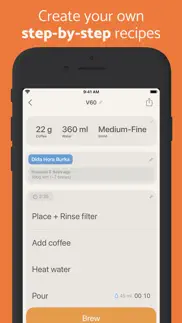
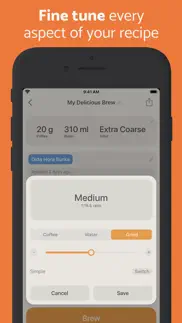
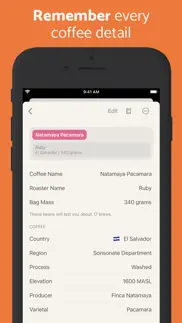
Brew Timer - Coffee Recipes v1.19.1 Apps Screenshots & Images
Brew Timer - Coffee Recipes iphone, ipad, apple watch and apple tv screenshot images, pictures.
| Language | English |
| Price | $2.99 |
| Adult Rating | 4+ years and older |
| Current Version | v1.19.1 |
| Play Store | com.hedgemereapps.brewtimer |
| Compatibility | iOS 11.0 or later |
Brew Timer - Coffee Recipes (Versiyon v1.19.1) Install & Download
The application Brew Timer - Coffee Recipes was published in the category Food & Drink on 11 February 2016, Thursday and was developed by Stephen Panaro [Developer ID: 552802441]. This program file size is 24.66 MB. This app has been rated by 50 users and has a rating of 4.7 out of 5. Brew Timer - Coffee Recipes - Food & Drink app posted on 08 December 2022, Thursday current version is v1.19.1 and works well on iOS 11.0 and higher versions. Google Play ID: com.hedgemereapps.brewtimer. Languages supported by the app:
EN Download & Install Now!| App Name | Score | Comments | Price |
| Cuddle - Cute Animal Pictures and Videos Reviews | 1 | No comment | Free |
| College Menus Reviews | 3.6 | 3 | Free |
• Adds a new URL scheme, brewtimer:// that allows you to launch the app. • This year's Year in Coffee is now available. Check it out in Settings! Happy brewing! Stephen Missed v1.19? Read on. Background brewing. AeroPress plunge guides. +14 more changes! Background Brewing ——————————— This one’s for the multi-taskers. Want to send a quick message while your French press steeps? Snap a photo of that beautiful bloom? Brew Timer is now fully background-aware, so go right ahead! And don’t worry about missing anything while you’re multi-tasking. Brew Timer will notify you shortly ahead of time so you can get ready for the next pour, bloom or press. Head to Settings › Background Alerts to turn it on. AeroPress Plunge Guide ————————————— A perfectly timed AeroPress plunge. Just the right speed. Even pressure throughout. So satisfying. Is such a thing possible? I think so, and Brew Timer’s here to make it easier to achieve. Now in any recipe with a timed “Plunge” or “Press” step, the app will show you where your water level should be to ensure you finish on-time. Just follow along for a satisfyingly consistent press every time. Brew Timer will detect whether you have a classic AeroPress or a Go. Brewing tiny recipes in your classic? It’s just one tap to switch. Tiny Things —————— • Added an option to always use Light or Dark mode instead of following the system setting. (iOS 13+) • Added a new French Press recipe from Barista Hustle. • Added Scott Rao’s recipe for the Tricolate brewer. • Added the grinder name to each journal entry, for those of you with multiple grinders. • Made it easier to add new steps when creating a new recipe. There’s now a … button in the bottom right so you can add a next step with a few less taps and scrolls. (iOS 14+) • Added a new (exciting!) project to Labs. Check it out in Settings › Brew Timer Labs. • Improved the detection of drawdown steps for total brew time. Please check that this doesn’t change your total brew times unexpectedly (tap the time at the top left of the step list and scroll to “View Steps”). Let me know if it does! • Updated the Year in Review cards so you can click “See All” even when you have less than 4 roasters or varietals in a single year. Helpful to see how many coffees you had from each. • Switch grinders a lot? The grinder list now shows grinders you’ve used recently at the top to make it easier. • Brew with multiple grinders? You can now see how many times you’ve used each grinder in Settings › Grinders. • Added a new option when you launch the app for the first time to get a reminder the next time you are planning to brew some coffee. • Fixed a bug that prevented duplicating a coffee immediately after it was created. • Fixed a bug where the Pour Compass wouldn’t display for the first step of a recipe. • Fixed a bug where cooling reminders would not be shown in some rare edge cases, like if you had Brew Timer and Control center open at the same time. Thanks for using Brew Timer! I love to chat about the app (and coffee!) — shoot me an email at brewtimerapp@gmail.com. (Or Twitter @BrewTimerApp + Instagram @brewtimerapp) Happy brewing! Stephen
| App Name | Released |
| InKind | 29 September 2016 |
| Panera Bread | 11 October 2013 |
| Starbucks | 22 September 2009 |
| Whataburger | 01 November 2016 |
| OpenTable | 14 November 2008 |
Find on this site the customer service details of Brew Timer - Coffee Recipes. Besides contact details, the page also offers a brief overview of the digital toy company.
| App Name | Released |
| Paprika Recipe Manager 3 | 15 November 2017 |
| Flavortown | 13 May 2009 |
| Wine Maps | 27 August 2012 |
| Recipe Gallery | 21 May 2013 |
| Garden Plate Pro | 22 January 2014 |
Discover how specific cryptocurrencies work — and get a bit of each crypto to try out for yourself. Coinbase is the easiest place to buy and sell cryptocurrency. Sign up and get started today.
| App Name | Released |
| Snapchat | 13 July 2011 |
| Gas | 27 August 2022 |
| Cash App | 16 October 2013 |
| 09 October 2009 | |
| Telegram Messenger | 14 August 2013 |
Looking for comprehensive training in Google Analytics 4? We've compiled the top paid and free GA4 courses available in 2024.
| App Name | Released |
| Minecraft | 17 November 2011 |
| Bloons TD 6 | 14 June 2018 |
| TV Cast Pro for LG webOS | 23 June 2016 |
| Earn to Die 2 | 20 November 2014 |
| Terraria | 28 August 2013 |
Each capsule is packed with pure, high-potency nootropic nutrients. No pointless additives. Just 100% natural brainpower. Third-party tested and validated by the Clean Label Project.
Adsterra is the most preferred ad network for those looking for an alternative to AdSense. Adsterra is the ideal choice for new sites with low daily traffic. In order to advertise on the site in Adsterra, like other ad networks, a certain traffic limit, domain age, etc. is required. There are no strict rules.
The easy, affordable way to create your professional portfolio website, store, blog & client galleries. No coding needed. Try free now.

Brew Timer - Coffee Recipes Comments & Reviews 2024
We transfer money over €4 billion every month. We enable individual and business accounts to save 4 million Euros on bank transfer fees. Want to send free money abroad or transfer money abroad for free? Free international money transfer!
My favorite coffee timer I’ve tried. I’ve used this app pretty much every single day for most of this year and I’ve been very happy with it. I don’t see that changing anytime in the future, it gives me all the freedom to setup a timer the way I want. It’s simple yet super customizable to you and what you want. 10/10 I love this app.
Great developer support and very useful app. The developer responded within 24 hours of an email asking his help setting up a custom grinder. I got his customization within minutes of my giving him the details. Fastest tech response I’ve ever received. It’s easy to create custom brewing recipes, but there are enough stock ones that I’ll want to try. We’ll worth the money for me.
What I needed. Requested features -ability to show water in grams -enter exact water/coffee ratios -recalculate recipe by servings. If I want 2 cups of coffee, tell me how much water and beans to add. Great app with intuitive navigation. The above added features would make it perfect.
Top notch. Best coffee app! Had it since it first came out and have watched it evolve into a really great tool... I used it daily.
Awesome app for coffee nerds. Fun app to track all the details associated w/ brews recipes (grind size, grinder used, coffee wt. etc.) and coffees (roaster, varietal, process, elevation etc.) Makes sharing recipes with other coffee enthusiasts extremely easy. Would love to see future updates that include the ability to snap pictures of coffee bags/containers as well as the ability to share brew recipes with all other users who are interested.
Must have. This is for everyone who brews coffee. Everyone from beginner to pro will find this app critical for brewing with consistency. I find new features all the time, there is no better way to create, store and log all brews. I would give more than 5 stars if possible, if you do not have this app, you are not enjoying the highest potential coffee brewing experience.
Good start... needs work. Excited for the future of this app. The current UI makes it tough to use. Specifically the “stepped” sliders are very finicky and don’t let you easily pick amounts. If you stick with the built in methods / brews it works ok but the value for me is creating new or modifying brews. Seems like the developer really cares about coffee. I’m sure future updates are in the works to fix some of these issues.
Great so far!. I’m loving this app. It’s making it easy to keep a coffee journal. There could be some minor UI enhancements: (1) make font auto size when recipe title is long, so entire title can fit in the frame, (2) ability to hide the pop-up menu after brewing — it just sits there, and I just want it to go away sometimes 🤣.
My Daily Brew Companion. Stephen’s Brew Timer app is absolutely required for brewing my daily coffee(s). He continues to make incremental improvements to the app and is a very responsive developer. I appreciate the thoughtful nuances that go into each update.
Couldn’t brew Aeropress without it!. I love this app. I couldn’t make my morning cuppa without it.
Awesome. Now I can always make a consistent coffee every time. The app is really helpful, thank you for making this. 5 starts 👍🏼
Some bugs, and not flexible enough. Overall the app is decent, but for a paid app I have high standards. My biggest annoyance is i want to be able to put in the number of grams of coffee, amount of water, and grind size before starting a recipe. There also doesn’t seem to be a way to update them later if they were entered incorrectly, at least not the first time you use a recipe. It also doesn’t seem to remember the grinder I use, even though I have tried updating it a couple times.
Great app!. Using this coffee timer to brew coffee is fantastic. It did exactly what I was hoping for and made doing a pour over calm, easy and fun. And of course the cup was great. Looking at the nice visual and having it ping me at the selected intervals is perfect.
Best coffee brew app ever!. Thanks for a great app! Keep up the good work! I look forward to seeing more great recipes from various sources as you add them. I have mostly been using Howell Kalita 185 which makes a great cup. Also Kalita Onyx and Sightglass Chemex. I love that the pro experts recipes are there and that you can adjust them as needed and save. They make it easier for home coffee geeks like me to improve technique and make a superb cup. I was bummed when Kohi stopped working on my phone but after trying some others and landing on this I realize it’s better than Kohi and all the others. I love that it keeps track of all my brews and includes equipment like the Ode Brew Grinder so I can add those setting. Love taking notes on each brew as well.
Not as good as Android version. I switched from Android to iOS. My main complaint is that I can’t vote by category of brew method. It took me a while to realize this was the app I had intended to buy. I need to wait for my refund to be processed so I can buy it again. Would love categories though. Would also like the option to download more recipes as you have in the Android app.
Recent changes broke this. I have an older iPhone, iOS 12.5.5. It stopped working today, I’m pretty unhappy.I put it on my iPad but all my recipe and data are not saved in the cloud. Yesterday I added a recipe for April Coffee V60. Now it no longer works. If it doesn’t work on older phones you should mark it as such. It just crashes.
Did you know that you can earn 25 USD from our site just by registering? Get $25 for free by joining Payoneer!
Exactly what I was looking for. For this AeroPress user, this app is perfect. The interface is clean, easy to use and is very functional. It sounds like a cliché review but you won’t believe how many other apps in this niche overlook the basics. Really solid app for helping you make coffee and I highly recommend it.
Imagine you at your best. All the time. Picture yourself at your sharpest and most productive. Your most alert and focused. Your most lucid, creative and confident. At work. At play. In every area of your life. Add Mind Lab Pro® v4.0 to your daily routine and uncap your true potential. Buy Now!
Adsterra is the most preferred ad network for those looking for an alternative to AdSense. Adsterra is the ideal choice for new sites with low daily traffic. In order to advertise on the site in Adsterra, like other ad networks, a certain traffic limit, domain age, etc. is required. There are no strict rules. Sign up!