IRobot Home App Reviews
IRobot Home App Description & Overview
What is irobot home app? TOTAL CONTROL AT YOUR FINGERTIPS.
Take charge of your cleaning routine, no matter where you are with the easy-to-use iRobot Home App. With advanced mapping capabilities, cleaning schedules, personalized recommendations, product health dashboard, and intuitive smart home integrations, the iRobot Home App has been thoughtfully designed to give you ultimate control over your clean.*
YOUR HOME. YOUR CLEAN.
Create custom cleaning schedules and favorite cleaning routines. Get personalized cleaning recommendations based on what’s happening in and around your home. You can even tell your robot to clean while you’re away thanks to smart home integrations or Location Services.
INTUITIVE SMART MAPPING.
On its first run, your robot maps your home and automatically segments & labels each room for you. Further personalize your map by creating Keep Out Zones, No Mop Zones, and Clean Zones that allow you to clean specific rooms and objects or tell your robot where not to clean. Powered by iRobot OS, your robot continually learns your home and offers zone recommendations for a more precise clean.
CLEANS ON YOUR COMMAND.
Pair your robot with Alexa, Siri, or Google Assistant-enabled devices** to clean with a simple voice command. Tell it to “vacuum & mop the kitchen” or “vacuum near the couch” and it goes right into action. You can also set schedules, stop cleaning, and more via voice.
CUSTOMIZE YOUR CLEAN.
Different messes call for different cleaning settings. Easily choose to vacuum or vacuum & mop, adjust suction and water levels, determine number of cleaning passes or boost scrubbing power with SmartScrub. Each room can have its unique settings, so they get the exact cleaning they need.
DOES THE PLANNING. DOES THE CLEANING.
Scheduling Dirt Detective is all it takes to have your floor cleaning expertly planned each day. Dirt Detective, powered by iRobot OS, learns from past cleaning missions, map data, and user inputs to provide cleaning insights with options to automatically prioritize dirtier rooms, and adjust settings by room like suction, scrubbing and cleaning passes.
ALWAYS GETTING SMARTER.
Your robot will stay up to date with automatic software updates, when available.
REQUIREMENTS:
• Wi-Fi® connected Roomba® 900, 600, 800 and e Series vacuuming robot models only support Wi-Fi® networks with 2.4GHz band
• Roomba® and Roomba Combo® i1, i2, i3, i4, & i5 robot models only support Wi-Fi® networks with 2.4GHz band
• Roomba® and Roomba Combo® i6, i7, & i8 robot models support both Wi-Fi® networks with 2.4GHz and 5GHz band
• Roomba® and Roomba Combo® s and j Series and Braava jet® m series robots support both Wi-Fi® networks with 2.4GHz and 5GHz band
• Braava jet® 240 mopping robot uses Bluetooth Low Energy (also known as BLE or Bluetooth Smart) built into most common mobile devices
* Feature availability varies by robot model
** Works with Alexa, Siri, and Google Assistant-enabled devices. Alexa and all related logos are trademarks of Amazon.com or its affiliates. Google and Google Home are trademarks of Google LLC. Siri is a registered trademark of Apple Inc., registered in the U.S. and other countries and regions
Please wait! IRobot Home app comments loading...
IRobot Home 7.12 Tips, Tricks, Cheats and Rules
What do you think of the IRobot Home app? Can you share your complaints, experiences, or thoughts about the application with IRobot Corporation and other users?
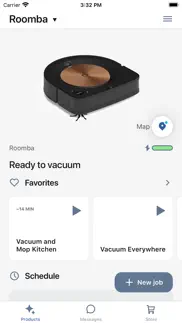
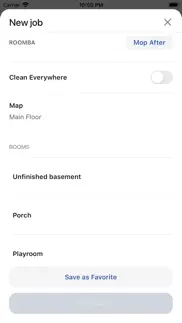

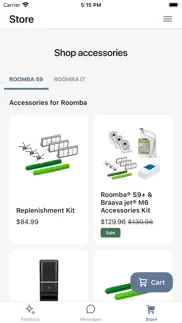




IRobot Home 7.12 Apps Screenshots & Images
IRobot Home iphone, ipad, apple watch and apple tv screenshot images, pictures.
| Language | English |
| Price | Free |
| Adult Rating | 4+ years and older |
| Current Version | 7.12 |
| Play Store | com.irobot.home |
| Compatibility | iOS 15.0 or later |
IRobot Home (Versiyon 7.12) Install & Download
The application IRobot Home was published in the category Lifestyle on 19 September 2015, Saturday and was developed by IRobot Corporation [Developer ID: 479370968]. This program file size is 604.15 MB. This app has been rated by 113,579 users and has a rating of 4.6 out of 5. IRobot Home - Lifestyle app posted on 13 March 2024, Wednesday current version is 7.12 and works well on iOS 15.0 and higher versions. Google Play ID: com.irobot.home. Languages supported by the app:
AR CS DA NL EN FI FR DE HE IT JA KO NB PL PT RU ZH ES SV ZH TR Download & Install Now!| App Name | Score | Comments | Price |
| IRobot Coding Reviews | 3.7 | 33 | Free |
| IRobot Cool Stuff Museum Reviews | 4.2 | 12 | Free |
- Bug fixes and improvements
| App Name | Released |
| Smart Life - Smart Living | 25 May 2016 |
| Apartments.com Rental Finder | 20 June 2009 |
| Eero wifi system | 22 February 2016 |
| Surveys On The Go | 14 June 2011 |
| LG ThinQ | 17 July 2016 |
Find on this site the customer service details of IRobot Home. Besides contact details, the page also offers a brief overview of the digital toy company.
| App Name | Released |
| Sound Proof Puppy Training | 14 September 2013 |
| Baby Monitor 3G | 17 January 2012 |
| Fliqlo | 27 July 2014 |
| Falling Fruit | 05 July 2010 |
| IWeaveIt | 04 December 2011 |
Discover how specific cryptocurrencies work — and get a bit of each crypto to try out for yourself. Coinbase is the easiest place to buy and sell cryptocurrency. Sign up and get started today.
| App Name | Released |
| Messenger | 09 August 2011 |
| CapCut - Video Editor | 14 April 2020 |
| 09 October 2009 | |
| Amazon Shopping | 03 December 2008 |
| DoorDash - Food Delivery | 10 October 2013 |
Looking for comprehensive training in Google Analytics 4? We've compiled the top paid and free GA4 courses available in 2024.
| App Name | Released |
| AutoSleep Track Sleep on Watch | 19 December 2016 |
| Shadowrocket | 13 April 2015 |
| Incredibox | 27 March 2016 |
| The Past Within | 02 November 2022 |
| Geometry Dash | 13 August 2013 |
Each capsule is packed with pure, high-potency nootropic nutrients. No pointless additives. Just 100% natural brainpower. Third-party tested and validated by the Clean Label Project.
Adsterra is the most preferred ad network for those looking for an alternative to AdSense. Adsterra is the ideal choice for new sites with low daily traffic. In order to advertise on the site in Adsterra, like other ad networks, a certain traffic limit, domain age, etc. is required. There are no strict rules.
The easy, affordable way to create your professional portfolio website, store, blog & client galleries. No coding needed. Try free now.

IRobot Home Comments & Reviews 2024
We transfer money over €4 billion every month. We enable individual and business accounts to save 4 million Euros on bank transfer fees. Want to send free money abroad or transfer money abroad for free? Free international money transfer!
Remarkable machine, great customer service. This is a technological marvel that actually makes life easier. We have 2 dogs and a 2500 sq. ft. house. Without Roomba, I would need to vacuum every other day. When the i7 is working, it does a great job of vacuuming between the monthly housekeeping services. It heads out each morning on the schedule I have set, recharges and empties the bin as needed until the job is done. If during the week I notice an area that is particularly dirty, I pull out my phone and tell it to clean that area…. much easier than pulling out the vacuum cleaner. It is amazingly good at mapping the rooms, maneuvering, and getting itself unstuck from tight spaces, cords, and obstacles. In the 3 years I’ve had this model, it has quit functioning properly twice. However, iRobot customer service is easy to access by phone, and the service reps are outstanding. They guide you through diagnostics and fixes. When once this didn’t solve the problem, they sent me a shipping carton to send the robot in for service, eventually replacing the robot. So, I’m giving the robot 5 stars for its incredible usefulness when it’s working, deduct 2 stars for the times when it has quit functioning properly, and add back 2 stars for the outstanding customer service.
Overall pleased. The mapping feature is pretty awesome and makes roomba super efficient being able to dock, empty/charge and then go back to where it left off. It’s not perfect and definitely can use some more development on how accurate what it thinks the house looks like vs what is the actual layout of rooms. These inaccuracies make setting up zones to vacuum and no go zones pretty clunky and I still just go and shut the doors of the rooms I don’t want it to go into when I leave the house. But still a very advanced feature. Excited at where this could lead to with a little more development. The self emptying is a huge upgrade as well. Just as the above notes on the mapping it isn’t perfect and does get annoying when it won’t empty on its own because it’s too full or it’s sucked up a pretzel stick or something that bridges across the hole and nothing can get out. Obviously when compared to emptying every bin with older models this is still leaps and bounds ahead. This will prolly never be a fool proof system but I imagine with a few minor design changes and several iterations this will also has potential to be way better than it is so far.
Not what I expected. The convenience of a smart vacuum is nice when you think about it but the areas that accumulate the most dirt and dust are areas the vacuum can’t/won’t get to but that is not a negative of the equipment. The negatives I have to point out is that when doing research for automated vacuums the main reason I went with this model was because i found it was the best at handling animal hair. That was found out to be not as expected. If this device handles animal hair the best I don’t want to know what other products do. This vacuum just wraps the hair around the spinning brush and spits out clumps of hair everywhere, that’s if it doesn’t just make a big knot and get stuck. Then if just compiles layers of hair on the main rollers such as a normal vacuum does and within a few minutes of vacuuming it needs to be cleaned. When I have to maintenance the vacuum every 2-5 minutes it pretty much cancels out the fact of it being automated. The vacuum always tells me “empty the bin” when I’m pretty sure it’s supposed to empty itself. I have had this vacuum replaced once due to lack of suction and ability to do a proper clean without spitting hairballs all over my house. It has not solved the problem and seems to be just a design flaw or a marketing mistake that it can handle animal hair.
Very unimpressed. Okay. So I got a new roomba 800 yesterday because I’m lazy and I hate vacuuming. And the box said that it could connect to an app on WiFi? So I’m like “yes. The epitome of laziness. I don’t have to bend down to press the clean button. I just have to click a button on my phone” so I downloaded the app. And started it up. It’s like “okay. Find a place for roomba with a strong WiFi connection and a clean area” so I did just that. Then it asked me to name my roomba. I named it stabby. And then it asked me to press the home and the button with a plus sign with a circle on it at the same time for two seconds and I’ll hear a noise. I pressed the buttons. No noise but it did turn on so I continued forward. It told me to look for a roomba/iRobot thing in the WiFi settings on my phone. So I did. But nothing showed up. So I tried pressing the buttons again for two seconds. Nothing. I tried for ten minutes. Still nothing. I moved right next to the router. And tried for another 20. Nothing. So I said “you know what. It’s midnight. I’m tired. Let’s do this in the morning.” So I did. When I pulled up the app, it told me that the app was down and to try again later. I did. And I didn’t get any farther than I did yesterday. So I put my roomba on a test run. Lil stabby works like a charm. This app is a dud. Save yourself a few wasted hours and don’t download it.
Robbie the Roomba Robot. I absolutely love this Roomba. I never thought I would, until my neighbor brought hers over for me to try. I can’t say enough good things about Roomba, except for programming it. I finally figured out a way that works for me; therefore it’s a keeper. I’m 82 and have a lot of arthritis. I’ve always used a Hoover upright. I know that keeping a carpet clean in secret to the carpets’ appearance and long life. I didn’t think a Roomba would do anywhere as good of a job as my Hoover upright, or a Dyson would. When I started using the Roomba I was shocked at the amount of debris that would be removed from my wall to wall carpeted house. I have a 70 lb. Dog. Roomba is so easy to use and makes my carpet look so nice (I like long straight lines) I use Roomba approximately 5 days per week. Because my Hoover is so much work, I did not vacuum that often with my Hoover. I’ve figured out a way to program my Roomba which works for me. Programming a Roomba can be a challenge. It is for that reason I gave 4 Stars rather than 5. I know several people who have given away their Roomba’s due to the programming challenges. Now that I’ve finally found something that works for me; I’m ecstatic. I did purchase several extra blocking devices to control where the Roomba goes/or not. I also found starting the Roomba with my cell phone program works best for me. S. Dore’
Best purchase!. I'm 77 and had considered hiring a cleaning service but found prices to be ridiculous. I can still clean but, with back issues, vacuuming was a problem. Roomba, compared to cleaning service, has already paid for itself and given me so much free time. And it's fun! I had heard, years ago, the Roomba didn't do a good job....well this one (i7) does a great job. I have the perfect home for a Roomba as it is able to go under most of my furniture. It's amazing to watch when it stops to think (?) and then moves on to a missed area. The mapping feature is phenomenal. I have favorite areas set up and split up how the vacuuming is done so I can prepare certain areas, which doesn't involve much. Counter stools (2) are placed on counter, floor basket in living area is picked up, rug by entry also picked up. I have changed things on the map a few times and now have it just about perfect for my use. Reviewing each job for obstacles (not many) helps as well. I will pick a favorite area and while Blue (her name) is working, I will either dust another room or go out. I would definitely buy another!
Best gift ever!. I absolutely LOVE my Roomba. I tried MANY other robotic vacuums in an effort to “not spend that much on a vacuum,” but I ended up hating every one of them and returning them. My husband finally decided I was getting a Roomba if I was buying another robot vacuum. He ordered it for me without me knowing, and I can honestly say it’s one of my best gifts ever. He hates it but I love it. Here are the reasons I gave it 4 stars instead of 5… 1) It is loud/pretty noisy when it’s running, 2) I do find that I need to pick up a decent amount of stuff in order to make sure it does a good job, 3) It bumps into everything, sometimes pretty hard, even though the smart map is correct and nothing has been moved or changed, and 4) I do find that sometimes it will look like it didn’t actually vacuum in certain areas. I follow the maintenance plan, I replace the parts, and I clean it regularly, so I do everything I’m supposed to do and I still find that it doesn’t always do what it should but overall… I’m OK with that because of all the times that it DOES do exactly what it should. I’m actually getting my reminder now that it’s time to replace my filters, but with the replacement part purchase options (packs of two or three for most items) it makes the most sense to just buy the kit/bundle that comes with filters, round edge brush, and main sweeping roller.
real iPad app please. It doesn’t matter how well this app works, any iPad app that only works in portrait mode gets no more than 3 ⭐️, so that’s its start value. If that seems harsh, I’d ask the developers to try using it while attached to a Smart Keyboard. I have other apps that do nothing more than flip the display 90º when in landscape orientation. It’s not much but at least it’s readable. That said, with regards to function, I’ve already wished I could tell it to cancel a session immediately. So far I can just pause and it tells me how long I have to wait before it’s cancelled. It also doesn’t seem to have the updated name for my device (just calls it Roomba, which is not its name). The name shows up in a lot of places, but not in the data for my registered devices. I also would like the option of some notifications. I have a multi-story house and would like a notification (preferably controlled in the job/favorite itself) that tells me when it’s done on another floor so I can get it and put it back on its base, or do another floor. I realize that some people wouldn’t want these bugging them at work but that’s why it needs to be a setting with the job definition — I too don’t want to see notifications when a job completes on the floor where the base is.
Great robot.. Upgraded from an iRobot S7+{?). We were real happy for iRobot’s excellent customer care and quality of parts. Using real iRobot parts, but I’m a cheapskate and try to used cheaper parts when possible. Unfortunately, replacement parts from generic manufacturers don’t always work so I’m buying iRobot arts more and more often. We upgraded to the s7 combo plus. This one has a high cool factor in that the mop is integrated into the vacuum and drops under the machine and it then proceeds to mop the smooth floor. The machine can tell when it is on a moppable floor and won’t deploy if it detects a carpet. If you want to clean and double mop the floor, it’s as easy as changing the preferences for a floor. We have tried several different soaps and waxes and have found it best to use the wax/soap sparingly. That saves the floor from getting sticky the shoe soles on your feet. If you want to clean it and remove the stickiness, simply add a bit more water and mop again. In brief, this is a well-designed device with plenty of power to do a good job that looks clean and fresh.
Best tool for housecleaning ever.. I was skeptical at first. Did not think a round vacuum could take care of square corners. I am so shocked and happy to see that these incredible brushes pull all stuff from along baseboards and corners into the vacuum pick up path. It does such a great job. I love my “HAZEL!” She is such a blessing. My floors are cleaned more often now and a better job is done. I am extremely pleased knowing that Hazel goes exactly where she is supposed to. For she “maps” out your whole house route and it’s kept in memory. Plus I have her attached to my Alexa device. This is the coolest thing. I don’t mind vacuuming anymore. Lol. Since all I have to do is ask Alexa Tell Hazel to clean. Initially I watched the entire route she did. She didn’t leave anything untouched that was able to be vacuumed. Also. This awesome iRobot can get UNDER furniture and it’s cleaned now more than ever !!! Everything just smells way better. Less dust. Less crap on floor. I am in Heaven with my iRobot. We got the one that empties itself. Oh my gosh. I love it. Just love it. If I had it to do over. I’d buy it again. Thank you iRobot. My mother-in-law has one. It’s not an iRobot. It does not do as good at all. This is the real thing. Love my iRobot. Rancho Cucamonga iRobot fan all the way !!
Better than expected. My husband ask for iRobot roomba for Christmas. He has everything and grown kids happy to have an idea. He has a large Rottweiler that lives with him in his man cave. He has to vacuum rest of house ( over 3000 sq ft) once a week because of all the black dog hair. It’s been an ongoing problem since he brought the dog home. He decided this roomba was his answer. He had raved about it since he got it, decided I needed one for the rest of the house(knowing it might quiet me about the dog hair), I thought he was just trying to get out of vacuuming. He went to Costco brought me my own. I have furniture everywhere. Plants, throw rugs, I really didn’t think this would work for me. I have got to say, I am shocked at how well this thing works! She goes around everything! I am loving her! I have scheduled her to vacuum 3x a week. She even goes back to her base to empty her bin! I still get out my old vacuum to do behind doors and closets, but this girl goes under tables, beds, she is very thorough. If you are on the fence, don’t be. I’m extremely happy with my purchase. My husband is too!
Not bad but needs update badly. I can only justify 4 stars for this app...to begin with,there is a definite problem with part of the WiFi connection...I have an IPhone XS Max running iOS 12..I also have the newest Roomba I7 +... this is a very expensive unit and one should expect a flawless app to go with it! The unit will connect with your home network and will function as it’s supposed to...but when you use the “locate” function says “this function does not work unless your Roomba is on the same network “..I have tried deleting the unit from my network and re-installing it but always with the same result! Also... the next problem is with the mapping function...it takes at least 2 full training runs to map my apartment and then I can name the rooms etc.. I can tell it to clean one room and it will work once! Then all I get from that point on is the maps will reappear in a grayed out form and you will not be able to select any room at all for the unit to clean...you can edit,rename, and save a new configuration but you still can’t tell it to clean any of the rooms! This all tells me that the app is flawed! I’ve also read many of these reviews and others have the same problem as me! Again...when one pays this much for a Roomba one would expect these problems would be solved! Please update this app to work on all smartphones!
Pretty convenient. The first roomba I had stopped picking up well, after trouble shooting with the company we decided to have a new one sent out. Dealing with the company is great. The vaccum itself had been wonderful until it didn’t pick up well. Trouble shooting is all common sense and took forever on the phone, but they were just trying to help. The new Roomba doesn’t pick up well on my rug where the dogs usually lay. I have tried to run it twice and even vaccumed with my stick vaccum in the morning while using the roomba in the evening (I have dogs so the hair built back up a little). I believe it is refurbished as that is the only reason it would be different than the first. I am highly disappointed with this. The first one would make my rug look amazing after one session. I’m not calling back the company because I don’t even know what to say at this point and to go through the trouble shooting process while possibly ending up with another problem is not something I want to do. It does pick up “pretty”well in most areas so I don’t know. Another thought to add is I would HIGHLY suggest to spring for the extra accessory of self clean. I wish I had.
Bad Mapping. The app works pretty well overall , but when I first got my vac I went out of my way to make a perfect map. Then after a month my vac had an error and the app suggested that I reset it. When I did I lost my map. Then when I tried again to create a good map, the vac saved a junk version with the vac always trying to drive through the walls and not able to find the doors. I attempted to erase the map and start again but unfortunately no matter how many resets I do, or map deletions, this map finds a way to come back. I have had to put keep out zones in my walls, and still the robot attempts to return home by going into the bedroom and through the wall into the dining room instead of using the hallway. My big issue is that once it saves a map, there isn’t any way to adjust it. There is an “update map” button but it doesn’t do anything. I want to correct the map by hand and have the robot verify and scale it perfectly, but without any input options, you are at the mercy of a dumb bot. Update: same issues as above even though they have gone through many software updates. On top of these though now it has newish features that just don’t work well, like scheduling the vac to clean every time I leave the house and it never does it.
Just a bad app. Just installed this on iPad for the first time. It doesn’t support landscape. Why would an iPad app not be allowed to rotate? Can you please just open up your API so someone can make an app that’s actually usable? ————— This app has gotten worse over time. It’s incredibly slow ever since they added the functionality to set cleaning preferences for individual rooms. And moving any room divider will completely delete any saved favorite and Siri shortcut that room was used with. Sometimes it deletes the room itself from the map and says you have an unnamed room, just from moving the divider a few inches. There’s a setting that seems to have been buried for letting the size of the room determine how many cleaning passes are performed. It’s still there, but as far as I can tell serves no function because you can’t actually use it when setting a new favorite or creating a new job. The only options are 1 or 2 passes. The app also now shows an annoying little button floating at the bottom of the screen saying “🔔 New Message” every time I open it. But there is no message because I have all recommendations and offers notifications turned off. The alerts for my robot are still enabled though. So if someone disables marketing notifications, iRobot has decided to just annoy them into turning it back on. What a scummy tactic.
What an amazing machine. I have been using Roomba 900 series for about 3 years. Wow my cleaning life has changed. I spend a little time picking up toys and odds and ends and let Roomba go from there. Drifting dust bunnies or dog hair from under the couch is now a thing of the past! I have found I prefer to have her vacuum smaller spaces so that it is nearly complete within a single charge. So while the main spaces run a bit longer, I will weekly place her in bedrooms and shut the door 15 min and done. This way the cleaning/charging cycle doesn’t take all day. I have started to see where our long hair winds up under the rotating arm more now than it used too but it’s motor is still going strong. I am a little disappointed that although iRobot used our data to create the zone system for the newer robots they didn’t update our app system on the older versions to do this as they implied when I consented to them using our mapping data in the beginning. Now after years of bumping into things she has a little trouble fully returning home to charge but this is intermittent. New rollers were a must after about 2.5 years , and after a while of emptying the bin in out trash can the bottom is slightly cracked but still functional for now. No problems with much of anything else.
Wish the care & maintenance was better integrated. Love that I can use the app to adjust maps and cleaning areas and start/stop my roomba. But as someone who’s terrible about maintenance, I wish the app did more to remind me of those things. There’s a notification center in the app, and for as long as I’ve used the app there’s never beenANYTHING in there. But today I was just randomly looking through the help section and come across something labeled “care and maintenance” and opening it I find there are all these tasks which are apparently overdue. Why would that be in the Notification Center? What’s t Notification Center for if not that kind of stiff? Instead I guess I have to regularly go to the help section, then go to the “care and main.” section, THEN see what tasks are needed or coming up. And seemingly no notification for filter needing to be replaced. And I know I know, I could just task myself with those duties and not depend on the app. I just don’t understand WHY the app wouldn’t notify me about those things. It’s clearly tracking the robots use, as well as some cleaning needs, so why not just throw in reminders instead of making me dig around the app to find them (or in the case of filters not have them at all)? I’m spoiled by technology, so come on roomba, spoil me a little more with some reminders!
pretty awesome. we have had a few robot vacuums. we had the roomba and it did pretty good but pet hair from our two dogs would keep causing it to error and we would have to untangle the hair from the brushes/rollers ever few minutes so it would resume. we moved to a shark (since the reviews were so high and it was cheaper) and its been the worse robot vacuum ever. the schedule would say vacuum every day at 9am and it would never work. it got caught on the simplest of things. called support which was very friendly but a waste of time as they walk u through resetting back to factory and starting over (which didn't fix it) so we gave it away. this iRobot works awesome with the dog hair. does an excellent job of getting in corners. it only cleans our hardwood floors. ONLY complaint is battery only lasts (on avg) 40min. and not a fan of having to replace the vacuum base bags because they are not cheap but again, not perfect as it does get hung on a few things but it at least tries to untangle itself. i would recommend to any of my friends or family.
Slow, clunky bad app.. While iRobot has good designs for their devices, the app needs serious work. It is insanely slow to load or save any settings. Trying to edit the map is infuriating. Every change takes 30-60 seconds. It needs to periodically updated because the borders will drift over time and your room dividers become inaccurate. Sometimes you get the perfect straight edge position and save it and the map automatically puts it as some horrible angle, so you have to start over... Or you edit and existing divider and upon saving it a duplicate is made so now you have two rooms overlapping each other. You should be able to make all changes at once quickly in app then push all the changes once instead of one at a time. Also the room dividers span across the house. So any kind of non-square room or floor plan causes problems and you have to split rooms in two (e.g. Dining Room 1 and Dining Room 2 - two halves to one real Dining Room) and make a combination of clean zones just to have one room cleaned correctly. Lastly changing a room dividers will also sometimes randomly delete a separate nearby divider, messing up your labels. This also ruins your schedule by the way. Bad design.
i3+ adequate tech, messy UI. The i3+ is our 4th Roomba, started with a 460, I believe. The vacuuming and self-emptying works great on our hardwood, carpet, and tile. Getting the beta mapping was nice, and worked out to map and schedule with a few hiccups. We set ours to do the kitchen area and one other room each day, so each day’s tasks get done on one charge. No pets, no kids, and not a lot of movement of furniture or other obstacles, so mapping works well. The UI of the app leaves a lot to be desired - would be nice to have landscape mode on an iPad, for example, and the layout of the interface is both very busy and hard to navigate. We don’t need a photo of a Roomba on the home screen taking up half the screen to know what the app is for! The widgets for interaction seem to have been added ad-hoc, having 6 different formats on one screen. House-cleaning should not be adventure quest, where the user has to poke, tap, swipe, and double-click every object on a screen to see if it might do something useful. Find a designer who has read Don Norman, and do it all better! /rant
Vacuuming and mopping robota. I live in a 2000 square-foot two-story home. Their are two humans and two cats living with us. I have the vacuuming robot vacuum most of the heavy used places daily. After I have the mop mop the kitchen and the hallway in the bathroom daily after vacuuming. Twice a week I have a heavy vacuum the whole downstairs does not get stuck or have any problems, the mop only problem is it cannot find the base again and sometimes besides that everything mops is great. Once a week I move the base on my vacuum upstairs and have it back in the hole upstairs. Besides if I miss something on the floor it has no problems with the upstairs. After today and vacuuming I move the robot mop into both bathrooms with the doors closed and it does a great job. How good a job this does keeping my house clean, I do not need to do as much cleaning, and I have my maid that comes only once a month instead of twice a month big change, sure worth the money. I signed up with iRobot for a monthly fee that takes care of everything from replacement bags to anything else the vacuum needs, and the cost of the vacuum, well worth the money I pay monthly for it.
Roomba + Braava M6. We have an older roomba and the new M6. The roomba is a tank. It will do its best not to run into things but it really only works against walls. With that being said, I love our roomba. It is a necessity. When we leave the house, we prep the area and it goes around and around. People have said “well why have a robot if you have to still do prep work”. Well, it gets into the knocks and crannies that you do not typically get with a vacuum. When I start vacuuming, I try to finish vacuuming asap which leads to missed areas. The roomba doesn’t care. It’ll do the job. I will say, it is SO worth to get a roomba that has mapping. If this review has one thing you take away, get the mapping software equipped ones. It makes things just easier. My M6 has it and I absolute love it. It knows where to go and I can tell it to go mop where I need it to. With that said, iRobot needs to improve the user’s mapping experience. It’s difficult to draw a line in a room. Like I can’t split a room without it going from one end of the map to the other and sometimes that messed with how I design my map. It needs better functionality. 10/10 buy the robots, and buy the mapping ones.
Who knew a vacuum could change your life. So my roomba who I have fondly named Harvey (as in the invisible rabbit in the 1950 James Stewert movie) and myself had a bit of a learning curve for the first week of our relationship. He kept getting stuck, tangled and ran out of battery before he could make it back to his burrow to charge. Then the most magnificent thing happened. I learned what needed to be moved or blocked off, my daughter learned to pick up her legos nightly and I moved the burrow (charger) to a more central location in my apartment. Now like clockwork when I leave the house on MWF off Harvey hops and vacuums up the misc things that accumulate on my floor (mostly pet hair and leaves from my house plants and they come in from the outside on our shoes). I used to vacuum 2-3 times a week with my dye on stick vacuum but now, dearest Harvey does it three times a week and even gets places that I was too lazy or ill equipped to reach. I empty the auto bin about once a month. Magic in my book. Thanks to some amazing talented engineers, I have one less chore to do.
Not ready for prime time (it turns out that it really is!). I just got a Roomba, and set it up last night. The vacuum seems to work well, but the app needs word. It could be me, but there are no instructions to help me use it. I did a “mapping” run, fine tuned the room definitions, and labeled them. Seems fairly straightforward, except it’s confused about which room is which tell it to clean the kitchen, and it will clean the family room tell it to clean the family room and it will clean the family room. I can find no way to fix it except go possibly a remap. I made a couple of favorites using the room names and of course since they don’t seem to be working, the favorites don’t work. I can’t remove them and start over. To me, it’s just not ready. It needs attention. Update: I have figured out. I think the issue I had with room names was simply that it didn’t update fast enough. All of the rooms are properly named, and I can send the robot wherever I want it to vacuum. I was too impatient. “Favorites” are useful when you want to specific rooms (1 or more) outside of the schedule. I had a bit of a problem finding out how to delete favorites, but I figured it out. My only suggestion would be to either include better app documentation, or make the app more intuitive.
Great App & Robo-vac System. Very impressed so far with this vacuuming system and app. Running the j7 currently and have a backup i3 for my second level. Have it all hooked up via Alexa too which is nice and one of the more detailed “skills” I have ever used. Seems like iRobot continues to add features and improve upon their software pretty regularly. Be patient as your Roomba learns your house, it will truly get “smarter” as it covers more ground and gets in the swing of things: Becoming more practical than it is just out of the box. I ended up buying my in-laws a 600 series as well for Xmas since I was so impressed. I have disabilities and this saves me a lot of physical pain from using a manual vac. I will say though, If you plan on buying something more than the 600 series, skip i3 and go to j7. The 600 is great for feeling around your smaller apartment or home, but the mapping in the j7 is a game changer if you got the coin to upgrade- little benefit of going ‘’middle of the road” model I’ve found. Overall though, I’ve been very impressed with all iRobot hardware & software I’ve tried, especially my j7!
Roomba is great, the app is not. I’ve had my roomba for about 2 years and love it, however, the app is another story. It is consistently glitchy and unresponsive, often taking an unusually long time to load and register taps. This has been the case for me over multiple devices, networks, app versions, etc. My friends who have roombas have experienced the same. Also, (coming from a designer) too many UX/UI elements are overly complicated and clunky. For instance, why does it take a minimum of 3 taps to toggle between # of vacuum passes? It should only take 1 tap. Often it takes even more since the app is glitchy and unresponsive. This is just one minor example, but is representative of an overall frustrating user experience, especially considering that this is an app from a major company for a higher end product. It seems that fundamental details in the app have been ignored while priority is given to adding “advanced” features that in real life make the app bloated and the experience even more awkward and slow since none of the features load or respond efficiently. I hope all of this is eventually addressed so that the app experience can be at the level of the physical product itself.
I can keep my floors clean!. We have a fairly large main floor and 4 dogs, so as you can imagine, it’s a nightmare keeping up with the cleaning. We live on a few acres so the dogs have the dream life outside with as much playtime as they want, which means they bring in so much dirt! The roomba has made a huge difference with helping me keep up with sweeping up the dirt!! There are so many features to help you personalize or organize or prioritize where you want cleaned. It’s a learning roomba so it modifies it’s cleaning every time it cleans, which is super nice. One thing I would recommend is to allow roomba to send you notifications to your smart phone (everything will already be on your smart phone in the app) because if it gets stuck or needs cleaning it will send a notification or the message will be there when you open the app next. However, if you don’t see it, or hear the noise that the roomba makes when needing assistance, it will sit until you help it. This isn’t very often since it learns where to go and you will catch on to when it needs cleaning or when to empty the base. The only other con I can think of is that it doesn’t do a “fantastic” job on our Type of throw carpet, that being said, it does a decent job and really does know how to get itself unstuck etc. We just prefer a deeper vacuuming on our carpet which we use our other vaccum for, but all in all, it does a fantastic job. Definitely get this roomba if you have pets or kids that create a mess!!
Map editing locks ip and won’t always save. I have had the the Roomba s9+ and the Braava M6 for about a month now. After a month and several attempts, I think I finally got eack of them to map about 90% of the house. So far the units do not share the same map that I can figure out. Sharing maps would be helpful as the vacuum covers the house way faster and easier than the Braava M6. When editing the map the app attempts to save after every divider edit. Each save takes 45 seconds to a minute and often times out without saving. Adding exclusion zones is nearly impossible as the system times out after each attempt to save the zone. Much improvement is needed. On the devices themselves. I like that the s9 empties itself. The negative is that it cannot seem to crawl onto area rugs or mats to clean them-instead it just pushes them and many times just gets stuck. I used to have a Neato Botvac. It had no trouble climbing onto area rugs, bath mats or kitchen mats, but it did not empty itself. All in all I think the Neato cleaned better, but often needed it’s filter cleaned and dumped—thus the reason we changed to Roomba. Still not sure if it was the right choice. On the Braava M6-when you get it to wet mop it does a good job. It has a hard time climbing off of its base to get started. The wheels just spin on the plastic sometimes and I have to help it off to start.
A must for busy moms. One less thing to add to my planner, I never looked forward to sweeping, with four kids, it's a matter of hours before it needs to be done again. It's pricey, but it has saved me so much time I schedule it to clean early in the morning so when I wake up, it's clean! It also goes around shoes left in the floor, I don't have to worry it will absorb the laces. I've found that sometimes she does get stuck over climbing over the high chair legs, my toddler will wake up in the morning and say "oh no Bella, are you okay" and he helps her to her home. (Yes she's our pet) It is a bit loud, I just scheduled it to clean when I'm not in the area. It's great! It sends pictures of items or wires and you can select to block that certain area or ignore it since it's just a temporary item that can get picked up. This is my first roomba, I'd love to see how the mop works in sync with the vacuum, no mopping?!!!!! Oh gosh! Maybe later. Oh I almost forgot. I named mine Bella, I set it up with Alexa and now i just ask Alexa to have Bella clean a certain area and she heads on over there, that's my favorite part. Purchase extra filters and bags because you will need to replace often. It helps just having them handy. If you find a sale buy several of them.
Iboto. I had an older Roomba that did a great job but the way my house is configured the unit had a hard time finding “home”. This new unit does the entire house and during the cleaning process when the battery gets low it docks itself, recharges and continues where it left off. You can literally set, cancel, or change the time you want the unit to start (and if necessary, you can stop the unit remotely with your phone app.). It does a great job. I use it everyday and I am amazed how much cat hair and dirt Roomba collects every time. Since I’ve begun using this product (remember I had one before the 960) my carpets look much better and I feel confident they are much cleaner. I have eight cats that are in and out all day and sleep inside at night. I don’t know how I made it without my “Roomie”as I call it. The only two short comings I’ve found are when the iboto cloud is down you cannot operate it remotely and the floor needs to be free of cat toys. They will easily get stuck between the rollers and stop the machine. I plan to buy the kitchen floor cleaner/mop next.
Big Roo Gets Through. I’ve been using my Roomba i7+ for some time now, and I’m thoroughly satisfied. Even with some of its quirks (it’ll miss certain areas within a specific cleaning map and often will clean areas outside of a specific cleaning map + add that area to the cleaning map without being told to do so, it’s also quite a bit nosier than I anticipated, but we’ve gotten used to it at this point), I still think it deserves 5 stars. I have wood floors and a husky mix who sheds quite a bit. The dust and hair build up can get outta hand quick. We swifter daily but went a stint without running the Roomba and it was all too clear the significant difference it makes. We were constantly tracking dust and hair on our socks or house shoes, with Roomba, that doesn’t happen. The device deftly maneuvers around corners and against the edges of furniture. It will run over cords every now and again, but for the most part, doesn’t get tangled up in them. I’ve only ever had a couple of clogs, which were quickly and conveniently resolved. I haven’t used the schedule features because I prefer to be around when it’s running, just to be aware in case it runs into something. But if you’re the type who generally has an open space and remember to put things up, you could certainly take advantage of that feature. All in all, there are still at least a few improvements to be made, but for what it is, I’m happy with it!
Magic!. My robot mop has changed my life! My floors show everything! Wearing socks instead of shoes is so bad! It shows footprints galore! I’ve been a slave to my floors and so depressed that we spent so much money on them! I tried figuring out how I could afford a maid to just come once a day and mop them for me. I even made a new rule of everyone keeping shoes on! Do you know how hard that is when your kids are trained to take shoes off when they come inside! Impossible! Then my sister told me about this robot mop at Christmas, and I thought why not try it, $300 mop vs a new $15K floor can’t hurt to try. I do a quick vacuum in the morning and then hit a button on my phone and then magic happens! My mop cleans so well on my mat finish LVP floor. It took some time programming my favorite settings, but once I figured out my favorite it’s so easy! I love my floors! And even though they look like a mess the next day, it doesn’t matter, because you can mop everyday if you want! Sorry, you can let the robot mop everyday! Ha! I’ve had this mop 2 months and I’ve only mopped my floors myself 2 times. Once a month to get places the mop can’t get and to scrub my baseboards is completely reasonable! Worth every penny! I’m a big believer in having the right tools for the job. This mop is perfect for flat mat finish floors. You want to make sure your floors are vacuumed well first. Turn on a few lights or open windows. Then let it do it’s thing! Magic!
Series S9 Robot has series mapping / nav issues (do not buy). We have had an Series S9 Robot for about a month and it has not completed a room let along an entire floor my house. We have gone through 4 factor resets and replaced the robot each with the same results. The robot is unable to clean a specific room let alone the entire house. We have completed a mapping run that takes 10+ hours and got a good map 3 of the 4 times. After the first vacuming event the map is updated to not reprsent our house. The robot goes to the wrong side of the house when sent to a specific room. Can’t find its way back to the base station and regularly dies vacuming the wrong area of the house. It also has spend 10 hours vacumming one room with completing. (It cover the room in a hour and then spend the rest of the time spinning in circles and banging into the same walls over and over again). The next run it goes lost and has naviation errors. I have spent more time with support than I can count. At this point they should be paying me to perform testing for them. Do not buy an S series robot. I keep hoping they will figure out a way to fix it or update the software, but support has had zero success. Currently waiting for a supervisor to follow up before I request a refund and return the unit. Hopefully somone beside tier one support wil read this note and follow up.
Best (noisy) buddy. I’ve got two of these little guys, Ira (880) and Dora (980). They are great little helpers. In trying to justify a reason to buy another model so i have one on each floor… Dora (980) is quite a bit noisier, but she is much more intelligent and much more powerful than my 880, so really have no need for a standard vacuum. The iRobot app is excellent. Best part is I can run Dora (the noisy one) at any time, from anywhere, and can program her to run only when I leave my home so the noise is a non-issue. The mapping is great so I know where it has cleaned and for how long. iRobot makes the best robot vacuums. They are modular so I can keep spare wear parts on hand and most all parts are interchangeable with my 2 bots. My 880 is 8 years old and my 980 is 3 years old. No problems except a couple changes of brush rollers, new tires (I actuall wore them bald on my older unit) and of course I keep many spare air filters on hand that I wash out and re-use. ROOMBA is worth every dollar! Thank you iRobot for continued parts support for all models and it has created a robust aftermarket for cheap parts if you are in a pinch! But the iRobot original parts are top notch and last years. Thank you!
Good vacuum, software not great. I’ve owned an i3 and an i7 for about 2 and a 1/2 years. Our biggest complaint with the i3 was its inability to remember an obstacle such as an in floor air return and it would get stuck on it every few days. We bought the i7 6 months after the i3 in hopes that it’s “intelligent, learning” abilities would recognize places it has gotten stuck and avoid them. I can say after 2 years the robot is no smarter than the i3. Our i3 has been less problematic as a whole. The only noticeable difference is the i7 more accurately identities a given room. Short of that, the i7 makes the same strange choices the i3 does, gets stuck in the same place the i3 did and avoids/navigates no better. Had I known this 2 years ago, I would not have bought the i7. We continue to enjoy our 2 Roomba’s though are uncertain we would buy another if one of the two dies. The J7 appears to navigate in-floor based obstacles the same as the i7 and we keep a tidy house so the obstacle avoidance AI isn’t a needed feature for us. These are good robots. We used to own Neato products who did have better navigation skills but were deeply unreliable.
Automatic Cleaning. I can’t give 5 stars because it’s not perfect. It can never find its way back from one of the rooms in my home, and sometimes it can’t figure out how to get there either. However, this is a night and day improvement over the traditional method of vacuuming. Telling Alexa to clean the mess by the coach and then watching it happen is like something out of the Jetsons and far more likely to happen then the alternative; me getting off the couch, walking downstairs to the utility closet, carrying the vacuum upstairs, finding the closest outlet, cleaning the mess, emptying the bin, and finally returning the vacuum to the closet. In other words I can 100% overlook the occasional error or issue where I might have to “rescue” Roomba and bring it back to its home, in exchange for more frequent cleaning that is actually kind of fun to watch. Even moving it downstairs once a week to get the bedrooms seems really easy (and for some reason even though it’s larger and there are more rooms downstairs it never gets stuck). It could be proximity to the router. It seems to know pretty quickly that you have moved the home base though and it keeps track on the correct map.
Makes dog ownership much cleaner. I love dogs, but the amount of stuff they bring in from the yard is horrifying! Grass, twigs, leaves, bugs and dirt seem to be magically transported from the yard to the house on a constant basis. I used to vacuum every other day and couldn’t keep up. But now that we have Rosie, that problem is under control. She industriously vacuums night and day to keep the house clean. It really is a profound difference in cleanliness. It’s not perfect, but it is a major leap forward. Complaints are minor: the map she created of our house looks like it was done by a drunken blind man. Setting exclusion zones works, but is not very accurate. She sometimes gets lost, crashes and burns when trying to dock, or closes a door behind her and gets locked in a room. And she is noisy. But overall, she makes life around here easier, so she is a welcome addition. With regard specifically to the app, it works well and communicates consistently. I would like more control over the map, such as editing it to correct errors. And the different cleaning zones should have a “clean now” button so you can run them as needed. Why set up multiple favorites to duplicate all those areas when a simple button push could do it instead?
Where are the diagnostic errors in the app?. Took one star off because although I get the error notifications on my phone (push notifications) I would expect to go into the app and be able to retrieve the error that way and get more information. Although the actual robot is with my elderly mom, I have the app so I can start it when I know she’s not home. It also allows me to get notified when there’s an error so I can fix it when I visit (for example the roller got tangled with something). But since I might not address the error right away (I don’t live with her) I ignore the notification that comes up. Few days later when I’m at her house, I expect to go into the history of the app and find the error and troubleshooting information but I can’t find it anywhere. I actually just wanted to report this or talk to someone in app support but all the support contacts lead to the roomba device support not the app support. Just seems like something that I’m missing. The app obviously has the information, I can see it in the push notifications. Why is it not available in the app under history or some other logical area?
Very good app, great product. Setup of the Roomba was super easy with the app. For non-tech types they might want a little more in the way of help screens - and perhaps gentle walk throughs for the first few weeks of using it. Just know it works and doesn’t need much help from you once rooms are set up - minus occasional tweaks you may want to add. Roomba doesn’t always do exactly what it’s supposed to do. I’m assuming the problem is something between the AI of it and the app. But who cares? It works great, even with the occasional hiccup. It’s easy to send feedback through the app for any problems you encounter. Our 20-plus year old Hoover’s handle literally snapped in half last year. As much as I love tech stuff I thought a Roomba wouldn’t work well, especially with our two short hair but high shed dogs. I was wrong. Our house is cleaner than ever, the dogs are fine with it after some quick training (had a pocket full of treats when Roomba did its setup run - whenever the dogs got agitated about it I’d stand astride Roomba, call them to me and hand them a treat - worked like a charm). Buy a Roomba, slap 2 googly eyes on it, help it through the setup, and you’ll be set.
Absolutely love this robot. My wife and I are hardly home and vacuuming is the last thing we have in our minds when we get home! We have a cat and she makes quite a mess from her litter box and tends to shed quite a bit of fur. After watching numerous reviews about the roomba I decided to pull the plug and buy one. I went with the i7+ for a few reasons. I wanted the the emptying base. And I also wanted the smart mapping. It has mapped my entire apartment minus the bathroom which we are still working on it to recognize the bathroom. We’ve already set areas for it to clean. I picks up all of my cats fur off the floor. And it has cleaned all around the litter box! It’s not meant to replace your normal vacuum but to lessen the amount of times you do vacuum. I don’t have a set schedule for it due to having pets so in the event my cat misses the litter box I don’t have the roomba going and dragging it around the house. Over the winter it picked up any road salt that our shoes brought into the house! All in all, it was worth the money! I do wish we could have a little fun with it. Maybe have the app have a “game” mode where you can control it like a remote controlled car and drive it around the house while it cleans? That would actually be pretty cool to do!
Great product. It’s a must have for pet owners The j7 plus and the brava jet m6 has been saving my life I have 2 Siberian husky’s that shad everywhere every day and as me and my wife are cleaning freaks I don’t know how we could continue to handle the Huskys with the j7 and the m6 it’s does a very good job I’m impressed on how much it clean the I think still room for improvement especially in the m6 because has been around 3 years that come out and that transition thing if you have wood flooring with transition like a T mold the mop won’t go over it and if it does probably is going to get stuck my house the main area is tile but the bedrooms are wood flooring and I can’t map the entire house because of this with the m6 but if you have a floor without transition it’s great I recommend but if you have a lot transition in your house unless it’s e very low profile transition don’t buy the m6 because you will regret but the j7 it’s a piece of cake goes everywhere it map my entire house and does an amazing job for hard floors for carpet I’m not sure because my house I only have hard floor there is a fewer rugs here and there and the low profile rugs does an amazing job if you have the very thick rug is not going to work on that I know because a had the thick one on my living room and I had to get rid of it but for mostly i think it’s a must have
Worth the investment.. My wife and I had talked about a new Roomba for some time. Our old, and still working unit is a push button start. Having the ability to set up zones, keep out areas, assign zone names to the rooms, and schedule cleaning in different areas has been a huge time saver. We have two large dogs that shed. There is no carpeting downstairs, and we are very fortunate to have ample square footage on the main level We have a three foot dust mop that we had to use every two days, along with a Hyla(Swedish version of a Rainbow) vacuum every 5-7 days because we always forgot to hit the start button on our way out. Putting the Roomba on schedule has dramatically increased the lack of fur found in the floors(intended purpose). We now dust mop every week and run the Hyla every 12-15 days. My wife is extremely pleased with this, and that makes me happy. The app monitors the system and has even auto shipped new bags to us. Just be ready when it empties the onboard bin, it’s like a mini jet engine taking off.
Helps Me Control Pet Hair. With three Labrador Retrievers, daily vacuuming is a must but pulling out a traditional vacuum every day does not always fit into the schedule. Scheduling the Roomba to run every morning has really made it possible to only need to deep vacuum once or twice a week. Plus, the ability to create “rooms” in the app has allowed me to create a room within a room (dog crate area within the living room), which is a tremendous help when they’re blowing out their coat. When that happens, by the end of a day, you can’t tell that their sleeping area was ever vacuumed so running it twice is helpful to control their shedding. Life in our house is definitely more pleasant with it. I also love that the app helps troubleshoot and keeps a check on when i need to service the Roomba or change out parts…otherwise this ADHD brain would likely never think about it…until maybe 2 am. There are things that aren’t “perfect”, like often hanging up on area rugs, but it’s convenience outweighs any cons by leaps and bounds. (And it’s fair to note that probably most of those cons are created by user error).
Good but there is a BUG. I have owned several roombas over the years. I recently purchased a 675 during Black Friday. This was the first roomba I owned that could connect to WiFi and be controlled by this app. Recently, I noticed that the battery indicator about the “Clean” button within the app showed the battery level a little less than 50%. Initially, I thought that maybe this roomba may just need a long time to charge, and the bar wouldn’t move until the roomba was on its charger for a while. After a night of charging (and it said it was charging), the battery level indicator within the app was at the same level. I thought maybe the roombas battery was defective, but I ran it for a full job (around and hour and 45 minutes) with no issues. So after that, I believe that there is a bug in the app which doesn’t show the true battery level of the robot. I really enjoy the roomba app and the bot itself, but hope this can be fixed. I typically decide how frequently to use the roomba based on battery life, and my new 675 doesn’t have a flashing battery light when sitting on the charger like some of the older models I have owned. iRobot, please fix this issue. Other than this, the product is great.
Better than years ago but tweaks needed.. This i6 is worlds away from the one I had 10 years ago. After two mapping runs I am seriously impressed on the precision this unit can be programmed for on the smart map. That said, I was surprise/irritated that even with the advanced mapping, that it still requires light to complete a cleaning cycle, or it errors out. Obviously, the most convenient time to clean my common areas is overnight and leaving my house lit up for this is undesirable. Also, given the detail of the smart map, being able to see the actual location of the robot on that smart map in real time seems a worthy integration. If I am running a cleaning cycle from away from my home or even in the other room, it’d be nice to see where it is in the cycle. Having the green “done” area populate on the smart map as the unit covers that ground would be a great feature that relays quality info. Also, being able to manually steer the robot with an integrated in-app directional pad, even if only on local wifi control, is something even lower brands already offer. Directing it to a new room to learn, or driving it to my seat on the couch for some maintenance, etc... this in-app feature is a must. Forward, left, right, backwards... easy peasy. I’m impressed but for the cost... some additional programming would take this thing to that next level.
Must have if you have pets!. A friend of mine recommended the iRobot to me because of my busy lifestyle and because she said it was a must have when you have pets. However, before going with the iRobot, I tried a cheaper knock off brand to try to save money. I have more than 1 cat so I am sure you can imagine how much hair and litter dust spreads around the house! I was sweeping and vacuuming twice a day. But the knock off didn’t clean well even though it had more brushes, it didn’t recognize stairs so I had to put up a baby gate each time I wanted to vacuum, and I had to empty the bin myself which ended up getting dust and dirt all over the place so it defeated the purpose of the vacuum. Then it broke after only 4 months, just passed the point where I could return it! I finally broke down and bought the iRobot. Now I don’t have to do anything up set up a schedule for cleaning and iRobot does the rest! Instead of constantly cleaning, now I can spend time doing things I enjoy. Best investment I have ever made hands down! The only downside is that I cannot pick it up and bring it upstairs to clean up there as well. I tried and it got confused. Therefore, I will have to invest in one for each floor. However, it is definitely worth it! My friend was right, the iRobot is a must have when you have pets! My house had never looked better on a daily basis!
Visually impaired customer for over 15 years. I have to let you know that because the inception of the robot has taken the blind community in many places by storm. We truly appreciate that when we clean we can have something to either go behind us or clean first and then we clean. It is how you use it and when you use it that are so many customizable situation‘s. It would be difficult to name them. I want to thank you for improving everything. I wish it talked more and we had that option. I will tell you that is a big request. We want it to say rather than just make noise. Making noise still helps so don’t take that away, but if it’s spoke, what was going on more often and gave more descriptions instead of error numbers, we would really appreciate it. Other than that I can’t think of a better device that has happened in the last 15 years then to be able to run a device that will help you assist you with cleaning not necessarily clean everything but assist. Thank you.
Roomba - the vacuum cleaner. We don’t have to vacuum manually at all since Roomba has been deployed. We are very happy with it’s performance. Apart from a few times getting stuck with wires or other objects we do not have to clean it out very often. I still suggest users to keep inspecting it and clean out once in a while to keep it performing at its best all the time. Noise level is tolerable but it’s up to us to manage when and how frequently it should clean so that it does not interfere while we are at home. Auto detect feature also available so that when you enter home it would stop vacuuming, although I haven’t used the feature yet. It would be nice to have at least a notification when the bin is full at the base station. It has been running for almost 10 months now. I hope it continues to work without breaking any parts for at least 5 years. Then it will be worth the money spent. We sure love a good reliable product that works with minimal maintenance for at least 5 years. Thanks To the great Innovators and Engineers who are working behind this great product. Salute!
Great App! Two Feature Requests. This is a great App, which let‘s you control your Roomba etc. (set schedules, define work areas) and customize your floor plan (keep out zones and cleaning areas). After each clean the you can review the completed job to check how well it was done and to look at photos Roomba took to define obstacles found. All in all really great and straightforward. I have two feature requests though: (1) Please program a ‚cancel job‘ option that let‘s you stop the current job without having your Roomba return to the home base and empty. There are several reason why this is a must have feature that I won‘t explain in detail. Just check forums on Reddit etc (I am not alone). (2) Please program the App so it can rotate. I use my iPad in landscape view in a fixed stand and it is annoying that only for this App I have to remove the stand and rotate the iPad to portrait view. iPads are mostly used in landscape view, iPhones are mostly used in portrait view. If you don‘t support rotate, then at least the App should support the standard view of the respective device.
Great little machine. I bet that the very first o r when they came out years ago. To my surprise, the battery died, they sent me a brand new vacuum. Husband got the vacuum in the divorce. Lol. I debated over the self empty and the there options. It’s not hard to empty bin but why not let it do for. It is designed to give you more time and less chores. The machine is great. I live 2 blocks from the beach and even after kicking shoes, we still get sand in house. I tried a test. You swept the home, Vinny laminate planks, and swept it into a dust pan. The. I Floors felt good to walk on barefoot. The I let, Robby, my vacuum do it’s thing. It picked up so much stuff. Wow! I still had stuff on floors. Ps I have 2 birds that constantly throw food or it spills seed all vet floor. Headache! Now I don’t have to deal with that. I also have a rug and front and back doors and an area rug in living room and he vacuums them with zero problems. I also bought the met but I haven’t set up to use it. I think I’ll do it tonight. I hope it’s as good as the vacuum. 💯❤️💯❤️
Did you know that you can earn 25 USD from our site just by registering? Get $25 for free by joining Payoneer!
It started out great. My Roomba iRobot i7+ started at so well I loved it. It did what it was supposed to do. It went where it was supposed to go but within a few weeks it would just stop in the middle of room for no reason it wouldn't return to base it would cancel clean, sadly just like every other robot vacuum cleaner they never live up to the expectations would I buy one again probably not they're not worth the money you pay for them sadly
Works great when it works. I’ve been having issues where it goes on to it base and not charge correctly after a clean. It so annoying to come back the next day to find it has no battery to clean. And because it a pressed model the battery is on it last legs so it ability to hold a charge is limited. So no cleaning for the day it doesn’t get charged. Be thinking of changing the batteries. Thank god it easy to replace part of the robot
Roomba exceeds expectations. I’m really enjoying my Roomba i7 which was a birthday gift. I never thought that an automatic vacuum cleaner would be useful for me but I have found it very liberating and am very surprised at how well it cleans. The only negative so far are the bags it uses which have a small capacity and are discarded when full. As there is quite a lot of plastic on them I feel they do not meet the current environmental standards. Also they are quite expensive to be buying on a regular basis. It would be better if Roomba could design a reusable bag.
Pretty Good. The app is pretty decent, it does what is needed. You can send the robots manually or schedule them to automatically work. The mapping is quite accurate and the ability to section rooms and to then just clean specific rooms is a good function. No real bugs or issues in the few years I’ve been using it. I would recommend to friends and family so I think it’s pretty decent. I have had some issues with the robots, but the app has been great.
Great Timesaver. I bought the iRobot as we have a Labrador who lives inside. The hair can be a nightmare and working full time I was getting a bit sick of the afternoon hair pick up ritual. This little gem picks everything up, cleans under, around and across. I run it through the day on a schedule and do an extra one here and there from my phone while I’m in the office. The only issue I have is that after a couple of cleans I get a red flashing light and a notification that the cleaning base needs attention. And it doesn’t.
Favourites is useless on 900x series. It’s great when you are not at home to hear the loud jet noises but how many people will be out everyday? Great to keep it simple - as it works however can be better by 1. If Roomba can automatically stopped if cannot clean entire house. It recharges then 2-4hrs later comes back to life to complete the job. 2. The favourite should support the different settings (power or boost, edge or no edge) 3. Makes #1, #2 available on 800, 900 series!! There is no point doing a 15min clean on the 900 series as you cannot define room or path.
iRobot Roomba 980. The best appliance in the whole house. Battery seems to last ages. Suction is great. I love the feature that increases the suction when approaching rugs or carpet. Bin size is more than enough (I was concerned about this). The app is great also. Just about to purchase my first replacement rollers after having the machine for 4 years or so. Extremely happy. Would purchase again if needed.
Family time. My family time has been increased now that this wonderful machine has been cleaning my house whenever I need! It gets under my couches under my bed around the chairs at the dining table. You name it. This thing goes everywhere. I am so happy with this product that I’ve decided to also get the mob. I’m looking forward to enjoying that too. I highly recommend this product!
First robotic vacuum cleaner & WOW !!!. We are very pleasantly surprised with the cleaning ability of our j7. It is our first robotic vacuum cleaner, so it was with some trepidation that we took the plunge and bought one. We definitely don’t regret the purchase. In fact we now wish we had bought one years ago. The mapping of the house is amazingly accurate and so far we are getting approx 98% coverage in a cleaning run. Which is probably better than what I manage manually !
Cleans good but temperamental. We have had our J7+ for about 12 months now and it was amazing at the start but for some unknown reason it keeps either corrupting or changing the base map and glitches out. It forgets rooms and about once a month I have to relabel the rooms and put the dividers back in their original location. When it’s cleaning it does a really good job, extracts pet hair from carpets and sweeps right up to the skirting boards. Just a pain in the bum user interface that is very slow to respond and glitches often
IRobot vacuum cleaner.. Had iRoomba for over a year. Great machine. We vacuum every Monday morning and it enables us to do other things like sitting outside in the sun having breakfast. The floors have to have be cleared to allow access but apart from that it is hands off. Minor cleaning is done with a small handheld and I damp-mop every fortnight. It takes about one and a quarter for the house single level and has comes with two battery operated gates or pillars to exclude areas as required. I clean the output air filter after use and replace it after six months. If you have a busy schedule it and be programmed and can be switched on remotely with WiFi.
Reasonably intuitive. Does what it says on the tin. Takes a few focused minutes to learn. Robot doesn’t always put the doors in the right place but it’s easy to fix with a mapping run. You don’t have to become a master user to make it go and you can easily change things when you’ve worked out what it can do and how you want it to work for you.
Best Investment Ever - Love my Roomba. I purchased my Roomba in 2018 when my wife was pregnant with our second child. I was apprehensive about spending the money at the time but now would be lost without this machine. Best money ever spent!!! I mean it, would buy another one in a heart beat the amount of time you can save! My lovely wife has always been a bit OCD when it comes to cleaning, vacuuming everyday. With a second child coming I knew she would be limited for time and wanted to give her something that would give her some time back. Introducing Roomba… 5 years later still going as strong as ever, had to replace a few parts along the way, (easy to do, no qualifications needed and I am not the most handy of people) but Roomba has done 111,000 m2 (27.4 acres/11.1 hectares). Roomba runs daily, it’s bin is filled and emptied daily. My wife no longer needs to vacuum daily as Roomba does the work for her. I can’t actually remember the last time she had the other manual vacuum cleaner out and don’t know where it actually is anymore. Put it this way, if my Roomba died tomorrow, it would be like losing a family member… I would be devastated. But it’s not a family member so at least I can replace it, and I so will! Love, love, love, love it!!!!
Roomba i5. I absolutely love my Roomba i5. My back is poor so vacuuming isn’t an option for me. We have timber and tiled floors. I love how efficient it is at perseverance. My timber floors look shiny and feel clean. I do have carpet in three bedrooms so I do those areas on different days so as to not overwork it. Generally I run it twice a week and once a week for bedrooms. I have two small rise entranceways that it goes up and down very well. I did put a slim mat to assist with one doorway as it was just a few millimeters too tall. Problem solved. I put my dining chairs upside down on the table and it’s free to go. Perfect for cleaning the floors while I’m out doing something else. Definitely as efficient as my Previous two Dysons
iRobot has changed my life!. I suffer with severe chronic fatigue syndrome so housekeeping is almost impossible for me. In the past I relied on cleaners to help me. This was ok but with pets, my house was only clean for one day a week when the cleaner came. Plus the cleaner struggled to vacuum under furniture. Now with my iRobot vacuum and separate mop my house is clean every day! At the start I went to some effort to tie up cords and elevate some furniture on castors, and I put chairs up on the table for cleaning, so now the robots rarely get stuck and the job is quicker. I’ve learned how to select clean zones which is great for under my bird cages and where the dogs sleep so I can clean these spots as often as required. I have a lightweight stick vacuum which I use about once a month to get the spots the iRobot can’t reach eg behind doors. The iRobots are really easy to maintain too, and even with all the pet hair, I only change the collection bag about once a month which is very impressive. All in all I’m thrilled with my iRobot army!!
Sadie, my cleaning lady. This is a better Robot vacuum than the Samsung we had. It has a much more efficient way of going about doing its job. I swear I see it thinking about how it’s going to battle the table and chairs or some other hurdle. The app works well on my apple device too, unlike...... you know who! My only complaint is it doesn’t have bristled rollers. It still works well, but it doesn’t tickle up the carpet very well.
I would definitely buy this again. Since we purchased the Roomba 5 years ago I have been so happy we made this decision. I am already prepared to replace this one with another because It’s been so effective in cleaning our house. Even though I think the floor looks pretty clean when it starts, the bin is always full of debris at the end, showing that it’s picking up so much unseen dirt as well.
Mostly Good. Well worth the cost. Cleaning the floors everyday was taking too much time out of our day with partner and I both working and 3 kids under 5. Only a few minor issue with losing map and having to remap. I have found myself paying more attention to what is left on floor. Will recommend to family
Good helper when it works. We purchased roomba about month ago. Didn't really know what to expect Friday but we were quite impressed with its mapping system and performance especially on the carpets. Unfortunately have to admit many times when I'm using it it gets stuck. I'm usually making sure the floor is tidy and free of debris yet somehow it gets stuck. Also I'm pretty sure before we bought we found the information that the battery life is up to 2 hrs but we never seen it going for longer than 1.20 mins. I like the app although not too sure why most of the time it says there was no dirt picked up. Overall is really good and loving it when it does the job right.
Buggiest software experience ever. This is the worst product that I have ever owned. I have a i7+ that is buggy as, don’t count on your robot following scheduling cleaning zones. It will randomly start cleaning whatever it wants for no apparent reason (Even though the same schedule worked perfectly fine on previous days of the week). I also have a brava yet m6 which is basically a door stop now. Can’t run longer that 30 seconds without stopping due to erroneously identifying a drop, this despite working for a year just fine. Troubleshooting has consisted of cleaning sensors, changing pads and restarting the device. Stay away from this company, their products are garbage and their software even more so.
Quiet achiever. You know it looks pretty simple and could easily be underestimated but our i7 is a real achiever. We took a while to get to know it, by the time we did, it had built a map of our house and the floors were noticeably cleaner. We did not initially even have the app, but it was already in the job. We don’t make it easy, there are all kinds of obstacles that we keep moving around but it gets around them and does it’s job. It’s amazing how much dust and lint it picks up. We wouldn’t be without it now, it’s one of the more reliable members of the family. Good investment!
Good at the basics. I was encouraged to buy a Roomba i7+ because the iRobot Home app is fairly accessible and the Roomba i7+, as an adaptive technology device, has been a game changer. However, my being a power user and digital native, I have some requests. I realise Apple Home and HomeKit does not support vacuum cleaners at this stage, however, iRobot can at least implement Siri Shortcuts. Using IFTTT as a workaround is less than ideal and Roomba wants to switch on my smart lights when its cleaning. The iRobot Home app needs dark mode support. The whitespace is jarring and I cannot make heads or tails of the map. Most buttons and text labels are accessible by VoiceOver but page order is confusing. For these reasons, I only use the app to do map runs, vac everywhere, dock and empty bin. I would like to take advantage of the map features and favourites but it’s a hassle.
Great when it behaves. Most of the time my iRobot plays nicely, but now and then it just does a small area around the charging station, then gives up and goes for a nap. A stern talking to, or a quick boot, soon wakes it up, then the bot goes about the job of cleaning as expected. My only real annoyance is due to the amount of cat hair it finds every week. Not the bots fault. But this means constant attention as it screams “empty the bin” then I find its only 1/3 full and mostly cat hair, but this has triggered the sensors into thinking it is full. Takes 3 empties to just get through an hour of cleaning in my small house. Lastly I had no idea an i2 did will not allow room settings in the app, you seem to only get that with the i3 and higher. So you cannot monitor or restrict the bot to a limited area unless you pile up socks at door entrances to prevent it going into unwanted rooms. I did buy the little sentinel box to remedy this but it only walls off one room at a time.
Would love to be able to create zones. I love my Roomba, however we have a large open plan home with areas that don’t require vacuuming everyday. I would like to be able to create different zones that could be scheduled to clean on alternative days as when unattended the bin becomes full and unable to be emptied to resume cleaning the remainder of the home leaving some areas uncleaned. If I could create zones then I could schedule different rooms “zones” to be cleaned ensuring all areas of my home are cleaned over the course of the week.
I love everything about my iRobot. I only just took a leap of faith and bought an iRobot i5+ and I can’t believe I didn’t do this sooner. It does a great job vacuuming and emptying itself, mopping etc. We have a Jack Russell and to have a vacuum cleaner that picks up the hear as often as needed is just amazing. The app is super easy to use. No matter where I am, work, home, out, I can just ask the iRobot to clean. I mapped my house but many times I just choose “vacuum everywhere” and I just close the doors for the rooms I don’t want done. The app has tips on how to clean your robot and troubleshoot. It is user friendly.
Great, but docking😠. Really happy with the vacuum. We are in a pokey little place, but it bounces it’s way around fine. It gets stuck sometimes in the edge of thick rugs, but amazes me with what it can handle. The only issue is it fails to dock a lot. You can watch it go up onto the dock, then it turns at the last minute and stuffs it up, which pushes the dock to the side too. Not a big deal really, I just dock it when I get home or when it alarms
Disappointed. While the vacuum itself is great I’m extremely disappointed in after sales service. I contacted the Australian support service listed on the app and was hung up on after they found out I purchased through another authorised retailer. IXL Australia pick up your game. I purchased the 980 version for its wi fi capability which worked well for the first 2 weeks, now the app will not even open displaying an error message every time I try and open it. Your after sales support really does leave a lot to be desired on such an expensive item. Not happy
Great help!. Was sceptical when it first came out as I did not think it will work. After a couple of year went by, the temptation was still not there to purchase until I went to a tenant house that have a robot and asked him how it was and he said it was amazing and even showed me the amount of dirt that it picked up. After that, I went home and did some research and decided to purchase our first robot on the weekend! It was amazing as the floor was always clean! After using this for a couple of years, we have recently purchased the iRobot m6 moo. Now I hope that this new robot will live up to our expectations!
Love it!. Love our new robot. However it would be good if you could change the job part way through. Like if it is cleaning in a room and you suddenly need to use that room, would be good to skip the room. Also would be great if you could tell the robot what order to clean rooms so that you can clean rooms you need to use (like the office) first and then let it roam about the rest of the house whilst you work. Very reliable little fellow and it does a pretty good job.
Good but lots of issues. When it works it does a great job! But almost every day there’s a reason it’s not finished it’s clean or started a clean…. Generally it’s not putting itself back on the charger properly which is very frustrating, or there were days where it would be fine cleaning under the table and other days it would get stuck even if nothing had changed! Anyways it’s vacuuming job is good! Happy with that.
iRobot S9+ Cleans well but …. Cleans very well despite having two heavy shedding in-door dogs over carpet (German Shepard’s) but… Algorithms are not perfect with confusion at times about not being able to park correctly on the base and mixing up rooms. At times quite rough with furniture despite regular cleaning of sensors. No ability to set a map of the house in stone. It dynamically changes room layouts and boundaries. Connects rooms together in areas where there is no connection, then tries to use this as the way into that room and fails to clean that room. A manual change to the map can cause a cascading consequence to the rest of the layout. Programmatically there are many things that can be improved. My son’s home-built Raspberry Pi robot has better and more reliable navigation and mapping ability of our house, all developed with the help of the open source community and for under $200. With the exception of cleaning, there are better robot vacuum cleaners out there for half the cost which Friends of mine have. I expect better from an expensive robot.
This app is great!. It is SUCH a treat to be able to lay in bed and tell the vacuum to go do the kitchen/living room/wherever! You can use the app to send him back to his base, empty the bin (only with the emptying base), and to check and see where he’s been to make sure he didn’t accidentally miss anything. You can send him off for mapping runs, which is where he just roams around building a blueprint of the space, which you can then divide up into rooms, and set “clean” and “keep out” zones. All round a great user interface and excellent functionality!
Mostly good. My only problem is that I have to restart the app 70ish% of the time to start an out of schedule job, not a big problem but it becomes annoying, the scheduled runs work fine, but it often has problems connecting to the bot at my request. If I force close the app everything is fine. Hopefully it will be fixed in the next update. Everything else is great.
Robot vacs are a godsend. Our S9 has been fantastic but that’s not to say that it couldn’t be improved. The app has some clunky elements. There seems no way to add a room to a job in progress. It’s learning ability is a bit hit and miss - a room that wasn’t entirely accessible in the initial mapping doesn’t seem to get learnt once it is accessible - it’s like the robot stops at an invisible barrier. As far as I can tell I will have to map the entire floor from scratch to get it to pick up the extra space
iRobot is the best. I love my Roomba 980 and the integration with the app is fantastic. Only thing I think could be added-not because it’s needed but because it would be super cool-is remote control from the app. It’s a bit gimmicky but would be a fun little feature to play around with. Be even better if you could see through the camera on the mobile device while driving it.
God aweful app. I’ve had it with the app and this device, Its been great to just hit a button and clean but the app and having to use the app is the worst part. For whatever reason the programmers for months now have not enabled the function of the ‘submit button’ its driving my up the wall, spoken to support who cannot do anything about it so I have to resort to posting it here, the submit button does not function at all. “There is a new area to map” > “no, this is already a mapped area” Submit… submit… submit… you hit the button but it does nothing, it just blinks. Setting up a schedule cleaning area, one loop or two? Sadly, despite offering two loops you can only do one, as there is no submit button, and when you tap away despite highlighting you want two rounds to clean the floor, it accepts the tap away as a cancel and sticks to one loop, so you have to setup two schedules that run back to back to get two room cleans. Oh look, it found another mapped area i can’t do anything about cause the submit button doesn't work, and i cannot post video to these app store reviews. Cant email them because they do not have an email address, so phone the local AU support about it and they cannot do anything, they do not program the app, they cannot escalate the issue.. Just aggravating how poorly designed this app is and being forced to use it with my robot.
Helpful, but with it’s troubles…. My cleaning robot has its own will. Somedays, it works perfectly. Just the way you want it to be. Some days, it behaves weirdly, not going to the areas we’ve chose to, or heading into walls believing there’s a door there. It’s very helpful when it decides to work well. But somedays it is a nightmare. Has been two years since we’ve bought it and until today, there’s a corner of my bedroom that it does not clean, because it just does not map that area. For it, that area doesn’t exist at all. Frustrating, but still, helpful.
Good but has problems. The robots are great when they work (both Roomba and Braava) but the app often can’t connect - reason unknown - and when it does connect it takes ages. The Roomba with the big heavy base never seems to have trouble docking, but the Braava will often knock its base around and then can’t dock. Why make the base so light and with no grip? Also occasionally the Roomba has not been able to charge. Also, why have exposed metal charging plates? They are a little bit rusty on the Braava.
iRobot. I love my IRobot Roomba 150 So can this app Control it I tried To reach the screen with the clean button My vacuum can Tackle any Messes Works on all floor surfaces it has a 4 axis-motor system So That means The Cleaner Can Go North South East West And map shows Where Cleaner is going and end Of cleaning or when battery Is GETTING LOW The Cleaner Seeks the Base Station Even Works In dark in dark the cleaner Uses Ultrasonic Night vision in camera and ultrasound Sound Sensors only a active In the Dark and Uses X-ray Vision to Track Dirt only works in darkness And Shows the House Map And The o Dot means Where The Cleaner is Modes: Turbo Spot Normal Clean dock
David Stone. Has been a great purchase. I have a multi level home and I’ve mapped all the levels. When cleaning seperate levels, I select the level which I’m putting the vacuum on, and because of the mapping system it realises where it is and more efficiently cleans the areas. After cleaning you can see a map of where the vacuum has been so you know it’s been everywhere.
Great vac, app needs upgrade. The vacuum part is awesome! I love it and it is easy to work with and cleans great once it is familiar with you house. The only part that needs worked on is the app. I’m trying to do layouts of what section of the house is what but the app seems to be having a problem and doesn’t let me do it. Also it closes on me so that’s annoying even more. If that gets fixed I’d give it a 5 star but nothings happening yet…
Good product poor support and website. It’s obvious that all of the work went into making the robot work as well as possible. It does work well. Pray you don’t have any defects or issues as, despite the support links and email, there is literally zero support. I hope this robot works well past warranty as I’m not sure there’d be any way to get it fixed. Even just finding the page about how much cleaner to add to the water tank was a minor hassle. You’d think that info would be in the user manual. Whoever is in charge of the website, support and user info isn’t really doing a good job. Mopping is more of a wipe down. Mop your floors first and well, then have the robot maintain it for longer than it otherwise would.
Brava Jet M6 has made life easier. I love my Brava Jet M6. Purchased this with my iRobot vacuum S9. Mapping Brava Jet was easy except for getting it to map my laundry which has a 5mm threshold to the hallway and laundry. The added hiccup was the fact that the laundry was its home base. This was an issue because if you don’t have a large enough area mapped you’re unable to place dividers (doorways) or set a threshold for the mop to go over. (Will go over up to 6mm) After checking online for some trouble shooting and taking 15 mins to be with the mop to help it in and out of the laundry, with some gentle kicking as encouragement over the threshold it finally mapped the room. Once you’ve mapped then you can set thresholds so it will go over raised doorways or carpet to get to its next room. Once I had that all set up the Brava Jet M6 has been a dream. I have set my schedules so the vacuum and mop work seamlessly together. I have bamboo floors and tiled wet areas and my floors have never looked better. The mop is quiet so it’s not a distraction. The iRobot vacuum is a little noisey but not enough to be annoying! It is a bit pricey and if you’ve got the money I would highly recommend these products. The time and stress it has saved is priceless. I highly recommend this product and money well spent!
Almost Great. The app does everything it says it will etc. however what it does need which I feel is missing is the ability to give the Roomba a path of exit defined by the user or a RTB path. My base is near my table which unless cleaning has chairs around it. My Roomba thinks that the table is there with no chairs and always tries to put through them then turns around. Probably screwing up my mapping. Real pain when you only want to clean one room or two quickly outside of scheduled “chair up” cleans.
Life changing. If there is a fire, I’m getting my i7+ and M6 out first. I’ll then run back in for my family. There’re probably inside just messing up my house anyway. If you’re a man who doesn’t do a lot of chores around your house and are reading this and you’re on the fence about getting this for your house.. listen to me very carefully. Get your wallet out and buy this damned product. Your wife deserves it. Now go home, pour her a wine and watch this machine clean your floors like a pro. It’s amazing. You’re welcome.
I regret the money I spent on it.. I did have problem with since day one. I purchased an irobot 7+ and the robot didn't detect the station, and to return and get a new one. And this second one only worked well for the first couple of months and since then only does the job 3 times out of 10 time. The problem I have are: it cannot find the room and goes back to its dock and sends notifications to my phone or it vaccums completely different area and says job finished. Can't find it's docking station and keep going to wrong places until its battery is flat and I have to search the entire house for it. It also goes on the docking station and sends me notifications to empty the bin because it cannot detect that it has an automated system to empty the been. Every time i checked Nothing was ever was stock in the rollers or in the bin window. I called customer service and they advised me to restart few times and if is still the same factory reset it. I did everything i got told and still back to square 1. I was very excited when I purchased it but now I really regret spending $2000 on this.
Love the robot - hate the latest update to the app. The newest app update has completely cut me off from my robot. Not only does is force you to recreate an account that you didn’t ask for because of some backend change that quite frankly should never have been made into a customer problem - there is 100% absolutely no way of bypassing the login screen to troubleshoot the previous robot settings without doing so. Following that - I had to re-add and reconnect my robot from scratch despite having done so already twice before. When I’m in the middle of my workday - working from home during covid , super stressed out trying to spend 5 mins figuring out why my robot suddenly Is making beeping noises from nowhere with 10 mins to spare before I have to get into a zoom meeting. I nearly threw the robot out with the trash I was so frustrated. Horrible horrible customer experience - coming straight off the back of my robot not recognising walls despite being restarted and having firmware updates checked repeatedly and having everything cleaned and checked multiple times. When the robot finally gives up the ghost I’ll be checking out the competition brands. Fed up and over it.
Brilliant!. This is my fourth robotic vacuum cleaner (and first iRobot) and they just keep getting better and better. This time it doesn’t matter what dog toys are on the ground, whether the sliding door is open (with only the screen door shut) or if the wine rack isn’t blocked off. The iRobot detects where it’s going avoids the obstacles and doesn’t get stuck. The only improvement I’ve found so far is that it would be good to allow one to reorder the “favourites”. At the moment the “clean everywhere” is the last on my list as it was set up first but it’s what I use the most. I’d like to be able to swap it so it’s first on the favourites list. I’m sure that having written this it will come in a future update of the app.
Good App. The app does offer a lot of useful options for controlling the robot. The main feature I’d like to see is a detailed progress report during jobs, so we can see which areas have been completed and what is still to be done. It can take many hours to vacuum the whole house and it would be handy to know which areas we can use again and which still need to be left clear for the robot. Currently it only tells you what it is doing at that moment.
Very good. I have the i7 that auto empties. This is amazing!!! I’m so glad I paid the extra money to have it empty itself 🙌🏼🙌🏼 Couple suggestions. 1. Have it recognise it’s on a rug and lift its wheels up a little bit to help instead of having rug fold over constantly. 2. Option for robot only to be activated by the app or put child lock on the machine. I have a very adventurous little 7mo and he is wanting to touch it when it is at the base. He keeps pressing the start button and it scared him to death when it moved or empties itself. I don’t want him to be scared of the vaccumm so maybe a child lock? :) currently I unplug it so it does when not in use which is not ideal. 3. Sell individual brushes instead of a full pack 🤷🏼♀️
Imagine you at your best. All the time. Picture yourself at your sharpest and most productive. Your most alert and focused. Your most lucid, creative and confident. At work. At play. In every area of your life. Add Mind Lab Pro® v4.0 to your daily routine and uncap your true potential. Buy Now!
Loving my Roomba. The Roomba robot works well for me. I had a bit of trouble getting it to recognize the wash container and it took about 4 tries before it worked. Once it recognized the wash container it did a great job of my floors. I bought the Roomba because I have health complications which limit my ability to clean.
the best!. i love it ❤️
A growing list of software issues with the robot. While the app is generally fine, there are issues with the robot that might be related to the app because they look like they are software issues. First, the vacuum (i7) doesn’t always charge when it returns to the base. There is no notification concerning the failure of charging until it’s the time for the next job and suddenly the robot cannot fulfill the job because it is completely discharged. It is not 100% clear why it gets completely depleted, but that’s beyond the point.The point is that the vacuum doesn’t try to realign itself so that it would get charged, and I get absolutely no notifications that the charging doesn’t occur. To the date, it has happened more than once over the course of last month alone. Second, the vacuum used to know where no-go zones were. Now, it just ignores them all, no matter whether i reset them or not.
Frustrating. It is constantly deciding it is finished and I have no way of figuring out what it’s doing. The app is a little help currently it just decides it is finished all the time when I’m beginning a job
Worth the splurge. Everyone should splurge and buy a proper Roomba, it will make your life easier.. one less thing to stress about is worth the money. I put one on each floor, opted for the self emptying one with bags, as I have pets it saves me having to empty Roomba frequently. I run them 3 times a week, have had them for a few years, if they get sluggish I just replace the brushes etc and they work like brand new again. Love the app and the mapping too. I have owned previous models in the past which worked well but the self emptying is the way to go!
Performance has declined. After 18 months of use, the robovac takes hours to charge mid-clean, gets lost and can’t find its base, randomly cleans the same area repeatedly but misses entire rooms.
Very convenient, easy to use. Great app - love the product!
Really good. That was my house when there’s a lot of dirt
Robot 960. Dans l’ensemble j’en suis très content. Je dois nettoyer les bornes de la base souvent 15 jours
Homekit. WHAT no homekit but you have amazon alexa, what the.... The most stable operating system Apple and you do not offer homekit, sorry but this is an insult to iphone users. When will it be available, you have to answer us here by giving a release date which should be this year. PLS REPLY
Constantly requires reboot. Vacuum works great but connecting to the roomba is hit and miss. No changes to my wifi network yet I often get the message on the app that it is unable to connect to the roomba and a reboot is required. Reboot resolves the issue but I should not have to keep rebooting.
Please fix the bugs. Crashes on iphone 8 when trying to modify quick jobs. Used to crash on ipad pro, when trying to edit a map. I don’t care about new app’s esthetics, just make it work.
Better every time. I have been using Room devices for over than 15 years, this time Ibgot an J5, and I am impressed how quiet, quick and smart it is
i3 Roomba. Does a great job cleaning about 95% of a 300 sq metre main floor.
Excellent. It has made cleansing floor so convenient
Good over all. Love that I can set it and go do something else. Doesn’t do a great job with cat hair.
Love. Been a real blessing. Hoping to purchase another one soon
IRobot brava. Fonctionne très bien Nettoie bien les sols
Dry mop. Have to manually start dry mop from robot instead from iPad start for mapped rooms except kitchen and living room. Kitchen and living rooms can start working from iPad start.. But the robot has to come off its base first before starting from iPad. It can’t always go home because of the low elevated markings between rooms but does go back to its start base.
Herbert is great!. I am still learning how to use the app. Herbert is having difficulty getting up from the hardwood to the area rug and just keeps pushing it up. I wish I knew if he had already done an area so I can start to mop if I come home part way through the cycle. All in all though it’s better than doing it myself ( except the rug ) Oh he just figured it out. Way to go Herbert!
Best cleaning tool. I’m not the most consistent person…. But my vacuuming is on schedule 😉 These robots are high quality - I had mine for over 5 years. After the first few years, I was happy to be able to buy new parts at a very reasonable price to keep my bot in shape. The initial price for me was the highest obstacle: at that time, I think the price was around 1k and I wanted to make sure it was going to meet expectations. It surely has… and the fact that it’s so durable on top of their high quality for customer service…. I will definitely buy this brand again for my next vacuum. I won’t switch brands to save a few 100$ because in the end, irobot lasts for a long time (we are not in the gamic of buying a gadget that you will need to change in a year or 2 here..!)
Roomba …..My Bestie!. I LOVE my Roomba! We have two dogs, a cat, 3 kids and live in the country. I love coming home after work and seeing no fur on the floor. The reason for not giving 4 stars is that it does get jammed one or two days a week with a random toy or sock. I would love to upgrade our current model to the fancier one that senses items but the upgraded model is very expensive. Love, love my Roomba!
What a change. I now have 5 Roombas: 2 dry vacuums, 2 wet mopping and one combo that vacuums and mops as needed and as directed. I couldn’t be happier and my floors are always clean.
Now requires some broken login. Vacuums stopped functioning because the latest version is now demanding I log into some tracking service. Rendered the vacuums I paid for totally unusable.
Love it!!. Works so well I love how it makes my cleaning so much more efficient. Just can’t say how much I love my iRobot. Robbie. Heh heh
iPad Support Needed. We use a wall mounted iPad in landscape orientation to manage our home automation. It’s very annoying to have to tilt your head sideways to look at this app that was clearly only made for the iPhone. For such a large company now seems ridiculous that there is still not a dedicated iPad app yet.
First impressions. Still not convinced. Air registers tough jump and tile to hardwood edges not cleaned well. Still giving it a chance.
Great app. I have one suggestion. It all works well. It would be nice if I could see the floor map updating live as the robot was actually in the process of the current cleaning program.
Love it for our new hardwood- 6 months in. We have a full house, 3 teenage boys, 2 cats and a shedding dog. Hairballs development is visible within 32 hrs of not sweeping. Love the capacity of the dust bin, 30 days or so in our house. Works well although have had to adjust to a slower mode as it seems to not get the edges as well as it did when brand new. My only concern is that parts wear out quickly and are fairly expensive to replace.
Works great!. Very impressed :)
Old app was better. The update was not an improvement. It’s now more difficult to control roomba. The old one was clean and simple. This seems overly complicated. Bring back the old one!
Love it. Love the roomba. Have it programmed to clean high traffic areas every other day and whole house twice a week. Has cut down on my actual vacuum time.
Excellent. Tout est parfait merci
Crappy update. The older version of this app worked well. But ever since the last update, this app is garbage. It can never connect and says to try again later. Defeats the point of having it since it can never start or stop the vacuum from running.
Recent update messed up connection. Can’t connect to roomba with the most recent update. So annoying!
I love it. Larry is the only one around here that pulls his weight.
Impossible to operate without a remote. This app is absolutely useless. It is extremely difficult to connect to the roomba and when it does it takes forever to accept any instructions. This app should be replaced with a remote that actually works.
Irobot i4+. I like my irobot and my house is always clean😉
Very disappointed. The most annoying thing I have ever dealt with.
Bring back the old App !. What was an amazing robot is now a lost soul ! It has no idea where it is anymore. Terrible upgrade.Very frustrated.
Needs homekite support. Good app, but needs homekit
Please add siri shortcut. I want to tell siri to stop or start my irobot. App is good, but long to open and siri would fix that
Email verification doesn’t work. Why do you need this for a user to be able to vacuum?!. The issue. It doesn’t allow you to skip email verification. Inconvenient. What does my email have to do with vacuuming….?! Anyways, this is the world we live in. I am happy to comply. I send the code. I receive it. I enter it into the app and click Verify. Spinner loading forever. No vacuuming from app for me. I tried on wifi & 5G in case its a network issue. I also tried letting it spin for 5 mins. No luck. I used to use the app and it was great. Lately it has been a nightmare so I just stopped using it. I tried again after several months and its the same issue. I went to the contact page and there is no email address to make inquiries either. Only has email options for Investor Relations and Media contacts. This makes me really sour about the whole brand. Hopefully its sorted out soon.
Says I’m not connected to WiFi. Can’t setup because it says I’m not connected to WiFi.... when I’m connected to WiFi
Zero guidance. I’m sure the app is capable but it provides almost no guidance for a first time user. Lots of support is broken. Hitting “learn more” for an issue often says that something is wrong and to try again later. Lots of crashing. Setting up no mopping zones was painful. Everything is buried. The robot can detect carpets during the mapping run, so why can’t I just say “don’t mop the carpet”? Or auto put no mopping zones where carpet was detected? How do I set up multiple maps for the same floor? I want to have one map where small furniture is removed from the floor, and a normal one
App is needy. The app asks for 1-5 star feedback constantly. It won’t let you close if you give it a star until you select more feedback input. Honestly F off !
Great App. Very easy to navigate and use. I’ve had no issues for the past few years using it.
Problem. The app works really slowly since many weeks, Why?????
Landscape view for iPad Pro. This app is almost perfect... can’t believe you don’t have the landscape view available for iPad... ??
The best. Sounds stupid but literally life changing! Never see dog hair anymore!
Adsterra is the most preferred ad network for those looking for an alternative to AdSense. Adsterra is the ideal choice for new sites with low daily traffic. In order to advertise on the site in Adsterra, like other ad networks, a certain traffic limit, domain age, etc. is required. There are no strict rules. Sign up!
Best Ever!. This vacuum does such a great job. I have 3 cats and it really cleans up the cat hair nicely. I love the scheduling feature and how while I am away it just goes. Nothing like coming back from work or vacation to a clean floor. As an added plus, the fact you don’t have to empty out the collection bin is amazing. IRobot will send you replacement parts when the robot says it needs it. Fast shipping and still running hard. At night time, if you have it running it is equipped with lights so it sees what it is doing and does not run into things! Saves on the electric bill! Being connected to your Google home as well is convenient. I like the map feature as sometimes I don’t have it run the whole first level of my house twice a day. Instead, I have it clean busy areas like my entry way, cat litter box, kitchen. Then other days it will run over the place twice. Well worth the investment!
APP is not working. I’ve tried multiple times now, with no success. I followed instructions of Roomba 960. Just received the Roomba today and at first I tried it in our living room and it wouldn’t connect to the Roomba-XXXXX in WiFi. In fact, couldn’t find such a thing. Then, I moved it closer to our wireless router in our bedroom. No joy. Looked online for assistance/tips. The website said to turn off phone (I have an iPhone 8), turn on, put in airplane mode, turn off airplane mode, try the app again. I’ve repeated these steps over and over. I’m using my 2.4 WiFi connection, and have no problem connecting to my WiFi, but beyond that, it is not working. I’m pretty disappointed. I also made sure the Roomba was docked (like in instructions), and I pressed the physical “Clean” button once to wake it, pressed the “spot” and the “home” button simultaneously for two seconds to hear the sound before trying to find the Roomba-XXXXX in WiFi settings. That didn’t work. Hope this can be fixed. That all being said, the Roomba itself is amazing! It really cleans well and is very intelligent. Love to watch it do its thing. I just wish I could use the app for it to input my preferences and have it on a schedule.
Sparky. My robot has been working well. It’s only problem seems to be that it frequently gets overwhelmed or clogged with Pet hair since we have two dogs and four cats in a large carpeted house. It seems that sometimes there is so much pet here that it blocks the “bin sensors“ and confuses it into thinking that the bins are not completely emptied after they are. Otherwise, this little problem which requires a manual cleaning about once a week, is the only issue I have with this robot. We have two i7 Roombas. One is older, used on the ground floor and has a much higher number of hours. Enough hours that I have recently had to replace its tires which were almost worn off. It also gets stuck much more frequently than the other unit because our ground floor consists of multiple almost perfectly designed pitfalls for a Roomba. We are gradually modifying what we can on this floor to improve this i7’s reliability. However, we are satisfied with its performance. The upstairs i7 Roomba almost never gets stuck, because the environment on that floor has a lot less opportunities for entrapment. Very satisfied with this one’s performance.
Error Messages, Have to log in again…. Our 900 series does a pretty good job at vacuuming, but throws out nonsense error messages such as ‘needs level floor’. This goes on time after time, until I’m forced to reset and then have to log in again on the app. I guess I’m frustrated over little details like the lack of a powered light on the charger. Yes, there is a light that glows green when the vacuum connects to charge, but it soon goes out. In our house, the vacuum gets bumped by the kids, or the charger gets unplugged, and I have no indication until I try to vacuum and the battery is dead. I have learned to keep the vacuum working, but I’m guessing that someone without tools to disassemble it (should not have to but sometimes it is necessary) could not use it long-term. Part of the issue is that I’m using a vacuum that was probably designed a decade ago, and I should put it in my junk pile of old Roomba vacuums that I can’t use anymore - old style batteries, etc. and buy a new one.
Roomba J7+. Great little robot for what it is. Does a pretty good job with day to day cleaning. It has some issues with getting into corners and seems to get stuck on rugs with longer fibers. That’s the only reason why I gave it 4 stars. It can be a little loud as others have said, but that’s expected because at the end of the day it’s a vacuum. The charge base is very convenient because the roomba empties out it’s dust bin into it automatically when full which is great because I usually have mine running while I’m at work. You can also set a schedule for it to clean areas every day. I set mine to clean around my cat’s litter box daily as that is usually an area that needs it. I’ve enjoyed having my J7+ and am considering buying the roomba that mops (I forgot the model name). I would definitely recommend the roomba to a friend or family member. It’s a bit pricey, but I saved up for a little while before buying it and it’s definitely worth the price.
Buggy. I want to give more stars cuz the roomba itself works just fine, but this app is a mess. I can’t even check the “health” of the roomba cuz the app keeps acting like I don’t have any internet connection when i click health, despite it connecting just fine when i start and stop the roomba or when editing the home map, and all other apps i use that require a internet connection all work fine. My internet is 100% fine, no weak signals or anything, so it’s just the app breaking when i click health. Another issue is how the app handles its mapping. You’d THINK that when the roomba discovers a new area it would automatically update the smart map…except it doesn’t. You have to go through your cleaning history, find the most recent map there, and THEN click update map. At the very least they could have the option be found on the “maps” page, but nope, you have to search through the history on the main page and find the option to update the map there. Overall it’s just a poorly designed app, but again, the roomba device itself cleans just fine.
Love both my rumbas. I have two the main one, a J7, is all Wi-Fi and has an auto vacuum. The only part I do not like is it never does edges, but I can live with that. The other is an older model 760 It goes everywhere until it hit the boundary lights. Also, I have watch the full light when it’s done to empty the basket and that’s okay it was the way it was designed. I also have a floor washer that’s wireless, a bravo jet. I am not happy with with. It’s all in the design of the system. The sprayer clogs no mater with the recommended cleaner or just normal tap water. The pad basically just spreads the dirt around unless you stop the unit and change the floor pad, might work in smaller areas than I am using it in. It’s easier for me to just run a mop on the floor instead. Maybe the newer models do a spray and vacuum along with a wiping pad. Just guessing there. Overall good products and great service.
Networking is awful. I love how well the this vacuum works. When I can get it to connect that is. Here we are another Monday morning and the 6am schedule has co e and gone. Now I have to spend 2 hours getting it to start its job. I may not have a world class network but I have many wireless devices connected to my Wi-fi. Smart TV’s outside on my patio. Smart phones, tablets. They all work almost all the time with the occasional and rare hiccup. This vacuum fails to connect via this app constantly. Then it decides it wants to save the map. There’s another 10 minutes of waiting. Then It says it needs a reboot for the 4th time today. Another 10-15 minutes. Then it may say ready to clean only to have sone failure to connect again. Really a waste of time. You folks really need to fix this app. Even when I try the “reconnect or change Wi-fi” option there is only one option. Reconfigure the network from scratch. There’s another 10-15 minutes not being sure it will help. C’mon man!!!!
Unreliable. Disorganized. Unfriendly.. I had a roomba alone. The app worked ok. Although there were times the roomba got stick and they app would ignore all cleaning up to the point it got stuck. It’s like it never happened. The bravva jet integration is a joke. Roomba cleaning can link to bravva jet but the UI is so poor, it’s difficult to know if this is scheduled or not. Today, I prepared the house, picked up any large crumbs, put chairs on table, closed laundry room door (roomba will vaccuum laundry room but bravva can’t deal with the 3mm ledge), and ran the timer. Roomba finished perfectly. Then failed to start bravva. The app is poor. Nothing was communicated to me that it didn’t work. Job complete it says!!!! What? The floor is not clean at all. The mop is dry. Not happy with the app at all. Should communicate when things go wrong. One more note, bravva gets stuck on table leg. Tells me the job ended because it was stuck. Yet the bravva returned to base?????? It took me days to figure out how it got stuck so I can block off the area. Of course app mapping didn’t record the job, why would it, bravva got stuck after 1 hour of mopping. Seriously bad programming of the app (and the bravva).
Had been great but…. ... after changing my robot schedules this morning, now I can’t seem to edit schedules anymore. I can add new items to the schedule, but cannot see what is there or make changes to it. After a call to Support, were they had me try rebooting the robots and that didn’t work, I was told my only choice supposed to do a factory reset. Unfortunately, that throws away all of my cleaning maps, scheduling information, room names, zones… You get the idea. What a major pain in the backside! Dear iRobot: please read what I wrote before you respond. I DID reach out to your support staff. THEY told me my only choice was to do a factory reset, which I did. Then I spent the next day or two retraining the robots to relearn the house, relabeling all my rooms, and rebuilding my schedules. As I said, a major pain in the backside! With so many people reporting similar problems, have you guys looked at your app to find the source of these issues? One more data point for you: I noticed that after getting everything redone, the app kept crashing. Fortunately, it did not throw away all my new work.I also needed to delete one of the room lines I created, because apparently your app crashed if I tried editing the schedule containing more than six or seven rooms.
1000% Buy!!!!!. I’ve had “Tillie” for 2 1/2 years. It was a SPLURGE, but worth EVERY penny! I recommend getting Roomba WITHOUT the tower, because I almost ALWAYS pause Tillie and dump her myself before sending her to the tower; the replacement bags for the tower are expensive, and their hole is TOO small to dump out the holding bag. The only thing I use the tower for is to charge and do a strong suction to clean out Tillie’s filters. I dropped Tillie on her bumper last week and cried and cried! She wouldn’t orient and I need her for my ground level home as well as my tiled airbnb. It was devastating. But after I followed the tutorial on fixing the bumper, she’s BACK ON TARGET! I NEED a Roomba. Really. She cleans under the beds and does a more thorough job than I could EVER do. And that’s necessary, especially when you rent a room. I say “thanks” to Tillie every day, and thank God that I have such awesome help here at home. I would 1000% purchase again.
LOVE, LOVE, LOVE our Roomba named Roger. We affectionately named our robot vacuum Roger. We have a multi-level house and wondered if we could even use a Roomba. Turns out it works perfectly. We have it against the wall in our living room (hidden from view) and it vacuums our main floor as I’ve scheduled it to do so, late morning three times per week. This is far more frequently than I formerly vacuumed, but I can tell that this is so much better for my carpets to vacuum more often. Then, once or twice per week, I move Roger to each of our other levels as needed and he vacuums them. He has figured out where all our furniture sits and makes quick work of vacuuming each level. I still vacuum the stairs about once weekly and, once per month, I thoroughly vacuum the entire house, focusing on baseboards and other places that Roger can’t do. I highly recommend Roomba!
It’s just roams around the house exploring and cleaning at the same time. It makes me laugh I watch this thing exploring my place discovering things and it’s kind like a little animal like a pet in a way. But it does do what it supposed to do it cleans the house it goes over my carpet and cleans the carpet once in a while it gets in the trouble and he gets snagged up onto a wire or he gets caught in some sort of situation that I can’t get out of and you might need to give it a little helping hand here and there. But I think overtime the iRobot company will improve its algorithm to make the machine behave a little bit more appropriately to get itself out of strange situationsLike getting caught in the situation where it can’t get out of which is extremely rare. I look at as it he work in progress. Anyway I really like the machine. I have given it four out of five stars just because I know we can always have the machine improved with his algorithm. Otherwise I would give it five stars just to say that it works just fine it cleans the house and I’m satisfied with it.
Expensive, but worth every last penny!. This little guy is so amazing! Once he/she gets used to the layout of your home, you rarely have to vacuum or sweep. Pair it with the Braava jet, and it’s a wrap. The Braava jet is a little special at times in terms of navigation, mapping, and returning home. The vacuum is relatively quiet, but if you are not a heavy sleeper, I don’t recommend programming him/her to clean at night. The Braava jet is very quiet and I have not experienced the streaking that the other reviews mention. Or maybe since my floors are clean, I don’t mind if I can see tracks on the floor in the light. If the Roomba gets stuck on anything like the edge of a blanket or carpet, he can get him/herself unstuck more often than not. Just make sure you pick up any cords on the floor. The app is intuitive and interactive. You can program your fleet to clean by room, by area, and also schedule time. They also can be programmed to start when you leave the house! Amazing.
Loving this thing. I had a roomba maybe 10 years back (give or take). It was kind of cool, but more of a novelty. It drove around very randomly, hit something, turn and repeat. The theory was it would eventually hit every spot. Needless to say, it did not. I used it until it died which considering the cost, didn’t seem like it was very long. After all I am still using the upright vacuum I bought maybe 30 years ago. Anyhow! I have the model that empties itself which is super cool. So far it does a pretty good job on all floor types. We have a dog and so there’s no shortage of dog hair. Once the map was completed I scheduled daily cleaning. Some rooms only get done every other day and high traffic daily. It’s working great! And this time I bought from Costco using a Costco visa, which adds a year to the warranty. Not to mention, their very liberal return policy. So it it does happen to die, I should be good.
Works correct about 1/4 of the time. When it does work like it’s suppose too, I love it & my floors are wonderfully clean. When it gives a bin error about 75% of the time, it’s frustrating & i hate it. I have to keep babysitting it to go to the next room. The only time it will work with absolutely no errors is if it’s absolutely spotlessly clean like it’s brand new. If I just run it in the breakfast room & then try & clean the next room it won’t, it gives a bin error until I clean every little tiny spec of dirt out of it & get every tiny piece of hair. And that’s even after I have changed the filter, put in a new one & then used my Dyson cordless vac to clean the new filter & then reinstall it. It might work for one other room & then I have to start the whole cleaning process for the Roomba all over again before I can clean another room. It’s ridiculous & exhausting. I end up just using my Dyson to get the house clean. Not worth spending the hundreds of dollars this cost. I wouldn’t buy it again if I knew what I know now.
Best Valentine’s Day gift EVER! Life changing!. I have a 6 year old daughter, 3 cats, 3 big working breed dogs -a Great Pyrenees, an Australian Shepherd, and a Siberian Husky/St. Bernard/Border Collie mix-that have a double coat, so pet hair and dirt tracked in from outside has been the bane of my existence. Some women might be offended if their husband got them a vacuum for Valentine’s Day but I couldn’t have been happier (unless he got me the iRobot mop too). I ABSOLUTELY LOVE my iRobot vacuum. I named her Rosy (like in the Jetsons) and she has given me back so much time in my day which is invaluable to me, she is my new best friend 😂. I own a dance studio so time is a precious commodity and my body is always stiff and sore. I can’t believe how well she cleans up pet hair-even under the dining room table and around the chair legs!!! 🤯 Thank you thank you for such a great product and giving me back precious time that I can now spend with my human and furry family. I plan on getting one for my studio too!
Bin Detection. It is amazing, top of the line! This is the only self emptying robot vacuum that can detect if the dirt bin is full. The other robot vacuums continue running with a full bin not picking anything up. I can tell if we haven’t ran it in a while, it makes a few extra trips back to the self cleaning base. My first robot vacuum went in straight lines but kept going over the same area over and over. No self cleaning bin. My second robot vacuum had LiDAR technology, and showed where it was in the cleaning and what it had already cleaned. It was fun just watching it make the lines of where it’s been. Also had no go zones so rarely gets stuck. No self cleaning bin. The only thing I wished it showed where is was at during the cleaning. Also if you could remote control a portion. It’s currently in the dining room, for some reason, it tries going under the table and through the chairs even though there is a clear path to the rest of the house.
App is ehh, low iOS compatibility. I love my roomba for sure, my floors are always spotless, the dust level in my carpet has greatly diminished, my family and I can breath again but, I have some issues with the app. First off, why can’t I have roomba go home from the app? I feel that’s one needed piece of this app for sure, sometimes I just need to hit the clean or home button to get it moving again because it was “stuck”. Having the access to the home button remotely when it’s stuck under my bed or something would be so much easier than crawling under there to hit the home or clean button. My second and biggest issue, there’s no HomeKit compatibility, or much iOS compatibility at all, come on guys! You have an iOS based app, so why not give it the compatibility to work with an iOS based smarthome? I have scenes and automations set up that would be perfect with my roomba cleaning up before I get home, or even having the ability to add a widget, but instead I have to deal with the app. First world problems I know, but we’re dealing with a smart vacuum which is heard toward convenience, so why not continue that convenience for iOS based users?
i7 is lost. The whole point of getting the roomba was so I could do other things while it vacuumed. It worked great for the first 2 weeks, but unfortunately now it can’t find the rooms it’s supposed to go to anymore. I have to follow it around to get it to the right place, which defeats the purpose. Also, I created some “favorites” and as of today there is only 1 showing on my app and 4 have disappeared. I purchased an Echo 3rd generation to be able to use with Alexa. Well that was a waste also because Alexa isn’t communicating well with my i7. I have a list of the commands to use for my i7, 85% of the time they don’t work. So I tried using the commands for the Braava mop, switching out the word “mop” for “vacuum” and that worked a little more often. When it didn’t work with those words I would use the word “clean” in my command and that would sometimes work when the others didn’t. I don’t understand the I inconsistency quite honestly. I paid a LOT of money for the i7 with emptying bin and echo, that I expected it to work better/work at all. Did the new iOS update create these problems? Will you be updating the iRobot app to work with the new iOS update?
Jaw dropping. I first got the roomba years ago for my mom and she absolutely raved about it . Shes extremely clean and lives by herself so when i started thinking about buying one i thought theres no way it could handle my house with kids, dogs, cats and all my crazy friends? Gooooood luck! Boy was i wrong it handled like a champ day in and day out shes a absolute killer when it comes to taking on the daily sweeping and vacuuming duties so much so that i had to purchase the M6 Braava jet to complete my cleaning team. Amazing! Bravo Braava jet and Roomba for completing my cleaning duo of robots and for being able to handle the kids tracking in sand the fogs bones and dirt and the cats who knows whatever they bring in and used to be able to hide and for all the adult Spills, drops, flops, etc, etc. A++++ P.S. What took me so long?, especially after buying 3 of them as gifts for other family members before myself
iRobot Home App. Great app & I appreciate all of the features it provides for my Roomba 890 vacuum which I received as a Christmas gift (I’ve been using the vacuum & iRobot app for about a month now). First the 890 vacuum itself is great & actually cleans much better than my upright 12 amp Bissell PowerForce vacuum. My only complaint with the app at this point is that the recent update (version 3.3.0.) seems to have removed the battery percentage indicator which used to show the Roomba device’s battery status in a percentage format as opposed to having to rely on a small battery bar graph. Also something that I’ve thought could be improved upon since starting use of the app is within the “history” section under “status” it only shows either “completed” or “cancelled”. I’m just saying it would be nice to know as to why the job was cancelled (eg: battery needs charged; user manually cancelled; bin is full; etc). Everything else is great though…being able to start the device, adjust the schedule, &/or turn the day’s schedule on/off while not being home is awesome. Last little suggestion is that it would be nice if one could schedule multiple times to clean within one day. This would make it possible to schedule a job, allow the device to charge after the job is complete, then resume or start a new job after charging for “X” amount of time. In the end though, if you have a WiFi enabled iRobot device, this app is a must have. The pros heavily out-way the cons here.
Poor customer service. My wife and I have the I9+ robot which worked great for just under a year and then started having problems. Since the problems have arose, we have called 30+ times to try and get help over the past 3 months and each time they say they will fix the problem and send an email with a shipping label. We continue to tell them we have not received a shipping label, verify that our email is correct, and have been told numerous times that the problem has been fixed on the Roomba which it has not been fixed, and the email problem has been fixed which has not been fixed. Their favorite line they’ve trained their customer service reps to say is, "we won’t be able to send you an email now but you should receive an email in 24 to 48 hours." I guess this is their way of getting you off the phone and not having to help you out. We are frustrated at this point and feel we should let others know our experience to warn you’ all of the customer service you are going to have to repair the Roomba when it eventually breaks. I hope your experiences are better then ours when the Roomba breaks.
Wise investment to buy back your time.... We have slate flooring that is uneven and it cleans it especially well. With two dogs and two cats it makes life so much easier. The fur is picked up every day leaving my bare feet feeling good. It takes some adjusting, in that you need to make paths for it. We are very tidy, but I move the dog beds and trash cans and anything out of the way when I’d like it to clean behind them. Obviously there are small spots it can’t reach, like behind the doors when it’s doing the whole house, but you can easily fix that by either manually hitting those spots, or closing the door and having it do a room at time. The bin needed emptying quite often during the first few cleanings, but after the second day it was not as bad. Now we can do a couple cleanings before emptying it. It bought us back some time and we really enjoy it. My dogs are substantially more comfortable around it than a regular vacuum and that says something.
Glad we got it. With having a dog it’s easy to get behind on vacuuming and then having to do it at inconvenient times. With our iRobot I set a schedule to clean while I’m at work and a lot of times it completes the entire job. It’s not perfect, sometimes it don’t make it back to the charger so it powers down underneath a bed or dresser to make it extra fun to find. Other times it will get stuck and give an error that makes it shut down until cleared. Recognizing where it gets stuck I have helped it avoid some obstacles but it’s always finding others. The black squares on my dining room rug make it think it’s on a cliff, short of getting a new rug I’m not sure how to fix that. Even with its quirks and half the time not making it back to the charger it is still well worth the investment. I would definitely miss it if I didn’t have it anymore. I even put it in my camper when we get back from trips to let it clean, I know I’m lazy!
Dumps dog hair on the carpet.. While the vacuum works ok on the floors. It tends to leave large clumps of dog and cat hair on the carpet where there was none before. It’s as if it moves the hair it collects from the floors and deposits it on the carpet. The app itself is just OK. Period. It loses the map from time to time, doesn’t let you know on the map what has been completed and what has not during a cycle. You have to wait till the end of the cycle. It also doesn’t seem to remember, when there is an obstacle so we can avoid it. It continues to bump into it over and over again each time you clean. Lastly, even though you may create a room that you wanted to stay in, if there is no wall or closed door, it will venture into other spaces that you have not mapped. This becomes a problem when you try to map around things like Christmas trees or a large table with mini chairs. So three stars for me because the app and the vacuum are just OK. Other brands may have solved these problems. I cannot recommend.
Horrible product and terrible customer service. Our Roomba was a mid-range model, so not the cheapest. It hasn’t worked properly since we got it out of the box. The biggest problem is that we have mapped a regularly scheduled job and it often times only does one or two of the rooms and states the job is finished in the app. There are a myriad of other problems that would take too much time to write down. We initially called customer service, and the person helping me did some troubleshooting and admitted that there were errors that didn’t make any sense to him, so he was going to refer us to have the product sent in for repair or replacement. When someone did the follow up to start that process, they wanted to go through all the trouble shooting again, which was exactly the same thing the first person did, but then told me that there was nothing wrong and refused to go through the process. So we now have been living with a product that doesn’t work and is outside of the warranty. Just one more big complaint, it has a massive amount of trouble with thresholds and getting stuck all the time. I can’t say enough bad things about this product or the company.
Rambo. Absolutely love them, I have 2 of them , one upstairs (older model need to empty myself) and this one. Once in awhile my Rambo gets confused and heads off doing something different than what I suggested, however we don’t always have the most efficient spectrum wifi as neither has any of our neighbors so I’m thinking it’s that. I’m going to be seventy in may and I’m very persnickety about my house cleaning and both are on my top list when I suggest to friends and family. I actually have a Shark that empties itself, it is now only doing my foyer area on the ground floor and many days I have to run it several time for it to do a decent job, unfortunately I have degenerative disc disease and I’m not able to do vacuuming myself, I am hoping in the future to be able to afford the third one for the downstairs foyer. Very hard these days when prices keep going up I would definitely give both even though my one I bought I have to empty five stars.
5 star with better battery. There’s great things about the iRobot 7. I love that it empties itself and it’s very easy to maintain. Plus being able to schedule regular cleaning is awesome. I’ve used another botvac on the bedroom level of my home for 6 years, called a Neato. In comparison, the Neato cleans far better in much less time, and the best feature on the Neato app is the ability to easily draw “no go” lines on the floor plan. The Roomba app is much more cumbersome to create boxed areas rather than simple lines, and it’s harder to delete or change those areas where you don’t want them any longer. My Roomba has frequent times of getting stuck that requires drawing an area on the floor plan to prevent the bot from going there. The biggest negative is the lack of suction. It’s just unable to do a very thorough cleaning on the daily single pass setting. It takes the Roomba about an hour to do ~400 sf on the quick cleaning mode. My Neato does nearly 800 sf in the same amount of time. More power would make the Roomba perfect!
Brought rugs back to life.. When I first got itI stayed with father in between construction jobs. I got it to help him clean the house floors and rugs while I’m not there. I set it up and let it go. It would fill the trash bin in 30 minutes. I would empty it so it could continue vacuuming. The first week I had it going daily and have to empty the bin 4-5 times before it got done daily. After a month it was down to 2-3 bins. Now it cleans every other day and the bin has to be empty twice a week or longer. Then one of my dads friends stopped in and asked him when did he get new rugs? He looked so confused and said he hadn’t, they where the same rugs. His friend asked, well when did you wash them, because they look so clean and bright? He said he didn’t and asked me if I did it? I said no, it’s the rumba vacuum, it’s vacuumed it so regularly and been doing so well that it’s gotten all the dirt out and that’s what made them look so new. Lol. He didn’t believe it until I show him me empty the bin and he seen how much dirt it had gotten in just that morning vacuum.
Mr. Wolf. Overall performance is good. A few areas where it has problems: - Throw rugs are a problem. I have to pick them up before Mr. Wolf cleans the areas where they are. - Sometimes it pushes small items around, like dead bugs, without picking them up. - The rotating brush sometimes throws items to a location that has already been cleaned so the item doesn’t get picked up. - I live in a single floor house. All the floors are ceramic tile so there are groves between tiles. If there is a heavier amount of grit or fine sandy particals in the groves, Mr. Wolf seems unable to vacuum them up. Some things I really like: - An unexpected benefit is that keeping the floor dirt and dust free has helped decrees the overall dusting in the rest of the house. I live in a dry climate in the mountains of Northern New Mexico so dust and dirt are a constant issue. Mr. Wolf has been a big help in that respect. - Living alone, Mr. Wolf is like another set of hands to help out. Even when I’m not home. - Mr. Wolf’s ability to continually learn as he goes is amazing. Thank you, Rick
Our iRobot (we call him Snoopy because he’s always poking around in places we did expect). Snoopy seems to frequently get hung up in the same furniture hazards. We came home from breakfast out one morning and couldn’t immediately find him. Turns out we hadn’t completely Snoopy proofed the house. He managed to get the bottom end of shears pulled down upon him, completed burying him from underneath a desk near the window. Fortunately this doesn’t happen often now. He trained us. We learned to prepare for his timed excursions. He does a great job cleaning the carpet. Not so much the hard floor in the kitchen, as little bits of debris are flung about and away from the vacuum…usually leaving a trail of crumbs in the toe space under the counters. I wish he would learn about the hazards he usually encounters under the couch and around the bar stools. He hangs up in these almost every day. Overall, we love the critter, so do our adult children. He is quite entertaining.
Lower tech than older models, but that’s a good thing. I had Scooba in the past and it had frequent problems. The intake would get clogged, the spray mechanism would get clogged, I had to thoroughly clean it every time or clogs would happen even more often. Having a built-in clean tank and dirty tank with complicated suction and internal suction tubes meant more opportunity to have problems. This is a smarter device that learns my layout and communicates with my Roomba. While a part of me is amused that all this is is an expensive spray bottle with a mop cloth, it’s highly effective. This lower tech solution for the mopping also translates to a more reliable and easier-to-manage system. I just clean the cloth each day after it mops and refill the removable solution tank (love that it’s removable). Then it’s always ready for its next job. It’s also quiet enough that I’m going to have it run each evening while everyone is asleep.
We love Molly. I named my iRobot Roomba Molly. She vaccines well but I do have to check on her as she has a tendency to get stuck under my recliner or pick up a belt , scarf, or dog pull toy, and drag it around with her.... We try to do a walk around the house to make sure the floors are free of anything she shouldn’t pick up. We also check and clean the filter at least once while she is vacuuming. We have a large hairy dog and she picks up every last hair off the floor! If I could do it over again, I’d buy the Roomba that can self emptying because it would return to its base when the bin needed to be emptied. With Molly, she stops wherever she is and alerts us by making a sound and sending a message via the app to my phone . Then we have to go find her . A minor inconvenience but nothing that makes me want to give her up for adoption ☺️I’ve scheduled Molly to vacuum every afternoon at 12:30. If I want her to run earlier or later or even not at all, I can reprogram her via the app from where ever I am, work, the store, another state, etc. I love her!
Amazing! Rarely vacuum myself anymore.. Love this vacuum. It works really well on dog hair on both carpet & wood floors. The programming features make it super easy to spot clean a room & schedule daily cleans. The dog waste avoidance feature definitely works! The vacuum is not too loud. The smart feature work great and the vac finds it’s way home most times. Spending the time doing the initial mapping makes ALL the difference! My ONLY complaint is the vacuum bin seems small & fills up really quickly. The battery seems to last about 1 hour so to do most entire homes it will need to charge a few times between rooms. i didn’t spend the extra money for self emptying and simply empty the bin after most runs & this works fine. I am able to store this under furniture where it does not stick out or look obvious. The self emptying pin’s height is a lot taller so i can’t easily be stored under furniture.
Exceptional. I have been a customer and fan of iRobot for awhile—I’m on my 3rd and 4th robot. I have worked as an aircraft mechanic for 30 years and I have been, and continue to be, impressed with the build quality—the modular, solid and simplified construction is easy to take apart for cleaning/maintenance. This has translated to many years of useful, trouble free service. I currently have the S9 and M6 combo that work beautifully together. The mapping works great. It’s still impressive to watch the robots navigate back to base, for a recharge or after completing a job, avoiding obstacles and remembering the fastest way back. After about a year of use, my S9I started getting an error message. When I contacted iRobot, they were already aware of the problem and promptly replaced my robot free of charge with a completely new robot! I was impressed but not surprised that iRobot would have worked out such a comprehensive solution. Thank you
Hardest worker in my home! 🤣. I own two mini Aussies who to say the least, let out a hair or two… My Roomba has over 2000 hours of labor, and has covered 550,000 sq ft to date. She just had her 3rd birthday on January 24, and here’s what I have learned. This girl is high maintenance! If you ignore her, she will hurt your feelings! The key to success is to inspect and inspect often. I run mine twice a day and probably pick her up every 4th or 5th day just to see how much dog hair and debris is in the sweeper and front wheel. Clean these often. Roller brushes last ok if you don’t have long hair and rope dog toys that have debris laying around. Otherwise these too can chew up your rollers. If your unit is stopping halfway through jobs and charging every time, your battery is wore out. Change it. And if you can invest in an air compressor, this just makes cleaning easy. If you take care of her, she will take care of you. Lastly, when you change sweepers, be gentle. The plastic screw housing can strip easy. Best of luck!!
Our Gal Friday. We named our rumba Friday, because she’s always there and available, and does everything we ask of her. She is so thorough, and consistent, that we almost consider her a part of the family. She cleans the kitchen, dining room, and living areas in the early mornings, before we get up. And she cleans the bedrooms and sleeping areas while we’re up and working, relaxing. So we never get in each others way. We’ve had her for about two years. Just recently, we noticed she was having trouble getting over the threshold between our tile floors and hardwood floors. When I checked her out, I just covered her wheels were worn clear down to smooth plastic rims. New wheels we’re not expensive at all, easy to replace, and comparing them to the old wheels, I was amazed that she had kept cleaning for as long as she had. She had worn down nearly half an inch, including the much wider treaded area. We will never let her go!
Designed to be annoying. Rebooting is a terrible experience; it seems to only work under a very specific set of circumstances: on the charger, connected to WiFi, app needs to be closed. Make sure no other phones have the app on while doing this. The device itself cannot dock itself if it has switched WiFi or has disconnected from the app in any way. Trying to make it retry connecting is impossible because the app has no controls for this; only way is to close and reopen the app. The functionality of the app is annoying: I don’t want to create “favorites” all the time; I just want to select some rooms, in a specific order, and have it run. Instead, it tries saving everything as a new job. They could have built a simple app, but instead tried making the most complicated mess they could thing of. Feature bloat with no added value. I hate the “suggestions” and ads trying to get me to buy more stuff I don’t want. The “help” takes you out of the app to generic support website; not really anything in the app like troubleshooting. I wish there was a streamlined “light” version without all the feature bloat, ads, and unfinished ideas.
I love it - when it is working. Every once in awhile iRobot stops working. It will stop just before HOME BASE or it will push too hard going under low chairs or the sofa and get “rammed” in. We finally figured out the “stopping” & the “can’t connect to the internet” happen after we’ve had a power outage. The other thing I didn’t realize was how often you are supposed to do maintenance on the machine & base. I am 74 & not very strong (I have a lot of arthritis issues) so it is difficult to pick it up & impossible to get down to clean the base. Fortunately my husband is willing to do the grunt work. Other than those issues I LOVE my iRobot Roomba! It runs under the bed & keeps that area pristine. It goes under the table & chairs where we eat daily & picks up all the crumbs. Because it runs daily somewhere in the house we have become more conscious of keeping “stuff” off the floors, chairs & sofa. I’ve set up schedules & don’t think twice about it. The schedules were simple to set up.
Amazing Smart Home App. This is one of the best products and accompanying apps I’ve used in a long time; and most importantly, my life and time are enhanced by this little Roomba. We are still deciding a name for our Roomba, but we love that we can creatively command our Roomba with her unique name with our Alexa. Contrary to some of the other reviews we read for this app, we found the app is actually very user friendly. Connecting our Roomba to the Internet was straightforward; the graphics are very cute and the professional videos explain all the steps. It’s really one of the best end user training processes in an app I’ve seen. And if we had issues, their help section is pretty detailed (not that we’ve had issue). We were also able to link multiple user accounts to the same Roomba. So my girlfriend and I can both interact with the Roomba and not share a password. Some of the cool features we already enjoy is the maps we see after every completed clean (we have a Roomba 960), the real-time updates in what our Roomba is doing as it is doing it, the customization of a schedule for every day of the week, and the ease of using the app for what it is meant to do - get the Roomba to start and stop cleaning. As a tech person, what I find rewarding is that it performs firmware version updates over WiFi to the Roomba itself. So the actual robot software, and not just the app, are improving over time Great job iRobot! We are very happy with your product.
Super helpful with dust and pet hair. I got this for a small cabin with a mix of hardwood and rugs plus lots of corners and lots of dogs and dust due to dry conditions in summer and wood stove in winter. I had resisted getting one until 2 friends told me they thought the rumba would be up to the job. For me it has been great, however I do sweep up any big pieces like slivers of wood or gobs of hair which could clog it before letting it do its thing. It’s more than worth the effort because it gets the corners and fine dust way better than I do. I also have it programmed to run once a week when we are not here so it keeps the dust from accumulating. This is an advantage of the model with the disposal bin. Even pre cleaning, I do have to keep an eye on hair (dogs and mine) getting tangled on the rollers and clean those from time to time but even so this sweet little machine saves me a lot of time.
Momba is my baby girl!. Mombot (Momba) is amazing. She cleans well and her strong personality makes getting to know her a breeze. She’s a little mischievous, playing around red zones and rolling into the shower (dry). I suppose we just have to redefine our boundaries. Just like my twin boys, she keeps me on my toes with newly added carpet zones and suggested favorite cleaning zones. Can’t wait to connect her to Alexa. Those two will surely entertain as the find trouble and dirt. Only issues has been a strong vibration noise (not the whir of her powerful engine, or the click of her rear castor wheel on the tile grout). Customer service has been just as helpful and continues to work on this issue. We tried replacement rollers and will try a new cleaning head when it comes. One you tuber suggested double sided tape just under the cleaning head to cut down on vibration noises. All in all, Momba is a wonderful addition to the family (we have a vacuum fetish). The new cleaning head dod the trick. Love Mombot!
Very satisfied. After several months of not having a roomba I was excited to have my upgraded roomba keeping up with dog hair once again. This roomba ij upgrade has pleasantly shown improvement; improved navigation, ability to avoid getting stuck around objects my last roomba had difficulty with (my recliner, legs of furniture) adjusting to rugs without getting stuck and not getting them caught in rollers, stopping when something gets stuck in rollers before causing damage to the rollers etc. This model more efficiently uses its battery, recharges and completes the job consistently (last model was inconsistent). The suction to empty the bag is impressive! I’m not even touching the dog hair or ever having to clean out the bin, there’s nothing in there to clean out. What a huge improvement over my cleaning out the bin almost daily before so as to keep the filter from clogging up so quickly. I’m very pleased and impressed!!!
Problem with scheduling. I have owned 4 different versions of Roomba. The schedule works fine until there is some kind of update on my home computer system or a power outage. The roomba (Number 4 “forgets” everything it knew and has to re-learn again. I find that annoying. I also can not trust it to clean while I am not present. It seems to get into trouble just like a little kid. You can’t leave it alone. It tries to go climbing up the angled feet of the chair or gets trapped under the dining-room table among the chairs or picks up a small piece of metal and sounds very alarming like something is broken rattling around in the tank. I do like the Keep out of area function, but hate having to reprogram again after it “forgot” what it knew before. I like the roomba because it does free me to do other things like loading and unloading the dishwasher or laundry folding. But I am glad I kept my old roomba. ( Old number 3) I can pick the Number 3 up and move it to smaller areas missed by Number 4. Number 4 doesn’t like to be picked up so it just goes back to the base or goes in a completely wrong direction from where I want it to go. I hope future versions will have some kind of memory storage and will retain what it learned. It would also be useful to have a “return to last area “ button or mode in case it missed some spots. Thank you, D. Moore Seattle, WA
Somewhat Disappointed. Six months after my previous review when I had a worthless vacuum after upgrading from my ten year old model. My son tackled the problem and realized that our WiFi had been setup with a dash in the name. Apparently, the iRobot app must have updated not to accept characters in the WiFi name - my son changed the name of our WiFi and it’s working perfectly. This was after six months of discussions with the company and their IT Specialists who decided to send a new robot (which didn’t work either) and our purchase of another full size vacuum. I still prefer the iRobot to the other brand I tried. Previous Review: I’ve had a Roomba for many years and six months ago upgraded to the j7. I have been without a vacuum for over a month after the app stopped connecting to the robot. I have opened many cases by email, talked with the representative(s) by phone and just keep being told someone will contact me “soon”. I wouldn’t recommend this product to anyone at this point. The app is worthless!!!
Worth it. We have used a Eufy robovac for the past two years. It ran daily for an hour and then returned to base, at which time it’s collection bin would need emptied. When running, it’s cleaning pattern seemed entirely random, and the roller bristles would need cut and cleaned of human and pet hair almost weekly. We’d finally had enough. Roomba i6 was on sale during Amazon’s prime days so we decided to go for it. All of those previous issues with the Eufy vac are no longer a concern. The robot EMPTIES ITSELF after completing its daily run. It’s cleaning pattern is not random at all, but instead resembles alawn-mowing pattern. The no-tangle rollers have never needed cleaned. The app is phenomenal, and allows for individualized cleaning of any room at any time. I could go on and on about this but it still wouldn’t do it enough justice. If you’re worried that it might not be worth the price, it’s not. It’s worth even more.
So good!. I had a roomba for a few years and it never worked right. It got stuck under the dishwasher a million times, it might have re-homed itself 1 in 200 tries (almost never), and was impossible to manually put on the charger. It would say the bin was full when there was nothing in it, except dog hair clogged on the way into it the bin, it never finished a job, it ignored the ‘invisible walls’, and I could go on. I returned it to Costco even though it was very beat up. Kudos to Costco for taking it back, even years later cause it sucked! This new one is AMAZING! It doesn’t do any of the things wrong the old one did. When it says the bin is full, it’s really full! It re-homes itself almost every time. And it goes back and charges itself for a while, then finishes the job. Never knew it was supposed to do that! I have nothing good to say about the older model, and it was so bad that i can’t believe how great this newer one works. Great job Roomba on the new models! I love it!
Not efficient going to single room. I like the irobot a lot. But just now I had it clean just the kitchen floor and it had issues. It did clean it but it spent 3/4 time just finding the kitchen and returning. It has already mapped the house so why it didn’t take a direct route there is strange. It veered off and hit chairs that I usually move during normal main floor cleaning. Then instead of working itself around the chairs to get to the kitchen it seemed to want to locate each chair leg of each chair. Very inefficient, esp since these chairs will never again be in exactly the same spot. It also went beyond the kitchen into our hall and hit other things not usually there. I didn’t bother to move those because I never thought robo would go there. I don’t see the logic in that programming. Then upon returning it again seemed very confused locating home base but eventually got there. At the end of the day robo did clean what it was supposed to. It just wasn’t efficient.
Needs option for user to drive. I like this vacuum, but it’s “smart” functions have led it to completely miss parts of my house and there is no way for me to tell it to go vacuum in those places if it hasn’t already mapped them. I have to stand next to it as it’s vacuuming to try and “herd” it into the corners and rooms it keeps missing which is super tedious and doesn’t actually work because the vacuum just gets confused and doesn’t actually vacuum, it just spends all it’s time trying to get back on it’s own map. A simple remote control built into the app that i could use to direct the vacuum to new places so it can then add them to it’s map and stop missing them in the future would solve this problem. It would also be really convenient for when there are specific messy areas and I just want it to go clean up that one spot. Right now I could wait for the app to suggest a “clean zone” to add to the map but that doesn’t solve one-off scenarios (like if something spilled).