Shoot Pro Webcam & Telestrator App Reviews
Shoot Pro Webcam & Telestrator App Description & Overview
What is shoot pro webcam & telestrator app? Shoot gives you a rock-solid connection to your iOS device’s camera for meetings and live streams. It's easy to connect and you get full manual camera controls when you need them. With Shoot's telestrator you can draw and add text (using your voice) on top of your video feed to quickly illustrate a point on-camera, or annotate whatever your camera is pointed at. You can pause the video to make this easier.
Connect to your computer over USB*, HDMI or AirPlay and stream live from Ecamm, OBS, Zoom or other streaming or meeting apps, for a professional-looking live stream.
Shoot is used thousands of times every month for everything from live music, DJ sets, podcasts, gaming and webinars, to church services, in classrooms, for sports, art, crafting, and even bingo, magic shows, puppet shows and drag shows.
WHY IS SHOOT’S CONNECTION SO RELIABLE?
Streaming high-definition video is a resource-intensive activity and apps that don’t use native Screen Mirroring have the odds stacked against them.
This is why apps that create their own USB connection to an OBS plugin, or broadcast over NDI are inherently prone to instability, high latency, freezes, crashes, lost connections and other random problems.
TWEETS AND REVIEWS
Streamers with huge followings love this app.
"@michaelforrest thank you for your camera app, it’s amazing." — Alexandra Botez (@alexandravbotez) August 3, 2021
There are lots of great reviews too.
“The best app to turn your iPhone into a webcam by far!” - Talks Of Our Time Podcast
“Fantastische Software!” - Zahn–Rat
“Essential app for educators [...] Developer is super responsive and friendly!” - 0301chris
See the website at shoot.clean.camera for more tweets and reviews.
FEATURES
• Gestures allow focus locking, zooming
• Overlays disappear
• Full manual control of ISO, Shutter Speed, EV± Exposure Bias, Manual Focus, White Balance Lock and Color Temperature
• Guides to help you get set up on Mac and PC
• Supports older devices - iOS 12 and newer
• Battery-saving mode preserves resources
• 60fps, vertical video - whatever you need is probably in Settings
• Disable image stabilisation if your kick drum is causing the camera to judder
• Apple Watch App for switching cameras, controlling zoom, exposure, focus and white balance so you can adjust the picture from where you’re sitting or standing
• Virtual Green Screen [Experimental]
• Portrait Effect [Experimental]
TELEPROMPTER
• Record scripted videos using Beat Sheet for Mac with Shoot's teleprompter feature
TELESTRATOR [Pro Plan]
• Draw over footage with Shoot's virtual whiteboard.
• Pause live video to draw on top of it.
• Draw an underline and speak to add text.
REMOTE CONTROL VIA ANY BROWSER [Pro Plan]
• Control your camera's settings in real time from any web browser
GRIDS [Pro Plan]
A grid overlay is a simple but effective way to make your footage look more professional.
MICROPHONE [Pro Plan]
Send phone audio audio over HDMI.
Please wait! Shoot Pro Webcam & Telestrator app comments loading...
Shoot Pro Webcam & Telestrator 3.10 Tips, Tricks, Cheats and Rules
What do you think of the Shoot Pro Webcam & Telestrator app? Can you share your complaints, experiences, or thoughts about the application with Good To Hear and other users?





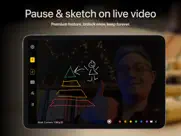
Shoot Pro Webcam & Telestrator 3.10 Apps Screenshots & Images
Shoot Pro Webcam & Telestrator iphone, ipad, apple watch and apple tv screenshot images, pictures.
| Language | English |
| Price | Free |
| Adult Rating | 4+ years and older |
| Current Version | 3.10 |
| Play Store | goodtohear.shoot |
| Compatibility | iOS 12.4 or later |
Shoot Pro Webcam & Telestrator (Versiyon 3.10) Install & Download
The application Shoot Pro Webcam & Telestrator was published in the category Photo & Video on 18 February 2015, Wednesday and was developed by Good To Hear [Developer ID: 501992448]. This program file size is 34.33 MB. This app has been rated by 267 users and has a rating of 4.6 out of 5. Shoot Pro Webcam & Telestrator - Photo & Video app posted on 24 April 2024, Wednesday current version is 3.10 and works well on iOS 12.4 and higher versions. Google Play ID: goodtohear.shoot. Languages supported by the app:
EN JA KO RU ZH ES Download & Install Now!| App Name | Score | Comments | Price |
| Sit Still Meditation Designer Reviews | 1 | No comment | Free |
| Changes Life Tracker Reviews | 5 | 3 | Free |
| Good Habits Reviews | 4.4 | 104 | Free |
| Video Pencil Reviews | 4.1 | 40 | Free |
| BeatSheet HUD - Teleprompter Reviews | 5 | 1 | Free |
* New level in grid view so you can get your camera perfectly straight. (Pro Essentials) * Switch audio interface by holding down the mic button (Pro Essentials) * Camera presets can be viewed and selected from CueCam
| App Name | Released |
| Kick - Live Streaming | 26 March 2023 |
| Epson Smart Panel | 31 March 2020 |
| Canon PRINT | 22 July 2013 |
| Yacine Player TV | 25 March 2024 |
| CapCut - Video Editor | 14 April 2020 |
Find on this site the customer service details of Shoot Pro Webcam & Telestrator. Besides contact details, the page also offers a brief overview of the digital toy company.
| App Name | Released |
| SpatialCamera | 14 December 2023 |
| EE35 Film Camera | 15 November 2017 |
| Superimpose | 16 June 2011 |
| Superimpose X | 15 December 2017 |
| Brushstroke | 04 March 2014 |
Discover how specific cryptocurrencies work — and get a bit of each crypto to try out for yourself. Coinbase is the easiest place to buy and sell cryptocurrency. Sign up and get started today.
| App Name | Released |
| Spotify - Music and Podcasts | 14 July 2011 |
| Hive Social | 18 October 2019 |
| Cash App | 16 October 2013 |
| WhatsApp Messenger | 03 May 2009 |
| Gas | 27 August 2022 |
Looking for comprehensive training in Google Analytics 4? We've compiled the top paid and free GA4 courses available in 2024.
| App Name | Released |
| Stardew Valley | 24 October 2018 |
| Earn to Die 2 | 20 November 2014 |
| Shadowrocket | 13 April 2015 |
| AutoSleep Track Sleep on Watch | 19 December 2016 |
| Plague Inc. | 25 May 2012 |
Each capsule is packed with pure, high-potency nootropic nutrients. No pointless additives. Just 100% natural brainpower. Third-party tested and validated by the Clean Label Project.
Adsterra is the most preferred ad network for those looking for an alternative to AdSense. Adsterra is the ideal choice for new sites with low daily traffic. In order to advertise on the site in Adsterra, like other ad networks, a certain traffic limit, domain age, etc. is required. There are no strict rules.
The easy, affordable way to create your professional portfolio website, store, blog & client galleries. No coding needed. Try free now.

Shoot Pro Webcam & Telestrator Comments & Reviews 2024
We transfer money over €4 billion every month. We enable individual and business accounts to save 4 million Euros on bank transfer fees. Want to send free money abroad or transfer money abroad for free? Free international money transfer!
Useful App for streaming. Nice, clean of the camera. Great for streaming. However, it the update my iphone 11 goes dark then proceeds to lock. This never before...any chance we can get a fix soon?
Very limited for PC’s. The only connection option for use with PC’s is to convert the lightning cable output to HDMI. Not a very good option for PC users and is usable for me.
Packed with features. This is the app I’ve been looking for, literally for years. I just want a clean feed from my iPhone camera on another device. There are other apps that will do this, but to my knowledge this is the only one that can do it wirelessly and in 4K. In addition, this app is being continuously developed and improved in 2021, unlike other similar apps which have been left to slowly rot. If you’re only going to get one paid app like this, this is the one to get!
Zoom isn't seeing it. Unless I'm doing something wrong, Zoom is only giving me the option of Facetime camera or OBS virtual camera. OBS does see the iPhone and I can set Zoom to see that virtual camera, but that uses computer resources and I already have an app that can do that.
Complete waste of $2.99. No documentation to explain how to operate the camera from the Shoot app - how do you star/stop recording, zoom in/out?? Wasted $3 bucks
In app purchases doesnt work. I paid this app and now its asking me more money! Respect the first deal Its not my fault u are asking more money for this app !
Keep It Simple. I looked everywhere for a clean feed to mirror for streaming to Mac, TV, etc.. This is everything I needed and it is so simple and so hard to find! Thanks.
Essential app!. I’ve been using Shoot off and on for the past year for live-streaming but it wasn’t until the developer added the option to output the camera feed via clean HDMI that I was completely sold. Special props to the developer for fixing an issue I had with output within a matter of a couple days. Now that is what I call costumer support! Highly recommended.
Frame rate is not quite right.. The default camera seems too laggy and slow (feels slower than even 24fps) but the “Prefer 60 FPS” setting is too fast. Where is the standard 30fps view? Otherwise app is alright. Please fix and I’ll change my rating.
Just bought, but it’s not quite working. I was so hopeful to easily use my iPhone as a second camera in Zoom, but am not seeing the options to use the iPhone via lightning cable when I click in Share Screen in Zoom on the desktop. If it doesn’t work, I have no other use for the app that I can think of.
Doesn’t work on Catalina or Monterrey. Using an apple lightning to USBA cable. Can’t get this to work with either my old iMac running Catalina or my Mac mini running Monterrey. Update: I figured out how to make this work. It doesn’t present your phone’s camera just like a regular USB webcam. You need to use another piece of software on the Mac side. I used OBS Studio.
More value and functionality than any of its competitors I’ve tried. My go to app for features like WB (manual or auto) with calibration lock, ISO lock, Ev lock, SS lock, Focus lock, Zoom lock. Each individually, partially, or collectively selectable. Unlike its competitors, Shoot app gives me FULL control over each aspect of the camera’s behavior. A truly deserving 5 stars.
This app is perfect. I have been searching for months for an app like this to stream with. I'm very happy with it I just wish it was easier to find.
Ayuda !!!. Cómo puedo ocuparla para obs ??? Agradecería su ayuda
Nice feature set.. Update - Attentive developer, he has lowered the price to 99. That is more palatable for an iPhone pro app. Thank you. If your going to spend this much money, you need Pro equipment. There are cheaper apps. EpocCamPro or Camo app. $349 for lifetime, wow.
Wish it supported the microphone.... This app is perfect for my use case (using an iPhone as a camera for a live stream connected via HDMI). It’s just a shame it only supports the camera, so there is no audio from the microphone.
More control?. I thought the app offered the ability to SET brightness level, now I’m bummed... :( Any suggestions?
SHOULD SUPPORT ZOOM. This would be perfect if it supported zoom functionality. Right now it is just a lens.
Only Worked Once. This app worked fine when first installed it on iphone X, then the following week it froze on two of the iPhone X we were using. The next week we tried it on the iPhone 11 Pro and it froze in the middle of our livestream Mass. I tried to explain this to the developer with all the OS, Ecamm versions but did not get another response after the initial reply. This is a waste of money. We are using the following versions: Ecamm v3.5.11 2020 MB Pro OS 10.15.7 iphone OS 13.6
Thank you!. Geez, I can’t believe it took me so long to find an app like this, it’s perfect, enjoy that 3 bucks, you earned it.
Love the 2.0 update. The app has been quite stable. It hasn’t crashed unlike another app I used. But I didn’t like not being able to use the other lens (the zoom lens). That’s changed now with the update and really that was my only criticism.
Reliable. I have been testing for a few weeks, works every time. Great app. Worth every penny. Thank you for developing the app.
Almost.... What it really needs to shine: - 16:9 output on iPhone 11 (not 21:9), at least as an option - audio output using iPhone mic Those features would make it really useful for me with HDMI output to an ATEM Mini Pro.
Excellent customer service. I bought this app to use with ECamm but I’m not real tech-savvy so I couldn’t figure out how to make the camera display vertically. I watched hours of you tube videos, reached out in different Facebook groups, reached out to ECamm, blah blah blah. No help. Finally decided to reach out to the developer & no kidding-had a personal response & the solution in my inbox in less than half an hour! (Simple fix-choose “allow vertical video” in the app settings on my phone.) Thank you!!!
Exactly what I needed!. This app is great—thank you to the creator(s)! The only negative reviews on it are for bugs that have been fixed with the current version, or from people who didn’t understand what it’s supposed to be used for.
Clean HDMI with Cinematic mode. I had searched and searched for an app that could give clean HDMI output to use iPhone as live video source for streaming. FilmicPro was the first I found that could do it, but not with cinematic mode. This app offers clean HDMI, USB, and Airplay modes. (Airplay at 4K!). With an $8 add-on, you can have Portrait "Cinematic mode" and can control the f-stop for level of blurred background, as well as manually focus. The only thing missing in it is ability to manually adjust exposure WHEN in Portrait mode. (It offers full control of ISO and Shutter outside of Portrait mode). Thanks to 'Good to Hear Ltd' for making this fantastic app!
Perfect no control overlay. The quality of this camera app is exceptionally excellent! I use it as my main camera source with ecamm for livestream via my iPad Pro.
Loved the App, Then It Froze. This app performed exactly as it was advertised. And it did everything as I expected. Then it froze. Every time I open the app, it is frozen on a still picture of what’s shot. I didn’t mind paying for the app, because it did exactly what I expected to. That is until it froze and now there’s nothing I can do with this app even after uninstalling, restarting and downloading it again and again. I hope this is resolved.
Connect to iMac. Using with Ecamm Live but notifications are coming through. Stated that there would just be a camera feed and nothing else. Later saw must use Do Not Disturb mode. Good clean feed.
Fantastic app. If you use a setup like an ATEM Mini or other HDMI capture, this app does exactly what you need. It also works with iOS 15’s new portrait effect provided that you limit output to 1080p. Great developer.
Not recognized by Zoom?. Zoom video setting does not show this app as camera. Am I missing something ? MAcBook pro Catelina 10.15.4 iPhone X zoom pro account
Essential app for educators. Best app for my use case, streaming a clean HDMI feed from my iPad Pro into a Blackmagic Design Atem Mini as a webcam in zoom meetings. Only app that can also turn off the display while streaming video through the USB port to save battery. Developer is super responsive and friendly!
Do not purchase. This app does not do what it claims to do. Don’t waste your money!
Lacks lens choice on iPhone 11 otherwise great!. I assumed it would allow me to choose the lens on my iPhone 11 Pro. It just uses the 1x camera. :/ Would love to have ability to choose wide or telephoto!
Help. App not being recognised by MacBook Pro. Any drivers needed ?
Forced subscription for people who bought the old app. It doesn’t make any sense they charge for a subscription to unlock all the features inside the app since I already paid for the app. I guess you guys are about to get what you deserve for all the greed when apple releases continuity camera for iphone making this app useless
Freezes every time.. Can’t use it because I set it up with my computer and within minutes it freezes and I can’t unfreeze it.
Doesn’t work on zoom.. Really wish that info was clear before I purchased. i want a refund.
Apple should be forced to have a easy return button. Apple should be forced to have a easy refund button to n all apps. It did not work on my new iPhone 12. Had to dispute the transaction. Junk get Camo it works and it’s free with software license for windows and mac
Ruined by water mark. The app updated and now it has a watermark mid-screen. What a blatant attempt to force users out of using it for free. Terrible business practice, removing features. Bait and switch much?
Not a clean feed maybe I missed it.. So it’s not a clean feed I’m still getting notifications and alerts through the “Clean feed” someone help?
Turns off. It was working perfect until now... What did you do with the update? The camera turns off after a couple of minutes. Unusable now...
James. Great app, but would love the option to view the front camera as well. Perhaps that option can be somewhere in the settings so to not mess up the clean UI the app has now.
No camera controls. This was ALMOST what i needed.. I needed a clean signal, but i also need to lock exposure to fight against a bright background. Wasted 2 bucks. If you’re fine with your camera being on auto, then this app would be perfect for you. Unfortunately that is not the case with me.
iPhone 11 fix. Doesn’t output a clean feed on iPhone 11. You can still see the time and battery indicators on the screen. Would like my money back.
Helpful app for using your phone as a camera for other apps. I paid for and use this app a bunch for lessons. If you’re looking for a helpful way to use your phone as a camera for Zoom, ecamm, and other apps, this is the best app I’ve found for that purpose so far.
Perfecto!. This is EXACTLY what I needed! Thanks so much!
Did you know that you can earn 25 USD from our site just by registering? Get $25 for free by joining Payoneer!
What I’ve been looking for. This is such an easy app to use with great results. I had multiple phones running into OBS with this great app. The support from the director both with his video tutorials and customer support is outstanding.
how easy and smooth this runs. I wish I have found this earlier. It is the smoothest webcam app I have so far and it runs so well with the extra air server if you buy that as well - so much better than NDI connection and very stable for wireless. Super when on USB and so much potential than the other app. Have been using on my M1 Air and greatly upgraded the quality of my camera without breaking the bank. Also helps a lot in getting a second camera setup when I needed it occasionally but without having to buy an extra camera which will have so much less function. I still can’t get over how great this app is. Able to “draw” on the camera js exactly what I need for online teaching. Saving me to take a screen shot and try to draw on it. And able to use app on iphone 6!!! That’s a bonus and save a lot for a second camera and being resourceful with old tech sitting around !! Plus I like it how I can test all the features before paying to make sure it is what i’m looking for - which is all I want. Thanks. Please continue to give us more features and updates! Options to control on phone or on computer - so less apps opens. Web controls is still unstable at times so hopefully we can get a better choice in future. Still a 5 star app for me.
Almost perfect. If this app had manual control, it'd be 5 stars. Please add full control similar to the native camera app. (๑•́⌄•́)૭✧ almost perfect
Imagine you at your best. All the time. Picture yourself at your sharpest and most productive. Your most alert and focused. Your most lucid, creative and confident. At work. At play. In every area of your life. Add Mind Lab Pro® v4.0 to your daily routine and uncap your true potential. Buy Now!
Purchased and then it stopped working. Purchased and it was not activated
New update. Thanks for the fix and the response back appreciate that so much!!!! Great app!!!
Genius. Want to use an iphone as a webcam? This app trumps all imo. Tested it for hours and it was solid. Genius because of its simplicity. Don’t change a THING PLEASE!
Good app. Does what I need it to do for live streaming with my phone.
Craps out. Zoom, google, teams… disconnects repeatedly.
Good app - Needs portrait mode on rear camera. Great app for clean hdmi. Portrait mode only kind of works on the front camera. It really needs portrait mode support on the back camera.
Adsterra is the most preferred ad network for those looking for an alternative to AdSense. Adsterra is the ideal choice for new sites with low daily traffic. In order to advertise on the site in Adsterra, like other ad networks, a certain traffic limit, domain age, etc. is required. There are no strict rules. Sign up!