Smart PDF Scanner App Reviews
Smart PDF Scanner App Description & Overview
What is smart pdf scanner app? Ditch the office scanner!
Just snap a photo of your document, and get a PDF file you can instantly send to your colleagues, all from your iPhone or iPad.
TACK SHARP SCANS
That processor in your phone is quite a little monster. Smart PDF Scanner uses it fully to make the best possible scans. Even full-page articles come out tack-sharp and easy to read.
It automatically detects the page edges and corrects for perspective. Pick full-color scans, grayscale, or black-and-white for maximum legibility. FlashAssist can take perfect scans even in poor lighting conditions. You can even change the correction and enhancement settings after the fact.
POWERFUL COLOR-CODED ORGANIZATION
Scanning is just half the problem. You need a good way to keep all your documents organized, and easy to find later. Smart PDF Scanner uses a simple tagging system that is much easier and more powerful than the regular folder system. File documents under custom color-coded categories with just a couple taps. Browse and sort files by category with a couple more.
It's the way filing should work.
EASY TO SHARE
Export scans as PDFs or images, and email or print directly from the App. Files can also be shared via AirDrop, or sent to another App.
Easily upload to Dropbox, Google Drive, and other cloud services with the corresponding third party App. Send PDFs and images to services such as Evernote or OneNote to take advantage of their OCR capabilities.
FOR ALL YOUR SCANNING NEEDS
+ Quickly scan and send contracts and forms
+ Keep scans of important documents in your pocket, separate form the Photo Library
+ Scan all your travel receipts for easy expense reports
+ Keep digital copies of your notes and sketches
+ Scan articles and send them to iBooks to read on the go
+ And more!
APPS BUILT FOR PROFESSIONALS
Smart PDF Scanner uses the latest technologies packed into your iPhone and iPad, but we've worked hard to make it as easy and fast to use as possible. Intelligent image processing eliminates the need for fiddling with complicated controls. That way, you can focus on getting the job done, and doing what you do best.
TIPS AND TRICKS
Here are a few tips to get the best scans:
+ Place your document on a darker surface to improve the edge auto-detection.
+ You can drag the corners of the blue rectangle to fine tune it after taking a photo.
+ Make sure there is adequate lighting. Use the flash in low-light conditions.
+ You can tap on a page to edit its scan settings (including edges) after the fact.
MADE BY DEVELOPERS WHO CARE
We are dedicated to handcrafting the best possible Apps for your iPhone and iPad, and we hope you enjoy using Smart PDF Scanner. If you have any additional questions, please drop us a line via our feedback page.
Best regards,
-- The App Makers @ Qrayon.
Please wait! Smart PDF Scanner app comments loading...
Smart PDF Scanner 2.2 Tips, Tricks, Cheats and Rules
What do you think of the Smart PDF Scanner app? Can you share your complaints, experiences, or thoughts about the application with Qrayon, LLC and other users?



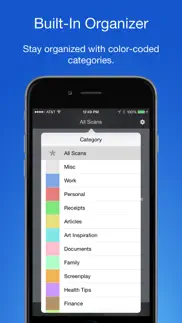




Smart PDF Scanner 2.2 Apps Screenshots & Images
Smart PDF Scanner iphone, ipad, apple watch and apple tv screenshot images, pictures.
| Language | English |
| Price | $4.99 |
| Adult Rating | 4+ years and older |
| Current Version | 2.2 |
| Play Store | com.qrayon.Scanner |
| Compatibility | iOS 9.3 or later |
Smart PDF Scanner (Versiyon 2.2) Install & Download
The application Smart PDF Scanner was published in the category Business on 14 November 2014, Friday and was developed by Qrayon, LLC [Developer ID: 354980265]. This program file size is 19.19 MB. This app has been rated by 441 users and has a rating of 4.7 out of 5. Smart PDF Scanner - Business app posted on 08 October 2018, Monday current version is 2.2 and works well on iOS 9.3 and higher versions. Google Play ID: com.qrayon.Scanner. Languages supported by the app:
EN Download & Install Now!| App Name | Score | Comments | Price |
| Cardflow Reviews | 1 | No comment | Free |
| Audio Notebook Pocket Reviews | 4.6 | 53 | $1.99 |
| Vittle Pro Video Whiteboard Reviews | 4.7 | 385 | $24.99 |
| Presentation Recorder Reviews | 1.4 | 5 | $9.99 |
| The Adventures of Sherlock Holmes Free Audiobook Reviews | 4 | 11 | Free |
+ Support for iOS 12 and new iPhones.
| App Name | Released |
| UKG Pro | 02 October 2023 |
| DoorDash - Dasher | 13 March 2019 |
| Slack | 20 March 2013 |
| Indeed Job Search | 07 June 2009 |
| UPS Mobile | 28 October 2009 |
Find on this site the customer service details of Smart PDF Scanner. Besides contact details, the page also offers a brief overview of the digital toy company.
| App Name | Released |
| WinFab - Sheet Metal Ductulator | 08 March 2017 |
| Contacts2XL | 05 May 2016 |
| Documents | 20 November 2008 |
| Langelier Saturation Index | 27 May 2010 |
| Date Wheel date calculator | 20 August 2009 |
Discover how specific cryptocurrencies work — and get a bit of each crypto to try out for yourself. Coinbase is the easiest place to buy and sell cryptocurrency. Sign up and get started today.
| App Name | Released |
| DoorDash - Food Delivery | 10 October 2013 |
| WhatsApp Messenger | 03 May 2009 |
| Gas | 27 August 2022 |
| Gmail - Email by Google | 02 November 2011 |
| SHEIN - Online Fashion | 19 May 2014 |
Looking for comprehensive training in Google Analytics 4? We've compiled the top paid and free GA4 courses available in 2024.
| App Name | Released |
| Slay the Spire | 13 June 2020 |
| True Skate | 18 October 2012 |
| Procreate Pocket | 17 December 2014 |
| Pou | 26 November 2012 |
| Shadowrocket | 13 April 2015 |
Each capsule is packed with pure, high-potency nootropic nutrients. No pointless additives. Just 100% natural brainpower. Third-party tested and validated by the Clean Label Project.
Adsterra is the most preferred ad network for those looking for an alternative to AdSense. Adsterra is the ideal choice for new sites with low daily traffic. In order to advertise on the site in Adsterra, like other ad networks, a certain traffic limit, domain age, etc. is required. There are no strict rules.
The easy, affordable way to create your professional portfolio website, store, blog & client galleries. No coding needed. Try free now.

Smart PDF Scanner Comments & Reviews 2024
We transfer money over €4 billion every month. We enable individual and business accounts to save 4 million Euros on bank transfer fees. Want to send free money abroad or transfer money abroad for free? Free international money transfer!
Ok. This app is okay. I would rate it higher if there was an easier way to delete files or to select multiple files to send or delete. The process right now is cumbersome
Great App!. This app is so easy to use! The scans are clear and so easy to send within app!
Great Scanner. Love this app!
Smart PDF Scanner Pro. I just downloaded this free app and so far it works very easy and is an effective app. Get what you want in the frame and take the picture. Then you easily adjust the light blue box around everything you want and click done. Then you can change from color to B/W or grey. It's simple and easy to use. I give it 5 stars.
Clean Copies, Scan Now, Share later!. Great app...shoot a full page, send/share possibilities are accessible in App...also great when your data is low. The image is crystal clear and readable. No WiFi? Capture a photocopy or a PDF , send later. So many times I just use this when I have no wireless connect!
About time!. Someone delivers an app with real purpose via simple, straight forward GUI. Thank you. Btw, an alternative possible use; DWI tester as u have to be straight in order to line up preview.
It’s an excellent app. For my needs it’s an excellent scanner. Highly recommended.
Crap. Can’t even correctly recognize the borders of white paper on a dark table. That’s just the basics for a scanning app. Thank god this app was free when I got it. Otherwise waste of money. Hell, waste of time even as a free app.
Very useful app. I use it at least once a week for the last year.
Great app. Was a great app on my iPhone 6s . Just can’t get it to load everything I had stored
Amazing!. So simple to use, and it really WORKS. I couldn’t believe it!
Good scanner!. I especially like that you can move the four corners to match the corners of your document. Nice and clear and you can export as a PDF or an image.
Useful!. As long as I’ve had this app, a few years, I find myself using it often. It has been a lifesaver when I needed a copy, to look better than a photo.
Needs work.. It has trouble recognizing borders on a page—even if it’s a white piece of paper on a dark desk. Yes, it can be manually adjusted afterward, but other apps have a better execution.
Great app!. Very simple to use. I’ve been using it for years and it works great.
Great. Very handy, mostly easy to use.
Great App. Great App. Just what I was looking for. Works as advertised. Would highly recommend to a friend.
So easy!. Use this app all the time and it gives me high quality scans in an instant.
Extremely useful. I use this app to shoot pics of documents I need to share. And can instantly send them as a PDF or an image and send them to whomever needs it either via email or text message. I highly recommend this app for anybody we need to send documents immediately. It’s awesome!!!
Great Scanner!. I read about this on a genealogy blog. Glad I downloaded it. It’s really simple to use. Now if they could just get it to easily upload to Evernote it would be even better. I can email it to Evernote through the app, but would like to be able to directly upload.
Couldn't live without it!!!. This app is my favorite app!! It saves me so much time!!
Great!. It is easy to use and can be use for a variety of documents.
Does not scan with the right size. The app works great until it's time to email a document. I scanned a 10 page document to be emailed as a PDF attachment. 10 pages are scanned as a 20MB file...that's huge. 10 pages should never be that big. The email gets stuck for a long time before it's able to go through because the file is so big. The same document scanned by a "real" scanning machine comes back with a size of 3MB for the 10 pages. Something is wrong with this app and there is no settings to be able to adjust the scanning settings. Sent from my iPhone
Impressive and reliable. I have been using this app for a couple of months. It is a handy and useful tool, especially to be able to scan 'on the run'. And, being able to print the scan from the phone was absolutely wonderful. I highly recommend this app.
Marvelous. What a handy scanner I love it. Thanks a lot guys
Great App. Really easy to use. Better than my office printer for copying. Thanks
Hi. Slaw
Easy to use. No need for a regular scanner. I tried this app for longtime. It makes life easy. I have a scanner in my hands all the time. It is more efficient than taking just regular pictures from the camera. It is easy to share files. I can't see the life without such a nice app. Thank you.
Easy To Use, time saver. love this for easy and fast scans, can adjust document intensity, easy to align accuracy Have on my iphone and ipad (most used scanner)
Works great. Great app. Let’s one adjust the borders and save as pdf or photo
Accurate, easy to use app.. This is a far more accurate up to capture the edge of pages versus its competition. Easy to use, accurate, love it. The only thing is The one extra step to converted to PDF. That only as a split second, but would have been easier to eliminate that one extra step. Great work!
So useful. Love this app! Used it for converting shapes of photos, paper documents in electronic forms. The only drawbacks is that sometime exporting by email takes really long, like half of a day... it might be caused by email service problem as well... not sure how... but still a 5 star app!!!!
Good app, but. Zoom selection missing
Very capable. Downloaded this app, forgot I had it until I needed to do some scanning. My computer’s printer/scanner was too cumbersome and didn’t produce nearly the quality of this app. Very easy to use.
Best Scan App for iPhone!. When I look for an app, I download at least 5 that claim to do the task I am looking for and I try them all out for about a month. Another thing about my app use is that I never pay for apps, but I do get many paid apps for free when they are sometimes offered free for day or two. Because I pilot so many at once, I don't remember if this was a paid app that I got for free or if it is the free version. Because it has an easy-to-use, intuitive UI and it allows me unlimited number of scans, I suspect I may have really lucked out in getting a paid app for free! Scanning is as simple as snapping a photo and 3 seconds later, after quickly adjusting the corners of the document, the file can be renamed if needed and emailed out or stored on the phone. It allows multiple page documents and there are no tricky procedures to add pages, you simply scan the next document rather than pressing Done. This is my go-to scan app. Get it. You won't be disappointed!
Nice app. Thanks guys
Only scanner that doesn't ruin the quality of the photo!. I deleted all of my other scanner apps since they all tweak the sharpness and colors of the documents scanned. This one doesn't! It keeps all of your documents quality intact! That is what is most important to me.
Incredibly useful and easy to use!. This app is so easy to use and super useful! I work at a school and we don’t have a copy machine in the classroom, but sometimes I like to make copies of (in-house, non-confidential) forms before we submit them, mostly just so I have proof that I submitted them and can easily redo them if they get misplaced by admin (sigh...). This way I can just take a picture and email it to my work email and there’s my copy, instantly. I can save the pdf to my computer files and print it out for my paper files if I need to. I’ll use it the same way at home too, rather than fighting with my printer/scanner, just take a picture, email the pdf and there’s my copy. Seriously one of the most useful apps I’ve downloaded.
Scanner App for iOS.. So far, so good. I have not completely run through the 'skill's in this app. To me, starting computers in my life from college first year ( don't tell now ... I'm 63. To be able to scan at home with multi/function printers of today .. that was crazy you could do it in that way. But, now from my iPhone ... It's just nuts. Even in these fabulous digital years it's odd that fax's and scanner images are still powerful 'proof' documents. It's impossible to cheat and somehow use Word to render a lookalike
Love it.... I have a few other scanner apps and some put a watermark of the companies name until you purchase the app. This app is one of the easiest app in addition its very clutter free. Meaning everything you need is there and it's not difficult to find and use all the features. As long as it doesn't go overboard and try to fancy it up it will remain a 5 star with me.
Great app. A real time saver. But.... I am so happy to have this App. It’s really worth of the money you pay. It help me to save a lot of money and time where i need to scan 75 page book in any shop, but done with it more professionally. But the problem is once you continuously scans, after 50 or 55 pages this App keep crashing. Luckily this App will save automatically till last successful page scanned. Hope developers will try to solve this. Or might be my phone issue.
It said it’s free for today!!. Have fun
Functional and flexible performance. This app is wonderful for scanning documents on the go, even in the office I use this app rather than a scanning/ faxing device. My favorite part about the app is that is works with other 3rd party apps like google drive, Gmail app, Dropbox, and bunch more. Great app!
Outstanding App. This app has been very handy!!
Rah, rah!. It is simple to use and gives great results. You can choose either PDF or jpg as output. Rah, rah!
Better shots of page. Needs a better way to scan the page. It only gets part of the page.
PDF scanner. Scanner is just a name to make this app look fancy. It’s just a photo taking app of any thing. Doesn’t find this app a special pdf scanner app so voted cold.
Decent scanner. Good quality scans but the scan window is WAY too sensitive. Very hard to get a solid scan from a book. Even a flat page has a hard time to get the whole page. Would be nice to be able manually adjust the scan window yourself instead of the app trying to figure it out and frustrating you. Glad it was free.
Love this scanner. This scanner is easy to use and user friendly. I was able to scan and save and send documents in no time at all. The editing features are just as easy to use. Love this app!
Great app. The picture has great quality and can be exported as a picture or PDF.
Did you know that you can earn 25 USD from our site just by registering? Get $25 for free by joining Payoneer!
Good enough to buy. It works well That is all I ask
Shouldn’t have abandoned this…. I love it - have for many years. Shame there is not way to backup or “select all” to export.
Works a treat ++++. Easy to use. Adjust area to be saved after scanning, email or save the PDFs to the cloud.
Great app. Love it
Awesome. Great app
Imagine you at your best. All the time. Picture yourself at your sharpest and most productive. Your most alert and focused. Your most lucid, creative and confident. At work. At play. In every area of your life. Add Mind Lab Pro® v4.0 to your daily routine and uncap your true potential. Buy Now!
Great app.. Faster than mucking with a fax when you have several copies to send & you get to store them if you need to send them again.
Love the app. User friendly
Useless. It crashes and closes everytime I try to save an image
Excellent. This is a simple into the app I heartily recommend it!
GThierry. Quick to scan, very user friendly! Would recommend!
Top rating!!!!!. Vaut la peine!!!
Very Good. I'm using this app for a while now and I definitely recommand it: quick and easy to use and with a good quality.
Great App!. I have used this to scan legal documents. I scan and export as PDF and it’s worked really well for me!
Decent app. Produces better results than some other scanning apps I've tried.
Like. Like
Smart PDF Scanner. Very good easy to use Scanner
Great app. Thanks
Great scanner. Use it all the time. Quick and easy.
... top notch. easier to use than my other scan app.
Worthwhile. Quite simple to use. No clutter. Just works!
Student work. Awesome!
Perfect App. Easy to use and excellent quality! I've recommended it to many colleagues already
Adsterra is the most preferred ad network for those looking for an alternative to AdSense. Adsterra is the ideal choice for new sites with low daily traffic. In order to advertise on the site in Adsterra, like other ad networks, a certain traffic limit, domain age, etc. is required. There are no strict rules. Sign up!
Most Used App.... ...apart from iBooks (which is where most of my scanned/puffed projects live). Your scanner is easy to use, does exactly what I ask it, has never failed me yet. You've made what's quite honestly my favourite app. Thanks for that!
All you'll ever need!. This app does everything you need in one swoop!! Easy, and without any hiccups or ridiculous hoops to jump thru!! I highly recommend it.
Best scanner Pp. Click on the Scanner app on your device, choose "camera", point your camera at your target, press the camera button, save the image as a pdf, email it to yourself. It's that simple. Clear, accurate, reproduction of the "target".
Impressive. I used this app for scanning my documents. The way it works is amazing!! Everyone should get it.
Best Scanner App. This is the best scanner app that I have ever seen. I use it no less than 10 times a day (even though I have a high-quality scanner in my office)!
User-friendly!. Great app that does a nice job scanning in documents and just about any pix with clarity and ease.
IMT team. Use the software to create PDF images of documents and action items during command function of disaster episode.
Owner. Great app. I use it on every day. Always works just fine.
Super helpful!!. Super helpful app for getting documents scanned to a PDF!
Beats My Scans Pro. I tried this app after Top App d.o.o. announced they'll no longer support the version of My Scans Pro I had purchased and offered an upgrade to the new version at full price with a new option to pay for a term of cloud support. This app is as good at edge detection and OCR and has iCloud support for free!
fast scanner. just what I needed
Love it. Love it. This is easy to use and so much better than using my ops scanner
Hilarious. If you make a really odd shape around someone's face, it'll stretch it.
Writing a review about the scanner app. It's really good application it helps me a lot
Awesome. Has really helped a lot!!
Fantastic and great App. Easy to be used and very well designed for scanning
Easy and quick. This is easy to use, and a quick way to scan my notes and sales agreements on the road!
Love It!. This program is awesome. It does a great job of detecting edges. Easy to save or share. Lots of great features. Puts others to shame.
Good autofocus. My favorite scanner at this time (I tried about 7-8 scanners in the past). Autofocus gives crisp images about 98% of the time--my favorite feature. The auto selection of image edges is okay but could be improved.
Doesn't recognize margins. The automatic margin function failed repeatedly. This is critical since you can't it manually and without it the app it of little value. I've deleted it.
Great App!!!. Works perfectly! Highly recommend!
Very nice. Love it!! Very easy to use, very convenient. Definitely recommend!! It would be better if it could fax too. I know nobody do "fax" nowadays but you'll be surprised how places like Pharmacy's still want you to fax prescriptions.
Great Scanner. This scanner works great and is easy to use. When you make the pdf you are not done. You have to click the arrow and email yourself the file or choose another option.
So far so good!!. Just downloaded it and tried it out and seems to work well.
Quality scanning app!. Actually the best feature is the fact, that besides color and grayscale, it will shoot and save in black and white. Great for creating silhouette images.
Not there yet. I can't give it 5 stars due to there is another scan app that is better. Keep trying! World scan
Terrible results. I don't understand the great reviews for this product. It only produced pieces of the document. I took it to my IT neighbor and he had the same problem. Bought a much better program that gives instant results . . . Scanner Pro by Readdle.
Useful app.. Used this to make copies of my school notes. Pretty easy and got the job done.
Best scanner app. Best I've tried yet, and the only scanner app installed in my phone! I've downloaded many and this ones a keeper!
Useful. The application is useful, it helps me scan documents into my phone
Easy and convenient!. Great app that makes it easy to scan documents and send them on the go!
Not satisfied. There are free scanner apps that can do better than this one. Just to list a few issues of it: 1. Edge detection most of time is not accurate. 2. Manual corner reposition has no zoom to help. 3. Not enough output choices, such as email, open in..., etc. 4. No option to change file name.
Invaluable. Used for submitting corporate spending reports and charges. Works great. Very lean UI without a bunch of fluff. Extremely useful.
Works well. Quick, easy, and does what Ineed.
Always gets the job done!. I have been using scanner for quite some time now and have never once thought that it could do better. It does everything I need it to do, perfectly every time.
Life saver app. I use this app all the time to scan and e-mail all sorts of information while I'm on the road. I travel a lot and I use thus app when away from my home scanner. It always works and allows me to conduct the business I need to to stay productive.
Awesome app. First time had a chance to use...but it's great... I was able to easily figure out what to do.. Thanks sooooo much
Love it. I love this app. It is fun and simple to use. Makes scanning a breeze.
Simple to use.. Nothing like a scanner App that anticipates what you want and leads you to it. Not everyone is a Geek but this App brings you closer to geekdom.
Was going to rate 5 stars until....... My 87 year old aunt asked for family pictures. I have hundreds. This app was great once I figured out how to use it. I went like gangbusters on the several dozen albums ( I'm nowhere close to done). After taking 50+ scans, the app crashed. Ok. I figured there must be a limit. I decided to get the scans from my iPhone (better camera) to my iPad with all my editing apps. NOT HAPPENING! The file size was too large to go through air drop AND email. Ok. I'm flexible. I sent all the pics as PDFs. Now on my iPad, I can't convert the PDFs to jpeg. I ended up having to do screen shots of EACH OF THE 50+ SCANS!!!! To the developers: Create a way to select a few scans to send.
Great scanner app. Handy little app when you need to scan a document on the go.
Convenient. Easy App, Very Convenient. My scanner went down and this came in handy at that moment. It worked so well, I haven't tried to fix my scanner and just use this app now.
Awesome app!. I downloaded this app to scan inspection reports for home purchases, I could not be happier with the way this app works. Very easy to use in works perfect for what I am using it for! I would recommend this app to anyone that needs PDF file's from photos or standard scans.
Unusable. The automatic cropping function refuses to lock onto anything even when there is great contrast between the receipt and the background and since there is no manual override, it becomes useless. I also don't understand the great reviews.
Very well done. Crisp pictures, as good as physical scanner. Highly recommend, support to pdf export is done well too.
Great for scanning documents to store in dropbox. I downloaded this to help eliminate a bunch of physical documents, for example my tax return, I just took a bunch of photosof the documents, use this program to combine them into a PDF, and uploaded them to dropbox. It couldn't of been easier.
Great app. Just downloaded and work it the first time a great app
Great App. I use it quite often.
Awesome-straightening photo ability. I had taken some photos of PP slides at a meeting that I wanted to convert to PDFs. Because I was sitting on the side of the auditorium the photos were crooked. But I was able to crop and straighten them perfectly! Awesome! Now my lopsided JPGs are straight PDFs.
Awesome tool!!!. Love this scanner! Easy to use and very reliable!!!