Vittle Pro Video Whiteboard App Reviews
Vittle Pro Video Whiteboard App Description & Overview
What is vittle pro video whiteboard app? Create Video Screencasts from your Photos and Slides.
Vittle lets you easily narrate and annotate your photos and PDF slide decks to create highly engaging videos.
CREATE VIDEO SCREENCASTS, JUST BY WRITING AND SPEAKING
Import a PDF from Keynote, PowerPoint, or elsewhere into Vittle. Drop in photos from your camera roll. Hit record, and start talking.
It's that easy.
Vittle works like a magic whiteboard that records what you write and say:
- Annotate images and sketch using the ultra-smooth ink of our proprietary Inkflow Engine,
- Resize and move anything around the page,
- Zoom in to focus on key points,
- Describe even complex topics in a clear and engaging way.
- Record quick memos or entire lectures - hours and hours if you like,
- Use any color you want with the fully customizable color palette,
- Import PDFs of your slide decks,
- Use sophisticated storytelling techniques with the Camera Lock tool,
- And more.
POST VIDEOS TO YOUTUBE, SHARE THEM WITH ANYONE
Use Vittle to flip your classroom, or create engaging explainer videos for your products. Quickly annotate slides and share a video recording with your colleagues. Get your point across exactly and in an impactful way. Collaborate across time and space with any number of people.
Create personalized videos for your family and friends. Narrate your adventures with your photos. Stay in touch no matter where you are.
VIDEO FILES THAT YOU OWN AND CONTROL
Vittle produces video files that you own. They can be easily shared on Facebook, YouTube, Vimeo, or elsewhere. You can also email videos directly, or securely post them to your company server. No third party service is needed.
NO WAITING
There's no lengthy encoding step or extra compressors to buy. Videos are ready the moment you stop recording, even on older devices.
PRO FEATURES FOR PRO EDUCATORS
Additional features in Vittle Pro include:
+ Import PDF slide decks and documents from Keynote, PowerPoint, and more.
+ Type text with multiple fonts.
+ 1080P HD (vs. 720P) Widescreen videos.
+ Adjust video speed 1.0 - 2.0x.
+ Camera lock and smooth pan.
+ Custom page background colors.
+ Color-Select (separate ink by color).
+ Flip selected ink.
+ Export to PDF and JPEG.
+ And more!
THE FUTURE OF CREATIVITY
We strongly believe that the iPad is a powerful creativity device. Vittle is a new kind of tool that's designed specifically with the iPad in mind. We can't wait to see what you'll do with it!
Please wait! Vittle Pro Video Whiteboard app comments loading...
Vittle Pro Video Whiteboard 6.4 Tips, Tricks, Cheats and Rules
What do you think of the Vittle Pro Video Whiteboard app? Can you share your complaints, experiences, or thoughts about the application with Qrayon, LLC and other users?
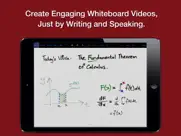



Vittle Pro Video Whiteboard 6.4 Apps Screenshots & Images
Vittle Pro Video Whiteboard iphone, ipad, apple watch and apple tv screenshot images, pictures.
| Language | English |
| Price | $24.99 |
| Adult Rating | 4+ years and older |
| Current Version | 6.4 |
| Play Store | com.qrayon.Vittle |
| Compatibility | iOS 15.0 or later |
Vittle Pro Video Whiteboard (Versiyon 6.4) Install & Download
The application Vittle Pro Video Whiteboard was published in the category Business on 09 May 2013, Thursday and was developed by Qrayon, LLC [Developer ID: 354980265]. This program file size is 21.28 MB. This app has been rated by 385 users and has a rating of 4.7 out of 5. Vittle Pro Video Whiteboard - Business app posted on 27 November 2023, Monday current version is 6.4 and works well on iOS 15.0 and higher versions. Google Play ID: com.qrayon.Vittle. Languages supported by the app:
EN Download & Install Now!| App Name | Score | Comments | Price |
| Stickyboard 2 Reviews | 4.2 | 93 | $4.99 |
| Inkflow Plus Visual Notebook Reviews | 4.6 | 666 | $5.99 |
| Audio Notebook Pocket Recorder Reviews | 4.6 | 93 | Free |
| Air Sketch Free Reviews | 4.5 | 74 | Free |
| WiFi Movie Player Reviews | 4.1 | 12 | Free |
+ Fixed an issue where dialogs would appear in the wrong size
| App Name | Released |
| UKG Dimensions | 06 March 2018 |
| ADP Mobile Solutions | 13 July 2011 |
| Google Chat | 28 February 2018 |
| QuickBooks Accounting | 13 February 2013 |
| Okta Verify | 06 January 2012 |
Find on this site the customer service details of Vittle Pro Video Whiteboard. Besides contact details, the page also offers a brief overview of the digital toy company.
| App Name | Released |
| Sycorp Calculator | 10 May 2012 |
| VesselFinder Pro | 05 March 2013 |
| FaxCover - Fax Cover Sheet | 14 January 2021 |
| Voice Recorder HD | 27 May 2010 |
| Awesome Voice Recorder PRO AVR | 05 July 2014 |
Discover how specific cryptocurrencies work — and get a bit of each crypto to try out for yourself. Coinbase is the easiest place to buy and sell cryptocurrency. Sign up and get started today.
| App Name | Released |
| Google Chrome | 28 June 2012 |
| 06 October 2010 | |
| Messenger | 09 August 2011 |
| 07 April 2016 | |
| 09 October 2009 |
Looking for comprehensive training in Google Analytics 4? We've compiled the top paid and free GA4 courses available in 2024.
| App Name | Released |
| Paprika Recipe Manager 3 | 15 November 2017 |
| Bloons TD 5 | 15 November 2012 |
| Pou | 26 November 2012 |
| Earn to Die 2 | 20 November 2014 |
| Monash FODMAP Diet | 17 December 2012 |
Each capsule is packed with pure, high-potency nootropic nutrients. No pointless additives. Just 100% natural brainpower. Third-party tested and validated by the Clean Label Project.
Adsterra is the most preferred ad network for those looking for an alternative to AdSense. Adsterra is the ideal choice for new sites with low daily traffic. In order to advertise on the site in Adsterra, like other ad networks, a certain traffic limit, domain age, etc. is required. There are no strict rules.
The easy, affordable way to create your professional portfolio website, store, blog & client galleries. No coding needed. Try free now.

Vittle Pro Video Whiteboard Comments & Reviews 2024
We transfer money over €4 billion every month. We enable individual and business accounts to save 4 million Euros on bank transfer fees. Want to send free money abroad or transfer money abroad for free? Free international money transfer!
Love!. App is intuitive and versatile for sooooo many projects! I love teaching as if I was with a whiteboard at a university classroom! The developer's commitment to UX earned my trust & loyalty. I trust them to accept feedback and grow with the ever-evolving digital era and its capabilities. Well worth the investment, especially considering the subscription rates for similar SaaS. ⭐️⭐️⭐️⭐️⭐️
Almost 5 stars. Can we have more than 4 colors on deck? And adjustable eraser?. It’s pretty good, and I’m enjoying it... but I would really appreciate if we could have more than 4 colors on deck. There’s plenty of space in the UI at the top to add a few more color spots. Or if we could change the preselected colors to save our own colors over the manufacturer selected ones. There’s currently 4 spots for colors but adding a few more would really speed up things instead of selecting each time I need a 5th or something. The biggest thing to be improved though is the eraser: it’s far too big sometimes. Please let us either erase by line or adjust the size of the eraser. The next one is a longshot but I’d like to be able to export MP4s directly instead of MOV files. Lastly, how about a highlighter tool?
Solid white board app. Vittle is definitely a solid white board app and a welcome addition to the other white board apps currently on the App Store. That said there are a couple features that really should be added. 1. Needs to be able to accept keyboard input. As a math teacher, I am using this to help students with word problems and typing word problems is much faster and clearer in a presentation. 2. Support Apple Pencil. Yes you can use the Apple Pencil as an input device but since it needs to integrate the palm detection that the Apple Pencil has. Again, this has to do with the quality of presentation. Not only is it easier to use the Apple Pencil with its palm detection that feature also improves handwriting which is very important.
Good product, one glitch. Vittle provides a quick, intuitive way to produce whiteboard type videos. I love the program, but I have had one glitch. The sound disappeared! I am waiting to hear back from the company after asking how to fix it.
Great app, could use some improvements. I love this app, I use it for promo videos, educational videos, and for fun. You can export your films in HD, but I'd like to see more options for customizing backgrounds (to plain white, or black) - and colors, photos, etc. Could use updated branding and user interface too! Still highly recommended!
Please help!!. I LOVE Vittle Pro! I have hundreds of drawings! But now When I open the app it immediately crashes! Help!! How do I fix this?
Transforms communication. This is the 3rd app in 2 years I have ever written a review. This will simply transform the way you share ideas. I use it business , for pitching ideas, teaching my kids, Sunday school.... you can use right away in a simple form, and after a while you realize how powerful it is with stop motion, picture import etc.... power point is dead.
Vittle Pro is the BEST!. I'm still learning how to take full advantage of this app, but - especially with the Apple Pencil, I am lovin' it! This app makes everything so much easier to share explanations and ideas with students online. And, there's no end to the creativity you can express in presentations.
A good app with not enough apple pencil optimization. Palm rejection does not work too well. I think this app is meant for the ipad pro users to use it with an apple pencil. When I tried to record writing with my apple pencil, it created random dots where my palm was touching. Also random sharp lines. Please fix it. Anyhow, this is the only app that allows you to record your own drawing and writing with the audio. Aweeeesome.
Interesting app. Great possibility. Unique. I like the app a lot. Takes a bit to learn. Wish there was a way to record, pause, draw/import/position, resume the video. Still need to explore ways to use. Why is the ink so odd -- it's like it shimmers and moves? Potential to be valuable app.
Fantastic. I love this app! Very easy for teachers to use to make video explanations for their students. Can't wait to see what features are added in the future, as it is already an excellent utility!
Very good. First of all let me say that I never take time to write these reviews, but this app is really that good. We use it in our company to create training videos for different topics both technically related and overall policy related. I love the ability to create "scenes" and move them around and edit. This means that if I record something and decide I don't like it I don't have to start over completely. I can just delete that scene. Or if I forgot something that is essential for the current topic I can go back and create it and insert it before the section I was already recording. Necessary plus for us was full Apple Pencil support. Get an external microphone so you don't hear the pencil drawing on the screen is my only advise. Unlike the other apps I looked at there is no recurring or subscription costs making this an excellent value. Worth every penny!!
Great Whiteboard App (my favorite of all of them). I've tried pretty much all of them that are out, and like this the best. The drawing tools are superb (somehow it doesn't look like a 3 year old drew it). The pdf capabilities are essential for stepping through documents with students. The fact that you have a canvas that is bigger than the screen let's you bring things on and off the stage. You can export the drawings to inkflowto share as a pdf. And most of all the developers are very approachable and open.
Perfect for Presentations!. With the ability to add notes and drawings to photos, the app allows you to personalize your presentation. The layout is simple and easy to use, and the panning make the video become a mini movie. Also the microphone is another great idea to verbally pitch ideas while connecting visually. My favorite aspect of the app is that you can arrange the scenes after pausing and stopping. It's like a mini movie maker. Very helpful!!
Very good tool. This app does a great job. One thing I would like to see in the future if it can be done would be the pasting of video and/or streaming links. Perhaps it is already implemented and I haven't found it yet.
No shapes, limited colors to show at top, wonky text color editor box. Vittle pro isn’t bad but it isn’t a 5 star product worth $24. Two major features block it from being great and several “huh” locations of items cause head scratching. (1) Shapes are missing. Simple shapes such as circle, square, line, arrow should be available for any recording software. The absence of these makes the product less valuable. (2) There are only four spots above the recording area for colors. Each color can be set to a virtually limitless color — but this means only four colors can be used during a recording without taking the time to make adjustments. It would be nice if the product developers also considered easy ways to import Google slides. Maybe I’m just missing the “import” but Add doesn’t do anything but images and text. The location for changing the background is in a crazy place. Worse, change the background to black, change the text color to white and the text disappears from the pop up box to edit text. Now that’s crazy! It’s understandable if people are giddy about a simple recording software - but there are tons out there - and paying $24 should bring a software product miles beyond the others. I with the developers well. It isn’t easy and maybe you’ll consider adding these features. Best wishes.
Great app for creating and presenting programs of all levels. This is the one program I've found that allows both prepared slides and immediate use of annotations, graphics and hand drawn art. Great job of intertwining different kinds of artistic expression.
Great!. I've been looking for a program that would let me make short recordings of my working example problems for my college genetics course. This program seems to be the solution! It is easy to use with the DropBox integration. Wish there were more options for export, but still a great product! If you are a teacher, you should definitely try it!
Wow!. I love this app! This has helped my students so much they are begging for more. Not only is the price right but the ability to import PDFs is awesome. This is so easy to use, I have told all my teacher friends about it. Obviously the creators are reading the reviews because they have made some great improvements. Thank you!
Vittle. Both inkflow and this app are amazing. I use this new app to create videos for my calc students. I am not the best writer so I put some bullet points in to express the value of this app. • Easy to use features like inkflow, the ability to write and illustrate is flawless. The colors are rich and flow on the canvas naturaly. In fact my bad hand writing looks good. This app and inkflow plus don't require along time to learn to use proficiently. • Inserting images unlike many note apps, inserting images without constraints is nice and simple. • Very reliable I have never had inkflow plus or this current app crash on me. In summary, this app is right for many uses, and I highly recommend it.
Great for teachers!. I use it to write mini lessons for my students and share them through their google drive. They like having that additional resource! For me it's super easy to use and I can create a quick video anywhere and anytime. Awesome app overall just like others from qrayon :)
Vittle is slowly replacing pencil and paper for me. Vittle is probably my most used app on my iPad Pro. I use it in place of paper and pencil. As it stands, my only suggestion is to add the ability to write and draw in portrait mode. Sometimes I prefer that orientation for working math problems.
God Send. I'm out of the country in medical school. My husband and daughter are in the US. He's not too keen on math so I use this app to make videos for my little girl to help her with homework. This app amazing. Functions well and is easy to use. I'm considering using it for medical school to do group study with my cohorts.
Re-ordering Scenes. This would be a five star product, except I cannot move scenes around in my videos. I am wondering if something happened in the last update to make it impossible to move them on the iPad Pro. I was able to move scenes around in my videos two days ago, and now, my only option is to delete them. This app is amazing for virtual teaching, but I am beyond annoyed that the editing options are so limited.
So far so good!. I do you presentations professionally. So far I am impressed. on this current project, it is doing everything I need.
Nice APP. I am using this to screen-cast mini physics lectures, or sample quiz/homework problems. very nice. PROS: *) save directly to common video format. *) select and move ink-work. *) laser pointer (awesome!!). *) Scene edit so I can re-record or re-organize thoughts without having to restart inking from scratch *) Lock camera / smooth zoom transition. CON:: (or hopeful additions to the next update) *) ability to insert text anywhere
App crashes when editing videos. So far the app is great, except for this flaw. Whenever I delete a scene and then try to return to the document the app crashes. It is only slightly inconvenient, but something I hope the developers will address.
love it. This app allows me to be interactive
Just what I was looking for!. Very simply and well designed app to create and annotate, plus add voice-over to make impressive videos. Adding shapes would be a nice addition, but still deserves 5 stars.
When it works it’s great. This software has been great at capturing my lectures for my courses and has been helpful to my students. When it hiccups and doesn’t correctly generate a video, I’m forced to erase all the notes made on the presentation and completely restart my work. The amount of time it takes to generate these videos is not insubstantial, and I hope the engineers who are responsible for this software creation would fix this bug that seems to pop up indeterminately, or at least, come lecture my students on the finer points of biochemistry.
Apple Pencil and Pressure Sensitivity. I love using the Vittle Pro app! I love being able to use my Apple Pencil as well. One thing that I would really like to see you in the next up date is adding pressure sensitivity with the Apple Pencil! Thanks for making this such a great app!!!!
Everything I need it to be. I've tried several comparable apps and they proved overwrought and overloaded for 99% of what I'm looking to do. Vittle is simple and easy. I'm a math teacher and I use it to make short introductions and tutorials. I write, I draw, I talk...they get a clear product to watch. The one thing I'm not currently loving is that my Apple Pencil leaves an audible tapping sound. It's not horrible, but it could bother some. Personally, it stokes fond memories of when I used to teach with chalk on a chalkboard.
Great intuitive app. Simple and efficient. There are no unnecessary gimmicky ads and useless features. Just a bare boned app that does what it is supposed to. Great for teaching. I would love to be able to view segments of a video without having to stop the video. Just a minor feedback. When apps are a great at combining functionality, design and real world - I feel very happy owning an iPad. I do wish I had the iPad Pro with pencil. Just a minor gripe. Maybe next purchase. Happy with iPad Air 2 for now. Great effort. Keep it up.
Awesome App. Can't say enough great things about this app. The full version of Vittle is intuitive, user friendly, and very well designed. I am very impressed with how it integrates with 3rd party programs like keynote and Dropbox. It offers multiple options for uploading and sharing. It truly is a wonderful and affordable resource for educators looking to reach their "millennial" students in an entertaining and on-line medium.
awesome. Okay this app is awesome for quick note taking. I wish it had the login option so you could get the same notes like on my phone or laptop. that would be a nice feature. Awesome for my kids to play with and write me notes! 10 stars!!
Many Great Uses. This app is great and easy to use. Let's you create animated info videos at a fraction of the cost of a production studio. Plus it's fun to use with my kids to make animated shorts to share with family and friends. Would be even better with more effects and maybe even some common shape options.
Review. You need better drawing tools
A few thoughts. It’s a great app. It does what it is supposed to but can be improved. 1. Add shapes or draw shapes 2. Be able to delete multiple slides at once from a video. (Not just delete all or one by one) 3. Be able to combine 2 videos. I use this exclusively for my you tube channel for maths. And would appreciate if these points are kept into consideration. Developers do reply please.
Great App for educators. Got Vittle to develop content to go beyond PowerPoint for both online and flipped traditional undergrad business classes. Still in my early stages of adopting Vittle, but have been amazed at how well the features match what I've been looking for. Better yet, the interface so far has been intuitive and clear. It is shaping up to be one of my main tools going forward.
What a great, cute little app.. Easy to use, simple layout, scratch-paper feel. Can't wait to see future additions, hopefully separate voice-overs for videos, and/or fast-forward vs slow-mo options.
Love it. I am a physician and has used Vittle Pro to create medical education videos for my patients. Pros: Very easy to use. I like the way I can do the voice-recording one slide at a time because if I made any mistake I can redo it again without effecting my previous slides. It also supports non-english fonts as well. Cons: I wish it allows me to rearrange my slides or insert another slide to my final product. Overall I am very please with this product.
Awesome!!!. Amazing!!! I teach training courses and this is the easiest way to make training videos that I think up on the fly. The playfulness of the medium itself goes a long way in allowing for informal yet powerfully engaging videos. It shows not only the content of what your thinking but also implicitly reveals the kind of thinking (in action) that produced the content! To levels of learning at once!
Nice feature?. In going over a quiz with students, it would be nice to import PDF or Word document and work out the solution over the document instead of taking a pic to do that every time.
Best screencasting app out there. I've been using this app for a year or so now. It is easy to use and versatile. I use it not only to screencast lessons, but also as a live whiteboard. It works really well with google drive, Dropbox, or however you share videos with students. I highly recommend this app. You get what you pay for!
Simple, elegant, flexible. A well-designed app that keeps its focus on the features that matter and executes stunningly. Everything feels very organic and intuitive. Freely draw, zoom, slide, rotate, scale your hand-drawn art or imported photos/art while narrating and the app records to video. The app developer offers a nice website that lists the specific features and how to use them. If you're clever, you can use this app for a lot more than whiteboard-based teaching, though it definitely excels at its primary purpose.
Not for long videos. I was really hoping this app was going to be great and I even purchased the full version. So far it has lost 5 of my videos. I record my class lectures and then when I go to load them to my camera roll it acts like I didn't record anything. Any video over 15 minutes has been lost. I even emailed the company and didn't get a response.
Vittle. Great program. Works as expected, except for one glitch. The audio dropped out. Within 3 hours I had a reply and fixed the problem!! Impressive service! Looking forward to the updates and additions that come in the future.
Corrupted video files. If you can, please get another app. This is a $24 waste. Sometimes, your recorded videos are saved. Other times, they aren't. I have had to waste time re-recording videos due to corrupt output video files.
Great app. This app does exactly what is describes. You can draw on the screen, import pics, and move elements around - all while recording. Several recordings can be combined to make one video, so you don't have to worry about one-take recording. You can also import a Keynote presentation (as a PDF).
Annoying thump at beginning of every recorded video. I think this app would be GREAT!... However, at the very beginning of EVERY video, there is an annoying THUMP sound that cannot be removed from the app. I have email the company with feedback on this and their recommendation was an external mic. Unfortunately, the new iPads do not have earphone/external mic connector so I am forced to use wireless microphone/earphones. Unfortunately, this app does not allow/work with external mic/earphones (I verified this by use external mic with voice memos app and it worked perfectly - but NOT with Vittle). The only work around I have found is recording video within Vittle and then transferring the video to iMovie and taking out the THUMP at the beginning of the movie (just remember to start your video and wait a couple of seconds before you start it so you have plenty of room to take the annoying THUMP out later). I am still hopeful they will have an update that will correct this, what I believe to be, major issue at some point. I would give this app 5 stars IF there were more ability to edit the actual video within the Vittle app AND if the THUMP was removed. Thanks!
Did you know that you can earn 25 USD from our site just by registering? Get $25 for free by joining Payoneer!
Makes my life easier. I do a lot of teaching face to face and online, and quite a bit of Storyboarding. This app has cut the time I take to record lessons for online students dramatically. Love the app. Highly recommended.
Great for students. Making summary videos in your ipad and teaching yourself is a great way ti study and this app really makes it easy
Absolutely fantastic!. This program is great. I'm in online education, this tool will change the face of how we engage our students. I have been waiting for an app of this caliber. Easy to use and so effective. I highly recommend. Well worth the money. Great for making presentations and online tutorials. This program is a game changer. I never write reviews for this kind of stuff, but I'll give credit where credit is due. Well done on this one. You've provided the world with a powerful tool. One impressed customer.
Vittle. Great app simply bursting with opportunity for collaboration, creative thinking and communication on so many levels. Must have for students, kids and teachers!
Awesome. I like it. My only problem is the thickness of the drawing pen. The min thickness is still thick. Furthermore, hopefully they could add the palm rejection soon.
Imagine you at your best. All the time. Picture yourself at your sharpest and most productive. Your most alert and focused. Your most lucid, creative and confident. At work. At play. In every area of your life. Add Mind Lab Pro® v4.0 to your daily routine and uncap your true potential. Buy Now!
Very impressed. I'm very impressed with this app! I thought it was going to be hard to learn, but I was up and running in minutes. Their documentation is really good and the app itself runs very well and is feature rich.
Awesome app!. This app is PERFECT for inking instructional videos with audio!! I am able to create lessons and post for students. DEFINITELY Wish there was a way to save as an mp4 with audio and not as a .mov file. Also to add more pen colours and highlighters to quick access.
The whiteboard app I’ve been seeking for years. Basically, has a nice looking laserpointer, the ability to zoom and scroll, good undo/redo feature. Customizeable pen colours and widths. Haven’t tried recording as I normally use native ipad recoridng, but will test in case it offers even more. Only things I’d want it to do, in order of importance; 1. Keyboard shortcuts. That would let me quickly use my other hand to swap tools, undo, etc. can be faster than using the GUI. Though the gui is good 2. A full screen mode where the toolbar went away. Would especially be good in combo with shortcuts 3. Apple pencil customization for tool switching
What an amazing resource. This is a fantastic resource for making instructional videos. I only wish that there was a way to add music (hence only 4 stars)
Could be greatly improved. Should include the following functionalities Insert text Rotate pictures Allow portrait and landscape modes Manage drawings as objects or layers Allow forward or backward objects Allow merge or group ungroup objects
Best Whiteboard. The best virtual/digital whiteboard I know of! Serves me very well.
Great tool. The only thing it lacks is the possibility to do Portrait orientation. I use it to grade student papers and give them a video feedback. It's okay for the video to be in landscape orientation, but when I export the pdf, it is no longer in portrait, so the text is small and the annotations to faint. Please support portrait orientation.
Best Ever !!!. I have tried a lot of whiteboard app and this is the only one that stands out! I am well pleased with its performance specially with all of my presentations... It's an absolute worth buying and recommending this app. I am a very happy and satisfied user of this app, cheers and thanks to the developer... Keep up the good job!!!
The Whole Family. Our Children, 9 and 12, My Wife and myself...5 Stars
coronavirus. What a way to teach virtually in these uncertain times!
This is a great app for creating educational content. Vittle Pro is a great tool for creating all sorts of videos for my classes. The ability to stop and re-start time in the middle of recording a video, to fix things on the fly, to focus on important areas of the screen, and to easily export videos is really useful. It is stable, and has been really useful for me. Unreservedly, it gets 5 stars.
Adsterra is the most preferred ad network for those looking for an alternative to AdSense. Adsterra is the ideal choice for new sites with low daily traffic. In order to advertise on the site in Adsterra, like other ad networks, a certain traffic limit, domain age, etc. is required. There are no strict rules. Sign up!
Always draw lines and very annoying!. Really should Improve
Great way to share presentations. I've been using the app to record PowerPoint presentations with my narration and then share them. Great tool.
As essential as the 📎. This is a must have for designers. Never before has it been so easy to communicate complex ideas. This is currently my favorite app on my iPad. It just makes since. I would have paid $50 if I had to for this app.
Out of this world. Words can't describe how I feel. I would love to take the developer(s) out for dinner. An absolutely brilliant application for educators!
Wonderful presentation tool. Great for teaching, learning, sharing and presenting a wealth of material through various engaging platforms, all from one user friendly source.
Drawing + Videos!. I really like the simplicity of the drawing tools, and I've been practicing making videos. I'm excited to try this for explaining product pitches.
Awesome Value !!!. You can post on your Blog, Facebook, etc. And It's all done from my iPad Mini... Thanks a million!!! This definitely beats setting up a real whiteboard in your home or office by 10X if your an IM who wants to crank out content using a whiteboard.
FANTASTIC. Where was this app all along? Easy interface. Great speed. Fast sharing. Highly interactive and intuitive.
Wonderful. It is so nice to now open a white board and understand what all my scribbling was all about.
A+. A+
Loved it for years. I am a teacher. This is on of my fave tools.
Detroitwriter. Very impressive, helps my writing process.
Mr. For what it does, it does great
Great. Perfect for whiteboard recording on iPad. Easy to use, can add images/text, HD video recording with audio that can be saved to camera roll. And not breaking the bank! Love it- 5*.
What a terrific tool!. As a teacher this tool is terrific for doing on the fly reviews of a concept when at the airport or any time I need to get a point across with more than simple annotation. I love this app. I have the pro version and can’t speak any more highly. I also like that once I am logged into vimeo I can upload rather quickly without having to send it to my laptop or any other work around. Great stuff!
Awesome. Very nice app. It would be even better if you would add shapes and text to make neat presentations. Thank you
Awesome app!. This app is amazing!!! 💖💥
Perfect Product. I have been using Vittle to make educational videos. I complete the lecture, upload to iMovie, do a bit of editing and post directly to YouTube. This app really fit a perfect niche for me and has led directly to my ability to help lots of other people learn. I can't wait to exploit all the apps features, but right now I use it like a classroom chalkboard. All other apps that might/try to do this fall short. 5 stars!
Super sweet. From the warm and friendly intros to the audio voice recording quality on my iPad Pro, this is a helpful app. Intuitive and inviting, creativity enhancing like Apple products in general.
Vittle. I just created my first presentation with voice over for a slide deck of 48 slides. It was easy and fast and I made annotations on the slide while talking. So far it's all thumbs up for this program.
Wow!. Unbelievably slick for classroom use! Easy to do lectures on the fly--illustrating physics problems and working equations... extremely easy to drop images in on the fly, too.
Too fun. Yep I'm hooked
Sweet. I never write reviews but this app is truly awesome! It does so many things, I love it. 5 stars.
New Dimension in Web Versatility. Want to send personal 'impact?' This is the future way!
Absolutely worth it !!!!!!!. Get it now especially for teachers
A+. Love this app! I make a PDF and then open it in Vittle. It works great for presentations at school or really anywhere!
Works Great. This app works nicely.
Very special!. This is a special app for creative expression. (Yes, it can be used by stodgy business people people, but vibrant people will get more our of it.) There's a small bump of a learning curve, but it's more than worth the effort. The "dancing dots" really brings the videos to life. Strongly recommended. Would love to see layers added in future editions, but it's sensational as it is now.
Not quite ready for prime time. This app has the excellent object-interaction model of the other Qrayon products (which is great), but it's lacking a few features to make it really ready to use for whiteboard-style presentations: * background stationery * resize the boundaries of text boxes Recording is nice, but not really necessary -- work more on the object tools and this will be the best whiteboard on the App Store.
It's great app, but.... When i record a second scene the app dont save it. I download the complet version. Please fix it.
Useful for explainer videos. Useful for making explainer videos and sales pitches. Use it in my little company, and not only do I like the ease-of-use, but it also renders beatifully.
Exactly what I am looking for. Exactly what I am looking for. I am loving it.
Simply Satisfied!!!!. This is exactly what I was looking for!! I can't even think of anything that would make it better!
Best app!. I can't believe they can keep finding ways to improve this app. If I could give it 10 stars, I would!
Cool app :) One suggestion. I really like this app. It makes it really easy to make shareable videos. One thing I think it would be cool to add would be a time-lapse recording option.
Update - bugs fixed and works great now. Love this app! Intuitive and fun, lets you draw and do simple "animations". Used to crash after scene 2, but that seems to be fixed now.
Best. Hands down !
Vittle. I love this app!!!
Tutor Approved. I'm a high school tutor and this is a fantastic tool for teaching my alg I and alg II students!