Stickyboard 2 App Reviews
Stickyboard 2 App Description & Overview
What is stickyboard 2 app? Imagine a giant whiteboard with a never-ending stack of sticky notes, now with Magic Arrange!
LIKE REAL NOTES, ONLY BETTER
Nothing beats a whiteboard and sticky-notes for capturing lots of loose information and seeing the big picture. Stickyboard takes that flexibility and adds the convenience and power of your iPad. Don't worry about losing notes after a meeting again. It's much easier to carry around, and a lot friendlier for the environment.
Use any color coding system you like. Effortlessly move and group your notes - unlike paper sticky notes, they don't fall off after too may moves.
Think in the way that works best for you, and for the problem at hand.
NEATLY ARRANGE NOTES WITH A FLICK OF YOUR FINGERS
The most exciting feature of Stickyboard 2 is something we call Magic Arrange. One of the biggest pains of working with lots of sticky notes is having to arrange and rearrange them. Wouldn’t it be nice if you could just wave your hands and have them neatly arrange themselves? Well, with the magic of the iPad and Stickyboard 2, now you can!
Just select a bunch of notes, then swipe with 3 fingers to instantly arrange them into neat piles, or fan them out into a grid, columns, or rows.
This is going to change the way you work with sticky notes, and you are never going to look at paper notes the same way again!
Try it out for yourself.
FULL FEATURED NOTES AND DRAWING
Thank you for all the great feedback! Stickyboard 2 is a major new release completely rebuilt from the ground up. Key features include:
- The Board Gallery: Easily manage multiple boards and quickly switch between them with the gallery view.
- Smoother Ink: The ink system in Stickyboard 2 is much improved over its predecessor. It supports multiple colors with stutter-free drawing.
- Unlimited undo/redo and Copy/Paste: Undo/redo works with notes and ink, just as you would expect. Tap on selected notes to copy/cut them, even to other boards. Working with large amounts of information is easy with Stickyboard 2.
- Email boards as PDF or just text: Whole boards can be easily emailed as PDF files, or opt to just send the text contents instead - very handy for using Stickyboard 2 as an outlining tool.
- Lasso Select: Simply run your finger around or through a group of notes to select them. This allows for much more precision than rectangular selection methods, and feels more intuitive on a multi-touch display.
SIMPLE YET POWERFUL
▸ Stickyboard 2 sports an elegant and intuitive interface. Double-tap to add a note. Select and drag notes around with your finger.
▸ You have a large, zoomable board to capture all your ideas. Zoom by pinching, and pan with 2 fingers.
▸ It's easy to rearrange ideas, capture their relationships, and discover important patterns.
▸ Use four standard colors (yellow, blue, pink, and green), plus 2 special ones (lavender and sunrise).
▸ Draw free-form with the marker tool. Write, outline, and sketch around your notes.
▸ Stickyboard 2 is infinitely flexible. Use your favorite real-world sticky-note and whiteboarding techniques.
Best regards from the Stickyboard team at Qrayon.
Please wait! Stickyboard 2 app comments loading...
Stickyboard 2 2.3 Tips, Tricks, Cheats and Rules
What do you think of the Stickyboard 2 app? Can you share your complaints, experiences, or thoughts about the application with Qrayon, LLC and other users?
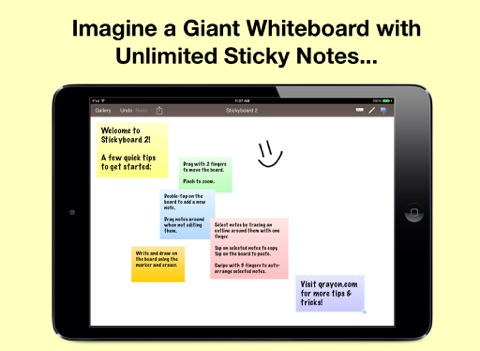
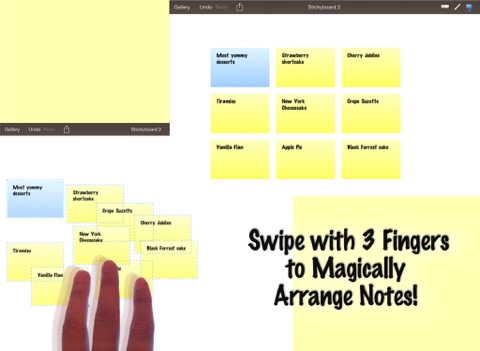
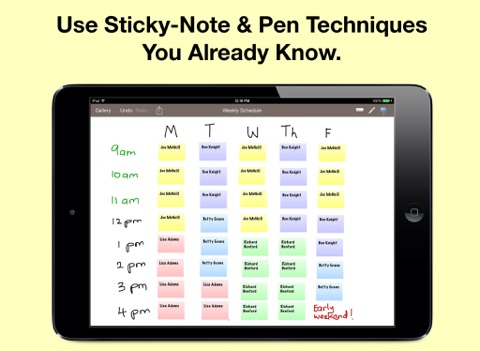
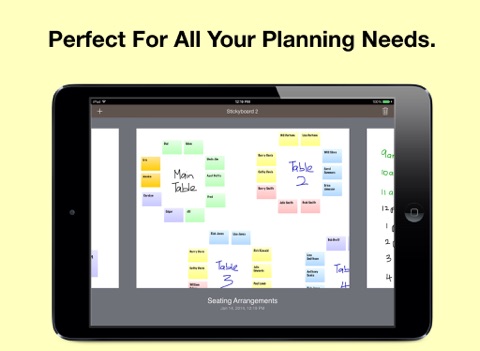
Stickyboard 2 2.3 Apps Screenshots & Images
Stickyboard 2 iphone, ipad, apple watch and apple tv screenshot images, pictures.
| Language | English |
| Price | $4.99 |
| Adult Rating | 4+ years and older |
| Current Version | 2.3 |
| Play Store | com.qrayon.stickyboard2 |
| Compatibility | iOS 7.0 or later |
Stickyboard 2 (Versiyon 2.3) Install & Download
The application Stickyboard 2 was published in the category Business on 17 October 2011, Monday and was developed by Qrayon, LLC [Developer ID: 354980265]. This program file size is 2.61 MB. This app has been rated by 92 users and has a rating of 4.2 out of 5. Stickyboard 2 - Business app posted on 18 December 2014, Thursday current version is 2.3 and works well on iOS 7.0 and higher versions. Google Play ID: com.qrayon.stickyboard2. Languages supported by the app:
EN Download & Install Now!| App Name | Score | Comments | Price |
| Smart PDF Document Scanner Reviews | 4.4 | 10 | Free |
| Air Sketch Free Reviews | 4.5 | 74 | Free |
| Presentation Recorder Reviews | 1.4 | 5 | $9.99 |
| Inkflow Visual Notebook Reviews | 4.5 | 1,787 | Free |
| Air Projector Reviews | 2.4 | 5 | $4.99 |
This app has been updated by Apple to display the Apple Watch app icon. Fixed a bug where Export as Text would sometimes not appear.
| App Name | Released |
| Fiverr - Freelance Services | 11 December 2011 |
| Workday | 05 June 2009 |
| Spark Driver | 11 November 2019 |
| ZipRecruiter Job Search | 28 December 2013 |
| QuickBooks Accounting | 13 February 2013 |
Find on this site the customer service details of Stickyboard 2. Besides contact details, the page also offers a brief overview of the digital toy company.
| App Name | Released |
| Asphalt Calculator-Advanced | 28 October 2014 |
| Machinist Journeyman | 04 February 2010 |
| Awesome Voice Recorder PRO AVR | 05 July 2014 |
| STX | 17 December 2009 |
| RPT Viewer Open Crystal Report | 23 December 2020 |
Discover how specific cryptocurrencies work — and get a bit of each crypto to try out for yourself. Coinbase is the easiest place to buy and sell cryptocurrency. Sign up and get started today.
| App Name | Released |
| Netflix | 01 April 2010 |
| Spotify - Music and Podcasts | 14 July 2011 |
| YouTube TV | 05 April 2017 |
| DoorDash - Food Delivery | 10 October 2013 |
| 06 October 2010 |
Looking for comprehensive training in Google Analytics 4? We've compiled the top paid and free GA4 courses available in 2024.
| App Name | Released |
| AnkiMobile Flashcards | 26 May 2010 |
| Earn to Die 2 | 20 November 2014 |
| 75 Hard | 19 June 2020 |
| Monash FODMAP Diet | 17 December 2012 |
| Bloons TD 5 | 15 November 2012 |
Each capsule is packed with pure, high-potency nootropic nutrients. No pointless additives. Just 100% natural brainpower. Third-party tested and validated by the Clean Label Project.
Adsterra is the most preferred ad network for those looking for an alternative to AdSense. Adsterra is the ideal choice for new sites with low daily traffic. In order to advertise on the site in Adsterra, like other ad networks, a certain traffic limit, domain age, etc. is required. There are no strict rules.
The easy, affordable way to create your professional portfolio website, store, blog & client galleries. No coding needed. Try free now.

Stickyboard 2 Comments & Reviews 2024
We transfer money over €4 billion every month. We enable individual and business accounts to save 4 million Euros on bank transfer fees. Want to send free money abroad or transfer money abroad for free? Free international money transfer!
A great app, but I will be using another of the developer's apps. I bought this to do Kanban boards for personal projects. It would have worked out OK, but on installation the app suggested trying the free version of Cardflow by the same developer. Couldn't resist. Ended up buying Cardflow+ which seems to be much more powerful and better suited to my purposes. I may never use this app, but it is a great app. At least I got it on sale! If you don't need the additional power of Cardflow+ I highly recommend it. One feature this has that seems to be missing from Cardflow+ is the ability to change the size and shape (but still rectangular) of the stickies.
Cool app. Liking this a lot. Helpful when concepting, listing, organizing thoughts and reminders. Using it in conjunction with vittle ( another fun app). Considering using a PDF off it as my resume. Might need a new job if I don't stop playing w fun new organizational apps...
Simple and good. Can you make a dark background? Black, navy - something that doesn’t glow in a low lit room or presentation. PLEASE!
Too Much Frustration. Poor instructions. No suggestion how to get different colored sticky notes, or change the font as seen on the sample page. Minimum size of stickynote is too big for a task that is just 4 words long. Erratic performance. Board goes dead (unzoomable), and notes stop enabling when touched. Here's a thought. Tell your users how to DELETE THE NOTES, and provide a legitimate website. Can't effectively be used for a task list if you can't delete notes as asks are fished,.
Just what I was looking for. I was in need of a board with sitcky notes, just like this. It would be great it one could also write on the stickys per se, and the handwriting option could use an upgrade. Good job :)
Love it but. . . .. I need an app like this that can sync between my iPhone and my iPad, and eventually a Mac computer. I can only access this app on my iPad. So, although it helped me plan all aspects of my son's wedding, and I like the way the boards and notes are manipulated and presented, in the long run, this won't be for me and my other professional projects.
Worthless. Total waste of time and money.
For when you just need simple post-it's. I use CardFlow also and love it but if I don't need the extra features, this allows me to work efficiently. It's also extremely easy for other people to jump right in on collaborative planning - CardFlow has a higher learning curve. Both are apps I'm happy to have. I would like to see keyboard shortcut options for quickly adding new posts / cards. Thanks Qrayon!!
Better than a list app. I tried dozens of apps to make a simple list. None did exactly what I wanted. I downloaded this and love it. Separate notes for all my list with 3 different font sizes. 100% satisfied.
Love it. Perfect for when you want something that is more than just a list, but less than a document.
Perfect app for me. I only have use of my left hand, so this app is perfect for writing down simple call back information such as names, phone numbers and appointment dates whilst I am on the phone, and also for short todo notes, and flowchart stuff.
So far, great app!. I haven’t used this a lot but I began making brainstorming board this weekend as a sort of brain purge. I love the ability to make separate boards for different purposes & change colors & sizes of post-its as well as move them around. I look forward to seeing how else I can use it. So far it’s also stable & intuitive. 👍🏻
Lost all my notes. I thought the app was great as I spent quite a bit of time setting up galleries containing several notes in each. It was easy to add new notes, delete and move others. After about two weeks, the notes fell off to the corner on each gallery page, and my attempts to bring them back to the center turned the gallery into a grey screen with the Qrayon logo. No amount of swiping or ‘pinching’ would bring them back. I submitted feedback twice at the developer’s website but received no response. As a last resort, I reinstalled the app. Not surprisingly, everything is lost.
Great App. Excellent app, worth every penny! If there's one suggestion I would make to the developers is that you make an update where you can search for the stickyboards by name (as you would have renamed them) instead of having to flick from left to right through multiple boards before finding the one you are looking for. This is really an issue for me as I have many different boards to separate different topics for study as a university student. Im sure I'm not the only one that would appreciate such an update. Please make it happen. Otherwise I'd give 5/5 stars :D!
StickyBoard 2. Best visual thinking app. Stickies let you move ideas around while white board portion allows concepts become background to the stickies.
Great App. This is the 4th sticky-note-type app I have tried, but it's the only one on my iPad now. There are some features I would like, but who's perfect? The ability to change fonts would be nice; iCloud integration would be a welcome addition as well.
Stickyboard2. Convenient once you know to use it. Should be universal so I can refer to my IPhone also.
Needs an update. I've been using this for a while now, and I do like it. But it's time for an update, like using new stylus' available out there. Also be able to create a book made up of several boards etc. PLEASE UPDATE THIS. I want to use it with Apple Pencil. Love this app. But it sorely needs an update.
Easy to use!. I think this is a great tool, designed quite elegantly to do simple tasks well. Don't want to overthink this app. I would not expect cloud collaboration, but would like to be able to print my board directly. The most valuable enhancement would be to include cut & paste, within the app. Maybe a future upgrade? Exporting to other apps is seamless. I'll be looking at other apps by this author!
Awesome!. Very useful!
I'd Like More. I like being able to move the sticky notes around, however, I have trouble moving them in groups. And drawing on the board seems a bit clumsy to me. The option of multiple boards is nice. I would love an update to allow for a different, easier to read selection of fonts please!
Auto arrange doesn't work. The auto arrange feature does not work on ipad.
Great app.. Very simple and helps you organize your thoughts. Great job!!!
Typical and unique. Highly recommended Just work more on the appearance otherwise its a great app
Good for stickies, on a single device. I love post-its and white boards. The excitement for this app wore off when I realized I could use this for planning and mapping daily life and projects on my ipad, but then not refer to it on my phone ... so it would to tap into icloud, gmail, ... Also, would prefer a gallery sidebar on the left to switch boards, which could be left open for fast board switching.
App needs copy and paste. Please add if possible in next update. I always prefer apps that can be copied and pasted.
Love it. Just what I needed, you have to get it right after you read this!!
Best whiteboard app. Love the elegant interface and flexibility! Would be my only memo app if it could sync across devices.
Awesome app!. I use this for drafting plans, brainstorming (random thoughts i have about some topic or project) and this app offers so much flexibility in that it allows me to draw categories (with a pen) and reorganizing ideas and thoughts effortlessly. It is simple, elegant, and thus a powerful tool for brainstorming, drafting, and planning. Good ideas emerge from a collection of many ideas and this is where great ideas can start and happen! The ability to swipe and reorder your notes into different views is an amazing surprise and bonus! Thank you, Vittle! You should continue to develop and push this product! It could use a few more text editing capabilities like text orientation and styles (bold, italics, normal); but minor details. On the other hand, there is great power in simple design!
I absolutely love post-it pads. I finally found something that I actually use everyday. This really helps me keep my life on track. Nice to find a developer that gets it all right. Thanks
Perfect if........ ....the following three features were added: 1. Writing on the notes. We are able to write on the board. Why not the notes too? 2. More font choices 3. Dictate the note by voice
Easy to use. Perfect for laying out a PowerPoint presentation. Wouldn't it be cool if you could convert each (or a group) sticky note into PowerPoint slide or presentation. Anyway. This is soo easy to use. Thx!
So useful!. I'm in charge of many different things and this app has been wonderful in helping me keep track of to do lists in each area! I'm also a teacher and plan on trying it out in the classroom soon to see if the students will enjoy it as much as I do! Excellent app!!
Great for a quick note.. Practical
This'll do nicely. Was motivated to write my own app like this but this may just do well! Would be 5-star if it included more drawing features like Inkflow's Plus upgrade, which costs the same as this. Also need a universal app with iCloud support since I may have ideas at any time, not necessarily when around my iPad. I tried the old version first and expect I will miss the exposé feature in this one.
Excellent.... I love this app and use it alot...but it needs ios 9 update and a more smoother handwriting simillar to cardflow app.
Great app. Helpful out a lot. 👍
Great App. I use it to arrange my notes and then I uploaded it into another note app I have (Good Note 4). It is very useful and great so I don't have to waste paper and can make any changes anytime.
Halfway there. Concept is a good one but until it has the following 2 features, it won't have much use for me: 1. It's not really a full screen whiteboard until it mirrors via airplay at 720P. 2. The user needs to be able to write on the stickies themselves.
Excellent sticky note app. I've tried at least a half dozen different sticky note type apps and so far this is the best of the lot. The ability to create multiple boards combined with the advantage of writing and drawing on the board itself is great, but I mostly love the ability to change the layout of the notes in groups at a time. I do wish I were stuck with the marker font, but a small aesthetic trade off for all the good stuff it can do.
Love my Stickey. I used your first version but I love your upgraded version even better. Thanks
Great App.. It is simple to use. It is a quick way to send my kids notes. Thank you
Great Electronic Whiteboard. This app is great for taking notes or using as an electronic whiteboard for meetings or presentations. Easy to use and lots of nice features that make it a nice whiteboard without all the messy ink smudges :)
Not what I expected. Can't write on the sticky note only type. I can write on the white board but not the note :(
Great app. This is a very useful app. It is easy to navigate and open
still great after all these years. but seems abandoned by developers. Needs to be updated for multi-window support - at least
Great idea - but not Apple Pencil friendly!. This app is a great idea but it is poorly executed. The whole idea behind writing a sticky (Post-It) note is for writing a quick reminder or note, and yet this app does not support the Apple Pencil for handwriting, or basic functionality like cut, copy or delete. You are forced to pull up the keyboard and type everything in. Much more cumbersome than just clicking on the screen with your Pencil and handwriting the sticky (like you would in the real world with a real sticky Post-It note). I don’t think Post-It notes would have become famous if you were forced to use a typewriter to make them. Once this app becomes Apple Pencil friendly it will be much more user friendly and usable.
Can't right on sticky notes. The idea of this app is good, but it has one major flaw. You cannot write on sticky notes with the pen. It just won't show. I purchased this app thinking that I would be able to do this, and was disappointed to find out I can't. One star for now, five once this is added.
Convenient and easy to use. Useful app for organizing activities.
Great app. To help with writing and presentations I like to use a storyboard format, using post it notes on a whiteboard. Until this app none had the same freedom to move notes around like my traditional whiteboard. This app is simple but feels like using real notes to organize. Suggested enhancements: 1) You can resize notes to make them larger but can't resize smaller than the default size. 2) Add pics to notes (of course with the ability to resize even to very small). 3) more color options for notes.
Did you know that you can earn 25 USD from our site just by registering? Get $25 for free by joining Payoneer!
Great app. Makes yellow sticky program planning on the iPad a breeze!
Sticky Board 2 disappointing. The claimed three finger arrangement doesn't work. Despite persisting and rebooting. Editing of text is not straightforward or intuitive. Needs some redevelopment effort to get it to meet the description claims. It's a shame really. Functional gesture programming is not a difficult task to bug fix. Otherwise a useful tool in concept.
Perfect for plotting and planning. I love this app. I use it to lay out my storyline and its easy to rearrange scenes. Great!
Classroom. I am a Year 1 teacher and this app is great for kids to sort their ideas for brainstorming and sorting different things. Be it characters adjectives, nouns or verbs.
Handy app. This is a handy app - I use it to brainstorm and then organise - like an Affinity diagram. Would be great if you could add images and writing on the sticky notes. Thanks
Love the flexibility. Great app, one of my favorite business tools. It's simple to use, flexible and I like being able to annotate with the ink. I use it for creating mind maps, because it is so easy to rearrange the notes and colour code.
Ok but hasn't come far in the past year. Edited Feb 2012 Faux wooden frame icon is still ugly. This app needs more elegance, such as the ability to alter default settings: note colour and font. Older review I upgraded from the free version, which boasts a much more attractive icon. Is it possible to switch the icons? Looking forward to using this app, and will update review accordingly.
Imagine you at your best. All the time. Picture yourself at your sharpest and most productive. Your most alert and focused. Your most lucid, creative and confident. At work. At play. In every area of your life. Add Mind Lab Pro® v4.0 to your daily routine and uncap your true potential. Buy Now!
Not for IOS 5!. It's very hard to keep track of what you are writing because the screen goes crazy as soon as you touch it! It's maybe because I chose not to upgrade to IOS 6. I really wish the developers can fix this issue so whoever is on IOS 5 can enjoy this app too.
Sn2. Good enough for me 👍🏻👍🏻👍🏻
Easy to use!. Very happy with this app. Use it every day for my to do list!
Not a keeper for me. Great concept. Takes just a few minutes to figure it out. For me the deal breaker is the font. Something more professional or serious like Gill Sans would have been great.
Dark mode. Please add dark mode.
Absolutely Brilliant. Sheer Genius Has all the correct ingredients > Elegant > Simple > Intuitive ... Zero learning curve The answer to chaotic organizers Throughly recommend
Rip. Can't get it to scroll - when I create a note it moves me off the screen 5$ gone :(
Sticky board 2. I really like this app, but it lags a lot. Other than that, there are no bugs that I found. If you could make this app more stable, it would be really appreciated!!!
Has potential, needs more work.. The program is very simple in one way, I like that, but then hard to figure out some things. Like how do you change the font? Needs a bit of artsie love too.
First impression. Looks like a good idea and seems to work as described. Font choice would be good. Big downer is that it does not appear on my list of apps in phone settings and cannot use iCloud between devices. The iPad is a bit big to carry in my pocket. Thus will likely not keep on the device very long as it’s applicability is limited.
Needs work. You have a post it app which is often used in creative session but yet you can use it in split screen mode (to see at pictures or website).
Sticky notes. Love it
Adsterra is the most preferred ad network for those looking for an alternative to AdSense. Adsterra is the ideal choice for new sites with low daily traffic. In order to advertise on the site in Adsterra, like other ad networks, a certain traffic limit, domain age, etc. is required. There are no strict rules. Sign up!
Coolio. This is a great app! It's simple to use and very versatile.
Whack. No Good
Could be a great app, author seems to have abandoned it.. Update 1-30-17 Have stopped using Stickynotes 2. It would appear that the author has abandoned the app, no updates since 2014? Lots of input here, no updates. I guess there's no $ in updates? Or just lazy? Beats me... I've started looking for a replacement, first thing I check now is the update history. More than a year or so since last update, skip it in my opinion!! Original review: 6-11-16 Love the Stickynotes 2, very helpful particularly with the way my mind works! Using on an IPad, and bummed out that there is no way to arrange the white boards. Which ever one I edit changes it's place and shows up first in the list of white boards. Also, it would be amazing if I could reduce all the white boards to the size that would fit on the screen all at once, still being able to see the titles, tap on one to bring it forward. When done, it goes right back where it came from for consistency of location.
برنامج رائع. شكرا برنامج رائع
Five stars if.... I could share boards! Great for me.
Excellent!. like it a lot .. looking fwd to any additional improvements ..
Perfect if........ ....the following three features were added: 1. Writing on the notes. We are able to write on the board. Why not the notes too? 2. More font choices 3. Dictate the note by voice
Fantastic. This is a phenomenal upgrade! WOW!