Inkflow Visual Notebook App Reviews
Inkflow Visual Notebook App Description & Overview
What is inkflow visual notebook app? Inkflow is a note-taking and brainstorming experience unlike any other! Capture your ideas as easily as with pen and paper, then resize and reorganize them with your fingers.
DIGITAL WRITING DONE RIGHT
Inkflow's ink feels like a really smooth fountain pen. Great for expressive writing or sketching. Effortlessly scale or move anything you select. This will change the way you think about ink: Jot down a list of concepts then rearrange them to fit into the bigger picture. literally move your thoughts around the page, and assemble big ideas with your fingers. This works great for brainstorming and planning. It's also perfect for prototyping layouts, sketching, and drawing.
FULL RESOLUTION ZOOM
Zoom and pan with two fingers. Inkflow's ink stays sharp no matter how much you zoom in, so you can add fine details at full quality. It's also lightning fast and lag free. This allows writing and drawing with incredible precision, with or without a stylus.
TEXT, PHOTOS, and PAPER BACKGROUNDS TOO
Insert text boxes and photos anywhere on the page and resize them seamlessly with the ink. You can also choose from a selection of different paper backgrounds.
EASILY CREATE and SHARE
Inkflow let's you export your books to PDF, high-resolution JPEG, and share them via Twitter, Email, or with other Apps.
TRY INKFLOW FOR FREE
Rather than just read about Inkflow, go ahead and try it out: We've decided to make the Basic Edition of Inkflow completely FREE. The Basic Edition is a full featured note-taking and sketching app. It comes with the Fountain Pen with black ink, photos, and a standard set of 5 popular fonts for text. Books max out at 20 pages each, but you can create as many as you like.
*** NOTE: To delete ink, tap on the selection then tap delete. Tap on the book name to delete a book.
If you're looking for more, there is...
INKFLOW PLUS
Upgrade instantly at any time to the Plus Edition to get:
- Inkport
- A customizable, full color palette,
- Pencil, Eraser, and Paint Brush tools,
- The Write-Behind Hilighter tool,
- Rotate, Cut, Copy, Paste Ink, and Page Management,
- Export as PNG with transparent backgrounds,
- Notebooks with unlimited pages,
- Custom paper backgrounds,
- An additional 50+ fonts,
- And more!
The Plus Edition lets you do even more things such as: Painting, cartooning, page layouts, and brainstorming in full color. Learn more in the in-App Quickstart Guide.
INKPORT: COPY AND PASTE FROM THE REAL WORLD
Only Inkflow Plus includes the revolutionary Inkport tool. Inkport uses your iPad's camera to instantly convert your written notes and sketches into Inkflow's native vector ink. Easily pull in materials from multiple sources and go from paper to iPad without missing a beat. Inkport is going to change the way you use paper in your workflow.
Universal App for iPad, iPhone and iPod Touch: Upgrade once and get Inkflow Plus on all your compatible devices connected to your iTunes account!
EDUCATORS: Inkflow Plus is also available as a standalone App, and qualifies for Apple's Volume Purchase Program.
A PLATFORM FOR CREATIVITY
We strongly believe that the iPad is not just a consumption device. It's a creativity device. Check out our whole range of creativity Apps on our website.
Keep on creating!
Please wait! Inkflow Visual Notebook app comments loading...
Inkflow Visual Notebook 6.9 Tips, Tricks, Cheats and Rules
What do you think of the Inkflow Visual Notebook app? Can you share your complaints, experiences, or thoughts about the application with Qrayon, LLC and other users?

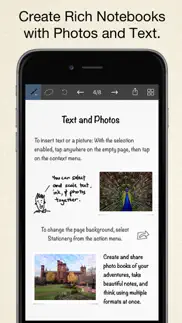






Inkflow Visual Notebook 6.9 Apps Screenshots & Images
Inkflow Visual Notebook iphone, ipad, apple watch and apple tv screenshot images, pictures.
| Language | English |
| Price | Free |
| Adult Rating | 4+ years and older |
| Current Version | 6.9 |
| Play Store | com.qrayon.inkflow |
| Compatibility | iOS 9.3 or later |
Inkflow Visual Notebook (Versiyon 6.9) Install & Download
The application Inkflow Visual Notebook was published in the category Productivity on 14 May 2012, Monday and was developed by Qrayon, LLC [Developer ID: 354980265]. This program file size is 31.54 MB. This app has been rated by 1,783 users and has a rating of 4.5 out of 5. Inkflow Visual Notebook - Productivity app posted on 22 January 2023, Sunday current version is 6.9 and works well on iOS 9.3 and higher versions. Google Play ID: com.qrayon.inkflow. Languages supported by the app:
EN Download & Install Now!| App Name | Score | Comments | Price |
| Smart PDF Document Scanner Reviews | 4.4 | 10 | Free |
| Air Sketch Wireless Whiteboard Reviews | 4.5 | 141 | $9.99 |
| WiFi Movie Player Reviews | 4.1 | 12 | Free |
| Air Sketch Free Reviews | 4.5 | 74 | Free |
| AirSketch Pro Reviews | 4.7 | 148 | $24.99 |
+ Bug fixes
| App Name | Released |
| Microsoft OneDrive | 13 December 2011 |
| Authenticator App | 18 November 2020 |
| Arvin - AI Art Generator | 25 April 2023 |
| Google Slides | 26 August 2014 |
| Gmail - Email by Google | 02 November 2011 |
Find on this site the customer service details of Inkflow Visual Notebook. Besides contact details, the page also offers a brief overview of the digital toy company.
| App Name | Released |
| Zipym Pro | 25 January 2023 |
| Dominate Life | 15 August 2021 |
| Sign Up by SignUp.com | 19 July 2013 |
| My Contacts Backup Pro | 03 October 2011 |
| Ductulator Duct Sizing | 13 August 2019 |
Discover how specific cryptocurrencies work — and get a bit of each crypto to try out for yourself. Coinbase is the easiest place to buy and sell cryptocurrency. Sign up and get started today.
| App Name | Released |
| Messenger | 09 August 2011 |
| 07 April 2016 | |
| 06 October 2010 | |
| SHEIN - Online Fashion | 19 May 2014 |
| Gmail - Email by Google | 02 November 2011 |
Looking for comprehensive training in Google Analytics 4? We've compiled the top paid and free GA4 courses available in 2024.
| App Name | Released |
| Earn to Die 2 | 20 November 2014 |
| Minecraft | 17 November 2011 |
| Suika Game-Aladdin X | 06 March 2024 |
| Bloons TD 6 | 14 June 2018 |
| Incredibox | 27 March 2016 |
Each capsule is packed with pure, high-potency nootropic nutrients. No pointless additives. Just 100% natural brainpower. Third-party tested and validated by the Clean Label Project.
Adsterra is the most preferred ad network for those looking for an alternative to AdSense. Adsterra is the ideal choice for new sites with low daily traffic. In order to advertise on the site in Adsterra, like other ad networks, a certain traffic limit, domain age, etc. is required. There are no strict rules.
The easy, affordable way to create your professional portfolio website, store, blog & client galleries. No coding needed. Try free now.

Inkflow Visual Notebook Comments & Reviews 2024
We transfer money over €4 billion every month. We enable individual and business accounts to save 4 million Euros on bank transfer fees. Want to send free money abroad or transfer money abroad for free? Free international money transfer!
Sunday School class. My wife and I use this in the the class we team teach. That way we can have things already re-written or write thoughtsed expressed in the class.
Stuck and not saved. I like the simplicity of the app and tools for my doodles and notes, illustrations. But so many times, I lost the data. When I close the app, little “wait” star turns and turns for a long time and eventually, like five minutes later, I have to force close the app. Then the last added data is not usually saved. I wish I can resize the eraser! The feature to erase a certain color is cool.
Cool app. I use it to scrapbook pictures together and I wish we can delete empty pages but overall I really like the app.
Great and amazing application thanks!. I like this application verry Mutch it’s easy to use from 3 years I used no mistake
Finding notes are disappearing. This may be my error but is frustrating. I took notes in class and it defaulted to a previous point. I don’t know how to recover the items. It happened right after I dismissed to review. It prompted me to review again, so I am putting it as 2 stars because of the stress of lost notes. I paid for pro version.
MAYBE??… not. Unfortunately the base version is too restricted to figure out the utility and worth of a $10 investment to the Inkflow Plus version. The online user guide does look promising BUT having paid for other apps only to then discover illogical implementations or undocumented limitations, I can only say this base version is too limited and cumbersome (just try to copy & paste). And with NO trial period to test out the ‘Plus’ features, my $10 will remain mine.
Will Do in a pinch. There are things I need to do in a hurry but this will not work with me to get the job done. It has symbols that doesn’t seem to function according the style of writing. It will do in a rush but some times I’m not in a hurry. For example, I have written done a five letter word, but one of the letters is out of order. Instead of being able to go right to that letter, erase it and place the right letter there, I have to erase all the letters after that to now enter the right one. That can be most unsettling because it breaks the train of thought. Done.
It’s okay. Really awesome in the beginning but have only used it for 2-3 days now as I was excited my apple pen came in the mail and it’s deleted the notes I’ve spent hours taking twice now. Works great but saving is unreliable!
Great app. I love that I can write down notes quickly and I don’t have to run and get a pen and paper because by the time I do that I forget what to write down. I’m a cake decorator a write my ideas for cakes down all the time in this app I love it
Like this developer. Products from this developer are very good. Exited to use with my new iPad Pro and pencil. I enjoy these apps. I've been using them for a long time and always update and upgrade.
Needs better controls. Very odd and frustrating non-standard controls/symbols. Still haven't figured out how to delete a page. Plus version looks great, but not if it's as frustrating as this. Big potential, but needs better documentation.
Editing & cropping photos in app for next update. Love the app for coloring, note taking or doodling. However it’s not the best for bullet journaling unless you like it very minimal. Stickers don't work well and the photos you import need to be the perfect size because they cannot be edited in the app. That is the main thing that makes me hesitant about recommending it to friends. Haven’t found a way to efficiently include PDFs either.
I love this app!. I love this app. I always have been and paper when I need it. It works great.
Bought the Inkflow Plus, now off. Can't get it to load on my account or my iPad were originally installed it. Basically been stolen 10$. For those who still have it working, enjoy it while it lasts. Truly nice app, but I have been gutted from it.
I seriously like this app. Easy to use. I made a bullet journal using a dotted paper jpg as stationary. Seriously easy and helpful app.
The best. I use this for all my hobbies and creative work. Learning guitar, electronics diagrams, project notes of all kinds. It’s intuitive and don’t know what I’d replace it with if it didn’t exist.
Amazing and so easy to use. The design and instruction pages look very poorly designed and might turn you off, but try this app by all means. It is absolutely fantastic for color boards, spreadsheets, projects, and collages. No other apps compare. I’ve tried them all for design projects and this one wins in every category.
No eraser on the free version🤦♀️🤦♂️. This app only gives you the option to erase if you buy the upgrade. You can draw in black ink on the free version... that’s it. The notes feature on the iPad has more capability than that. Deleting this app.
Easiest and most natural. Of several apps that I have used over time, this is the one I turn to most. It is easy to select or modify ink color, pen, and width. I like the color / all eraser feature, selection tool, and text features. I wish it had layers support.
I enjoy Inkflow. Maybe I’m not aware but I would like to be able to use the keyboard instead of trying to write because my writing is not that legible. This is a useful app for me.
The Almost Perfect Journal App. Sincerely so intuitive and easy to use (especially with the AP). Wish you could pick you own colors for pens and highlights… That’s it. My only criticism.
Great except lost my purchased upgrade!. I had been using this app for quite a few years, but recently, after not having it on my newer phone for awhile, I reinstalled it. Previously, I had purchased the upgrade to the full version via in-app-purchase. But now, it will not restore that upgrade. I submitted to their feedback a request to fix this, but have not heard from them. I think in the future I’ll avoid doing upgrades from within apps, and only get full version apps if they’re sold as such. Very disappointing, to be honest.
Simple & Amazing. This app is what I needed to jot down quick notes, ideas, and journal with the ability to also insert images; simple and quick, like a real notebook! There’s a few things I’d like to see considered in future updates; ability to password lock journals, adjust eraser size, and different line & grid sizes for the stationary would be awesome~! Thank you for creating this app!
Amazing. I made a small comic about Natsuki’s Cupcakes from doki doki literature club to try it and it’s amazing I love how you can add pictures to your notes!
Loads of options!. There are so many options in this app; I’ve spent many pleasant hours exploring the possibilities it offers. It’s is so rewarding!
Nice. Free flow though mapping. ... and image media insertion. Scribble, type, draw insert photos... whatever your style or purpose.
Sorry I bothered. This is totally user unfriendly. I am a long time user of all things art/photo and can pretty much figure out new apps. this program is just frustrating. No way to delete a page in a book that I can find. I give up. Will be deleting
How do you cut and paste???. I mostly like this app, however for 9.99, I’m finding the features somewhat limiting. There aren’t a lot of brushes. And I cannot for the life of me figure out how to copy and paste… I want to duplicate an item and I can’t. The instructions say something about the context menu, but, there’s no explanation about what the context menu is or looks like.
Hi. Hi developer/s sorry about that review it was a bit mean 😢 srry but I did not see noteflow it is way better *no offense* so ya that’s all I put five stars to be nice bye!!!
Love app. I love the app. I use it for everything, but I really wish there would be a calendar stationary that would have all the boxes made then you can do your own free fill!
Best note app!. I have very few apps and this one I use the most! Best for quick notes, drawing ideas, and drawing on top of photos! You can save several notes on separate notepads. Easy to use! I have never had an issue and would highly recommend this app!
Absolutely Amazing. I have been searching for a very long time for a journaling app that has all of the features I want and this has them all! Inkflow lets you type, draw, write (like you would with a regular pencil), insert photos and more. It is very easy to use and lets you place the text, drawing/writing, and photos where ever you want and resize them. The free features are great for being free, but as a writer who uses this everyday, I didn’t mind doing a one time payment of 9.99. I’m glad this app doesn’t make you do a subscription because I personally hate those. I HIGHLY recommend this app. It’s perfect!!!
❤️❤️❤️❤️ this App!!. Easy to use...Does exactly what its suppoed to do, no more/no less. Has thorogh, easy to understand guide book that explains all functions of the app. Love It!
I am the biggest limitation for this app. Working with Inkflow can be so much like painting, which, because of trying things in the app, led me to my first, acrylic-on-canvas painting. I honestly forget to use inkflow, but I’m resolved to make it a daily h@bit in the present new year.
Great app. I've had this app for a while and love it! What could be better is having a lined note pad as an option for those who are not good writing straight on blank paper.
Used to be a great app. This app used to be easy to use, but after the last update I lost all my saved info and am being prompted to upgrade, even though i had already purchased the upgrade. The controls are now frustrating and none of the functions I enjoyed are there any more. Save your time and find something else.
Great app!!!. I’ve been looking for a writing app that lets me handwrite my notes. Presenting, Inkflow! You can write with a fountain pen, a regular pen or a highlighter. The highlighter actually paints behind the other ink. You have infinite colors and opacity. The only thing it needed was PDF import, but they just came up with a new app (Noteflow+) that has that feature. I got that app and loved it even more (*****). And, by the way, their support was prompt and when I contacted them, they answered all my questions.
Useful app. I depend on this app is very useful when you want to jot down quick notes when you don’t have a piece of paper or a pen within your reach
Love it. I love using this app. The Plus version is incredibly useful and I love the color options, the stationary options, and how easy it is to use the app. I only wish they had a feature where you could create folders with all your different files!
Pretty Good Overall. This is a great app. I would like more control over the notebooks, and the ability to have covers. The pen in this app, is one of the best to write with!
I love it, but. I wish the iCloud sync worked. Lost everything when transferred to a new phone. Everything was there but when I touched a notebook to choose app would crash. & when I uninstalled & reinstalled it was all gone.
Survived on this app until…. This was my go to app until I found GoodNotes. Inkflow just didn’t keep up with the features.
Good, not great.... Here’s why... I tried the free version, and within minutes decided to download the plus version. I feel like the tools handle better than on other apps and I like the simplicity of it all. I really think this is a good app with potential for being great. Really, ONE thing would make this better: make data sync over the cloud so it’s available across devices. I’m using this app for lots of things (including grad school) and it would be great to add a note or quick appointment to my established books on my phone rather than having to lug out my ipad or remember to write it down later. Please?
Absolutely incredible app. I have been using the free version for a while. It works so well and is very simple. I love the features of it and am now deciding to buy the full version after 3 years of great experiences.
It could be better. I used to use this app often when I had my iPad Air 2 which at the time recently came out so the palm rejection was fantastic and I loved the simplicity of it because it was just like writing on regular paper which I was starting to move on from that to using my iPad from writing and drawing. However as time passed I used this app less and less and have since then moved on with using the paper app from the company fifty-three. I use my iPad mini 5 most with my Apple Pencil and the features on paper are a lot more than what we have here on Inkflow to use for mind mapping, drawing, note taking..... I would say I wasted my money buying the pro but at the same time no because at the time it served its purpose and I was enjoying it. To those that want more features go find another app other than inkflow like paper. If you don’t mind the simplicity then go for inkflow. For note taking and drawing I regularly use paper, procreate and notes plus for anyone looking for recommendations.
Quick and easy fun. The app to me, is very easy to use. The only thing I would add is different color backgrounds, not just white.
Great App. I'm pretty happy with this app. I just wish it included an eraser in the basic version since that's a pretty basic thing. I'll likely upgrade so I can try different interior design sketches and color palettes over pictures of my rooms.
It’s great, but needs improvement. This app is so amazing, I love that is has everything that you need to journal, brainstorm, scrapbook etc. My only headache and frustration is that sometimes it freezes on me, and when that happens it doesn’t save my work! This is so frustrating, I don’t know how to prevent this because it randomly freezes. Hopefully this can be fixed. I also wish you could create an account to store everything and be able to access it from any of your other devices. With the correct improvements this app can be amazing!
This app is great!. This app is great! I've used it for a year and a half for note taking and line heart in my digital art! I have no regrets for investing in the premium version, it's always bugles and hasn't failed me yet! 💕
App Problems. The app is great but it is now crashing every time I go to change the pen color. Besides that it’s a great app.... but if I can get some app support to help fix this that’d be great!! Thanks!
Did you know that you can earn 25 USD from our site just by registering? Get $25 for free by joining Payoneer!
Great app - been using it for years. For brainstorming, drawing ideas, writing notes, great app for capturing those 'easily forgotten brilliant ideas' It’s like having an enormous piece of brainstorming paper, that you can just add and add to.
Needs work. The app is one of the most fluid on the iPhone and I've tried it on the iPad. Lacking features that Penultimate have as standard. Eraser instead of just using your tool which I like. The ability to delete a book or a page and insert a blanc page in between. Extra colored paper or graph or lined paper would be cool too. Hope to see these important features implemented and I would pay for these.
Works on old ipads and old iOS. Thank goodness we still have apps working with old iOS ⭐️ so i can still take notes. Thank you
Yahdiel. Awesome app. - Download it, you'll never regret it, it's the ultimate note-taking, brain-storming, sketch-sketching app I've ever encountered! Elegantly simple, simply elegant.
Great App!. Gets my ideas down on 'paper' fast! Well done & thank you!
Love It!. Easy to use. Great for scribbling design ideas.
Pretty great.. Awesome for taking notes at uni and drawing diagrams/brainstorming for remembering things for exams. Environmentally friendly :)
Pretty average. I love it for quickly sketching my drawing ideas in the middle of the night but i do have to write what the colour is. Would be 5 star with multiple colour choices.
Simply good. Just simply a good, useful app. Use regularly, never a complaint, just simply works and does just what I need, thank you :)
Top Product. This is a great product, I use it to draw electronic diagrams.
worth trying - I will buy. UPDATE... Still using and still loving this App. Nothing in my Graphic App collection compares to Inkflow for capturing and developing those initial flashes you get in a briefing session - and aren't they often the ones that stick. This app gives me the ability to stay in the moment, every tool mod accessible on the page (and all my notes) - it's brilliant. THANK YOU. For super loose feel images I often don't even need to progress them through the rest of the workflow tools (procreate, photoshop illustrator etc). Sept 2012 : I have quite a few apps for drawing, painting, doodling - each app has it's own distinct flow when it comes to the touch of drawing. This one has a place too - I keep coming back to it for a certain style and function that fills the gap between sophisticated painting/drawing programs and note-taking apps that aren't quite there for me. I've been playing the field with other contenders, but over the better part of a year the free version of Inkflow, cobbled as it is, has proven to be the better tool as a visual art diary. I'm ready to upgrade. Hope it doesn't disappoint. (A year... yeah I take my time!)
Excellent work tool. Does what it says on the tin. Awesome work devs! Please add more features like auto shapes, OCR, templates etc on top of this great foundation.
Great app. Update: bought full version, greatest investment Even though free version is only black ink option and cut/zoom. It is enough for simple note taking especially when I can paste photos straight onto it. Will consider full version if cheaper as a uni student
Only new to the App but seems great so far.. Only new to the App but seems great so far.
Fun little sketcher. Once you get the hang of this app, it's quite fun to do sketch after sketch, duplicating and editing, zooming in and out. I use it for design ideas. Easy to select and erase mistakes, and undo function is very handy. Great to zoom in on little bits and the flow is nice for quicker 'flicks' of the 'pen'
Not so intuitive. I saw this app on app advice so thought I'd give the free version a try. However I can't find a way to delete a pages and I can't seem to go directly to a page or skim through the pages of a book. The zooming idea is nice but not executed as well as i had hoped. I won't be paying for plus version.
Great sketch notebook. It helps me to record my creative thoughts at anytime.
10 points for Inkflow and Griffindor!. now let me start by saying that I have NO drawing ability whatsoever. But this app makes even MY drawings incredible! I highly recommend this app for skilled artists and for people like me...who have absolutely no talent. I enjoyed it, and I hope others do too.
Fantastic app. I'm really happy I found Inkflow. I tried a lot of other apps to do visual sketching for business and Inkflow does it the best so far. I'm not really an artist so the simple interface and closeness to doing art with Sharpies is really a plus. I also am enjoying not having to use a fancy stylus to be good and simple sketches working. Good job Inkflow team!
Love it, but.... I now love this app but initially it took me a little while to realise the potential of it. I use it for wire framing a lot and it's great. There are a couple of quirks with it and a few things I would like to able to do that currently aren't in there. I have also had some stability issues where it will just shut down and I'll lose the last couple of minutes of work which is very frustrating. I have high hopes for the future of this app and hope to be able to give it a fifth star soon.
Could be better. For most purposes, this app is great, brainstorms and rough drafts but there is a better app such as paper for iPad. Despite the fact that Paper can't be on iPhone, it's 100 times better than this so far with out the upgrade! Have Fun!
Not recommended!. The UI is minimalist in extreme. Just too difficult to use effectively.
Worth it. Has come in handy a few times and it's well worth the money paid. I find it easy to use and convenient that I can draw on photos from my ipad.
Mr. I think this is a great app, I had the free app for a while but I am so glad I did upgrade. This is where I do spend my time now when I am writing or drawing. Thanks Jon
Awesome app. I have used Inkflow app when I first bought my iPad years back. I have thoroughly enjoyed the way to take notes and I predominantly use the app for brainstorming and noting down ideas with ease. Thanks team for creating this wonderful app.
Great. Would buy the upgrade if it wasn't so expensive!
It doesn’t even have an eraser. I got the free version and I’m in shock. I use my apple pen to write with and the size is so huge which makes it look very messy. There isn’t an option to adjust the size. Furthermore, there’s no eraser- I guess I’m not going to make any mistakes from now on.
Great!. I enjoy my writing so much and this app absolutely helps me think of more things to write and pushes me on creatively not to mention the fact It can be used for so much! Definitely worth getting!!
I love this application. This app has been a great help. My teacher was so impressed. She loves this application and so do I!😍💖🥰
Love this app.. I am a professional dog trainer and have to train and critique many trainers and handlers. Inkflow allows me to do this in the field whilst the action is happening.
Best App. This is my favourite app by far! There is so much that you can do. I use it for homework and drawing. Cutting and oasting could not be better
It’s good but bad. So the reason why is because 5 stuff 1.you need to pay for all of it 2.no3. 3.no1. 4.no2. 5.no4.
Scam. It shows you all these colourful pens and highlights but they give you one pen and if you do want a digital bullet journal I don’t recommend it.
Fun. I love using it, even though my phone screen is so small. Would love some other colour pens, but for now am enjoying mastering flowy writing with zoom & select.
Forgot I had this app. Totally forgot I had this app, was looking for an app to freely draw a picture, glad I found I’d already installed Inkflow. Although I will have to read the instructions again.
Loving it!. I am over the moon with this app and have decided to upgrade to the plus version because it will make this app even more helpful. Typing on iPads mini can be a right pain and as I need to take notes, I have not yet found an app that is easy to use, allows me to navigate without having to have an "IT" degree👍🏽😉
I use it every day. This is a terrific app. I never write reviews because I can't be bothered. This app compels me so much, I wrote a review. I literally use it every day. The app too....
Awesome & useful!. It's a really good app to note things down or doodle. For me, I really like it as I like to create story plots and make mindmaps - it's really useful for creative minds. Highly recommend!
Excellent app. Easy to use and does exactly what I need thanks!
Download this! So good! So helpful!. As a carpenter this app is perfect! My notes on my iPhone doesn't do nearly as much as this does. Would be great if it came with a ruler though for straight lines.
this is amazing ::. honestly such a well designed app. i use it on my iPad mini.... it feels amazing. as an artist it is inspiring! as much as i love paper & always will.. this is just so great to get a fresh take on things.... even integrate with photos/art for example. seriously worth every penny & so rad!! ^_^
Very good. Some colour and difference thickness would be awesome in the future. Great work though best sketching app I've found.
Great. Love this app. Originally just a "useful" app before, but has now become one of my favorites. Made so versatile with new changes. Thank you!
apple pen. Please fix the sync compatibility! It works fine for a little while and then every third stroke doesn’t work and it is v frustrating 😂
Great App. Very good for school project etc. Worked really well for multimodal
Too lean and mean. Could possibly be a nice app, but the free version is too lean and mean to be appreciated, come on! at least give us an eraser for goodness sakes. I am "Erasing" this app, plenty more on the web.
Even better now!. Inkflow was good before - but with the ability to add text and pics - it just got better! Simple, intuitive, flexible - it works well for quick, on-the-fly, move-things-around-the-screen activities. Well done!
Very handy. Fun, handy, makes note taking & drawing easy.
Great for getting ideas out quickly. There are a few things that need improvement, like working with folders and page management, but overall this is a very good app that does most of what I expected.
Amazing!. This app is fantastic for quick notes, and drawing whilst very easy to use. Nothing like it ;)
Imagine you at your best. All the time. Picture yourself at your sharpest and most productive. Your most alert and focused. Your most lucid, creative and confident. At work. At play. In every area of your life. Add Mind Lab Pro® v4.0 to your daily routine and uncap your true potential. Buy Now!
Great app...❤️. There are many drawing apps available but each one has its own characters and Inkflow is an indispensable one...keep up with the good updates.
Built my business. I am not going to discuss why this app is great, it just is. I will rather say what I had accomplished with it, I had just presented and secured my first investor and incubator with nothing besides this app! Presented the Prototypes and they loved it!
So good. This app is so good. But it needs an earase button.
Not impressed. I can't do anything except draw on the free version. There's no erasing or editing or moving. I tried to upgrade to the paid version from the app and even that didn't work.
Eww. Lots of the things that are the plus version should be in the free version because it’s only like basic things that should be in every drawing/ sketching or note app
Easy sketching and planning. Great
Ink flow. So far so good
Absolutely Phenominal!!. I love using inflow because it's easy to use, but also incredibly effective! I use ink flow to create lists and scrapbooks and much much more! I love the diversity of things that inflow can support in terms of creativity! Again, Inkflow is absolutely brilliant! Keep up the good work :)
Excellent app. This app has been amazing for me while I've been saving up for a pen for my iPad :) love this app. Can't wait to use it with a pen!
Sauver en jpg et copie des photos. Lorsque je veux faire un download de tous mes dessins ou notes sur Inklow je découvre que le logiciel employé est incompatible pour pouvoir l’ouvrir sur mon ordinateur Macintosh J’aurais voulu pouvoir sauver toutes les photos en JPG en bloc ou individuellement Vous m’obligez chaque fois à faire une copie d’écran ce qui est fastidieux et me l’envoyer une par une par e-mail ce qui est long et stupide J’aurais voulu pouvoir envoyer toutes mes esquisses et mes dessins par e-mail à ma propre adresse avec un logiciel compatible avec Macintosh car le logiciels propre à Inkflow ne permet pas de transfert sur un ordinateur …
I use these every day. Both this and the paid for version of this app work great, use them both pretty much every day. Simple to understand, clean appearance, reliable.
Bad change. Used to love this app, however my phone died and I had to reinstall it and now I can't add my pictures as is. It crops them down into a stupid square like fb does. STUPID!!!!
Found it😀. I had been looking for an app in which to keep a journal. It had to be able to add pictures and more importantly a way to print. Ink flow has provided that platform.
Great highschool app. This is great for figuring and illustrations for doing my math and science.
Rapide d'utilisation. Tres bon apps simple et pratique
Great concept. The app is surely a great concept, but I think that it's not userfriendly, we have to pay in order to have something user friendly. I still like the app, but not sure to use it often.
Does not save your notes. I wrote notes and it took me 3 hours and I leave the app for a minute only to discover my notes have been erased. Very frustrating!
Great resource. Soooooo many things you can do with this app. Not the simplest to figure out unless you actually use the users guide - then all is fine. 2 finger swipe sideways to go to next page would be really nice.
Love it!!!. I absolutely love this app! I recommended to all my friends! I use it for flyers, business cards, letters, PDFs to clients, and anything else I can think of. I also love creating artwork on it because of all the amazing colours!
Won’t work. Loaded the app and it opens and freezes. Running the latest IOS.
Brilliant!. Every once in a long while I meet an app and have an instant "where have you been all my life?" connection. This was one of those times. Absolutely love this app. So simple, yet so brilliant. This is how a free-flow notepad should work. If I had one feature request, it would be to allow for layering (send forward, send backward). Without it, I need to plan ahead and who likes doing THAT? :)
Great app!. I use it all the time for doodling. Also, the makers of the app seem to genuinely care about the users, so that's a plus!
Love it!. Was looking for an app to do brainstorming on - but this does so much more! I haven't stopped using it since I bought it. I use it for work, sketching, journaling - everything. I love it!
Brilliant app that makes the iPad shine as a work & play tool. The most flexible, usable and fun note taking app that I've seen in years of iPad use. The ability to import photographs into the in-app engine, resize content and easily manipulate it makes this app a constant in my quick-launch bar. If you use an iPad and want to replace a paper notebook, this is exactly what you have been waiting for.
(Y). Perfect for casual doodling. I just wish I didn't have to pay for the full version :/
Wow. Vraiment cool ...je m'en serre comme journal intime
Great for rough ideas. All the different pens and colours make it great to plan things out, plus the ink flow function is great for bring in drawings from elsewhere to think on plus any notes. It's a great app!
Very nice. Great app, works well and I do recommend it but wish I could put the notes in folders so I could organize them by class
Colours. I just downloaded this, and then upgraded to get more ink colours. Sadly, i realized they are all pastel colours :(. Please add some bold/bright colours that will stand out; red, bright green, royal blue, etc. app is good, but would be great with this improvement. thanks so much!
Ink flow. Very easy to use and I really like how I can write, type and use photos in my documents. Highlighting and moving text and images around helps my students and I use visuals and learning tools in the classroom.
Great app! Must try!. I've only been using this app for about a week now, and has turned out to be my favorite drawing app. It's so easy to use, the simplicity is great :) and you can do so much more! It's perfect for scrap booking and organizing your ideas. I haven't upgraded to the full version yet, but I will be doing so in the short future. There are a few things I wish they would add to this app. #1 a button to lock the screen so you can view your work without accidentally moving something around or marking it up. And #2. Would to be able to swipe through the pages like a book, under the same lock button would be ideal. And #3, to be able to drag and drop pages around within the book and an option to export a page to another book. If they could incorporate this into their app, it would make it by far the best app I've come across.
Amazing drawing engine. First impression was : how come general purpose/note taking apps such as this one have all the best drawing engine? Compare responsiveness and flow to something supposedly pro like Autodesk Sketchbook ink, and this app is clearly the winner and more fun to draw with. With amazing resolution to boot. I would love to see this app evolve towards a pro sketching app with such app's goodies as : layers, vector fill tool,rotating canvas. If it is not already there, hi res or vector output... Great little thing. But the full package is 5$. For that price, I would tend to expect more features towards a full fledge drawing app.
Awesome. I love that you can resize and reorganize your ideas so fast...very fluid and extremely intuitive. Love the smoothness of the writing, I don't even feel like I need to invest in a better stylus now! Things to add for 5 stars: erase tool (the selection tool can get annoying for small marks), able to delete or clear entire pages/notebooks? I also wouldn't mind one additional color in the freebie pack...red for to highlight? Haha
Great for journaling. Having looked at many apps for journaling I finally settled on this one as a daily notation and sketching app. I like the built-in vectorizing function, although the ability to re-select specific vectors independent of surrounding overlays would be handy for manipulating collage work. In any case this seems to have fit the bill.
Great app.. This app fulfills all it's purpose! I use it to market merchandise on social media.
Completely Replaces All Pads of Paper. In order to unlock the potential of this app, you need to pay for the upgrade to access the various writing tools and most importantly, the eraser. Since I have the Apple Pencil, I use this app for random notes I need to scribble down, my ever changing list of work to-dos, etc. I love it and I’m so happy.
Really good, and.... It needs to clearer icons in the pencil icon palette. And the name of what you have selected Eg draw behind pen should be displayed until you learn what the very hard to distinguish tiny icons mean. also please let me inkport from the photo library too not just a live picture. And let me lasso out part of a photo too if possible. And convert to ink port from existing page photo would be cool too.
So fun. My go to app for entertainment. I always recommend this app when I get a chance!
Simple and straightforward.... I use the free version so far. No need for the premium yet but considering it since it's not expensive. I like the simple yet stable tools provided. It's easy to learn so I recommend it for kids and adults alike. Enjoy! Greg
Top of my list!. This app remains at the top of my recommended drawing apps. I'm a huge fan of fonts, too! Thanks for the new fonts, I can't wait to play with them!
Password protection. Great, just missing password protection...
Wow. TIS so sick
Great app, needs some UI love. Love this app. It has quickly become part of my workflow. Some of the access to tools etc is a bit confusing, so some extra attention to the user interface would be appreciated. Well worth buying Pro though!!!
Great app!. Great app!
Best notebook app. Easily of the top 3 best note-taking, drawing, notebook apps on this platform. I will continue to pay for upgrades because everything you do is helpful. Thanks for am awesome app!
Great basic app... But too expensive full version. I like the basic app for what it is but imo $8 is too expensive for the full version (with eraser); I'd go up to $4... $8 stands more in the "pro" price range than "usual-serious consumer"...
Soohawk. Just as good as it gets :)
Another in-app focused app. Ink is great and natural but kind of a cheap move to make some essential features a paid upgrade. I can't even delete notebooks, or organize them at all..
Amazing!!. I really like the free version. I'm sure the pro ver will be 1000x better. Can't wait.
Purchased version. Purchased the full version for $8.99USD, last month. To date, I am not able to download and use. I am still asked to pay $8.99USD. My credit card shows the deduction. Please help. The free version is simple, user friendly and I highly recommend.
Adsterra is the most preferred ad network for those looking for an alternative to AdSense. Adsterra is the ideal choice for new sites with low daily traffic. In order to advertise on the site in Adsterra, like other ad networks, a certain traffic limit, domain age, etc. is required. There are no strict rules. Sign up!
Great app. Great app!
No landscape?. Yeah, tried it for 45 seconds, no way to make it landscape or zoom in or out that I could see. Thumbs down.
Good, needs growth. The main problem I have is that sketches look blurry, even on the retina display... The move/resize functionality is a clear winner, but blur plus a lack of other features such as paper types, a line tool etc turn me off. That said, I'm an artist, this may be just the ticket for engineers, developers etc who need a simple, flexible whiteboarding app. It's certainly a good start, I urge the devs to take a close look at "scrapnote" and "concept" and consider adding in some similar features: widgets/stamps of shapes arrows etc, inserting postit-style text/web clippings/images, type tool, paper backgrounds. A lot of attention to a highlighter tool is a good idea for artists too who can use it for shading, ideally additive and absolute color (additive - color builds up, absolute - additional strokes blend in together. Scrapnotes tool is additive only and it's annoying.) Lots of potential here, but not a "killer" note app just yet.
Biased opinion. I got this app to replace "A novel Idea" since it was devastatingly torn out of the AppStore, and in comparison, this app can't perform a fraction of it's organizational capabilities. HOWEVER, although the page layout is a bit uncomfortable since it's not properly formatted for an iPhone screen, this app does give the opportunity for good brainstorming and mind mapping. The feature that allows one to write, as well as draw is a useful one. (ink flow control would be nice to have though) Something I'm a fan of is the way all documents are stored in a gallery with their names and previews. The app's fine for planning and minor note taking. It is not complicated to use, and there's even a tutorial on where your tools are when it's first downloaded which is always nice to have. Developer, if you read this, you did a good job, and you had a good idea. The app isn't perfect, but what is? Keep an eye out for other critiques and tweak it little by little to come closer to becoming ideal.
No eraser, really?. This app is ok, except there is no eraser tool. These greedy developers literally want you to pay $7.99 for the premium version to get an eraser. There are better note apps on the market that offer more tools for free.
Incredibly versatile for something that seems so simple. I set out looking for a drawing app, and found something that is so much more versatile than being just a drawing app. I love that it allows you to rearrange the layout of whatever you're putting down as you go. That makes it a really great app for visual brainstorming and hashing out rough drafts for plans/projects, because it really lets you play around with your ideas in a new way and adjust them quickly and easily whenever you want. (Also, a bit of a more minor thing: the texture of the "ink" doesn't feel as.... artificial as some other apps I've used. The drawing & writing feels natural, almost as if there is a grip there.) I've been using this for sketching and thumbnailing comic layout ideas, but I expect that I'll also be using it for story planning and note taking and whatever else comes to mind.
Why do you have to pay for an eraser ?. ??????
Great, until.... So I got this app a while ago. I loved it, because it was a lot like the 'notes' app on an apple device, but you could move the text around, and even draw on the pages (which was GREAT for when I wanted to make a t-chart comparison). I proceeded to write a couple nice documents on there. Great! But then, I made one document, and I was working on the second page when I needed to move the text. I selected the text and dragged it upwards. Suddenly the app crashed. I went back in and it had deleted the sentence I had just written. More of an annoyance than anything, not a real problem, right? So I continued, when suddenly it crashed again! This time, it completely erased everything on that page. Now, when I go back into the app, and try to go to page two of that document, it just crashes, without even showing me the page at all, blank or not. I put a lot of time thinking through what I put on that page, and I'm very disappointed that I have now lost it. I'm not sure whether to keep or delete the app now; I now feel unsafe typing on it, but I also want to keep some of my old notes.
The search is over!. I can't even remember how long I've been searching for an app I can use to really take notes on. I downloaded this app because of its name (to be honest), I thought, "Hmm, cool name....lets see what it's like". That is how blasé I had become thinking I would ever find an app to suit my needs. The first thing I did was read the guide because that's what I do. I actually smiled at the fun way it was presented. It made the app approachable and inviting. I tapped in to a new book and was completely convinced within 5 minutes this was what I had been searching for. The ink flows quickly and smoothly with either a stylus or just using your finger. I can set me hand on the screen and my pinkie finger doesn't leave behind nasty marks that ruin a page. If you have tried using note taking apps and had trouble with the screen and random nasty marks because you have bony fingers, then you have found you solution! This home page hopeful has found a permanent space in the dock! I updated to the paid version within 10 minutes. Thank you!!
Think ink is fast... But a little too rasterized on export and isn't exactly the most beautiful experience. Export options are slim and below the standard. No Evernote, open-in-other app, Dropbox or PDF export. When trying to export an entire book, it's only in the app's native ".inkflow" format. No folders. No wrist protection.. With all that said, I did give it five stars! Very simple UI with all the extras out of the way. I really like the open, blank-page experience and believe this will only get better with support. The select and resize feature is unlike any other I've used before. Somehow it keeps the same resolution in reverse-zoom. It's definitely not like a vector drawing app though. But if it were vector-based it would be very slow. In the end, the finished product looks no different from Penultimate or Noteshelf. For those having problems deleting notebooks and pages try to tap on the book or page title. Tapping is what this is all about right? I look forward to developer's updates.
If you want to take visual notes.... This is a pretty good app with a number of features which is almost the perfect mix for me and better than the competition. You can read about all the features, I will just mention what was critical for me: 1. ability to back up files (using Evernote--medium quality implementation, but at least it exists, unlike Paper, which has no reasonable backup solution so far) 2. A good variety of tools including text (unlike penultimate). Why not five stars (yet?). I would like better integration with Evernote (ability to have automatic backup to Evernote--right now you have to send upload each notebook manually and delete the previous version; and keyword support with text at least), which would make it five stars for my needs. Maybe this will come in a future version. It would also be nice to have tools that work like Paper, but I don't expect that.
Not saving entries?. I have been using this app as a journal due to a lack of handwritten ones for the iPad. I can do a lengthy entry but then lose half, if not all of it when hitting save and exiting out of the app. Very disappointing.
Amazing!. This is actually much more easy to use then other note taking applications. Given the fact that I just spent 3 dollars on "Notability," which is too much clutter, and it seems to me they've taken your cropping/resizing idea. Though, there cropping/resizing is too cumbersome, and the only way to resize is with pinching. That might seem like a good idea, but it definitely is NOT one. I found it to be too obnoxious and in controllable. I like the resizing thing this app has. Also, I love the ease of copying and pasting my encircling it- it's so convenient and helps with my physics homework. All in all: great app! Some original ideas coming from these people. Soo great
Awesome app. Great app to reduce desktop clutter 😀
Not so good. They only have one pen and you have to subscribe to use the other colors. I mean who wants to subscribe to use other colors just don’t get this app...
Does cool things. Great for brainstorming, but could use some tweaks. Fonts cycle, so they're not easy to select. There are also only 4 text colors available and you can't rotate text selections (although you could stick to handwriting everything and rotate "text" that way). Really needs a color fill option, as eraser/pen/pencil/and brush don't cut it. I have taken to shrinking my sketches, coloring the small versions and expanding them back out. Works decently well, but a color fill would save tons of time. Very fun, somewhat powerful with respect to growing/shrinking without loss of quality, but at $7.99, the features it provides so far don't seem worth it. With better PLUS features, maybe, but right now it feels like an overpriced, yet cool, productivity app.
Inkflow. I love this App as well as many of the features including: ease of use, the lasso tool is amazing, ability to add my own pictures and text, large page size . However, I wish it was as aesthetically pleasing as Paper 53 (which doesn't have the capabilities Inkflow has and is way overpriced). I want to see the ability to use two fingers to manipulate between pages, change order and close book. I'd like to be able to add a cover and it be aesthetically pleasing as well. I'd also like to be able to see the whole page at once instead of only part of it and move page up and down to see everything. I would also like to see a fill tool. I've heard updates may be charged for in the future, which would be a shame. When it is more aesthetically pleasing, I will buy the upgrade as long as I don't have to pay for updates.
This is great for journaling and note taking. I wanted an app when I could write in text or freehand. Move that text around. Change the background. Export to PDF to iTunes , email etc and be able to create an interesting journal entry or note. I can add pictures and resize and move. Nice app. Love that I can make my own background as many apps won't allow that and it is something I usually want to be able to do. Do a search for different paper backgrounds or make your own using a paint program and you can then add them to this. Also choice of fonts is good. Can change color of font and even customize the color ( would like option to add custom color to a blank pallet) It does not have a calendar but Icahn live with that as I add my own dates at the top of each entry.
Okay. I would like this better if I could type regular, unless I just don’t know how to do it on the app. I hate writing with my finger on a touch screen, seems so redundant.
usless!. the tutorial doesnt even show how to scroll up and down the tutorial page. I spent over an hour trying to figure it but could not. I searched for any help bar but couldnt find any.
Great App but.... This note taking app is just the app I have been waiting for. For not needs it hits a home run. I did have quite a bit of trouble finding the secrete to adding text. At times I felt like screaming. I almost gave it three stars for this reason alone. BUT the app is so darn good! I don't know why it is so hard to find the answer in any of the help files. I kept thinking I missed something somewhere. Very simple, you need to be on the magic lasso. Then you can just tap where you want the type and a cursor appears. You can make a lot of changes to how your type looks at that point. Very simple but for me it was like a treasure hunt!
Pen select is busted outside of tutorial. Well it looked like a great solution but as soon a you create a new document, the awesome pen tools aren’t available. What a bust!
Re: Inkflow. I am in love with this game so don’t delete it!!!!!!!!!!!
So disappointed. Paid for the upgrade and all of a sudden I lost all my info after more than a year! Do not pay!!!!! Huge rip off!!
Perfect. Exactly what I needed! THANK YOU DEVELOPERS!!!!
Fantastic!!!. Honestly, this is the cooooolest app EVER. So much so, i intend to purchase the pro version. I rarely purchase apps, and when i do i limit myself to no more than a few dollars. In this case, assuming the full version is as well developed and seamless as this one, its well worth the price. This app allows you to handwrite, add text, insert images and select/move bits of your creation around. The design facilitates the creativity. you can use it to make a broad range of notes, graphic, writing or both. I made a beautiful collage id love to print and hang on my wall. (Not sure if thats an option) regardless, i love the flexibility of this app. Kudos to this talented developer. Recognition much deserved, in my opinion.
Mostly impressive. This app has the snappiest response I've seen of any handwriting app, including no rendering time on its (up to 12x) zoom. The ability to resize and skew axes with the lasso tool is, as far as I have seen, a completely unique feature. However, writing becomes granulated and blurry at high zoom levels (despite the app's description, which explicitly says this does not happen!). Also there is no export to PDF option, which is generally superior to taking a snapshot of a single page. If the blurriness is fixed, and if some kind of PDF export option is added, I will gladly switch note-taking apps (again) and purchase the full version to support the developers, as this app's speed and fluid zoom and pan features would easily make it the best app for no-nonsense handwriting (particularly, for example, for those of us who do routine calculations that we must either write by hand or else spend the time typesetting in TeX).
Crashes. Nice to use, but for the fourth time attempting to save crashed and I had to force restart my iPadPro. I need something that doesn't crash!
Renders my iPad screen useless. Sorry guys, big miss. Start the app and absolutely nothing works. Too bad, sounds like exactly the app I wanted.
It’s wack. It doesn’t save your pictures or writing
Bravo for the developers. I just downloaded this 10 min ago and no matter what, I give 5 stars because 1) Andy is witty. 2) No ads in Free version. 3) I believe I will get way more than I paid for it. 4) great instructions. 5) it's simple. Those are five reasons for five stars. I am going to put this app through its paces and if it works like I think it will, I'll get the paid version and never have been happier to spend the $$. You listening Andy? There's a kickstarter project in here somewhere! Ok I lied, I have six reasons. 6) there is a search function. OMG are you kidding me??? It recognized the "J" in my notebook. That's incredibly cool. With my handwriting it's basically a miracle.
Pen selection tool won’t work?. I just downloaded this app on my iPad Pro 9.7 and iPhone XS Max, and the pen selection tool won’t respond to finger or Apple Pencil taps.
TERRIBLE. Don’t download this app! It’s a WASTE of time….ITS TERRIBLE IT WONT EVEN LET ME MAKE A BOOK BRO!
Why. I don’t like u have to pay to get a highlighter and an erase like I need this for school
Locks Up. I use this app on the iPad: works ok but on the iPhone it’s locking up. unusable
I am so in love with it !!!!!. I love it it is a great app and you can find new things ,lol :)
Keeps deleting stuff. I use this app to write school notes but it keeps glitching and deletes entire pages. I can’t trust this app anymore because I don’t know if it will delete more pages. Honestly, I want my money back.
Not great. Not worth the money. I was hoping for more colors and pans or brushes… wasted money
Simplicity & power. I have most of the drawing programs available for the iPad. Most are, quite frankly, crap. Up until now, my favorite drawing app was 53's Paper App. Its simplicity annoyed me at first, but what it lacked in features it made up for in elegance. I drew beautiful things with it, exported them, shared them, used them on websites. I learned to love Paper's limitations. This app is destined to become my new favorite. It has the simplicity of Paper, but where Paper limits colors and brush behaviors, the pro version of this app gives you a simple, intuitive way to set up a palette with colors of any hex value and opacity level. I have the world of colors available, and can mimic water colors with low opacity values. And the ability to copy, paste, and resize regions on the screen enables me to create much richer effects than I can with Paper. Well done, Qrayon, well done.
Soso. It's alright.. they are lacking in pension strokes and variety of colors..
Nice, good for notes. Used it today to write notes and brainstorm. It's good for reorganizing lists and is helpful for trip planning since I can change around times and itineraries. Regarding the DELETE function, it is easy to use. You 1 star raters should watch the one min vid or READ the app notes before blasting it. You can erase whole notebooks by clicking on the notebook name in the gallery and selecting delete. You can erase objects on the page by using the selection tool, selecting the object and the deleting it. Or you can just use undo, which is easier. I'm guessing this process will get more intuitive in the future, you know, for the morons who can't read or figure it out.
Changing tools and ink color needs improvement. There are quite a few things I really like about Inkflow, the ability to select an area and completely resize, rotate, move, etc is my absolute favorite thing. It's the main reason I keep coming back to the app. But switching between tool type (pencil, pen, marker, eraser, etc) and changing size and color drives me crazy. It feels clumsy and it isn't quick. The ability to pin the toolbar is nice, but even then it feels like it is in the way and imposing on what I'm working on. Also, the variety of different writing tools is nice, but it's not obvious, at all, what the tool is. Is it a pen? A marker? A paintbrush? I dunno. Guess I'll have to test it. Every time. The icons are just too similar in appearance. Honestly, I love cardflow and being able to SEE all of my ideas laid out, but get frustrated with the size limitation of the cards. So I open inkflow and get frustrated with how unintuitive changing tools happens to be. If I could have a sweet combination of the two apps? I would be a happy person. Correction: I'm already happy. I would be a happier person if the two forces of these awesome apps were combined into even more awesome.
Great app but..... This is an amazing app but for some reason I cant use colors or eraser (I’m on iPad) so I don’t know what to do...
Crashing. Since buying the pro version, it’s crashed like 6 times and I’ve lost doodles I was proud of. Sad mood :(
Awesome. I love the app thank you
Great. It’s free so you can get on it when ever!
Wonderful. I love this app. I've been using it literally every day for the past two weeks to work out math problems on, and the way it recognizes and displays handwriting is just absolutely wonderful. It feels so visceral, as if you're actually connected to the screen. Closest thing to paper that I can imagine. Super accurate too, especially with the zoom-in feature. Just beautiful. And it's free?! Come on now. Get this app. You won't regret it. Major props to the Qrayon team for creating this. I don't even need the full features of the pro version for my specific needs right now, but I feel like buying it anyway just to support you guys. That's how you know you created an excellent product and added value to the world. Thank you!
The Business. Loving it
Not great. You can only use black if you don’t pay 10 dollars, and very limited. iOS notes is better...
Great. Wow great app