Presentation Recorder App Reviews
Presentation Recorder App Description & Overview
What is presentation recorder app? Whether you are a Sales Executive or Class Instructor, this one tool can Dramatically Amplify Your IMPACT. Create and share professional video slide presentations right on your iPad:
Step 1: Import slides as PDF.
Step 2: Tap Record.
Step 3: Everything you say is recorded in sync with the screen.
INCREASE ENGAGEMENT WITH PERSONALIZED VIDEOS
Don't just send your valued clients a static copy of your slide decks. They have piles of those. Walk them through it with a custom-tailored video presentation instead. Get your points across, and help your business stand out fro the crowd.
CREATE HD SCREENCASTS WITH KEYNOTE & POWERPOINT SLIDES
Leave your laptop at home. Do it all with your iPad.
Export slides as PDFs from Keynote / PowerPoint. Present them just as you would to a live audience. Your voice is recorded in-sync with the slides (without transitions or animations), and you can call things out using a virtual laser pointer.
SHARE SECURELY OR BROADCAST TO THE WORLD, SUBSCRIPTION FREE
Everyone's concerned about privacy these days. So are we.
Unlike with online slide services, you retain 100% control over your slides and videos. Your content never leaves your iPad, unless you choose to share it or backup to iCloud.
Email recorded videos directly to only your colleagues, or upload them to the service of your choice.
Even better, there are no monthly fees, or services to be tied to. Purchase once, and use Presentation Recorder forever.
OPTIONALLY EDIT YOUR HD VIDEOS IN iMOVIE (SOLD SEPARATELY)
Presentation Recorder produces clear, high-definition 720p Quicktime videos that you can edit in iMovie and elsewhere. If you recently bought an iPad, you can probably download it for free.
FEATURES:
+ Open exported PDF decks (or any PDF file) from Keynote, Mail or 3rd party Apps (note that slide transitions are not preserved in PDF files).
+ Supports standard 4:3 or widescreen slides (pages of any dimensions really).
+ Produces standard 720p HD Quicktime videos.
+ Virtual laser pointer.
+ Page picker to jump directly to any page.
+ Record using the iPad's built-in mic, or an external one.
+ Project organizer with customizable color categories.
+ Publish directly to YouTube, Facebook, or Vimeo from the Photos App.
+ Upload to Dropbox and other services by exporting videos to 3rd party Apps.
+ No monthly fees or service requirements.
Please wait! Presentation Recorder app comments loading...
Presentation Recorder 1.7 Tips, Tricks, Cheats and Rules
What do you think of the Presentation Recorder app? Can you share your complaints, experiences, or thoughts about the application with Qrayon, LLC and other users?
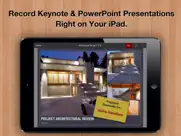



Presentation Recorder 1.7 Apps Screenshots & Images
Presentation Recorder iphone, ipad, apple watch and apple tv screenshot images, pictures.
| Language | English |
| Price | $9.99 |
| Adult Rating | 4+ years and older |
| Current Version | 1.7 |
| Play Store | com.qrayon.PresentationRecorder |
| Compatibility | iOS 14.0 or later |
Presentation Recorder (Versiyon 1.7) Install & Download
The application Presentation Recorder was published in the category Business on 03 March 2014, Monday and was developed by Qrayon, LLC [Developer ID: 354980265]. This program file size is 3.46 MB. This app has been rated by 5 users and has a rating of 1.4 out of 5. Presentation Recorder - Business app posted on 05 June 2023, Monday current version is 1.7 and works well on iOS 14.0 and higher versions. Google Play ID: com.qrayon.PresentationRecorder. Languages supported by the app:
EN Download & Install Now!| App Name | Score | Comments | Price |
| Vittle Pro Video Whiteboard Reviews | 4.7 | 385 | $24.99 |
| WiFi Movie Player Reviews | 4.1 | 12 | Free |
| Smart PDF Scanner Reviews | 4.7 | 443 | $4.99 |
| Stickyboard Reviews | 4.5 | 2 | Free |
| Air Sketch Free Reviews | 4.5 | 74 | Free |
+ Updated for the latest OS and devices
| App Name | Released |
| UKG Pro | 02 October 2023 |
| Workday | 05 June 2009 |
| SCAN SHOT document scanner pdf | 05 August 2021 |
| Paylocity | 27 June 2013 |
| Webex Meetings | 06 January 2009 |
Find on this site the customer service details of Presentation Recorder. Besides contact details, the page also offers a brief overview of the digital toy company.
| App Name | Released |
| STX | 17 December 2009 |
| Payrollguru | 02 May 2011 |
| EcMobile | 15 February 2013 |
| HotSchedules | 30 October 2008 |
| SoftToken | 31 March 2021 |
Discover how specific cryptocurrencies work — and get a bit of each crypto to try out for yourself. Coinbase is the easiest place to buy and sell cryptocurrency. Sign up and get started today.
| App Name | Released |
| Ralph Lauren | 08 November 2021 |
| 28 April 2011 | |
| 05 February 2019 | |
| Google Chrome | 28 June 2012 |
| Telegram Messenger | 14 August 2013 |
Looking for comprehensive training in Google Analytics 4? We've compiled the top paid and free GA4 courses available in 2024.
| App Name | Released |
| Procreate Pocket | 17 December 2014 |
| Geometry Dash | 13 August 2013 |
| Stardew Valley | 24 October 2018 |
| The Wonder Weeks | 30 May 2012 |
| Paprika Recipe Manager 3 | 15 November 2017 |
Each capsule is packed with pure, high-potency nootropic nutrients. No pointless additives. Just 100% natural brainpower. Third-party tested and validated by the Clean Label Project.
Adsterra is the most preferred ad network for those looking for an alternative to AdSense. Adsterra is the ideal choice for new sites with low daily traffic. In order to advertise on the site in Adsterra, like other ad networks, a certain traffic limit, domain age, etc. is required. There are no strict rules.
The easy, affordable way to create your professional portfolio website, store, blog & client galleries. No coding needed. Try free now.

Presentation Recorder Comments & Reviews 2024
We transfer money over €4 billion every month. We enable individual and business accounts to save 4 million Euros on bank transfer fees. Want to send free money abroad or transfer money abroad for free? Free international money transfer!
Not what I expected. Disappointed because with the description I thought that it would record an actual presentation. This really should be called an image recorder because it only will record images so that means no animated sequences .... If you are trying to convert a PowerPoint presentation to video, this will not do it
MALA. Puedes grabar la presentación, pero la mía viene con video y así no sirve. Tiré mi dinero a la basura. Deberían advertir que no podrás grabar todo lo que hay en tu presentación de keynote, sólo slides.
No writing function. The app seems to work well, except you lose the ability to annotate your presentation.
Used to love it, not anymore 😡😡😡😡. The app doesn't open. I'm getting so mad. What should I do because it doesn't open, it crashes every time I want to use it. When I first download it, it worked smoth and really good, but now it doesn't open anymore, HELP!!! I have projects there that I need to use and finish. HELP ME!! I will give it 5 stars if you fix the problem. FIX THE PROBLEM. I REALLY NEED THE PROBLEM TO BE FIX!!!
Misleading. "Import slides" is misleading. It will import PDF page images, so you have no ability to actually have real video of your transitions. Pointless unless you have the most basic presentation ever.
Ok, but not a true recording of Keynote. If you have layered frames, like I have, this program will not work since it doesn't recognize the layers. I wish I knew that before I spent the $10. Money spent for a program that I will never use now. I hope they contact me to offer a refund.
SMH. I wish I could have my $9 refunded. This app is totally misrepresented. Complete waste of money. Not recommended.
Good start. I don't really need fancy transitions between slides, but if that was implemented, along with some other minor improvements, I'd give this 5 stars. Otherwise, the app is pretty easy to use and the laser pointer is really nice to have. Having the HD quality is important for sites like Udemy. Suggested improvements: Option to just save to Dropbox instead of the "Camera Roll"; better importing options; and of course, slide transitions.
RIP OFF. This program only saves the screen with audio. Please REFUND my money!!!!
Very Helpful. I used this with Key Note and it was perfect for me! I made a video narration with a PowerPoint and it turned out really well, not sure what problems the other reviewers were having, because mine worked great! My only criticism is that it would have been nice to be able to pause the recording in between slides. I kept messing up in the recording, which made me have to keep starting it over multiple times. So in the end I recorded in parts and put it all together with iMovie. The end result was amazing, this app is very helpful!
Top Spot Basketball LLC.. I love this app! Wouldn't trade it for the world. A must have for anyone with a Smart device!
Did you know that you can earn 25 USD from our site just by registering? Get $25 for free by joining Payoneer!
Imagine you at your best. All the time. Picture yourself at your sharpest and most productive. Your most alert and focused. Your most lucid, creative and confident. At work. At play. In every area of your life. Add Mind Lab Pro® v4.0 to your daily routine and uncap your true potential. Buy Now!
Disappointed Mislead. Does not record the animation in the Keynote presentation. Wish I could get a refund for this overly expensive app
Adsterra is the most preferred ad network for those looking for an alternative to AdSense. Adsterra is the ideal choice for new sites with low daily traffic. In order to advertise on the site in Adsterra, like other ad networks, a certain traffic limit, domain age, etc. is required. There are no strict rules. Sign up!