Silhouette - Image Maker App App Reviews
Silhouette - Image Maker App App Description & Overview
What is silhouette - image maker app app? Let's create Cool Silhouette Art like advertising posters and TV CM!
You will be able to create cool silhouette art easily!
You will be able to merge photos to silhouette image!
You will be able to collage pattern picture to silhouette image!
Let's share your cool silhouette art with your friends by using Facebook, Twitter, Instagram and other SNS!
Silhouette - Silhouette Effects Image Blender and Shadow Collage Picture Maker Free Photo Editor Apps -
■Description of App
"Silhouette" is the free photo editor apps for creating silhouette effects image and collage picture.
You will be able to edit your photo or image and create silhouette effects image easily by this photo collage editor apps.
You will be able to create artistic image from your photo or image by blending photo or image from photo album or camera to silhouette effects image.
In addition, you can edit silhouette effects image like collage using various pattern image which is incorporated in the apps.
*You can save only one image that used blender effect or used pattern image per day. You can remove the restriction by purchasing "Additional Functions" Add-on in In-App Purchase.
You can create image with transparent background like stamp from your photo by hiding the background.
You can use pattern image of 155 type to edit your photo and image.
In addition, you can use pattern image that saved in the photo album of your device.
I plan to add new pattern image in the future.
■Function List
1. Extraction of Outline.
○You can extract outline from photo or image.
○Outline is hidden in the initial state.
○When you edit silhouette effects image from the photo with little contrast, you might be able to extract the silhouette relatively cleanly by using outline.
○You can edit outline color and outline width.
○You can hide outline.
2. Create Silhouette Effects Image
○You can create silhouette effects image from your photo or image.
○This is main function of this photo editor apps.
○You can edit silhouette color, silhouette threshold, silhouette transparency and silhouette smoothness.
○You can merge photo or image from photo album or camera as silhouette inner image.
○You can collage pattern image as silhouette inner image.
○You can invert and hide silhouette.
3. Edit Silhouette Background
○You can edit background of silhouette.
○You can edit background color.
○You can merge photo or image from photo album or camera as background.
○You can collage pattern image as background image.
○You can create image with transparent background like stamp from your photo by hiding the background.
*You can save only one image that used blender effect or used pattern image per day. You can remove the restriction by purchasing "Additional Functions" Add-on in In-App Purchase.
■How to create Silhouette Effects Image
1. Select image you want to edit from "Camera" Button.
2. When Image was displayed, edit image to the desired image by Edit Items.
3. You can merge photo or image from photo album or camera as background by selecting "Image" button.
4.You can collage pattern image as background image by selecting "Image" button.
5. When you touch "Save" Button, current image will be saved in "Photos (Camera Roll)".
*Full Screen Advertising will be displayed, after you have saved the picture. You can hide this Advertising by purchasing "Add-on".
*You can save only one image that used blender effect or used pattern image per day. You can remove the restriction by purchasing "Additional Functions" Add-on in In-App Purchase.
■About In-app Advertising
Banner Advertising is displayed in Home Screen.
Full Screen Advertising will be displayed, after you have saved the picture.
You can hide these Advertising by purchasing "Additional Function Add-on".
Please wait! Silhouette - Image Maker App app comments loading...
Silhouette - Image Maker App 2.4 Tips, Tricks, Cheats and Rules
What do you think of the Silhouette - Image Maker App app? Can you share your complaints, experiences, or thoughts about the application with TAIKI HIRATA and other users?





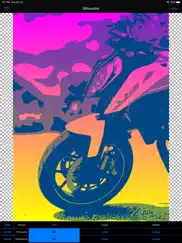

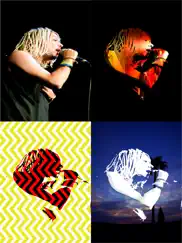
Silhouette - Image Maker App 2.4 Apps Screenshots & Images
Silhouette - Image Maker App iphone, ipad, apple watch and apple tv screenshot images, pictures.
| Language | English |
| Price | Free |
| Adult Rating | 4+ years and older |
| Current Version | 2.4 |
| Play Store | t.hirata.Silhouette |
| Compatibility | iOS 15.0 or later |
Silhouette - Image Maker App (Versiyon 2.4) Install & Download
The application Silhouette - Image Maker App was published in the category Photo & Video on 20 October 2014, Monday and was developed by TAIKI HIRATA [Developer ID: 719880632]. This program file size is 14.6 MB. This app has been rated by 21 users and has a rating of 3.3 out of 5. Silhouette - Image Maker App - Photo & Video app posted on 24 April 2023, Monday current version is 2.4 and works well on iOS 15.0 and higher versions. Google Play ID: t.hirata.Silhouette. Languages supported by the app:
EN JA Download & Install Now!| App Name | Score | Comments | Price |
| Copper Engrave Etchings Image Reviews | 5 | 2 | Free |
| Polygon Art - 3D Image Editor Reviews | 4.2 | 5 | Free |
| Active Camouflage Camera Reviews | 2.4 | 19 | Free |
| Route Maker - Route Planner Reviews | 3 | 13 | Free |
| Abstract You - Pop Art Effects Reviews | 3 | 7 | Free |
・Supported iOS16.
| App Name | Released |
| Photo Collage Maker PicJointer | 20 March 2012 |
| 06 October 2010 | |
| Epson Smart Panel | 31 March 2020 |
| AI Photo Enhancer - AI Editor | 08 February 2021 |
| YouTube Studio | 12 July 2014 |
Find on this site the customer service details of Silhouette - Image Maker App. Besides contact details, the page also offers a brief overview of the digital toy company.
| App Name | Released |
| TV Cast Pro for Google Cast | 28 July 2016 |
| Beastcam - Pro Camera | 17 June 2020 |
| TV Cast Pro for Fire TV | 17 June 2016 |
| TV Cast Pro for LG webOS | 23 June 2016 |
| 8mm Vintage Camera | 22 December 2010 |
Discover how specific cryptocurrencies work — and get a bit of each crypto to try out for yourself. Coinbase is the easiest place to buy and sell cryptocurrency. Sign up and get started today.
| App Name | Released |
| Cash App | 16 October 2013 |
| 07 April 2016 | |
| CapCut - Video Editor | 14 April 2020 |
| PayPal - Send, Shop, Manage | 03 February 2019 |
| Telegram Messenger | 14 August 2013 |
Looking for comprehensive training in Google Analytics 4? We've compiled the top paid and free GA4 courses available in 2024.
| App Name | Released |
| Poppy Playtime Chapter 1 | 08 March 2022 |
| AnkiMobile Flashcards | 26 May 2010 |
| Purple Place - Classic Games | 17 May 2019 |
| Minecraft | 17 November 2011 |
| Bloons TD 6 | 14 June 2018 |
Each capsule is packed with pure, high-potency nootropic nutrients. No pointless additives. Just 100% natural brainpower. Third-party tested and validated by the Clean Label Project.
Adsterra is the most preferred ad network for those looking for an alternative to AdSense. Adsterra is the ideal choice for new sites with low daily traffic. In order to advertise on the site in Adsterra, like other ad networks, a certain traffic limit, domain age, etc. is required. There are no strict rules.
The easy, affordable way to create your professional portfolio website, store, blog & client galleries. No coding needed. Try free now.

Silhouette - Image Maker App Comments & Reviews 2024
We transfer money over €4 billion every month. We enable individual and business accounts to save 4 million Euros on bank transfer fees. Want to send free money abroad or transfer money abroad for free? Free international money transfer!
Can't save unless you make in-app purchase. There are several major flaws in this app that keep me from giving it a higher rating. But I can use it to give me some raw edits that I can (hopefully) tweak elsewhere. First, you get ads in this initial version, which won't go away until you make the in-app purchase; nor can you save any edited images until you buy the app. It only cost me $1.99, but there is no clue about that until you actually try to save something. Next, when you repeatedly hit save, while editing a single image, every saved image is the same! It only saves the most recent changes to ALL of the images, instead of having several iterations of edits saved. The only way around this is to bring in a new copy of the photo to edit, save those edits and repeat. Turning off "background" is misleading. Instead of blocking the background of the image itself, it brings in whatever pattern is showing outside the image, so that it is now superimposed across the entire image. Not useful! Selecting the far right "Image" button in Background or Save mode is supposed to allow you to be able to add a preferred pattern to the image. But it doesn't just go in the background, it goes over the entire image. And once selected, it can NOT be reversed! There is no way to even make it "none"! The best you can do is to bring a new copy of the original image in, to be edited all over again. Lastly, the user manual is simplistic at its best. Super short statements, suffering from poor language translation. No real depth of explanation. A tutorial for newbies wouldn't hurt, either.
Great app. If you’re a T-shirt designer with zero art skills this app well hello you step your game up… it’s amazing and has been a blessing to me… it help me to design original content I couldn’t imagine and helped me develop a name for myself… I absolutely love this app and don’t know what I’d do without
Just what I was looking for.... ...well close enough to it. This app allows you to take pictures (or choose from camera roll) and covert them into what looks similar to a wireframe image. But it doesn't end there. You can manipulate the wire color, background color (RGB or gradient), transparency, and a lot more. This is a very fresh app. A unique tool for creativity.
Fun app! Creates beautiful images!. I don’t get all the negative reviews for this app. I’ve had no problems with it at all. Within a few minutes of opening Silhouette, I had created several eye-catching gradient images made out of my photos. The only thing I don’t like is that the color pickers are the rgb color sliders. I’d prefer a color-wheel type of picker. The interface is kind of outdated. But that’s a minor thing. Otherwise it’s a fun little app!
Huh. Surprised this app didn't have any reviews. I think the effects are really cool. Worth a DL for free
Great App. this is an awesome. glad I found it, and it's free!
Great app, but needs work. This app has great potential. However, the "remove background" option never works. It saves with a white background no matter what I choose. Please fix this, and I will give 5 stars. Also, it would be nice to have some editing tools. At least an eraser to remove parts of the image.
Best app for cricut users!. I rarely rate apps but this app has helped me clean up images to upload into DS that I consider it a must have! Love it
Awesome!. This app is really cool and it's free! I love it and thank you! This will definitely take my creativity up a notch and then some!
Bad interface, no ‘undo’ button. Unless I missed it
No photos work. Can’t get ANY photos to work. Waste of time.
Great!. This did exactly what it promised. Thank you!
Great developers/app. Downloaded this app and was not satisfied at first but when I contacted the developers they were excellent. They responded back immediately, created the silhouettes for me and they turned out great. I would give this app a try for the sake of the hard working developers behind it. This app can only get better.
Can't open pictures. Unable to own a picture to edit. Says it can't be downloaded from the photo album :(
It’s OK but...... Could you update this so it can be used in landscape mode? It’s a real pain to have to take my Ipad off my keyboard whenever I want to use this app. Thx.
Im annoyed.... I made the in-app purchase and lost the app but had to get a new appleId for security. It says to use the old apple ID... you cant even do that. Im not trying to get abytging for free . It should still be in my purchase history... get it together..
Like this Developer. Lately I had bad experience with apps, frustrating designs, full of bugs and pushing their other apps too much. This app totally is different, does what they tell you the app will do, no apparent bugs, I'll buy from them more features and I'll seriously try their other apps. Improvements sure, but I got this one free and works well, does why I'm giving a five stars, I'm sure that they will improve but we need to support them..
Did you know that you can earn 25 USD from our site just by registering? Get $25 for free by joining Payoneer!
Imagine you at your best. All the time. Picture yourself at your sharpest and most productive. Your most alert and focused. Your most lucid, creative and confident. At work. At play. In every area of your life. Add Mind Lab Pro® v4.0 to your daily routine and uncap your true potential. Buy Now!
Not free. Definitely a scam and it’s not even free when your about to save it and everyone pls don’t fall for it
Very useful. Its a good app gets what I want done, good for removing backgrounds and simple editing
whoop de whoop. i definitely don't use it for wattpad covers what and it's definitely not useful for instagram edits what are you talking about lol yeah i like the app
Adsterra is the most preferred ad network for those looking for an alternative to AdSense. Adsterra is the ideal choice for new sites with low daily traffic. In order to advertise on the site in Adsterra, like other ad networks, a certain traffic limit, domain age, etc. is required. There are no strict rules. Sign up!