Copper Engrave Etchings Image App Reviews
Copper Engrave Etchings Image App Description & Overview
What is copper engrave etchings image app? "Copper Engrave" is photo editor application that allows you to create an image of the Copperplate Engraving Image/Etching Illustration Effects Art from photographs and illustrations.
You can also create engraving effect movie from your videos.
In the book you read as a child, have you seen the Illustrations that represents the texture of things at a density of small black dots or black fine line?
Maybe, the illustrations might was something based on a Copperplate Engraving or Etching.
You will be able to create the Copperplate Engraving/Etching style image like that from your photographs and illustrations by Photo Editor App "Copper Engrave".
Not visible to the prints at first glance, dense representation is attractive of Copperplate engraving/Etching.
Some of Copperplate Engravings/Etchings is like a photo at all.
Copper Engraving/Etching is a technique that can be a unique representation.
But if you actually make a copperplate engraving/etching, you will need to align the tools and chemicals for it.
Is it a little difficult?
Please use "Copper Engrave" in such a case!
You will be able to create the Copperplate Engraving/Etching style image from photo stored on your smart phones or tablets by Photo Editor App "Copper Engrave"!
You can get closer to the style of painting of your choice by adjusting the thickness and compactness of the line.
You can create images such as those made of mezzotint technique by using the invert function. And you can create color images by using the color function.
*If you want to save "Color Ink Image", "Color Image" or "Inverted Image", you need to purchase Add-on.
If you enjoyed by this App, I'm glad.
■Main function of App
1. Create Copperplate Engraving/Etching Effects image and video by editing photo or video and save it.
2. Change Ink Color. *Add-on is required in order to save the image that used color ink.
3. Create Mezzotint style image and video by Invert function and save it. *Add-on is required in order to save.
4. Create color image and video by color function and save it. *Add-on is required in order to save.
■How to Edit
1. Select image you want to edit from "Camera" Button.
2. When Image was displayed, Edit Image to the desired image by "Image Adjustment Slider".
3. You can create images such as those made of mezzotint technique by "Invert" Button. And you can create color images by "Color" Button and "Color Ink" Button.
*If you want to save Color Image, Color Ink Image or Inverted Image, you need to purchase Add-on.
4. When you touch "Save" Button, current image will be saved in "Photos(Camera Roll)".
■About In-app Advertising
Banner Advertising is displayed in Home Screen.
Full Screen Advertising will be displayed, after you have saved the picture.
You can hide these Advertising by purchasing "Additional Function Add-on".
Please wait! Copper Engrave Etchings Image app comments loading...
Copper Engrave Etchings Image 2.3 Tips, Tricks, Cheats and Rules
What do you think of the Copper Engrave Etchings Image app? Can you share your complaints, experiences, or thoughts about the application with TAIKI HIRATA and other users?
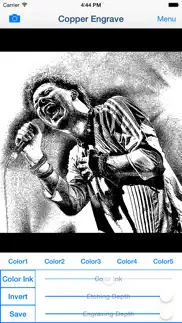


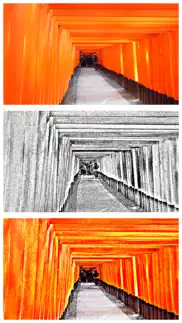
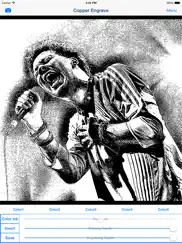


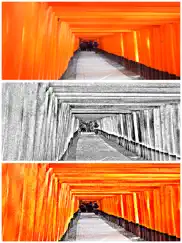
Copper Engrave Etchings Image 2.3 Apps Screenshots & Images
Copper Engrave Etchings Image iphone, ipad, apple watch and apple tv screenshot images, pictures.
| Language | English |
| Price | Free |
| Adult Rating | 4+ years and older |
| Current Version | 2.3 |
| Play Store | t.hirata.PhotoSketch |
| Compatibility | iOS 15.0 or later |
Copper Engrave Etchings Image (Versiyon 2.3) Install & Download
The application Copper Engrave Etchings Image was published in the category Photo & Video on 22 June 2014, Sunday and was developed by TAIKI HIRATA [Developer ID: 719880632]. This program file size is 8.06 MB. This app has been rated by 2 users and has a rating of 5 out of 5. Copper Engrave Etchings Image - Photo & Video app posted on 20 April 2023, Thursday current version is 2.3 and works well on iOS 15.0 and higher versions. Google Play ID: t.hirata.PhotoSketch. Languages supported by the app:
EN JA Download & Install Now!| App Name | Score | Comments | Price |
| Video 2 CameraRoll Home Video Reviews | 2.0 | 64 | Free |
| Comic Movie Anime video maker Reviews | 3.7 | 8 | Free |
| ColorColl - Color Picker Apps Reviews | 3 | 2 | Free |
| Art Serigraphy - Photo Editor Reviews | 4 | 1 | Free |
| Comic Art - Cartoon Effects Reviews | 5 | 2 | Free |
・Supported iOS16.
| App Name | Released |
| Canon Camera Connect | 06 January 2015 |
| Photo Collage - Collageable | 12 April 2016 |
| Epson Smart Panel | 31 March 2020 |
| Kick - Live Streaming | 26 March 2023 |
| Retake - Your AI Photographer | 01 October 2023 |
Find on this site the customer service details of Copper Engrave Etchings Image. Besides contact details, the page also offers a brief overview of the digital toy company.
| App Name | Released |
| TV Cast Pro for Fire TV | 17 June 2016 |
| ProCamera. Professional Camera | 18 September 2013 |
| EE35 Film Camera | 15 November 2017 |
| ILightningCam 2 | 17 July 2015 |
| TV Cast Pro for Roku | 30 June 2016 |
Discover how specific cryptocurrencies work — and get a bit of each crypto to try out for yourself. Coinbase is the easiest place to buy and sell cryptocurrency. Sign up and get started today.
| App Name | Released |
| Gmail - Email by Google | 02 November 2011 |
| Ralph Lauren | 08 November 2021 |
| Netflix | 01 April 2010 |
| 28 April 2011 | |
| SHEIN - Online Fashion | 19 May 2014 |
Looking for comprehensive training in Google Analytics 4? We've compiled the top paid and free GA4 courses available in 2024.
| App Name | Released |
| Minecraft | 17 November 2011 |
| Slay the Spire | 13 June 2020 |
| Bloons TD 5 | 15 November 2012 |
| Bloons TD 6 | 14 June 2018 |
| Poppy Playtime Chapter 1 | 08 March 2022 |
Each capsule is packed with pure, high-potency nootropic nutrients. No pointless additives. Just 100% natural brainpower. Third-party tested and validated by the Clean Label Project.
Adsterra is the most preferred ad network for those looking for an alternative to AdSense. Adsterra is the ideal choice for new sites with low daily traffic. In order to advertise on the site in Adsterra, like other ad networks, a certain traffic limit, domain age, etc. is required. There are no strict rules.
The easy, affordable way to create your professional portfolio website, store, blog & client galleries. No coding needed. Try free now.

Copper Engrave Etchings Image Comments & Reviews 2024
We transfer money over €4 billion every month. We enable individual and business accounts to save 4 million Euros on bank transfer fees. Want to send free money abroad or transfer money abroad for free? Free international money transfer!
Nada. Right off the bat, they want you to buy the upgrade! Bye
Has great potential, but. It freezes up after you apply one effect even in the upgraded version on an iPad Air, with 10GB of free space. I love the defects you can create. Hope the bugs can be fixed and have more freedom to experiment with EACH image. Best of the "engraving" apps.
Did you know that you can earn 25 USD from our site just by registering? Get $25 for free by joining Payoneer!
Imagine you at your best. All the time. Picture yourself at your sharpest and most productive. Your most alert and focused. Your most lucid, creative and confident. At work. At play. In every area of your life. Add Mind Lab Pro® v4.0 to your daily routine and uncap your true potential. Buy Now!
Adsterra is the most preferred ad network for those looking for an alternative to AdSense. Adsterra is the ideal choice for new sites with low daily traffic. In order to advertise on the site in Adsterra, like other ad networks, a certain traffic limit, domain age, etc. is required. There are no strict rules. Sign up!