ColorColl - Color Picker Apps App Reviews
ColorColl - Color Picker Apps App Description & Overview
What is colorcoll - color picker apps app? "ColorColl" is the color Picker/Capture App for smartphone and tablet.
You will be able to collect and save color with photo by using "ColorColl".
Red of Sunset, Blue of Deep Sea, Green of Mountains.
The world is full of color.
On the other hand, many colors exists close to you.
For example, Nail polish color of your favorite, Eye color of a domestic cat.
"ColorColl" is an application to get colors from the landscape of such daily and non-daily.
You can get your favorite color from Photo or Image and save the color with the Photo by using "ColorColl".
By creating Color Card Image, you can share those colors with your friends.
Also "ColorColl" is an ideal application to designer.
You can show color code of the following three types.
RGB, HSV, HTML.
You can save the color you find, and you can send the color to home or your business partner immediately, by creating Color Card Image.
Let's collect colors!
*Advertising will appear in the app, but you can hide Advertising by having you purchase the add-on.
■Main function of App
1.Get color from photo or image and save the color.
2.Save the photo or image that was used to get the color
3.Show color code. RGB, HSV and HTML.
4.Create color card image.
5.Share color card image with your friends through the SNS.
■How to Get Color
1.When you want to start Camera and get color from taken photo.
(1)Touch the "Get Color from Camera" Button in Home Screen, and Start Camera. After taking a photo, "Get Color Screen" will be shown.
(2)In "Get Color Screen". When you touch the photo, you can get the color of the point where you touch. You can zoom in the photo by "pinch-out", and zoom out by "pinch-in".
(3)After you got favorite color, touch "Save" button.
(4)After you inputted color name in "Color Name Screen". When you touch the save button, the color will be saved.
2.When you want to select photo from Photo Album and get color from selected photo.
(1)Touch the "Get Color from Photo Album" Button in Home Screen, and select Photo. After selecting a photo, "Get Color Screen" will be shown.
(2)In "Get Color Screen". When you touch the photo, you can get the color of the point where you touch. You can zoom in the photo by "pinch-out", and zoom out by "pinch-in".
(3)After you got favorite color, touch "Save" button.
(4)After you inputted color name in "Color Name Screen". When you touch the save button, the color will be saved.
Please wait! ColorColl - Color Picker Apps app comments loading...
ColorColl - Color Picker Apps 2.0 Tips, Tricks, Cheats and Rules
What do you think of the ColorColl - Color Picker Apps app? Can you share your complaints, experiences, or thoughts about the application with TAIKI HIRATA and other users?
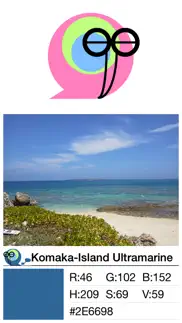



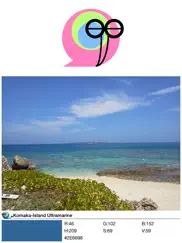


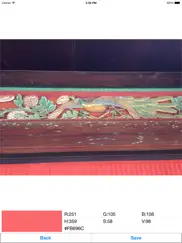
ColorColl - Color Picker Apps 2.0 Apps Screenshots & Images
ColorColl - Color Picker Apps iphone, ipad, apple watch and apple tv screenshot images, pictures.
| Language | English |
| Price | Free |
| Adult Rating | 4+ years and older |
| Current Version | 2.0 |
| Play Store | t.hirata.ColorPicker |
| Compatibility | iOS 15.0 or later |
ColorColl - Color Picker Apps (Versiyon 2.0) Install & Download
The application ColorColl - Color Picker Apps was published in the category Utilities on 11 May 2014, Sunday and was developed by TAIKI HIRATA [Developer ID: 719880632]. This program file size is 5.42 MB. This app has been rated by 2 users and has a rating of 3 out of 5. ColorColl - Color Picker Apps - Utilities app posted on 25 April 2023, Tuesday current version is 2.0 and works well on iOS 15.0 and higher versions. Google Play ID: t.hirata.ColorPicker. Languages supported by the app:
EN JA Download & Install Now!| App Name | Score | Comments | Price |
| Comic Movie Anime video maker Reviews | 3.7 | 8 | Free |
| Retro Film - 8mm Video Maker Reviews | 3.6 | 40 | Free |
| Video 2 Music Audio Converter Reviews | 3.4 | 5 | Free |
| Zen Painting - Ukiyo-e Camera Reviews | 1 | 1 | Free |
| Abstract You - Pop Art Effects Reviews | 3.1 | 8 | Free |
・Supported iOS16.
| App Name | Released |
| Fonts | 24 February 2019 |
| Universal Remote TV Control | 13 November 2021 |
| Google Chrome | 28 June 2012 |
| Google Authenticator | 20 September 2010 |
| My Spectrum | 16 December 2014 |
Find on this site the customer service details of ColorColl - Color Picker Apps. Besides contact details, the page also offers a brief overview of the digital toy company.
| App Name | Released |
| AdBlock | 15 March 2014 |
| Keka | 05 January 2023 |
| Necrometer | 25 May 2023 |
| Stardew Save Editor | 20 September 2022 |
| IZip Pro -Zip Unzip Unrar Tool | 15 November 2011 |
Discover how specific cryptocurrencies work — and get a bit of each crypto to try out for yourself. Coinbase is the easiest place to buy and sell cryptocurrency. Sign up and get started today.
| App Name | Released |
| Microsoft Outlook | 28 January 2015 |
| Threads, an Instagram app | 05 July 2023 |
| Microsoft Teams | 02 November 2016 |
| Netflix | 01 April 2010 |
| Messenger | 09 August 2011 |
Looking for comprehensive training in Google Analytics 4? We've compiled the top paid and free GA4 courses available in 2024.
| App Name | Released |
| Geometry Dash | 13 August 2013 |
| True Skate | 18 October 2012 |
| Bloons TD 5 | 15 November 2012 |
| The Wonder Weeks | 30 May 2012 |
| Plague Inc. | 25 May 2012 |
Each capsule is packed with pure, high-potency nootropic nutrients. No pointless additives. Just 100% natural brainpower. Third-party tested and validated by the Clean Label Project.
Adsterra is the most preferred ad network for those looking for an alternative to AdSense. Adsterra is the ideal choice for new sites with low daily traffic. In order to advertise on the site in Adsterra, like other ad networks, a certain traffic limit, domain age, etc. is required. There are no strict rules.
The easy, affordable way to create your professional portfolio website, store, blog & client galleries. No coding needed. Try free now.

ColorColl - Color Picker Apps Comments & Reviews 2024
We transfer money over €4 billion every month. We enable individual and business accounts to save 4 million Euros on bank transfer fees. Want to send free money abroad or transfer money abroad for free? Free international money transfer!
Doesn’t allow me to pull just one pic out of my gallery. .l.
Works great. Works just fine. No need to pay when this free one works great
Did you know that you can earn 25 USD from our site just by registering? Get $25 for free by joining Payoneer!
Imagine you at your best. All the time. Picture yourself at your sharpest and most productive. Your most alert and focused. Your most lucid, creative and confident. At work. At play. In every area of your life. Add Mind Lab Pro® v4.0 to your daily routine and uncap your true potential. Buy Now!
Adsterra is the most preferred ad network for those looking for an alternative to AdSense. Adsterra is the ideal choice for new sites with low daily traffic. In order to advertise on the site in Adsterra, like other ad networks, a certain traffic limit, domain age, etc. is required. There are no strict rules. Sign up!