PDF to AutoCAD Converter - Convert PDF to DWG App Reviews
PDF to AutoCAD Converter - Convert PDF to DWG App Description & Overview
What is pdf to autocad converter - convert pdf to dwg app? Excellent and highly praised PDF to DWG converter for your iPhone or iPad. It works with PDF drawings created in AutoCAD applications. Transfer vector graphics and text over to DWG format for editing in professional CAD software programs. Find your PDF document and open it with PDF to AutoCAD, or convert PDFs from your Gmail, Google Drive, Dropbox, Box and OneDrive right within our app. Files are converted by our industry-leading converting engines hosted on our servers, so the app won't drain your battery or slow down your phone. After conversion ends, results are downloaded to your device, and files are deleted from our servers.
• No limits on file size or number of conversions.
• Simple and easy to use app.
• Easily share converted files or open them in another apps.
• The converted document is in the .dwg format. You need a dwg viewer or editor to open it.
• Documents which, as a result of conversion, have multiple dwg files are zipped. You need zip viewer or extractor to access them.
• You can convert your PDFs from Gmail, Google Drive, Dropbox, Box and OneDrive without even leaving PDF to AutoCAD.
Please wait! PDF to AutoCAD Converter - Convert PDF to DWG app comments loading...
PDF to AutoCAD Converter - Convert PDF to DWG 4.2 Tips, Tricks, Cheats and Rules
What do you think of the PDF to AutoCAD Converter - Convert PDF to DWG app? Can you share your complaints, experiences, or thoughts about the application with Cometdocs.com Inc. and other users?

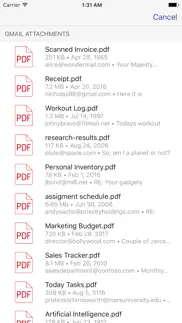


PDF to AutoCAD Converter - Convert PDF to DWG 4.2 Apps Screenshots & Images
PDF to AutoCAD Converter - Convert PDF to DWG iphone, ipad, apple watch and apple tv screenshot images, pictures.
| Language | English |
| Price | Free |
| Adult Rating | 4+ years and older |
| Current Version | 4.2 |
| Play Store | com.cometdocs.pdftoautocad |
| Compatibility | iOS 9.0 or later |
PDF to AutoCAD Converter - Convert PDF to DWG (Versiyon 4.2) Install & Download
The application PDF to AutoCAD Converter - Convert PDF to DWG was published in the category Productivity on 21 August 2014, Thursday and was developed by Cometdocs.com Inc. [Developer ID: 704355169]. This program file size is 51.16 MB. This app has been rated by 23 users and has a rating of 1.7 out of 5. PDF to AutoCAD Converter - Convert PDF to DWG - Productivity app posted on 28 April 2017, Friday current version is 4.2 and works well on iOS 9.0 and higher versions. Google Play ID: com.cometdocs.pdftoautocad. Languages supported by the app:
EN Download & Install Now!| App Name | Score | Comments | Price |
| Video Converter - Convert Video Files Reviews | 2.3 | 16 | Free |
| Image to Word Converter - OCR - Convert photos to Word documents Reviews | 2.5 | 103 | Free |
| PDF to Excel Converter - OCR Reviews | 3.3 | 248 | Free |
| PDF Creator - PowerPoint edition Reviews | 3.6 | 77 | Free |
| PDF to PowerPoint Converter Reviews | 3.1 | 127 | Free |
This app has been updated by Apple to display the Apple Watch app icon. You liked our previous updates - this one you are going to love! • Beside files from your phone, you can convert your files directly from Gmail, Drive, Dropbox, Box, OneDrive - and now from iCloud too • You can now rename your converted files • New Google Sign In supported • UI that served you well, while staying very familiar, is even better now, stable, polished and optimized • Bunch of under-the-hood improvements • Thanks to your feedback, we polished rough edges, and fixed bugs some users were experiencing • Conversions are improved once again - our servers are upgraded to sci-fi level computational beasts capable of converting complex and scanned files in just a couple of seconds If you like the app, please let us and others know by leaving a review or 5 stars rate in the App Store. If you have any questions or feedback, just drop us an email at mobile.support@cometdocs.com and we'll be there for you.
| App Name | Released |
| HP Smart | 18 October 2011 |
| Ostrich VPN Light - Fast Proxy | 12 December 2022 |
| Microsoft PowerPoint | 27 March 2014 |
| Ostrich VPN - Proxy Master | 15 March 2021 |
| Perplexity - Ask Anything | 27 March 2023 |
Find on this site the customer service details of PDF to AutoCAD Converter - Convert PDF to DWG. Besides contact details, the page also offers a brief overview of the digital toy company.
| App Name | Released |
| Meeting Planner by timeanddate | 05 November 2010 |
| Steal Sign Stealer | 06 July 2019 |
| Things 3 | 18 May 2017 |
| ICalendar | 05 January 2012 |
| Oilfield Calendar | 18 April 2014 |
Discover how specific cryptocurrencies work — and get a bit of each crypto to try out for yourself. Coinbase is the easiest place to buy and sell cryptocurrency. Sign up and get started today.
| App Name | Released |
| Cash App | 16 October 2013 |
| Amazon Shopping | 03 December 2008 |
| Google Chrome | 28 June 2012 |
| Spotify - Music and Podcasts | 14 July 2011 |
| Messenger | 09 August 2011 |
Looking for comprehensive training in Google Analytics 4? We've compiled the top paid and free GA4 courses available in 2024.
| App Name | Released |
| Bloons TD 5 | 15 November 2012 |
| Terraria | 28 August 2013 |
| 75 Hard | 19 June 2020 |
| Geometry Dash | 13 August 2013 |
| Shadowrocket | 13 April 2015 |
Each capsule is packed with pure, high-potency nootropic nutrients. No pointless additives. Just 100% natural brainpower. Third-party tested and validated by the Clean Label Project.
Adsterra is the most preferred ad network for those looking for an alternative to AdSense. Adsterra is the ideal choice for new sites with low daily traffic. In order to advertise on the site in Adsterra, like other ad networks, a certain traffic limit, domain age, etc. is required. There are no strict rules.
The easy, affordable way to create your professional portfolio website, store, blog & client galleries. No coding needed. Try free now.

PDF to AutoCAD Converter - Convert PDF to DWG Comments & Reviews 2024
We transfer money over €4 billion every month. We enable individual and business accounts to save 4 million Euros on bank transfer fees. Want to send free money abroad or transfer money abroad for free? Free international money transfer!
Doesn’t work at all.. Every time I try to open a file to convert, the app just closes.
Doesn't Work. ZERO Stars This APP would NOT work on an iPad Air under iOS 8 or an iPhone 5 under iOS 7. I simply would NOT convert the PDF file. There is no software support from the developers website. Consider using something different.
Doesn’t work. I tried to open a converted document on the free 60-90 min wait period and it does not work. What makes you think I will pay for something I am not guaranteed. Been there done that!! Too bad I have to pick a star
Simple and easy to use app. This is the best solution for PDF, supports me alot in my work. Love it and 5 stars already!
Works Good--5 STARS. Works good, converts pretty quick (you have to buy the upgrade first). As described, vector pdfs convert well (you may have to scale the drawing once in autocad), raster pdfs don't convert, but that is expected as they are not vector. Saves me time and money. Like it. Good job!
This is garbage. This app it’s just garbage don’t get it
Converts most of the documents I needed. Five stars, but improve speed a bit
Garbage. Every PDF I’ve tried to convert always fails. I reached out to support and I’ve heard nothing. I’m deleting this junk app.
Rip off. You can't try to app. You must pay the 5.99 to do anything. Don't bother
Will not work. I cannot get this app to work at. If the free version would work even at the extremely long conversion time then I would consider buying the paid version. I refuse to pay money when I get no reassurances that this app will work.
Fail!. Followed the instructions and it failed to upload. Waste of my time.
Deceiving. I downloaded this to convert PDF to DWG and it said I needed to pay $4.99 which is fair so I did... then it said I need to pay $29.99 to convert PDF to DWG. So what was the $4.99 for???
Did not work for me too after 2 hours wait. To be fair, the PDF was generated from a scan of a twenty year old blue line paper house building plan drawn by a professional draftsman. It's simple 3 bedroom, 2 bath, kitchen family room about 1500sq feet 1/8" to foot scale. All square angles, standard door symbols, etc. I limited it just one floor and used Leonardo to improve contrast, noise and make it fairly sharp. This is real world, something that algorithm should handle. On submitting the vendor asked for $9 to speed it, from hour to 90 minutes processing. Stayed with free trial. Gave it nearly 2&1/2 hours figured lost cause.
Only crashes. The only think this app knows does is crash. You don’t get to see that it does not work until you pay for it.
SCAM!. Flat out dose not work and what's worst you get no help or guidance correcting the problem
Doesn't work.. First file tried, unsuccessfull.
Don't waste your money. So in my line of work we turn PDFs to cad files when needed I warn you first if you want to convert you have to wait 2 hours then I said let me buy the full version it was useless i gave me 3 big squeals of white thick lines and it was spouse to just trace txt into lines I wasted 3$ don't trust this company you been warned
Does not work even after upgrade. I downloaded it. I paid the extra 5 dollars. I was not able to do anything at all relative to importing a pdf. It either said it could not upload the file or the process of opening it in the app led to absolutely nothing happening. disappointed….
Does nothing. Tried to Convert many different sizes and it says it can’t.
Only crashes. Useless app
Fail. Will not work, repeatedly.. Upgraded to the $4.99 version. Tried a tiny PDF file, 310kb, pulled from my files in my iPhone 8. Error message over and over. No support reply. Fail, regret and recriminations.
great app, got it free. works for what i need to.
In-APP Monster. Unless you purchase, although reasonably priced, it does nothing. Upgrade informs you that you will wait 90 minutes in the que, I assume to convert your PDF. They should just charge $1.99 right off the bat because at startup you get a blank white screen and guesses.
Does not work. This app does not work as advertised. Even after purchasing the up grade. Would not recommend to anyone
Scam. Does not work. Downloaded the app. I started my first PDF to be converted to DWG and it popped up with an option to: 1. Wait 60-90 minutes to convert. Or 2. Convert now for $4.99 I should have known. I paid 4.99 immediately… processed the conversion and it failed. Failed over and over. Emailed customer service. Nothing. Scam.
Did you know that you can earn 25 USD from our site just by registering? Get $25 for free by joining Payoneer!
Misleading. No point to follow the quick help where you are asking to purchase it $7.99
Trash app. The all will eventually convert files to CAD but the way it works is so doggy and try to dog your money.
Liars!. Advertised for free, and once you get right to the end they ask for $79.99 fee!!
Worked with electrical drawing. I was surprised when this worked! Trying to convert files has been a big headache for me lately and to have this work on my phone, well I'm speechless! Now The Bad: While it may be possible to do this free it is by no means easy without in app purchase. You also have to pay if you want it right away rather than waiting an hour and a half. My advice, try it out and if it works for you then it is worth the in app purchases.
Imagine you at your best. All the time. Picture yourself at your sharpest and most productive. Your most alert and focused. Your most lucid, creative and confident. At work. At play. In every area of your life. Add Mind Lab Pro® v4.0 to your daily routine and uncap your true potential. Buy Now!
Crash and fail. Crashes if you choose OneDrive as a source, and fails to upload files to their server for processing
Waste of money. Bought it Didn't work Waste of money!!!
Hack er. Don’t download this app ! Not safe .steals your personal information
Adsterra is the most preferred ad network for those looking for an alternative to AdSense. Adsterra is the ideal choice for new sites with low daily traffic. In order to advertise on the site in Adsterra, like other ad networks, a certain traffic limit, domain age, etc. is required. There are no strict rules. Sign up!