Homebase Employee Scheduling App Reviews
Homebase Employee Scheduling App Description & Overview
What is homebase employee scheduling app? Best Time Clock 2023 - The Motley Fool
Best Scheduling 2023 - Investopedia
Best HR & Employee App 2023 - The Webby Awards
Best employee communication tool ever! - Theresa Fouquette, Owner, Bliss Small Batch Creamery
Homebase is the everything app for hourly teams, with employee scheduling, time clocks, messaging, payroll, HR and more. Unstoppable teams start here!
100,000+ small businesses rely on Homebase to:
End the scheduling chaos:
No more missed shifts. Managers can quickly build and edit schedules. Everyone gets alerts and has the latest schedule in their pocket.
End the timesheet tyranny:
No more sticky notes & spreadsheets.
Employees can clock in and out from their phones (or other devices). Managers automatically track hours, breaks, overtime, and wages.
End the messaging mayhem:
No more tracking down phone numbers and group chats. You and your whole team can message each other to stay in sync.
Managers who use Homebase save 5+ hours a week on average.
With the Homebase app:
EMPLOYEES CAN:
• Clock in and clock out on their iPhones using the mobile time clock app
• View their up-to-date work schedule in our employee scheduling app
• View the hours they’ve worked and estimated earnings
• Request and accept shift trades & covers with our shift scheduling app
• Submit their availability and time-off requests
• Create group chats and chat with teammates in real-time
• Get shift reminders so they’re on time for shifts
• Track their earnings and their bills to manage their finances
• Get early access to their earned wages before payday
MANAGERS CAN:
• Build team work schedules in our schedule maker app
• View team availability and time-off requests while building the shift schedule
• View clock-in status of employees in our clock in clock out app
• Add or edit employee timecards
• Check sales, scheduled labor costs, actual labor costs, and labor as a % of sales with our work schedule planner
• See who's available to be called in to work and easily contact them with our staff scheduling tools
• Message employees in real-time in one-on-one or group chats
• Get alerts when employees are late
• Get alerts when employees approach overtime with our staff scheduling app
• Manage multiple teams, departments, or locations
• Manage payroll, HR, employee performance, hiring, onboarding, and more.
Payroll: Homebase can run payroll for small businesses. It also integrates with other payroll providers, including Gusto, Intuit Quickbooks Online Payroll, Square Payroll, Heartland, ADP, and SurePayroll.
POS integrations: Homebase integrates with top point-of-sale systems so employees can clock in and out for shifts right from your POS device and managers can track labor and sales together. Partners include Clover, Square, Toast, Revel, Lightspeed, Upserve, and more.
Support: Homebase provides support via phone, email, and chat.
Free app: Our mobile app is free to download and use for managers and employees.
Free plan: Homebase offers a free plan to all businesses with up to 20 employees.
In-app upgrades: Businesses can also subscribe to one of our paid plans for additional features and functionality. Payment will be charged to iTunes Account at confirmation of purchase. Subscription automatically renews unless auto-renew is turned off at least 24 hours before the end of the current period. Your account will be charged for renewal within 24 hours prior to the end of the current period. Auto-renewal may be disabled at any time by going to your settings in the iTunes store after purchase. For more information see Terms of Use and Privacy Policy.
Terms of use: https://app.joinhomebase.com/terms
Privacy policy: https://app.joinhomebase.com/privacy
Please wait! Homebase Employee Scheduling app comments loading...
Homebase Employee Scheduling 4.35 Tips, Tricks, Cheats and Rules
What do you think of the Homebase Employee Scheduling app? Can you share your complaints, experiences, or thoughts about the application with Pioneer Works, Inc. and other users?
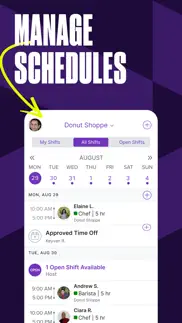
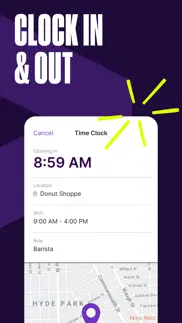

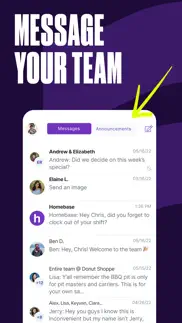
Homebase Employee Scheduling 4.35 Apps Screenshots & Images
Homebase Employee Scheduling iphone, ipad, apple watch and apple tv screenshot images, pictures.
| Language | English |
| Price | Free |
| Adult Rating | 4+ years and older |
| Current Version | 4.35 |
| Play Store | com.joinhomebase.mobile |
| Compatibility | iOS 16.0 or later |
Homebase Employee Scheduling (Versiyon 4.35) Install & Download
The application Homebase Employee Scheduling was published in the category Business on 06 May 2014, Tuesday and was developed by Pioneer Works, Inc. [Developer ID: 871544382]. This program file size is 155.53 MB. This app has been rated by 50,539 users and has a rating of 4.7 out of 5. Homebase Employee Scheduling - Business app posted on 15 February 2024, Thursday current version is 4.35 and works well on iOS 16.0 and higher versions. Google Play ID: com.joinhomebase.mobile. Languages supported by the app:
EN ES Download & Install Now!| App Name | Score | Comments | Price |
| Time Clock by Homebase Reviews | 2.6 | 25 | Free |
Cupid may be busy with arrows, but our team has been working hard to squash some bugs and minor updates.
| App Name | Released |
| Zoom - One Platform to Connect | 15 August 2012 |
| Shopify - Your Ecommerce Store | 12 May 2010 |
| Duo Mobile | 08 March 2011 |
| Indeed Job Search | 07 June 2009 |
| Google Chat | 28 February 2018 |
Find on this site the customer service details of Homebase Employee Scheduling. Besides contact details, the page also offers a brief overview of the digital toy company.
| App Name | Released |
| VesselFinder Pro | 05 March 2013 |
| Superpowers by SYPartners | 11 January 2018 |
| Sarbanes-Oxley Act of 2002 | 07 March 2021 |
| Pdf Reverse | 05 March 2017 |
| Documents | 20 November 2008 |
Discover how specific cryptocurrencies work — and get a bit of each crypto to try out for yourself. Coinbase is the easiest place to buy and sell cryptocurrency. Sign up and get started today.
| App Name | Released |
| 05 February 2019 | |
| YouTube TV | 05 April 2017 |
| WhatsApp Messenger | 03 May 2009 |
| Netflix | 01 April 2010 |
| CapCut - Video Editor | 14 April 2020 |
Looking for comprehensive training in Google Analytics 4? We've compiled the top paid and free GA4 courses available in 2024.
| App Name | Released |
| Procreate Pocket | 17 December 2014 |
| Earn to Die 2 | 20 November 2014 |
| Purple Place - Classic Games | 17 May 2019 |
| AnkiMobile Flashcards | 26 May 2010 |
| True Skate | 18 October 2012 |
Each capsule is packed with pure, high-potency nootropic nutrients. No pointless additives. Just 100% natural brainpower. Third-party tested and validated by the Clean Label Project.
Adsterra is the most preferred ad network for those looking for an alternative to AdSense. Adsterra is the ideal choice for new sites with low daily traffic. In order to advertise on the site in Adsterra, like other ad networks, a certain traffic limit, domain age, etc. is required. There are no strict rules.
The easy, affordable way to create your professional portfolio website, store, blog & client galleries. No coding needed. Try free now.

Homebase Employee Scheduling Comments & Reviews 2024
We transfer money over €4 billion every month. We enable individual and business accounts to save 4 million Euros on bank transfer fees. Want to send free money abroad or transfer money abroad for free? Free international money transfer!
Does not update/reload automatically. I am a retail employee who uses Homebase to clock hours and message managers. What I don’t like about Homebase is that it doesn’t update automatically. Like most other apps, such as social media and texting, you are notified as soon as you receive a message or you have changed your status. However, homebase takes a few minutes, usually several (like 20-30) to register that something has been changed or received. For example, if I tap the clock in button, the page layout will not change, making it seem as though I have not clocked in. If I tap a different page, such as scheduling, and then return to my homepage, then it will reload. Additionally, I messaged my manager to notify that I’d be late–my manager got the message After I’d arrived to work. Notification badges don’t dissappear for a while after notifications/messages have been read, as well. As an employee, using Homebase would be much more user-friendly if it updated in real time.
Wish the clock out feature worked. I’ve used this app for sometime now and always wished it had the option to let you clock out on the app as sometimes I forget to clock out since I’m in a hurry, luckily I work for family so I don’t actually get in trouble for it but it is still an inconvenience. Then I remember reading that there was a feature for you to be able to clock out of the app and I was so glad, but I can never find it on my app and I have looked everywhere but the only option I get is to send my manager a msg letting them know I forgot to clock out. I updated the app to the newest version just today and saw that one of the things on the new update was a problem fixed in which some people didn’t have the clock out feature. I was really happy but then got disappointed, as I was on my way home I realized I forgot to clock out but then remembered the latest update and though thank goodness it was just fixed but much to my surprise I still couldn’t find that feature anywhere within the app. I again had to resort to just leaving a msg for my manager. Wish this would get fixed.
Amazing App!. I have used Hot Schedules multiple times, and this is the first company I have worked for that uses Homebase! Homebase blows Hot Scheduels out of the water, completely! The interface is amazing, coupled with the communication tools! The way you can release and have shifts covered is beautiful and simplistic! The creative to give the “work staff” personal profiles to allow for uniqueness outside of the work uniform is another great feature. You could perhaps call it a mini Facebook for work. Homebase will text you an hour before your shift to remind you of work that day! They will text you when the schedules is posted and will include the schedule within that text. They truly have so many great features. It’s incredible how companies like Hot Schedule dominate the market and there are wayyyyy better applications to use such as Homebase! I truly mean this. Lastly, Another great feature of Homebase is the ability to create separate chat groups. Ex; like a servers chat room, or kitchen chat room. That allows only the people in those position to see the message content that is clearly only related to them.
The best I have seen so far.. After switching from my corporate company’s outdated system to my new company’s Homebase system, I am finding so much use in it. The ability to not have to worry about taking a picture of your schedule or get one from a coworker is a major plus. The messaging feature is amazing and it’s built-in read receipts is comforting. The only difficulty I have dealt with is the availability system. There was a slight learning curve, however that may have just been me. This app is so intuitive and by far the best way to go especially for small businesses. The analyst it’s for my hours is very helpful and the community engagement features are very pleasant.
The app is usable. I believe that this app has potential to become something great, but right now it is subpar. As a teen working, the UX (User Experience) is rough. It consists of a lot of unnecessary clicking to sections. They clearly wanted it to be organized, but they sectioned it so much, it feels like a mess. I use SubItUp for another job, and find that interface simpler after understanding and getting a grasp of it. I have had this app for 2 months+ and still feel like I’m struggle to operate the app the way it was intended to work. As a pretty tech savvy person, it shouldn’t be this way. It just needs to be simple and clean instead of trying to be showy and impressing. That would do the app a favor and make me like this app more over others. Simplicity is impressive nowadays. Hope you have found this helpful :)
Great app great software. We looked at many other time and attendance programs. Homebase is by far the best for the price, great support as well. Of course there is always room for improvement but they are on the right track. While we were on the trial plan I requested that that they add a “Today” button to the calendar & they did. It must have been in high need, requested by many others for them to add that fast. It’s makes quicker work moving between weeks when planning out our schedule. Our employees have been quick to pickup the app as well and we are also using the clock-in component at two stations for those that aren’t technically adept.
Restaurant magic?. I have worked in F&B since I was 16. As such, I have dealt with multiple forms of scheduling from the management to employee the employee side of things using different apps and the classic paper and email way of doing things. Home-base is by far the most useful and user-friendly scheduling tool out there. With options to text employees automatically before shifts, request offs and shift changes done in app by the employees themselves allow for smooth operation. I would highly recommend this to any F&B operation in need of some help with scheduling. All in all, this app will save you time, stress, your life as a manager that much easier.
Great app. I just started managing a bar…. It has made life so much easier. I do with there was a week view so I can look over the whole week and who is scheduled. The day by day view is very nice as well. The communication aspect of the app has been phenomenal. I have only been using it for a week. Thinking about upgrading because so far everything I have used has been completely free. It is also free to integrate with toast which again has been a game changer as I am not in charge of making money decisions for the restaurant. It just has so many aspects to it I could write about it for days but I’ll stop here.
Quality. Homebase offers a variety of practical functions that are presented in a straightforward manner that avoid causing headaches. I like being able to see how much I’m making in real time. The installment is terrific, and set up was incredibly easy. I think it took less than five minutes to get going.. The app also offers other options that can be utilized if desired to foster an encouraging work environment. More could probably be done there, but they already do more than every other work app I’ve had for clocking in and managing work. I definitely recommend!
Trash. This app is pure garbage. It’s great that it gives me money, but my god the issue is for absolutely no discernible reason this app just takes forever to load anything cannot connect to the internet/use data. it’s profoundly infuriating and genuinely unbelievable that every other app on my phone has no issue loading or connecting to the internet whatsoever. Yet, when i open homebase I am conditioned to expect to wait 2-3 business days to clock out or look at my schedule. what’s the excuse??? what’s the reason??? no other things on my phone have this issue; why homebase??? i’ve troubleshooted it time after time. yet this garbage app does not ever load. Luckily my managers don’t mind late clock outs but others may have managers that will not accept late clock outs and the issues with this app could result in real material problems in the lives of people that use this. Unbelievable, fix. the. app.
Nice to have, but needs some work.. I previously reviewed this app and gave it 5 stars just for the convenience. I love how easy it makes to view your schedule and contact coworkers, it’s a lifesaver for me to be able to log in and see my next shift right at a glance. I genuinely love that my work uses this app, but after a bit more time with it, I’ve found some quirks I hope will be fixed in future updates. ie, if you leave a chat window it erases what you’ve typed. And it’s really hard to get the app to notice you’ve read something and get rid of the notification. It seems to operate with a little bit of a lag in general. These are minor annoyances on an app that I otherwise love, but I feel like they are fixable for the future.
Message notifications and Shift changes won’t update. We’ve had a decent time using Homebase at my work, but everyone on our team has mentioned that it’s frustrating that the notification numbers for messages are just a running total, and they don’t update once you’ve read a message. Also some of my employees won’t get certain team messages at all- they’ve even pulled up the chats and showed me how it won’t update. As a manager it can also be frustrating to not have the option on the app to see at a glance what schedule changes have been proposed, and to try to delete them if possible. One time my app was open and my hand must have brushed it, causing some accidental changes to shifts, and I can’t see what was changed, only that there are 9 proposed changes. I’ve tried quitting and re-uploading the app- three weeks later those 9 proposed changes are still there and I can’t clear them. I can now no longer make changes to the schedule on the app because I have no idea what those accidental changes were and don’t want to approve them.
Amazing App!. This app makes our scheduling a breeze and makes my job easier. So thankful I found it! I have been using the free version for months now and am looking at upgrading to the paid version. So many benefits in this schedule system. I am a manager in the corporate sector but also have my own business. I am seeing many benefits in being able to use both options. The only downside is you have to pay a fee for each “location”. Would be nice for the system to be able to make several schedules that can cross communicate for companies totally unrelated to each other and not have a huge fee for each location. Like in my own business, I am the only employee. App with free features is working well with scheduling my corporate employees but just to add my own business as another “location” jumps my fee up to $50 per month. Overall in the long run so think it is worth it. As a side note, if they could allow this to interact and sync with the personal calendar on peoples phones that would be amazing 🤩.
Employee user side is awesome. I am an employee with the Homebase app and it’s so nice! It’s super user friendly and intuitive. It’s easy to clock in and out for everything, I get reminders when my lunch breaks are almost over, which is a life saver. The best part, however, is that it shows my earnings right on my main page! It’s so motivating to see how much I’ve earned as the day goes on. There’s also an “earnings” tab in the app so I can see how much I’ve earned pre-tax for any given week so I have an idea what my next paycheck will be. It’s so transparent! You can also take money out before payday without having to ask your employer- if you’ve logged hours worked, it’s going to allow you to take a small percentage out before payday if you need to. There’s no fee or interest- it works like PayPal or Venmo in the sense that you pay a few dollars if you want it immediately and it’s free if you wait a few days for it to process. I’ve never used it, but it’s awesome that it’s an option!
It’s ok when it works. Homebase has good features like reminders to your shift and being able to clock in and out from your phone. But somethings just don’t work properly. I have zero messages waiting for me, but it says I have 9 unread ones. On top of that, the message notifications I do get are stuffed behind other useless notifications from the app. Also the set up for “cash out” is slow and made me get stuck on a “loading” screen for several minutes twice. I had to close out of the app for it to response again. I then got a notification that cash was ready to go but when I check the app it says “bank ineligible”. Why would I be told its ready to use when it’s clearly not? There are times randomly when the app refuses to work as well. Like when I open the app and all it says “error 4400” or something along those lines. Then after 30-40 mins of it not working it makes me sign in again only for it to not work still. I really don’t understand how this app can be so glitchy and laggy when it’s used by many businesses. Last thing: if the cash out feature is for people who need money right away, why would you put restrictions on who could use it? It really blows my mind that you have a system in place to help, but you won’t help because of “low income deposits” It’s my money, it’s insulting that the app thinks I can’t handle it or that I don’t deserve it.
First Job. I’ve been working as a Coffee Barista for about half a year now and for the entire time we’ve used HomeBase. I can’t say I’ve ever had a negative experience really. The only minor complaint I had was that it was really easy to get accidentally not clocked in when you’re coming back from a break. Other than that, I haven’t had a single negative experience if you can count that as negative since it was pretty easy for my boss to come in and fix it. I would definitely recommend it to other businesses looking for a good start-up.
Notifications & Bugs. This is the best app I’ve found for team communication and team scheduling. That said, I do have a few minor issues…with the latest update, all of us have been getting double notifications, which is annoying. I’m sure the devs will be getting that sorted out soon. I would also like the ability to delete chat threads that I no longer need, but at this point, they can only be hidden. The last minor complaint is that I pay for the usage of the app and I wish I could keep my team from seeing each other’s hours because sometimes that causes internal conflicts. That basic feature is hidden behind a more expensive pay tier along with other options I don’t need. Seems like that basic functionality should be an included feature to keep team moral from taking a hit. Overall, the app is very good.
Horrible Payroll Service. Not one, but ZERO STARS. Changed from a previous service to this, big mistake. Don’t think people working there actually talk to each other. I had explained as the manager the things needed to shift the payroll at the beginning of us joining very clearly. The agent assigned to us never got those done and they filed the WRONG TAXES for our small company. They STILL HAVEN’T FIXED this issue and it’s been two months since I first contacted them. Instead, different people from Homebase keep sending me messages about entering a tax ID that doesn’t exist. I also talked to them over the phone; the second or third time I talked to our agent to fix our issue he scoffed on the phone and told me “yea yea it’ll get fixed.” Next few times I called them, and each time a different person told me it would get fixed. Still has not happened. Absolutely ridiculous and horrible experience!!!
A few issues. Since the last couple of updates, I’m no longer able to see GPS of employees where they are clocking in and out. Also when adjusting clocking in/out or breaks I’m getting a conflict on schedule warning. I’m not adding to the schedule, just adjusting time already scheduled. The notes section where employees can leave a message for manager on clocking in/out are now missing. My company is a service company and would be helpful if employees can clock in and out multiple times during the day. They were leaving a note as to when they left one job and arrived at another, but can’t as the notes have been removed from the app. Overall it has been a good app though.
Lovely app experience. I’ve been using Homebase with the last couple of jobs that I have worked. For both of those experiences the user friendliness and fast and effective customer service have been absolutely outstanding. I have only ever experienced one small error with the use of the app (which was entirely my mistake) and when I wrote an email to customer service to fix the issue, it was resolved within 24 hours and 3 emails. Will continue to love this app as I use it with my employed experience, and I won’t hesitate to consider it if I happen to own my own business some day.
Pretty good, could be more user friendly. use the app as an employee and as a manager. It has some pretty decent options but has plenty of room for improvement It is fairly basic, allows for widespread messages to be easily sent to the entire staff and some very basic sorting into employee category to narrow message audience. However that sorting feature could use lots of improvement. •Sorting by: name, department, job title • the ability to form and save groups for later use ... things along those lines would be really beneficial. We are a very busy restaurant and as examples it would be very helpful to form (and save) groups such as: kitchen staff, dish staff, line cooks, servers, bartenders, cocktail servers-•, bartenders and servers, lunch servers, dinner servers, office staff, bus staff, host/hostess staff, etc AND all manner of combinations of the above groups. The ability to make and save different groups (or target audiences) would be very useful for a variety of announcements/messages/bulletins which frequently need to be delivered to select groups of employees. An option to form and keep groups would save lots of time and help prevent the painstaking chore of perusing the entire employee list, selecting all intended recipients and then praying no one was overlooked before sending!
All around, not bad!. We started using this app about 4-5 months ago now, and is been pretty amazing. I have it synced with my Google calendar, so when my boss makes the new schedule it’s on my phone moments later. It also makes it easier to see who’s working the same days as me, and it allows me to chat with them if they want me to bring in breakfast, might be running late, etc. This has been helpful a couple times because I’m not friends with some of them on any social media platforms; therefore, I wouldn’t have had any other way to contact them. I haven’t had a single crash of the app since I’ve started using and that’s a big deal! This is my first review for this app, so hopefully this helps someone. Y’all take care 🤙🏽
Annoying “cash out” pop ups all the time. The app can be slow and glitchy at times, however the user interface on the employee end is decent. It would be nice if the buttons for requesting time off for vacation or sick time were easier to find and clearly defined. Also I would rate this app higher if it didn’t notify me EVERY. SINGLE. TIME. I open the app or clock out asking me if I’m interested in cashing out. I’m not interested, I never will be. I wouldn’t recommend for that one reason. It feels weirdly exploitative to have to receive that when I have no choice in what scheduling app my employer chooses. Also, it takes forever to get rid of message notifications. And I wish it would tell you who exactly read and reacted to a message. Thanks!
Great for My Small Business!. I have been using mainly the scheduling portion of Homebase for 1 year now and love it. My employees can easily ask for time off, trade shifts, fix availability, and more. I get notifications each time they ask and it inputs into the system so I never miss one and make a mistake on scheduling. I am easily able to see employee availability when making schedules, cutting my schedule making in half. I also love the employee interactions! You can give shoutouts to employees, which creates a positive work environment between managers and employees! l Since using, I have had less tardiness of employees due to a one hour work text that is sent out. I am able to effectively communicate scheduling conflicts and other human resource issues with this app. Overall, wonderful app. Love it.
Integrated Alerts are a life saver!. First: I freaking hate scheduling. As a business owner I hate it! I love my staff and always give them the time off they need. Requests on Homebase for days off are a great reminder in aiding the scheduling process. So for me to say I actually enjoy scheduling now, is a big deal. Second: the seamless communication between my desktop, sending out notifications and the ability for my staff to keep track of their hours rather than calling me, saves me loads of mental energy and anguish. Last: If you are a small business owner and would rather spend your energy on things besides scheduling you are doing yourself a disservice by not having this app. The free version works amazing for me! Thank you Homebase.
Best time-clock app, but PLEASE add paystub access. I’ve had more jobs than I’ve had birthdays and imo this is by far the best work scheduling app I’ve ever used. It’s the only time-clock app that includes the whole staff schedule in chronological order & color-coded by role, optional shift notes for specifics if needed, proximity-based clocking in & out, employee availability setting, shift coverage & trades, time off requests, and optional text message &/or push notifications. The cherry on top: Homebase keeps track of your earnings for each shift, compares it to your estimated earnings based on scheduled hours, AND gives you the opportunity to cash out a portion of your paycheck early! I just wish there was a way to access our paystub PDFs.
Pretty good. The app is pretty simple to use and tends to be super helpful with managing shifts. The only thing that kinda bugs me is the messages. Sometimes it shows that I have unread messages even though I’ve read all of them so I have to scroll up a few times in order for the notification icon to disappear. Also, when I go to delete one of my messages it takes a few tries. I also had trouble using the camera to send pictures. I have to take it a couple times in order for it to send. The last thing, though not super important but certainly convenient, it’d be nice to be able to label group messages. It can get a little confusing who I’m sending messages to when I have multiple recurring groups. Other than that, pretty solid app!
Please fix this.. 1 why would you put a restriction on cash out obviously I’m able to pay it back other wise I wouldn’t be pulling it. 2 why do we have to wait 5 days after pay day to get our pay checks like what? My pay day should be on the first and 16 and I don’t get paid til five days after, like what’s the deal about that?! 3 why does it clock you out at that specific time and not let you clock in early like I still have to do my job I should get paid for it. Js. We shouldn’t have to get wrote up for not doing it because we’re not getting payed and we shouldn’t have to do it without getting paid. 4 why can’t there be like a monthly view instead of me having to click through this weekly schedule. Like again what?! Just a couple suggestions because me and my coworkers aren’t very pleased with this.
Overall good working app. Since my facility has told us we’re using this app for scheduling and moving on, it’s been well. I enjoy being able to see my assigned shifts right there on the homepage, as well as the times I’m working. The app also shows you who else is working that day/names/times, etc.. Very accessible and easy to navigate, as well as sending requests or messages to other employees. Although, it is a bit tricky clicking all over the place just to see whose working with you. You can’t just see it off the homepage, it takes a minute to find who you’re working with and what times.. Otherwise really good app.
Love this app!. I have always loved this app… However lately it’s been doing this thing where it will log me out every time I’m not using the app… and it didn’t use to do that, I would always stay logged in. Now I have to enter my user name and password every single time I get on there which is a little frustrating, especially if you are using the app a lot every day. I thought at first it was happening to me bc I got a new phone but my co workers said they are having the same issue!? But truly I Iove this app bc it keeps up with my hours, I know my schedule and everyone I’m schedule to work with every day. It’s easy to switch shifts and ask for time off and keeps up with how much you make… the best part is the cash advance!!!! It’s so great and fast if you are low on $$ in your bank account and a bill is coming out… ok seconds you have as much as you need and once you get your check, HomeBase will take the advanced money out on there own so there is no way to forget to pay it back and no late fees if you were to forget to pay it back. So yes, I’m a big fan of HomeBase!
Beware iPhone Users. Homebase is the best app i’ve used for work, except for one massive flaw: a bug that sends the wrong photo (usually a couple images back from the intended photo) on iPhones. As I use this app for work and want to always be perceived as professional, this is always extremely awkward and uncomfortable when this happens. It has sent the wrong photo three times now, all in company wide group chats where we do inventory. These photos also cannot be deleted once they are sent, which seems to be another bug within the app. iPhone users also do not get the courtesy of seeing which photo they pressed on before it sends, as it does not show up in the text box, but sends immediately. Again, this app is great on all other fronts. But PLEASE fix these issues. I’ve given up on sending photos through the app completely.
Great app. It never glitches, and I’ve never had a problem with it. It’s a trustworthy app that you can use anywhere at any time as long as you have Wi-Fi and or data. It’s definitely helped out with my job because I can look at my schedule at any other time of the day at any time. And I love it because it reminds you that you have a shift the day of an hour before, half an hour before, 15 minutes before, etc. there is no way you’ll forget or not be cautious of your shifts. This app keeps you and your workplace dependable and organized.
Unimpressed. I was hopeful when my employer moved to Homebase (from an abysmal patchwork system of Google products) this would feel like a true, modern improvement, but so far it all feels a bit buggy/unintuitive. For us (an events staffing agency) the inability to see a shift’s notes/details when it’s offered to trade/cover is a big misstep — we aren’t working in one place, and those further notes (usually client info, location, expected duties/necessary skills, exact pay rate, and such) are critical to determine if we want to accept a shift or not. Similarly, we may have shifts scheduled a month or more in advance — and it’s just outright bad UI to make anyone using this tap through the calendar one week at a time. I’m missing out on work opportunities because there’s no way to just view a list of open/available shifts — I have to tap through that awful weekly view, and hope the open shifts are still there since the notifications I do receive mostly just dump me into the Dashboard. I can only imagine it’s mostly managers waxing poetic about this app. From this employee’s experience, it feels like I’m being forced to use Beta software gathering dust since iOS 14.
To keep communication. Home base is a very highly use for communication volume that is very highly recommended for all workers that carry a title working for Carlo’s company. I do depend on Home Base it really helps me to keep in communication with my Boss and coworkers etc. and especially in this time of quarantine during this pandemic COVID-19 the Boss and coworkers been communicating with one another checking on each other during this time for me I feel that it brought out POSITIVE BLESSINGS to one another Home Base kept communication for us all. I am a worker for the Las Vegas Bakery I truly miss work can’t wait to go back, so I highly recommend that we can keep Home Base it really serves a lot of purpose for me and for my other coworkers, supervisors, bakers,assistant manager and our GENERAL MANAGER, with all that I have stated above this Is all from my HEART communication is very IMPORTANT so Home Base needs to be kept ( if I took this to seriously forgive me it’s my HEART ) that did the talking I was just the person following my HEART with communicating. Please everyone be safe wear your mask and hope that this all blow over soon so we all can get back to work and bond as one again. I thank you for giving me the time to express how important Home Base is to me. Thank you, Marguerite Aina ( retail associate from the Las Vegas store)
Hate the new update. The new update makes it very difficult to see how many hours I’ve earned. It’s pushing the cash out option really aggressively and I don’t particularly have a need for that feature. I mostly need to keep track of my hours and avoid going into overtime. The new update doesn’t show the total number of hours worked, just the amount of money I’ve earned so far. I also find it annoying that the old version showed my shift in hours and minutes but the total number of hours in hours and decimals. Just pick one! I don’t care how it tracks time, but don’t make me jump through conversation hoops to calculate my hours! It’s a problem because the second week of the pay period has the first week of the pay period added on to it, so I have to remember how many hours I did the previous week in order to make sure I didn’t go over 40 the second week.
Randomly doesnt work and no refresh with app closure. App is kinda annoying to use. You clock in, nothing updates not sure if it worked. If you want to verify any action has taken place, you have to close the app and reopen it to see if the state has changed. The cash out feature is pretty nice though and the only thing that saves this for me. If youre in a tight spot, your company can authorize up to like $150 early pay through the app that is handled by homebase incase you find yourself tight on money. They do charge your bank account for the amount paid out at the next pay day so plan ahead and dont make a habit of it. Really nice for those pay periods that hit you with some unexpected smaller expenses. Bad explanation but I appreciate the service offered.
Great scheduling app. Love Homebase! We were looking for an option to make scheduling easier for everyone and a way to streamline requests. This is SO easy for everyone to use, convenient and meets all our needs. Scheduling is a breeze - I love that staff can block out times that don’t work for them, request time off and trade shifts. This is all with the free version. We tried the paid version - there were some nice options like blocking time off and the clocking in, but I didn’t like that it gave you the option to choose what time you arrived. I would recommend this to someone looking for a great app to use! The app is very user friendly!
Good app overall. This is a good and user-friendly app overall. Some things that could be offered that would make my life easier are allowing managers to move events from one day to another without having to delete one event and re-enter it on a new date. Also, please allow events to be placed in chronological order by day. I’d love to be able to review resumes on my mobile device. I used to be able to do this on my iPhone and then that functionality disappeared. Finally, there is a huge jump in pricing between the entry level paid subscription and the next level. Can you offer a middle ground for small businesses? Thank you!
App keeps crashing or freezing. I use Homebase for my work, so far I’ve only had one issue in which, I was unable to clock out due to an update. Eventually it was fixed and I could clock out. Unfortunately I have run into another issue, this time it’s worse. When I try to open the app, it loads and brings me to the dashboard, but nothing is on it except the date and time, and clock in button. All the buttons are there, but I cannot access them, because the entire app is frozen, after waiting a bit, the entire app crashes. I’ve tried deleting the app and downloading again, but it doesn’t work. I saw that there was a new update, it seems that every time there is a new update, more base parts of the app don’t work. Please read this and please fix it. The app is great other than constant updates that constantly bring more problems to the app. Thank you.
Best App For Employers/Employees. Out of all the apps I have used throughout my years of employment this app is hands down the best one. It allows you to view your schedule, gives you your estimated earnings that you have made so far in the pay period and your estimated earnings for the entire pay period. My favorite yet small detail about the app is how it tells you how long you have left for you break. If you’re like me and constantly forget what time you clocked out this app will notify you 5 mins before your break is over and you can also go onto the app and it will tell you how much time you have left on your break. Highly recommend!
Nice app, but. There are some inconsistencies including clocking in or out from your mobile device when it says you're too far out of range when you're actually in the place of business. It had worked in the past but for some reason not currently. Once or twice it would not let me sign in at all. That said, it's a very handy app with great scheduling features and time card records, as well as other features. Of course, the more you take advantage of advanced features, the more your monthly fee will be. The free version is basic but is useful for just a basic scheduling and time cards and a few other things. I can recommend it and hope they fix the mobile clocking in and out.
Helps with Programming. We use it for our internship and apprenticeship program to communicate to host, students, and teachers who are not paid through our budget. It’s so helpful to calculate and project payroll, do online/gps tracked clock-in/out, and communicate to specific teams or all teams. It’s also a great help for students for their own payroll information because they don’t understand taxes or unpaid breaks so it helps teach them from making silly mistakes if they are trying to calculate their own pay. Super helpful for shift reminders and clock out reminders and tracking who comes in late. When I start my own business, I plan on using this tool.
I like but could use some tweaking. I would like to have all the same capabilities in the app that I have online. I would also like the option of clocking out employees a head of time. The app has been useful and so far I have been pleased with Homebase. I NEED MORE OPTIONS using the app. Another thing I’m running into is not being able to fix their mistakes with clocking in n out vs lunch. I need to be able for it to just do it instead of going to the computer and even then I usually have to delete the whole timesheet. The app definitely needs a few more updates for options. I also have a few guys who have a difficult time signing in and figuring it out from the employees side.
Game changer, but still work in progress. We started using Homebase for our scheduling needs several months ago and it has made such a huge difference! Before that I was doing everything by hand on a spread sheet. Not only is it faster but all the other features have stream lines communication and more for us. It also made our employees more responsible for there day to day and opened us up to focusing on other aspects on the job. Granted it’s a work in progress but as the app evolves it truly gets better and better and their support team has been there every step we have needed them. Our employee base is around 30-40 depending on the season.
Good, but one very frustrating glitch. Overall Homebase seems to be a really good system, I really appreciate some of the functions and features it has (like messaging coworkers, seeing your money earned per shift, clocking in and out on the app, etc.). That being said, there’s one glitch/issue that drives me NUTS. There doesn’t seem to be any way to clear message notifications on this Homebase app. When I get a message, no matter how many times I close the app, open the message, scroll through all of the messages, or even delete messages, I still always have a notification that there’s an unread message. Not only is this super annoying visually, it makes me think I’ve missed something from a boss/coworker every time I open the app. It seems like such a simple thing to have read messages NOT give unread notifications, yet this app still struggles with that. If they’d fix that issue it really would be 5 stars from me.
Phone app vs Desktop version.. I like the phone app but the recent changes made to the desktop version is awful. I liked the original format and layout of the previous desktop version. The new one is not very user friendly. I don’t understand why the desktop version had to change. It was fine the way it was. Too bad, I may be looking for a new scheduling program. I don’t use this app to do payroll, just scheduling. I don’t need another payroll software. I export time information into QuickBooks. The only reason I chose this program was for scheduling employees and exporting timecards because I didn’t like the scheduling program T Sheets by Intuit because it wasn’t very user friendly. Now, this program is doing the same thing, becoming user unfriendly! I wish you would go back to the previous version. Thanks.
Horribly Glitchy. I’m glad my place of work has moved into the 21st century and has tried to use something like this as a means of scheduling, but wow do I wish they used something besides Homebase. For such a widely used and extensive app, this is the glitchiest, most infuriating app I’ve used in a LONG time. Why am I on the App Store page right now in the first place? I’m reinstalling Homebase, because it bugged out and I was forced to reinstall the entire app just to fix it. A few days ago I was trying to clock out of work, and Homebase crashed as soon as I hit the button - forcing a restart of my entire phone, and a clock out time that was 5 mins after I actually left the building. The idea behind this app is great, but I honestly don’t believe it’s worth using when one has to deal with the laggy, glitchy nature of every feature in it.
Unsatisfied. We used the free version of the app for awhile and then we upgraded to the lowest plan. We strictly use the app for scheduling purposes. We don’t track payroll or clock in and out using Homebase. I manage the app and make the schedule. The free version allowed our staff to request days off without limitation, the upgraded (paid) version only allows two employees to request off for any given day. This is not a feature I chose to use so I asked if I could alter the number of employee requests on any given day and I was told basically no, unless you upgrade your subscription again for approximately $100 a month, it’ll stay at two employees. I’m more likely to go find a more user friendly scheduling app then pay an additional $100 a month more than we already pay.
Like the app! Just one recommendation. I love how easy it is to set my availability and talk with bosses/coworkers but I think it would be very nice to see who I’d be working with during my shift or during the day. This because I would like to know when they’d be in the store/restaurant instead of messaging them or talking to them about what days they work to know if I can go in and ask questions or just to know who’s working. It’s only a recommendation but I really like how it shows me exactly what I’m making that week or month and what I’m predicted to make. It’s very helpful in budgeting. :-)
Easy and Essential! (Employee Point of View). Been using Homebase for just over a year and I love it! Very easy to view shifts for yourself, coworkers, and other available shifts. I usually turn off all notifications on apps, but the 1hr pre-shift notification on the app has saved me numerous times lol! I’ve recommended it to other managers to use for their teams to help with organization and scheduling. The app is very user-friendly, and I love that employees are color-coded to make viewing on the web a lot easier! I love that everything you need is within the app; checking schedules, requesting cover, available shifts, messaging, and [estimated] earnings.
Did you know that you can earn 25 USD from our site just by registering? Get $25 for free by joining Payoneer!
easy to use. good
Awesome. I use this for my job, and it is really good because I know exactly when I have a shift, because I get a text every time I have a new shift and I get a reminder that day as well.
Review. It’s really user friendly..: love it 💫
Doesn’t work in Australia. If it doesn’t work in Australia why can I download it? Put that in the description so I don’t waste my time ....
Good app. Good app
Does not work in Australia. Remove it from the Australian App Store or fix the SMS problem.
Australia. Why let me download if I can’t use in my country?????
Ok. Good start.needs a bit of tweaking to locate things more easily and slow response when you click on buttons.
Omg best app everr. Sooo good soo good
Notifications too general. Not bad, lots of good stuff, but only getting a general notification of “schedule change” when only one specific shift in the schedule has changed is pretty shot. My calendar app is better than this. This app needs specific shift change notifications when that happens.
Australia?. Heard this was a good app to arrange business & teams. I tried three times to register my business only to be told that, as I am not in the USA or UK, I can’t be added. Homebase is missing the market in Australia.
Does this app works in Australia?. Does this app works in Australia?
Imagine you at your best. All the time. Picture yourself at your sharpest and most productive. Your most alert and focused. Your most lucid, creative and confident. At work. At play. In every area of your life. Add Mind Lab Pro® v4.0 to your daily routine and uncap your true potential. Buy Now!
Amazing program. Easy to sign in
Amazing App. Tells you everything.
Good app. Easy to use to track time
Amazing app. User friendly!
Useful. Great app. Very useful
Great experience. I like using Homebase for work, I can keep track of my pay, my hours and text and chat with people at my work place! Not to mention manage my schedule my my employer knows when I’m available! Pretty great app.
Homebase. Works awesome thank you
love it!!. Really like it, very user friendly
Excellent. Great job
;). Awesome for work
Review. Easy to use 👍
Awesome. One week in and it’s been a game changer! Highly recommend.
Good service. Lots of features and services to be utilized
Homebase not working for me!. Homebase says my number is already active ... but it’s not letting me go in... when I go to sign in with my number, it says welcome back then says it is going to send a code to my cell phone so I can finish signing in... but I do not get that text with the code!! My manager has tried many times to try and make it work but nothing works!!!
Excellent App. Very easy to use with many useful features! I work irregular hours and it would be helpful to have a running total of hours worked with the option of weekly or by weekly calculation. Also, option for 10hr or 12hr shifts?
Very good. Very good app
It works. Great app to organize everything for your job.
Great until recent update. Everytime I go to edit hours it crashes. I have to go on desktop site in order for it to work. Very frustrating.
Awesome app for scheduling!. But I have one problem. I’m a staff member on Homebase and I can’t seem to delete chats, so I have a bunch of old group chats taking up space. I think this would be a nice feature to clean up the “messages” section in the future, thanks!
Friendly using. The app is easy to use. It have the reminder that helps employee can remember the working milestone such as how many months anniversary.
Very useful. Easy to use...
Love it!. Easy to use, would love a widget version to make it even easier to clock in and out, or see your hours worked quickly!!
Outreach worker. Handy
Easy to use. Gives you a dashboard to see all hours worked and future work schedules as well as colleagues schedules
Homebase. Alright!
Excellent app. We have been using Homebase for 1 year now and it has been a major improvement in our team schedule labour management.
Owner. Serving us well. Great app to have for business!
Easy and effective. Great app, no problems
The App. The app it’s amazing
Homebase. Using Homebase to trade shifts & schedule holidays is so helpful in the workplace. No more uncomfortable meetings to request & schedule time off. We still occasionally message each other on our phones for same day shift coverage if sick. Our manager is quick to accept shift changes. Like the open shifts option too. Love the reminder for daily shifts. Messages to team are great for organizing a meeting date and time.
Jass Jolly. Excellent app on the whole for employees. Job get done under one app.
notifications don’t work (iPhone 11 pro max; version 4.37(2769)). the app is convenient and easy to use but i am not getting notifications and i've tried everything. i need the notifications to receive messages from my boss and to get schedule updates and without them i am having to check the app constantly and it sucks
Awesome!!. So easy to use and very straightforward for employers and employees. saves a lot of time.
Amazing app. I love this app, helps me every time knowing my shift without checking. Boom text message, your shift is by 10:30 am👍👍👍👍 I would like to refer your app to companies so you get more users but idk how it will benefit me. Reach out to me for an opportunity
Muy bueno. Me encanta, veo mis horas, mi horario. Todo perfecto
Amazing app. It needs direct replay to messages tho.
Good mobile app. Works reasonably well lacks some functionality of the desk top but in all would recommend
Nice app for staff scheduling. I like the feature of schedule reminder one hour before your shift.
G. It’s awesome and useful
Excellent app. Love it excellent and very easy to use
Excellent. I can easily see when my next shift is and i can communicate to my manager and coworkers.This app also allows me to see the amount of money I’m making depending on my hours. I really recommend
D. 👍
Great. Very good app
Excellent. Excellent
I love my job. It is a good place to be
Smart. Great App
Amazing app will use you guys till the end of time. Amazing app hands down it made my life so much easier
Prep cook. A great tool to check my work schedule
Clock in system is garbage. Always places me outside of the clock in zone no matter where I am inside of it not allowing me to clock in, and I know for a fact they are going to come in here and blame my manager for it when it’s this garbage app and it’s inability to accurately track my location.
Notifications stopped randomly. There is a bug and I no longer receiver any notifications for messages shifts, or shift change requests. Both in app and devices settings allow notifications and I am not the only person on my team experiencing this.
Adsterra is the most preferred ad network for those looking for an alternative to AdSense. Adsterra is the ideal choice for new sites with low daily traffic. In order to advertise on the site in Adsterra, like other ad networks, a certain traffic limit, domain age, etc. is required. There are no strict rules. Sign up!
Convenient but kinda glitchy. This app makes work-relate things super easy. I can message coworkers on the app, request time off, view my schedule, request to switch shifts, clock in, and much more. Sometimes the messaging doesn’t work super well. If I view a notification, it often doesn’t make the notification go away. Once and a while I won’t be able to see just my schedule without everyone else’s. It can be glitchy but just once in a while.
Learning Curve. I like it, and it’s saving our bacon since our payroll person quit. I like that it will sync with Gusto payroll. It’s kind of quirky and we we are still learning. I like the time clock function (a PIN per employee). I also like that we can copy a week’s schedule onto another week (desktop website) but I can’t figure out how to do it on the app. The notifications are out of control so I’m playing with the settings to tone those down. But it’s a good free app. We have this one for scheduling + the other one for the employees to clock in and out.
Homebase is great!. We’ve used Homebase for our sports bar & grill since 2017 and love it. It’s great to use the app and modify any schedule, time card or position for staff. It sends reminders to staff for their upcoming shifts one hour before! We can also send out staff messages and it’s very easy to utilize all these features and more! I can even check who applied for a job we posted; post it once and it’s sent to several media sites... we love Homebase!!
This a pretty good app!. I mean it’s a good app. Does what I need it to do, not much more not much less. It’s simple and easy to navigate. It doesn’t try to wow you with slick widgets and features that ultimately serve no function but to showcase the developers talents. Not that I don’t appreciate their talents or think they should be able to creatively express themselves in their work, that’s not what I mean. What I mean is this is a humble and simple app, which is as it should be. Those who took the time to craft this app did so with humility in putting the project itself above their own ego.
Overall really intuitive app!. I’ve enjoyed this app way better than the last app the company I worked for used. But, this one has a few bugs. I’ll get notifications that I’ve received messages, but when I go to check them the app won’t load them/ doesn’t even show that I got a message. The cash advance feature is cool, but it keeps kicking my bank off or try to withdraw the money not on the date I specified. Overall a functioning and easy to use app for scheduling and time off requests.
Simple. Easy to use and easy to understand. The user interface is very friendly and not too complicated. One thing I may add is for the time off you can request. When requesting time off, you can request for multiple WHOLE days, and most of the time where I have weeks to request off, I have time to work within those days. Instead of a whole week off. I could work from 1-10 pm after the morning because I have something else planned. Very wordy, hard to put in words. Even if you don’t make sense of this entry, I enjoy the app greatly.
Rustic Table. Amazing work environment! It’s only my third day today and out of the four other restaurants I have worked at this is by far by far by far the most friendly hard-working do your job and be left alone work Without having somebody breath down your back. When it comes to customer service I would say that we are five out of five stars. I would say that about the food as well and obviously the staff and both David and Sydney ( the owners ). I absolutely love the place and so does every customer I’ve spoken with!
Awful service. This app is awful. They have a cash out service where it lets you get paid through the app, however the requirements are absolutely ridiculous and the customer service is useless. They want proof that your debit card is actually being used, for no real good reason by the way it’s a bit weird, and if you don’t meet all of their strange requirements then it is deemed ineligible. My card is obviously being used, I’ve had multiple deposits and transactions within the last thirty days, however they’ve decided it wasn’t good enough because my deposits were through paper checks rather than direct deposits. Don’t waste your time.
Does what I need. We strictly use this app for our schedule. I’m sure the other features are great but using it for our schedule is a game changer. The entire department is able to see everyone’s schedule and when everybody keeps switching shifts, it’s nice to be able to double check Homebase instead of waking up your boss in the middle of the night because you swear you work at 5am but it might be 7am, so you’re not sure and now you can’t fall asleep until you know for sure. That’s where Homebase steps in.
So user friendly. Really loving this app. Started a new job three months ago and the business uses this app for scheduling. So simple to use. Easy to see your schedule separately, as well as the whole team. Tracks your hours and earnings so you know where you stand daily and weekly. Nice option to give shout outs to your team members. My schedule changes from week to week and the app makes it so easy to tap into and check it. I also use the feature that sends me a text reminder not to be late for my shift. Thank you!
Great App - a little passive aggressive. I have enjoyed almost everything about this app: easy access to my schedule, prompt communication with managers and coworkers as well as projected earnings for any given pay period/month. I have a slight pet peeve about the constant reminders regarding when I clocked in, clocked out, and (specifically on the 10 minute break) the notification that I only have five minutes left on break. I wish there was a way to pick and choose which notifications I wanted to receive from Homebase and those I do not.
Great except for the messaging. I was excited about the recent update, thinking the glitches in the messaging tab of the app would finally be fixed. But, no. Reacting to a message takes several tries before it works. The app refuses to mark your messages as read, even after clicking on it and closing and repeating multiple times. Overall the schedule and the notifications are awesome, and I would still recommend it, I just really wish they’d work on the sub-par messaging feature.
Very useful. Lots of utility, different scheduling options; my manager uses this to great effect. Couple of issues: the UI can be a little complex, which isn’t always helpful, especially with older coworkers. Additionally, if you open it while in airplane mode, it completely logs you out; thus wouldn’t be a problem, except that Apple’s passwords service doesn’t understand the login platform, and insist on writing a new password, as well as putting your old password into the email input box.
Very easy to use and understand. This is a more efficient way to communicate with employees and coworkers allowing management more opportunities to work on other aspects of the business! This way empowers your guards to have more control in getting their shifts covered if they can’t do it due to a unforeseen situation!! It builds self esteem and a sense of pride b/c now who you will work with can be seen ahead of the shift! And the ability to show gratitude for a coworker publicly or make suggestions immediately promotes a teamwork approach while encouraging accountability!!! GREAT MOVE!!
Best Work Database. This app is really easy to use and understand. It gives you the option to have your upcoming schedule texted to you as well as have it sent by the app. Each day you work, it sends you a reminder so that you’re not late. It also gives accurate information about your next payment and keeps track of the days you work. I love this app and I’ll be using it for a long time.
Great app. Very convenient, notifications have saved me from missing a shift before. Fairly straight forward, specifically having to put down “unavailable” for certain time frames instead of just adding your availability was odd but it’s a minor issue. Only problem is not being able to split a double work shift in half and giving away a morning or evening portion. But maybe that’s just what my workplace allows for.
Restaurant Manager. It’s easy to write my schedule and post it. You can literally constantly paste the same schedule and edit it. Very easy to add new hires, use it to contact employees so everything is recorded and not receiving texts constantly and forgetting to make changes or honor request offs. It’s all in one place. Easy to notify everyone of company changes or holidays. Definitely recommend. I can also do everything right on my phone and no longer need to carry a laptop back and forth.
Awesome app!. I love how I have access to see how many hours I actually worked, predicted pay for the next paycheck based on days worked. I can also talk to everyone on the team through the messages feature (that’s where we all communicate through for the most part). When you clock out for a break there is a countdown so you can see how much time you have left. There is also a reminder an hour before your shift to remind you to be ready for it soon. It’s awesome!
It’s a good app to use for work. You can see when you have shifts it will let you know an hour ahead of time when you start your shift that day. Than when you get out of work you can see how much you make that whole day. You can communicate good with employers and managers. Also, when you requests days off it will tell you if your request was rejected or approved. So I love this app as an employee. Even can see how much you make for your whole shift pre taxes.
For real it’s an Amazing App. I swear I love this app for the fact I can see the schedule for any given day and know exactly who I’m working with and to be honest the cash out option is for real is a lifesaver for someone like me who lives paycheck to paycheck. I really wish tho I can get the debit card thru them so I’m not wasting 4.99 every time I need to take out money against my check. It states I’m on the waiting list but for how long!?!? But besides that little issue I think it’s amazing and I super happy my employer decided to go with them!!!’
Great when you’re trying to employ teenagers. This app allows the teenagers to request time off and change their availability as soon as something comes up. They also can request to trade with someone. From my end I approve or deny their change in schedule with a click of a button. I have used this app on my phone and iPad and can also access the website on my computer. I like how it is versatile on all devices. This app was recommended to me and I recommend this app to others!
Easy to use!. I recently switched to Homebase from another scheduling app. So far it’s been pretty easy to use though I find the desktop version a little more difficult to navigate. I do like the app and my employees find it easy to use. The app does a lot of notifications, sometimes too many but for the most part it is helpful. There are many features that the app has that I find useful and I the reason I went with Homebase was because of the cost. I do find it to be a quality product for reasonable price.
New to Employment Applications. Thus far this has been a useful and efficient tool for work scheduling. Currently, the best feature is the rapid ability to access information and updated shift availability. My employer is a new business, so we are not currently utilizing all the available services, but soon will be. Only reason I did not give five stars, is I have not yet experience all of the features. If the other features are as easy and quick to use as those I have experienced, 5!
Great app in theory. Has some awesome features but crashes often and I have to sign in every single time I use it. Need better options for adding business owners who are also employees and their spouses. Also trying to give shout outs crashes nearly every tiMe and that’s an amazing part of the app! Employees have a hard time bc tracking will be off, sometimes they clock in:out for break and it puts them on 30 mins unpaid when it was supposed to be 10paid. I have to go in and fix hours for every single employee every day. That’s a time sucker
It’s great, but.... As an employee, this app has many fantastic features! It’s also really easy to work with, and a great way to see everything going on. However, a lot of people, including myself, have not been receiving notifications. My notifications are turned on for the app and I do get notified when my manager uploads a new schedule, but that’s all it tells me. I don't know when my co-workers are messaging me, which is a problem when there’s an emergency and you don’t have their number. I know this is one flaw and it’s bringing my rating down immensely, but this is really important to me!
Amazing, modern, and logical. Of course, I starter using the app when I started with a company that uses it instead of a traditional system. It is simple to use, logically laid out, and even communicates with you. An interesting feature is GPS tracking of where you were when clocking in, taking a break, or clocking out. Being able to see your schedule, request swapping shifts, etc. are nice. It is interesting to be nudges to do a shout-out to a fellow employee. That it integrates with a couple of payroll apps is a plus.
Pretty decent. Its useful for basic needs like contacting coworkers and seeing the schedule. A lot is helpful and well done. Obviously there are some things that can be improved. Ill just write a few things I really like and then a few things that would be nice to see fixed Good stuff - Easy Access to the weekly Schedule -Good reminders for shifts and alerts -Ways to talk to multiple people at once is really handy! -The layout is really nice, props the the coders! Some ideas for improvement -Make it so messages sent at small intervals are connected, its really difficult to focus when they’re so far apart. -No one usually uses the ‘Clock in’ button, so it would be awesome to see an option to remove that from the top -A way to take surveys easily and anonymously would be an amazing add-on but thats optional lol. -Thats all I got, I appreciate you taking the time to read this!
Dashboard version. Wish the messaging was more robust and that the emoticons and editing was the same on both the mobile app and web dashboard. I cannot edit any announcements or messages, which is just crazy. Emoticons and bold type and proper paragraphs. All of the text is in one giant paragraph. This is such a limited messaging system and need a lot of work to improve it to bring it up to basic standard with comparable apps and services. Here’s crossing fingers Homebase is listening and their developers are working on this. We’d love ‘sunshine’ on that they are planning in development so we can know what to expect and when. Right now any updates could just show up tomorrow, or conversely, never.
Useful BUT…. A very useful app, but I’ve become frustrated lately as the monthly price has gone up, yet the features available on the plan have gone down. Over the course of using this app for almost 4 years, the price has gone up more than $10 per month and I’ve lost valuable features such as seeing the schedule in daily bar graph form (rather than only the weekly view), seeing the weather forecast for each day and being able to prevent early clock ins.
Clean and Efficient. This app has been clean and efficient for me, and I’ve been pleased with much of it. I haven’t used many of the features in the app, but it works quite well at keeping track of how long I work. It’s also convenient for when I forget to clock in and my boss is able to put into the clock the time that I worked. I like the clarity of the schedule and that it shows clearly for what times I’m scheduled for work.
Awesome!. I just recently downloaded Homebase for a new job I’m starting and I’m very impressed. The app is well formatted, it’s super simple to get familiar with. Completely free, no subscription or anything like that, it’s easy to get signed up and started. What I really appreciate is the in-app messaging system you can use for your team, and the earnings page which shows you weekly earnings/predicted earnings. Homebase is an amazing app to use for your team to keep organized and on track to meet your goals!
Best Scheduling App/Service I’ve ever used. Going through multiple part time jobs really puts you through the ringer when it comes to scheduling. Most services are clunky, look ugly, and make it unnecessarily difficult to get the information you need. Homebase is the cure to this. The care of the UX design in this app is leagues beyond any other I’ve used in this field. The interface is clear and simple, and being able to clock in from your phone is wonderful. Wish that I could use Homebase for the rest of my career.
Great Facelift!!!. This app has been needing a Facelift and I'm glad it has finally gotten it! I'm in love with the new look and I'm glad you brought back being able to view the hours on shift weeks!!! Very important feature!!! Now if only I could see the exact same thing on my Apple Watch, my scheduled weeks with the hours on top and scheduled times for Mon-Sun that would be Awesome!! Please make an Apple Watch app!!!!! This would make so many lives happier and easier to see things at a glance and keep up with hours worked and hours scheduled per day per week!!!
Do Not Use!!!. Utterly Useless Timekeeping, the design team should give this app a complete overhaul! A waste of my companies money and efforts. Never accurate. Constant lag. Needing to invade employee privacy by constantly supervising geo-locations WITHOUT their consent, we checked. You cannot clock in or use the app unless you are being tracked! I’m sure they are selling the tracking data to other companies as well as employee information. This app will not foster good habits or engender trust with your staff, rather it only causes further confusion and delay. I would have better luck clocking in with my cow on my family farm to ensure hours were properly maintained. A superb zero out of five stars. Do Not waste your time!
Great app!. When it comes to running a business, it doesn’t get any better than this. It omits problems with other clock in systems. The photo that is taken on every clock in and out makes it easy to verify everything. Credit card receipts as well as the time clock can be monitored (or altered in the clock’s case) in real time as long as you have your iPhone or Apple Watch on you. Among other things, this is how the generation of today will be running their businesses cutting down on expenses to payroll etc.
Glitchy. I’m an employee and use the Homebase app for clocking in/out. I’ve used it for several years and have noticed that it can be quite glitchy. From not recognizing my precise location for clock in/out to the latest issue. When I close the app and open it again, an error message is given indicating my session has timed out and Homebase logs me out. This just began recently and is the first time it’s ever happened since I started using the app. I’ve contacted customer support regarding the issue but have yet to hear back as of the writing of this review.
So helpful. Starting a new job and using this app really helped me feel comfortable. The app is very easy to navigate and is awesome for the managers and employees. I really recommend this app to any business or company with employees and their schedules. This app shows you your schedule for the week and the up and coming weeks. You are able to request of time very easily and set up your availability as well. This app also shows who your working with and their hours. Lastly, it’s very easy to communicate with your team members on the app. 5/5⭐️
Incredibly Efficient. Homebase simplifies the entire process of employee time management. Building the schedule takes a little time to set up initially but once you get the hang of, it’s a breeze. Repeating schedule? Homebase makes it easy to carry it over to the next week. They even slot employee time off requests into the draft of the schedule. On the employee side, it’s easy to submit time off requests, swap shifts and the app gives you the option to send you push notifications as your scheduled shift approaches. As someone that is often on the road, the ability to clock in remotely saves you the headache of trying to track your work hours. It even offers the ability for employers and employees to shout out someone that went above and beyond. It’s the easiest and most efficient attendance app that I’ve used.
Great App!!. I have really enjoyed using this app for work. It is easy to use and get around the app. Everything works smoothly. I like that you can see your own shifts, everybody’s shifts, time-off, trading shifts, how much money you earned, how many hours you work, messaging co-workers is easy. There are lots of things that are easy to get to and the app functions well. I would recommend this app for someone to use for their business!
Homebase is simple and easy to use !. I enjoy the conversations I can have in group chats with other coworkers. This app really lets the employees use basic features like messaging, schedules, and there’s even rating on your actual shift. After being hired at my recent job using my pin and getting used to app was a breeze. I look forward to staying updated with work related topics and feel better staying on track at work. Also noticed the app has a request time off section which I think is really neat.
Good. It’s a great app for workers. Easy to communicate with and see when you are working. Unfortunately I work two jobs that both use homebase. I have ran into a scheduling issue where I can only set one availability schedule that applies to both places. Therefore, I have to message my manager at one job my availability each week because they are unable to use the one on homebase because it is set for my other job. This is probably a rare occurrence for many, but I figured I would mention it in hopes that it will get fixed.
Love the app just a few suggestions. The app has a lot of great features in general, I have noticed some things malfunction. It’s show my earning as a lower dollar amount per hour than what I actually get, so I can’t rely on the earnings feature as much, I usually calculate my earnings on my own because it won’t update. Also the trade or cover feature has malfunctioned a few times, I just ask my manger if it does. Another issue is availability is a little odd, it’s hard to figure out and my manger actually doesn’t rely on what we input on it, she also has written availabilities from us. Other than that it is a great app in general I love profile and milestones and stuff it’s super cute.
Pay them and it’s probably fine. Got this app after reading a positive review of free time clock apps. It’s free, for about two weeks, after which, they take every measure to make their system dysfunctional under their free plan, while trying to bait you into buying a pay plan. The free plan is essentially a platform full of pop ups advertising their pay plans, while even the most basic features (like clocking in, clocking out) will be disabled unless a manager enables it, which also seems to not be an option. I get it, people don’t want to give services for free, but if that’s the case, just make it clear from the beginning that the free plan is essentially the same as not having a time clock, or better yet, just have it be a paid service from the beginning. What a hassle.
Very Informative & Convenient. This app is extremely helpful when looking at your scheduled hours. It allows you to look ahead a few weeks so that you can plan your calendar. The app also offers a way to text your supervisor & coworkers when looking for extra hours or offering to work to cover a shift. You can use the app to check in & out when you arrive for work & the app also calculates the money you’ve earned. It’s a reliable app & I highly recommend it!
Making my life way simpler using Homebase at my company !. Home base is like the best thing that’s happened to me implementing in my company! As any small business owner knows with employees they forget to clock in and clock out and never get to keep up with lunch break soon and I think get a clock out for lunch or forget to clock back in it does payroll it does timesheets it does reporting and it’s simply so much time I used to spend compared to a few minutes and it even offers early advances to your employees love love love this app
Too many bells and whistles. I do my hospitality staff schedules in excel. I only use this so that the employees can see the schedules on their phone. The desktop version keeps on trying to get me to upgrade to paid functions that I don’t need. Last night I tried to send out a new schedule and Home Base delayed it to send until 8:30am this morning! A delay of 12hours! I don’t need an app to prevent me from sending out a schedule on Sunday night! Very upset about this because after I thought I released the schedule to everyone I sent an email explaining it. Now I realize they must have thought I was crazy because no schedule was released.
Doesn’t work right. This app is always crashing or pausing and never loads correctly. I could only click on one function and whenever I try to access a different function it would continuously load and never function right so I end up having to reload the homebase app on my phone and it’s getting really annoying. Having to close the app and open it back up again after doing one thing on the app is really really really annoying. Whenever and update does come out to fix a function, another function would go wrong with the and would stop working correctly. I wouldn’t recommend this app cause of all the bugs and glitches but it’s mandatory to have it for work, unfortunately.
Annoying & Unsecured like my ex. My job requires me to use this app, it’s so frustrating that it sends spam advertisement notifications to my phone daily, which is totally unnecessary. Also numerous attempts have been made to break into my and my coworkers account so our accounts are constantly locked and you are constantly having to create a new password. In addition the UI is not “smooth”, I’ve had numerous problems submitting my availability to my scheduling manager both through the app and on the desktop version. Luckily my job is done using this app soon after only one year with it, which tells you our entire organization found it terrible.
Awesome app. I have two jobs currently, and have worked a lot in the corporate field my whole life. My one job is a store manager at a multi billion dollar corporate international entity, and my other job is a local restaurant that uses Homebase. Homebase works amazing, it’s easy to use, fast, super convenient, and I never have any issues. It works 1000 times better than the system most big corporations use. If every place had this it would be amazing.
Great App. User friendly. Why no Chime?. Awesome. Great app for payroll for businesses. User friendly. Should accept Chime for Direct Deposit though. I have a bank account, a credit union account, and a Chime account for Venmo, CashApp payments. That’s the only flaw with Homebase so I really would like to rate it better. Unfortunately I cannot. I didn’t like the copied, pasted, and canned response I received from Mary Jo in their customer care department. I can read. Customer service should be able to provide explanations why their service isn’t aligned with legitimate businesses.