Adobe Lightroom for iPad App Reviews
Adobe Lightroom for iPad App Description & Overview
What is adobe lightroom for ipad app? MAKE YOUR PHOTOS AND VIDEOS STAND OUT WITH EASE
Join millions of users who trust Adobe Photoshop Lightroom to create stunning photos and videos with professional results.
Whether you’re a budding photographer, a seasoned pro, or just love capturing life’s moments, Lightroom’s Photo & Video Editor helps you instantly transform any photo or video in just a few taps to share with the world. Get started with a free account.
SAVE TIME WITH AI-ASSISTED ENHANCEMENTS
• Instantly boost your photo in one tap with Auto
• Add an aesthetic bokeh effect or blur photos using Lens Blur
• Quickly retouch portraits, make subjects pop or transform skies with Adaptive presets
• Find the perfect filters for pictures using AI with Recommended presets
• Easily select your subject or sky in a photo to make precise edits via masking
• Find the best photos in a group or simply search for what’s in them before going into editor mode
EASY-TO-USE AND POWERFUL PHOTO EDITOR
• Instantly find a photo and video to edit from your iCloud account
• Get in your editing groove with a fast and intuitive photo editor and video editor interface
• Fix lighting in any photo or video by editing exposure, highlights, shadows, contrast, color, curves and more with precision sliders
• Take full control of the color palette in your photo or video by editing hue, saturation, luminance, and color grading
• Brush away, retouch and remove objects in pictures with healing
• Add video or photo effects by editing the clarity, texture, dehaze, grain and vignette sliders
• Crop, rotate or add a border to your photo before sharing to social
• Edit and export photos in HDR
• Discover the magic of an immersive experience for viewing, editing, and sharing photos and videos on Apple Vision Pro
CURATED PRESETS AND FILTERS FOR PICTURES, VIDEOS AND REELS
• Make quick and easy edits with free presets and camera filters
• Create and save your own presets or filters for future edits
• Explore 200+ exclusive Premium Presets created by professional photographers and influencers
QUICK VIDEO EDITOR AND REELS MAKER
• Share your creative process using Lightroom’s editor by creating short before-and-after reels, made for social, with an edit replay
• Apply presets to instantly enhance videos or reels and create the same look and feel across your collection
• Edit and retouch any video with precision sliders for contrast, highlights, vibrance, video effects and more
• Quickly trim and rotate your video
PRO-GRADE CAMERA
• Capture flawless photos with Lightroom’s built-in camera, offering full manual controls, RAW capture, and HDR
• Apply presets or filters for pictures as you take your shot
GO PREMIUM TO ELEVATE YOUR PHOTOS AND VIDEOS
Upgrade to unlock more easy-to-use and advanced photo and video editor tools including:
• AI-assisted tools to make searching for photos and videos faster and editing easier
• Access 200+ exclusive premium preset filters created by professional photographers
• Precision tools like healing, masking and geometry
• Edit photos and retouch in RAW
• Easily apply the same edits across multiple pictures
• Find the same top-quality features in the photo editor that users love for video editing
• Get editing tips and tricks, save new presets, showcase your photos online, and connect with photographers in Lightroom’s Community
• Photo and video edits sync seamlessly, so start editing on your phone and effortlessly continue on your tablet or online on your laptop
• 100GB of cloud storage
Terms & Conditions: Your use of this application is governed by the Adobe General Terms of Use http://www.adobe.com/go/terms_linkfree_en and the Adobe Privacy Policy http://www.adobe.com/go/privacy_policy_linkfree_en
Do not sell or share my personal information www.adobe.com/go/ca-rights-linkfree
Please wait! Adobe Lightroom for iPad app comments loading...
Adobe Lightroom for iPad 9.2 Tips, Tricks, Cheats and Rules
What do you think of the Adobe Lightroom for iPad app? Can you share your complaints, experiences, or thoughts about the application with Adobe Inc. and other users?
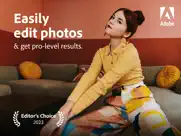



Adobe Lightroom for iPad 9.2 Apps Screenshots & Images
Adobe Lightroom for iPad iphone, ipad, apple watch and apple tv screenshot images, pictures.
| Language | English |
| Price | Free |
| Adult Rating | 12+ years and older |
| Current Version | 9.2 |
| Play Store | com.adobe.lrmobile |
| Compatibility | iOS 16.0 or later |
Adobe Lightroom for iPad (Versiyon 9.2) Install & Download
The application Adobe Lightroom for iPad was published in the category Photo & Video on 08 April 2014, Tuesday and was developed by Adobe Inc. [Developer ID: 331646274]. This program file size is 291.47 MB. This app has been rated by 39,015 users and has a rating of 4.7 out of 5. Adobe Lightroom for iPad - Photo & Video app posted on 20 February 2024, Tuesday current version is 9.2 and works well on iOS 16.0 and higher versions. Google Play ID: com.adobe.lrmobile. Languages supported by the app:
NL EN FR DE HI ID IT JA KO MS NB PL PT RU ZH ES SV TH ZH TR UK VI Download & Install Now!| App Name | Score | Comments | Price |
| Adobe Scout Reviews | 3.2 | 8 | Free |
| DPS Learn Reviews | 3.8 | 9 | Free |
| Adobe Advertising Cloud Reviews | 5 | 5 | Free |
| AEM Sidekick Reviews | 4.8 | 6 | Free |
| Adobe Aero Reviews | 4.6 | 2,947 | Free |
- Support for the latest cameras and lenses (you can find the full list at https://www.adobe.com/go/supported_cameras) - Bug fixes and stability improvements
| App Name | Released |
| Picsart AI Photo Video Editor | 02 January 2013 |
| BeautyPlus - AI Photo Editor | 24 April 2013 |
| Yacine Player TV | 25 March 2024 |
| Photoshop Express Photo Editor | 08 October 2009 |
| 06 October 2010 |
Find on this site the customer service details of Adobe Lightroom for iPad. Besides contact details, the page also offers a brief overview of the digital toy company.
| App Name | Released |
| Slow Shutter Cam | 23 February 2010 |
| TV Cast Pro for Sony TV | 30 August 2017 |
| Massive Dev Chart Timer | 11 November 2010 |
| Lumy | 27 August 2014 |
| Superimpose X | 15 December 2017 |
Discover how specific cryptocurrencies work — and get a bit of each crypto to try out for yourself. Coinbase is the easiest place to buy and sell cryptocurrency. Sign up and get started today.
| App Name | Released |
| Spotify - Music and Podcasts | 14 July 2011 |
| Google Drive | 28 June 2012 |
| TikTok | 02 April 2014 |
| Delta - Game Emulator | 17 April 2024 |
| DoorDash - Food Delivery | 10 October 2013 |
Looking for comprehensive training in Google Analytics 4? We've compiled the top paid and free GA4 courses available in 2024.
| App Name | Released |
| Pou | 26 November 2012 |
| Ultimate Custom Night | 28 April 2020 |
| Minecraft | 17 November 2011 |
| True Skate | 18 October 2012 |
| Incredibox | 27 March 2016 |
Each capsule is packed with pure, high-potency nootropic nutrients. No pointless additives. Just 100% natural brainpower. Third-party tested and validated by the Clean Label Project.
Adsterra is the most preferred ad network for those looking for an alternative to AdSense. Adsterra is the ideal choice for new sites with low daily traffic. In order to advertise on the site in Adsterra, like other ad networks, a certain traffic limit, domain age, etc. is required. There are no strict rules.
The easy, affordable way to create your professional portfolio website, store, blog & client galleries. No coding needed. Try free now.

Adobe Lightroom for iPad Comments & Reviews 2024
We transfer money over €4 billion every month. We enable individual and business accounts to save 4 million Euros on bank transfer fees. Want to send free money abroad or transfer money abroad for free? Free international money transfer!
Must have for photographers. I’m a photographer who really only shoots in RAW with a NIkon Z6 and I have a nifty device to plug my XQD card directly into my iPad and thankfully it’s so incredibly easy to import photos into Lightroom. I can do one at a time or I can import many more at a time. They populate my screen in Lightroom immediately and then I don’t have to keep my XQD card plugged in and instead I can get right to work. The tools in Lightroom on iPad are top tier in my opinion and I can do just about every thing I need to do. It works flawlessly. The only thing is I have to subscribe to edit RAW photos and I know Adobe is pretty greedy with their subscriptions but they only charge me $5 which is SUCH a blessing and a struggling photographer and it allows me to bring my photographer to such a greater level than I could without it and having it on my iPad is the greatest thing. My iPad is my main device for everything and it’s super mobile, fast, and perfect for all of my creative work and Lightroom is the center of all of that. I’m more than grateful for this software and all I can say is I hope the $5 a month subscription stays the same for a long time. This is the one Adobe software I can truly say it worth a monthly subscription on iPad.
Wish the iPad Pro had more options. I’ve always really enjoyed using Lightroom. As a whole I would definitely give it 5 stars. However the iPad version seems lacking in areas that don’t make a lot of sense to me. I wish they’d at least have a better version for something like the iPad Pro. Though the application can do most if not all the same things that the desktop version can do from and editing standpoint, it seems to be missing some features. I can’t search “Not In Any Album” on the iPad Pro making it very difficult to organize new uploads into my own Albums. I also can’t seem to find a way to edit some of the Meta Data on the iPad Pro. It seems silly that some of these features are missing given the power the rest of the application seems to have. Given the new iPads and iPad Pros that just came out, I’m hoping to see some updates regarding this. Considering my newer iPad Pro is likely more powerful than my older MacBook I don’t see any reason as to why the iPad version can’t do all the same things as the full version on a MacBook Pro.
Generally does not work. As a local editor with Apple Pencil support it is kinda awesome. However, the minute you try to upload raw photos to the cloud the problems begin. Photos will be “pending” for days on end, to make matters worse, it hard to tell what was uploaded and what was not and when dealing with thousands o photos you just know that some are getting lost. I have tried to work with customer service for months on this, I’m constantly showing them files which should have uploaded but are somehow missing. Customer service is beyond terrible, which is frustrating because I pay for 2tbs of cloud storage. If you are solely editing photos stored on the iPad the main issues are: (1) iPad will not allow you to import photos from Samsung cellphones thus you can’t bring them into Lightroom without using the untrustable cloud; (2) if you make edits and scroll over to another photo the only undo function is to undo most if not all edits; (3) no panorama stitching; and (4) no HDR stitching. The program has potential, but like the IPad Pro it is frustrating almost every thing you try to do serious photo editing
Tons of control on your pictures!. I like to take pictures in RAW on my phone and this app helps me edit those amazingly. If you just try to edit the RAW pictures with your native camera settings, you will get some distortion/discoloration that doesn’t look good at all! In my opinion, this is good for newbies like me and veterans. The app is very user-friendly and the tutorials are informative. The annual price for this application is well worth the money and actually is great value. Overall, this application makes me love my iPad a lot more and makes me want to go and take more photos. Editing made fun!
Paste Settings Command is not operating!. I use this app to edit over 5,000 images a week, if not more. It is by far the fastest app to do so out there....until now. Without the simple function of command V available on my keyboard. I know have to tap with my finger through a few menu screens to paste. This doesn’t sound like a big deal except when you consider I have to do this five thousand times a week. As oppose to use the quick key functions, this additional menu searching has increased my editing time by double. Please return the quick key functioning to this app ASAP. Increasing my work time by double for some tutorials I won’t even touch is beyond frustrating. I was not a fan of the extra step in the Copy function too. Why are they making their extremely efficient less efficient in their upgrades? I am so confused by this new update.
Barely usable for professionals. I mean that as in, it has the basics, but weeks after iOS version that has trackpad support, it still has not been updated to support trackpads or mice (scrolling). Professionals will be wanting this sorely as they try to leave their MacBooks. The problem is the swiftness of the company. I understand we’re in WFH mode right now, but developers have had a long time to implement this since the advent of iOS (with basic mouse support in the form of accessibility settings). I now sit here flabbergasted that it hasn’t arrived yet. I’m sure it’ll be done, but 3/5 stars for now. Guess it’s back to the sofa for me with my Apple Pencil since of at my work desk with my trackpad.
One of the Best. I’ve resisted buying into the subscription based structure of Adobe for a few years trying alternatives like Corel Paintshop Pro which has come a long way and Affinity Photo which is good, but none really compare to Adobe products. I’ve finally caved in and bought an Adobe subscription and it was a good decision. Lightroom CC for the iPad is a great lightweight photo editing app complimenting the more powerful desktop app. Having Adobe cloud storage makes editing on the go a breeze. I am really looking forward to getting my hands on the upcoming Photoshop app for the iPad Pro for some more serious editing on the go. I’ve given it 4 out of 5 stars because of the limitation due to the iOS file system not Adobe, though Adobe is trying to overcome that with its latest update.
Love the app but could use color calibration. I like being able to be away from my desktop as much as possible being a creative who avoids that kind of grind. This is why I welcomed the addition of Lightroom and now Photoshop for iPad Pro. One thing missing: Color calibration. I know many other users only do “simple edits” on iPads only to return to the big computer for final touch up, but that seem silly. My wish this whole time that iPads have been out has been to make my workflow more organic feeling like drawing or something. Sure windows tablets may work but I don’t like their stylus feel compared to iPad. Is it that adobe doesn’t want to pay xrite or whoever for licensing the profiles? I wish Apple would do it system wide, but not holding my breath. Some of us still print adobe, so pretty please....
Love this app, but. Feb 20, 2024 update: If you max out the lens blur feature, the photo will not be able to render and save. It looks fine in the app, but when trying to save a copy to the drive (M1 iPad Pro with 1TB harddrive and 16GB ram) it just renders FOREVER and then saves a completely unedited photo instead. Original review circa Dec 2023: Lately, it has been crashing quite a bit. They’ve added a lens blur feature which is honestly pretty garbage and I don’t think any actual photographer was asking for. I’m using a 2021 m1 iPad Pro with 1tb storage hence 16GB ram (so with the new iPad Pro feature should be able to utilize up to 32 GB ram). App on the whole is fantastic and I’m so happy with everything I can do in it, but the crashing is really frustrating as it doesn’t even locally save the changes I made prior to the crash. The crashes happen constantly when masking the background. Specifically when selecting the subject, then duplicating and inverting the selection and then brushing in the rest. As soon as I swipe to a new photo it crashes and none of the mask nor changes are saved. This has only started to happen since they added the lens blur feature which I don’t even use.
Lightroom CC review. Despite my apprehension to changes in the business model, I like the direction Adobe is taking with Lightroom on iOS... Brush edits are HUGE. The performance is great. It's also nice to see global detail tools, the old way to sharpen on iOS didn't make as much sense (although sharpening on desktop LR is still easier when holding Option). The UI refresh brings it more in line with desktop LR (editing tools on the right), and it seems much faster to navigate through the different tool groups, but now that the tools are persistent, there’s no way to edit "full screen" anymore. I like the change to one finger touch to preview edits (from a three finger touch in the prior version of the app), but I find myself missing a good way to preview individual adjustments. Would still like to see perspective adjustments, HDR & panorama merging, cloning & healing, smart fill (desktop too—one of the few features that keeps me coming back to Photoshop), and the ability to switch camera color profiles. Most of these requests would be moot if we could get full resolution (adjusted) raw files out of Lightroom so they can be round-tripped with other photo editing apps, but if you began the process on the desktop, you’re limited to editing smart previews of full images... Despite all that, Lightroom CC is a fantastic iPad experience and I'm more optimistic about this update than not. It's faster, easier to navigate and the brush editing is awesome.
Nice editor,but...don’t buy Premium!. This is a fine editor for photos on the iPad, in fact I liked it enough that I thought I might try working on my pro camera raw photos via Adobe Cloud while traveling. However, my Adobe Cloud account (arranged by my employer) only has 2GB max, which is very limited. When this LR CC mobile app prompted me to buy the Premium version, offering additional Adobe Cloud storage, I jumped on it. But after trying it out, I found that my Adobe Cloud storage was still capped at 2GB. Trying to get help, I was diverted to unrelated Adobe help forum topics. And when I tried to talk to Adobe directly, they told me I had to go through my employer...even through this premium upgrade was a purchase I made out of my own pocket, under the stated promise that it would include additional cloud storage. I feel like I was ripped off, and I would demand my money back but my time is more valuable than the amount I paid. I guess I will just have to find another solution, but there aren’t many options. The market is dominated by a few mega-corporations who don’t care about serving their customers, they do everything they can to prevent us from getting help when needed, and they always err on the side of denying us the product we thought we were entitled to when making the purchase.
Constant Issues and Missing Features. This is hands-down the worst app on my iPad. On numerous occasions it has frozen and crashed, wiping out 10+ minutes of edits that were supposed to have been saved to the cloud but weren’t. I’ve had to re-edit a bunch of pictures because Lightroom simply didn’t save any of the changes I made. It has constant issues with importing photos from an SD card, too. It will report that there is no space available when there is plenty, or it will simply fail altogether with no indication as to why. Just a few minutes ago I tried to import 82 photos from an SD card into Lightroom. It successfully imported only 17 of them. I tried importing all of them again in smaller batches of 10-15 photos, and each batch appeared to be successful. Upon removal of the SD card, however, I discovered that not a single one of the photos actually imported. On top of the constant technical issues this disaster of an app suffers from, it also lacks basic features that are present in the desktop app. Lightroom has been available on iPad for years, and yet essential functionality like HDR merging, panorama merging, and custom file naming schemes are still absent. The total lack of care put into the development of this app is astounding.
Dumb Guy Here…. I once bought Adobe Photo shop suite and Loved it and used it ,A LOT. Then They went to a subscription model, and It became a cost I couldn’t keep up with. And I tried SO Many different software packages, and none of them ever really lived up to their promises. Lightroom does. It’s that simple. While it may not be the entire Adobe Creative Suite, it does what MOST photographers need to do, along with a whole host of other things. You can get really creative with it, and no break the bank. Sometimes you need to find the tutorials, to get into the weeds of the thing, ( and sometimes they are as clear as mud) but when it comes down to making your art the way you want it, Lightroom just can’t be beat. From organizing to copywriting your images, you can fix a zit, or remove a person, whatever you want to do, This will do it. You just have to take the time to learn it.
Good concept, very unstable, unusable. The app is very buggy and unstable on my iPad. 1. Suddenly I can’t use masking at all the last couple of days. App crashes any time I go into masking section for any photo. 2. App consistently crashes when I transfer into photoshop and back. Completely unusable for this. I’m paying extra for additional photoshop functionality that I can’t use. 3. I previously had the ability to select the subject or sky on my iPad when I subscribed. It worked sometimes without crashing, but often crashed. I now no longer have that functionality. I guess they decided to remove rather than fix that functionality that made me subscribe. I’m paying a monthly subscription for all this stuff that doesn’t work. The whole point for me was the ability to go mobile but the app is essentially unusable. With the cool stuff broken, I feel like I’m paying a premium for basically a way to sort and store photos.
Used to be good, now it’s a mess. Lightroom used to be a fantastic app, but over the last few months it’s become a total mess. HUGE lag time when applying edits, especially when creating and editing masks and creating named versions, crashing frequently, ipad no longer reliably syncing with my computer or phone — all this and more makes the app almost unusable, and certainly a huge pain to use at all. I don’t know what’s happened over at adobe to cause this, but instead of trying to roll out new features someone over there needs to fix the core app. All my OS versions are fully up to date, as the Lightroom version on each of my devices, so I’m fairly confident this is a problem with the app rather than with my devices. Performance used to be so good, I really don’t know what happened here…
A thought for lefties. I recently came back to LR mostly because of the iPad version. Not to upload raw images (network connections make it hardly usable for me) but to run through some quick edits using smart previews. The thing that bugs me the most though is not being able to move the tools to the left-hand side! I am a lefty and having controls on the right makes using the pencil painful: you have your hand in front of the screen while making adjustments! That’s a shame because the way local adjustments works on the iPad version is actually better than on CC: you get a preview before painting. All-in-all, not a deal breaker but something to consider in future versions :)
Best Photo App out there... but.... This program is powerful, efficient, and super functional. I absolutely love cloud-based editing: I can load RAWs or JPEGs on my iPad, and edit from my iPhone or vice-versa from hi-quality thumbnails, a trick other photo apps have not perfected. Because of this feature, I have successfully moved 100% of my photo editing to mobile devices because I must be able to turn around work quickly on the job. I can’t thank the developers enough for these features. However, I am flabbergasted by what is left off the mobile platform. The big two for me are not being able to select the quality of export (there are only two options: export a thumbnail, or a low-bitrate JPEG), and no ability to copy a preset to a batch. These functions are essential for workflow efficiency. If Adobe adds them, more professionals will take advantage of studio-quality mobile editing.
Extremely limited compared to the desktop version. Useful when it comes to saving and viewing photos across devices; however it pales in comparison to the desktop version of Lightroom. Editing images is unsophisticated and limited: there are no selective modifiers (color, luminance, etc.) for selective editing and the zoom-in functionality totally inhibits access to the corners of the photos, making it nearly impossible to carefully deselect the areas needed to compensate for the lack of modifiers. This is a rudimentary app, useful only if you’re only looking to utilize the basic general functionalities (light, color, detail, effects). That being said, this app comes nowhere close to the full range of functional capability demonstrated by the desktop version and is generally lacking if your desire is to obviate reliance on a desktop/laptop editing process.
Requires monthly sub for RAW editing. The Lightroom app allows you to adjust overall lighting, color, etc. like the desktop version. There are also many presets available for overall adjustments. If you want to do any spot editing or adjust perspective, you need a monthly subscription. You also need a monthly subscription if you want to do ANY editing whatsoever to RAW image files. RAW is not supported on the free version. For this reason, this app doesn’t meet my needs right now. If you’re looking for a good basic app to adjust tone and white balance, this is great. If you’re willing to commit to an indefinite monthly subscription plan, you’ll also probably get a lot out of this. If you’re an amateur photographer like myself who wants to get a little more experience learning to make the most out of editing programs before committing to a subscription, this probably isn’t the app for you.
Impressive!. Adobe has stepped up their game and reclaimed their place as an industry leader for creative and productive software suites. At work, I am a producer who uses Adobe Acrobat for many of my tasks. At home, my hobby is photography and using the Adobe Photography CC Plan is perfect. I love being able to take just my camera and my iPad Pro with me on photo walks and being able to capture, download, edit and post on the go without my laptop. The addition of brush strokes is a MAJOR plus for this mobile app, making this nearly invisible to the desktop application for 90% of photo editing. The best part? All of this is free with my CC subscription, which makes it hard to argue the new business model sometimes. Well done, Adobe.
So Close. I am a long time Lightroom User from CS4 to CC. I recently decided to stray away from my usual computer routine and go for a more hands on approach. So I bought a Brand New iPad Pro 11”. First there are a lot of latency and rendering issues, especially with the selective brush adjustment tool. At points it would take 6-10 seconds just to catch up to me. Even on a brand new photo with no edits, zooming in takes a second to process. I only used raw photos for this test. Also, the app is not designed for the new iPads because the interface does not even go edge to edge on my 11” iPad. The interface itself is well designed and very easy to transition from the desktop version. A couple VERY important features I am missing is auto-mask and the ability to export as a raw or .tif. It completely defeats the purpose of having the paid mobile app if I have to jump back and forth between my iPad and my desktop to do trivial functions like export as tif. Please optimize this apps performance for the new iPad 11” and 12.9”. Please add export options!!
Learn Tab and Tutorials Removed?. Upon opening the app after a few weeks, I could not find the tutorials for beginners. After doing some searching online, I found that Adobe removed them completely from the mobile version of the app. This is extremely disappointing as I was getting so much out of them and went through so many, with intent to revisit them if I needed a refresher. To find out now that tutorials are only offered on desktop makes me want to stop using the app. I don’t want to have to sit at a desk in a room to read about how to edit photos. I very much enjoyed the ability to have the hands on experience on my iPad ON THE GO since I’m very rarely home. This really ruins the whole app for me and defeats the purpose. Please put this feature back on mobile how it was a few weeks ago. :(
Pros on the go could make better use of iPad for Lightroom with catalogs, batch-editing functions. I’m a photojournalist. I often find myself in situations where editing photos with Lightroom for iPad would make my life a lot easier, but it’s just not practical at the moment. Half the time I’m traveling and don’t have the luxury of going back to the office to edit on tight deadlines, so I have to carry around my massive MacBook Pro everywhere I go (and unpack my life at the nearest coffee shops in my path). Now that iPad OS is out and external hard drives are supported, it would be wonderful to see an update with catalogs, smart previews and batch-editing functions so I can actually use this app and take greater advantage of my iPad Pro’s powerful capabilities and smaller package. Such an update would also allow me to comfortably edit from my car on location, rather than having to go out of the way and find a place to hunker down and edit. I can see this app being a fine editor for photographers who have looser deadlines and more time to make fine adjustments, but the lack of these essential features renders it obsolete to photographers who could most benefit from its promise of mobility.
15 Photo Export Max? What the.... I downloaded Lightroom mobile as I’m really wanting to move away from desktop and laptop editing, and LR Mobile seemed promising. I LOVE the UI and functionality of this app, and can do about 95% of the work I need to right from my iPad Pro, and I was actually a bit blown away by its speed and capabilities. Then I went to export about 100 photos I had taken with my Panasonic G9 and edited in Lightroom Mobile. I thought the iPad was glitching, or I had toggled a setting that I didn’t know about, because I wasn’t able to export more than 15 photos at a time. After doing a bit of digging I’ve found that this is done on purpose. The reason being that Lightroom isn’t able to render in the background, but that doesn’t make any sense as I’m sure we’re all more than willing to leave the app open and running in the foreground until the export is complete. This is a preposterous number of images to export at one time. Give us at least 100 images, as we could work with that limitation; but only 15? That quite literally renders this entire app, and all the hard work these developers put into it, totally useless. A 5 star app turned to a 1 star app due to a major oversight. I’ll most likely be looking for ways of leaving Adobe after about 15 years of exclusively using their products, if they don’t get their $#!+ together asap. FIX THIS RIDICULOUS LIMITATION ADOBE, PLEASE!
Time to make it perfect. So yes I am one of those who works now on the iPad Pro and I think it’s time to create a real app with full capabilities. I wish I could delete pictures from my catalog and my iPad storage at the same time. After a shooting I usually have over 1000 pictures but then when I finish editing them I only want to keep about 50 so I wish it wouldn’t take so much space on my iPad Pro storage. Also I think we need more options in settings to choose different sizes and resolutions when we are exporting photos. My workflow has improved like crazy since I am working only on my iPad Pro but I need some of these things to have the perfect experience that I think will have in the future. Congratulations on a great product anyways. I hope you are working on it already.
Disappointment after disappointment. I want to love it but can’t. The iPad Pro hardware is finally here but Adobe doesn’t seem to be listening to customers. Forum after forum, I see requests for simple every day tasks to be implemented and nothing is generally done to improve overall workflow and compatibility. Adobe products used to just work which is why many pros like myself have supported them for years. Every release in the last several years has felt beta and never fully developed. I never thought I’d be considering making a switch to other platforms but I’m just about there with the garbage apps they’ve been putting out. It’s almost 2020 and the best they can come up with for an external editor is an amateur version of Photoshop. I realize this is general feedback but hopefully someone is listening and developers can do better to produce products and features that we really need to do what we do best, create. I’m sick of workarounds for an expensive subscription based service. End rant lol.
Unacceptably Buggy. Maybe it’s just me, but Lightroom crashes constantly. Importing photos from my camera’s SD card crashes it... I just imported a few dozen photos and it crashed three times. Afterwards, it crashed while uploading too. I’ve also had it freeze my entire device. Sometimes the device stops responding for a long time and then just reboots. (It’s been frozen so thoroughly that even holding down the power button did nothing.) I’ve also had it run my iPad battery from full to empty in 30 minutes. The features are nice, but the quality is keeping me from switching to it. That, in turn, is keeping me from shooting RAW because Apple Photos doesn’t support my Fujifilm X-S10 camera’s RAW format very well. I’ll try again in a year.
Please read if you have issues. It’s an apple problem…. There is an issue with iOS and iPad os 17 that makes nearly everything that uses photos, including the stock photos app, over heat or crash. Go to your photos app and zoom into a photo you’ve exported from Lightroom that has a lot of masks or an inflated file size due to Lightroom being garbage at letting us select what metadata we want to get rid of. When you zoom out it leaves a blurry mess of all of your photos and even thumbnails until you force quit the APP. same happens when scrolling your camera roll in twitter or instagram to find a photo to post. If you scroll too fast too it over heats and stops you from being able to select a photo at all. Pressure needs to be put on adobe and apple to address this because it is going to hurt BOTH companies in the long run. Adobe needs to let us select what metadata to keep or exclude but apple also needs to fix their OS so it behaves like it did in iOS 16 and before.
It’s so frustrating.. As a pro photographer, I am basically tethered to Adobe and I love the idea of syncing across devices and being able to edit on the go. This ipad app is great for making selects and edits but it’s basically useless bc their cloud service is trash. I’ve had so many issues getting my devices to sync up (syncing will stall eternally) that I’ve given up on it for extended periods. I decided to give another try after the release of iPad’s new OS and still no luck. Now, I’ve got a whole shoot stuck in LR for ipad that I can’t get on my laptop. Not to mention, the export options are pretty bad and they take forever, even when the files are stored locally. For instance, I recently exported over 200 files to share on Dropbox. ONce the export was complete, I only had the option to load one image to Dropbox. INstead I had to export to my ipad camera roll and transfer from there. Currently on hold with Adobe customer service for over an hour to see how I can unfreeze my syncing. Capture One is looking pretty good right about now!
Missing fundamental features. No smart albums, no quick access to ratings (you have to search each rating, which is more steps), no support for custom watermarks like PNG signatures (instead, you get a super generic font with your name and a copyright symbol), and just general library management that is available through Lightroom classic. As a professional, having my library easily sorted by smart folders was one of the most valuable tools to quickly showing clients. Please add these features... Update: there’s also no option to bring into Photoshop to edit images like on a computer. You have to export, bring into Photoshop, make your edits, and then export, then bring back in to Lightroom again. So many extra steps, and the “Photoshop” apps it allows you to edit in are hardly acceptable replacements.
Needs trash icons. I’ve been using this app for years and I absolutely love it for on the go projects. The only issue I have with it is when importing photos directly from the sd or camera roll, it’s to many steps just to delete one photo. Having to click on the 3 dots, then click on organize and finally delete photo just for another prompt asking how you’d like to remove it is just way too time consuming for someone who is uploading several photos at once. A simple trash icon added to the top of the app would be idea for for everyone. Eliminate some steps it takes to remove the photos so we don’t have to do 3 steps for every photo we want to remove from the albums.
Great until latest update…. Have been impressed with the mobile version of Lightroom each time it has been overhauled but latest iteration is buggy. Specifically some of the new features do not play well (at all) with the desktop version of Lightroom Classic, still what I consider to be the workhorse of all versions and my go to for heavy lifting edit work. I’m hopeful that fixes will be forthcoming but for now I can’t use Lr Mobile to apply new local adjustments because when saved to the cloud and opened in LrC (desktop) I get warnings that adjustments are not compatible and if file is opened the changes will be lost. Please fix Adobe.
Last update makes my ipad pro overheat and crash!. I’ve been using Lightroom for the past five years on my iPad pros without any issues. I am now using M1 iPad Pro with 16 gigs of ram and everything worked great until this latest update. Now my iPad overheats so much you can barely touch the screen and it shuts down. I can edit a photo and scroll to the next photo and it all of a sudden shuts down and everything I just edited on that photo did not save and has to be edited all over again. This is absurd. I pay way too much money for something that is going to crash constantly. I can edit about four photos before my iPad Pro is so hot I have to shut it off. That’s about 15 minutes of editing I can get done. I will have to start looking for alternative photo editing software if this continues and does not get fixed.
Unbelievable. I cannot tell you how much Lightroom mobile has saved me in my photography career. I have learned Lightroom so much using this version and have made a career off of using Lightroom mobile. Of course I am still building and now learning photoshop, but at a time where I wanted to get into photography and did not have a lot of money to afford a high end PC, I received a more affordable iPad 2017 for photography services and then traded it in for an iPad mini 5. This app has been a life save because I use both at home and outside or on the train. It’s easier to work with because I can use it on a smaller, much lighter device and always get work done on the go. What it lacks from Lightroom Desktop is made up by the fact that it’s a mobile version with a good set of features. The batch editing really does it for me now, I still use it on my iPad and will be getting a laptop very soon thanks to picking up momentum and getting further in my career while using this app, but I will still be using this on the go when I dont want to carry a computer around the city. My camera equipment is already heavy enough.
Amazing for amateurs. Not ready for pros. The interface is great and operates smoothly and the processing is as good as the desktop version. Unfortunately, there are a few basic problems that make the product borderline unusable for pros. 1. Sorting by capture time is broken because it doesn’t go to the millisecond. Therefore, if you shoot at more than one frame per second (eg. sports, action, kids, weddings), your photos will be out of order. 2. There does not seem to be a way to batch apply a preset to multiple photos. You instead have to select the preset on one of them and then paste it onto each photo individually. 3. No ability to make a virtual copy or easily duplicate a photo. 4. This is the biggie that is the number one thing keeping this from being a professional tool. You can’t batch rename photos either on import or export or any other time. Like all professionals, and I’m sure many amateurs, I rename files with the date, subject, and a sequential counter so that they can be identified easily and don’t look like I just copied them straight from my camera. I hope that everyone that reads this tells Adobe they need to add this feature!
Great app, could use a few features.. This app is great. I love working with it and editing photos. It has all the features that you may need except a few. I would defiantly recommend this to someone. The user interface is simple enough to use, and if you don’t get it, then there is a helpful guide. I would love to see a few improvements however. It would be great to see some background blur capabilities for non pro users. I came to this app from Adobe Photoshop Express, on the iPhone. I liked it because you could add any amount of background, or foreground blur you wanted. But I switched to Lightroom as you need to pay for pro features to get the image in good quality. Here In Lightroom, you don’t need pro to get good image quality. But that background blur would be great. I don’t know if it is already a pro feature, but if it is, could you make it a non pro feature? I would pay for it if it wasn’t a subscription. But other than that, Great app, would probably recommend it.
Needs more love. I recently moved to an iPad as my only device, so Adobe Lightroom is the only thing I use now to edit my photographs. The foundation is good, but it lacks a lot of features from the desktop version, like photo merge (panorama and HDR). A lot of minor things, like the popup that shows up when you are pasting presets on a lot of photos or exporting images. You can't really do anything, only wait until it's done processing. On desktop, it does it in the background and you are able to keep working. There are filtering options missing, you can't navigate by date... as I said, good foundation but it needs more love from Adobe. They aren't taking it as seriously as the desktop apps, which is bummer given how many people are using their iPad as their main computing device nowadays.
My Go-To Photo Editor, But…. I love using Lightroom to edit iPhone RAW images. I find I’m able to consistently get polished images that look more professional. Being able to use Apple Pencil is a gigantic plus as well; I’m much more steady and precise with a pencil than a finger, a mouse or a trackpad. My major concern is how hot my M1 iPad Pro 11 gets when using Lightroom. Ditto my iPhone 13 Pro. I understand that pushing the processor is going to create heat BUT if I didn’t/couldn’t get AppleCare+ I would almost be afraid to use this app. So it’s a good app for people who like to take and edit photos but Adobe needs to address the heat issue to make sure Lightroom isn’t damaging devices.
Direct import of RAW files still useless. The direct import dialog, which would be most useful with RAWs if properly implemented, is in it’s current form totally useless. Not only does it not show the embedded jpegs from the source files but it doesn’t even show the filename. So there is literally no way of being able to selectively import items as there is no way to disambiguate between them. This is hugely frustrating and I’m frankly questioning why I pay adobe a monthly fee. In general too much focus on driving engagement vs actual quality of life. Feels like the people who design the app don’t actually use it. For example, widgets are about discovering other peoples photos and edits, not actually viewing my own photos.
Has some features missing from iPad photoshop, but it’s weirdly excluded from the ecosystem. Coming away from being impressed with iPad photoshop, I was hoping lightroom would stand in as a nice raw processor that could work with it. But it seems like they made Lightroom for people who only use Lightroom. Why does it need to import photos before I can use them, and an even bigger question, why do I log into creative cloud with this but it can’t see the files saved to my creative cloud? I had to use the CC app to grab a raw to test this with. It also doesn’t have any obvious integration with photoshop, so unless I missed it, there’s no simple way to take your edit to photoshop for more work (like with camera raw on desktop) It does have features that iPad photoshop is currently missing, the biggest being raw processing and content aware (available via the healing brush.) Hopefully this means these features will be in photoshop soon, I wouldn’t want to get deep into using content aware on an image unless I had the ability to work with layers as in photoshop. Its core capabilities are good, but its exclusion from the ecosystem makes it awkward to use. There’s a very clear path for how I might use photoshop cleanly with the files on my iPad or on CC, and thus on my desktop. Lightroom feels more like it would rather live on the iPad, which I don’t like as much
One major issue. Lightroom CC has a lot of excellent elements going for it, however, the biggest issue makes for a very poor user experience. Every time one adjusts a setting, be it a color temp. adjustment, highlight, exposure, etc., the image blurs as the application processes the change. When this happens one’s eye tries to focus and cannot until the program complete the processing (which typically is pretty quick, however, when shooting with a 42 MP camera in RAW files tend to take longer to process). I cannot use this program long without getting headaches. I’ve learned to focus on the histogram when making adjustments to settings, which helps some, but it is difficult to evaluate the effect without seeing the actual results to the image being developed. Hopefully Adobe will come up with a fix pronto, especially for those of us who pay monthly for the program.
It is a great start. I have been using Photoshop and Lightroom for years. Finally having them on an iPad Pro is huge. I can leave my laptop home. I can use the Apple Pencil. This is the new model for the modern creative. That being said... There are A LOT of missing features from Lightroom Classic. Way too many to list here. The ones of note: there are no real print options (even ordering) or books, or any of the back half of a workflow. There are also no options for storing other places (Adobe Cloud only... we’ll get to that), and no smart collections or versions. If, these, or any others from the laundry list are critical for your workflow, stick with Classic for now. You can still sync collections to Lightroom CC from Classic. Adobe, here is the single biggest feature you need: unlimited cloud storage. Right now, you can only store to Creative Cloud, which is okay, except for the exorbitant costs you are charging for storage. 1 TB is one day shooting for many photographers, especially those with high end DSLRs. 10 TB should not be $100s of dollars a month. A 2TB hard drive is $80 online. Google GIVES away UNLIMITED storage. Here’s the deal: your AI, Sensei, needs images to learn from. You give us unlimited storage, and Sensei would have an enormous library to learn from. I believe Adobe will get there. If Lightroom CC gets unlimited storage at a reasonable cost, and other crucial features added, this will be the new best photo tool for photographers.
Solid Application, no support for LR Cat. This application is a fantastic demonstration as to why the iPad will never truly be Pro. The applications runs extremely fast, has great presets, a nice community, and a UI workflow that becomes second nature once you get use to it. It manages to overcome the UI limitations of not having a mouse…which large portion of applications fail to do. However, it forces you to go to the cloud. LR cataloge is not supported. That drops the PRO for me. You can take a few shots and thats it. If you are a true profressional you have two backups of your catalogue on seperate hard drives. I travel with one, take pictures and edit off that HD. I’m not going to start uploading 2 TBs of my photos to be forced to pay more fo a sync cloud and need to purchase a larger storage iPad. Adobe, please fix this and support your catalogue. Until then I’m stuck on a laptop. This is absolutely frustrating.
A Good Basic and Intuitive Photo Editor For Your Phone. Snapseed is good editor for first edit and final edits. This is a basic editor with a few more advance features. It has several standard filters. Surprising it can even remove parts of objects from your photographs: best use is to remove single stand- alone objects. It also has a good set of 9 filters . One powerful filter option Available is the selective and brush tools. They all produce fairly good results. You can selectively undo your edits. The save feature includes “saving a new version” so you don’t lose your ordinal image. All in all a very good editor you can use as your go-to editor for quick work and as your standard photo editor. I have been using it for about 4 years with excellent results and the developers continue to upgrade and correct their software package. Highly recommend this editor for the inexperienced as well as the veteran photographer; best of alll it is free.
Deletes ALL edits in a given image, losing hours of processing 😡. Recently, Lightroom deletes all of my edits. It has happened numerous times with various photos. There’s no way to predict. When I open the photo it says that I can’t work on it any longer. The only option is to reset the image. It takes the image all the way back to the initial settings at which it uploaded from the raw file in Dropbox. I’ve read in various forums that others have this same issue as far back as over a year ago. Yet, the problem continues. It just happened today on my iPad and earlier in the week on my iPhone. It’s happened on my iMac as well. When will this be fixed?! I really like Lightroom otherwise but I can’t afford to keep losing hours of work. If this continues, you will lose a customer. I will greatly appreciate a follow up and all of us affected by this issue, I’m sure, expect the issue to finally be fixed. I look forward to hearing from you. Marcos
Amazing and getting better!. What I love the most about the mobile version is that I can almost do everything I need when I am pressed for time and quick edits are acceptable. Granted, the app does allow you to be VERY targeted with some of your editing, but there are some detailed things you can only get from the desktop version. Something that I wish would get fixed and updated is that the new masking updates to the desktop version do not translate to the iPad version. For example, I used the new masking option to select iris and face on a portrait I was retouching but those edits did not translate to my iPad where I wanted to finish some edits before sharing via text and to my FB/IG (another GREAT advantage of the iPad version).
Quality editing but lacks organization. I am impressed by the detail and control over highlights and shadows. Sharpening is to notch. However the simplest of organizational tasks are missing. I need to be able to tag batches of photos. It's plain silly to not have this functionality in a pro app design to organize and edit photos. A smaller task would be to make user presets available to Siri Shortcuts. I shoot B&W film almost exclusively. I have a shortcut on my iPad that will import to LR, any photo that I put into a specific folder in Apple Photos and then delete it from photos. During that process, I can apply any LR built in preset. However there is no INVERT preset. So I made one using curves and saved it as a user preset. Siri Shortcuts cannot see that. I have to load photos from my SD card to photos app, batch invert them in Pixelmater photo, then import to LR. For an app with monthly subscription, it is still lecking some basic functionality.
A consistently excellent product. I’ve been using Lightroom Classic for several years now and only fairly recently started using the iPad version of Lightroom mobile. It’s so well thought through and say to use that I do all my editing on my iPad now. I’m constantly blown away by the speed at which it works without lag. For example, I can add multitudes of healing brush adjustments to a photo without any lag (depending on original file size of course). What I’m most impressed with though is the sync between all versions of Lightroom mobile so that I can start an edit on my iPad and switch over to my phone to pick up the edit on the go. I also really appreciate the new syncing of presets from desktop to mobile. One small gripe I have however is that I can’t make batch edits. This was what drew me to Lightroom on desktop in the first place so I really hope this feature is applied to mobile too. A first class product that keeps improving and the photography package from Adobe CC is excellent value for money.
A credible app. I’ve been using this app for a while, and Adobe has been actively developing it at a quick pace. In fact the changes come fast enough it’s sometimes hard to keep up, but the app continues to be stable and useable. It allows me to sort through my photos and perform meaningful edits on them though there are things missing that the desktop app can do. Still, it handles nearly all of my needs. One of the weak spots is handling metadata like keywords. There’s some support for captions but none for maps nor labels and titles. One peculiar limitation that I see no reason for is that the app only lets you crop so small—there’s a minimum size. I can crop tighter on the desktop. Not sure why this limit exists, but I have to recrop some photos on the desktop.
Adobe Lightroom Mobile CC is the best photography app!. If you need to edit pictures on the go for work or personal use you can not beat the power of Adobe Lightroom. The app gives you the power of editing that use need to be preformed on a computer from your phone or iPad. When used with 2018 Apple IPad Pro and Apple Pencil 2 you have amazing control over your editing. There is a small learning curve if you are used to Lightroom Classic but is easily overcome within a few of your first edits. I believe Adobe will continue to develop these apps until they are just as good or better than the desktop applications. Thank you Adobe for making this possible!
Did you know that you can earn 25 USD from our site just by registering? Get $25 for free by joining Payoneer!
If only.. All l want is to be able to buy the free version so l can keep it and use it like any normal one time payment app. Not worry about using up the free GB included. I don't need any of the creative cloud stuff, just a paid version of the free mobile app. I guess once I've used up the free GB l will have to delete the app and go back to only using my other editing apps. I won't be paying about $200 a year just to use an app worth maybe a $50 one time payment.
Tether time?. When oh when can we tether from camera to iPad my mates? You’re losing me!
Great but no location info.... All really good except the location info for photos is not shown. No idea why. It is available on the web app.
Cool features, quick and easy. Great improvements for little effort..but you need a little power in your processor.
Easy to use yet powerful. Fairly complete editing tools for a free app. Love this app
Fantastic app for IPAD IOS. Gives me a very fast workflow like my desktop but on the go while travelling. Must have app for content creators. Well done Adobe.
Great, but could be better. Please add support for iPadOS import direct from a camera, like the iPhotos app. I would also love to see support for airplay when playing a slideshow. Otherwise this app is pretty great!
Can’t sync photos/presets. Just bought an IPad Pro as my new mobile editor, however I can’t believe this version of Lightroom doesn’t have the ability to sync settings across multiple photos, that’s a basic necessity as a streamline batch photo editor, without it what’s the point of Lightroom when there’s so many better apps for editing single images
I love thats its free for people who want simple edits!!. i loved it so much i ended up buying the premium for more features ♡
Confusing import/delete workflow. The review prompt popped up as I’m in the middle of recovering the deleted photos of my sons birthday. I imported them all from my CF card, then deleted them from the CF card. It appears that also has the effect of deleting them from the library. Utterly perverse.
AMAZING. I haven’t explored Lightroom fully yet, but it’s excellent It makes my photos and videos look waaaaaaaaay better
What Adobe ID did you actually link to?. Bought the upgrade subscription...great until I logged out and then log back in with my adobe ID (yep same email address) and no “premium features”. Go to restore purchase and I get “Duplicate Purchase. This subscription has already been purchased from the App Store with a different Adobe ID” SO WHAT ADOBE ID IS IT ASSOCIATED WITH? Adobe support are more useless than the app, told me to go back to Apple...the purchase is pending and has no order number...meanwhile, app is unusable. Will be looking for a refund ASAP!
Does not sun with old Lightroom. This is great to edit while travelling BUT trying to get the edited photos onto the PC required purchasing more Adobe products, so the $7 monthly did not do the whole job. And it does not seem too easy to unsubscribe either... I will have to do more research how to stop payments!
Keeps getting better. I'm using Lightroom more and more now as it gets better, with each update ....
Almost there. This app is really lacking by not including the functionality of panorama / HDR photo merging, any update on when this feature will become available ?
Good but not the full version yet sadly. Good to see the proper version slowly being set up for the iPad but it’s still got a way to go to stop the need to take my MacBook Pro my quick road trips for editing etc. Not quite as fast as my MacBook Pro 13 on and iPad Pro 11 - still some freezing occasionally and still missing being able to create duplicates and adding location data so far that I’ve come across. Other then that it works well and I can’t wait for it to come across completely.
Almost. With Lightroom i can sync my camera while out in the field, and can do most of what i need before i get home. I love the use of cloud sync and also the pen integration… still find im going to affinity for stacks or panoramas as for some reason not supported other than that its great.
Amazing. Please never stop improving Lightroom for iPad Pro. It has become such an amazing tool that I pretty much don’t need my laptop anymore. Keep adding features and perfection the ones that exist already, you’re doing an amazing job.
Did not get past the terms and conditions. Deleted the app after attempting to read the terms and conditions. Do not intend to go back to school to become an expert in contract law. Did not even get to the cost of the app. The regulations appear way over the top for an IPad app. Will not rate it as the legal jargon turned me off before I got to look at it.
Missing basic features. It is ok and loads the photos fast but Lightroom was traditionally for organising and as such it is missing basic features such as the ability to adjust what information is displayed I can choose from a variety of camera info and date (some of which I don’t need but can’t turn off) or exposure but not a combination of both. Also iPads are light for travelling but there is no way to adjust photo metadata on the iPad version for time zones - this is super easy on Lightroom classic. I found this program harder to learn to use perhaps because I was looking for stuff that wasn’t there. I found the whole sync situation difficult and couldn’t find an option that said store photo locally /transfer files to cloud - I would much prefer this to it automatically filling up the cloud - which I can’t work out how to fix without deleting photos (I would like the copies on the iPad they came from). For some reason my presets don’t load on iPad- I suspect because it automatically filled the cloud with photos but I bought a iPad with storage for a reason.
New version crashes on selective adjustments. Been a subscriber for a year now, and although more and more features have been added, since a few days ago, clicking on selective corrections crashes the app 100% of the time.
Says Trial despite Creative Cloud subscription. I’ve tried signing in and out, made sure I am using the correct account etc, still it says on the app I have a certain number of days remaining on my trial. I’ve tried syncing photos from Lightroom CC on my MacBook. Nope. Doesn’t do what it’s supposed to.
Have to sign up. I was expecting something great, I was exited to finally get a game that worked until.. it said you had to sign up, I do NOT recommend this at all, don’t bother getting this it’s just a waste of data and time I hope I will find one that you don’t need to pay/ sign up or need any details...
Way to go !. New to this whole editing world and find the app to be a valuable tool ...easy to use and apply .
This is a joke. Just subscribed to creative cloud photography and now Adobe what me to pay more to use this app properly. Sorry but this will not happen, and will not renew the subscription. Apple I believe you should ban this app from the store. After finding out that I was logged in with the wrong login this app is now working at no extra cost. Apologies to Adobe.
What’s going on?. Why can’t you purchase bundles on Apple IPad mini? It’s getting way to expensive paying $15 just for rush every month ,when I use your other Lightroom and photoshop? Not very customer friendly! I also wish to know WHY Can’t I fade music on RUSH? It’s a basic necessity when editing video with music ,yet you guys are not adding it to your app! Am very seriously considering changing completely my editing suite after being a customer of yours for 2 years!
Great, but…. I love how Lightroom for iOS is optimised for touch, and it’s great to do things on the go. Really missing the lack of ability for pasting adjustments across multiple images — a massive time-saver for my workflow. The latest update, however, causes me grief while I use my iPad Pro; it breaks the ability to paste adjustments via a keyboard.
Can’t export high res anymore.... Have to load my photos from the cloud while they are on my iPad, support doesn’t reply on the forum, I’m sick of Adobe...
App is 12 years old, still can’t set custom crop aspect rations. It astounds me that this app is now 12 years old and the function of setting your own custom crop aspect ratios is still not available. How many hoops must I jump through to do a simple 1:2 aspect ratio? I can only eyeball it within Lightroom. This is a massive killjoy to my workflow, I have to be honest. There’s lots to like, lots of technical things - but then something so incredibly basic is just completely overlooked.
Excellent. It's a quick picture edit app, need to be include more edit option like desktop.
Great service, cursor support broken. Lightroom is easily the best photo management platform on iPadOS, but it is completely broken using a mouse/cursor. Two updates and it’s still not fixed. This isn’t a feature, it’s a bug fix, and it’s needed badly.
great. its amazing…. thats all I can say, it does need premium for somethings. i dont have it but personally i need it. i use what i have and thats what you should
iPad Pro support. Loving the full screen and updated support features, thank you.
Fast and Effective. Using Lightroom CC has become incredibly fast and affective. Using on the 2018 ipad pro, data syncs from all devices and you can even apply your desktop/laptop presets to your editing on your ios device. Still a few more updates required to hopefully allow the CC version to truly rival the classic, but as an editing app for ios it is incredibly powerful!
CC = constantly crashing. Do you want to spend your hard earned money on an app that crashes when you zoom in on photos, crop or whenever it feels like? Lock into a yearly contract now! As an added bonus the Windows program has the exact same feature, amazing parity between operating system!
Really good. This is an amazing app for simple to expert levels of editing. I had some issues with my photos from my album to appear on upload photo so I really hope that gets fixed otherwise what an amazing app
Crashes, terrible on battery life, poor Pencil recognition. The title says it all. I’m using a 2021 iPad Pro 12.9” (M1). The app crashes on every photo, sometimes multiple times on a single photo. Editing with the Apple Pencil is very frustrating as the app doesn’t recognise small motions with the Pencil. I don’t have these issues on other apps (eg Procreate). Using this app for longer than 15 minutes eviscerates battery life. My iPad will drop about 10-15%
Don’t download unless you get premium.. The free version offers the exact same features as the Apple Photos App. Only benefit of downloading this is if you go premium for $6.99 per month. Not worth it considering other apps are one off payments that offer basically the same features.
New update is SLOW. The new update is awesome but now it has made things like using the brush tool and other masking tools lag. It use to be really quick I edit on my iPad Pro M1 chip) but it’s taking me a lot longer to edit now. Hopefully it’s just a bug and can be fixed soon.
There is no free features. In the description it says some presets that are free eg curve colour mixing etc but all I can do in this app is organise and label that is it ! When I click any button they direct you to upgrade so it’s basically useless...how do I the presets that they promised too scared to get a subscription as there are too many bad comments about it..... what features are free none !
Presets! Yes!. The latest update that syncs your desktop presets to iOS devices is just awesome, it pretty much completes my move to a full iOS editing setup.
Horrible customer service. App without paid subscription is okay. I tried to buy a subscription, but the app refused to recognise it, so I went to the adobe forums, they were not helpful, so I contacted chat and spent about an hour on there, where they were rude and constantly undermining me, until they directed me to apple. So i went to apple, they were completely lovely and helpful but explained that they had my subscription but it is the developers issue that the app wont recognise the subscription, and that i should contact adobe. So i contacted Adobe... again...they kept me for ages without giving me much, eventually trying to send me back to apple again... so at this point i am very frustrated and explain again for the zillionth time so they send me a link to “how to use Lightroom”, I tell them i would love to IF I COULD ACESS IT! Would not recommend this app or this developer terrible!
Unusable after 5 minutes. Lightroom is a solid photo editing app however on a new iPad Pro after 5 minutes of working on photos the iPad overheats and the screen is dimmed as a result making editing pointless on a dimmed display. In general Lightroom seems to spiral out of control after a little editing work, tools like healing become unresponsive, exports start failing. Why can’t adobe ever get their performance under control, for the last 5 years every device I use adobe software on has memory leaks and performance issues. Maybe focus on the core of the product instead of all the consumer level add ons. No photographer cares about AI adjustments or suggested content when your app is unusable.
Adobe, just do it right the first time. Like all Adobe products, there’s always something wrong that ruins your experience. Please release an application on either Mac/PC or iOS that just works to begin with. We’re all tired of this endless disappointment
A great addition to my workflow. This app is a great addition to my photography workflow. After a slight learning curve it is often easier to make basic adjustments to photos on the iPad after they have synced than on the full desktop version. There are only two things that could use improvement: Firstly, being able to add tags to images which would then sync with Lightroom desktop would be really useful for me. Secondly, the fact that it doesn't seem to continue syncing when the iPad goes to sleep / is locked is extremely annoying, especially when trying to sync 50 RAW images back to the desktop version remotely. Keep up the amazing work Adobe!
Photography. I use Lightroom on my iPad, to edit the images for my photography business and it works perfectly. Easy to use tools and very simple to export.
Crash crash crash. Amazing when it works but all too often recently it just crashes when rendering or syncing images with the cloud. Pretty poor for a $15 monthly sub
Excellent app, except the export. Excellent app, works lightning fast and has all the needed feature to do quick but great edits. Only big letdown is the export as you can only export 15 photos at the time (even with premium), hope you will fix this in the future.
It’s missing photo merge. Please consider adding photo merge and panorama merge to the iPad version of the app at least. iPad Pro is more than capable to have this feature and this will increase on the go work flow greatly. Regards Ali
Failing to load. Since your most recent update, I am no longer able to load raw files from my SD card to my iPad as Lightroom just shuts down every time. I have uninstalled and reinstalled it twice but the shut down continues to happen. I have been paying for this service for a number of years without problem, but I am looking at changing apps now.
Imagine you at your best. All the time. Picture yourself at your sharpest and most productive. Your most alert and focused. Your most lucid, creative and confident. At work. At play. In every area of your life. Add Mind Lab Pro® v4.0 to your daily routine and uncap your true potential. Buy Now!
A powerful and agile app. I subscribe to Adobe’s Photoshop/ Lightroom apps. No question, it’s pricey but after using both for many, many years then not using it for a few years for various reasons, I’m back. I’m also blown away by the power and convenience of Lightroom CC. I used the term agile in the title of my review. By that I’m referring to the ease of use and flexibility of the app. Moving, sharing, organizing and editing photos is a breeze. It’s also very easy to learn and it works beautifully on an iPad whether you use a keyboard or the touch screen. My subscription includes ample cloud storage that handles synching with minimal effort on my part. I haven’t used Photoshop as much but my early experience has been positive. It’s a winner.
Marketing Team. Thats not the best idea to charge money from people every MONTHS 👎🏻 Dissapoined about Adobe “MARKETING TEAM”
App always freezes. Fix ur app before asking for money!
Since last update…. What is going on? When I connect my Fujifilm X-S10 to my iPad Pro in order to upload RAF files… after a few seconds thumbnails start changing to black screens! After a while all the thumbnails turn black. Adobe - are you aware?
Need one-time purchase option. I just need to unlock raw edit features. It’s not reasonable to subscribe a premium member, which is the only choice I can do. Could you please offer an one-time option to unlock raw edit, healing and selective adjustment together or respectively? Not everyone need subscriptions.
Excellent app but needs a bug fix after recent update. The tap and hold feature while sharpening and noise reduction previously used to show a masking filter in black and white to show the adjustments applied. After the recent update. Its not working anymore. Otherwise an excellent app to edit the images.
To expensive. Apple photos is free does the same stuff why bother with this
Good app, confusing subscriptions. App Store description shows a lot of options for subscription that you can’t have. Premium Monthly 100GB or Premium Yearly 100GB are the only ones you can actually buy. In-App Purchases Premium Monthly 100GB (1 Month) $6.49 Premium Monthly 100GB (1 Month) $6.49 Premium Yearly 100GB (1 Year) $66.99 Lightroom plan 1TB (1 Month) $12.99 Premium Yearly 40GB (1 Year) $26.49 Premium Monthly 40GB (1 Month) $2.79 Premium (1 Month) $6.49 Premium Yearly 40GB (1 Year) $26.49 Premium Yearly 40GB (1 Year) $23.99 Premium Yearly 40GB (1 Year) $23.99
Many features are non existant. Cannotsave a file on file on iCloud in jpeg after modifying the raw file
Editing issues on iPad Pro. Update!!!! Well after the initial response from Adobe which did not fix my issue they have now gone very quiet!!! I am left very disappointed but not surprised.. Adobe you should be ashamed of yourself. Your loyal customers deserve better.. Unfortunately you leave me no choice but sadly cancel/not renew my subscription... I love the idea of using Lightroom on my iPad but unfortunately it fails dismally. The selective editing brush lags like crazy and after spending a number of hours chatting to Adobe support I have decided to cancel my whole Adobe subscription. The lack of support for Lightroom mobile is disgraceful, all they kept saying to me was the version I am using is old ! .. I have the latest version from the AppStore... then they just said I have to wait for the next update! . Not good enough Adobe!! You have just lost someone who has been a loyal customer for 5 years.. Way to go....
Not Reliable. Subscribed to the 100GB plan for iPad cause I needed to import like 20 GB photos of mine, it stopped letting me import after 200 photos. What a waste of time!
Lightroom is the gateway to the trap of CC. Lightroom is great, if you like to edit photos as a hobby. As soon as you delve deeper into the Adobe suite, you begin to realize the flaws. Essentially, to sum it up, it’s all built on code that’s over a decade old. Basic functions are often slow, or just non functional.
Essentials features left out. Let’s start with the good: + OK for fun edits + Fast + Nice interface But absolutely essentials features where left out : - LACK OF COLORSPACE DURING EXPORT TO JPEG. I can’t believe Adobe missed this. You load your RAW, edit it, but can not choose your output colorspace. IT IS P3 BY DEFAULT. If you own an older iPhone, or a first gen iPad Pro (like me), your screen will show (and only) show sRGB. This means that your output color space does not match what is shown on screen ! Everyone developing for internet and mobile would probably like to pick sRGB for universal compatibility... - Lack of JPEG quality for export - Lack of other filetypes (TIFF, PNG) availability Other complaints: - Export to Google Drive is broken. It fails > 80% of the time to export. - If you export fails, it can’t resume from where it failed. You have to restart all over again. - You can’t turn the picture black-and-white during sharpening, one of the most useful features of desktop Lightroom. I have to say, as someone traveling with an iPad Pro, I find the subscription quite expensive for the current feature set. I recommend the app for fun edits of your pictures before sending it to a friend, but nothing else. For more serious work, you have to edit on your iPad, and then export from your PC, which is an absolute chore.
I don’t want it to have access to all my photos!. I want to be able to just import the picture I want to edit, half the time I have to sit for all my photos to load and I just want to edit one out of a thousand of them so why are they all here?? Why not just do it like every other photo app where you just import the photo you want to work on?
Never. Shameless corporate GREED
Cannot sign into app using my Adobe account. This won’t even allow me to sign in using my Adobe account which I have as a subscriber to Lightroom and Photoshop!
Needs improvement. The good: Simple to use interface. I like that I can reject pictures with one swipe. The bad: No support for review, keywords The ugly: No sync via USB. All my pictures need to be uploaded to Adobe's cloud. What a waste of bandwith. Monthly subscription to Creative Cloud required.
Can’t export photos. This app is beyond frustrating. After spending hours on edits I can’t export them and have spent days trying to figure out how to export these to my camera roll. I would not recommend this app to anyone that is using it for large quantity of pictures
Still learning. This application is not intuitive to me as I am now starting to explore video and photo editing and this app is useful in my learning process and compeltion of projects. In the future when I become more competent I am likely to increase my rating and provide an updated review.
I canot access my external hard drive un Lightroom. I want to use my ipad to edit off my external drive but i cannot
Free to download Pay for use. This app is just a 7 days trail. You have to pay a subscription to use it. Who needs a subscription when you have excellent open source image editors like Gimp? You should let the users know this is just a trial BEFORE downloading it.
Perfect for IPad. I have been practicing my Lightroom editing skills on my Mac but it is so perfect and easy to use on my iPad. Presets are loading in so quick. Importing and exporting of images has been a breeze. Thanks for this awesome app. Creative cloud yearly subscription is really great across devices and this is excellent for my workflow.
Crashes constantly. Ever since the last update it’s unusable, crashing literally every 5 seconds.
Can we not get a one time payment version?. I am not a professional but an enthusiast. There are a lot of people like me who will like a one time payment option. Can we not have this option?
this app is not free. Why Adobe has kept saying this app is free in the ad.? You have to pay monthly fee in order to edit raw file. I wish they have one time buy off like the one they had before. The monthly fee in Canada is way too much!
Very deceptive app description!. I used this sometime ago and forgot about it until I saw a review. Looking at the app store now, there is no mention that it is not free, until you sign in and start using it, THEN you see that there is a free TRIAL and subscription pricing. A company as big as Adobe should be more upfront about costs in their description, not just say “Premium” without showing the costs. Why can’t they offer a “lite” version that does everything not in the premium version and offer to upgrade? That might be there, but if so, it’s buried deeply. Deleting now…
No Lens Blur. Please stop saying you’ve added lens blur when there is no sign of it in the app!
Not paying for this sh**. Give us back the free app!
False advertising on pricing?. AppStore shows options for 40Go subscription ($2.79 CAD/mo or $23.99 CAD/yr). Yet, when activating trial, only 100Go subscription is available ($6.99 CAD/mo or $66.99 CAD/yr). This both deceiving and borderline illegal commercial practice.
Garbage - This is a trial. Is this really only a 14 day trial? Every other Adobe app on the App Store is free and now I have to become a CC member just to use a dumbed-down mobile version of a desktop program. No thanks.
Sync problems after all this time?. It is utterly unbelievable how while Adobe keeps adding meaningless new features, their so called ‘cloud’ keeps suffering from endless syncing problems. And this has been the case for years now. Complete disappointment
Long time user - WARNING not saving or updating changes. Ok first off prior to this I would have given this app and the whole Creative Cloud system BRILLIANT. UPDATE Aug 7: not once, not once in a while, but EVERY time now I edit on Lightroom CC it fails to save changes either to thr iPad or to the Cloud. Even after exporting the photos in question the photos somehow revert all the way back to import settings even with a strong fast wifi connection present. Seriously. You are killing me. I can’t keep re-editing on PC. Make it work. Contact me if you need to. Your forums aren’t helping However as a working pro... heck even as an ambitious amateur I have recently (as in JUST NOW) experienced NUMEROUS (sometimes in the hundreds) instances of the app failing to retain or save updates to images. Even after they’ve been exported WITH changes applied. Move a few images on, keep editing and then at the end to your dismay they have NOT been saved. On top of that the previews frequently DO NOT update on the Lightroom desktop. Making it VERY frustrating when you go to make the high res exports. Finally: please include numerical fields for export resolution. 2048p and the mysterious “maximum available” is not acceptable. Adobe you may contact me to resolve this. I would otherwise be an evagenlist.
What other version - this is nobsemse. Says I need to download a different version from what used to work. I am confused amd have no purchase option. There are other options. Delete
Great, until “done” stopped being responsive. Great tool to manage ten of thousand of images. Somehow the latest update makes the “done” and “cancel” buttons unresponsive and you need to try for about 20 seconds before they work. Frustrating to say the least.
No account upgrade option. Bought a MacBook Pro today thinking I can start using it with my premium account for ipad app. At the very least, I thought I could upgrade it a step up to use across platforms for a an upgrade fee which comes up to 3$ a month. Nope. Have to set up new subscription for a full monthly amount so that I can use my mobile and laptop LR. I can’t even cancel my IOS subscription because I payed for a year. I guess I will keep using it on my iPad and go for something different.
Few things I would like to see in the next update. I barely write app reviews, but Lightroom has been a very useful tool in my editing. I would like to see hopefully in the next update 1. The object selection tool
Crashing and we have to pay for that...each months.... Wow
FIX THE CROP!!!!!. This freaking glitch is incredibly annoying when you're trying to precisely crop the image and then it goes randomly elsewhere. Wth? You don't have q&a? iPad pro 11" m2
Not for$$$. I use LR 6.5 every day on my iMac however I refuse to pay $14. Mo (can) for subscription. When I decide to stop using I am left with nothing. I will try Affinity at a one time price for my iPad.
Garbage. This app is pretty useless
Indispensable. For a pro or pro-level amateur working with raw files with integration between iPad and desktop PC workflows, there’s nothing else like it. Not a complete replacement for Lightroom Classic if you need soft proofing for print, but for the price of a few coffees every month, the Photography Plan gives you both versions, and if you sync between them, the smart previews that are uploaded to the cloud don’t count in the included 20GB cloud storage. Unlike most of the apps that can handle raw files, Lightroom can automatically apply proper camera profiles, appropriate noise reduction for the ISO used, and lens corrections. Subscription? Well, I couldn’t afford to buy Photoshop or Lightroom for years until they moved to subscription, so no complaints from me. If you only shoot JPEGS, iCloud Photos might be enough for your needs.
Missing FujiFilm Film Simulations for XT5. I imported photos I shot on my XT5 but the camera doesn’t show up in the filter menu when I try to filter by camera, and RAWs shot on the XT5 are missing a number of film simulations that should be there, such as Nostalgic Neg.
Not worth it. Tried this app thinking it would be better than the regular editing features of the iPad Anything you want to do cost money Advertizing as a free version that is useless feels like a scam
Recent Update Killed Productivity. Update 8/2017: the latest update just broke the app even more. So unhappy. I'll be looking for alternatives to LR from now on. WHO was this built for??? Original review (2016): Recent reorganization of editing tools killed my productivity on iPad. Putting undo buttons at the top of the screen? Hiding ratings in a slideout menu? Adobe, stop breaking things. The app is cumbersome. It worked great the first time. Now I have to reach around the screen to accomplish things that were simple before, and on a 9 inch iPad, that's not always easy. Why not build out requested features rather than pointlessly tweaking the UI? Why not create different interface layouts based on task (e.g. rating, editing, organizing, etc.).
No option to source files on iPad. Horrible offline working app. No option to source files on ipad after uploading. Make it more MOBILE friendly.
Expensive, and does not work. When paying 72$ a year, or 214$ for three years which would be a reasonable lifetime for a software that I would buy, this application does not do the work it is required to do. The application freezes when using selective editing, and I am only shooting at 16 megapixels. I cant imagine what will happen at 46 megapixels, will the photos just blow up? As a expensive tool, and a tool that is expected to be used by professional audiance, lightroom on the iPad (in my case iPad Pro) is not worth it 214$.
Lightroom. Use it on my Mac didn’t think it would be as good on a tablet. Well done
Don’t Waste Your Time. I should have known better after reading the reviews, but due to their age I gave the app the benefit of the doubt. Opened it and sure enough… pathetic time line of a free trial. This app should be free, or one a time purchase for a lot less money! Needless to say, I deleted it right after opening it. #disappointed
Edit panel. Response to developer: I didn’t ask for left handed editing. Why is there no option to move the edit panel to the left or the bottom of the screen? When editing portrait photos, the panel takes up half the screen which defeated the purpose of buying an iPad.
Amazing and user friendly. I do wish it was $1-3 cheaper but overall is really user friendly and amazingly advanced for a mobile app
Adsterra is the most preferred ad network for those looking for an alternative to AdSense. Adsterra is the ideal choice for new sites with low daily traffic. In order to advertise on the site in Adsterra, like other ad networks, a certain traffic limit, domain age, etc. is required. There are no strict rules. Sign up!
Import Glitch. I love using this app for most of my editing BUT I have two major faults with it. For one I bracket a lot of my shots and the IPad Version doesn’t support the HDR Merge feature the desktop version does. 2nd, and this one is a biggie, is it has literally become impossible to import directly into Lightroom from my SD Card. At first I thought it was my dongle or my iPad but nope I can import perfectly fine directly into my photos. But every time I try to import into Lightroom from my SD card it ALWAYS crashes. I can’t even get through selecting 3 photos sometimes without it “disconnecting” from my SD Card and then trying to reconnect again. This has been going on for months and tbh I’m very surprised this hasn’t been fixed. PLEASE FIX THIS ASAP.
Resource Hog. Im very grateful to have this app and the ability to edit my photos with it. However with that said I do see some opportunities here. I won't get into the subscription fiasco as I can't afford it. The basic tools are fine for basic edits. If you are familiar with how Lightroom works it then you will have no issues. My issues are I never know where the photo landed when I open one up from my camera roll. I wish the photo would just land in some kind of order. Also importing presets is possible just not very intuitive. I'm still learning how LRM works .
Please fix the UX. UI IS GREAT! UX on the other hand.... It pains me to have to leave a negative review considering all the raving I’ve done for Lightroom Mobile over the last year. But this is perhaps the worst functioning update yet. The user interface is beautiful. I absolutely love it. But it’s all in vain if the user experience is entirely bad. The cursors for all the editing options are near unusable. They behave like they’re in a game of tug of war with my fingers and it makes editing images on the go an extremely unpleasant experience. Which is the absolute opposite of how my experience with Lightroom Mobile was like prior to the update. This forces me to wait until I get home to edit photos taken with my DSLR and almost makes me reconsider my subscription. Please, just make the cursors work properly.
Almost there.. Almost everything that I need for my real estate photography business to work in the field. All the tools that I am used to in the desktop version plus incredible speed on my iPad Pro. I can actually work faster than on my own computer. Raw files work great. The only thing for me is the line straightening for 2 of the 3 axis' is missing in this version compared to the desktop. Everything else is great in my opinion. That being said, anyone doing architectural or buildings professionally NEEDS this feature. I hope us in this field will be important enough for adobe to include in future versions.
The Best Mobile Editor. I’ve been using the app for several years and wrote a very critical review of version 1 and it’s time for an update. The latest version (3.2.x) is very impressive and any desktop/laptop user will feel right at home. I edit using an iPad Pro 12.9 and the speed is amazing. LR CC users with quad cores and faster are amazed how fast it is on my iPad. Adobe provides constant updates that include new features and bug fixes. This is a great app that is a pleasure to use every time I need to edit/enhance a photo.
I Shoot RAW ....well I just started to. So, Here I am a complete newbie.... I finally got a serious camera and I have stopped shooting JPEG and started with RAW files and I cannot believe the difference.. it takes a little longer to transfer or load a photo but it is what it is. I never thought I would be able to do RAW on my iPad .... well here I am. The app is rather easy to navigate too... I have zero issues.....except trying to figure out how to get to my cloud storage .... I’ll get it. Love Lightroom for iPad
Great features but UI needs work. Inch by inch Adobe has added features to Lightroom mobile and it's finally a real tool. The latest UI changes are clunky and steal too much screen real estate but I'm loving the additional editing tools. I'd like to see you add keywords and a place to add notes for each image (I'd love to be able to add notes in the desktop version too). And as always my workflow makes me wish for the ability to sync from multiple catalogs on my laptop to Lightroom on my iPad and/or support multiple catalogs.
No Collection Sets...?. I’m new to LR Mobile, and want to like this app, but feel it is missing a key feature when syncing to my desktop LR photo Collections. When I sync photos from LR CC Classic (desktop), the Collections come through to my iPad, but not the Collection Sets. My desktop Collection Sets all lead to three Collections (Raw shoot, Picks, and Selects) specific to that Set. They facilitate my workflow to quickly differentiate and return to my best images. I see that LR Mobile will allow me to create folders to mimic my Collection Sets. That can lead to a lot of work within LR Mobile, that I feel should not be required. I’ve seen some workarounds like naming Collections to include the Collection Set path. That strategy IMHO leads to overly complex Collection names, just for LR Mobile. Since Adobe has all the Collection Set path information on the Desktop, why doesn’t Adobe use that info in LR Mobile (even as an option) so that users don’t have to spend unnecessary time in the mobile app trying to mimic their desktop organization? Welcome learning what I’m missing here. Even better, will revisit (and update my review) should Adobe start utilizing our desktop Collection Sets in LR Mobile.
Great All Around!. I used Adobe Lightroom on my PC a few years ago and really enjoyed it, so thought I would give the mobile version a try. It has everything I want and need in a photo editor! I shoot in Raw, and editing is so smooth and easy. There wasn’t really a learning curve either. Everything is laid out very well. The only negative I could think of was the slight lag when using the Selective Edit tool. I had to draw a little slower than I like, but it wasn’t that big of a deal. Didn’t take me too long to purchase the subscription either. The extras and storage are well worth it. Great app!
Feature Requests. I use Lightroom on iPad (vs computer) entirely now because my parrot will pry off keyboard keys. There are two features that are in the computer version that are absolutely necessary for efficient photo management, but are still missing from the mobile version. 1. One button to remove rejected photos. It takes 5 clicks to remove rejects on the mobile app. 2. Compare side-by-side. This is crucial for photo selection and is missing on the mobile app.
A great companion for my phone and compliments the desktop version well. I think the app does a great job at what it set out to do and has become my “go to” after trialing other apps. It does a great job of allowing me to use my phone for more “serious” photography while staying within my desktop workflow if desired. Artistically I’m happy with what it can do. However, my only complaint is that it runs a little slow on both my new Samsung S20+ and older ipad.
$4.99 Premium Option Became Available. After calling BOTH Adobe Support (somewhat helpful because the $4.99 option DID show-up on his iPad) and Apple Support (clueless, never heard of the problem), I DELETED the app completely and then reinstalled the latest version, 4.4.0. Now the $4.99 became available whereas before only the $9.99 upgrade option was offered. I haven’t used Lightroom much yet, so DELETING it entirely was an option for me. Also, that is why I’m giving it a middle-of-the-road 3-star rating (because I had to give it some rating).
Wow, this is amazing.. Bye Lightroom Classic and heavy laptop. I’m a professional portrait and wedding photographer and editing on this app is game changing. I pay $15/month for a TB of cloud storage and can edit on both my iPad and iMac. Now apple has made the iPad Pro able to import photos directly to Lightroom and Lightroom has now become such an advanced tool. I am hooked and love it so much. Highly recommend making the switch from the dinosaur that is Lightroom classic
Great but issue with “Export as”. App is fantastic overall but I’m just finding one issue with the “export as” function. If I export 5 or fewer photos with custom jpg settings, I can save to camera roll, but more than 5 and the option disappears. The separate option to save to camera roll works for more than 5 photos, but this does not let you specify the compression quality and the file size is less than half the size of a 100% quality jpg created using “export as.”
Export Issues. ADOBE LIGHTROOM Version 7.1.1 12.9 inch IPAD PRO 5TH GEN (M1) Reported Issue: LR exports files as JPEGs when the selected export file type was “original”. The Original file type in this case is a .NEF not a jpeg. Camera: Nikon Z7 File Type: .NEF The Export feature is BROKEN…. Choose an album that contains .NEF files Select multiple images from the album… (in this case I selected 10) Click the the “share” icon Select “export as”…. Choose File type “original” Click the checkbox to commit to exporting originals. The share pop-up window appears Select “save to Files” The images are exported to the desired folder. Go to the file explorer on the iPad Pro The format is “jpeg” instead of .NEF…. Seems to only work when exporting individual images not multiple .NEF files and it’s not consistent….. There is no other way to export since I don’t use the cloud service and the file system is hidden so I can’t access the containing folder for the original imports…… You should create an offline solution that allows a user to Manually Migrate the Database or folder containing original images from an iPad to a Apple Desktop. Fernando-
Several issues since the last update. I have not been able to finish editing any of my photos for weeks due to the issues in this app that popped up after the last update. Most have already been described by others in recent reviews. -The select tool is laggy and will cause the app to crash eventually -Swiping from one photo to another after making changes will cause the app to crash -Every time the app crashes, I lose all of the edits made. It is beyond frustrating to do any editing in this program now. Not only is the select tool broken, but on order to save any edits made, I have to keep backing out of the photo and waiting for the thumbnail to change. Otherwise, all progress is lost when it inevitably crashes. At this point, I have given up. The app (that I am paying for on a subscription basis) has been like this for nearly a month. Please revert the update.
Not ready for real photo work in the field. I’m sad to say we’re 90% there, but that last 10% is a real killer. You can load RAW photos from a camera’s memory card and edit them too. But when it comes time to export them as .jpg’s you’ll need internet. Yep, that’s right. You have to upload all of your raw files so that you can ‘download them’ to save them out. The app thinks it is working with proxies, even when it isn’t. The whole point of having Lightroom on iPad is being able to work away from home. I don’t know about you, but I can’t afford the mobile fees to upload gigabytes of data, just so that I can save a JPG.
Worth the subscription. If you deal with thousands of new photos in a month, capture RAW, and feel like you've outgrown Photos, Lightroom is your next step. Syncing with Adobe Cloud works fairly well. My Mac has a lot of photos on an external drive (Photos doesn't know how to do this well). However, all those pics are accessible on my Mac when the drive is unplugged, as well as my iPad and iPhone. The only downside is the apps don't feel 100% native. When you swipe from photo to photo, the easing feels a bit Android-like. Photos has smooth-as-butter easing. Minor annoyance. It would be nice to directly import SD card pics into Lightroom on iPad without first using Photos.
Glitching - can’t get help from customer service. Have been trying to get help regarding a glitch with the healing tools in editing for over two months and cannot get help from customer service. They didn’t answer on their websites live agent chat feature at all so I finally contacted them through Facebook messenger and have been going back and forth trying to get an answer then was just left hanging over two weeks ago saying they would look into it and get back to me but they never did. For an app that I pay a subscription fee to use this is becoming increasingly frustrating.
A breeze. Easy to Import RAW files (I have CR2 format), no hitches when editing & easy to use once you understand the basics. Bonus for in-app mini tutorials created by professionals, & the added feature to edit others’ original photos. Switched from Samsung phone to iPad mini (6th gen) & instantly became a better experience. I use Google Drive for storage, which in turn means I’m all set for whatever photos I may export.
Need More Features. Let me start by saying I absolutely love Lightroom, I use it on my MacBook Pro, iPhone 12 Pro Max, and now my iPad 6th Generation.. I have recently switched to editing on the iPad so I don’t have to lug around a full laptop, but features such as the ability to mask the sky or the subject are not yet available on iPad which is unfortunate. The extra minutes it take to draw a mask with the brush adds up rather quickly and wastes quite a bit of time. Once these features are added to Lightroom for iPad, this would easily be a 5 star app for me
I love it buuut. WE NEED TO BE ABLE TO CHOOSE PHOTO SIZES. I shoot for Kodak and I regularly need to do photos 16 x 9 (which light room does) but then I can’t change pixels. I need 16 x 9 at 1000 pixels so 1600 x 900 pixels. Comeonnnn make it happen guys. Also please let us rename photos in batches please please please. Right now I have to use 3 apps to just get my work done when I could just do it in one before. I love this app. God knows it finally freed me from clunky Photoshop. It’s the best thing since sliced bread but it needs more functionality. Like I could care less about faces. I work with food, objects and buildings. So all those functions are pointless for photographers like me.
Overheats iPad Pro M2. This application is poorly optimized for the new iPad Pro M2. Lightroom makes the iPad overheat very quickly, causing it to throttle severely and lower brightness of the screen to about 50%, making it nearly impossible to correctly adjust lighting. Simply adjusting color sliders and using the masking feature makes the back of the iPad very hot to the touch. iPad is not the issue as I just upgraded to the M2 a couple days ago. It is noticeably faster when importing images, and loading the renders, but the overheating makes it nearly impossible to fully edit a larger batch of photos all at once.
Useless - Can’t Access External SSD Storage. It can’t read anything from your external SSD drive, so you are forced to dump an entire shoot onto the iPad internal storage to be able to edit it. This is absurd given that many photo shoots will exceed available internal storage for many iPads. And even when you have the available space, it’s totally crazy as a workflow to dump hundreds or thousands of RAW images into your iPadOS Camera roll just to cull them. There should be no intermingling of serious editing with the more casual and personal camera roll, which is mostly phone pics. This is insane waste of potential.
Amazing update. Best part about Adobe is that they listen to their customers. Every time a request a feature, it seems to show up within 3 updates. The last update brings a dramatic redesign of the interface to match the desktop version. You can now apply edits to multiple images and finally search for photos based on more than just objects in the photo.
Still just a toy.... I had high hopes for my iPad Pro and Lightroom mobile, but unfortunately it is still just a toy to play on rather than serious piece of hardware and application that can replace desktop editing. Despite the claims, Lightroom mobile is not a fully functioning version, mainly missing file management capabilities. However I could actually live with this aspect, but what is more disappointing is the the performance when using spot editing and healing tools. The iPad interface seems built for this type of work, but the mobile app interface with these tools is awkward, and the lag time when using the Apple Pencil is untenable.
Great compliment to desktop version.. Great app that allows me to work well when I'm away from my laptop. It's quite speedy in comparison to the desktop version which can be very slow at times. The main feature that I miss on the mobile app is a spot repair tool. Bring your charger if you are going to spend a lot of time processing your images. I love the fact I can seamlessly work go from one device to another whether working on the same image or collection.
Pencil support lacking. I wanted to use this app to edit fine detail in masks using an Apple Pencil and iPad Pro. Unfortunately this use case is poorly supported. Drawing with the pencil is extremely laggy, so you’re basically guessing what you’re doing. There is no option I could find to always show the mask so it’s hard to put your pencil in the right spot. It has trouble distinguishing a tap from a pencil stroke. This feature is clearly not very well thought out, because I’ve used many fantastic drawing apps that don’t have these problems. Lightroom is by far the worst.
Version 5.4.1 fixed one bug and created another. Personally, I did not experience any image deletions as I did not use Lightroom between this update and the previous one with the major bug. However in version 5.4.1 not all changes made to an image are included when I export a jpg or tif to my camera roll. Most notably absent are any of my noise reduction settings. This only seems to work when exporting from desktop apps or the web interface on my desktop computer right now. Additionally, images are woefully slow to sync between my iPad and iPhone apps.
Keeps crashing. Not only does it keep crashing anytime you use the select tool but it’s also changing the photo slightly upon upload… for a brief second the photo will look normal just like it does I’m the photo album, but then it will automatically go darker and more orange tinted with no way to reverse the change it’s so frustrating… I’ve been a photographer and editing with Lightroom for years and never had these issues. It’s making the turn around time longer for my clients and making it difficult o deliver the same consistency/quality I’ve always been able to… PLEASE FIX IM BEGGING YOU
No internet in remote destinations? Kiss your Lightroom goodbye. The app becomes pretty much useless without Internet connection which is almost always for me traveling To remote locations. You can import all you want but you wouldn’t be able to do anything within Lightroom. All the editing Options are greyed out. You need internet connection for the Lightroom to upload all you original photos to the cloud, Download smart-reviews to start to edit on your iPad. I was excited to leave my heavy laptop behind but boy I was wrong. I edited photos on iPhone Lightroom when I was in a pinch and it worked fine without any internet connection. I thought the iPad version Would work the same manner but there simply isn’t any work around for working offline with this app. The store locally option only works for photos already within the creative cloud. You are out of luck if you are in the field creating New photos everyday and have no internet connection. Capture one is coming out with their iPad version this summer. Hopefully that will allow offline workflows. In the meantime, this app does not work for offline use. Such a shame
Filled with bugs. The app works and shows promise for a new way to use Lightroom. But the app is filled with bugs and has so much room for improvement. My biggest gripes are: 1) The undo/redo buttons seem to never work. 2) There is no way for you to organize any custom created presets. They are all just stuck together in one folder automatically. 3) Navigation is just awful. There are no arrows or buttons showing you where to click to navigate when editing a photo leaving you to guess where to click and hope for functionality. 4) The setting to create a default color profile upon import does not work or is just non existent (I can’t even tell from the minimal app settings if the functionality that’s listed is there or is for another function). Adobe is a huge company and these seem like the bare minimum that should have been done before launching the app. Just blows my mind that it’s still an issue.
New update can’t export, incredibly slow. I last used this program a year or two ago on my iPad Air 2 and everything worked fine and it was snappy and responsive this new version is a complete and utter failure on my iPad perhaps it was optimized only to work with the very latest and newest of iPads? I don’t know I’m not an expert all I know is I can’t use this program to edit my photos it won’t even export jpgs it gets hung at 80% and every time I change a photo setting there is a second long delay which didn’t happen in the old version. ::::: 0 stars unusable :::::
Bug in recent update. The mobile version doesn't have the option to show/hide partially compatible presets unlike the desktop version. Anyone get confirmation that Adobe is working on a fix? This is super debilitating and frustrating in the meantime. Most of my presets are inaccessible and have read the same for dozens of other users online. Please patch this Adobe! Paying 10$ a month to not be able to edit for most of the month? It's gotta be a quick fix, the context menu is simply missing.
Great tool, I agree it could use a few more features from desktop. I feel like the proverbial mouse who got the cookie. This is a fantastic tool when I want to travel with my iPad. It’s faster than the desktop version. Photos look beautiful on the iPad as well of course. But I constantly want to use my own presets, which isn’t allowed here. I’m hoping that they’ll work in all the desktop features in the next couple updates. I’d even consider buying into Adobe’s pricey cloud program if I felt I could use this full time.
Awful for pro work flows. Why not mirror the desktop version? Selecting multiple photos at once to add presets, easily deleting bad exposures, hdr merging are just a few things this program lacks on the iPad. Terrible spot healing or ability to zoom to a pixel level. Just awful. Complete false advertising on apple and adobe for acting like pro users that are a custom to the desktop workflow could even partially function in this app. Pure garbage. Your iPhone / iPad standard photo app is more then enough. This is beyond frustrating. I wanted it to work badly.. Unfortunately its not even close.
Can’t find my photos that I edit, glitchy, tools too limited.. When I’m on the iPhone if I choose, save a copy to device it’s right there. Most recent photo in my gallery. However, when I save to device on the iPad, the photo is nowhere to be found. I don’t know where it saves to, it doesn’t tell you, it just says it saved and then you go to find it and it’s nowhere to be seen. Also if you want to try to edit a photo a couple of different ways, forget about it, you get a duplicate import error, mad annoying. Another complaint I have this with masking there is no automatic area, masking selector, only sky and subject. But you can’t isolate further than that, go take a page out of Snapseed’s book for this, there’s is much better, and their app is free.
Why tho?. Lightroom does well for the most part on my iPad, but if I edit on my iPad and try to continue working on my PC it locks the file preventing it claiming “This photo is missing updated settings from iPad on X/X/XXXX at X:XX PM’ stating it hasn’t synced when it most certainly has. Add onto the fact that the PC version barely works (even on a high end system) and it’s easier to recommend almost anything else over Lightroom. It even does this to images I’ve simply looked at (no editing whatsoever). You need to fix your program, there is no excuse. You will be billed for data corruption if this doesn’t stop.
I miss the quick rating of old.... Let me preface this by saying that I love this program. I find that I edit more on my iPad than on my desktop unit at this point. My desktop unit is basically a large photo vault at this point: That said, I really miss the swipe up to quickly rate/flag a photo. I am usually going through several hundred photos a shoot, and I now have to switch between an edit mode (like crop/straighten) and rating for each photo I decide to keep. This method takes longer than it used to. I know the up has changed to have the tools on the right, but as a timesaver, I would really appreciate it if this feature would come back.
Go To Post Processing Tool. Although I still want features like the ability to keyword and batch rename files, the app has become my go to post processing up. Because LR Mobile syncs with my desktop, digital asset management is a breeze between my iPad and desktop with connected hard drive containing all my photos. No other mobile app allows digital assessment management with such ease and non-duplication of files.
A Digital Darkroom. I always knew that Lightroom was the photographer’s choice in the professional world for basic editing and color grading, but it wasn’t until I started to use Lightroom Cloud that I understood the real power of this program. Organization When partnering with Creative Cloud Space (I have 3TB because of Photoshop and Creative Cloud in general) you organization has no end. Storing photos and having them in separate folders that are easily shared makes like waaaay more easy. Editing Being able to edit on my home computer, on the go on my phone, or while waiting for a meeting on my iPad makes editing seem less and endless. I never have to leave a project alone.
Brush masking stopped working with update. 11/2 UPDATE - thank you for responding to the mask drawing issue! This is truly one of the most powerful photo editing tools on the market. 5 stars for the actual tool and for what it does. Fantastic tutorials and sharing presets are great. The subscription service is a little steep but shouldn’t get less stars because someone doesn’t want to pay it. ADOBE: Your workflow isn’t sufficient with iPad. I go from Lightroom to Affinity because Photoshop doesn’t PANO or HDR. If you want more of my money, you will have to add these features to PS on iPad. Cheers! Old Review: When I attempt to use the brush mask on my iPad, instead of “brushing”, the movement on the iPad only moves the photo around. I will update the review to 5 stars once this is fixed. Otherwise the product is amazing if you have a premium subscription.
What About Left Handed Users??. So far I have enjoyed the workflow on my iPad Pro using the pencil...almost. The key features that I need and use on my MacBook are there. There is however one major issue. This is a tablet implementation, so why are the controls locked onto the right side of the screen? I love working with the pencil but it’s very awkward being left handed having to reach over and block the image I’m working on to adjust sliders. Why is there not an option to move the develop controls between the right and left sides to make a smoother experience for all tablet users? Make that change and I’d call it 5 stars!
Almost great. Has almost every feature as the desktop version. But could stand some improvement. My main complaint is that some edits aren’t captured when exporting RAW images as JPEGs, most notably noise reduction. After some google searching, it seems that this is a years old problem, and it’s frankly astounding that this hasn’t been fixed yet. Another dramatic improvement would be optimizing use of the Apple Pencil. Currently the pencil behaves no differently from a fingertip, which is frustrating when trying to do selective masking. It would be very nice to have the pencil apply the mask, and have fingertips ONLY move the photo, not draw masks.
not a premium app. I love Lightroom! Unfortunately I can only utilize it on the iPad Pro since that’s all i have right now... with that being said, performance on the iPad Pro is pitiful considering I’m paying about $20 a month for it. The developers seem lazy in rolling out bug fixes and just overall updates for the iPad Pro/ mobile versions. The selective and healing brushes are always lagging and freezing my work flow because the software is probably too much strain on a crappy older iPad Pro. I will gladly get back on premium when i can afford a laptop/computer or if adobe would rollout more updates. Seems like a forgotten app and I’m glad to move over to different softwares that cost less and preform better on the iPad.
Hoping For Developer Response. I am pro of 8 years and version 9 has made this app unusable. All the negative comments here lately are true. My freelance colleagues report the same. Something is broken in the app which overheats the iPad, crashes the software, and doesn’t save the edits. This is in addition is other bugs and changes which have slowed down workflow for professionals everywhere. Adobe, why?? PLEASE address or release update. I’m not being dramatic when I am saying this is unusuaabe, or that businesses will cease to function. This isn’t even good enough to be a beta. HELP US! Running 2020 M1 iPad Pro with 8 gigs of RAM and 256GB storage with 50% storage space available working over a 1/1GBPS internet connection.
It still isn’t good enough. I think overall it is a good app for those who want to work. But i still think there is not enough features to be comparable to the desktop version. The most needed features is more export options. Also it needs more options for optics corrections. More specifically manual corrections for both chromatic aberration and lens corrections. Please update having these types of software on a iPad makes life very much easier and convenient.
Will fit on almost any workflow. I recently started to use Lightroom (Classic) and I was skeptical about this app because, in my mind, was more web and social media oriented and meant to work with Lightroom CC (yes there are two versions of LR). I am happy to report that I was wrong and this app is really flexible and is allowing me to work from, for example, a coffee shop and then pick up where I left on LR Classsic. Honestly, this app is one of the reasons why I updated to a 2018 iPad. Updated GUI for the new iPad looks great
Issues with iPad Keyboard. this app is great in a lot of ways for how it enables on-the-go editing. It’s got some glitches in how it handles the Apple Magic Keyboard for iPad, however, that render the app almost unusable. If you’re scrolling through photos, it will frequently and randomly select one even if you don’t tap anything, making you have to go back to the screencaps screen manually each time. (I don’t have touch to tap enabled). I hope this gets fixed!
Sync fails and constantly needs to be reinstalled. Syncing between the iOS version and classic constantly fails but even worse the app on iOS won’t launch and needs to be erased and reinstalled possibly making you lose hours or even months of work. Adobe has been notified of this problems by many users yet the problem persists. Lightroom classic is great but if it can’t move into syncing properly is just not going to be an alternative in the future. Capture one with its better colors makes more sense