PDF Compressor App Reviews
PDF Compressor App Description & Overview
What is pdf compressor app? PDF Compressor makes it possible for anyone to reduce your PDF documents size, especially useful for those PDF files with many scan graphics and photos.
Portable Document Format (PDF) files are the open, standard way to deliver documents electronically. Supported by virtually any platform—Windows, Mac OS, Linux—converted PDF documents, graphics, charts, and forms look exactly as they would if they were printed. At times, it is necessary to compress these files to be able to send them as email attachments or upload them to websites. There are many options for compressing PDF files
> Be Smart for Mobile Phones - Compress that PDF!
With more website visitors using mobile devices, why treat them like second class citizens by including large PDF's on your website, email or app? Use PDF Compressor to shrink the files and make them more friendly for mobile users.
> Emailing PDFs?
Why clog up the inbox of your friends and co-workers? Compress the PDF file before you email it, that way they'll not only get there faster but be quicker to open. Don't forget major mail providers have a file size limit of around 20MB, so compressing PDFs also means that attachments are more likely to arrive.
> Perfect quality!
Reduce your scanned PDF files to 144dpi which is perfect for uploading files to the web and through email on mobile phones.
> Balance between image quality and storage size
PDF Compressor reduces file size by compressing the images within PDF document. It uses JPEG, which is a commonly used method of lossy compression for image. So you can get high quality but small PDF file after compression. For some PDF files, file size can be reduced by 90%.
Key Features:
• Really attractive, super easy to use interface.
• Import PDF from Mail, Safari, PDF Reader, GoodReader, Dropbox and other apps.
• Mail out documents as email attachments or Send files to other apps("Open In.." integration).
• Share and Compress files to .zip file.
• File manager, rename, copy, move, delete and compress.
• Paste file(s) from clipboard (Add files from other app).
• Copy file to clipboard (Used for mail or other app).
• Wifi file transfer (Use Web Browser or WebDAV clients to Upload or Download files).
• USB file transfer (iTunes USB file sharing).
• Print PDF or Word to AirPrint-enable printers.
Support both iPhone and iPad!
PDF Compressor compresses your PDF files on your iPhone and iPad to a perfect size that is still good quality, You can send smaller and faster emails, save your storage space, decrease file upload or download times after reducing file size of PDF documents.
Several sample files have been included, you can test it right now!
We are continuously developing PDF to Word, so please feel free to contact us with your questions, suggestions or any problems, and we will reply ASAP.
Please wait! PDF Compressor app comments loading...
PDF Compressor 2.2 Tips, Tricks, Cheats and Rules
What do you think of the PDF Compressor app? Can you share your complaints, experiences, or thoughts about the application with 建伟 徐 and other users?





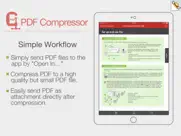


PDF Compressor 2.2 Apps Screenshots & Images
PDF Compressor iphone, ipad, apple watch and apple tv screenshot images, pictures.
| Language | English |
| Price | $4.99 |
| Adult Rating | 4+ years and older |
| Current Version | 2.2 |
| Play Store | com.feiphone.PDFCompressor |
| Compatibility | iOS 8.0 or later |
PDF Compressor (Versiyon 2.2) Install & Download
The application PDF Compressor was published in the category Business on 08 January 2014, Wednesday and was developed by 建伟 徐 [Developer ID: 331236205]. This program file size is 9.28 MB. This app has been rated by 8 users and has a rating of 2.1 out of 5. PDF Compressor - Business app posted on 30 September 2016, Friday current version is 2.2 and works well on iOS 8.0 and higher versions. Google Play ID: com.feiphone.PDFCompressor. Languages supported by the app:
EN Download & Install Now!| App Name | Score | Comments | Price |
| Convert to PDF Converter Reviews | 2.6 | 6 | $6.99 |
| PDF Printer Reviews | 1 | No comment | $19.99 |
| PDF to Word Reviews | 4.5 | 68 | Free |
| Photo to PDF Converter Reviews | 1 | 2 | $4.99 |
| PDF Printer Lite Reviews | 1 | No comment | Free |
This app has been updated by Apple to display the Apple Watch app icon. > General performance and stability improvements for iOS 10. > Numerous bug fixes and improvements. Thank you for using our app! If you feel generous or have a couple of minutes, please leave a review. It makes a huge difference to us. Thank you in advance!
| App Name | Released |
| ADP Mobile Solutions | 13 July 2011 |
| QuickBooks Workforce | 17 July 2014 |
| Duo Mobile | 08 March 2011 |
| Zoom - One Platform to Connect | 15 August 2012 |
| Fiverr - Freelance Services | 11 December 2011 |
Find on this site the customer service details of PDF Compressor. Besides contact details, the page also offers a brief overview of the digital toy company.
| App Name | Released |
| Quick2257 | 09 December 2013 |
| Batch Mix | 20 April 2022 |
| Metes and Bounds Basic | 22 April 2009 |
| Documents | 20 November 2008 |
| VesselFinder Pro | 05 March 2013 |
Discover how specific cryptocurrencies work — and get a bit of each crypto to try out for yourself. Coinbase is the easiest place to buy and sell cryptocurrency. Sign up and get started today.
| App Name | Released |
| Wizz - Make new friends | 24 February 2019 |
| Ralph Lauren | 08 November 2021 |
| Netflix | 01 April 2010 |
| PayPal - Send, Shop, Manage | 03 February 2019 |
| Amazon Shopping | 03 December 2008 |
Looking for comprehensive training in Google Analytics 4? We've compiled the top paid and free GA4 courses available in 2024.
| App Name | Released |
| True Skate | 18 October 2012 |
| Minecraft | 17 November 2011 |
| Monash FODMAP Diet | 17 December 2012 |
| Paprika Recipe Manager 3 | 15 November 2017 |
| Poppy Playtime Chapter 1 | 08 March 2022 |
Each capsule is packed with pure, high-potency nootropic nutrients. No pointless additives. Just 100% natural brainpower. Third-party tested and validated by the Clean Label Project.
Adsterra is the most preferred ad network for those looking for an alternative to AdSense. Adsterra is the ideal choice for new sites with low daily traffic. In order to advertise on the site in Adsterra, like other ad networks, a certain traffic limit, domain age, etc. is required. There are no strict rules.
The easy, affordable way to create your professional portfolio website, store, blog & client galleries. No coding needed. Try free now.

PDF Compressor Comments & Reviews 2024
We transfer money over €4 billion every month. We enable individual and business accounts to save 4 million Euros on bank transfer fees. Want to send free money abroad or transfer money abroad for free? Free international money transfer!
Works. Very useful for sending files by email.
Yea, it worked!. I originally wrote a negative review because it made the file bigger. I am happy to say that I have now used it to make a pdf much smaller (w/ adjustments to quality). Hopefully the last time was just a fluke. I am now very glad I have the app.
Muy buena. Fácil de usar , conveniente, la recomiendo!!!!
Doesn’t work with links. It does work as described. However, it doesn’t read the links I had in my PDF. I was really hoping it would shrink the PDF without stripping out the links embedded within it. Add link support and this is easily 5 stars
Great!. This app package(merger, splitter, and compressor) saves me so much time and works great!
Quirky UI, but it works. You need to read the help file carefully, but it works as advertised. Reduced a 13MB PDF to 1.5MB with good results.
I hope the first review wasnt fake. Cuz I'm taking the plunge and downloading now. If I dont edit this review, it means it worked! However, if it doesnt I shall return and cuss away.
I really need a refund. I’ve never requested a refund on an app, but this app is useless. Not user friendly, and I cannot get it to work. Waste of money!
Review. Total waste of money .. Makes files bigger ! I want a refund
Life saver. Only had ipad and needed to print a 30 meg file, was able to compress and email to save the day!! Love all your apps, keep up the great work!!
Works. It brought my file size down from 18mb to 3 mb without any noticeable difference to quality. But for this you have to be willing to bring the resolution down to 72dpi (screen resolution) and reduce image quality. I could have compressed further but 3mb is fine for email. I cannot comment on how compression would effect print quality. I am very happy I ventured out and bought this app. There were no reviews so I guess I got lucky.
Did you know that you can earn 25 USD from our site just by registering? Get $25 for free by joining Payoneer!
Imagine you at your best. All the time. Picture yourself at your sharpest and most productive. Your most alert and focused. Your most lucid, creative and confident. At work. At play. In every area of your life. Add Mind Lab Pro® v4.0 to your daily routine and uncap your true potential. Buy Now!
First impressions are very good. I've just downloaded this app and was a little worried since it had no reviews yet. The initial welcome message after downloading didn't give a good impression because it has a lot of language errors. However, after 10 minutes with the program I'm really impressed and would recommend it. It does exactly what I want, which is to reduce the size of a handwritten PDF made in the Notability App to something small enough to e-mail. (This is a big fault with Notability I find: excessive file size). I wanted to use my phone to handwrite letters in Notability, then e-mail them directly to my family from my phone or tablet without needing a computer to reduce the PDF size first. This app has solved this problem for me. This app is very intuitive and I figured out how to use it without reading the instructions, which is always the best test. I like the way that I can easily play with the DPI setting to find a balance between file size and legibility. After a few experiments I found that the app's default 144 DPI was perfect and made my files about 1/3 the original size with no loss of legibility. It's also great being able to see original and modified file sizes on your phone, something Apple seems to hate showing. Overall, it does just what I wanted. Your needs might be different from mine, but it's solved a problem for me. I'd recommend this app.
Need bugs fix,. Need bugs fix, hard to use with ipad, very confusing app, very slow etc.
Adsterra is the most preferred ad network for those looking for an alternative to AdSense. Adsterra is the ideal choice for new sites with low daily traffic. In order to advertise on the site in Adsterra, like other ad networks, a certain traffic limit, domain age, etc. is required. There are no strict rules. Sign up!