Convert to PDF Converter App Reviews
Convert to PDF Converter App Description & Overview
What is convert to pdf converter app? Convert to PDF Pro is an application which allows converting Word, Excel, PowerPoint, Pages, Numbers, Keynote files, HTML pages and Photos to PDF format.
You can easily convert web pages from safari or email content and attachments from mail app.
You can transfer documents to this app over USB using iTunes File Sharing or over WiFi using any Browsers easily.
Using internal Web-browser, you can open, preview and save every web pages as webarchive file or convert to PDF.
You can set the PDF properties of generated documents like PDF Title, Author Name, Subject and Passwords.
You can set the page size, such as A3, A4, A5, B4, Letter, Business Card and more page size.
Features:
* Really attractive, super easy to use interface
* Using "Open In..." approach, print files from many popular online storages: Dropbox, MobileMe iDisk, GoogleDocs and other cloud storage applications.
* Save the following document formats to PDF:
Word, Excel, Powerpoint, Pages, Numbers, Keynote, RTF, RTFD, TXT, HTML, JPG, PNG, Safari webarchive.
* Merge PDF docs into single PDF document.
* Mail out documents as email attachments
* Copy files to clipboard
* Send files to iBook, GoodReader, Adobe Reader or other apps("Open In.." integration).
* WiFi file transfer (Browser or Webdav clients).
* USB file transfer (iTunes file sharing).
* AirPrint any part or all of a document wirelessly to AirPrint-enabled Printer.
The converted PDF files could be opened in iBooks, GoodReader or Adobe Reader app for best reading experience. Also, you can send PDFs by e-mail, open in other apps and even transfer to computer.
The build-in PDF Merger feature is a professional but easy-to-use PDF file Combiner & Joiner designed to merge PDF files for more convenient organizing, archiving and printing in batch. With it you can combine multiple PDF files in a order to create a new single PDF file.
Several sample files have been included, you can test it right now!
We are continuously developing Convert to PDF Pro, so please feel free to contact us with your questions, suggestions or any problems, and we will reply ASAP.
Please wait! Convert to PDF Converter app comments loading...
Convert to PDF Converter 34.2.2 Tips, Tricks, Cheats and Rules
What do you think of the Convert to PDF Converter app? Can you share your complaints, experiences, or thoughts about the application with 建伟 徐 and other users?

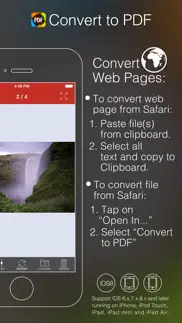






Convert to PDF Converter 34.2.2 Apps Screenshots & Images
Convert to PDF Converter iphone, ipad, apple watch and apple tv screenshot images, pictures.
| Language | English |
| Price | $6.99 |
| Adult Rating | 4+ years and older |
| Current Version | 34.2.2 |
| Play Store | com.feiPhone.ConvertToPDF |
| Compatibility | iOS 11.0 or later |
Convert to PDF Converter (Versiyon 34.2.2) Install & Download
The application Convert to PDF Converter was published in the category Business on 24 August 2011, Wednesday and was developed by 建伟 徐 [Developer ID: 331236205]. This program file size is 9.19 MB. This app has been rated by 6 users and has a rating of 2.6 out of 5. Convert to PDF Converter - Business app posted on 21 February 2022, Monday current version is 34.2.2 and works well on iOS 11.0 and higher versions. Google Play ID: com.feiPhone.ConvertToPDF. Languages supported by the app:
AR EN FR DE IT JA KO PT ZH ES ZH Download & Install Now!| App Name | Score | Comments | Price |
| PDF to Word Reviews | 4.5 | 68 | Free |
| PDF Printer Lite Reviews | 1 | No comment | Free |
| PDF Printer Reviews | 1 | No comment | $19.99 |
| Photo to PDF Converter Reviews | 1 | 2 | $4.99 |
| PDF Compressor Reviews | 2.1 | 8 | $4.99 |
- Update for iOS 15, Improved UI. - Fixed Text Conversion Encoding issues. Any questions, suggestions and problems please let us know, We will reply ASSP, and continue to update.
| App Name | Released |
| DoorDash - Dasher | 13 March 2019 |
| Paychex Flex | 11 June 2012 |
| Meta Business Suite | 21 May 2012 |
| ZipRecruiter Job Search | 28 December 2013 |
| FedEx Mobile | 10 November 2015 |
Find on this site the customer service details of Convert to PDF Converter. Besides contact details, the page also offers a brief overview of the digital toy company.
| App Name | Released |
| Payrollguru | 02 May 2011 |
| RPT Viewer Open Crystal Report | 23 December 2020 |
| Machinist Journeyman | 04 February 2010 |
| Batch Mix | 20 April 2022 |
| SoftToken | 31 March 2021 |
Discover how specific cryptocurrencies work — and get a bit of each crypto to try out for yourself. Coinbase is the easiest place to buy and sell cryptocurrency. Sign up and get started today.
| App Name | Released |
| DoorDash - Food Delivery | 10 October 2013 |
| SHEIN - Online Fashion | 19 May 2014 |
| 09 October 2009 | |
| Ralph Lauren | 08 November 2021 |
| Spotify - Music and Podcasts | 14 July 2011 |
Looking for comprehensive training in Google Analytics 4? We've compiled the top paid and free GA4 courses available in 2024.
| App Name | Released |
| AnkiMobile Flashcards | 26 May 2010 |
| Geometry Dash | 13 August 2013 |
| Bloons TD 5 | 15 November 2012 |
| Monash FODMAP Diet | 17 December 2012 |
| Suika Game-Aladdin X | 06 March 2024 |
Each capsule is packed with pure, high-potency nootropic nutrients. No pointless additives. Just 100% natural brainpower. Third-party tested and validated by the Clean Label Project.
Adsterra is the most preferred ad network for those looking for an alternative to AdSense. Adsterra is the ideal choice for new sites with low daily traffic. In order to advertise on the site in Adsterra, like other ad networks, a certain traffic limit, domain age, etc. is required. There are no strict rules.
The easy, affordable way to create your professional portfolio website, store, blog & client galleries. No coding needed. Try free now.

Convert to PDF Converter Comments & Reviews 2024
We transfer money over €4 billion every month. We enable individual and business accounts to save 4 million Euros on bank transfer fees. Want to send free money abroad or transfer money abroad for free? Free international money transfer!
Great App!!. Makes conversion of different types of documents and web pages super easy.
不错,好用!. 五星支持!
Please change the way this app converting powerpoints to PDF. It doesn't put one page of powerpoints to one page on PDF file instead it cuts off in the middle of the powerpoint pages. If this problem is fixed, this may be a very useful app!
Amazing!. It's so hard for me to find an app on my computer to get such functions of PDF. Still amazing for me cos this app done all what I expect fluently. Hope you can support a bluetooth function and give a lite version which is used for Bluetooth transfer between users. Thanks!
Does not work!!. It does not work as stated. I will not purchase another. I've been trying to resolve the printing issues to no avail. Support is not good either.
Ppt files. I'm a college student who loves to use my iPad for note taking. I purchased this app wanting to convert the ppt files the professors make available to PDF files so I can write notes directly on the slides. When converting ppt files, in order to make a whole page image it cuts several slides in half. This makes it to hard to follow in class and annoying to study off of.
Not too happy with this. When I read the comments praising this app, I was sold....especially the one that wrote that this app "lives inside Safari by way of a virtual printer". This alone sold me, but the app does NOT live inside Safari. One needs to go through many steps to get a web page converted to PDF. All in all, it works but doesn't convert as easily as the comments portray. I think some of the comments might be bogus. I'm gonna look for another PDF converter.
Garbage. Do yourself a favor and do not buy this app.
Not worth the money. First file converted from a small picture. Got a huge error immediately. Only would let me open in a couple apps. Total waste of $6.99.
Can't figure this app out. One thing I hate about Apple is the Inability to try before you buy. This app has no help menu and is not intuitive.
Worse than one star. I always get free apps because it really ticks me off when i get screwed over. I was desperate, i paid for it and it was the biggest scam ever. Apps like his give the good paid apps a bad rep. This app does absolutely NOTHING. Just sits there. Thanks for nothing!!
All a LIE!. I also bought this app because a review (and supported by the instructions) said it "lives graviously inside Safari." It's a LIE! Money down the drain. There are free apps (URL to PDF) that can convert any webpage into PDF. I needed an app on Safari to convert READER formatted pages to PDF. This is not it. Nowhere inside Safari will you find a way to send it to PDF. At all. Now how do I get a refund?
Great App. I have been using this app for more than six months. Very convenient converter. I have used it primarily to convert JPEG files to PDF's, convert Office files to PDF's and merge multiple PDF's to one file. I usually email the newly created file to myself, so I have not tried to print from the app. No issues or complaints in the features I have used. The one thing I would like to see changed is under the settings drop down- the clean converted files tab- once you touch it there is no going back. I accidentally hit it and all the files I converted were gone. I would like to see a second step confirmation added. "Are You Sure" "You Are About To Delete ALL Your Converted Files From This App". Nope, what happens, it gives you one option "OK". They are gone.
Very handy and works from inside Safari. Very cool. This app does just what I want. It lives gracefully inside Safari (by way of a virtual printer driver--you just tell Safari you want to "print" the page to the app). Works great and integrates nicely with the only PDF reader that matters, GoodReader. Together, they are a great combo--especially if you are con stained to WI-FI and have the ability to plan ahead a little.
Convert to PDF Pro. very good.
OMG worst app ever!. Give me my money back what a rip off. The description is very misleading it does not print from Safari or from the email app. When I did use their browser to try and print to PDF or convert to PDF it did not do anything it just went to a blank screen and nothing! absolutely nothing . Give me my money back!
very strong and useful application. the application can convert Multiple document to PDF, function is very strong . convertion effect is very good, and very easy to use, very useful, it is universal edition. so, it worth having.
good tool. It's a reasonable tool with a reasonable price.It makes what it promises to do.However there are a few minuses, occasionally makes some space-distorsions.
No no. I was very disappointed in this app. Not only could I not figure out how to use it, the online support was not any better. Wish I could get a refund! I purchased another app the same night and it is Much More user friendly. Look elsewhere in my opinion
Waste of money. Excel to PDF conversion is horrible. Formatting is completely different. I just wasted $7
Bogus reviews. Be a smart consumer. Don't be misled by the shameless and obviously bogus reviews, put there solely to increase the star rating. There should be a way for Apple to control this sort of behavior.
Good app but!. Needs help menu How can I delete some of my files that I don't to keep on my phone once the work is done ????
good app. Good use of the app
Not at all what it says. From now on, I'm sorting reviews by "most recent". Who ever wrote that the app works within Safari, must have been using a different app. As a matter of fact, this app is called "Convert to PDF", all the support I see is for "PDF Converter", with a totally different icon. As a matter of fact, I don't even see anything on their website called "Convert to PDF". Total waste of money, I will be trying to get it back
Half right. This app works great on my iPhone. It is very handy. However, on my iPad 2 the iOS thinks it's in landscape mode and the app thinks it's in portrait mode. When I try to enter a URL, the keyboard slides in from the side covering the address so that I can't see what I type, making it useless. So I would recommend this for the iPhone, but not for the iPad until this bug is fixed.
Not for Microsoft Word for iOS. Misleading app.
Difficult to use, and buggy. This app is not well written. It's integration with the apps from which one would wish to make a PDF is not easy to use. The app itself has an EXTREMELY slow time rendering the PDF original source, within the app prior to converting to PDF on my new iPad (third generation). Basically, go to another app for your PDF creation needs.
Not effective. Unfortunately, the app was not able to convert larger image heavy powerpoints effectively. Slide images were lost, and slide formatting was messed up. A waste money for me
Useless. Converts ppt to pdf with pages being cut off. Very sloppy looking and was complete waste of money. I would like to get my money back as this was the sole purpose of buying this product.
Pretty bad. Hard to figure out. Doesn't work correctly. Not as advertised.
Lousy app. Just doesn't work. When it does, it's clunky at best. Definitely asking for my money back. Not worth $6.99.
Emails lose formatting.. When I use it to convert an email it ends up producing a text only document - it looses any images and HTML formatting that we're in the email.
"MERGE" function is misleading.... FIRST, you must convert all documents/pics/etc into a pdf, THEN merge all .pdf's into one. Merging [them] into a combined .pdf from the "parent format" is not possible. Misleading term used in App description. I need to subtract or save work, not ADD to it. ALSO Crashes when importing more than 3 jpgs into a .pdf. Worthless to me unless this is available in an app. If you need to use this feature and don't want to jump through hoops, use SAVE2PDF for iPad, or PDF PROvider - they do it, and they also has a much nicer user interfaces. TRASH & Deleted.
Waste of money. Totally useless. Tried converting full page xls file. Reduces size of page and basically takes a screen shot of the file. Tabs show up in conversion.
This app is a fraud. This app does NOT do what it claims to. DON'T WASTE YOUR MONEY!!!
Best App. It's convert to PDF very easy and good. Works fairly well and can handle large files. Excellent App
good job.. Works fairly well, can handle large files, but never quite nails it, this page spacing gets a bit distorted, that picture doesn't show up, etc.
great. MAthenaX Great
Converts emailed word files to PDFs, and pages from Safari, then merge them… all just as advertised.. Converts emailed word files to PDFs, and pages from Safari, then merge them… all just as advertised. I had a query about how to delete individual files and got a reply from support within a few minutes (on a Saturday morning!). Excellent support.
Great, but should also print to a WiFi connected printer. Great, I like it very much. Please enhance print also to a WiFi connected network printer. Like extremely well the build-in document shareing via WiFi.
Needs ability to edit the file so it will all be converted to pdf. I had an excell file that is bigger than a standard sheet of paper and Convert to PDF didn't allow me to choose the size so the resultant pdf was a cut off version of the original file. The file should have either taken up two pages or I should have been given the ability to change to a 8-1/2" by 14" size or similar. The only editing features available were title, author, subject, password, copy content, print enable and orientation.
Wasted my money. Really, have to email the file to myself! Wasted my money.
Crap. I want my money back.
Superb. Nothing else to say, worth every penny.
high quality. Valuable app, has almost every function I could wish for. Bluetooth support would be great.
Did you know that you can earn 25 USD from our site just by registering? Get $25 for free by joining Payoneer!
Excellent App!. Very fast responses when emailed to support, works very well! Keep up the good work!
Awful. I tried to convert a ppt to PDF. The result is it cut all the page in half and not useful. It is resting my money.
terrible. formats the documents awfully, they look unpresentable
Imagine you at your best. All the time. Picture yourself at your sharpest and most productive. Your most alert and focused. Your most lucid, creative and confident. At work. At play. In every area of your life. Add Mind Lab Pro® v4.0 to your daily routine and uncap your true potential. Buy Now!
Extremely useful app. This is an excellent app that can convert different types of files to PDF directly on your iPhone. I find it easy to use and does the job well!
Scam app don’t buy it. This app is scam don’t buy it. It does not allow you to locate your files on your iPad and convert them to PDF...only option is you have to go browser open your word document online and then it might convert.
Convert to PDF Pro. I agree with other comments. Does the job very well but improved help or tutorial is necessary. Once I had converted a file to pdf, finding it in the so called "root folder" and then moving it to my dropbox was a hassle.
App works.. This app works as advertised. Easy to use, once you understand how it works. Could use a better tutorial.
Adsterra is the most preferred ad network for those looking for an alternative to AdSense. Adsterra is the ideal choice for new sites with low daily traffic. In order to advertise on the site in Adsterra, like other ad networks, a certain traffic limit, domain age, etc. is required. There are no strict rules. Sign up!